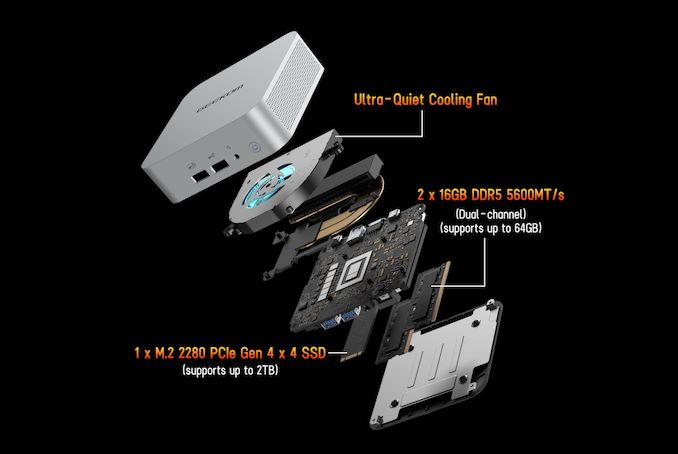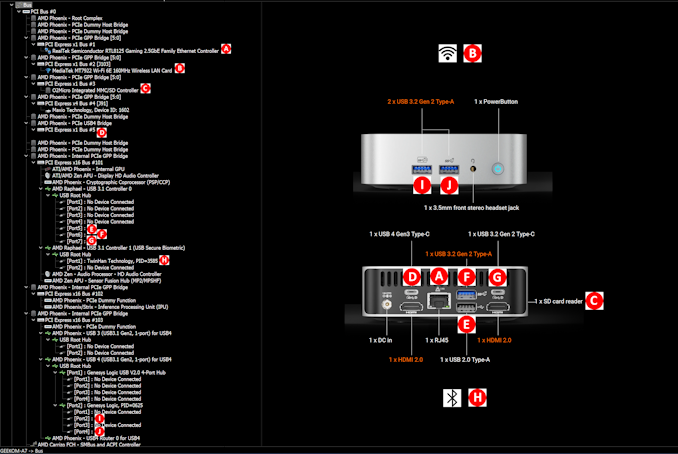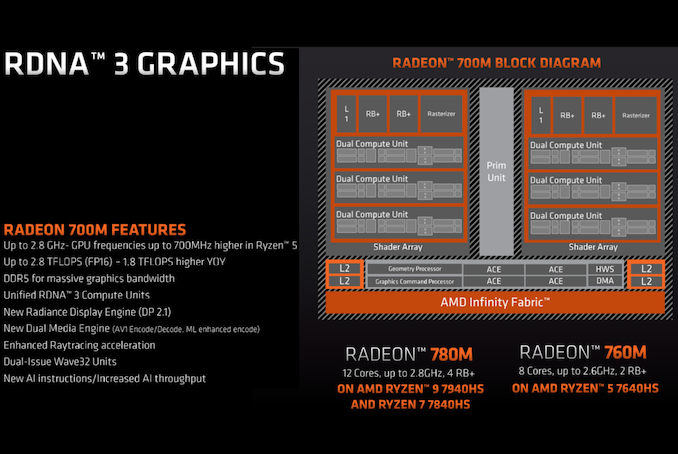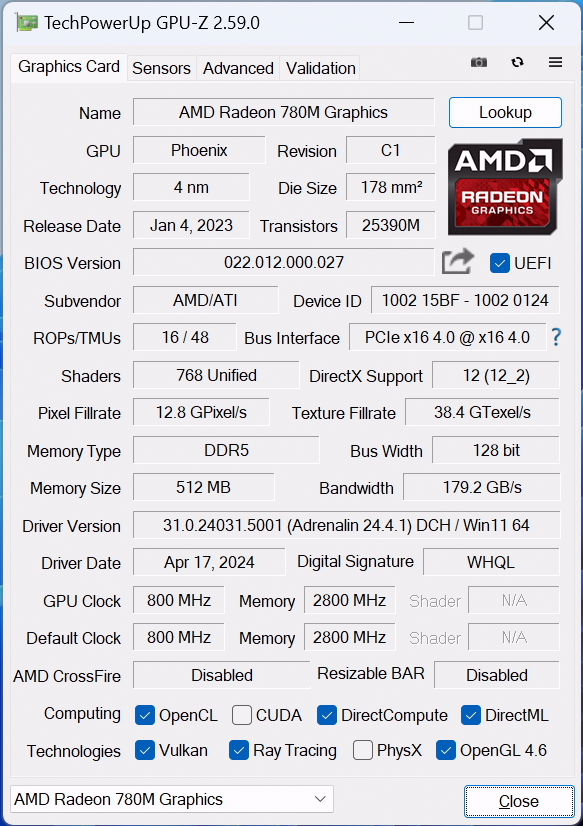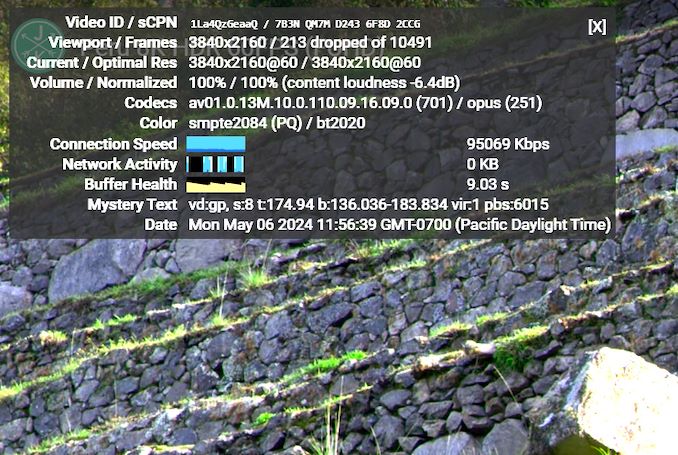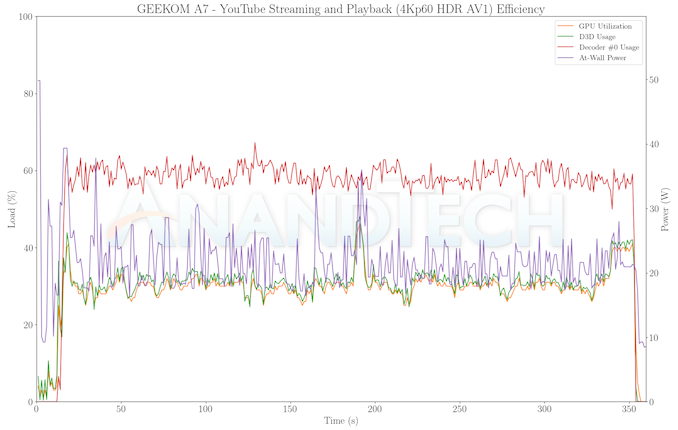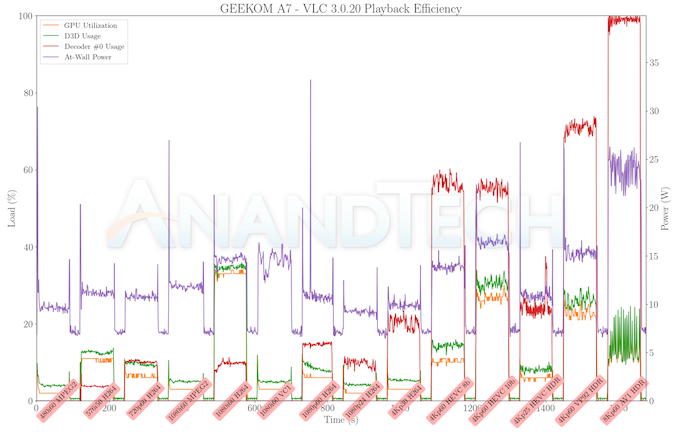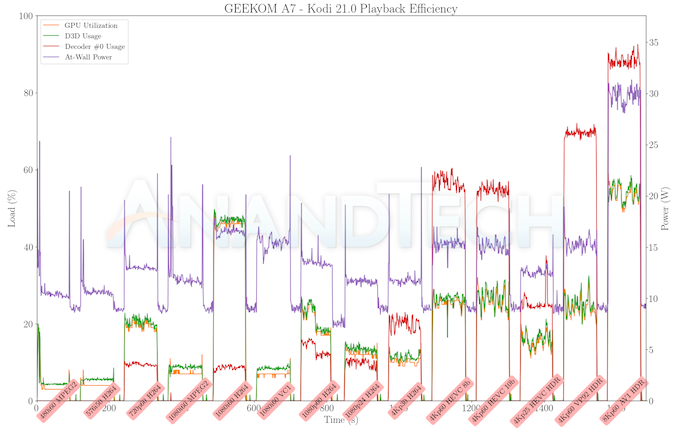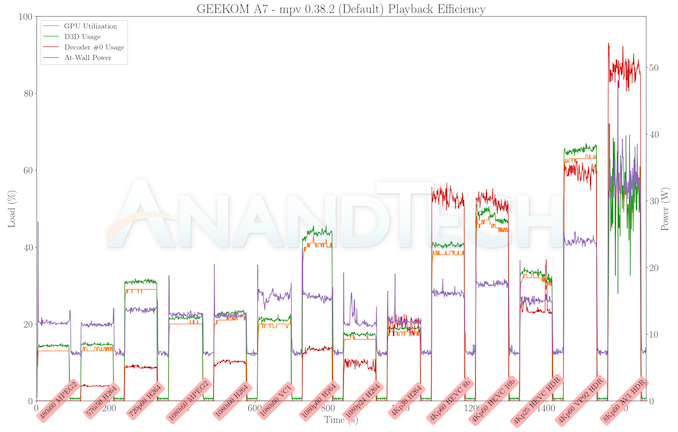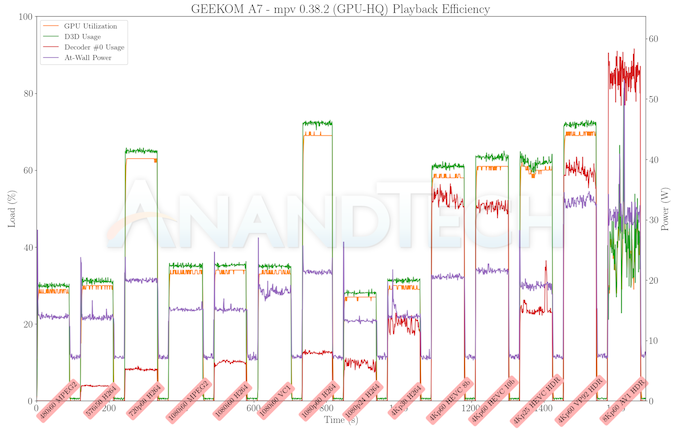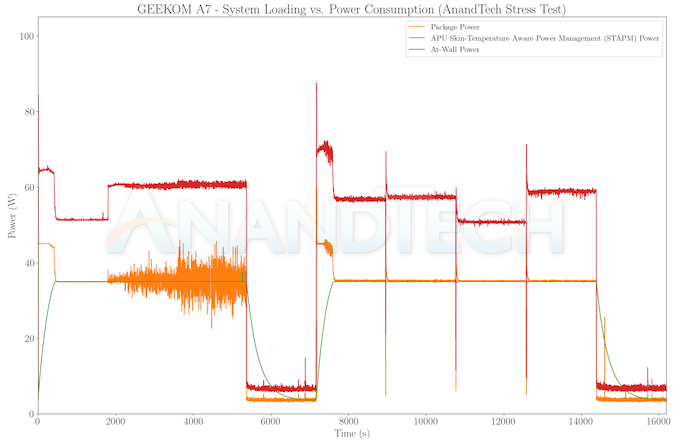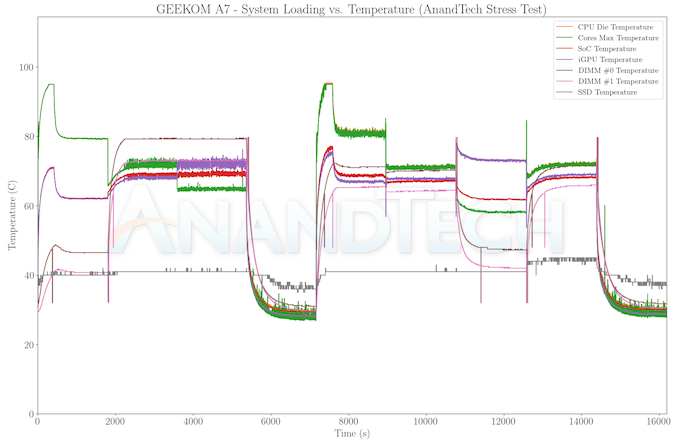Original Link: https://www.anandtech.com/show/21409/geekom-a7-minipc-review
GEEKOM A7 mini-PC Review : Premium Phoenix in a Compact 4x4 Package
by Ganesh T S on May 31, 2024 8:00 AM EST
The introduction of the Intel NUC in the early 2010s kickstarted the ultra-compact form-factor (UCFF) trend for desktop systems. Processors with TDPs ranging from 6 - 15W formed the backbone of this segment in the initial years. The emergence of configurable TDPs for notebook processors has prompted some vendors to introduce UCFF systems with regular 45W TDP processors (albeit, in cTDP-down mode).
GEEKOM, the private label brand of Shenzhen Jiteng Network Technology Co., has emerged as a popular UCFF system vendor in the last couple of years. After starting off with systems based on older processors, the company has moved on to introducing units carrying the latest and greatest from both AMD and Intel. The company has also been innovating on the form-factor side with compact boards smaller than the traditional 4"x4" ones in the NUC clones. The GEEKOM A7 is one such system based on AMD's Phoenix lineup.
The system is available in two configurations - one with the Ryzen 7 7840HS, and the other with the Ryzen 9 7940HS. Both come with 32GB of DRAM, but the former is bundled with a 1TB SSD in comparison to the 2TB one in the latter. The company sent over the flagship configuration to put through our evaluation routine for small form-factor computing systems. This review explores the performance profile and value proposition of the system, along with a discussion of the trade-offs involved in cramming a powerful notebook processor inside a system smaller than the traditional NUC.
Introduction and Product Impressions
The days of bulky desktops are getting numbered for many use-cases, with small form-factor (SFF) systems replacing them. The rapid growth in this segment has led to the rise of many Asian vendors focusing on these systems. GEEKOM's parent company, Shenzhen Jiteng Network Technology Co., Ltd., is an OEM / ODM for small form-factor computing systems. The company manufactures both Intel and AMD-based systems. The private label started off with a few entry-level systems (such as the MiniAir 11) , but has since branched out to introduce machines with leading-edge processors. We had reviewed the company's Mini IT13 system last year, with its claim to fame being the first UCFF PC to ship with an Intel Core i9 processor. On the AMD side, the company also launched the Phoenix-based A7 mini-PC a few months after the Mini IT13's market entry.
GEEKOM sent over the flagship A7 configuration for review. The AMD Ryzen 9 7940HS in the A7 review system has eight high-performance Zen 4 cores coupled with a premium Radeon 780M integrated GPU based on the RDNA3 architecture. Compared to the traditional 117mm x 112mm x 37mm of the thin NUCs and its clones, the GEEKOM A7 presents a more compact look and feel with a 112mm x 112mm x 37mm case without skimping on the range of available ports. The brushed aluminum exterior also lends it a premium feel.
GEEKOM's package for the A7 is spartan - the main unit is accompanied by a welcome card, an installation guide, HDMI cable, and a relatively compact 120W (19V @ 6.32A) FSP-branded AC adapter with a geo-specific power cord. Interestingly, there is no VESA mounting bracket supplied along with the unit (unlike other GEEKOM systems we have reviewed before).
The system is equivalent to the slim NUCs in terms of peripherals support. There is no support for an internal 2.5" drive, but there is rich variety of I/O ports available - including a full-sized UHS-II SD card reader slot on the side. GEEKOM does not sell barebones versions of the A7. A SSD, DRAM, and a pre-installed copy of Windows 11 Pro are provided. In keeping with the premium nature of the Ryzen 9 7940HS, the configuration with that CPU includes a 2TB SSD and 32GB of RAM.
Despite the smaller dimensions, the board and chassis design are fairly straightforward and similar to the NUCs.
The DDR5 SODIMM slots and the Gen4 x4 M.2 SSD slots on the motherboard are pre-populated in the GEEKOM configurations. The WLAN / BT M.2 2230 module is under the NVMe SSD slot (similar to the mainstream NUCs). Access to these is obtained by removing the screws under the rubber feet on the plastic underside. The WLAN antenna is affixed to this, as shown in the picture below.
Under the plastic frame is a metal plate with an attached thermal pad that is positioned directly on top of the M.2 2280 slot. This should be able to handle the thermal load of DRAM-less Gen 4 SSDs reasonably well, and we evaluate that further down in this review.
We found it a bit of a challenge to get the black pigtail get securely reconnected to the WLAN / BT module after the above 'teardown' process (due to the dimensions of the system and the length of the pigtail itself). We would strongly suggest not going down the disassembly for SSD / DRAM replacement route unless absolutely essential.
The full specifications of the review sample are provided in the table below. The Ryzen 9 7940HS has a suggested TDP range of 35 - 54W. As we shall see in our detailed invesitgation into the thermal characteristics in a later section, the form-factor of the system and the notebook-style thermal solution restricts the operation of the processor in a 35W cTDP mode under sustained loading conditions.
| GEEKOM A7 Specifications (as tested) |
|
| Processor | AMD Ryzen 9 7940HS Zen 4 (Phoenix) 8C/16T, 4.0 - 5.2 GHz TSMC 4nm, 16MB L3, 35-54W Max / Target TDP : 54W / 35W |
| Memory | Crucial CT16G56C46S5.M8G1 DDR5-5600 SODIMM 2x16 GB
|
| Graphics | AMD Radeon 780M Graphics (RDNA3) - Integrated (12 CUs @ 2.8 GHz) |
| Disk Drive(s) | Acer SSD N5000 (2 TB; M.2 2280 PCIe 4.0 x4 NVMe;) (3D TLC NAND; Maxio MAP1602 DRAM-less Controller) |
| Networking | 1x 2.5 GbE RJ-45 (Realtek RTL8125) MediaTek MT7922 Wi-Fi 6E (2x2 802.11ax - 1.8 Gbps) / Bluetooth 5.2 |
| Audio | Realtek ALC269 (3.5mm Audio Jack in Front) Digital Audio with bitstreaming support over HDMI and Type-C |
| Video | 2x HDMI 2.0 (4Kp60) 2x Display Port 1.4 over USB4 Type-C and USB 3.2 Gen 2 Alt-Mode (5Kp30) |
| Miscellaneous I/O Ports | 2x USB 3.2 Gen 2 Type-A (Front) 1x USB 3.2 Gen 2 Type-C w/ DP-Alt Mode (Rear) 1x USB 3.2 Gen 1 Type-A (Rear) 1x USB 2.0 Type-A (Rear) 1x USB4 Type-C (Rear) (up to 40 Gbps) 1x SDXC UHS-II Slot (Side) |
| Operating System | Windows 11 Enterprise (22631.3527) |
| Pricing | (Street Pricing on May 30th, 2024) US $799 (as configured, with OS) |
| Full Specifications | GEEKOM A7 Specifications |
In the next section, we take a look at the system setup and follow it up with a detailed platform analysis.
Setup Notes and Platform Analysis
Our review sample of the GEEKOM A7 came with all necessary components pre-installed - including the OS. Prior to setting up the OS on first boot, we took some time to look into the BIOS interface. Unlike the GUI-based UEFI interface offered by tier-one vendors, the BIOS here is a vanilla one with keyboard-only navigation. There are plenty of configurable options, and the video below presents an overview of the features.
The BIOS allows limited tweaking of the cTDP with the FAN mode option in the main screen. Our evaluation was done in the default 'Normal Mode' which balances fan noise and performance.
The bus I/O diagram provides further context to the PCIe lane allocations from the Phoenix SoC.
Having evaluated the Beelink GTR7 with the Ryzen 7 7840HS earlier, we were a little bit disappointed to find that USB4 40 Gbps support was restricted to only one of the rear Type-C ports in the A7 instead of both. It is likely thermal concerns may have dictated this decision, as the GTR7 is a more bulky system (despite still falling under the SFF category).
In today's review, we compare the GEEKOM A7 and a host of other systems based on processors with TDPs ranging from 15W to 65W. The systems do not target the same market segments, but a few key aspects lie in common, making the comparisons relevant.
| Comparative PC Configurations | ||
| Aspect | GEEKOM A7 | |
| CPU | AMD Ryzen 9 7940HS Zen 4 (Phoenix) 8C/16T, 4.0 - 5.2 GHz TSMC 4nm, 16MB L3, 35-54W Max / Target TDP : 54W / 35W |
AMD Ryzen 9 7940HS Zen 4 (Phoenix) 8C/16T, 4.0 - 5.2 GHz TSMC 4nm, 16MB L3, 35-54W Max / Target TDP : 54W / 35W |
| GPU | AMD Radeon 780M Graphics (RDNA3) - Integrated (12 CUs @ 2.8 GHz) |
AMD Radeon 780M Graphics (RDNA3) - Integrated (12 CUs @ 2.8 GHz) |
| RAM | Crucial CT16G56C46S5.M8G1 DDR5-5600 SODIMM 2x16 GB |
Crucial CT16G56C46S5.M8G1 DDR5-5600 SODIMM 2x16 GB |
| Storage | Acer SSD N5000 (2 TB; M.2 2280 PCIe 4.0 x4 NVMe;) (3D TLC NAND; Maxio MAP1602 DRAM-less Controller) |
Acer SSD N5000 (2 TB; M.2 2280 PCIe 4.0 x4 NVMe;) (3D TLC NAND; Maxio MAP1602 DRAM-less Controller) |
| Wi-Fi | 1x 2.5 GbE RJ-45 (Realtek RTL8125) MediaTek MT7922 Wi-Fi 6E (2x2 802.11ax - 1.8 Gbps) / Bluetooth 5.2 |
1x 2.5 GbE RJ-45 (Realtek RTL8125) MediaTek MT7922 Wi-Fi 6E (2x2 802.11ax - 1.8 Gbps) / Bluetooth 5.2 |
| Price (in USD, when built) | (Street Pricing on May 30th, 2024) US $799 (as configured, with OS) |
(Street Pricing on May 30th, 2024) US $799 (as configured, with OS) |
The next few sections will deal with comparative benchmarks for the above systems.
System Performance: UL and BAPCo Benchmarks
Our 2022 Q4 update to the test suite for Windows 11-based systems carries over some of the standard benchmarks we have been using over the last several years. While UL's PCMark makes the list, we have opted to temporarily suspend reporting of BAPCo's SYSmark scores (pending fixture of the energy consumption aspect). Instead, BAPCO's CrossMark multi-platform benchmarking tool has been added to the set along with UL's Procyon suite. While CrossMark employs idle time compression and processes all workloads in an opaque manner, UL's Procyon processes real-world workloads with user interactions (like BAPCo's SYSmark). We have augmented the UL Procyon suite benchmark with our own custom energy measurement setup.
UL PCMark 10
UL's PCMark 10 evaluates computing systems for various usage scenarios (generic / essential tasks such as web browsing and starting up applications, productivity tasks such as editing spreadsheets and documents, gaming, and digital content creation). We benchmarked select PCs with the PCMark 10 Extended profile and recorded the scores for various scenarios. These scores are heavily influenced by the CPU and GPU in the system, though the RAM and storage device also play a part. The power plan was set to Balanced for all the PCs while processing the PCMark 10 benchmark. The scores for each contributing component / use-case environment are also graphed below.
| UL PCMark 10 - Performance Scores | |||
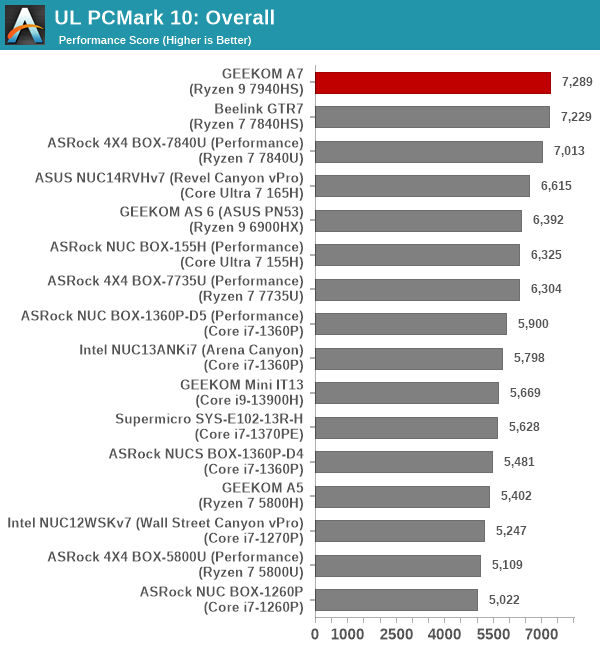
The Ryzen 9 7940HS has higher boost clocks for both the CPU and iGPU than the other processors in the compared list. So, for real-world consumer use-case workloads, the thermal limitations do not enter into the equation. That said, some multi-core workloads may benefit from higher power budgets. So, 65W configurations of processors such as the Ryzen 7 7840HS may surpass the Ryzen 9 7940HS with a lower power budget in specific segments. Overall, we see the GEEKOM A7 at the top of the chartes with a slender lead over the 65W configurations of Meteor Lake-H (ASUS Revel Canyon NUC) and Phoenix Ryzen 7 7840HS (Beelink GTR7).
UL Procyon v2.1.544
PCMark 10 utilizes open-source software such as Libre Office and GIMP to evaluate system performance. However, many of their professional benchmark customers have been requesting evaluation with commonly-used commercial software such as Microsoft Office and Adobe applications. In order to serve their needs, UL introduced the Procyon benchmark in late 2020. There are five benchmark categories currently - Office Productivity, AI Inference, Battery Life, Photo Editing, and Video Editing. AI Inference benchmarks are available only for Android devices, while the battery life benchmark is applicable to Windows devices such as notebooks and tablets. We presents results from our processing of the other three benchmarks.
| UL Procyon - Office Productivity Scores | |||
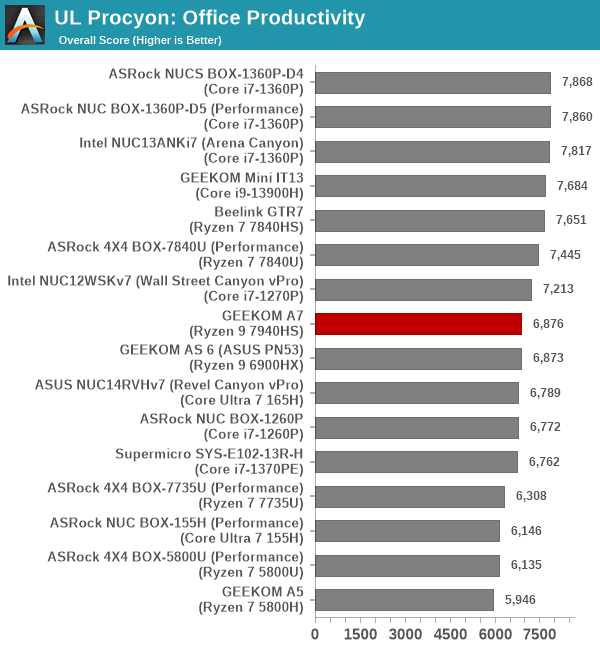
The UL Procyon offie workloads benefit immensely from a higher power budget. We see the 65W configurations making a separate set at the top, with the GEEKOM A7's 35W configuration relegated to the middle of the pack.
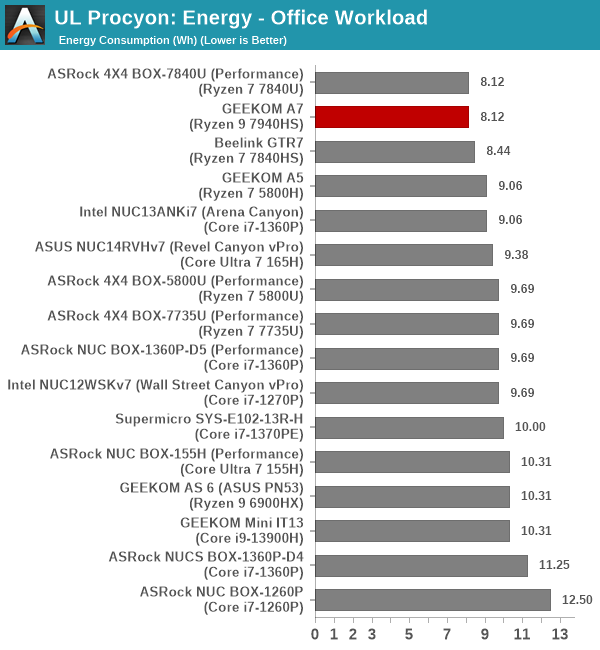
From an energy consumption viewpoint, the AMD Phoenix systems round out the top 3 with a healthy lead over the Arena Canyon NUC (that happens to be hte most energy efficient of the lot among Intel-based systems). The generational improvements over Cezanne are also evident in the above graph.
Moving on to the evaluation of Adobe Photoshop and Adobe Lightroom, we find the A7 leading the pack by a significant margin. The fast and powerful integrated GPU makes a bit of a contribution here to help the A7 extend its lead over other systems.
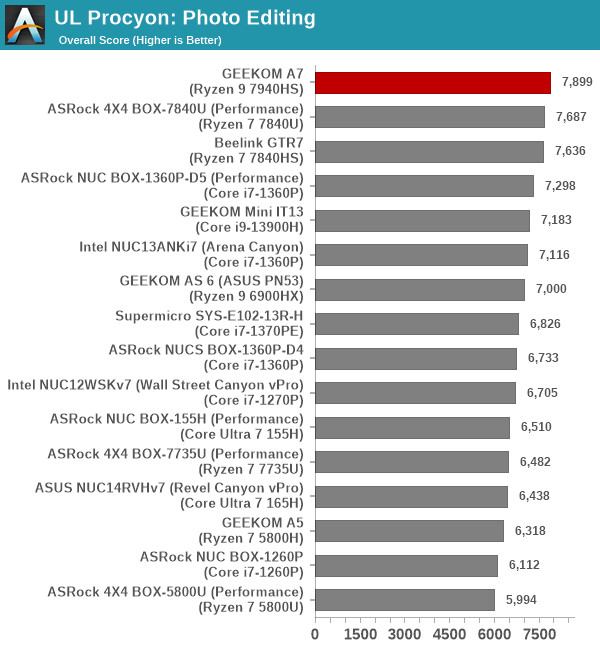
Both the GEEKOM A7 in a 35W configuration and the ASRock Industrial 4X4 BOX-7735U in a 28W configuration gets the job done with minimum energy consumption, with a healthy lead over the GTR7 in this aspect. The Intel-based systems are all further down in this energy efficiency comparison.
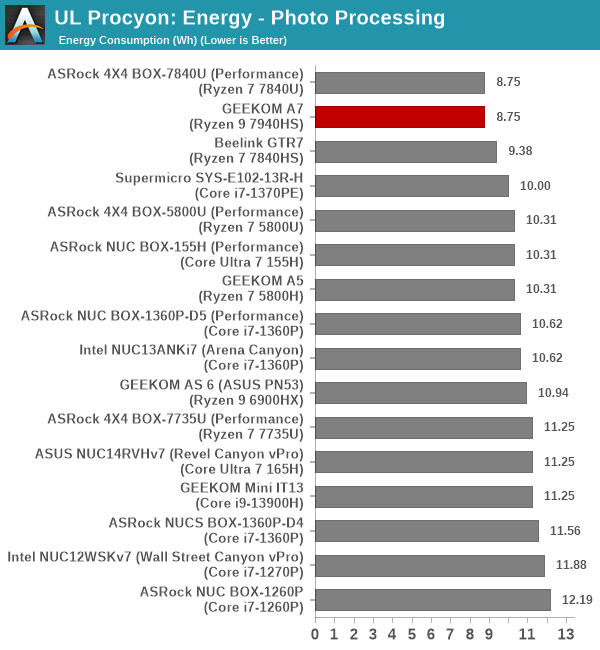
UL Procyon evaluates performance for video editing using Adobe Premier Pro.
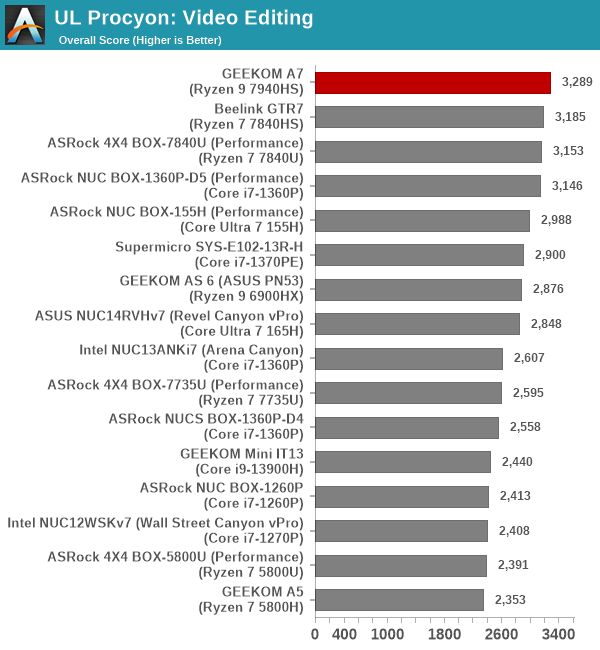
The A7 continues to cement its position at the top in this workload. The results mirror the ones obtained for the photo workload for the same reasons.
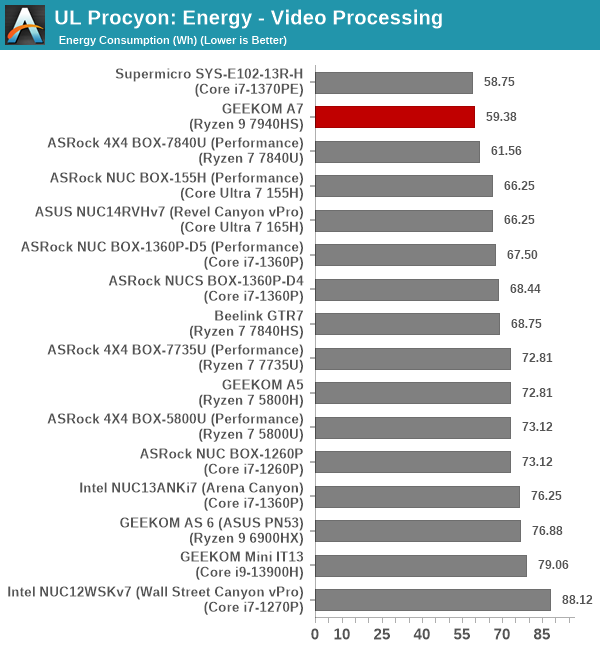
The GEEKOM A7 gets the job done faster than all other contenders, but narrowly misses out on the energy efficiency crown. Only the Raptor Lake-P-based Supermicro 3.5" SBC system managed to get the job completed with lower energy numbers.
BAPCo CrossMark 1.0.1.86
BAPCo's CrossMark aims to simplify benchmark processing while still delivering scores that roughly tally with SYSmark. The main advantage is the cross-platform nature of the tool - allowing it to be run on smartphones and tablets as well.
| BAPCo CrossMark 1.0.1.86 - Sub-Category Scores | |||
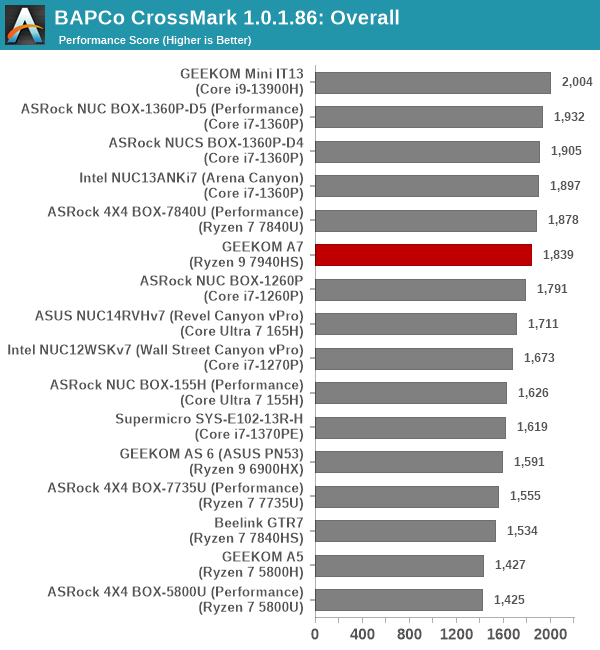
The A7's Ryzen SoC is configured for a 60W / 42W / 35W operation mode (similar to the PL1 / PL2 of the Intel systems). Since CrossMark workloads involve idle time compression, the short bursts of higher power help the A7 move towards the middle of the pack in the productivity and responsiveness workloads, and the iGPU prowess lands it at the top in the Creativity workload. However, idle time compression and the PL1 / PL2 boosts in Intel systems act in tandem to give Intel-based systems a better overall score in this benchmark. We believe that idle time compression is not reflective of real-world usage and UL Procyon's real-time replay is a better candidate to determine the effectiveness and efficiency of a particular system. The benchmark is still included to provide a comparison point that could be relevant to specific workloads.
Workstation Performance - SPECworkstation 3.1
SFF PCs traditionally do not lend themselves to workstation duties. However, a recent trend towards miniaturized workstations has been observed. Despite the dimunitive nature of the GEEKOM A7, its excellent performance in the UL Procyon and BAPCo CrossMark encouraged us to benchmark the system for both content creation workloads as well as professional applications.
The SPECworkstation 3.1 benchmark measures workstation performance based on a number of professional applications. It includes more than 140 tests based on 30 different workloads that exercise the CPU, graphics, I/O and memory hierarchy. These workloads fall into different categories.
- Media and Entertainment (3D animation, rendering)
- Product Development (CAD/CAM/CAE)
- Life Sciences (medical, molecular)
- Financial Services
- Energy (oil and gas)
- General Operations
- GPU Compute
Individual scores are generated for each test and a composite score for each category is calculated based on a reference machine (HP Z240 tower workstation using an Intel E3-1240 v5 CPU, an AMD Radeon Pro WX3100 GPU, 16GB of DDR4-2133, and a SanDisk 512GB SSD). Official benchmark results generated automatically by the benchmark itself are linked in the table below for the systems being compared.
| SPECworkstation 3.1 Official Results (2K) | |
| GEEKOM A7 | Run Summary |
| Supermicro SYS-E102-13R-H | Run Summary |
| ASRock 4X4 BOX-5800U (Performance) | Run Summary |
| Beelink GTR7 | Run Summary |
| ASRock 4X4 BOX-7840U (Performance) | Run Summary |
| Intel NUC12WSKv7 (Wall Street Canyon vPro) | Run Summary |
| ASRock NUC BOX-1360P-D5 (Performance) | Run Summary |
| ASRock 4X4 BOX-7735U (Performance) | Run Summary |
| Intel NUC13ANKi7 (Arena Canyon) | Run Summary |
| ASRock NUCS BOX-1360P-D4 | Run Summary |
| GEEKOM A5 | Run Summary |
| ASRock NUC BOX-1260P | Run Summary |
| GEEKOM AS 6 (ASUS PN53) | Run Summary |
| GEEKOM Mini IT13 | Run Summary |
Details of the tests in each category, as well as an overall comparison of the systems on a per-category basis are presented below.
Media and Entertainment
The Media and Entertainment category comprises of workloads from five distinct applications:
- The Blender workload measures system performance for content creation using the open-source Blender application. Tests include rendering of scenes of varying complexity using the OpenGL and ray-tracing renderers.
- The Handbrake workload uses the open-source Handbrake application to transcode a 4K H.264 file into a H.265 file at 4K and 2K resolutions using the CPU capabilities alone.
- The LuxRender workload benchmarks the LuxCore physically based renderer using LuxMark.
- The Maya workload uses the SPECviewperf 13 maya-05 viewset to replay traces generated using the Autodesk Maya 2017 application for 3D animation.
- The 3ds Max workload uses the SPECviewperf 13 3dsmax-06 viewset to replay traces generated by Autodesk's 3ds Max 2016 using the default Nitrous DX11 driver. The workload represents system usage for 3D modeling tasks.
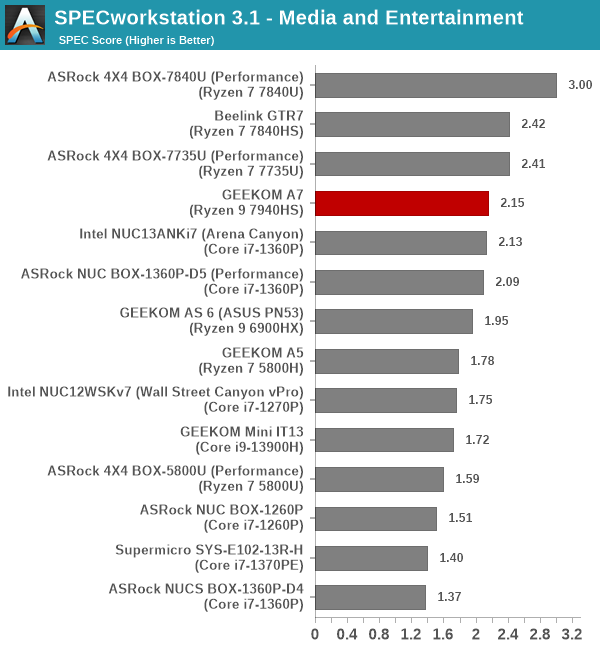
Product Development
The Product Development category comprises of eight distinct workloads:
- The Rodinia (CFD) workload benchmarks a computational fluid dynamics (CFD) algorithm.
- The WPCcfd workload benchmarks another CFD algorithm involving combustion and turbulence modeling.
- The CalculiX workload uses the Calculix finite-element analysis program to model a jet engine turbine's internal temperature.
- The Catia workload uses the catia-05 viewset from SPECviewperf 13 to replay traces generated by Dassault Systemes' CATIA V6 R2012 3D CAD application.
- The Creo workload uses the creo-02 viewset from SPECviewperf 13 to replay traces generated by PTC's Creo, a 3D CAD application.
- The NX workload uses the snx-03 viewset from SPECviewperf 13 to replay traces generated by the Siemens PLM NX 8.0 CAD/CAM/CAE application.
- The Solidworks workload uses the sw-04 viewset from SPECviewperf 13 to replay traces generated by Dassault Systemes' SolidWorks 2013 SP1 CAD/CAE application.
- The Showcase workload uses the showcase-02 viewset from SPECviewperf 13 to replay traces from Autodesk's Showcase 2013 3D visualization and presentation application
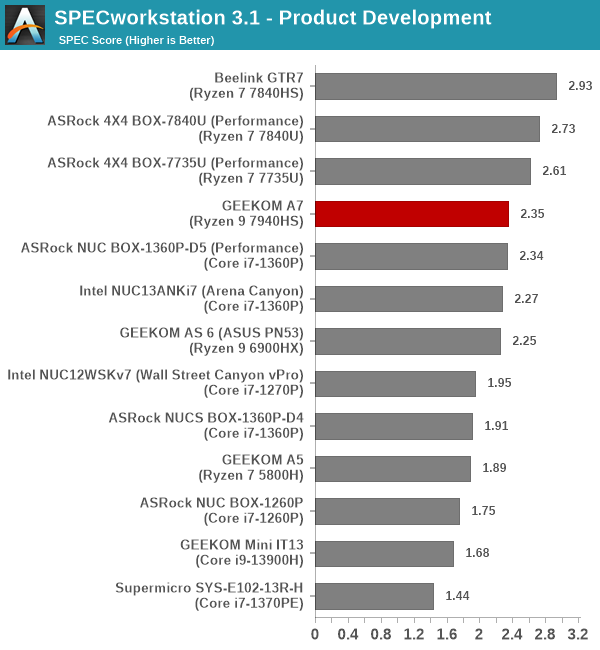
Life Sciences
The Life Sciences category comprises of four distinct test sets:
- The LAMMPS set comprises of five tests simulating different molecular properties using the LAMMPS molecular dynamics simulator.
- The NAMD set comprises of three tests simulating different molecular interactions.
- The Rodinia (Life Sciences) set comprises of four tests - the Heartwall medical imaging algorithm, the Lavamd algorithm for calculation of particle potential and relocation in a 3D space due to mutual forces, the Hotspot algorithm to estimate processor temperature with thermal simulations, and the SRAD anisotropic diffusion algorithm for denoising.
- The Medical workload uses the medical-02 viewset from SPECviewperf 13 to determine system performance for the Tuvok rendering core in the ImageVis3D volume visualization program.
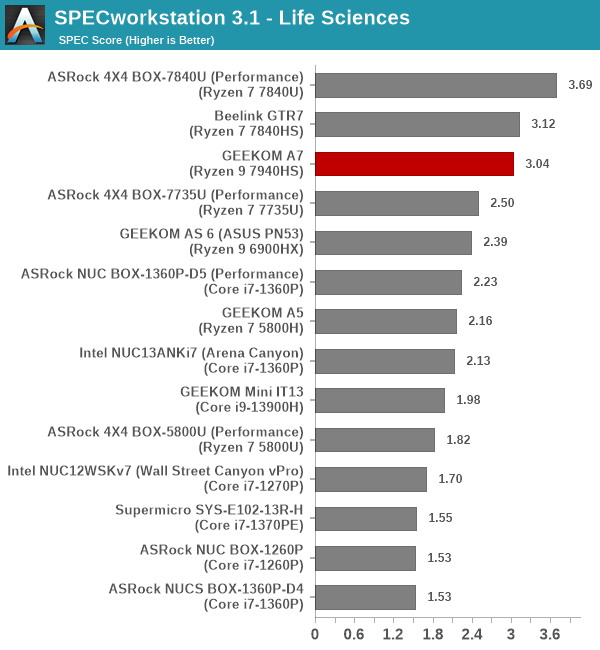
Financial Services
The Financial Services workload set benchmarks the system for three popular algorithms used in the financial services industry - the Monte Carlo probability simulation for risk assessment and forecast modeling, the Black-Scholes pricing model, and the Binomial Options pricing model.
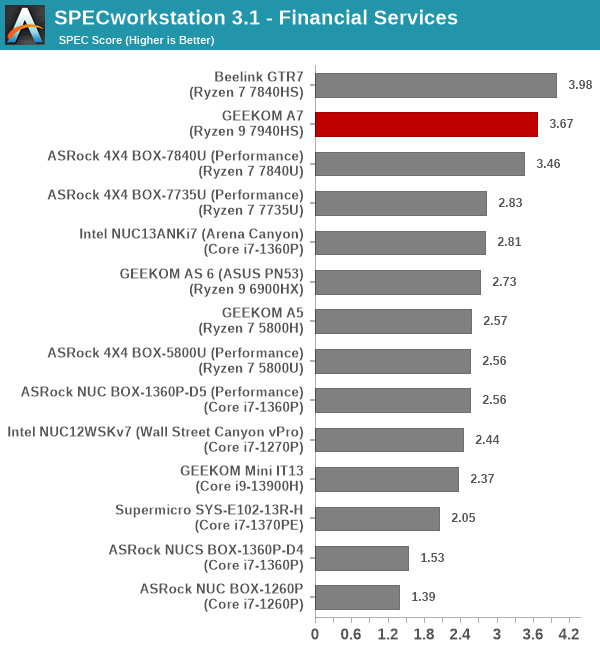
Energy
The Energy category comprises of workloads simulating various algorithms used in the oil and gas industry:
- The FFTW workload computes discrete Fourier transforms of large matrices.
- The Convolution workload computes the convolution of a random 100x100 filter on a 400 megapixel image.
- The SRMP workload processes the Surface-Related Multiples Prediction algorithm used in seismic data processing.
- The Kirchhoff Migration workload processes an algorithm to calculate the back propogation of a seismic wavefield.
- The Poisson workload takes advantage of the OpenMP multi-processing framework to solve the Poisson's equation.
- The Energy workload uses the energy-02 viewset from SPECviewperf 13 to determine system performance for the open-source OPendTec seismic visualization application.
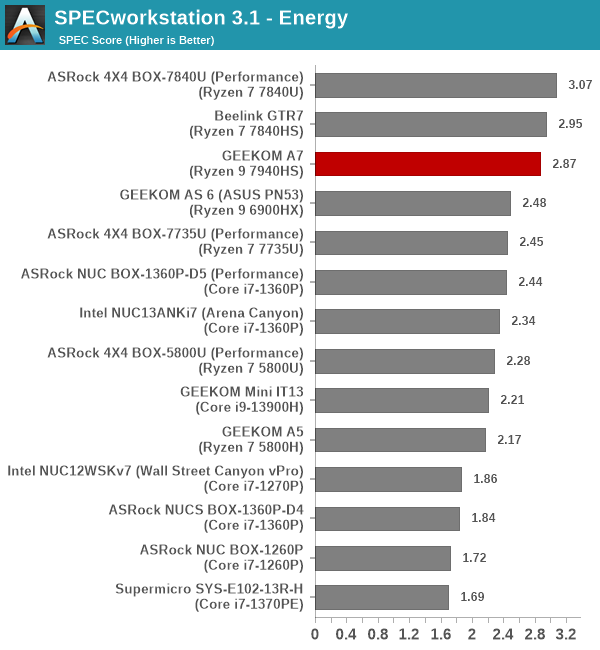
General Operations
In the General Options category, the focus is on workloads from widely used applications in the workstation market:
- The 7zip workload represents compression and decompression operations using the open-source 7zip file archiver program.
- The Python workload benchmarks math operations using the numpy and scipy libraries along with other Python features.
- The Octave workload performs math operations using the Octave programming language used in scientific computing.
- The Storage workload evaluates the performance of the underlying storage device using transaction traces from multiple workstation applications.
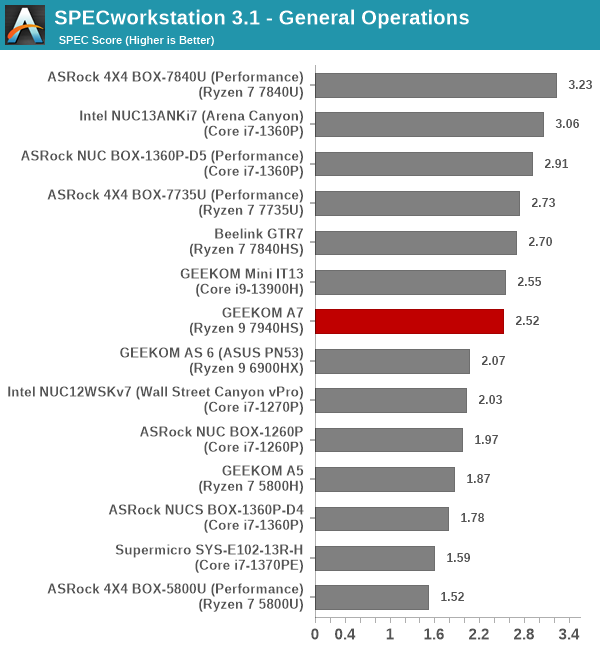
GPU Compute
In the GPU Compute category, the focus is on workloads taking advantage of the GPU compute capabilities using either OpenCL or CUDA, as applicable:
- The LuxRender benchmark is the same as the one seen in the media and entertainment category.
- The Caffe benchmark measures the performance of the Caffe deep-learning framework.
- The Folding@Home benchmark measures the performance of the system for distributed computing workloads focused on tasks such as protein folding and drug design.
We only process the OpenCL variants of the benchmark, as the CUDA version doesn't process correctly with default driver installs.
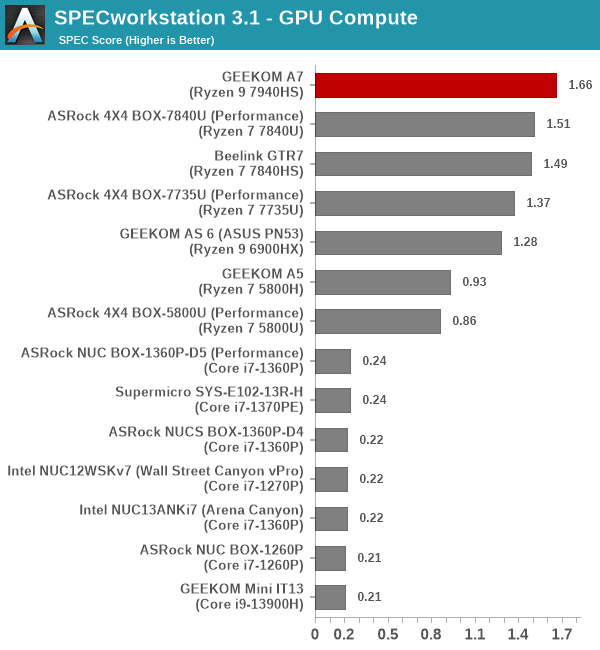
Workloads processed on workstations are long-running tasks that don't benefit in any meaningful way from short bursts of higher power. UCFF systems find it difficult to sustain these higher package power numbers for a long enough time to influence the performance in workstation benchmarks. As a result, the relative performance of the GEEKOM A7 in SPECworkstation v3.1 is dictated by its sustained package power limit of 35W. Due to this, the 65W configurations find themselves above the A7 in most workload sets. To its credit, the A7 continues to remain in the top 3 despite the handicap in the power budget.
System Performance: Application-Specific Workloads
Standardized benchmarks such as UL's PCMark 10 and BAPCo's SYSmark take a holistic view of the system and process a wide range of workloads to arrive at a single score. Some systems are required to excel at specific tasks - so it is often helpful to see how a computer performs in specific scenarios such as rendering, transcoding, JavaScript execution (web browsing), etc. This section presents focused benchmark numbers for specific application scenarios.
3D Rendering - CINEBENCH R23
We use CINEBENCH R23 for 3D rendering evaluation. R23 provides two benchmark modes - single threaded and multi-threaded. Evaluation of different PC configurations in both supported modes provided us the following results.
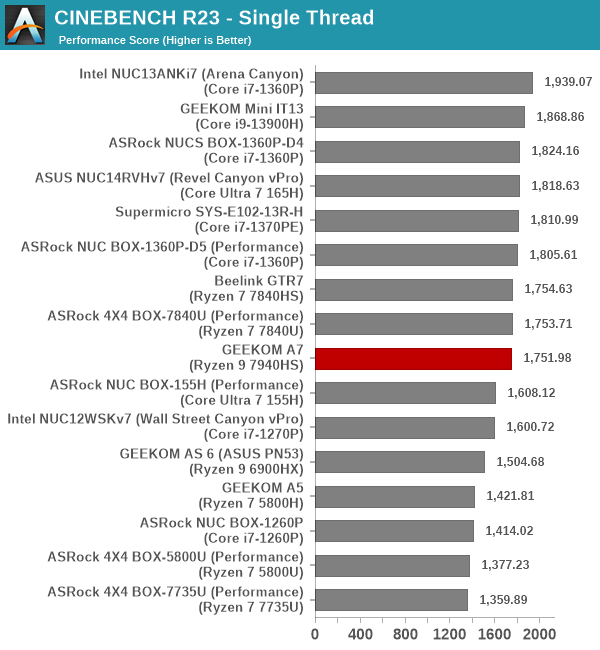
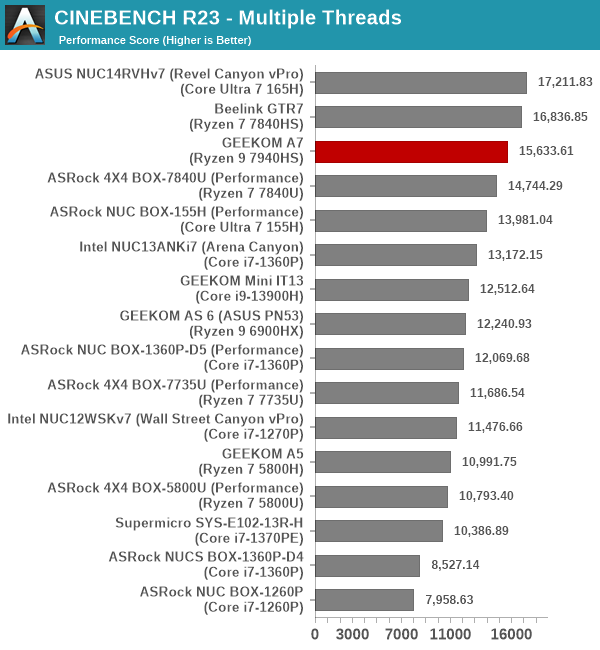
Intel's latest processors continue to have the edge in single-threaded performance, but the multi-threaded case presents a different story reliant on the power budget and the number of available threads. The relatively low power budget acts to the detriment of the A7 here and we see it in the middle of the pack for the ST case. For the MT case, it does find itself in the top 3 and emerges on top among the non-65W systems.
Transcoding: Handbrake 1.5.1
Handbrake is one of the most user-friendly open source transcoding front-ends in the market. It allows users to opt for either software-based higher quality processing or hardware-based fast processing in their transcoding jobs. Our new test suite uses the 'Tears of Steel' 4K AVC video as input and transcodes it with a quality setting of 19 to create a 720p AVC stream and a 1080p HEVC stream.
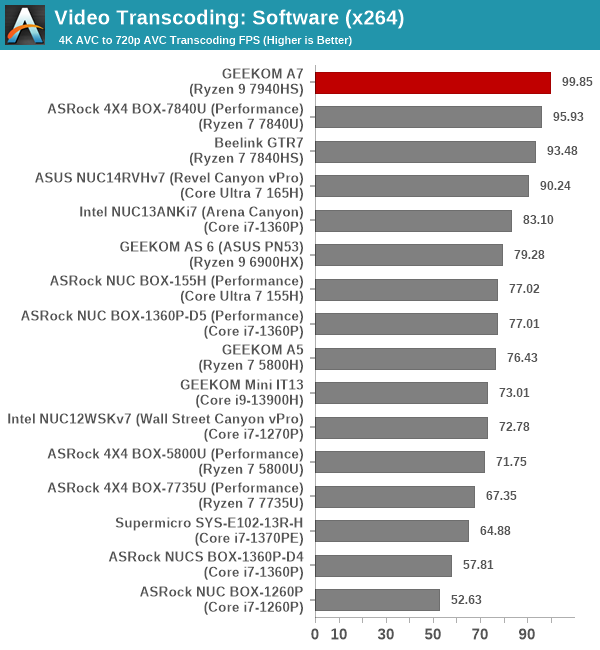
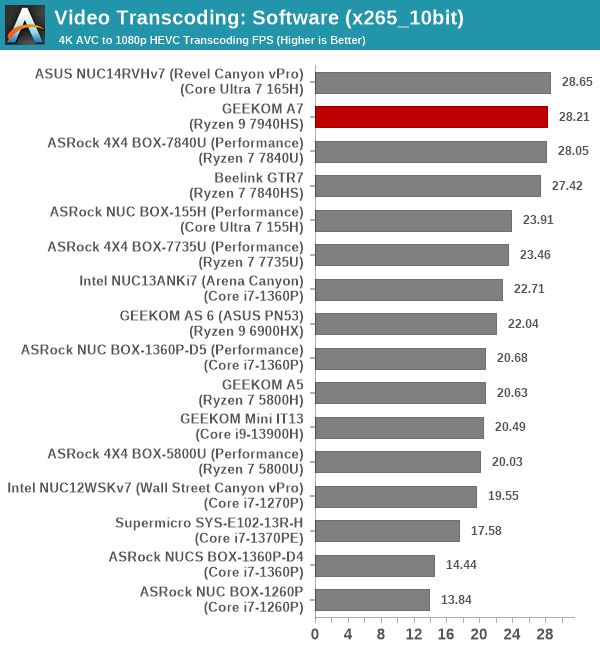
Software transcoding performance depends on the number of available threads and the performance on them, as well as the available power budget. Surprisingly, we see the A7 on top despite the 35W limitation in the x264 case, though the lack of budget makes it narrowly miss the top in the x265 case to the 65W Meteor Lake-H system. Higher boost clocks probably plays a part in the lead over the GTR7's Ryzen 7 7840HS.
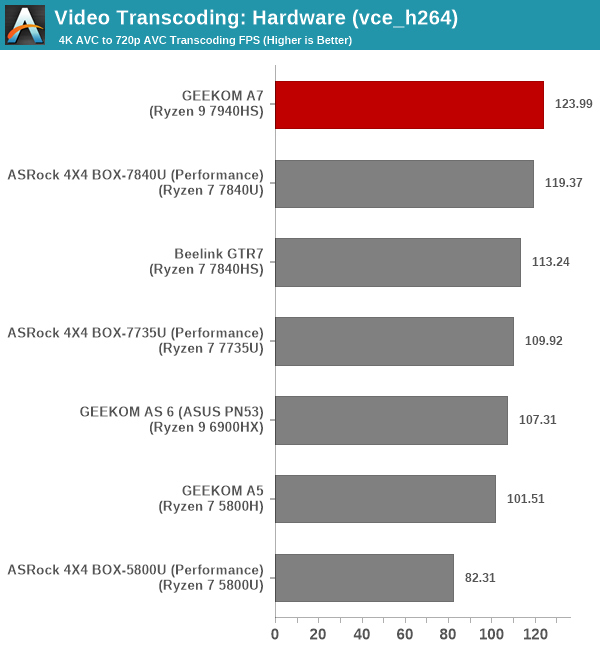
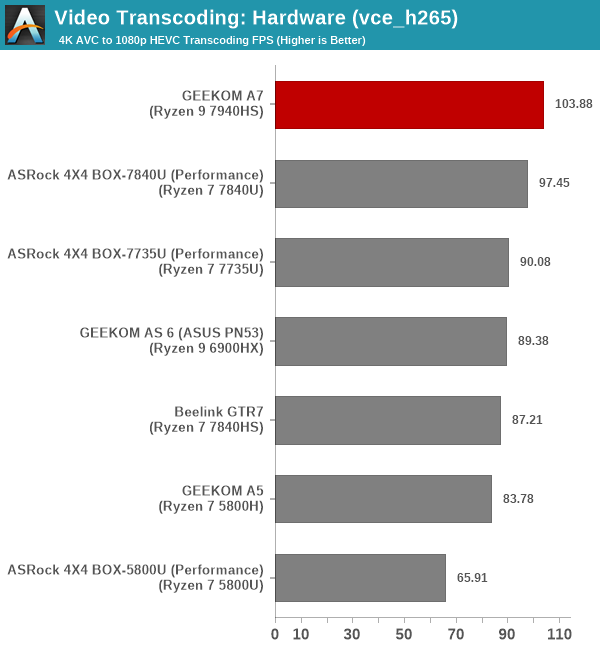
Hardware transcoding performance using VCE depends on the iGPU clock rates. It also depends on the available power budget for long-term tasks, particularly for the iGPU. The A7 has a slight edge in clock rates, and that shows up as a significant delta in the FPS numbers for VCE processing. Other than that, it is easy to note that the numbers improve with newer iGPU generations.
Archiving: 7-Zip 21.7
The 7-Zip benchmark is carried over from our previous test suite with an update to the latest version of the open source compression / decompression software.
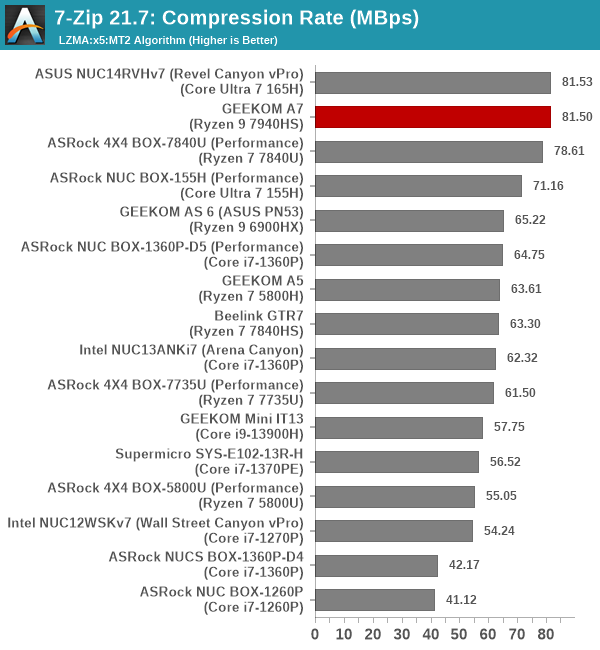
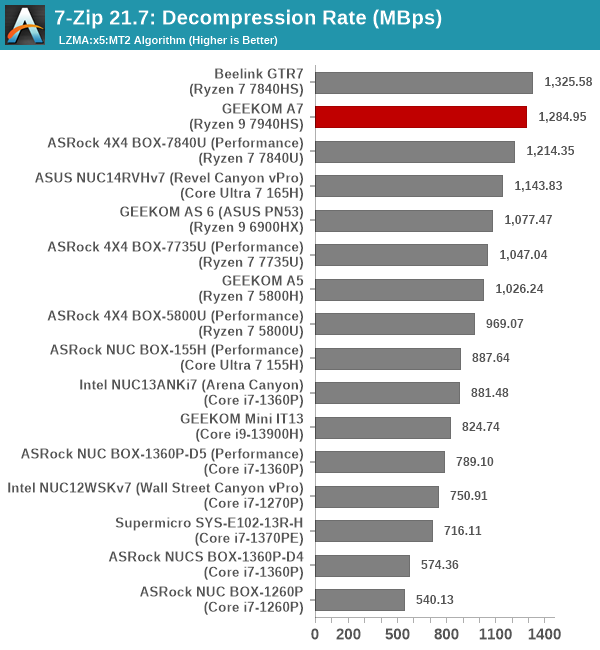
The A7 clocks in second in both benchmarks, but losing out to 65W configurations is no cause for concern given the overall energy efficiency and form-factor of the system.
Web Browsing: JetStream, Speedometer, and Principled Technologies WebXPRT4
Web browser-based workloads have emerged as a major component of the typical home and business PC usage scenarios. For headless systems, many applications based on JavaScript are becoming relevant too. In order to evaluate systems for their JavaScript execution efficiency, we are carrying over the browser-focused benchmarks from the WebKit developers used in our notebook reviews. Hosted at BrowserBench, JetStream 2.0 benchmarks JavaScript and WebAssembly performance, while Speedometer measures web application responsiveness.
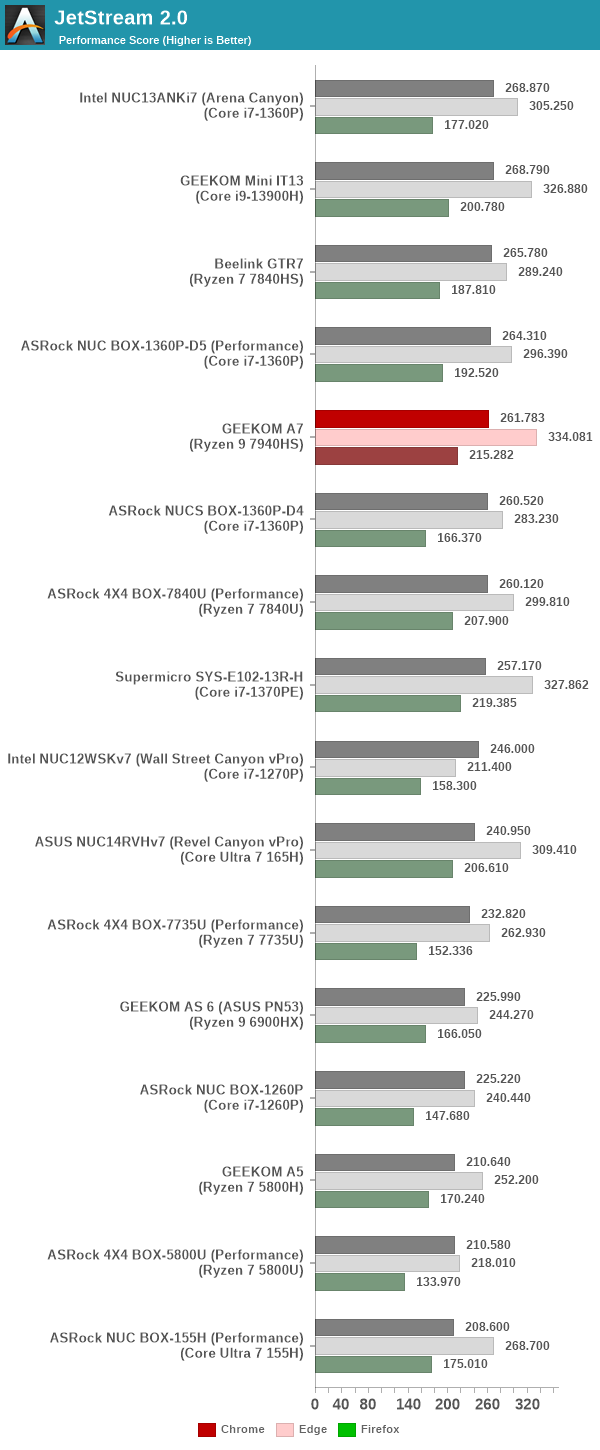
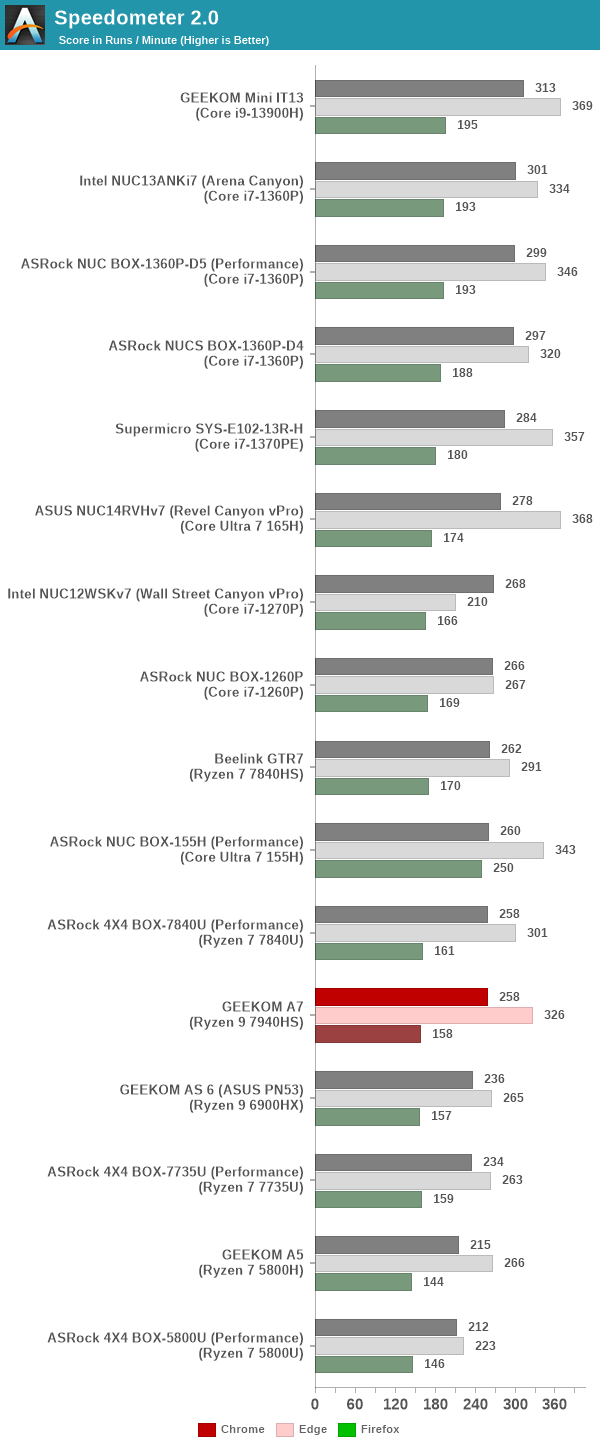
From a real-life workload perspective, we also process WebXPRT4 from Principled Technologies. WebXPRT4 benchmarks the performance of some popular JavaScript libraries that are widely used in websites.
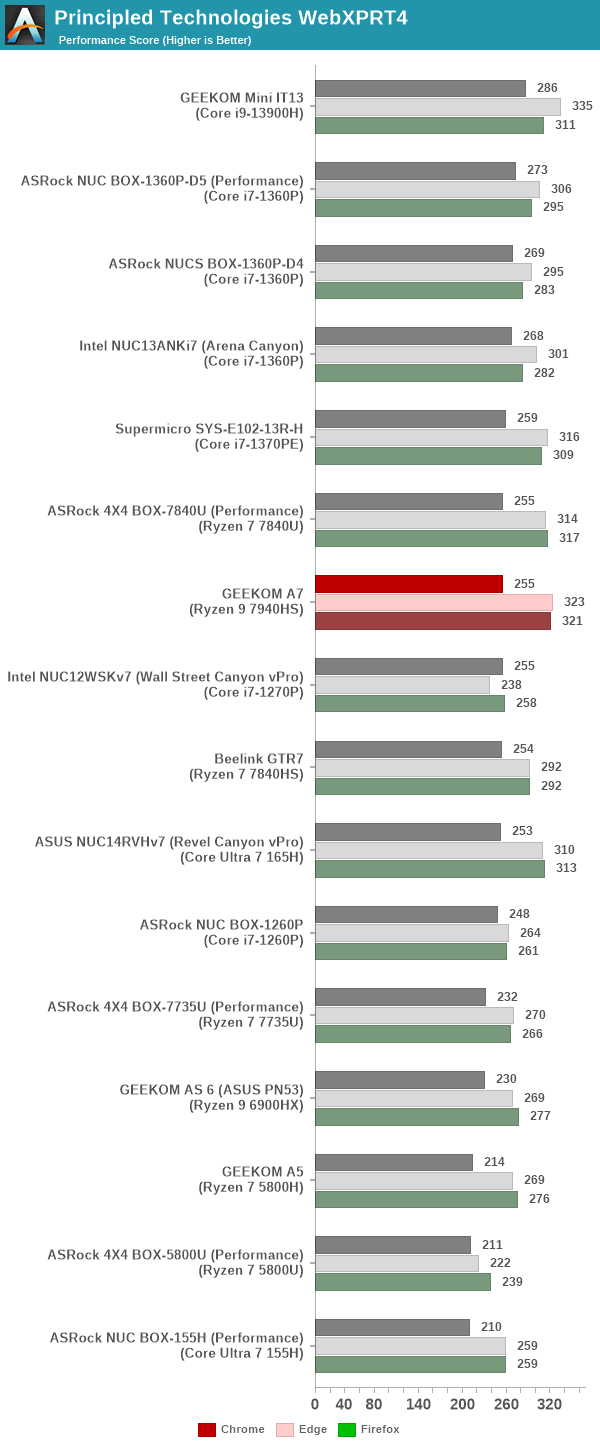
The workload characteristics are such that the short bursts of high clock speeds turn out to be good - particularly for real-world web browser workloads like WebXPRT4. Single-threaded performance is also very important. Intel-based systems used to have a free reign in this benchmark for a long time. However, we see the A7 configuration now deliver better results than Meteor Lake-H at 65W in the Edge case for WebXPRT 4 (though the GEEKOM Mini IT13 continues to rule at the top with its combination of high boost speeds and single-threaded performance).
Application Startup: GIMP 2.10.30
A new addition to our systems test suite is AppTimer - a benchmark that loads up a program and determines how long it takes for it to accept user inputs. We use GIMP 2.10.30 with a 50MB multi-layered xcf file as input. What we test here is the first run as well as the cached run - normally on the first time a user loads the GIMP package from a fresh install, the system has to configure a few dozen files that remain optimized on subsequent opening. For our test we delete those configured optimized files in order to force a fresh load every second time the software is run.
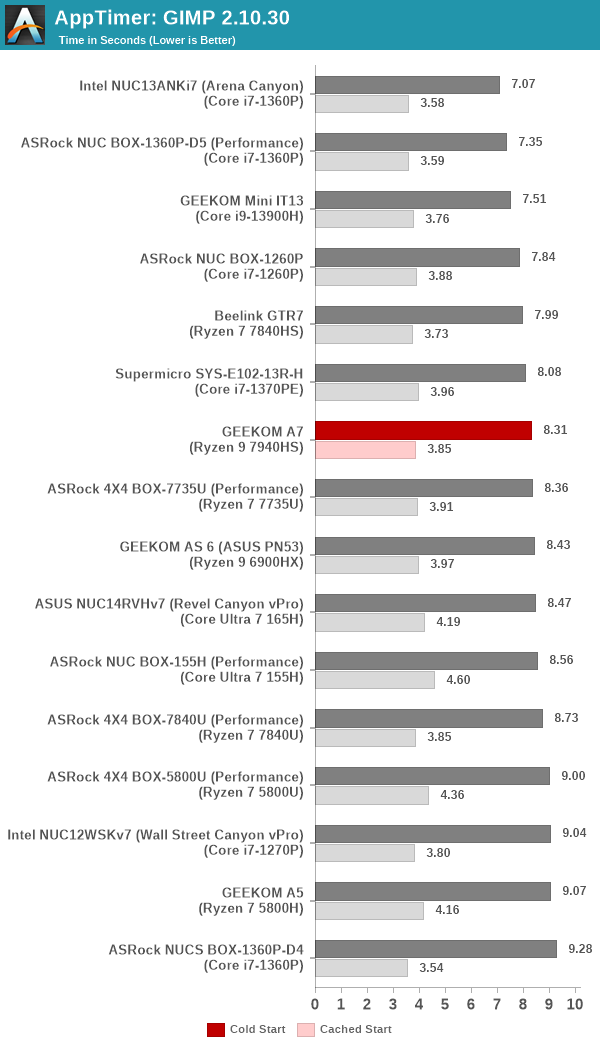
As it turns out, GIMP does optimizations for every CPU thread in the system, which requires that higher thread-count processors take a lot longer to run. So the test runs quick on systems with fewer threads, however fast cores are also needed. The A7 finds itself in the middle of the pack.
Cryptography Benchmarks
Cryptography has become an indispensable part of our interaction with computing systems. Almost all modern systems have some sort of hardware-acceleration for making cryptographic operations faster and more power efficient. In the case of IoT servers, many applications - including web server functionality and VPN - need cryptography acceleration.
BitLocker is a Windows features that encrypts entire disk volumes. While drives that offer encryption capabilities are dealt with using that feature, most legacy systems and external drives have to use the host system implementation. Windows has no direct benchmark for BitLocker. However, we cooked up a BitLocker operation sequence to determine the adeptness of the system at handling BitLocker operations. We start off with a 4.5GB RAM drive in which a 4GB VHD (virtual hard disk) is created. This VHD is then mounted, and BitLocker is enabled on the volume. Once the BitLocker encryption process gets done, BitLocker is disabled. This triggers a decryption process. The times taken to complete the encryption and decryption are recorded. This process is repeated 25 times, and the average of the last 20 iterations is graphed below.
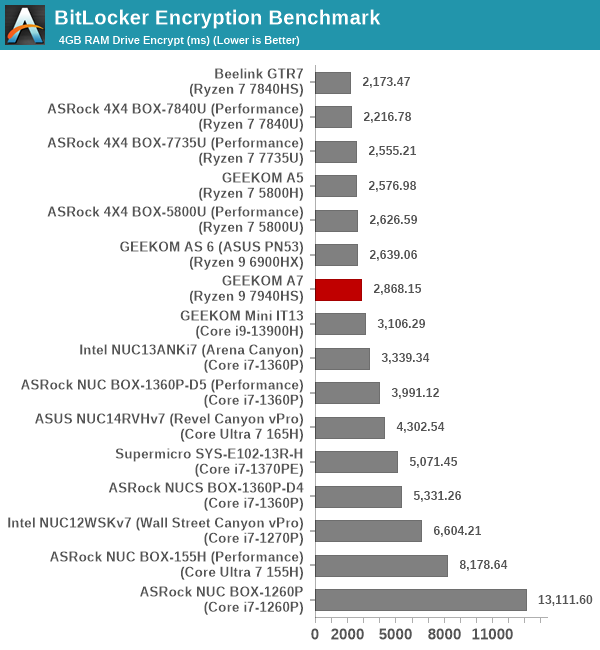
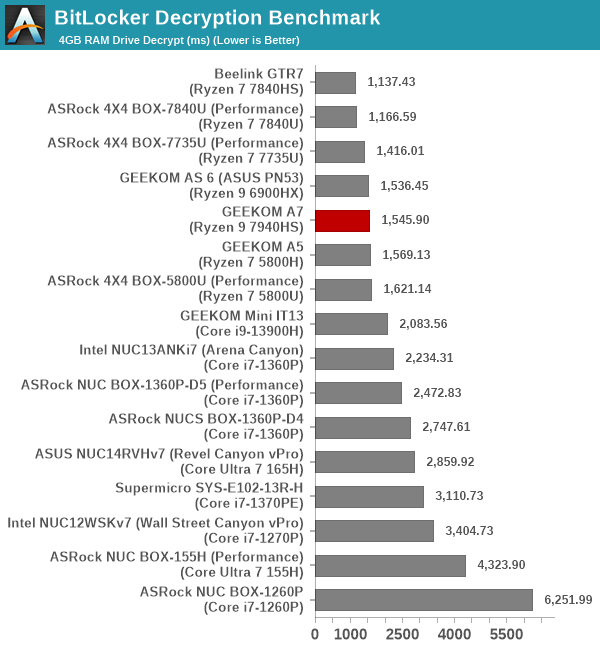
Hardware acceleration is available for the operations in all of the systems. The time taken for processing is directly dependent on the available power budget within a given generation. As a result, the A7 finds itself in the middle of the top half of the pack.
GPU Performance: Synthetic Benchmarks
AMD's Phoenix SoCs include an integrated GPU with a microarchitectural update over the one in the Rembrandt-R SoCs. The new RDNA3 microarchitecture is present in the Ryzen 9 7940HS in the form of the Radeon 780M. With 12 CUs and 768 shader units clocked at 2.8 GHz, AMD claims that the GPU should be capable of playing virtually any modern game at Full HD resolutions.
For full-blown desktop systems or mini-PCs targeting the gaming market, we look at gaming workloads. However, for general-purpose mini-PC models like the GEEKOM A7, we restrict ourselves to a series of canned benchmarks from Kishonti and Futuremark / UL. Prior to that, a look at the capabilities of the GPU via GPU-Z is warranted.
The Radeon 780M includes support for hardware ray tracing with improved performance over the Radeon 680M in Rembrandt-R. There are some improvements in the media engine too (such as AV1 encode support), but those are not revealed in the GPU-Z screenshot. The remaining subsections below look into the performance aspects.
GFXBench
The DirectX 12-based GFXBench tests from Kishonti are cross-platform, and available all the way down to smartphones. As such, they are not very taxing for discrete GPUs and modern integrated GPUs. We processed the offscreen versions of the 'Aztec Ruins' benchmark.
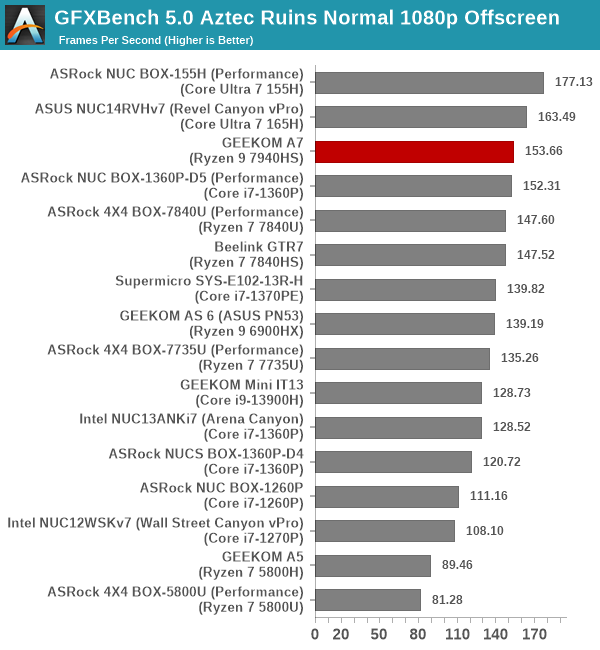
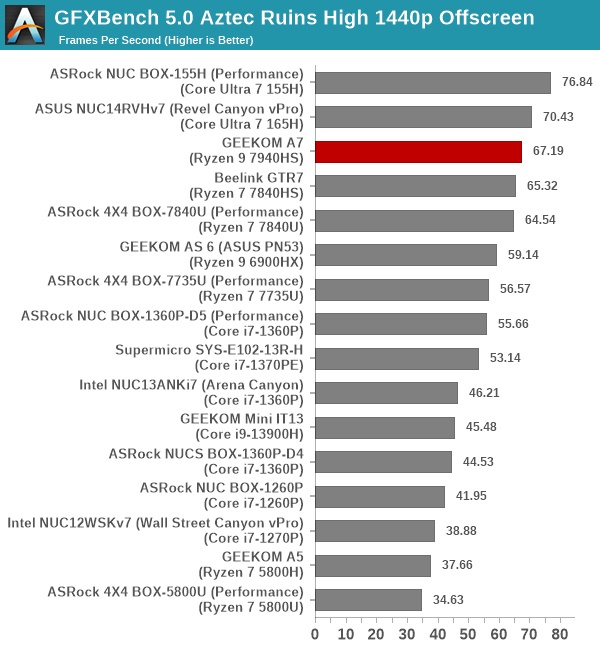
Intel's iGPU implementation of the Arc microarchitecture surpasses RDNA3's performance in the GFXBench 5.0 workloads, as the two Meteor Lake-H PCs in the comparison list both score a bit higher than the GEEKOM A7.
UL 3DMark
Four different workload sets were processed in 3DMark - Fire Strike, Time Spy, Night Raid, and Wild Life.
3DMark Fire Strike
The Fire Strike benchmark has three workloads. The base version is meant for high-performance gaming PCs. It uses DirectX 11 (feature level 11) to render frames at 1920 x 1080. The Extreme version targets 1440p gaming requirements, while the Ultra version targets 4K gaming system, and renders at 3840 x 2160. The graph below presents the overall score for the Fire Strike Extreme and Fire Strike Ultra benchmark across all the systems that are being compared.
| UL 3DMark - Fire Strike Workloads | |||
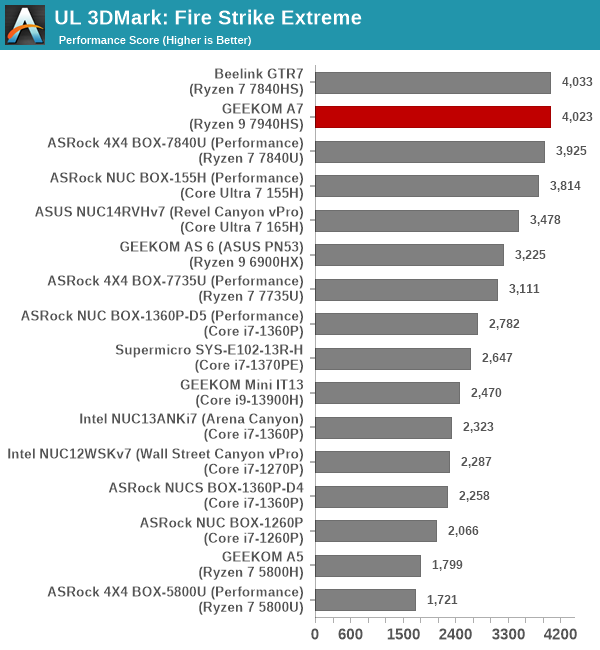
The RDNA3 iGPU emerges the winner here, with the three Phoenix systems taking up the top 3 slots ahead of the MTL-H systems. The faster clocks appear to help the A7 get to the top spot despite the lowered power budget in the 4K case.
3DMark Time Spy
The Time Spy workload has two levels with different complexities. Both use DirectX 12 (feature level 11). However, the plain version targets high-performance gaming PCs with a 2560 x 1440 render resolution, while the Extreme version renders at 3840 x 2160 resolution. The graphs below present both numbers for all the systems that are being compared in this review.
| UL 3DMark - Time Spy Workloads | |||
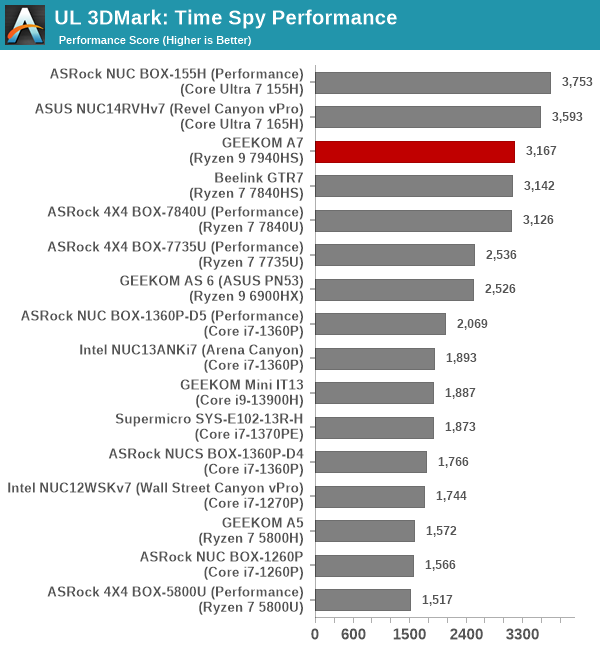
The RDNA3 iGPU systems are behind the Arc-based MTL-H systems in both versions of the Time Spy benchmark. Within the Phoenix family, the A7 edges ahead slightly thanks to the higher clock speeds for the iGPU.
3DMark Wild Life
The Wild Life workload was initially introduced as a cross-platform GPU benchmark in 2020. It renders at a 2560 x 1440 resolution using Vulkan 1.1 APIs on Windows. It is a relatively short-running test, reflective of mobile GPU usage. In mid-2021, UL released the Wild Life Extreme workload that was a more demanding version that renders at 3840 x 2160 and runs for a much longer duration reflective of typical desktop gaming usage.
| UL 3DMark - Wild Life Workloads | |||
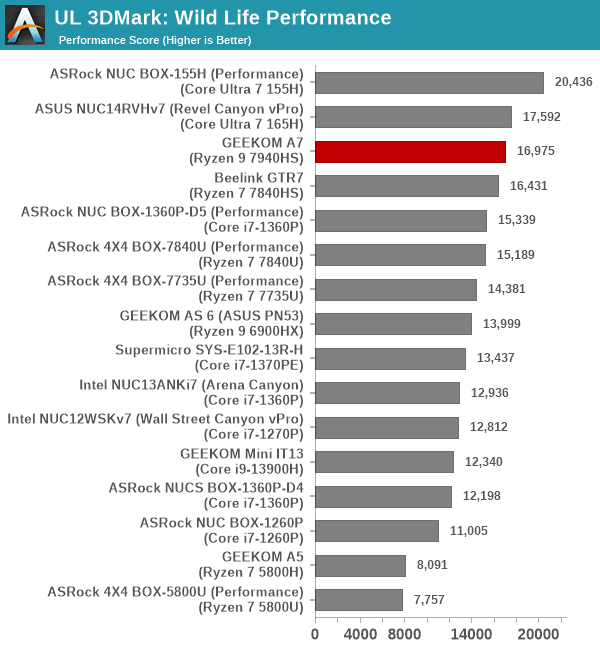
The 1440p version sees the two MTL-H systems take up the top two spots, but the 4K version is more demanding. The RDNA3 iGPU in the A7 stands up along with the one in the 4X4 BOX-7840U to take the lead in that case.
3DMark Night Raid
The Night Raid workload is a DirectX 12 benchmark test. It is less demanding than Time Spy, and is optimized for integrated graphics. The graph below presents the overall score in this workload for different system configurations.
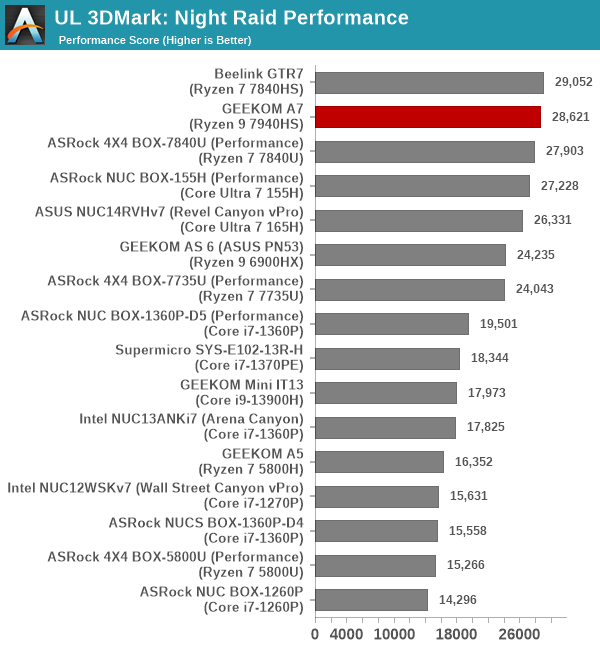
This test appears to rely more on the available power budget within the same family. RDNA3 prevails over Arc in this workload.
3DMark Port Royal
UL introduced the Port Royal ray-tracing benchmark as a DLC for 3DMark in early 2019. The scores serve as an indicator of how the system handles ray-tracing effects in real-time.
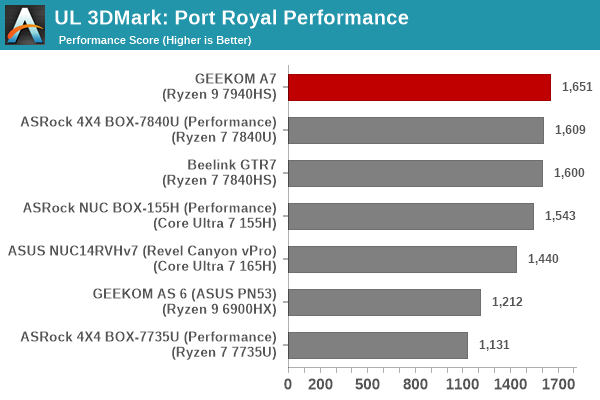
The RDNA3 implementation is the fastest yet, and the higher clock speeds in the A7's Radeon 780M helps it get the top spot. It also appears that the 2nd generation iGPU ray tracing engine delivers the goods better than Intel's first iGPU hardware ray tracer.
HTPC Credentials
The 2022 Q4 update to our system reviews brings an updated HTPC evaluation suite for systems. After doing away with the evaluation of display refresh rate stability and Netflix streaming evaluation, the local media playback configurations have also seen a revamp. This section details each of the workloads processed on the GEEKOM A7 as part of the HTPC suite.
YouTube Streaming Efficiency
YouTube continues to remain one of the top OTT platforms, primarily due to its free ad-supported tier. Our HTPC test suite update retains YouTube streaming efficiency evaluation as a metric of OTT support in different systems. Mystery Box's Peru 8K HDR 60FPS video is the chosen test sample. On PCs running Windows, it is recommended that HDR streaming videos be viewed using the Microsoft Edge browser after putting the desktop in HDR mode.
The GPU in GEEKOM A7 supports hardware decoding of AV1, and we see the stream encoded with that codec being played back. The streaming is perfect, thanks to the powerful GPU and hardware decoding support - the dropped frames observed in the statistics above are due to mouse clicks involved in bringing up the overlay.
The streaming efficiency-related aspects such as GPU usage and at-wall power consumption are also graphed below.
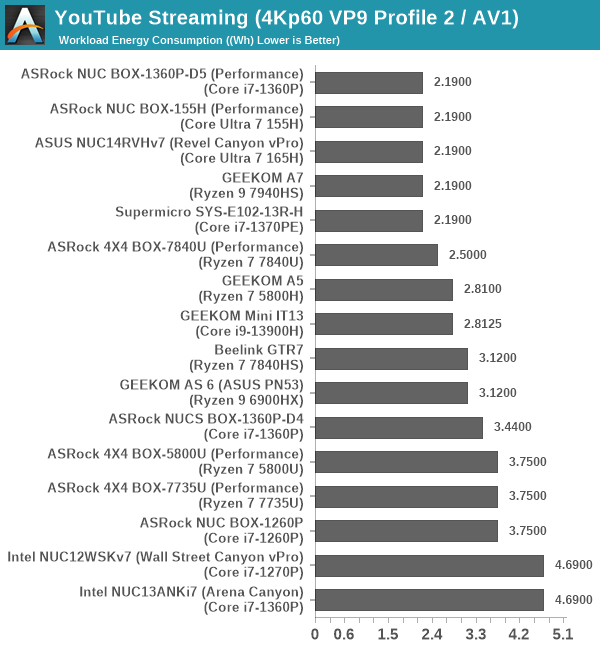
It appears that 2.19 Wh is the wall which systems are unable to break for the overall energy consumption for the streaming workload. The A7 shows its efficiency by sharing the top spot in this benchmark with other recently released systems.
Hardware-Accelerated Encoding and Decoding
The transcoding benchmarks in the systems performance section presented results from evaluating the VCE encoder within Handbrake's framework. The capabilities of the decoder engine are brought out by DXVAChecker.
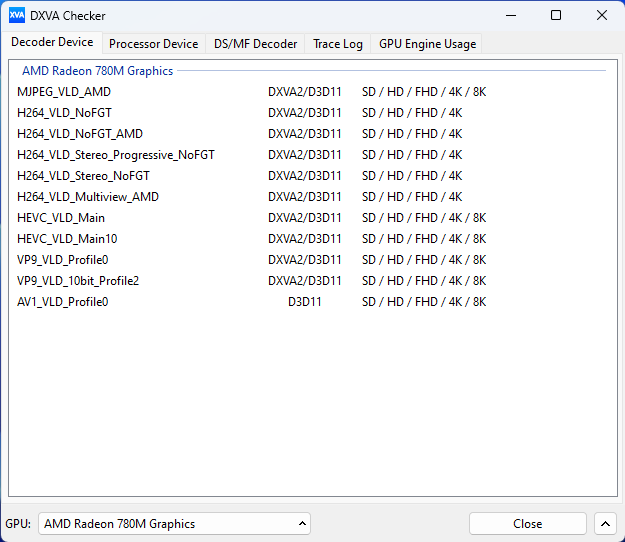
Video Decoding Hardware Acceleration in GEEKOM A7
On paper, this codec list is quite comprehensive and should cover most home consumer and digital signage requirements
Local Media Playback
Evaluation of local media playback and video processing is done by playing back files encompassing a range of relevant codecs, containers, resolutions, and frame rates. A note of the efficiency is also made by tracking GPU usage and power consumption of the system at the wall. Users have their own preference for the playback software / decoder / renderer, and our aim is to have numbers representative of commonly encountered scenarios. Our Q4 2022 test suite update replaces MPC-HC (in LAV filters / madVR modes) with mpv. In addition to being cross-platform and open-source, the player allows easy control via the command-line to enable different shader-based post-processing algorithms. From a benchmarking perspective, the more attractive aspect is the real-time reporting of dropped frames in an easily parseable manner. The players / configurations considered in this subsection include:
- VLC 3.0.20
- Kodi 21.0
- mpv 0.38.2 (hwdec auto, vo=gpu-next)
- mpv 0.38.2 (hwdec auto, vo=gpu-next, profile=gpu-hq)
Fourteen test streams (each of 90s duration) were played back from the local disk with an interval of 30 seconds in-between. Various metrics including GPU usage, at-wall power consumption, and total energy consumption were recorded during the course of this playback.
All our playback tests were done with the desktop HDR setting turned on. It is possible for certain system configurations to automatically turn on/off the HDR capabilities prior to the playback of a HDR video, but, we didn't take advantage of that in our testing.
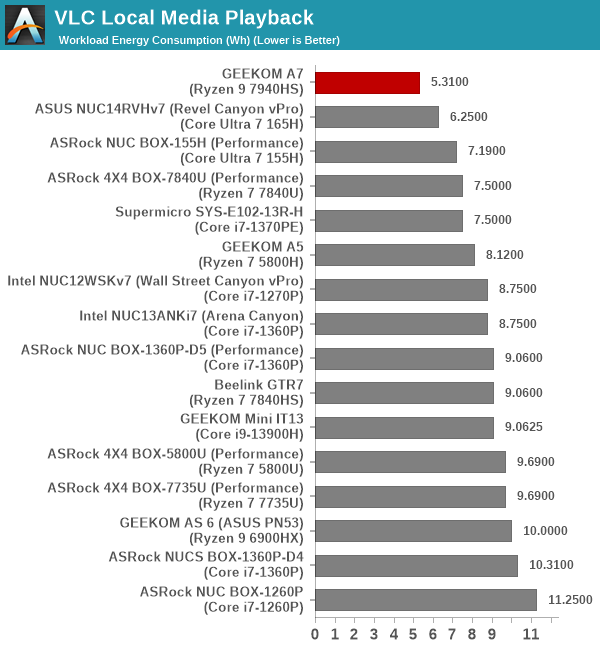
The A7 is the most efficient of the lot, though the lower number might be contributed by the inability of the system to play back the 8Kp60 clip without extensive dropped frames.
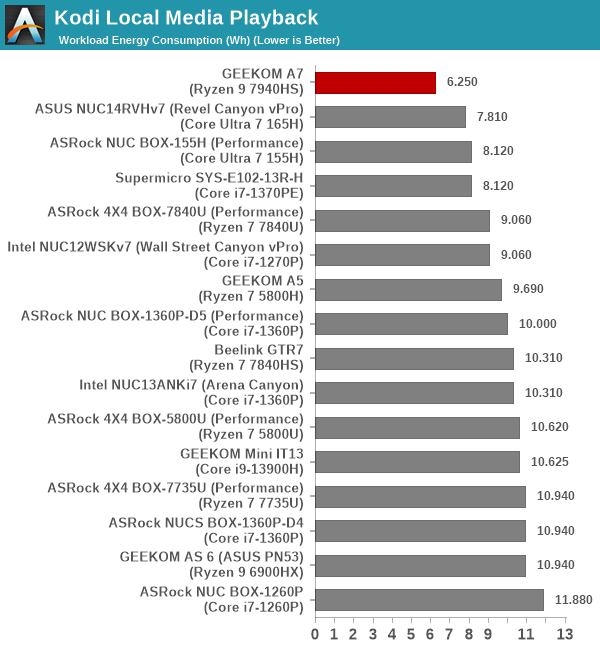
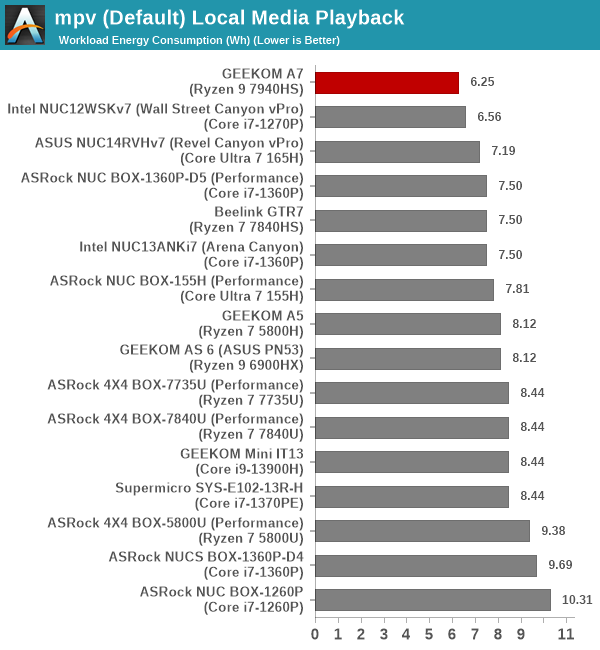
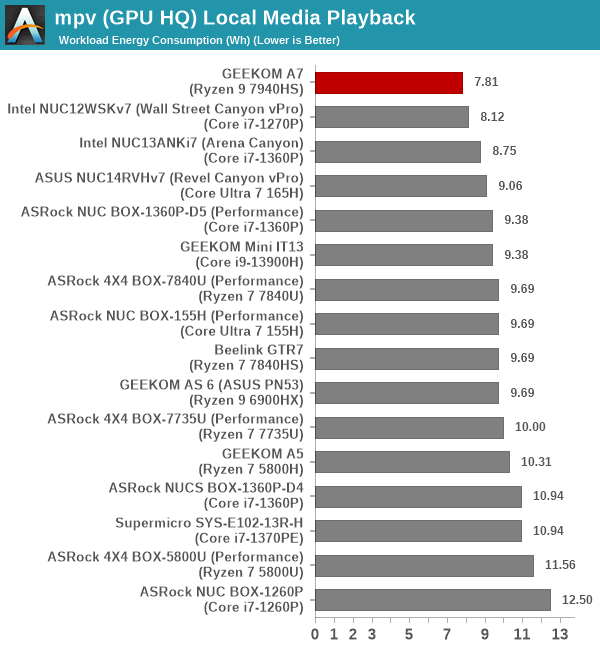
Across all playback scenarios, the at-wall power consumption is quite low, and barely crosses the 15W mark except for the final 8Kp60 case. This contributes directly to the lower energy numbers. The GEEKOM A7 turns out to be a very efficient video playback system, though all the software needs some work for the 8Kp60 playback case.
Power Consumption and Thermal Characteristics
The power consumption at the wall was measured with a 4K display being driven through the HDMI port of the system. In the graph below, we compare the idle and load power of the GEEKOM A7 with other systems evaluated before. For load power consumption, we ran the AIDA64 System Stability Test with various stress components, as well as our custom stress test with Prime95 / Furmark, and noted the peak as well as idling power consumption at the wall.
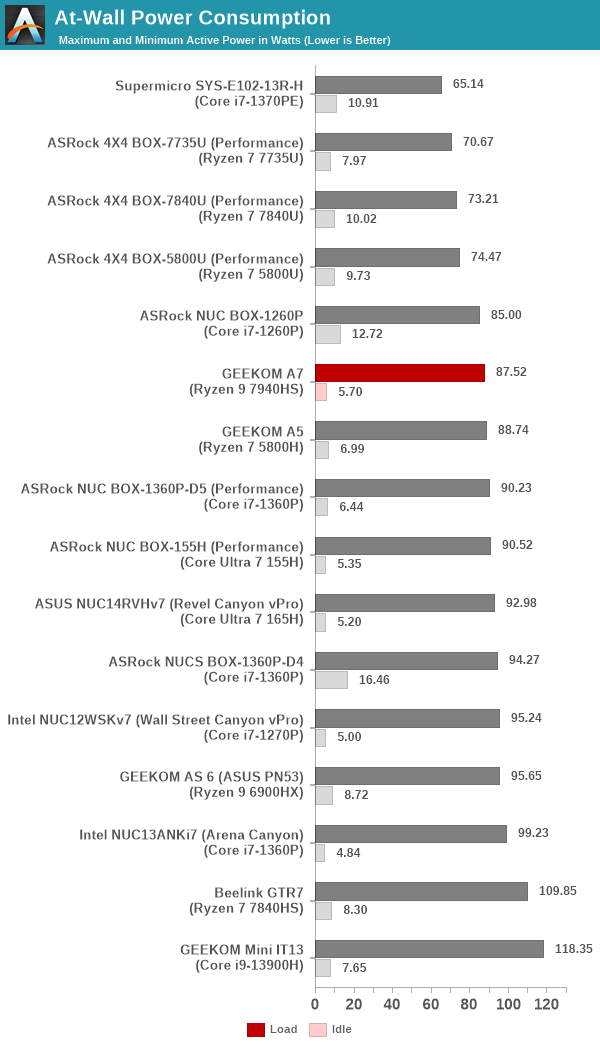
The numbers are consistent with the TDP and suggested PL1 / PL2 values for the processors in the systems, and do not come as any surprise. Idling power has improved tremendously compared to older / other AMD-based machines, but the Intel-based ones are consistently able to win out on the idle power metric.
Stress Testing
Our thermal stress routine is a combination of Prime95, Furmark, and Finalwire's AIDA64 System Stability Test. The following 9-step sequence is followed, starting with the system at idle:
- Start with the Prime95 stress test configured for maximum power consumption
- After 30 minutes, add Furmark GPU stress workload
- After 30 minutes, terminate the Prime95 workload
- After 30 minutes, terminate the Furmark workload and let the system idle
- After 30 minutes of idling, start the AIDA64 System Stress Test (SST) with CPU, caches, and RAM activated
- After 30 minutes, terminate the previous AIDA64 SST and start a new one with the GPU, CPU, caches, and RAM activated
- After 30 minutes, terminate the previous AIDA64 SST and start a new one with only the GPU activated
- After 30 minutes, terminate the previous AIDA64 SST and start a new one with the CPU, GPU, caches, RAM, and SSD activated
- After 30 minutes, terminate the AIDA64 SST and let the system idle for 30 minutes
Traditionally, this test used to record the clock frequencies - however, with the increasing number of cores in modern processors and fine-grained clock control, frequency information makes the graphs cluttered and doesn't contribute much to understanding the thermal performance of the system. The focus is now on the power consumption and temperature profiles to determine if throttling is in play.
The package power sees three distinct levels - 60W, 45W, and 35W. Actual numbers may differ further down in the stress scenario, but they average out to one of the three levels in the long run. The skin-temperature aware power management (STAPM) allows for the implementation of a 'dynamic power limit'. The core temperature keeps increasing with sustained load / package power of 42W until the STAPM power catches up with 35W. At that point, the temperature of the cores / die is around 95C. However, moving down the package power itself to 35W brings down this temperature to a much more acceptable 80C. DRAM temperature peaks around 75C, while the SSD under stress does not cross 50C. These are the good thermal aspects of the GEEKOM A7. Ultimately, the form-factor of the system makes it almost impossible to escape the fan noise associated with the cooling solution.
Miscellaneous Aspects and Concluding Remarks
Networking and storage are aspects that may be of vital importance in specific PC use-cases. The GEEKOM A7 is equipped with a 2T2R MediaTek Wi-Fi 6E solution that also includes Bluetooth 5.2 support. There is also a 2.5 Gbps RJ-45 port backed by a Realtek PCIe NIC.
On the storage side, the GEEKOM A7 came pre-configured with an Acer SSD N5000 (manufactured by Biwin Technologies). This 2TB SSD is a M.2 2280 PCIe 4.0 x4 DRAM-less NVMe drive. This drive uses the Maxio MAP1602 DRAM-less controller along with 3D TLC NAND. The SSD includes a dedicated thermal solution with a thermal pad affixed to the metal frame. Based on the construction, we should likely not be seeing any thermal throttling during usage. From a benchmarking perspective, we provide results from the WPCstorage test of SPECworkstation 3.1. This benchmark replays access traces from various programs used in different verticals and compares the score against the one obtained with a 2017 SanDisk 512GB SATA SSD in the SPECworkstation 3.1 reference system.
| SPECworkstation 3.1.0 - WPCstorage SPEC Ratio Scores | |||
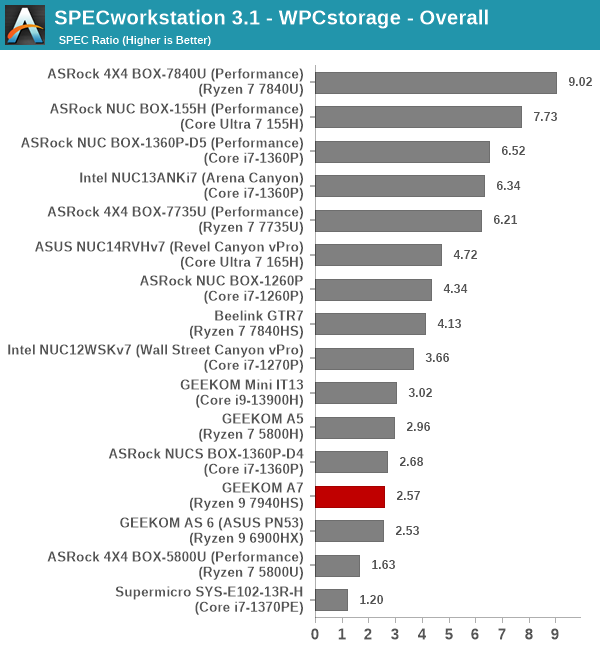
The graphs above present results for different verticals, as grouped by SPECworkstation 3.1. The storage workload consists of 60 subtests. Access traces from CFD solvers and programs such as Catia, Creo, and Soidworks come under 'Product Development'. Storage access traces from the NAMD and LAMMPS molecular dynamics simulator are under the 'Life Sciences' category. 'General Operations' includes access traces from 7-Zip and Mozilla programs. The 'Energy' category replays traces from the energy-02 SPECviewperf workload. The 'Media and Entertainment' vertical includes Handbrake, Maya, and 3dsmax. Given that the comparison is between a wide range of SSDs in the systems - including both Gen 3 and Gen 4 NVMe drives, as well as drives equipped with DRAM for the flash translation layer (FTL) - the relative numbers for most workloads are not surprising. The Acer N5000 is held back by its DRAM-less architecture. This puts the GEEKOM A7 in the bottom half of the pack.
Closing Thoughts
The GEEKOM A7 provided us with the opportunity to evaluate one of the most compact systems based on AMD's Phoenix SoCs. Interestingly, despite being compact, it manages to operate the Ryzen 9 7845HS at 35W without issues. The slightly larger ASRock Industrial 4X4-BOX-7840U operates Phoenix at 28W, while the much larger GTR7 manages it at 65W. Despite the diminutive nature, the performance of the system is good enough to keep it in the top spot in most of the evaluated workloads without any thermal issues.

(T) GEEKOM A7 (B) Intel Arena Canyon NUC
Our only quibbles with the GEEKOM A7 are the lack of a second full-speed 40 Gbps USB4 port, missing VESA mount support, and the physical placement of the WLAN / BT card's pigtail antennae. These do not matter for out-of-the-box usage for most consumers, but something GEEKOM could look to address in future iterations of the product line. Obviously, with a slightly changed form-factor, the Phoenix SoC could be operated in a more optimal cTDP configuration. The GTR7 at 65W managed to best the A7 at 35W in some of the benchmarks. Vendors like Beelink and MinisForum have already realized this and introduced a range of form-factors for the same processor with different TDPs. A form-factor capable of sustaining 54W or 65W package power is yet another avenue / product line that GEEKOM could investigate in the future.
The Phoenix SoCs are currently being replaced in the systems by Hawk Point ones with a drop-in upgrade. The key updates are the additional NPU with a more performant 'Ryzen AI', along with a slight jump in boost clock speeds. The GEEKOM A8 uses Hawk Point, and currently carries a $20 premium over the GEEKOM A7. We believe that the Phoenix-based GEEKOM A7 still has a place in the market, albeit at a much lower price point.