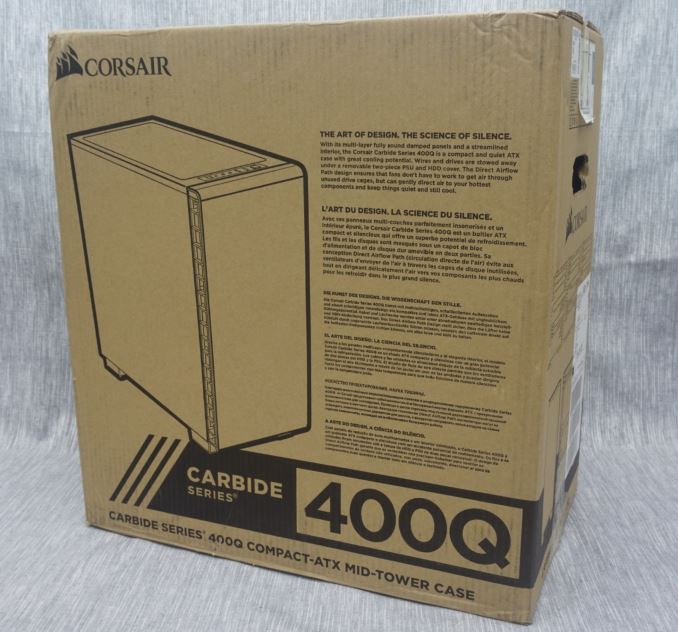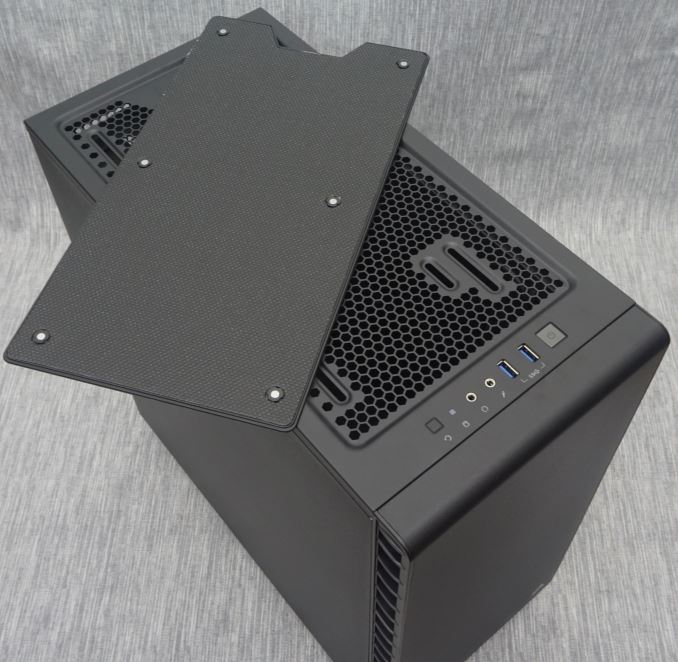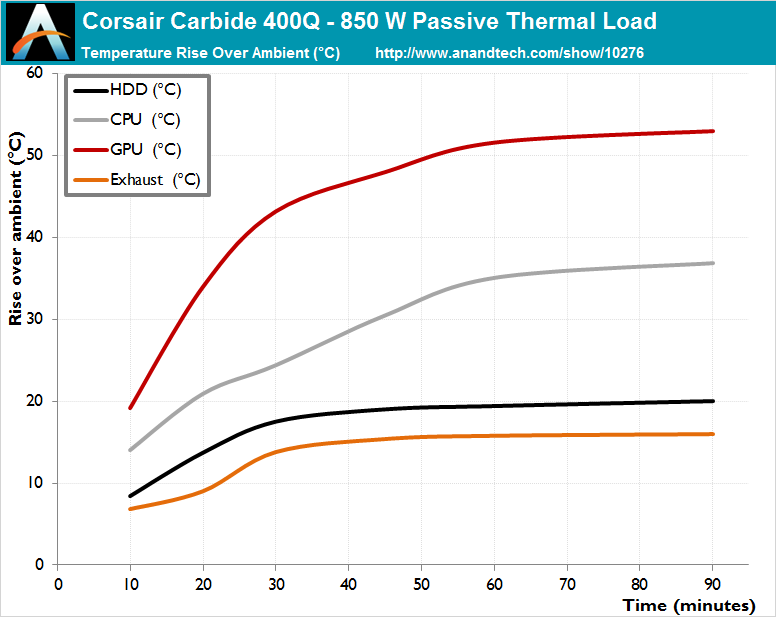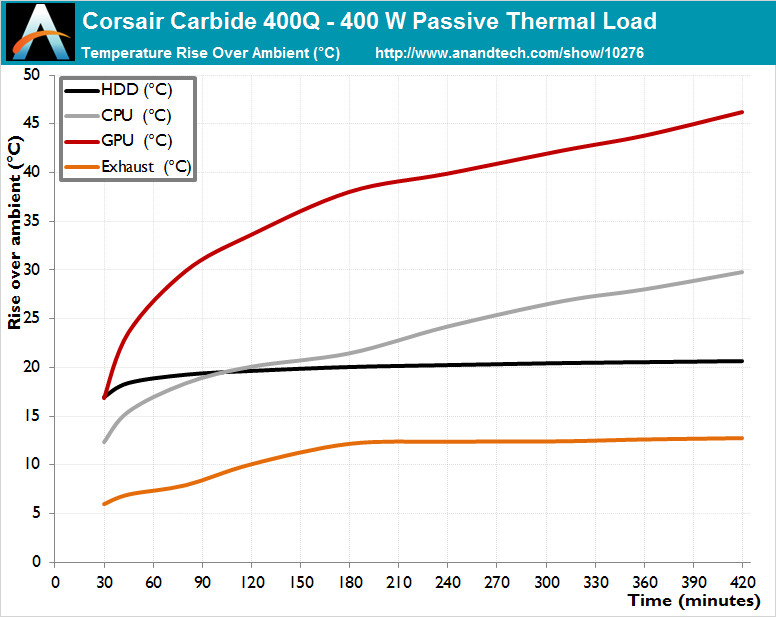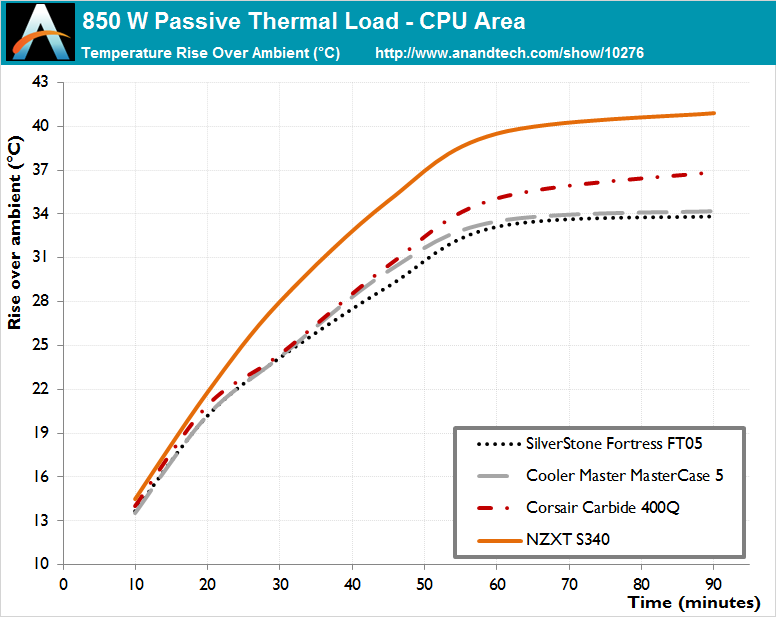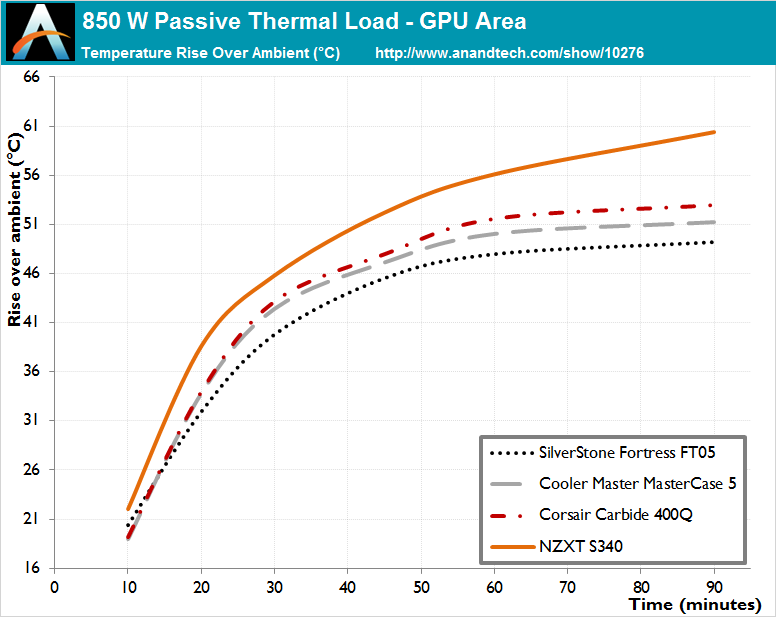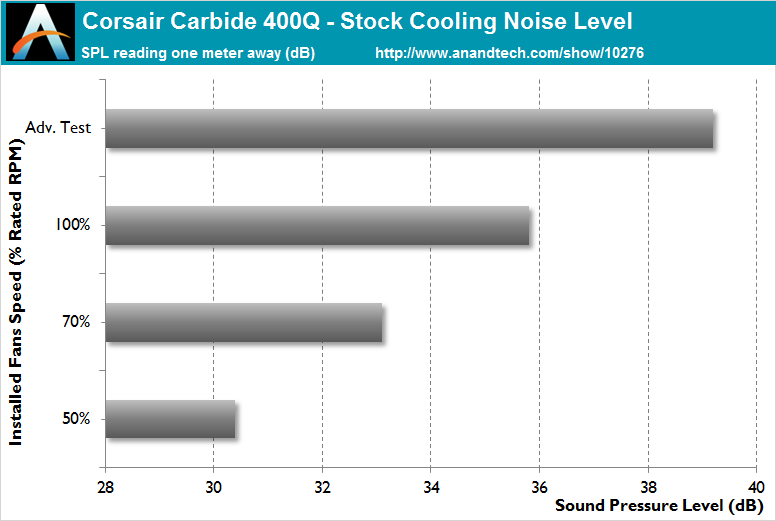Original Link: https://www.anandtech.com/show/10276/the-corsair-carbide-400q-case-review
The Corsair Carbide 400Q Case Review
by E. Fylladitakis on April 29, 2016 9:00 AM EST- Posted in
- Corsair
- Cases/Cooling/PSUs
- ATX
- E-ATX
- Carbide

Corsair is a company that does not need much of an introduction - they are one of the world’s most reputable manufacturers of PC components and peripherals, with a vast range of products for all wallets and tastes. One market section that Corsair is highly active in is that of PC cases, with the company frequently releasing new designs and currently marketing dozens of products.
Introduction
Today we are having a look at one of Corsair's most recent releases, the Carbide 400Q. The Carbide 400Q is not formally designed to replace or compete with any of the company’s previous models, but it feels as if it the spiritual successor of the Carbide 330R. The midi-tower case is designed as a financially reasonable solution for users that want an refined yet simple and quiet system. We are having a close look at the features, quality, performance, shortcomings and value of the Carbide 400Q in this review.
| Corsair Carbide 400Q | ||
| Motherboard Size | EATX, ATX, Micro-ATX, Mini-ITX | |
| Drive Bays | External | - |
| Internal | 2 × 3.5" (internal drive cage) 3 × 2.5" (Rear of motherboard tray) |
|
| Cooling | Front | 3 × 120 mm or 2 x 140 mm (1 × 140 mm included) |
| Rear | 1 × 120 mm (included) | |
| Top | 2 × 120 mm or 2 × 140 mm (none included) | |
| HDD | - | |
| Bottom | - | |
| Radiator Support | Front | Up to 360 mm or 280 mm |
| Rear | Up to 120 mm | |
| Top | Up to 240 mm | |
| Side | - | |
| Bottom | - | |
| I/O Port | 2× USB 3.0, 0× USB 2.0, 1× Headphone, 1× Mic | |
| Power Supply Size | ATX | |
| Clearances | HSF | 170 mm |
| PSU | 190 mm | |
| GPU | 370 mm | |
| Dimensions | 464 mm × 215 mm × 425 mm 18.27 in × 8.46 in × 16.73 in |
|
| Prominent Features | · Silenced panels for quiet operation · Easy to build, hard to beat · Clean, modern lines with an all steel exterior · Direct Airflow Path · Compact design, full size capabilities · Liquid cooling capable · Two included AF series fans · PSU and 3.5” Bay Cover · Easy to clean |
|
| Price | $99 (MSRP) | |
Packaging & Bundle
Corsair supplies the Carbide 400Q in a sturdy brown cardboard box. The monochromic artwork is simple and based on a schematic of the case itself, with a short description of the case printed in several languages. Although it is not much to gaze upon, the sturdy box and thick Styrofoam slabs provide more than good protection during shipping.
Corsair barely supplies more than just the basics alongside with the Carbide 400Q. The bundled items are just a user’s manual, black mounting screws and a few short cable ties.
The Exterior of the Corsair Carbide 400Q
Corsair went with a minimalistic refined design with the Carbide 400Q. The entirety of the case, both inside and outside, is satin black. It is worthwhile to mention that the external paint job is immaculate and that the paint is highly resistant to fingerprint marks. All of the case’s panels are flat and metallic, including the faceplate - the top of which is the only part of the case that is making a rounded edge. Measuring 46.4 cm tall, 21.5 cm wide and 42.5 cm deep (18.3 × 8.45 × 16.75 in), the Carbide 400Q is a rather compact midi ATX tower case like Corsair claims it is, falling between the SilverStone Fortress FT05 (7.5% larger) and the NZXT S340 (9.5% smaller). While NZXT managed to make their case nearly 10% more compact, we should note that the Carbide 400Q supports more parts and larger hardware parts, such as EATX motherboards.
11.2 oz (330ml) can inserted as size reference
The front faceplate cannot be opened, as there are no external drive bays anyway. Its frame is actually plastic, with the metallic plate being just a top cover for aesthetic purposes, and can be removed to clean the front filters and to allow access for the mounting of liquid cooling radiators. Corsair says that it can be simply pulled off, but that was not true for our sample: it required a lot of force to come off and that does not bode well for the longevity of the plastic mounting studs.
The front I/O ports and buttons are at the top panel, near the front side of the case. Starting from left to right, we can see a small reset button, an activity LED, two 3.5mm headphone jacks, two USB 3.0 ports and one large square power button.
A look at the rear of the Carbide 400Q reveals that the PSU compartment is located at the bottom, a common design feature as of late. We can also see the 120 mm fan, the position of which can be adjusted vertically by about one inch. There are no holes for cables or liquid cooling hoses.
One of the most interesting parts of the Carbide 400Q is the top panel, which features a magnetic cover with a narrow layer of sound dampening material. The case comes without any fans from the factory but, should the user wishes to trade acoustics with thermal performance, the top cover can be simply pulled off to reveal the perforated top of the case.
The Carbide 400Q stands on four rather tall plastic feet with rubber anti-slip pads at their bottoms. The feet are particularly tall for a case that has limited underside ventilation (only for the PSU). Although the feet can be removed, the 400Q is designed to function with the feet attached - the PSU intake will be blocked and the furniture will be exposed to many rigid objects that can cause damage. The PSU intake has a nylon filter that can be removed from the back of the case.
The Interior of the Corsair Carbide 400Q
The side panels of the Carbide 400Q can be easily detached by removing two thumbscrews for each. Both of the side panels, and including the top panel cover and the faceplate, have a thin layer of sound dampening material applied to them. Considering the openings on the sides of the front panel and the rear of the case, the impact of the material on the acoustics of the case is unlikely to be very high, but every little bit can help.
The interior of the Carbide 400Q is all black, including every cable, screw and stand-off. The only parts breaking the blackness of the case are the grey impellers of the stock cooling fans. The metallic surfaces are sprayed with the same satin black paint as the exterior. The plastic covers across the PSU compartment and HDD cage are sprayed with the satin black paint as well, but it is not nearly as fingerprint resistant as the metallic parts of the case. Strangely, only the three main openings next to the motherboard feature rubber grommet covers. There are more openings next to those, as well as several more above and below the motherboard, none of which has a rubber grommet installed.
Lacking any front/external drive cages, the interior of the Carbide 400Q is very spacious, allowing for the installation of E-ATX motherboards. Graphics cards up to 370 mm long will fit as well, but note that the installation of fans or radiators will reduce that clearance. A large rectangular hole is cut on the motherboard's tray to allow for the installation of aftermarket coolers without having to remove the motherboard. Some of the very large air coolers may not fit in the Carbide 400Q, as the height of the CPU cooler is limited to 170 mm.
To remove the two plastic covers that separate the PSU and HDD area from the rest of the case, the HDD cover has to come off first, then the PSU cover. There is a hole at the top of the covers that allows for the routing of a PSU cable directly towards the system, but we found that to be greatly inconvenient because it then has to be disconnected for the covers to be removed. Considering that this particular design has no side window, the very presence of the covers is strange to begin with.
After the covers have been removed, the PSU area and HDD cage can be clearly seen. The Carbide 400Q can hold PSUs up to 190 mm long, but we do not recommend the installation of such long units. To install such a PSU, the HDD cage will have to be moved to its auxiliary position, towards the front of the case, and routing the cables through the right panel’s openings becomes troubling. Furthermore, moving the HDD cage to its auxiliary position will block the installation of radiators at the front of the case.
The Carbide 400Q is somewhat limiting when it comes to drives. Three 2.5” drive trays can be found at the rear side of the motherboard’s tray and another two 3.5” or 2.5” drives can be installed on the removable plastic trays of the small drives cage. Nevertheless, the number of drives that the Carbide 400Q supports should be sufficient for the vast majority of home and office users.
For the means of this review, we installed a Corsair AX760i with the red cable set, for strong visual contrast. The AX760i fits tightly inside the Carbide 400Q without moving the HDD cage to its auxiliary position, with the installation of extra cables after the PSU has been installed being all but impossible. The cables are long enough for a standard system and their routing across the rear of the motherboard tray and through the rubber grommets is very easy.
A standard ATX system comfortably fits inside the system area of the Carbide 400Q, allowing for easy upgrades and maintenance. Since the case is designed to hold up to E-ATX motherboards, the openings for the cables are a few centimeters away from the edge our standard ATX motherboard. There is more than enough space for long cards and most models should fit even if a radiator has been installed at the front of the case. The clearance above the motherboard is small but Corsair offset the top mounting slots towards the left side of the case, allowing for the installation of fans and radiators. Tall motherboard heatsinks and RAM modules however can create compatibility issues here.
Test setup
Professional testing requires the emulation of real-world situations but with repeatable results; thus, a perfectly controllable test setup and environment are required, especially for comparable results. Testing the thermal performance of any case with a typical real-world setup technically limits the comparability of the results to this setup alone, as an active system interacts with its environment and the change of a single component would alter myriads of variables. As such, we developed synthetic loads that emulate the thermal output of real systems, which however are passive, steady and quantifiable. As such, the thermal testing now displays the thermal capabilities of the case alone, as if it would have to deal with the entire thermal load by itself, regardless of the system that would be installed inside it. Laboratory data loggers are being used to monitor the PT100 sensors and control the safety relays, which are fully accessible via our custom software. Three such loads have been developed; the ATX version simulates a 200W CPU, 50W VRM, 30W RAM and 4 × 120W GPU card thermal load. Finally, three 3.5" HDD dummy loads have also been created, with each of them converting 30 W of electrical power to thermal, bringing the total thermal load of the ATX test setup up to 850 Watts. As such, the thermal load is immense and only the best of cases will be able to handle it for more than a few minutes, we are also performing a test with a thermal load of 400W, with all of the aforementioned components except the HDD drives at about 42% power, which is more suitable for the majority of cases.
Thermal testing has been performed with all of the case's stock fan operating at maximum speed. Noise testing has been performed with a background noise level of 30.4dB(A). Advanced noise testing is also being performed, in order to assess the ability of the case to dampen the noise of the components installed inside it. This includes the installation of two noise-generating sources (strong fans) inside the case, one positioned approximately over the first expansion slot and one over the CPU area, which generate ≈ 44.2 dB(A) when unobstructed. During the advanced noise test, all stock cooling options of the case are entirely disabled.
Note: The Carbide 400Q can only hold two 3.5" drives, so only two such loads are installed and the actual maximum thermal load is 820 Watts.
Results and discussion
Considering the size and class of the Corsair Carbide 400Q, its performance landed almost exactly where we anticipated it would. Having insulated panels and inferior stock cooling than the SilverStone Fortress FT05, it falls a little behind, but its thermal performance is unexpectedly better than that of the similar (yet significantly smaller) NZXT S340. It cannot outperform but holds its ground well against larger tower cases, such as the Cooler Master MasterCase 5 and the Corsair 450D.
Corsair has installed two of their AF series fans inside the Carbide 400Q, which are designed to provide high airflow with low noise levels, making them the ideal choice as case fans. Combined with the sound dampening material, they made the Carbide 400Q one of the lowest noise ATX tower cases that we have ever tested. The Carbide 400Q showed very good sound dampening capabilities as well, reducing the sound pressure generated by our dummy noise source by 5 dB(A), from 44.2 dB(A) to 39.2 dB(A). The dB(A) scale is logarithmic and that translates to a sound pressure reduction of over 60%, which is easily discernible by the human ear.
Nevertheless, do note that the above acoustic performance figures were for the stock cooling only and with the top panel installed. If the top panel is removed, even if no other fans are installed, all figures increase by nearly 2 dB(A), nearly negating all of the advantage the Carbide 400Q has over most typical ATX tower cases.
Conclusion
With the Carbide 400Q, Corsair wanted to create a compact and elegant case that also offers good thermal performance and very low noise levels, all for a reasonable price tag. These are just too many eggs for one basket and a single design cannot possibly excel on all five of those areas. It is the balance between them that matters and we feel that Corsair did a fine job balancing their design to the best possible extent.
The Carbide 400Q is one of the most compact cases currently available that can support an Extended ATX motherboard, as well as top tier graphics cards and liquid cooling systems. It cannot support many drives but these are more than enough for the majority of home and office users, most of which own a maximum of two or three drives. There is no support for external drives, forcing users who want to work with optical media to go for an external device. This can be a problem for professionals, especially for those that need to receive or share digital material with their customers. Most home users and gamers will not mind, as the bulk of digital material is being transferred online nowadays.
In terms of quality, the Carbide 400Q is very good overall. The mechanical strength of the steel chassis is excellent. It is next to impossible to bent or twist the chassis, even if a lot of force is applied. The paint job is excellent, highly resistant to fingerprints and scratching. Our only concern lies with the plastic frame of the faceplate. The plastics are thick and of very good quality, but it is very tightly attached to the metallic frame of the case, requiring a lot of force to remove it.
With the stock configuration in mind, the balance between thermal performance and acoustics is towards the latter, but the Carbide 400Q still offers thermal performance comparable to that of most ATX tower cases and can easily support a relatively powerful system. If the user wants to, the Carbide 400Q can support even systems with triple graphics cards and liquid cooling, but that would require the removal of the top panel cover and the installation of more and more powerful fans. This would defeat the purpose of buying the Carbide 400Q in the first place, as the end result would probably be a cramped, noisy setup.
In conclusion, the Carbide 400Q is finely balanced between thermal performance, size and acoustics. It currently retails at it MSRP price of $99, which is reasonable for such a case but, in our opinion, if it could have been a little lower it would be more competitive in a crowded market. Nevertheless, the Carbide 400Q can be a very good choice for a typical gaming PC, allowing for relatively low noise levels and good thermal performance using the stock configuration with the case fan thermally controlled by the motherboard.