Supermicro E102-13R-H Review: A Raptor Lake-P 3.5-inch SBC System for Embedded Applications
by Ganesh T S on May 14, 2024 8:00 AM EST- Posted in
- Systems
- Intel
- Embedded
- Supermicro
- Mini-PC
- Raptor Lake-P
Setup Notes and Platform Analysis
Our review sample of the Supermicro SYS-E102-13R-H came with all necessary components pre-installed - we only had to load up the OS to start our evaluation process. Prior to that, we took some time to look into the BIOS interface. It must be noted that the processor used in the system is vPro-enabled, and the Intel Management Engine BIOS Extensions can be used to set up AMT for remote management. As is typical for systems targeting the embedded market, the main BIOS interface is a vanilla one. It does provide plenty of configuration options. The video below presents the entire gamut of available options.
The block diagram for the internal board below presents the overall high-speed I/O distribution.
The key takeaway from the block diagram is the extensive support for embedded applications, while also sporting an aggressive outlook in terms of bandwidth allocation. Two separate x1 lanes are allocated to each Intel I226-IT controller for the dual 2.5 GbE LAN ports. There are plenty of serial and digital I/O ports connected to the SMBUS and eSPI pins o the SoC. Hardware TPM is available on board, and a SIM slot is also integrated - particularly useful for cases where the system gets deployed with 4G / 5G connectivity. The USB ports in the rear are all Gen 2 (10Gbps), and there are plenty of USB 2.0 headers for hooking up legacy equipment. Unfortunately, things are limited by the case used in the SYS-E102-13R-H.
One of the Type-C ports is serviced directly from the Type-C output of the main processor (usually used for Thunderbolt support in systems targeting the consumer market). All the other ports are from the PCH in the package.
In today's review, we compare the Supermicro SYS-E102-13R-H and a host of other systems based on processors with TDPs ranging from 15W to 35W. The systems do not target the same market segments, but a few key aspects lie in common, making the comparisons relevant.
| Comparative PC Configurations | ||
| Aspect | Supermicro SYS-E102-13R-H | |
| CPU | Intel Core i7-1370PE Raptor Lake 6P + 8E / 20T, 1.9 - 3.7 GHz (E) / 4.8 GHz (P) Intel 7, 24 MB L2, 28 W (PL1 = 28 W / PL2 = 44 W) |
Intel Core i7-1370PE Raptor Lake 6P + 8E / 20T, 1.9 - 3.7 GHz (E) / 4.8 GHz (P) Intel 7, 24 MB L2, 28 W (PL1 = 28 W / PL2 = 44 W) |
| GPU | Intel Iris Xe Graphics (96EU @ 1.4 GHz) |
Intel Iris Xe Graphics (96EU @ 1.4 GHz) |
| RAM | InnoDisk M5SV-AGM2N50P-A DDR5-4800 SODIMM 40-39-39-77 @ 4800 MT/s 2x16 GB |
InnoDisk M5SV-AGM2N50P-A DDR5-4800 SODIMM 40-39-39-77 @ 4800 MT/s 2x16 GB |
| Storage | Innodisk M.2 (P80) 3TE6 DEM28-B56DD1GWAQF (256 GB; M.2 2280 PCIe 3.0 x4;) (96L 3D TLC; Maxio MAP1002 NVMe 1.3 Controller) |
Innodisk M.2 (P80) 3TE6 DEM28-B56DD1GWAQF (256 GB; M.2 2280 PCIe 3.0 x4;) (96L 3D TLC; Maxio MAP1002 NVMe 1.3 Controller) |
| Wi-Fi | 2x 2.5GbE RJ-45 (Intel I226-IT) | 2x 2.5GbE RJ-45 (Intel I226-IT) |
| Price (in USD, when built) | (Street Pricing on May 9th, 2024) US $1002 (Barebones) US $1210 (as configured, no OS) |
(Street Pricing on May 9th, 2024) US $1002 (Barebones) US $1210 (as configured, no OS) |
The next few sections will deal with comparative benchmarks for the above systems.


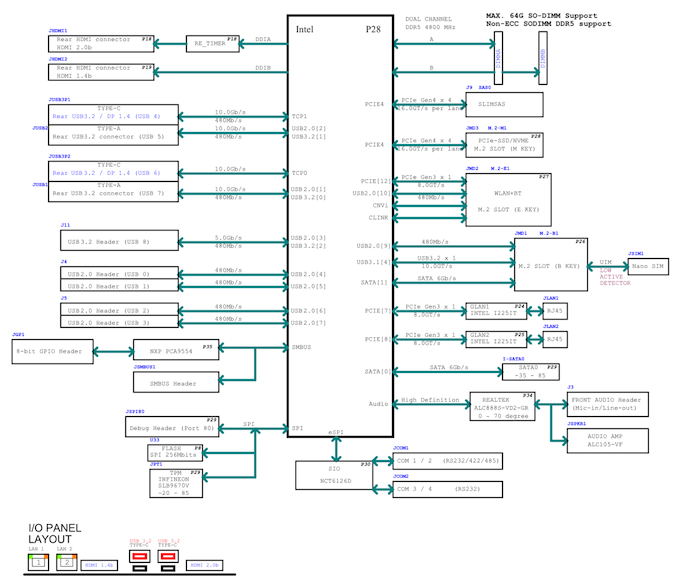
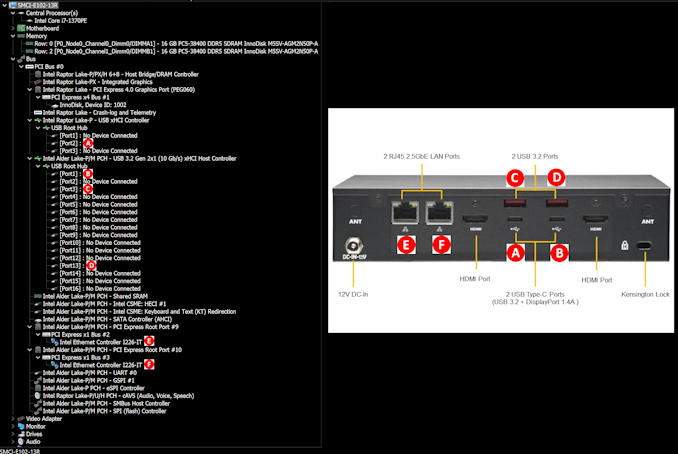








1 Comments
View All Comments
[email protected] - Wednesday, May 15, 2024 - link
No usb4? Max memory? I like that it has 3 M.2 slots. But if you use all 3 there may be a thermal issue?