ASRock Industrial NUCS BOX-1360P/D4 Review: Raptor Lake-P Impresses, plus Surprise ECC
by Ganesh T S on January 29, 2023 9:30 AM EST- Posted in
- Systems
- NUC
- UCFF
- Mini-PC
- ASRock Industrial
- Raptor Lake-P
Setup Notes: The In-Band ECC Option
Upon completion of the hardware configuration of the NUCS BOX-1360P/D4 and freshly installing the OS, we took some time to look into its BIOS interface. The video below present the entire gamut of available options for the system.
ASRock Industrial primarily plays in the B2B space, where a functional feature-rich BIOS is valued over a fancy GUI-based one with fewer knobs. In that context, it is not hugely surprising that the BIOS interface is spartan in nature. Since the system is primarily meant for business deployment, the control knobs mainly relate to the activation of specific CPU and chipset features, along with the peripherals. The BIOS home screen provides a quick overview of the system configuration - processor details, along with the DRAM configuration (including the memory controller speeds).
Under the Advanced > Chipset option, we found an entry that was not present in the BIOS of the NUC BOX-1260P. By default, this 'In-Band ECC Support' was disabled. The constraint on enabling it was only related to both SODIMM slots having similar memory modules installed.
Since we had configured the SODIMM slots in a symmetric manner, toggling this option and booting into the OS was a straightforward affair. The screenshots below show the impact of this option on the memory information as reported by Windows Task Manager - the default settings on the left, and the ECC enabled version on the right.
It can be noted that the amount of hardware reserved memory in the 'In-Band ECC'-enabled case is 2GB higher than the default case. This points to 1/32 of the total memory capacity being reserved for ECC storage. At this juncture, an overview of in-band ECC is warranted.
In-Band ECC
Error-correction code (ECC) memory is typically used in applications where memory integrity is of paramount importance. Typical ECC memory associates a bit pattern with every block of data that can be used to ensure that the block did not experience any corruption when it was resident in external memory. In general, this feature has been restricted to high-end workstation and server systems. There are many ways to implement this type of memory protection. The most commonly used scheme involves the external memory having additional pins transmitting the protection bit pattern (ECC) along with the main data. Thus, instead of a 64-bit memory interface, the SoC / processor and the memory chips would have a (64 + 8)-bit interface, with the 8-bit interface for the ECC. The cited example of a 72-bit word with 64 data bits (block size) and 8 check bits (ECC) is most commonly used for single-bit error correction / double-bit error detection (SECDED), but other variants are also possible.
Going into the details of how ECC works and helps in SECDED are beyond the scope of this review (interested readers can start going down the rabbit hole here, in case one is not already familiar with them). If performance is of paramount importance, the sideband (extra bits in the bus between the processor and external memory) scheme is helpful because the ECC computation and checks can be carried out in parallel with the main data transfer. However, using sideband signals is not only wasteful of board real estate and component sizes, but also imposes power and cost penalties. In space-constrained systems and other applications where sacrificing a bit of performance is an acceptable trade-off for memory protection, architects have come up with the concept of in-band ECC.
'In-Band' refers to the fact that the ECC is stored within the same memory space as the main data (by reserving an address range, and disallowing its use by the memory clients inside the SoC / processor). In simple terms, whenever data is written out to the external memory, the ECC corresponding to it is also written out to a corresponding reserved address. Whenever data is read from the external memory, the corresponding ECC is also read back, and the memory controller inside the SoC / processor does the data integrity check as required. This scheme is not performance-friendly if operated with the same 64-bit data / 8-bit ECC granularity used in sideband configurations, as the effective memory bandwidth would get cut down by more than a factor of two. Instead, most in-band ECC schemes operate with data block sizes equivalent to the burst size of the external memory. DRAM is accessed in sets of cycles (termed as the burst length - BL). With BL8, and a 64-bit memory bus, each access set would be to 64 bytes (512-bits). I am hugely oversimplifying things here, but readers should be able to catch the drift. Now, SECDED for 512 bits can be achieved with 16 ECC bits. There is an additional complication here because accessing the external memory for reading and writing 2 bytes is highly wasteful (remember the BL8 / 64-byte access set). To improve memory bandwidth utilization for ECC accesses, the memory controller includes an 'ECC cache' where these ECC values are stored (and preferably flushed out only if they can be bunched together in a single write burst). Similar to any caching scheme, this can improve bandwidth utilization but can't always be guaranteed to avoid inefficiencies. Sometimes, it may be necessary to perform read-modify-writes to the external memory, and this can bring down overall memory bandwidth utilization. Intel's 2019 patent filing provides more detailed technical insights into the likely architecture of the in-band ECC block in the memory controller.
In-band ECC started appearing in Intel's processors recently in specific embedded Tiger Lake-U and Elkhart Lake parts. In fact, we did review Supermicro's SYS-E100-12T-H that included a TGL-UE processor with the capabilities, but the BIOS didn't allow control over this in-band ECC setting. Seeing the feature re-appear unannounced in Raptor Lake-P was a pleasant surprise, as it finally provided us with the opportunity to evaluate the performance impact of in-band ECC (something we were unable to do in the SYS-E100-12T-H review). Since Intel hadn't talked about this feature in their CES launch, we reached out to them regarding the official line on in-band ECC support for Raptor Lake-P. The official response, quoted verbatim:
In-band ECC is supported for Chrome designs but not Windows designs. Windows designs use in-band ECC for debug purposes only to identify failures in memory.
In order to figure out the impacts of activating in-band ECC, we processed our evaluation routine on the NUCS BOX-1360P/D4 twice - once with in-band ECC disabled, and once with it activated. The next few sections details the comparative benchmarks for the two configurations (and also includes a host of other UCFF systems to provide additional insights). Prior to that, a brief analysis of the platform is warranted.
Platform Analysis
The block diagram below presents the overall high-speed I/O distribution of the motherboard in the NUCS BOX-1360P/D4.
The architecture is similar to that of the NUC BOX-1260P despite the dropping of the second LAN port and the replacement of one of the Display Port outputs with HDMI. It must be noted that the retimer used in the Thunderbolt port path is still the same Burnside Bridge used in the NUC BOX-1200 series - this means that we don't get USB 3.2 Gen 2x2 support that could have provided 20 Gbps support in addition to the regular 40 Gbps Thunderbolt 4 support.
| Comparative PC Configurations | ||
| Aspect | ASRock NUCS BOX-1360P-D4 | |
| CPU | Intel Core i7-1360P Raptor Lake 4P + 8E / 16T, up to 5.0 GHz (P) up to 3.7 GHz (E) Intel 7, 18MB L2, Min / Max / Base TDP: 20W / 64W / 28W PL1 = 28W, PL2 = 64W |
Intel Core i7-1360P Raptor Lake 4P + 8E / 16T, up to 5.0 GHz (P) up to 3.7 GHz (E) Intel 7, 18MB L2, Min / Max / Base TDP: 20W / 64W / 28W PL1 = 28W, PL2 = 64W |
| GPU | Intel Iris Xe Graphics (96EU @ 1.50 GHz) |
Intel Iris Xe Graphics (96EU @ 1.50 GHz) |
| RAM | Kingston FURY Impact KHX3200C20S4/32GX DDR4-3200 SODIMM 20-22-22-48 @ 3200 MHz 2x32 GB |
Kingston FURY Impact KHX3200C20S4/32GX DDR4-3200 SODIMM 20-22-22-48 @ 3200 MHz 2x32 GB |
| Storage | ADATA XPG GAMMIX S50 Lite (2 TB; M.2 2280 PCIe 4.0 x4 NVMe;) (Micron 96L 3D TLC; Silicon Motion SM2267 Controller) |
ADATA XPG GAMMIX S50 Lite (2 TB; M.2 2280 PCIe 4.0 x4 NVMe;) (Micron 96L 3D TLC; Silicon Motion SM2267 Controller) |
| Wi-Fi | 1x 2.5 GbE RJ-45 (Intel I226-LM) Intel Wi-Fi 6E AX210 (2x2 802.11ax - 2.4 Gbps) |
1x 2.5 GbE RJ-45 (Intel I226-LM) Intel Wi-Fi 6E AX210 (2x2 802.11ax - 2.4 Gbps) |
| Price (in USD, when built) | (Street Pricing on January 25th, 2022) US $700 (barebones) US $1050 (as configured, no OS) |
(Street Pricing on January 25th, 2022) US $700 (barebones) US $1050 (as configured, no OS) |
The rest of this review deals with the comparative benchmark numbers for the UCFF systems outlined in the table above. All of the systems are based on 4x4 motherboards, though the PL1 and PL2 configurations vary.


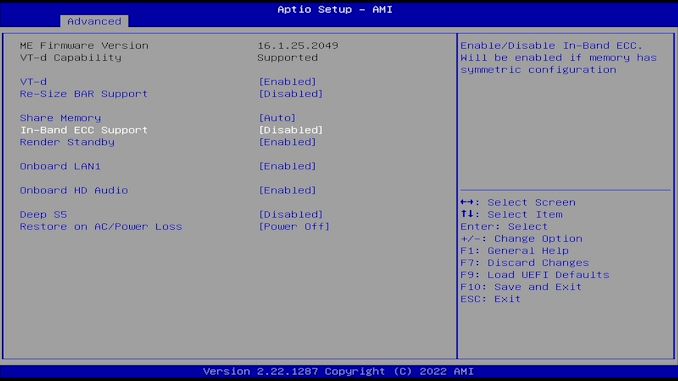
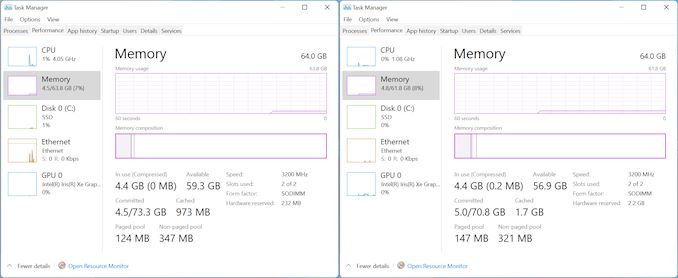
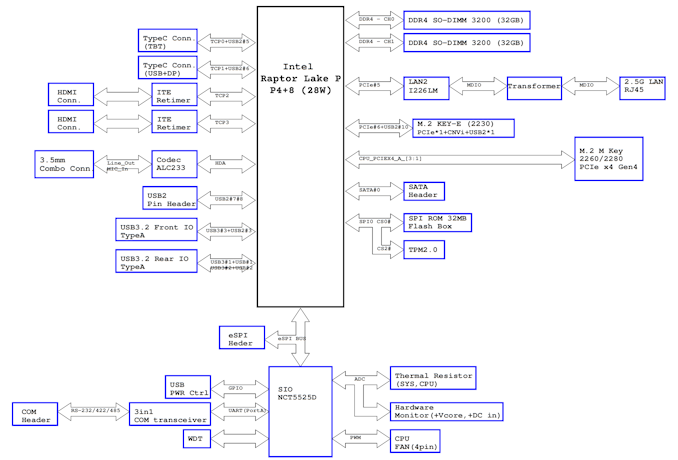








30 Comments
View All Comments
drajitshnew - Sunday, January 29, 2023 - link
The in band ECC is an absolutely brilliant idea for systems with 64 GB or more. It is unfortunate that windows does not support it.Samus - Sunday, January 29, 2023 - link
My understanding is this doesn't need support at the software level. This is still "hardware ECC" and OS-independent.Samus - Sunday, January 29, 2023 - link
Oh, I see what you are saying. About how Windows will handle an error. In AT's memtest run the test triggered a stop interrupt presumably as it didn't know how to handle the error. I see what you are getting at with Windows.bernstein - Monday, January 30, 2023 - link
it's more likely, that chrome mandates ecc support, while with windows intel pushes ecc as $$$ feature[email protected] - Monday, February 13, 2023 - link
This competes with laptops. Please expand on why ECC is coming up?mode_13h - Tuesday, February 14, 2023 - link
> Please expand on why ECC is coming up?This is sold as an industrial mini-PC. For something like that, reliability is key. Memory errors are one potential source of reliability problems, and ECC is an effective measure to compensate (short-term) and flag for replacement (long-term) any defective memory modules or boards.
The lore behind ECC is that it protects against cosmic rays, but I've only personally seen ECC errors that seem tied to flaky or failing hardware. It's worthwhile even for that purpose, alone.
TLindgren - Sunday, January 29, 2023 - link
It needs to be noted that SECDED over 512 bit is FAR less powerfull in handling errors than SECDED over 64-bit like regular ECC (or SECDED over 32-bit using DDR5 ECC sticks). They could have instead emulated the SECDED over each 64-bit chunk but then the extra reserved memory would have needed to be 8GB instead of 2GB, and the performance penalty likely would have been sigificantly worse.SECDED means it's guaranteed to correct one incorrect bit (SEC) and detect two incorrect bits (DED), no warranties for what happen with more incorrect bits but there's a decent statistical chance it'll detect them (but no chance it'll fix them).
Obviously getting two or even three+ faulty bits in the same "group" is far more likely over 512-bit compared to 64-bit, in fact it's my understanding that it'll likely happen most of the time given how memory sticks are constructed!
It's still useful because it'll detect a certain percentage of the multi-bit error so you will often? get told that you that you have faulty memory (except this doesn't seem to work) before things crash which means you know you need to fix the hardware, but the "correct bits" part is unlikely to save you because at least some of the time it'll get multiple wrong bits in the burst. I suspect they would have been better of with just giving up on correcting and aiming for "detect as many bit errors as we can" (probably 3-4 guaranteed bit detected with the 16-bit of extra data per 512bit they choose).
It's definitely better than no ECC *if* the software support gets improved a bit, but is in no way comparable to "real" ECC. OTOH, it's not priced as that either but it needs to be pointed out because some people will sell it as if it is.
ganeshts - Monday, January 30, 2023 - link
Taken standalone, you arguments are completely sound.However, in the bigger picture, you should note that newer memory technologies include link ECC to protect the high-speed communication link between the SoC and the external memory, AND, the DRAM DIMMs themselves implement transparent ECC for the stored data.
Overall, even mission-critical requirements like ASIL / ISO26262 (for automotive safety) can be met with the requisite FIT (failure-in-time) rate using SECDED protection for 512-bit blocks *assuming those other protection mechanisms are also in place*.
In-band ECC is also used on Tegra for such embedded applications [ https://twitter.com/never_released/status/13559704... ; I can't seem to dig up the original documentation, but remember this was heavily discussed when the Tegra feature was made public ].
ganeshts - Monday, January 30, 2023 - link
(Correction: DRAM DIMMs -> The memory chips)mode_13h - Tuesday, February 14, 2023 - link
> you should note that newer memory technologies include link ECC to protect the high-speed communication link between the SoC and the external memoryAre you saying the system you reviewed also supports traditional out-of-band ECC? Why wasn't that mentioned in the review? If not, then your point would seem to be moot.
I also don't see the point of using in-band ECC atop OOB ECC. Anything that OOB ECC can't correct doesn't seem like it's going to be correctable by in-band ECC.