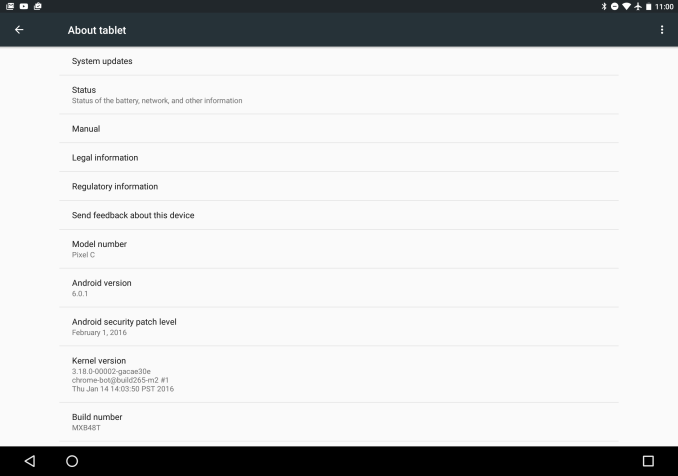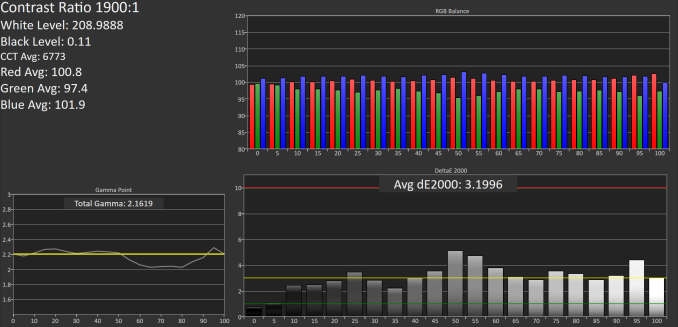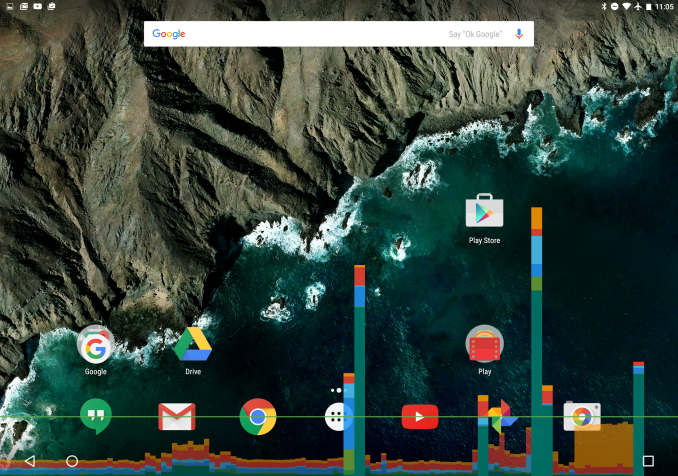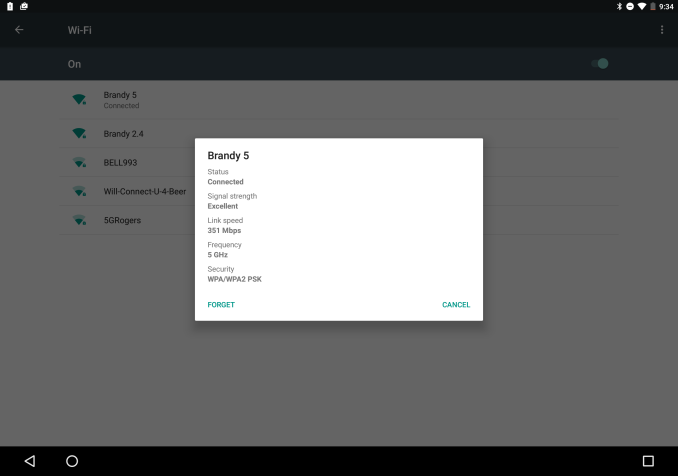Original Link: https://www.anandtech.com/show/9996/revisiting-the-google-pixel-c
Revisiting The Google Pixel C - Better, But Not There Yet
by Brandon Chester on February 17, 2016 8:01 AM EST
Last month I published my review of the Pixel C. While I thought it was a very interesting tablet, in the end I was unable to give it any sort of recommendation due to the severe software bugs that were present. To me, this was quite surprising, as Google has a relatively good track record when it comes to the software on the Nexus devices. During the review process I reached out to Google to voice my concerns about the issues. What both concerns me and gives me hope for the Pixel C is that Google was readily aware of most of the problems I brought up. It concerns me because I think the appropriate decision would have been to delay its release, but it gives me hope that these issues will be fixed.
During my discussions with Google, I was offered the chance to test a new unit that would run a new unreleased build containing fixes that Google planned to release to the public in the future. Given the fact that the Pixel C has solid hardware that's only let down by buggy software, the chance to see Google's improvements before they are officially released presented a great opportunity to revisit the Pixel C and determine if Google's upcoming changes can change my original verdict about the device. It seems that instead of releasing a large patch, Google has instead included these fixes with their February security bundle for the Pixel C. With it, the build number has changed from MXB48J to MXB48T, and we're looking at a slightly newer version of the Linux kernel.
Before getting into my testing and experiences with this updated Pixel C, it's worth going over the major issues that I identified during my initial review. By far the most significant problem was the dysfunctional touch input. Taps wouldn't register, swipes wouldn't register or would register as taps, and in general the touch screen was just not usable. This is something that Google was aware of, and has claimed to address in this new firmware. The second big issue was the stability and performance of the software. I encounted so many app crashes and entire OS crashes that I ended up losing a page of the review that I was writing on the Pixel C, and I was forced to abandon any attempts to do so due to the high likelyhood of it occurring again.
While the app and OS crashes seemed to happen at random, there were two very important applications that consistently had problems. The first was PCMark, and the second was our build of GFXBench with an infinite battery test. PCMark consistently crashed at some point during its battery test, leading me to abandon my attempts to get a final result after having the test crash several times. GFXBench presented an issue where the detection of charging would cause the test to stop. I suspected that this related to the inductive charging used for the keyboard, but I couldn't confirm it.
The purpose of this article is to take a look at the new Pixel C unit provided by Google, and compare it to the one sent for the original review with the launch firmware. The main area of focus will be Google's work to fix the performance, touch input, and connectivity problems, along with some comparions that we rarely get to do due to the nature of single device sourcing. After looking at the areas where Google has made improvements, along with the areas where work is still needed, I've be able to reevaluate my original verdict on the Pixel C, and hopefully the changes will be enough to make it a tablet that is worth recommending.
Display Comparison
Due to the nature of smartphone and tablet sampling, it's not often that we get two units of a device sent to the same reviewer. Since I already had to set this Pixel C to 200 nits for battery life testing, I figured that it would be interesting to see how the accuracy compares to the original review unit that we received. While a sample size of two is still hardly enough to make any definitive conclusions on the variance from unit to unit, it is an interesting exercise in seeing how far or how little two completely different units differ from one another. If you're looking for more commentary on the Pixel C's display I encourage you to check out the display analysis page in original review.
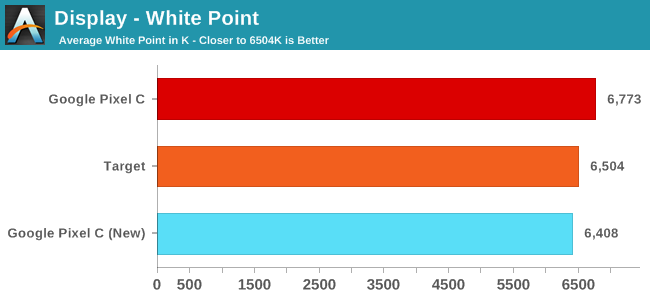
Something that I quickly noticed about this new Pixel C unit is that the display is warmer than the original one. This is hardly a surprise, with all mobile devices having fairly high variability with the white point. While the last one was above the standard illuminant D65, this one is a bit below. What this does imply is that Google is probably hovering around D65 with their white point target, so there doesn't appear to be a heavy shift toward the blue to improve battery life, which is something you do see on many other smartphones and tablets. The low power LTPS panel is seemingly able to keep power low enough that shifting toward blue to improve backlight efficiency isn't required to achieve good battery life.
Original Pixel C
New Pixel C
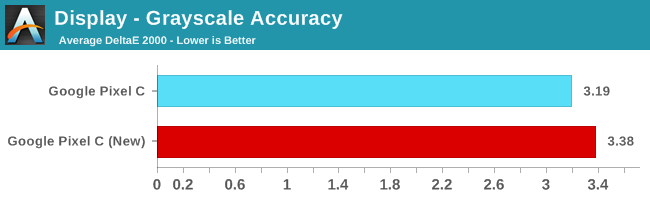
This new Pixel C performs a bit worse in our greyscale accuracy test, but the difference really isn't noticeable. In fact, the similarity between the results on both devices is almost spooky, although it really just speaks to the level of consistency Google is enforcing. Due to the green component of luminance dropping off as you move toward 100% white you see similar errors for each shade of grey. I actually tested again to make sure I hadn't accidentally tested the same unit twice, even though the differing white points made me fairly sure of that. While Google isn't giving you ridiculous levels of calibration with DeltaE values below 1, it is clear that they're fairly consistent with targeting a DeltaE of around 3 for greyscale.
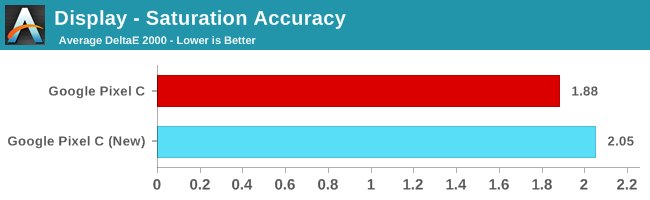
Saturation accuracy drops a bit on the new Pixel C, but it's really not a big enough difference to make an impact on even highly color sensitive workflows.
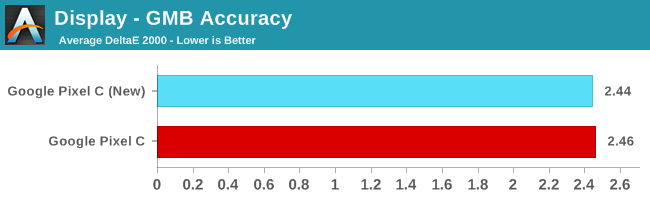
In the color checker test we see that both Pixel C units have equivalent average error values. There's not much else to be said here, as both panels are at a point where further improvements to color mixture accuracy won't really bring any tangible benefit.
As I said before, two units is hardly enough to make a conclusion about Google's calibration standards. That being said, you can definitely use the data to get an idea of how tight their tolerances are. I think in this case it's clear that you'll be getting a pretty accurate display with the Pixel C, and the biggest difference will be whether your white point leans more toward red or blue.
Software Improvements
The main takeway from my review of the Pixel C was that the device's hardware is completely let down by the software. As far as Android's existing tablet issues go, the firmware update for the Pixel C obviously doesn't improve anything, and so there's nothing to change my verdict about the usability of these large Android tablets in general. However, the Pixel C also had a great number of issues that were specific to it, and many of them were bugs that Google was actively aware of at the time. Why the Pixel C shipped with known bugs that made it unusable is a question I cannot answer, but what I can do is compare our updated unit to the original one to see where Google has improved things.
The first area of improvement is to touch input. To be frank, the only statement that properly characterizes the Pixel C's current touch input is "completely dysfunctional". Josh and I, along with many other reviewers have encountered severe issues with touch input registration. The problems range from touches not being registered, swipes being registered as touches, and touch detection disconnecting in the middle of swipes which causes your action to be reset. As I said in the initial review, these bugs basically make the Pixel C impossible to use properly, and seeing them on a device shipping in 2016 was absolutely shocking.
Fortunately, the firmware on this new Pixel C appears to resolve the problems with touch input. I've included two videos below, which show me attempting to do several very basic things using the Pixel C. Looking back on my original review, I don't think explaining these problems in text was able to effectively communicate just how bad the problem is. Showcasing all the issues in a video alongside the updated version gets the point across much more easily, although in this case I actually encountered better registration on the original unit than I usually do, which really doesn't speak well of how it normally functions.
Original Pixel C
Updated Pixel C
As you can see, the difference between the two units is dramatic. The unit with the original firmware is just completely unusable. Taps almost never register at first, you can't complete swiping actions properly, and in general it's basically impossible to navigate anywhere in the UI without making multiple attempts. Something else worth noting is that many animations exhibit a "lag" of sorts due to the tablet moving the UI to track with the inaccurate touch input, which can be clearly seen when swiping between home screens without removing your finger. On the original unit, the icons move in a very jerky manner, while on the new model the animation remains very smooth. Unfortunately, Android itself still exhibits a great deal of input lag, which becomes more pronounced on these larger devices as your finger moves over a greater physical distance. That's not something specific to the Pixel C, so I wasn't expecting any improvements there, but it's important to note that even after these fixes we're definitely not talking about parity between the responsiveness on Android tablets and the responsiveness of iPads.
As for UI performance, that has been greatly improved as well. I've seen fewer frame drops in the UI, especially in the areas where it honestly never made any sense for there to be problems with performance such as pulling down the notification drawer. Scrolling performance appears to be much better as well.
One area where I have not seen much improvement is in Chrome. I assume that these issues have more to do with Chrome than with the Pixel C, as I see them on every Android device, but they really become more pronounced on these larger displays. Chrome just really don't handle multitouch well. Gestures like pinch to zoom don't track with your fingers at all, and they can be really janky. On tablets this becomes more noticeable because you're moving your fingers a greater distance than on a phone, and so you can easily see the latency and tracking issues.
The video above shows the behavior of Chrome's pinch to zoom on our Pixel C with the updated firmware. As you can see, multitouch really doesn't work well here. In an ideal pinch to zoom implementation your fingers would remain on whatever object you originally placed them on. Both iOS and Windows get very close to this, with only a big of movement due to latency and imperfect tracking. Android and Chrome is not even close, with my fingers ending up near completely different clusters of words after I zoom in. The tracking almost feels like it's completely independent of how much I'm pinching in or out, and it really breaks the metaphor of direct manipulation. This is something that the Android team and the Chrome team really need to address, because the competition has had this nearly perfected for over five years now.
Ultimately with the new firmware from Google the issues I noted that were specific to the Pixel C itself are essentially all resolved. The crippling issues with touch input are gone, and performance is definitely improved, although Android itself needs some work there, and arguably all of these mobile platforms could use a year or two focused on eliminating the regressions in performance that we've seen as their complexity has increased. Android itself stil has issues with responsiveness and latency that bother me, but none of these things are specific to the Pixel C and are just something you currently have to deal with on these tablets.
Final Words
After taking in this new information, I suppose that the final question is whether or not my original verdict about the Pixel C still stands. That's a complicated question to answer, as the update from Google has addressed many, but not all of the issues I experienced with the original. I suppose it's worth doing a recap of what has and hasn't changed before deciding if this changes things for the Pixel C.
The most significant improvement with the updated firmware from Google is the fix for broken touch input. I really cannot overstate just how broken touch is on the Pixel C with its original shipping firmware, and the updated version feels like a completely different device. It's honestly like moving from a resistive touch display to a modern capacitive touch display, and even then, one could argue that resistive touch displays only had some of the problems that the Pixel C initially had. I think it's safe to say that this issue with the Pixel C is completely resolved, and that's a huge step toward making it a tablet that is worthy of commanding its $500 price.
The Pixel C drops fewer frames now than on the original firmware
On top of the fixes to touch input, the new software build has addressed a number of problems relating to performance and stability. I'm no longer experiencing frequent app and OS crashes, and in general there's far fewer stutters and slowdowns throughout the UI. Unfortunately, things aren't perfect. I still can't run our GPU battery test, which is really disappointing for Tegra X1's mobile debut. PCMark's battery test doesn't work for me either, even with the public version from Google Play. The test runs for some period of time, but eventually crashes, and I simply can't keep running it in the hopes that one run will eventually make it through. There are also a lot of applications that are just janky, including Google's Calendar app, and of course the eternally problematic Google Play and Google Chrome.
Chrome in particular is really bad regarding responsiveness and latency, and as far as web browsing goes it honestly feels like going back to something like an iPad 2 after the past five years of iOS updates have taken their toll on its responsiveness and performance. I have a feeling that Google is well aware of Chrome's problems, and I'm hopeful that they're something we'll see addressed in the near future, but for now you're really not getting the web browsing experience that a $500 device should provide.
As far as connectivity goes, I haven't seen improvements to the problems I experienced, which is disappointing. While I never had issues keeping connected with my home WiFi, the speeds and reception haven't been very good. I'm unable to maintain a signal at any appreciable distance, even when other smaller devices keep connected. Google tells me that poor antenna performance on 2.4GHz networks is a known issue, but 2.4GHz should be used as a fallback for when 5GHz can't provide sufficient range so that defeats the purpose entirely. Both Josh and I have also run into situations where the link rate drops below 400Mbps even when right beside the router, which is less than half of what it should be for a 2x2 802.11ac device.
In the end, Google's fixes to the Pixel C's software have done a lot to address the issues I noted in the original review. Its gone from being a tablet that I could not possibly recommend to anyone, to potentially being the best Android tablet you can buy. Unfortunately that's not a high bar to clear, but it's still a great improvement over the Pixel C with its original firmware. I still think I would forgo the keyboard, as Android just doesn't work well with it, and there aren't nearly enough tablet-focused applications to use it with to justify the additional cost.
I'm still reluctant to recommend high priced Android tablets due to the application situation, along with continued issues relating to input latency, multitasking, and gestures. However, if you really need something running Android then the Pixel C is an obvious option to consider. At the very least, the Pixel C is greatly improved with its new firmware. Once that happens I'll feel comfortable recommending the Pixel C provided you're okay with Android's general lack of tablet apps, and that's something that I certainly couldn't have said before.