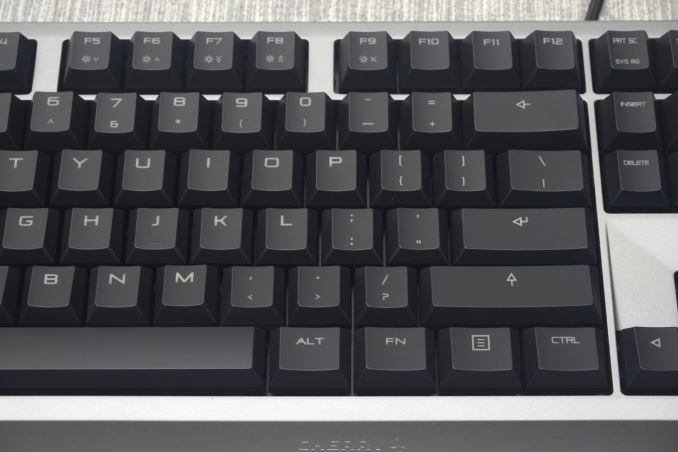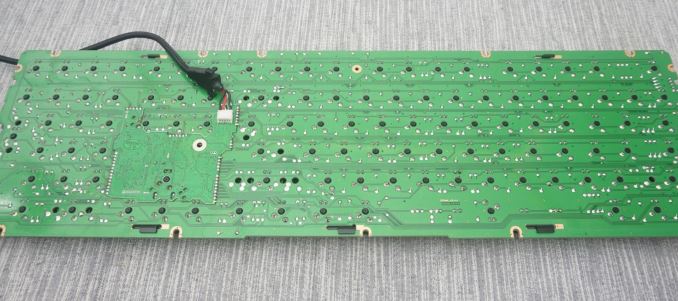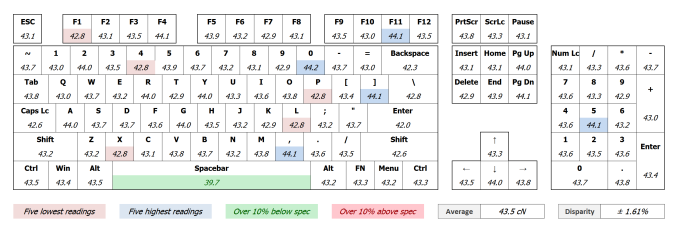Original Link: https://www.anandtech.com/show/9987/the-cherry-mx-board-60-mechanical-keyboard-review
The Cherry MX Board 6.0 Mechanical Keyboard Review
by E. Fylladitakis on January 27, 2016 8:00 AM EST- Posted in
- Keyboard
- Cherry MX
- Mechanical Keyboards

We frequently review mechanical keyboards here in AnandTech. Over half of them come with mechanical switches from Cherry, and for good reason. If you are keeping track of our recent reviews, you should have noticed that Cherry's switches generally are more consistent than any other type we have tested to this date. Cherry is virtually the inventor of the modern mechanical keyboard switch (not to be confused with the classic buckling spring), manufacturing and marketing them since nearly three decades ago. It is only because their patent expired that other manufacturers were able to copy their switch designs.
With all of that said, Cherry is not only supplying their switches to other keyboard manufacturers. As a matter of fact, the company has a significant line-up of their own keyboard and mouse products. On the other hand, Cherry's products are almost exclusively aimed towards professionals and for specific applications, such as keyboards with biometric or magnetic card readers for security. Considering the target market of their products, naturally their keyboards were using just plastic black or beige parts and never looked like anything special. However, Cherry is taking a huge leap of faith and releasing a new keyboard, the MX Board 6.0, which a mere glance upon it is enough to reveal that it is nothing like their previous products.
Cherry MX Board 6.0 Keyboard - Key Features and Specifications
- The world's fastest keyboard – with Cherry MX and Cherry RK
- CHERRY MX RED – Gold Crosspoint precision keyswitch for all keys »Made in Germany«
- Aluminium housing with sanded finish and grease resistant coating
- CHERRY RealKey technology – fully analog signal processing
- All keyswitches are read simultaneously
- 100% anti-ghosting - No inputting errors
Packaging & Bundle
The packaging of the MX Board 6.0 is the perfect example of the company's market philosophy; very sturdy, completely plain and painfully serious. It could be run over by a car and there would not be any damage to the keyboard or the rest of the contents, but there is almost nothing eye-catching about it. As a matter of fact, those who do not know of Cherry might not even realize that there is a keyboard inside the box without closely inspecting it.
Inside the box, we found the keyboard inside a very nice and soft pouch-cover, a large wrist rest and a basic manual. The manual is small and simple, but it is clearly written and more than enough for the few extra functions of the MX Board 6.0.
Finally, retail prices for the MX Board 6.0 are hovering around $200, with a price of $198 at the time this article was written.
The Cherry MX Board 6.0 Keyboard
A glance at the Cherry MX Board 6.0 reveals a tall, aesthetically simple but very elegant keyboard. The upper body of the keyboard is solid aluminum, a quadrilateral hexahedron with rounded edges. It has a flat top, except from a slight incline where the arrow keys are. There is only one Windows key, to the left side of the Space Bar key. The Windows key to the right side of the Space Bar has been replaced with the FN key, which can be used in conjunction with some of the top row Function keys to initiate special commands, such as sound volume and backlight brightness adjustments. It is interesting to note that the backlighting can be adjusted from 0% to 100% in 1% increments, which is quite a bit overkill in our opinion.
Besides the (mostly) standard 104 keys, there are only four extra keys on the Cherry MX Board 6.0, right above the numpad. One of them is the "Cherry" key that initiates other special functions and the other three are the basic media keys (Play/Pause, Back & Forward). The Cherry key can be used to deactivate the Windows key and certain key combinations (ALT + F4, ALT + TAB, CTRL + ALT + DEL). Once pressed, the backlighting of the Windows key turns blue, indicating that the Windows key and the aforementioned key combinations have been disabled.
There are no clips or supports for the large wrist rest that comes with the keyboard. The wrist rest is magnetic, making its attachment and removal a breeze. This is particularly useful for users that do not really like the very large size of the wrist rest but do occasionally need one when they need to use the keyboard for a long period of time. The wrist rest is made of corona treated plastic and has a "rubbery" surface that is very soft to the touch, with the "MX" logo patterned across it. The softness and high grip of the surface, alongside the myriads of concavities that the logo pattern creates, make the wrist rest a real grime magnet. Thankfully, it is easily removable and cleanable.
Cherry is using half-height keycaps, with the bottom rows beveled upwards for increased typing comfort. The keycaps are cylindrical, with large main characters and small secondary characters/functions printed on them using a sharp, futuristic font.
Beneath the keycaps, we of course found Cherry's own switches. Our sample came with the soft and linear Cherry MX Red switches and these are the only switches this keyboard is available with, at least for the time being.
The backlighting of the MX Board 6.0 is exceptionally bright. At its maximum setting, the backlighting is clearly visible even in a sunlit room. It would be intolerable to have the backlighting at maximum inside a dark room or during night time, but it can be easily adjusted with outstanding precision down to the setting a user prefers. Note however that only the main character of keys with secondary functions/characters is being clearly illuminated, as the secondary character is at the bottom of the keycap and the key's axle is blocking the LED's light. All of the keys have only red LEDs, with the exception of five keys (FN, Caps Lock, Num Lock, Scroll Lock & Windows Key) that have a dual blue/red LED. When the three Lock and the FN keys are activated, the backlighting simply turns blue. For the Windows, the blue backlighting oppositely means that it is deactivated.
As we mentioned before, the top cover of the Cherry MX Board 6.0 is made of aluminum. It is very thick, with a minimum thickness of 2.3 mm across the support between the function keys and the main keys. The mechanical strength of the aluminum frame is startling, as it would not bend or twist the slightest bit, even with tens of kg force. It may very wel take the full strength of an average adult to cause any damage to it.
Beneath the aluminum frame, we found a standard keyboard PCB, with the mechanical keys mounted on a steel support frame and soldered directly onto the board. There is nothing special about this, as this is the standard setup inside the vast majority of mechanical keyboards available today. We could not identify the controller of the keyboard as it is on the other side of the PCB and it would take a fair time of de-soldering to get to it, but it does not really matter in this case, as the Board MX 6.0 keyboard has very few extra functions and it is not reprogrammable.
Quality Testing
In order to test the quality and consistency of a keyboard, we are using a texture analyser that is programmed to measure and display the actuation force of the standard keyboard keys. By measuring the actuation force of every key, the quality and consistency of the keyboard can be quantified. It can also reveal design issues, such as the larger keys being far softer to press than the main keys of the keyboard. The actuation force is measured in Centinewton (cN). Some companies use another figure, gram-force (gf). The conversion formula is 1 cN = 1.02 gf (i.e. they are about the same). A high quality keyboard should be as consistent as possible, with an average actuation force as near to the manufacturer's specs as possible and a disparity of less than ±10%. Greater differences are likely to be perceptible by users.
The machine we use for our testing is accurate enough to provide readings with a resolution of 0.1 cN. For wider keys (e.g. Enter, Space Bar, etc.), the measurement is taking place at the center of the key, right above the switch. Note that large keys generally have a lower actuation force even if the actuation point is at the dead center of the key. This is natural, as the size and weight of the keycap reduces the required actuation force. For this reason, we do display the force required to actuate every key but we only use the results of the typical sized keys for our consistency calculations. Still, very low figures on medium sized keys, such as the Shift and Enter keys reveal design issues and can easily be perceptible by the user.
The quality testing of the Cherry MX Board 6.0 gave us unnaturally good results, smiting every other mechanical keyboard that we have tested to this date - including those made with Cherry's own switches. Our instruments recorded an average force of 43.5 cN, with a disparity of just ±1.61% for the main keys. Even the force of the larger keys is abnormally close to that of the smaller keys, as their force figures are usually significantly lower due to the size of the keycap.
Although this is just an assumption on our part, we believe that these abnormal figures are a product of more than just the lack of variability in Cherry's mechanical switches. Our testing equipment is set to hold the force value once a key has been actuated, but it can only realize that it has actually been actuated once the keyboard sends a signal to a computer. Inherently, this process has a latency of a few milliseconds, during which the analyzer keeps increasing the force. Cherry claims that with the Realkey technology of this keyboard, it can signal the system every single millisecond. Again, this is a mere educational guess on our part, but it may be that Cherry effectively minimized the latency of the keyboard, which is now signaling our test system to stop more consistently. This could explain the abnormal consistency of the results, as a latency of even a few ms would increase every recorded value slightly.
Conclusion
I always try to use every keyboard that we review as my personal keyboard for at least a week. My typical weekly usage includes a lot of typing (about 100-150 pages), a few hours of gaming and some casual usage, such as internet browsing and messaging. Cherry's use of MX Red switches on the MX Board 6.0 is odd, as it is being marketed as a professional keyboard and the MX Blue and MX Brown switches are generally the preferred switches for typing. Despite the use of MX Red switches, which are not my personal favorite for typing either, the MX Board 6.0 was remarkably responsive and comfortable for long typing sessions. The large wrist rest helped as well, maintaining the palms of my hands at a comfortable position over the length of the typing session.
For gaming, the MX Board 6.0 leaves us with mixed feelings. The Realkey technology is supposed to minimize the latency of the keyboard and provides true N-Key rollover, which is nice for gamers, and the keyboard itself is very comfortable for prolonged use. However, it also lacks any form of programmability, macro keys or even just the capability to run macros (without the use of third-party remapping software). For me, since my gaming style frequently relies on macros, the MX Board 6.0 was impractical during my gaming sessions. Nonetheless, those who do not use macros and/or remap their keyboard for gaming will not have any issue using the MX Board 6.0.
The Cherry MX Board 6.0 is undoubtedly a very high quality keyboard, designed to be virtually indestructible and very comfortable for advanced professional users. However, we found Cherry's design confounding. MX Blue/Brown switches are far more popular with typists than MX Red switches, so it is strange that the company decided to offer such a keyboard only with MX Red switches. It is also strange that Cherry included the Realkey technology into this model, as it would be a feature appreciated by gamers, but professionals are unlikely to be swayed by it. Furthermore, the MX Board 6.0 lacks any programmability, a feature that is almost a necessity for gamers nowadays, but also very helpful for many professionals as well.
In conclusion, we feel that the Cherry MX Board 6.0 is aimed towards a very small, specific target group - those who want a top quality keyboard and do not care about advanced features, such as a programmable layout or macro capabilities. It would be an excellent choice for anyone who wants to buy one (and only one) keyboard for years to come, even for gamers if they are certain that they will not need any advanced features.
However with that said, the MX Board 6.0 solid quality comes with one significant drawback, and that's price. The MX Board 6.0 currently retails at the very steep price of $198 plus shipping, which greatly limits its market potential. Professionals can find very good mechanical keyboard retailing for nearly half the price. The very best gaming keyboards using Cherry's own MX switches, such as the Corsair Vengeance K95 RGB and the Cougar 700K, retail for less than Cherry's own implementation, and those keyboards feature programmability, RGB lighting, and macro key functionality that the Cherry does not. As a result, while the Cherry MX Board 6.0 is a product of excellent quality and design, it's misplaced in the market due to a lack of competitive pricing - and that's a significant problem when that competition is based around Cherry's own switches as well.