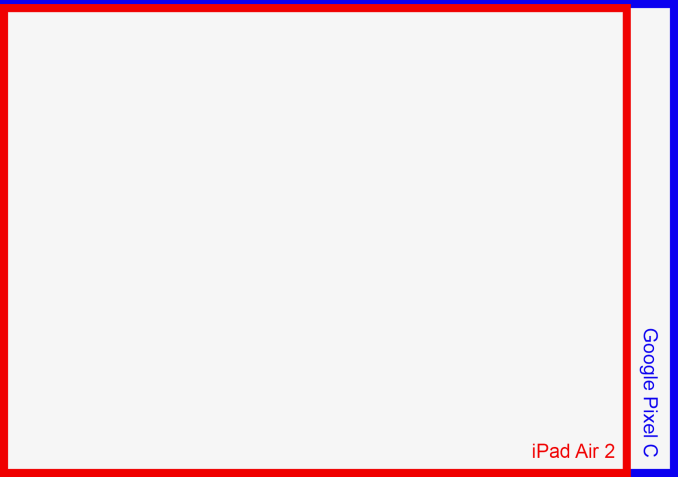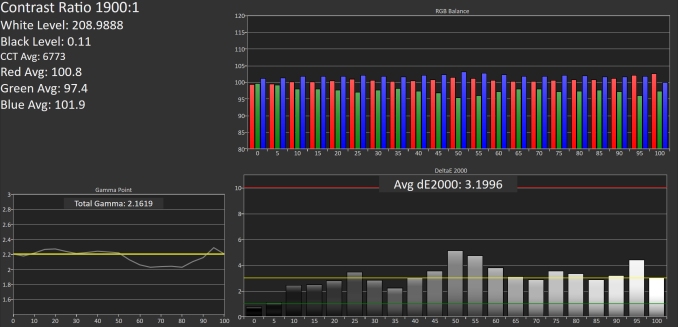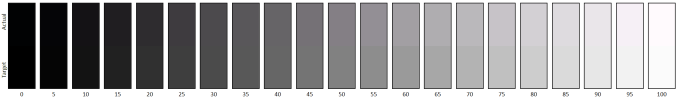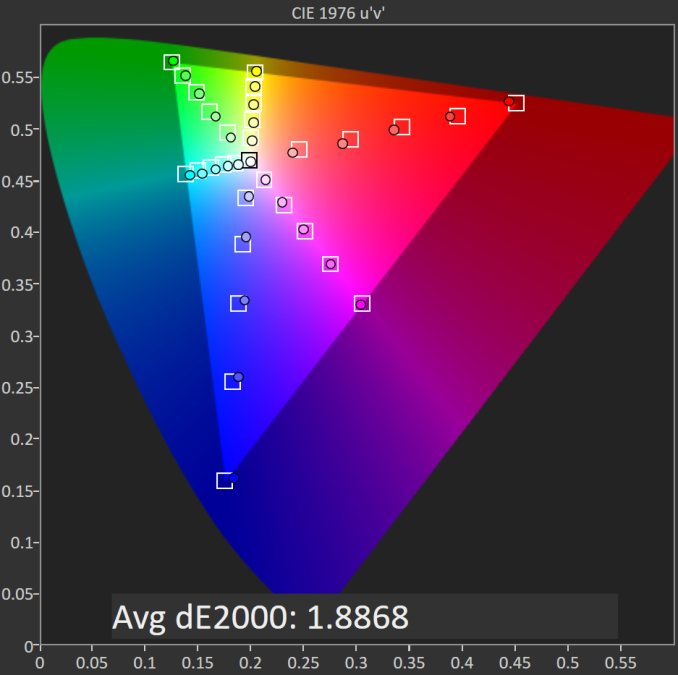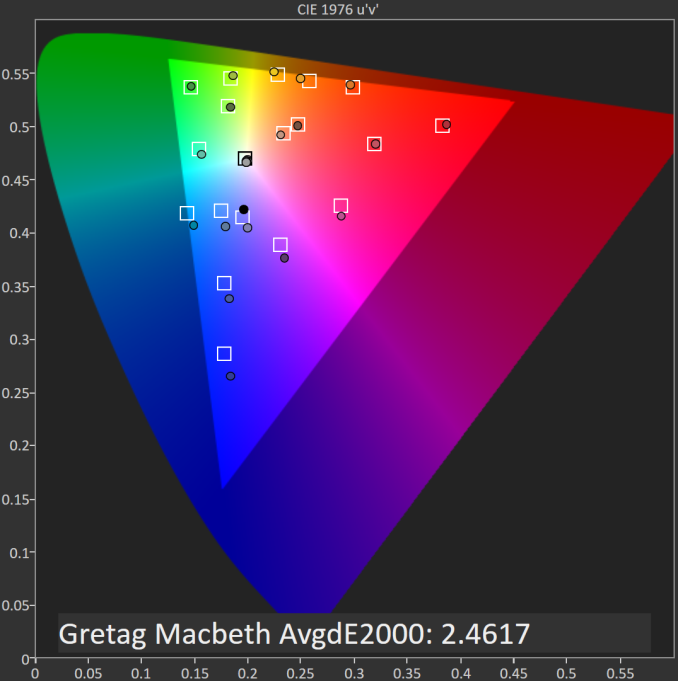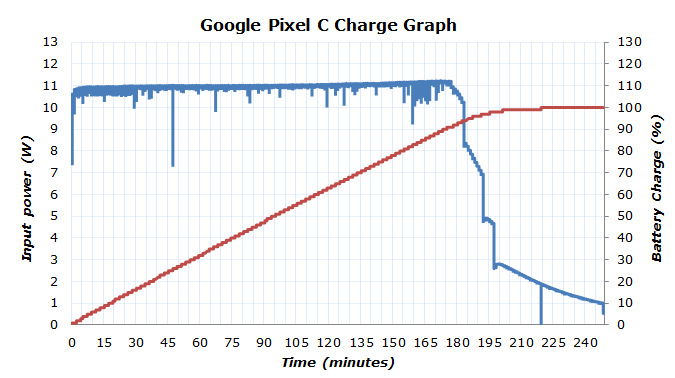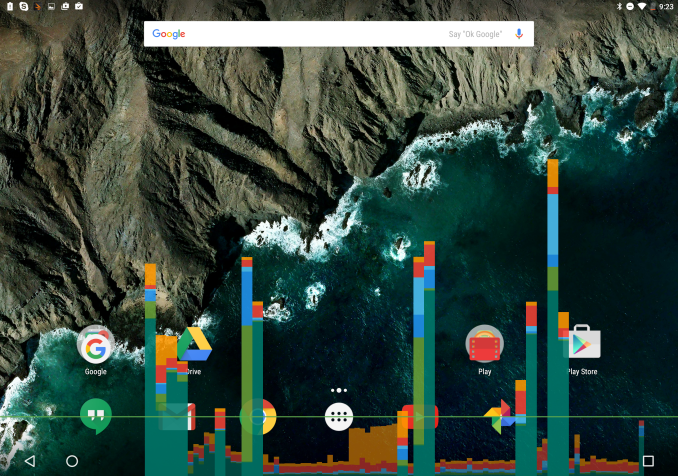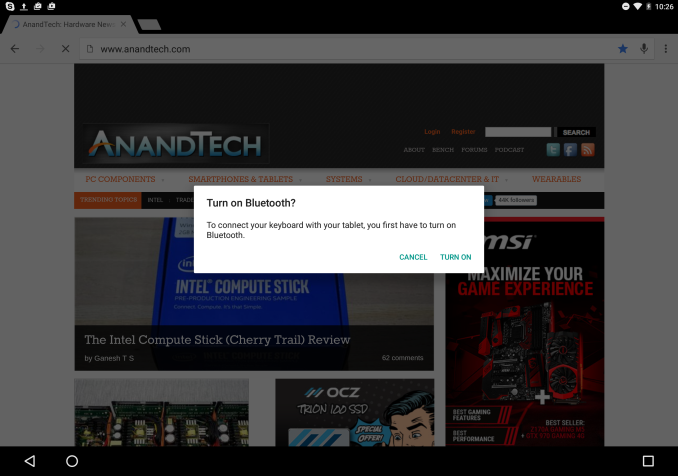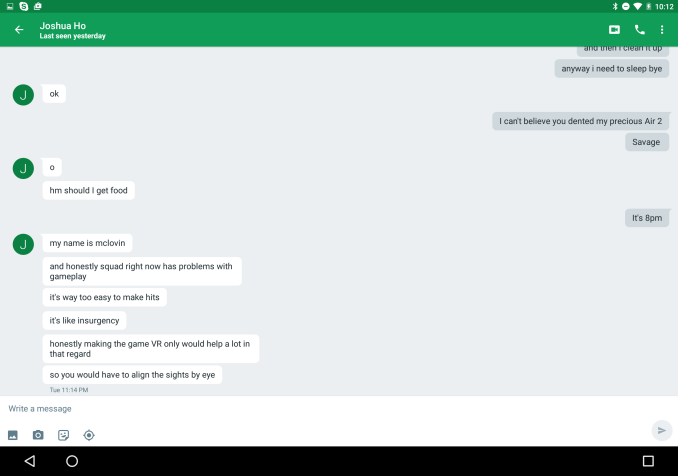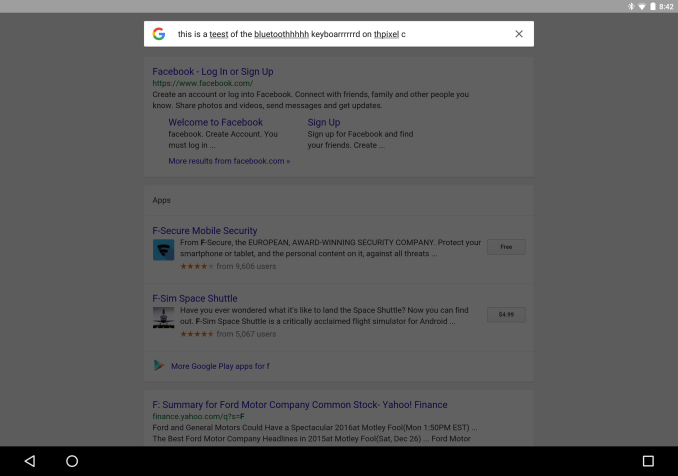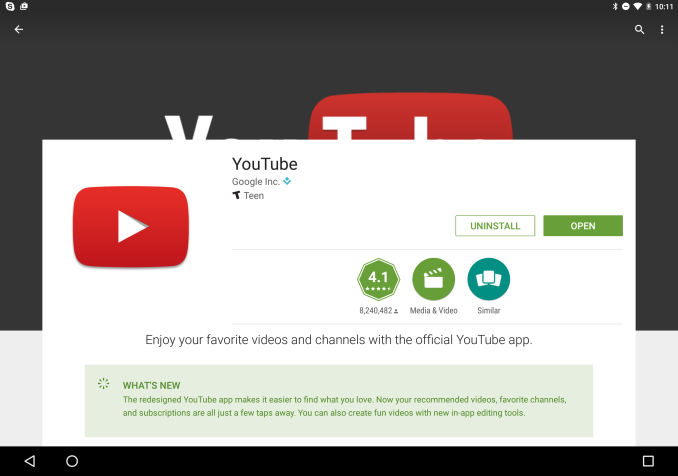Original Link: https://www.anandtech.com/show/9972/the-google-pixel-c-review
The Google Pixel C Review
by Brandon Chester & Joshua Ho on January 25, 2016 8:00 AM EST
In early 2010, Google and HTC launched the Nexus One. While it was designed in a partnership between Google and HTC, it represented Google's first step into the arena of smartphone hardware design. Since that time, having a Nexus device designed and manufactured in partnership with another OEM has been something of a tradition for Google, and there have been many partnerships and products released in the six years since the Nexus One launched. While the Nexus program has remained strong, the products were technically branded by their respective manufacturers, even with Google's heavy involvement in the design process.
In 2013 Google made an exception to the trend set by the Nexus devices. The device was not an Android device, but a Chrome OS device instead. It was the original Chromebook Pixel, and it was entirely designed, branded, and supported by Google. Last year the original Chromebook Pixel received a successor in the form of the Chromebook Pixel (2015). Google was clearly testing the waters of hardware design and cooperating with companies only for hardware assembly, but they were still yet to ship an Android device that was entirely Google made and branded.
Last year's holiday launch of the Pixel C gave us the first Android device that is designed, branded, and supported by Google. It also cemented the Pixel branding as something that referred specifically to such devices, in addition to its original meaning of products which had sharp displays. The Pixel C is an Android tablet, and while it sits alongside the Google and HTC branded Nexus 9 it does not replace it. I've decided to put the Nexus 9 alongside the Pixel C in the chart below, as it's really the most relevant comparison that there is.
| Google Nexus 9 | Google Pixel C | |
| SoC | NVIDIA Tegra K1 2.3GHz Dual Core Denver |
NVIDIA Tegra X1 4 x 1.91GHz Cortex A57 4 x Cortex A53 (Disabled) |
| GPU | 192 core Kepler GPU @ 852MHz | 256 core Maxwell GPU @ ~850MHz |
| RAM | 2GB LPDDR3 | 3GB LPDDR4 |
| NAND | 16/32GB | 32/64GB |
| Display | 8.9" 2048x1536 IPS LCD | 10.2" 2560x1800 IPS LCD |
| Dimensions | 228.25 x 153.68 x 7.95mm, 436g | 242 x 179 x 7 mm, 517g |
| Camera | 8MP Rear-Facing (IMX219) 1.6MP Front-Facing (OV9760) |
8MP Rear-Facing (IMX219) 2MP Front-Facing (IMX208) |
| Battery | 25.46Wh | 34.2Wh |
| Launch OS | Android 5.0 Lollipop | Android 6.0 Marshmallow |
| Other Connectivity | 802.11a/b/g/n/ac + BT 4.1, Micro-USB 2.0 | 2x2 802.11a/b/g/n/ac + BT 4.1, USB Type-C |
| Launch Price | $399 (16GB) | $499 (32GB), $599 (64GB) $149 Keyboard |
As you can see, the Pixel C is unique in a number of ways. That definitely befits the first ever tablet designed in-house at Google, but on paper the Pixel C really feels like a breath of fresh air after a long period of Android tablets that haven’t held up from a hardware perspective. Starting with the SoC, we see the first appearance of NVIDIA's Tegra X1 in a mobile device. It previously shipped in the SHIELD Android TV so this isn’t the first Android device with the chip, but it’s the first device to use it that runs off of a battery.
We’ve covered Tegra X1 in the past, but a high level overview is that it’s an SoC with a 1.91GHz quad core Cortex A57 cluster and a rather beefy 256 core Maxwell GPU. Something important to note is that X1 does not use Heterogeneous Multi-processing, and would normally use cluster migration, which means you would either be running on the A53 cores or running on the A57 cores. In this case however the A53 cluster is actually disabled, so you're really working with a quad core A57 CPU. Paired with the SoC is either 32GB or 64GB of NAND, and 3GB of LPDDR4 memory.
Moving on to the rest of the device, the next very interesting aspect is the display. It’s a 10.2” 2560x1800 panel with an aspect ratio that is essentially equal to the square root of 2. This choice of aspect ratio is interesting because it’s the same as the ratio used for A series paper which is used in pretty much every country outside of the US and Canada. In theory, this makes the display very well suited to displaying digitized documents. Since the display is wider than a 4:3 display, it does lend itself well to landscape rather than portrait use, and that ties in well with the keyboard accessory as well.
As far as the other specs go, you get the same rear-facing 8MP sensor as the Nexus 9, with a slight resolution improvement to the front-facing camera. There's 2x2 802.11ac WiFi, along with Bluetooth 4.1 and a USB Type-C connector which has hardware, but does not offer complete software level support for USB 3.1 and alternate interface modes. Powering everything inside the tablet is a 34.2Wh battery.
Design
The Pixel line has always been notable for being entirely designed by Google, with industrial design that isn't influenced by the manufacturing and design capabilities of another company. This contrasts with Google’s strategy for their Nexus devices, which has been to partner with another manufacturer to jointly design and manufacture the device. As I mentioned before, the Pixel C is not a Chrome OS device like the existing two Pixel devices have been. Being a tablet, it seems that Google felt the Android platform would be better suited to the device than Chrome OS would be.
Left: Pixel C. Right: Chromebook Pixel (2015)
Despite Android being the software platform for the Pixel C, the hardware is unmistakably similar to the Chromebook Pixel. When looking at the outer chassis, one can see how the Pixel C could be mistaken for a smaller Chromebook Pixel. It’s built out of a single piece of aluminum, with a very squared off design. The Pixel C isn’t quite as flat on all sides as the Chromebook Pixel is, which is clearly a concession to allow for superior ergonomics when holding it. I don’t think the design is any less appealing than the Chromebook Pixel, which is to say it’s quite good. It is less striking than the very squared-off appearance of the Chromebook Pixel, but still unique among tablets.
My only complaint is that the tablet is too heavy relative to its size at 517g. This becomes an even bigger issue when the keyboard dock is thrown into the equation. It’s ridiculously heavy at 399g grams, which brings the overall mass of the package to 916g. This isn’t as heavy as the Dell Venue 10 which I heavily criticized for its excessive mass, but it’s not far off. Google has an actual reason in this case, which is that both parts of the device are made out of aluminum, but in the end it’s just not as comfortable to use as the thinner and lighter iPad Air 2, and not even close to the Galaxy Tab S2.
Something retained from the Chromebook Pixel is the light bar on the top. It lights up in Google’s signature red, blue, green, and yellow colors, and double tapping on the top of the chassis will cause the light bar to light up only a certain amount and color, which corresponds to the amount of remaining battery charge. This is still a very handy and unique feature, and it’s one of the small touches that makes a Pixel device stand out from the sameness of other tablets.
On the sides of the Pixel C you’ll find a 3.5mm audio port, a USB Type-C port, and a pair of stereo speakers. Google has made sure to note that this is a full USB 3.1 implementation, and that support for alternate interface modes such as DisplayPort and HDMI output will be coming in the future. I personally don’t believe in trying to sell a device on the basis of future updates, and at the moment the port isn’t any more functional than what you’ll get on the Nexus phones or the OnePlus Two. I suspect that this is just due to lacking support within Android, and that topic of software synergy is something I’ll be touching on more later in the review. As for the speakers, they’re not very good. I wouldn't rate them as high as the Tab S2 or any of the iPads, even though those are all down firing. The Pixel C's speakers just seem quite shrill, and yet also muffled and somewhat echoey. The only way I can describe the acoustics is that they're as if you covered just adequate speakers with a pillow and placed them several feet away.
Moving on to the front of the Pixel C, we see the intriguing 10.2” 2560x1800 display surrounded by a symmetrical bezel. The display lends itself more to landscape use even though it’s not as wide as 16:10 Android tablets, and this ties in with the keyboard dock which is used in the landscape orientation and magnetically connects to the front or back of the tablet. I’ll be talking about the Pixel C’s keyboard dock in a later section of the review, but as far as the design of it goes it’s made to fit perfectly with the Pixel C. The bottom is made of aluminum, and the primary keys are all of the same size and travel distance as the Chromebook Pixel. Google has had to shrink some of the keys on the edges in order to fit them into a keyboard that matches the 10.2” display area, but in my experience this hasn’t posed any serious issues apart from the enter key being difficult to press. As you can see above, the size also makes it well suited to more cramped circumstances, such as working when on airplanes or on the terribly small desks in some lecture halls.
In the end, the Pixel C is as well designed and constructed as the Chromebook Pixel, and it rivals the best devices on the market in that regard. The aluminum chassis is sturdy, and there are no seams or visible screws. Google’s small touches like the light bar and tapping on the top to view your battery charge are also really nice additions, and they help it to stand out from other tablets, while also making it feel very Googley. That being said, having used the iPad Air 2 and the Galaxy Tab S2 makes it very clear to me how much heavier the Pixel C is, and it’s simply not as comfortable to use for long periods of time. The fact that you may often be using it with the keyboard dock can help mitigate this, but that only applies if you buy the keyboard and intend to use it frequently. Keeping the keyboard dock with you ends up increasing the mass significantly as well, and it gets to the point that you need to think about whether you’re willing to carry around something that is more like a small laptop than a tablet in terms of its size and mass. If you’re intent on buying the Pixel C and the keyboard to use it as a 2-in-1 then I think you’ll be fine with the Pixel C, but if you’re hoping for something that you’ll be comfortable carrying around as a standalone tablet you should definitely find some way to try it out to see if it’s manageable.
System Performance
One of the highlights of the Pixel C is the fact that it is powered by NVIDIA's Tegra X1 SoC. This technically isn't the first time that X1 has shown up in an Android device since it powers the SHIELD Android TV, but it's the first time it has been used in a mobile device. This implementation of Tegra X1 has four Cortex A57 cores with a peak frequency of 1.91GHz, along with four Cortex A53 cores. There are a few things that need to be mentioned about how Tegra X1 differs from other SoCs with eight cores. The first is the fact that in theory, Tegra X1 uses cluster migration rather than Heterogeneous Multi-processing. The reason I said in theory is because the implementation in the Pixel C is really only using the A57 cluster and scaling the frequency as low as 51MHz and as high as 1.91GHz.
In any case, all of our benchmarks should trigger the A57 cores in a mobile device that pairs A53 and A57 cores, so the discussion of the A53 cores being disabled is more relevant from a power consumption standpoint than a performance one. To analyze the general performance of the Pixel C I've run it through our standard JavaScript tests, along with PCMark and BaseMark OS II.
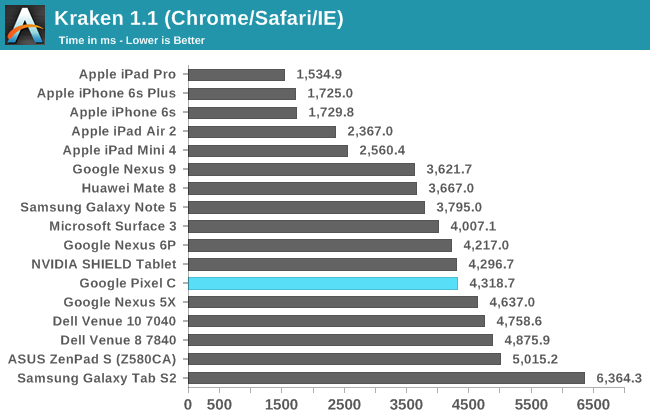
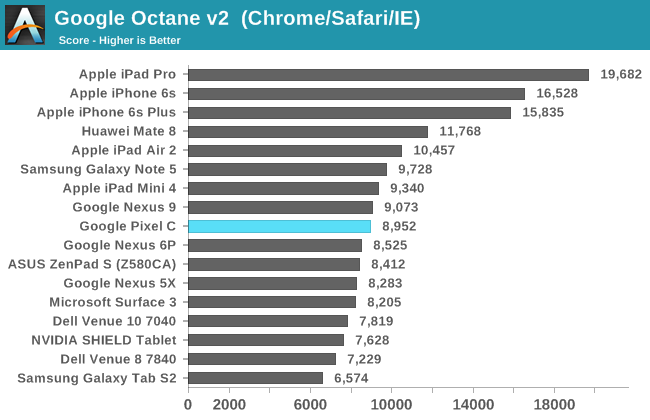
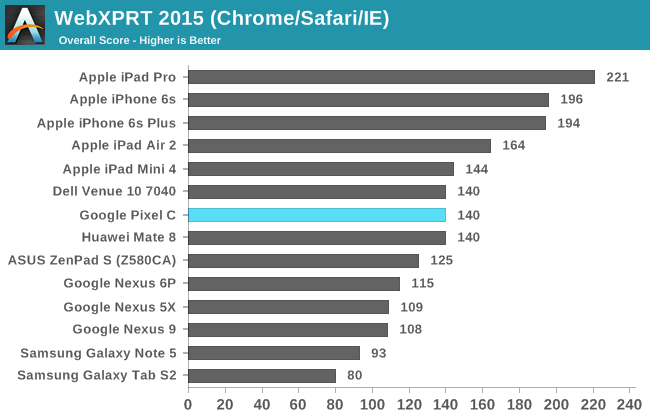
Unfortunately, the Pixel C doesn't make a very strong showing in our JavaScript benchmarks. I can't help but feel that this is the result of a rushed Android build, as there are regressions compared to the Nexus 9 in Octane and Kraken, and in all cases the score just isn't that impressive. JavaScript performance is definitely something Google will have to work on in the future, as the gap between the performance of iOS and Android devices is growing fairly large.
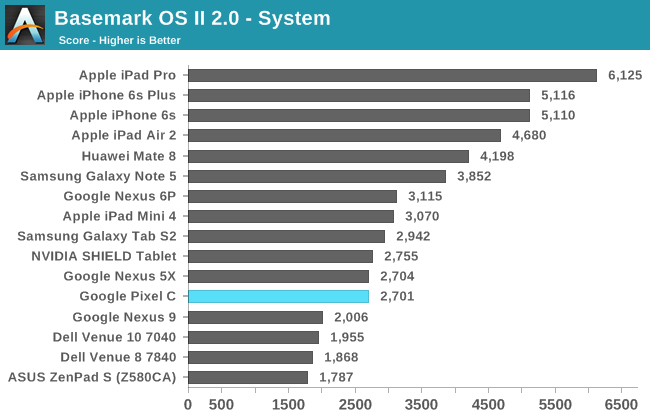
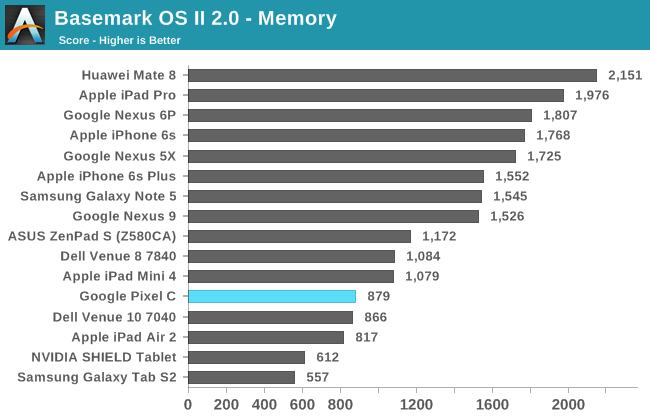
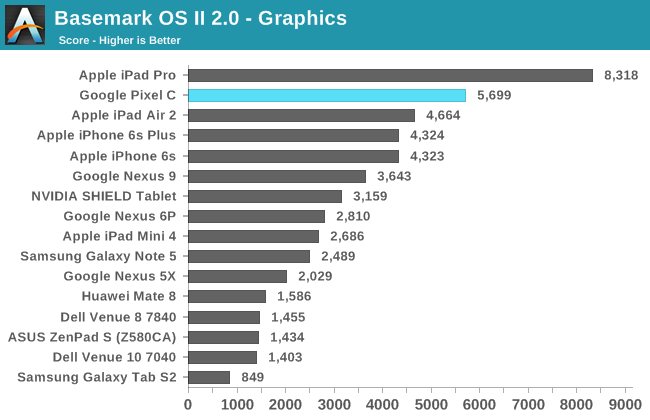
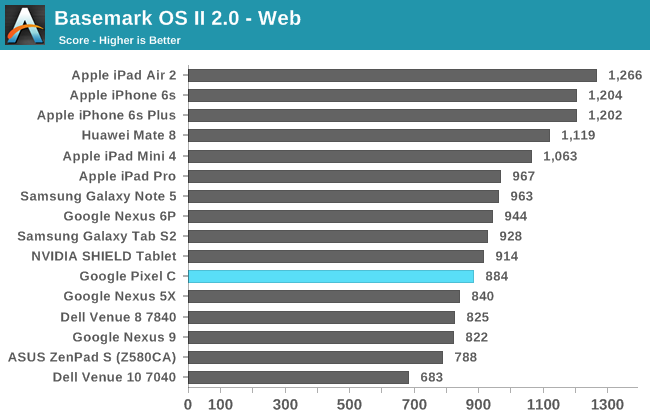
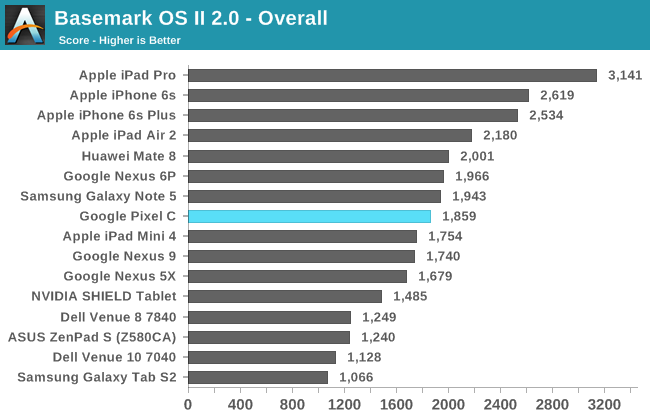
The Pixel C only achieves decent results in BaseMark OS II. The NAND memory score definitely drags down the overall rating, with the web score being lower than expected, and the system score being shocking low. The stand out score is in the graphics test, with the Pixel C only coming second to Apple's iPad Pro, and beating out the next best Android device, which is also NVIDIA-powered, by a huge margin. Unfortunately, high as it may be, Tegra X1's graphics performance just isn't enough to carry the Pixel C here.
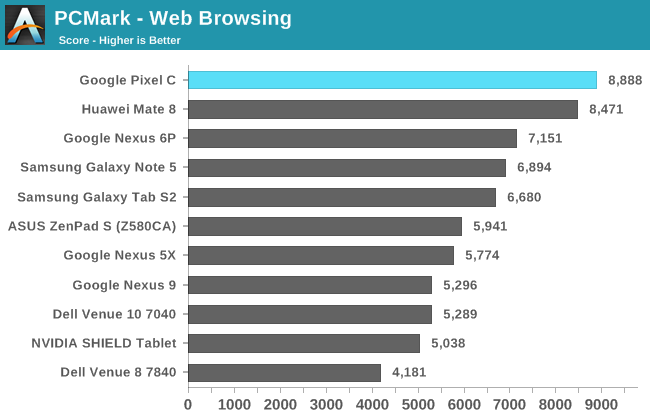
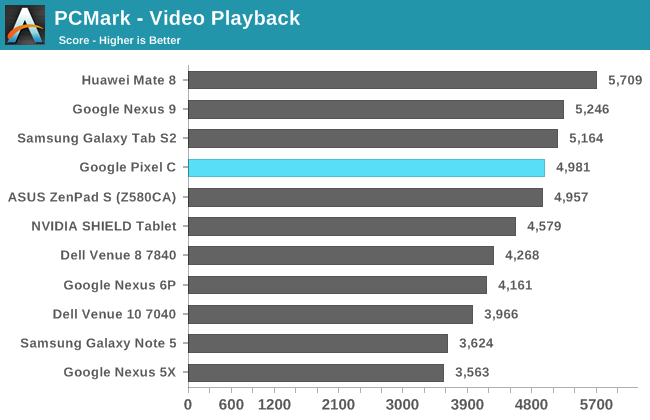
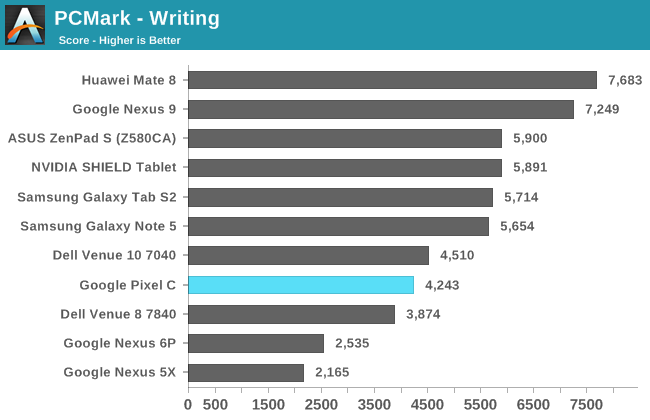
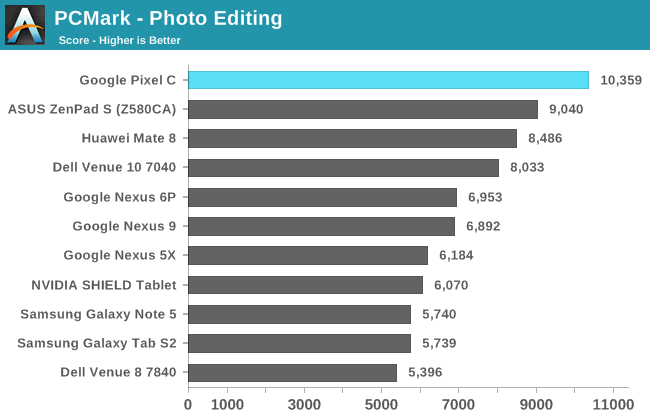
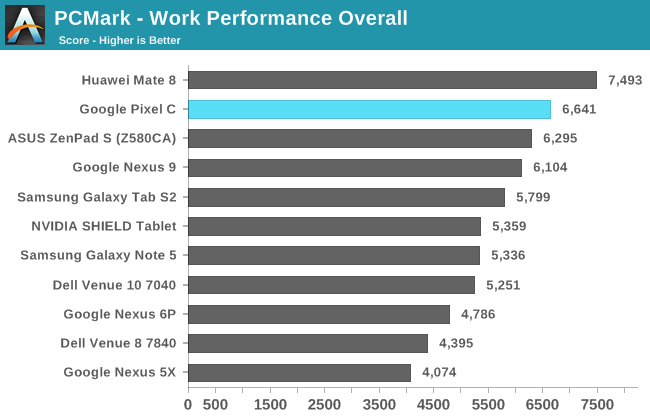
PCMark paints a different picture than BaseMark OS II, and highlights how performance can be highly variable based on workload, software, and whether an app is run as a native binary or through ART. In PCMark the Pixel C performs exceptionally well, with the exception of the writing test which seems to have been impacted by some change made to ART on Google's devices when moving to Marshmallow. Putting that aside, we see quite high and often chart topping scores in the remaining tests, resulting in a final score that only sits below the Huawei Mate 8.
Characterizing the Pixel C's performance is difficult. PCMark paints a very good picture, and I'm tempted to lean toward it as it is representative of the tasks that users will perform on a daily basis. There's a bit more discussion to be had about the Pixel C's general performance, and that'll come a bit later in the software section of the review. What I can say is that Tegra X1 certainly is fast as far as raw speed goes, but there's more to be said about the Pixel C's performance when you consider the role of both hardware and software.
GPU Performance
Even to this day, Tegra K1 has held the crown for best GPU performance in a mobile Android device. From one point of view this is quite impressive, as it shows how NVIDIA was able to build a GPU that no other SoC vendor apart from Apple was able to beat. From another point of view, it's quite concerning to see that nobody apart from Apple values GPU performance enough to try and beat NVIDIA's chips.
Being an NVIDIA SoC, Tegra X1 is paired with a GPU designed in-house by NVIDIA. More specifically, it’s a 256 core part based on their Maxwell architecture. We’ve already seen how this GPU performs in the SHIELD Android TV, but due to being battery powered and having stricter thermal constraints, there will obviously be differences in performance between it and the Pixel C. In this case, it appears that the GPU is also running at a lower frequency than the SHIELD Android TV. While it has been estimated that the SHIELD Android TV's version has a peak GPU frequency of 1GHz, I believe the implementation used in the Pixel C has a peak GPU clock of approximately 850MHz. It’s also worth noting that the Pixel C uses the open source Nouveau kernel drivers that differ from NVIDIA’s kernel drivers on the SHIELD Android TV and SHIELD Tablet K1, and it doesn’t have full OpenGL support which has been the case with Google’s previous Tegra-powered devices as well. With all that in mind, lets dive into our standard mobile GPU test suite to evaluate the GPU performance of the Pixel C.
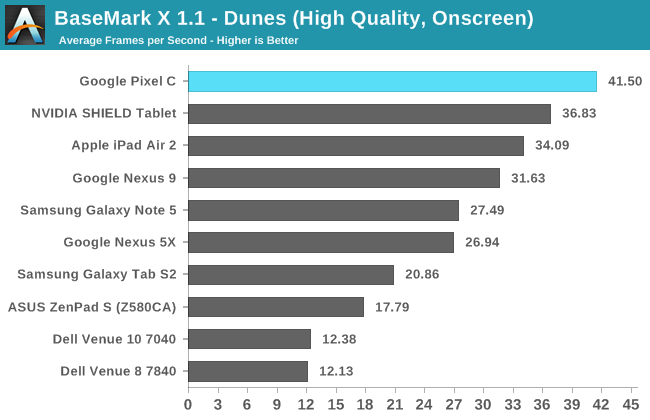
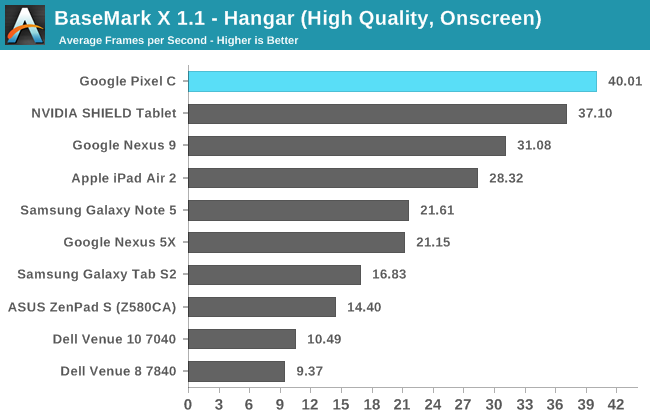
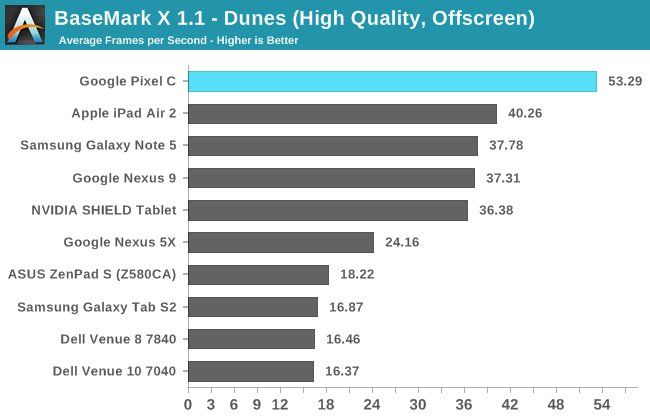
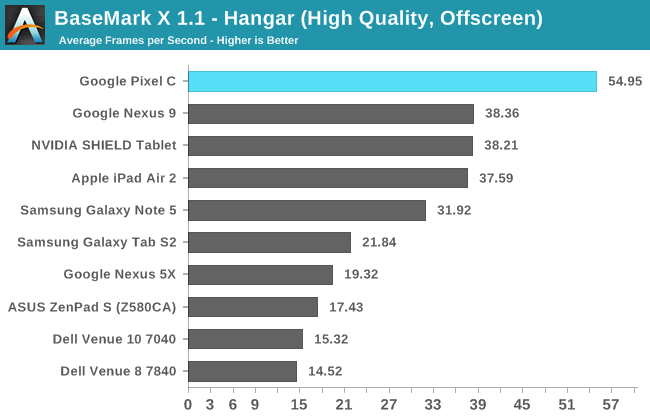
There's not a whole lot to be said about the Pixel C's performance in BaseMark X beyond saying that it's faster than any other Android device by a large margin. Even in the on screen tests, the Pixel C with its substantial resolution is still the fastest device on the charts. Absolute GPU performance as shown in the off screen tests shows a 43% performance improvement over the Tegra K1 used in the Nexus 9.
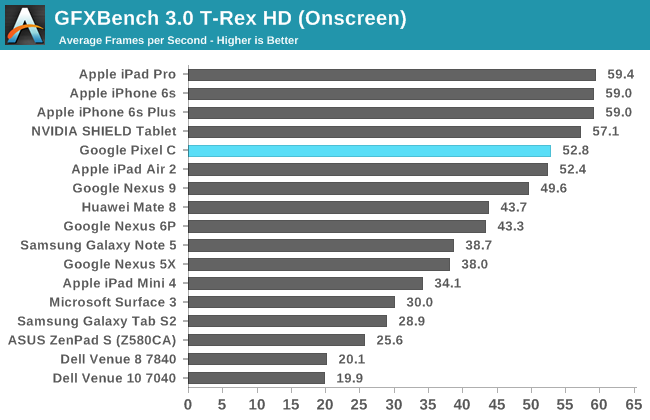
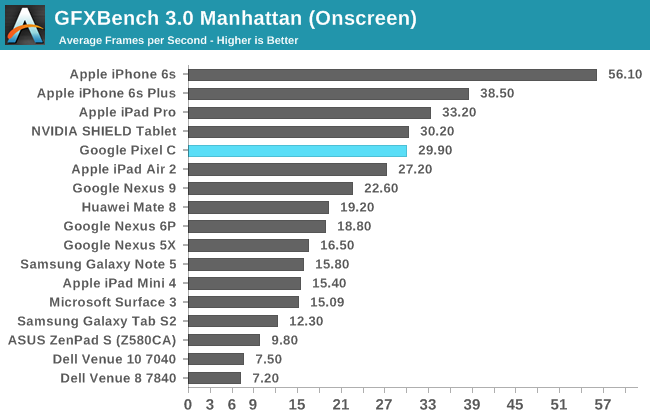
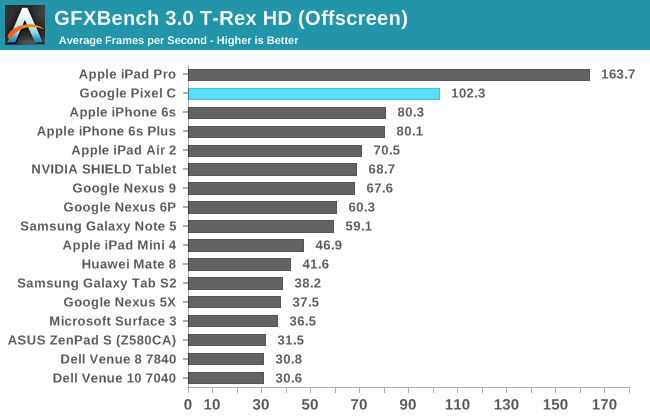
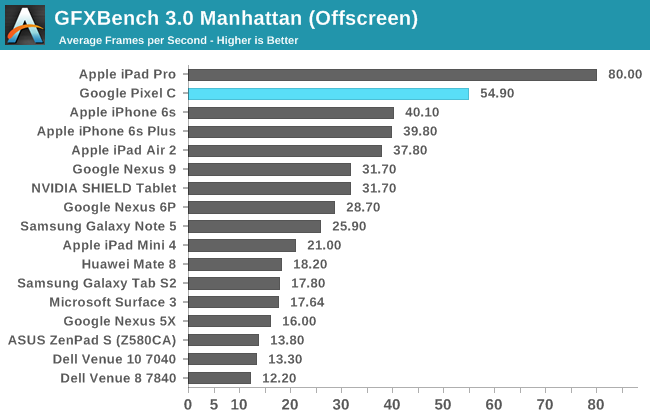
In GFXBench's T-Rex on screen test the Pixel C comes very close to hitting the Vsync limit despite its relatively high resolution. Off screen performance in both T-Rex and Manhattan is exceptional, and both tests make it clear that the Pixel C has the most powerful GPU in any mobile Android device. The gap between it and the next fastest device is quite large too, and the only tablet that can beat it is the iPad Pro with its A9X SoC.
The GPU performance of the Pixel C is unparalleled in the Android space. Not only that, but it ends up being faster than any similarly sized tablet, including the iPad Air 2 and of course the Nexus 9. It’s certainly impressive, and while I don’t mean to take away from the achievement, I can’t help but wishing that we had seen Tegra X1 come to market a bit sooner. Beating out A8X and Tegra K1 is great, but the former of those SoCs is also now well over one year old. While comparing to the iPad Pro is unfair in some respects due to the size difference, both devices do sell themselves as tablets priced for productivity, both launched at around the same, and NVIDIA’s GPU isn't as fast as the one in A9X. That being said, at $799 the iPad Pro is also significantly more expensive than the Pixel C, and relative to its price the Pixel C offers amazing GPU performance. The only concern would be if A9X shows up in some sort of regular sized iPad priced at the same level as the Pixel C. While I certainly do wish we could have seen Tegra X1 in some sort of tablet a bit earlier in the year, right now it does stand as the chip with the fastest GPU to ship in a standard size tablet, and I don’t think it will disappoint even when playing the most intensive 3D games.
Storage Performance
Something that hasn't been investigated very thoroughly in the past is smartphone storage performance. However, among high end devices this is now becoming a point of differentiation. Apple has moved to their own storage solutions that use NVMe and run over PCIe, while Samsung is pushing forward with UFS 2.0. While the Pixel C is a premium tablet, it ships with a standard eMMC storage solution. It also has Google's disk encryption enabled, which has been shown to impact storage performance in the past.
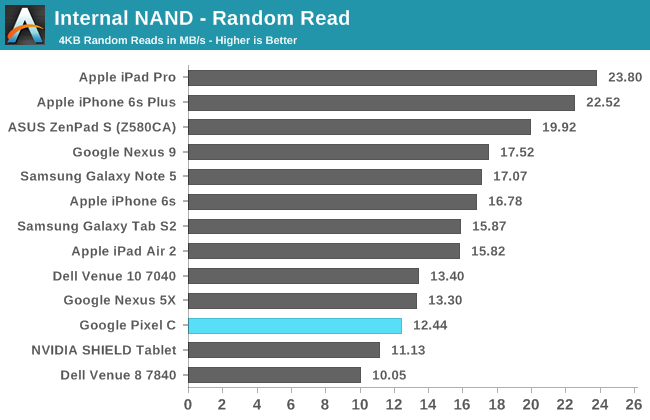
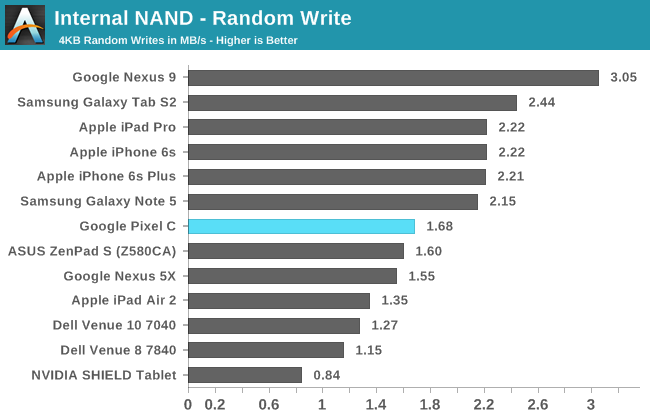
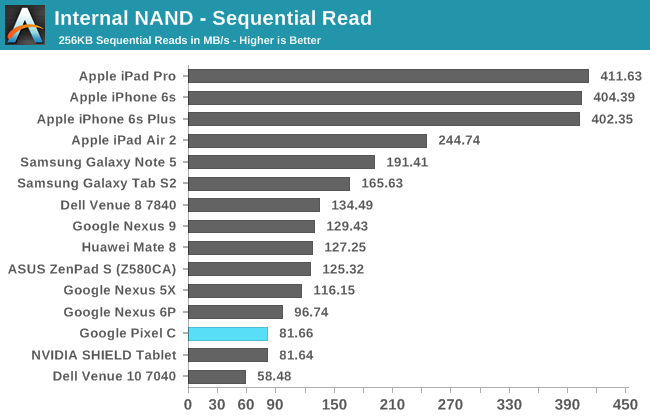
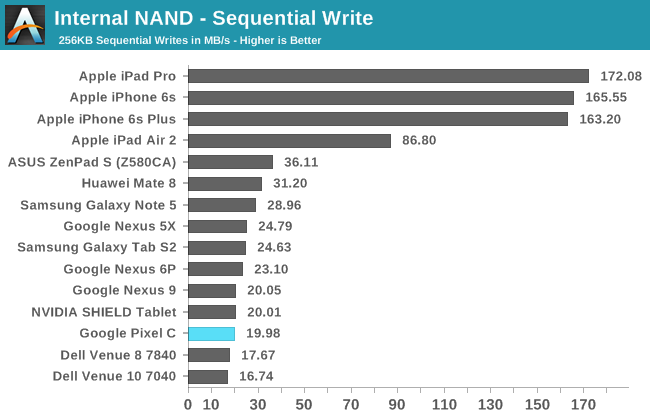
Like every Android device that Google has been involved in developing, the Pixel C doesn't fare well with our storage performance tests. Random reads and writes decent, although not competitive with new storage solutions like the SSD in the iPhone 6s and iPad Pro. Sequential speeds are simply not good at all, and definitely not competitive with what you'll get in an Apple device from the past two years or anything with an unencumbered and halfway decent eMMC or UFS storage solution. There's not much point in going over this issue again, because at this point it's clear that Google doesn't consider storage performance to be a metric worth competing on. I think it is, and I think that users end up appreciating the benefits of faster storage through quicker app installations, less loading when working with large files, among other benefits, even if they don't know what's driving those improvements behind the scenes. It's definitely something to think about when considering the Pixel C as a tablet, especially if you have a productivity focus.
Display Analysis
At the launch event for their new Nexus phones and the Pixel C, Google made a point of advertising the Pixel C’s display as a 2560x1800 panel with a 500nit brightness, a 1.422 aspect ratio, and a low-temperature polycrystalline silicon (LTPS) backplane. The use of LTPS doesn’t have a direct impact on the user as far as display accuracy is concerned, but it can help to lower power usage and increase brightness by reducing the size of light-blocking circuitry. This can also lead to longer battery life by reducing display power, as the backlights don’t need to be pushed to as high of a brightness.
The Pixel C’s aspect ratio is a very interesting choice. While one can consider the 4:3 aspect ratio of the iPad to be fairly close to a digitized sheet of 11 x 8.5” paper, the fact that most of the world uses A series paper which has a square root of two 2 aspect ratio makes the Pixel C especially well-suited for displaying those documents. It’s a wider aspect ratio than what you get with a 4:3 display, but not as wide as the one on a 16:10 Android tablet, and slightly less wide than Microsoft’s Surface Tablets which have a 3:2 aspect ratio. However, the Pixel C is still wide enough that you’re clearly intended to use it in a landscape orientation. Landscape doesn’t lend itself well to the majority of Android apps that just throw up a big phone UI and call it a day, and I feel that it may have been a mistake on Google’s part. A future update to enable split-screen multitasking may change things here, but for now you’re stuck with an interface and applications that just don’t feel at home on a display of these proportions.
Something that I felt worth noting about the Pixel C was how reflective the glass appears to be. While we don’t have a test for the exact reflectivity of a display, it’s something that can be fairly well gauged just by using the device and making comparative observations to other devices. All of the Android tablets I review are clearly more reflective than the latest iPads due to the lack of anti-reflective coatings, but the Pixel C really stands out for its high reflectance. I’ve had a number of issues using the Pixel C due to reflections making it impossible to see what’s on the screen, which means that I have to increase the brightness to compensate. This subsequently reduces the battery life because it increases the power consumed by the display. While Google is able to overcome these issues due to their high brightness, utilizing an anti-reflective coating to allow for visibility even with a low brightness allows for better real-world battery life.
In addition to fairly basic specifications like brightness, resolution, and aspect ratio, a display has many other aspects relating to color accuracy. On mobile platforms, a display must target the sRGB color standard to accurately render the content that one will find on the web, and through all video streaming and photo sharing services. To evaluate a display’s accuracy relative to the sRGB standard we run it through our custom display workflow, using an X-Rite i1Pro 2 spectrophotometer and i1Display Pro colorimeter along with SpectraCal’s CalMAN 5 software for collecting and managing the data.
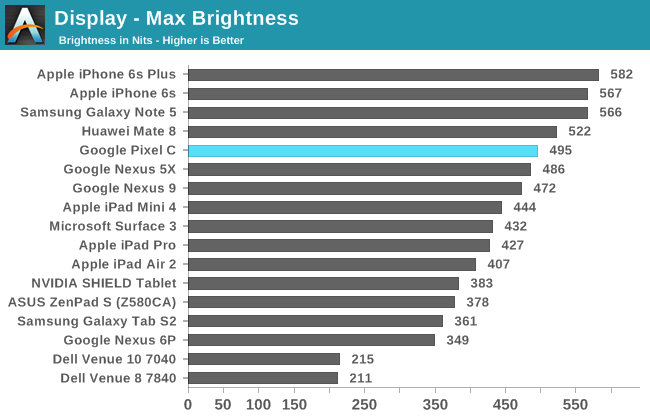
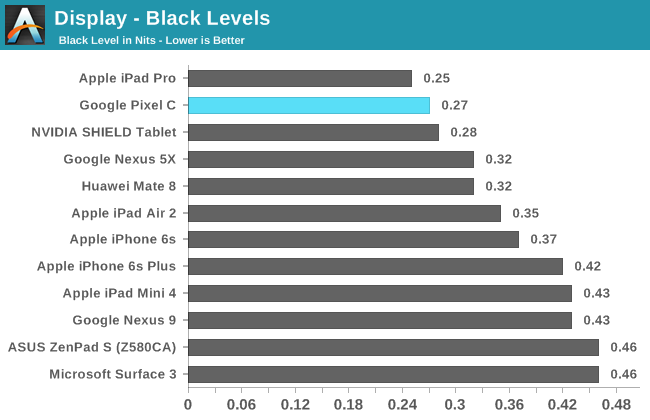
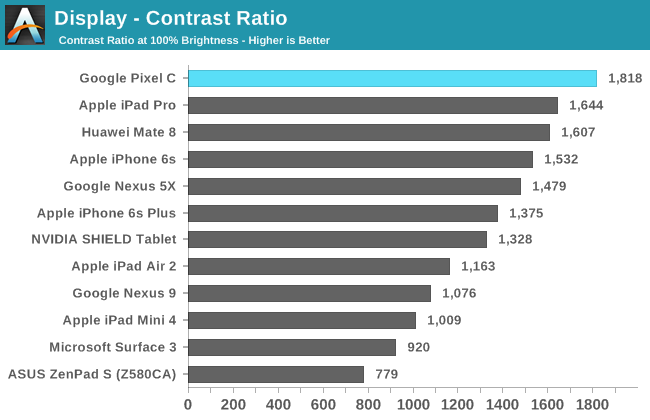
The Pixel C’s display goes up to 495 nits measured at the center of the display, and so Google was quite accurate in their advertisement of 500nits. This is the brightest tablet on record, beating the Nexus 9 by around 25 nits. As I mentioned earlier, the highly reflective glass makes the high brightness levels quite necessary, which will likely end up impacting the real-world battery life that Pixel C owners see. It’s also worth noting that the touch sensor layer is highly visible when light shines on the display, which makes it even more difficult to use outdoors or with overhead lighting. This is something that I’ve only seen managed well on Samsung and Apple devices, and for a flagship Android tablet with a completely custom display I expect better in this regard than what the Pixel C delivers.
In addition to the high brightness, the Pixel C has quite deep black levels for an LCD tablet. With a black level of 0.2718 nits and a contrast ratio of 1818 at max brightness, the Pixel C has the best contrast of any tablet that we’ve seen to date, besting even the iPad Pro.
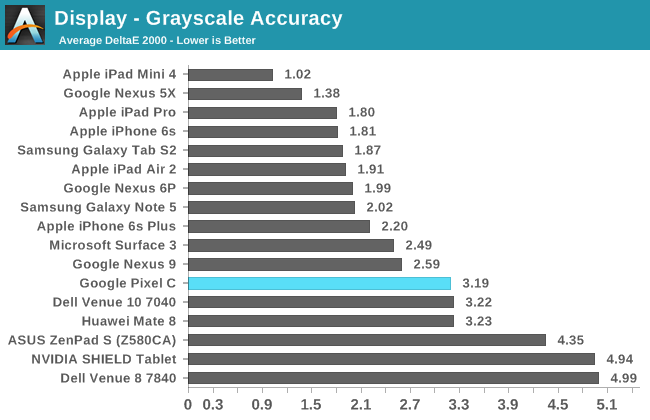
Greyscale accuracy on the Pixel C is fairly good, with a DeltaE error value slightly over the motion-visible value of 3. The error is mostly due to the green component of luminance dropping as you move from black to white. While we certainly have been spoiled by the rapid increase in mobile display quality over the last few years, I do think that Google could have pushed color accuracy higher here. That isn’t to say that I think the Pixel C will disappoint, but considering that it’s an entirely custom panel on a premium device that won’t be shipping in high volume, I think Google could have gone a bit further. Competition is getting fairly fierce in this category, with devices pushing for DeltaE values below 2, and some units achieving values below 1 which would make the error impossible for the eye to detect in any circumstance. In the end, the Pixel C’s greyscale accuracy is quite good, but it’s not the absolute best that I’ve seen.
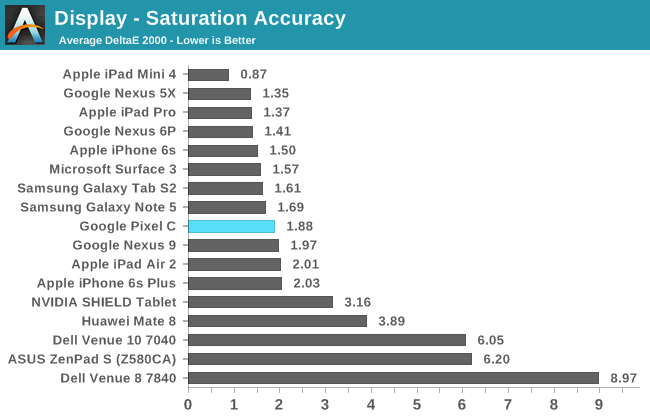
The Pixel C’s accuracy with rendering primary and secondary color saturations is excellent. With an average DeltaE value below 2, I doubt any person will find themselves bothered by what little inaccuracy there is. The only color that actually exhibits an error above 3 is 100% red, with the remaining values all sitting below.
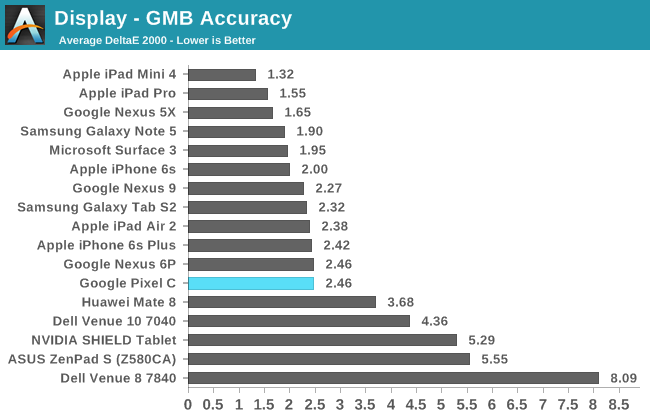
The Pixel C does quite well in the Gretag-MacBeth ColorChecker test. The average error is below 3, with the only outliers being color mixtures that primarily have a blue component, along with the greyscale values that are included in the test. Most other colors have DeltaE values somewhere between 1 and 2, and with that kind of accuracy I don’t really have any complaints, even if it’s not the absolute best result that I’ve ever seen.
In the end, the Pixel C comes with a bright, accurate, and high resolution display, with one of the highest contrast ratios that I’ve seen on a tablet. Google could definitely improve greyscale performance a little, and all companies need to start applying the same sort of anti-reflective coatings that Apple applies to their iPads, because the difference in outdoor usability is dramatic when you compare them. The Pixel C’s high reflectivity has been a noticeable obstacle when using it in environments that have overhead lighting, which includes my own home. That kind of little detail is the sort of thing that, when properly recognized and addressed, can really take a product to the next level. As it is, the Pixel C’s display is very good in many respects, but among high end tablets it’s not one I can call the absolute best.
Camera
A tablet's large display can make it one of the best viewfinders in the world. While many still see tablet cameras as a mostly pointless feature, they do see a great deal of use among certain subsets of tablet users. Like most tablets, the Pixel C sports an 8MP rear-facing camera sensor with 1.12 micron pixels and a 1/4" sensor format. To see the specifics of the Pixel C's cameras along with a comparison to the Nexus 9 check out the chart below.
| Camera Specifications | ||||
| Google Nexus 9 | Google Pixel C | |||
| Front Camera | 1.6MP | 2.1MP | ||
| Front Camera - Sensor | OV9760 (1.75µm, 1/5") |
IMX208 (1.4 µm, 1/5.78") |
||
| Front Camera - Max Aperture | F/2.2 | |||
| Rear Camera | 8.0MP (3280 x 2460) |
|||
| Rear Camera - Sensor | IMX219 (1.12 µm, 1/4") |
|||
| Rear Camera - Focal Length | 33mm eff | 32mm eff | ||
| Rear Camera - Max Aperture | F/2.4 | |||
As always, the first comparisons puts the Pixel C against other devices when taking photos during the day, followed by tests done in the dark, which ends up being heavily influenced by the quality of a tablet's ISP and photo processing.
| Daytime Photography Scene 1 |
The Pixel C doesn't perform very well in this test. It wouldn't surprise me if Tegra's ISP was still to blame, as was the case with the Nexus 9. Compared to the iPad Pro, which has essentially the same camera capabilities as the iPad Mini 4 and iPad Air 2, the image is quite disappointing. There are issues with autofocus on the Pixel C which cause problems with achieving a sharp image, along with color noise in the frame despite the photo being taken in the day at base ISO. While I think tablet cameras should only be used in a pinch, when you're selling one for $500 it's not acceptable to lag so far behind your competitor's $399 mini tablet. This is something Google and NVIDIA need to work on if Tegra SoCs are going to continue being used in Pixel and Nexus device
| Daytime Photography Scene 2 |
In this second scene the Pixel C was able to lock its AF, and as a result there are no issues with bluriness. Unfortunately, the color noise in the frame is still present and there's generally just less detail than the photos taken with the iPad cameras. Color noise is something that's very distracting, and the fact that Google is having problems eliminating it in the daytime is very concerning.
| Low Light Photography Scene 1 |
| Low Light Photography Scene 2 |
Moving on to the low light testing, we see that the Pixel C has an enormous amount of color noise across the entire frame. The Nexus 9 suffers from this as well, and it appears that the ISPs in Tegra X1 and K1 ISP struggle with doing things like hot pixel compensation in low light, as in the dark areas of the photo there are obvious bright speckles of pixel noise. In comparison we have the iPad Pro, which is essentially equal to the Air 2 and Mini 4 as far as image quality is concerned. It produces a much sharper image with very little color noise and relatively fine grained luma noise. The Pixel C simply isn't competitive here.
| Low Light Photography Scene 3 |
This next low light scene echoes the results of the previous one. The Pixel C lags behind the iPads as far as detail and noise is concerned.
| 1080p30 Video |
The Pixel C can record 1080p video at 30fps. This is in line with most tablets on the market. Unfortunately, the video is encoded using the H.264 Baseline profile with a bitrate of 14Mbps. This is yet another Android device using a profile aimed at applications like encoding real time video for streaming and easy decoding for very low performance devices, and I continue to wait for a smartphone or tablet that will buck the trend and be competitive with what Apple is offering in this area. For comparison, the iPad Pro records 1080p30 video using the H.264 High profile at 17Mbps, and the difference in quality is noticeable to say the least. On top of that, the Pixel C's video ends up suffering from some processing issues, including contrast which is too high, which reduces the detail in dark areas.
I don't really use the cameras on tablets, but the Pixel C is another offering that just isn't remotely competitive with what you get on an iPad, or even on a tablet like the Galaxy Tab S2 which is on par with the iPads for still images, and still much better than the Pixel C for video recording. With this trend of poor image processing on Tegra devices Google may want to work with NVIDIA to improve that part of their SoCs, or adopt an external ISP to do processing, because the current solution just isn't working.
Battery Life
When Apple unveiled the iPad, they promised that it would achieve 10 hour battery life. That has been something of a standard for tablets now, and for the most part we've seen that high end tablets end up meeting that goal, while mid range ones often end up falling short of it. 2015 was a bit of an exception to this in some ways, with many high end tablets also missing this goal by several hours in some cases. Due to the nature of tablets and how they're used, it's really difficult to recommend one if it doesn't achieve enough battery life to last you through the day with a normal workload.
To test the Pixel C's battery life I've attempted to run it through all of our battery tests. First up is our internal web browser test, followed by our video playback battery test.
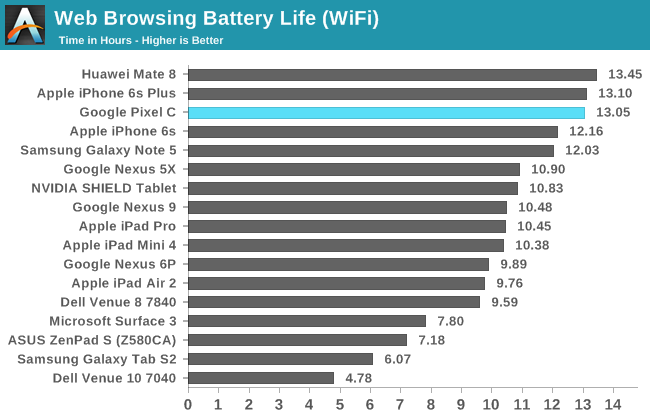
It's clear that Google's use of a LTPS display and a large battery pay off big time when you look at battery life. Even with the SoC staying on its higher-power A57 cores, the Pixel C manages to last for over 13 hours in our web browsing test. This puts it ahead of every other tablet on record, and by a large margin too.
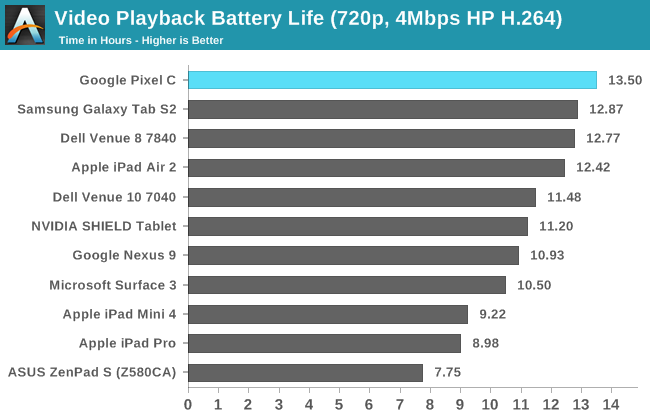
In video playback the Pixel C once again comes out on top. This is quite surprising, as normally AMOLED tablets perform best in this test due to their ability to turn off pixels when displaying black, as well as their general efficiencies with darker colors and shades. The gap between the Pixel C and the Tab S2 isn't insignificant either, so Google should be very happy with what they've achieved here.
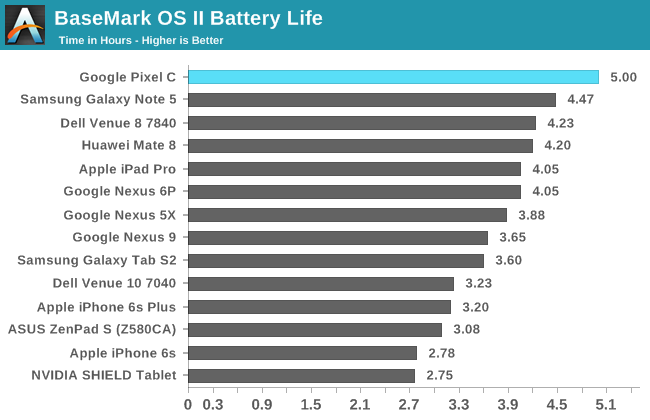
In BaseMark OS II's CPU-bound battery test we again see the Pixel C top the charts. This is really surprising to me, because on the SoC side we're looking at four Cortex A57 cores on a 20nm process. Again, Google's large battery and LTPS display help a great deal, but it's also clear that Tegra X1 isn't causing any significant problems for the Pixel C as far as power consumption goes.
At this point I would normally continue to run our PCMark and GFXBench battery tests. Unfortunately, the Pixel C's software makes it incapable of completing either of them. I made five attempts to complete PCMark, which took a great deal of time as the test runs over many hours. In all cases the tablet locked up during the test and required a hard reboot. It may be possible to eventually get it to complete, but I didn't feel that it was worth delaying the review further in the hopes that I could eventually get the Pixel C to complete the test properly.
As for GFXBench, it instantly stops due to it detecting that the tablet is plugged in. I believe this may relate to Google's system for inductive keyboard charging, but whatever the cause may be the result is that I can't get a battery result for GPU-bound workloads either. It's worth noting that the web test also required several runs before I could get it to complete the test without the tablet crashing, so that's something to think about as far as software stability and reliability goes.
In the end, what I have seen of the Pixel C's battery life leads me to believe that it's quite good, but we're definitely not looking at the entire picture here due to the missing data. I can say that in my experience it seemed to last a long time, so if I had to go out on a limb I would say that the combination of the low power LTPS display panel and a relatively large battery allow for very good battery life even with the CPU running on its A57 cores. Since Tegra X1 has a great deal of GPU power I really wish I could have gotten a GFXBench battery result, but there's not much that can be done there.
Charging
Since tablets usually offer enough battery life to get through the day, being able to charge them incredibly quickly becomes less of a need than with smartphones because you'll often end up only charging your tablet overnight. That being said, the immense charge time required by older tablets which required larger batteries to power their SoCs and displays meant that if your tablet battery did die you probably weren't going to get to use it until the next day. With modern tablets we've seen a push to reduce battery capacity, as well as the inclusion of 10-15W chargers to reduce charge times.
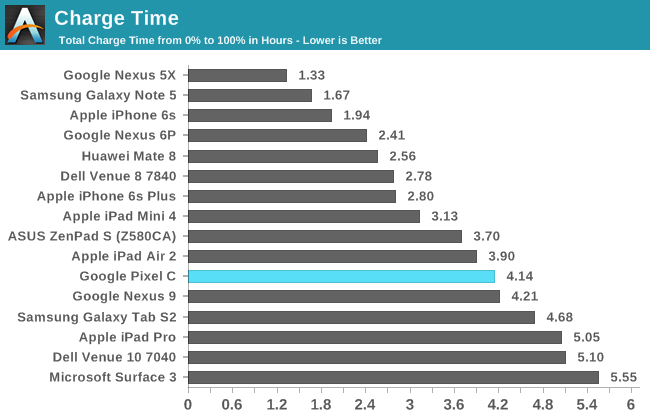
The Pixel C ships with a 15W charger with a USB Type-C connector. The cable is actually fixed to the block, so you can't use it as a normal Type-C to Type-C cable. On the bright side, Google has used a cable which is around four feet long, so you get some extra length compared to using the included cable in the box. As you can see in the graph above, the battery is charged at around 11W while fast charging, which lasts for three hours before trickle charging begins. Getting the remaining 10-15% ends up taking another hour, with the total charge time from 0% to 100% being 4.14 hours. Considering that the Pixel C packs a noticeably larger battery than the iPad Air 2, the roughly four hour charge time is actually quite a good result.
Keyboard
Part of the Pixel C’s appeal comes from the keyboard accessory. It isn’t included with the tablet itself, but this is true of most keyboards on tablets so it’s not as if the Pixel C is behind the competition in this regard. At $149 the keyboard is also well priced for one made out of machined aluminum, with full key travel and the Pixel C’s signature magnetic hinge.
Before talking about the keyboard itself, it’s probably a good idea to go over how that magnetic hinge works. The back of the Pixel C’s keyboard is a large aluminum flap with an equally large magnet on top. The best way you could describe the system is that this flap is connected to a very stiff hinge, which allows the flap to go to almost any angle up to about 85 degrees from the horizontal. The tablet has magnets embedded in its back which allow it to connect to this flap, and there’s enough strength in the connection to keep the tablet connected, as well as enough strength holding up the flap to prevent the mass of the tablet from causing it to start shifting back to a horizontal position. This system allows Google to give very fine angle adjustments without having to embed a kickstand in the Pixel C, and it’s quite a clever solution to the problem.
Of course, a unique keyboard solution does come with unique challenges. Obviously you end up with less space for the keyboard because the entire piece has to be the same size as the tablet, with a significant portion being dedicated to the magnetic flap. This is just an inherent result of the design, and while one could say it’s a waste, I would argue that the benefits of the system far outweigh this apparent downside.
The only real problem is training yourself to use the system correctly. When you put the tablet and keyboard together, you need to orient it with the tablet’s LED light bar on the same side as the keyboard’s space bar, or the keyboard won’t be able to charge using the Pixel C’s inductive charging. Unfortunately, this leads to some moments of confusion as you try to orient the tablet correctly after removing it. To split apart the keyboard and tablet Google recommends that you slide the two apart by pushing on the shorter sides of the keyboard and tablet. The first issue with this approach is that anything trapped between the keyboard and display is liable to absolutely ruin the glass, which has happened to my unit around some corners of the display.
The other issue is that once the two are separated you then need to remember to flip the tablet upward to put it in the right position to connect with the keyboard. While this seems like a natural motion, I find myself doing it incorrectly because even after sliding the two sections apart there’s still a magnetic attraction between the long edges of the tablet and keyboard, which causes me to favor rotating the tablet in order to separate them. In this case, the tablet ends up being upside down, and so you need to look at it and orient it such that the front-facing camera is on the top bezel before attaching it to the keyboard.
While some may feel that my issues working out the connection and disconnection of the keyboard are simply user error, it is worth noting that Google includes an enormous instruction sheet along with the Pixel C, and so confusion among users is clearly expected to some extent. I’ve gotten better at setting up the tablet in keyboard mode quickly, but it’s still not an action that has become a second nature to me.
Once you’ve set up the keyboard, you may notice something very familiar about it if you’ve had any experience with Google’s other Pixel products. The core part of the keyboard uses the exact same key size, pitch, and travel distance as the Chromebook Pixel. Google has shrunken the keys around the edges in order to match the keyboard to the Pixel C’s 10.2” display, but I haven’t found it to be much of a problem in use. On the contrary, I think the feel of the keyboard is great. The keys have a good tactile response, and the spacing is comfortable. In my eyes it definitely surpasses the iPad Pro’s Smart Keyboard by a large margin, although I’m not sure how well it compares to Microsoft’s Surface Type Cover.
Unfortunately, the keyboard becomes another area where the apparent mid-development switch to Android causes numerous issues. On the design side, you’ll notice that the keyboard follows the Chromebook Pixel in replacing the caps lock key with a search button. Right off the bat, I noticed a glaring issue with the implementation of this key. You can press search to open a search box anywhere, but I cannot find any way to close the search box if you open it by accident. If you open the search field you need to tap on the display to close it. There needs to be forgiveness in the design, either by making a backspace press when the field is empty close it, or by allowing you to close it by tapping search again with an empty field.
Android itself just doesn’t work very well with keyboards either. In fact, this implementation isn’t near as good as what I saw on the Dell Venue 10, and I didn’t think that provided a very good experience either. The big problem stems from the fact that Google hasn’t included proper navigation keys, which is more evidence that this device wasn’t ever meant to run Android in the first place. The omission of keys to trigger the standard home, back, and recent apps buttons is simply unacceptable. Google does have a help page online which lets you know the cryptic multiple key combos that perform these actions, but I don’t understand why a simple action like home needs to be activated by pressing search and enter, which are on entirely different sides of the keyboard. The same is true of back, which is search + backspace. Thankfully, Google does offer standard shortcuts in many of their apps, but the lack of navigational buttons on the keyboard is a big problem.
Ultimately, the Pixel C’s keyboard is a great piece of hardware, but Android doesn’t work very well with keyboards, and this keyboard in particular is ill suited to Android on top of that. Google has a very novel hinge implementation, and the inductive charging takes away the need to charge the keyboard, but many of the processes need to be streamlined and just generally made easier for the user to understand and get used to quickly. The tablet really needs to be able to attach onto and charge the keyboard without requiring a specific orientation, and the keyboard needs proper Android navigation shortcuts on top of Android simply needing much better keyboard support and applications to take advantage of one. I would love to see the ideas behind the Pixel C’s keyboard and hinge make it into keyboards from other manufacturers in the future, as well as future Android tablets that better deliver on promises of productivity abilities.
Software
Google’s Pixel C is the first Android tablet that’s shipping with Android Marshmallow out of the box. Marshmallow isn’t as large of a release as Android Lollipop was, but it includes some notable features like Doze which works to improve standby battery life, Google’s new fingerprint API, and Now on Tap which can grab content from the application you’re in and provide relevant information and search results.
Unfortunately, what Android Marshmallow doesn’t bring is anything significant to improve the experience on Android tablets. Google has made some changes, such as rearranging the software keys on the bottom so they can be used more easily by your thumbs, but they seem like halfhearted attempts when one considers that the issues have existed on Android tablets since the first ones were released, with the exception of the short-lived Honeycomb generation. Marshmallow still doesn’t come with anything to parallel the multitasking gestures that the iPad has had for years, which continues to impede usability and slow down multitasking. There’s no support for split screen applications either, and most of the core applications still act like large versions of their smartphone counterparts.
The Pixel C has a great number of software-related problems that are specific to it as well. Despite how fast Tegra X1 is, and the fact that the SoC is seemingly always using its A57 cores, the interface can be quite janky at times. Normally things perform fine, but both Josh and I have observed random lag and frame drops when doing basic actions like scrolling, opening apps, and bringing down the notification drawer. The worst offender that I've found is pinch to zoom in Chrome. The pinch to zoom implementation on Android has always been quite poor, with the zooming not tracking well with the user's actual pinching motion. In this case, the problem is also that the zoom animation just has an incredibly low frame rate at times, to the point where it's like watching a slide show. It’s honestly shocking to see these issues on a device designed by Google running software designed by Google.
Performance issues are hardly the end of the problems. I was testing the Pixel C during the course of a trip to Europe, and I’ve encountered numerous issues with WiFi connectivity on the Pixel C. They range from an inability to connect to WiFi hotspots because the login page never appears, to issues with the tablet repeatedly disconnecting or failing to connect at all with absolutely no indication as to what the problem is. It’s worth noting that I had my MacBook Pro and the Nexus 5X with me, and neither of them suffered from these issues with the exact same WiFi networks.
Josh has also encountered issues of his own relating to keyboard connectivity. Because it connects over Bluetooth and not a physical link, the Bluetooth link is susceptible to interference from anything else operating on the 2.4GHz band, which includes everything from nearby WiFi to microwave ovens. I'm lucky in that I live in a lower density area, but in his case, there have been several circumstances where the keyboard simply will not maintain a stable connection to the Pixel C. This would have been easy to resolve by using a physical connection like Microsoft and Apple do with their keyboard accessories, but with the rushed circumstances surrounding the Pixel C’s launch as an Android device it may be that it wouldn’t have been possible to integrate OS level support and so the existing Bluetooth keyboard support was used.
Another problem that I am hoping is actually a software issue relates to the touch digitizer. I already mentioned in the display section that it’s very easy to see the grid which is quite annoying, but what poses a serious usability problem is that it simply doesn’t function properly. I have completely lost track of the number of times my swipes and taps were not registered, and very often the display will register a swipe as a tap and bring me into some new screen that I never wanted to open. Sadly, it’s not a stretch to say that the touch input is basically broken. While I thought that this may be an issue unique to my unit, it also exists on Josh’s Pixel C sample as well so it’s clearly not an isolated issue. Google tells me they have a fixed planned, and I hope it ends up working because the issue makes the tablet basically unusable and it needs to be fixed before I can give the Pixel C any sort of recommendation.
I believe that tablets can be used for productivity work, and I make a point of using the tablets I evaluate to write a good portion of their own review. Unfortunately, despite its supposed focus on productivity with its keyboard accessory, I couldn’t safely write any of this on the Pixel C because the software is simply not stable or usable. I have completely lost track of the number of instances where apps would crash, the tablet would lock up for minutes, or the entire operating system would crash and the tablet would reboot. It’s such an unstable experience that I have no idea how it ever shipped in this state, and it seems like Google either didn’t do enough testing or simply ignored the results of testing in order to meet their promised holiday ship date. These issues make it unsafe for me to attempt to write any documents on the Pixel C, as I fear that it will crash without warning and my work will be lost. It’s no secret that Google originally intended for the Pixel C to run a touch-optimized version of Chrome OS which would work with the combination of the touch screen and the keyboard. However the Android build that is currently shipping on the device is not usable for any of the tablet’s intended purposes, and certainly not acceptable for a $500 device.
On top of the issues with this specific Android build, Android itself is simply too far behind the competition as far as functionality and apps are concerned. I have commented on this in several Android tablet reviews, but the fact that Google is shipping their own tablet makes it important to go over it once again. Quite frankly, I still have yet to see a single app that has an UI that is both optimized for tablets and is as fluid as its iPad counterpart, and with the iPad offering multitasking while Windows offers an entire windowing system, there’s absolutely no way for the Pixel C and other Android tablets to be competitive. This applies just as much to Google’s own apps as it does to third party ones, and it’s really not a stretch to say that they behave like you’re using a blown up smartphone. In the past few years both Apple and Microsoft have stepped up their games with their respective tablet OSes go, but it feels like Android has never really advanced past the first generation of tablet OSes, which leaves Android badly lagging the competition.
Statements from Google engineers make it clear that Google has some changes coming to Android in the future to bring features like multitasking, but at this point it seems to me that either nobody Google really understands what a tablet should be, or they are unable to come to a consensus to get something developed. Adding multitasking doesn’t do anything to fix the fundamental issue with application quality, and Google doesn’t want to take the first step in making proper applications so that other developers can follow. Google should not be trying to sell a product based on features that they might decide to add in the future, and with the existing progress of Android on tablets there’s no reason to trust that the necessary features to fix the user experience will ever come.
The fact that Android is in such a poor state on tablets, along with Google’s low quality UIs in their own apps, makes me very skeptical of any chance of the platform being made competitive with iOS and Windows in these respects. This doesn’t just apply to the Pixel C, but the fact that Google has decided to ship a device with such inadequate software for such a high price is very concerning to say the least. At this point, I don’t know if I can really recommend any high end Android tablets in good conscience, because I know they won’t be offering the buyer what they deserve for such a high price. This applies even more so to the Pixel C, which has stability issues that I can’t believe exist on such an expensive tablet with both the hardware and software designed by the same company.
Josh's Thoughts
While I haven’t been deeply involved in the review of the Pixel C, I also happened to receive the Pixel C tablet for evaluation. My initial impressions of the device were relatively positive as the keyboard docking mechanism is relatively smart and novel, although not perfect. The use of a magnetic flap which rotates with a high amount of tension to keep the tablet upright is a very smart way to avoid including a kickstand, but it definitely takes a bit of time to get used to the actions required to separate the tablet and keyboard, flip the tablet to the right orientation, and connect it. The design and construction of the device are also quite competitive with the best tablets on the market.
Unfortunately, pretty much any praise I have for the Pixel C ends once you look past its physical aspects. As soon as I attempted to do some initial setup using the keyboard accessory, the experience completely fell apart due to contention by other communication on the 2.4GHz frequency space. A casual scan of the networks in the area shows a pretty significant number of SSIDs from neighboring apartments, and while it isn’t quite at the level of a convention center, I had a significant number of connectivity issues that still haven’t gone away after multiple days. This manifests as either the keyboard not registering at all despite showing up as connected, repeated key strokes, or significant input latency on the order of multiple seconds.
In addition to these issues, the Pixel C tablet also seems to be have some significant touch screen latency and registration issues. It felt like I needed to use multiple taps to get anything to register, and even when it registers there can be a shocking amount of latency before anything happens. This really shouldn’t be happening on anything remotely high-end in 2016, so this alone makes me reluctant to even consider recommending it to anyone.
Even when one puts these concerning issues aside, there's no way to ignore how the software really holds back this tablet. In terms of usability, this is arguably somehow below the iPad Air 2 in practicality, as pretty much every app is just a larger version of the phone application without much in the way of proper utilization of the larger display size. There’s also no multi-window functionality, which is shocking when you consider how Samsung, LG, and numerous other OEMs have implemented some form of this functionality for years at this point. Even Apple’s iOS, which started out with basically no ability to adapt to varying aspect ratios, display sizes, and pixel densities, has decent multi-window functionality working at this point. It’s deeply concerning that Google has taken so long to implement functionality that clearly has demand given how many OEMs have implemented it in their Android skins, especially given that Android was designed from the ground up to support multiple device resolutions and sizes.
Overall, I’m not even sure this measures up to the iPad Air 2 which is well over a year old by this point. I cannot in good conscience recommend anyone buy this tablet until the touch screen issues and generally poor performance has been resolved, and even then that recommendation would be to a limited group of people solely interested in a touch-only Android tablet.
Final Words
Ultimately, the Pixel C ends up being a strange mix of things that may have worked together in a much more cohesive manner had it shipped with Chrome OS like it was clearly intended to. Unfortunately, Android just doesn’t provide an acceptable tablet experience, and Google’s own applications are some of the biggest offenders. Before discussing that, it is worth going over the Pixel C’s hardware, as Google did a great job executing many of those aspects.
The Pixel C’s construction is solid. The build quality is superb, and it fits in well with the existing Chromebook Pixel. I definitely think the body is too heavy though, and the keyboard is far too heavy. I don’t think building tablet keyboards out of aluminum is the right way to go, even though it makes them feel very sturdy and fits well with an aluminum chassis. The mass ends up being too high compared to fabric and polymer keyboard covers, and keeping down the mass of the total package is essential to making a tablet highly portable.
As for the hardware, the first thing to talk about is the SoC. Tegra X1 is very fast on both the CPU and GPU sides, and as far as Android tablets go it offers the best graphics performance that you can get. The display on the Pixel C is also very good, with accurate color rendering and a high brightness as well as deep blacks. The greyscale accuracy could use some work, and Google needs to improve on hiding their digitizer and cutting down reflections in general, but for the most part it’s a very good panel.
Battery life on the Pixel C appears to be very good. It topped the charts in our web browsing, video playback, and BaseMark OS II battery tests. However software problems prevent me from investigating how long the battery lasts in a GPU-bound workload and a mixed workload, but for anything that primarily taxes the CPU or display it appears that the Pixel C provides best-in-class battery life.
Why does this UI show the exact same amount of info as the UI on a 4.5" phone?
Unfortunately, once you start looking at some of the other aspects of hardware and software, the problems with the Pixel C start appearing in great numbers. I’ve said this time and time again, but Android simply doesn’t offer a compelling tablet experience in any regard. With the Pixel C in particular you get a plethora of stability issues and bugs as well. Connectivity issues with Wi-Fi and Bluetooth impact the usability of the keyboard, and the entire software experience is simply unfinished. I can’t use it for very long without encountering touch input issues, freezes, and complete OS crashes. I really don't know how Pixel C shipped with the software in the state that it’s in, and it's just not acceptable. The fact that Josh also received a sample and encountered the same issues that I have confirms that they’re not specific to a single unit, and any single one of the major issues that we’ve noticed should have been enough to delay the Pixel C’s launch.
By this point I think people should know what they’re getting into when buying an Android tablet as far as the application situation goes, but the Pixel C’s problems go far deeper than that. I have been told that Google plans to issue an update that fixes the connectivity problems, touch input issues, and stability. Google has shipped me with a new unit that runs a pre-release version of this update, and Josh will be receiving his soon as well. Once that occurs, I'll be taking another look at it. That being said, the amount of time it has taken to address such show stopping bugs has been far longer than I would have expected, and if I was someone who purchased it I wouldn't be happy at all with the current situation.
At the very least, I think existing buyers should be given some public timeline of when Google plans to issue the much needed bug fixing updates. In its current state, I honestly can’t give the Pixel C any sort of recommendation, even to the biggest fans of Google products. Its software needs a lot of work, and I hope that Google's upcoming patch fixes the major problems. The Pixel C may improve with future updates, but for now it's best to hold off and see how things change going forward.