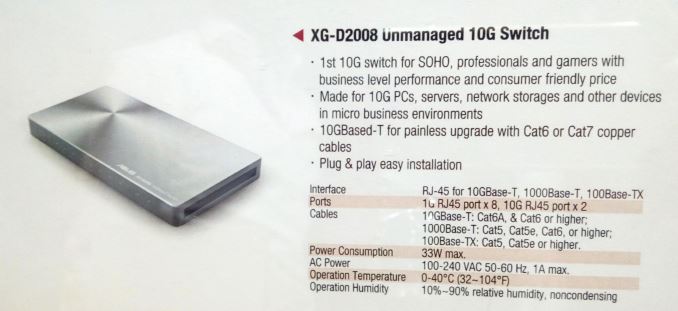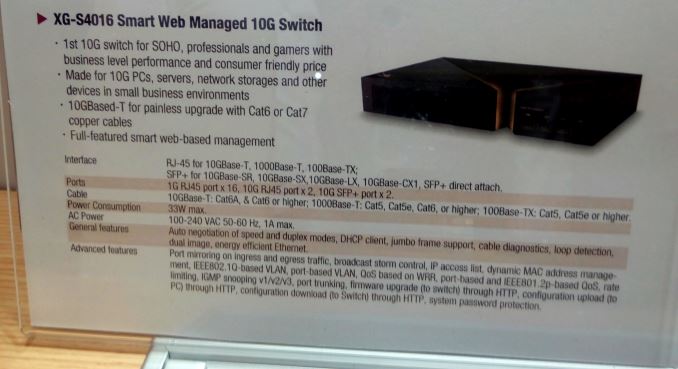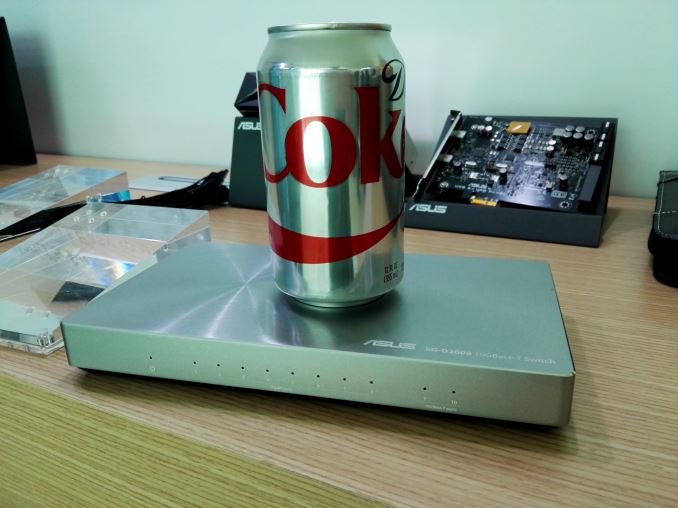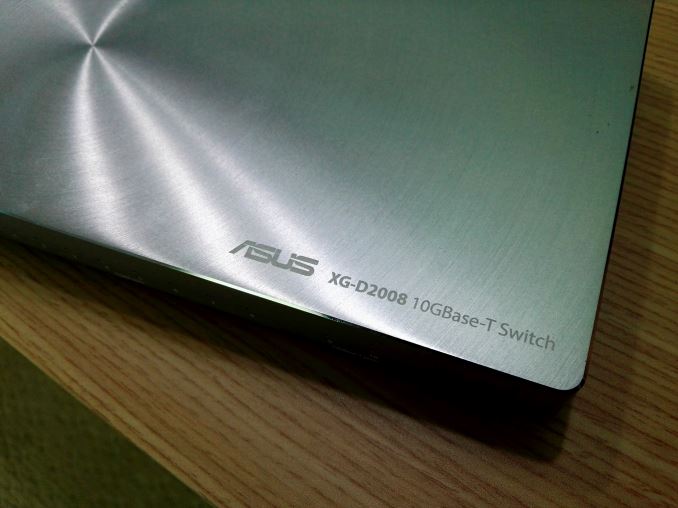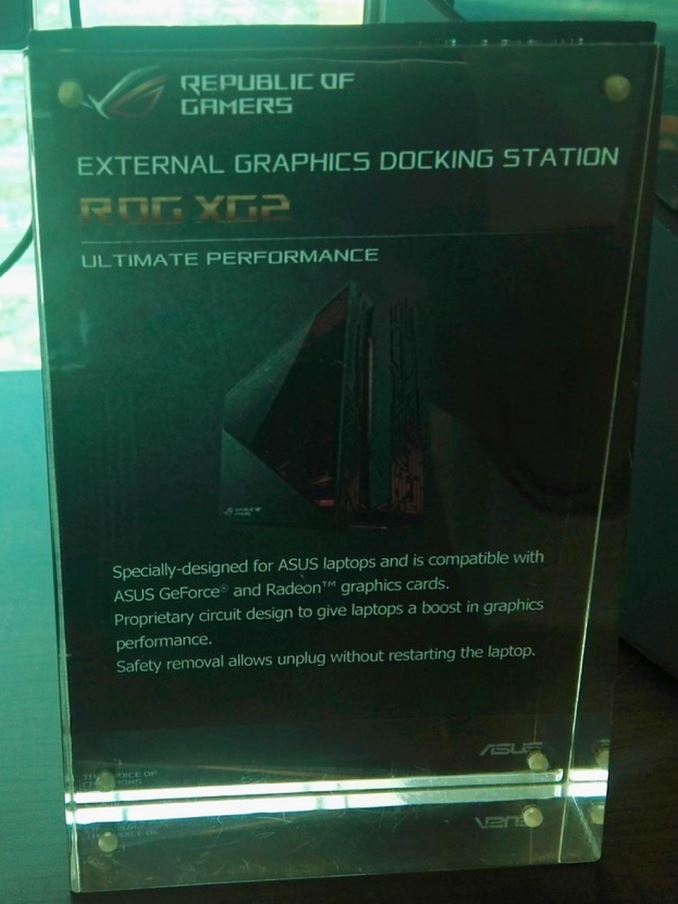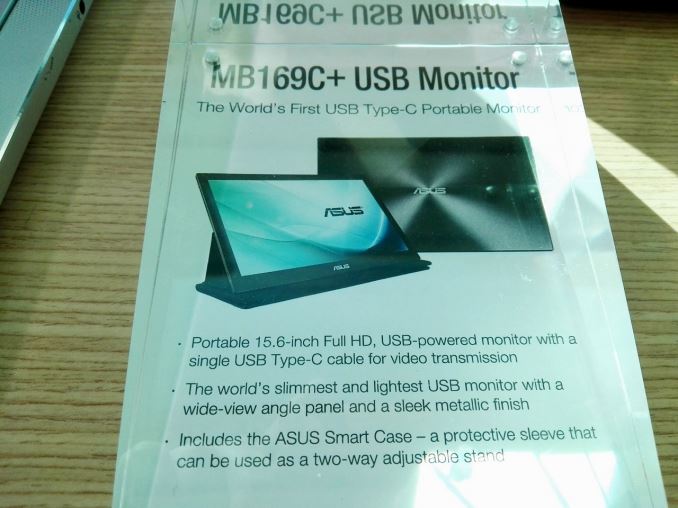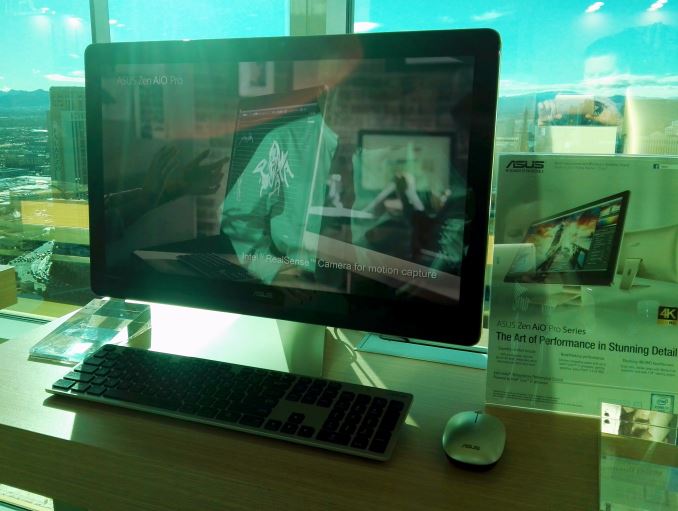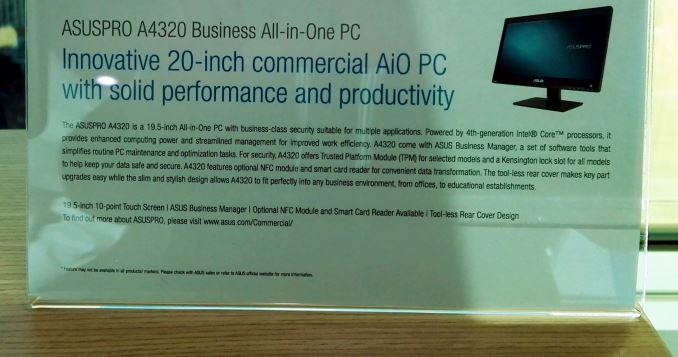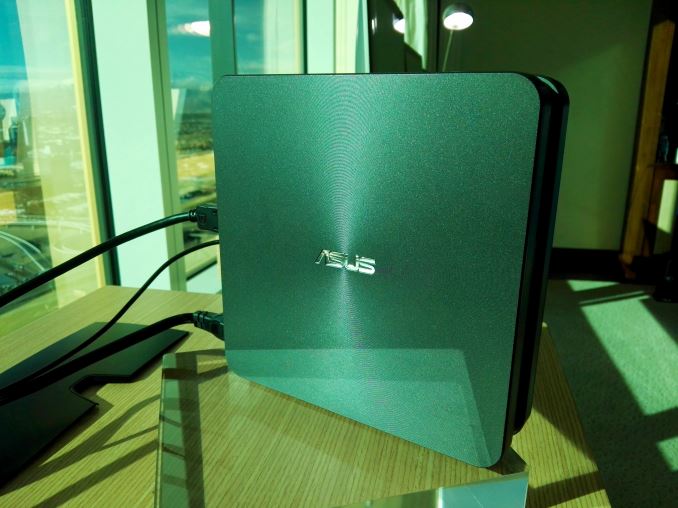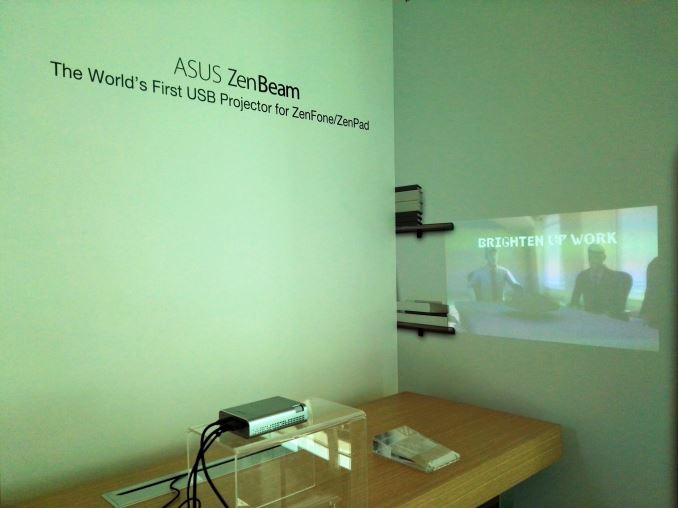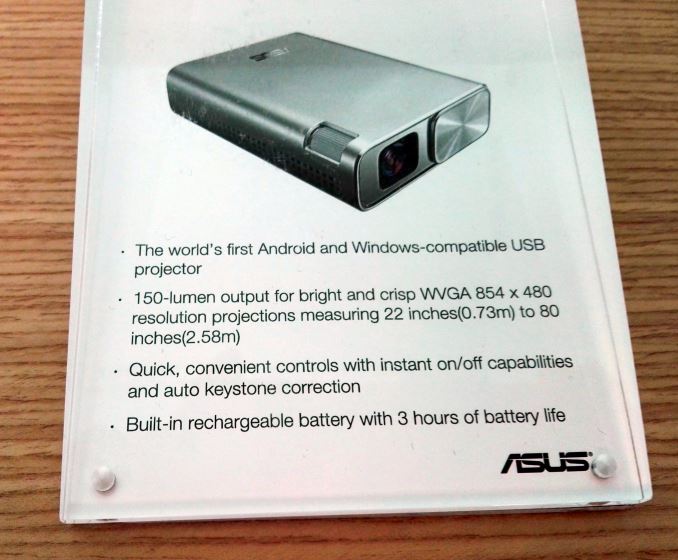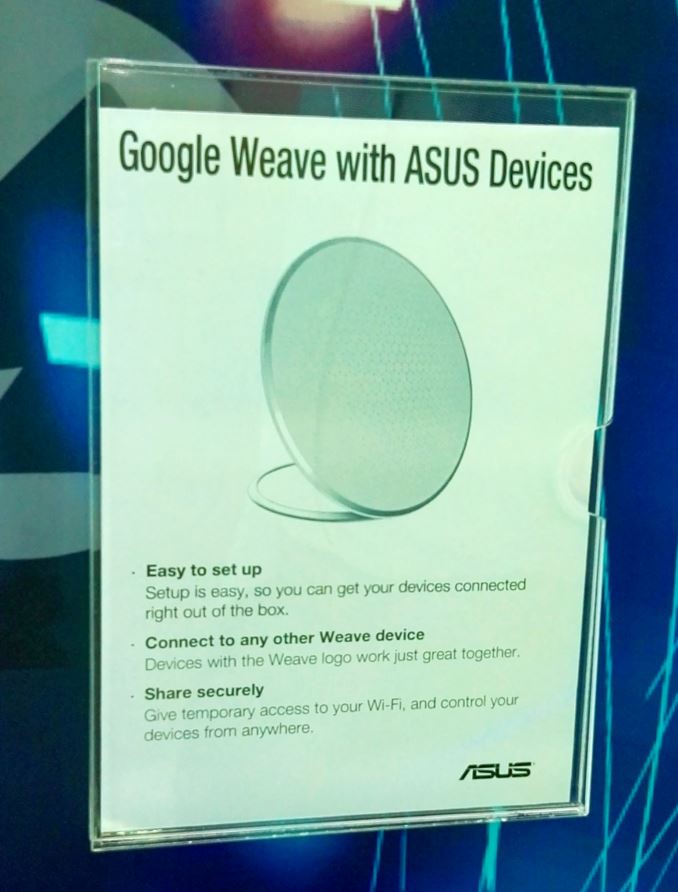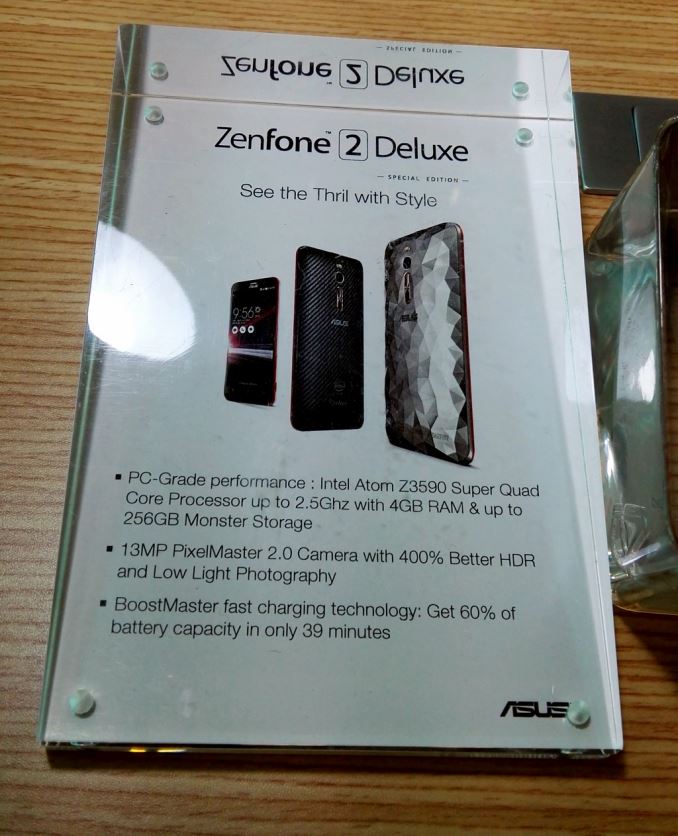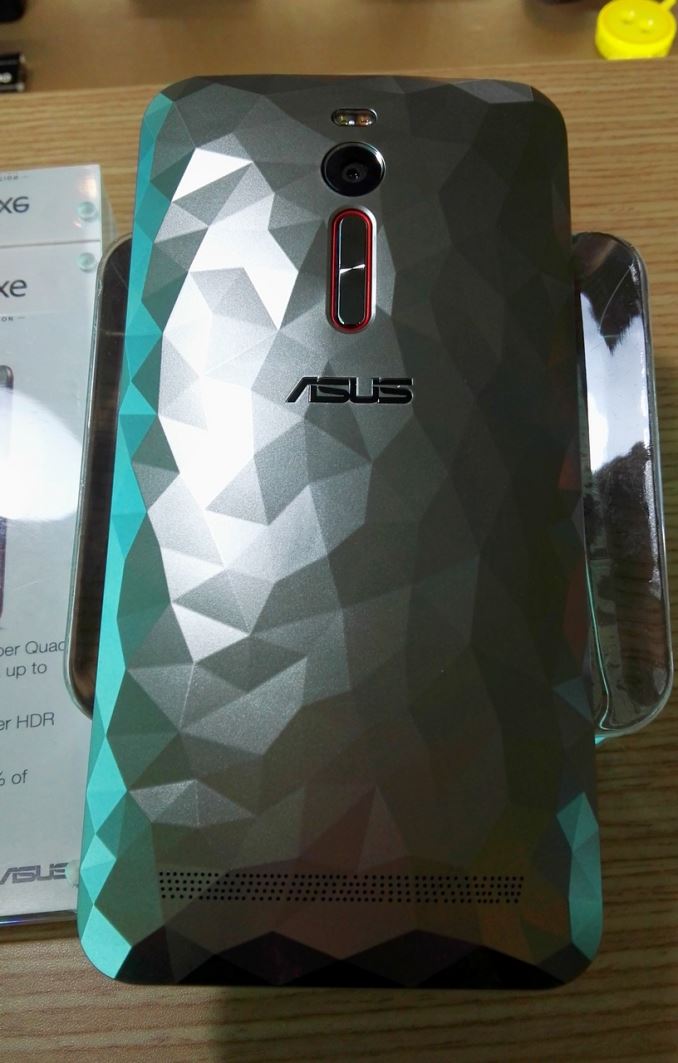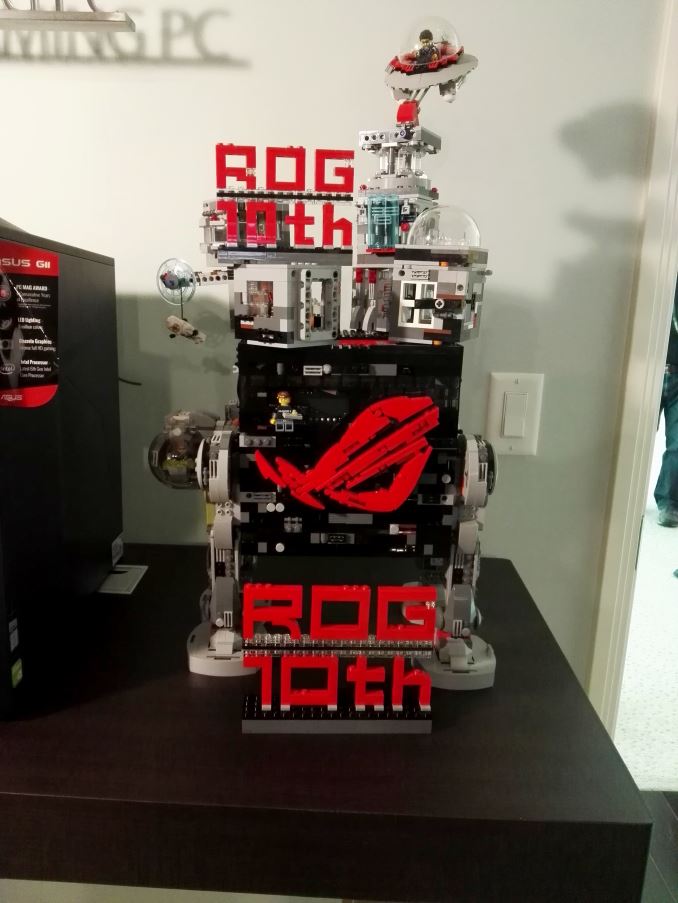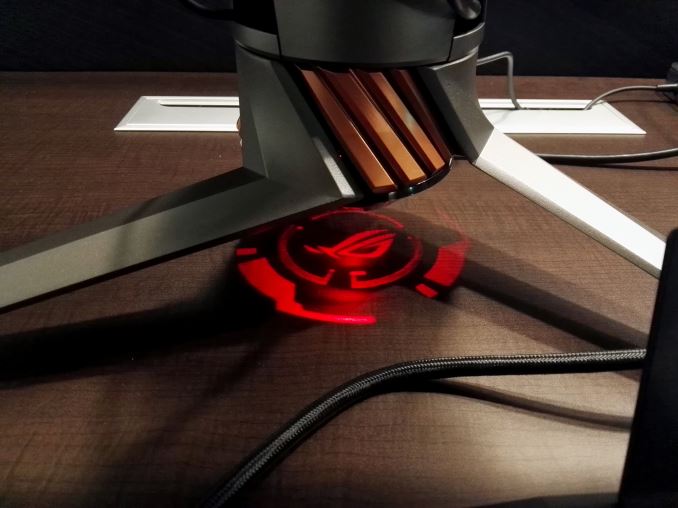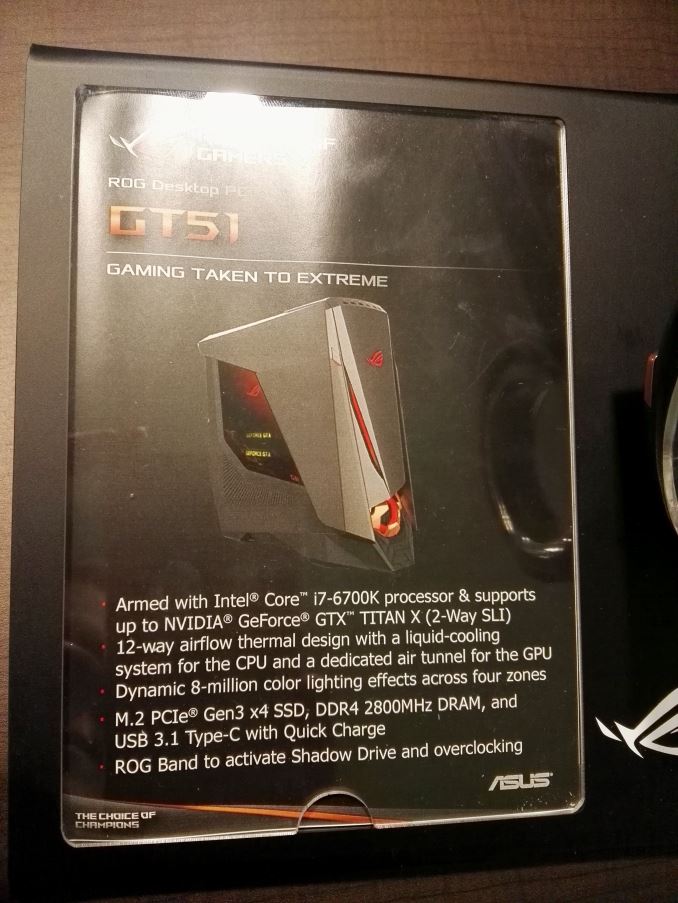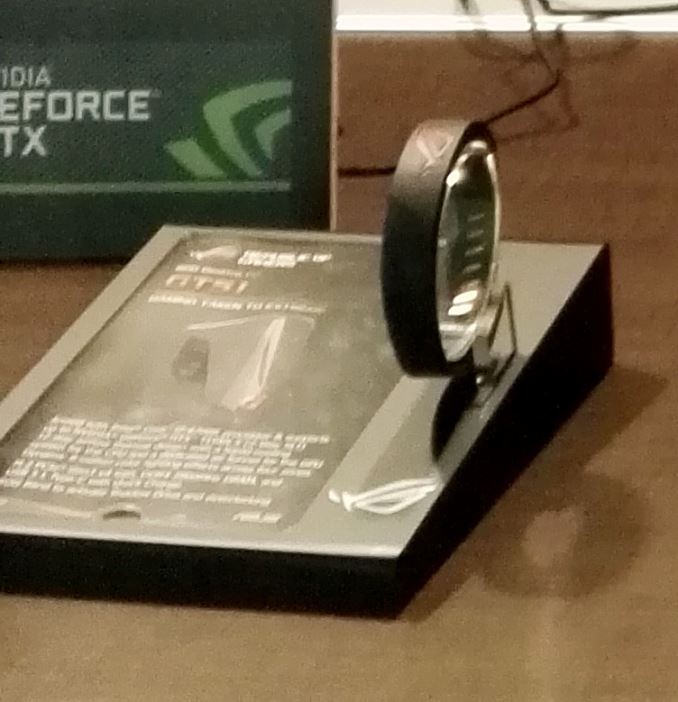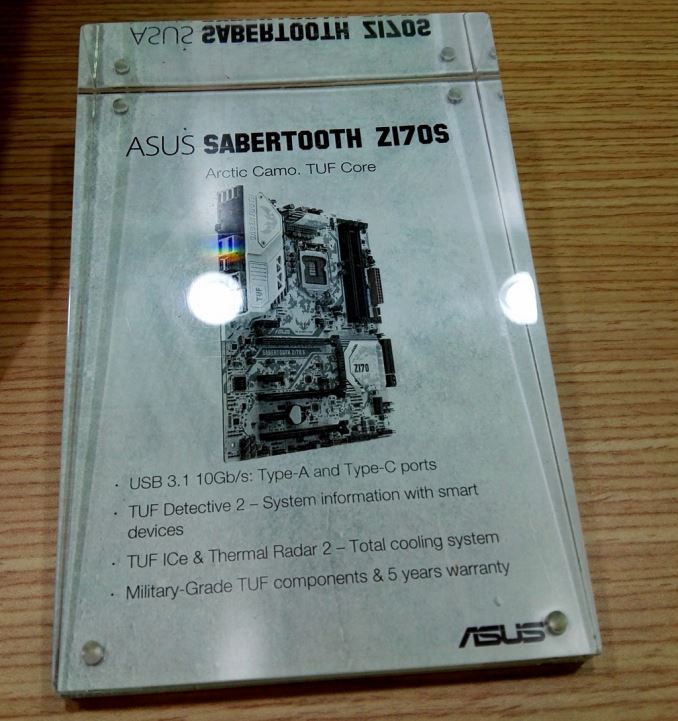Original Link: https://www.anandtech.com/show/9963/asus-booth-tour-at-ces-2016-10g-switches-external-gpu-dock-usb-c
ASUS Booth Tour at CES 2016: 10G Switches, External GPU Dock, USB-C Monitor and more
by Ian Cutress on January 19, 2016 9:00 AM EST
When ASUS emailed a couple of weeks before CES announcing that they had cancelled their press event for the show, we had a few question marks. Previous shows involve Chairman Jonney Shih’s rapid fire but succinct delivery, announcing up to 10 products in an hour. ASUS’ remit is large, so not having a press event seemed odd. It turns out that for 2016, Computex will be their show, and rather than announce the next level of stuff half-a-year early, CES will be a show for updates to current lines. Or so I was lead to believe – their booth at CES had numerous hidden gems.
Stage 1: Q&A Round Table with ASUS
In December we announced that CES would feature the next episode of the AnandTech Podcast in the form of a round table discussion and Q&A with ASUS’ team. ASUS is celebrating 10 Years of the Republic of Gamers brand in 2016, and we saw an opportunity to rope in two former AnandTech Editors into the mix. You may remember both Gary Key and Rajinder Gill who both held my position, that of Senior Motherboard Editor, and were hired by ASUS on the back of their technical prowess during Athlon X2/Socket 775 to X58 coverage as well as deep DRAM dives. We were joined by Vivian Lien, Chief Marketing Officer of ASUS USA, who was Gary’s contact when we started receiving Republic of Gamers motherboards for testing.
As part of the round table, we discussed how different the reviewing process was with those early models, as well as competition, community, and technical challenges that lead to some projects never seeing the light of day but can afford experience in future platforms. We also had some Q&A from our readers, asking for ROG smartphones, dual socket motherboards, and approaching the concept of more modularity.
ASUS volunteered their audio visual team to record and edit the event, and I understand that it is currently being worked on, including adjusting for the audio of a train horn going past every twenty minutes. We will post it in a separate piece when we get the video to upload.
Stage 2: The Hidden Gems of 10G
Readers of my twitter feed may have picked up on my interest surrounding 10 gigabit Ethernet for more than just the server room. Businesses with cluster farms often use high speed networking for obvious reasons, or for example Linus Sebastian at LinusMediaGroup has had 10 gigabit Ethernet installed in their offices and computers in order to have high speed access to networked lossless video files for several editors at once. In this environment, high speed networking makes obvious sense, and to go down the RJ-45 route (10GBase-T) can get expensive:
1) $760 for the lowest cost 8-port Netgear XS708-E router (or $1400 for the 12-port XS712E)
2) $350-$500 for an Intel X540-T2 dual-port PCIe x8 card per machine
This comes to $3500+ for an 8-machine layout, or $2150+ for four machines using teaming. Either way, at the lowest cost and buying new, the per-machine cost is north of $400. There are some motherboards that come preinstalled with 10GBase-T networking (we reviewed the ASRock X99-E WS/10G) although these also add expense over motherboards without 10G, but do not sacrifice PCIe slots due to extra PLX switches.
My deal with 10G is perhaps a personal quest. I don’t run a small business, however I have a home with a personal content delivery network (my NAS) and over a dozen machines on the network in both wired and wireless formats. Aside from the family streaming high bit-rate video from the drives, my office has multiple machines that require access to ISOs and software throughout the day as part of their installs and tests. By having a 10G backbone at least, there is less room for delay, and anything we can do to speed up the review testing process like this is usually a good idea, especially if someone else is requiring content and the NAS can handle the bandwidth. It also helps for testing networking, something that has been on the cards for some time.
Buying an individual 10G card is easy. I picked up two X540-T2 based units last year for 500 GBP ($600 pre-tax), but without a route through a switch and access to a DHCP in the mix, it requires constant reconfiguration with each new system, adding testing delays and reducing usability around the home. It means that the switch is a bottleneck, because $760 is a sizable chunk of personal investment to anyone without a money-bin.
ASUS is half-solving this, with their new XG-D2008 and XG-S4016 switches.
The XG-D2008 is designed for an unmanaged home/SOHO environment, and comes with two 10GBase-T ports and eight 1G ports all based on RJ-45. The design is sleek (we were told this is near-final), and the unit is rated at 33W maximum power draw. Having two 10G connections is perhaps not earth shattering, but it allows two points to connect via 10G while also having eight others access to data, or it allows a series of switches to be placed in a 10G ring with 1G end-points on each part.
The price of this, we are told, will be around $300 MSRP. Arguably that’s not bad for a dual 10G + octo-1G set up (I initially saw it and thought it was 10x10G for $300, which blew my top), and could help a number of environments. Moving to 3/4/5 ports is obviously what I am requesting for the future, just to enable one machine per switch in a ring to take advantage of the full 10G when needed. This is ASUS’ first foray into 10G networking, so I’m hoping it continues down that route (and ideally at that price).
The other switch is a managed unit, the XG-S4016, and is more geared to office environments. It still has dual 10GBase-T ports, but also comes with two 10G SFP+ ports and sixteen 1G ports. The aesthetic is definitely different, but we were not told the price of this unit.
The second element to ASUS’ 10G efforts is a PCIe card. We reported on the launch of the Maximus VIII Extreme/Assembly motherboard in November, which came bundled with a single port 10GBase-T card built on an Aquantia/Tahuti Networks MAC/PHY mix derived from one of Tahuti Network’s own designs but with an expanded PCB and ROG branding. The card was present at CES, so we asked about availability and if it was going to be sold as a standalone unit.
I was told that having individual sales of the card was the plan, but whether it would be exactly this card or something in the future was uncertain. While an Aquantia/Tahuti card isn’t the industry standard Intel card (something tells me I need to run some metrics and testing), the fact that it would be out there and marketed to consumers is a plus and might bring others into the arena. Pricing could probably be in that $100-$200 range, depending on how many ASUS things they could make and sell, or how deep the contract and relationship with the IC vendors goes.
I’m always excited to see more 10G hardware entering the ring, especially for prosumer and enthusiast. One could argue that 2.5G and 5G are also around the corner and might see easier adoption depending on hardware, but truthfully both of those are more likely to play in the server space due to their benefits. The average family home does not even need Ethernet and uses Wi-Fi for most things, but you could also argue that the average family doesn’t own an ROG based system either, and that is ultimately where the base of the scope of this lies.
During CES this year it was clear that one of the overriding themes was external graphics solutions. Intel’s Thunderbolt line of ICs has historically been the source of musings, and we saw first and second generation Thunderbolt enclosures being demonstrated at previous events. Several reasons were given for them not being released, including limited bandwidth and the ability to hot-plug were cited as well as other factors. Third generation Thunderbolt offers up to 40 Gbps of bandwidth over an active cable, and it sounds like some implementations are now supporting hotplug, meaning that we will see some entering the market. However, ASUS’ implementation is considerably different.
The External GPU Dock, over Type-C
If we look at several items on the market, namely the newly announced GX700 laptop from ASUS with a water-cooled graphics card, or the MSI GS30 series of laptops, or even something like the MSI AIO with an external graphics card - the trend is to pass the PCIe lanes through an interface as if the connection is transparent to the PC. This has a variety of limitations such as hot plug probably won’t be enabled and it requires a reboot to switch between the graphics, but it does provide a stop-gap solution for sure.
The external GPU dock on display from ASUS is a little different again to the laptops and AIO mentioned in the previous paragraph, by taking the PCIe lanes and passing the data over a Type-C interface. Using a proprietary IC, ASUS is able to carry 32 Gbps of data over a passive Type-C cable (note, Thunderbolt 3 is limited to 20 Gbps over passive) to a dock that can decode the data. That being said, there were two data cables going from the dock to the laptop, making me think that this is actually two lots of 20Gbps maximum and the IC logic is there to reconstruct the bits from different PCIe lane data streams.
The enclosure on display we are told is near final, and uses the same Mayan pattern-like design as ASUS’ current range of small gaming PCs. The dock is designed to take any serious single GPU card up to 350W, and because the data comes over PCIe, the card can also be overclocked as if it was directly attached as in a normal desktop. Here’s a video:
So there are a few things worth mentioning. The external dock does need an external monitor to run. Because the dock requires ASUS proprietary technology and only ASUS laptops will have it, we are told that the laptops will carry a mini-DisplayPort input connection, meaning that the GPU can be hooked straight back into the laptop if necessary. If the dock has sufficient power, it can also be used to charge the laptop via a USB-C charging connector as well, meaning that the laptop does not need to be attached to power when this is occurring.
External graphics is a minefield of coping with errors. If the dock is removed, the system should crash, but the idea here is that a user can simply bring their laptop home and start doing powerful gaming. ASUS is saying that their solution can survive a hot-plug event, merely by causing the program that needs the GPU to close – but each GPU will need to be validated in this environment separately as time goes on. The other element is that if this ends up purely for ASUS laptops, there needs to be a few models (both gaming and business oriented) that can support it. No doubt we will see more as time goes on.
A USB Type-C Monitor, the MB169C
USB monitors always feel as if they are just another piece of the puzzle, with not much general interest except for a few business/professional users. The idea is that they can be handy to have around, especially when travelling, and thus need to be light, easy to use, and easy to set up in a different office or hotel room. The other argument is for students, especially those that require multiple screens, without having to order another $150 large 1080p IPS monitor from Newegg in their latest deal, which then becomes an issue when moving from dorm to dorm. The USB monitor market has existed, but never produced anything particularly major. With the advent of tablets however, thin screens of high resolution are now coming down in cost. When it comes to having this sort of screen as a monitor, it only needs the TCON and a connection in, arguably showing that if you can get a 13-inch screen in a laptop under $300, or a 4K panel in a tablet, you could arguably get an extra monitor for a lot less.
So insert ASUS’ latest foray, taking a good quality panel and pairing it with one of the latest technologies. Using Type-C alternate mode, the MB169C+ uses DisplayPort and Type-C for both power and the image, supporting 1920x1080 resolution.
The panel has a separate power switch and a quick volume rocker that relays back to the device being used. This panel is light, thin, and easy to carry in a separate case along with a laptop, despite being a 15.6-inch display.
No word was given on pricing or time to market, though it looked ready to go as we were playing around with it.
With every passing show, we are seeing more and more all-in-one computers on display. I’m not knocking the form factor, but in my anecdotal evidence I do not see that many being used. Speaking to some of the AIO manufacturers, a lot of customers are actually business related, or related to certain vertical markets such as health, sales, education or manufacturing. As a result, we tend to see product categories like AIOs have very specialized design endpoints that meet certain requirements based on performance, style, particular features, or most importantly cost. Step in the Zen Pro AIO.
AIO goes Zen Pro
Zen is ASUS' premium style brand. We’ve seen Zen feature most prominently in products like the ZenFone, the Zen Watch and Zen Pad. If I recall correctly, back in Computex we saw the first generation of Zen monitors/all-in-ones ready to go. For CES, ASUS had the latest AIO model on hand.
It is quite clear what market ASUS is going for here – the iMac crowd. Everything about the Zen Pro is designed to be premium – the panel (up to 4K), the aluminium frame and finish, the RealSense Camera, support for USB 3.1, discrete graphics, raw CPU horse power, lots of memory and storage, and probably a kitchen sink as well.
The lack of clutter is an important point here, so we get similarly styled wireless mice and keyboards that work through nano-receivers on the rear panel and high quality WiFi internally. The model on display was the Z220IC, which is a 22-inch Full HD version, but there is also a Z240IC which has an optional UHD display. The Intel RealSense 3D camera is also available for Windows Hello facial login.
Next to the Zen AIO was a more conservative business focused model, with primary applications in the education and retail markets. The ASUSPRO model is a 20” AIO designed for commercial applications, and it can include a smartcard reader, VGA port, COM port, HDMI, and a tool-less back cover to access the internal components. There was nothing flashy about this model, but it certainly should fit the bill for specific instances where things like a COM port are necessary.
Laptops Laptops Laptops Laptops
Section by Brett Howse
ASUS didn’t have any really new laptops for CES, but we did get a chance to check out some that had been announced over the last couple of months with the launch of Skylake. The 15.6-inch ZenBook Pro is arguably ASUS’s flagship laptop, with a full aluminum chassis and 45-Watt Skylake CPUs. It also features an NVIDIA GTX 960M GPU, and PCIe storage. Optionally there is a UHD display with 100% Adobe RGB color space coverage. It’s a great looking laptop, and plenty powerful as well.
Moving down in price and performance is the UX303UA, which is a 13.3-inch Ultrabook with U series Skylake processors. It’s fairly light and thin, and is an incremental upgrade over the previous model. ASUS also had the UX305CA, which is the Skylake powered version of the UX305 that we reviewed in 2015, and ASUS sent us the new Skylake model to put through its paces so look for a review of this soon. The UX305 was one of our recommended Ultrabooks of 2015, as it offers more bang-for-buck at 8 GB of memory and 256 GB of SSD storage for just $699.
UX303UA
UX305CA
On the ROG side of things, I (Ian) saw the ROG GX700 laptop with the external water cooling graphics dock for the first time. Actually seeing the device (and how heavy it is), I finally understood the concept which didn’t come across that obvious before. The unit is a fully sealed graphics card and water loop, almost like a dock, which attaches firmly in place to the laptop and can’t be removed in use. When connected, it uses PCIe to interface between the CPU and GPU, much like other solutions such as the GS30.
What was perfectly clear is that this arrangement doesn’t come cheap. The laptop itself is a hefty number as well, making it less mobile than expected.
Aside from the 10GBase-T switches written about earlier (they were actually hidden more in the B2B part of ASUS’ booth complex), the march on wireless is still one of ASUS’ marketing angles. Anyone who has looked into new routers or WiFi connection points can’t help but have noticed the swathe of ASUS routers now available, from single stream 802.11n USB sticks all the way up to 4x4 dual band 802.11ac MU-MIMO capable hardware.
Networking
ASUS had on display the AC2600 cable modem router, which offers 4x4 MIMO support, which can provide better coverage than the current generation of 3x3 models. I find it mildly interesting that it lists up to 2.53 Gbps support, although this will be shared between connected units and the gigabit Ethernet network ports on the rear might be a bottleneck to peak speed. That being said, the only time peak speed would be needed is for file transfer or multiple streaming.
To go with this, because there are no 4x4 on-motherboard solutions currently out, ASUS also had a PCIe wireless networking card which supports 4x4 802.11ac for up to 3.1 Gbps theoretical speed.
ASUS put a big heatsink on this card to help it keep cool under load, and the unit is massive. That being said, similar to other ASUS units, it is magnetic and thus will allow most users to affix it to the top or side of the PC chassis. Ultimately this is aimed at being the peak solution for when wires can’t make it.
Also on display was what ASUS was calling the first USB 3.0 based dual-band AC1900 WiFi point, capable of 3x4 MIMO and a flexible cable. In the USB format, this can be moved from machine to machine as well as not taking up a PCIe 3.0 x1 port on the motherboard. No word on pricing or release date at this time.
Sticks Galore
For mini PCs, ASUS had the Chromebit and VivoStick models on display, shown in a couple of colors. The Chromebit is unsurprisingly Chrome OS, and the VivoStick using Windows 10, competing against hardware such as the Intel Compute Stick (read our recent review of the Cherry Trail version here).
The Chromebit is powered by a Rockchip quad-core RK3288C and has 16 GB of eMMC and 2 GB of memory. The Vivostick is based on Intel’s Cherry Trail Atom processor, and also has 2 GB of memory, but 32 GB of eMMC storage. There are 2 USB 2.0 ports available on the VivoStick.
The VivoMini VC65 line of mini-PCs, focused on a mix of vertical business markets, was shown. These feature desktop class processors and support for up to four storage devices, meaning they could be turned into a very compact NAS. The VC65R model supports RAID as well. These were announced quite a while ago, but it was good to see them in what looks like a slightly bigger form factor than Intel’s new 5x5 ‘STX’ platform.
Next to the mini-PCs was this mini-projector unit, called ZenBeam. The 150 lumen output and 854x480 projection doesn’t sound like much, but the 6000 mAh battery in the unit is designed to last at least the length of a couple of impromptu presentations when it isn’t on charge.
In the last couple of years, every show we have attended affords the same questions on the Internet of Things: where do we see it going, when is it going to take off, what volume should be expect and what form factor will it arrive? You may have noticed that AnandTech has been relatively light on IoT coverage, perhaps for good reason: there’s an awful lot of awful hardware moving around at low cost, with most of it still in that beta stage of anything.
When the Internet of Things Becomes Useful
For me (Ian) personally, IoT has to satisfy two crucial categories: it has to be able to improve my daily flow of things, and it has to seamlessly work together. At the minute, most IoT fails to do either, especially with sportswear that merely tells you about what you have done. I don’t necessarily want to know what I have done (yes, I get the big data and improve angle), I want to be able to get things done quicker with the equipment at hand. Something as simple as being able to preopen a Chrome window at the webpage I need on my PC while I’m in the kitchen washing up so that it is there when I get to the computer. Or something that will tell me if the fridge/freezer door has been left open for more than five minutes again. Or a series of power monitoring outlets that I can access from a central application to see where my energy provider is clearly picking numbers out of thin air from. Or I can preload the next few music tracks/videos in my stream when I’m in another part of the house so that when I get there, it isn’t buffering the content or the advertisements for the first fifteen seconds. Does that sound like too much?
As we take baby steps into the future, ASUS is playing on the Google Weave project. Weave is designed to be the standardized API glue that binds products with Weave certification to be able to communicate with each other, the cloud, and the devices a user owns. As noted above, the design is meant for intra-comms within a network and internet communication over the web.
Over the next few years, as ASUS feels its way into the IoT space, I was told that Weave will be one of the standards they will keep close to, especially when it comes to hardware and software.
ASUS for the most part already offers a number of ‘SmartHome’ products, as shown above, and the assumption is that many of these down the line will fit into that Weave mold. My contention is that there are two very distinct levels of IoT product: ones that are designed to be binary (power switch is on/off), or ones that are designed to provide feedback (power switch that gives you a reading). It is the feedback devices that need to be configured so users can interpret the data. For example, if I have several power switches that can read power consumption, I want to be able to view how all of them are doing and perhaps record that data. If the software only allows me to connect with one at a time, or only view one at a time, that leaves it in the hands of the crowd that only wants binary operation. Ultimately I would argue it is the non-binary crowd who will be the early adopters. Same thing for smart locks, or temperature sensors – if I have several smart locks around the house, I want to know the status of each one, and perhaps I want push notifications when one is used (or abused).
I always say a lot of IoT devices have potential, the issue for me is always going to be utility, configuration, ease of use and software. Though the obvious prediction for now is that there will be several standards that won’t interoperate and a user will have to invest into a certain ecosystem to get the best benefit. That kind of sounds like the smartphone Android vs iOS debate all over again. Fingers crossed it runs a bit smoother for IoT.
ASUS ZenFone 2 Deluxe Special Edition
If you caught our review of the CUBOT H1 smartphone, you may have read the paragraph where I (Ian) was interested in the ZenFone 2 for a long time as a potential upgrade device from the HTC One max. When the ZF2 was announced, at $200 for 2GB/16GB with a quad core Bay Trail-based Atom processor and 5.5-inch 1080p screen with dual-SIM functionality, I was certainly interested. Unfortunately, the availability of the 128 GB ZenFone 2 Deluxe model was spotty outside of India and Brazil at best, and even here in the UK my attempts to purchase the right model for a family member ended up in the Chinese version being delivered. Fast forward a few months, and it turns out there is a reason why the 128 GB model didn’t have a big reach – ASUS is now producing an even higher up model.
The ZenFone 2 Deluxe now gets the Special Edition treatment, featuring a more powerful processor in the Z3590 (quad core, up to 2.5 GHz) as well as 256 GB of storage. The 4 GB of DRAM and other specifications stay the same, with the same color styles as the ZF2 Deluxe, but I’m pretty sure that most users will never need more storage in their phone after this, negating the need for a micro-SD card.
Prices and dates were not said, though I’d imagine this to be north of $350 when it hits the shelves. There was another model next to it for which I forgot to take pictures, called the ZenFone 2 Max, which a larger 5000 mAh battery but Snapdragon 410 and only a 720p screen. I’m all for larger batteries, and this one sounds like a direct competitor to my CUBOT. GSMArena has the device listed as due on shelves in January.
Republic of Gamers
As mentioned on the first page of this piece, ASUS is celebrating their ‘10 Years of ROG’ during 2016, and while I imagine the big party will be at Computex later this year, there was still a few things to show off for CES. First up is this little number, made entirely of Lego.
If you can make it out, there is an ROG Maximus VIII Impact motherboard in the middle there (read our review at this link) but it still needed a power supply, CPU cooler and the rest to be an actual PC. Nonetheless, I’m all for interesting displays like this.
For actual products already in the channel or coming to market, here’s a 21:9 G-Sync enabled monitor, the ROG Swift PG348Q:
If 2015 did not have enough 21:9 panels, it would seem that 2016 is starting off on the right foot. This one will hit in at 100 Hz while still showing a 3440x1440 resolution and all the bells and whistles of a fully adjustable monitor. There’s an added extra, if you happen to be showing it off:
It’s a small touch, but interesting.
ASUS has been selling ROG systems for a while now, and while the US is technically not the strongest market for this, they do have some sales and the GT51 here is another product in that line.
The specifications are perhaps pretty obvious: Core i7 Skylake processors with up to GTX TITAN X graphics in SLI, lots of storage, fast memory and USB 3.1 in Type-C format. What got my interest here is the ROG Band also on show:
Excuse the low quality image (it turns out all of my images were bad for it), but the idea here is a simple device that will lock/unlock the machine similar to a keyless car system, but the wristband will also allow simple overclocks to be activated when requested. That perhaps sounds gimmicky at best, or perhaps the lock/unlock might not be for the security conscious, but anything that saves a few seconds here and there is going to be of interest somewhere down the line.
Last up is the ROG Claymore keyboard. It comes out as it looks – a full RGB enabled mechanical keyboard with Red, Brown, Blue or Black switches in that ROG/Mayan aesthetic. The keypad is able to switch sides when needed. The construction and feel during my few moments of use felt good, with special button allocations for overclocking when using the software, as shown in the video:
Unfortunately there are no media keys or macro keys, although given that there is a left-right modular system, I would suggest to ASUS that a media/macro panel should be made so it can be placed on either side similar to the keypad.
ASUS Motherboards
No discussion about ASUS would be complete without talking about motherboards. We had already reported the announcement of the ASUS Maximus VIII Formula launch just before CES, featuring a pre-installed EKWB water block on the power delivery, but there were still a trio of surprises for us at the booth.
First up is the B150 Pro Gaming/Aura. As like other manufacturers, one of the things with this generation of Intel processors is moving some of the ‘gaming’ features on the high end Z series motherboards down to lower cost chipsets in order to add value. This includes styled heatsinks, a color scheme, upgraded audio in some cases, and a drive to enhanced storage or networking functionality (this board has 2x2 802.11ac with MU-MIMO for example, most likely the Qualcomm Atheros chipset). So here enters this mini-ITX motherboard, which for all intents and purposes fits the standard for a gaming motherboard.
It also comes with RGB LEDs at the bottom, hence the AURA part of the name.
Elsewhere in the booth were a couple of new motherboards not aimed specifically at the gaming crowd.
The ASUS TUF Sabertooth Z170 S (or Mark S) is the Skylake white camouflage version of the limited edition Z97 Sabertooth Mark S (read our review of unit #0001 here), except this time the Z170 version will not be limited edition. As with other motherboards in the Z170 range, this gets the upgrades for Skylake chipsets – USB 3.1 in Type A/C formats, PCIe M.2 based storage and more PCIe lanes to do things with. The Mark S is part of the TUF line, which is ASUS’ 5-year warranty line (5-years in NA, other regions may differ) and the line is usually that these boards offer components with higher durability and/or more protection as a result. The color scheme is one that ASUS feels works will with the branding, and we have seen the Mark S boards used in a number of white system builds throughout the show.
Next to the Mark S was the Z170-PREMIUM, marking a return to the high end with the Premium name for ASUS. This sits above the Deluxe, peeling bits and pieces from the Formula and Extreme. This means four USB 3.1 ports on the rear, two of which I imagine are powered by Intel’s Alpine Ridge and should support Thunderbolt 3 when validated. There is also 3x3 802.11ac dual-band WiFi, dual Intel networking, onboard U.2, support for M.2, and an extended power delivery heatsink.
Typically the Premium line also comes with a box stuffed full of extras. Back with the Z77-Premium we saw a 32GB mSATA drive as part of that bundle, though we might instead see here either a U.2 cable or a pair of front panel USB 3.1 boxes to use up all the SATA Express connectors. It will be interesting to watch, and it certainly won’t come cheap.