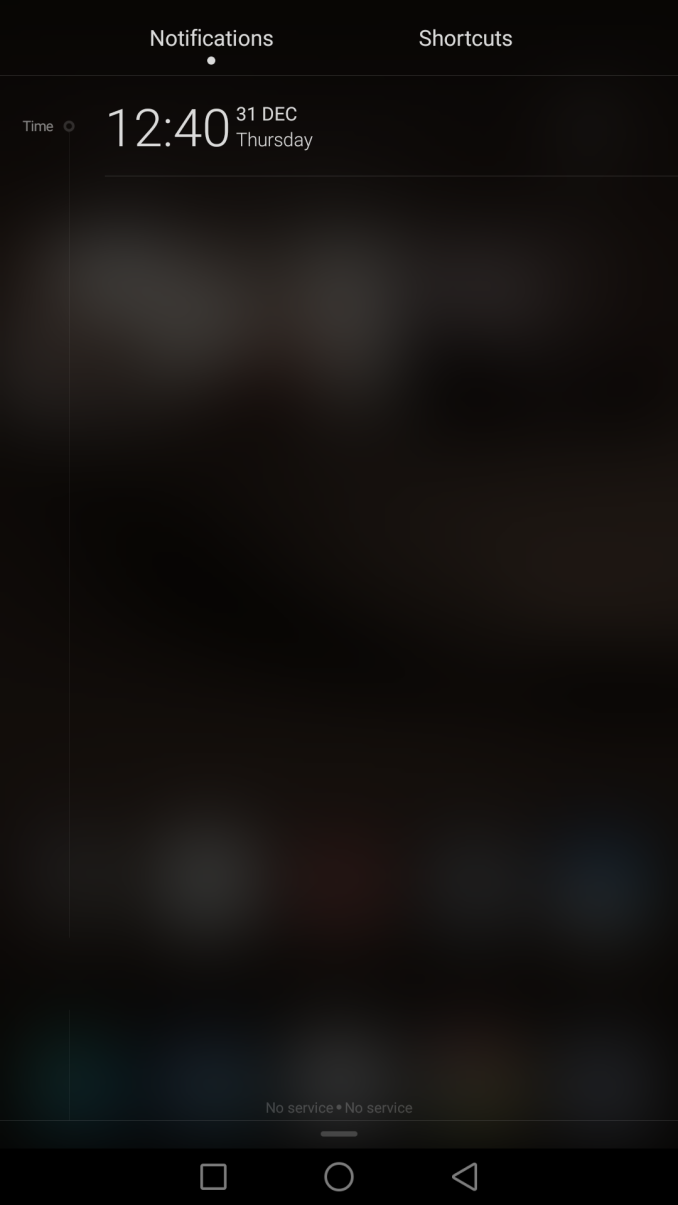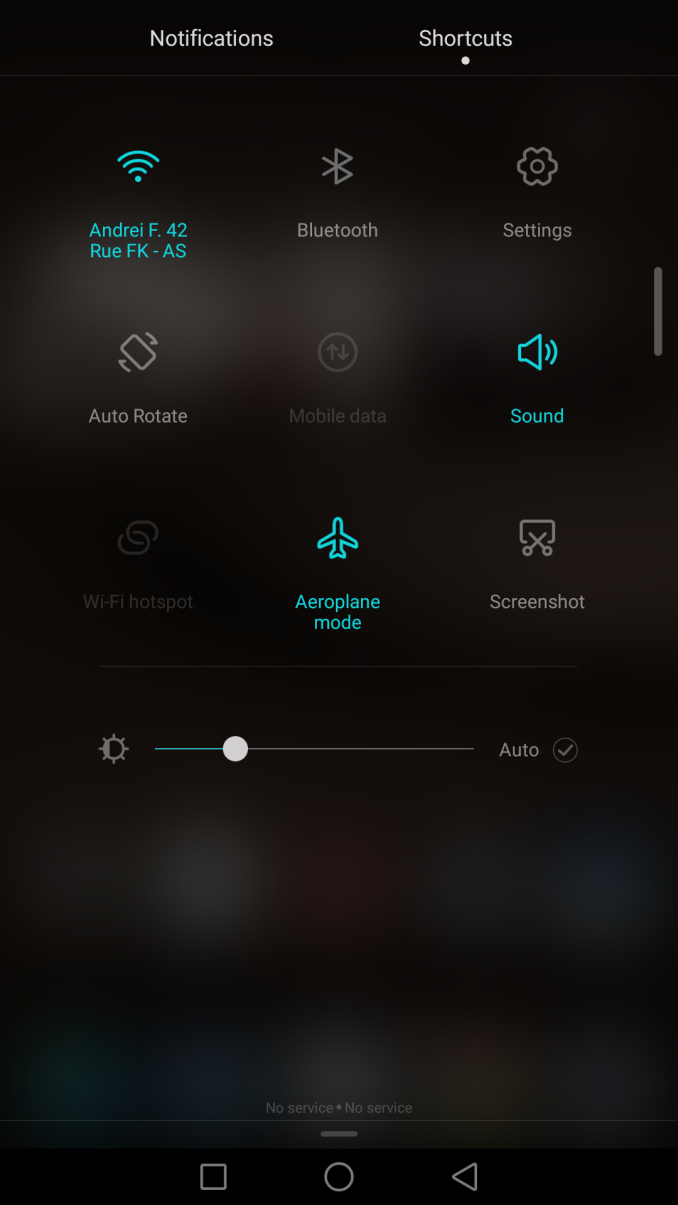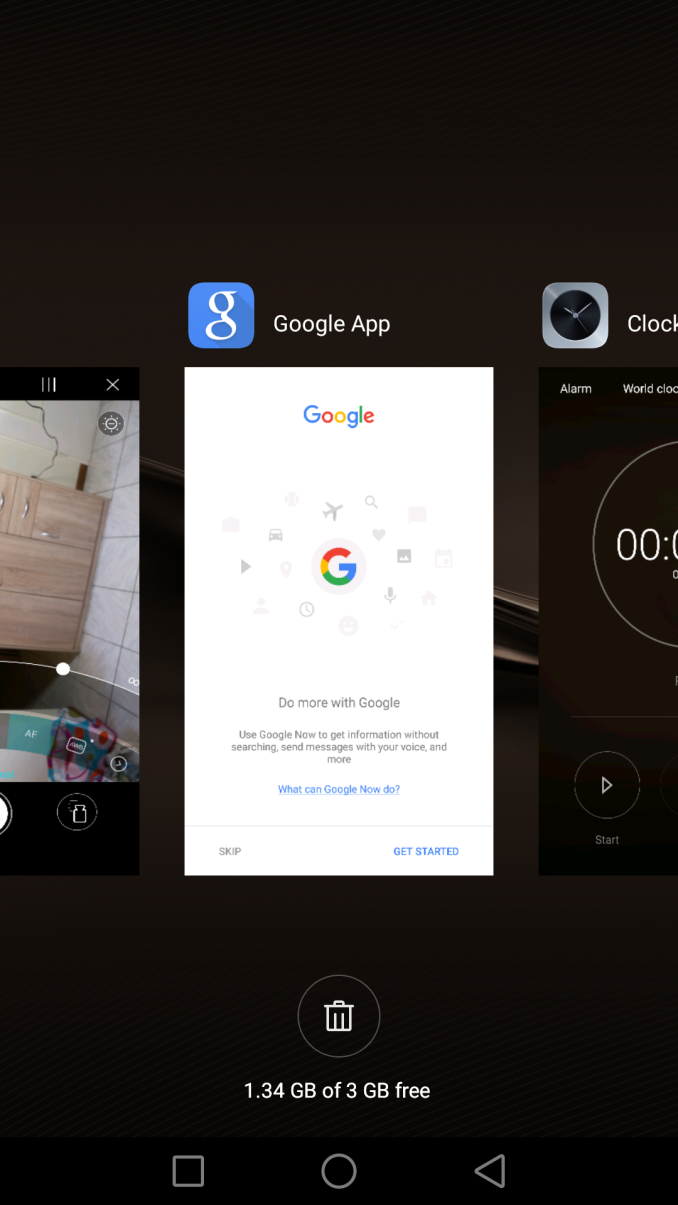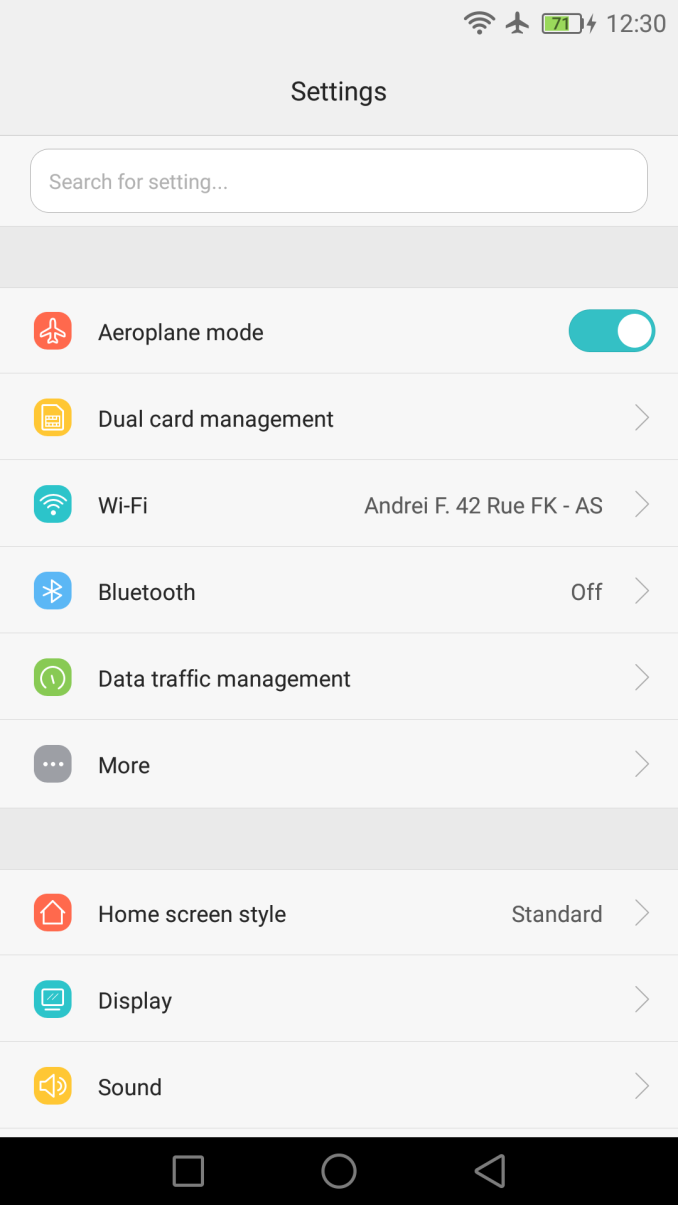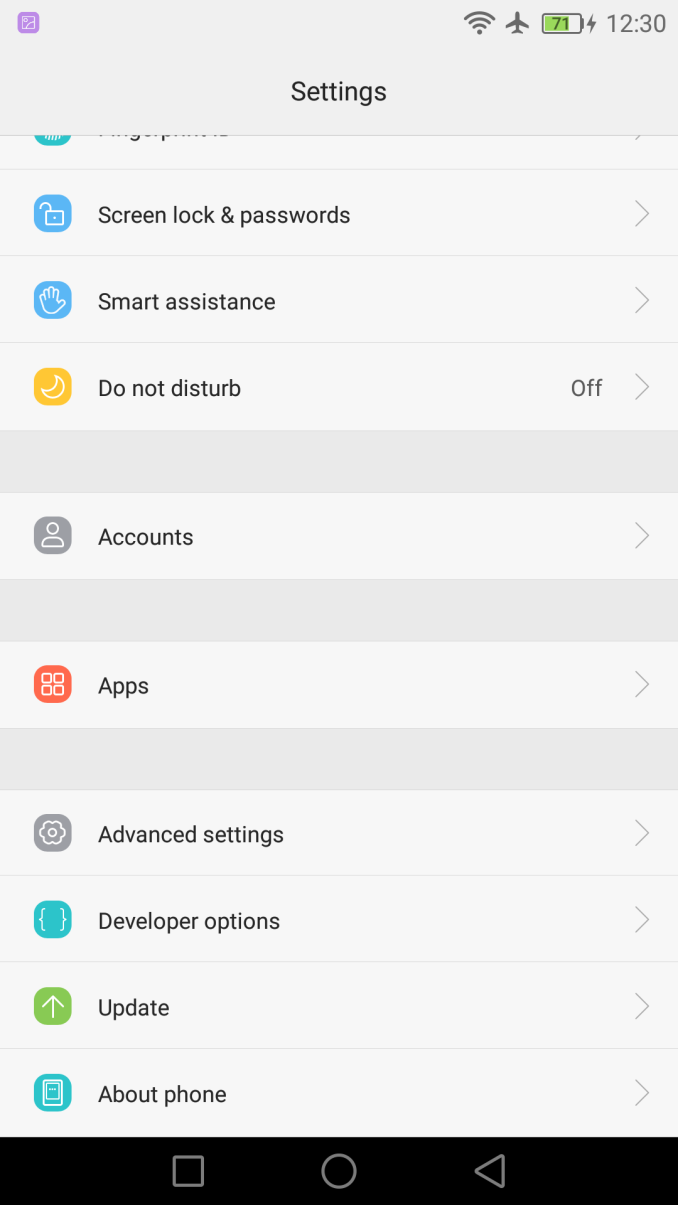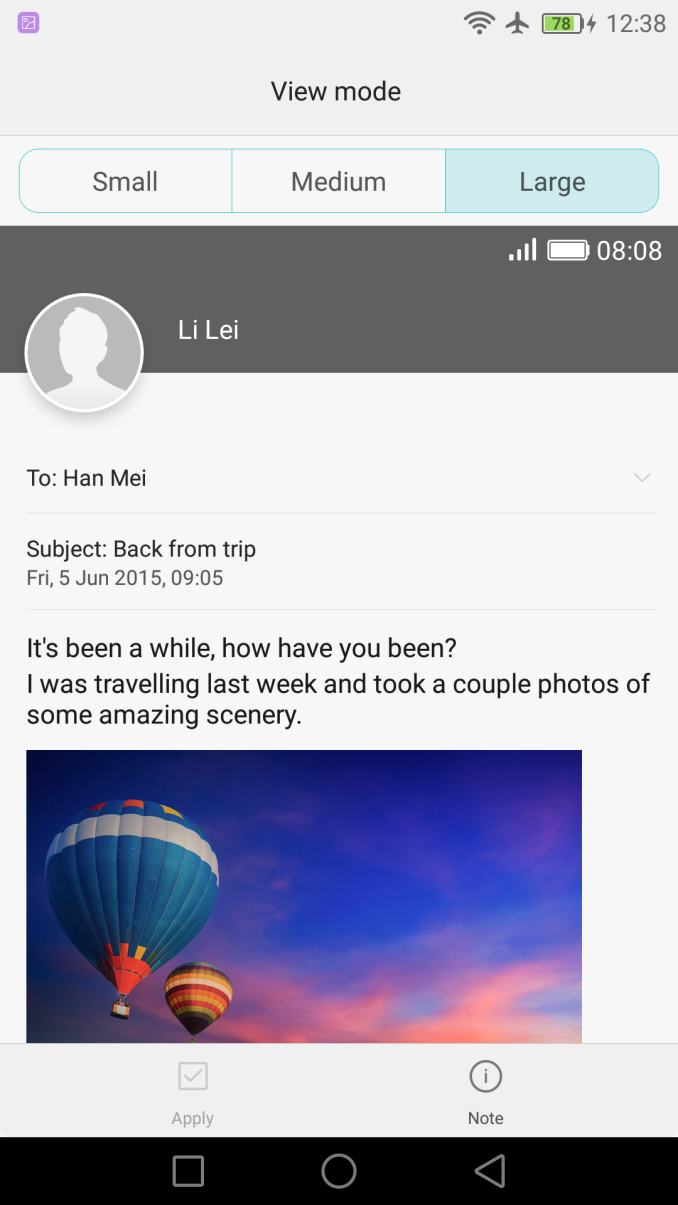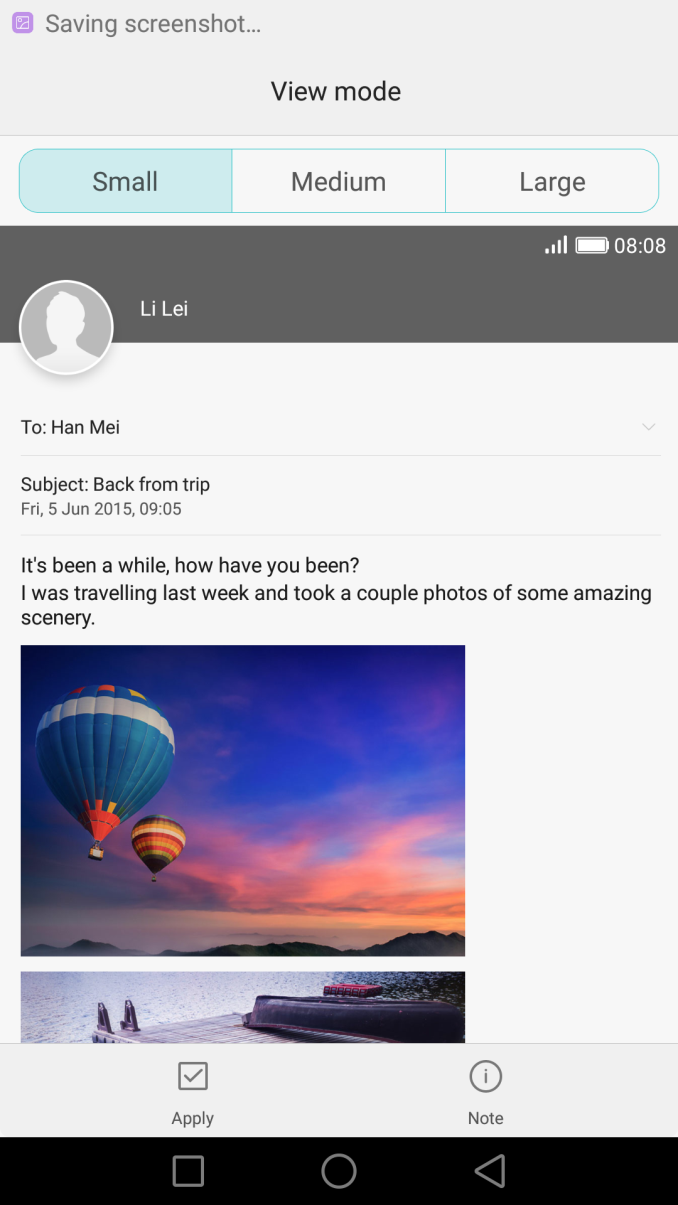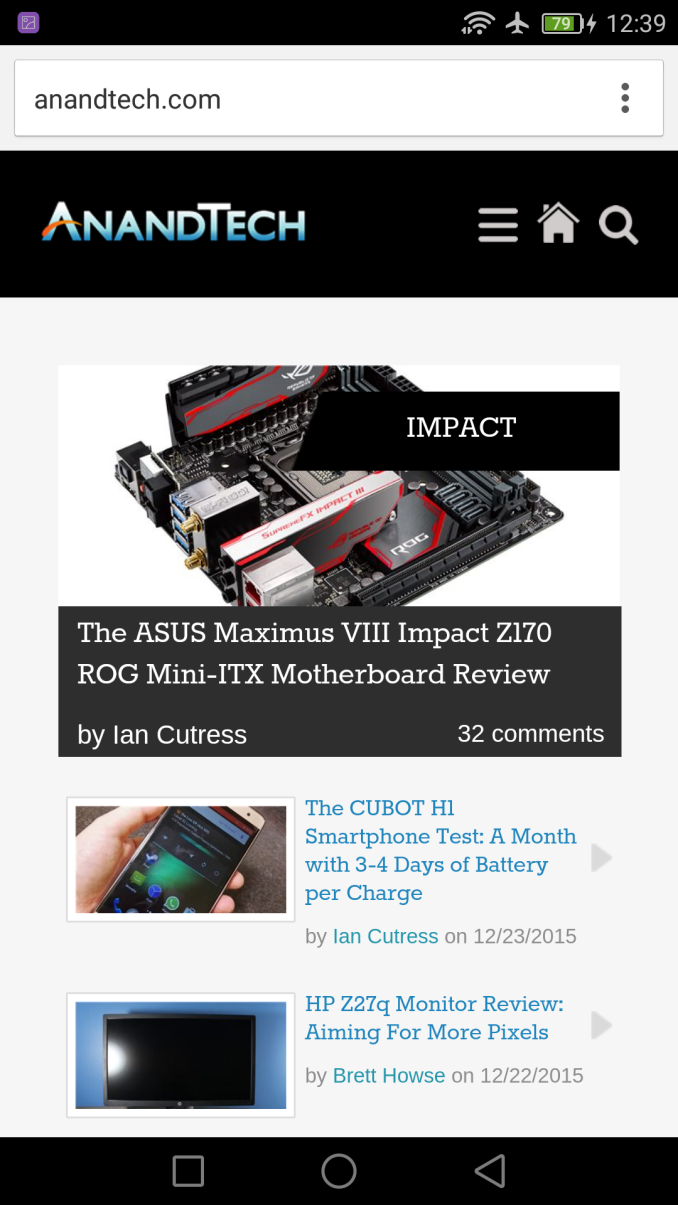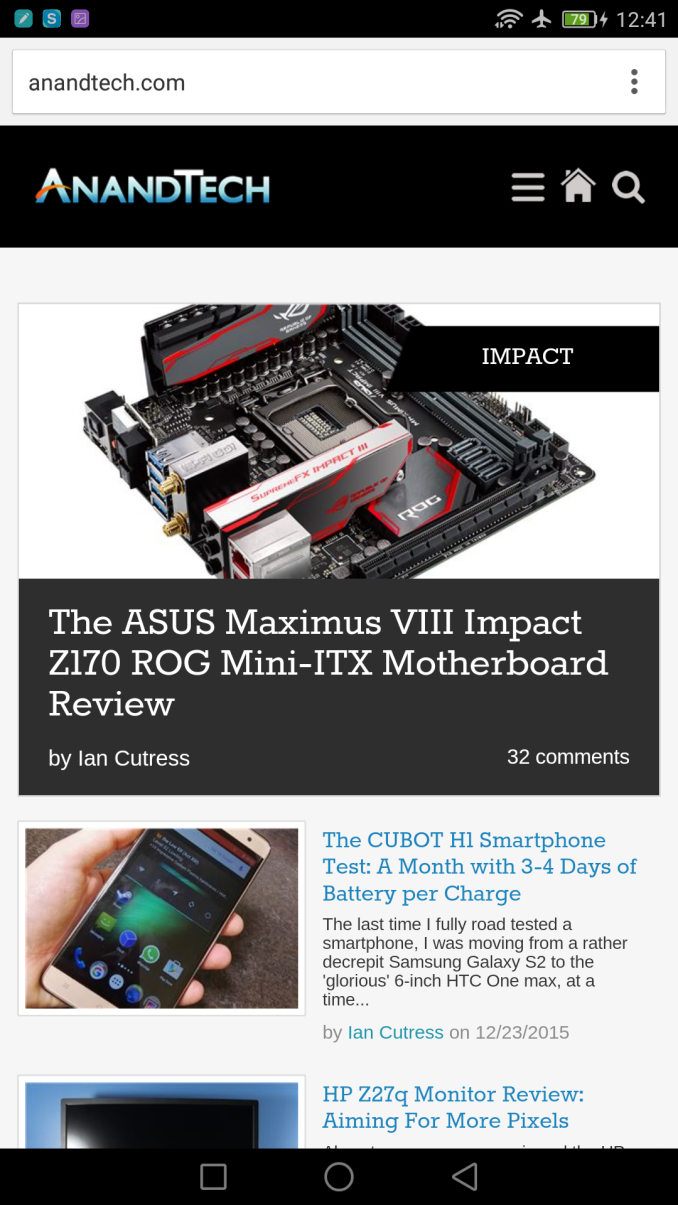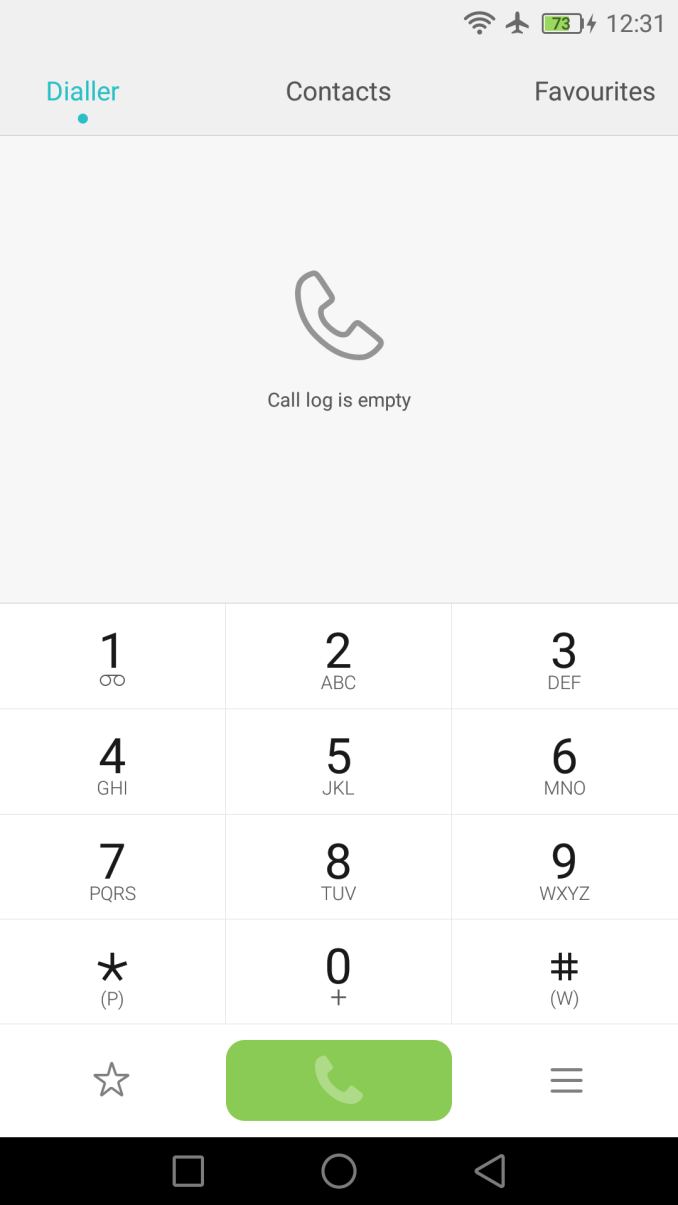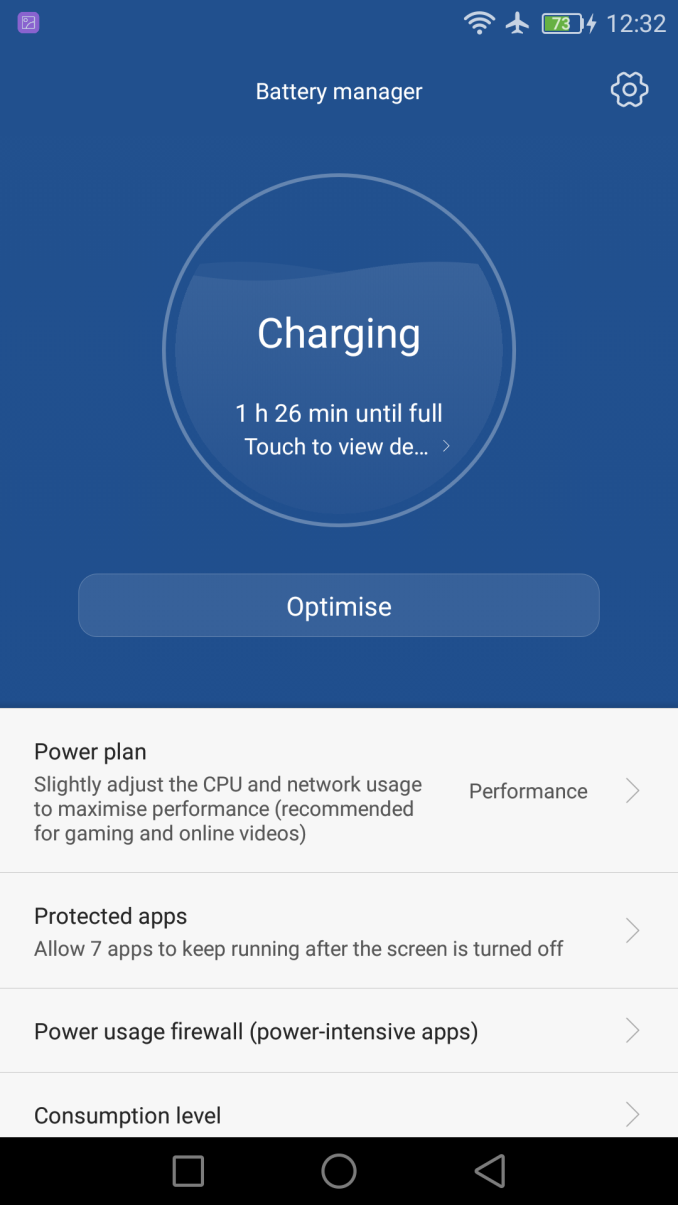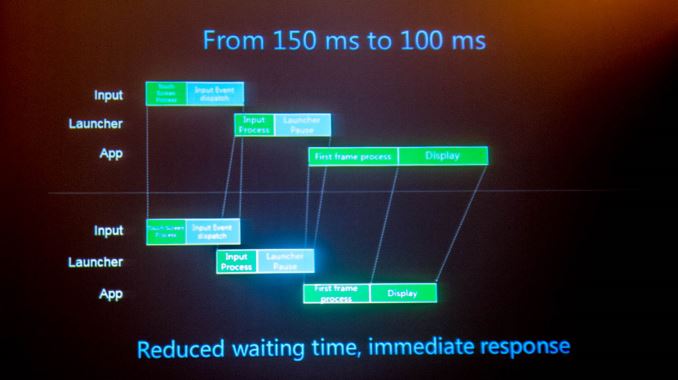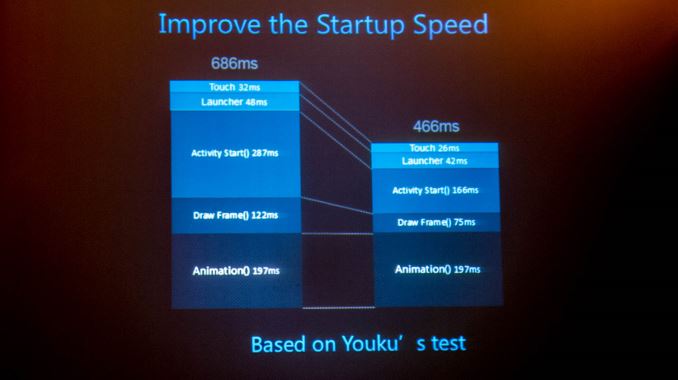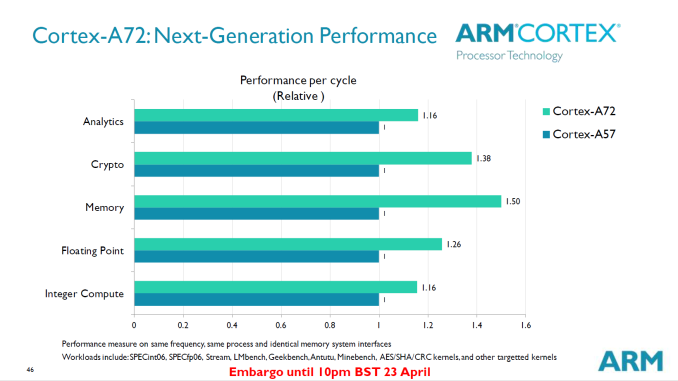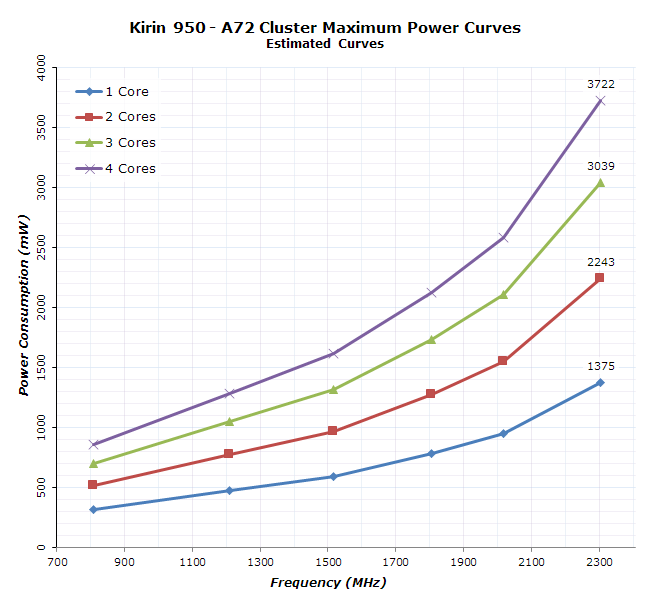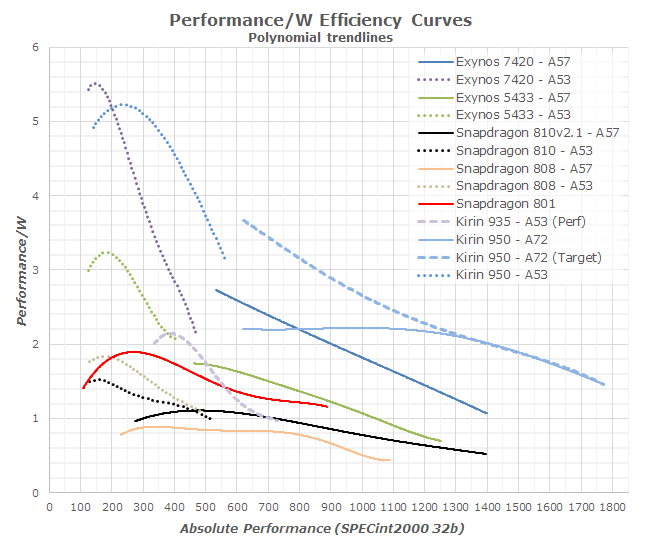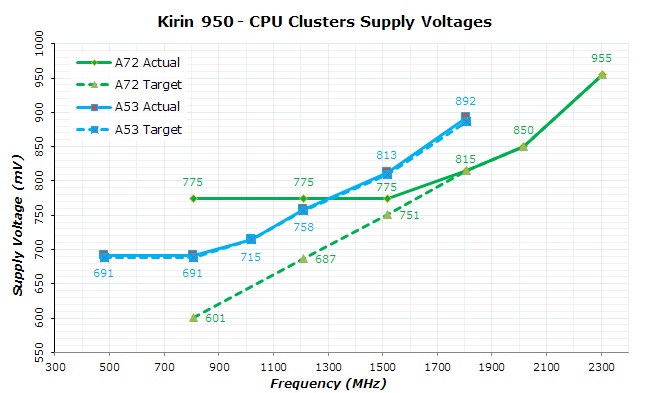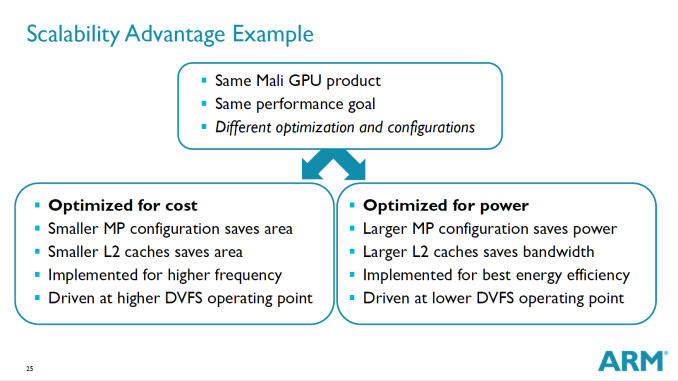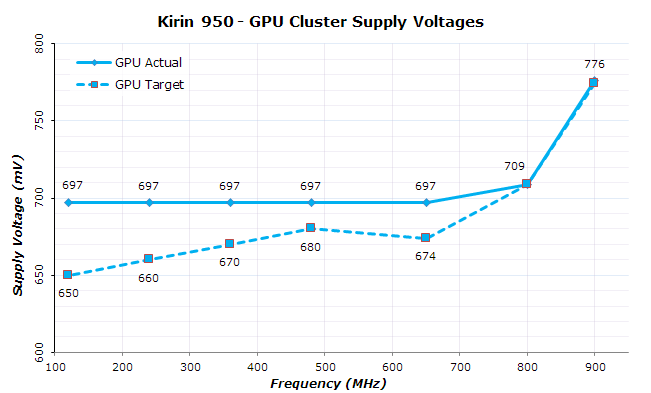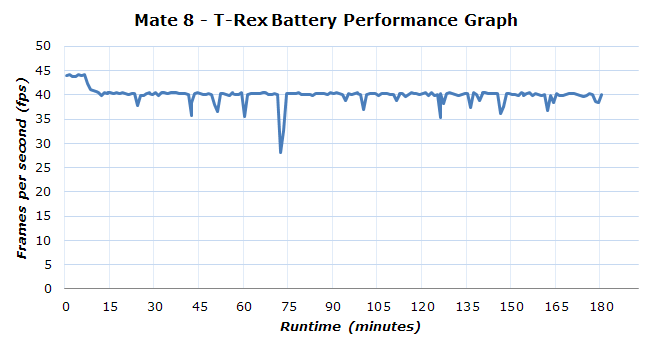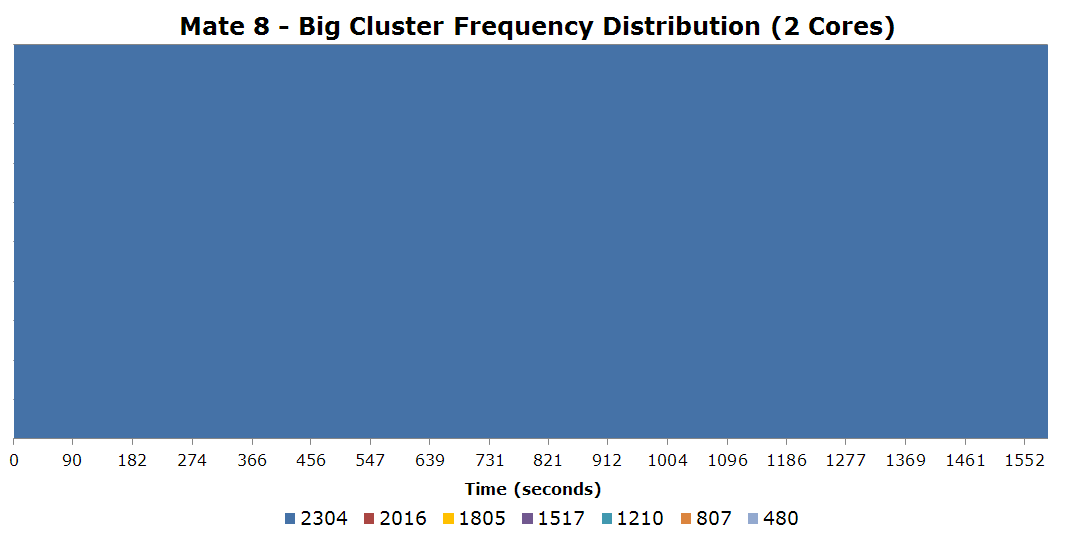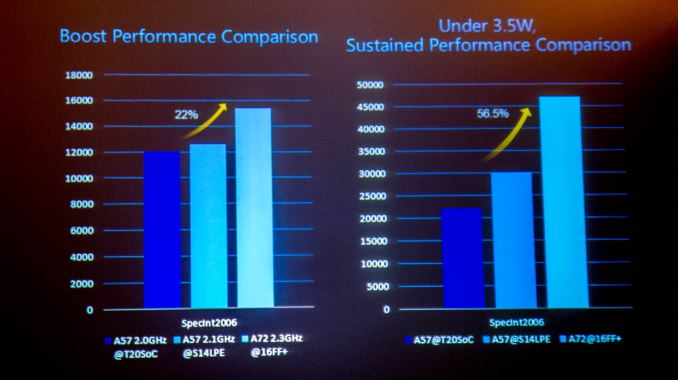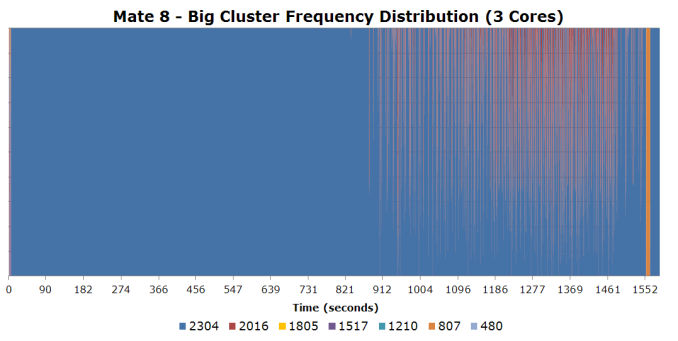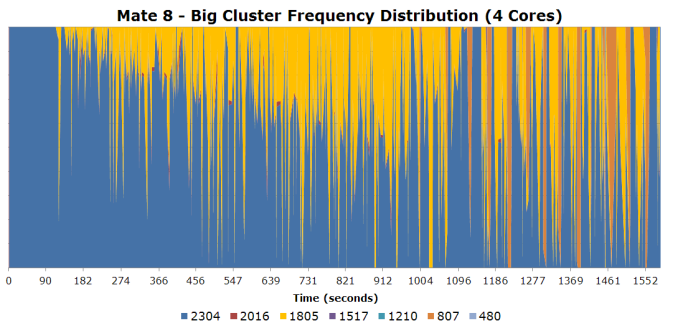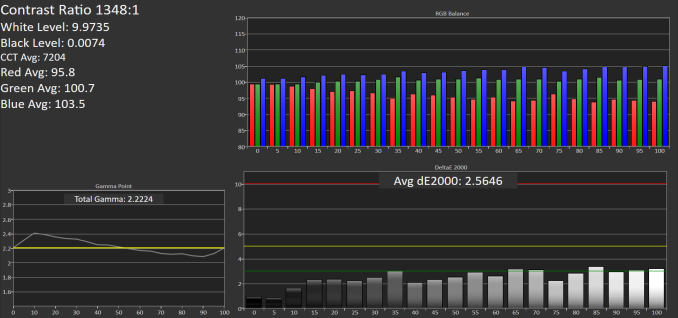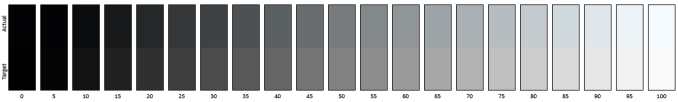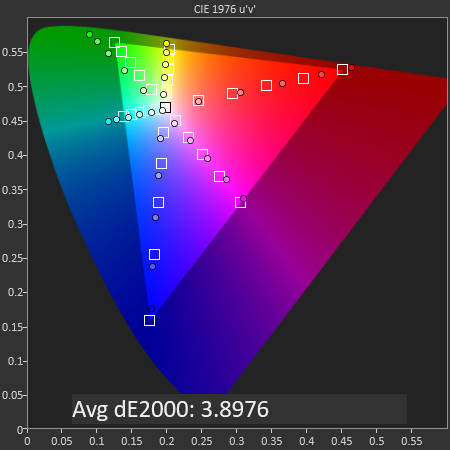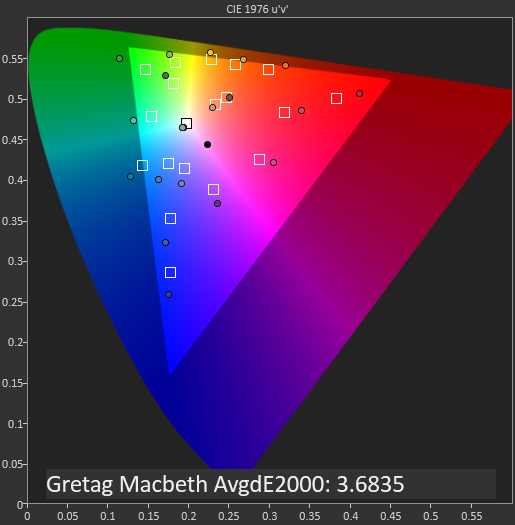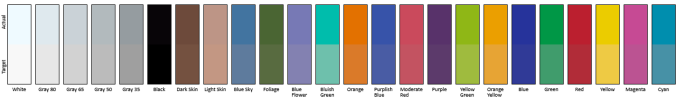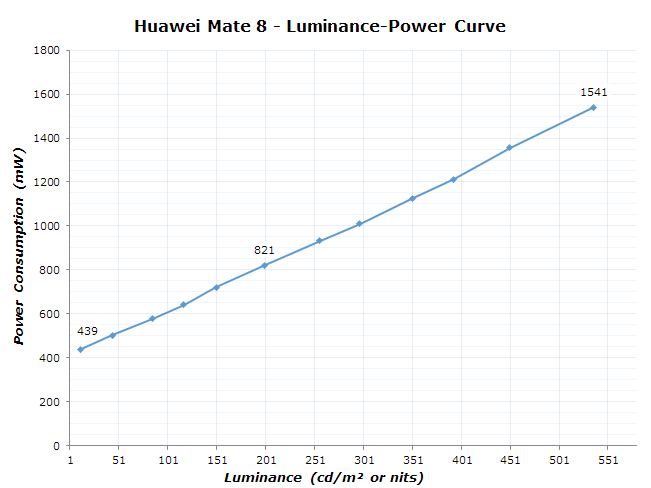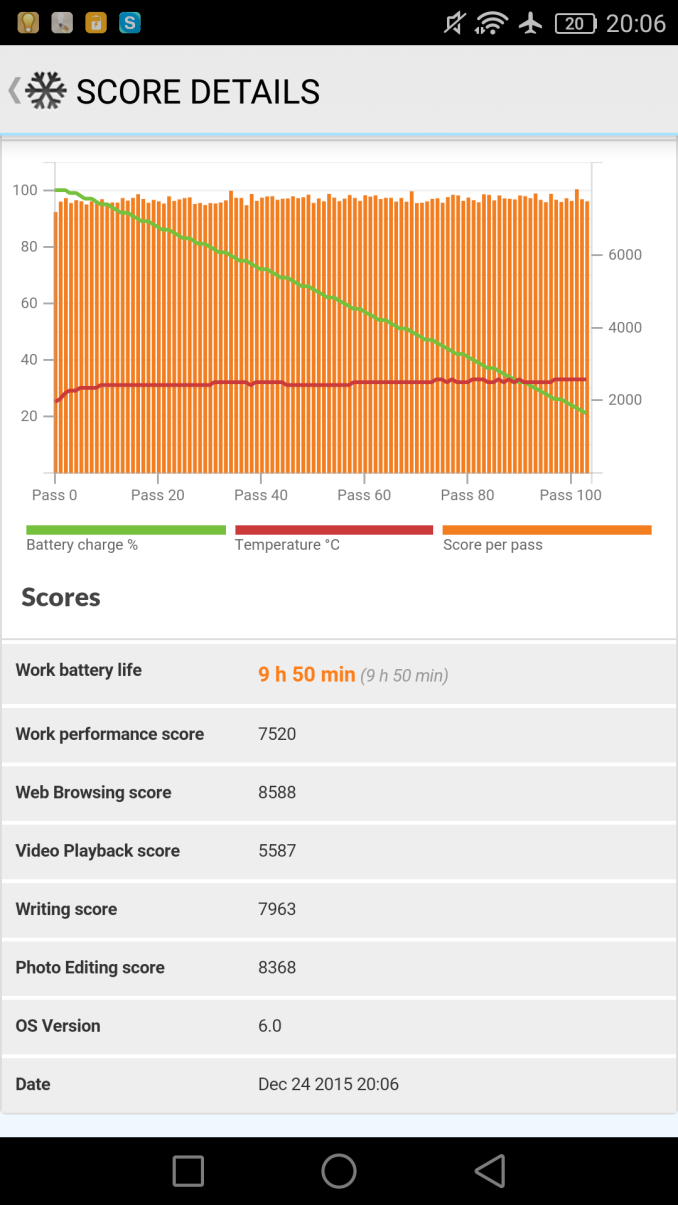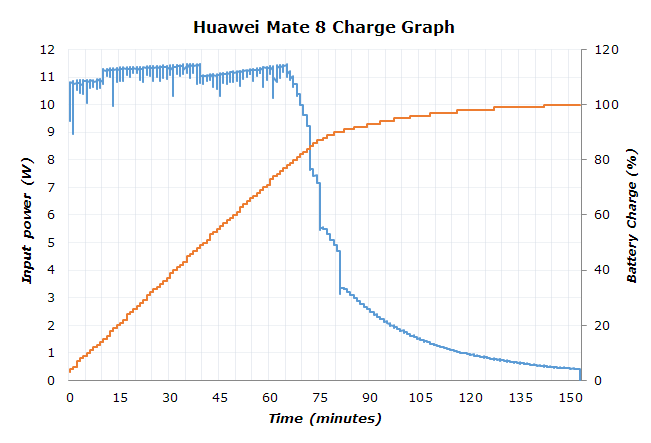Original Link: https://www.anandtech.com/show/9878/the-huawei-mate-8-review
The Huawei Mate 8 Review
by Andrei Frumusanu on January 5, 2016 1:00 PM EST- Posted in
- Smartphones
- Huawei
- Mobile
- Cortex A72
- Kirin 950
- Mate 8
- CES 2016

It’s been over a year since we reviewed the Huawei Ascend Mate 7 and Ascend Mate 2. For many people and including ourselves at AnandTech these were among one of the first experiences with Huawei as a smartphone device manufacturer. Ever since our review of the Honor 6 I kind of fell into the position of being the main editor in charge of Huawei device reviews and thus experienced first-hand the company’s efforts in the high-end as well as their increasingly visible expansion into western markets.
The Mate 8 is the successor to the Ascend Mate 7, and in a similar fashion to the P8 last spring the phone drops the Ascend name in favour of better establishing the Mate brand for Huawei's large premium phablet models. The Mate 8 is in a lot aspects an evolutionary design over the Mate 7, but at same time comes at the moment of a generational shift brought forth by the adoption of the new Kirin 950 SoC. With help of the new chipset and other improvements we’ll see that Mate 8 not only manages to raise the bar for Huawei but also to deal blows to competing devices in several aspects, making the phone a worthy candidate in the upcoming 2016 smartphone generation battle.
Introduction & Design
So let’s dive in for a comprehensive look at what Huawei has managed to bring this year for the Mate series and determine its strengths and possible weaknesses.
| Huawei Mate 8 | ||
| SoC | HiSilicon Kirin 950 4x Cortex A53 @ 1.8GHz 4x Cortex A72 @ 2.3GHz Mali-T880MP4 @ 900MHz |
|
| RAM | 3-4GB LPDDR4 @ 1333MHz | |
| NAND (NXT-AL10) |
32GB / 64GB / 128GB NAND + microSD |
|
| Display | 6” 1080p JDI IPS-Neo LCD | |
| Modem | 2G/3G/4G LTE Cat 6 (Integrated HiSilicon Balong Modem) |
|
| Networks (NXT-AL10) (NXT-L29) (NXT-L09) |
TDD LTE | B38 / B39 / B40 / B41 |
| FDD LTE | B1 / B2 / B3 / B4 / B5 / B6-B6 / B7 / B8 / B12 / B17 / B18 / B19 / B20 / B26 / B28 | |
| UMTS | 850 / 900 / AWS / 1900 / 2100 ( B19 / B8 / B6 / B5 / B4 / B2 / B1) |
|
| GSM | 850 / 900 / 1800 / 1900 | |
| Dimensions | 157.1 (h) x 80.6 (w) x 7.9 (d) mm 185g weight |
|
| Camera | Rear Camera w/ OIS 16MP ( 4608 × 3456 ) Sony IMX298 1/2.8" w/ 1.12µm pixels F/2.0 aperture, 27mm eq. |
|
| Front Facing Camera 8MP ( 3264 × 2448 ) Sony IMX179 1/3.2" w/ 1.4µm pixels F/2.4 aperture, 26mm eq. |
||
| Battery | 4000mAh (15.2 Whr) | |
| OS | Android 6.0 with EmotionUI 4.0 |
|
| Connectivity | 802.11a/b/g/n/ac dual-band 2.4 & 5GHz BT 4.2, microUSB2.0, GPS/GNSS, DLNA, NFC |
|
| SIM Size | NanoSIM + NanoSIM (w/o microSD) (NXT-L09 is single-SIM) |
|
| MSRP | 3GB + 32GB | China: ¥2999-3199 (USD~479, ~449€) - Europe: 599€ |
| 4GB + 64GB | China: ¥3699 (USD~591, ~554€) - Europe: 699€ | |
| 4GB + 128GB | China: ¥4399 (USD~703, ~659€) - Europe: N/A | |
At the heart of the Mate 8 we find HiSilicon’s new Kirin 950 SoC. We were lucky enough to be one of the few western media outlets able to attend the SoC’s launch event in Beijing earlier in November and deliver an in-depth look at what the new chipset promises in terms of improvements over past Kirin generations. As a short overview, the Kirin 950 is a big.LITTLE SoC with the first mobile implementation of ARM’s Cortex A72 cores in a quad-core configuration clocked in at 2.3GHz, accompanied by a quad-core Cortex A53 at 1.8GHz acting as the little cluster. Graphics is powered by a Mali T880MP4 GPU with a frequency of 900MHz. Past Huawei devices’ major weak-points were related to the choice of SoC and as we’ll see shortly in the dedicated SoC section we’ll see that HiSilicon was able to fulfil and even exceed some of our expectations of both ARM’s new Cortex A72 as well as the Kirin chipset as a whole.
In terms of memory the Mate 8 comes in either 3 or 4GB RAM variants, depending on whether one chooses the 32 or the larger 64GB and 128GB NAND storage models. Expandable storage is par for the course as we have a combo-dual SIM slot with the choice of either employing a second (2G only) nanoSIM or to use the slot as a microSD card expansion.
Going over the design we see a front exterior that doesn’t change all that much when compared to the Mate 7, with only subtle details being able to give hints that this is a new model. Keeping the same form-factor, the Mate 8 maintains a fairly large size coming in at 157.1 x 80.6 x 7.9mm. Even though the device is large, it’s able to sport a very good screen-to-body ratio for the large 6” 1080p JDI Neo-IPS screen. The top and bottom bezels particularly make the Mate 8 quite short compared to other devices of similar screen size.


Mate 8 vs Mate S - Mate 7 vs Mate 8
A rather disappointing continuation of the Mate 7 design is the reintroduction of a ~2.5mm thick inactive black border around the screen that is found on all colour-variants of the phone. This creates a quite distracting window-frame effect on the lighter coloured models. I wish Huawei had been able to get rid of the distracting feature or at least chosen to keep the front all black for all colour models.
It’s on the back and sides where we see the Mate 8 diverge from the Mate 7’s features as there are several design language changes for the various components. First of all the square trio of camera lens, LED flash as well as fingerprint sensor have now become circular. The finger-print sensor saw the biggest design change as the is no longer a visible metal rim around it and is now similar to the one found on the Mate S and Nexus 6P. Previously the feature on the Mate 7 was described as being used to detect one’s finger while the device and fingerprint sensor were asleep, something the new models either are able to camouflage away or outright no longer require. The Mate 8 also was able to dispose of the small gap above the camera which served as an antenna line for the NFC coil, all while still keeping NFC funtionality.
The main camera is now powered by a Sony IMX298 16MP sensor module with OIS and an F/2.0 aperture optical lens system. This is a normal Bayer RGB sensor as opposed to last year’s main usage of the RGBW IMX278. Huawei also drops the usage of an external Altek ISP and instead relies on the Kirin 950’s new ISP capabilities. The front camera remains the same IMX179 F/2.4 8MP module as found on the P8, Mate S and Nexus 6P which I found to take excellent front-facing shots.
The top and bottom of the phone is no longer wholly composed of plastic covers that go over the sides of the device, but is now composed of aluminium separated by antenna lines on the sides and with a plastic lid on the back side. In a sense this design stands out less than the antenna lines on the Mate S and may be the rationale behind the choice. On all sides we find a coarse brushed metal finish (actual brushed metal) that gives the device much firmer grip than other devices but is also harder to clean if dirtied by fine elements.
The speaker is moved from the back of the phone onto the bottom, much in the same layout as found on the P8 and Mate S. Also the same as the previous designs who introduced this new layout, there’s only one speaker to be found as the other grill only serves for aesthetical symmetry and the main microphone.
A large ergonomic improvement is found on the sides of the device as the new 2.5D glass screen is no longer surrounded by a raised plastic edge but instead uses the same hard compound filling between the glass and metal body. The back also has a curvature of a larger radius, which together with the 2.5D glass gives the impression of a thinner device although the Mate 8 isn't any thinner than the Mate 7 at its maximum thickness.
My sample was a 32GB silver variant, so I can only comment on the finish of this model; I found that the new anodized aluminium finish to be quite hard to clean as dirt was very easy to stick to the grain of the metal. The positive side of this characteristic was that the device was much better to grip than the comparatively smoother finish of the silver Mate 7, with the gunmetal grey of the Mate S representing a happy medium between both designs.
Software - EmotionUI 4.0
The Mate 8 is the first Huawei device to ship with Android 6.0 Marshmallow. As in the past, Huawei tries to improve and differentiate from stock Android by including a customized UI that tries to introduce some larger UI changes as well as functionality. The newest iteration of Huawei’s skin, called EmotionUI, reaches version 4.0 and is an evolution of EmotionUI 3.1 that we’ve seen on the P8 and Mate S.
In terms of design we see a continuation of a frosted translucent black notification shade and quick-settings drop-down panels. Here we didn’t see much change compared to EmotionUI 3.1. I appreciated the look that was introduced on the P8 and as such don’t see much need to change what is otherwise a clean interface.
I did notice that Huawei changed the drop-down behaviour when swiping down the notification shade; in the past you’d have to swipe down with two fingers to get to the quick-settings view, while one finger swipe naturally opened up the notification view. The difference in behaviour now is that when you don’t have any notifications available, a one finger swipe will open up the quick settings panel instead of the notification shade, a change that made sense to me and I somehow appreciated with continuous usage.
An extremely large improvement and change to a nagging UI choice in EmotionUI 3.x is the task switcher. Huawei has thankfully abandoned the 4-tile paginated preview UI in favour of a more stock-ish continuous scrolling linear layout. The difference here is that instead of having vertically stacked previews of the apps, we see full-screen previews that are arranged horizontally. This allows Huawei to still keep the gestures (swiping down on a preview) for “locking” an app from being killed by memory management. Swiping up will still kill the application.
The video above was recorded via the system built-in recording function. Beyond the already existing option to draw letters or figures with your knuckle and bind them to shortcuts to applications, Huawei introduced the option to take a screenshot with a double-tap with one knuckle, or to trigger video recording with a double-tap with two knuckles. The resulting video format is 720p at 18fps with a bitrate of 2.7Mbps, which is not quite of the best quality but at least serves its function and is storage friendly.
On past year’s devices I mentioned that the overzealous power manager’s (Power Usage Firewall) default settings resulted in a lot of warning notifications of power-hungry apps running in the background. On EmotionUI 4.0 I haven’t seen a single such warning as it seems Huawei has greatly toned down the default warning thresholds. Unless an application is “locked” or protected via the task manager interface, the system kills applications once the device is suspended, even if they acquire wake-locks. The feature that can be positive to disarm badly designed applications which might drain battery life in the background, but definitely needs to getting used to when coming from other Android implementations following the default memory management behaviour.
Further large UI changes can be found in the settings page where Huawei has drastically cut down on the amount of items in the main settings view, rearranging a lot of the usual configuration categories in sub-menus. The “Advanced settings” sub-menu has become a collection of the least accessed settings, which oddly enough also now includes the Battery Manager page which further also hides the classic “Consumption level” page in a further sub-menu. Android’s battery consumption statistics are just estimates than are often very inaccurate so I’m glad that Huawei buried the misleading numbers away from the average user, but I still would have liked to see at least a more accessible device battery lifetime and screen-on time statistic at higher level somewhere in the settings.
Because the Mate series and phablets in general come with such large displays I’m always disappointed to see manufacturers not actually take advantage of the screen estate and ship the devices with an appropriate UI density that allows for more content on a given screen area. This was a problem for the Mate 7 and something that I also immediately picked up on on the Mate 8.
Thankfully a new feature of EmotionUI 4.0 is the ability to change the system’s global DPI settings. Found under the display settings, the “View mode” page allows to choose between three different density settings that scale all interface elements system-wide. Changing the setting requires a reboot for it to take effect. At the highest density the Mate 8’s UI elements are roughly the same size as found on the Nexus 6P, but with the advantage of having a larger screen area. Looking back at the Mate S I now realize that it’s something I didn’t pick up on while reviewing the phone, and Huawei’s past device would definitely benefit from higher density interfaces and inclusion of this new feature. I would more than welcome other vendors to include configurable DPI settings as it can greatly improve a device’s screen experience, which is by the way also something that isn’t solely limited to large screen devices.
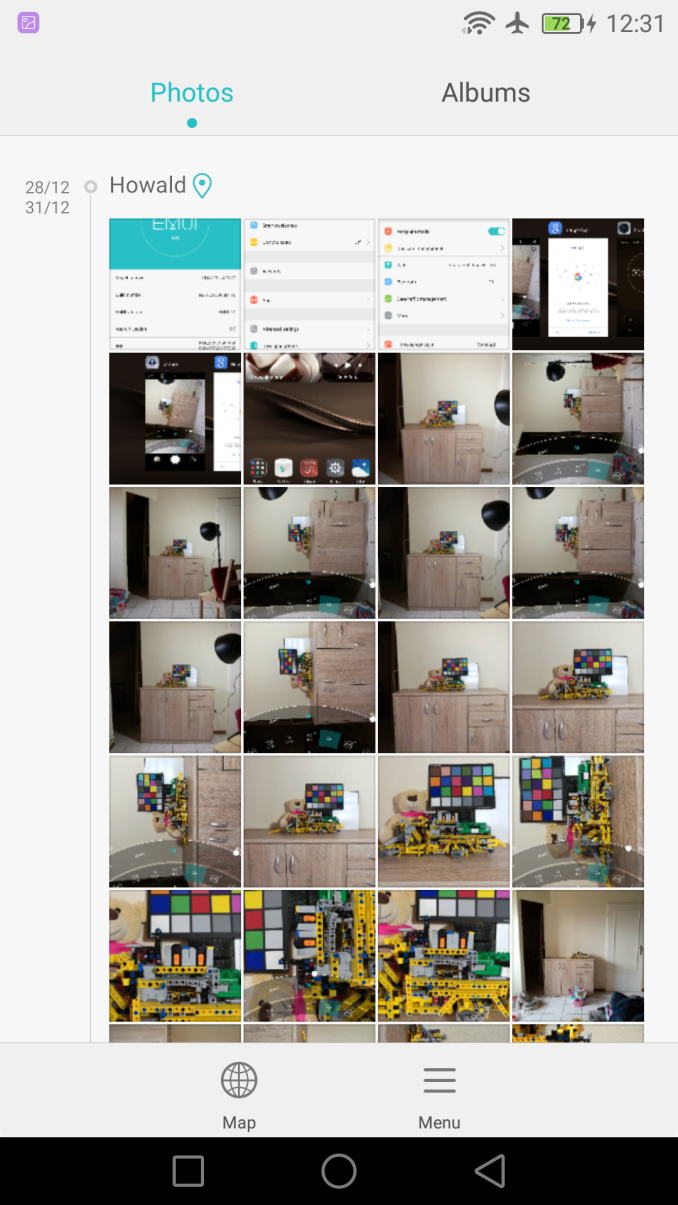
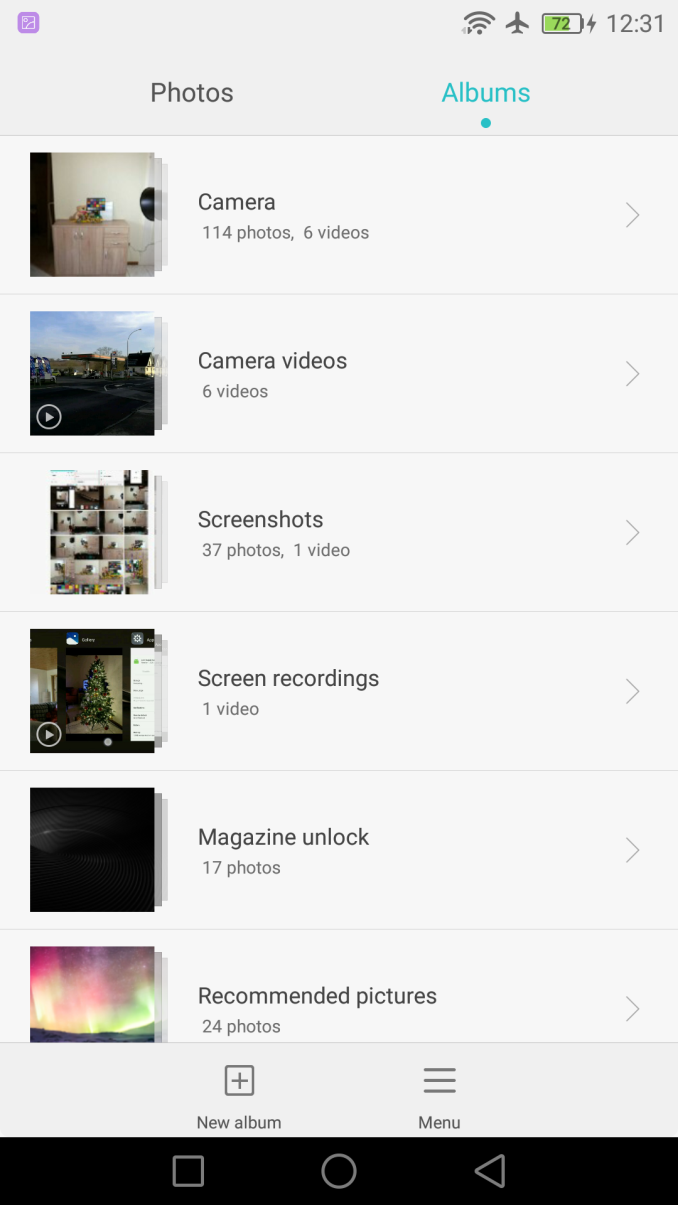
In terms of system applications there hasn’t been much change in EmotionUI 4.0. All default apps are very functional and work well. The Mate 8 hasn’t lost any of the additional features that were introduced with past devices and that’s not a negative thing either. Even though themes are available, they are just able to change icon packs and colour accents in applications. There is still a lot of white in the UI of the system apps, something we saw introduced in Huawei’s larger UI overhaul in EmotionUI 3.0. It may have been interesting to see a switch to the more modern navigation and button schemes that were introduced with Android 5.0.
One particular design choice that still doesn’t go well with me personally is the default launcher and the normalized icon frames that try to mimic iOS’s style. This together with the fact that there is no application drawer inclines me to quickly drop the stock launcher in favour of a third-party one, which thankfully is an option and works without any issues.
I’ve liked EmotionUI in past reviews and the Mate 8 is able to make some evolutionary improvements that is able to fix some of the more outstanding critique points found in past devices. I’m definitely happy that Huawei finally changed the multi-tasking UI as it makes for much more fluid and ergonomic usage, something which was definitely a problem with last year’s Mate 7 and to a lesser extent smaller form-factor devices such as the P8.
In terms of performance Huawei and particularly HiSilicon seem to have made very large improvement to the Android codebase. This was one of the talking points during HiSilicon’s presentation of the Kirin 950 and how the new BSP software improves on things such as touch latency and application launch time. This seems to have very visible and immediately noticeable results as the Mate 8 is by far the fastest Android device I’ve come to use to date. When turning off all system animations it becomes visible that when switching between applications the Mate 8 is able to respond much faster than for example the Nexus 6P or Galaxy Note 5.
All in all the Mate 8’s software is very good. Any subjective design elements such as the launcher are replaceable, while the rest of the UI is clean and attractive, although one can still fine some older design elements related to the system applications. It’s definitely in regards to performance that Huawei was able to impress as it’s something I didn’t expect at all and actually puts the performance of other Android devices in perspective, so I hope Google and other vendors are closely paying attention to the improvements made on the Mate 8.
Kirin 950 - Performance
At the heart of the Mate 8 we find HiSilicon’s new Kirin 950 SoC. We’ve been able to attend the official unveiling earlier in November and to post about the new high end silicon chipset in our coverage of the announcement. The Kirin 950 is an important chipset because of several factors:
First of all it seems that for the majority of markets Huawei is insistent on using its own in-house silicon even when it is evident that it may not be the best choice for the device. In past Huawei devices we’ve seen this as one of the root causes for rather disappointing battery life as former chipsets displayed some rather disappointing power efficiency. We also saw a regression in performance in last year’s devices as HiSilicon opted to rely on ARM's Cortex A53 cores to drive performance, rather than stick with 2014’s higher performing A15 cores or to release an A57 chipset such as Qualcomm’s Snapdragon 810/808 or Samsung’s Exynos 7420. This of course put Huawei’s flagship devices at a disadvantage as it's a SoC's performance and efficiency that largely determines the competitive positioning of a smartphone.
The second factor (or collection of factors) as to why the Kirin 950 is an important chipset lies in the chipset’s raw specifications. This is the first shipping smartphone SoC equipped with ARM’s new Cortex A72 processor. The A72 promises a lot of efficiency gains over the A57 as the latter had the impression of a rather disappointing core as power efficiency seemed to have suffered in comparison to A15 implementations of the past generation. Only Samsung was able to objectively deliver a satisfactory performance in the Exynos 7420 – something we’ll come back to as we get to the power efficiency numbers of the Kirin 950.
| HiSilicon High-End Kirin Lineup | ||||
| SoC | Kirin 925 (Hi3620) |
Kirin 935 (Hi3630) |
Kirin 950 (Hi3650) |
|
| CPU | 4x Cortex A7 @ 1.3GHz 4x Cortex A15 @ 1.8 GHz |
4x Cortex A53 @ 1.5 GHz 4x Cortex A53 @ 2.2 GHz |
4x Cortex A53 @ 1.8 GHz 4x Cortex A72 @ 2.3 GHz |
|
| Memory Controller |
2x 32-bit LPDDR3 @ 800MHz 12.8GB/s b/w |
2x 32-bit LPDDR3 or LPDDR4 @ 1333MHz (hybrid controller) 21.3GB/s b/w |
||
| GPU | Mali T628MP4 600MHz |
Mali T628MP4 680MHz |
Mali T880MP4 900MHz |
|
| Encode/ Decode |
1080p H.264 Decode & Encode |
1080p60 H.264 Decode & Encode 2160p30 HEVC Decode |
||
| Integrated Modem |
Balong Integrated UE Cat. 6 LTE |
|||
To recap the specifications of the Kirin 950: This is a big.LITTLE SoC with 4x Cortex A72 cores each at 2.3GHz with a further 4 Cortex A53 cores at 1.8GHz. HiSilicon touts a brand new memory controller that is able to support both LPDDR3 and LPDDR4. In the case of the Mate 8 we find 3/4GB of LPDDR4 running at 1333MHz, slightly lower than what we’ve seen on competing SoCs such as from Samsung, Qualcomm and Nvidia.
One characteristic that might be defining for the Kirin 950 is that it still uses a CCI-400 fabric between the two CPU clusters and the chip’s NoC (Network-on-Chip). I mentioned a few weeks ago that this was somewhat surprising revelation as I was expecting the newer CCI-500 generation interconnect to see its debut. HiSilicon explained to us that this was due to time to market constraints and that the CCI-500 wasn't fully ready to be implemented in a SoC when the Kirin 950 was being finalized. The effect of this is that we might be looking at slightly lower memory performance than what we’ll be able to see from other upcoming A72 designs.
Of course this is also the first SoC to market to integrate ARM’s new Mali T880 GPU IP. We’ll be analysing the GPU performance and efficiency later on in the article as for now we’ll be focusing on CPU performance and power.
Given that we didn’t see many consumer A57 designs from vendors and HiSilicon only used the core in its server- and enterprise-SoCs, and that the Kirin 925 is two generations behind (We’ve covered the A15 vs A57 architectural and performance improvements differences in our review of the Exynos 5433), I chose to use the Exynos 7420 as the main comparison SoC against the Kirin 950 as it gives us the closest possible apples-to-apples evaluation of the architecture of the new CPU.
We start with SPECint2000 estimated benchmark numbers. Developed by the Standard Performance Evaluation Corporation, SPECint2000 is the integer component of their larger SPEC CPU2000 benchmark. Designed around the turn of the century, officially SPEC CPU2000 has been retired for PC processors, but mobile processors are roughly a decade behind their PC counterparts in performance. Keeping that in mind it still provides an excellent benchmark for today's mobile phones and allows us to do single-threaded architectural comparisons between the competing CPU designs out there. The scores we publish are only estimates and should not taken as officially validated numbers (Which requires the test to be supervised by SPEC). Nevertheless, we try our best in choosing compiler flags and making the tests pass internal validation.
| SPECint2000 - Estimated Scores ARMv8 / AArch64 |
||||||
| Exynos 7420 | Kirin 950 | % Advantage | ||||
| 164.gzip |
927
|
1085
|
17%
|
|||
| 175.vpr |
2592
|
3589
|
38%
|
|||
| 176.gcc |
1279
|
1833
|
43%
|
|||
| 181.mcf |
927
|
674
|
-27%
|
|||
| 186.crafty |
1562
|
2083
|
33%
|
|||
| 197.parser |
900
|
1208
|
34%
|
|||
| 252.eon |
2407
|
3333
|
38%
|
|||
| 253.perlbmk |
1232
|
1666
|
35%
|
|||
| 254.gap |
1208
|
1641
|
36%
|
|||
| 255.vortex |
1472
|
1844
|
25%
|
|||
| 256.bzip2 |
1048
|
1219
|
16%
|
|||
| 300.twolf |
2097
|
2777
|
32%
|
|||
As we see the Kirin 950 is able to show significant improvements across the board, averaging about 27% higher performance than the Exynos 7420. It seems 176.gcc is the test that is most improved by the new architecture as we see a large 43% improvement. We also have to keep in mind that the Kirin’s A72 is clocked in at 2304MHz which is 200MHz / 10% higher than the Exynos 7420’s 2100MHz A57.
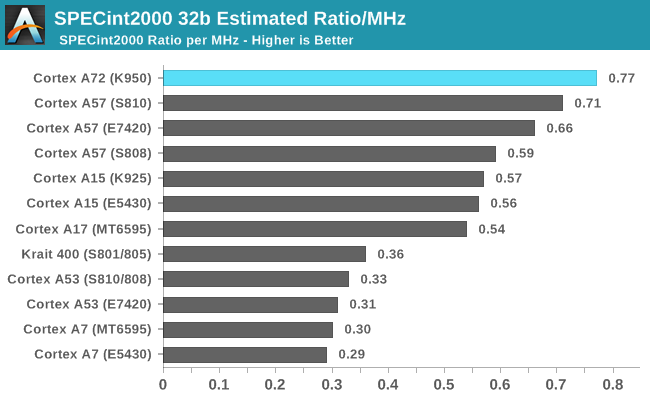
It’s been a long time since we had an IPC comparison between chipsets so I went back and ran a 32-bit variant of SPEC (for a valid apples-to-apples comparison against older chipsets) across a range of SoCs past the Cortex A9 generation. At an estimated 0.77 SPECint2000 ratio score per MHz the Kirin 950 ends up at the top of the table, but it’s not clear how this compares to the Cortex A57 as we see quite differing IPC scores from the chipsets at hand. This is an interesting result as what we can learn from it is that even though two SoCs can have the same high-level specifications on paper we can see quite differing performances caused by implementation differences (be it software or hardware), even among products of single vendors.
Going back to the official reported IPC increases that ARM shared with us, we can see that the reported ~16% increase in performance per cycle in integer performance seems to be about to be quite spot-on when comparing it to the results of our tests.
To have a further data-point, we also analyse the overall increases in GeekBench 3’s test scores:
| Geekbench 3 - Integer Performance | ||||||
| Exynos 7420 | Kirin 950 | % Advantage | ||||
| AES ST |
607.7 MB/s
|
928.3 MB/s
|
53%
|
|||
| AES MT |
2.57 GB/s
|
3.64 GB/s
|
42%
|
|||
| Twofish ST |
94.1 MB/s
|
109.6 MB/s
|
16%
|
|||
| Twofish MT |
484.5 MB/s
|
477.4 MB/s
|
-1%
|
|||
| SHA1 ST |
693.7 MB/s
|
864.1 MB/s
|
25%
|
|||
| SHA1 MT |
2.88 GB/s
|
2.51 GB/s
|
-13%
|
|||
| SHA2 ST |
91.6 MB/s
|
101.6 MB/s
|
11%
|
|||
| SHA2 MT |
450.8 MB/s
|
531.0 MB/
|
18%
|
|||
| BZip2Comp ST |
5.56 MB/s
|
6.72 MB/s
|
21%
|
|||
| BZip2Comp MT |
23.5 MB/s
|
25.7 MB/s
|
9%
|
|||
| Bzip2Decomp ST |
8.49 MB/s
|
9.92 MB/s
|
17%
|
|||
| Bzip2Decomp MT |
37.5 MB/s
|
41.0 MB/s
|
9%
|
|||
| JPG Comp ST |
20.6 MP/s
|
22.0 MP/s
|
7%
|
|||
| JPG Comp MT |
103.7 MP/s
|
95.4 MP/s
|
-8%
|
|||
| JPG Decomp ST |
47.2 MP/s
|
52.0 MP/s
|
10%
|
|||
| JPG Decomp MT |
188.5 MP/s
|
167.8 MP/s
|
-11%
|
|||
| PNG Comp ST |
1.19 MP/s
|
1.45 MP/s
|
22%
|
|||
| PNG Comp MT |
5.54 MP/s
|
6.57 MP/s
|
19%
|
|||
| PNG Decomp ST |
20.3 MP/s
|
23.4 MP/s
|
15%
|
|||
| PNG Decomp MT |
96.9 MP/s
|
92.8 MPs
|
-4%
|
|||
| Sobel ST |
55.8 MP/s
|
61.6 MP/s
|
10%
|
|||
| Sobel MT |
260.8 MP/s
|
271.0 MP/s
|
4%
|
|||
| Lua ST |
1.25 MB/s
|
1.74 MB/s
|
39%
|
|||
| Lua MT |
5.57 MB/s
|
7.14 MB/s
|
28%
|
|||
| Dijkstra ST |
3.88 Mpairs/s
|
4.32 Mpairs/s
|
11%
|
|||
| Dijkstra MT |
17.5 Mpairs/s
|
17.0 Mpairs/s
|
-3%
|
|||
The advantages in GeekBench are slightly lower as we an average increase of 13.3% across all integer tests and 10.8% across non-cryptographic tests, increases that seem to be more in line with the frequency increase of the cores rather than the micro-architectural improvements, which might indicate that GeekBench is less sensitive to the particular increases of the A72 or that there are other architectural factors at play which make the two SoCs perform differently across workloads.
| Geekbench 3 - Floating Point Performance | ||||||
| Exynos 7420 | Kirin 950 | % Advantage | ||||
| BlackScholes ST |
5.51 Mnodes/s
|
8.39 Mnodes/s
|
52%
|
|||
| BlackScholes MT |
28.3 Mnodes/s
|
37.4 Mnodes/s
|
32%
|
|||
| Mandelbrot ST |
1.23 GFLOPS
|
2.08 GFLOPS
|
69%
|
|||
| Mandelbrot MT |
6.09 GFLOPS
|
8.73 GFLOPS
|
43%
|
|||
| Sharpen Filter ST |
1.19 GFLOPS
|
1.40 GFLOPS
|
18%
|
|||
| Sharpen Filter MT |
6.00 GFLOPS
|
6.10 GFLOPS
|
2%
|
|||
| Blur Filter ST |
1.38 GFLOPS
|
1.61 GFLOPS
|
17%
|
|||
| Blur Filter MT |
7.45 GFLOPS
|
6.87 GFLOPS
|
-8%
|
|||
| SGEMM ST |
2.67 GFLOPS
|
3.00 GFLOPS
|
12%
|
|||
| SGEMM MT |
9.09 GFLOPS
|
10.3 GFLOPS
|
13%
|
|||
| DGEMM ST |
1.26 GFLOPS
|
1.35 GFLOPS
|
7%
|
|||
| DGEMM MT |
4.06 GFLOPS
|
5.1 GFLOPS
|
26%
|
|||
| SFFT ST |
1.44 GFLOPS
|
1.53 GFLOPS
|
6%
|
|||
| SFFT MT |
5.29 GFLOPS
|
6.63 GFLOPS
|
25%
|
|||
| DFFT ST |
1.17 GFLOPS
|
1.23 GFLOPS
|
5%
|
|||
| DFFT MT |
3.76 GFLOPS
|
4.37 GFLOPS
|
16%
|
|||
| N-Body ST |
528.8 Kpairs/s
|
756.2 Kpairs/s
|
43%
|
|||
| N-Body MT |
2.01 Mpairs/s
|
2.92 Mpairs/s
|
45%
|
|||
| Ray Trace ST |
1.98MP/s
|
2.70 MP/s
|
36%
|
|||
| Ray Trace MT |
8.30 MP/s
|
10.8 MP/s
|
30%
|
|||
In the floating point tests the advantage is larger as we see an average increase of 22.8% throughout all of the tests, with some sub-tests seeing high increases of up to 45% and even 69% in Mandelbrot. The larger floating-point increases are natural as the A72's new microarchitecture introduces comparatively larger changes to its floating-point execution pipelines than it does to its integer pipelines.
| Geekbench 3 Memory Bandwidth Comparison (1 thread) | ||||||
| Stream Copy | Stream Scale | Stream Add | Stream Triad | |||
| Exynos 7420 - A57 (2100 MHz) |
7.78 GB/s | 7.23 GB/s | 6.61 GB/s | 6.52 GB/s | ||
| Kirin 950 - A72 (2300 MHz) |
9.15 GB/s | 9.09 GB/s | 8.97 GB/s | 8.21GB/s | ||
| A72 > A57 Advantage |
18% | 26% | 36% | 26% |
||
Memory bandwidth is something that ARM claims that the A72 architecture to have seen the largest improvements, and indeed we see this both in GeekBench STREAM memory tests as well as our own internal tests. It seems in particular write that has increased a lot. L2 bandwidth in particular has increase a lot and reaches ARM’s projected 50% and higher depending on the instructions and access pattern used, such as for example NEON instructions where two-thread concurrent read+write reaches up to ~38GB/s on the Kirin 950 while the Exynos only reaches up to ~23GB/s and the Snapdragon 810 ~19GB/s.
Overall the Kirin 950’s Cortex A72 seems to perform as advertised and gives a robust boost in performance thanks to both architectural improvements as well as higher clocks due to the new process node.
Kirin 950 - Power & Efficiency
Besides the performance improvements of the Cortex A72, we're also supposed to see a micro-architectural power reduction. Both factors combined are promised to bring large power efficiency improvements of up to 30%. HiSilicon was extremely upfront with us in presenting us some unique figures on exactly how much the Cortex A72 improves compared to the Cortex A57. Indeed, beyond the IPC increase we also see a flat 20% power reduction at the same frequency and manufacturing process.
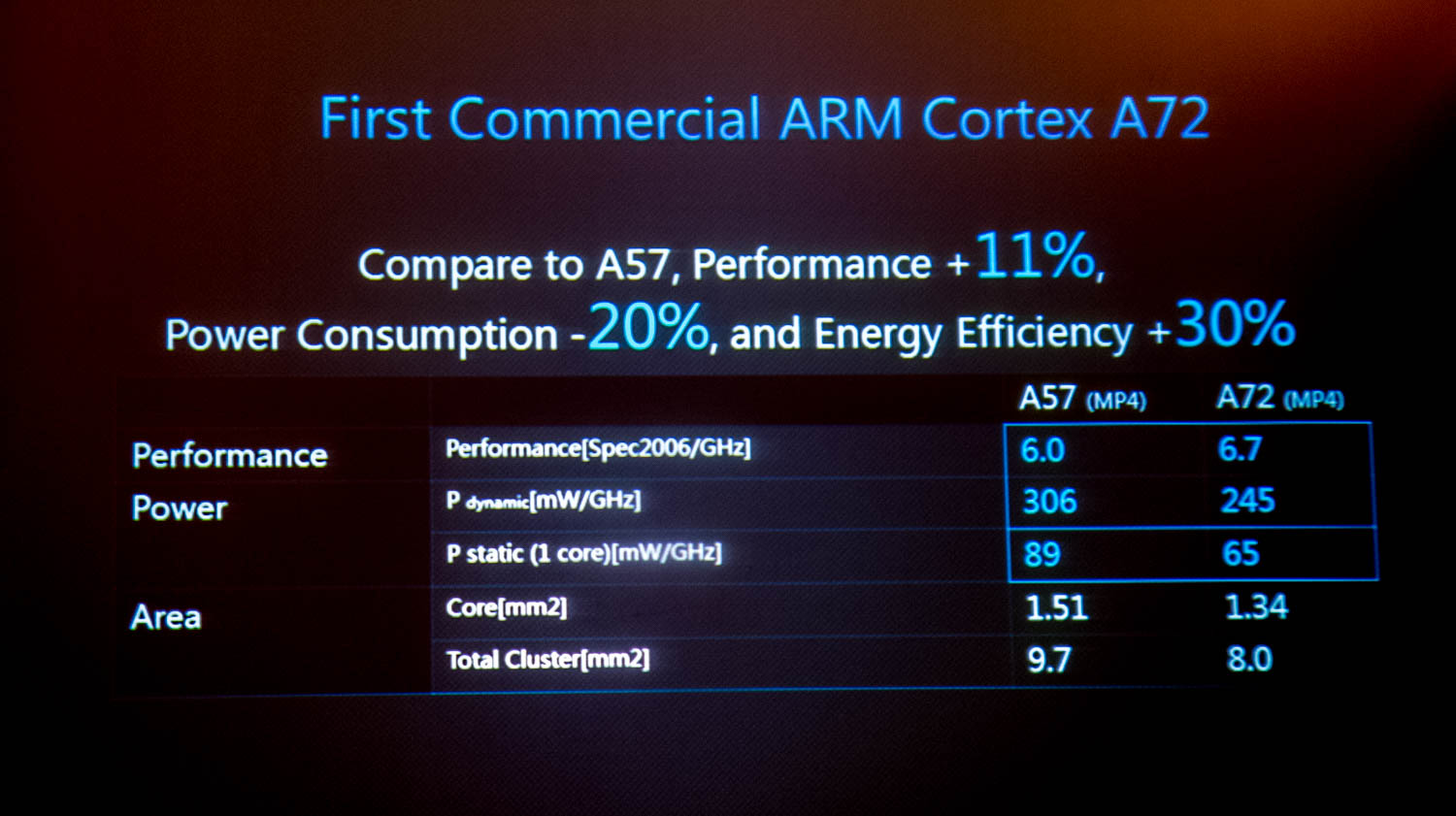
Process is one factor we can’t isolate as the Kirin 950 is among one of the first SoCs to ship on TSMC’s new 16nm FinFET+ manufacturing nodes (short 16FF+). We’ll get back to the manufacturing node in a bit but first let’s have a rough look at the device’s power consumption.
Because we were sampled early for the Mate 8 I wasn’t able to take advantage of root for more controlled DVFS measurements by external equipment as bootloader unlock codes yet to be made available by Huawei. As such, I had to rely on restricted measurements done via the device’s own fuel-gauge, making the following figures rough estimates rather than the more detailed figures published in recent articles.
| System Active Power - CPU Load + Per Core Increments (mW) |
||||
| SoC | 1 Core | 2 Cores | 3 Cores | 4 Cores |
| Kirin 925 Cortex A15 @1.8GHz |
2144 | 3112 | 4089 | 5022 |
| - | +969 | +977 | +933 | |
| Kirin 935 Cortex A53 @2.2GHz |
1062 | 1769 | 2587 | 3311 |
| - | +707 | +818 | +724 | |
| Kirin 950 Cortex A72 @2.3GHz |
1387 | 2255 | 3051 | 3734 |
| - | +868 | +796 | +683 | |
| Exynos 7420 Cortex A57 @2.1GHz |
1619 | 2969 | 4186 | 5486 |
| - | +1350 | +1217 | +1300 | |
Using the same power-virus at varying thread-counts across all devices and SoCs, we end up with the above table of power consumption. Immediately the Kirin 950’s power figures stand out as being much better than what we’ve come to be used to from ARM’s big cores. At a maximum system load power (total power consumption during a scenario minus average idle power) we can see that the Kirin 950 only reaches 3.7W at full frequency on all big cores. The same scenario on the Exynos 7420 for example reaches a much higher 5.4W. When looking at the per-core increases we see that it seems that the Kirin 950 uses only about 900-700mW of power. The diminishing power with thread count is something that I’ve observed in the past with some SoCs and CPU microarchitectures, so it seems to be a characteristic of the power virus I’m using that starves the cluster of resources and makes each additional thread/core become more bottle-necked.
As opposed to past HiSilicon SoCs, I was luckily able to extract the voltage tables of the Kirin 950. Through some calculations as well as reported power curves by ARM’s Intelligent Power Allocation (IPA) driver, I was able to create an estimated power curve of the Kirin 950’s big cluster.
In the past I’ve been rather harsh of the Kirin 925’s power consumption and was blaming this on the CPU cores, but it was only with the more-in-depth investigation of the Kirin 930 and 935’s power curves that I discovered the real culprit for the bad power consumption lay with non-CPU blocks such as HiSilicon’s memory controller.
When accounting for this and looking back at the per-CPU power figures of the Kirin 925 we see that the Cortex A15 only consumed a rather reasonable ~950mW of power at 1.8GHz on 28nm which falls in line with the ~750mW average of the Exynos 5430’s 20nm A15 cores.
Luckily the Kirin 950 is said to have fixed the large power overhead from the memory controller and thus is able to shave off a good amount of power off the effective 1-core power figures. While I still have to confirm this with an actual measured power curve once I have the proper software tools for it, we’ll for now assume good faith in HiSilicon and estimate that the new overhead is as low as that from other vendors.
The new numbers put A57-based SoCs such as the Exynos 7420 in perspective, as the Kirin 950 now makes the competing SoC look comparatively unreasonable in terms of its peak power consumption. It’s odd to see this now as in hindsight 2015’s SoC generation may have been a one-off phenomenon where power consumption has risen drastically due to the switch to ARM’s first 64-bit micro-architecture.
To better visualize the improvement in power efficiency I graphed the average power curves of each SoC and normalized frequencies with the performance per clock value calculated by each SoC’s SPECint2000 score. Performance per clock remains stable across frequency across most architectures (Krait is an exception due to an asynchronous L2), so this is a valid estimate of overall power efficiency across most SoCs.
The Kirin 950 is able to stand out from 2015’s SoC both in terms of performance as well as efficiency. The most surprising data-point is that at the Exynos 7420's maximum performance point the Kirin 950’s A72 is almost twice as efficient – a eye-brow raising difference that I really did not expect. It’s here where the Kirin’s advantage in manufacturing process shows as beyond the micro-architectural improvement we also see that HiSilicon is able to take advantage of lower operating voltages.
As you notice in the graph, I included two curves of the Kirin 950’s A72 cores – one of the estimated actual power efficiency derived through the power curve of my test device as well as a “target” curve.
The Kirin 950 uses a Cortex M3 microcontroller that uses hardware performance monitors to measure the silicon block's physical characteristics and based on that determines the operating voltages of the various SoC blocks. This seems to be a similar mechanism to the closed-loop voltage regulation mechanisms found on Qualcomm SoCs starting with the Snapdrago 810 or Nvidia’s Tegra systems. I’m not quite sure if the voltages change during run-time or if they're fixed at boot as I now currently presume. While extracting the voltage tables for the SoC during boot I noticed that the actual applied voltage on the A72 cores no longer scales down with reduced frequency.
I reached out to HiSilicon on the matter and been given the explanation that early SoCs run a more conservative voltage scaling policy related to a still "unstable" process, and that future production units will steadily lower the operating voltages towards the target values as yields increase to more stable levels. As such it’s possible that users of future devices will be able to enjoy higher efficiency at the lower frequencies of the A72. I would just like to add that the overall power difference in such a case would be rather small as the device’s DVFS is set up to operate most of the time at frequencies above 1200MHz.
Overall the Kirin 950 and ARM's Cortex A72 are able to show some solid performance improvements, but it’s mostly in terms of efficiency where HiSilicon’s new chipset seems to excel. The gains effectively not only allow the chip-maker to catch up to vendors like Qualcomm and Samsung in performance, but also have enough of an efficiency lead over current designs such as the Exynos 7420 and Snapdragon 810 that we should be seeing the Kirin 950 able to compete against upcoming designs such as the Exynos 8890 and Qualcomm’s Snapdragon 820.
I’m also very excited to see peak power finally go back to sub-1W per core for sub-4W CPU TDPs, something we weren’t able to enjoy in 2015 in the high-performance segment. In the frequency drivers of the SoC I saw that HiSilicon had prepared a 2.5GHz bin of the SoC (Kirin 955?) so it’s possible we’ll again see a slight frequency bump much like the one we saw with the Kirin 925 or Kirin 935. If HiSilicon also manages to lower the operating voltages closer to the targeted values then it seems that future Huawei devices this year should find themselves in an excellent competitive position when it comes to performance and efficiency.
System & CPU Performance
Continuing on with our standard system and CPU benchmarks we analyse how the Mate 8 performs in more real-world scenarios.
One large disadvantage of the Mate 7 was the fact that device shipped with Android 4.4 KitKat while Android 5.0 had already been around the corner. Unfortunately Huawei’s update schedule allowed the international variant of the Mate 7 to receive an official update to Android 5.1.1 update only a mere two weeks ago, well over a year after the initial release of the device. Because the update introduces a lot of performance improvements related to the switch to the Android RunTime instead of the older Dalvik JIT compiler, I re-benchmarked the Mate 7 to be able to get an up to date comparison between the two devices.
Furthermore we observed a large JavaScript performance improvement with the latest Chrome stable version 47. Among smaller performance improvements among all devices we saw large boosts to new Cortex A57 SoCs such as found in last year’s Samsung flagships or devices coming with the Snapdragon 808/810. Therefore I went ahead to make sure the current device selection shown in this review have updated scores as we continue to re-benchmark legacy devices.
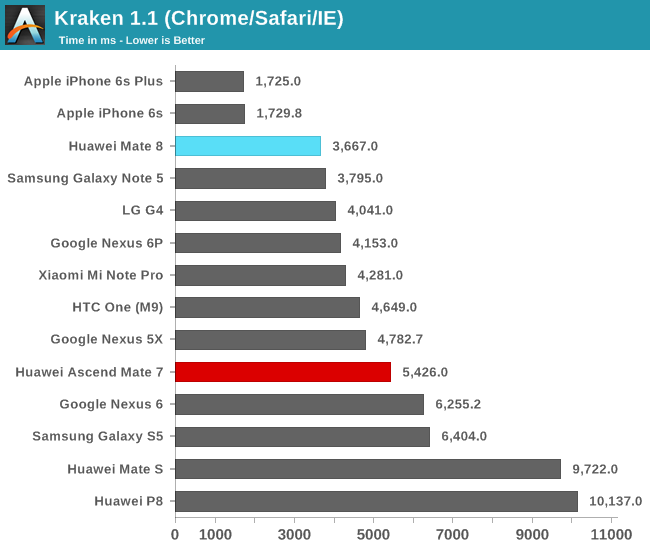
In Kraken the Mate 8 gets the best performance among Android devices with a score of 3667ms. Even though this is a good number, the advantage to the Note 5’s Exynos 7420 is rather small and we still see a large delta to Apple’s latest iPhones. Apple still sees a massive platform advantage due to a much better optimized JavaScript engine in the form of Nitro, as Chrome’s V8 has fallen behind in performance over the last few years, a difference further amplified by the superior single-thread performance of Apples’ CPUs.
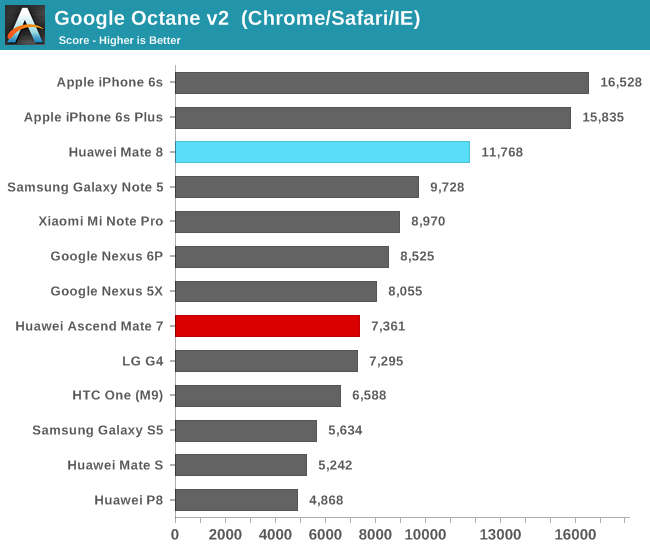
On Octane the Mate 8 is able to better distance itself in Chrome as it shows a more significant performance advantage to Exynos 7420 and Snapdragon 810-based devices, enabling it to lead Android devices.
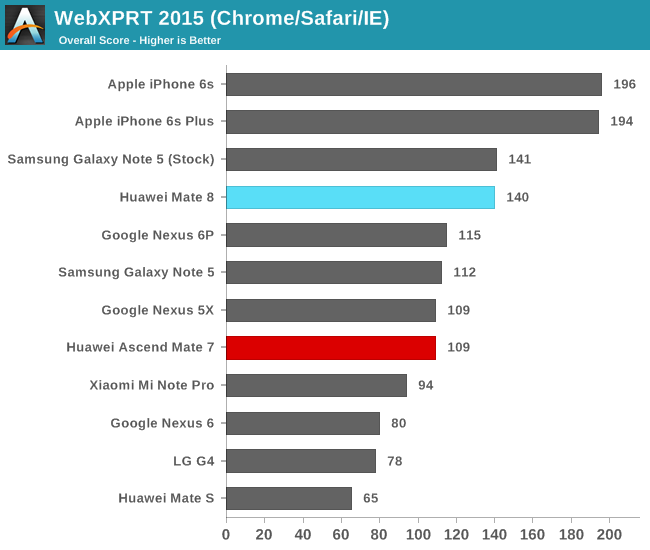
WebXPRT shows a similar large advantage as the Mate 8 is leading Android devices in Chrome. Here again we see the difference an optimized browser can make as Samsung’s SBrowser still is able to slightly lead the Mate 8 even though it has a weaker CPU. It would really be interesting to one day see a full apples-to-apples browser comparison between all hardware platforms out there but unfortunately that’s seems to still be a hard-to-fulfill wish.
We continue on with BaseMark’s BaseMark OS II 2.0 – a system benchmark that tests out different aspects of a device’s performance, starting with a more synthetic system benchmark.
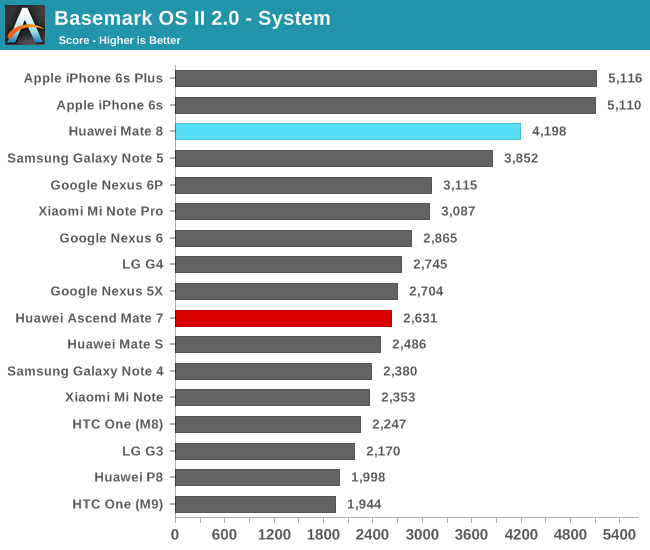
The Mate 8 continues to post impressive results as the fastest Android device to date. The delta between the Kirin 950 and the Exynos 7420 seems rather small here so it might be that we’re seeing the effects of a lot of various properties between the two platforms.
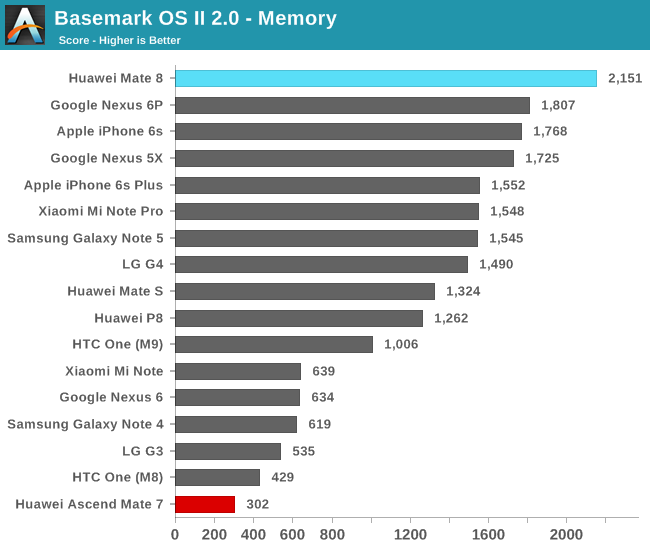
On the memory sub-test the Mate 8 is able to post a very large boost compared to any other device. It’s interesting to see that the devices leading the benchmark are all running Android 6.0 so we might be seeing an OS-side improvement in filesystem API performance. The difference between the Mate 8 and Mate 7 is simply enormous as the Mate 7 had one of the worst-performing NANDs in recent memory, to see Huawei able to go from the worst to the best performer in this test is very encouraging.
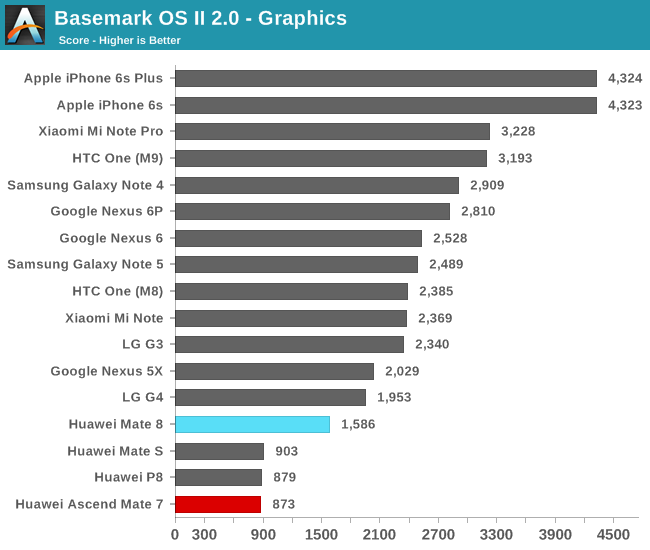
The graphics sub-test of BaseMark OS II has historically been unkind to Mali-based GPUs and the Mate 8 is no exception as we see the Mate 8 perform quite badly compared to other current-generation devices. Nevertheless, the new GPU is able to show a large improvement over the past-generation Kirin devices.
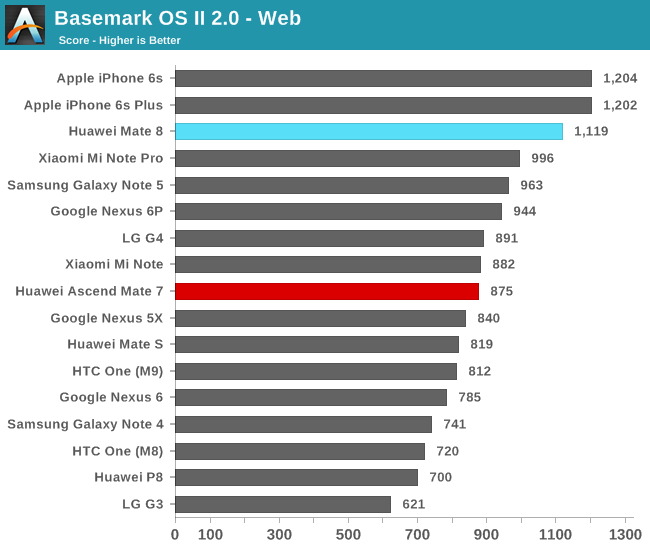
In BaseMark’s web test we see the Mate 8 again perform very well. The Huawei flagship is actually close to the performance of Apple’s new iPhones in this test.
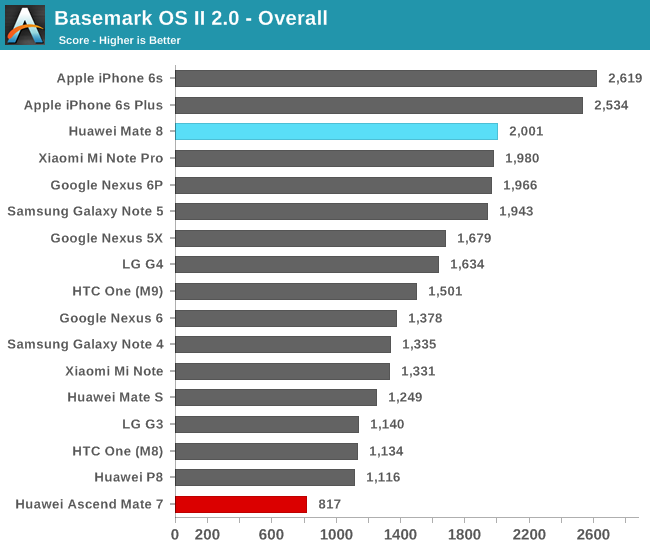
Overall the Mate 8 is able to post the best Android BaseMark score – it’s especially the improvement over last year’s Mate 7 which is drastic.
We continue on with Futuremark’s PCMark – another system benchmark that is able to test everyday scenarios and overall device performance by using stock OS APIs.
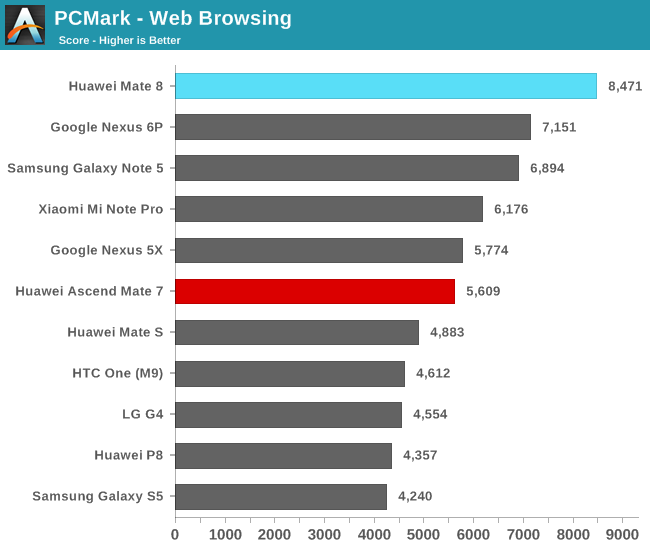
In the web-browsing test the Mate 8 is able to post a significant lead over other devices, scoring almost 8500 points. The firmware upgrade of the Mate 7 also allowed it to catch up to current-generation devices and is now able to better distance itself from Krait Snapdragon devices as software and compilers matured were better able to take advantage of ARM’s A15/57/72 big core architectures and thus age better.
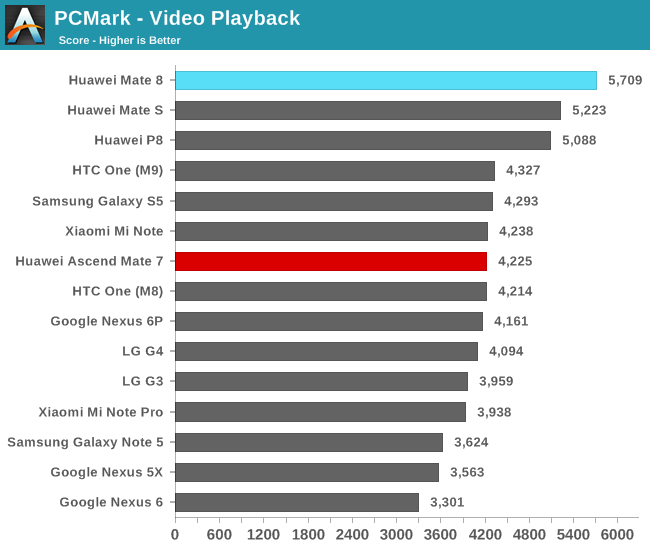
The Mate 8 continues to sport very good video performance. Kirin SoCs use encoder and decoder IPs supplied by Imagination Technologies, Huawei’s devices were seemingly the only ones not affected by a performance degradation in this benchmark that we first saw introduced in Android 5.0.
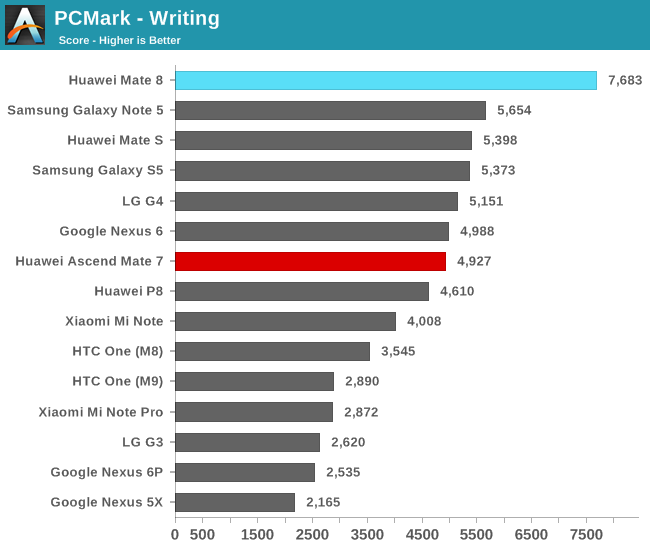
The writing sub-test is where the Mate 8 is able to showcase the single large performance advantage over the competition. The test consists of small latency-dependent performance spikes that test out both raw performance of Android’s Java runtime as well as the SoC’s DVFS and scheduler policies. The Mate 8 being able to score so high seems to be due to Huawei’s optimisations of Android as well as higher average operating performance points enabled by the Kirin 950. Oddly enough this also confirms that the large performance degradation that we saw happening on the Nexus 5X/6P were not caused by Android 6.0 itself but rather by some configuration that Google chose to do on the new phones.
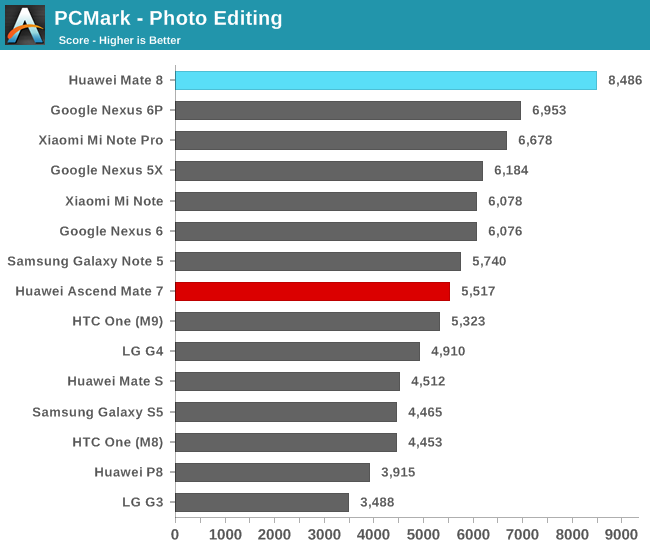
The photo editing test is mainly a GPU-based benchmark runs compute workloads through Android’s stock media effect libraries which rely on RenderScript. The Mate 8 able to score this well even though it doesn’t have the most performant GPU configuration means that either HiSilicon or ARM have greatly improved compute performance for Mali GPUs. The Mate 8 comes with ARM’s r8p0 version of the Mali drivers which is the latest available release. It would be interesting if with future software updates we’ll be able to see similar improvements from other vendors such as on Samsung’s Exynos devices.
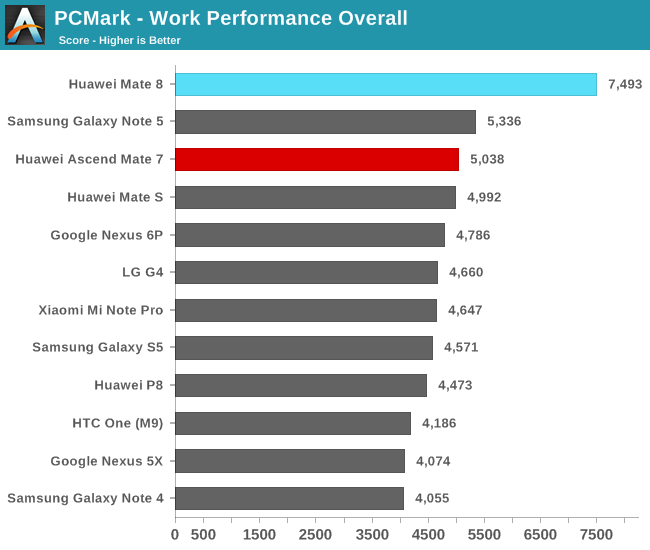
Overall the Mate 8 is able to post an absolutely astounding work performance score in PCMark. The reported score also correctly represents my experience with the device as it is by far the fastest Android phone I’ve ever used. This represents an impressive showing from Huawei that can’t be understated – I was expecting the Kirin 950 to perform well, but we saw a lot of surprises on the software side that puts the Mate 8's system performance as the undoubted leader among the competition.
GPU Performance
In terms of GPU we see the first implementation of ARM’s new Mali T880 GPU in a 4-cluster configuration running at up to 900MHz. In terms of performance improvements ARM’s isn’t as clear what the actual benefits of the new Mali T860 is compared to the previous generation T760, but we do know that the T880 has the distinct improvement of coming with 3 instead of 2 ALU pipelines per GPU cluster, representing a 50% increase in theoretical computational power. Together with the high 900MHz operating clock of the Kirin 950 and introduction of LPDDR4 memory running at 1333MHz, we should see solid improvements over past high-end Kirin SoCs although HiSilicon is still being conservative in the GPU configuration as the MP4 implementation in the Kirin 950 is rather small compared to for example what we’ve seen from Samsung’s Exynos chipsets.
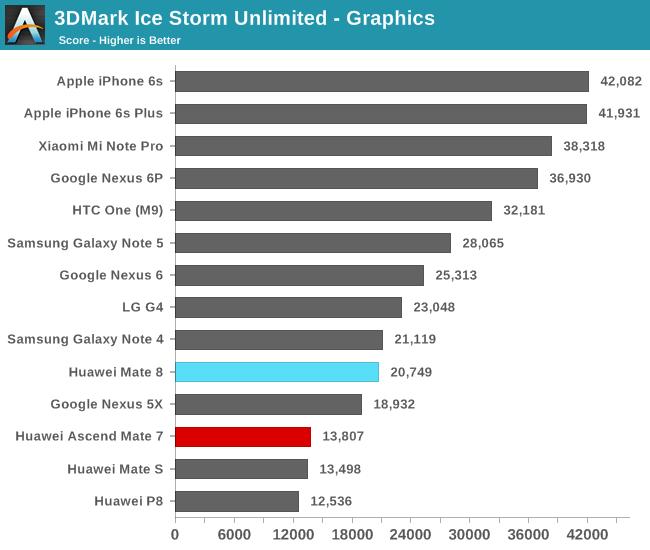
Starting with 3DMark Ice Storm Unlimited we see that the Mate 8 is able to show a good improvement over past Kirin SoCs but can’t keep up with the more performant GPUs from Qualcomm and Samsung.
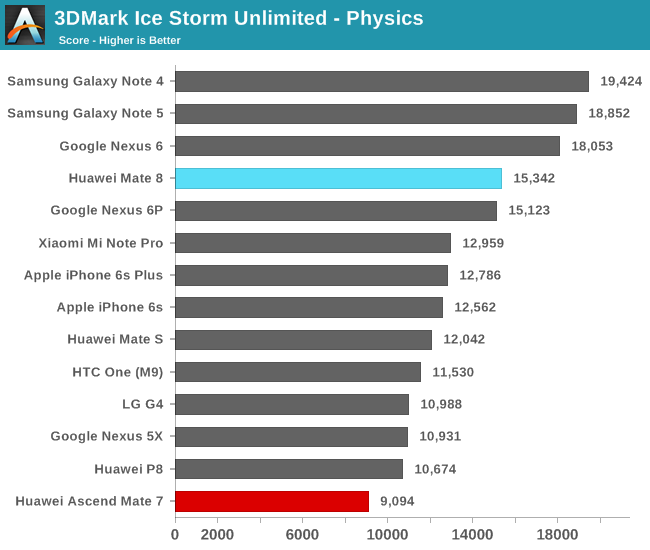
The physics test shows some very good improvements as the test stresses both GPU and CPU.
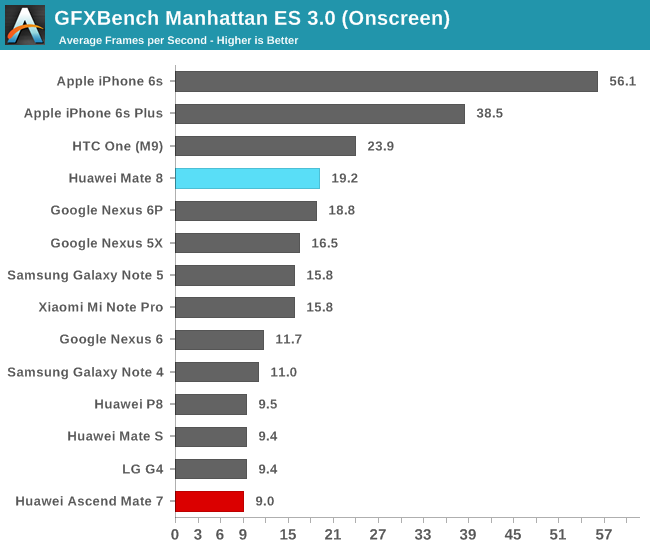
Kishonti’s GFXBench Manhattan sees a doubling of the framerate from 9.5 to 19.2fps. This is interesting as it means the new GPU is able to take advantage of its architectural advancements to improve performance per clock compared to the Mali T628. The difference is quite large, but unfortunately we won’t be able to better analyse just how much the new GPU improves over its predecessors until we are able to get better control over the platform’s drivers to be able to test it in the same way we investigated the Mali T760 in last year’s Exynos 5433.
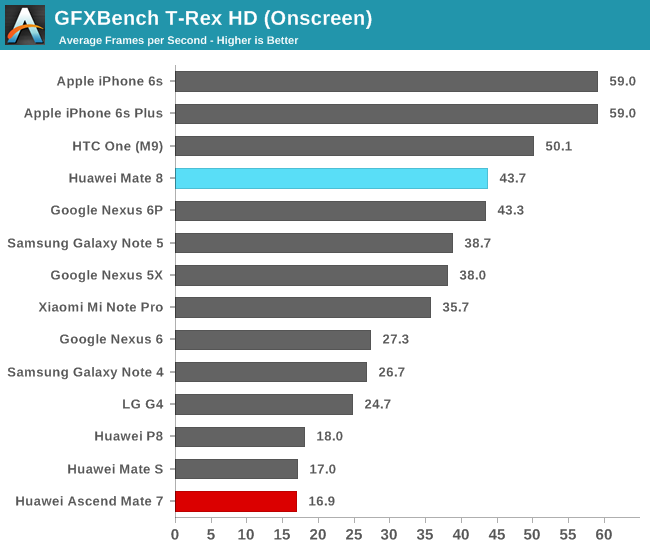
The on-screen T-Rex tests show an even larger performance improvement as we’re getting 2.5x the performance of the T628 in the Kirin 925 and 935. The 220MHz (32%) clock advantage alone isn’t able to account for the performance increase and the remaining factors coming from the addition of a new LPDDR4 memory controller are also far greater than what we’ve seen from the T760, leaving us with the only viable explanation that ARM’s new GPU generation is able to show some solid improvements in terms of performance at the same clock and physical configuration.
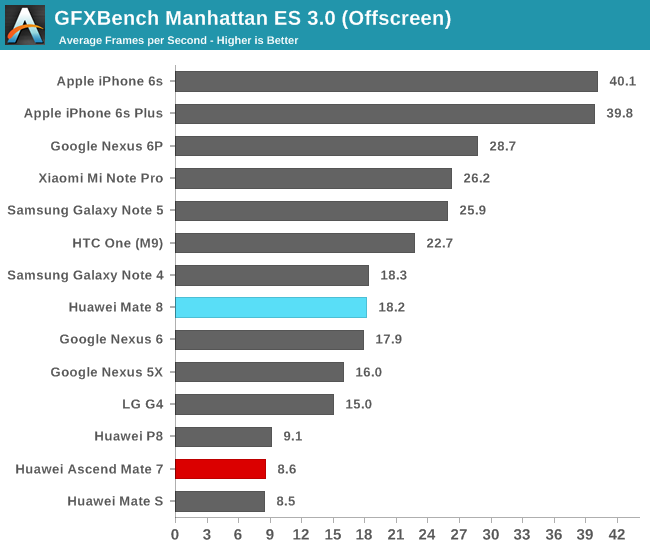
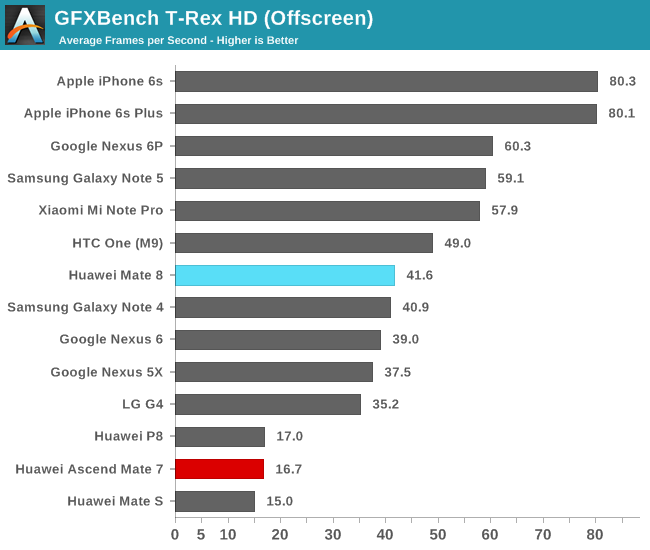
In the off-screen tests we see similar scaling improvements of the Mali GPU in the Kirin 950, but now we see a more apples-to-apples comparison between it and the competition. It looks like Kirin 950’s configuration lands it at a similar performance level as the Adreno 420 found in last year’s Snapdragon 805 devices.
3D Power
As we’ve hopefully come to learn over the past year, raw performance is not the only factor that determines how good a device is in gaming, but also what kind of power levels the phone is able to sustain and what kind of total efficiency level the SoC + platform are able to deliver.
We continue to make usage of Kishonti’s GFXBench T-Rex and Manhattan tests to determine the efficiency levels of the current generation of GPUs.
| T-Rex Offscreen Power Efficiency (System Load Power) |
||||||
| Mfc. Process |
FPS | Avg. Power | Perf/W Efficiency |
|||
| Snapdragon 810v2.1 (Mi Note Pro) | 20SoC | 57.6 | 4.40W | 13.11 fps/W | ||
| Exynos 7420 (S6) | 14LPE | 56.3 | 4.82W | 11.63 fps/W | ||
| Kirin 950 (Mate 8) Est. | 16FF+ | 41.6 | 3.64W | 11.40 fps/W | ||
| Snapdragon 805 (S5LTEA) | 28HPM | 40.7 | 4.06W | 10.02 fps/W | ||
| MT6595 (MX4) | 28HPM | 23.3 | 2.42W | 9.55 fps/W | ||
| Snapdragon 810v2.0 (G Flex2) | 20SoC | 45.5 | 4.84W | 9.39 fps/W | ||
| Exynos 5430 (MX4Pro) | 20LPE | 28.7 | 3.55W | 8.08 fps/W | ||
| Snapdragon 801 (S5) | 28HPM | 26.9 | 3.47W | 7.77 fps/W | ||
| Exynos 5433 (Note 4) | 20LPE | 37.3 | 5.35W | 6.97 fps/W | ||
| Exynos 5430 (Alpha) | 20LPE | 31.3 | 4.88W | 6.41 fps/W | ||
| Kirin 935 (Mate S) Est. | 28HPM | 16.7 | 3.17W | 5.26 fps/W | ||
| Kirin 925 (Mate 7) Est. | 28HPM | 15.8 | 3.29W | 4.79 fps/W | ||
In the T-Rex test we see that the Mate 8 and the Kirin 950 are able show a very reasonable power consumption of around 3.64W at 41.6fps. This results in an efficiency estimated at about 11.40 fps/W, almost on par with the Exynos 7420 in the Galaxy S6. The difference here is that HiSilicon targets a much more sustainable power level at maximum frequency while the latest generation Qualcomm and Samsung SoCs exceed power envelopes that would fit in mobile devices.
An interesting question for the efficiency of the Mali T880 is how it compares to the T760 in the Exynos 7420. Here we’re seeing to different design philosophies as HiSilicon prefers to push for high clocks at narrower GPU configurations while Samsung goes for wider implementations at lower clocks (Although they’re still relatively high at 700+MHz). Here we see that going narrower and clocking higher is a disadvantage as we’re trading off die size for efficiency. At a similar power consumption of 3.36W the Exynos 7420 is able to achieve 45.6 fps for an efficiency of 13.67fps/W, higher than that of the Kirin 950’s even though the latter has a process node and architectural advantage.
| Manhattan 3.0 Offscreen Power Efficiency (System Load Power) |
||||||
| Mfc. Process |
FPS | Avg. Power | Perf/W Efficiency |
|||
| Kirin 950 (Mate 8) Est. | 16FF+ | 18.2 | 3.18W | 5.71 fps/W | ||
| Exynos 7420 (S6) | 14LPE | 24.8 | 4.87W | 5.08 fps/W | ||
| Exynos 5430 (MX4Pro) | 20LPE | 12.3 | 3.20W | 3.84 fps/W | ||
| MT6595 (MX4) | 28HPM | 8.1 | 2.15W | 3.76 fps/W | ||
| Snapdragon 805 (S5LTEA) | 28HPM | 18.2 | 5.20W | 3.66 fps/W | ||
| Snapdragon 810v2.1 (Mi Note Pro) | 20SoC | 27.5 | 7.30W | 3.52 fps/W | ||
| Snapdragon 810v2.0 (G Flex2) | 20SoC | 22.2 | 5.82W | 3.34 fps/W | ||
| Snapdragon 801 (S5) | 28HPM | 11.9 | 3.75W | 3.17 fps/W | ||
| Exynos 5430 (Alpha) | 20LPE | 12.7 | 4.07W | 3.11 fps/W | ||
| Exynos 5433 (Note 4) | 20LPE | 17.5 | 6.08W | 2.87 fps/W | ||
| Kirin 935 (Mate S) Est. | 28HPM | 16.7 | 3.04W | 2.82 fps/W | ||
| Kirin 925 (Mate 7) Est. | 28HPM | 15.8 | 3.13W | 2.54 fps/W | ||
In Manhattan 3.0 we actually see the Kirin 950 beat all other devices in terms of power efficiency. Although the T880 features 50% more ALUs than previous Mali GPUs, the total power is still lower than what we see in T-Rex as it comes at 3.18W. This bodes very well for the T880 as we could see even higher efficiency numbers from wider and lower clocked implementations such as the one in the upcoming Exynos 8890. ARM continues to have a good efficiency advantage over Qualcomm’s Adreno GPUs when it comes to computational heavy workloads. We’ll have to wait a bit more to see how the new Snapdragon 820 and the Adreno 530 fare in this aspect.
Similar to the A72 cluster, it looks like the GPU cluster is also capped in terms of minimal supply voltage as the GPU stops scaling down after the 650MHz frequency point which is rather unfortunate and means that we’re not seeing the best showing of the SoC as the lower frequencies are the ones most often used in everyday scenarios.
Overall, the Kirin 950 seems to showcase very competitive efficiency at its highest operating points while still maintaining power envelopes that are fit for a smartphone.
Device Thermals
Peak power and power efficiency are what determine the overall sustained performance of a device. In 3D workloads we saw that the Mate 8 and the Kirin 950 are able to show exemplary peak power fitting smartphone phone factors so we should be expecting quite good sustained performance from the Mate 8.
Indeed when looking at the battery rundown test of the Mate 8 we see that it’s able to maintain near peak performance for the whole duration of the run, only throttling down to lower frequencies for small periods of time. This again bodes well for the Kirin 950 as it looks like its GPU configuration is well justified and well balanced. The fact that the Mate 8 only sports a 1080p screen enables the phone to achieve some of the best sustainable performances in games among current Android devices.
A new kind of measurement test that I conjured up for our SoC evaluations and first published in the review of the Nexus 6P was a CPU throttling benchmark. Here I use a CPU power virus with two threads (loading up 2 CPU cores) over a duration of little over 25 minutes. The point of this exercise is to determine long-term performance in comparison to the maximum performance capable of the device. We’re not measuring the work done here but simply want to compare just how usable the overdrive frequencies of each SoC’s CPUs are. As each device features different thermal dissipation characteristics, the results will always vary even if two devices use the same SoC.
Snapdragon 810 :
Snapdragon 808 :
Exynos 7420 :
Now when first looking at the graph of the Mate 8 things might be a bit confusing as it seems there is no data or something is off, but matter of fact is that the Kirin 950 is able to indefinitely (at least in our test conditions) maintain maximum frequency for two CPU cores. This was really baffling for me as I hadn’t expected a device to already break the new test. The device was barely getting luke-warm as other devices in the test can already reach some high skin temperatures over 40°C while being throttled.
Looking back at the presentation slides from HiSilicon during the launch of the Kirin 950 it now makes a lot of sense why the company was able to advertise such a high increase in the sustained performance of the new chipset.
Out of curiosity to see how and when the new chipset would throttle I decided to go ahead and add in another thread. Theoretically based on the power measurements we saw earlier this represents a power figure of about 3050mW for the SoC and around 650mW for the screen and rest of the phone’s components in idle power.
Astoundingly, the Mate 8 and Kirin 950 are able almost also maintain this load for long periods of time as we only see some minor throttling after the 15 minute mark. Here we see that Huawei’s power management is very fine-grained so it should be able to elegantly throttle to more sustainable thermals without much user visible issues.
For the sake of completion, I also added in a 4th thread to burn all 4 big CPU cores and better see the throttling behaviour under this test. We’re here seeing the maximum 3.7W CPU EDP under the particular power virus workload we use for testing. The Kirin 950 starts throttling after about 2 minutes as it starts switching between the maximum 2304MHz frequency and the lower 1805MHz state. Towards the end of the test we also see periods of 800MHz – this is because of another thermal protection mechanism. Once the device measures skin temperatures of 43°C it limits the A72 cores to their minimum performance state.
The thermal performance of the Mate 8 is simply exemplary as thanks to the low power consumption of the new Kirin 950 the device is able to enjoy very high sustained performance figures. I hope Huawei is able to continue this trend and that other manufacturers follow suit with SoCs and devices that are able to stay below the magical 3.5-4W peak power figure for both CPU and GPU workloads.
Display Measurement
The Mate 8 sports a 6” diameter 1080 x 1920 pixel resolution screen manufactured by JDI. This is again an IPS-Neo LCD screen which is supposed to offer higher contrast ratios compared to other LCD technologies. The display driver IC is NovaTek’s NT35695, the same one found in other devices such as last year’s Mate 7, the P8 or HTC One M8. The DDIC supports and is run in MIPI command mode, thus supporting panel self-refresh (PSR).
It actually seems as that the Mate 8 employs a very similar, if not actually the same display as the one found on the Mate 7 as at first glance it’s hard to distinguish between the two screens as they both seem to offer the same viewing experience. This also includes the same viewing angles as found on the Mate 7, which offered one of the best experiences among LCD devices.
Huawei went with an AMOLED screen on the Mate S which offered substantially better viewing angles and overall display experience, but came at a price of extremely high power consumption as Huawei opted to use a less efficient display panel from Samsung. For the Mate 8, I think that sticking with an LCD was a wise choice as the Mate series is focused on battery life and such a large AMOLED display would have limited the device’s power efficiency.
2015 was a year where we saw the mainstream adoption of 1440p screens in many flagships, so it’s a bit odd to have Huawei still go with 1080p on the Mate 8. While this is a completely subjective matter and for many people the resolution is enough, I would have liked to see some improvement as 1080p on a 6” display such as the Mate 8 is stretching it quite a bit and visible to me when holding the device close up at about 25cm. Here’s hoping next year’s Mate manages to make the switch to 1440p.
Our display testing is done with an X-Rite i1Pro 2 spectrophotometer as our measurement hardware, in conjunction with SpectraCal's CalMAN software suite and our own workflow to be able to get an accurate display characterization.
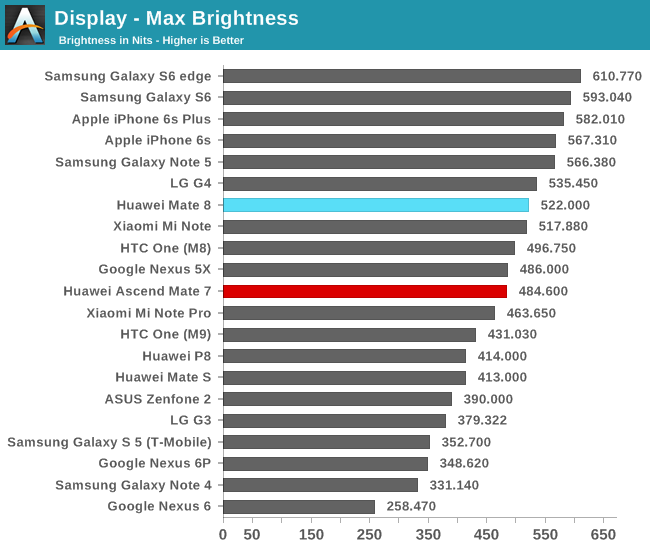
In terms of maximum brightness the Mate 8 gets pretty bright as it’s able to show a luminosity of up to 522 cd/m². This is slightly higher than the Mate 7 and on par with some of the brightest LCD displays on current smartphones.
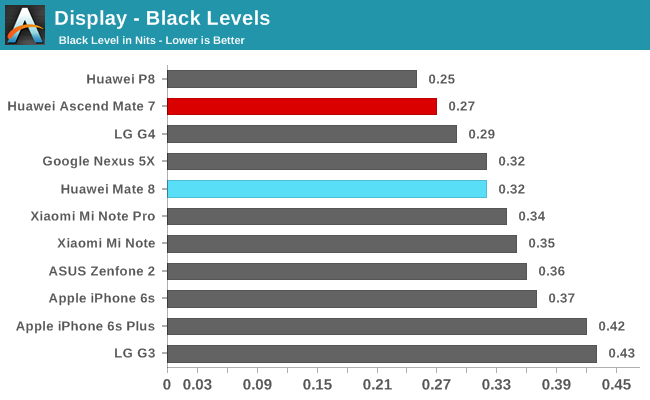
The black levels on the Mate 8 are slightly worse than the ones found on the Mate 7 – this is partly due to the fact that the Mate 8 gets brighter but I also think there are small differences in the panel itself. For example, the Mate 8 is much more homogeneous and displays less backlight bleeding than the Mate 7, especially around the edges of the display.
At minimum brightness the black levels reach very low values so the IPS-Neo panel is able to perform well in terms of maintaining high contrast at low luminosities. I was a bit disappointed that the minimum luminosity reached only 10 cd/m², which can still be quite bright when browsing in bed at night. I think the low value of 2 cd/m² targeted by other manufacturers is a sweet spot for comfortable night viewing, and as I’ve mentioned in past Huawei reviews, I’m still hoping that we’ll be eventually able to see this change in future devices from the company.
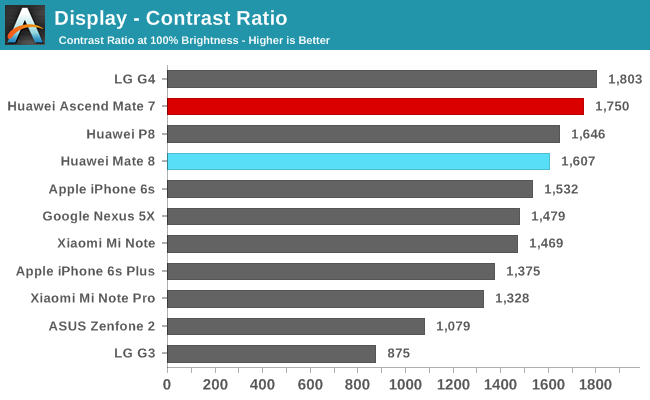
Contrast ratio ends up at 1607:1 at maximum brightness, a good value in itself but still a bit lower than the Mate 7. I wonder if Huawei will in the future make more usage of AMOLED panels as it would greatly benefit this aspect of the device display quality.
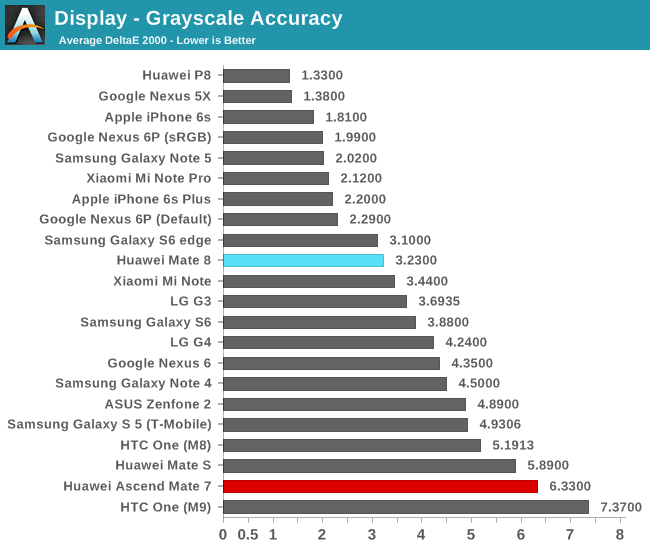
Moving on onto the grayscale accuracy testing we see the Mate 8 performs averagely. At 200 nits the average gamma is higher than the desired 2.2 target making content darker and colours more saturated. Only at minimum brightness does gamma near an average of 2.2, but here we see a skewed gamma curve where lower luminosity values overshoot the target and thus become darker than intended, and higher luminosity values are brighter than intended.
The greyscale accuracy reports a dE2000 of 3.23 at 200 cd/m². Oddly enough it seems the screen is more accurate both at minimum and maximum brightness. While falling around average among today’s flagship devices, this is much better than last year’s Mate 7 as the predecessor device suffered from a severe green tint which brought down both the measured colour accuracy as well as the overall screen experience.
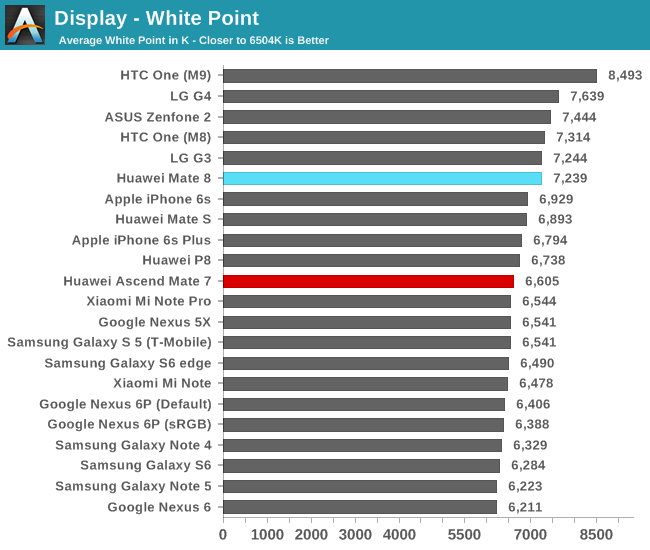
While the Mate 7 averaged a colour temperature default of 6605K (with very green whites), the Mate 8 is configured at a higher 7239K, displaying colder whites that tend towards blue. For people who like to adjust colour temperature Huawei again exposes a control slider for this. Unlike the P8 where you could hit outstanding display accuracy when configuring the slider to the warmest possible value, the Mate 8 is again a shot in the dark as hitting 6504K is a quite difficult task without proper display calibration equipment.
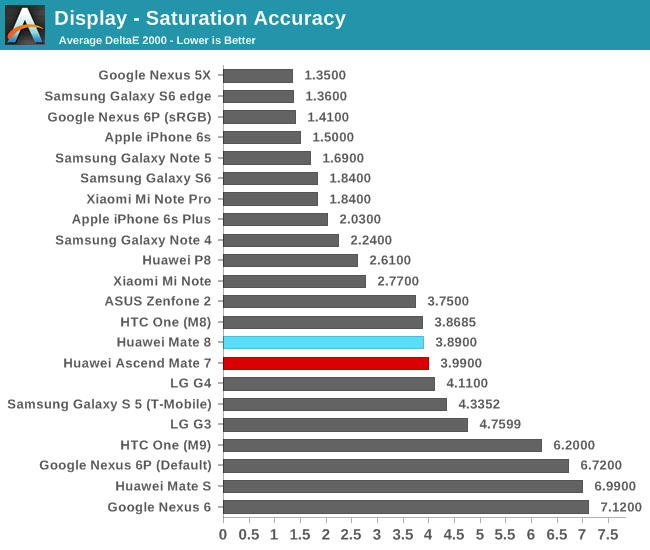
The Mate 8 comes with a wide gamut display calibration and thus saturation accuracy against our sRGB target is quite off with a dE2000 of 3.89. I wasn’t able to determine to what standard Huawei tried to calibrate the gamut to as it doesn’t match either DCI nor AdobeRGB, so it must either be the panel’s native gamut or some other standard we haven’t tested yet.
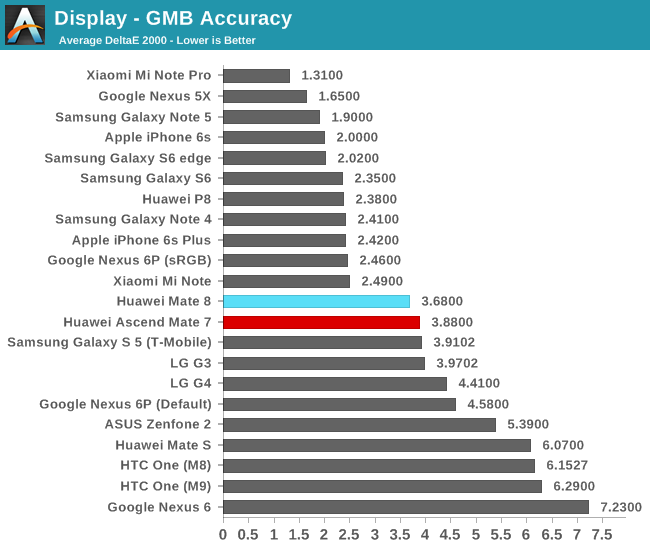
Finally the Gretag McBeth benchmark of commonly encountered colours such as skin tones of foliage shows a dE2000 of 3.68 which is slightly better than that of the Mate 7. As seen in our colour comparison strip, it seems that it’s especially the higher gamma which has an effect on the perceived colours as they’re all darker than the targeted values.
Overall the Mate 8 is a good screen. It seems that Huawei deliberately didn’t calibrate it for more accurate colours as it’s likely the general populace prefers wider gamuts with more saturated colours. Still the screen represents some improvements over the Mate 7 – it’s a brighter and more homogenous display (on our review samples) and it also fixes the green tint observed in last year’s device. Given the screen size it’s reasonable for Huawei to have gone with an LCD screen, although after seeing the Mate S I would like to see an eventual switch to AMOLED, that is if they’re able to choose an efficient panel. The 1080p resolution on the 6” screen is also somewhat outmatched in sharpness by competing devices, so again while this is a subjective matter, it’s definitely something to consider, especially when one is used to read with the device close up.
Display Power
As mentioned before, going with an LCD panel is required if one is focused on battery life as AMOLED displays still haven’t quite reached sufficient efficiency levels to say that they always outperform LCD screens. The Mate 8’s 6” screen is especially prone to this as going AMOLED would have increased peak power quite a lot, as well as considerably increasing the device’s bill of materials.
| Screen Luminance Power Efficiency 100% APL / White |
||||||
| Device | Screen Luminance Power at 200cd/m² |
Luminance Power (mW) / Screen area (cm²) Efficiency |
||||
| Huawei Ascend Mate 7 | ~379 mW | ~3.82 | ||||
| LG G4 | 354 mW | 4.11 | ||||
| Meizu MX4 | 345 mW | 4.14 | ||||
| Huawei Mate 8 | ~419 mW | ~4.22 | ||||
| Huawei P8 | ~341 mW | ~4.43 | ||||
| Meizu MX4 Pro | 386 mW | 4.47 | ||||
| Samsung Galaxy Note 5 | 504 mW | 5.64 | ||||
| Samsung Galaxy S6 | 442 mW | 5.99 | ||||
| Huawei Nexus 6P | ~615 mW | ~6.88 | ||||
| Samsung Galaxy S5 | 532 mW | 7.21 | ||||
| Samsung Galaxy Note 4 | 665 mW | 7.22 | ||||
| Samsung Galaxy S5 LTEA | 605 mW | 8.20 | ||||
| LG Flex 2 | 765 mW | 8.89 | ||||
| Samsung Galaxy S4 | 653 mW | 9.22 | ||||
| Huawei Mate S | ~769 mW | ~9.24 | ||||
For this test I went ahead and measured the luminosity curve on the Mate 7 as well so that we can have a comparison between the two device generations, and oddly enough it seems that the Mate 8 actually regressed in efficiency. Due to not having the opportunity to dismantle the device and hook up my power measurement equipment to it, I thus had to rely on the device’s own fuel-gauge. While this seemed seemingly accurate for the CPU and GPU figures, it’s odd to see the Mate 7 actually outperform screens such as LG’s latest generation panel in the G4 but may very well be possible due to the lower pixel density allowing better light transmission through the screen’s TFT matrix.
The Mate 8 seems to fall more in line with other measurements of LCD devices, displaying an estimated luminance power efficiency of ~4.22 mW of power for each cm² of screen area. At full brightness the Mate 8 uses 1541mW, of which ~1140mW can be attributed to the backlight.
Overall the Mate 8’s screen efficiency lands where we expected it to be for an LCD display and thus should be able to allow the device to perform well in our battery benchmarks.
Battery Life
Continuing to the battery life benchmarks we should expect the Mate 8 to perform very well, thanks to the high efficiency of the Kirin 950, an LCD screen as well as the 4000mAh / 15.2Wh large battery.
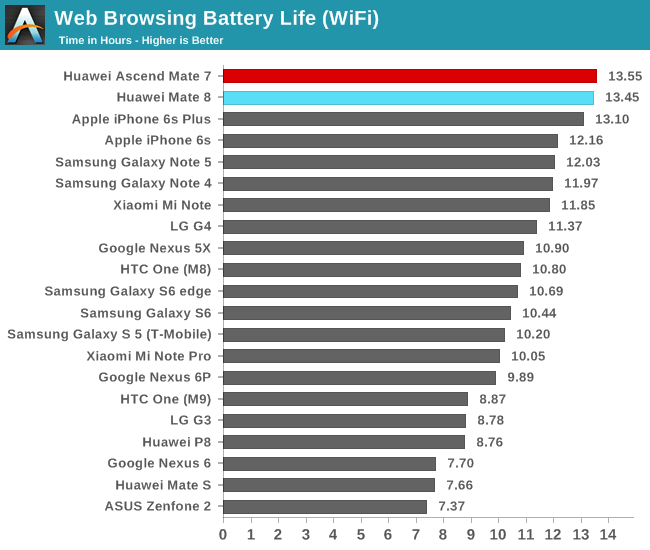
Starting off with our WiFi web-browsing test we see the Mate 8 just get short of 13.5h of battery life. The interesting comparison is here to last year’s Mate 7 as it seems the actually last just as much. This may point out that the screen efficiency measured in our display power testing was maybe correct and the Mate 8 is less efficient. Another aspect is that the Mate 8’s overall platform power consumption hasn’t seen much improvement and thus still represents a large barrier for battery life.
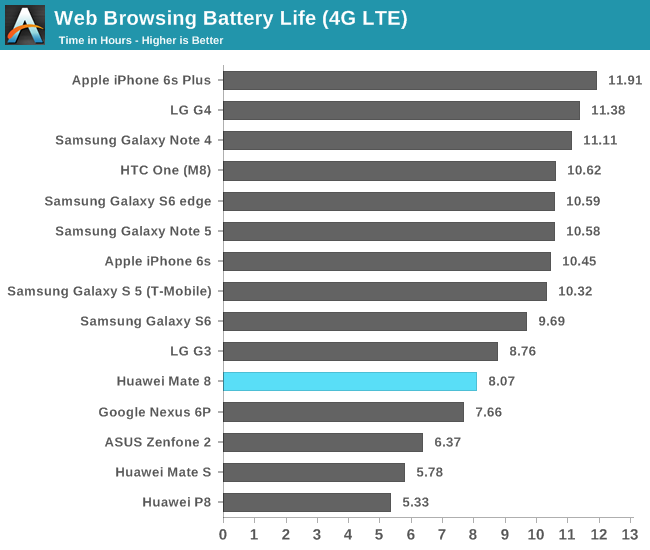
On the 4G LTE test we see that the Mate 8 loses out its advantage over the competition. Again I’m testing under rather mediocre signal conditions so it’s not a valid apples-to-apples comparison to devices reviewed by Joshua or Brandon, however when comparing it against for example such as the Nexus 6P which was tested under the same conditions we see that the Mate 8 faces a much larger battery life degradation going from the WiFi to the LTE test. The reason for this can only be that the Kirin 950’s modem and RF back-end just aren’t as efficient as Qualcomm or even Samsung’s.
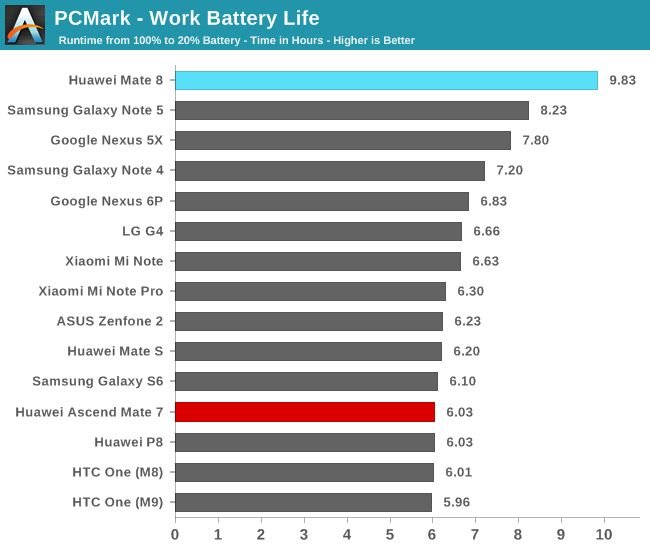
While the web-browsing tests didn’t represent a large improvement for the Mate 8, we see PCMark put the phablet as the current undisputed leader among high-performance devices. Here the difference to the Mate 7 is almost 4 hours, or around a 65% increase in battery life. The increase is most certainly linked to the new SoC’s power efficiency.
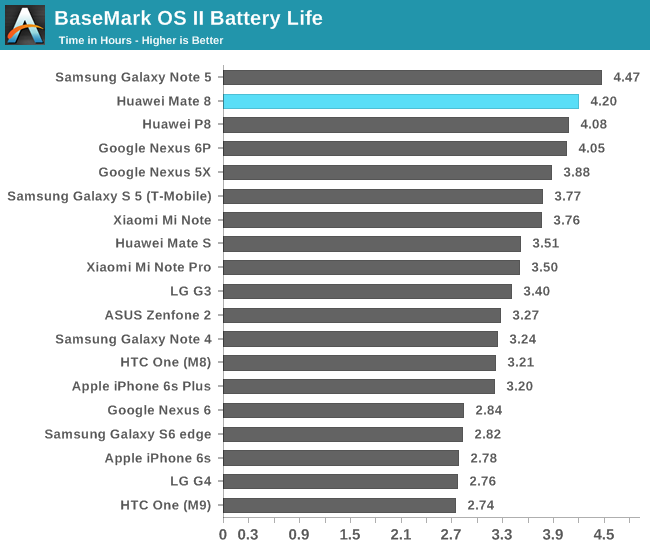
BaseMark OS II’s battery test is more of a maximum load type test that depends on the allowed maximum TDP of the phone. With a 15.2Wh battery and a runtime of 4.2h we see an average consumption of 3.6W, roughly the same amount of power that I saw that the device was able to sustain in our CPU thermal test.
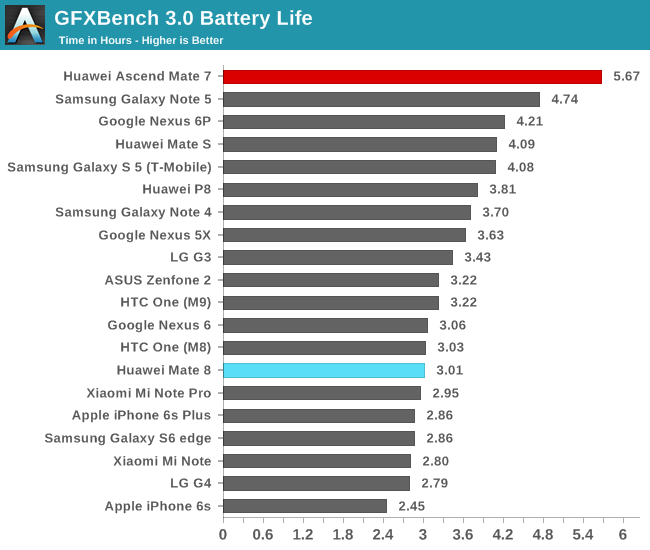
Finally the GFXBench battery test shows that the Mate 8 doesn’t show very good battery life but this is a two-edged sword. As we’ve seen in the GPU section the SoC hardly throttles under heavy GPU load and thus retains its maximum performance for the duration of the test. Considering that the Mate 7 slowed throttled down to 9-10fps and the Mate 8 does not go under 40fps, it still shows that the Mate 8 is twice as efficient as the Mate 7 even though overall battery life is almost twice as short.
At 200 nits the Mate 8 averages an idle power consumption of 989mW and we saw that system load power for the T-Rex test is 3.64W. 3 hours battery runtime averages 5W of power, near the 4.6W we theorized. The small difference may be due to the overhead of actually running the on-screen test and thus also not able to show the DDIC’s savings thanks to PSR due to continuously changing screen content.
Overall I’ve been extremely impressed by the Mate 8’s battery life. In everyday usage this is the longest-lasting device I’ve had the opportunity to use. The Kirin 950’s efficiency is outstanding and is truly able to earn its place among the top for this generation. It seems the Mate 8’s limiting factors are related to the screen and general platform base power consumption, something that Huawei may be able to improve in future devices and thus get even better value out of the Kirin 950.
All being said, if you’re looking for a long-lasting device, you can’t go wrong with the Mate 8.
Charge Time
The Mate 8 advertises fast charging out of the box so that even considering it having a large 4000mAh battery, it should still be fast to fill up when in need. The stock charger is a 9V/2A (18W) unit. I’m not sure if the charging enumeration protocol is based on Quick Charge or Adaptive Fast Charging, but it was able to enable fast-charging on Samsung phones while the Mate 8 didn’t fast-charge on Samsung’s charger, meaning the Huawei charger is likely a Quick Charge unit and the Mate 8’s PMIC and voltage negotiation IC seems to only accept Quick Charge.
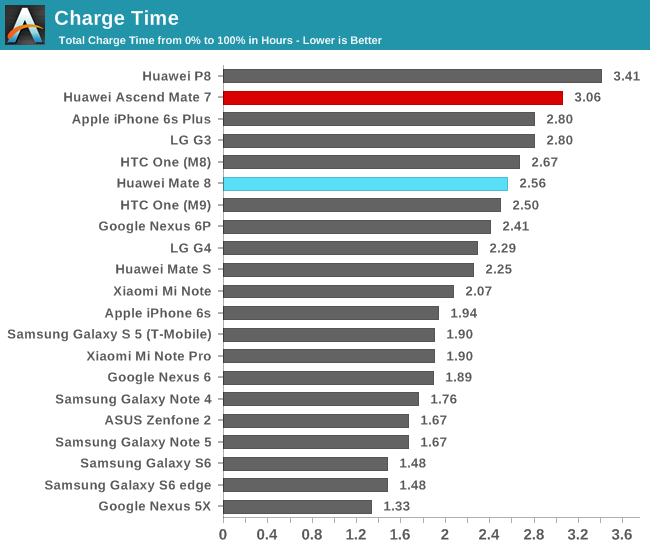
As we see in the charge graph, the Mate 8’s battery cell gets charged at up to 11.5W during the fast-charging phase, being able to reach 80% in 68 minutes around little under 40% charge for each half hour of charging. The last 20% takes up to another 70 minutes as the device switches over to trickle-charging.
While the Mate 8 ends up with total charge time of 2.56 hours, what counts is that the initial 80% of battery capacity can be charged very fast so the Mate 8 is no slouch in this metric.
Camera Still Picture Performance
The Mate 8 is equipped with a new camera module sporting a new sensor from Sony. The IMX298 is a 1/2.8” sensor with a 1.12µm pixel pitch offering resolutions of up to 16MP in 4:3 format. This marks a departure from the RGBW design that Huawei had adopted last year with the IMX258 in the P8 and Mate S. While the RGBW sensor definitely was able to demonstrate advantages in low-light photography it lacked detail compared to traditional Bayer RGBG sensors in well-lit scenarios.
| Camera Setup | ||||
| Main (Rear) | Front | |||
| Sensor | Sony IMX 298 1/2.8" 1.12µm pixel pitch |
Sony IMX179 1/3.2" 1.4µm pixel pitch |
||
| Resolution | 4608 × 3456 16MP 4:3 |
3264 × 2448 8MP 4:3 |
||
| Optics | F/2.0 aperture 27mm eq. focal length |
F/2.4 aperture 26mm eq. focal length |
||
| Stabilization | 3-axis 1.5° OIS | - | ||
For the first time we see Huawei push the sensor’s resolution up to 16MP which should theoretically allow the new module to resolve more detail compared to last year’s models as well as the Mate 7. Huawei continues to maintain a F/2.0 lens aperture with a 35mm equivalent focal length of up to 27mm, enabling a wide field-of-view.
Early software issues: A case of severe near-sightedness
When I received my Mate 8 review unit I was curious to test out Huawei’s promised improvements in camera quality, but I what I was met with were some very concerning samples that were worse than what a cheap budget smartphone could produce.

Mate S - Mate 8 B116 - Galaxy S6
The phone consistently was producing extremely blurred pictures that were far inferior to any other smartphone. At first I didn’t know what was causing this as the Mate 8 introduces both a new sensor, module as well as ISP in the Kirin 950.


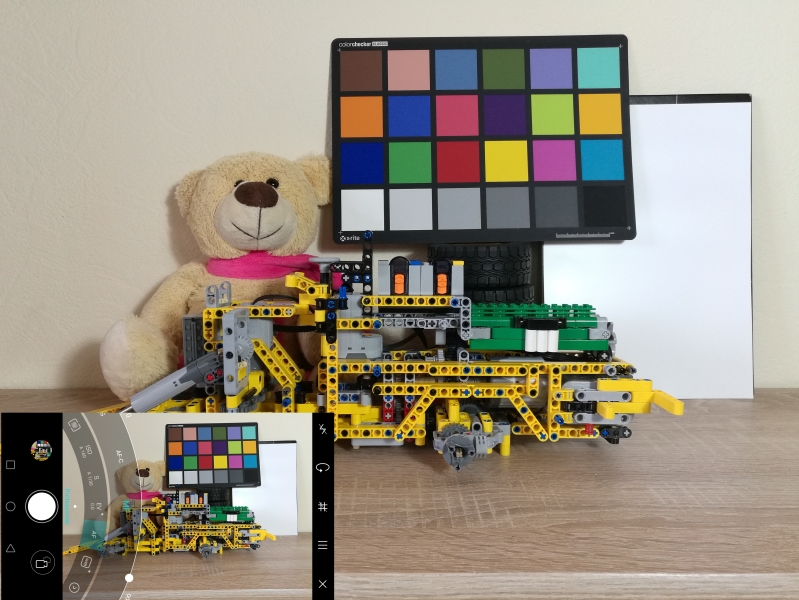
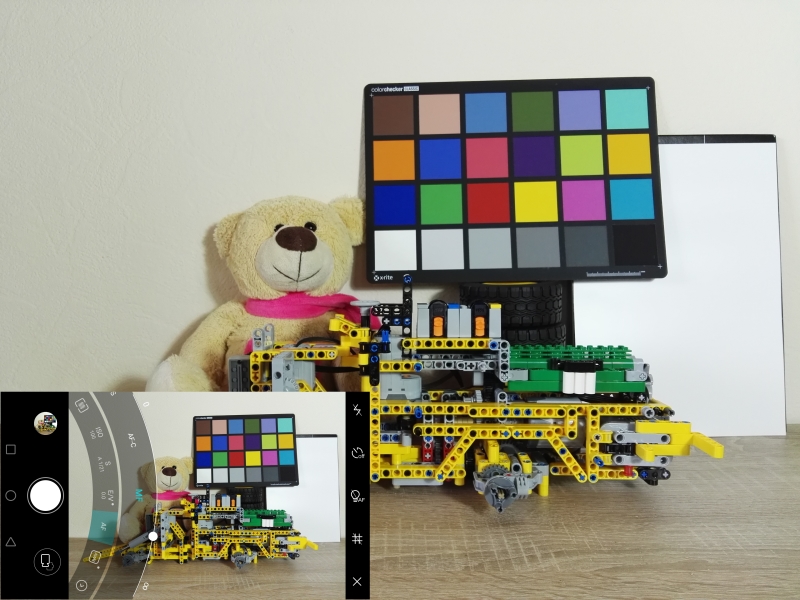


Mate 8 vs Mate S
After further testing and investigation it seems that the focus mechanism of the camera is malfunctioning. A good way to demonstrate this is to launch the camera in the phone’s “Professional” manual mode and to open up the manual focus slider UI. While focusing on objects via manual selection on the screen, one can see the focus slider adjust between its minimal and maximal focal length.
The issue seems to be that the Mate 8 in its early software isn’t able to focus correctly on objects further away than ~75cm-1m away and tries to focus to infinity in basically any shot that is not a close-up frame of an object.
Reaching out to Huawei they confirmed that this is currently a software issue and that we’ll be seeing an update pushed out in the “near future”. Unfortunately this means that I wasn’t able to complete a proper camera evaluation of the Mate 8 as basically all pictures suffer from severe blurriness and chromatic aberrations due to the out-of-focus lens.
We’ll be updating the article with a revisited camera evaluation and comparison tests against competing devices once Huawei pushes out the firmware update to resolve the focus issue.
Day-Time Photography
As such, the following samples aren’t representative of the end product but at least we’ll be able to get an idea of Huawei’s processing and exposure handling in the Mate 8.
Ignoring the lack of detailed due to the focus issue, the Mate 8’s daylight camera samples seemed to lack vibrancy, colour saturation and contrast. This was mostly caused by the HDR mode that tended to cause shots to become washed out as the SDR shots were better in terms of colour reproduction in bright light. The issue with the SDR shots however were that they consistently weren’t exposed enough.
Night-Time Photography
In night-time shots the Mate 8 fared much better and seems to offer good exposure and colour reproduction with low noise levels. Unfortunately again because of the focus issue it’s hard to give a more detailed evaluation as we continue to see blurred out photography.
Overall it’s just impossible to rate the Mate 8’s camera so we’ll have to delay the full verdict to more in-depth follow-up once Huawei updates the device’s firmware.
Camera Video Performance
Video recording quality was one of the weaknesses of previous Huawei phones. The Shenzhen manufacturer only introduces OIS last year with the P8 and in devices before that we saw poor ISP performance as videos generally lacked detail. In terms of video encoding we see usage the Kirin 950’s encoder block IPs by Imagination Technologies.
Note: We have yet to confirm if video recording is affected by the camera focus issue and thus can’t differentiate between lack of detail caused by either the optical system or the ISP’s processing.
1080p30 - Optical Image Stabilization
At 1080p the Mate 8 is able to offer better detail than past devices such as the Mate S. We actually see the video bitrate more than doubled as by default 1080p30 is now recorded at 23.7Mbps instead of the 10Mbps of past Huawei devices. This really helps overall image clarity.
The Mate 8’s new 3-axis OIS does a better job at keeping a still image, however Huawei hasn’t managed to get rid of the abrupt module repositioning and we thus still see jagged motions. Unfortunately Huawei still has a lot of work to do to catch up to OIS systems of other manufacturers such as from LG or Samsung.
1080p30 - Optical + Electrical Image Stabilization
The camera application offers the option to enable EIS in the settings (“Stabilizer” option). I’m a bit disappointed here to see that the new ISP still struggles to maintain proper quality as it’s very visible that the resulting video is just a cropped and re-scaled frame out of a native 1080p stream from the camera sensor. This results in large loss of detail and my repeated recommendation to just not use this feature.
1080p60 - Optical image stabilization
I was surprised to find 1080p60 among one of the recording modes as HiSilicon had briefed me telling that the encode capabilities of the Kirin 950 hadn’t evolved, but seemingly this is wrong as 60fps recording is very well present and working. I was surprised by the video’s bitrate as Huawei set a rather high 47MBps encode configuration for the mode. This results in a noticeable improvement in detail which is welcomed. It also seems that OIS is functioning at a higher sampling rate as we see much less jagged “travel” as it looks as if we’re dealing with increased finer movements of the module.
Selecting 1080p30 disables the option to use a “Beauty” mode which is popular with some users, and again 1080p60 disables the option to use EIS. This points out that HiSilicon’s video ISP architecture is DSP based and has limited resources available to it as it needs to disable features as video throughput increases. This might also have been one of the reasons why the vendor chose not to employ 4K media encoders as it might have still been bottlenecked by the ISP.
Sound recording continues to be very clear for the Mate 8 although for some reason the default volume was much too low making it very hard to listen to recorded videos both on desktop as well as the phone itself. One can hear that in the first ~1s of the video the audio is louder after which it seems some sort of too high dynamic range compression is applied. This actually represents a large usability issue that I hope gets resolved in future software updates.
NAND Performance
My unit of the Mate 8 came with a SanDisk SDW32G eMMC chipset. This is an eMMC 5.0 part running in HS400 data rate mode, meaning at frequency of 200MHz DDR at with a bus width of 8 bit enabling a maximum throughput of 400MB/s. The controller used is one of the 3 Synopsis DesignWare blocks on the Kirin 950, with the second controller being used for the SD card with help of an Arasan PHY IP, and the third one connecting the WiFi combo chipset.
We’ve noticed that Android 6.0 has broken our usual test setup of AndroBench 3.6 as the random I/O tests aren’t able to properly report their scores. As such while we’re looking for better alternatives (Other than AndroBench 4.0) I’m keeping it simple and just reporting the sequential read and write speeds for 3.6.
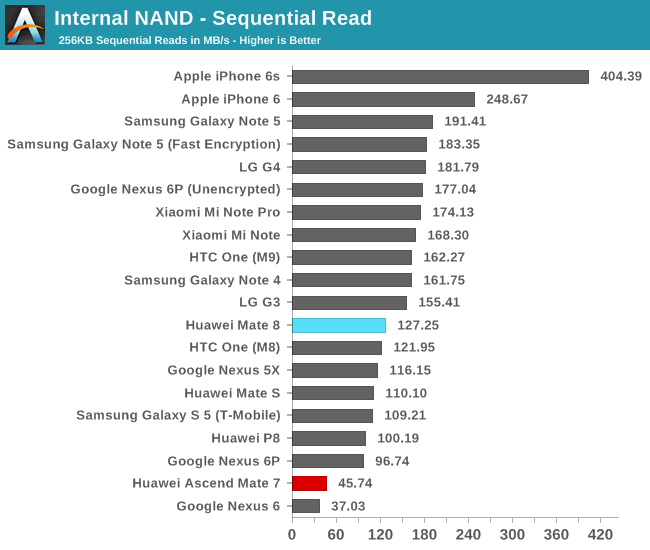
The Mate 8 managed 127MB/s sequential read which puts it at the lower end of last generation flagships. Unless I’m mistaken the phone comes unencrypted and Huawei also doesn’t offer the option to encrypt the phone as it’s missing from the settings menus. HiSilicon has confirmed to me that the Mate 8 has FDE enabled by default and that the performance listed represents the encrypted performance of the phone.
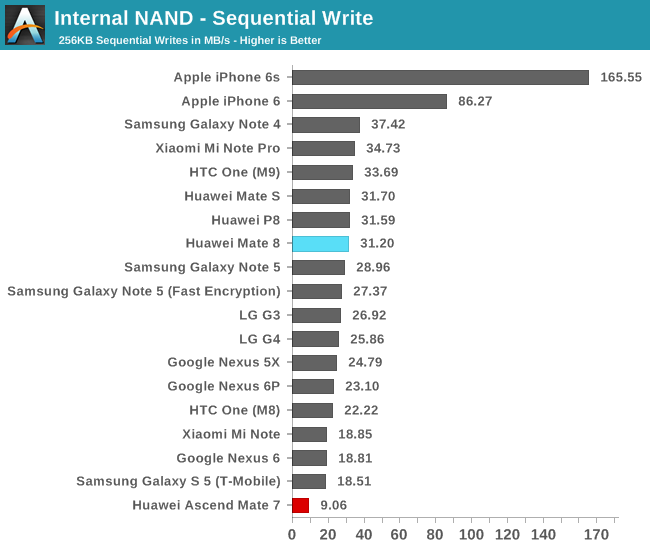
Write speeds come in at 31.2 MB/s which is relatively good in comparison to other devices. Here we see the huge improvement over last year’s Mate 7 as it notoriously suffered from horrible NAND speeds as it used a eMMC dated back to 2012.
For the sake of completion, the AndroBench 4.0 numbers for the device was able to attain 127.55 and 48.68MB/s sequential read and writes and 17.32 and 6.27MB/s random read and writes.
WiFi Performance
WiFi connectivity and performance was sort of an absolute disaster for Huawei over the last year as every device we’ve reviewed sported horrible WiFi speeds or outright did not even support the 5GHz band.
The Mate 8 finally improves the situation as we see the old Broadcom BCM4334 dropped in favour of a new BCM43455. We actually covered this piece last MWC as it was introduced by Broadcom. Being a 1x1 HT80 solution capable of 802.11ac on both 2.4 and 5GHz bands we should see speeds of up to 433Mbps. As mentioned earlier in the NAND section, the WiFi chipset is connected via SDIO so it’s likely that the Mate 8 isn’t as power efficient as PCIe implementations and may be one of the factors of why maximum battery life isn’t quite as high as I expected it to be.
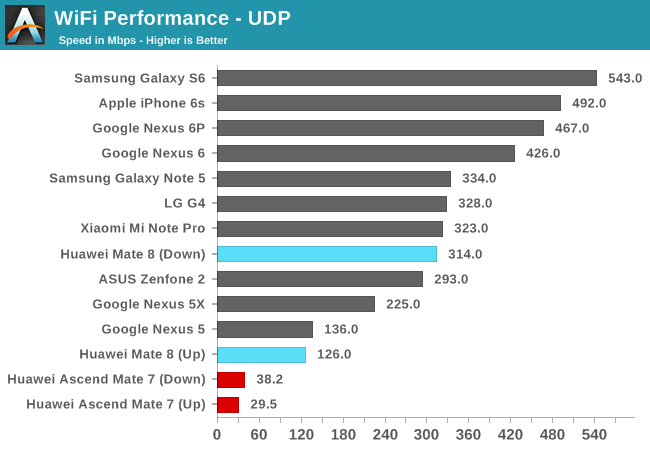
On the downstream direction we’re indeed seeing speeds somewhat in line with the theoretical maximum as the Mate 8 reaches 314Mbps. What continues to baffle me though is that we’re again seeing a large discrepancy between downstream and upstream as I was only able to reach 126Mbps upload on the device. It seems Huawei again is using some kind of limiter or traffic shaper on this device. Again I’m not too sure why they’re doing this and if it has anything to do with power efficiency but it’s definitely an odd characteristic exclusive to Huawei.
On 2.4GHz the Mate 8 reaches 78.6Mbps downstream and 67Mbps upstream, also displaying >2x improvements over past devices. While we don’t yet have objective testing for WiFi reception, I also noticed connectivity range on the Mate 8 greatly improved over the Mate 7.
Conclusion & End Remarks
As we come to the end of the review I’m rather pleased with what Huawei was able to do with the Mate 8. Design-wise this is still very clearly a Mate device and fully embraces the form-factor and industrial design established by the Mate 7. This is clearly a large phone as the 6” screen is of the biggest on the market, and certainly one of the only devices of its size competing in the very high-end segment.
The small improvements that the Mate 8 design did bring were all beneficial. The move of the speakers to the bottom enables the phone to have better sound output, and we also saw improvement in build quality as the plastic top and bottom side-panels of the Mate 7 were replaced with aluminium ones. Although not sure if this affects other colour variants, I found the finish of the Mate 8 to be quite of a double-edged sword as while it offers very good grip for a metal phone it also is prone to collect smudges and due to the coarse anodization being hard to clean.
The screen of the Mate 8 has seen the least improvements over the Mate 7 as we’re still seeing usage of a JDI IPS-Neo 1080p panel with the same DDIC as last year’s model. It actually seems that this year’s display shows lower luminance efficiency which can slightly impact battery life. Display calibration has only seen slight improvements, although Huawei fixed the green tint that was present on the Mate 7, the Mate 8 still shows a calibration that favours a large colour gamut that exhibits more vivid and saturated colours.
Huawei continues to embrace dual-SIM capability in all of its phones and the Mate 8 is able to take advantage of this as well – although you have to sacrifice the microSD slot for the second nanoSIM. Coming in 32, 64 and 128GB variants with expandable storage the Mate 8 should offer plenty of space for even most avid power users.
Having discussed the Kirin 950 with HiSilicon during the November launch, I had sort of high expectations of the SoC as on paper it was able to show a lot of promise. Fast-forward to today and not only did the chipset fulfil the expectations and all of its promises, but it actually managed to exceed them as I hadn’t imagined that HiSilicon would be able to reduce CPU power consumption this much. This bodes well not only for the Kirin 950, but for what I hope is an indication of what other vendors with A72 silicon will be able to show. I’m now eagerly looking forward to testing the Snapdragon 820’s Kryo and Samsung’s Exynos 8890’s M1 to see if the two new CPU architectures will be able to match or beat the Cortex A72 implementation in the Kirin 950, as HiSilicon now sets the new bar in terms of power efficiency.
Performance of the Mate 8 was also extremely good. This was not only due to the 2.3GHz A72 CPU cores but also to what seems to be targeted software optimizations and improvements to Android. The Mate 8 is currently the fastest Android device on the market and should be able to perform very well against the upcoming generation of flagships.
On the GPU and 3D performance side Huawei and HiSilicon were able to show very large improvements compared to last year’s models. The new Mali T880MP4 at 900MHz enabled the Huawei device to showcase much needed performance boost. Although we saw large improvements, it’s unlikely that the Mate 8 will be able to compete against upcoming devices with new generation SoCs as the smaller Mali configuration of the Kirin 950 sacrifices power efficiency in favour of die size and thus when looking at overall power efficiency at the same TDP levels, the Mate 8 currently falls behind the competition. Nevertheless I applaud HiSilicon for balancing out the GPU in such a way that thermal throttling is not an issue, thus enabling the Mate 8 to be able to always operate at near its maximum performance, something we can’t say of many of today’s devices.

Through the efficient SoC and the large battery the Mate 8 is able to sport one of the best battery performances among today’s smartphones. It seems that the device is actually being held back by high RF power consumption, something especially visible in the LTE web browsing test where Mate 8 only narrowly manages to outperform the Nexus 6P. This skews usage patterns in favour of high CPU loads as that’s where the Mate 8’s strength lies, vastly outperforming the competition in terms of efficiency.
Still speaking of connectivity, Huawei has finally managed to equip one of its own devices with a competitive WiFi solution that is able to check all the feature boxes such as the much needed 5GHz band and 802.11ac compatibility. Performance is also good although we noticed some odd behaviour in the upstream bandwidth in the 5GHz band.
Lastly, there’s the Mate 8’s camera. In its current state with the B116 firmware version that the device was reviewed on the only way to accurately describe it is as a complete disaster. Huawei has promised that we’ll be seeing a software update in the near future that will be able to correct the problem – so until then we’ll hold out on a definitive conclusion. The Mate 8 did show promise in low-light photography so once and if the focus issue is alleviated and the camera sensor will be able to perform at its full potential, it should in theory be able to compete well against other flagships. Check back in the future as we’ll be updating the review for a complete camera evaluation.
As we arrive to the conclusion, I’m left relatively happy with the Mate 8. Over the last year since I reviewed the Honor 6 and Mate 7 I’ve seen Huawei being able to steadily identify and improve on its weaknesses. In terms of performance and power efficiency the Kirin 950 is able to mark an absolutely enormous jump over last year’s devices as we finally see a proper successor to 2014’s Kirin 920/925. Huawei has said that they’ve been able to gain a lot of software experience while working with Google on the Nexus 6P and it really shows in EmotionUI 4.0, as it showcases exemplary performance.
While this is definitely not a perfect device and Huawei can definitely improve in aspects such as screen quality, I’m tending towards calling the Mate 8 a worthwhile purchase – that is, if Huawei manages to fix the severe camera issues. Until we can revisit that aspect of the device and if the camera is a critical factor in one's purchasing decision of the phone, I’d recommend waiting out on the full evaluation before making a final decision.