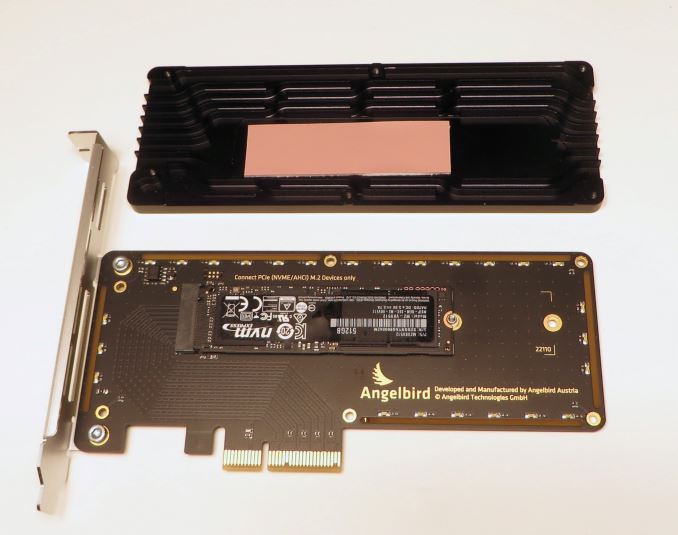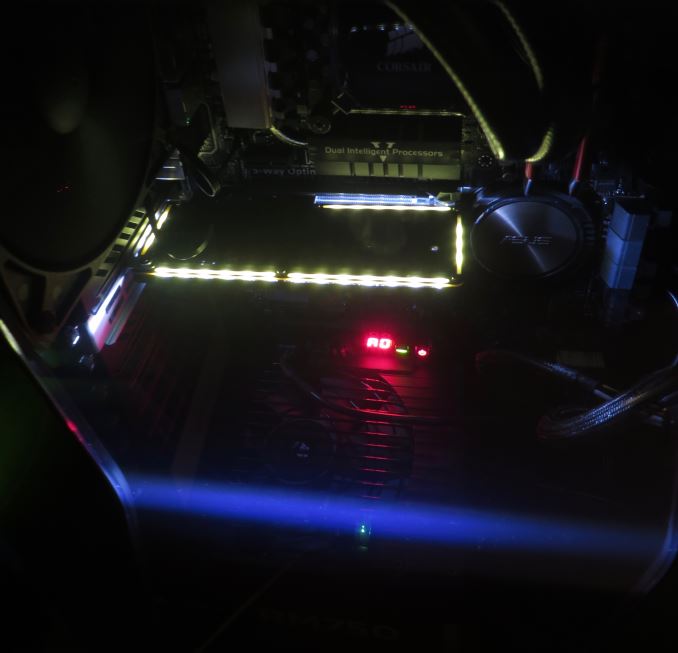Original Link: https://www.anandtech.com/show/9856/angelbird-wings-px1-m2-adapter-review-do-ssds-need-heatsinks
The Angelbird Wings PX1 M.2 Adapter Review: Do M.2 SSDs Need Heatsinks?
by Billy Tallis on December 21, 2015 8:00 AM EST
The M.2 form factor has quickly established itself as the most popular choice for PCIe SSDs in the consumer space. The small size easily fits in to most laptop designs, and the ability to provide up to four lanes of PCI Express accommodates even the fastest SSDs. By comparison, SATA Express never caught on and never will due to its two-lane limitation. And the more recent U.2 (formerly SFF-8639) does have traction, but has seen little adoption in the client market.
Meanwhile, although M.2 has its perks it also has its disadvantages, often as a consequence of space. The limited PCB area of M.2 can constrain capacity: Samsung's single-sided 950 Pro is only available in 256GB or 512GB capacities while the 2.5" SATA 850 Pro is available in up to 2TB. And for Intel, the controller used in their SSD 750 is outright too large for M.2, as it's wider than the most common M.2 form factor (22mm by 80mm). Finally and most recently, as drive makers have done more to take advantage of the bandwidth offered by PCIe, a different sort of space limitation has come to the fore: heat.
When testing the Samsung SM951 we found that our heavier sustained I/O tests could trigger thermal throttling that would periodically restrict the drive's performance. We also had a brief opportunity to run some of our tests on the SM951 using the heatsink from Plextor's M6e Black Edition. We found that extra cooling made noticeable differences in performance on some of our synthetic benchmarks, but our more realistic AnandTech Storage Bench tests showed little or no change. But other than the quick look at the SM951, we haven't had the chance to do a thorough comparison of how cooling affects high-performance M.2 drives, until now.
Austrian SSD manufacturer Angelbird has released a new PCIe to M.2 adapter: the Wings PX1. With an aluminum heatsink and thermal pads to conduct heat away from both sides of an SSD, the PX1 aims to provide M.2 drives with the same cooling capacity that larger add-in card SSDs have. Angelbird doesn't currently sell a M.2 PCIe SSD, so the Wings PX1 is intended to complement other M.2 SSDs, especially drives like Samsung's 950 Pro. As a passive adapter, it supports PCIe drives using either the AHCI or NVMe protocols, but it does not support M.2 SATA drives due to the lack of a SATA connector to pass through a connection from elsewhere on the motherboard. The M.2 connector connector is keyed in the 'M' position, indicating support for up to four PCIe lanes, and it is also compatible with M.2 drives that use two PCIe lanes and are typically notched in the 'B' and 'M' positions.
Aesthetically, the Wings PX1 is for the most part quite plain. The exterior of the heatsink is a smooth slab of aluminum with a matte black finish adorned with the product name and Angelbird's logo. The PCB is is also a plain black, with the regulatory markings and product name printed on the back in the same gold as the electrical contacts. Tucked under the heatsink is the glaring exception to the otherwise unassuming design: 25 white LEDs line the perimeter of the card, shining through the gap between the PCB and the heatsink and glowing through translucent channels near the edge of the card where the black finish was omitted. For users who don't want the illumination, it can be disabled by removing the zero-ohm resistor in the corner of the board. This might void the warranty, but it's a pretty safe modification to do since the LEDs are running solely off the 12V supply and the drive is powered entirely from the 3.3V circuits.
To assess the effectiveness of the PX1's heatsink, I've tested the Samsung 950 Pro in the Wings PX1 with and without the heatsink and thermal pads installed, while subjected to most of our usual client SSD test suite. Our initial review of the 950 Pro turned up clear signs of at least some thermal throttling, but did not explore the full extent of the impact of temperature on performance. One confounding factor is that our testbed does not have working support for PCIe Active State Power Management (ASPM). Without it and with no added cooling, the 950 Pro's idle power consumption was enough to heat it up to the point that transistor leakage added another 5% to its power draw compared to running at room temperature.
The Wings PX1 was tested in the upper-most PCIe x16 slot in our testbed, providing it with unobstructed airflow from the intake fan of the Corsair Carbide 200R case. The fan speeds were regulated according to the motherboard's "Silent" profile and run around 900 RPM. There were no other expansion cards installed to generate heat in the vicinity of the PX1 or to affect airflow.
Meanwhile, now that we're revisiting the Samsung 950 Pro and its sensitivity to cooling, we've realized that some of the results reported in our original review reflected an inconsistent thermal environment for the drive, which we've gone ahead and corrected for with this article. In our original review, I added a fan mid-way through testing after experiencing some system instabilities in order to rule out overheating (it turned out to be power delivery). Consequently, some of the results from those runs with a fan were used in the final review and made the 256GB 950 Pro occasionally appear much faster than the 512GB model. So ahead of this review, I've gone back and corrected the scores in our SSD Bench database to consistently reflect a normal cooling environment without a heatsink or dedicated fan.
Finally, let's talk about pricing and availability. The Angelbird Wings PX1 has a MSRP of $75 USD/€66 EUR and comes with a 10 year warranty. RamCity is the initial distributor for the Wings PX1, which is currently listed on their website for AUD$100.90 and will also be sold through their Amazon storefront.
| AnandTech 2015 SSD Test System | |
| CPU | Intel Core i7-4770K running at 3.5GHz (Turbo & EIST enabled, C-states disabled) |
| Motherboard | ASUS Z97 Deluxe (BIOS 2501) |
| Chipset | Intel Z97 |
| Chipset Drivers | Intel 10.0.24+ Intel RST 13.2.4.1000 |
| Memory | Corsair Vengeance DDR3-1866 2x8GB (9-10-9-27 2T) |
| Graphics | Intel HD Graphics 4600 |
| Graphics Drivers | 15.33.8.64.3345 |
| Desktop Resolution | 1920 x 1200 |
| OS | Windows 8.1 x64 |
- Thanks to Intel for the Core i7-4770K CPU
- Thanks to ASUS for the Z97 Deluxe motherboard
- Thanks to Corsair for the Vengeance 16GB DDR3-1866 DRAM kit, RM750 power supply, Carbide 200R case, and Hydro H60 CPU cooler
AnandTech Storage Bench - The Destroyer
The Destroyer is an extremely long test replicating the access patterns of heavy desktop usage. A detailed breakdown can be found in this review. Like real-world usage and unlike our Iometer tests, the drives do get the occasional break that allows for some background garbage collection and flushing caches, but those idle times are limited to 25ms so that it doesn't take all week to run the test. Those pauses of up to 25ms are sufficient for the drive to complete a reasonable amount of background processing and return to idle, but they don't give the drive much time to cool off.
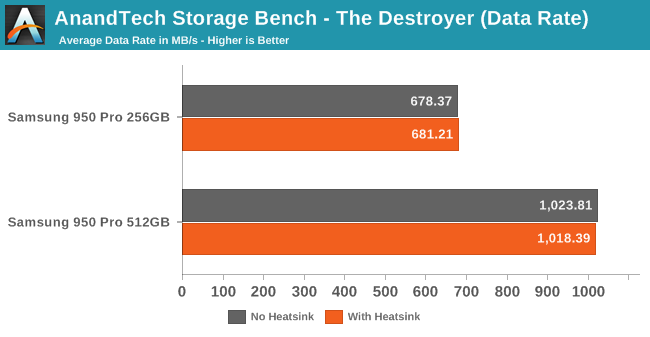
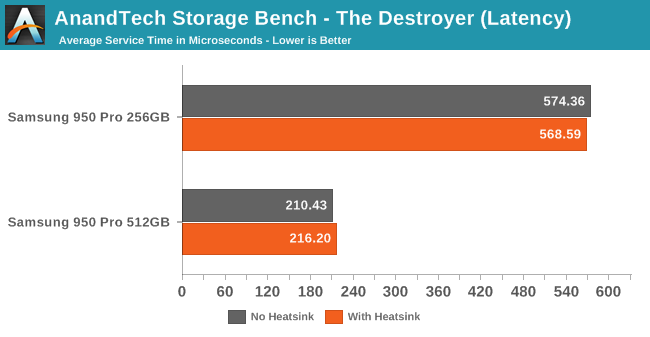
Average data rate on The Destroyer was essentially unchanged by the addition of the heatsink. The difference measured for average service time was slightly higher, but still insignificant. In both cases, the heatsink helped the 256GB drive and hurt the 512GB drive.
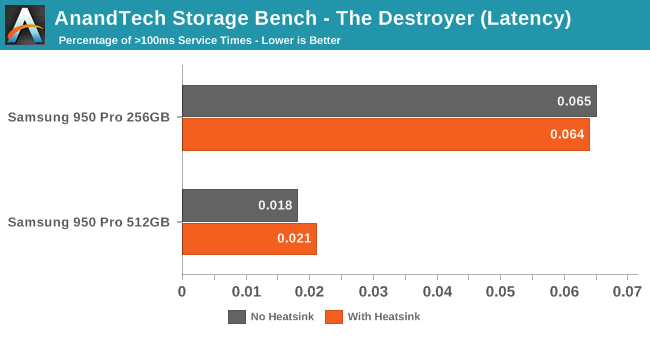
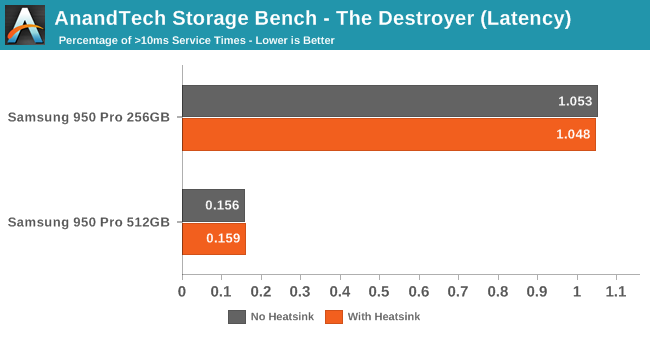
The frequency of latency outliers was also subject to some variation between runs, but its hard to attribute it to the influence of the heatsink since the effect was in the opposite direction for the two drives. With or without the heatsink the 950 Pro is posting great scores, and the 512GB drive outperforms the 256GB drive by a wide margin.
AnandTech Storage Bench - Heavy
Our Heavy storage benchmark is proportionately more write-heavy than The Destroyer, but much shorter overall. The total writes in the Heavy test aren't enough to fill modern SSDs, so performance should never drop all the way down to the steady state. This test is far more representative of a power user's day to day usage, and is heavily influenced by the drive's peak performance. The Heavy workload test details can be found here.
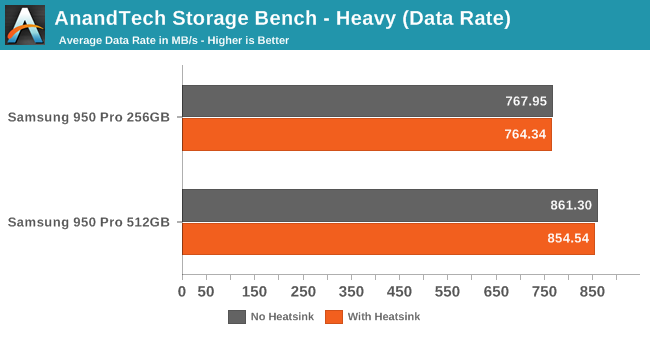
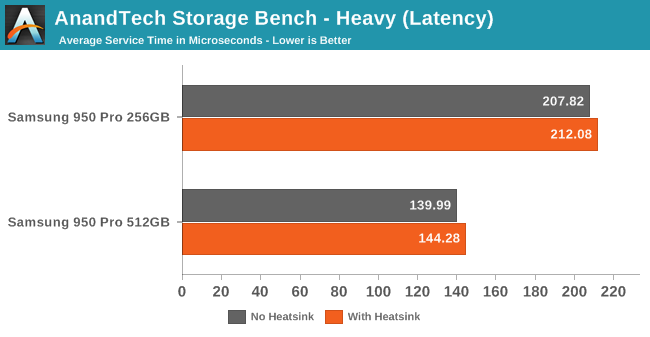
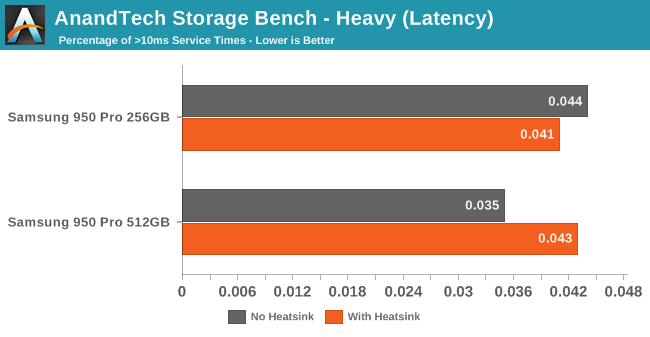
For the Heavy test, we see a bit of a trend of the heatsink having a very slight negative impact on performance. The 256GB drive reverses the trend when looking at the number of outliers, and the disparity for the 512GB drive appears larger than for the previous test, but we're only looking at a difference of a few hundred operations out of an hour-long test.
AnandTech Storage Bench - Light
Our Light storage test has relatively more sequential accesses and lower queue depths than The Destroyer or the Heavy test, and it's by far the shortest test overall. It's based largely on applications that aren't highly dependent on storage performance, so this is a test more of application launch times and file load times. This test can be seen as the sum of all the little delays in a day's usage, but with idle times trimmed to 25ms it takes less than half an hour to run. Details of the Light test can be found here.
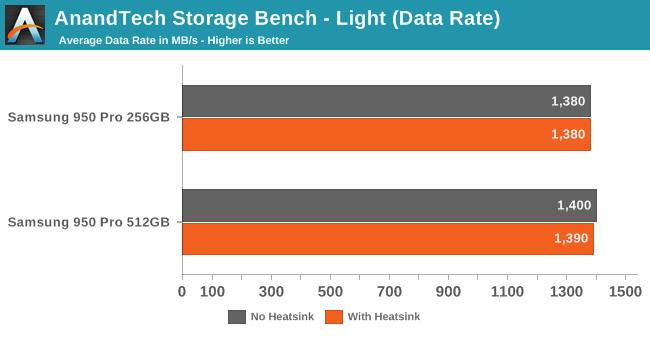
The read-oriented nature of the Light test allows the 950 Pro to show off its throughput capabilities, with an average data rate more than three times what any SATA drive has achieved. But with frequent idle times and not many writes, this test does nothing to make the 950 Pro overheat and the heatsink makes no difference.
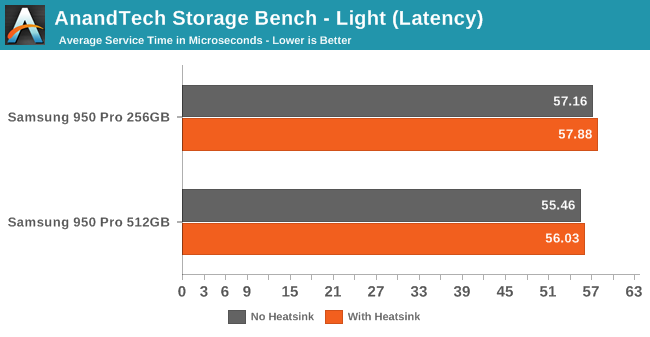
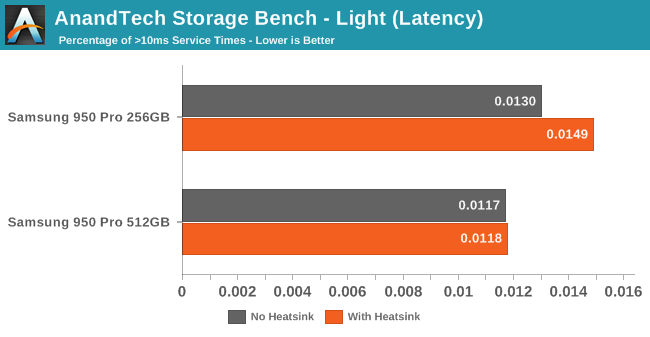
The latency charts show virtually identical performance except for the number of 10ms+ outliers experienced by the 256GB drive. But on a test this short, that amounts to only about 16 more outliers and only 30ms difference in the total run time of the test. I'm actually surprised we're not seeing bigger random variation between runs.
Random Write
The random write test runs for a total of 18 minutes, starting with a queue depth of 1 and doubling QD every three minutes. The test is limited to a 16GB portion of the drive and only that portion is pre-filled with data, so this test doesn't reflect the steady-state behavior of a full drive. The main scores are based on the average of QD1, QD2 and QD4 results as larger queue depths are rare for client workloads. A more detailed breakdown is graphed further down the page.
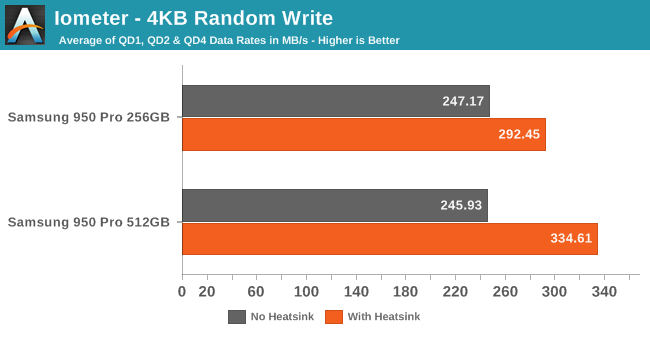
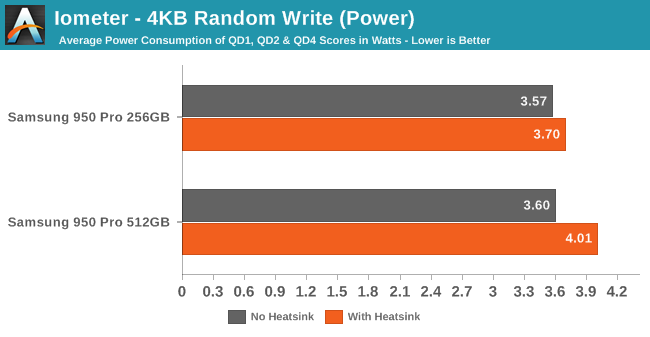
The heatsink allows the 950 Pro to reach significantly higher random write speeds, and enables the larger 512GB model to pull ahead of the 256GB model. Power comsumption increased slightly, but given the performance boost, efficiency is improved.
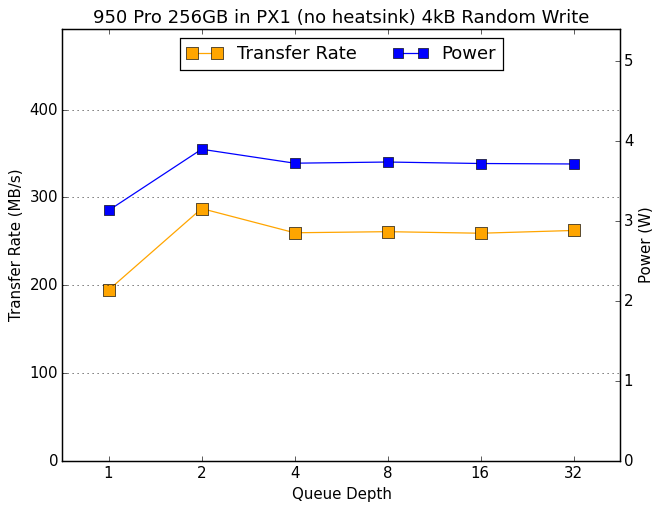 |
|||||||||
| 256GB no heatsink | 512GB no heatsink | ||||||||
| 256GB with heatsink | 512GB with heatsink | ||||||||
Without the heatsink, performance drops starting with a queue depth of 4, indicating that thermal throttling kicks in severely 6 to 9 minutes into the test. With the heatsink, we see that the 512GB model doesn't reach full performance until QD4.
Random Read
The timing and queue depth scaling for testing random reads are handled the same as for random writes, but reads are inherently faster and less power-hungry operations than writes for flash memory, so this is usually a less stressful test even when the drive's throughput is higher. The entire drive is filled before this test and the reads are not restricted to any portion of the drive.
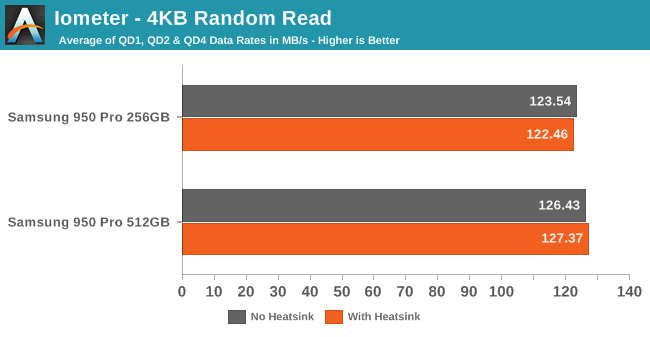
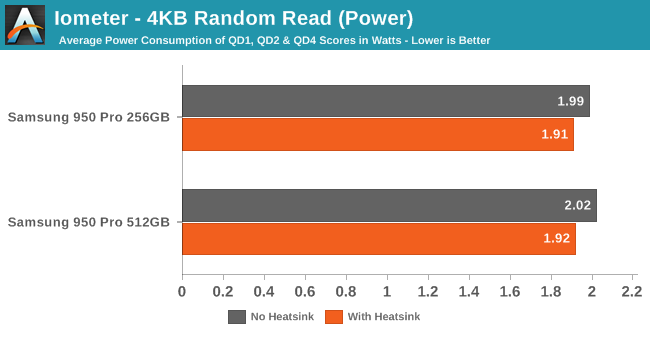
The performance for random reads is unaffected by the heatsink, but the lower operating temperature leads to less transistor leakage and thus slightly improved efficiency.
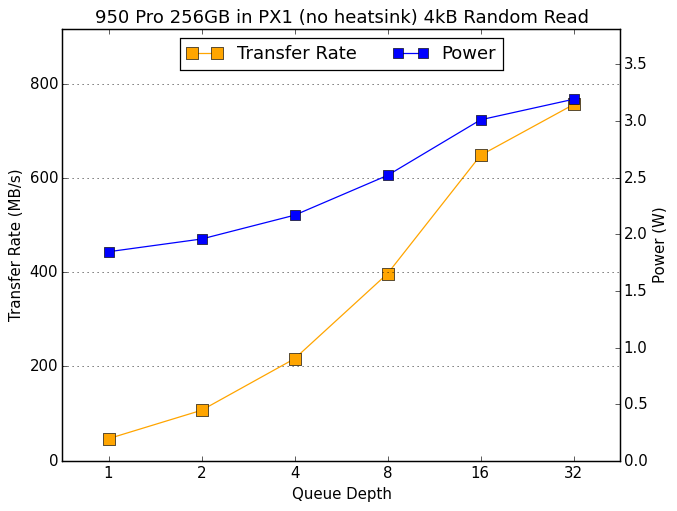 |
|||||||||
| 256GB no heatsink | 512GB no heatsink | ||||||||
| 256GB with heatsink | 512GB with heatsink | ||||||||
The heatsink produces no meaningful changes to the queue depth scaling behavior of random reads, further demonstrating that heat is not a problem for this test.
Sequential Write
Sequential writes are easier for the SSD controller to process than random writes, so throughput is almost always higher and the bottleneck in this test shifts more to the flash itself. This test puts the most intense load on the flash out of any of our tests, and usually produces the highest overall power consumption. The timing of the sub-tests is the same as for the random tests, and the drive is filled before the test so that features like SLC write caching don't distort the beginning of the test.
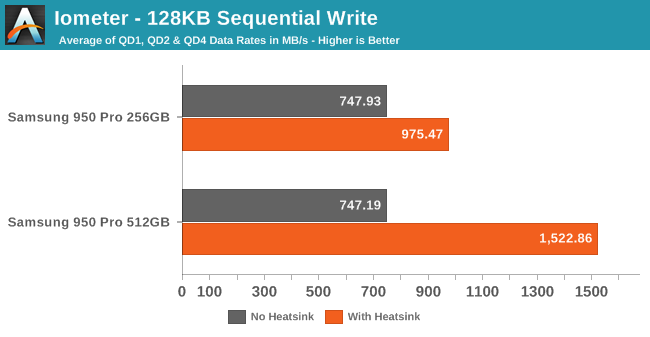
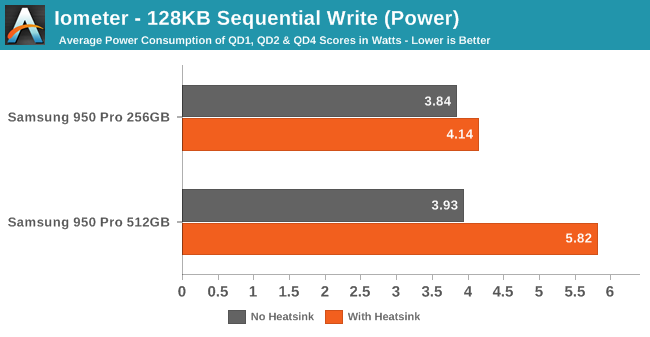
The heatsink provides a nice boost to the 256GB 950 Pro's sequential write speed, but doubles the sustained performance of the 512GB model. Power efficiency is still improved, especially for the 512GB drive, but it's now reaching almost 6W.
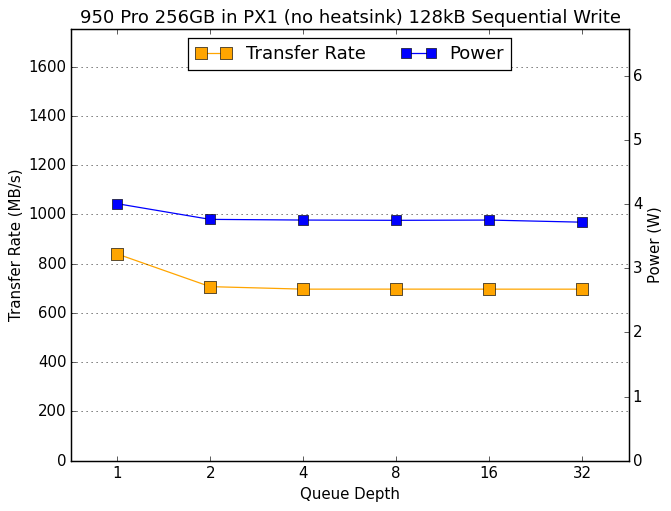 |
|||||||||
| 256GB no heatsink | 512GB no heatsink | ||||||||
| 256GB with heatsink | 512GB with heatsink | ||||||||
Without the heatsink, both drives experience thermal throttling only a few minutes into the test, with QD2 performance lower than QD1. With the heatsink, both drives show steady performance across the entire test. The 256GB improves QD1 performance slightly while the 512GB drive sees a 73% increase in QD1 performance. At queue depths greater than one the performance improvements are even larger.
Sequential Read
With the lower overhead of sequential operations and the inherent speed advantage reads have over writes, the sequential read test usually produces the highest throughput numbers. For SATA drives nowadays this usually means the SATA interface itself is the bottleneck, but even with NVMe we haven't seen a drive yet saturate the bandwidth of a PCIe 3.0 x4 link. Depending on the drive, this test could be limited by bottlenecks in the SSD controller's host interface or its connections to the flash memory.
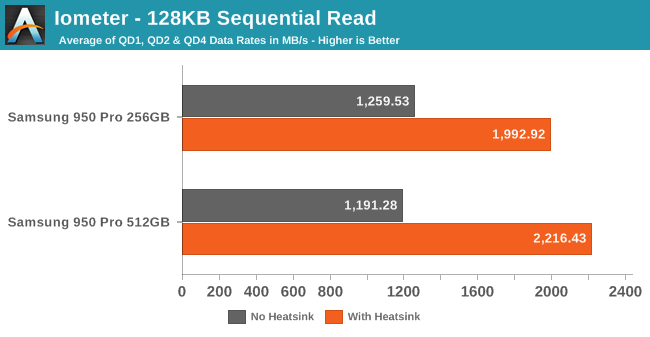
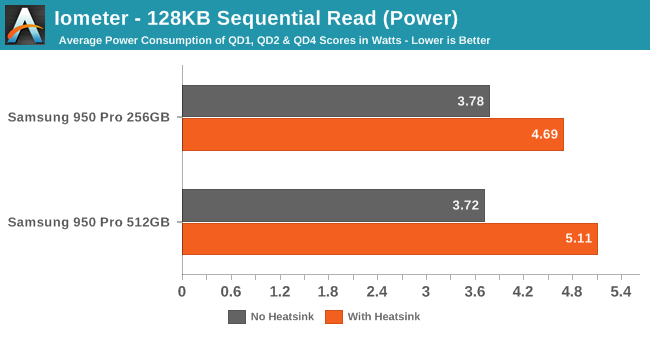
Both capacities see significant gains in sequential read performance, accompanied by smaller but still significant increases in power consumption. The 512GB drive once again manages to double sustained performance, and the 256GB improves by 58%.
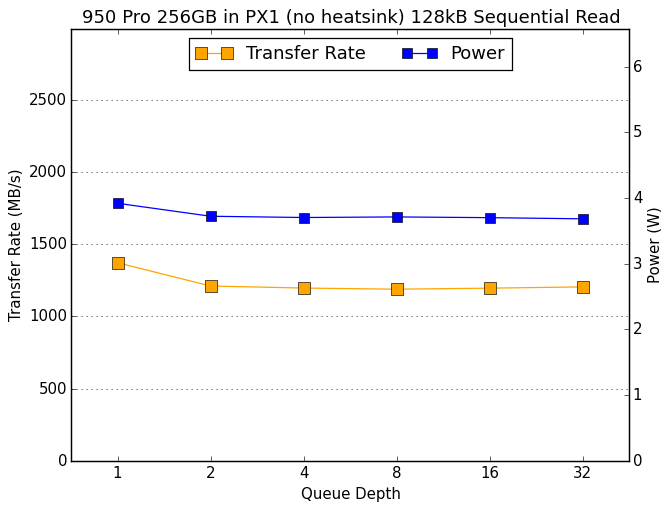 |
|||||||||
| 256GB no heatsink | 512GB no heatsink | ||||||||
| 256GB with heatsink | 512GB with heatsink | ||||||||
Again we see that the drives can't scale with higher queue depths when they're thermally constrained, but when properly cooled they perform superbly with any queue depth larger than one. The 512GB drive manages to deliver slightly more than 2.6GB/s read speed, well above what can be achieved with PCIe 2.0 x4 and about two thirds of the capacity of the PCIe 3.0 x4 link used by the 950 Pro.
Mixed Random Access
Instead of testing a range of queue depths, our mixed workload tests vary the proportion of reads and writes while using a constant queue depth. The test begins with pure reads, then incrementally shifts toward pure writes with three minutes for each subtest. As more writes come in to the mix, the odds increase that a read request will be held up by one of the flash chips being busy with a longer-duration write. Likewise, having lots of reads in the mix can limit the drive's ability to combine writes into larger batches. Thus, the worst performance on these tests usually occurs somewhere around the middle. To approximate client workloads, the mixed random access test uses a queue depth of three and like the random write test it is restricted to a 16GB portion of the drive.
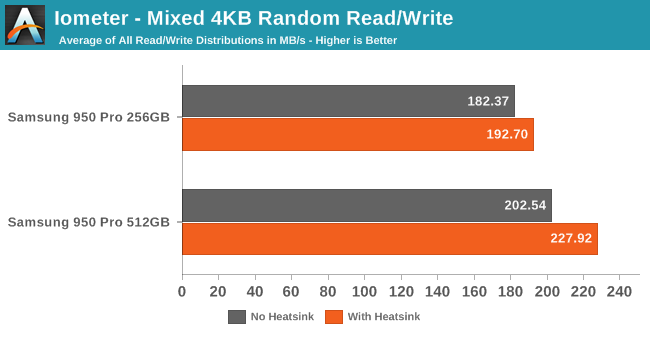
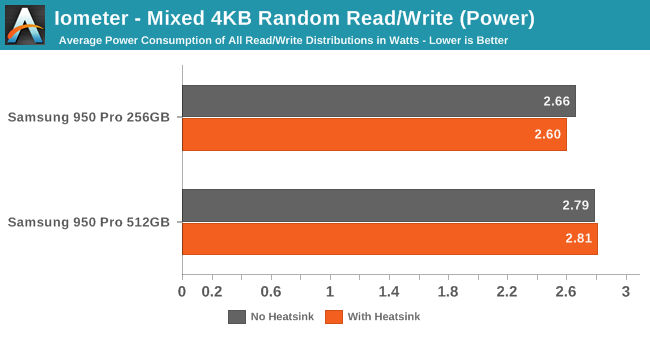
The mixed workloads were the only tests where the two capacities showed significant performance differences even without the heatsink, indicating that thermal throttling was much less of an issue for the 950 Pro here. The heatsink still helps, but only slightly. Given how random reads were essentially unaffected by the heatsink, it's a bit of a surprise that the writes improved by enough to bring the average up by 12.5% for the 512GB drive.
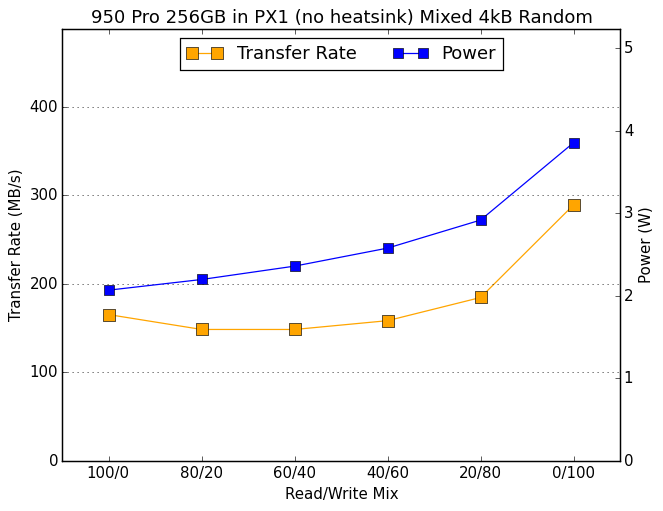 |
|||||||||
| 256GB no heatsink | 512GB no heatsink | ||||||||
| 256GB with heatsink | 512GB with heatsink | ||||||||
Almost all of the performance improvement with the heatsink comes at the very end of the test as it shifts to pure writes. Performance earlier in the test is virtually unaffected by the heatsink, but power efficiency does see the slight improvement from lower operating temperature.
Mixed Sequential Access
As compared with the mixed random test described above, the mixed sequential test differs by using a queue depth of one and by requesting larger chunks of data. This test operates across the whole drive, which is pre-filled with data.
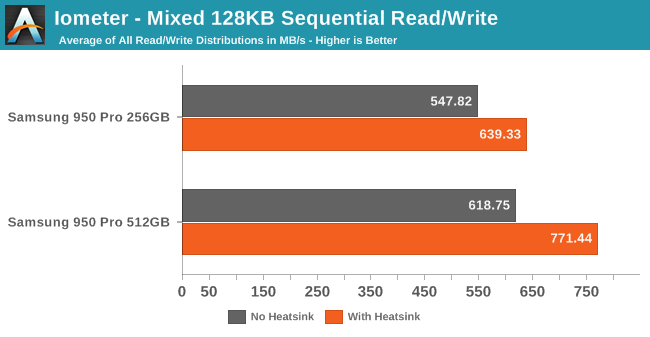
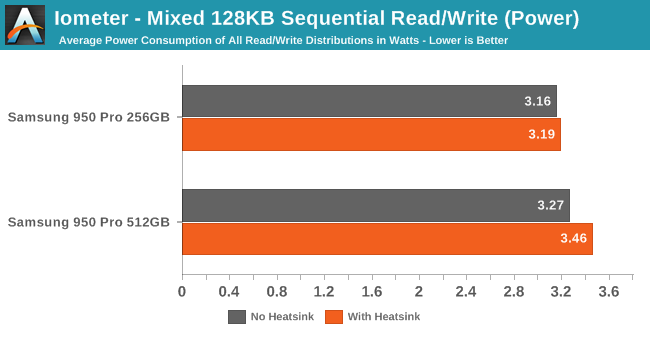
Both of the previous sequential performance tests showed huge improvements even at low queue depths, so it's no surprise to see a significant improvement in a mix of the two.
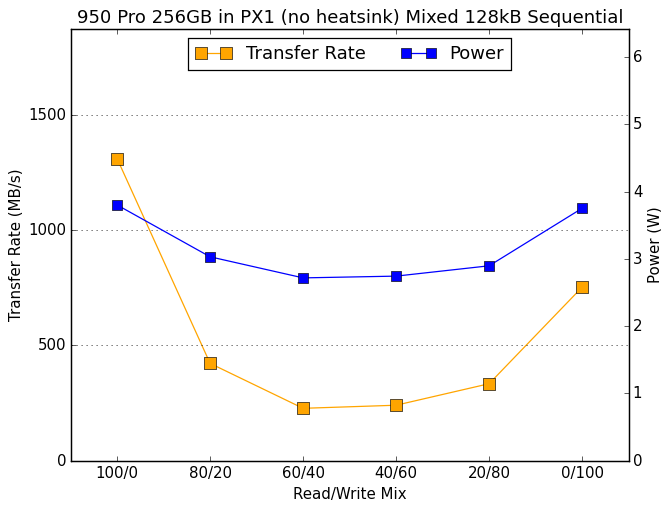 |
|||||||||
| 256GB no heatsink | 512GB no heatsink | ||||||||
| 256GB with heatsink | 512GB with heatsink | ||||||||
A closer look reveals that the overall performance improvements are once again attributable to the non-mixed segments of the test. Unlike the mixed random test, read speeds are part of the improvement here. But on the sub-tests with a balanced mix of reads and writes, the 950 Pro wasn't throttling even without the heatsink.
Performance Consistency
The hour-long random write test we use to analyze performance consistency is where we expect the most severe thermal throttling. After filling the drive, it is subjected to an hour of 4kB random writes at queue depth 32. As the drive's spare area is exhausted, performance drops and then settles down to a steady-state where the controller has to do constant garbage collection to keep up with the constant writes. We score drives on their performance and consistency averaged over the last 400 seconds of the test.
Due to its long duration and high overhead of background work for the controller, this test is where we typically look first for signs of thermal throttling or other problems with the controller. Sudden dramatic drops in performance during this test can indicate that the drive had to switch to a lower-power lower-performance state, or that the drive wasn't keeping pace with all the necessary background processing.
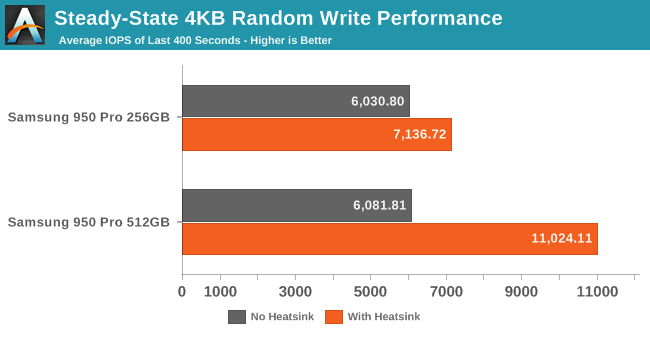
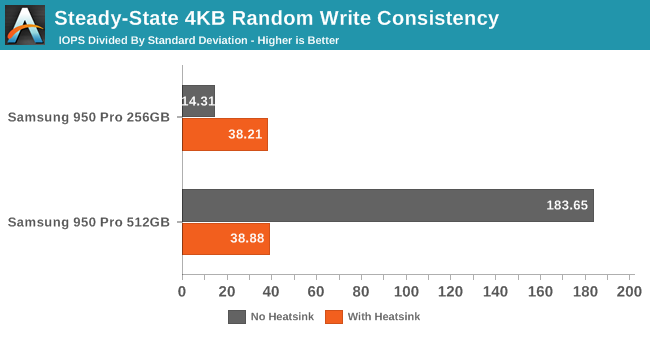
Adding the heatsink shows that the 256GB 950 Pro only had a little bit of room for improvement in steady-state random writes, but the 512GB drive was shackled by its thermal limits. The consistency scores end up very similar for the two drives with the heatsink attached despite the performance difference, which says that the background processing on the 512GB model can scale to keep up with the higher load without hitting any more thermal limits. The extremely high consistency score of the 512GB drive without the heatsink indicates that the drive spent the entire steady-state period in a single power state and wasn't jumping around trying to aggressively eke out a little more performance.
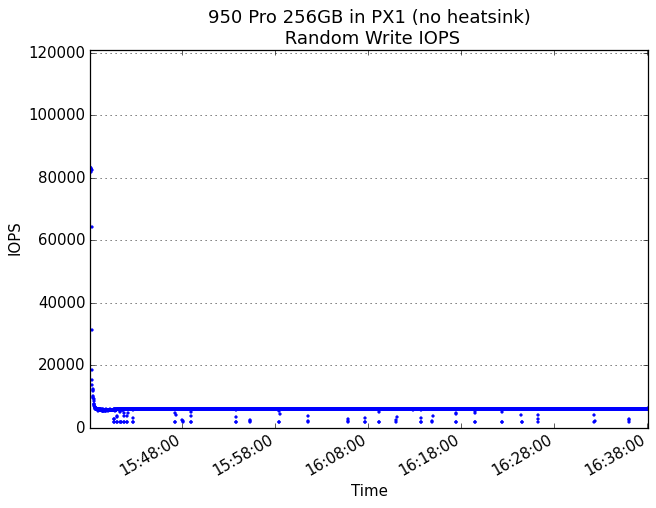 |
|||||||||
| 256GB no heatsink | 512GB no heatsink | ||||||||
| 256GB with heatsink | 512GB with heatsink | ||||||||
Without the heatsink, both drives perform extremely consistently save for the 256GB's occasional stutter and the blips in performance that both drives experience before reaching steady state.
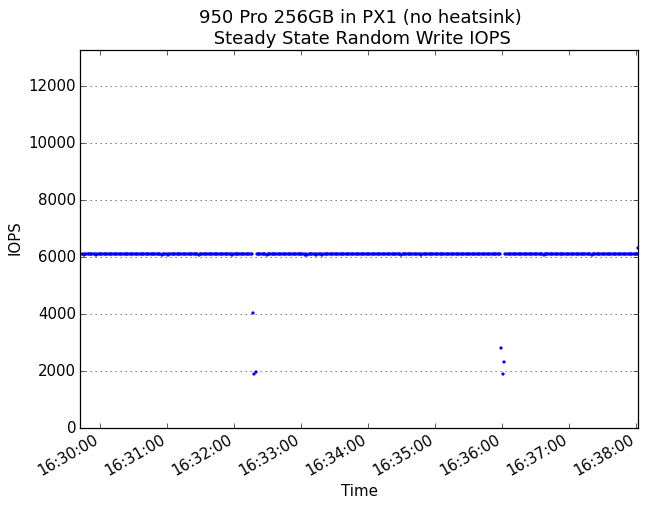 |
|||||||||
| 256GB no heatsink | 512GB no heatsink | ||||||||
| 256GB with heatsink | 512GB with heatsink | ||||||||
With the thermal constraints removed, the random write speed starts to vary a little bit, but the low performance outliers are eliminated and the new low is better than the previous high, especially for the 512GB 950 Pro.
Final Words
Our tests of the Samsung 950 Pro in the Angelbird Wings PX1 showed two very different kinds of results. On most of our synthetic Iometer benchmarks of sustained performance, the heatsink enabled huge performance increases. Sequential performance in particular was up to twice as fast—an improvement that we'd be impressed to see from an entirely new product generation, but all we added was a heatsink to a product that traditionally doesn't need such a thing. However, for the random read performance, mixed reads and writes and our AnandTech Storage Bench tests replicating real-world bursts of I/O, the heatsink made no significant differences.
When introducing the 950 Pro, Samsung assurred us that it could manage its heat output. They were right: the 950 Pro achieves a delicate balance where it will almost never overheat from a typical consumer workload, but almost any stress test can trigger sometimes severe thermal throttling. That isn't to say that the heatsink will never help in the real world; those situations are just rare, and even with the thermal throttling it would only take a few minutes to read or write the entire drive. For example, with a heatsink the 512GB 950 Pro is capable of saving an uncompressed 4k 60Hz video stream in realtime, but it'll fill up in six minutes. Other bulk data manipulation like file system or virtual machine snapshotting could be sped up some with a heatsink (provided the task consists of more than just random reads), but in general for consumer hardware and workloads the only source or destination for data that can keep up with the 950 Pro is RAM or another SSD.
If the Wings PX1 were under consideration for use with a low-end PCIe M.2 SSD (more of a hypothetical product category at the moment), I'd say that it's clearly not worth the money over a basic adapter ($25-$30). But the kinds of enthusiasts that would go for the 512GB 950 Pro will want the most out of their purchase and if they need an adapter they may want something nicer looking than a raw socket on a green PCB. The Wings PX1 delivers good looks and the guarantee that your SSD will never experience severe thermal throttling, but going by the MSRP of $75 it also adds 20% to the price of the drive. That puts the combination of the Wings PX1 and the Samsung 950 Pro quite close to the price of a 400GB Intel SSD 750, which already comes with an effective heatsink. However, for everything other than random write performance the 950 Pro is still the clear winner for a client drive.
The dramatic sustained performance improvements enabled by the Wings PX1's heatsink also highlight how modern power efficiency and thermal management design tradeoffs have caught up to the M.2 form factor. With M.2 being designed first and foremost for laptops, it's not very surprising to see that many of the same performance tradeoffs that we already see with laptop CPUs and GPUs have come into play for SSDs as well. In the mobile space we essentially take it as a given that these devices have sustained performance that's going to be lower than their peak performance, a consequence of balancing between performance needs and device size & noise. As current reasoning goes, most client workloads are very bursty and only need peak performance for a short period of time; and while we can certainly dig up counterpoints to this when it comes to CPUs and GPUs, this is admittedly harder with SSDs, especially when the time to completely fill a drive is only a couple of minutes longer than the time it takes to heat up a drive to begin with. In other words, right now PCIe SSDs are a great example of client burst workload optimization in action.
On the other hand in the enterprise space, it is now quite clear that an M.2 drive subjected to a sustained enterprise-like workload needs more than passive bare cooling, which cuts into its size advantage. These are still low-power devices pulling less than a dozen watts, so even some simple forced airflow is likely adequate, but something is required, and that something will take up space.
As for the the Samsung 950 Pro, it attains great performance on client workloads, but without extra cooling its performance on the heaviest of workloads is being held back. If the 950 Pro's successor is to offer increased real-world performance, it will have to also be significantly more efficient in order to keep thermal throttling out of consumer usage scenarios. In the meantime we are probably approaching a plateau for the sustained performance that a bare M.2 drive can offer.