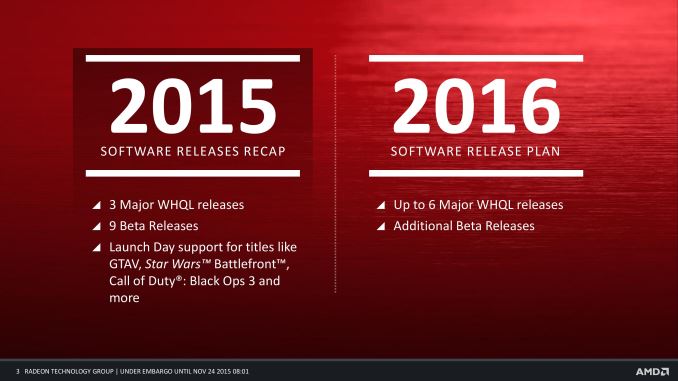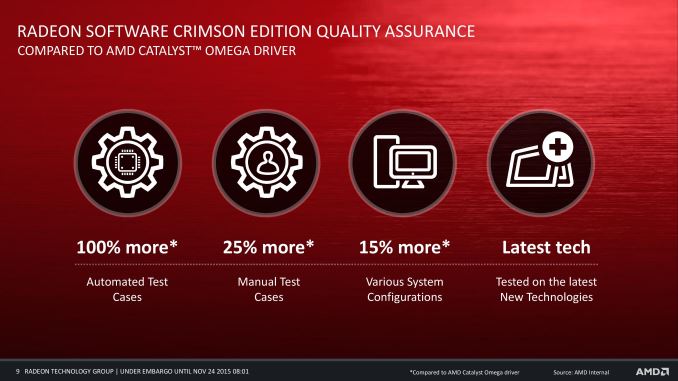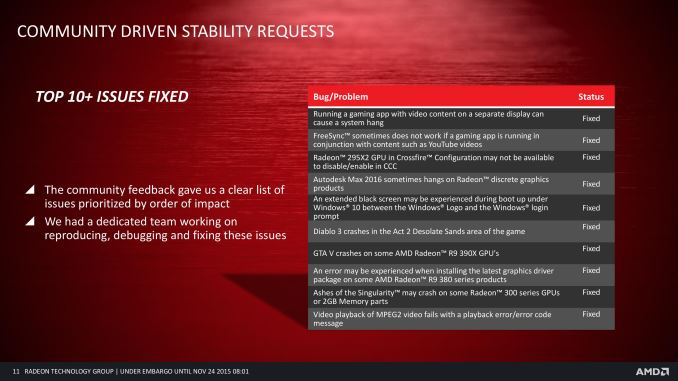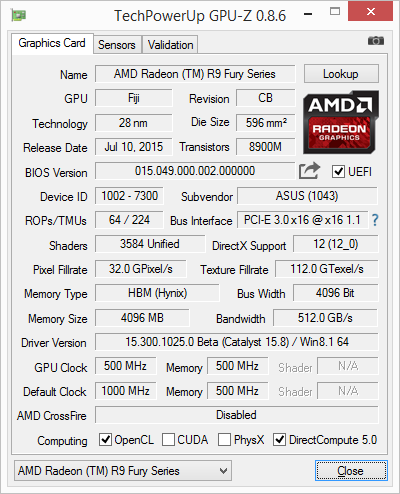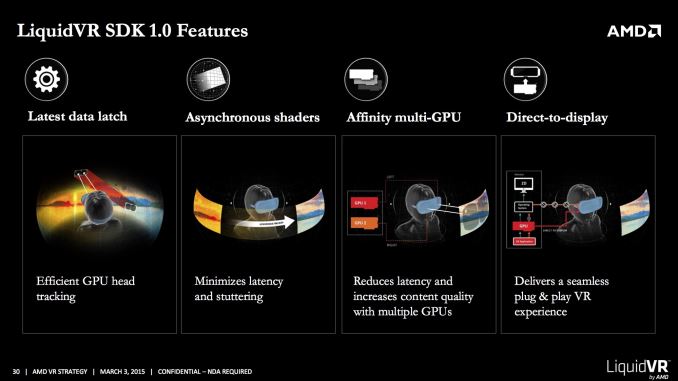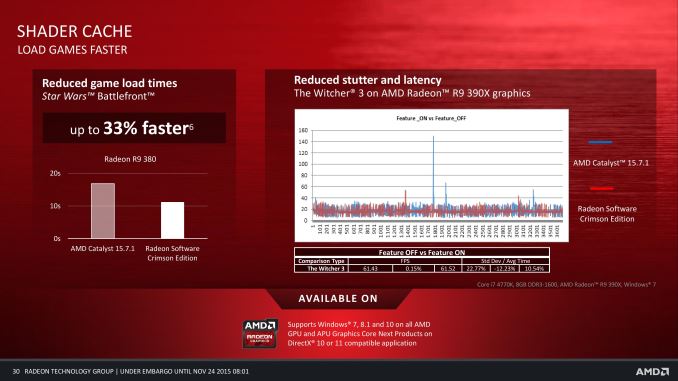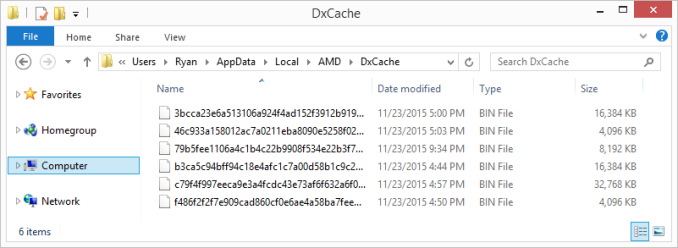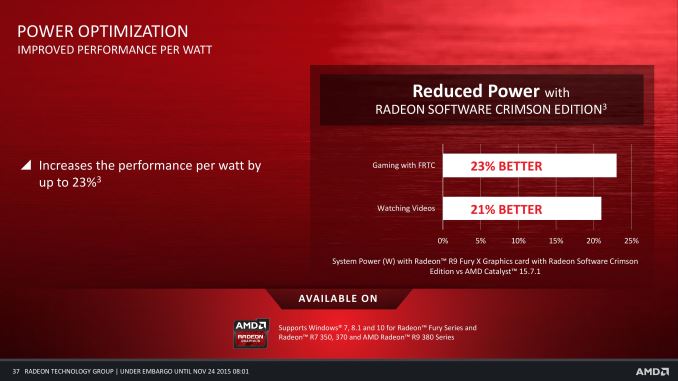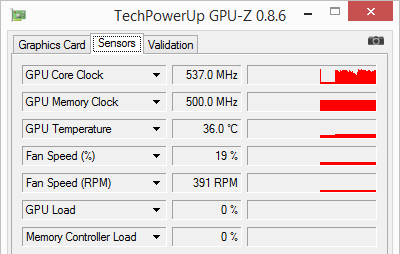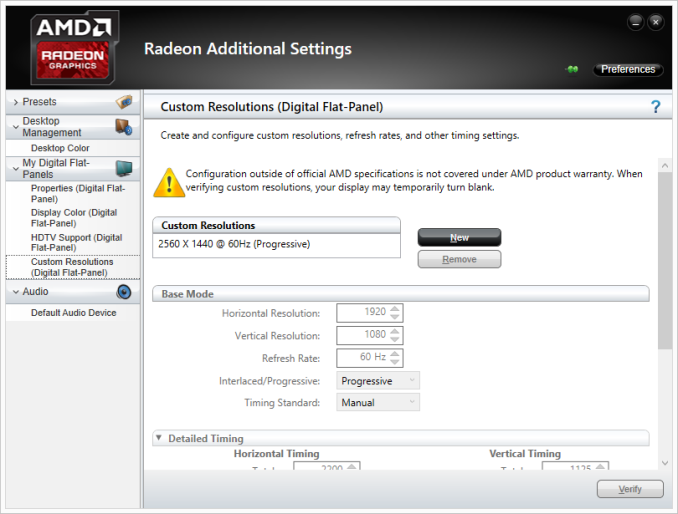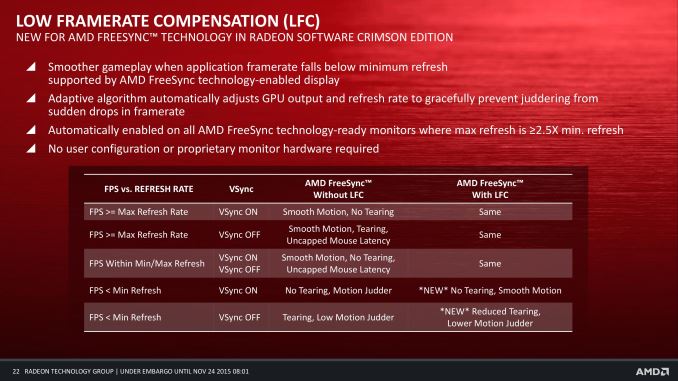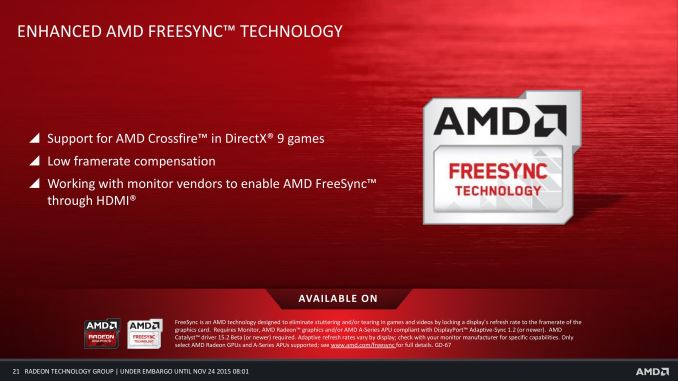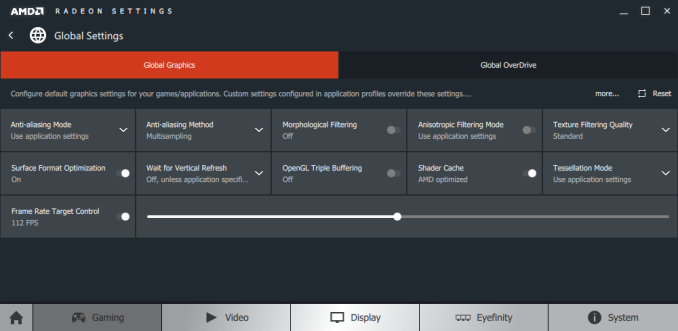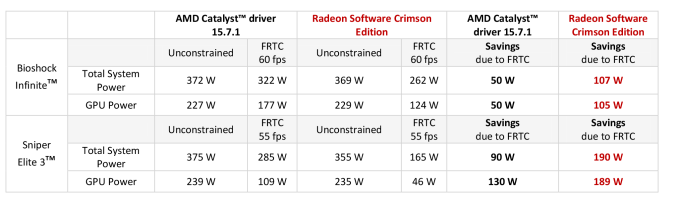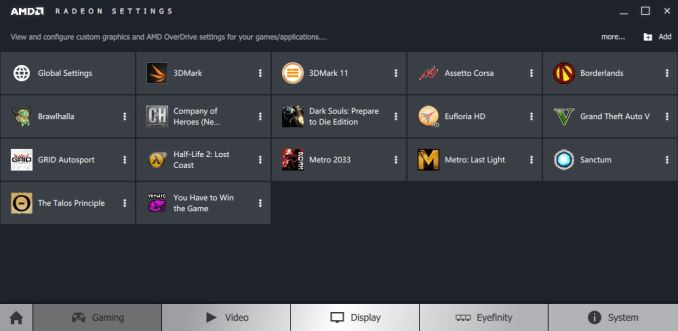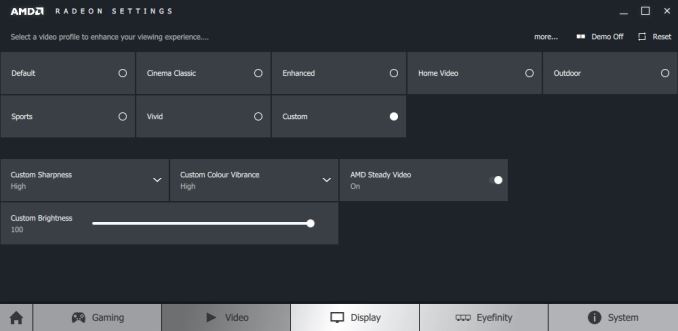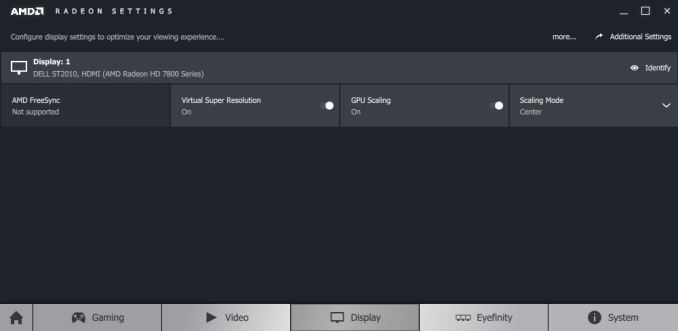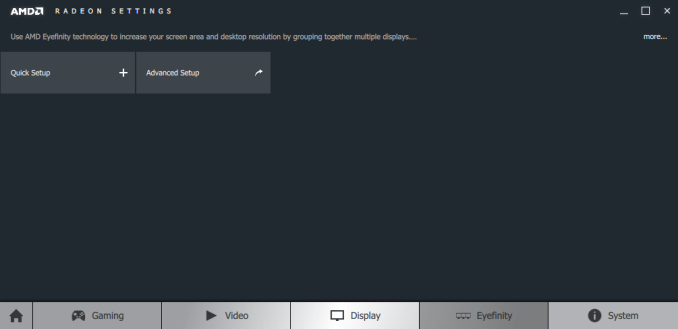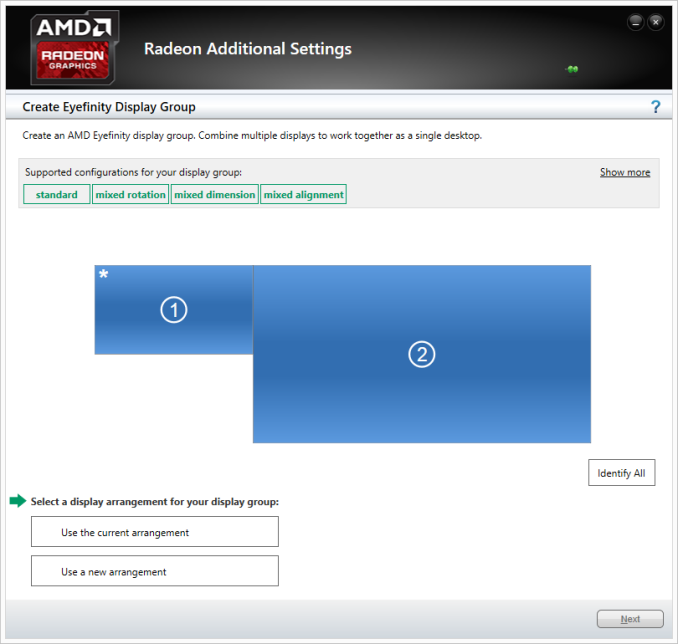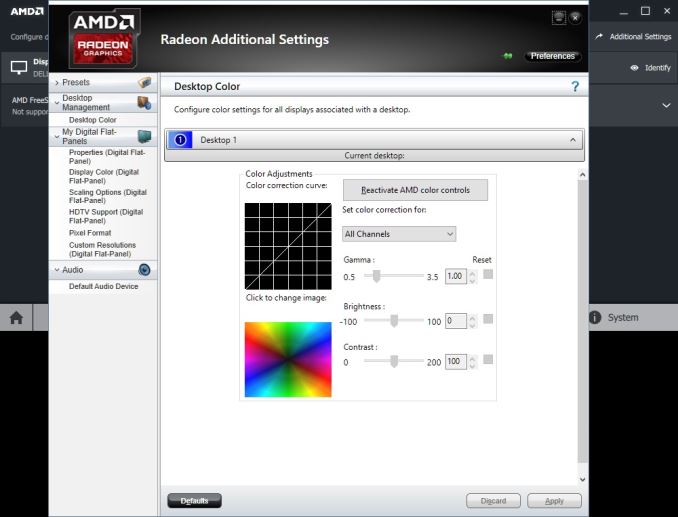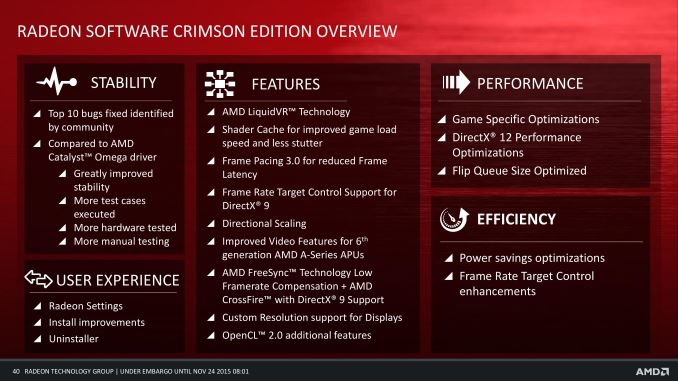Original Link: https://www.anandtech.com/show/9811/amd-crimson-driver-overview
AMD's Radeon Software Crimson Driver Released: New Features & A New Look
by Ryan Smith & Daniel Williams on November 24, 2015 8:00 AM EST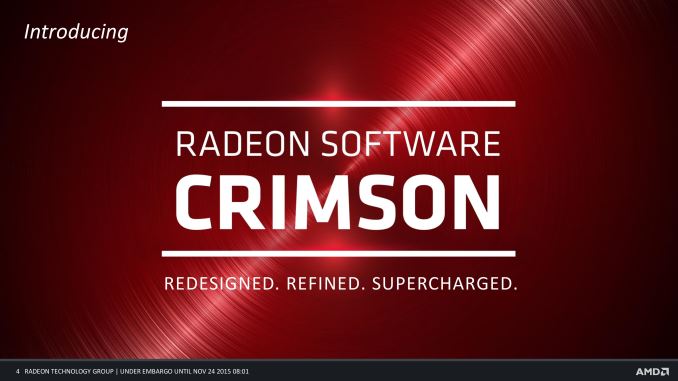
At the tail-end of 2014 AMD launched their Catalyst 14.12 driver set, better known as the Omega driver set. With Omega, AMD shifted their development process for the Catalyst driver set, focusing on delivering feature updates in fewer, larger updates while interim driver releases would focus on bug fixes, performance improvements, and adding new cards. The Omega release in turn was the first of these major releases, delivering a number of new features for Catalyst such as Virtual Super Resolution, preliminary support for FreeSync, and of course a number of performance improvements.
When briefing the press on Omega, one of AMD’s points was that if it was successful they were intending to make it a yearly release – in essence putting major feature updates on a yearly cadence – and after the reaction to Omega AMD has gone ahead and done just that. So launching today and serving as the cornerstone of AMD’s video driver plans for 2016 is this year’s major update, Radeon Software Crimson Edition. (Download)
Meet Radeon Software Crimson Edition 15.11
AMD and the Radeon Technologies Group first announced their plans for Radeon Software Crimson Edition back at the start of the month, in a preview/teaser of what they were working on. AMD’s initial preview focused on the UI aspects of Crimson, namely the new control panel application, Radeon Settings. And while AMD’s preview actually covered Radeon Settings in a fair bit of depth, like all good previews AMD kept everything going on under the hood for Crimson equally under wraps. As a result we have quite a bit to discuss today, with Crimson rolling out with a number of bug fixes and feature additions on top of the control panel overhaul AMD originally announced.
But before diving into matters, let’s talk about AMD’s announced release schedule for Crimson going forward. Like Omega before it, Crimson is an annual release and a cornerstone for AMD’s driver plans for the next year. Along with renaming their driver stack from Catalyst to simply Radeon Software, the Crimson branding will be sticking with this release cycle. Come late 2016, for their next major feature update the Crimson branding will be replaced with another red-themed name.
Meanwhile one point of criticism towards AMD in 2015 has been the limited number of WHQL certified driver releases for the year. AMD had plenty of beta releases over the year – averaging once a month despite the fact that the company stopped adhering to a fixed monthly release schedule in 2012 – however they only released 3 WHQL certified releases. WHQL certification is in and of itself a thorny issue – it is an additional layer of quality assurance, which is good, but it doesn’t cover game-specific bugs, which are the bulk of the bugs most gamers are going to run into – so while it’s useful it alone won’t make a driver good or bad. None the less AMD will be addressing the lack of WHQL certified releases for 2016.
AMD’s plans call for up to 6 driver releases to be WHQL certified next year, with additional beta releases as necessary as AMD already does today. Frankly the “up to” designation leaves AMD quite a bit of wiggle room in case they fall short, so it’s not a very solid promise. But on the other hand it’s legitimately difficult to plan for a specific number of WHQL releases a year in advance – one can’t predict bugs – so AMD does need some wiggle room in case they can’t meet that schedule. That said, if AMD wants to seriously address the complaints about the lack of WHQL releases in 2015 and retain their integrity, then they need to deliver on those 6 releases for 2016.
Speaking of quality assurance, AMD tells us that they have once again increased their QA testing, and stability is a top focus for 2016. With the Omega driver AMD ramped up both their automated and human testing to cover more test cases and system configurations, and for Crimson AMD has done this again.
As drivers approach (and in some cases exceed) the complexity of an operating system, comprehensive driver QA becomes increasingly invaluable, and Windows 10’s aggressive driver update mechanism will bring driver quality to the forefront. So although AMD has never not focused on driver quality and stability, there is always room for improvement. And particularly in AMD’s case, some of the Catalyst releases have shipped with some major issues despite AMD’s QA process improvements for Omega – the web browser memory leak comes to mind – so AMD definitely needs to improve their processes to prevent future issues.
As for Crimson in particular, AMD notes that they have knocked out a large number of bugs. AMD also notes that a number of these bugs came in and/or were prioritized via user feedback, so they’re asking that we remind everyone that AMD has a bug reporting form and that they’re encouraging anyone experiencing a driver bug to use it.
Under The Hood: DirectX 9, Shader Caching, Liquid VR, and Power Consumption
Alongside AMD’s driver branding changes, Radeon Software Crimson Edition 15.11 also marks the first release of AMD’s major new driver branch, 15.300. Consequently this driver release comes with a number of feature improvements under the hood, a number of which work in conjunction with AMD’s control panel update.
DirectX 9: Frame Pacing, CF Freesync, & Frame Rate Target Control
We’ll start off our look under the hood of Crimson with AMD’s improvements for that old standard of graphics APIs: DirectX 9. While Microsoft has moved on from DirectX 9 and the last Windows OS limited to DX9 was discontinued in 2014, DirectX 9 became firmly entrenched in development circles over its nearly decade-long run, more so than I expect anyone was really expecting. Though console-quality AAA games have since switched over to DirectX 11, “lightweight” mass market games have stuck with DirectX 9, particularly team games like the MOBAs and Rocket League, where even new titles like Dota 2 Reborn use DX9 by default.
Although AMD doesn’t share every last aspect of their internal plans with us, I get the impression that AMD expected to be done with DX9 around 2013, when even the original DX11 cards were approaching 4 years old. Since that time AMD has rolled out several features that require per-API support such as their multi-GPU frame pacing improvements, CrossFire Freesync, and frame rate target control, none of which initially supported DX9.
However with Crimson AMD is doing some backtracking and at long last is adding support for these features when used in conjunction with DirectX 9. This means that it’s now possible to use AMD’s various framerate technologies – frame pacing, CrossFire Freesync, and frame rate target control (FRTC) – with DX9 games new and old.
Truthfully after AMD initially punted on CrossFire frame pacing support for DirectX 9 in 2013 I didn’t expect that we’d see support added at a later time (especially not two years later) so this comes as a bit of a surprise. However with DX9 games refusing to die and AMD in a position where they are heavily promoting the use of their APUs with MOBAs, AMD has a vested interest in making these games perform as well as possible. FRTC offers a more flexible alternative to v-sync for capping the frame rate, a potent option for conserving battery power on laptops. Meanwhile I suspect AMD’s CF improvements are specifically aimed at improving the Dual Graphics experience with AMD’s APUs, which has always been AMD’s ace in the hole for offering cheap GPU performance upgrades by allowing the APU to be used in conjunction with a cheap dGPU rather than having to disable it entirely. Otherwise there are a handful of games where these DX9 improvements will be applicable even to dGPU setups – particularly 2011’s Skyrim – however at this point in time most dGPUs should have little need for CrossFire to get good performance on legacy DX9 games.
Liquid VR
Back at the 2015 Game Developers' Conference, AMD announced their LiquidVR technology. LiquidVR, in a nutshell, is AMD’s collection of virtual reality related technologies, being rolled out in preparation for the 2016 consumer launches of the Oculus Rift and HTC Vive VR headsets. LiquidVR includes AMD’s technologies for implementing efficient (and timely) last-second time warping to cut down on latency, per-eye multi-GPU rendering (allowing for near-perfect use of two GPUs), and a series of OS and driver/stack optimizations that allow VR games to bypass parts of the OS to reduce rendering latency.
At the time of their announcement AMD was just releasing the SDK to developers, as the technology was still under active development. But as of Crimson AMD is enabling the LiquidVR feature set in their consumer drivers. This won’t have any immediate ramifications since the retail headsets still aren’t here, but this will allow developers to begin final preparations for the launch of the retail headsets next year.
Shader Caching
Another feature new to Crimson is shader caching. With shader caching AMD’s drivers can now transparently cache compiled game shader routines, reusing those shaders rather than recompiling them each time they’re used. DirectX lacks a universal, built-in shader caching solution, so as games have become more advanced shaders have as well, and this has increased the amount of time and resources required to compile shaders. This in turn has pretty much forced GPU vendors to implement shader caching at the driver level in order to accommodate games making poor use of shaders in order to avoid a very frustrating bottleneck. This is admittedly a case of AMD catching up with NVIDIA, but none the less it’s a welcome change.
Ultimately shader caching improves game performance in two specific areas. Games that do extensive pre-load shader compilation can now skip that compilation on future uses and reduce their overall load time, particularly on systems with slower CPUs (since shader compilation is a CPU operation). Meanwhile games that stream a large number of assets and regularly need to compile shaders on-the-fly can produce stuttering if the game needs to wait for a shader to compile before rendering the next frame, and while caching can’t eliminate the first instance of compilation, it can eliminate stuttering caused by successive loads of a shader.
The overall performance impact of shader caching will depend on the individual game used, and the speed of a system’s CPU. Checking Battlefield 4 and Crysis 3 didn’t show any improvements, while AMD notes that in their testing they’ve found Star Wars: Battlefront and Bioshock: Infinite to measurably benefit from caching.
Flip Queue Size
Filing this one under the “secret sauce” category, AMD tells us that they have made some changes to reduce the size of the DirectX flip queue. The flip queue is a data structure responsible for storing rendered frames, with the idea being that a game should queue up some frames to help ensure steady frame delivery. A short flip queue makes frame pacing more susceptible to being disrupted by frames that take too long (and otherwise makes inconsistent performance more likely) while a larger queue introduces additional lag.
AMD isn’t telling us what exactly they have done with the flip queue, however they note with Crimson that the size has been reduced. This is a fully transparent option – there isn’t a Radeon Settings option for it for users to access – so all users get it by default. AMD tells us that their changes have been implemented to reduce lag in games (particularly MOBAs) and shouldn’t impact framerate stability, but we don’t know just what they have done. AMD’s slide does imply that the queue has been reduced from 3 frames to 1, but these slides shouldn’t be taken as technical specifications as they’re primarily for communication/conceptual purposes.
Video Decode Power
Finally, another unexpected item in AMD’s change list was a mention that they have reduced the power consumption of video decoding on some of their cards. This came as a bit of a surprise since as far as we’ve been aware, there hasn’t been a power consumption problem (and we wouldn’t think to look for one).
But sure enough, on our Radeon R9 Fury, playing back a 1080p H.264 video resulting in the card clocking up to between 500MHz and 700MHz depending on the display resolution. With the Crimson driver the Fury went back to staying at its idle GPU clockspeed of 300MHz, with no change in measurable performance. Meanwhile power draw at the wall went down from 83W to 78W, a small difference as a result of our high powered tested, but none the less a measurable result and one that should be greater on lower powered systems.
| 1080p H.264 Video Playback Power Consumption | |||
| Power Consumption at Wall | |||
| Idle | 76W | ||
| Catalyst 15.11.1 | 83W | ||
| Crimson 15.11 | 78W | ||
As best as we can gather, AMD had a UVD and/or desktop compositing bug on at least the Fiji cards that made them clock unnecessarily high for video playback. Frankly this seems like somewhat of a dumb thing to have to fix, but AMD correcting bugs is always appreciated.
Under The Hood for Displays: Custom Resolutions, Freesync Improvements, & Framerate Target Control
Continuing our look into Crimson’s new features, AMD has also implemented some new & improved functionality specifically targeted at displays. The company has been more aggressive about display technologies and features since embarking on their Freesync project, and that is reflected in some of the changes made here.
Custom Resolution Support
First and foremost, AMD has finally (and at long last) implemented support for custom resolutions within their control panel. Custom resolution support is something of a niche feature – most users will never find it, let alone need it – however it’s extremely useful for those users who do need it. In our own case, for example, we use this feature with our Sharp PN-K321 4K monitor in order to run 1440p@60Hz on it, as the monitor doesn’t explicitly support that setting and Windows would rather upscale 1440p to 2160p@30Hz when left to its own devices.
Custom resolution support is another area where AMD is catching up with NVIDIA, as the latter has supported custom resolutions for several years now. In the meantime it’s been possible to use third-party utilities such as Custom Resolution Utility with AMD’s drivers to force the matter, but bringing support within AMD’s drivers is still a notable improvement.
AMD has never previously supported this feature in part due to the very low but nonetheless real risk of damage. If given video settings it can’t use, a properly behaving monitor should simply reject the input. However not all devices are perfect, and it is possible (however unlikely) that a monitor could damage itself trying to run with unsupported settings. This is why for both AMD and NVIDIA, custom resolutions come with a warning and are not covered under their respective warranties.
On a side note, one thing that was interesting to find was that this was one of the features not implemented in Radeon Settings. Rather the custom resolution control panel is part of the pared down Catalyst Control Center, now called Radeon Additional Settings. Considering that AMD never supported custom resolutions until now, it’s a bit surprising that they’d add it to CCC rather than Radeon Settings. But I suspect this has a lot to do with why CCC is still in use to begin with; that not all of the necessary monitor controls are available in Radeon Settings at this time.
Freesync Improvements: Low Framerate Compensation
With Omega AMD included initial support for Freesync, and now with Crimson AMD is rolling out some new Freesync functionality that changes how the technology works at the GPU level.
NVIDIA, never one to shy away from throwing barbs at the competition, has in the past called out AMD for how Freesync has handled minimum refresh rates. Specifically, that when the framerate falls below the minimum refresh rate of the monitor, Freesync setups would revert to non-Freesync operation, either locking into v-sync operation or traditional v-sync off style tearing depending on whether v-sync was enabled. Though in some ways better than what NVIDIA offered at the time (v-sync control) on the other hand it meant that the benefits of Freesync would be lost if the framerate fell below the minimum. Meanwhile NVIDIA, though not publishing exactly what they do, would seem to use some form of frame repeating in order to keep G-Sync active, repeating frames to keep variable refresh going rather than working at the minimum refresh rate.
This is something AMD appears to have taken to heart, and while they don’t specifically name NVIDIA in their presentation, all signs point to it being a reaction to NVIDIA’s barbs and marketing angle. As a result the Crimson driver introduces a new technology for Freesync which AMD is calling Low Framerate Compensation (LFC). LFC is designed to directly address what the GPU and Freesync monitor do when the framerate falls below the minimum refresh rate.
In AMD’s slide above, they list out the five refresh scenarios, and the two scenarios that LFC specifically applies to. So long as the framerate is above the minimum refresh rate, Freesync is unchanged. However when the framerate falls below the minimum, AMD has instituted a series of changes to reduce judder. Unfortunately, not unlike NVIDIA, AMD is treating this as a “secret sauce” and isn’t disclosing what exactly they’re doing to alleviate the issue. However based on what we’re seeing and AMD’s description (along with practical solutions to the problem), our best guess is that AMD is implementing frame repeating to keep the instantaneous refresh rate above the monitor’s minimum.
Frame reuse is simple in concept but tricky in execution. Not unlike CrossFire, there’s a strong element of prediction here, as the GPU needs to guess when the next frame may be ready so that it can set the appropriate refresh rate and repeat a frame the appropriate number of times. Hence, in one of the few things they do say about the technology, that AMD is implementing an “adaptive algorithm” to handle low framerate situations. Ultimately if AMD does this right, then it should reduce judder both when v-sync is enabled and when it is disabled, by aligning frame repeats and the refresh rate such that the next frame isn’t unnecessarily delayed.
The good news here is that this is a GPU-side change, so it doesn’t require any changes to existing monitors – they simply receive new variable refresh timings. However in revealing a bit more about the technology, AMD does note that LFC is only enabled with monitors that have a maximum refresh rate greater than or equal to 2.5 times the minimum refresh rate (e.g. 30Hz to 75Hz), as AMD needs a wide enough variable refresh range to run at a multiple of framerates right on the edge of the minimum (e.g. 45fps). This means LFC can’t be used with Freesync monitors that have a narrow refresh rate, such as the 48Hz to 75Hz models. Ultimately owners of those monitors don’t lose anything, but they also won’t gain anything with LFC.
As it stands we’ve only had a very limited amount of time to toy with Freesync on the new drivers, but what we’re seeing so far looks solid. But we’re definitely curious in seeing how daily Freesync users respond to this.
Finally, along with the LFC news, for the Crimson driver release AMD has offered a brief update on the status of Freesync-over-HDMI, reiterating that the company is still working on the technology. AMD first demonstrated the concept at Computex 2015 back in June, and while they still have a long way to go before it can make it into a retail product, the company continues to believe adaptive-synchronization is a viable and meaningful addition for HDMI.
Framerate Target Control: Wider Ranges
Back in June for the launch of the Radeon R9 Fury X, AMD introduced a new frame limiting feature called Framerate Target Control (FRTC). FRTC offered an alternative to v-sync, allowing users to cap the framerate of a game at an arbitrary framerate, selected via AMD’s control panel. While FRTC worked it had one unfortunate limitation, and that was that it only worked over a very limited range – 55fps to 95fps. Though this was sufficient to cap the framerate right below 60fps or directly above it, users have been asking for wider ranges to support higher framerate monitors or to limit a game to even lower framerates such as 30fps.
For Crimson AMD has gone ahead and widened the range of FRTC. It can now cap a game at between 30fps and 200fps, a range over four-times as wide. At the same time AMD has mentioned in our briefing that they’ve also done some additional work to better restrict GPU clockspeeds when FRTC is in use to maximize the power savings from using it to limit the amount of work the GPU does. Now the GPU will operate at a lower clockspeed more often, increasing the amount of power saved versus letting a video card run uncapped.
Radeon Settings: The New Face of AMD’s Drivers
Though AMD has made a number of changes to their drivers under the hood, none of Crimson’s changes will be nearly as obvious as what they’ve done to their control panel, the very face of their drivers. After nearly a decade with the Catalyst branding and the Catalyst Control Center, AMD has ditched the CCC for a new settings application they call Radeon Settings. Based on the QT framework, Radeon Settings is the most radical departure to the design of AMD’s control panel since the introduction of Catalyst Control Center all of those years ago.
A big focus on Radeon Settings has been to simplify and modernize the look and behavior of AMD’s control panel without hiding the power behind it, in order to better address the vast range of capabilities in the users of AMD’s APUs and GPUs. Many people like to simply hop on to their electronics and get to work. Others are not comfortable until they have poured over every option and changed them to their liking. Still more of us are somewhere in the middle, leaving good enough alone until it is no longer good enough and needs to be fixed. Regardless any in the latter two categories don't like information overload or hunting for the right option to fix their problem. So let’s see where and how AMD's new Radeon Settings improves on Catalyst Control Center and where those improvements lie.
Game Profiles
First let’s start with the game profiles, which contains a couple of bigger additions in Radeon Settings relative to Catalyst Control Center. Custom game profiles for 3D settings are not new to Crimson, and once you are in the 3D settings page of either CCC or Radeon Settings, entering a new game or application to issue its own custom profile isn't any harder or easier in either piece of software. But there are two new additions that will be welcome for those that use them. Both overdrive (overclocking) and framerate target control profiles can now be configured on a per-application basis.
Entering the per-application profiles page for the first time, AMD runs a quick scanning routine to detect which games are installed and to provide profiles for them. I did notice a pause of a few seconds as the program presumably pulled data from my secondary HDD. Though the pause didn't continue with subsequent startups so this may not be a frequent occurrence. Not all of my games were found, though adding new games is a reasonably straightforward process involving a click of the add button and navigating the file system to find a given game's executable.
The ability to launch games from within Radeon Settings is a nice alternative to the previous process of switching app windows and then starting the game in question. Some games appear to be incapable of launching from Radeon settings, which may be tied to a menu being thrown by Steam before launching the game, but I couldn't find a certain cause. Non-game applications can of course be added and presumably could make custom profiles more interesting by allowing, for example, a cool and quiet configuration for working with video editing suite and a hot and fast setup for gaming afterward.
Video Playback
The video playback options offer a few presets and single custom option. Unfortunately the video options here seem to only work on local video and not internet video. Most likely this is because Google is moving to using the VP9 codec on YouTube, which isn't hardware accelerated on AMD's GPUs, and hence bypasses their video processing. Moving on there is a Demo On/Off button that left me confused for a day, thinking it should bring a demo video up within the window. Later when trying out these settings on some videos of my own I discovered that the demo mode will work on local video through what appears to be any media player. Currently there are five settings to tweak with: Sharpness, Colour Vibrance (ed: Canadians), AMD Steady Video (image stabilization), Fluid Motion Video (interpolation), and Brightness.
Display Options
The new display settings page feels significantly watered down relative to CCC, with only the options to for FreeSync, Virtual Super Resolution, and GPU Scaling available. There is a button for "Additional Settings" that leads to "Radeon Additional Settings", which is a stripped-down version of CCC (and identified by AMD’s files as CCCSlim). For now this is where AMD appears to put any settings that didn't fit into the condensed Radeon Settings or couldn’t easily be handled via a QT application. As a result nearly all of the settings therein are display related. It's great that effort was made to not lose functionality in the name of elegance, but I do have a couple of thoughts that will be covered when I discuss user experience.
Eyefinity
Separate from the display settings, Eyefinity gets its own tab as part of AMD’s efforts to simplify the Eyefinity setup process. However like the display settings pane, Eyefinity’s options have between split between Radeon Settings and Radeon Additional Settings. The Quick Setup option available in Radeon Settings will attempt to auto-configure an Eyefinity configuration. Otherwise manual controls will take you into Additional Settings, where the options are otherwise unchanged from what CCC offered.
Design and Experience
Overall the menu system does a very good job reflowing/rearranging pieces of the interface to fit the amount of space it is given. With the number of websites out there that struggle to make good here I find it oddly refreshing to see a program adapt appropriately. Keeping with interaction it is very clear that an effort was made to eliminate unnecessary information from the display and also to ensure that any important information is included at the same time. Props to all involved in that effort, mission accomplished in my opinion.
I also noticed a complete absence of right click menus so far as I can see. Which then caused a thought to hit me: this interface may well be optimized for touch. Unfortunately I don't have any mobile devices running AMD graphics, and with that my understanding is that there are not many Windows devices with both AMD graphics and touch screens. But this does demonstrate to me how forward thinking the designers were with this software. Which will leave AMD prepared should the landscape continue to change in the future.
A personal annoyance that cropped up was that I frequently found myself clicking a side mouse button when I wanted to go back to a previous page, and also confirmed that backspace did nothing either. I may be a rare case but that is how I have come to go back while surfing the web. It became a bit of a bummer to use the mouse cursor for all interaction with no other shortcuts.
One last possible issue, though I can see why it was done as such, is the "Additional Settings" button leading Radeon Additional Settings, aka the CCCSlim. I can see the good here because good design dictates that anything which can't be made elegant should be placed out of site and out of mind. Though in the same sense that it was jarring in Windows 8 to be exploring options in the "modern" interface and periodically get thrown into a classic windows style menu, the difference in both visual design and layout can feel like a stumble. I don't think the fix would be to shoehorn this extra menu into Radeon Settings, but I do feel the experience could be more consistent.
Meanwhile the systray menu is very concise and has only what is needed. Included are simply the option to open Radeon Settings, select a Graphics Profile or Video Profile, and hide the systray Icon. Granted the menu is quite terse, but this software is also very new. We will only know with time where AMD will take this and if it, like many things do with age, bulks up in the future.
Finally, I’ll quickly touch upon performance. One of the efforts AMD is making with Radeon Settings is to speed up the loading time of their control panel, and while CCC is not bad in modern times (particularly on high-end computers), CCC has also never been known for being quick. I haven’t had any particularly slow machines to try out Radeon Settings on (e.g. an AMD AM1 platform), but even running it on a Sandy Bridge desktop, AMD has clearly put together something snappier than CCC. The initial load takes barely a second, and subsequent loads may just as well be instantaneous. NVIDIA’s control panel, by comparison, can take multiple seconds to load even on a quick machine, so AMD has definitely set a new high bar for the video card industry as far as control panel performance goes.
Overall I felt that using Radeon Settings was much less of a mental burden and that finding the desired options was a much smoother process. One of my largest issues with CCC was logging into a brand new install of windows and needing to fix a couple of settings that I may have changed a few times already in previous installs, but upon opening CCC I would have to click through every single category to find what I'm after. Not to disregard the efforts put into Catalyst Control Center, but a well thought out design will communicate to the user how to interact with it. Time will be necessary to know for sure but my early impression and opinion is that Radeon Settings does a great job of telling the user what can be done, how to find further functionality, and hiding any tools not needed at the moment. A pleasant improvement that will hopefully hold out through the years to come.
Crimson Performance
Last but certainly not least, let’s talk about performance improvements. Like the Omega driver before it, Crimson comes with a collection of performance improvements from AMD’s new driver branch. To preface this with caution, I don’t think anyone should be expecting massive system-wide performance gains – that’s all low-hanging fruit AMD picked long ago – but there’s plenty of room for some lesser optimizations along with game-specific optimizations.
AMD’s own numbers point to game-specific improvements of up to 20%, though it should be noted that AMD’s best-case numbers are on unreleased/beta games that have yet to be well-optimized in the first place. Otherwise AMD’s own numbers are far more tame, listing recently released games with gains between three and five percent.
To take a quick look at general performance, we went ahead and ran our GPU benchmark suite at 2560x1440 on our Radeon R9 Fury (vanilla), comparing the previous Catalyst 15.11.1 beta to the new Radeon Software Crimson 15.11 beta. The Fury and its underlying Fiji GPU is the newest product out of AMD, so it offers AMD the best opportunity to unlock any remaining performance in the architecture.
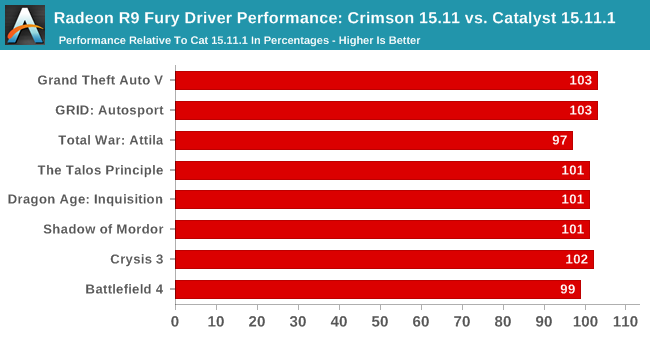
Overall the average performance gain at 2560x1440 is just 1%. There are a couple of instances where there are small-but-consistent performance gains – Grand Theft Auto V and Grid: Autosport stand out here – but otherwise the performance in our other games is within the margin of error, plus or minus. Not that we were expecting anything different as this never was pitched as a golden driver, but this does make it clear that more significant performance gains are going be on a per-game basis.
Final Thoughts
Wrapping things up, AMD’s development structure in the past year and going forward is one that has both been beneficial to the company and has brought with it its own drawbacks. By focusing feature releases around the end of the year driver, AMD is able to cut down on what parts of the driver they change (and thereby can possibly break) at other times of the year, and try to knock out all of their feature-related bugs at once. At the same time it makes the annual driver release a significant event, as AMD releases a number of new features all at once. However on the other hand this means that AMD has few features launching any other time of the year, which can make it look like they’re not heavily invested in feature development at those points. Then of course there’s the WHQL element, where for multiple reasons AMD hasn’t issued very many WHQL releases this year, and is something they’re seeking to change in 2016.
Looking under the hood there’s no single feature that’s going to blow every Radeon user away at once, but overall there are a number of neat features here that should be welcomed by various user groups. The Freesync Low Framerate Compensation changes should be of particular interest to Freesync users, while shader caching will improve shader loading performance across the board. Otherwise smaller fixes like the DirectX 9 improvements to CrossFire frame pacing, CrossFire Freesync, and framerate target control should be welcome news to APU and dual graphics users.
Meanwhile AMD’s radical overhaul of their control panel via the new Radeon Settings application will be quickly noticed by everyone. Though there’s plenty of room for interpretation on style and just how a good control panel is laid out, AMD has clearly put a lot of effort into cleaning up the layout of their control panel and it shows, as important options are no longer buried under multiple layers of menu trees. And on the performance front Radeon Settings is faster than Catalyst Control Center even on fast machines, and though we haven’t spent much time on covering it, AMD has also managed to speed up the installation process while they were at it. So all-told the Crimson release has something for everyone.
Ultimately I hesitate to ascribe too much of this to the Radeon Technologies Group too soon – this project has clearly been in the works longer than 3 months – but at the same time this is the RTG making their mark. It’s a new direction for AMD’s graphics group and a new look to match. And if the RTG can meet their stability, performance, and release goals going forward with the new Crimson driver, then they should be able to make 2016 a good year for the Radeon user base.