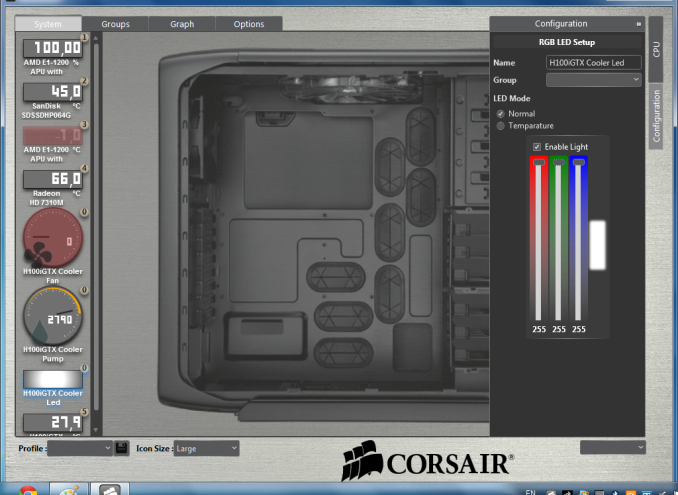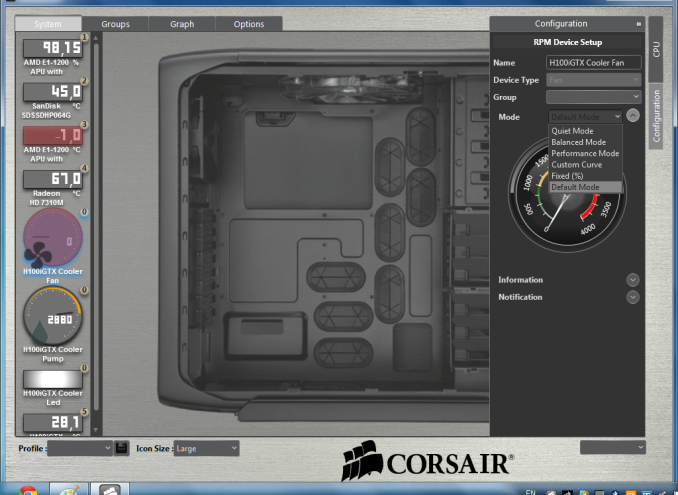Original Link: https://www.anandtech.com/show/9758/the-corsair-h80i-gt-and-h100i-gtx-aio-coolers-review
The Corsair H80i GT and H100i GTX AIO Coolers Review
by E. Fylladitakis on November 16, 2015 8:00 AM EST- Posted in
- Corsair
- Cases/Cooling/PSUs
- Liquid Cooling
- Corsair Link

Corsair is a company that expanded furiously during the past decade, diversifying into several segments of the market. What once was a manufacturer of computer memory-related products today produces a great number of computer hardware and peripherals, from RAM modules and SSDs to cooling solutions and gaming peripherals.
Most of Corsair's users are probably unaware that one of the first attempts Corsair made to diversify was towards high performance cooling solutions. The company first entered the market of liquid cooling back in 2003 with the HydroCool 200. Even though the product also bear Delphi's logo, it was not terribly successful at the time due to its size, cost, and complexity. Corsair however did not give up and retried several years later with the release of the Hydro AIO series. The simplicity and relatively low cost made their liquid cooling solutions popular quickly.
Today, the AIO liquid coolers are amongst Corsair's most popular products. We had a look at several of their liquid coolers a year ago, in our mega roundup review of AIO coolers. In this review, we are going to have a look at their latest and most advanced 120 mm fan coolers, the H80i GT ($90) and the H100i GTX ($105). Both essentially are improved versions of the popular H80 and H100i respectively, featuring both aesthetic and performance upgrades.
Packaging & Bundle
Corsair supplies all of their advanced Hydro coolers in similarly sized and designed cardboard boxes. Essentially, the only thing that changes is the picture of the product and the color theme. The design is simple but elegant and attractive, with enough information printed on the box and in several languages. Inside the box, the coolers are well protected into a custom cardboard insert.
The bundle of both coolers is essentially identical, with the exception of the manual. Inside each box we found the necessary mounting hardware, an internal USB header cable and two identical fans. The fans are the SP120L PWM, fans designed for high static pressure and with a maximum rated speed of 2450RPM. There are no data regarding the fan's engine type but, assuming that they are based on the SP120 fans which Corsair retails, they should be using a hydraulic bearing as well.
The Corsair H80i GT and H100i GTX
Both the H80i GT and the H100i GTX are based on the common configuration of a radiator, two hoses and one block that combines the CPU contact plate and the pump. The H80i GT is designed to take a single 120 mm slot while the H100i GTX requires two adjacent 120 mm slots. For both of these liquid coolers, Corsair ditched the standard thin corrugated/rubber tubing and is using thick braided tubes instead. The internal diameter of these tubes is not really larger, but they are more resistant to kinks and have significantly greater mechanical strength.
The main (and virtually only) physical difference between the H80i GT and the H100i GTX is the radiator. Both radiators are based on the same core design, a dual pass cross-flow configuration with wavy fins attached to the thin oblong tubes. The H100i GTX has a 276 mm long radiator that is 30 mm thick and can hold two 120 mm fans on either of its sides. The radiator of the H80i GT is 154 mm long and capable of holding one 120 mm on either of its sides, but it also is 49 mm thick, making up some of the lost mass. The thickness however increases the airflow impedance of the radiator significantly, which is why Corsair is supplying two 120 mm fans with the H80i GT to be used in a push-pull configuration, in order to maintain practical pressure and airflow levels. The 30 mm radiator of the H100i GTX has significantly lower airflow impedance and thus a push-pull configuration would not have a significant effect, particularly considering the already high pressure of the supplied SP120L fans.
Both of the coolers we review today share the same pump/block assembly. It is mostly made out of plastic, with an octagonal piano black top and a circular base. A grey cover with a semi-transparent company logo can be seen at the top. RGB LED lighting is installed beneath this cover, illuminating the company logo along with the top and the bottom side of the grey cover.
The copper contact plate is attached to the circular base of the block with eight screws. Thermal material is pre-applied to it and it comes with the Intel CPU mounting retention bracket from the factory. A retention bracket for AMD CPUs is included in the box.
One of the most important features of these two coolers is the Corsair Link support. By attaching the provided USB cable to an internal header on the motherboard (or to the Corsair Link Commander, if one is available), the user has direct control over almost everything regarding the coolers. The LED color can be changed manually or can be linked to a temperature, the speed of the pump and the cooling fans can be configured and custom cooling schemes can be programmed as well. The speed of the pump or fans can be set to one of the pre-programmed modes (e.g. Quiet, Performance, etc.), to a fixed speed or a custom cooling curve can be manually created.
Testing Methodology
Although the testing of a CPU cooler appears to be a simple task, that could not be much further from the truth. For multiple reasons proper thermal testing cannot be performed with a cooler mounted on a single chip. These reasons include the instability of the thermal load and the inability to fully control and or monitor it, as well as the inaccuracy of the chip-integrated sensors. It is also impossible to compare results taken on different chips, let alone entirely different systems, which is a great problem when testing computer coolers as the hardware changes every several months. Finally, testing a cooler on a typical system prevents the tester from assessing the most vital characteristic of a cooler, its absolute thermal resistance.
The absolute thermal resistance defines the absolute performance of a heatsink by indicating the temperature rise per unit of power, in our case in degrees Celsius per Watt (°C/W). In layman's terms, if the thermal resistance of a heatsink is known, the user can assess the highest possible temperature rise of a chip over ambient by simply multiplying the maximum thermal design power (TDP) rating of the chip with it. Extracting the absolute thermal resistance of a cooler however is no simple task, as the load has to be perfectly even, steady, and variable, as the thermal resistance also varies depending on the magnitude of the thermal load. Therefore, even if it would be possible to assess the thermal resistance of a cooler while it is mounted on a working chip, it would not suffice, as a large change of the thermal load can yield much different results.
Appropriate thermal testing requires the creation of a proper testing station and the use of laboratory-grade equipment. Therefore, we created a thermal testing platform with a fully controllable thermal energy source that may be used to test any kind of cooler, regardless of its design and or compatibility. The thermal cartridge inside the core of our testing station can have its power adjusted between 60 W and 340 W, in 2 W increments (and it never throttles). Furthermore, monitoring and logging of the testing process via software minimizes the possibility of human errors during testing. A multifunction data acquisition module (DAQ) is responsible for the automatic or the manual control of the testing equipment, the acquisition of the ambient and the in-core temperatures via PT100 sensors, the logging of the test results and the mathematical extraction of performance figures.
Finally, as noise measurements are a bit tricky, their measurement is being performed only manually. Fans can have significant variations in speed from their rated values, thus their actual speed during the thermal testing is being acquired via a laser tachometer. The fans (and pumps, when applicable) are being powered via an adjustable, fanless desktop DC power supply and noise measurements are being taken 1 meter away from the cooler, in a straight line ahead from its fan engine. At this point we should also note that the Decibel scale is logarithmic, which means that roughly every 3 dB(A) the sound pressure doubles. Therefore, the difference of sound pressure between 30 dB(A) and 60 dB(A) is not "twice as much" but nearly a thousand times greater (though human perception is itself also not linear). The table below should help you cross-reference our test results with real-life situations.
The noise floor of our recording equipment is 30.2-30.4 dB(A), which represents a medium-sized room without any active noise sources. All of our acoustic testing takes place during night hours, minimizing the possibility of external disruptions.
|
<35dB(A) |
Virtually inaudible |
|
35-38dB(A) |
Very quiet (whisper-slight humming) |
|
38-40dB(A) |
Quiet (relatively comfortable - humming) |
|
40-44dB(A) |
Normal (humming noise, above comfortable for a large % of users) |
|
44-47dB(A) |
Loud* (strong aerodynamic noise) |
|
47-50dB(A) |
Very loud (strong whining noise) |
|
50-54dB(A) |
Extremely loud (painfully distracting for the vast majority of users) |
|
>54dB(A) |
Intolerable for home/office use, special applications only. |
*noise levels above this are not suggested for daily use
Testing Results, Maximum Fan Speed (12 Volts)
We'll start off our testing with our fans running at their maximum fan speed and normal operating voltage (12V).
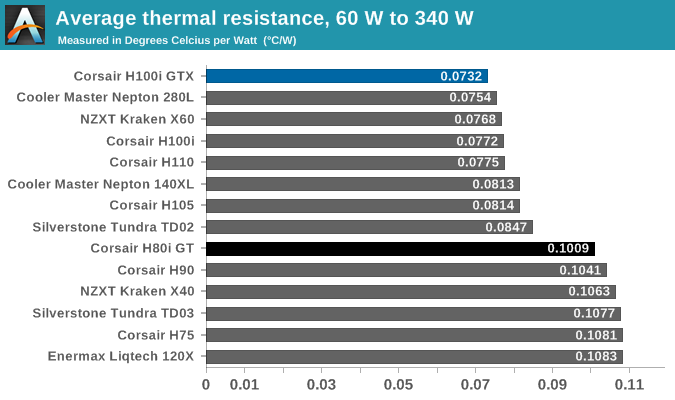
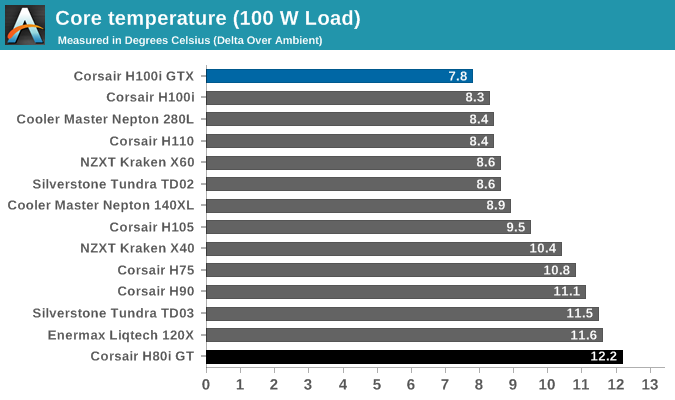
| Core Temperature, Constant Thermal Load (Max Fan Speed) |
The Corsair H100i GTX is having a field day when the fans and the pump are running at their maximum rated speeds. It displayed the best low load performance of every AIO cooler we have ever tested and heavy load performance comparable to that of the best 280 mm radiator coolers available. Meanwhile the average thermal resistance is just 0.0732 °C/W, which is also the best that we have recorded to this date and outpacing even Cooler Master's super loud 280 mm offering, the Nepton 280L. It can be noticed that the performance difference over the H100i is relatively small, but it is distinctive and enough to place the H100i GTX at the top of our performance charts.
On the other hand, the H80i GT did not fare as well as it displayed middling low power thermal performance. The performance slightly improves as the load increases and eventually it outpaces most of the similarly sized coolers. However, it falls significantly behind the 140 mm Nepton 140 XL and all of the 240/280 mm radiator coolers. For having two powerful 120 mm fans, the H80i GT could fare a little better.
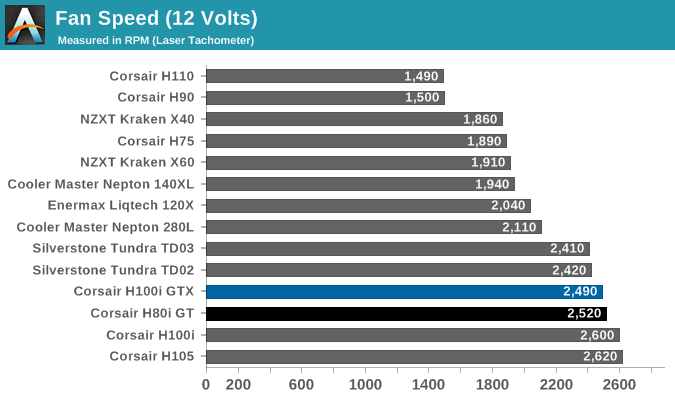
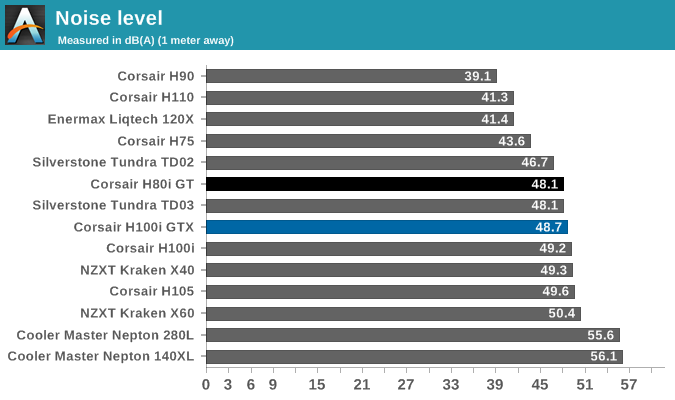
The high performance of the H100i GTX has a significant downside however: noise. That noise does not only come from the two very powerful fans, but from the pump as well, which is making a clearly perceptible whining noise while operating at its maximum speed. It is not the loudest AIO cooler that we have ever tested but 48.7 dB(A) are way above what we consider a comfortable limit.
As the H80i GT is using the same fans and pump, the noise figures were expected to be similar. The H80i GT is actually slightly quieter, but the difference is imperceptible to the human ear. Otherwise it's worth noting that despite the use of two fans, the H80i GT actually is not louder than most other high performance 120 mm radiator fans. But the 140 mm models seem capable of significantly greater thermal performance or similar thermal performance at much lower noise levels.
Testing Results, Low Fan Speed (7 Volts)
Shifting gears, let's take a look at performance with the fan speeds lowered and the fans fed at just 7 Volts.
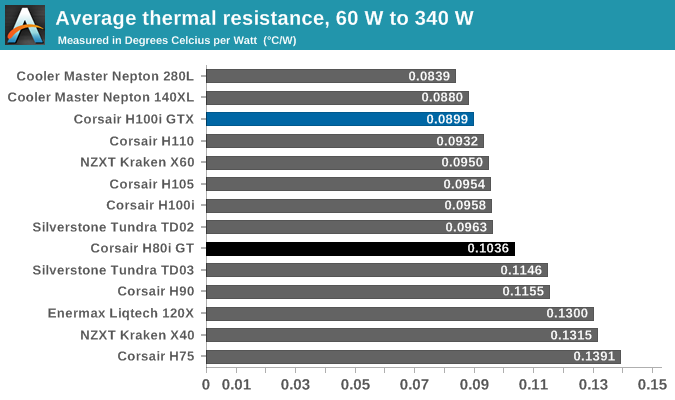
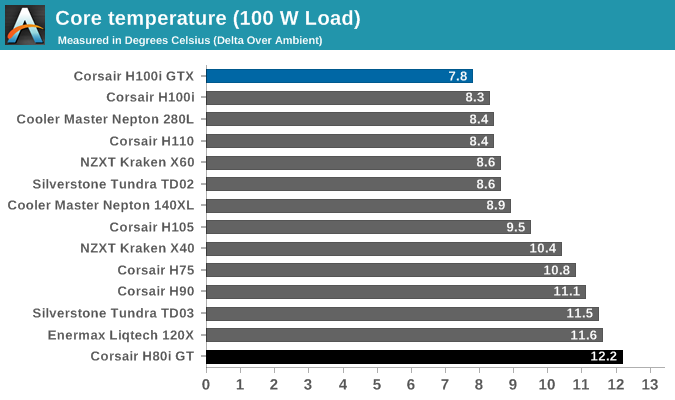
| Core Temperature, Constant Thermal Load (Low Fan Speed) |
The H100i GTX continues to impress us when its fans and pump voltage is reduced down to 7 Volts. Once again, it displays the best low load performance of all AIO coolers. The high load performance also remains excellent, outpacing even Corsair's own H110 that is using a 280 mm radiator. Otherwise Cooler Master's models outpace the H100i GTX under heavy loads and on the average thermal resistance, but their noise output is about 8 times higher.
Not unexpectedly, the H80i GT fares better that most other similarly sized coolers when the supply voltage is reduced to 7 Volts. The low load performance is a little weak but it improves as the load increases, competing with much larger radiator AIO coolers under heavy loads. The average thermal resistance of the H80i GT is significantly better than that of similarly sized coolers and comes closer to the performance of 240/280 mm radiator coolers.
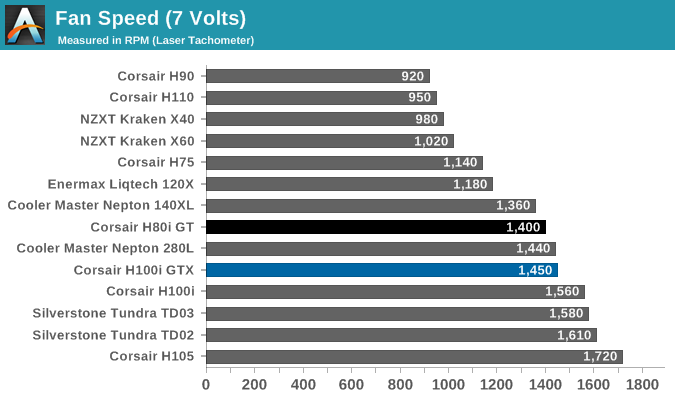
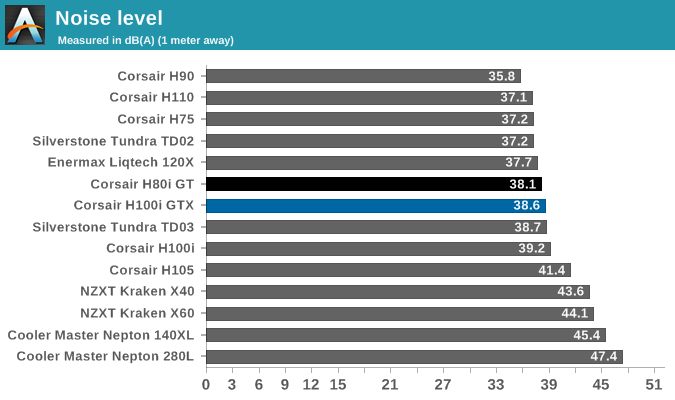
Ultimately neither the H100i GTX or the H80i GT are actually quiet when operating at 7 Volts, however the noise levels are comfortable for everyday use. The primary improvement, in our opinion, is that the whining noise of the pump is now nearly imperceptible. Even though that kind of noise would not raise the dB(A) figures by a significant amount, its high pitched frequency would be intolerable to the majority of users.
Conclusion
Corsair's Hydro coolers may already be very popular but the company is not resting on their laurels, continuously improving their products. The latest H80i GT and H100i GTX coolers were designed to surpass the previous H80i and H100i, both in terms of performance and of design. The new coolers feature an aesthetically improved design and the inclusion of RGB lighting on the main block's top. Users should be careful regarding the compatibility of these coolers with their case/systems. The H100i GTX is fairly standard and should fit inside most cases that has two adjacent 120 mm fan slots, unless if the presence of a radiator was not considered at all and there is not enough clearance for it. However, the H80i GT has a thick radiator and two 120 mm fans, measuring nearly 100 mm thick when assembled. This requires a lot of clearance and must be carefully considered, as even if it attached to the rear of a typical Mid-Tower case, it will probably cover a large portion of the motherboard and most of the CPU socket.
The generational performance improvement was surprising for the H100i GTX. We did not really expect it to surpass the H100i by a measurable amount, but it did. It actually surpassed the performance of much louder AIO coolers and even coolers with 280 mm radiators. With the supply voltage reduced to 7 Volts, the H100i GTX does not come at the top of our charts but is only surpassed by the Nepton series coolers, which are exceedingly loud even with this low a supply voltage.
For a design with two fans in a push-pull configuration, we expected the H80i GT to somewhat close the gap between 120/140 mm and 240/280 mm radiator AIO coolers, as the similarly designed (and terribly loud) Cooler Master Nepton 140XL manages to do. However its performance mode failed to impress us, with the H80i GT being only slightly better than other similarly sized options. However, with the supply voltage reduced to 7 Volts, the performance H80i GT improved relative to the rest of the coolers. This is due to the use of the two 120 mm fans in a push-pull configuration, which ensures that the total pressure is high enough maintain fair airflow across the thick radiator even when the speed of the fans is reduced.
The only actual drawback of these coolers is that they are loud if running at their maximum speed (or, if set from the Corsair Link software, the "performance" mode). Still, the H100i GTX may be loud but it manages to come at the top of our performance charts. The H80i GT is equally loud but its performance does not justify such noise levels. If size is not an issue, Corsair's own H90 offers similar performance at much lower noise levels. At their "quiet" mode, the noise level of both coolers is audible but tolerable for everyday use.
The MSRP pricing of the H80i GT and the H100i GTX is $130 and $150 respectively. However, we found them retailing for significantly less ($90 and $105 respectively), making them a much more appealing deal. Even if only for the Corsair Link support and the flexibility it offers to the users - allowing them to program their own thermal profiles and completely control the noise/performance ratio of their system - the H80i GT and the H100i GTX are excellent deals. If there is enough space for a 240 mm radiator, we strongly suggest the H100i GTX for its noticeably better performance, but the H80i GT will be a fine addition to systems with just a 120 mm fan slot.