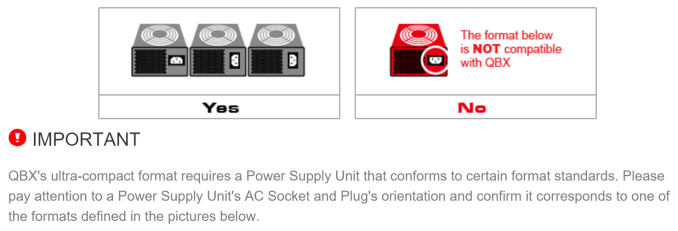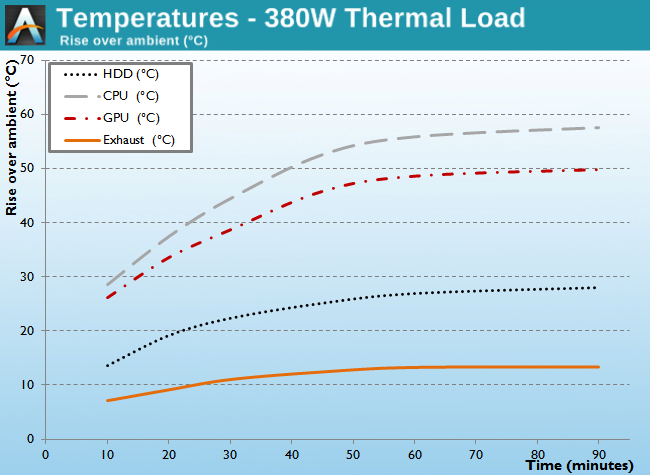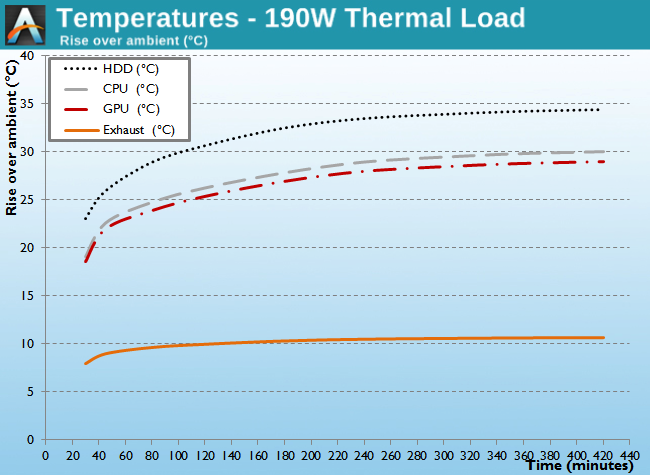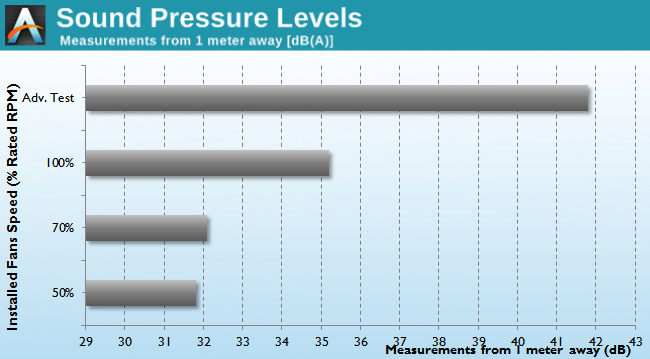Original Link: https://www.anandtech.com/show/9757/the-cougar-qbx-mini-itx-case-review
The Cougar QBX Mini ITX Case Review
by E. Fylladitakis on November 13, 2015 8:00 AM EST- Posted in
- Mini ITX
- Cases/Cooling/PSUs
- Cougar
- Case

Cougar originates from Germany and originally specialized in advanced computer peripherals. During the past few months we have looked at several of their high end peripherals and mice. The company however produces more than just keyboards and mice, having diversified towards PC power supply units and cases. Cougar however is not particularly well-known for their cases, even though they have nearly a dozen designs available. One of their most recent releases is the their first Mini-ITX case, the QBX, which was unveiled at Computex and even won a design & innovation show award in the process. This is the case that we will be reviewing today.
Cougar's marketing is making some very bold claims regarding the performance and capabilities of the QBX. "Powerful Graphics". "Massive Storage". "The Best Cooling of Its Class". And then we notice a $53 price tag, which makes everything sounding a little bit too good to be true. So today we are putting the QBX to the test to see for ourselves where the new case excels and where it falls short.
11.2 oz Coke can for size comparison
| Cougar QBX | ||
| Motherboard Size | Mini-ITX | |
| Drive Bays | External | One slim ODD (slot-loading only) |
| Internal | 1 × 3.5" 4 × 2.5" |
|
| Cooling | Front | 80 mm (optional) |
| Rear | 92 mm (included) | |
| Top | 2 x 120 mm (optional) | |
| Sides | 120 mm (optional) | |
| Bottom | 2 x 120 mm (optional) | |
| Radiator Support | Front | - |
| Rear | - | |
| Top | - | |
| Sides | Up to 240 mm (only one 120 mm fan) | |
| Bottom | - | |
| I/O Port | 2× USB 3.0, 0× USB 2.0, 1× Headphone, 1× Mic | |
| Power Supply Size | ATX | |
| Clearances | HSF | 105 mm |
| PSU | 140 mm | |
| GPU | 350 mm | |
| Dimensions | 291 mm × 178 mm × 384 mm 11.46 in × 7.01 in × 15.12 in |
|
| Prominent Features | · Expandible: Powerful Graphics · Expandible : Massive Storage + ODD · The Best Cooling of Its Class |
|
| Price | $53 incl. shipping | |
Packaging & Bundle
Cougar supplies the QBX in a relatively small (but tall) box that hints the proportions of the case. The artwork of the box follows the orange/black color theme of the company and is mostly based on pictures of the case itself. The main features of the case are clearly printed on the sides of the box. Inside the box, the lightweight case is well protected with Styrofoam and wrapped inside a nylon bag.
The bundle supplied with the QBX is very basic, which was not unexpected considering the retail price of the case. Inside the small cardboard box we found only a very basic leaflet with installation schematics, black screws and mounting hardware, two small cable ties and one nylon filter for a 80 mm fan.
The Exterior of the Cougar QBX Case
Cougar went with a simple modern design for their Mini-ITX QBX case, employing basic geometric shapes formed by 45° angles. Most of the case is made of steel, with the exception of the plastic front and top panels. Although the front and top panels are plastic, they have been treated so as to resemble an aluminum surface. The craftsmanship is exceptional for such a product and only very experienced eyes will be able to tell the difference.
Cougar is strongly promoting the QBX's compact design. Measuring 291 × 384 × 178 mm (11.46 × 15.12 × 7.01 in) and with a volume of 0.0199 m3 (19.9 liters), it truly is relatively small but also rather awkwardly shaped and exceedingly deep for its proportions. Still, the QBX is more compact than other cubic-shaped cases such as the Obsidian 250D (28.2 liters, +68%), but not as small as truly compact Mini-ITX cases that were designed for living room applications, such as the Milo ML05 (7.1 liters, -64%). The QBX however can take a full size ATX PSU and long graphics cards and, if we make these two parameters a requirement, it definitely is the most compact Mini-ITX case that we have encountered to this date. However, if cost is not an issue and volume is, the much more expensive Streacom F12C can even take full ATX motherboards and much more hardware with a volume of just 25.9 liters.
The power button is to the right side of the plastic faceplate, right above the two USB 3.0 ports and 3.5 mm audio jacks. Although the location of the power button is well-thought, the position of the I/O ports could be problematic if the case is placed inside a furniture or against a wall to its right.
There are no openings for optical drives to the front of the case but Cougar decided to provide an option for optical media to those that really one by providing one slim ODD slot. The slot is at the top of the case, near the front, and can only be accessed by sliding the top panel backwards slightly. Note that only slot-loading drives will work, as the slot is facing upwards and tray-style slim ODDs are not mechanized. A slot-loading DVD-RW, let alone a Blu-Ray device, can be an expensive option, but at least it is an option for those that need to have an ODD.
Both of the side panels of the QBX are almost entirely covered by a metallic mesh, aiding passive airflow and providing intake openings for the PSU and optional side fans. The mesh is not particularly dense, allowing good airflow but being ineffective against dust.
The rear of the QBX is black and not of great interest, with the exception of the AC cable plug visible near the top. No, the QBX does not have a PSU preinstalled, but it has its PSU compartment located at the front of the motherboard's tray. This is just an extension used to keep all of the plugs at the rear of the case.
Instead of installing typical feet to the case, Cougar went with two long plastic stripes that slightly resemble caterpillar tracks. These can be used to support up to two 120 mm fans. A nylon filter is also installed there and can be removed by pulling it from the rear of the case.
The Interior of the Cougar QBX Case
Removing the side panels of the Cougar QBX is a simple matter of undoing four thumbscrews. However, the top panel also needs to be removed for the installation of the PSU and that requires the use of a typical Philips PH2 screwdriver. For small upgrades and tweaks, removing the top panel should not be necessary.
There is also a secondary, removable metallic tray mounted on the left side of the case. This tray can be flipped upwards or removed entirely for the easier installation of components. It has a slot for one 120 mm fan and a cage that can accommodate one 3.5" drive and two 2.5" drives. If the cage is removed, a 240 mm liquid cooling radiator will fit but only one fan can be installed. Otherwise the cables needed to power the drives and fans that may be installed on this tray may create a little bit of a mess.
The interior of the QBX deceptively looks very spacious because of the case's length. Only the left half of the main tray is reserved for the motherboard. A large opening allows for the installation of coolers without having to remove the motherboard from the case. The large opening extends beyond the top end of the motherboard for the routing of cables. Smaller openings also exist to the right and bottom of the motherboard area for the same purpose, none of which is covered with a rubber grommet. The right half is almost entirely taken by the PSU, with a narrow strip reserved for the slim ODD drive.
The back of the motherboard tray is spacious enough for the routing of the few cables. There is also one slot for a single 2.5" drive, strategically placed next to an opening. This way the first SATA power connector of a PSU cable can power this drive and the rest of the connectors will continue right through the hole.
To the back of the case we can see the stock 92 mm fan. It is a simple, black and slow fan with a sleeve bearing. Although not much of a performer, it is very quiet. There are also two expansion card slot covers, with the second slot in place to allow the case to support your typical double-wide video card.
Moving on to the build test portion of this review, we installed a Corsair CX430M with the red cable set in order to give the cables a strong visual contrast. The components easily fit inside the QBX and the modular cables help with the limited space, but the stiff ATX cable could not be easily routed behind the motherboard tray. A standard Mini-ITX motherboard fits like a glove, with enough space to the top, right and bottom for the routing of cables. A CPU cooler up to 105 mm tall will fit if there is nothing installed on the secondary tray. The installation of a side panel fan will reduce the CPU cooler clearance by at least 25 mm.
Although the Cougar QBX can take a full size ATX PSU, there is a catch – only PSUs up to 140 mm long will fit and they need to have their AC cable receptacle oriented in a particular way. According to the company's documentation (below), PSUs with the receptacle facing upwards are not compatible with the QBX.
The reason for this is the PSU's position towards the front of the case and the resulting need for an extension cord, which is built in to the case. Simply put, the extension cord would not fit into the receptacle if it had to turn 180°. Or at least, that's the theory. We installed the Corsair CX430M PSU into the case, a PSU that would be incompatible according to Cougar's descriptions, and it does fit just fine. The extension inserts a little tightly into the receptacle, but fits. The only issue is that the extension cable now blocks the ODD slot. Therefore, if you are not planning on installing a slim slot-loading ODD, all ATX PSUs that are up to 140 mm long should fit.
Technically, PSUs longer than 140 mm fit as well. The holes for the routing of the PSU cables are large enough to accommodate PSUs a couple of centimeters longer. However doing so will block the installation of long graphics cards, reducing the available space to just 175 mm. Meanwhile even if the PSU is exactly 140 mm long, as recommended, if there are modular cable connectors near the left side of the PSU, they will limit the length of the graphics card. If you want to install a graphics card up to 350 mm - the maximum length card this case officially supports - then you'll need to install a non-modular PSU with a chassis no more than 140 mm long.
Overall, the installation of components inside the Cougar QBX is a relatively easy process. It may not be entirely seamless, requiring at least one proper Philips PH2 screwdriver and some prep work in advance, but it is not difficult. However the proper selection of these components should be a priority, as the small size of the case means that there's not much room for error when using larger components.
Test Setup
Professional testing requires the emulation of real-world situations but with repeatable results; thus, a perfectly controllable test setup and environment are required, especially for comparable results. Testing the thermal performance of any case with a typical real-world setup technically limits the comparability of the results to this setup alone, as an active system interacts with its environment and the change of a single component would alter myriads of variables.
For that reason we have developed synthetic loads that emulate the thermal output of real systems, allowing us to test with a passive, steady, and quantifiable thermal load. As such, the thermal testing now displays the thermal capabilities of the case alone, as if it would have to deal with the entire thermal load by itself, regardless of the system that would be installed inside it. Laboratory data loggers are being used to monitor the PT100 sensors and control the safety relays, which are fully accessible via our custom software. The Mini-ITX version of our thermal load simulates a 150 W CPU, 30 W VRM, 20 W RAM and 1 × 120 W GPU card thermal load. For low-profile card setups, we are using a 50 W dummy GPU card instead. Finally, 2.5" and 3.5" HDD dummy loads have also been created, which produce 15 W and 30 W of heat respectively. Overall this setup allows us to scale the total thermal load over a wide range from low to high, and at the highest load only the best of cases will be able to handle it for more than a few minutes.
For the full power test we are using the aforementioned configuration, with the full-size 120W PCIe card plus one 3.5" load and two 2.5" loads. The low load test reduces the main system's power output down to about 42% (132 Watts total), but the disk loads remain unchanged.
Noise testing has been performed with a background noise level of 30.4dB(A). Advanced noise testing is also being performed in order to assess the ability of the case to dampen the noise of the components installed inside it. This includes the installation of two noise-generating sources (strong fans) inside the case, with one positioned roughly over the first expansion slot while the other is over the CPU area, which combined generate ≈ 44.2 dB(A) of noise when unobstructed. During the advanced noise test, all stock cooling options for the case are disabled.
Results & Discussion
Unfortunately we've only used the latest iteration of our case tests on a handful of Mini-ITX cases, so we cannot make extensive comparisons. That said, we can easily determine that the thermal performance of the Cougar QBX is significantly better than that of very small ITX cases, such as the SilverStone Milo ML05, as the QBX has both superior cooling and over twice the size. Even with the slow stock 92 mm fan, the QBX appears to be capable of maintaining reasonable operational temperatures with a 380 Watt thermal load inside.
Still, the design of the QBX is not without it weak points. Our test results clearly reveal that the drive cage receives little-to-no additional cooling with just the stock 92 mm fan installed. The drawback becomes especially apparent with our 190W thermal load. In the 190W scenario the drive cage runs some 4 degrees warmer than the CPU despite the significantly smaller thermal load in the drive cage. This is not a major issue since modern drives can put up with this temperature, but it's perhaps not the best environment for a HDD that's constantly writing (e.g. video surveillance).
The stock 92 mm fan may not remove a ton of heat on its own, but at the same time it's a very quiet model that remains practically inaudible. Even at its maximum speed, the maximum sound pressure of 35.2 dB(A) is very low and barely noticeable. At those levels the case fan noise will almost certainly be overcome by the noise from the rest of the system, which unfortunately doesn't get dampened much before reaching the user. Due to the many openings in the case, especially to its sides, the Cougar QBX has very limited sound dampening capabilities. With our dummy noise source inside the case we recorded 41.9 dB(A) of noise from the outside. The difference of 2.3 dB(A) is measurable and perhaps noticeable by some people, but only just. Practically speaking I don't expect very many users to pick up on such a small increase.
Final Words
Wrapping up our reivew, for Cougar the main selling point of the QBX is its design, and for good reason. The company has clearly put a good bit of effort into this design, and despite being their first ITX case it has already won a trade show design award. With the QBX, Cougar has definitely put together something that is interesting and rather versatile, and they've made it look good in the process. The elegant appearance of the QBX, along with the low retail price, are probably the strongest selling points of this product. Which is not to say that this is a case without drawbacks - its small size is both a curse and a blessing - but as we'll get to, these are matters that an experienced builder should be able to handle.
Overall the quality of the QBX is excellent, all the more considering the low price of the case. Cougar may have skipped some "luxury" features, such as rubber grommets, but the case is very well designed, with excellent mechanical strength and made of high quality materials. The solid craftsmanship is reflected in the aesthetics of the QBX as well, making it look almost just as good as much more expensive designs.
In terms of performance the QBX won't quite deliver "the best performance of its class," at least not with just the slow 92 mm stock fan, but it's definitely a solid performer. The case is cleverly designed so as to provide very good airflow to the main system and it appears capable of handling fairly heavy thermal loads, while the optional fan mounts should give it yet more thermal headroom. Meanwhile isolating the PSU's airflow from the rest of the system is a clever and welcome design, but it is not really something new. The vast majority of cases, from the smallest to the largest designs, employ the same dedicated intake & outtake cooling strategy for their PSU bays.
The drawback of this case then is also one of its greatest strengths: its size. For just about everything - the selection of the graphics card, the size of the CPU cooler, the type of the PSU, etc. - there are limitations and consequences that need balanced. A modular PSU would limit the maximum length of a video card, the installation of an ODD drive would block the installation of certain PSUs, installing a side fan limits the CPU cooler's height to just 80 mm, and so on. In the end nearly every hardware selection impacts another, requiring careful planning and selection of hardware to make the most of the case's limited space.
As a result our final thoughts on the QBX may be somewhat complicated, but the Cougar QBX is a deceptively complicated product as well. Ultimately once you have done the necessary homework, what you will find is that the Cougar QBX is a well-designed and high quality Mini-ITX case, one that experienced builders should find rewarding. This, coupled with retail prices hovering around $53, makes the QBX a definite steal right now in the Mini-ITX space.