
Original Link: https://www.anandtech.com/show/973
Gigabyte's Radeon 9700 Pro - Hitting 400MHz
by Anand Lal Shimpi on August 22, 2002 1:34 AM EST- Posted in
- GPUs
When ATI first announced that they were going to allow third party board manufacturers to produce graphics cards based on their GPUs we thought it was a great idea, but poorly executed.
For the longest time all we saw were prototype boards from companies like FIC but when push came to shove, we hardly saw any third party ATI cards being produced. Eventually a few cards based on the Radeon 8500 platform were produced but no where near on the level as competing NVIDIA solutions.
This is all seeming to change with the release of ATI's Radeon 9000 and Radeon 9700 series of cards. For the first time, Taiwanese board manufacturers will have their solutions ready at the same time as ATI. We have already seen an example of this with the Radeon 9000, where boards from Gigabyte and Tyan have been in our hands for a while now. Even at ATI's launch of the Radeon 9000 there were upwards of 10 manufacturers with their Radeon 9000 boards on display.
With Monday marking the first retail shipments of the Radeon 9700 Pro, we bring you a preview of Gigabyte's GV-R9700Pro - their Radeon 9700 Pro card.
The Card
The GV-R9700Pro shares much of its design with ATI's Radeon 9700 Pro card, even down to the red PCB. It's not too surprising that Gigabyte followed the design of ATI's card down to the board level, especially if you remember how closely NVIDIA's partners follow their reference designs. The only difference here is that ATI's "reference board" is their retail Radeon 9700 Pro, whereas you cannot purchase a reference Ti 4600 from NVIDIA.
The main benefit of following ATI's design this closely is a significant reduction in time to market. By effectively mirroring ATI's card, Gigabyte can have their Radeon 9700 Pro card available with a minimal amount of engineering.
Despite the fact that Gigabyte closely followed ATI's reference design, the GV-R9700Pro we received was clearly an early engineering sample. For starters, the heatsink was very loosely attached to the PCB, a result of poor choices in plastic pins that keep the unit locked in place. The heatsink can be easily moved around and pulled off the surface of the GPU because it is not securely attached to the card; we wholeheartedly expect Gigabyte to fix this by the time final boards are ready, but we mention it as an indicator of how early of a sample this was.
The rest of the board seems to be fairly complete and there are only a handful of changes between the GV-R9700Pro and the retail ATI-manufactured Radeon 9700 Pro. There is no heatspreader/EMI shield on the back of the power circuitry on the Gigabyte board, and in an effort to keep costs down we don't expect to see one on the final boards either.
A Very Loud Fan
The biggest difference between the GV-R9700Pro and ATI's card is in the cooling solution. Gigabyte uses a considerably smaller silver aluminum heatsink instead of ATI's rather large heatsink; the fan on the GV-R9700Pro is also smaller in diameter than ATI's fan. Gigabyte makes up for it by spinning its fan at a much higher rate than any other Radeon 9700 Pro or Ti 4600 we've seen thus far, effectively cooling the GPU but also creating a great deal of noise.
To give you an idea of exactly how loud the GV-R9700Pro's fan is, here's a comparison between it and the loudest Ti 4600 we've tested (eVGA Ti 4600), an average-sounding Ti 4600 (Chaintech) and ATI's own Radeon 9700 Pro.
|
Remember that the decibel scale is not a linear one, so the 16 point difference between the Gigabyte GV-R9700Pro and the ATI Radeon 9700 Pro is even larger than it would seem. To put things in perspective, we had the GV-R9700Pro running on a test bed alongside two other systems (both equipped with Ti 4600s) and the Gigabyte card was by far the loudest thing out of all of the systems. The fan was louder than any of our CPU fans, hard drives or power supply fans to the point where you could distinguish the fan's noise from everything else that was running in the room. It is a very high-pitched whine that you would expect from a fan with a high rotational speed and frankly it is excessive.
We would like to see Gigabyte employ a design similar to ATI's for the final version of their GV-R9700Pro. A larger heatsink with a larger, slower-spinning fan, would not only keep the noise levels down while offering similar cooling performance but it would also reduce the chance of fan failure; a high spinning fan will generally have a higher failure rate than a slower spinning fan, and if you've ever seen what a dead fan can do to a GPU you'll know that you won't want to take any chances with a $400 card.
Gigabyte bundles the card with their usual software suite, which isn't too exciting. Because of the power requirements of the R300 GPU, the GV-R9700Pro comes with a power cable to connect to your power supply to feed the card the appropriate amount of current it needs. You won't need a special power supply as the current draw of the card is no where near the max current on any decent +5V rail, but you will need to connect power to the card.
If you don't connect a power cable to the card you can run into a number of problems. The worst case scenario is that your system won't POST but even on motherboards that very closely follow the AGP specification (e.g. Intel's D850EMV2), your card will be useless. On our D850EMV2 testbed, the system would boot into Windows XP just fine but Windows would not install the Radeon 9700 Pro device drivers citing that the "device could not start." Plugging in the external power fixed the issues immediately, so you must remember to feed that tiny connector some juice.
Since our card was a pre-release sample, it did not ship with any drivers from Gigabyte. Although ATI's Radeon 9700 Pro drivers would not auto-install on the testbed, we forced Windows XP to recognize the card as an ATI Radeon 9700 Series and then the drivers and ATI control panel installed just fine.
Overclocking
Normally whenever we do an individual graphics card review we like to try and overclock the GPU to test the effectiveness of the cooling system. Being that the R300 is a brand new core and most overclocking utilities don't support brand new architectures until they have actually been available for a while, we didn't expect to be able to overclock the GV-R9700Pro. Much to our surprise, the latest version of Powerstrip (3.20) properly detects and supports overclocking the R300.
Powerstrip reported the core clock speed properly at 325MHz and reported the actual operating frequency of the memory at 310MHz (remember that the memory actually runs at 310MHz even though it transfers data twice per clock, which is why it is sometimes called 620MHz memory).
We played around with the settings and managed to overclock the R300 to an incredible 400MHz, an increase of 23%. The memory was only able to hit 337MHz DDR (effectively 674MHz), an increase of 8% but the core overclock was by far the most impressive of the two numbers.
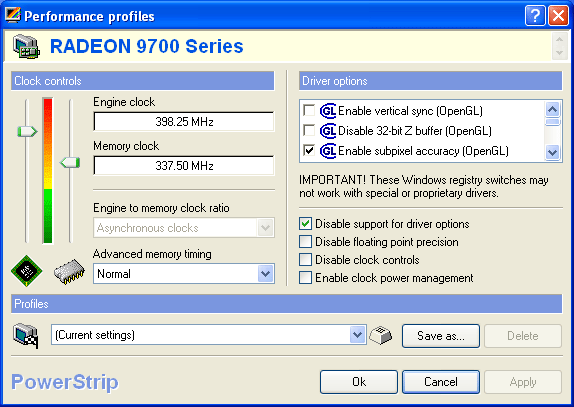
One of the reasons that the overclock was so impressive is because of the sheer size of the R300 GPU itself. Remember that we're talking about a 110M transistor GPU built on a 0.15-micron process; we were shocked when ATI announced that they would be able to hit 325MHz on retail boards, but when we managed to reach 400MHz on the GV-R9700Pro we were amazed to the point of extreme skepticism.
R300 Core Size Comparison
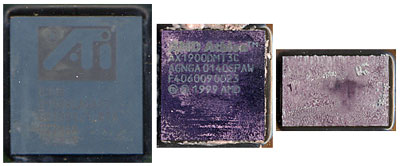
From left to right - 0.15-micron R300 GPU, 0.18-micron Athlon XP "Palomino"
CPU, 0.13-micron
Athlon XP "Thoroughbred-B" CPU
In order to put our worries to rest, we then tried overclocking ATI's Radeon 9700 Pro card - the same card we used in our review. While we couldn't hit 400MHz on this card, we managed to get as high as 378MHz reliably. Without any additional cooling, this gave us a good deal of faith in ATI's ability to deliver an even higher clocked version of the R300 on their current 0.15-micron process. Should NVIDIA make an impressive showing of NV30 before the end of this year, it would not be out of ATI's reach to release a 350 - 400MHz R300 with faster memory to compete without any significant changes to the core.
It's clear that ATI is well aware of this potential of the R300, which is why they told us months ago that when the NV30 launches they will have something even faster up their sleeves. ATI doesn't need a 0.13-micron process to ramp up the clock speed of the R300, but they will need faster memory. Our astounding overclocking successes don't kill the need for a 0.13-micron R300, since ATI will eventually need to outfit each of their 8 rendering pipelines with a second texture unit once the move to faster DDR/DDR-II memory is made. What these results do mean however is that if the need arises, ATI can squeeze a bit more out of the current R300 (and so can you).
The Test
We ran an abridged version of our test suite from our original Radeon 9700 Pro review, simply because we already painted a good picture of how the Radeon 9700 Pro performs against its chief competitor (Ti 4600). These benchmarks are only really a guide to show you how the GV-R9700Pro stacks up to ATI's solution and how much overclocking actually helps the performance of the R300.
Do note that because of the pre-release nature of the GV-R9700Pro, its performance will not be up to par with ATI's solution. The current issues seem to mostly be BIOS related and they will be fixed by the time the board is ready for mass production.
|
Windows
XP Professional Test Bed
|
|
|
Hardware
Configuration
|
|
| CPU |
Intel
Pentium 4 2.53GHz
133.3MHz x 19.0 |
| Motherboard |
Intel
D850EMV2
Intel 850E Chipset |
| RAM |
4
x 128MB PC1066 Kingston RIMMs
|
| Sound |
None
|
| Hard Drive |
80GB
Maxtor D740X
|
| Video Cards (Drivers) |
ATI Radeon 9700
(128MB) - CATALYST 2.2 |
3DMark 2001SE
Because of its synthetic tests, 3DMark 2001 ends up being a good candidate for measuring the low-level benefits of increasing the core and memory frequency of a graphics card.
|
3DMark
Score @ 1024x768
|
Multitextured
Fill rate (MTexels/s)
|
High
Polygon Count - 1 Lights (MTriangles/s)
|
High
Polygon Count - 8 Lights (MTriangles/s)
|
EMBM
(fps)
|
DOT3
(fps)
|
Vertex
Shader (fps)
|
Pixel
Shader (fps)
|
Advanced
Shader (fps)
|
Point
Sprites (MSprites/s)
|
|
|
Gigabyte GV-R9700Pro
|
13916
|
2556.8
|
69.3
|
14.9
|
183
|
202.8
|
184.7
|
185.1
|
190.2
|
35.3
|
|
Gigabyte GV-R9700Pro (400/674)
|
14518
|
3125.6
|
79.8
|
18.1
|
189.4
|
225.3
|
187.1
|
190.3
|
220.2
|
39.8
|
|
ATI
Radeon 9700 Pro
|
13963
|
2531.7
|
70.0
|
14.9
|
182.7
|
193.0
|
185.4
|
183.0
|
189.4
|
37.0
|
|
ATI
Radeon 9700 Pro (378/674)
|
14459
|
2929.3
|
77.5
|
17.4
|
188.5
|
212.8
|
187.0
|
188.3
|
212.6
|
40.5
|
|
NVIDIA
GeForce4 Ti 4600
|
11618
|
2321.8
|
52.4
|
12.6
|
136.5
|
152.2
|
102.1
|
123.2
|
88.8
|
30.3
|
You can already see from the fill rate numbers that there's a huge improvement in fill rate caused by the R300 GPU running at 400MHz. The unfortunate problem with this is that without a similar increase in memory bandwidth, the additional fill rate will go to waste in real world situations. Improvements in vertex shader performance are not all that great, signifying limitations elsewhere.
You'll also notice that the ATI Radeon 9700 Pro that didn't overclock as high as the Gigabyte card, still managed to outperform the overclocked Gigabyte card. This goes back to the prerelease BIOS issues we mentioned earlier, and it's a trend that you'll see continue as we explore our gaming benchmarks under Unreal Tournament 2003.
Unreal Tournament 2003 Performance
We drastically reduced the number of benchmarks for this review, simply to keep things manageable while still getting our point across about the performance improvements to be had by overclocking the R300.
|
|
|
Although at 1024x768 the GV-R9700Pro is slightly faster than ATI's solution, at higher resolutions it clearly falls behind. Overclocking the GV-R9700Pro yields a 14% performance gain at 1600x1200, but the ATI card is still able to outperform it. Once the GV-R9700Pro reaches final production, the performance should improve to the point where it can equal the ATI solution.
|
|
|
In more CPU bound tests such as Asbestos, the performance difference between the Gigabyte and ATI cards is much less pronounced, which is the way things should be once the GV-R9700Pro reaches maturity.
|
|
|
There's around a 12% improvement in performance at 1600x1200 from overclocking the GV-R9700Pro; the ATI-made Radeon 9700 Pro got a 9% boost at the same resolution.
|
|
|
Overclocking obviously only benefits in situations that aren't clearly CPU bound, which means that at 1024x768 the lack of any improvement isn't too surprising. At 1600x1200 we can see a bit of performance separation, with the overclocked Gigabyte card getting an 11% boost from our efforts; not bad for a chip that's already the fastest out there.
|
|
|
Antialiasing & Anisotropic Filtering Performance
Just for completeness we ran some AA/Anisotropic filtering tests to show the performance improvement overclocking yielded when situations really get tough. We used the same settings for these tests as we used in our final Radeon 9700 Pro review (16X quality aniso + 4X AA).
|
|
There are clearly some issues with the prerelease Gigabyte board, even the overclocked setup is unable to reach the speed of a stock Radeon 9700 Pro.
|
|
|
|
|
|
|
|
|
|
|
|
Final Words
Provided that Gigabyte can fix the prerelease issues we ran into with our card then they'll obviously make a nice contribution to the Radeon 9700 series with their GV-R9700Pro. We'd like to see Gigabyte move to a larger heatsink with a better support mechanism as well as a larger but slower spinning fan to reduce noise. We would also like to see some of ATI's board partners (Gigabyte included) take the initiative to release a version of the Radeon 9700 Pro that goes above and beyond what ATI has set forth with their board; we'd like to see features like dual DVI outputs, as well as basic video capture functionality for those users that don't necessarily want to cope with the heavy price tag of ATI's forthcoming All-in-Wonder Radeon 9700 while still retaining basic capturing ability.
Quite possibly more important than R300 boards by ATI's Taiwanese partners, is the incredible overclocking success we had with the Radeon 9700 Pro. The fact that we were able to overclock the very first revisions of the shipping R300 core to speeds as high as 400MHz leads us to believe that there's much more potential in the R300 that ATI has yet to expose. The main limitation at this point seems to be memory bandwidth and die size; the lack of additional memory bandwidth and die size constraints prevented ATI from going to two texture units per pipeline, which would definitely increase performance across the board.
We can see ATI's 0.13-micron successor to the R300 implementing that precious second texture unit, but if the need should arise we can also see ATI releasing a slightly faster version of the Radeon 9700 Pro in the interim. At higher resolutions, a bump up to a 400MHz core clock and a 674MHz memory clock gave us as much as a 15% performance boost.
ATI's board partners may also want to take it upon themselves to release their own overclocked versions of the Radeon 9700 Pro akin to what NVIDIA partners did during the days of the TNT2. Although NVIDIA has tightened up what they allow their board partners to do when it comes to shipping products overclocked, it may be in ATI's best interest to give a little more freedom in this respect to really get their partners' feet off the ground.









