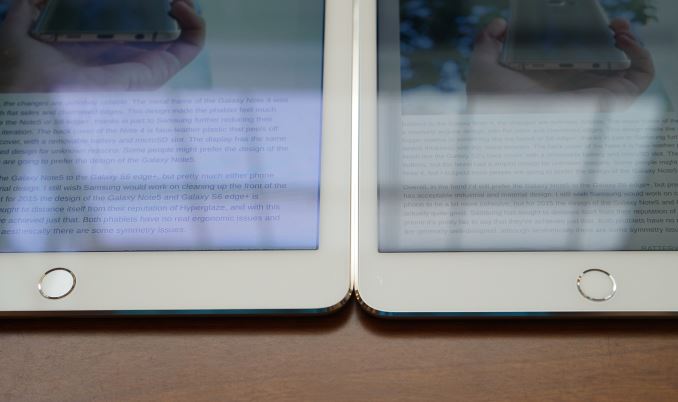Original Link: https://www.anandtech.com/show/9724/the-apple-ipad-mini-4-review
The Apple iPad Mini 4 Review
by Brandon Chester on October 28, 2015 8:00 AM EST- Posted in
- Apple
- Mobile
- Tablets
- iPad Mini 4

For a while now Apple has been holding two launch events toward the end of each year. The first event in September is used to launch new iPhones, and new products and services like the Apple Watch and Apple Pay. In October Apple then has an event where the main focus is on new iPads, along with some other announcements such as new Macs or accessories. This year Apple appears to have switched up the formula, as they rolled both the iPhone and iPad announcements into a single September event. With October essentially over it looks like we won't be seeing any more Apple launch events this year, and new products like the iMac with 4K Retina display have had quieter soft launches which supports this theory.
Since Apple combined their iPhone and iPad events into one, we actually have a new iPad shipping earlier than they're usually even announced. The iPad Pro won't go on sale until November, and the iPad Air 2 didn't see an update, but the iPad Mini line got a significant overhaul in the form of the iPad Mini 4, and it has been available for well over a month at this point. The iPad Mini has definitely been in need of a significant upgrade for a while, with last year's iPad Mini 3 essentially just being the iPad Mini 2 with Touch ID. While there's more to a device than spec sheets, they can provide a high level view of how two devices compare to one another. You can view the specs of the iPad Mini 4 compared against those of the iPad Mini 3 in the chart below.
| Apple iPad Mini 3 | Apple iPad Mini 4 | Apple iPad Air 2 | |
| SoC | Apple A7 2 x Apple Cyclone @ 1.3GHz |
Apple A8 2 x Apple Typhoon @ 1.5GHz |
Apple A8X 3 x Apple Typhoon @ 1.5GHz |
| GPU | PowerVR G6430 | PowerVR GX6450 | Apple GXA6850 |
| RAM | 1GB LPDDR3 | 2GB LPDDR3 | |
| NAND | 16/64/128GB | ||
| Display | 7.9" 2048x1536 IPS LCD | 9.7" 2048x1536 IPS LCD | |
| Dimensions | 200 x 134.7 x 7.5mm, 331g | 203.2 x 134.8. x 6.1mm, 298.8g | 240 x 169.5 x 6.1mm, 437g |
| Camera | 5MP Rear-Facing, F/2.4 1.2MP Front-Facing, F/2.2 |
8MP Rear-Facing, F/2.4, 1.1 micron 1.2MP Front-Facing, F/2.2 |
|
| Battery | 23.8Wh | 19.1Wh | 27.3Wh |
| OS | iOS 9 | ||
| Cellular Connectivity | Optional MDM9x15 Category 3 LTE + GNSS | Optional MDM9x25 Category 4 LTE + GNSS | |
| Other Connectivity | 2x2 802.11a/b/g/n + BT 4.2, Apple Lightning | 2x2 802.11a/b/g/n/ac + BT 4.2, Apple Lightning | |
| SIM | Optional NanoSIM | ||
| Price | $399/499/599 WiFi, $529/629/729 LTE | $499/599/699 | |
When looking at the iPad Mini 4 on paper it looks very similar to Apple's iPad Air 2. There's a 2048x1536 IPS display, an 8MP rear-facing camera, 2x2 802.11ac WiFi, and 2GB of DRAM packed into a 6.1mm thick chassis. Of course, there is one major difference that can be seen from the specs, and that's the SoC. While the iPad Air 2 has Apple's A8X SoC, the iPad Mini 4 only has their A8 chip. This version of A8 does have bumps to the CPU and GPU frequency compared to the version that shipped in the iPhone 6, but it's missing the additional core of A8X and the GPU is Imagination Technologies' GX6450 rather than Apple's custom 8 core GXA6850.
There can also be differences between devices that don't show up in a spec sheet. For example, the iPad Mini 2 and the iPad Air were actually more similar on paper than the Mini 4 and Air 2 are. However, the specifications for the display didn't take into account the iPad Mini 2's limited color gamut, which was a major difference between the two devices. Ultimately, it's difficult to compare two devices just based on their specs, and over the course of the review I'll be looking the different aspects of the iPad Mini 4 in order to compare it to both the iPad Air 2 and the various other tablets that I've tested.
Design
Apple described the iPad Mini 4 as a shrunken down iPad Air 2, and as far as the design goes they really weren't kidding. If you were to shrink down the Air 2 and scale the mass appropriately you would get this chassis. Compared to the iPad Mini 3 it's 3.2mm taller, 0.1mm wider, and 1.4mm thinner. The difference in thickness is definitely noticeable, especially when holding it in one hand. The mass has also been reduced, dropping from 331 grams to 298.9 grams. 30 grams doesn't sound like a ton, but when you're holding a tablet in one hand it's definitely noticeable and helps to reduce fatigue when holding the Mini 4 for long periods of time.
There's really not a whole ton to say about the front of the iPad. It's a big display, with a single button that also hides a fingerprint scanner, and a 1.2MP front-facing camera at the top. The cover glass is a giant flat sheet, and it meets chamfered edges on all sides, although unlike most non-Apple devices the glass is elevated so that your finger doesn't catch on the edges as you swipe off the surface of the glass. This is more expensive, harder to manufacture consistently, and reduces drop protection, but I think it's one of the small details that can make a device much nicer to use than those that lack it. Something interesting is that the spectrum reflected by the glass is different than the glass used on the Air 2. While both tablets have the same anti-glare coating, the more purple-shifted reflections of the Air 2 actually make things slightly more readable when there are visible reflections on the display.
As for the back cover, there's also not much to say about it. The top left corner has Apple's 8MP rear-facing camera, in the middle is the Apple logo, and below that is the word iPad accompanied by various regulatory text that I continually hope can one day be banished and moved into a section of every device's settings application. On the cellular models you also get the plastic RF window at the top, which is white on the silver and gold models, and black on the space grey model. Beyond that it's just an unbroken piece of aluminum, and it feels as sturdy and solid as Apple's products usually do.
One thing worth noting for owners of older iPads is that the mute/rotation lock switch is no longer present. Like the iPad Air 2, that functionality has been moved into Control Center.
Something I've always noticed is that the industrial design of the iPad lags behind the iPhone by a couple of years. While the iPhone 5 was introduced with new industrial design (ID) with visual characteristics like chamfered bezel edges, the iPad 4 that launched the following month used the same tapered chassis as the iPad 3, and even retained the resin filling between where the display met the edges of the chassis. Interestingly enough, the iPad Mini that launched alongside the iPad 4 actually did match the ID of the iPhone 5 with some obvious concessions like the curved sides to maintain ergonomics. However, I think this was mostly a result of the iPad Mini being a completely new device rather than an interation of a previous one. With the iPad Air Apple brought the large iPad's ID mostly in line with the iPhone 5/5s, and it has stayed mostly the same in each subsequent Mini and full sized iPad while the iPhone has moved onto a newer design with curved glass that meets rounded edges. This isn't necessarily a bad thing, but I can't help but find myself imaging what the iPad Mini 4 would look like if it shared the ID of the iPhone 6/6s.
Ultimately, the design changes going from the iPad Mini 3 to the iPad Mini 4 are just those from the iPad Air to Air 2 transition but on a smaller device. The tablet gets thinner, lighter, and there are some design changes to go along with the thinner profile like only having a single row of speaker holes on the bottom of the chassis. It's worth noting that I didn't find these speakers to be any better or worse than the Air 2, and
If you've ever seen an iPad Air 2 you already know what an iPad Mini 4 looks like, because it's the same sturdy and premium feeling aluminum enclosure but made smaller. I would definitely like to see a new set of iPads that adopt the iPhone's most recent ID, but I'm not at all unhappy with the current state of the iPad's design. Apart from the Dell Venue 8 7840 there isn't really anything that is comparably well built at this price point, and so if you really care about the design and build quality of a tablet the iPad Mini 4 should be high up on your list of devices to consider.
System Performance
At this point the performance of Apple's A8 SoC is fairly well understood. There are some interesting changes to the version in the iPad Mini. The CPU has a peak clock speed of 1.5GHz, a 100MHz bump over the 1.4GHz A8 in the iPhone 6 and 6 Plus. The PowerVR GX6450 GPU should also have slightly higher clocks, as Apple states that the Mini 4 has 60% greater GPU performance than the Mini 2, while the iPhone 6 and 6 Plus were only advertised as being 50% faster than the iPhone 5s which used the exact same SoC as the Mini 2. Unfortunately it's still not clear exactly what clocks Apple has the GPU running at in any A8-based device. Finally, although the DRAM is not exactly part of the SoC itself, Apple is still using a package on package SoC/DRAM stack and has doubled the amount of DRAM to 2GB from the iPhone's 1GB.
While there won't be any massive gains over the CPU and GPU performance of the iPhone 6 and 6 Plus, the new A8 should provide some notable improvements over the iPad Mini 2 and 3. Relative to the iPad Air 2 performance should be similar in our JavaScript benchmarks, but there'll be a noticable gap in the the system and graphics sub tests in BaseMark OS II as they'll be able to fully take advantage of A8X's additional CPU core, cache, and much more powerful GPU.
Unfortunately we haven't actually had an iPad Mini 2 or an Air for some time now, and so I've decided not to include it in the charts as the results will no longer relevant or valid. Since we do have an iPhone 5s on hand I've used that as the point of comparison.
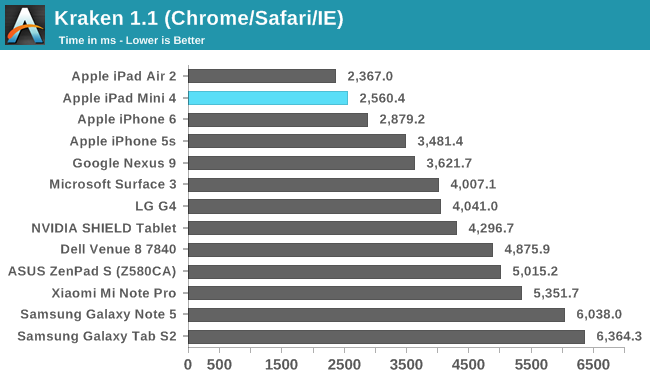
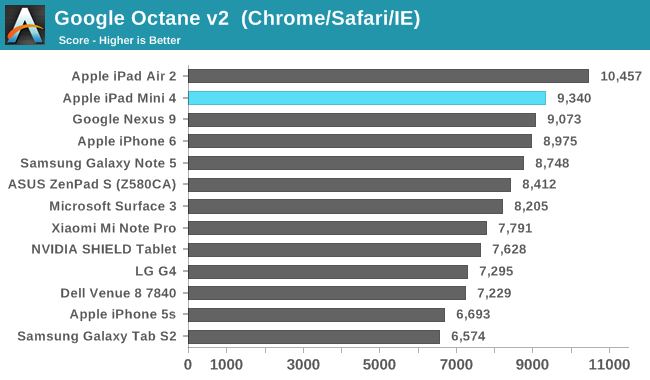
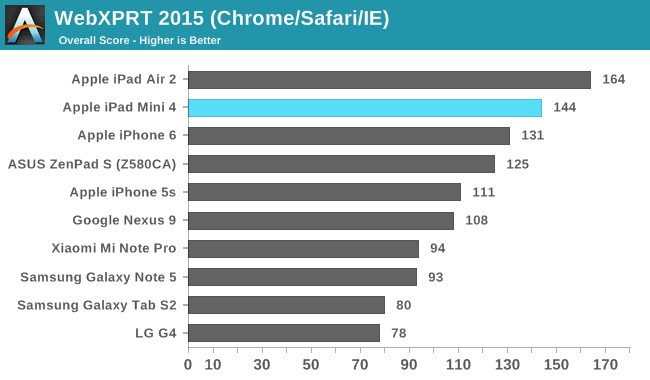
The interesting thing about JavaScript performance is that it's often bound by the performance of a single core. In this case the iPad Mini 4 does very well, and there's not a large gap between it and the iPad Air 2 despite the doubled L2 cache and additional core on the latter's A8X SoC. You certainly don't see anything even remotely close to a 50% lead for the Air 2 even though in a theoretical case where all cores are used entirely it would be 50% faster.
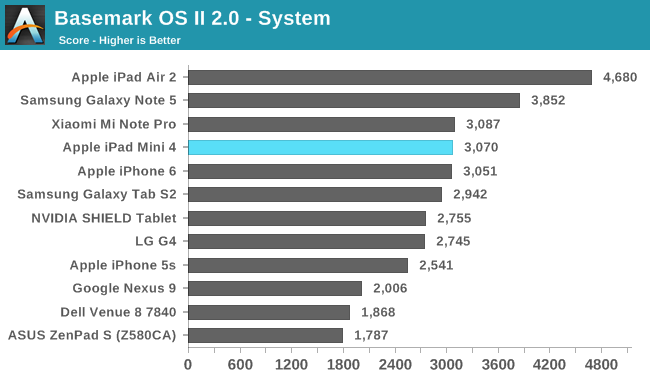
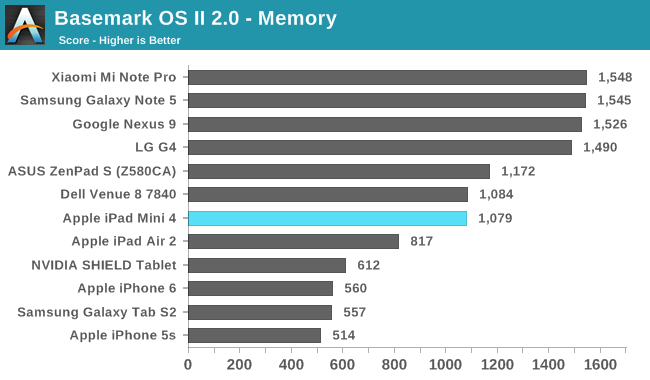
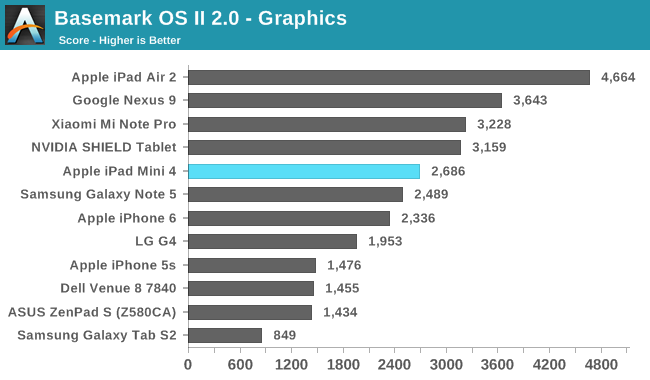
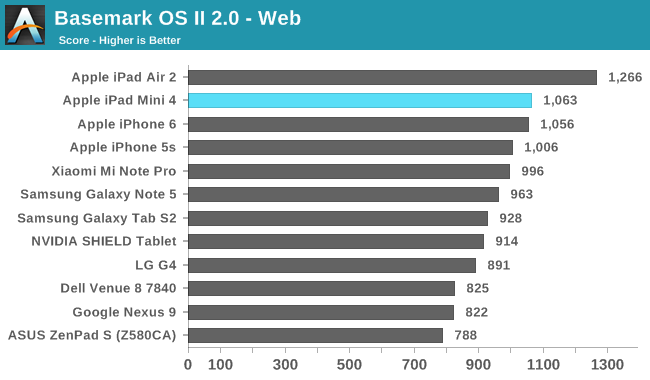
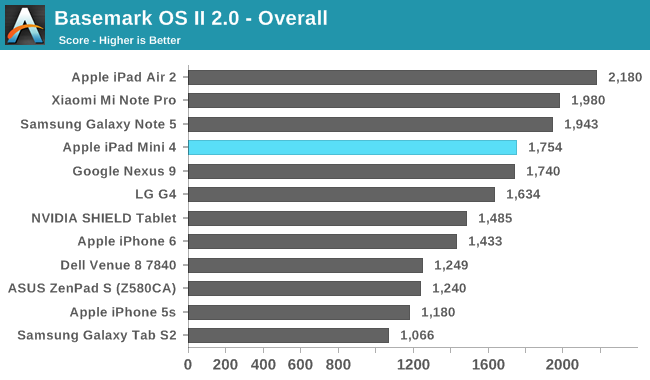
In BaseMark OS II's overall score the iPad Mini 4 is sitting right next to the Nexus 9, and both are relatively far below the iPad Air 2. However, it's important to analyze each sub test to see what areas a device excels at. Although it's right next to the Nexus 9 overall, the iPad Mini is significantly better in the system and web performance tests, while it falls behind in flash memory speed and graphics. Compared to the iPad Air 2 the Mini 4 falls behind in every test except for memory where it has a surprising lead. Looking at each test specifically, there's a tiny gap in web performance which echoes the results of our dedicated JavaScript benchmarks, and much larger gaps in system and GPU performance which makes sense as BaseMark OS II is designed in such a way that it will fully take advantage of A8X's triple core CPU and custom GXA6850 GPU in order to characterize their performance.
Overall I think the iPad Mini 4's general performance is right where it needs to be for a $399 small tablet. If you look at the results of the iPhone 5s you see that there is a significant gap between them in every test. The performance leap coming from the iPad Mini 3 certainly isn't like the leap that the original iPad Mini to iPad Mini 2 was when Apple moved directly from their A5 SoC to A7, but there's still a healthy improvement in performance across the board.
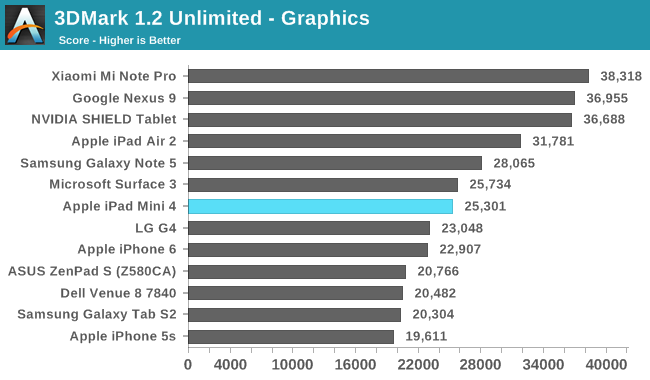
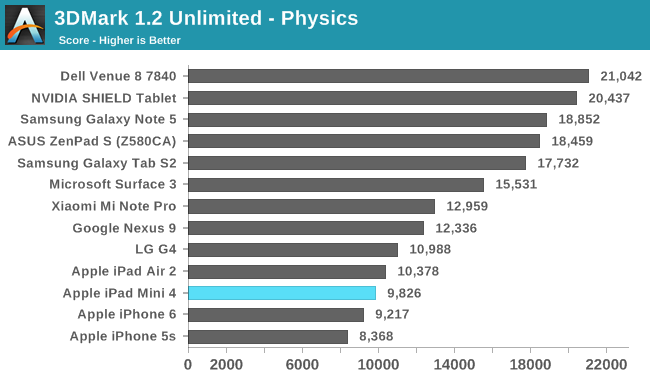
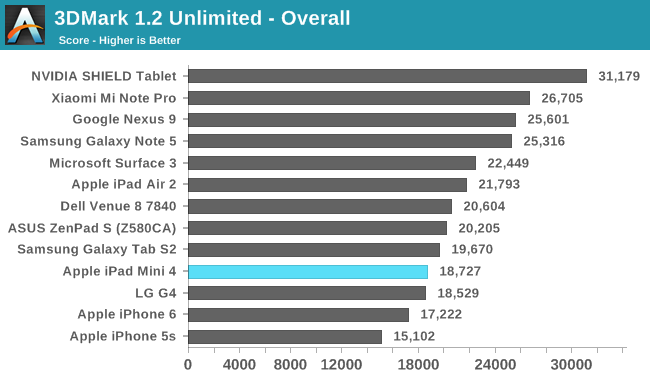
In 3DMark's overall score as well as both sub tests there's a small but noticeable gap between the Mini 4 and the iPhone 6. In the graphics test the Mini 4 is about 10% faster, while in the physics test the gap is a bit smaller at around 6%. The higher clocked CPU and GPU are definitely visible here, but the gap between the Mini 4's A8 SoC and the one in the iPhone 6 isn't enormous.
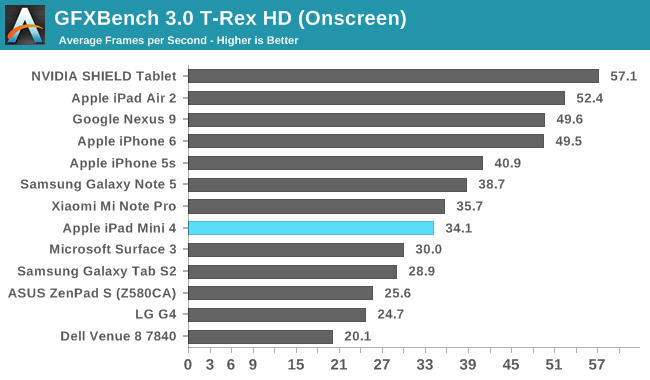
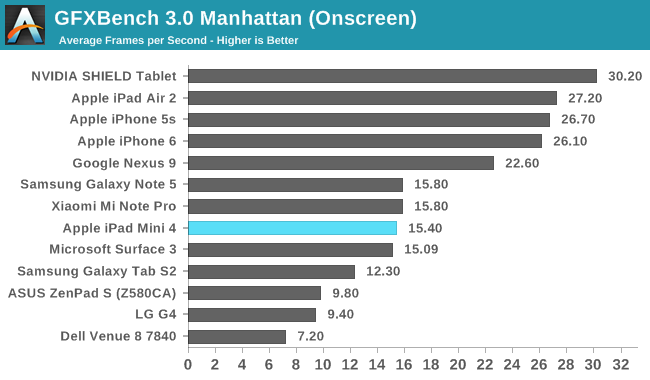
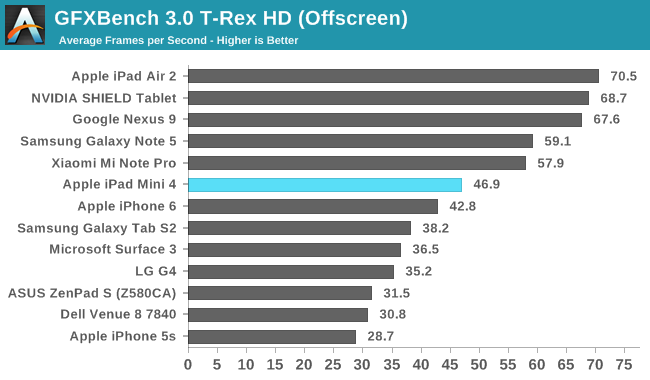
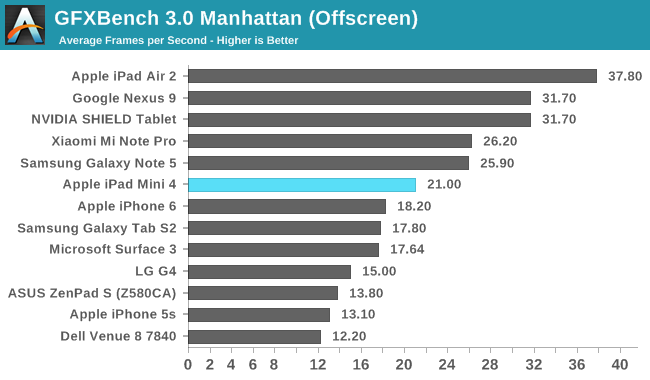
In GFXBench 3 the Mini 4 does pull ahead of the iPhone 6 when considering off screen 1080p performance, although with on screen performance the iPhone is much faster due to its lower resolution display. The level of graphical fidelity in the Manhattan benchmark is still too great to run consistently smoothly on the Mini at its native resolution, although a game with the visual quality of the T-Rex HD test would be playable at 2048x1536.
As I said earlier, the Mini 4's GPU performance is certainly not at the same level as the Nexus 9 or the iPad Air 2, but for a $399 8" tablet I think it's more than sufficient. One interesting point of comparison is the SHIELD Tablet, which was only $299 and has a very large lead over the Mini 4 as a result of its mobile Kepler GPU. It's also worth noting that while the Tab S2 model I reviewed was the 9.7" model, the 8.0" version should have identical results, and so the Mini 4 does have a decent lead over that. In the end the Mini 4 would have class-leading GPU performance if it weren't for the SHIELD Tablet, and NVIDIA definitely deserves credit for the level of GPU performance they were able to put into an 8" tablet. Even so, the Mini 4's GPU isn't going to have any trouble running the 3D apps or games on the App Store.
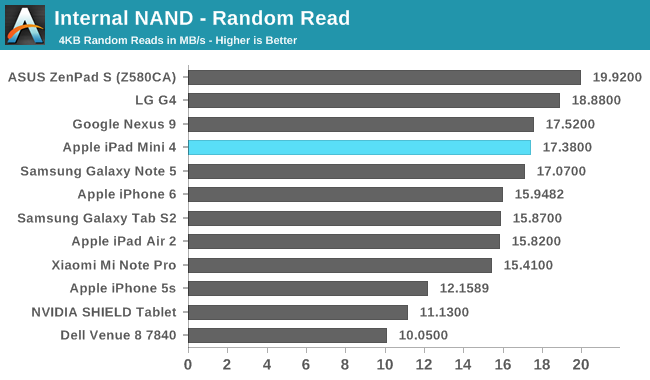
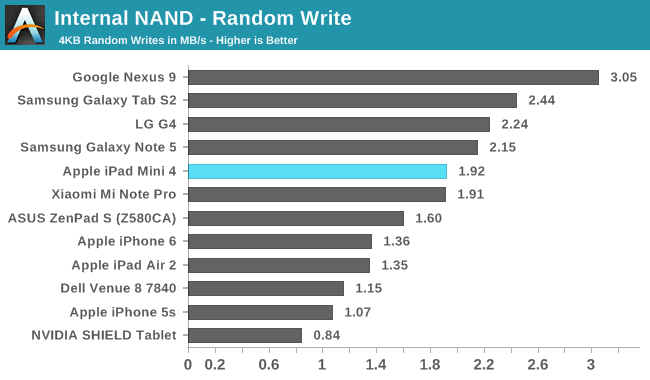
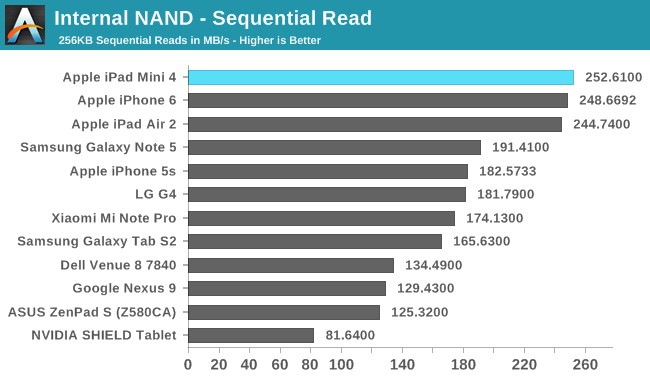
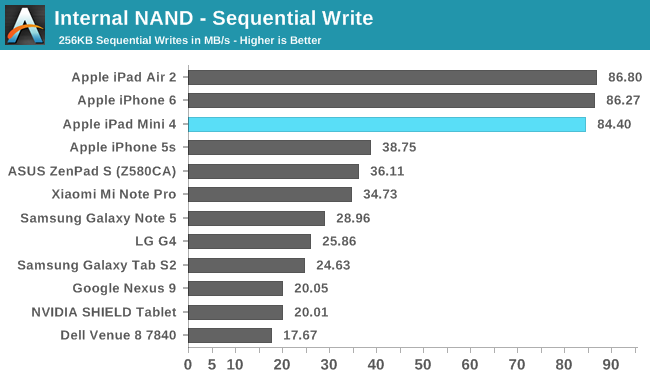
Storage performance on the iPad Mini 4 is where one would expect it to be. As usual, Apple excels when it comes to sequential reads and writes due to the use of SLC caching, with random read and write speeds also being very good, although not the best that we've seen on mobile devices. It's worth noting that my test model is a 128GB unit, and storage performance will be lower to some degree on the 64GB and 16GB models as flash storage uses parallelism heavily to improve performance by writing to multiple dies, and with a smaller storage capacity you have fewer dies to write to.
Battery Life
When Apple unveiled the original iPad they claimed that it had a ten hour battery life, and that claim generally held up well. That ten hour battery rating has continued with every iPad released since then, and it has become something of a de-facto target for other tablet manufacturers. Rarely do I see a company promise above ten hours, and nobody has really been able to go very far above it in our web browsing battery life test.
Even though the iPad Mini 4 is rated for 10 hours of usage and Apple is usually able to meet that goal in lighter and more balanced workloads, there will obviously be differences depending on exactly what tasks the user is performing. Because of this, it's important to examine the Mini 4's battery life in a variety of different scenarios to see how different workloads influence the battery life. As always, the first two tests are our WiFi web browsing test and video playback test, followed by BaseMark OS II's CPU-bound battery test, and GFXBench 3.0's GPU-bound battery test.
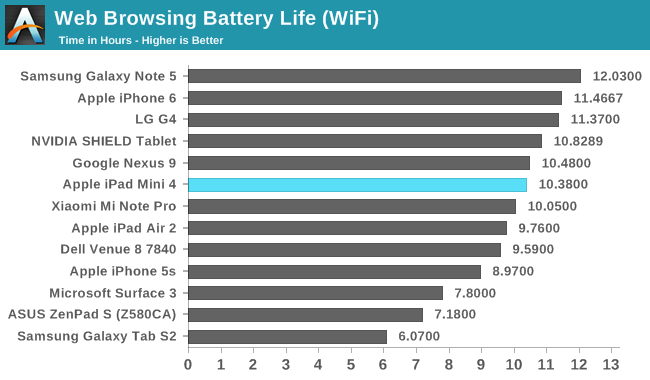
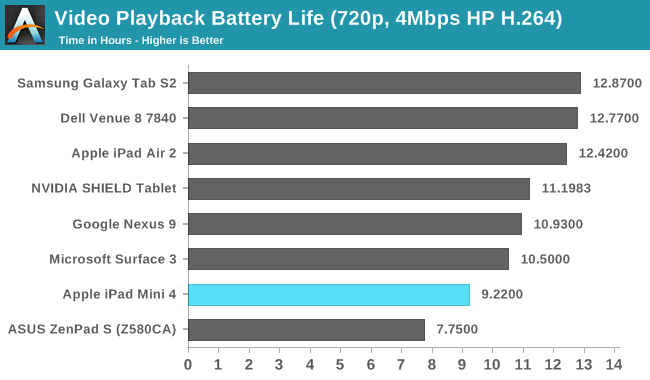
WiFi web browsing battery life on the Mini 4 is exactly where it needs to be. It actually lasts about 40 minutes longer than the iPad Air 2 which is likely due to the lower power requirements of the smaller display during the duration of the test. Video playback battery life is actually slightly shorter than I expected, although still quite good. Since Apple does apply CABC during full screen video playback when the UI isn't showing it's likely that the reason for the gap between the Mini 4 and the Air 2 is due to the Air 2's larger battery, with the display's brightness and gamma being played with a bit to reduce display power consumption, and the power cost of decoding H.264 video essentially being the same fixed amount on both devices.
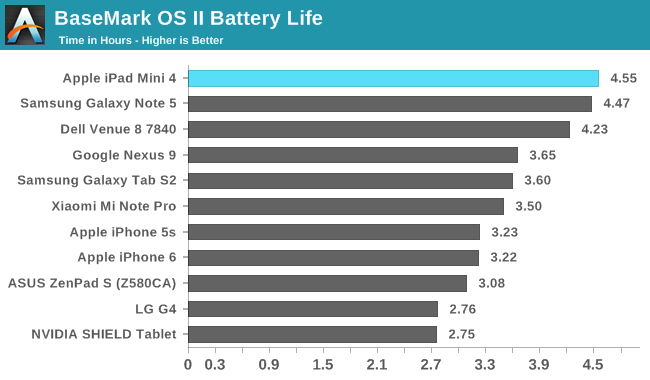
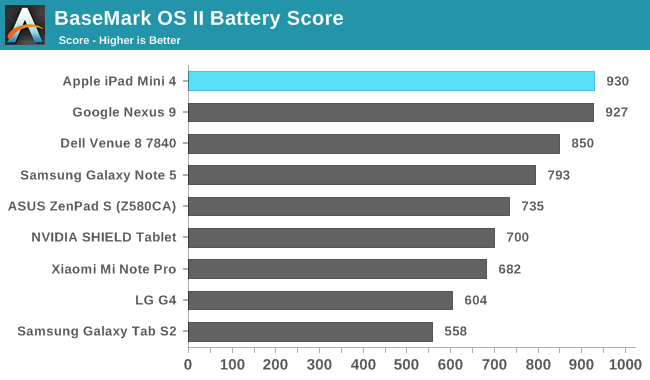
The iPad Mini 4 does exceptionally well in BaseMark OS II's battery test. Not only does it last longer than any other device on record, but it also achieves the highest battery score on record. A simplified description of the battery score is that it's a combination of the device's average battery drain per unit of time, along with consideration given to the device's CPU load during the duration of the test. In the case of the iPad Mini, the amount of throttling occurring was far lower than most other devices, with only the Nexus 9 being close while also lasting an hour shorter. This doesn't bode well for other tablets like the Galaxy Tab S2 which don't last as long and throttle much more heavily during a prolonged CPU load.
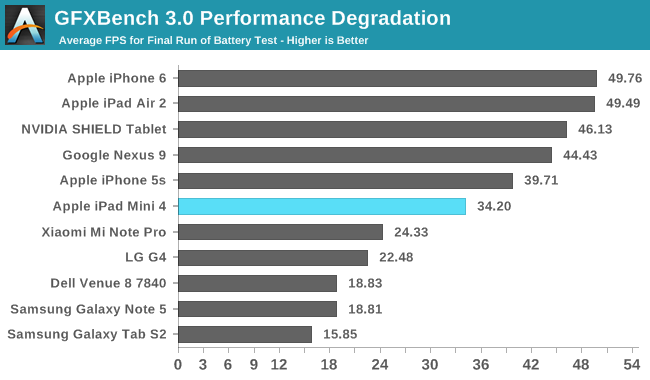
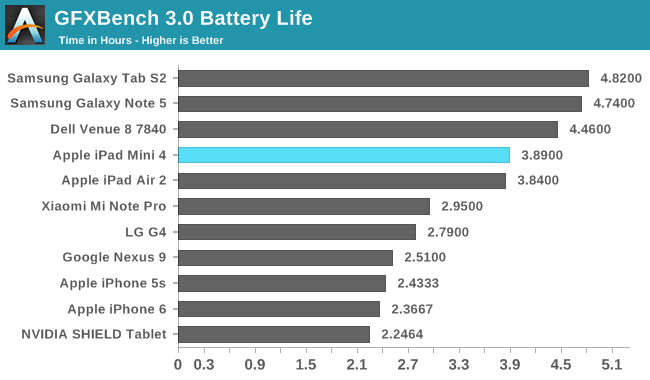
GFXBench's infinite T-Rex HD test is another very strong showing for the Mini 4. It lasts quite a long time, and sustains its performance for the entire duration of the test. This is something that really has to be considered when comparing the performance of Apple's SoCs with the competition, especially when discussing the GPU. For example, both the Tab S2 and Mini 4 achieve similar frame rates if you just run the T-Rex HD test once, but as you can see the Tab S2 actually runs well below 30fps when you continue to run the test, and so with a real game with that level of visual quality the Tab S2 would never be able to produce a playable frame rate.
Apple usually does well in our various battery tests, and the Mini 4 is no exception. Video playback battery life is definitely not as good as full sized tablets or anything using an AMOLED display, but it's still a good result. As for the rest of the tests, the Mini 4 consistently achieves a great battery life combined with great sustained performance, and there's not much more you could ask for from a mini tablet.
Charge Time
The time to charge a tablet is almost always longer than a smartphone, especially now that quick-charging phones charge at a rate as fast or faster than tablets do, while also having significantly smaller batteries. The last few tablets I've looked at have had longer charge times than I had hoped for, but I wasn't really worried about the iPad Mini 4's charge time because it comes with Apple's 12W charger and the iPad Air 2 already had the lowest charge time on record for a full size tablet
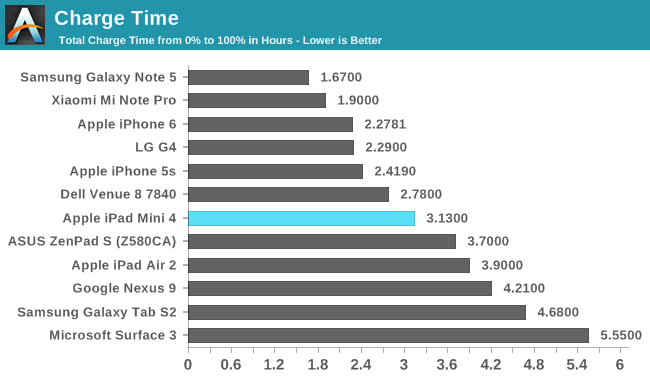
At 3.13 hours to charge, the iPad Mini 4 is second only to the Dell Venue 8 as far as the charge time for tablets is concerned. I actually have to give Dell credit for pushing their charge time so low. While the Mini 4 isn't the fastest tablet on record, 3.13 hours to go from 0% to 100% is still a pretty good result, and in my experience charging it at night every couple of days is more than enough to keep the battery going so I don't expect that it's going to pose an issue for users.
Display
When the original iPad Mini launched it came with a 7.9" 1024x768 IPS display. The third generation iPad had already existed for nearly eight months at that point, and so the display was a notable step down from the full size iPad. However, in order to drive its display the iPad 3 had to include a massive 42.5Wh battery, and was both thicker and heavier than the iPad 2 that came before it. There was simply no way to include such a display on the iPad Mini at that time.
A year went by, and Apple then launched the iPad Air and the iPad Mini 2, both of which had 2048x1536 IPS displays. Based on their specifications, one would think that the iPad Mini 2 was simply a shrunken down iPad Air. However, there was one caveat, which was the iPad Mini 2's color gamut. In order to drive down power consumption the iPad Mini 2 used an LED backlight array which didn't have the necessary spectral range to cover the sRGB color space, which gave it more muted colors than what one would see on the iPad Air's display. The following year came and went, with the iPad Mini 3 only adding Touch ID to the iPad Mini 2. At that point I began to wonder when we would finally see parity between the displays on the smaller and larger iPads.
This year's iPad Mini 4 appears to be the version that finally addresses the gap between the displays on the mini and normal size iPads. Apple claims that it has full coverage of the sRGB color space, along with the anti-reflection coating and display lamination that debuted on the iPad Air 2. Of course, anyone who has followed my tablet reviews knows that covering a color space doesn't guarantee accuracy of the colors within that space, and to examine the accuracy of the iPad Mini 4's display I've run it through our standard display testing workflow. As always, the display is calibrated to 200 nits, and measurements are performed with an X-Rite i1Pro 2 and managed with SpectraCal's CalMAN 5 software.
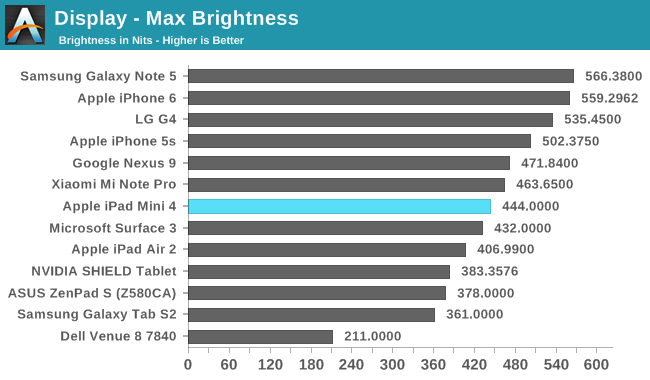
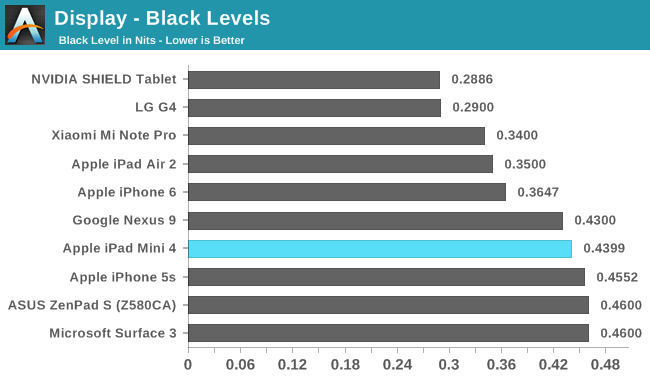
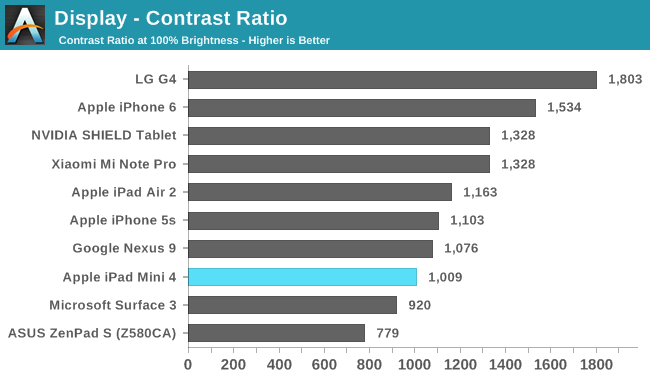
Peak brightness is surprisingly high on the Mini 4. I expected it to be more in line with the Air 2, but it's actually significantly brighter. Along with that comes higher black levels at max brightness, although if you put both at the same brightness the black levels are fairly close. The contrast ratio for the Mini 4 does fall a bit below that of the Air 2, and neither are in the same class as newer IPS LCDs on phones like the LG G4 and recent iPhones that use photoalignment to influence subpixel orientation in order to boost contrast. However, both are in line with the best you'll get on tablets without moving to an AMOLED panel with true blacks like the one on the Tab S2.
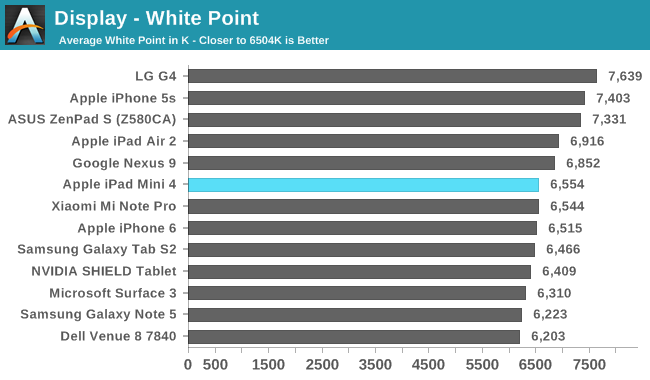
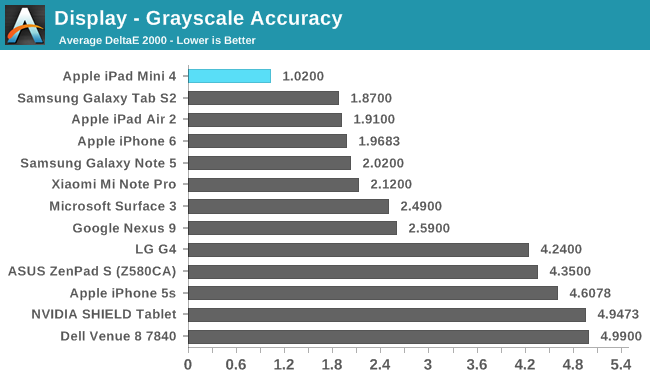
Greyscale accuracy on the Mini 4 is superb, and with almost every shade there's no way to see any errors. Once you hit 80% grey and above there is an ever so slight green tint, but it's nothing that you would really notice during everyday use, and error for the critical 100% white value is almost impossible to perceive. Gamma is also remarkably straight, and the average white point is only ever so slightly blue. I think that my unit actually tends less toward the blue than the average unit will, as in my experience iOS devices sit somewhere closer to 7000K than D6504 as the WLED backlights are more energy efficient when the display is calibrated to be slightly blue.
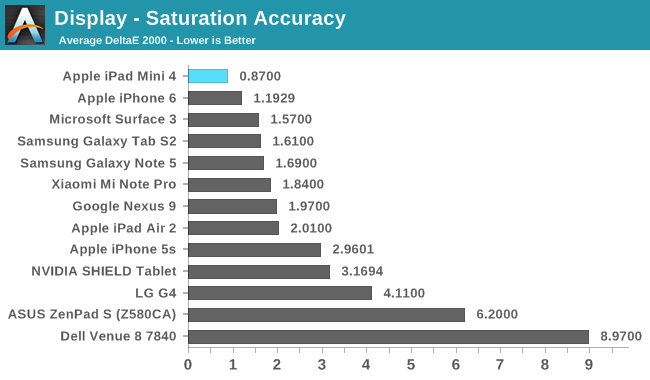
On my unit there's actually no way for the human eye to discern the difference between any of the measured saturations and the actual reference value, even if you were to put those two colors side by side. I can't imagine that this is true of all models, as achieving this level of calibration across every Mini 4 is simply not feasible. That being said, even if some Mini 4 had saturation errors that were three times higher than my result it would still be a great display and in most cases you wouldn't notice any visible errors.
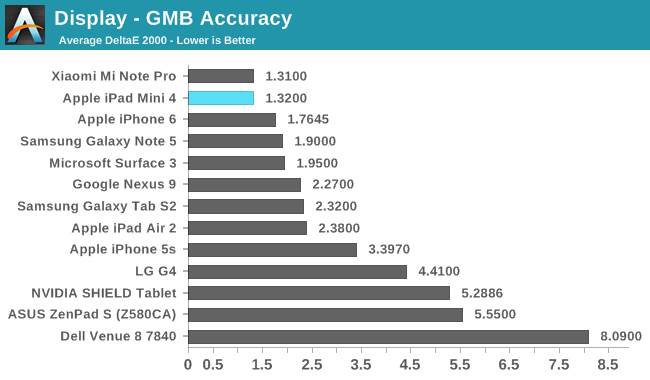
The Mini 4 shows an extremely high degree of accuracy in the Gretag-Macbeth ColorChecker test, with only a couple barely noticeable errors in shades of orange. Again, I think my unit is probably one of the better ones out there, but if the average unit is even remotely close to this then it's going to have a very accurate display for essentially any color within the sRGB gamut. There's really not much more to say, as I can't find anything about the Mini 4's display that I could honestly criticize.
Camera
When it was unveiled, Apple described the iPad Mini 4 as a small iPad Air 2. Although that isn't quite true for the performance, we've seen over the course of the review that it has held true for every other aspect of the device. The camera also follows this trend, as it's the exact same camera sensor and lens arrangement as the iPad Air 2. It's an 8MP 4:3 sensor with 1.1 micron pixels, an F/2.4 aperture, and a 3.3mm focal length. Josh previously took a look at this camera in his review of the Air 2, so I won't be doing a lengthy of commentary as it would be mostly redundant. However, since I end up doing the majority of tablet reviews for AnandTech I felt it was still worth putting it through my standard photo tests so it could be compared to other tablets available on the market that have come out since the iPad Air 2 launched last year.
I do have to apologize up front for having to use both fall and summer comparison shots. Many tablet OEMs don't allow us to keep samples indefinitely which means photos can't be updated as the seasons change. The only other option is to simply remove several devices from the comparison, which isn't a great solution either. As winter rolls around I'll be redoing my comparisons with the best phones and tablets I have on hand.
Ignoring the differences in the photo like the color of the leaves, the level of detail, sharpness, noise reduction, and other processing is essentially the same as what you'll get on the iPad Air 2. This isn't unexpected, as both the ISPs and the camera systems are literally identical in both tablets. The iPad Air 2 still has one of the best tablet cameras around too, so if you do like to use tablets for photography I don't think the Mini 4 will let you down in the daytime.
Night time photo quality on the Mini 4 is also unchanged from the iPad Air 2. In fact, if you look at this photo and the iPad Air 2 one side by side you might think they were taken at different angles on the same device. Only the leaves on the ground give away the fact that the photos were taken at different times, and even then they still look like they could have been taken with the same camera. While I would hardly recommend that you take photos at night with your tablet, if there is ever a case where you need to do that the iPad Mini 4 definitely offers best in class image quality for low light tablet photos.
As for the video quality, it would be quite good if it wasn't for a literally glaring issue. For whatever reason, the Mini 4 has a high degree of lens flare whenever the sun or another light source is aimed at it. As you can see in the video above, any moment where I wasn't in the shade was one where there the video was basically impossible to watch due to the lens flare. It's worth noting that I took this video immediately after the one I took on the Tab S2 for its review, and the Tab S2 had almost no lens flare at all so it's not an issue that occurs on every device with those environmental conditions. Like I've said before, I'm not a tablet photographer, but it's still disappointing that this sort of issue could end up shipping. If you do need to take videos with your iPad Mini 4 just be sure to point it away from the sun.
Software
iOS 9 released roughly one month ago. I released my review of it on the day it launched, and my impressions of the OS were mostly positive. In particular, I felt that the additions Apple had made to enable various forms of multitasking possible on the iPad were much needed improvements to the iPad experience. However, I also voiced my frustration at the fact that Apple's history of shipping as little RAM as possible had led to the new split view feature being excluded from every tablet except the iPad Air 2, which includes the iPad Mini 3 that was still the flagship iPad Mini almost right up until release.
Shortly before iOS 9 was released, the iPad Mini 4 was unveiled, and it was confirmed to have all the multitasking features of the iPad Air 2. Of course, while the iPad Mini does use the same application layouts as the larger iPad, the physically smaller screen size has an impact on how you use the device, and during my time testing the Mini 4 I tried to make note of how my behavior differed from when I was testing multitasking on the larger iPad Air 2.
The first thing I noticed about my usage patterns is that I used the 50/50 split in landscape mode very infrequently, while on the Air 2 I use it roughly as much as the ~70/30 mode. This is simply due to the smaller size of the display. While the 50/50 view is drawn using the name number of pixels on the Air 2 and the Mini 4, the smaller screen size of the Mini 4 means each side is physically pretty small. That isn't to say that it's unusable by any means, but I felt far less comfortable doing a 50/50 split between Safari and an Office document than I did when using the Air 2. My usage tended more toward the ~70/30 split, although I didn't use it as often as on the Air 2 where I almost always have Skype or Tweetbot on the right side.
My reduced usage of split screen mode on the Mini 4 was in line with my predictions. I'm confident it will also be true that iPad Pro users spend almost all of their time with two active applications, and so the Air 2 will be to the iPad Pro what the Mini 4 is to the Air 2. It's simply easier to work in a split view when your screen is physically larger in size. What also fell in line with my prediction is an increased utilization of the slide over feature. Slide over is a good way to check an application quickly and return to what you were doing without having to sacrifice horizontal space in the active application, and I found myself using it to check Skype and Tweetbot instead of keeping the apps pinned to the side constantly.
As for the performance of multitasking, there are a few things to keep in mind. Since the iPad Mini's A8 SoC is paired with 2GB of RAM I don't think users will run into any issues that the iPad Air 2 doesn't as far as memory is concerned. In fact, I would say that because the Mini 4 does tend more toward content consumption than heavy productivity apps you're unlikely to ever run into significant memory pressure unless you simply have a lot of Safari tabs open, and in that case some will just eventually be evicted from memory. I have noticed a few things that suggest Apple is pushing the SoC to its limits though.
iPad Air 2 top, iPad Mini 4 bottom
The first change I noticed going from the Air 2 to the Mini 4 is the removal of the blur effect in the multitasking app switcher. You can see above how this looks on the Air 2 and how the Mini 4 changes it. Essentially Apple has removed the blur effect, and so the menu looks like how the OS generally looks with the reduce transparency option on. While it's not a big deal, it's a clear indicator that Apple doesn't feel A8's GPU performance is fast enough to achieve a high level of performance with this menu overlay active while also blurring part of the open application below it. This isn't surprising when one considers the GPU results earlier in the review and how the A8X SoC in the Air 2 has what is really the best GPU in an ARM tablet.
One other performance-related observation I made while using the Mini 4 in split screen mode is that there is sometimes a pause before applications become usable again after enabling split screen or changing the ratio of the split between applications. I knew this couldn't be related to loading assets from RAM because the issue doesn't happen on the Air 2, and examining CPU performance at those times revealed no reason to suspect that the CPU was the culprit. Ultimately I think this is actually due to the GPU being slower than A8X as well. When switching the split between apps the interface of both applications needs to be re-rendered to suit the new layout, and I think this is just a point where the GPU can't always do all the necessary work in only a few frames. The issue definitely wasn't that bothersome, and I only picked up on the fact that it was slower because I have experience with the Air 2. Nonetheless, I felt it was important to point it out, if only because it's interesting to see cases where even really good mobile GPUs can have some trouble keeping up with the demands being made of them.
While the iPad Mini 4 may not have the sheer power of the iPad Air 2, the multitasking experience on it is still great. I think the way most users will use the features differs from owners of larger iPads simply due to the difference in screen real estate, but the features are all there and fully functional on the iPad Mini 4 for anyone who needs them. The 2GB of RAM certainly helps to prevent apps from being evicted from memory as well, which was a serious issue on iPads that shipped with 1GB of RAM.
As far as the rest of the OS goes, you're really getting the same iOS 9 experience as all of the other iOS devices. If you're looking for a more in depth look at iOS 9 I recommend my review, as it goes into more detail on the workings and performance of iPad multitasking. If you're a fan of iOS then I think you'll find iOS 9 is the best release to date, and a very big release for the iPad. If you're not a fan of iOS then iOS 9 probably won't sway your feelings. The iPad still has a clear platform advantage over Android tablets as far as tablet-specific features and third party apps goes, and that's always something to keep in mind and to weigh against parts of the OS that you may not be fond of.
Final Words
I wasn't very excited about the iPad Mini 3 when Apple announced it last year, as it was just the iPad Mini 2 with Touch ID while the iPad Air 2 was a substantial upgrade from the iPad Air in many ways. The iPad Mini 4 represents an update on the same scale as the Air to Air 2 transition, and it's both highly appreciated and arguably overdue. While many of the changes are actually shared with those made to the iPad Air, some are unique to the Mini either because of its size, or because they occurred on the larger iPad at a previous time. It's worth going over the aspects of the iPad Mini 4 to see whats changed and whether it represents a worthwhile upgrade for existing users or a worthwhile purchase for new adopters.
The build quality of the iPad Mini 4 is as good as the iPad has always been. It's a solid feeling aluminum unibody and there's no flex or creakiness to be found. There isn't really anything other than the Dell Venue 8 that comes close, and I would argue that when you consider design on top of the materials and construction the Mini 4 is definitely the best you'll find in a mini tablet. At 6.1mm thin and 32 grams lighter than the Mini 3 it's also nicer to hold for long periods. I would say that the reduced thickness improves handling more than the small reduction in mass, although the latter can help when holding the tablet for prolonged periods even if it is a pretty small amount.
Performance on the Mini 4 is right where it needs to be as a mini tablet. It's certainly not A8X, but in workloads like web browsing the additional Typhoon CPU core in A8X actually doesn't end up helping all that much. Users who want the absolute best GPU for games and other programs that make use of 3D graphics will want to opt for the Air 2, as while the Mini 4 has good GPU performance for a mini tablet, the GPU in A8X is just really far ahead of everything that isn't powered by an NVIDIA SoC. Apple is clearly aware of the fact that the Mini 4 isn't as capable as the Air 2 for GPU heavy workloads, and this can be seen with the disabled Gaussian blur in the multitasking app tray. While these are definitely things to consider if you need the most GPU power possible, I think most users will find that GX6450 is sufficient for their typical workloads. It's also worth noting that sustained performance in both heavy CPU and GPU scenarios is much farther ahead of competing devices than what is implied by our shorter workload benchmarks that reflect peak performance.
Possibly the biggest contributor to perceived performance has nothing to do with speed or smoothness, but with keeping applications running. The 2GB of RAM in the Mini 4 means that running split screen apps is not a problem, and Safari tabs are no longer killed once you switch to another app or open more than a few at a time. I've mentioned this before, but I think the 2GB transition really should have happened with A7. Regardless, it's finally here now, and that's good news for anyone looking to upgrade or to buy a new iPad.
Next up is the display. This is by far the biggest improvement made going from the Mini 3 to the Mini 4. While Apple was able to make the transition to a Retina display with the second iPad Mini, they had to limit the display's color gamut to do so. This was because of the greater power required by LEDs that had the necessary spectral output to cover the sRGB color gamut. Not only that, but the iPad Mini 3 never received the laminated display of the Air 2, which meant higher reflectance, lower contrast, and a more visible display gap. With the iPad Mini 4 Apple addresses essentially every issue with the previous iPad Mini displays. There's now full coverage of the sRGB color gamut, and an incredible level of accuracy. The display stack is also fully laminated, and the anti-reflective coating from the Air 2 has been brought to the Mini 4. Interestingly, the characteristics of the cover glass mean the iPad Air 2 still ends up being slightly more usable in the sun, but the Mini 4 is still greatly improved compared to its predecessor.
As far as the camera goes, the 8MP rear-facing camera is one of the best on a tablet, and it's a big step up from the 5MP sensor on the last iPad Mini. It's certainly not at the level of the great cameras in devices like the Galaxy S6 or the iPhone, but to take a quick photo in decent lighting it'll do its job fine. The lens flare issues during video recording really let me down though, and because I live in Canada it's not likely that I'll see the sun again for many months in order to check whether this occurs on the Air 2 or if it's unique to the Mini 4. Josh didn't seem to encounter it during his video tests of the Air 2, and on the Mini 4 it's bad enough that I can't really describe the video recording functionality as usable when it's sunny out unless you're facing away from the sun.
The last thing to talk about is battery life. The battery life in web browsing and video playback on the Mini 4 is within Apple's 10 hour target range, which is a good result because a lot of tablet's I've reviewed lately have fallen very short of their battery ratings, and some haven't been confident enough to advertise 10 hours of battery life in the first place. BaseMark OS II shows that the Mini 4 lasts longer than any of the phones or tablets that we've tested in the past, and the CPU throttles far less than any other tablet which leads to higher CPU performance during prolonged CPU workloads compared to the competition, despite also having class leading battery life. This is something that other manufacturers really need to work on, especially at the high end with a tablet like the Air 2 where there's already a significant performance lead before you even factor in that Apple's SoCs throttle less.
The iPad Mini 4 is a long deserved upgrade from the hardware platform that shipped with the Mini 2, and it really makes for a great mini tablet. I do have some uncertainty about the future of the small tablet. From conversations with a few friends it's clear to me that there are groups of people (particularly students) who like the small form factor because it's like carrying a single book that can hold digitized version of big, thick, heavy textbooks, and can be handled even when you're also carrying around a bag and whatever other gear you need. However, Microsoft has pioneered a category of large tablets with the Surface Pro, and both Apple and Google are following suit with the iPad Pro and Pixel C respectively. I don't think the small tablet form factor is going to go away, but I think the market is actually shifting back toward the larger tablet form factors after moving in favor of smaller devices in 2011 and 2012 due to the comparatively large and heavy profiles of the full sized tablets available at that time. You can push more performance, and you have more screen space for multitasking and productivity on a larger tablet.
If you're aiming to create some word documents and spreadsheets, and maybe edit some photos or videos, then I would take a look at the iPad Air 2, or upcoming large tablets like the iPad Pro and the recently released Surface Pro 4 and Surface Book. For the users who lean more toward content consumption and activities like light browsing, reading news, checking social media, and playing games, the iPad Mini 4 will prove to be a great device.




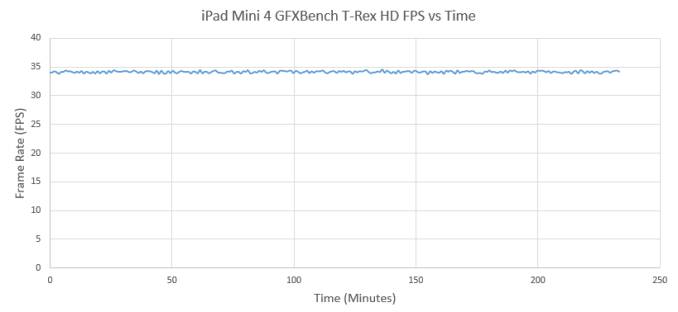
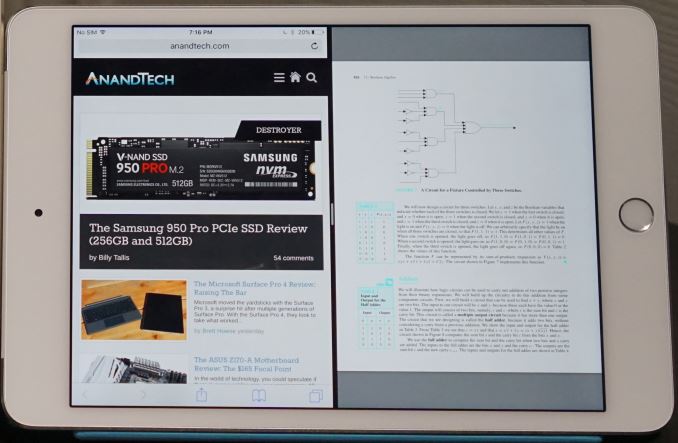
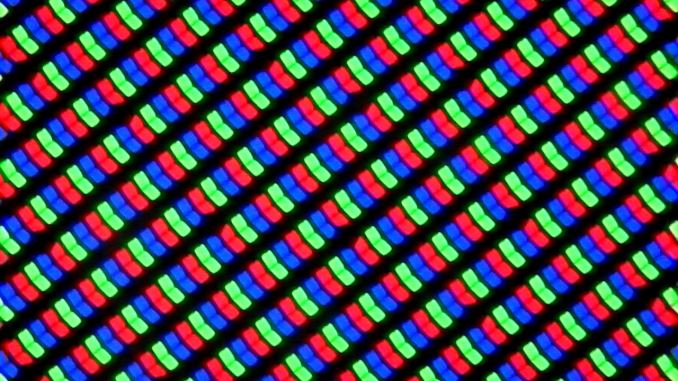
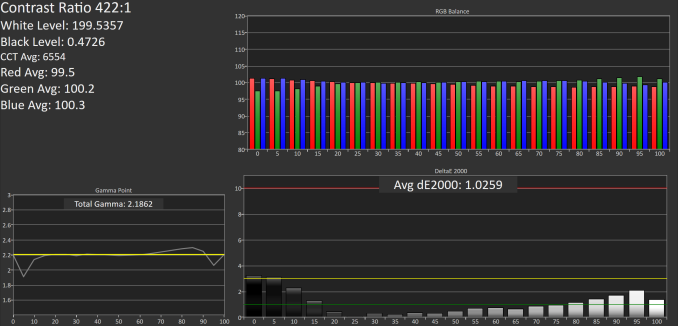
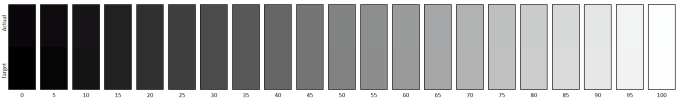
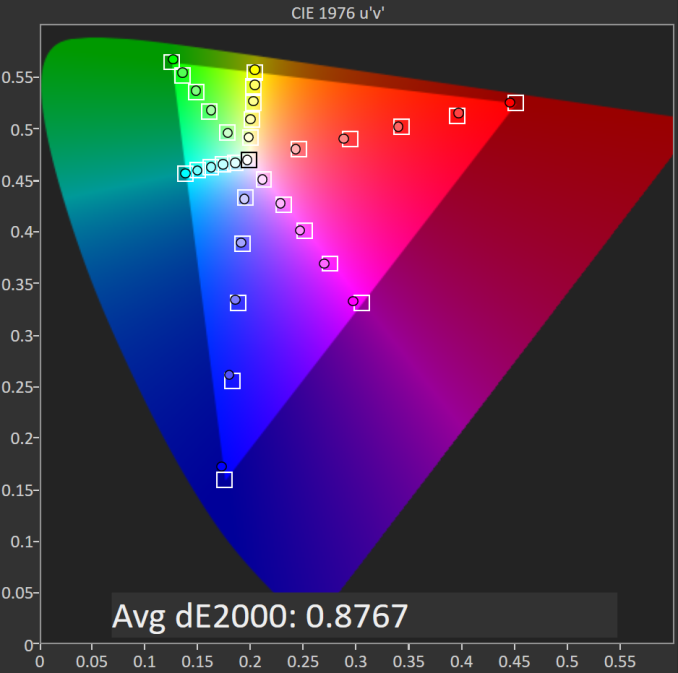
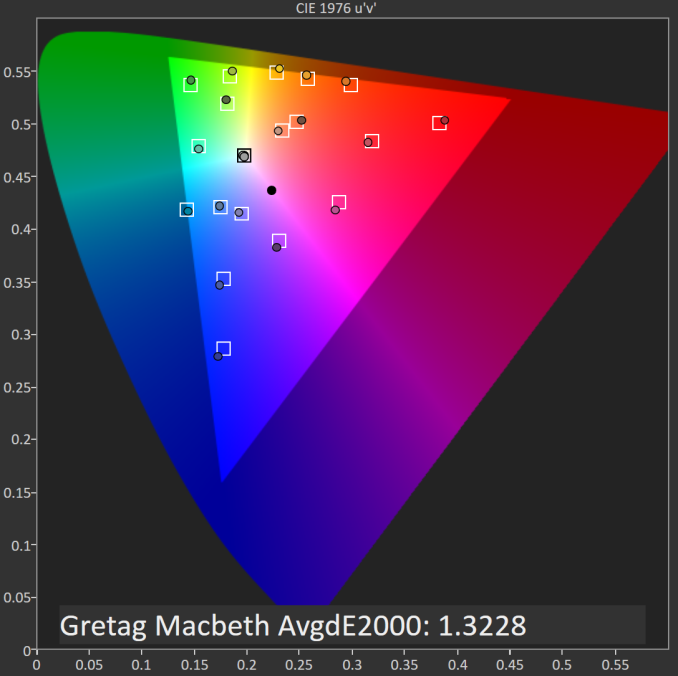
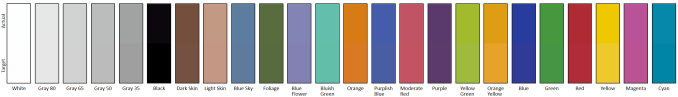










_thumb.JPG)