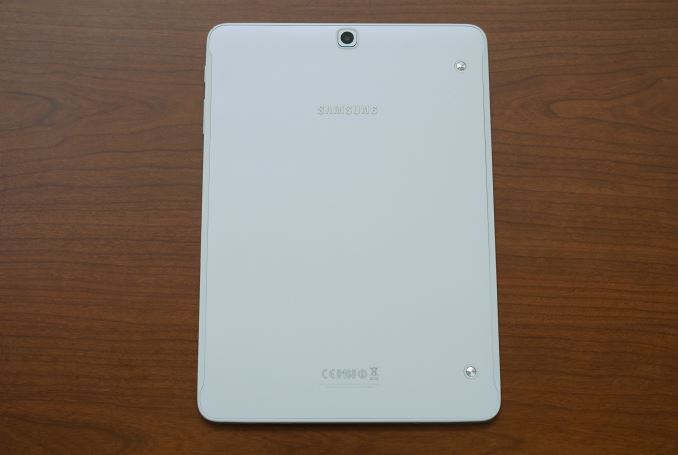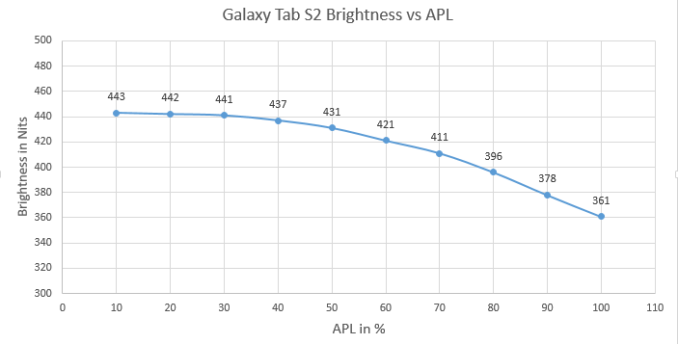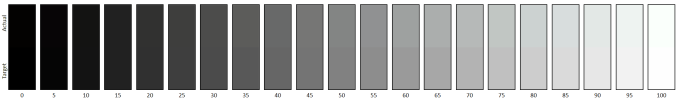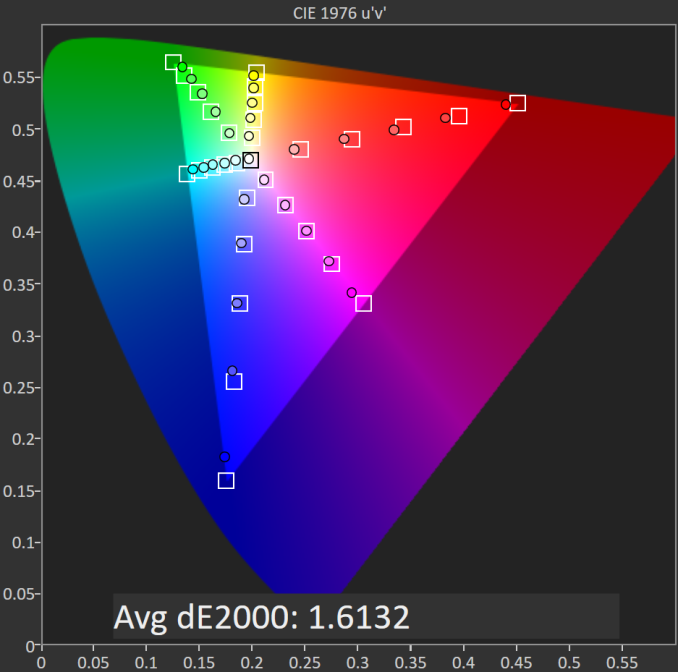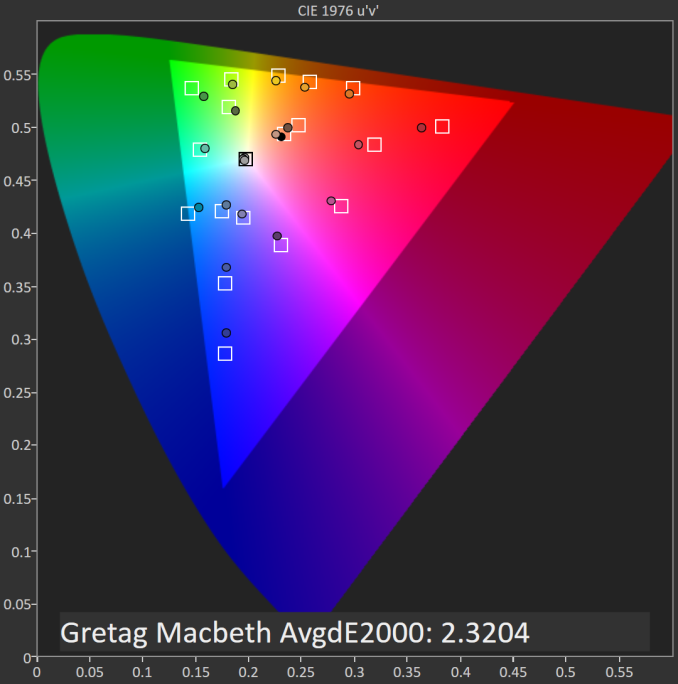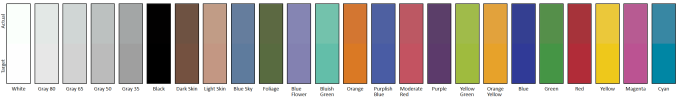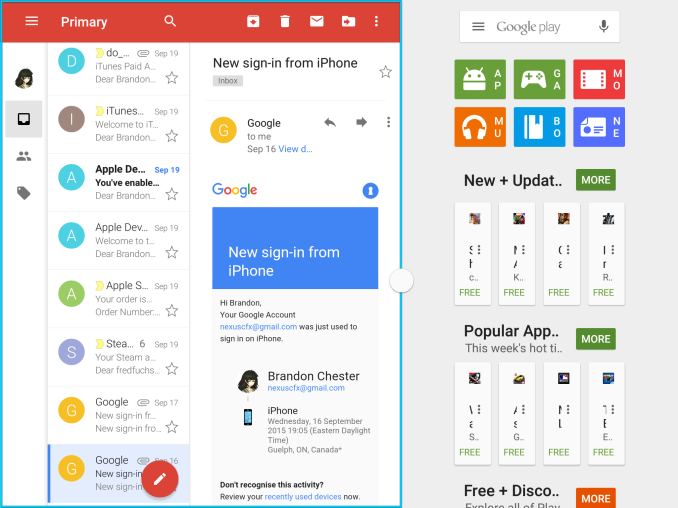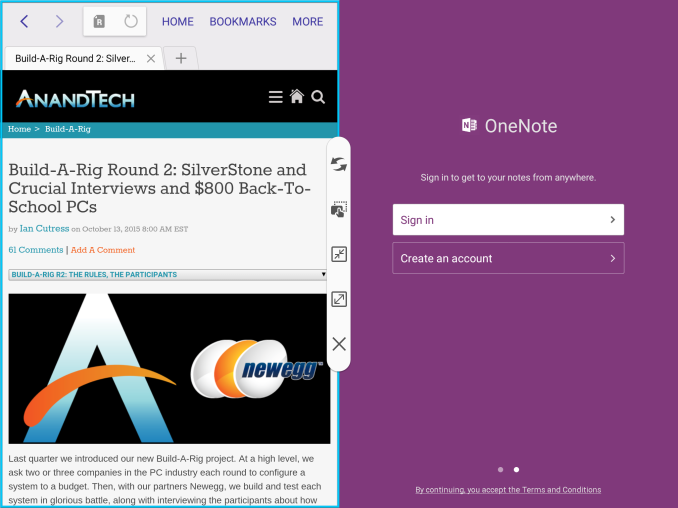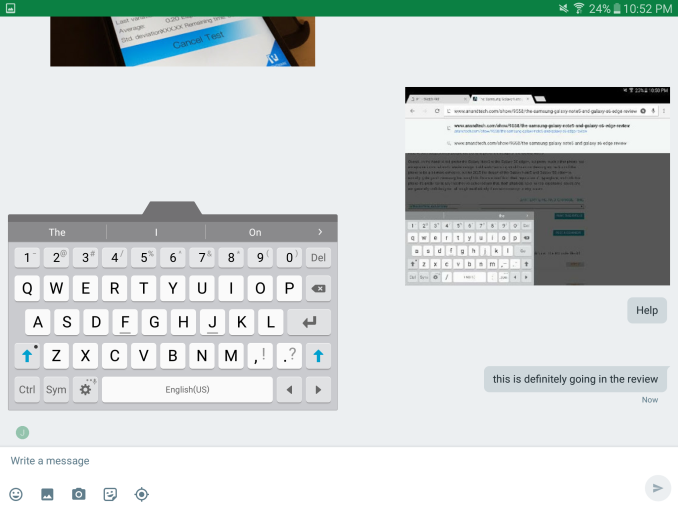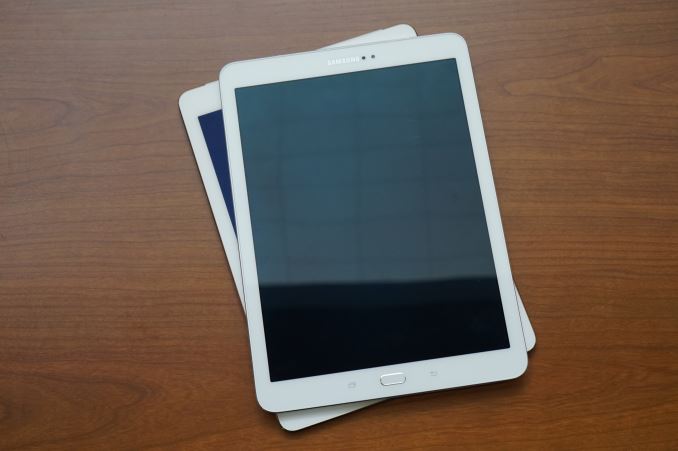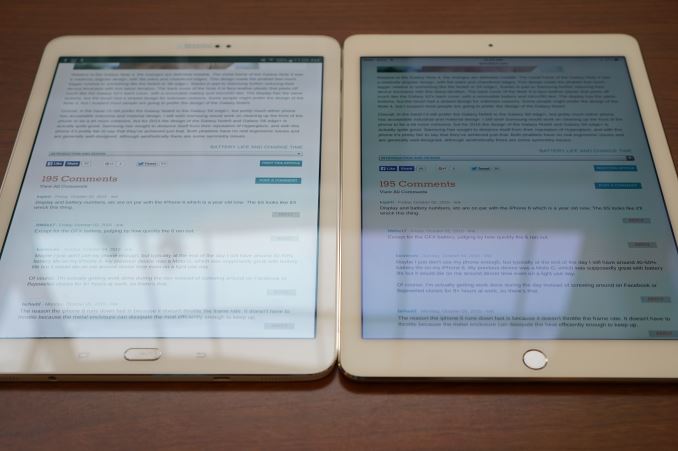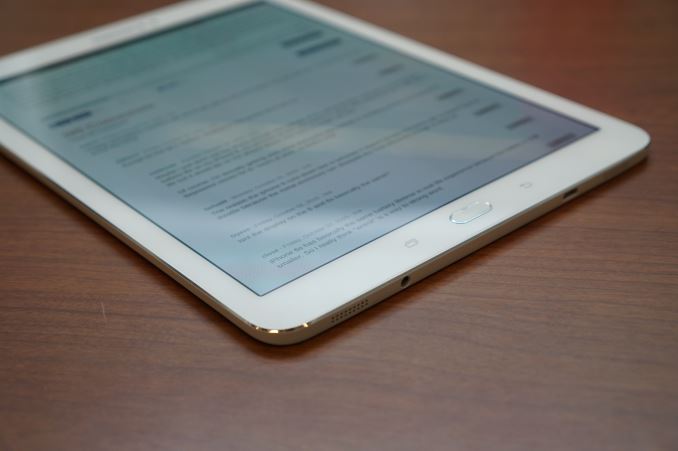Original Link: https://www.anandtech.com/show/9709/samsung-galaxy-tab-s2-review
The Samsung Galaxy Tab S2 Review
by Brandon Chester on October 15, 2015 8:00 AM EST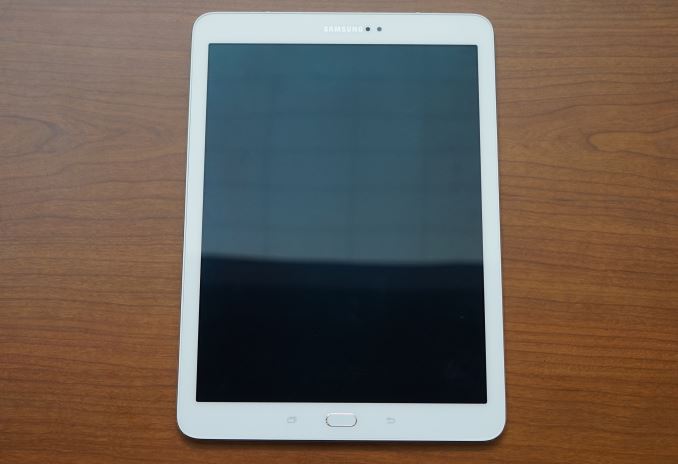
The first Android tablet I ever used was the original Galaxy Tab. It was a 7" Android tablet running Android Froyo, and it seemed a lot like a large version of my Galaxy S. In hindsight, it wasn't a very good tablet, but Samsung was one of the first Android vendors to enter the market and they were working with a version of Android that had never been designed with tablets in mind. As Android moved to Gingerbread and then to the tablet exclusive release of Android Honeycomb, Samsung was always among the group of manufacturers producing Android tablets. While some vendors like LG and HTC have left and returned to the tablet market, Samsung has continually producing new Galaxy Tab tablets, and those tablets constitute a very large portion of the Android tablets that are sold each year.
While the naming styles of Samsung's tablets have changed over the years, last year the company settled on using the same S moniker that their smartphones have used for years, and that brought us the Galaxy Tab S 10.5 and Galaxy Tab S 8.4. This year Samsung has continued with their Galaxy Tab S naming scheme and has released two new tablets under the Galaxy Tab S2 name. These new tablets bring serious changes to both the hardware and form factors of the original Galaxy Tab S tablets, and I'll be evaluating the larger of the two models. You can view the specs for both tablets and how they compare to their predecessors in the chart below.
| Samsung Galaxy Tab S Series | ||||
| Model | Samsung Galaxy Tab S 10.5" | Samsung Galaxy Tab S 8.4" | Samsung Galaxy Tab S2 9.7" | Samsung Galaxy Tab S2 8.0" |
| SoC | Samsung Exynos 5420 4x Cortex A15 @ 1.9GHz 4x Cortex A7 @ 1.3GHz Mali T628MP6 @ 533MHz |
Samsung Exynos 5433 4x Cortex A57 @ 1.9GHz 4x Cortex A53 @ 1.3GHz Mali T760MP6 @ 700MHz |
||
| RAM | 3GB LPDDR3 | |||
| NAND | 16/32GB NAND + microSDXC | 32/64GB NAND + microSDXC | ||
| Display | 10.5" 2560x1600 SAMOLED | 8.4" 2560x1600 SAMOLED | 9.7" 2048x1536 SAMOLED | 8.0" 2048x1536 SAMOLED |
| Dimensions | 247.3 x 177.3 x 6.6mm | 212.8 x 125.6 x 6.6mm | 169 x 237.3 x 5.6mm, 389g | 134.8 x 198.6 x 5.6mm, 265g |
| Camera | 8MP Rear Facing. 2.1MP Front Facing | |||
| Battery | 7900mAh (30Wh) |
4900mAh (18.6Wh) |
5870mAh (22.3Wh) | 4000mAh (15.2Wh) |
| OS | Android 4.4.2 KitKat | Android 5.0 Lollipop | ||
| Connectivity | 2x2 802.11a/b/g/n/ac + BT 4, GNSS, microUSB 2.0 | |||
| Launch Price | $499 | $399 | $499 | $399 |
As far as specs go, we're looking at some serious upgrades, and some changes that may be seen as sidegrades or even downgrades. First and foremost, the SoC receives an enormous bump from Exynos 5420 to Exynos 5433. Unfortunately, like the Galaxy Note 4 Exynos, the Galaxy Tab S2 still has a 32bit kernel and runs in AArch32 mode. Fortunately this doesn't really have any significant performance implications, but I thought it was worth noting for anyone that may be interested.
Moving beyond the SoC, you may notice that the resolutions and sizes of the displays change substantially. Samsung, like many other vendors, is finally moving away from the 16:10 aspect ratio and adopting a 4:3 display ratio which is very close to the 8.5x11" paper used in North America, although not as close to the A series paper used in most other countries. Samsung has settled on 8.0" and 9.7", the latter of which surprises me as it's the exact same size as the standard iPad despite Samsung being able to make displays of whatever size they wish.
What's interesting is that in moving to a new aspect ratio and smaller sizes, both displays lose almost a million pixels of resolution. The drop in PPI on the larger model is fairly significant too, from 288ppi on the Tab S 10.5" to 264ppi on the Tab S2 9.7" In practice I really don't think this matters that much on the 9.7" Tab S2, as I never felt like any elements of the UI or text looked heavily aliased or fuzzy. That being said, with Samsung making their own OLED displays it would have been perfectly possible to maintain their existing pixel density and just make panels of different sizes.
With the new display sizes come new form factors, and both tablets are substantially thinner and lighter than their predecessors. This also results in a drop in battery capacity as there's only so much room to fit batteries inside the chassis, and how this impacts battery life will be investigated later in the review.
Design
When Samsung announced the Galaxy S6 and S6 Edge I uttered a well-deserved "finally" with regards to the design of the phones. The aluminum and glass construction was a long overdue and greatly appreciated improvement to Samsung's existing industrial design, and I still think the Galaxy S6 is a pretty great looking and feeling device. However, upon seeing that the design really only used a metal frame and a sheet of glass overtop of a plastic back, I immediately knew that there was no way the design would scale up to tablets. There's simply too much fragility in that type of design, especially as you scale it larger. Since I suspected that Samsung still wasn't at the point where they would be producing aluminum unibody tablets, I wasn't surprised by the design of the Tab S2 tablets when they were announced.
Both versions of the Tab S2 have the same thickness, just 5.6mm. The larger model of the two that I am reviewing has a mass of 389 grams. The thickness and mass are enabled by the Tab S2's construction, which consists of a metal frame around the edges of the device but a plastic back cover. This is obviously a trade off, and I'll start with what's good before discussing what negatives come from it. The most obvious advantage is the low mass. When you pick up the Tab S2 you will be amazed that you're holding a full size tablet. You can't really notice a difference between its 5.6mm thickness and the 6.1mm thickness of the iPad Air 2, but the difference made by the lower mass is enormous. This is the first full size tablet I've used where I can honestly say I don't feel fatigued after holding it for a long period, and that's something you can't really accomplish with an aluminum unibody chassis. In that regard, the Tab S2 definitely has an advantage over every other full size tablet that I've used, and it encourages you to use it more and take it with you in situations where you may decide to leave a heavier tablet at home.
Of course, the obvious negative impact is the feel of the device. The metal frame honestly does nothing to improve the feeling of the Tab S2, especially on this white model which has a coating applied to the frame. The coating also doesn't seem very durable, and there were already chips in it by the time the tablet got to me. Overall it just doesn't feel as nice or well-built when you hold it as an aluminum unibody tablet does. What also disappointed me is that even though it's 5.6mm thick, there's still a small degree of flex to the back cover, particularly near the bottom. The materials used in a tablet can also have an impact on thermal performance which could limit performance in sustained workloads.
Making a device ends up really being a balance of trade offs. I love how light the Tab S2 is, but I'm not a huge fan of the materials used. Every consumer will have their own priorities, and I'm sure many people will find that the low mass and small thickness is worth the compromise in materials. It's also worth noting that this year's design is still miles ahead of the terrible dimples and faux leather plastic of the original Tab S, even if it's not at the level of the Venue 8 7840 or the iPad.
While I'm still on the topic of the materials and the back cover, you'll notice above that the back cover has two metal circles on the back. These are used for attaching Samsung's keyboard cover. I actually wasn't able to get the keyboard cover and I haven't seen it on sale anywhere at this point, but the existence of a first party keyboard case is something worth noting. As for the rest of the back cover, it's pretty much just an unbroken piece of plastic apart from the slightly extruding camera stack and the Samsung logo in the middle.
As far as primarily plastic tablets go, the Tab S2 is a pretty good device. I love how light it is, but at the same time I don't feel like the plastic build befits a $500 flagship tablet. It also doesn't feel quite as sturdy as the Venue 10, but I think Samsung's goal was to make a thin and light device that wouldn't be cumbersome to hold and carry around. They definitely succeeded in doing so, and I think that while there's a group of users like myself that feel a $500 device deserves the absolute best construction and materials, there's another group that feels the $500 should go toward making a device as light and portable as possible.
System Performance
Tablets have always been devices where performance can be pushed further than a smartphone. There's much more thermal headroom and bigger batteries to drive high performance SoCs. Both Apple and NVIDIA have SoCs that cannot feasibly be put in a smartphone due to their heat and power usage, and these chips find their way into tablets where these factors can be managed and the additional performance can be utilized by more sophisticated applications. At the same time, some vendors opt to use the same silicon in both phones and tablets. In the case of the Galaxy Tab S2, Samsung has decided to use their Exynos 5433 SoC which previously shipped in the Galaxy Note 4 Exynos.
The CPU side of Exynos 5433 is a quad core Cortex A57 cluster with a max frequency of 1.9GHz, and a quad core Cortex A53 cluster with a max frequency of 1.3GHz. The GPU is ARM's Mali-T760 MP6 GPU with a max frequency of 700MHz. On average the results should be similar to the Galaxy Note 4 Exynos, although software improvements to both the browser as well as Android itself will obviously have an impact.
As always, the first group of tests are our web browser tests to characterize JavaScript performance, followed by BaseMark OS II and PCMark to evaluate the CPU and other aspects of a device's performance.
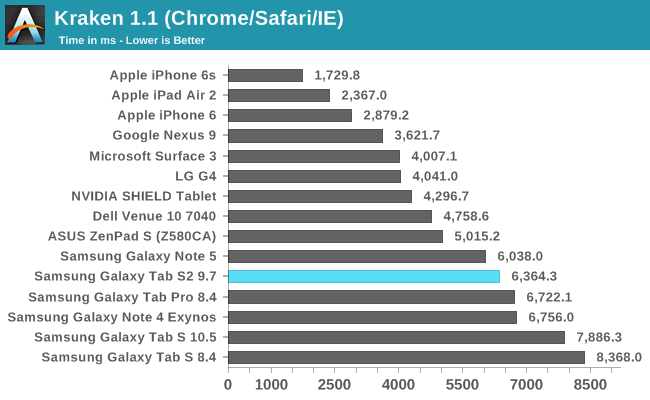
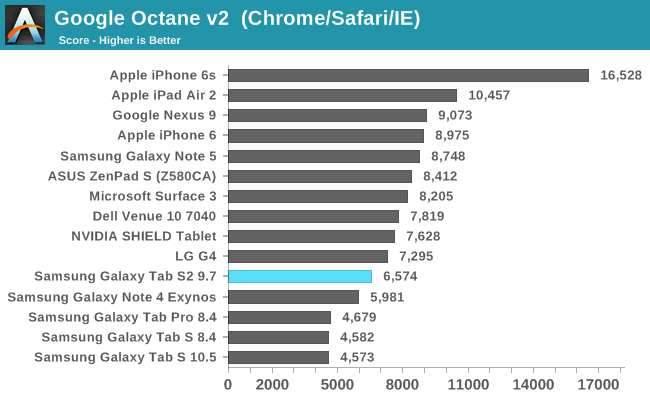
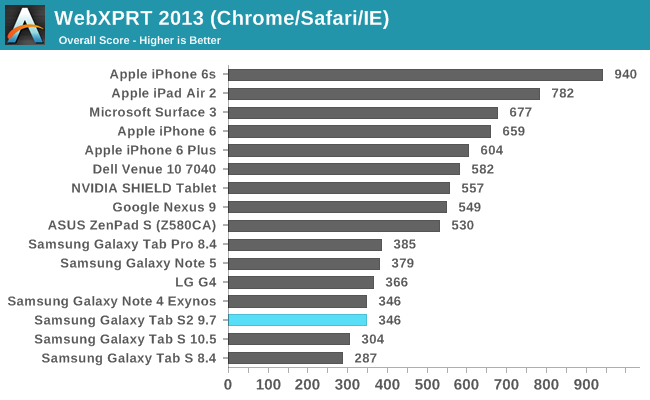
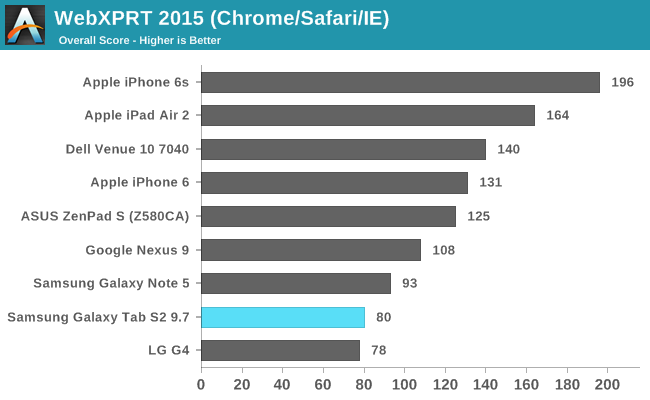
Android, and most specifically Chrome's lackluster JavaScript performance is something we've been commenting on for a while now. On top of that, the Galaxy Tab S2 simply doesn't have Samsung's latest and greatest SoC, and these factors combined together give results that aren't very impressive when one considers how much better the iPad Air 2 performs despite being over one year old at this point.
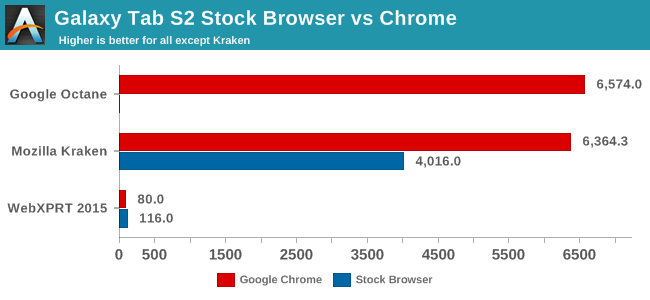
Looking at the Javascript performance in Samsung's stock browser provides some interesting but not unexpected data. It's clear that there's a much higher degree of optimization for Samsung's SoCs in their own browser than in Chrome, which isn't surprising. However, Samsung's browser isn't without its own issues. It actually crashes in the zlib test of Google Octane, and although the incomplete score of 7354 is higher than what Chrome achieves, the fact that the JavaScript code couldn't be properly executed points to some more concerning issues than performance
The other problem with using a device's stock browser for comparisons is that Android devices shipping with Google Mobile Services also include Chrome, and in my experience users are far more likely to utilize Chrome based on their awareness of the Chrome brand than they are to use the included OEM web browser. In short, while stock browser results may give a better idea of what kind of JavaScript performance a device is technically capable of, the Chrome results are more relevant when examining the performance and experience that the average user will have.
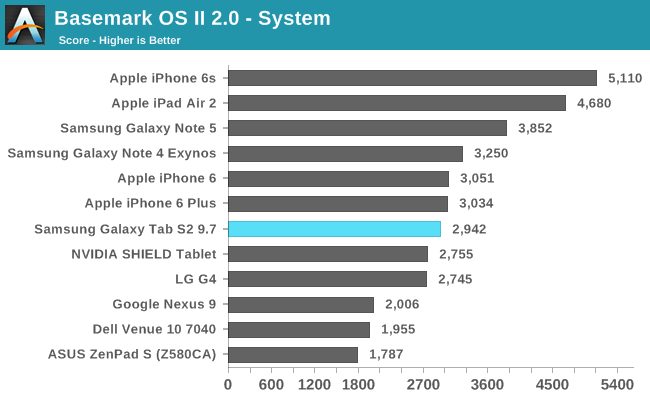
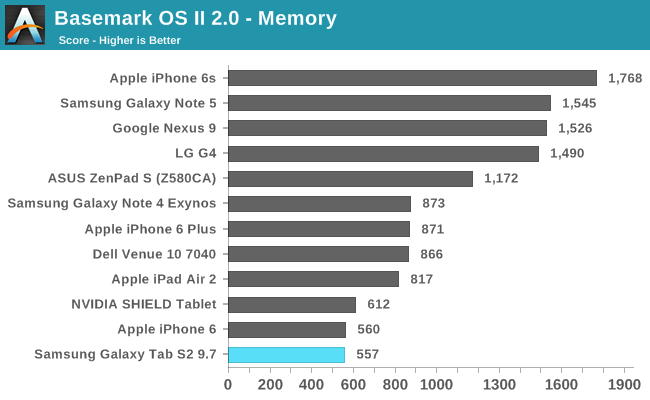
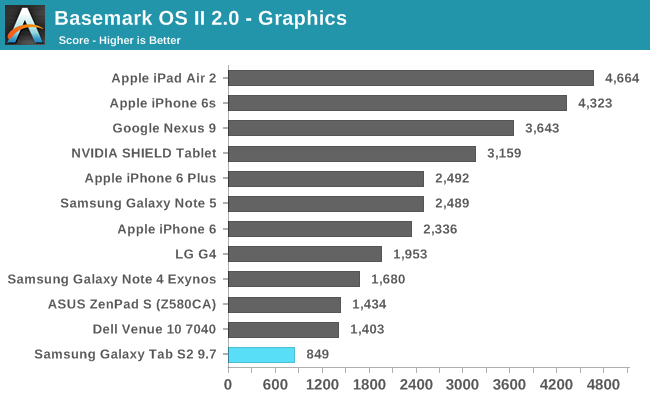
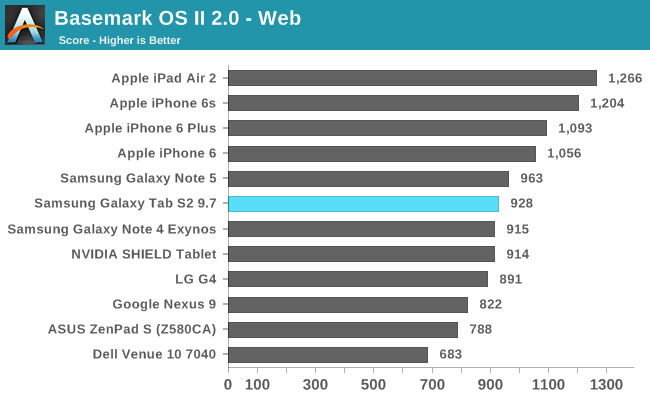
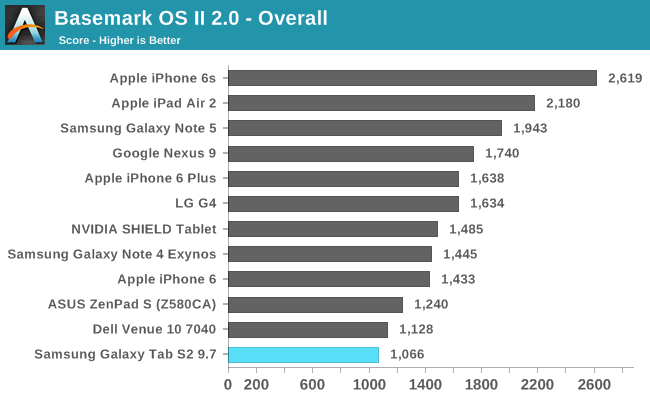
When examining the overall score in BaseMark OS II one may think that the Tab S2 performs extremely poorly. However, when looking at the sub tests it becomes clear that the overall score is being brought down by very low storage and graphics scores. What's surprising is the large gap between the graphics resuIts on the Tab S2 and the Galaxy Note 4 Exynos which uses the same Exynos 5433 SoC. I re-ran the benchmark several times to see if there was anything strange going on but there doesn't appear to be any problem with the testing, and I'm not quite sure why there's such a large gap between the two.
Moving past storage and graphics, the Tab S2 gets fairly good scores in the web and system tests. However, it still lags very far behind the iPad Air 2, and there's really no way to excuse this when both devices cost the exact same amount.
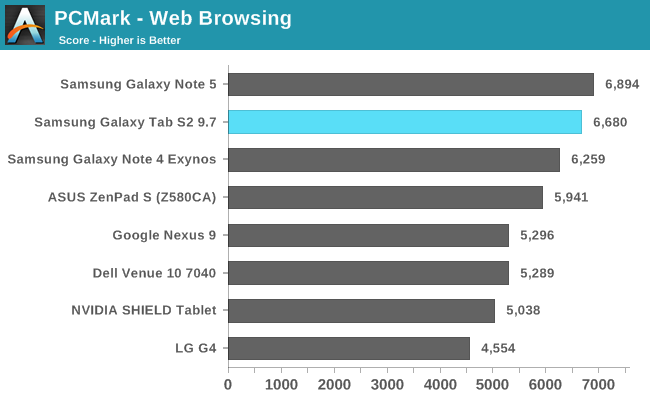
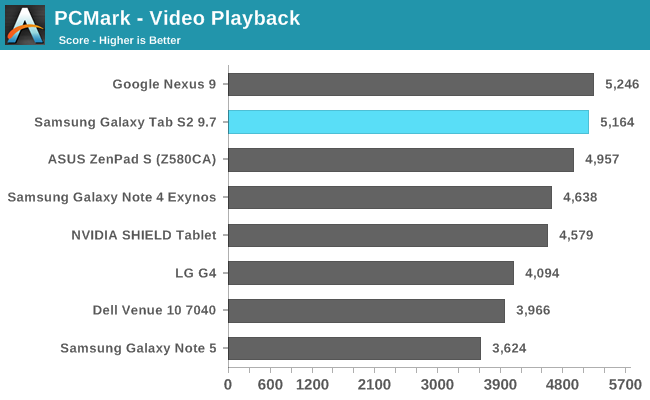
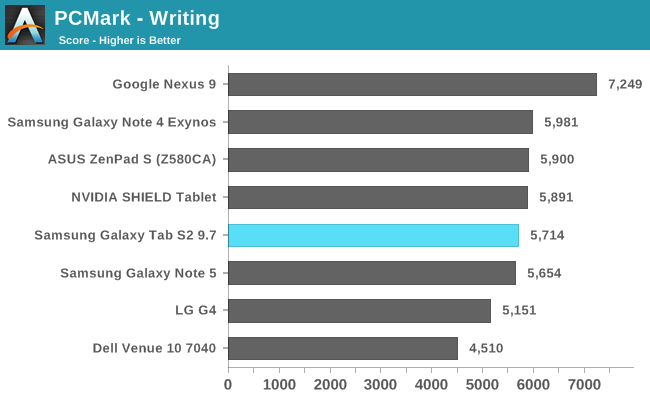
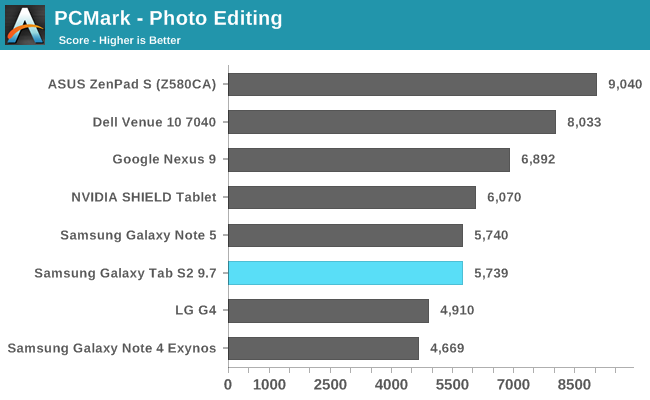
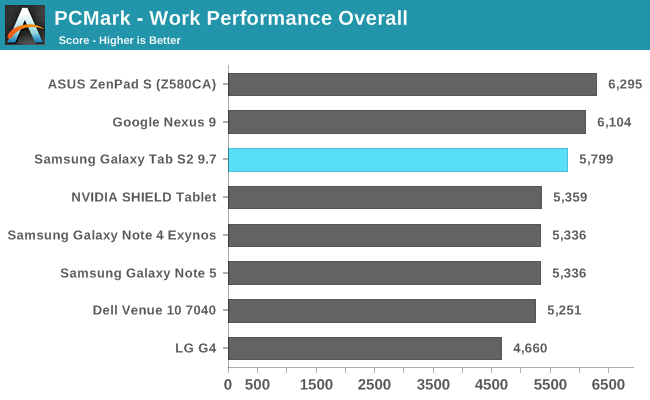
PCMark is still an Android only benchmark so the results here will strictly be comparing to other Android tablets. Overall, the Tab S2 does well. Upon examining the sub tests it can be seen that the Tab S2 is always fairly close the top of the charts, with certain devices achieving extraordinary scores in some tests which makes the Tab S2 look comparatively slower than it would be with more devices for comparison.
Exynos 5433 is not Samsung's best silicon, and even Exynos 7420 would likely struggle to compete with an SoC designed exclusively for full sized tablets. In the end the Tab S2's performance is just not competitive with the iPad Air 2 or even the Nexus 9 which is priced at $399 and often sells for even less. If I were looking at the 8" Tab S2 I would probably consider its performance acceptable relative to the competition at that size and price, but the market segment of full sized flagship tablets costing $500 or more is a completely other story.
I think Samsung definitely needs to reconsider their process of designing tablets, and part of that has to involve using chips that befit the larger size and greater capabilities of a tablet compared to a smartphone. It's in everyone's best interest to not have one company holding an enormous performance lead in any market, and if there's any company that has the capabilities, integration, and resources to fight with Apple over the tablet performance crown I would think it would be Samsung.
System Performance: GPU
While CPU performance characterizes one part of an SoC, GPU performance characterizes another. Tablets have long been a form factor where GPU performance can be pushed much further than in a phone due to the larger chassis of a tablet having far fewer size and thermal limitations. While some tablets elect to use specialized SoCs with more powerful GPU hardware than smartphones, the Tab S2 uses the same ARM Mali T760 GPU used in the Galaxy Note 4 Exynos.
To characterize the Tab S2's GPU performance I've run it through our standard GPU benchmarks. First up is 3DMark which actually has both a CPU and GPU component, followed by BaseMark X and GFXBench which focus more strongly on the GPU alone.
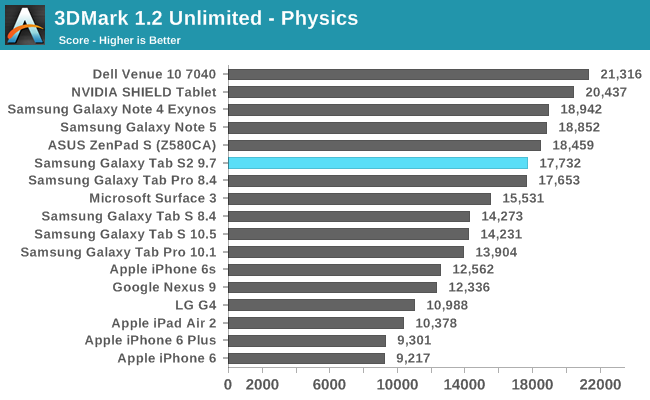
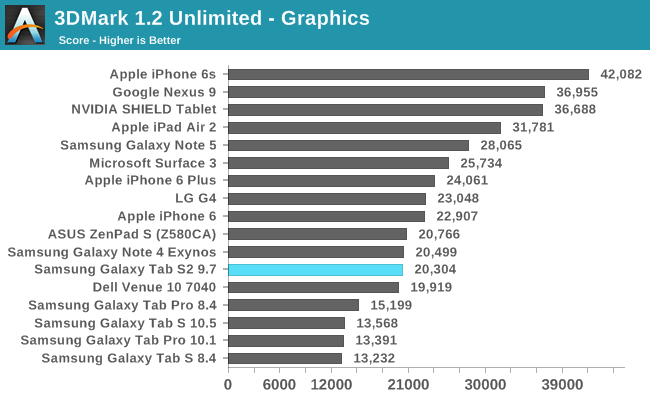
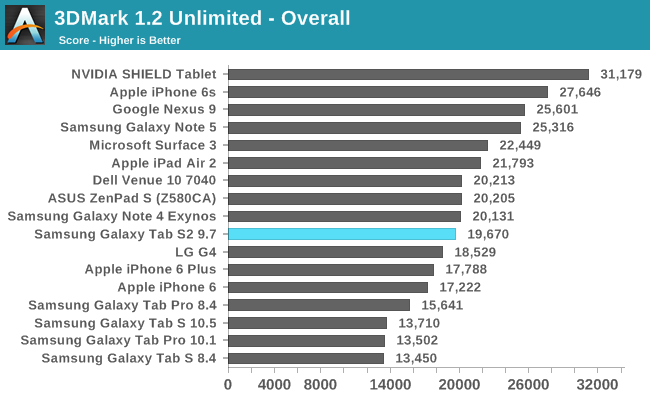
In 3DMark all of the Tab S2's scores are roughly equivalent to the Galaxy Note 4 Exynos which is not unexpected. Unfortunately, it's clear that Mali T760 can't keep up with NVIDIA's mobile Kepler implementation or Apple's custom 8 core PowerVR 6XT part. While the Nexus 9 and iPad Air 2 both fall short in the physics sub test their scores in the graphics sub test are in a completely different league than the Tab S2.
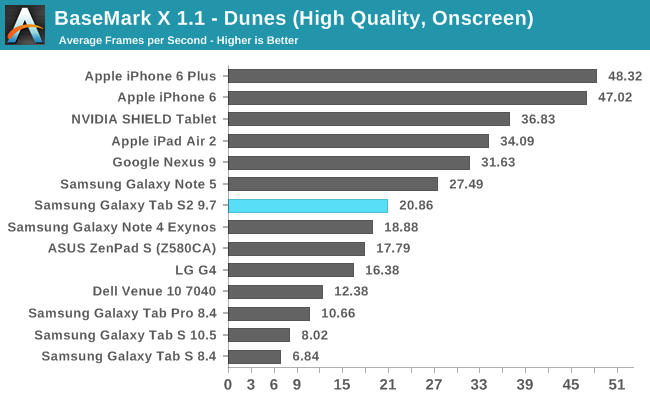
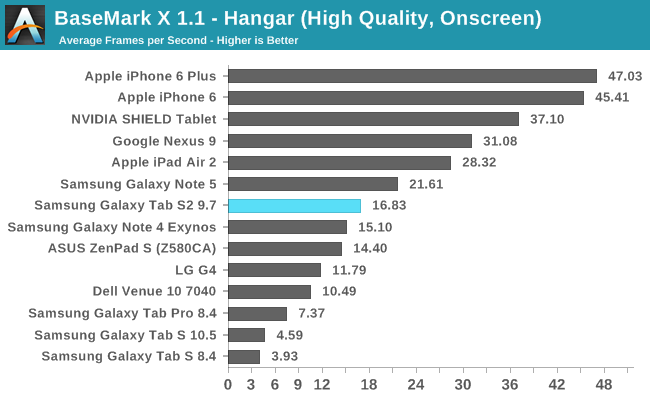
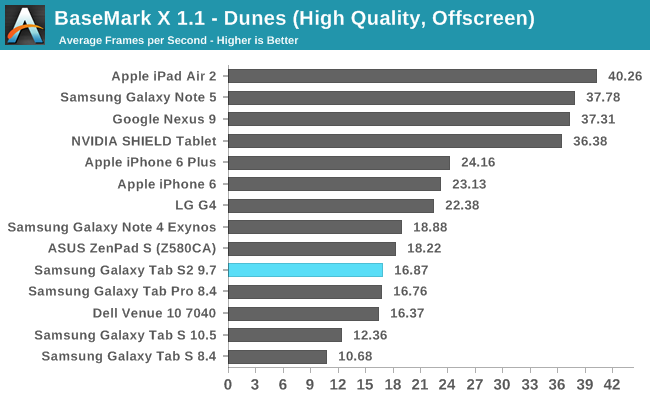
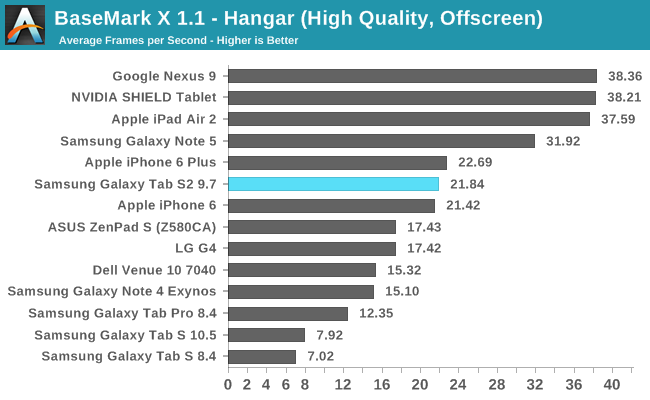
In BaseMark X we again see the Tab S2 sitting fairly far behind the iPad Air 2 and Nexus 9. If I was considering the Tab S2 8.0 which retails for $399 these results would be perfectly fine, as the major competition at that price point is the iPad Mini 4 which has Apple A8 SoC. At $499 the GPU performance simply isn't competitive, and it outlines the issues with trying to make one SoC fit many different devices.
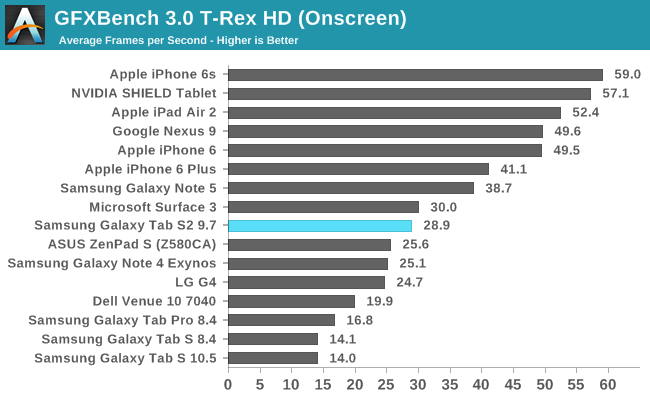
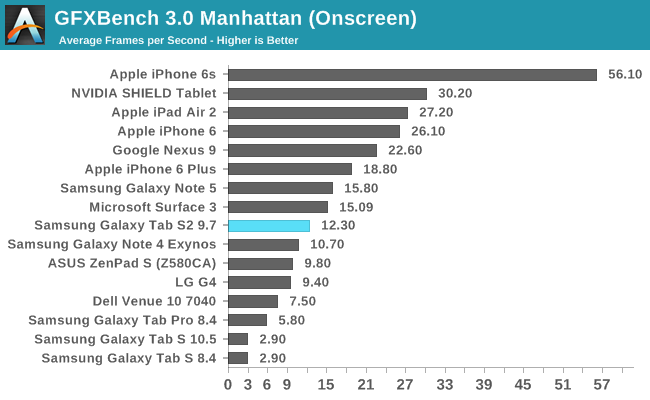
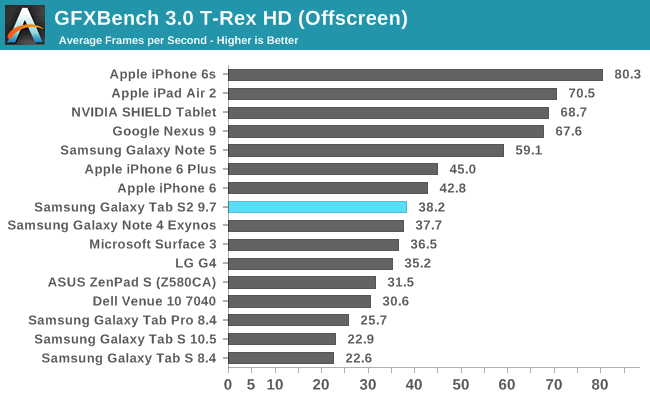
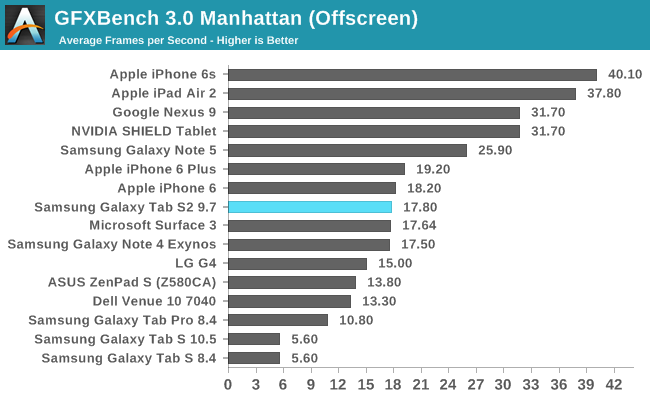
In GFXBench the Tab S2 is in the same situation as the previous tests. GPU performance is right around where the Galaxy Note 4 and iPhone 6 are, and it's just not good enough to justify the $499 price tag of the Tab S2.
Like I said on the last page, the fact that most Android tablet OEMs aren't providing CPU and GPU performance that is anywhere near competitive with the iPad Air 2 is a very bad thing for the entire tablet industry. Apple decided to not even update the iPad Air 2 despite it being a year old, and it's hard to blame them when nobody is close to them as far as performance is concerned. Having various manufacturers pushing each other to constantly improve is one of the primary drivers behind the advancements made in the mobile space, and I'm concerned that this no longer exists in the tablet market as the only tablets that come close are ones with NVIDIA's SoCs which also happen to be tablets that don't ship in very great volume.
System Performance: NAND
While it's still not advertised in specifications like on laptops, a mobile device's internal storage is now being recognized as a highly relevant part of overall system performance. Internal eMMC NAND solutions have traditionally had very poor storage performance, and different vendors have done different things to address the problem.
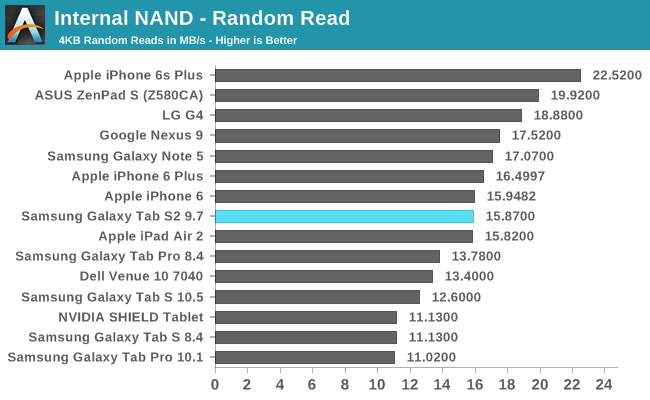
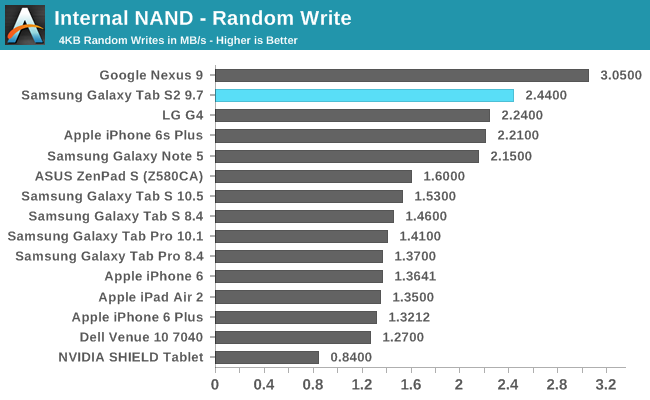
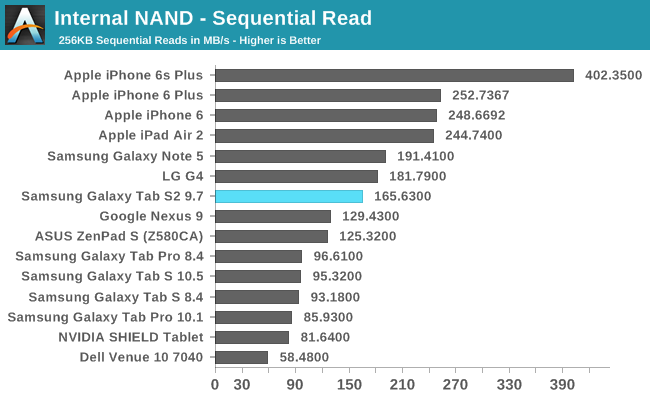
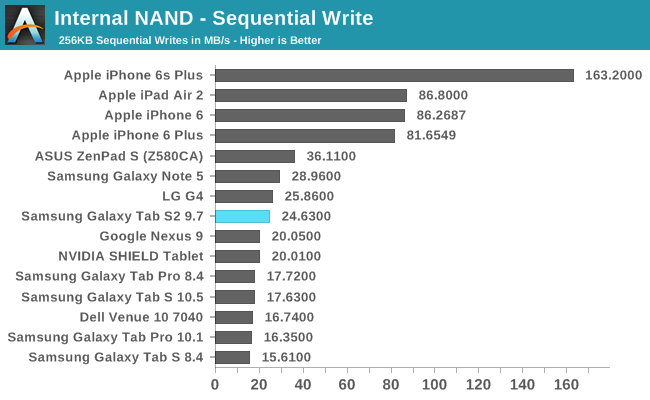
Both sets of read and write results are right around what you'd expect. Random writes in particular are very fast, and all the other results are fairly similar to those of the Galaxy Note 5. I don't expect internal NAND speeds will be a bottleneck on the Galaxy Tab S2, which is expected and fitting of a flagship tablet.
Display Analysis
Before getting into our typical display analysis, I wanted to address a question that I'm sure some people have. A quick examination of a Tab S2 8.0's subpixel arrangement confirms that the smaller model uses a PenTile subpixel arrangement, and there's significant artifacting on the edges of icons and text, with the issue being very pronounced with thin weighted fonts. This is a big disappointment for users who prefer small tablets, and I would almost hesitate to recommend the smaller model for that reason alone because of how prevalent the issue is.
While the smaller model of the Tab S2 uses diamond PenTile, the Tab S2 9.7" does use an RGB-like subpixel arrangement, and it's essentially the same as the one used on the original Tab S 10.5. In practice there aren't really any artifacts as a result of the subpixels not being lined up exactly like a conventional LCD display, and it looks every bit as sharp as the iPad Air 2 which is exactly what I had hoped for.
To test the various attributes of the Tab S2 9.7's display I've run it through out standard display workflow. All measurements are done with an X-Rite i1Pro 2 spectrophotometer, and in the case of LCD devices the contrast measurements are done with an i1Display Pro colorimeter. SpectraCal's CalMAN 5 software is used for measuring and collecting data, and for generating graphs that are relatively easy to understand.
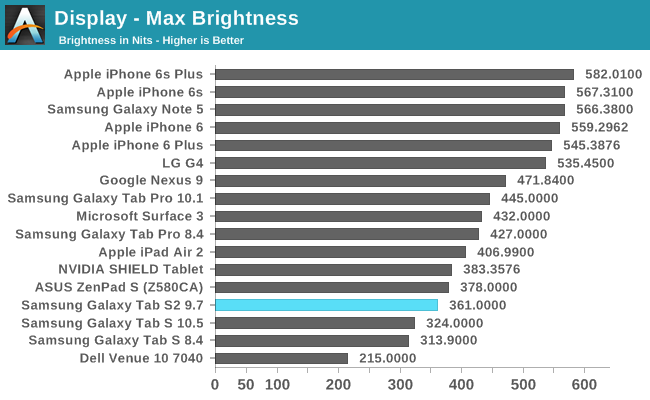
The Average Picture Level (APL) of an image can be thought of as a percentage expressing the luminance relative to a 100% white display. Since AMOLED displays target a given power consumption but can save power by turning off black pixels they can push a higher maximum brightness when the display's APL is low. Above you can see how the maximum brightness of white scales with average picture level. Real world use cases tend to be somewhere around 80% APL, and while there are always exceptions, this trend has continued with Google's new guidelines for designing Material Design applications. What's important about this chart is it shows that in most scenarios the Tab S2 9.7 actually isn't any dimmer than a tablet like the iPad Air 2, and much brighter than the original Tab S.
As for contrast, there's no point in displaying a chart, as Samsung's AMOLED displays can simply shut off pixels and achieve infinite contrast and true blacks. There's really nothing that comes close on any LCD-based tablet, and the true blacks of AMOLED displays simply become even more stunning as you scale up from a phone to a tablet, and again from a tablet to a television.
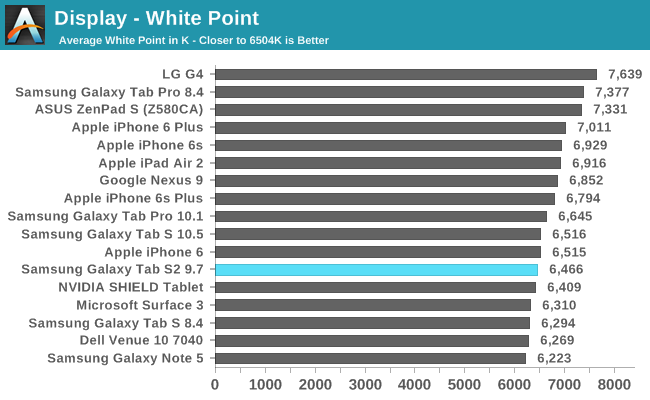
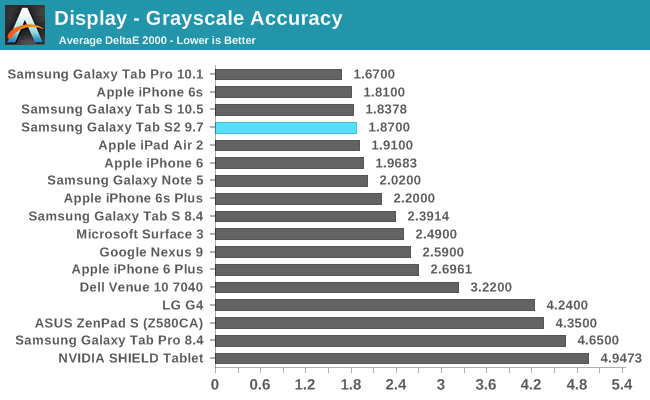
Samsung's AMOLED calibration has improved tremedously in recent years, and the Tab S2 9.7 is no exception. The greyscale has a very high level of accuracy, with very low errors across the board. When you move past 70% white there is a degree of green tinting to whites and greys that appears, and this is noticeable during general use. I did find it to be somewhat bothersome, but I think this is mostly due to the fact that I test and use many different devices regularly. If the Tab S2 9.7 was my only tablet I would be perfectly happy with the level of calibration, and I would get used to the good but not perfect calibration when shades approach 100% white.
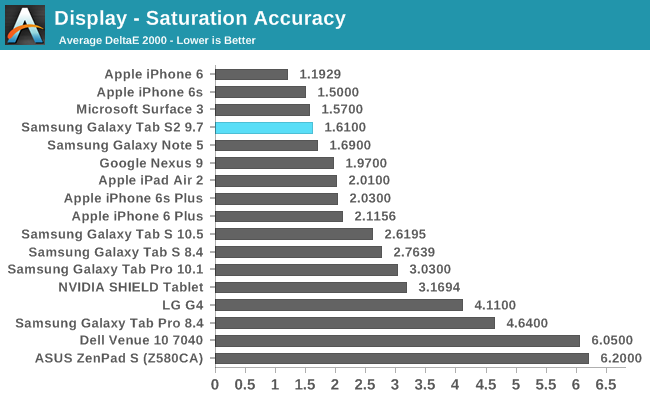
Saturation accuracy on the Tab S2 9.7 is phenomenal. It's better than every other tablet except for the Microsoft Surface 3, and at this point you would really be hard pressed to see errors in the rendering of pure primary and secondary colors. Most of the errors seem to be at the very extreme 100% saturations, and in daily use I never felt like the appearance of colors was off in any way.
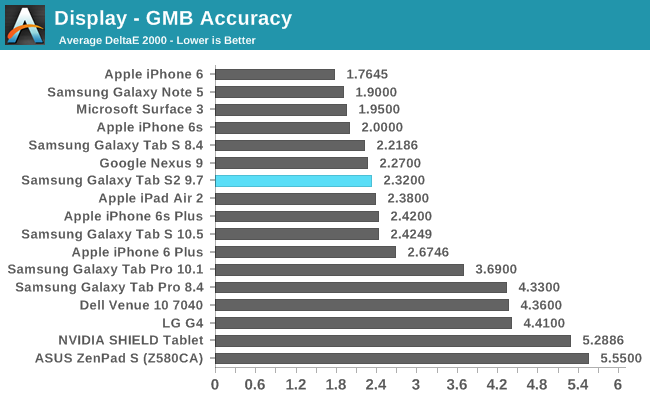
In the Gretag-Macbeth ColorChecker test we again see a very high level of color accuracy on the Tab S2 9.7. The biggest contribution to errors are actually the grey shades that are tested, along with some slight errors in red and blue based color mixtures. To criticize these results would honestly be pedantry, as unless your tablet workflow involves editing videos and photos with absolutely no visible color errors the Tab S2 9.7 provides a more than sufficient level of accuracy.
There's really not much else to say about the Tab S2 9.7's display. Samsung has really done a great job with calibrating the displays on recent AMOLED devices, and the Tab S2 9.7 offers a display that is just as good as any other tablet. One could argue that the true blacks actually put the Tab S2 9.7 ahead of the competition, and I would be inclined to agree. My only complaint is that the iPad Air 2 with its AR coating tends to be a bit more usable outside and in other scenarios where there are heavy reflections. There's really no way to conclude which tablet offers the absolute best display, but I think it would be correct to say that in most cases the Tab S2 9.7's display is as good, if not better than any other tablet on the market.
Camera: Photos and Videos
The number of users that use their tablet as their primary camera is far larger than anyone ever could have predicted when the tablet market was emerging. However, there are some obvious reasons why someone would opt for their tablet. It may actually be the best camera they own, and older users with aging eyes can definitely appreciate the fact that their tablet display turns into a giant high resolution viewfinder. The cameras themselves have also improved significantly from the dark days of the 1.2MP rear camera on the iPad 2.
Since the Tab S2 is extremely thin, Samsung has needed to allow for a camera hump in order to fit their 8MP sensor. The hump isn't very large, and although it's larger than that of the iPhone 6, it's not near as large as the camera hump on the Galaxy S6. It's honestly not really an issue, but some customers who are very serious about the design of their devices may take issue with it.
Below you can view the known specifications of the Tab S2's rear and front-facing cameras. Unfortunately I don't have data on the specific model of the rear-facing sensors used in the original Tab S series, so that info is omitted on the chart.
| Camera Specifications | ||||
| Galaxy Tab S1 Series | Galaxy Tab S2 Series | |||
| Front Camera | 2.1MP (1920x1080) |
|||
| Front Camera - Sensor | S5K6B2 (1.34 µm, 1/6") |
|||
| Front Camera - Focal Length | N/A | 27mm eff | ||
| Front Camera - Max Aperture | F/2.4 | F/2.2 | ||
| Rear Camera | 8.0MP (3264x2448) |
|||
| Rear Camera - Sensor | N/A (1.12 µm, 1/4") |
S5K4H5 (1.12 µm, 1/4") |
||
| Rear Camera - Focal Length | 32mm eff | 31mm eff | ||
| Rear Camera - Max Aperture | F/2.4 | F/1.9 | ||
While Samsung hasn't made any radical changes to the camera sensor specifications with the Tab S2, they have significantly widened the rear-facing camera's aperture. Changes to image processing and ISP improvements will also have an enormous impact on image quality.
As always, my photo testing begins with a scene during the day, followed by that same scene at night to test low light performance. While the low light test is still pretty brutal on current tablets, it's a very good indicator of the quality of an OEM's image processing.
During the day the Tab S2 performs very well. Detail is on par with the iPad Air 2, which isn't surprising given the similar sensors and Samsung's large improvements in image processing quality this year. My only complaint is that there is a bit too much sharpening going on which exacerbates the artifacting on the wall of the building caused by the limited effective resolution of the camera system. What's interesting is that the Galaxy S6 Edge processes the image with less sharpening, which is likely intentional on Samsung's part as the S6 has a much larger sensor with a higher resolution. Overall, I'm happy with the Tab S2's camera quality, and I'm glad Samsung decided to give the tablet a bit of a camera hump instead of crippling the camera quality to fit in the 5.6mm profile of the chassis.
Low light photography is where I started to have some issues taking photos with the Tab S2. For some reason it simply refused to run the autofocus, and I had to try and manually focus by tapping which is difficult on such a large device. Once I was able to focus and take the shot I took a few, and the best result is the one you see above. For a tablet it's actually a pretty good photo, although as you can see from the street lamps the photo is definitely overexposed to a degree. Compared with the iPad Air 2 there's actually not much more visible in the frame despite the overexposure, and the Air 2 has a better rendition of the grassy patch on the right side as well as the no parking sign. Both photos are still very good as far as tablets go, but I do think the iPad wins out by a little bit because of the exposure and slightly better detail preservation.
The Tab S2 can record video at 1080p30, and also at 1440p30 although the latter disables video stabilization and so I've opted to just use the 1080p recording mode. Looking back at all the tablets I've evaluated, it's clear that the Tab S2 has the best video recording quality by far. It's definitely not perfect, with some jiggle to the frames caused by the EIS and a bit too much saturation to the colors, but the overall quality, sharpness, and consistency of the frame rate is better than any other device I've tested.
WiFi Performance
Like the original Tab S, the Tab S2 ships with a 2x2 802.11ac WiFi implementation. I actually haven't been able to track down exactly which WiFi chipset they're using, which is unfortunate. The original Tab S actually had strangely slow WiFi performance given its peak theoretical bandwidth of 866Mbps, and I was hopeful that the Tab S2 would fare better.
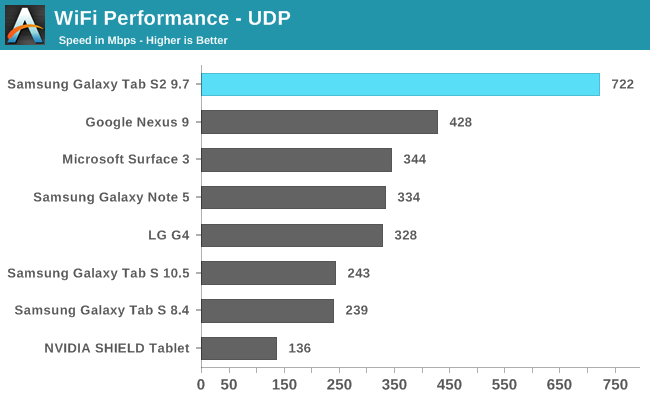
As you can see, the WiFi performance on the Tab S2 is miles ahead of the previous models, and ends up having the highest peak bandwidth on record for a mobile device. Samsung did a great job improving on last year's WiFi implementation, and if there's going to be any bottleneck over WiFi it's not likely that t it will be the Tab S2.
Battery Life
Modern tablets typically haven't struggled to last users through the day. Even the original iPad was rated for ten hours of usage, and most tablets from various vendors tend to hit or exceed this target in workloads like web browsing and watching video. However, as manufacturers have tried to slim down their tablets and reduce their mass, they have had to decrease the sizes of the batteries they include. While this can be offset by reductions in overall platform power, if it isn't offset the tablet can struggle to last throughout the day even when performing relatively lightweight tasks.
When the Tab S2 was originally announced I saw concerns regarding the battery capacity of both models. The original Tab S tablets were already very thin, and with both Tab S2 tablets again being the thinnest in their class Samsung has had to reduce the battery capacity of each model. What's also concerning is that the original Tab S tablets had some battery life issues of their own. However, there's really no way to gauge battery life just by looking at a device's battery capacity, and so we turn to our standard suite of battery tests which includes a WiFi web browsing rundown, a video playback test, BaseMark OS II's battery test, PCMark's battery test, and GFXBench 3's battery test.
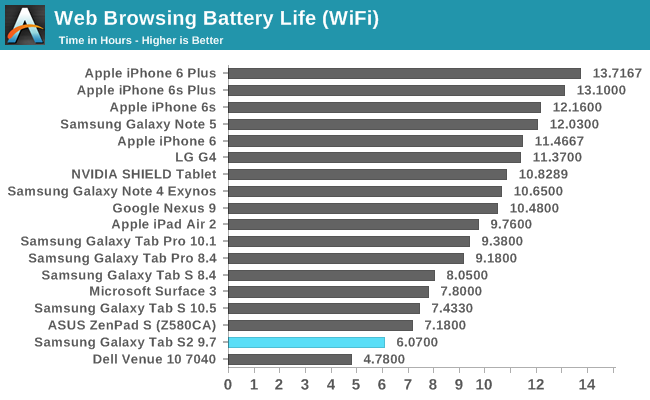
Our web browsing battery life test is mostly display bound, and the Tab S2 does not fare well during it. At 6.07 hours, it's our second lowest result, beating only the Dell Venue 10 7040 which I noted for having exceptionally poor web browsing battery life. It's almost a given that this result is due to the power required by the display, as the high level of white on a common web page will increase AMOLED power consumption dramatically. The results of this test make me question some of the design decisions made during the creation of the Tab S2. Clearly this sort of problem would have shown up during testing, and the Tab S2's platform power is obviously higher than the internal battery can support for an acceptable length of time.
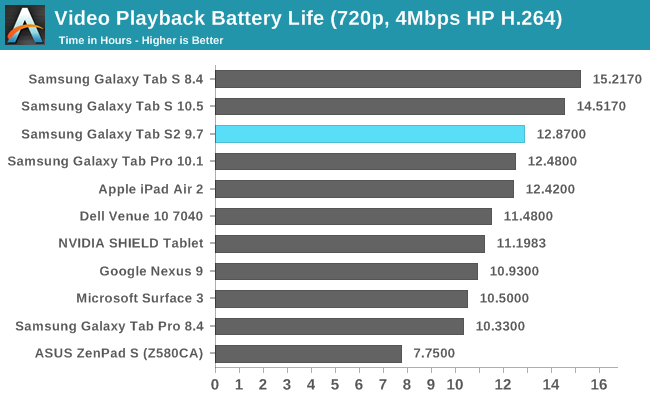
Like its predecessors, the Tab S2 does very well in our video playback battery test. Since the power usage of decoding video is essentially a fixed amount this result is also dependant on display power. In the case of AMOLED devices, the ability to turn off black pixels is a huge advantage and results in the category leading scores that you see above. The smaller battery of the Tab S2 is likely what leads to it trailing the original Tab S tablets by a couple of hours, and while the Tab S2 definitely won't be as good as its predecessors for watching films due to its aspect ratio, it still lasts more than long enough for anyone to sit on a plane or train and watch several films or a season of a TV show.
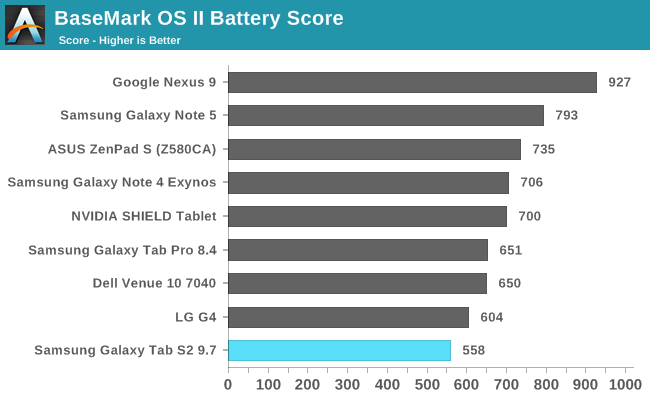
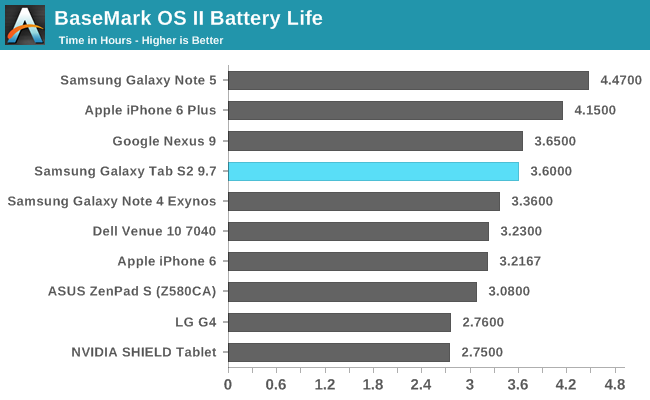
At first glance, the Tab S2 appears to do well in BaseMark OS II's battery test. Its run time is above the median, which should be a good thing. Unfortunately, this test really has two parts to it. Because the BaseMark battery test runs a CPU load over time one has to consider how performant a device was during the duration of the test. In the case of the Tab S2, I saw some of the lowest levels of CPU usage that I've ever seen on a mobile device. The impact of this can be seen in BaseMark's battery score for the Tab S2, which is the lowest device on record. In that sense, the result of BaseMark OS II is actually not favorable for the Tab S2, as it only achieved its run time due to low CPU usage during the test period.
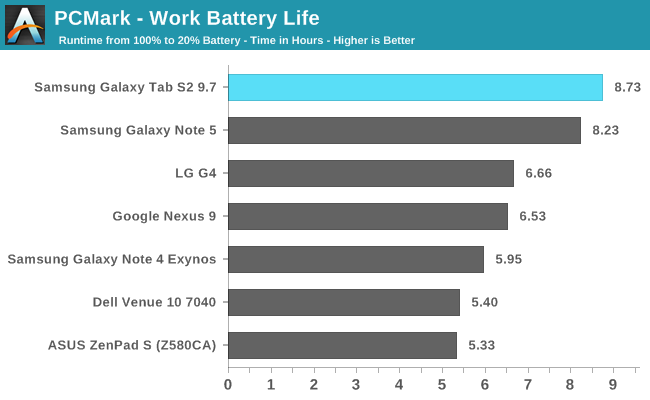
Based on the results so far I wasn't hopeful for a great battery runtime in PCMark's battery test. I was actually quite surprised when the test finished and I saw the Tab S2 with a score far greater than any other tablet. I believe this is because of the relatively long CPU idle periods and lower average display APL than our web browsing test or BaseMark OS II's battery test. What this says is that the Tab S2 is capable of good battery life in a very mixed and balanced workload, but if you're performing any display or CPU heavy tasks for any significant period of time you're going to experience the high levels of battery drain demonstrated in the earlier tests.
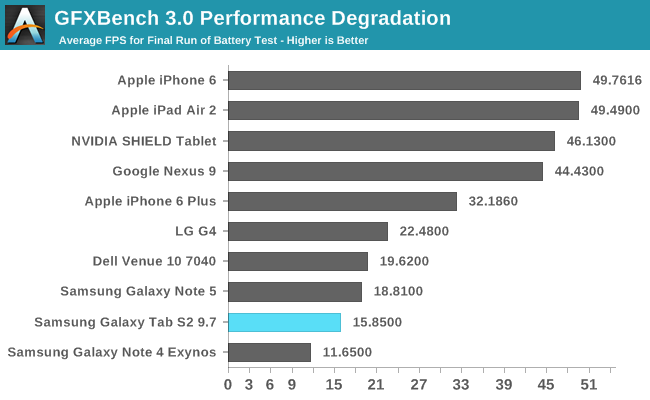
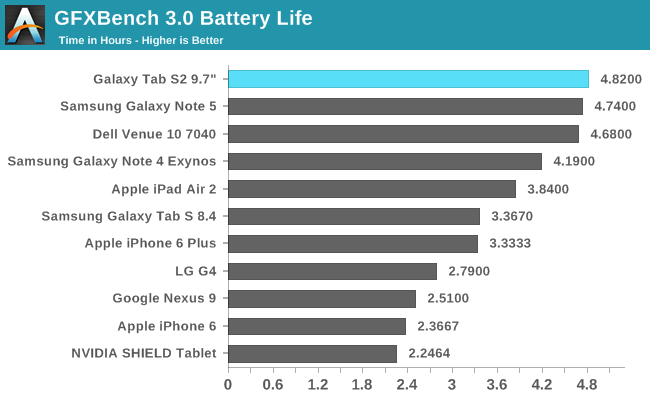
In GFXBench's battery benchmark test the Galaxy Tab S2 lasts for a very long period of time. However, this test really has two sides to it. While a device can last a long time, if it maintains a completely unplayable frame rate for the duration of the test then it's not really providing a better experience than a device that lasts half as long but runs at a very high frame rate which would actually be playable if the user was experiencing this type of workload while playing a game.
In this case, the Tab S2 is never even able to reach a frame rate of 30fps, and after around 25 minutes performance has dropped to 17fps. In contrast, the iPad Air 2 dies an hour before the Tab S2 does, but achieves a frame rate of around 50fps and maintains it for the entire time period. The Nexus 9 only lasts two and a half hours, but also achieves a very high frame rate during the benchmark. These results are a good example of how the gap between the GPU performance of the Tab S2 and the iPad Air 2 and Nexus 9 is actually much larger in the real world than single run GPU benchmarks show.
I think the Galaxy Tab S2 is definitely a case where a thin chassis was prioritized to the point where battery life suffered, and I don't believe that it was the right call. While the Tab S2 handily beats every other full sized tablet on thickness and mass, the battery life falls short in several situations. Web browsing battery life is not even close to where it should be, and BaseMark OS II shows that in a sustained CPU heavy workload the Tab S2 has to maintain a very low level of CPU performance to achieve the run time that it does. PCMark shows than in a heavily mixed workload there is the possibility of good battery life, but in my own experience which tends more toward web browsing, news reading, and working in Microsoft Office I've experienced battery life much closer to the results of BaseMark OS II and our web browsing test than PCMark's battery test.
Charge Time
Since tablets have significantly larger batteries than most smartphones they have been shipping with high wattage chargers since before fast charging came to smartphones. Unfortunately, the Tab S2 is an exception to this trend, and doesn't have any support for fast charging. I actually wasn't even sent the standard Samsung charging block along with the tablet, and since there's no fast charging support I just charged it with my 18W QC2.0 charger to ensure the block was more than capable of supplying 5W to the tablet.
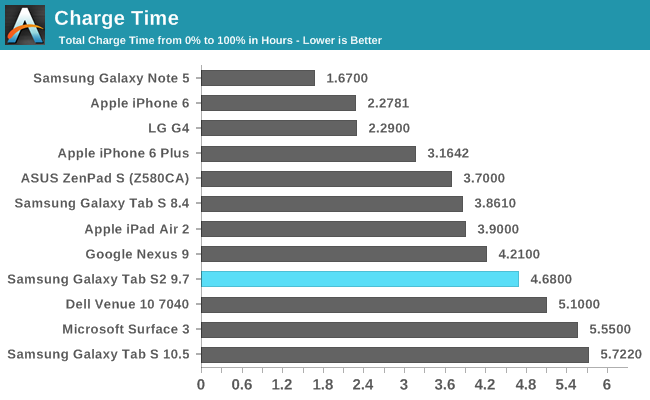
The Tab S2 takes 4.68 hours to charge, and considering its small battery capacity and the battery life sacrifices made because of it I think this was a big mistake on Samsung's part. If you're doing any CPU intensive tasks or doing a lot of web browsing it's very possible that it could take as long to recharge the Tab S2 as it lasted on battery. Suffice to say, both the battery life and the charging time on the Tab S2 are less than stellar.
TouchWiz on Tablets
Much to the dismay of many Android enthusiasts, almost every Android device sold by an OEM will have that company's own skin running on top of Android, and their own custom applications as well. However, the skins running on top of Android often bring legitimate improvements to some of the problems in Android, and in fact many of the great features that exist in Android today were implemented in some form by an Android device OEM before it was officially added to the operating system.
Samsung's skin on Android is called TouchWiz. TouchWiz itself is a fairly known quantity by this point as it ships on all of Samsung's devices, and at a high level the UI and aesthetics of the UI on the Tab S2 are the same as the Galaxy S6 and Galaxy Note 5. However, Samsung has made changes to their included applications in order to improve their usability on a large display, which makes them one of the only first or third party developers to ever do that for Android apps, Google included.
Above is Samsung's file browser application, and I think it's a great example of a tablet application. Samsung uses a segmented layout, with a list of folders on the left and the files within a selected folder on the right. On top of that, the right side can have multiple tabs to allow the viewing and navigation of multiple folders that may be located at completely different parts of the file system. While I don't typically use file browsers on mobile devices, this is exactly how you make a file browser to take advantage of all the screen space available on a tablet.
While the Tab S2 comes with some pretty great tablet apps, there are some that don't do as good of a job using the screen's real estate. An example is Samsung's Memo app, which has some obvious space on the left and right sides which could be used to display a list of all of a user's notes like Apple's notes application on the iPad. You can also see the Samsung keyboard in the screenshot above. I think the size of the keys and the overall size of the keyboard is very good, although the autocorrect tends to give absolutely terrible suggestions. I do like the fact that Samsung has put a row of short number keys on the top which can greatly speed up typing when you need to insert numbers frequently.
While I don't want to dive into detail about each of the good and bad tablet apps on the Tab S2, I've put a few screenshots of the apps that I think are really good in the gallery below. I have to give Samsung credit for putting in the effort to actually design many of their apps to properly utilize their display. It's something even Google isn't doing, and that's something Samsung deserves kudos for.
Multitasking
The biggest feature that TouchWiz brings to Android tablets is support for multitasking. Samsung definitely deserves a lot of credit for implementing these features that don't exist within Android itself. I remarked in my iOS 9 review that it's honestly quite sad that Google allowed Apple to beat them to split screen multitasking on tablets when iOS apps have traditionally been designed for specific resolutions while Android applications have been scalable from day one. Of course, Samsung is working within limitations on what they can alter, and this imposes limitations on the functionality and quality of their multitasking implementation. Unfortunately, the vast majority of my experiences with multitasking on the Tab S2 have been far from positive.
Above is how the Gmail app and the Play Store app behave when put into split view multitasking. I really need to note that the claim that this works for all apps is not true at all; I have several apps that do not support it including Flipboard which is a massively popular news app. As you can see, neither application is scaling properly at all. It seems that Samsung isn't able to force the interface DPI such that they can have one side switching to the type of UI they would display on a smartphone. As a result, both sides are squashed with clipped text and other issues, and neither is usable at all.
The experience still has numerous issues even with Samsung's own apps. You can see above that the browser address bar gets completely squashed. Not only that, but the reader view touch target is still there and it makes it nearly impossible to actually hit the address bar to change it. If you adjust the split any further to increase the size of the OneNote window the header buttons in the browser start getting clipped. The fact of the matter is that no applications actually scale properly with this implementation at all, because proper scaling would entail switching to layouts similar to those used on smartphones which would work perfectly fine in these window sizes.
On top of the issues with the scaling of apps, using the multitasking features is also just downright confusing. Entering multitasking isn't too hard, as apps that work with it have buttons on the app cards in the multitasking drawer which brings it into split view and asks you to select another app for the other side of the display. Beyond that point things really break down. In the middle of the split you have a circle that you can drag to change the ratio. There's no animation for the dragging, presumably because there's no way to dynamically scale the interfaces and show it in an animated matter. iOS also doesn't scale the applications like that, but Apple still had an animation to give you some reasonable feedback to go along with the action you're performing.
Tapping the circle between the two apps brings up the menu with five icons that you see above. It's worth noting that there's no affordance to tell you that the circle can be tapped, and you'll almost certainly just discover it by accident. Once you do open the menu you're tasked with deciphering what the icons actually do. I was able to infer that the curved double arrows meant switching the apps between the sides of the screen, but I had no idea what any of the other icons did.
My initial guess for the x was that it closed the menu, but it actually closes whichever application you currently have selected. The other three icons from top to bottom are for dragging and dropping content between sides, moving the selected side into a floating window, and expanding the current window to fill the screen. Expanding the current window also happens to be the exact same action that the x performs, although the x button actually closes the application instead of just putting it into the background. The end user really shouldn't have to make such distinctions, and to most users it's completely redundant to have the two separate options.
Due to the limitations of how Samsung can modify window management, there's no way for them to bring up a full size keyboard like iOS's multitasking does. Instead, they put the keyboard into a floating window. I really can't fault them for this because it's the only thing they could of done, but the UX really is terrible. It's impossible to type with, and the keyboard stays in the window even after you've stopped using split screen mode. I actually couldn't figure out how to close it, and ended up having to Google the issue to figure out the solution. It turns out that the gear icon next to the symbol button which just kept bringing me to the keyboard settings can be long pressed to bring up a menu which alters the behavior of the button. I don't think I need to elaborate on all the obvious issues there are with that design, but suffice to say I don't think split screen mode works well for any applications that involve having to type things.
I don't feel good criticising Samsung's multitasking implementation, because the fact that they attempted to implement these features shows a great deal more effort than any other manufacturer or even Google. They obviously care about trying to provide a good tablet experience, because if they didn't they wouldn't have bothered to make tablet app UIs or implement any sort of multitasking. There are limitations on what they can do, and as a result the UX ends up being pretty poor. I have to give them credit for trying, but the experience is not even close to what you get on an iPad or on a Windows tablet where the apps work properly and the features are implemented at the OS level. Samsung's multitasking implementation is likely the best they could have possibly done given their constraints, but the end product just isn't very good, and I would never use it.
Final Words
This feels almost completely obvious but the Tab S2 9.7" is definitely the most compelling tablet that Samsung has released to date, and I think it's a good overall upgrade over the Tab S 10.5". Over the course of the review I've found some aspects of the Tab S2 to be really great, and others that need improvement next time around. It's worth going over them all again before coming to any final conclusions about the tablet.
Being the thinnest and lightest full size tablet around is really awesome, and the Tab S2 delivers a level of portability and comfort that I've never seen on another full size tablet. While the original Tab S was within range of the iPad Air's mass despite being made of plastic, both models of the Tab S2 undercut their iPad competitor's mass by a significant amount. In the case of the Tab S2 9.7" this leads to it being the first large tablet I've ever used where I never feel fatigued when holding it for long periods, and that I'm willing to bring everywhere I go even when I have my laptop with me as well.
Of course, achieving such a low mass required making the Tab S2 mostly out of plastic. While it's not like the hyperglaze plastic of years past, and certainly not the dimpled back of the Tab S, it's definitely no iPad or Venue 8. Whether or not the trade-off is worth it will depend on a specific user's preferences, but it's definitely worth pointing out that despite how much I care about the build quality and industrial design of a product, I found myself envious of the Tab S2's lightness compared to the Nexus 9 or iPad Air 2.
The display on the Tab S2 9.7" is phenomenal. It's every bit as sharp as the iPad Air 2, every bit as accurate, and has the best black level and contrast ratio you'll find on any device. It did seem a bit more difficult to use in unforgiving lighting than the iPad Air 2 due to the differences in brightness and reflectiveness, but in most scenarios it wouldn't be an exaggeration to say that it's the best tablet display that I've ever seen, and that's a huge win for Samsung.
Performance is unfortunately not the Tab S2's strong point. This was an issue with the original Tab S as well, and in my view it's simply due to the fact that shipping the same SoC across your phones and tablets does not make for competitive products when your competitors are designing and implementing SoCs designed specifically for the size and thermal profile of a tablet. Both CPU and GPU performance lags well behind the Nexus 9 and iPad Air 2, with both being about a year old now. It's just really not acceptable unless you're willing to undercut the competition on price, and Samsung has done no such thing, with the Tab S2 9.7" retailing for the same $499 price tag as the iPad Air 2. That does get you an additional 16GB of storage compared to the iPad Air 2 which is $499 for 16GB or $599 for the 64GB model, but I would rather leverage the cloud and get substantially more performance than trade that performance for 16GB of NAND.
The rear camera on the Tab S2 is one of the best cameras on any tablet. Effective resolution is as good as the iPad Air 2, and Samsung's processing has improved significantly in the past year. I do wish they would reduce the amount of sharpening occurring, but beyond that I have no issues with image quality. Night time shots still suffer from the overexposure that is also prevalent on the Galaxy S6, and it's worth noting that this has been remedied on the Galaxy Note 5 so it's already something Samsung has gotten around to fixing on other devices. Video quality was also very good for a tablet, although there was a visible jiggle effect in some frames which is caused by the EIS. Ultimately I'm not a tablet photographer, but I think anyone who is will enjoy the quality of the photos and videos produced by the Tab S2.
As for battery life, this is again an area where I feel things didn't turn out well. There's simply an imbalance between the battery capacity Samsung decided to put in the Tab S2 and the power required by some of the components. In a display or SoC heavy workload your battery life will much shorter than what you'll get from an iPad, and your performance across that period won't be near as fast and much less consistent on top of that. You can definitely achieve good battery life if you have a remarkably mixed workload or only watch movies on your tablet, but my personal results certainly tended toward the battery life you see in the tests with the worst results, and my tablet workflow is heavily focused on productivity.
On top of the less than stellar battery life, Samsung didn't build in any fast charging support to the Tab S2. It's actually possible that after a period of web browsing and gaming or CPU heavy productivity apps it will take longer to bring the Tab S2 back to 100% charge than it did to completely deplete it. It's just not a great situation, and I don't know why there wasn't some sort of fast charging implementation.
Interestingly enough, I think if the smaller Tab S2 8.0" packed an RGB display and had better battery life than the 9.7" model that it would be my definite recommendation for a small Android tablet. There's certainly a large leap in expectations even when moving from a $399 tablet to a $499 one, and part of that simply has to do with what sort of competition exists in each price bracket. The Tab S2 9.7" definitely has some great aspects, but there just aren't enough premium features to justify the premium price that Samsung wants for it.
In the end despite its issues the Tab S2 9.7" is probably the best Android tablet I've reviewed, if only for its incredible lightness and amazing display. Unfortunately I just don't think those things are enough to justify the $499 price tag, and the performance certainly isn't anywhere near where it needs to be in order to give the user the same performance for their money that an iPad Air 2 would. It's really disappointing, because a tablet with this kind of display quality and level of portability has the potential to be one of the best, if not the best full sized tablet out there.