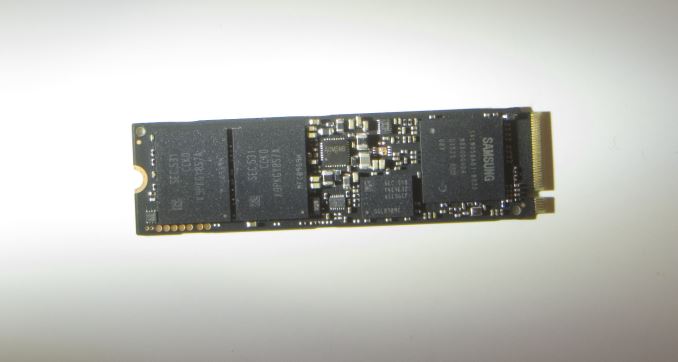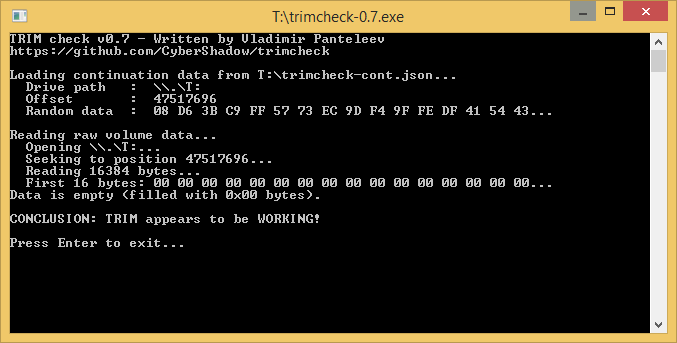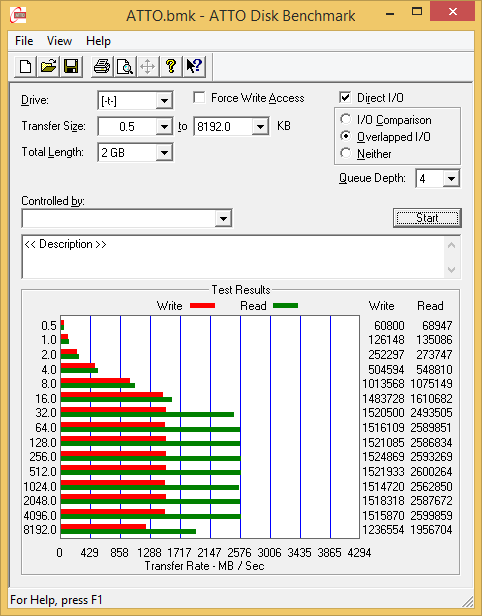Original Link: https://www.anandtech.com/show/9702/samsung-950-pro-ssd-review-256gb-512gb
The Samsung 950 Pro PCIe SSD Review (256GB and 512GB)
by Billy Tallis on October 22, 2015 10:55 AM EST
After shipping two generations of M.2 drives with PCIe interfaces for OEM customers, Samsung is releasing a PCIe drive to the retail market which has the added benefit of including the latest features Samsung offers. The Samsung 950 Pro is the new flagship consumer drive and it eschews the backwards compatibility and the 2.5" SATA form factor of the three previous iterations of the 8xx Pro family in favor of a PCI Express 3.0 x4 connection in the M.2 2280 form factor coupled with the NVMe protocol. Those changes allow for one of the biggest generational performance jumps in the history of the SSD industry and should help the transition of SSDs shedding the last vestiges and limited feature sets of their mechanical hard drive predecessors.
The M.2 2280 form factor has the potential to unify the consumer SSD market, with a physical size small enough for ultrabooks but a large enough capacity for all users. M.2, depending on the exact implementation used by the OEM, has the ability to provide SATA or high-performance PCIe connectivity, easing the transition. By supporting up to four lanes of PCIe 3.0, M.2 has helped make the two-lane SATA Express standard dead on arrival and ensures that drives won't be starving for bandwidth again for quite some time.
Meanwhile, high-end SSDs have been struggling to squeeze every last drop of performance out of the 6Gb/s SATA III interface. While some vendors have put out M.2 PCIe devices that support two lanes of PCIe, Samsung went straight for four lanes with the XP941 drive for OEMs to start. This was then upgraded to PCIe 3.0 speeds with the SM951. Earlier this year, they implemented the NVMe protocol which allows the SM951 to make use of the available bandwidth of the PCIe 3.0 x4 link. With Intel's Skylake platform bringing plentiful I/O bandwidth to support multiple lanes of PCIe 3.0 to more than just the graphics card, a good number of external bottlenecks are bypassed and Samsung can stretch the true capabilities of the hardware. This is a main focus of the 950 Pro.
| Samsung SSD Comparison | |||||
| 950 Pro 512GB |
950 Pro 256GB |
SM951-NVMe 512GB (OEM) | 850 Pro 512GB |
||
| Form Factor | M.2 2280 | 2.5" SATA | |||
| Controller | Samsung UBX | Samsung MEX | |||
| Interface | PCIe 3.0 x4 | SATA III | |||
| Protocol | NVMe | AHCI | |||
| DRAM | 512MB | 512MB | 512MB | ||
| NAND | Samsung V-NAND 32-layer 128Gbit MLC | Samsung 16nm 64Gbit MLC | Samsung V-NAND 32-layer 86Gbit MLC | ||
| Sequential Read | 2,500MB/s | 2,200MB/s | 2,150MB/s | 550MB/s | |
| Sequential Write | 1500MB/s | 900MB/s | 1,550MB/s | 520MB/s | |
| 4KB Random Read (QD32) | 300K IOPS | 270K IOPS | 300K IOPS | 100K IOPS | |
| 4KB Random Write (QD32) | 110K IOPS | 85K IOPS | 100K IOPS | 90K IOPS | |
| Power | 7.0W (burst) 5.7W (average) 1.7W (idle) |
6.4W (burst) 5.1 (average) 1.7W (idle) |
8.9W (peak) | 3.3W (read) 3.0W (write) 0.4W (idle) |
|
| Encryption | AES-256, TCG Opal 2.0 | N/A | AES-256, TCG Opal 2.0 | ||
| Endurance | 400TB | 200TB | N/A | 300TB | |
| Warranty | 5 Year | N/A | 10 Year | ||
| Launch Date | October 2015 | ~June 2015 | July 2014 | ||
The 950 Pro is using the same UBX controller as the SM951, but pairs it for the first time with 3D NAND. We first saw Samsung's 128Gb 32-layer V-NAND in the 2TB 850 Pro, introduced about a year after the original 850 Pro. None of the major components of the 950 Pro are entirely new, but this is the first consumer level product to combine them. The 950 Pro is an aggressive push forward; it's a bit risky to be bringing so much new tech in one product to the unforgiving retail market. Samsung will bear the brunt of any immaturity or incompatibilities, but they are hoping to lead the way for a much broader shift in the market.
PCI Express has been around for a long time and offers forward and backward compatibility, but until very recently most systems only offered 16 lanes from the processor, mainly for graphics cards, and one-lane slots for anything else from the chipset. With Intel's Haswell generation of processors the SATA Express connector and M.2 slot started appearing, but systems with a four-lane PCIe 3.0 connection available (and with enough overall bandwidth to fully feed it) are still quite rare. As a result, most consumers could only get that much bandwidth from one of their graphics card slots, moving any discrete graphics card to half PCIe bandwidth. This changes with Skylake and the 100-series chipsets that can support 20 PCIe 3.0 lanes of connectivity through the chipset, and up to three PCIe 3.0 x4 drives in Intel's RST mode for RAID combinations.
The 950 Pro is the new flagship, but it is certainly not a replacement for the 850 Pro. The pricing reflects that: $200 MSRP for the 256GB and $350 for the 512GB is about 50% higher than current retail prices for the 850 Pro, which is still one of the top performing consumer SSDs. Samsung is betting that the market is ready for a new premium category that's meant to be a part of the newest and fastest machines.
The 850 Pro will be sticking around in its current role, and as it's refreshed to use the 128Gb V-NAND the range of capacities will expand further, with a 4TB model of the 2.5-inch drive due in early 2016. The switch to 128Gb V-NAND may also allow prices to drop and widen the gap between the 850 Pro and the 950 Pro.
| AnandTech 2015 SSD Test System | |
| CPU | Intel Core i7-4770K running at 3.5GHz (Turbo & EIST enabled, C-states disabled) |
| Motherboard | ASUS Z97 Deluxe (BIOS 2501) |
| Chipset | Intel Z97 |
| Chipset Drivers | Intel 10.0.24+ Intel RST 13.2.4.1000 |
| Memory | Corsair Vengeance DDR3-1866 2x8GB (9-10-9-27 2T) |
| Graphics | Intel HD Graphics 4600 |
| Graphics Drivers | 15.33.8.64.3345 |
| Desktop Resolution | 1920 x 1200 |
| OS | Windows 8.1 x64 |
- Thanks to Intel for the Core i7-4770K CPU
- Thanks to ASUS for the Z97 Deluxe motherboard
- Thanks to Corsair for the Vengeance 16GB DDR3-1866 DRAM kit, RM750 power supply, Carbide 200R case, and Hydro H60 CPU cooler
NVMe Recap
Before diving into our results, I want to spend a bit of time talking about NVMe (Non-Volatile Memory Express) as a command set for PCIe-based storage first. NVMe has been in the OEM and enterprise space for over a year, but it's still very much a new thing in the end-user system builder space due to the fact that NVMe drives were not available through regular retail channels until now. So let's start things by spending a moment to recap what NVMe is, how it works, and why it is such an important improvement over AHCI for SSDs.
Traditional SATA drives, such as mechanical hard drives or SSDs, are connected to the system through a controller sometimes referred to as a Host Bus Adapter (HBA) or Host Controller. This is powered through the south bridge of the system, which hosts the input/output and talks to the main processor. On the "upstream" side of the HBA to the main processor is a PCI Express-like connection, and on the downstream side from the chipset to the drives are SATA links. Almost all SATA controllers, including the ones built in to the chipsets on motherboards, adhere to the Advanced Host Controller Interface (AHCI) standard, which allows them to all work with the same class driver. SATA drives connected through such controllers are accessed using the ATA command set, which maintains a standard language for all drives to use.
Early PCIe SSDs on the other hand either implemented proprietary interfaces requiring custom drivers, or they implemented older AHCI and ATA command set and as such appeared to the OS to be a SATA drive in every way (except for the 6Gb/s speed limit). As a transition mechanism to help smooth out the rollout of PCIe SSDs, using AHCI over PCIe was a reasonable short-term solution, however over time AHCI itself became a bottleneck to what the PCIe interface and newer SSDs were capable of.
| NVMe | AHCI | |
| Latency | 2.8 µs | 6.0 µs |
| Maximum Queue Depth | Up to 64K queues with 64K commands each |
Up to 1 queue with 32 commands each |
| Multicore Support | Yes | Limited |
| 4KB Efficiency | One 64B fetch | Two serialized host DRAM fetches required |
To allow SSDs to better take advantage of the performance possible through PCI Express, a new host controller interface and command set called NVMe was developed and standardized. NVMe's chief advantages are lower latency communication between the SSD and the CPU, and lower CPU usage when communicating with the SSD (though the latter usually only matters in enterprise scenarios). The big downside is that it's not backwards-compatible: in order to use an NVMe SSD you need an NVMe driver, and in order to boot from an NVMe drive your motherboard's firmware needs NVMe support. The NVMe standard has now been around long enough that virtually every consumer device with an M.2 slot providing PCIe lanes should have NVMe support or a firmware update available to add it, so booting off the 950 Pro poses no particular trouble (as odd as it sounds, some older enterprise/workstation systems may not have an NVMe update, and users should check with their system manufacturer).
Meanwhile on the software side of matters, starting with Windows 8.1 and Windows 10, Windows has a built-in NVMe driver that implements all the basic functionality necessary of NVMe for everyday use. But basic is it; the default NVMe class driver is missing some features necessary for things like updating drive firmware and accessing some diagnostic information. For that reason, and to accommodate users who can't update to a version of Windows that has an NVMe driver available from Microsoft, most vendors are providing a custom NVMe driver. Samsung provided a beta version of their driver, as well as a beta of their SSD Magician software that now supports the 950 Pro (but not their previous M.2 drives for OEMs). Almost all of the features of SSD Magician require Samsung's NVMe driver for use with the 950 Pro.
Finally, some of our benchmarking tools are affected by the switch to NVMe. Between most of our tests, we wipe the drive back to a clean state. For SATA drives and PCIe drives using AHCI, this is accomplished using the ATA security features. The NVMe command set has a format command that can be specified to perform a secure erase, producing the same result but requiring a different tool to issue the necessary commands. Likewise, our usual tools for recording drive performance during the AnandTech Storage Bench tests don't work with NVMe, so we're using a different tool to capture that data, but the same tools to process and analyze it.
Measuring PCIe SSD Power Consumption
Our SSD testbed is now equipped to measure power consumption of PCIe cards, and we're using an adapter to extend that capability to PCIe M.2 drives. M.2 drives run on 3.3V where most SATA devices use 5V, but we account for that difference by using reporting power draw in Watts or milliWatts. This review is our first look at the power draw behavior of a PCIe drive and our first opportunity to explore the power management capabilities of PCIe drives. To offer some points of comparison, we're re-testing our samples of the Samsung SM951 and XP941, earlier PCIe M.2 drives that were sold to OEMs but not offered in the retail channel.
This analysis has turned up some surprises. For starters, the 950 Pro's power consumption noticeably increases as it heats up - indicating that the heat/leakage effect is enough of a factor to be measurable here - and I've seen its idle power climb by as much as 4.5% from power on to equilibrium. Pointing a fan at the drive quickly brings the power back down. For this review, I made no special effort to cool the 950 Pro. Samsung ships it without a heatsink and assures us that it has built-in thermal management capabilities, so I tested it as-is in our standard case scenario with the side panel removed.
It appears that Samsung's NVMe drives have much higher idle power consumption than the AHCI drives, even when using the same UBX controller. It's clear that our system configuration is not putting the 950 Pro or the SM951 with NVMe into a low power state when idle, but the cause for what that happens is not clear. The power levels reported in the graph below are all attainable even before the operating system has loaded and they don't improve any once Samsung's NVMe driver loads, which points to an issue with either the drive firmware or the motherboard firmware.
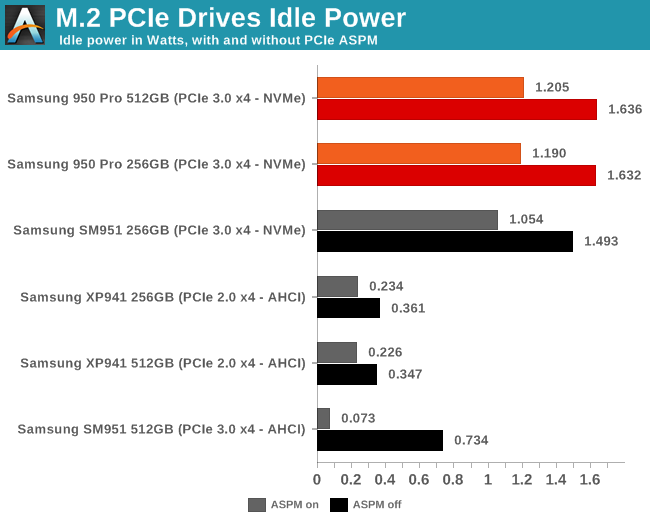
Furthermore, we have a clear indication of at least one motherboard bug. PCI Express Active State Power Management (ASPM) is a feature that allows a PCIe link to be slowed down to save power, something that is quite useful for a SSD that experiences long idle periods. ASPM can be activated in just the downstream direction (CPU to device) or in both directions. The latter is what offers significant power savings for a SSD. Our testbed motherboard offers options to configure ASPM, but when enabling the more aggressive bidirectional ASPM level, it locks up very frequently. I tried to test ASPM on my personal Haswell-based machine with a different motherboard from a different vendor, but it didn't offer any option to enable ASPM.
Using a slightly older Ivy Bridge machine with an Intel motherboard, I was able to confirm that the 950 Pro doesn't have any issues with ASPM, and that it does offer significant power savings. However, I wasn't able to dig for further power savings on that system, and all of the power measurements reported with the performance benchmarks in this review were performed on our usual testbed with ASPM off, as it has been for all previous reviews.
Motherboard power management bugs are tragically common in the desktop space, and devices that incorrectly implement ASPM are common enough that it is seldom enabled by default. As PCIe peripherals of all kinds become more common, the industry is going to have to shape up in this department, but for now consumers should not assume that ASPM will work correctly out of the box.
Performance Consistency
Kicking things off, our performance consistency test saturates the drive with 4kB random writes for a full hour, with a queue depth of 32, the maximum supported by the AHCI protocol used by SATA and most PCIe drives. This puts the drive's controller under maximum stress and writes enough data to exhaust all free space and spare area on the drive. This is an unrealistic workload for any client use, but it provides a worst-case scenario for long-term heavy use, and it sheds light on how different SSD controllers behave and if their performance will hold up as they fill up.
The average of the last 400 seconds of the test gives us a steady-state IOPS rating that is usually very different from what the manufacturer specifies for a new, empty drive. We also quantify the consistency of the drive's random write performance, and provide plots of the performance over the course of the test.
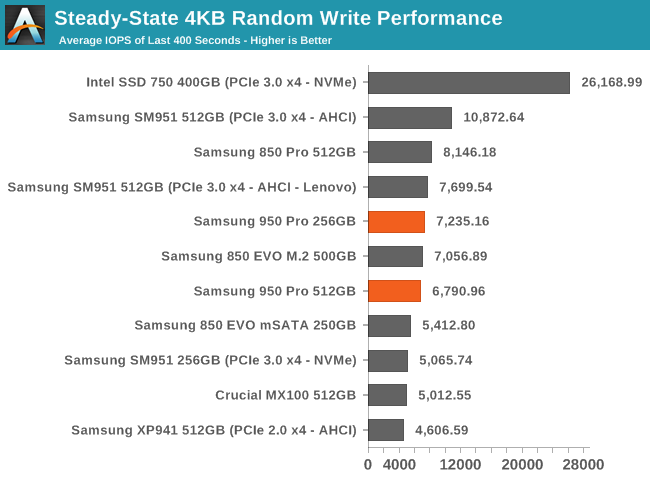
Once steady state is reached, performance is determined more by the controller's algorithms than the interface speed, so it's not too surprising to see the 950 Pro performing similarly to other Samsung drives.
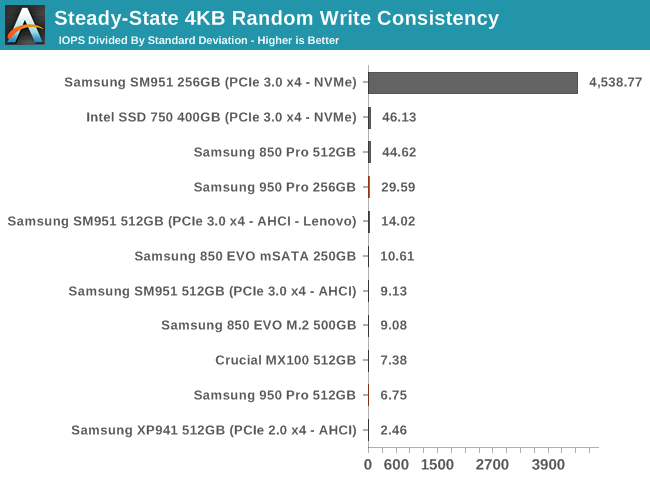
The consistency metric shows a surprising disparity between the two 950 Pros, with the 256GB performing much better.
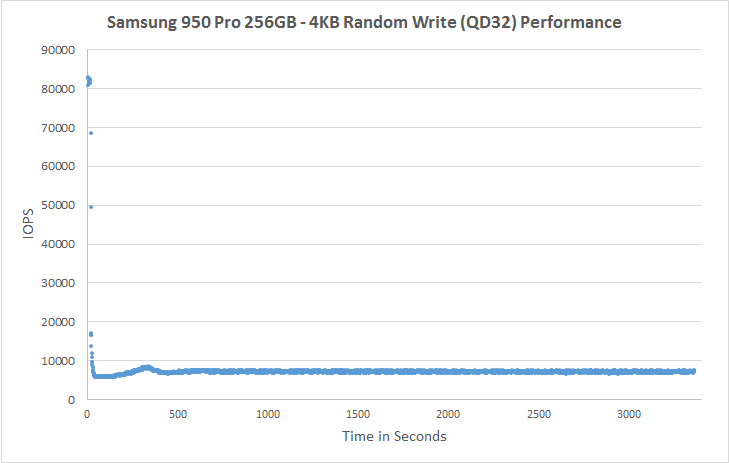 |
|||||||||
| Default | |||||||||
| 25% Over-Provisioning | |||||||||
Comparing the graphs of the two 950s shows that the inconsistency of the 512GB drive comes from frequent jumps in performance above a solid baseline. This pattern holds even for the test with overprovisioning. Graphing the power consumption over time (not shown) reveals that the periods of lower performance have lower power. If the lower performance were due to periodic background garbage collection, then we would expect power consumption to be at least as high as when the drive is performing well. Instead, it appears that the 512GB drive is experiencing thermal throttling.
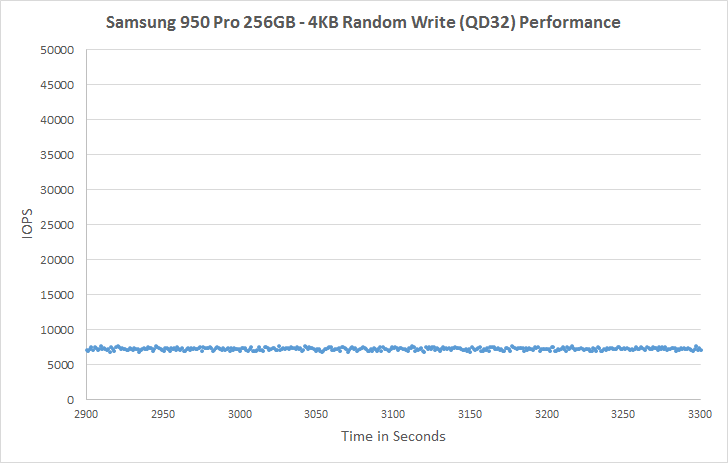 |
|||||||||
| Default | |||||||||
| 25% Over-Provisioning | |||||||||
With most of its time spent thermally limited, our 512GB sample's low average is explained. It appears that the thermal throttling mechanism is bumping the drive down to one of several discrete performance levels, rather than a continuous performance mechanism.
AnandTech Storage Bench - The Destroyer
The Destroyer is an extremely long test replicating the access patterns of heavy desktop usage. A detailed breakdown can be found in this review. Like real-world usage and unlike our Iometer tests, the drives do get the occasional break that allows for some background garbage collection and flushing caches, but those idle times are limited to 25ms so that it doesn't take all week to run the test.
We quantify performance on this test by reporting the drive's average data throughput, a few data points about its latency, and the total energy used by the drive over the course of the test.
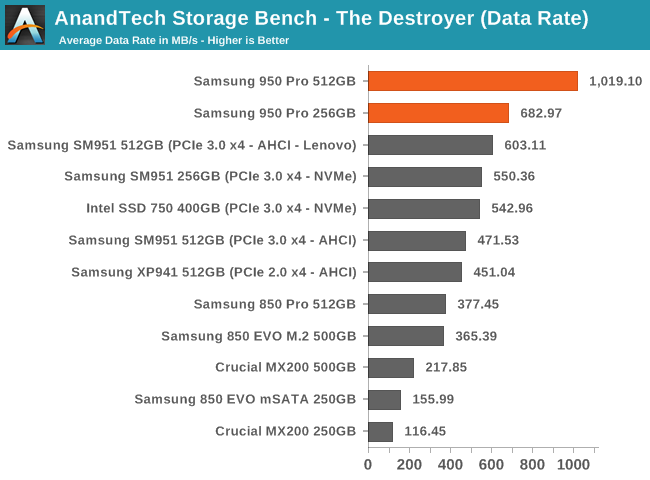
Both 950 Pros deliver great performance on the destroyer, but the 512GB is outstanding. Clearly the more bursty nature of this test allows the drive to avoid any thermal throttling and deliver the high peak speeds that the PCIe interface is supposed to enable.
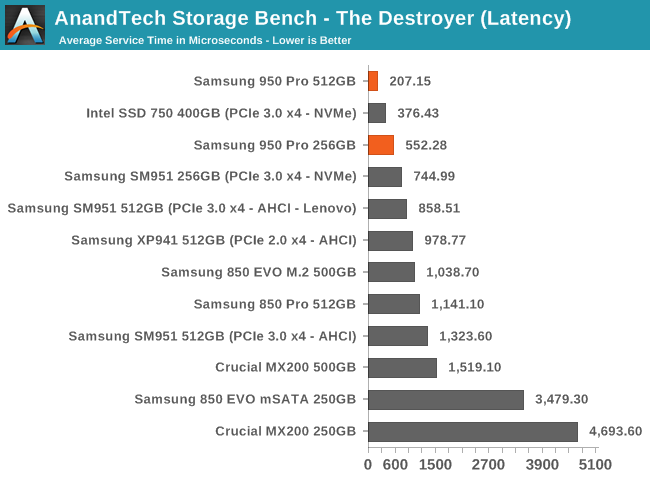
The NVMe drives deliver the lowest average service times, but the other PCIe drives are close behind. If there were any moments of thermal throttling like we saw with the performance consistency test, they would greatly inflate the average service time.
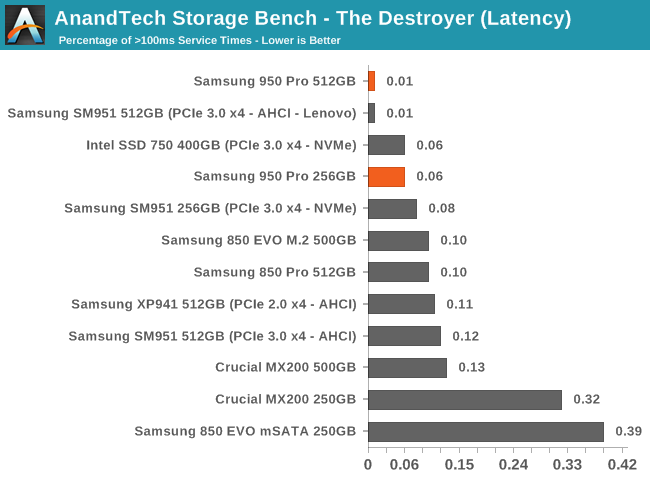
The very small number of performance outliers on this test is a good indicator that these drives don't sieze up under the pressure of an interactive workload.
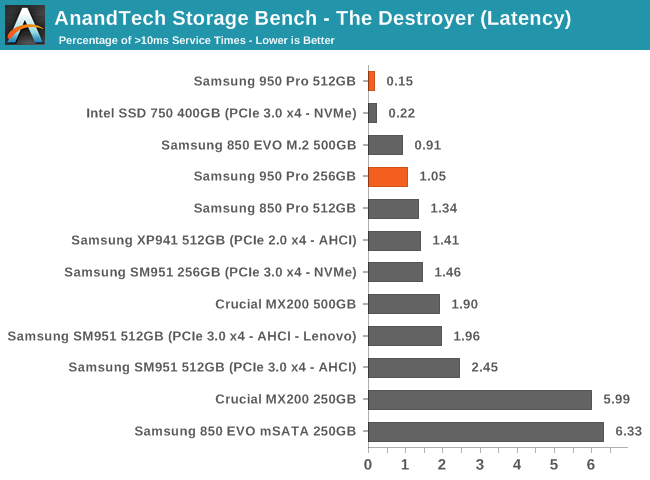
When looking at the more strict latency threshold of 10ms, the 256GB 950 Pro is not significantly better than the good SATA drives, but the 512GB has extremely good control over latency.
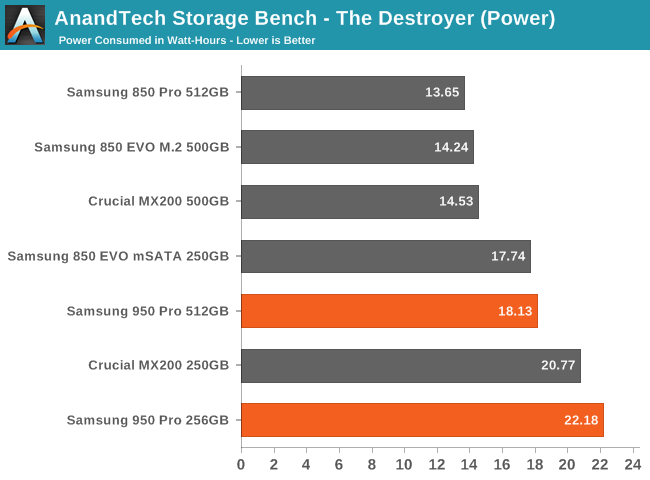
Energy usage is not competitive with the high-performance SATA drives. As demanding as it is, The Destroyer still has opportunities for drives to scale back power consumption but the 950 Pro can't do that on our testbed.
AnandTech Storage Bench - Heavy
Our Heavy storage benchmark is proportionately more write-heavy than The Destroyer, but much shorter overall. The total writes in the Heavy test aren't enough to fill the drive, so performance never drops down to the steady state. This test is far more representative of a power user's day to day usage, and is heavily influenced by the drive's peak performance. The Heavy workload test details can be found here.
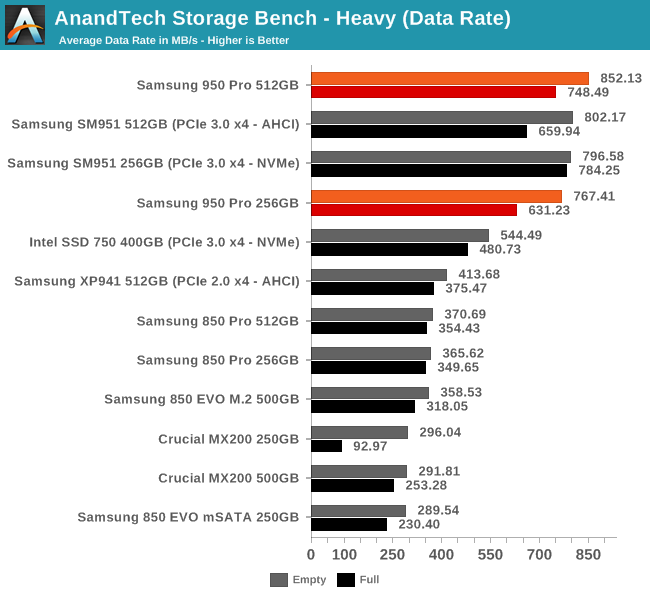
Performance of the 950 Pro is comparable to the SM951, which is to say that it's significantly better than everything else we've tested. The penalty when starting with a fill drive is a bit larger than normal, but simply being full isn't enough to tank the performance the way a sustained test can.
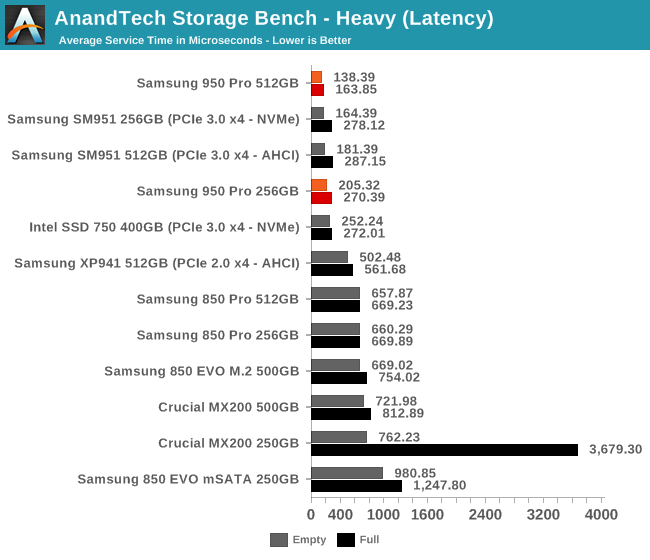
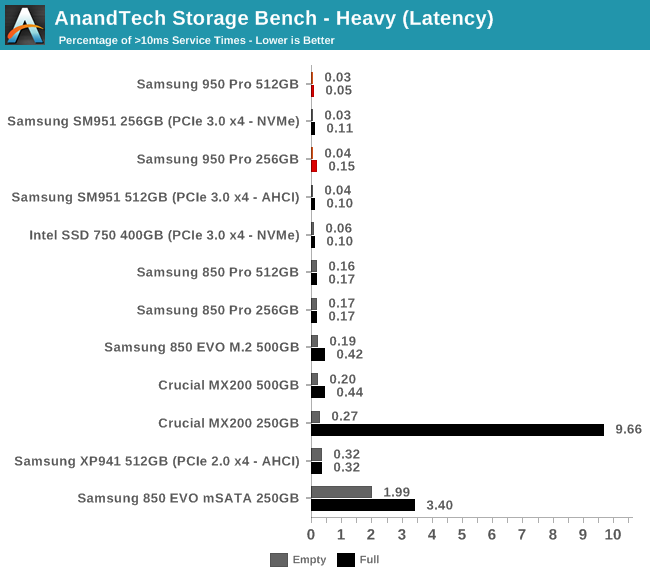
Average service time and latency outliers are vastly better than any SATA drive, but NVMe doesn't seem to make a huge difference.
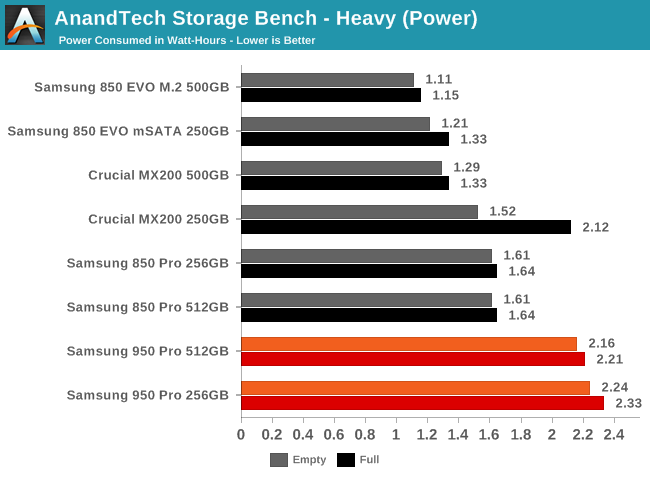
The high performance comes with the price of high power consumption, and the total energy used over the course of this test is significantly higher than all the high-performance SATA drives we're comparing against.
AnandTech Storage Bench - Light
Out Light storage test has relatively more sequential accesses and lower queue depths than The Destroyer or the Heavy test, and it's by far the shortest test overall. It's based largely on applications that aren't highly dependent on storage performance, so application launch times and file load times are what dominate this test. Details of the Light test can be found here.
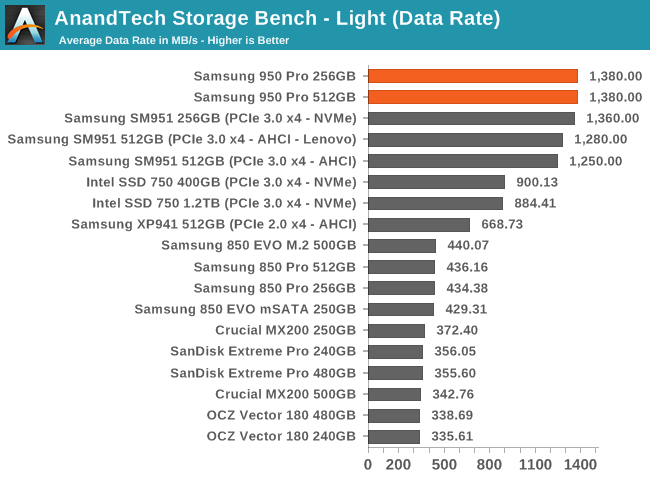
The Light test starts to show a distinct advantage for NVMe, and the Samsung UBX controller is performing much better than Intel's SSD 750.
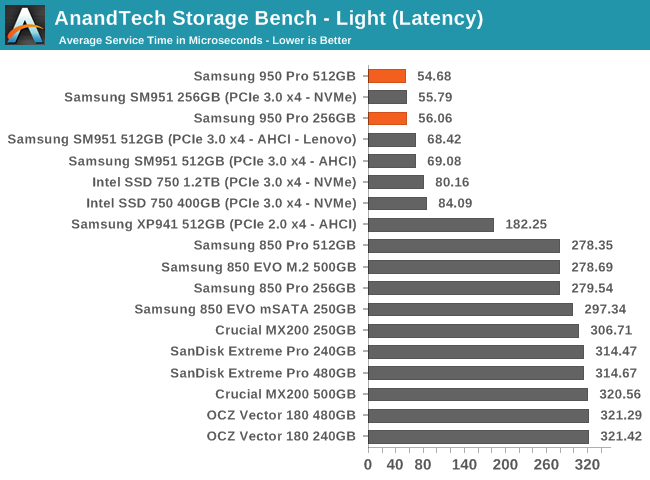
The three Samsung NVMe drives have the lowest average service time and the SATA drives are all looking quite slow by comparison.
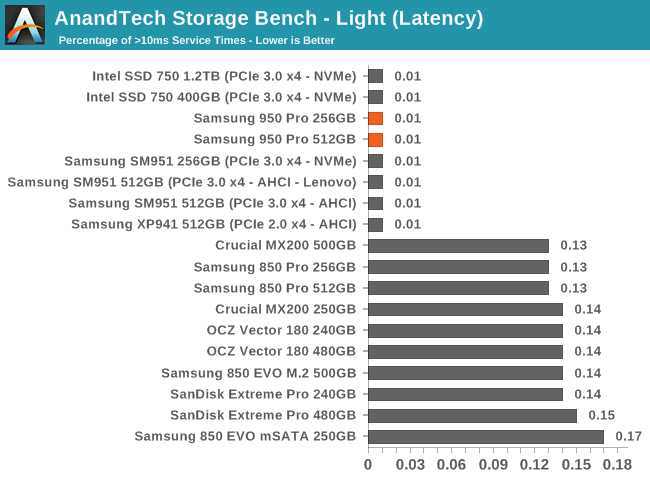
The PCIe drives are all very good about keeping latency outliers to a minimum, but none have yet managed to complete the entire test without any request taking more than 10ms.
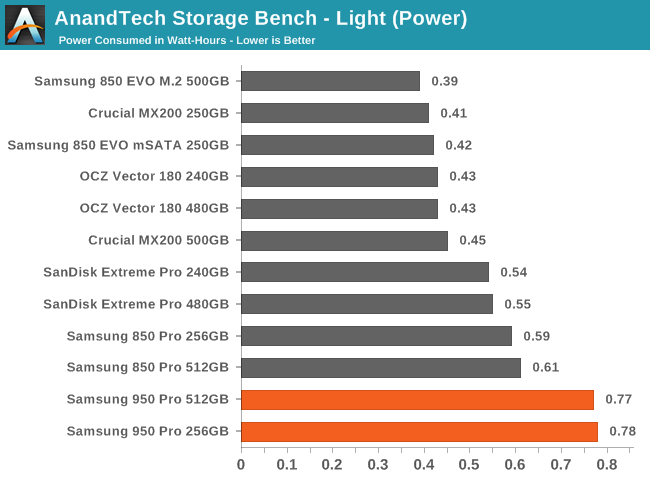
Despite stellar performance, the 950 Pro's power efficiency is poor. If our system could make use of some power management capabilities this situation could be very different, but for many consumers this is just the way things are for PCIe drives. The lack of power management support may be slightly helping some of the latency scores, as transitioning between power states usually requires a short interruption in service.
Random Write Performance
The random write test is confined to a 16GB portion of the drive, which is otherwise empty. This allows the drive to demonstrate much higher performance than on our performance consistency test that fills the drive. Tasks like installing software updates can modify a lot of files, but aren't hitting the entire disk. Random writes to the entire disk are usually found only in enterprise workloads such as large databases.
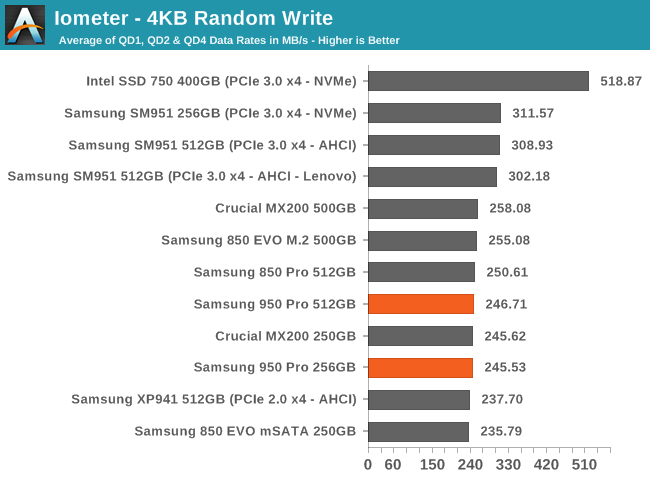
The 950 Pro's random write speeds aren't benefiting at all from the PCIe interface or the NVMe protocol, and are about 20% slower than the SM951. Since it's happening to both drives it probably isn't a thermal issue, so this may be the result of a firmware change. Still, the Intel SSD 750 is the only retail drive that significantly outperforms the tightly clustered competition.
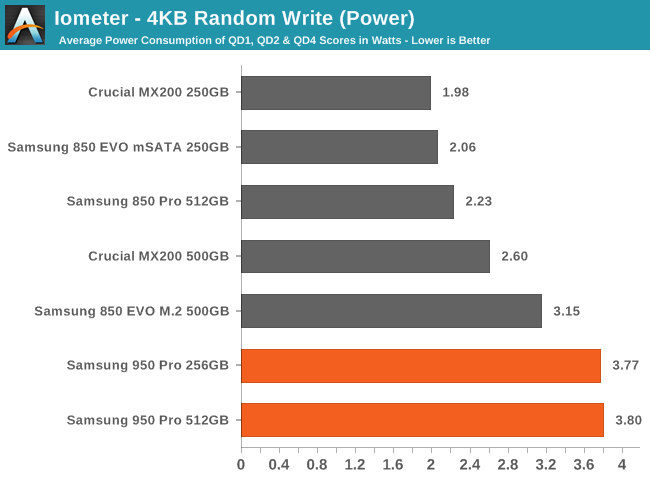
The higher power consumption during the random write test is a problem, since it's not buying any extra performance.
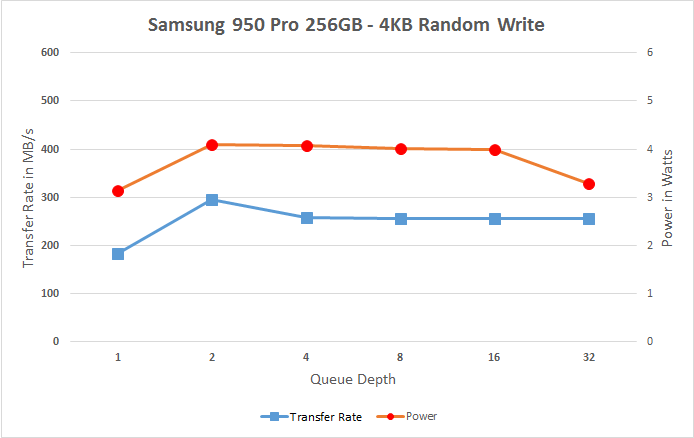 |
|||||||||
After increasing significantly from QD1 to QD2, performance and power drop slightly and stay flat for most of the rest of the test. At the very end, a slight drop in power for the 512GB and a more significant drop for the 256GB may indicate a change in what background processing is going on; the drive may be postponing some garbage collection during the onslaught of writes at the maximum queue depth, or it may be a coincidental case of the background processing catching up and throttling back near the end of the test.
Random Read Performance
Our random read performance test is conducted on a full drive and tests queue depths from 1 to 32. We focus primarily on the lower queue depths that are typical of interactive use, but also look at how the performance and power scales to more intensive loads. For desktop use, searching and virus scanning are typically the biggest sources of random reads, and they can exercise some of the larger queue depths.
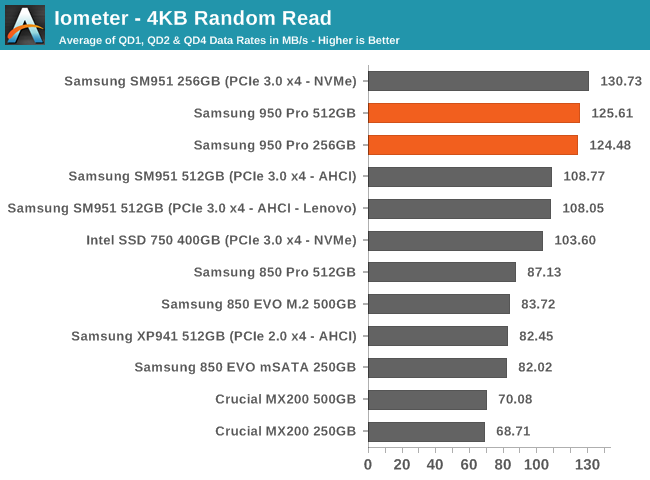
The strong random read performance of the 950 Pro provides great justification for its status as the a flagship drive for the consumer market.
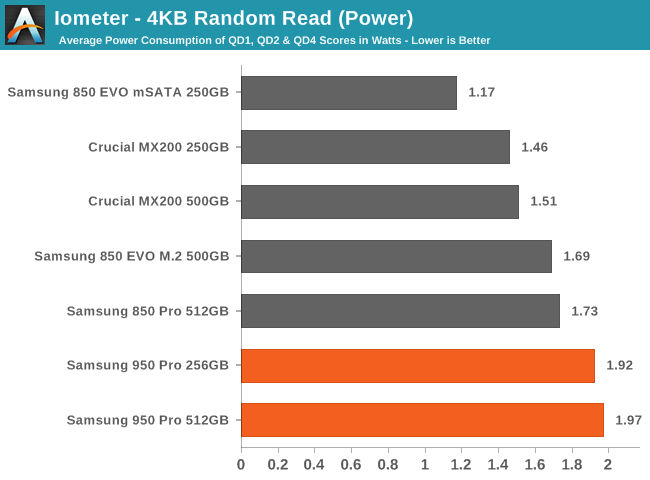
The 950 Pro's power consumption is moderately higher but nowhere close to being proprotional to the performance advantage; the 950 Pro doesn't have to run hot to offer great performance.
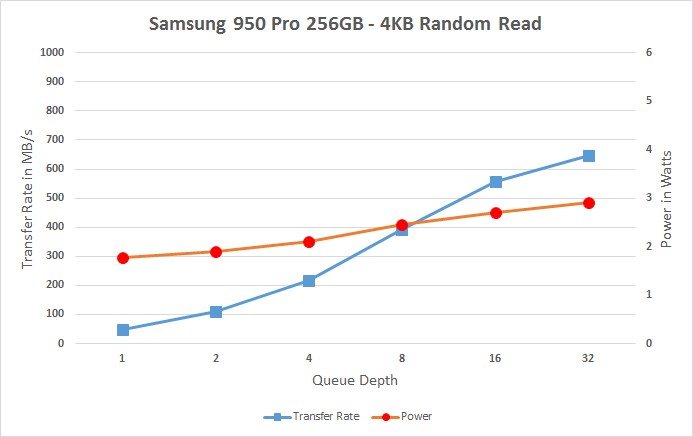 |
|||||||||
Power and performance scaling look very typical here, except I had to expand the performance axis for the 950 Pro. Both drives pass SATA's limits at or before QD16.
Sequential Write Performance
The sequential write test isn't limited to a small span of the disk, as that usually doesn't make a difference for this performance metric. As always, our averages are of the lower queue depths, but scaling to higher queue depths is also investigated. Bulk file copies and recording uncompressed video are the kind of uses that depend on sequential write performance.
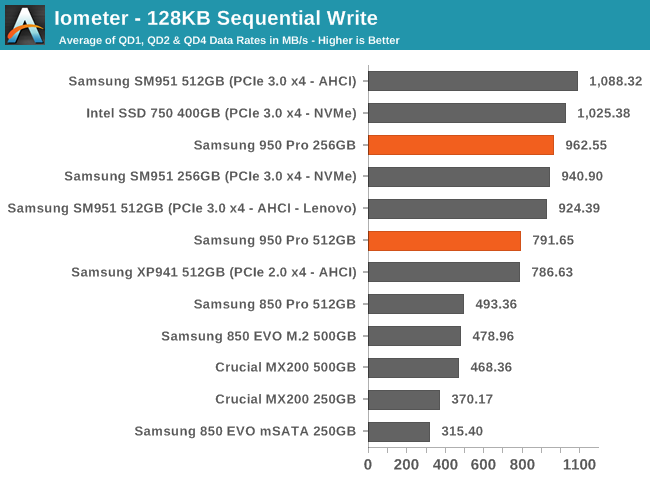
Even at low queue depths, most SSDs can spread a sequential write workload across multiple channels to achieve very high throughput. All of the PCIe drives perform well above the SATA limit but nowhere near the capacity of the PCIe links. The 512GB 950 Pro seems to again be encountering thermal throttling, and more severely than the SM951s we tested.
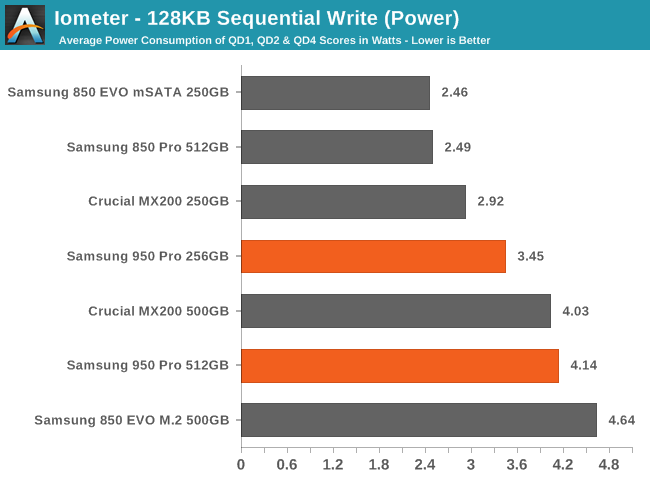
The average power consumption for writes is still on the high side by SATA standards, but is quite reasonable in light of the performance achieved.
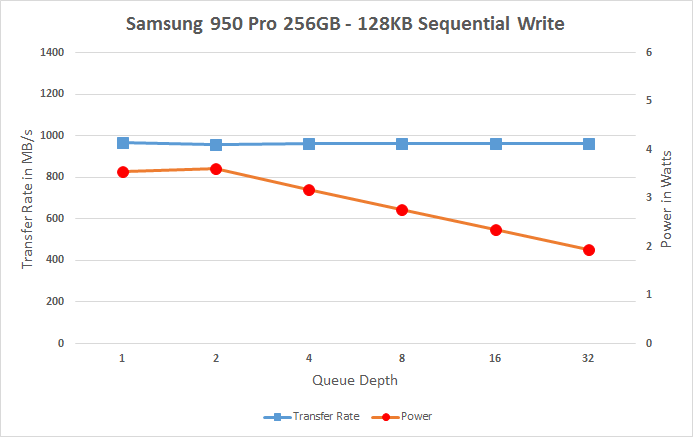 |
|||||||||
Performance across the sequential write test is mostly constant, but power isn't. The declines in power consumption in spite of increased queue depth are again most likely an artifact of whatever background processing is going on in the drive. On SATA drives, it's usually obvious from looking at the power meter when a drive has completed background processing and is truly idle and ready to run the next test, but with the lack of working power management for PCIe drives on our testbed I'm not so sure here. Overall it's probably a good sign that the drives were able to maintain high performance in spite of whatever else was going on, but given more cooling the 512GB can probably do much better.
Sequential Read Performance
Just like the random read test, sequential reads are tested across the span of a full drive and a representative sample of queue depths. Most operations involving large files (typically images and videos) fall under this test's purveiw, but streaming or playing even the highest resolution videos won't be a challenge for any of these drives. Copying files to another SSD or loading a new level in a video game would be more likely to show noticeable difference from better performance here.
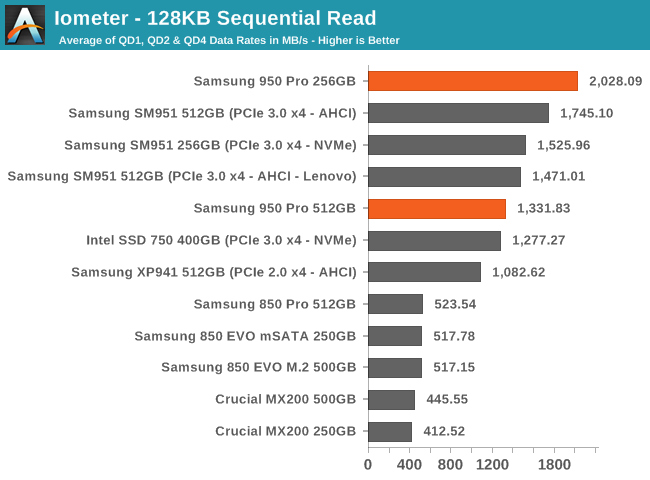
The sequential read performance is probably the best showcase of what the PCIe 3.0 x4 interface can do. The 256GB 950 Pro attains over half of the link speed, but the 512GB is again bogged down by something—relatively speaking, since it's still more than twice the speed of SATA and faster than even the Intel SSD 750. It's possible that the 950 Pro isn't faithfully implementing the secure form of the NVMe format command and some lingering fragmentation is preventing the 512GB drive from performing as specified. Read operations require less power to be supplied to the flash chip than for writes, but if the thermal throttling is all in the controller it could be showing up here as well.
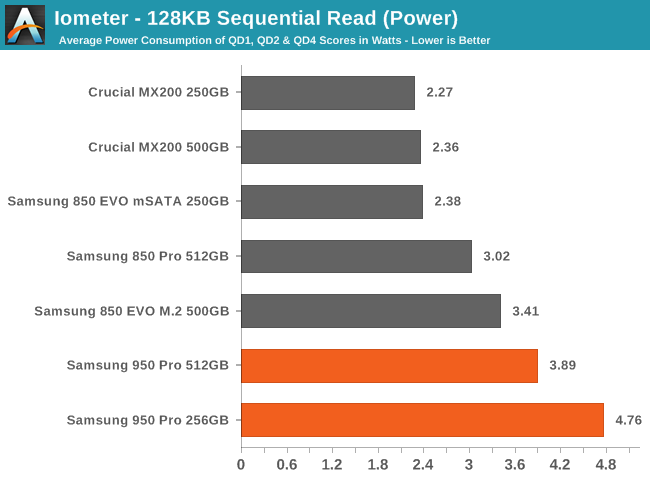
Relative to each other, the 950 Pro's power consumption is in line with the performance they're demonstrating, and proportionally much better than the SATA drives.
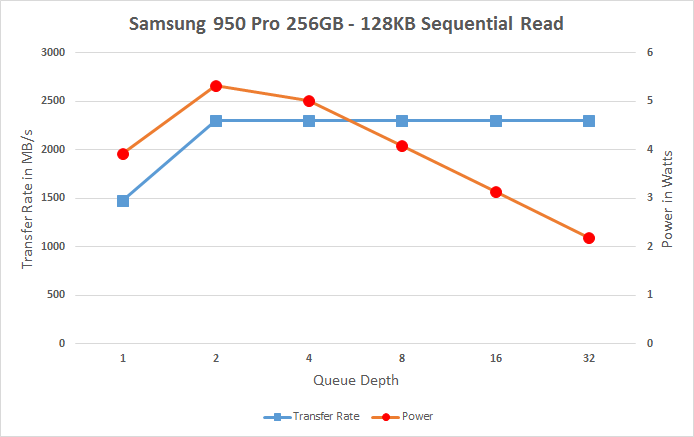 |
|||||||||
At queue depth 1, both of the 950 drives are performing similarly. When moving to higher queue depths the 256GB immediately hits 104% of its rated speed, but the 512GB doesn't improve any. (It's worth noting the differing scale for Transfer Rate in the graphs above.) The puzzling decline in power consumption at higher queue depths shows up again on the 256GB and definitely warrants deeper investigation.
Mixed Random Read/Write Performance
Most real-world use consists of a mix of reads and writes, and interleaving the two often poses a particular challenge to drive controllers. This mixed random access test is conducted across a 16GB span of the drive, but on a full drive and with a queue depth of 3.
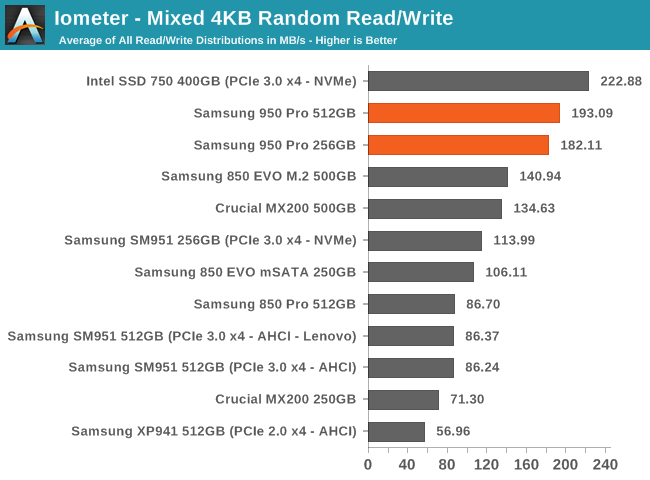
Mixed random access seems much improved over Samsung's earlier M.2 drives, and the 950 Pros fall behind only the Intel SSD 750. The 512GB drive is well behaved here and surpassing the 256GB drive as it should.
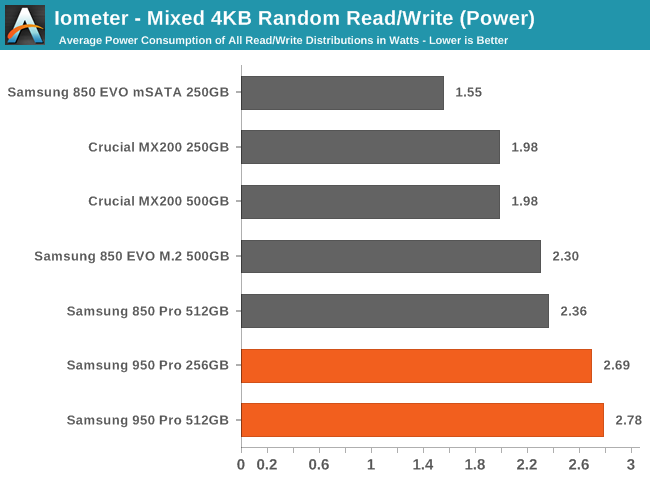
In this case, the higher power consumption of the 950 Pro is very well justified by the higher performance.
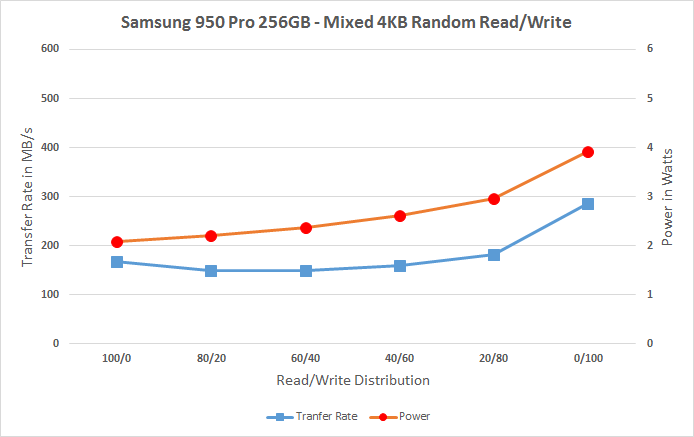 |
|||||||||
There's not much variation across the different workloads. Performance hardly drops during the middle of the test where many controllers have trouble with a balanced mix, but on the other hand the performance at either end of the test is nothing spectacular. Power consumption climbs hand in hand with the proportion of writes, but is accompanied by some increasing in overall data rate.
Mixed Sequential Read/Write Performance
The queue depth of 3 is sufficient for many drives to perform very well at either end of this test, while testing 100% reads or 100% writes. In between, performance typically suffers greatly, and that's where the winners and losers of this test are determined. Anything that's duplicating duplicating or transforming a large amount of data on the drive will produce I/O patterns similar to this test. Creating a System Restore snapshot, backing up files to a different directory on the same drive, and file compression can all produce interleaved reads and writes of large blocks of data, though not necessarily fast enough to be limited by the drive's performance.
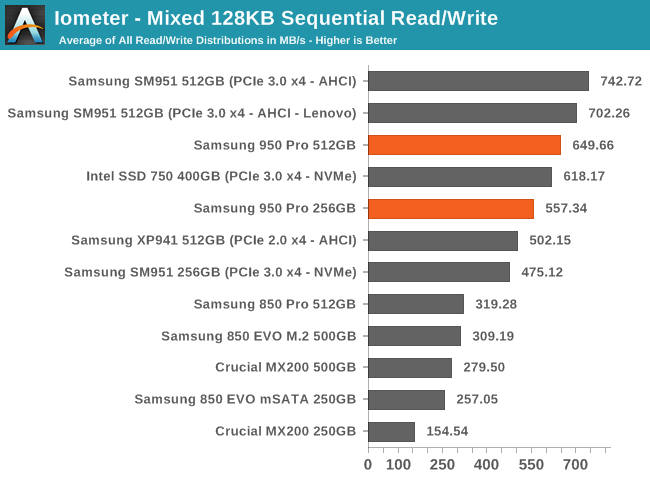
These sequential workloads allow the PCIe drives to stand out and achieve average speeds that would saturate SATA.
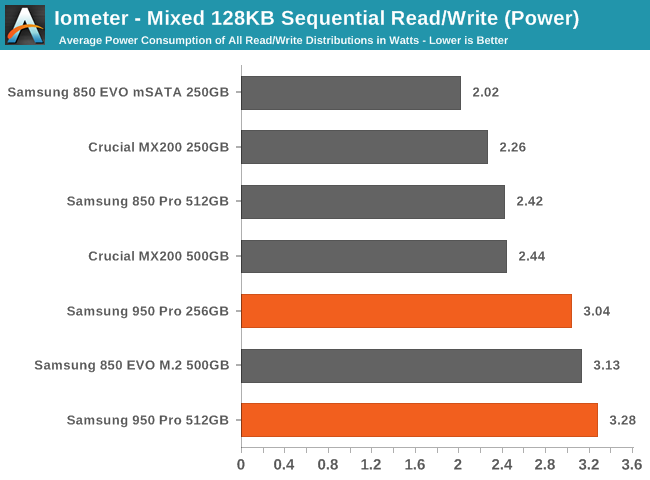
With power consumption in the same neighborhood as the SATA drives, the 950 Pro is significantly more efficient.
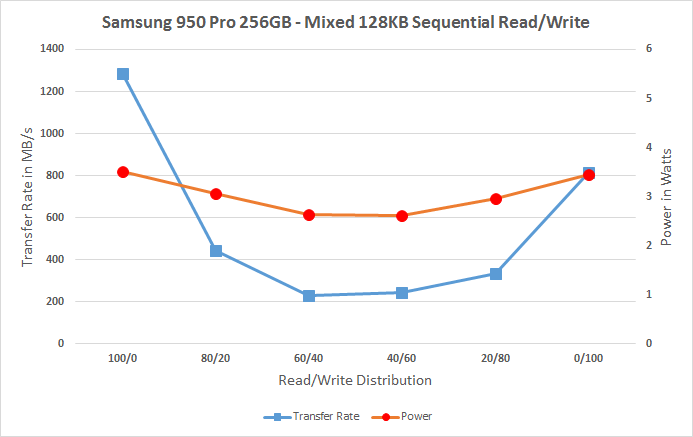 |
|||||||||
Looking at the breakdown by workload, the 950 Pro performs well on the balanced mixes and far outstrips the SATA limit on the very read-heavy workloads and the pure write section at the end of this test.
Idle Power Consumption
The idle power consumption I'm reporting here and in the Bench database is what's achievable on our 2015 testbed with PCIe ASPM disabled for the sake of system stability. Samsung's initial announcement of the 950 Pro specified an idle power consumption of 1.7W, which these drives manage to stay under. Samsung's later specs mention 70mW idle and 2.5mW DevSlp power draw. The former figure is something we hope to be able to verify in the future, but our power meter isn't sensitive enough for measuring DevSlp power.
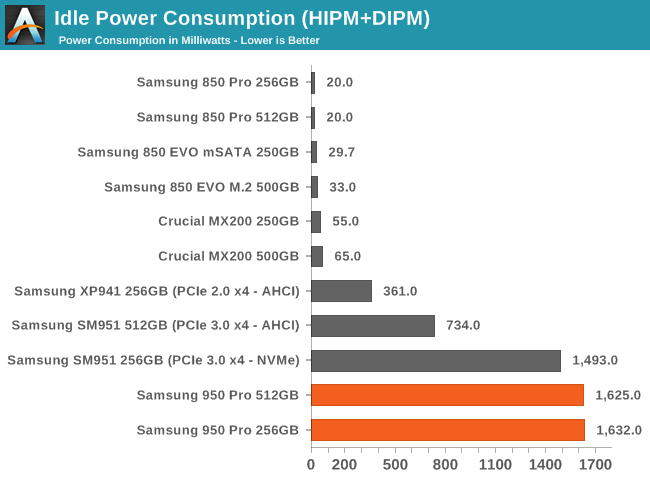
As stated earlier, the power numbers for the PCIe drives are more of a worst-case scenario, due to our testbed being unable to enable their power saving modes. These active idle power levels have nevetheless been growing with each new PCIe drive from Samsung.
Trim Validation
Strictly speaking, NVMe doesn't have the TRIM command. The NVMe Deallocate command is the equivalent to the ATA Trim command, and since the trimcheck tool relies on the OS and filesystem to issue the command, it works without modification on NVMe drives.
ATTO - Transfer Size vs Performance
ATTO provides a quick and easy test of performance over a range of block sizes, which makes it a good overview of performance. It illustrates quite clearly how performance plateaus as transfer size increases, with reads bumping up against the limits of SATA but writes being limited by the speed of the flash itself.
AS-SSD Incompressible Sequential Performance
Any drives that perform transparent compression will perform much worse on this test than the Iometer tests. The SandForce controllers that relied heavily on compression are much less popular (having been largely displaced by controllers from Silicon Motion, Marvell, and Phison), but this in still an important metric to keep in the suite. Many real-world sources of bulk data (such as encoded video) are already heavily compressed and cannot benefit from any attempts at further compression.
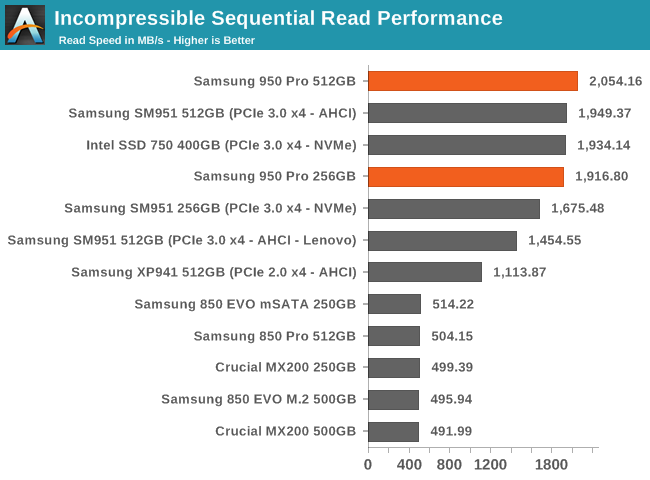
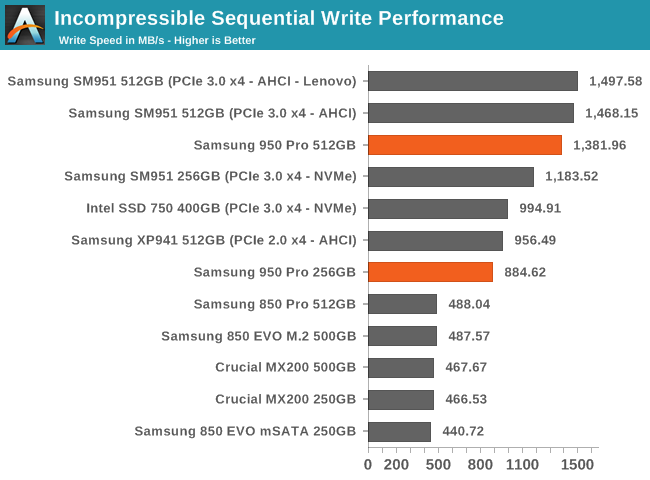
With a freshly-wiped drive and the short duration of the AS-SSD test, the drives perform much closer to their advertised speeds.
Final Words
Testing of Samsung's 950 Pro revealed some curiosities. Nevetheless, even when showing symptoms of possible thermal throttling, the 512GB sustained respectable performance and in tests that were representative of interactive use it performed extremely well. Users waiting on a full range of Skylake systems to come to the market may need a PCIe to M.2 adapter in order to put the drive in a slot that provides four lanes at PCIe 3.0 speed, but with the added benefit that such adapters can be bought with heatsinks to reduce the chance of triggering thermal throttling.
It's hard to judge pricing when there are limited options in this market segment. The Intel SSD 750 clearly needs to come down in price to be completely sidelined by the 950 Pro. Comparing against SATA drives, the 950 Pro's impressively high scores seem to make a good case for its price premium, but consider how often a particular use case will actually be able to take advantage of the peak speeds offered, which makes the 950 Pro a more prosumer oriented product. The 950 Pro isn't for everyone, and if cost is a sensitive issue then the 950 Pro should be weighed against Samsung's other offerings. But simply for a top of the line drive, the 950 Pro is priced reasonably for enthusiasts.
As a sign of where the SSD market is going, the 950 Pro clearly shows that SSD performance can be improved. Before too long, "high-end SATA SSD" will be an oxymoron; it's time for the transition to PCIe! The transition to NVMe seems less urgent given what Samsung was able to do with the SM951 and XP941 using AHCI, especially due to compatibility and drivers at this time. The power management issues in particular will need to be taken care of before NVMe moves beyond the enthusiast segment, especially for mobile computing.
The PCIe 3.0 x4 interface certainly gives the drive plenty of headroom. And based on the performance of the 950 Pro, it's doubtful that an M.2 drive will be able to saturate the interface before running in to thermal limits while still remaining in the same form factor. Future drives in this area will probably have to implement aggressive power saving techniques in order to keep average temperatures low enough to accommodate bursts of activity. The 950 Pro and the PCIe ecosystem in general have a lot to improve upon here.
The M.2 form factor is also constraining drive capacities to a degree. The back side of the 950 Pro is empty so a 1TB model should be geometrically possible if not economical, but the extra NAND packages would be even more susceptible to thermal problems. Samsung is instead choosing to wait for their 256Gb third-generation V-NAND before offering a larger model of the 950 Pro.
So far, Intel is the only manufacturer that has produced an enthusiast drive using the U.2 connector to provide PCIe x4 to a 2.5" drives. U.2 support is far less common than M.2, but the next time Samsung wants to introduce a major performance boost, they may go for the 2.5" U.2 option. We have already seen U.2 connectors directly on a pair of ASUS motherboards announced this week, and a number of Skylake consumer motherboards will come with M.2 to U.2 adapters specifically for this purpose.