
Original Link: https://www.anandtech.com/show/967
Buyer's Guide: High-End Professional 3D - August 2002
by Matthew Witheiler on August 16, 2002 12:42 AM EST- Posted in
- Guides
One thing we pride ourselves on at AnandTech is taking our reader's input into consideration. Many times the feedback that you guys offer us can change the way we handle a product review. You want more gaming benchmarks; we deliver. You want CPU scaling; we can do that. With this in mind, this week's high-end buyer's guide is going to be a bit different.
Many have written expressing concern over last weeks high-end buyer's guide. Lots of people were upset, understandably, with our selection of components. We initially went into the high-end buyer's guide series with the goal of producing a fairly fast system on a budget. All too quickly we realized that this might not be the best strategy. People were displeased with the fact that our high-end gaming system was not made up of the fastest components out there. After all, the system is intended to be high-end and therefore should perform like one.
With this in mind, we have altered the way our high-end buyer's guides will be done. Rather than go into the guide with the goal of producing a fairly high-end system at a very reasonable price, we have shifted our focus more off the price and more onto performance. This does not mean that every high-end system will be composed of the same top of the line pieces. Rather, it means that our high-end system will perform the task it is set out to do in the best way that is reasonable (opposed to our dream system configuration which pays no mind to price). The high-end buyer's guides still have to maintain some sort of balance between component selection and price, but from now on the balance will not be so dependent on price.
Under this new strategy, today we bring you our high-end professional 3D buyer's guide. This marks the sixth buyer's guide we have done in six weeks since reviving the much missed feature. We started initially with the value SOHO buyer's guide, continuing on to the value gaming, value professional 3D, high-end SOHO, and high-end gaming guides. Next week we will finish our first cycle of buyer's guides with our dream system configuration. That means that in two weeks we will see an updated value SOHO guide that not only includes new prices but reevaluates the components chosen for the system.
As much as many hate it, we do have to do a bit of copying and pasting for house keeping's sake:
Every component in a recommend system, from case to monitor, is covered. The only hidden costs are shipping costs, which can add anywhere from 5% to 10% to the total system cost depending on what you get and from where. The best way to keep shipping costs down is to order as much as possible from a single vendor or pick things up locally. Be sure to take a look at the AnandTech Hot Deals Forum to see if any AnandTech readers have posted a special deal on a piece of hardware in the recommended system. Also be sure to check out our Weekly CPU & Video Card Price Guide and our Weekly Memory & Motherboard Price Guide to see if prices have been updated since the buyer's guide was last posted.
This Week
We faced a difficult decision when configuring what went into our high-end professional 3D system. In many instances deciding what component to go with was not as easy as it was in the past, as there was no one correct solution. What we did was take a step back and evaluate what components would be best in a professional 3D environment.
What we ended up with was a machine that should be only slightly slower than the fastest professional 3D systems out there with a much more attractive price. Again, not the highest of all components were selected but this was only because we felt that the small speed decrease coming from a slower part was not enough to justify a much higher price. As always, we talk about why we chose each component in the component's description.
High-End Professional 3D
Processor - 2 x AMD Athlon MP 2000+ (1.67GHz) - $342
When we first sat down to figure out what processor(s) should power our high-end professional 3D system we initially chose a Pentium 4 2.4B GHz. Running on an i850E platform with 512MB RDRAM memory, the 533MHz FSB 2.4GHz Pentium 4 would make for one fast system. It was only after some thinking that we realized that there was a better solution.
The majority of programs that professional 3D artists use are multithreaded applications. This means that the programs are compiled in such a way that tasks will complete faster and system performance will be higher over all on systems that have more than one processor. Some of the popular 3D rendering applications that are multithreaded include 3D Studio Max, Maya, and SPEC but there are many more out there. It was with this information that we decided that perhaps the Pentium 4 was not the best solution for our professional 3D system.
The more we thought about it the more sense a dual Athlon system made. Not only would a dual Athlon processor configuration benefit in multithreaded applications, the system would also be based off Athlon CPUs which have typically done well in 3D rendering programs.
The Athlon MP processor (the dual processor version of the Athlon XP chip) is available in speeds up to 2100+ (1.73GHz). We opted to go for the 2000+ model because doing so actually saved us $70 ($35 x 2) which, in fact, made the two chips only $3 more than the Pentium 4 2.4B GHz chip. If you are looking to save a buck or two, try downgrading the processor to a 1800+ (saving $68 total) or a 1600+ (saving $98 total) but we do think that the Athlon MP chip is the processor to go with in a high-end professional 3D system.
Read up on the Athlon MP processor in our Athlon MP review.
Motherboard - Tyan Tiger MPX - $215
Deciding what motherboard should power our two Athlon MP 2000+ processors was not very difficult. There are really only a handful of AMD 760MPX motherboards on the market and one of the best ones available is the Tyan Tiger MPX. It is almost as if the Tiger MPX was designed to go in a system such as our high-end professional 3D one.
The Tiger MPX is very similar to the Tyan Thunder K7X except the Tiger MPX does not contain some of the extras that are not necessary in a system such as our (like SCSI support). In fact, the Tyan Tiger MPX is essentially a Tiger MP motherboard with the updated AMD 760MPX chipset (as opposed to the 760MP chipset).
We were more than pleased with the capabilities of the Tiger MPX. It was able to deliver stellar performance at a price that most other dual processor motherboards cannot come close to. The motherboard may not have many bells or whistles but it is about as stable as a motherboard can be.
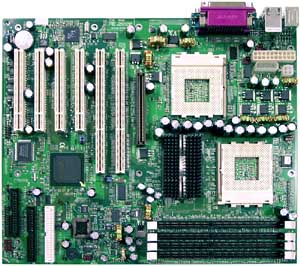
There are a few other 760MPX solutions out there including an MSI and IWILL board. We chose the Tiger MPX over these offerings because of our personal experience with the Tyan Tiger MPX. The other boards will end up costing about the same amount of money as the Tiger MPX, so you are probably best sticking with this solution.
Read up on the Tyan Tiger MPX's brother, the Tiger MP.
Memory - 512MB Crucial PC2100 DDR SDRAM - $127
In a 760MPX solution, such as the Tyan Tiger MPX, choosing PC2100 memory makes the most sense. Although PC2700 (333MHz) memory is available in fairly large quantities now, using this speed memory will result in no performance increase on the any 760MPX solution since the memory will run at PC2100 speeds regardless.
We have found that 760MPX boards, especially the Tyan versions, are very sensitive when it comes to memory. We have seen a number of issues arise out of using poor quality DDR memory on dual processor boards such as these. For this reason we chose to go with Crucial's DDR memory solution. Crucial is a great memory manufacturer and the prices of their PC2100 memory are on par with all the other large name manufactures out there. You are pretty safe going with memory from one of the big memory producers such as Mushkin, Kingston, ect but stay away from no-name brands. These sticks may save you some money but the amount of frustration that poor quality memory can cause is simply not worth it.
If you are looking for faster performance, take a look at getting two 512MB sticks. It will only bring the cost of the system up another $127 and can make the transition to new professional 3D applications smoother.
Video Card - 3DLabs Wildcat VP 870 128MB - $580
The most expensive component inside our high-end professional 3D system is the 3DLabs Wildcat VP 870 video card. At almost $600, the card is much more expensive than consumer-level video cards but the price is more than justified.
The Wildcat VP 870 was the first and is currently the only fully programmable VPU (visual processing unit). This means that the card has the ability to run many of the complex 3D rendering tasks in the chips hardware, as opposed to offloading these instructions to the CPU. There is no question that this is where the world of professional 3D graphics will go, as it allows rendering times to be cut into a fraction of what they used to and makes full quality previews a reality. Because of its programmable 3D pipeline, a card in the Wildcat series was the best solution for our high-end professional 3D system.
The Wildcat comes in three models: the VP 760 with 64MB of memory, the VP 870 with 128MB of memory, and the VP 970 with 128MB of memory. Although the Wildcat VP 970 is the top of the line P10 based card, its steep price kept us away from it. The Wildcat VP 970 costs about $600 more than the Wildcat VP 760 and only offers a mediocre speed increase thanks to a slightly higher core and memory clock. Other than the higher clock speeds of the VP 970 the card also includes dual DVI functionality; usefully in the extremely high-end professional 3D systems but not so useful in our high-end system.

The P10 in the Wildcat VP 870 is not without drawbacks, however. The programmable 3D pipeline in the P10 chip is not fully floating point, meaning that it does not offer the advantages of a fully floating pipeline like the one in the ATI Fire GL X1. This also leaves the P10 without full DX9 support. ATI's Fire GL X1 was only announced recently and has yet to find its way to the market nor has a price for the card been set. For these reasons we will stick to the 3DLabs Wildcat VP 870 this week.
Read up on the 3DLabs P10 chip here. We haven't gotten a chance to look at the new Wildcat series cards yet but the folks over at Tomshardware.com have and were very impressed with the product.
Monitor - Sony DeluxePro CPD-G520P - $750
 A
monitor is of the utmost importance in a professional 3D setting. If you are
doing even the most basic 3D creation tasks you will likely be spending hours
upon hours in front of the computer. We knew that our professional 3D system
had to have a great monitor and the Sony DeluxePro CPD-G520P seems to deliver.
A
monitor is of the utmost importance in a professional 3D setting. If you are
doing even the most basic 3D creation tasks you will likely be spending hours
upon hours in front of the computer. We knew that our professional 3D system
had to have a great monitor and the Sony DeluxePro CPD-G520P seems to deliver.
The G520P is a step above the E540 21" monitors that we have recommended in other high-end buyer's guides. The monitor still uses the same flat Trinitron tube but the one in the G520P is a bit more advanced. Desktop space is very important to 3D artists. More desktop space means that more of a scene can be viewed at once and if more of a scene can be viewed then more work can get done.
How does go about getting more desktop space? Simple, use a higher resolution. The E540 we recommended before runs at a recommended resolution of 1600x1200 at 85Hz: great for gaming and office work but a bit low for complex professional 3D design. The tube in the G520P is able to run at 1880x1440 at 85Hz, creating a good bit more visible area on the screen. It is for this reason that we decided to go with the G520P despite the fact that it is $200 more than the lower end E540.
Another option for those in the market for a professional 3D system is a DVI flat panel monitor. Many graphics designers are using DVI LCD displays due to their fully digital interface and great image clarity. The only problem we see with using a LCD panel on our professional 3D system is the price. The $750 that the 21" G520P set us back would only get us a 17" (or perhaps 18") LCD panel that is able to run at 1280x1024. This would result in a drastic loss of desktop area. If you budget can handle it, you may want to go with two 17" LCD panels or perhaps one 20" or 21" LCD panel but it will set you back much more money (almost $1000).
Case - Antec Performance Plus PLUS1080 - $145
 We
are going to need a fairly big case for our professional 3D system and one thing
we don't want to be limited by are expansion options down the road. The Antec
PLUS1080 provides a perfect home for our professional 3D system, as it is spacious,
well cooled, and comes with a powerful power supply.
We
are going to need a fairly big case for our professional 3D system and one thing
we don't want to be limited by are expansion options down the road. The Antec
PLUS1080 provides a perfect home for our professional 3D system, as it is spacious,
well cooled, and comes with a powerful power supply.
The PLUS1080 offers a total of 10 drive bays (four 5.25" and six 3.5") and two rear and one side panel fans standard. It also comes with a hefty 430W power supply that should be more than happy to run our power hungry dual Athlon MP motherboard.
Like before, if you are looking for something smaller, try the Antec PLUS660. It is the mini-tower version of the PLUS1080 and actually costs $45 less.
Sound Card - Sound Blaster Live! Value OEM - $30
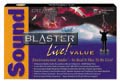 We
are really only going to need basic sound for our professional 3D system but
since the Tyan Tiger MPX does not include any onboard sound, we decided to put
a Sound Blaster Live! Value OEM in our system. The card, which does not offer
the Dolby Digital decoding found on the "5.1" Sound Blasters, should
prove to be an adequate solution for our speaker setup. The Sound Blaster Live!
cards have proven themselves time and time again so it should not disappoint
in a system not fully dedicated to sound, such as our high-end professional
3D system.
We
are really only going to need basic sound for our professional 3D system but
since the Tyan Tiger MPX does not include any onboard sound, we decided to put
a Sound Blaster Live! Value OEM in our system. The card, which does not offer
the Dolby Digital decoding found on the "5.1" Sound Blasters, should
prove to be an adequate solution for our speaker setup. The Sound Blaster Live!
cards have proven themselves time and time again so it should not disappoint
in a system not fully dedicated to sound, such as our high-end professional
3D system.
Speakers - Logitech Z540 - $57
It is true that the user of our high-end professional 3D system really shouldn't care too much about audio playback but, at the same time, we are building a high-end system and a decent set of speakers is almost a must. We have recommended the Logitech Z540's time and time again due to their excellent sound quality. The speakers are a 4.1 setup and should be able to play back music nicely while working.

If audio playback is of no concern, try going with just an inexpensive set of stereo speakers that you can pick up at your local computer store. Even a $5 or $10 speaker set has the ability to play back Windows sounds and notifications.
Ethernet - Integrated 3Com 3C905 - "Free"
The Tyan Tiger MPX may not come with any integrated sound but the board does come with a good integrated LAN controller. The 3Com 3C905 chip on the Tiger MPX should serve all your networking needs with no problem. Plus, at a price of zero dollars, there is no reason not to use it.
Hard Drive - Western Digital Special Edition Caviar WD800JB 80GB - $110
Many disagreed with the hard drive selection we made in past high-end buyers guides so we took a step back and reevaluated. As a result we have changed our hard drive recommendation from a Maxtor DiamondMax D740X to a Western Digital Special Edition Caviar WD800JB.
With a massive 8MB buffer the WD800JB offers compelling performance for an IDE hard drive. We have seen the WD800JB excel in real world benchmarks where it has scored substantially higher numbers than competing products. We chose to go with the 80GB version in our high-end professional 3D system due to the fact that professional 3D applications and files typically take up a lot of space. Western Digital also offers the drive in a 120GB version. Called the Western Digital Special Edition Caviar WD1200JB, the 120GB drive runs about $50 more than the 80GB version but offers virtually identical performance.
CD-RW - Plextor PX-W40012TA/SW 40x12x40 CD-RW - $125
A fast burner is a must for our high-end professional 3D system. Many of the files generated during professional 3D creation are too large to fit on a floppy, meaning that CDs will likely be created often. The Plextor EIDE PX-W40012TA/SW is one of the fastest burners available and with a 40x burn rate, those CDs will get done fast.
DVD - Name Brand 16X DVD - $40
We decided to throw a DVD drive into our high-end professional 3D system simply because the cost of such a drive is fairly reasonable. It is not too likely that professional 3D programs will come on a DVD any time soon, but the drive can make CD copying much easier and DVD movie watching possible.
OS - Microsoft Windows XP Professional - $275
Windows XP Professional is the operating system of choice for our high-end professional 3D system. Not only does the OS offer the most compatibility with 3D creation programs, it is also very stable. The Professional version adds advanced network and other features to the Windows XP package; features that will likely be useful for a professional 3D system which will likely be found in a network environment.
You should be able to find an OEM copy of Windows XP Professional out there for significantly less. If you are building the machine from scratch, by all means go for it.
Bottom Line - $2521 (without software)
Summary
|
High-end Professional 3D |
Component
|
Price
|
|
CPU
|
2
x Athlon MP 2100+
|
$342
|
|
Motherboard
|
Tyan
Tiger MPX
|
$215
|
|
Memory
|
512MB
Crucial PC2100 DDR SDRAM
|
$127
|
|
Video
Card
|
3DLabs
Wildcat VP 870 128MB
|
$580
|
|
Monitor
|
Sony
DeluxePro CPD-G520P
|
$750
|
|
Case
|
Antec
Performance Plus PLUS1080
|
$145
|
|
Sound
Card
|
Sound
Blaster Live! Value OEM
|
$30
|
|
Speakers
|
Logitech
Z-540
|
$57
|
|
Ethernet
|
Integrated
3Com 905C
|
$0
|
|
Hard
Drive
|
Western
Digital Special Edition Caviar WD800JB 80GB
|
$110
|
|
Hard
Drive Controller
|
None
|
$0
|
|
CDRW
Drive
|
Plextor
PX-W40012TA/SW 40x12x40
|
$125
|
|
DVD
Drive
|
Brand
Name 16x
|
$40
|
|
Bottom
line
|
|
$2521
|
We didn't to bad for ourselves this time around. Although our high-end professional 3D system totaled to $2,521, the system is actually $354 less than our high-end professional 3D system was last June. As configured above, the high-end professional 3D setup should prove to be among the fastest professional 3D systems out there. We hope you like the more aggressive component selection used in this review. Look for future high-end buyer's guides to employ the same method.







