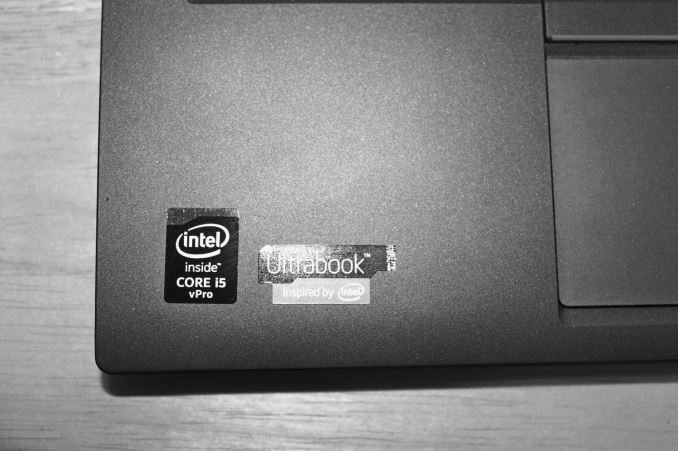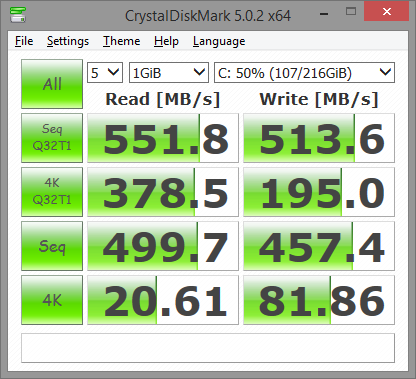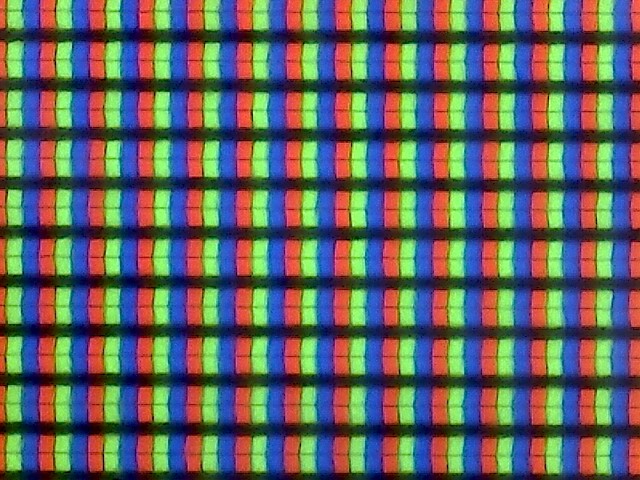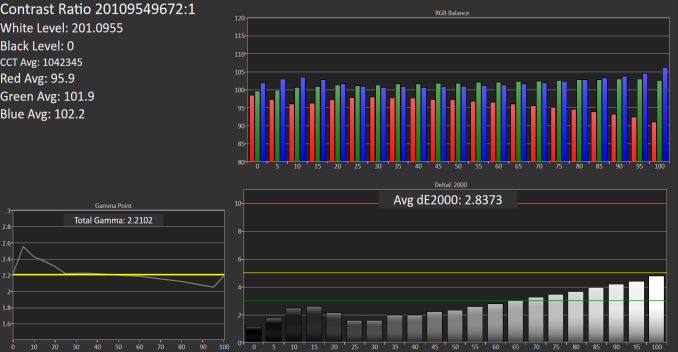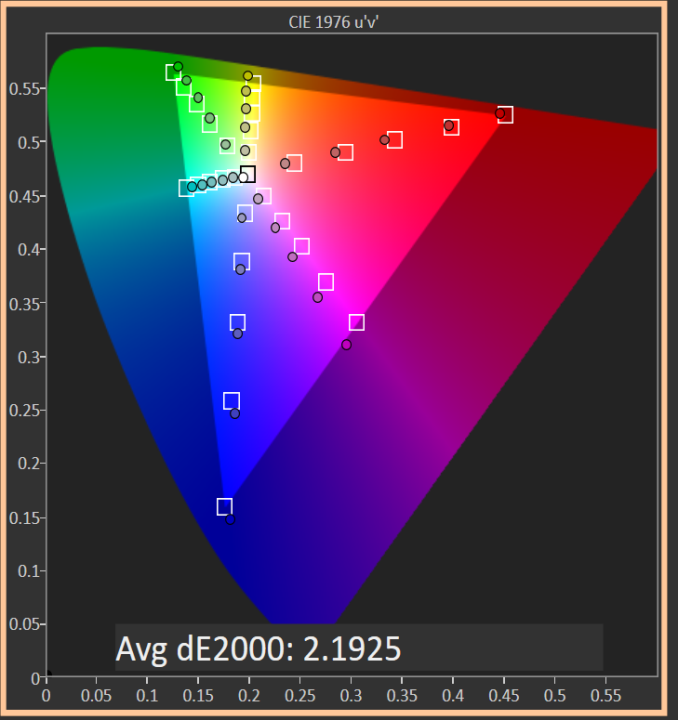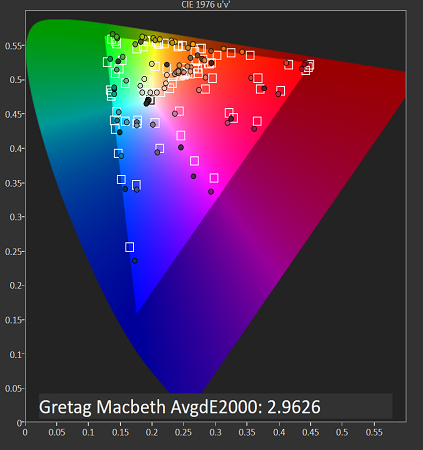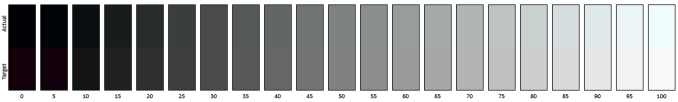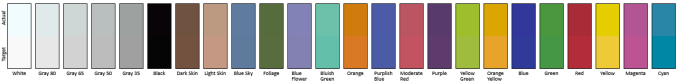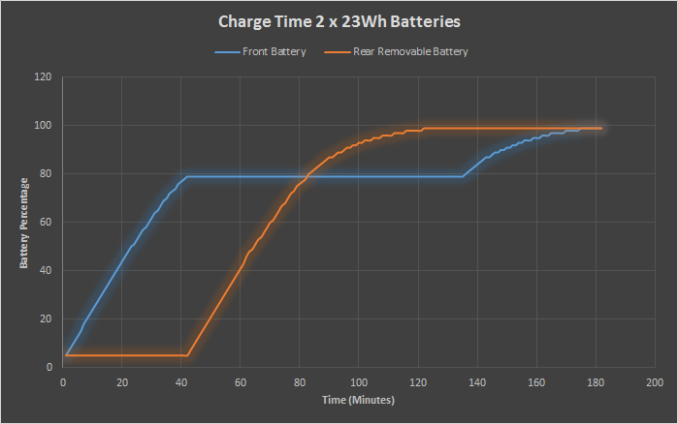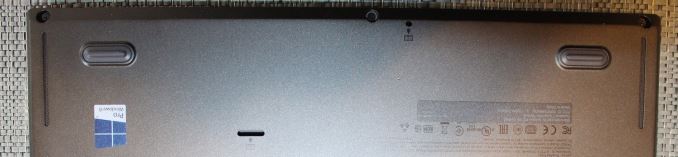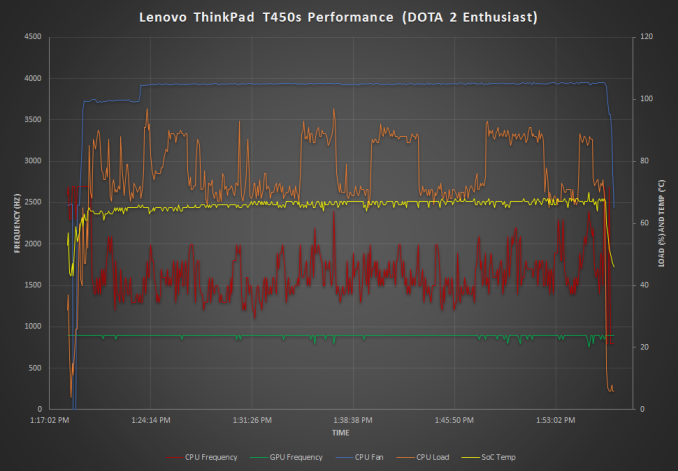Original Link: https://www.anandtech.com/show/9623/the-lenovo-thinkpad-t450s-review
The Lenovo ThinkPad T450s Review: Bridging The Ultrabook
by Brett Howse on September 15, 2015 8:00 AM EST
Lenovo’s ThinkPad lineup needs almost no introduction, being one of the most well known business lineups around. The T series has been around for what seems like forever, and it is the premium lined aimed at the business and enterprise segments. The lineup includes both 14 and 15-inch models, and today we have the ThinkPad T450s which is a 14-inch model. The “s” addendum designates that this is the slim version of the T450.
Lenovo calls this an Ultrabook, and although that definition has expanded over the years, the T450s is not your typical ultra-thin notebook. That is not always a bad thing either as we will see later in the review. The T series sits between the thin and light X series and the mobile workstation P series ThinkPads.
When discussing business notebooks, there are generally a few features added that are not available in your typical consumer grade notebook. These are going to be things like Smart Card readers, Intel’s vPro technology, docking connectors, Ethernet connectivity and a durable chassis. Lenovo offers all of this on even their slim model T450s, which is basically as thin as it can be to still include a RJ-45 Ethernet port.
Durability is something that business wants too, since these devices are going to be used as long as they can be before replacement. Lenovo includes a very strong magnesium chassis and uses carbon fibre on the lid with glass fibre used where the radios are to limit attenuation. The keyboard is spill-resistant, and the T450s has been tested against Mil-SPEC 810G testing on things like humidity, temperature, vibration, radiation, and both mechanical and temperature shock. Durability is of course something that we can’t test, but having passed these standardized tests should mean that the T450s will perform well for employees over the long haul.
Since this is classified as an Ultrabook, it should be no surprise then that it is powered by the Intel Core U series chips, and Lenovo offers the Core i5-5200U, i5-5300U, and i7-5600U models. Memory includes 4 GB of RAM soldered onto the motherboard and one DIMM slot which can handle up to 16 GB of DDR3L-1600 for a total of 20 GB available on this notebook. Display options are 1600x900, or 1920x1080 with either a matte coating or optional touch. A full list of the specifications are below.
| Lenovo ThinkPad T450s | |||||
| As Tested, Core i5-5300U, 8 GB RAM, 256 GB SSD, 1920x1080 IPS display with Touch | |||||
| Processor | Intel Core i5-5200U (2C/4T, 2.2-2.7GHz, 3MB L3, 14nm, 15w) Intel Core i5-5300U (2C/4T, 2.3-2.9GHz, 3MB L3, 14nm, 15w) Intel Core i7-5600U (2C/4T, 2.6-3.2GHz, 4MB L3, 14nm, 15w) |
||||
| Memory | 4GB onboard, 1 DIMM, 20GB max DDR3L-1600Mhz | ||||
| Graphics | Intel HD 5500 (24 EU, 300-900 MHz on i5, 300-950 Mhz on i7) | ||||
| Display | 14.0" 1600x900 TN Optional 1920x1080 IPS Optional Mult-touch |
||||
| Storage | 500GB to 1TB HDD 128GB SATA SSD 180GB or 256GB SATA SSD with Opal 2 Support 512GB SSD SATA |
||||
| Networking | Intel Dual Band Wireless-AC 7265 (802.11ac, 2x2:2, 866Mpbs Max, 2.4 and 5GHz) Intel Gigabit Ethernet I218-LM Optional Sierra Wireless EM7345 LTE |
||||
| Audio | Stereo Speakers (downfiring) 1 watt x 2 Dual Array Microphone |
||||
| Battery | 23 Wh Internal Battery Power Bridge Battery Options: 23 Wh 3 Cell 48 Wh 6 Cell 72 Wh 6 Cell Up to 95 Wh total 45 Watt charger |
||||
| Right Side | USB 3.0 VGA Headset Jack SD Card Reader Ethernet |
||||
| Left Side | 2 USB 3.0 Ports Mini-DisplayPort Smart Card Reader Slot Power Connector |
||||
| Dimensions | 331 x 226 x 21.1mm (13.03 x 8.90 x 0.83 inches) | ||||
| Weight | 1.59 kg (3.5 lbs) with 46Wh Battery | ||||
| Extras | 720p Webcam Backlit Spill-Resistant Keyboard Fingerprint Reader |
||||
| Pricing | $950 base $2200 Max (Core i7, 20GB RAM, 512GB SSD, 1080p w/Touch, LTE Modem) As Tested: $1500 |
||||
The ThinkPad T450s is not yet offered with Windows 10, so this review was done with Windows 8.1 Pro installed. Lenovo has some interesting technology available in the T450s including their Power Bridge technology. This is a very smart setup and includes a 23 Wh battery integrated into the front of the laptop, and a removable battery at the rear. The default option is another 23 Wh battery, but Lenovo also offers both 48 Wh and 72 Wh battery options for the rear model as well, so the T450s can be used with a massive 95 Wh of capacity in one charge. The coolest part of the Power Bridge though is that the rear battery is discharged first, and it can be swapped out with the laptop still running so if you have a couple of extra batteries you would be able to work offline for a very long time.
Storage offerings start with mechanical drives, but you can of course opt for solid state storage as well which is always going to be a better experience. Lenovo also offers Opal2 offerings which is going to be popular with a lot of businesses.
The Thinkpad T450s is aimed right at the heart of business, with plenty of features that businesses look for, a well built chassis, and MIL-Spec tested components. Though it is not as thin and light as a lot of Ultrabooks, including Lenovo’s own ThinkPad X1 Carbon, there is a lot of laptop here which should be interesting to anyone looking for a 14-inch laptop. Let’s start with the design.
Design
It is hard to mistake a ThinkPad. They have had a consistent look, and it has served the brand well. At CES in January, Lenovo showed off the 100 millionth ThinkPad, and the brand has always carried a consistent understated look. The T450s does not differ in this regard, and carries the familiar matte black exterior and ThinkPad logo on the lid. The T450s is a 14-inch model just like the ThinkPad X1 Carbon but unlike the X1 it has a thicker body with squared off sides. It is a couple of millimeters thicker than the X1 Carbon and tips the scales at about 3.5 lbs.
The slightly thicker dimensions make a big difference in a couple of features with the T450s. Unlike the X1 Carbon, there is just barely enough room for a RJ-45 port for wired networking, which is very important in a lot of business scenarios. The X1 Carbon has built in wired networking as well but requires a dongle to access it. There is a full assortment of connectivity options, and the T450s includes a docking port for use with the optional ThinkPad Ultra Dock, which offers a large selection of connectivity options, display outputs, and USB.

The biggest benefit to the thicker chassis though is extra travel possible in the keyboard. The ThinkPad brand is well known for their keyboards, and the one fitted to the T450s is really a great one. Key presses are firm and the extra travel makes for a pretty fantastic typing experience. It is likely the best laptop keyboard that I have had the pleasure to use, and with the move to thinner and thinner devices it is great to see one that leverages a thicker design to give a better experience.
As a ThinkPad, it also includes the TrackPoint in the keyboard. This is certainly a love it or hate it concept, but I personally find the TrackPoint to be a much more accurate way to navigate, and you do not have to remove your fingers from the keys to do the navigation. The 2015 ThinkPad models have also returned to actual buttons for the TrackPoint which is going to please a lot of fans. For those that prefer a track pad, the T450s has a very nice one of these as well, but unlike the TrackPoint there are no dedicated buttons for it. You can of course turn to the physical buttons at the top for the TrackPoint as well but it is designed as a clickpad and works well. The ThinkPad T450s really nails down input, offering a fantastic keyboard, the TrackPoint, and a good clickpad. If you are someone who does a lot of typing, this notebook would certainly be one to consider on that point alone.
Normally I don’t dedicate much of the review to the underside of a notebook, because generally there’s not much to say. That’s not the case on the T450s though. Here is where we see Lenovo’s Power Bridge technology in action. At the back of the notebook is the half size removable battery, and it can easily be removed and replaced with another one without having to power down the laptop. We’ll dig into this more in the battery life section. The battery is nestled in close to the docking port and has two latches to remove it and slide in a new battery.

Lenovo brands the ThinkPad T450s an Ultrabook, and it is maybe not as thin and light as most Ultrabooks, but the design itself should not be a detraction because they have not gone as slim and light as something like the ThinkPad X1 Carbon. In fact, by providing a slightly bigger laptop, you gain a lot of advantages that we have kind of lost over the years, including an Ethernet port, and the ability to fit a very good keyboard inside. The design is very much ThinkPad, and people who like the matte black conservative look should really like the T450s. The thin bezels make the T450s feel more like a 13-inch notebook which is nice The integrated fingerprint reader makes login a breeze, and will work with Windows 10’s Hello feature.
Despite the ThinkPad X1 Carbon being what I would consider Lenovo’s flagship ThinkPad, I really like the T450s because of the keyboard, but really the Power Bridge adds the capability to have unlimited battery life (assuming you have enough batteries). A full dock makes this work with a more traditional docking station unlike the X1 Carbon which needs to be connected with a dongle.
System Performance
We’ve already seen a lot of Broadwell Core i5 and i7 devices this year. The T450s comes with a couple of CPU options and we have the middle tier which is the Intel Core i5-5300U. This is a dual-core chip with hyperthreading, and it has a base frequency of 2.3 GHz with a Turbo of 2.9 GHz. As with most of the Ultrabook parts, it is designed in a 15 Watt envelope. Skylake has just been announced, but Ultrabooks featuring it are still not available, so Broadwell is where we are at. That’s not really a bad place to be either. The T450s can be configured with up to 20 GB of memory and it has a single DIMM slot to let you upgrade the RAM. This means that 4 GB of memory is soldered onboard. The model we received has 8 GB of memory in a dual-channel configuration.
Graphics are powered by the Intel HD 5500 GPU, with a 300 MHz base frequency and 900 MHz turbo. The HD 5500 has 24 execution units arranged in three slices of 8. Storage can be either hard disk based or solid state, and the review unit has a Toshiba 256 GB SSD. This is not going to offer the insane performance of the ThinkPad X1 Carbon’s PCIe Samsung drive, but any of the SSD choices are obviously the right decision unless you are really on a budget. Lenovo offers up to 1 TB of hard drive or 512 GB of SSD, but the Opal 2.0 certified option maxes out at 256 GB.
Performance Graphs
For system performance, we have run the ThinkPad T450s through our 2015 laptop workloads. The graphs include a sampling of other similar notebooks, but if you want to compare the ThinkPad T450s to any other notebook we have tested please use our Notebook Bench. As a reminder the ThinkPad T450s is not yet offered with Windows 10 from Lenovo, so these results are based on Windows 8.1
PCMark
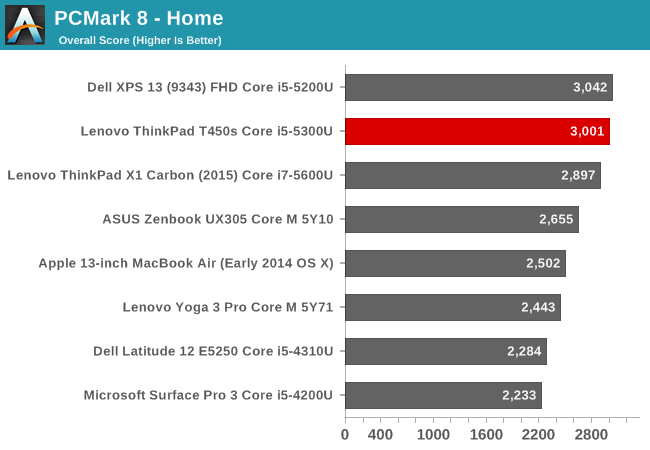
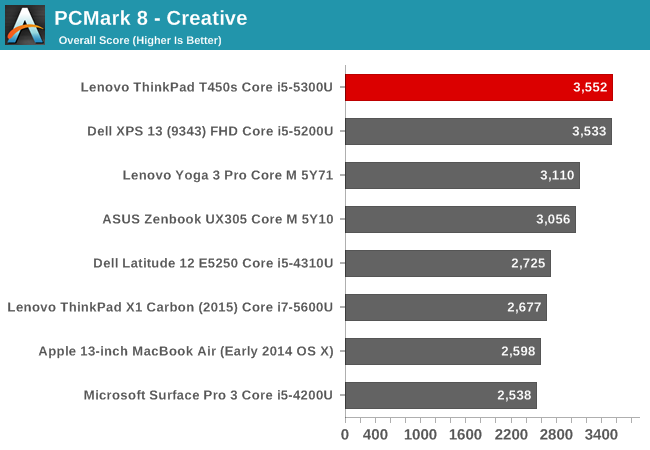
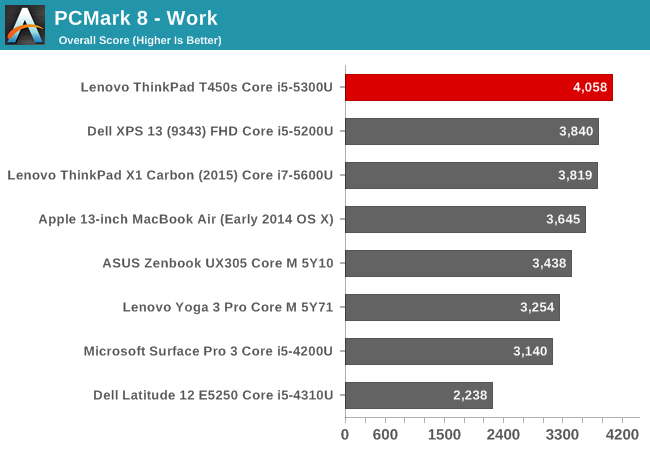
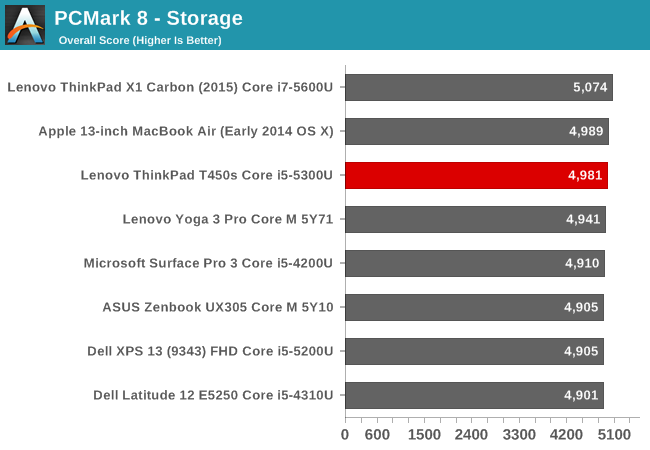
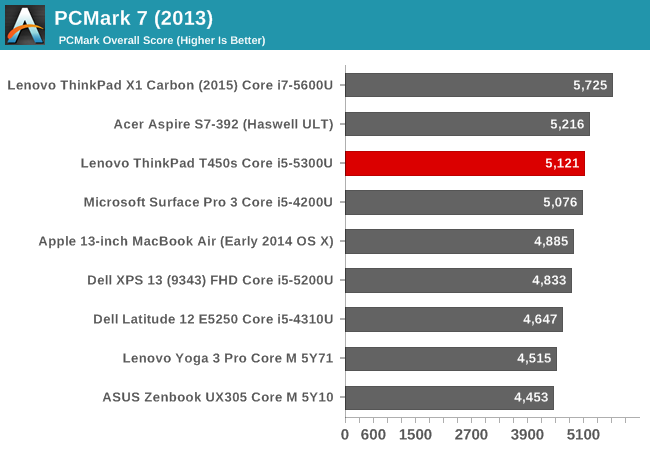
PCMark tries to replicate real world use scenarios with its various workloads. It will have sustained performance as well as burst performance requirements, and storage is also a factor in the scores. The ThinkPad T450s scores very well on these tests, outperforming other devices with Core i7 even. Since PCMark is a comprehensive test, even things like display resolution come into play so the 1920x1080 panel is a benefit to these scores since the GPU has an easier time. Storage is right in line with other SSD based devices. PCMark tends to group all SSDs pretty closely together because of the traces it uses to score the result.
CrystalDiskMark
To get a better feel for the absolute performance of the drive, CrystalDiskMark was run which provides the typical maximum speeds and this will show more of a difference in maximum speeds than PCMark will. That does not discredit PCMark though since it is trying to show real world performance, and maximum transfer speeds don’t come into play as often when you are doing office tasks. The T450s shows good performance, but for those that need to move very large files around, a notebook with PCIe storage is going to be a better choice. I don’t think that’s the target market for the T450s though the performance is adequate.
Cinebench
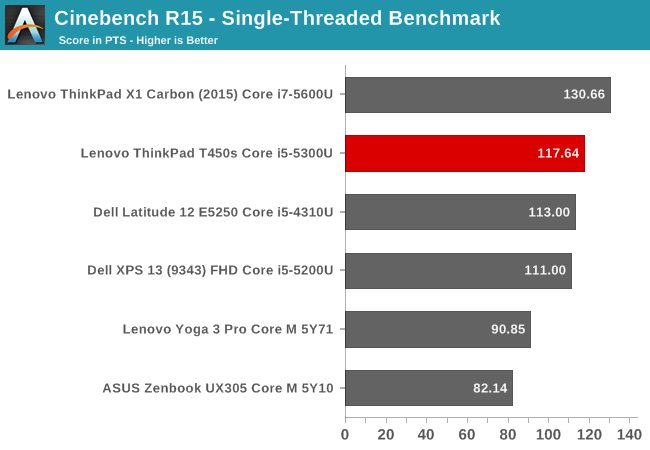
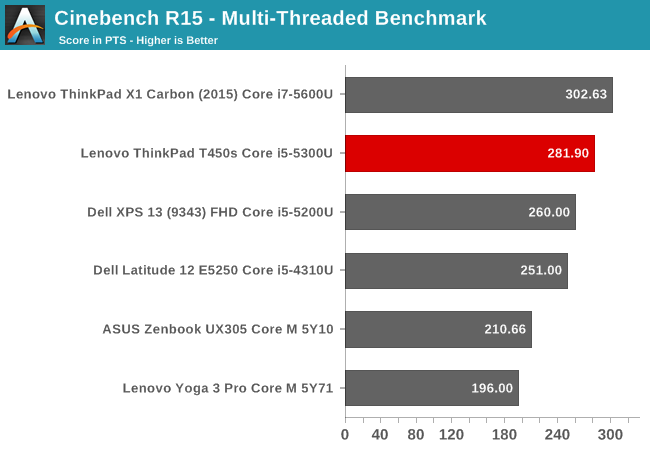
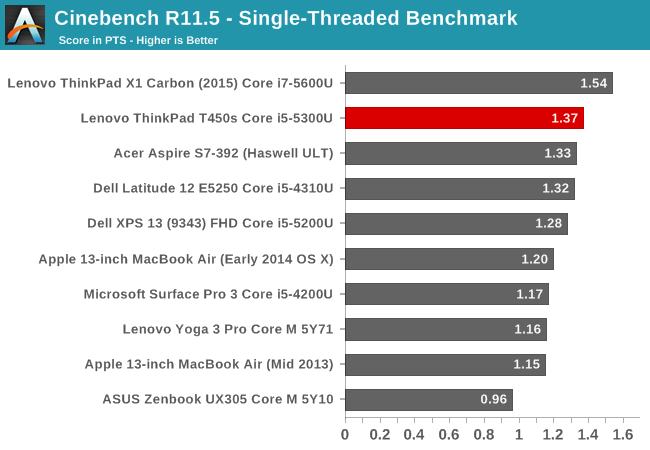
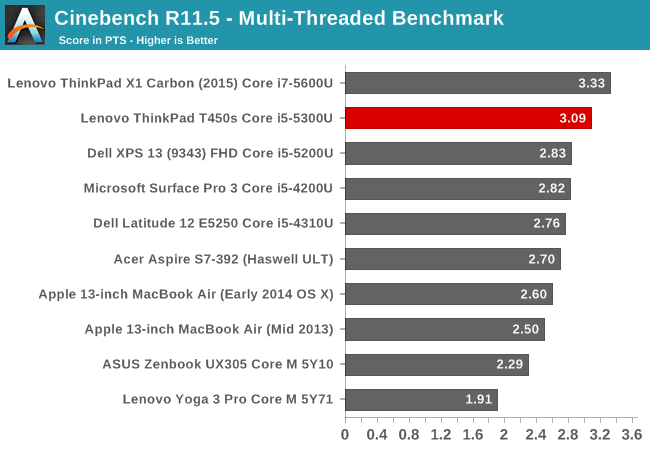
Cinebench is a mostly CPU benchmark. The Core i5-5300U is exactly where you would expect which is between the X1 Carbon with its Core i7-5600U and the Dell XPS 13’s Core i5-5200U.
x264
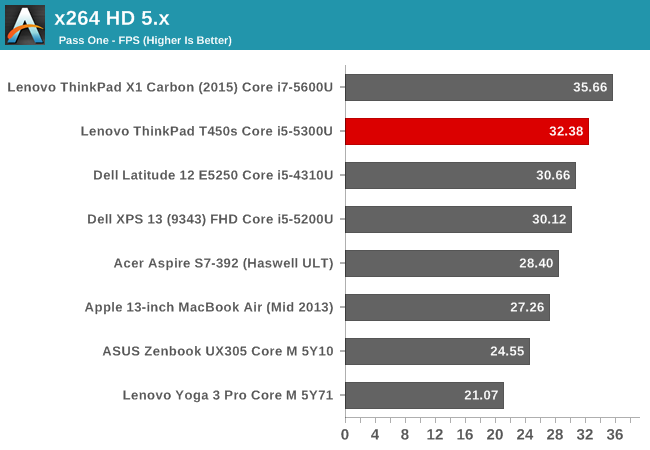
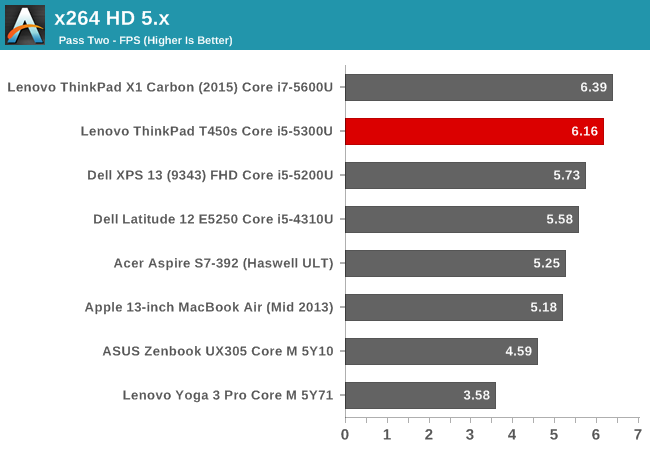
As with Cinebench, this mostly CPU based test shows the performance gain achieved with the mid-level Core i5 in this notebook.
Web Tests
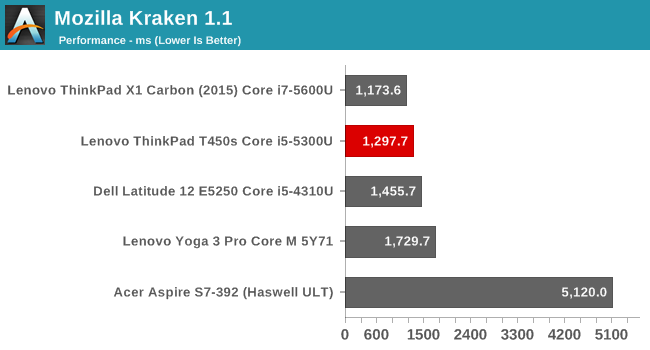
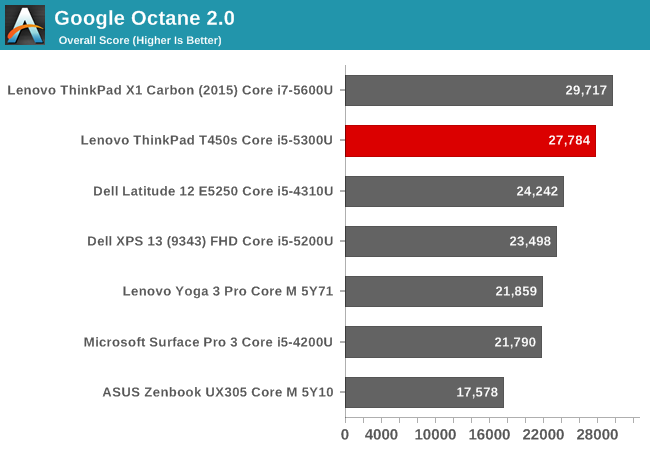
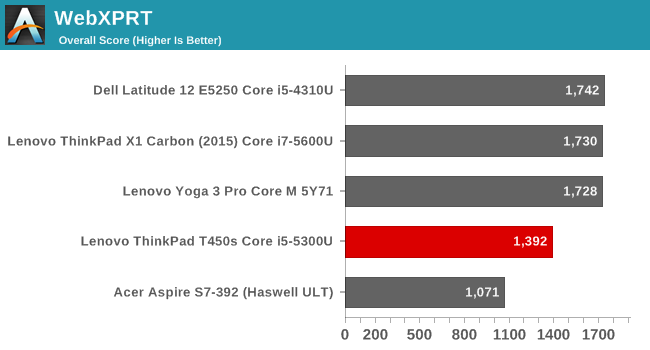
Web browsing continues to be an important metric. On this Windows 8.1 device, testing was done with the latest version of Chrome (version 45) but with Windows 10 now released, we’ll be switching to Edge since its performance is now comparable. The i5-5300U once again shows it is a decent upgrade over the base i5-5200U.
Overall System Performance
There is not a lot of surprises right now in the Ultrabook space. Broadwell-U based devices have been shipping since the beginning of the year and this notebook is still only available with Windows 8.1. Overall performance is very good for this class of device and the i5-5300U is a reasonable upgrade over the base offering. For those that need better performance, there is an i7-5600U model as well which should then score this laptop similar to the X1 Carbon in the above graphs. The choice of SSD is not the fastest around, but it still offers good sequential and random speeds, it just can’t compare to the latest PCIe based storage on something like the X1 Carbon.
GPU Performance
With the review unit’s Core i5-5300U processor, we get Intel’s HD 5500 GPU which has 24 execution units, and a frequency range of 300 to 900 MHz. We have seen quite a few notebooks with this GPU this year already, and performance is certainly a step up with the Gen 8 graphics on Broadwell as compared to Haswell’s Gen 7.5. Depending on the processor, maximum clock speed can be as high as 950 MHz, so this model is slightly down on the best possible performance for the GT2 graphics.
As with the system performance, the graphs have a sampling of similar devices but if you would like to compare the T450s to any other notebook we have tested, please use our Notebook Bench.
3DMark
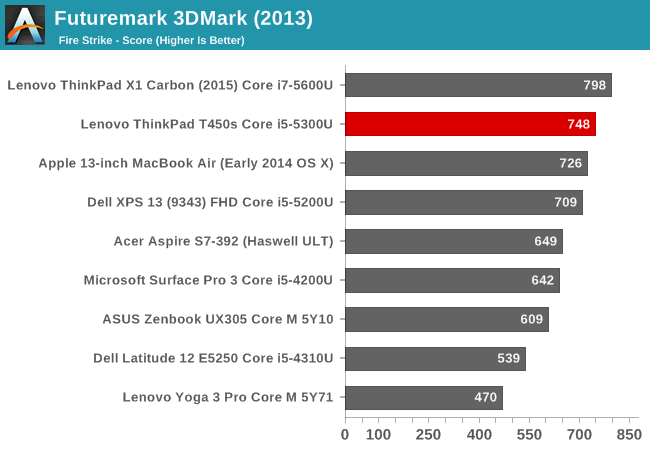
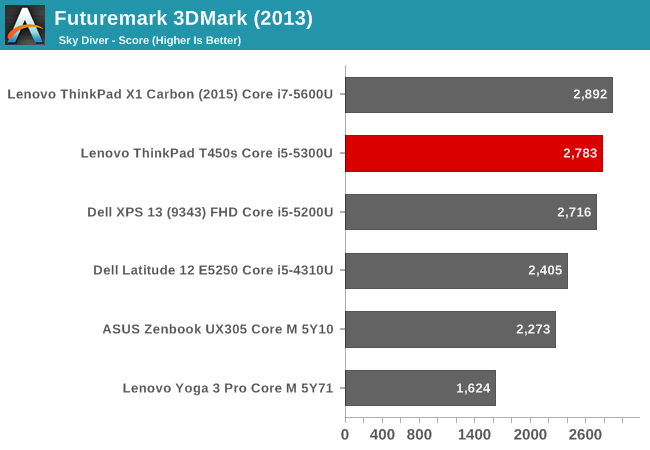
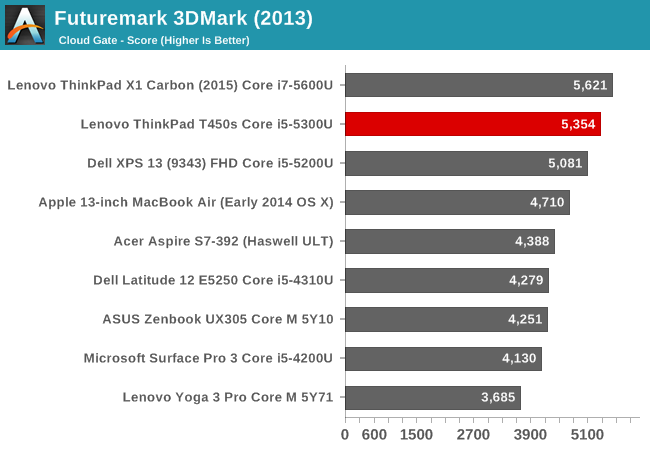
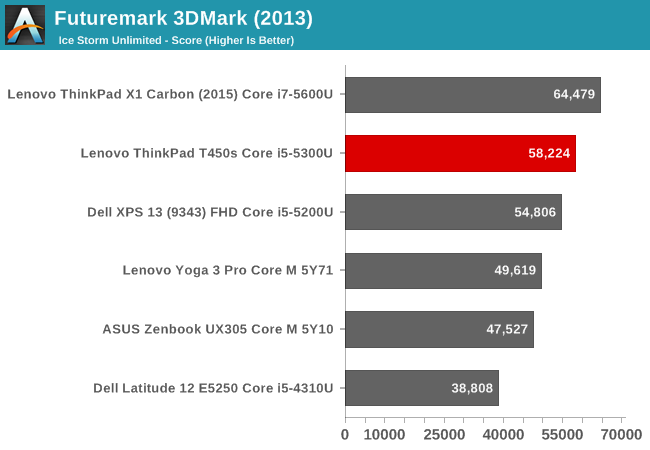
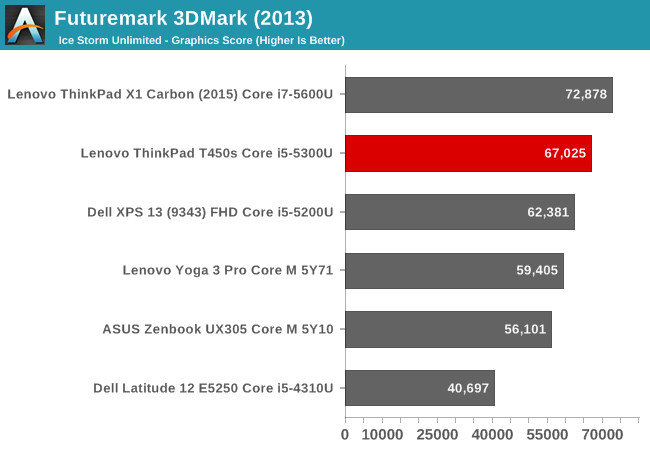
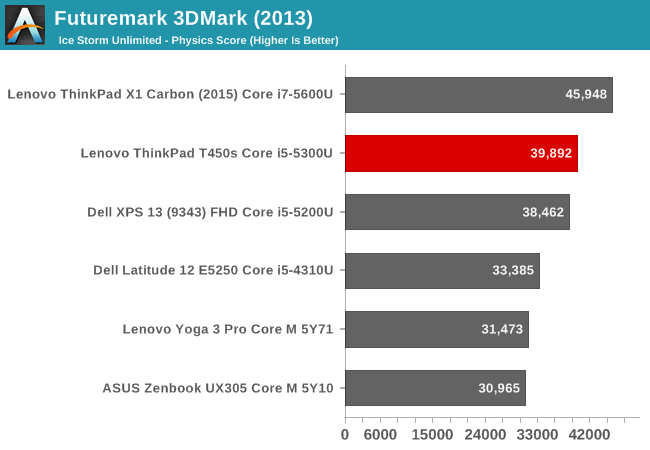
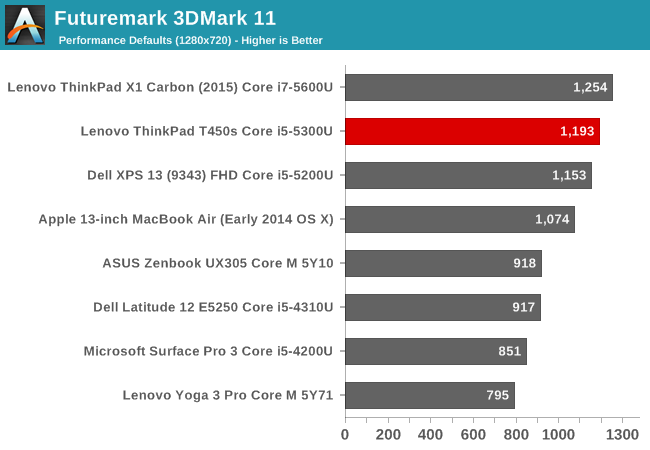
Futuremark’s 3DMark suite is one of the oldest synthetics around, and they roll out new versions with new features. The current version is 2013, and they have updated it several times to include more demanding tests for multi-GPU setups and for testing UHD readiness. With just integrated graphics, the T450s is not going to be able to do those but we ran it through the normal suite. As you can see, the T450s does very well here compare to other Ultrabooks. It is beaten only by the ThinkPad X1 Carbon which has a Core i7 CPU and the top 950 MHz clock speed for the GPU.
GFXBench
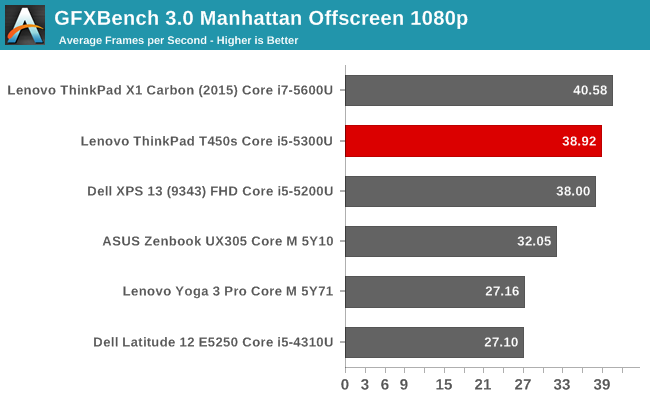
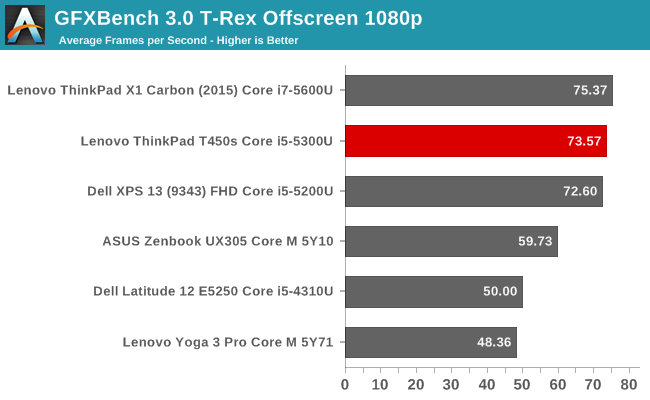
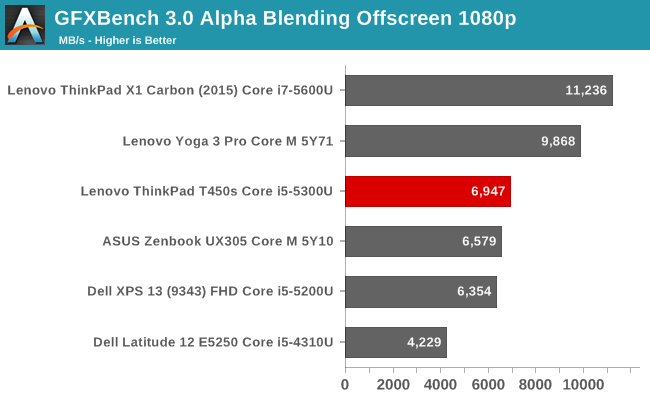
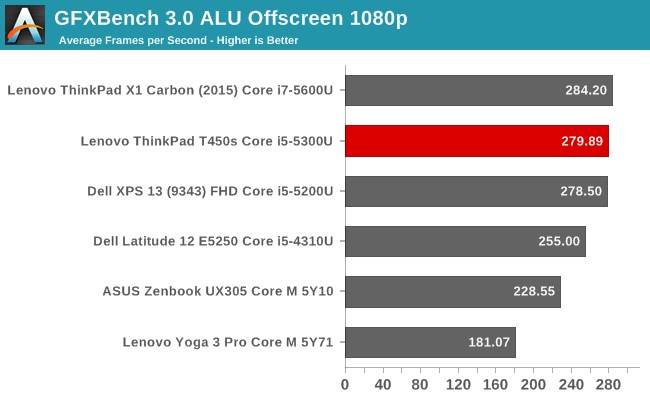
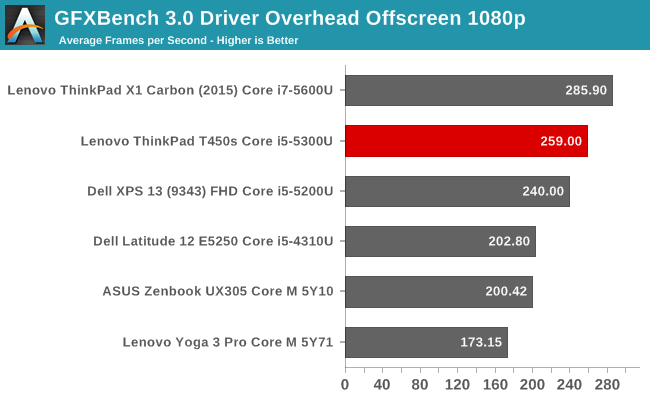
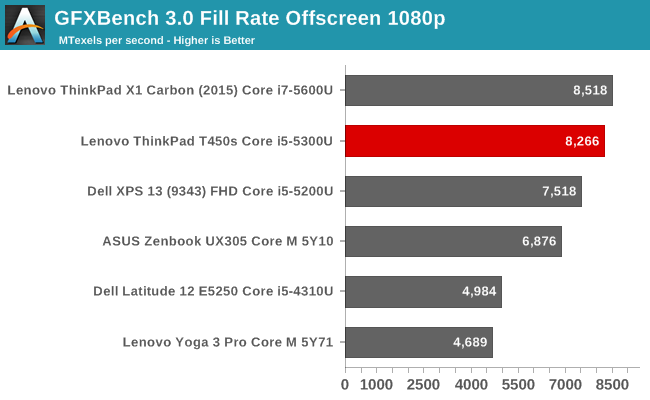
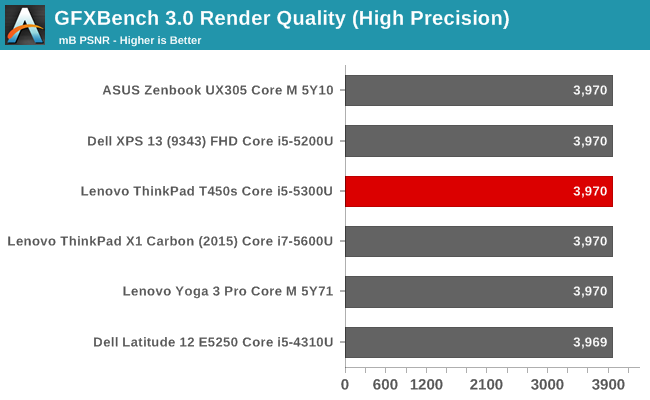
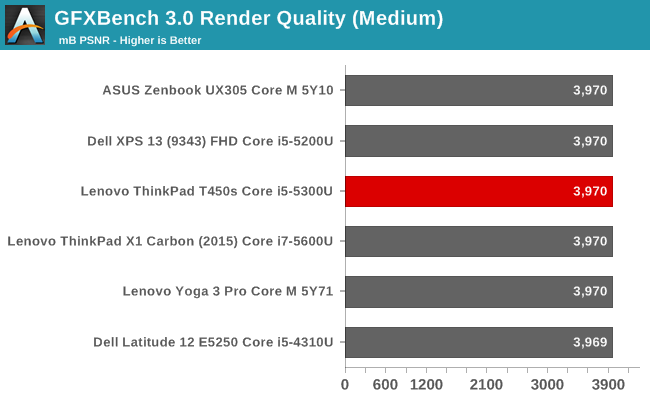
GFXBench is a cross-platform test and is one of the staples of our smartphone testing. This is the DirectX version. Once again there are no real surprises here, with the T450s falling in the same range as the other Broadwell-U based systems. The one exception is Alpha Blending which seems a bit low.
DOTA 2
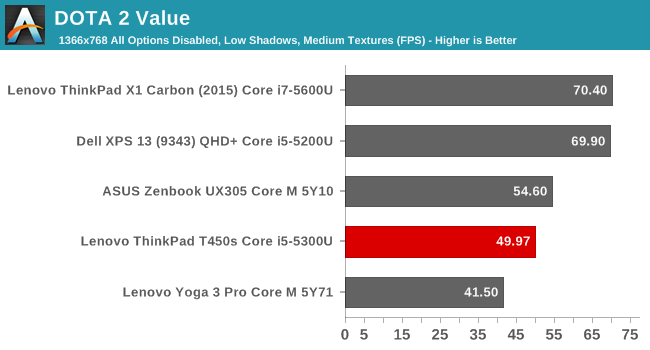
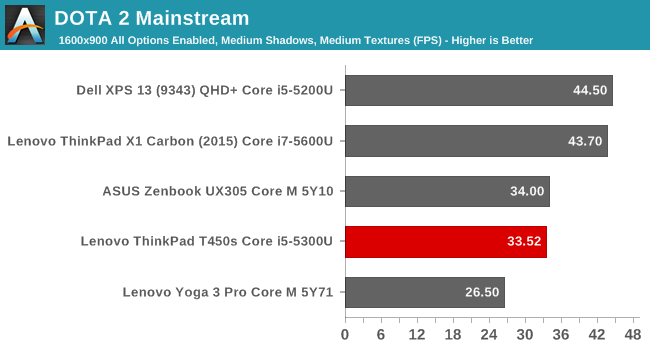
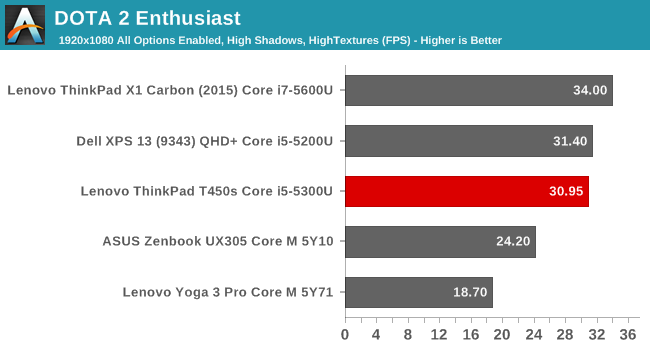
This may be the last chance to try out DOTA 2 since Valve is moving towards DOTA 2 Reborn. Apparently the new take will finally move away from DirextX 9 and the new engine is supposedly better on both low end hardware as well as high end hardware. Once Reborn launches we will take a look at it as a replacement for our iGPU testing. Taking a look at what we have today though shows that the ThinkPad T450s actually falls behind some of the other devices we have tested. Either this can be attributed to a game update, or drivers, since the GPU frequency stayed right at the maximum of 900 MHz throughout the test. I also verified it with a much longer test of this game and the average GPU frequency was 895 MHz. Its lower scores do not appear to be a cooling system issue in this case.
Display
The review unit that arrived came with an upgraded display. Lenovo offers a 1600x900 panel, but for not very much more you can outfit the device with a 1920x1080 IPS panel. This is going to be a significant upgrade since the 1600x900 version is not IPS, and should therefore be avoided if at all possible. On the configuration page, Lenovo is charging just $60 to upgrade to the better panel which is a good enough deal that I have to question why they even offer the other one at all, but I’m sure there are very price conscious buyers out there. What is not quite as good of an upgrade offer is the $235 upgrade ($175 over the standard 1080p offering) for 1920x1080 with touch which is a lot to pay for touch, and considering the ThinkPad T450s is not a convertible notebook, it’s really not needed.
Because of a resolution that is fairly standard, there is no need for any sort of funky subpixel arrangement on the panel which is a good thing. Lenovo also has an anti-glare coating even on the touch model. The exact panel model is not known because of the way Lenovo overwrites the string, but it has good viewing angles, and consistent lighting levels on the display without any obvious signs of backlight leakage.
To test for color accuracy and display performance, we use SpectraCal’s CalMAN 5 suite with a custom workflow. Brightness and contrast readings are done with an X-Rite i1 DisplayPro colorimeter, and color accuracy is tested with an X-Rite i1Pro Spectrophotometer. Lenovo is one of the few companies that actually includes a default icc profile, so the display was tested with that profile set as active. Displays are tested at 200 nits.
Brightness and Contrast
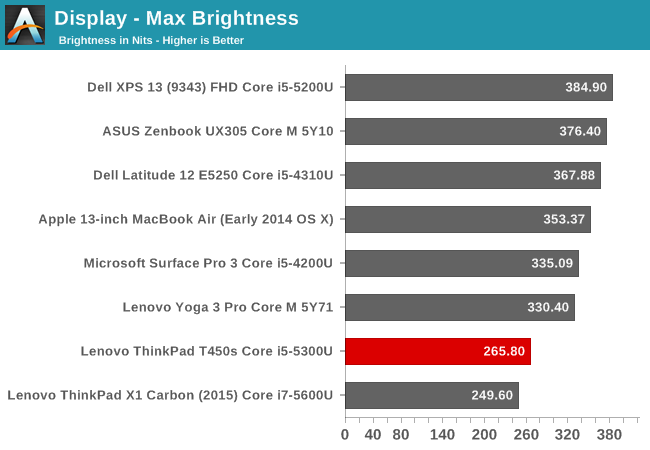
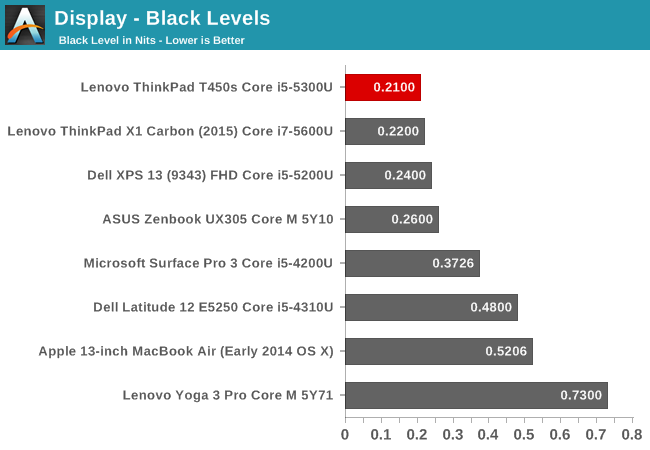
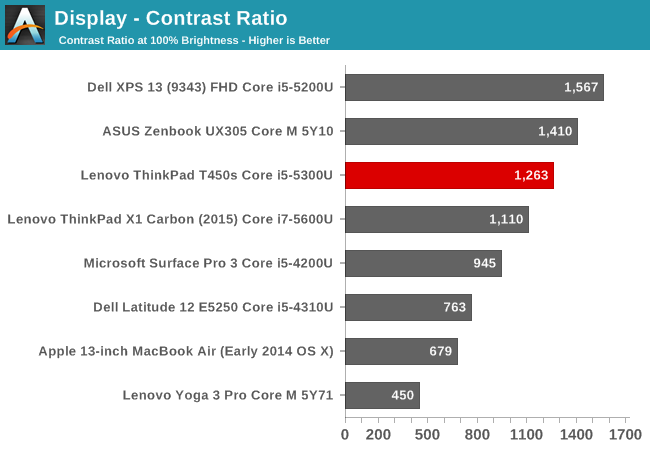
The overall panel does not get very bright. At just 265 nits, it is on the lower end of the scale. This is not great for use outdoors, although the anti-glare coating should help this somewhat. The black levels though are very good, resulting in an excellent contrast ratio of 1263:1. For those that need to or want to work in very dark environments, the T450s has a display that goes all the way down to 2.2 nits output which is perhaps too extreme, but it should be no problem to find a level that is suitable for a dark environment.
Grayscale and White Point
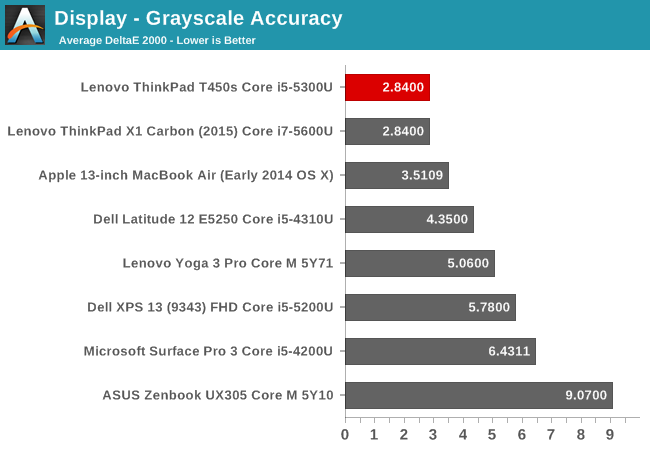
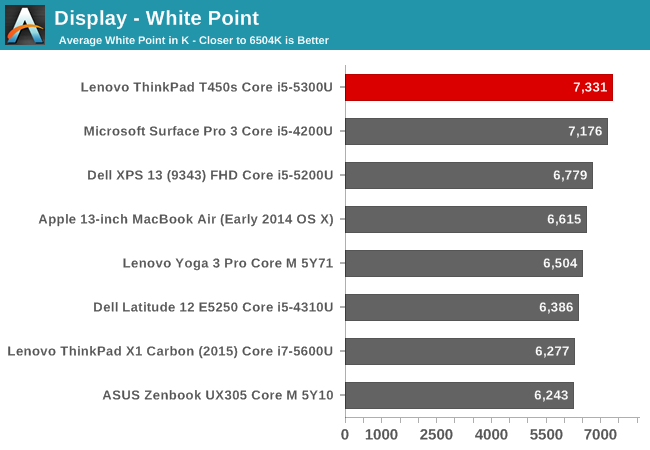
Looking at the grayscale, we see an overall average that is under 3, which is a great result. The grayscale does creep up though higher in the range, and full white is closer to an error level of 5 which could be better. On the whole though the grayscale is quite good and the gamma is also decent, coming in at an average of 2.2. The display is a bit cool though, with the reds dropping off as the output gets higher.
Saturation Accuracy
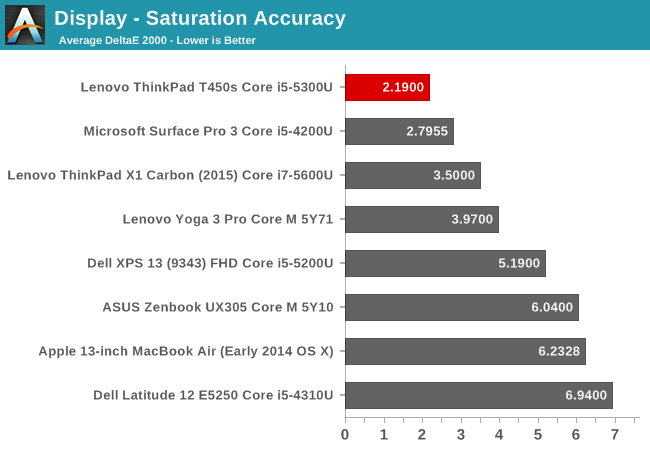
Saturations are once again very good, with an overall average error of just 2.2. Values under 3 are considered a good result in this test, and the T450s does very well. Even at 100% saturation the values are all very close to correct, and CalMAN shows that this display can do 96% of the sRGB color space.
Gretag MacBeth
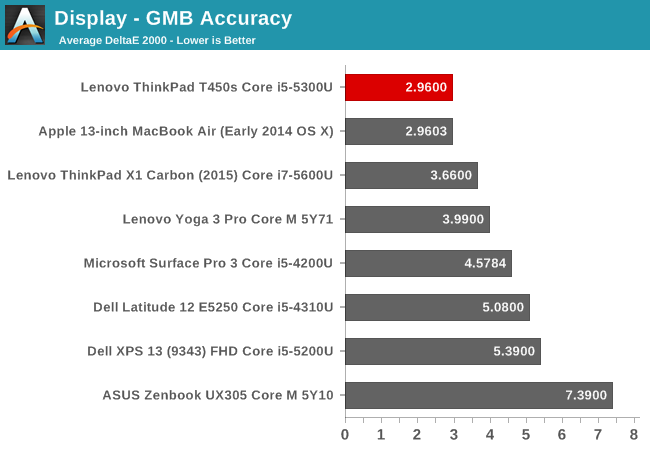
The Gretag MacBeth colorchecker is the most comprehensive test, and it scores once again under 3 which is a good result. There is certainly some drift especially on magenta, but overall this is a well calibrated display with an icc profile which helps keep the grayscale in check.
Relative Color Comparator
This is something that we are bringing back to our display testing. The images show a relative color comparison between what the display is supposed to produce and what it actually does. You can see that there is certainly some blue in the whites due to the cool color temperature, but the colors themselves are very close to correct. Please remember that any inaccuracies in your own display will shift these results, so do not take them as absolute values but as relative results.
Display conclusion
Generally the testing would conclude with creating an icc profile and trying to get better results, but there is little need with the T450s. It already has an icc profile which really only helps out grayscale unless you have a 3D LUT which most notebooks lack. The T450s is an overall excellent display and really only has an issue with overall display brightness. If Lenovo could squeeze another 100 nits out of the panel, it would be right up there with the top displays. Just remember to avoid the base 1600x900 panel.
Battery Life and Charge Time
Lenovo has included a fantastic feature in the ThinkPad T450s. I’ve discussed it already, but the Power Bridge feature really changes the capabilities of a notebook. Being able to swap out the battery without turning off the laptop means you can basically work offline and off the mains for as long as you need to, assuming you have enough spare batteries. For people that really need extra battery life, this is going to be a key feature.
When we discuss battery life, it’s actually a pretty simple equation. Battery size determines the amount of time the device lasts based on its efficiency. The equation may be simple, but efficiency brings basically every single component into play. The display is a huge power draw, and as such it is one of the key points to efficiency. We have seen some great improvements here especially with Sharp’s IGZO displays which allow more light through the display, which means you can run the same brightness with less power. Display resolution is another key factor, even with IGZO technology, because higher pixel displays block more of the backlight too. The CPU is of course a big part of this too, and Broadwell has shown itself to be quite good in this regard. Wireless, storage, and even keyboard backlighting can all impact battery life.
The ThinkPad T450s comes into this test with a good start. The display is 1920x1080, which is a pretty standard resolution for 2015. This means it won’t be a big draw like the ThinkPad X1 Carbon’s 2560x1440 panel. Broadwell is of course on board, and Lenovo has gone with the Intel 7265 wireless card, which is fairly efficient despite not showing the ultra-high speeds that some of the other cards offer. But of course the other side of the equation is battery size.

Out of the box, the T450s comes with just a 46 Wh battery, which is split into 23 Wh in the front half, and the removable 23 Wh in the rear. This is actually a fairly small battery for a 14-inch notebook. The Dell XPS 13, as an example, has a 52 Wh battery in a much smaller device, but the battery is of course sealed inside which lets them pack more battery into the same physical space. With the T450s, it has a choice of several batteries, with the standard offering being the 23 Wh version. This battery fits flush with the laptop, measuring 10.75 mm thick and weighing in at 180 grams (0.4 lbs) so it doesn’t add a lot of bulk to the notebook. They also offer a 48 Wh battery which comes in at 291 grams (0.64 lbs) but if you need the most battery capacity possible, Lenovo offers a fairly massive upgrade with a 72 Wh battery. Combined with the front battery, this means that this Ultrabook can have up to 95 Wh of battery in a single charge which is the kind of battery capacity you would expect from a much larger notebook. There is a trade-off of course as there is with anything in life it seems. The 72 Wh model is significantly thicker and heavier than the standard battery, coming in at 23.9 mm (0.74 in) and 335 grams (0.74 lbs) which adds a lot of bulk to the notebook. The added height means that the 72 Wh battery raises the back of the notebook by 13 mm or about half an inch. The battery has its own rubber feet since it becomes the base of the notebook. This is a big trade-off, but for those that need the absolute battery life, it is one they are likely to make. Sometimes there is no substitution for capacity.
72Wh Battery (top) and 23Wh Battery (bottom) size comparison
Like many tablets that offer click on keyboards with an internal battery, the Lenovo Power Bridge is correctly designed to drain the removable battery first, and then to switch to the internal battery. Charging is the opposite, with the internal battery first charged, and then the removable battery is topped up.
Lenovo was good enough to send us both the standard 23 Wh battery and the 72 Wh version, so we can take a look at what this brings to the table in terms of battery life with our light and heavy workloads. The light workload has the device set at 200 nits (in this case, 91% brightness) and the test consists of slowly cycling several webpages. The heavy test ramps up the number of pages visited, includes a 1 MB/s file download, and adds in a movie playback with the Windows 8 Video app.
Light Battery
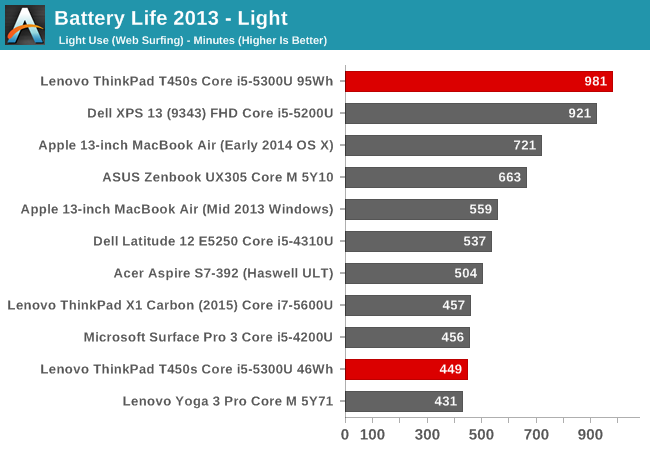
With the standard battery in, the T450s is at a disadvantage compared to many Ultrabooks with just 46 Wh. The only way it could make up this deficit would be to focus strongly on efficiency, but the ThinkPad falls short here. At about 7.5 hours, the smaller battery really can’t compete with the best Ultrabooks around in terms of battery life. That of course changes when you switch to the 72 Wh battery, bumping the total to 95 Wh. With the large battery, the T450s surpasses all other notebooks we have ever tested in terms of battery life. Sometimes a sledgehammer really is the easiest tool to get the job done.
Heavy Battery
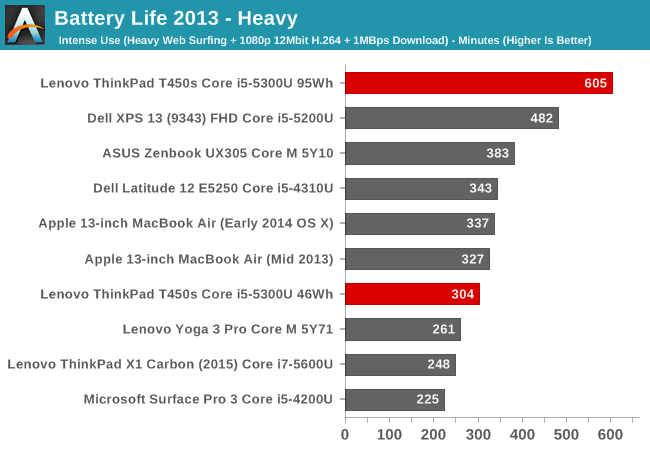
With the heavy test, the results are basically the same, but of course with lower overall scores. The standard 46 Wh of capacity gives a result of just a hair over 5 hours of battery life, which is on the low end of what most Ultrabooks can achieve. The large battery though turns the tables again and offers up over 10 hours of battery life on a single charge, beating out even the Core M powered Dell Venue 11 tablet.
Normalized Results
We always like to remove the battery size from the equation and take a look at the overall efficiency as well, since a device like the T450s is somewhat handicapped with just a 46 Wh battery as the standard configuration. Many Ultrabooks pack in more, so is Lenovo losing out based just on capacity or is it more than that?
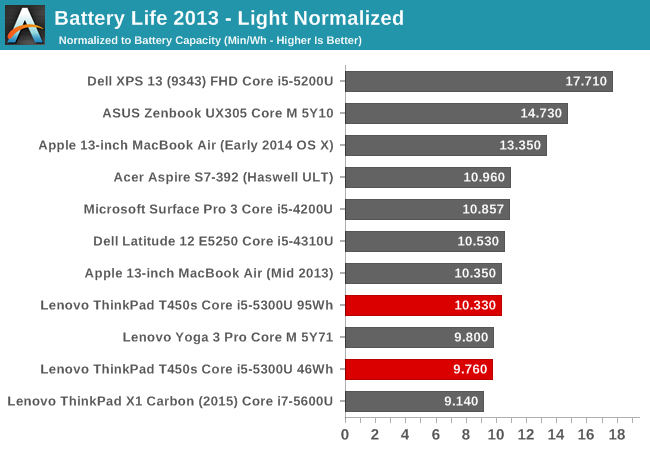
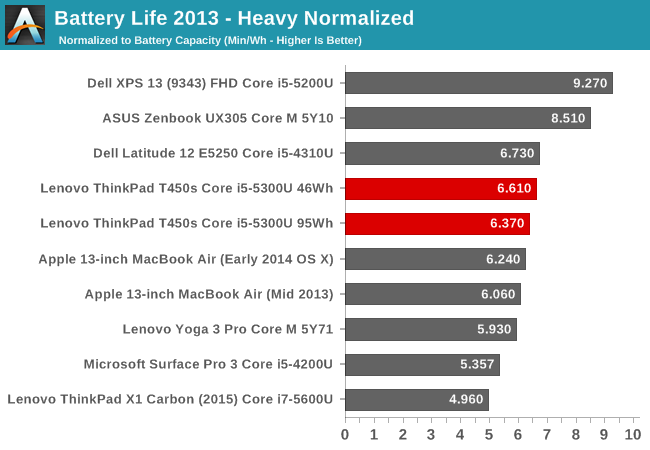
Here we see that the T450s is simply not as tuned for power consumption as some of the competition. Some of that comes down to the display, which at 14-inches diagonal is larger than many other Ultrabooks. The ThinkPad series is not known to be the most efficient notebook around, and we had lower than average results with the X1 Carbon as well. There is a slight variation based on the battery capacity but it is not significant. Overall, the T450s loses out on efficiency but the Power Bridge technology can overcome this with the ability to swap out batteries. It’s not ideal for everyone, and those that need the ultimate battery life can opt for the larger 6-cell battery, but it comes at a cost of weight and height.
Charge Time
Having two batteries can help out on battery life, but it can also impact charge time especially with the larger battery installed. Lenovo ships the T450s with a 45 watt charger, and their charge connector is nice and sturdy, being shaped almost like a USB slot. This is a great design compared to some other OEMs which can use sometimes very tiny barrel connectors which feel like they can be broken off at any time.
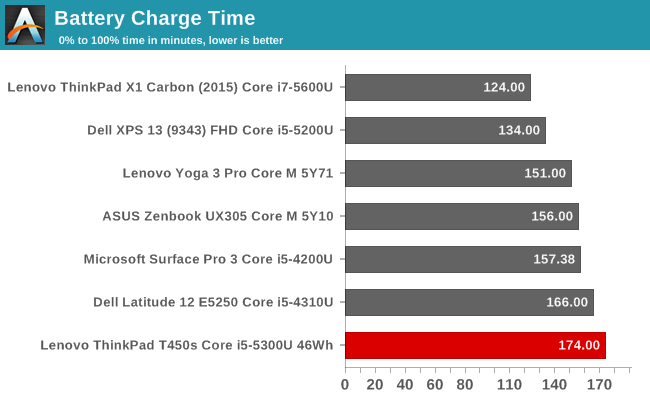
With the system powered on, charge time for the two batteries is not class leading. The larger battery takes quite a while to charge as well. The ThinkPad X1 Carbon manages to easily charge quicker than the T450s.
Overall, the Power Bridge technology brings a lot of upsides, but also a few downsides. Having the ability to replace the battery while the system is running is a big benefit, even though you do have to close the LCD lid in order to remove the rear battery. The time to swap the battery can be only a handful of seconds, and for those that need the ability to remain disconnected from power for extended periods of time, it is a great option. It would be nice to see Lenovo put more engineering into efficiency though, since the T450s only wins on battery life with a battery capacity that is almost double most of the competition. With the standard 46 Wh of capacity, it falls short of what other Broadwell based notebooks have done this year. This may just come down to the display, or there may be other factors involved such as the integrated fingerprint reader drawing some power all the time, but in the end the T450s is just not as efficient as other Ultrabooks. But, the option of a removable battery is likely a big selling point to many people in IT who know that batteries on notebooks will need to be swapped out from time to time, and having a supply of batteries on-hand can make this a painless process.
Wireless
Lenovo has leveraged the Intel Wireless AC-7265 solution for wireless connectivity, and this has been a very popular M.2 card in many notebooks this year. It has 802.11ac capabilities with 2x2:2 which means it has a maximum connection speed of 866 Mbps. We have seen it not being able to deliver much more than about 400 Mbps transfer speeds in other notebooks.
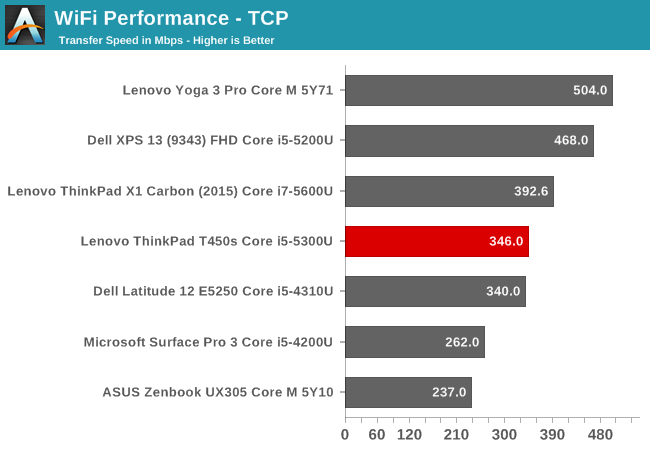
On the T450s, I was only able to get 346 Mbps which is below average in transfer speed even with this wireless card. It is not a fantastic result. For those that need faster connections, The T450s does have a Gigabit Ethernet port which is the Intel I218-LM controller. For many businesses, Ethernet is still the only way to go so it’s great to have a built in port. It of course also supports Ethernet with the optional Docking station.
Speakers
Like many Ultrabooks, The T450s has stereo speakers which are downward firing at the front of the notebook. It’s not ideal for frequency response to have the speakers fire downward.
The speakers on the T450s are adequate but not overly loud. I measured a maximum SPL of just 83 dB(A) which is certainly middle of the road compared to most notebooks. Sound quality was ok though even at maximum volume, but as usual with speakers this small the T450s lacked any low end at all.
Temperatures and Noise
As a notebook gets thinner, cooling it becomes more difficult. Because this notebook has a Broadwell-U series processor, it needs to be actively cooled unlike some devices with Core M. There is 15 watts of TDP to account for, and as devices get thinner it gets more difficult to expel that heat. The T450s, being slightly thicker than most Ultrabooks, has one of the better cooling systems I have seen on this class of system.
At idle and low impact workloads, the cooling fan is either not running or not audible. I was unable to detect any noise at all with a sound meter at idle, which to me is a great feature. This isn’t the only device to do this at idle though. What is even more impressive is how the T450s responds under load. In order to stress the system to the full 15 watt TDP, I ran our DOTA 2 benchmark for an hour. During that time, the maximum temperature of the SoC peaked at just 67°C, which is pretty cool for an Ultrabook. But perhaps the most interesting part of that is the cooling fan slowly ramped up in speed, peaking at close to 4000 rpm but the sound pressure was just over 39 dB(A) measured just over the trackpad. Many notebooks can be well over this, hitting 41-44 dB(A) in the same workload. For those that like a quiet notebook but don’t want to compromise performance with a fanless model, The T450s is one of the best around.
Final Words
So with that look at the Lenovo ThinkPad T450s, we need to make some conclusions. Let’s start with the form factor. ThinkPads have long kept a discreet look about them, and for people who prefer something a bit more flashy, the T450s is likely not for you. But underneath the matte black finish is a very solidly built notebook built on a sturdy frame. The top is reinforced with carbon fibre and although you can flex the display a bit, there is no feeling like you are going to warp the top cover without significant force. Lenovo has beefed up the hinge as well with square pin stainless steel hinges, and they test the hinges 30,000 times.
Lenovo brands this an Ultrabook, and while it is certainly thinner and lighter than the standard T450, it is still a long way from the very thin and light devices we have seen released under that brand. But in the case of the T450s, that is not a bad thing. There is room enough for an actual Ethernet port, and Lenovo has used the extra height to include one of the best keyboards around.
For me, the keyboard alone is almost enough to recommend this notebook. If you are someone that needs to do a lot of typing, the T450s has set the standard compared to any other notebook I have used. ThinkPad keyboards also have a nice dish to the keys which make it easier to type on than some of the flat island style keyboards, and the backlighting offers a couple of levels which should be enough light for anyone. Unlike some other devices with lighter colored keys, the backlighting on the black keys does not cause any contrast issues when it is enabled. The only real issue with the keyboard is another ThinkPad quirk, in that the Fn and Ctrl keys are reversed. Luckily Lenovo lets you swap the two keys in the BIOS.
The TrackPoint is for some people a must-have, and Lenovo’s decision to move back to physical buttons for the TrackPoint will be welcome news for any TrackPoint enthusiasts. It is a great way to navigate and lets you keep your fingers close to the keyboard, but for those that prefer a trackpad, the one on the T450s is very good. It is not quite as nice as some of the glass clickpads, but the material is smooth and it is accurate.
At this point in its lifecycle, the Broadwell processor is pretty well known. Yes, Skylake is here, and Lenovo is going to upgrade the ThinkPad lineup at some point, but what we have here is a capable machine with good performance and more importantly an excellent cooling system which is practically inaudible for most general tasks. When the fans do kick in, they stay in the background and only output a couple of dB more than when the fans are off. It’s an impressive result and once again is likely due to the T450s being a bit thicker than your standard Ultrabook. Lenovo actually shipped this device out a couple of months ago, so my apologies to them for taking so long to review this Broadwell powered device.
Battery life is a bit more mixed. With the standard 46 Wh battery capacity, battery life is not as good as the average Ultrabook. This is partly due to efficiency of the Thinkpad and partly due to being somewhat handicapped on battery capacity. One of the primary reasons for sealed batteries is that you can fit more battery in the same amount of area since you do not have to deal with the battery case and other parts. But with the Power Bridge that Lenovo uses, it can make up for this deficit by allowing you to swap the battery without powering down the notebook. It will always drain from the removable battery first which is the way it should be. But by having a removable battery, Lenovo also enables the use of much larger batteries for those times where it is needed, including the massive 72 Wh rear battery which gives the T450s record breaking battery life in our tests. Coupled with the internal 23 Wh battery, this 95 Wh is almost double the amount of battery available in most Ultrabooks. For the new version of the ThinkPad T series, hopefully Lenovo can work a bit more on overall platform efficiency which would result in some pretty staggering numbers. As it is, the standard battery is just not enough when that is all you have.

As a ThinkPad T, it also works with Lenovo’s docking stations with a connector on the bottom, and the business features are obvious when you see the VGA port on the side.
Pricing starts at $950, but that is with the not so great 1600x900 display, so really you have to start at just over $1000 for this notebook which is not inexpensive. ThinkPads are the premium business lineup from Lenovo though and carry a price premium due to the better chassis and more rigorous testing. But the base models come with a 500 GB hard drive. Once you add in a SSD, 8 GB of total memory and fingerprint reader (for only $20 you should get this) it quickly climbs to $1250. As tested, the system we received was almost $1500 with just a Core i5, but you could easily swap the touch screen for a Core i7 and come out around the same price. Really, in the end, one of the nicest things about purchasing from the ThinkPad lineup is that you can order almost everything a-la-carte, unlike the consumer focused notebooks which tend to be sold as is with upgrades bundled together into higher priced models.
In the end, the Lenovo ThinkPad T450s is one of the most enjoyable notebooks that I have used. It does not have the flashy styling of some, or the amazingly thin and light lines of others, but the overall package is great and for anyone who is looking at a premium 14-inch notebook, the T450s is one that you have to check out.