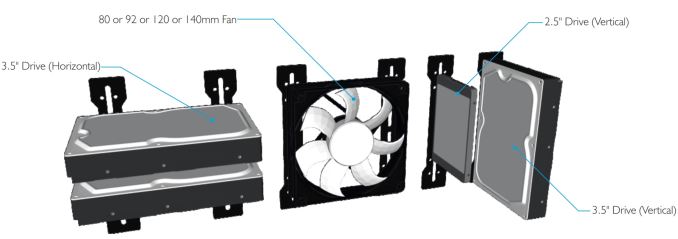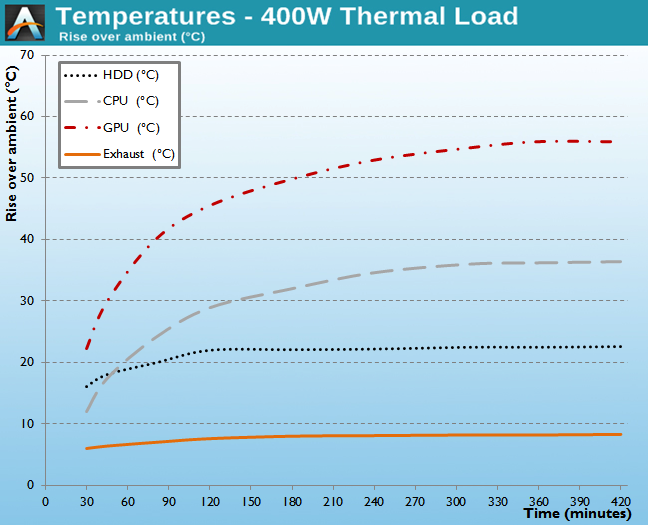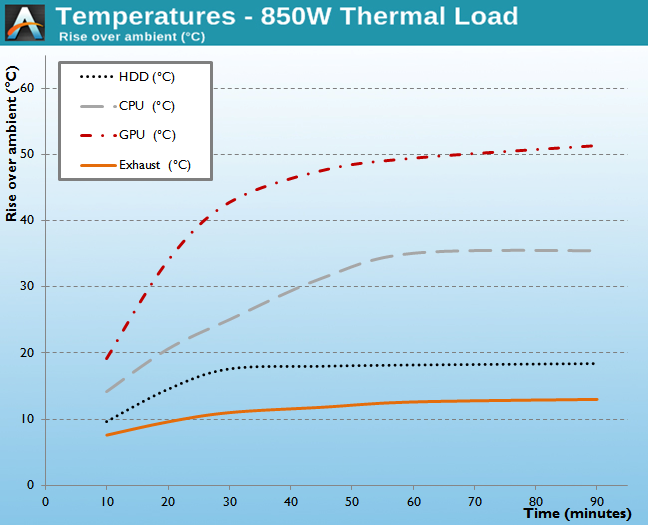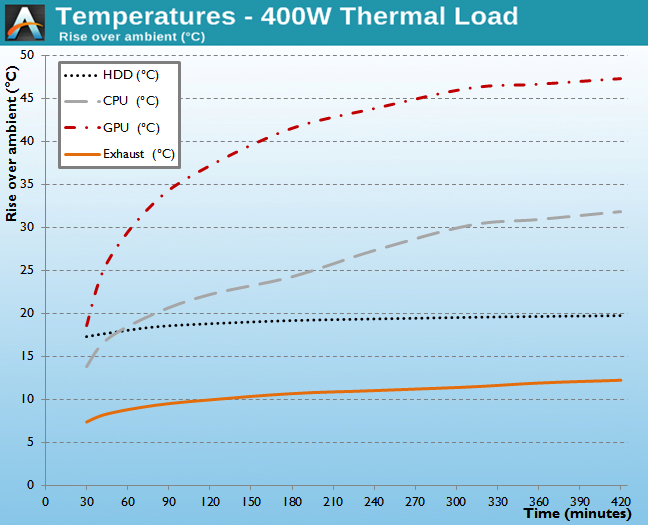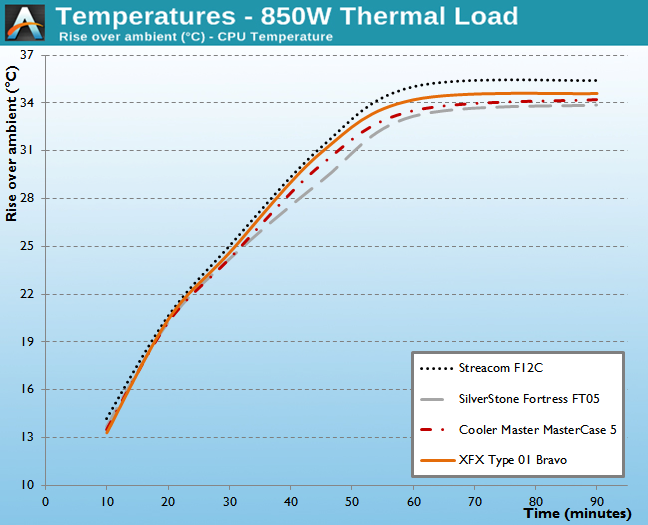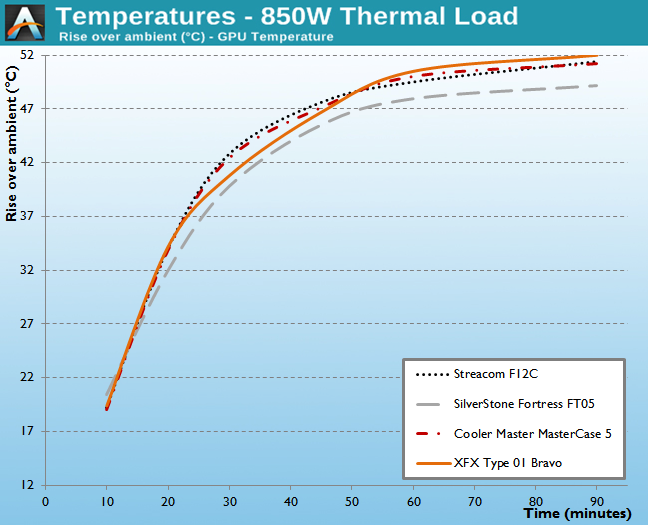Original Link: https://www.anandtech.com/show/9618/the-streacom-f12c-aluminum-desktop-case-review
The Streacom F12C Aluminum Desktop Case Review
by E. Fylladitakis on September 14, 2015 9:00 AM EST
Introduction
Today we are getting acquainted with a relatively new manufacturer of advanced PC cases, Streacom. The company originates and has its head office set up in Holland, although their manufacturing base is based at, as always, China. For the past few years, the company was focused entirely on premium SFF and passively cooled cases, always made from aluminum. Today we are having a look at their first attempt to diversify a little, the F12C case, which measures in at 44cm long by 18.4cm high, despite looking large in some of these pictures.
The F12C is a desktop case made out of premium grade aluminum, but it neither is a SFF-class product nor passively cooled. It is a premium HTPC case with advanced cooling capabilities and capable of housing up to even Extended ATX motherboards and any ATX PSU. Furthermore, the company is boasting a new and unique mounting system, allowing free choice of where and how internal drives and fans are going to be installed, such as here:
On paper, it sounds as if Streacom designed the perfect modular internal configuration and did so for an HTPC case. We are going to thoroughly examine Streacom's latest and greatest creation in this review.
| Streacom F12C | ||
| Motherboard Size | ATX, Micro-ATX, Mini-ITX | |
| Drive Bays | External | - |
| Internal | Up to 12 × 3.5" (ITX motherboard) Up to 24 × 2.5" (ITX motherboard) |
|
| Cooling | Front | - |
| Rear | - | |
| Top | Variable fans number and sizes (depends on system configuration) | |
| Sides | Variable fans number and sizes (depends on system configuration) | |
| Bottom | - | |
| Radiator Support | Front | - |
| Rear | - | |
| Top | - | |
| Sides | Variable up to 240 mm (depends on system configuration) | |
| Bottom | - | |
| I/O Port | None | |
| Power Supply Size | ATX | |
| Clearances | HSF | 135 mm |
| PSU | - | |
| GPU | 305 mm | |
| Dimensions | 184 mm × 440 mm × 320 mm 7.24 in × 17.32 in × 12.6 in |
|
| Prominent Features | · Premium Grade (6063) All Aluminium Chassis · Remote Control: FLirc or IRRC Solution (Not Included) · Unique Fan/Drive mounting system |
|
| Price | £167 ex VAT (UK. Equivalent to about $300 at the time of this review) | |
Packaging & Bundle
Streacom supplies the F12C Aluminum case in a relatively small but very sturdy cardboard box. The artwork is minimal and essentially reduced to just the company logo. There are no pictures of the case or any information about it printed on the packaging. Inside the box, the lightweight case is very well protected between two thick polyethylene foam slabs.
We received one of the first samples Streacom had to offer and thus, unfortunately, we cannot comment on the bundled items, simply because we received none. We received just the case, without a manual or even the necessary screws. Retail samples of course should ship with the necessary hardware.
The Exterior of the Streacom F12C Desktop Aluminum Case
The Streacom F12C is clearly a minimalistic design. It highlights the simplicity of plain sandblasted aluminum, with the only aesthetic touches being the rounded corners and bottom edge of the faceplate. The F12C features a simple yet elegant appearance. Measuring 184 × 440 × 320 mm (7.25 × 17.35 × 12.6 in) and with a volume of 0.0259 m3 (25.9 liters), the F12C is one of the largest desktop cases that we have ever seen, yet it still requires about 50% less space than an average tower case. As the case is almost entirely made from aluminum, it is particularly lightweight, tipping our scale at just 4.35kg.
Only a rounded power on button can be seen to the left of the faceplate, with a pinhead LED light right above it. The black spot to the right of the faceplate is an opening for an infrared remote control device, which is optional. There is no opening for an optical media drive, slim or otherwise, which can be an issue for a case intended to hold HTPC systems. This issue aside, there is another series of omissions: there are no front USB or audio jacks, and not even a reset button. To clarify, there are no USB ports on the sides or top of the case either. For an HTPC case, the omission of front USB ports is a critical issue.
There are three rectangular openings at the top and two square openings at either side of the F12C chassis. All of these openings are air vents. The satin black frame surrounding them is a magnet that attaches on metal studs bolted onto the aluminum frame, locking the mesh filter into the cutout.
The mesh filters are very thin and soft, with a high aperture. It unlikely that they are capable of blocking much of the dust from entering the case, as some of the very small dust particles will easily go through the holes. On the other hand, they are very easily removable and washable, making them very practical.
The bottom of the case is simple, with some openings punched to serve as air vents. There are four aluminum circular feet with soft rubber pads attached. The chassis model is etched onto the chassis and there is a small sticker with the serial of the product as well.
The rear of the F12C chassis is very simple and plain design. It essentially looks like a typical tower case that has fallen on its side. An aluminum cover shields the expansion card slot screws. Strangely, there are no ventilation or fan openings, even though there is more than enough space of a small exhaust fan.
The Interior of the Streacom F12C Desktop Aluminum Case
Access to the interior of the Streacom F12C is deceptively simple. Two knobs can be seen at the back of the case that look like variable resistors / rheostats. Some might even confuse them for a fan controller. Actually, these knobs are the screws that hold the top panel attached to the body. Rotating them clockwise (they are upside down) will release the top panel. To reinstall it, simply place the top panel back on the case and rotate the knobs counterclockwise.
At first sight, the interior of the F12C chassis appears deviously roomy. That is because the entirety of the case is virtually empty. There are no drive cages or anything else installed inside the case, initially leading to the false suggestion that the F12C is much roomier than it really is.
There are two removable metallic support bars across the center of the case. Unlike with the majority of desktop cases, these are not really meant to enhance the mechanical strength of the chassis. The 4 mm thick aluminum frame of the F12C is exceptionally strong and does not require extra support. Streacom placed the bars there for the installation of cooling fans. The company formally states that these brackets support only two 120 mm fans. However, the truth is that their design and variable mounting points allow for the installation of 80 and 92 mm fans as well. Depending on the height of the motherboard's heatsinks and the location of the first PCI Express card, a liquid cooling radiator up to 240 mm long and 120 mm wide might also fit. Note that the first PCI Express card has to be installed on the second expansion slot for 120 mm fans or a radiator to fit though.
The real innovation with the F12C is the fan and drive mounting system. As mentioned above, there are no cages for HDDs nor mounting points for fans. All that can be found inside the F12C are four metallic bars on either side of the case, attached into a rail using a metallic clip. They can be removed by simply pulling the clip and unlocking it. These bars have holes and rails for the mounting of any 2.5" or 3.5" device or fan up to 120 mm. In fact, the drives can also be installed either vertically or horizontally. Liquid cooling radiators can be installed using these bars as well. Simply attach the bars to the device(s) of your choice, place them back into the rail and lock them with their metallic clips.
For the means of this review, we installed a Corsair AX760i with the red cable set, for strong visual contrast. It fits without issues inside the Streacom F12C and the modular cables help with the limited space. As there are no spaces to hide the cables into, cable management can be messy. However, you should not consider a PSU with too short cables, as they will be unable to reach the left side of the case and the graphics card(s). An ideal solution would be a relatively short and fully modular PSU from a manufacturer that offers short cable kits, allowing the user to use short cables for the devices near the PSU and longer cables for the devices to the left half of the case.
A standard ATX motherboard fits comfortably inside the Streacom F12C, under the assumption that no devices will be attached to the left of the case, below the motherboard. Unfortunately, there is no clearance between the motherboard and the left panel. In theory, this mounting system is a nearly perfect modular solution, allowing the user to have full control over the number and location of the hardware. Inside a small case like the F12C however, there are serious limitations. If a full ATX motherboard is installed, drives or fans installed to the left of the case will block the motherboard's headers or expansion slots. To make sure that nothing on the motherboard is obstructed only one 3.5" or two 2.5" drives fit vertically against the front of the case and, again, the 3.5" drive will limit the length of the graphics card. We feel that the F12C should have been just a little wider, allowing the vertical installation of drives and fans next to an ATX motherboard.
Despite the severe limitations if an ATX motherboard is installed, an ITX motherboard gives plenty of room for the installation of drives across the left side of the case, while a Micro ATX motherboard allows 2.5" drives and cooling fans to be installed without interference. There is also the space in front of the PSU, which is utilizing the same mounting system. With a large PSU such as the Corsair AX760i, there is little room for the installation of drives there, but it is not impossible to fit a couple of 3.5" or up to four 2.5" drives. A short, smaller PSU would open space for more drives or even a 120 mm fan/liquid cooling radiator.
Test Setup
Professional testing requires the emulation of real-world situations but with repeatable results; thus, a perfectly controllable test setup and environment are required, especially for comparable results. Testing the thermal performance of any case with a typical real-world setup technically limits the comparability of the results to this setup alone, as an active system interacts with its environment and the change of a single component would alter myriads of variables. As such, we developed synthetic loads that emulate the thermal output of real systems, which however are passive, steady and quantifiable. As such, the thermal testing now displays the thermal capabilities of the case alone, as if it would have to deal with the entire thermal load by itself, regardless of the system that would be installed inside it. Laboratory data loggers are being used to monitor the PT100 sensors and control the safety relays, which are fully accessible via our custom software. Three such loads have been developed; the ATX version simulates a 200W CPU, 50W VRM, 30W RAM and 4 × 120W GPU card thermal load. Finally, three 3.5" HDD dummy loads have also been created, with each of them converting 30 W of electrical power to thermal, bringing the total thermal load of the ATX test setup up to 850 Watts. As such, the thermal load is immense and only the best of cases will be able to handle it for more than a few minutes, we are also performing a test with a thermal load of 400W, with all of the aforementioned components except the HDD drives at about 42% power, which is more suitable for the majority of cases.
Noise testing has been performed with a background noise level of 30.4dB(A). Advanced noise testing is also being performed, in order to assess the ability of the case to dampen the noise of the components installed inside it. This includes the installation of two noise-generating sources (strong fans) inside the case, one positioned approximately over the first expansion slot and one over the CPU area, which generate ≈ 44.2 dB(A) when unobstructed. During the advanced noise test, all stock cooling options of the case are entirely disabled.
Note: Due to the nature of the Streacom case's design, the three 3.5" dummy thermal loads were installed to the right of the case, near the front panel, vertically.
Results & Discussion
Thermal testing is usually performed with the stock fans of the case operating at maximum speed. However, the Streacom F12C does not have a single fan installed from the factory. This creates a small impasse, as our thermal load is passive and completely depends on the thermal dissipation capabilities of the case itself. Without any fans, the Streacom F12C depends on just natural air convection. However, a thermal load of 850 Watts cannot be effectively dissipated without any active cooling from the case.
400 Watt Test - No fans installed
As we always test cases with just their stock cooling solutions, we tested the Streacom F12C without any fans installed. The case, as displayed in the graph above, could only handle the reduced thermal load of 400 Watts. If compared to a typical case with active airflow, the F12C would appear far worse. It actually is inferior to a basic Midi-ATX tower case, such as the BitFenix Neos. Still, considering that there was no active airflow, that the F12C could handle a thermal load of 400 Watts is an impressive result.
However, since the F12C is a very advanced (and expensive) case designed to hold very powerful ATX system, we felt that we should also test it considering the presence of fair airflow. As such, we installed three Corsair AF120 fans for a second series of tests. We installed two fans to the left side of the case, as an intake, and one at the middle of the top mounting braces, as an exhaust.
The inclusion of the three cooling fans worked miracles for the thermal performance of the Streacom F12C, which can now compete and even surpass good tower cases. The positive pressure created by the two intake fans pushes the warm air out from the many openings of the case, while the top exhaust fan extracts hot air from the core of the thermal load. With the added airflow, the F12C competes with large tower cases, such as the XFX Type 01, and faces even the SilverStone Fortress FT05, a case with massive stock fans.
As the Streacom F12C has no stock cooling at all, we obviously could not perform any stock acoustics testing either, since there is no noise source. The noise of a finalized system will solely depend on the parts chosen by the user. We had to skip directly to our advanced noise testing, exploring the noise dampening capabilities of the case. Simply put, the Streacom F12C has no such capability at all. Our instruments measured almost the same sound pressure generated by the dummy noise source with it inside the case, i.e. 43.5 dB(A). That is a mere 0.7 dB(A) reduction, an entirely imperceptible difference for any human ear.
Conclusion
The F12C is Streacom's first attempt to stray away from SFF and passively cooled cases, towards the territory of high performance enclosures for advanced PCs. As a company, Streacom has a fair share of experience with aluminum enclosures and the F12C reflects that. It is an exquisitely shaped and finished case, without a single visible flaw. Aesthetics are a subjective matter but we believe that few would not appreciate the elegant simplicity of pure aluminum. Despite its many openings and the very low weight, the mechanical strength of the F12C is remarkable. Its surface is also strongly resistant to fingerprints, stains and scratches, which is very important if the case will be installed in a living room with children or pets roaming about.
A very important feature of the Streacom F12C is the modular internal configuration design. The multipurpose mounting bars attached to rails is an excellent idea that allows unforeseen levels of customization. If we were talking about a large tower case, having such rails across its main panels would result to infinite possible configurations. For the F12C in particular, it definitely is very effective but imperfectly applied. If there is an ATX motherboard in the case, the left side panel rail becomes almost useless, as even a fan will block the motherboard's headers. If the case was just an inch wider, fans or drives could be installed on the left side panel without compatibility issues with ATX motherboards. The 450 mm standard width limit of AV cabinets is what obviously limited Streacom and they wanted to make sure that their design would fit inside all common furniture. This makes the F12C a little too narrow for systems with ATX motherboards, forcing the user to either abandon most of the left rail or select a shorter motherboard instead. Still, if a mATX or ITX motherboard is selected, there is more than plenty of space for radiators, fans, and drives, offering the user some flexibility when choosing components. Finally, the locking mechanism could have been a lot better than a metallic clip.
Despite its very high quality and versatile design, there are two issues with the F12C chassis that may affect users. The first is the omission of any front I/O ports. Getting rid of the 3.5 mm headphone jacks could be justified somehow, but having no front (or side) USB ports limits the usability in a HTPC environment, requiring users to solely use the IR remote route. This is especially true for a case intended for HTPC systems that also offers no option for an optical drive at all. Even if we consider a household that every main storage device is accessible via the network, being unable to attach a simple flash drive or HDD is problematic. The second aspect is of the retail price. The case is not available yet for the North American markets, but a retail price of about $225 (currently 199 EUR in Germany, 166 GBP in the UK) is very steep and definitely not for those with a tight budget. Streacom's pricing means that the case is aimed more at a premium crowd, which certainly highlights the aluminium chassis and lightweight, modular design, but it will be elimated from the non-premium crowd based on price almost immediately.
Streacom designed and produced the F12C chassis obviously hoping to gain a piece of the market consisting of users who want to build very powerful HTPC systems, usually designed to double as gaming machines. Actually, the design and capabilities of the F12C chassis have it leaning more towards gaming machines rather than HTPC systems, limiting the market potential of the case even further. The F12C is aimed towards an admittedly small fraction of the PC market, aimed to users who will not consider the cost too much. The modular mounting system requires a little bit of extra work with a screwdriver, but it offers excellent versatility to those that want to build their own unique designs. However, these users also are very demanding and the F12C has a shortcomings as well. The lack of front USB ports and the inability to use any type of optical media are important issues for HTPC users, but we could imagine that a system integrator might take this chassis and attempt to build a custom machine.