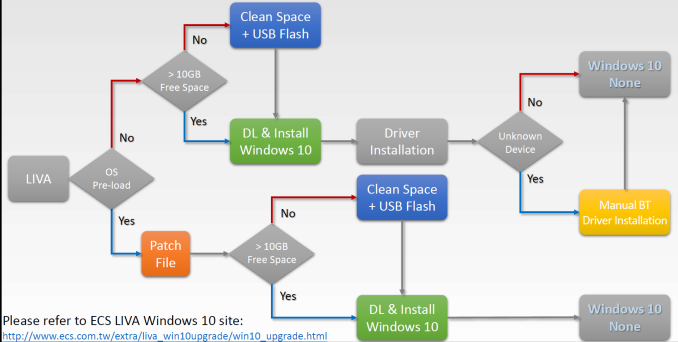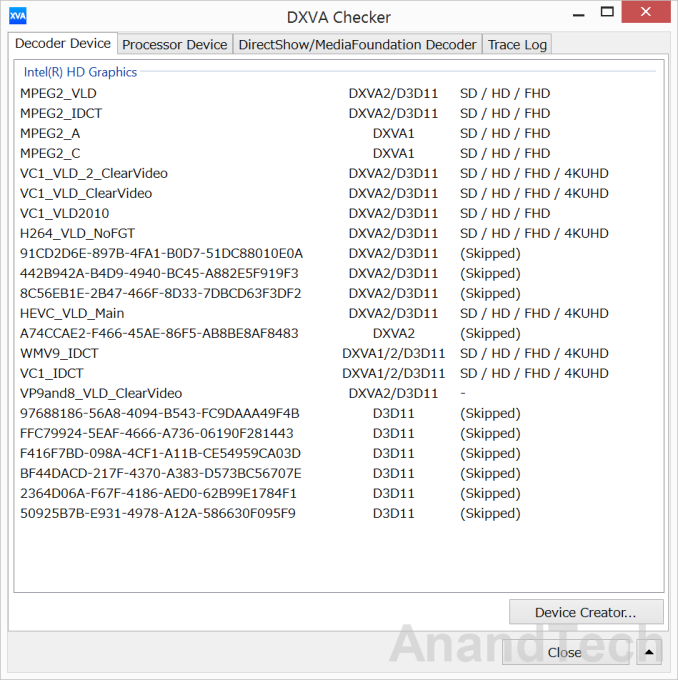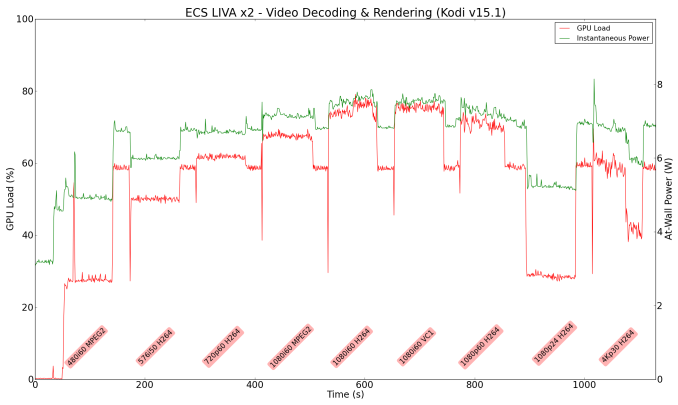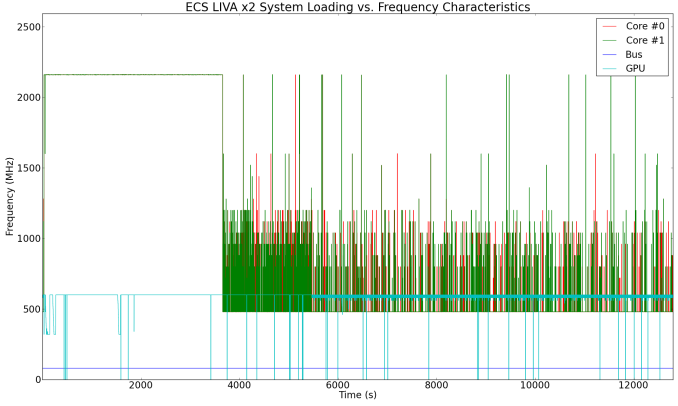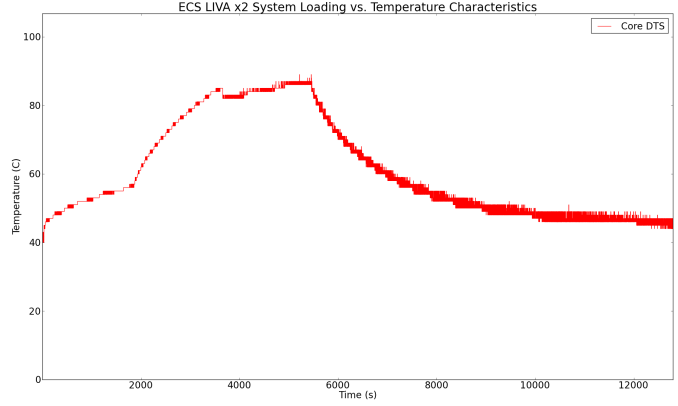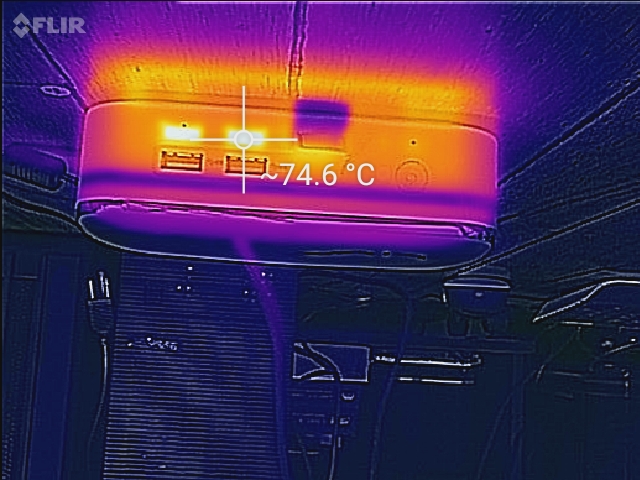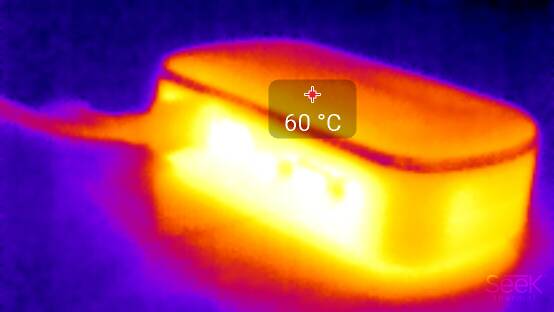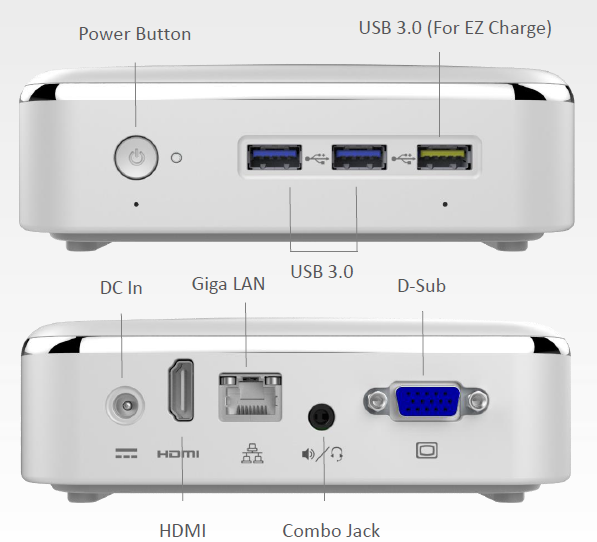Original Link: https://www.anandtech.com/show/9554/ecs-liva-x2-review-a-compact-fanless-braswell-pc
ECS LIVA x2 Review: A Compact & Fanless Braswell PC
by Ganesh T S on August 24, 2015 8:00 AM EST
Introduction and Setup Impressions
The popularity of the NUC form factor has led to a resurgence in the nettop category. Thankfully, the core computing performance of the new systems has been miles ahead of the nettops of the past, and this has created an overall positive sentiment for the ultra-compact form factor (UCFF) in the minds of the consumers. While Intel, GIGABYTE, Zotac and ASRock have based their UCFF systems roughly on motherboards with similar size and features, ECS has been attempting to differentiate with fanless systems using Mini Lake boards and custom-designed chassis in their LIVA series. The feature set and pricing of the LIVA units make it target the developing and cost-sensitive markets. We have already reviewed two of their Bay Trail-based systems, the original LIVA and the LIVA X. Intel's Bay Trail SoCs, based on the Silvermont x86 cores and fabricated in a 22nm process, are power-efficient enough to deliver usable fanless PCs. In migrating Bay Trail down to a 14nm process, Intel also managed to bring up the graphics performance while retaining a similar thermal envelop. While Bay Trail-T migrates to 14nm under the Cherry Trail nomenclature, Bay Trail-M and Bay Trail-D (the Pentiums and Celerons) come under Braswell. The ECS LIVA x2 is based on the Intel Celeron N3050, a Braswell SoC.
The LIVA x2 is ECS's biggest and heaviest LIVA yet. Coming in at 156 x 83 x 51 mm, the unit feels quite solid in hand, despite the plastic exterior. The solidity is in part due to the heavy heat sink inside the unit. There are no sharp edges, which is a plus in our opinion. The unit, however, comes only in pearl white with a silver trim. Subjectively speaking, it brings down the appeal of the unit compared to the construction. I personally prefer the black finish of the LIVA and LIVA X reviewed earlier.
The ECS LIVA x2 package, in addition to the main unit pictured above, contains a 36W (12V @ 3A) adapter, quick installation and user guides, power adapter plugs (US, UK and EU), a platform utility DVD and a VESA mount along with the necessary screws.
The gallery below takes us around the unit and its various features. The striking aspect is the absence of a USB port in the rear panel. Users hooking up wired USB keyboards / mice or dongles for wireless peripherals have to put up with connecting them to the front panel. Out of the three USB 3.0 ports in the front, one also serves as a charging port (i.e, power delivery over it works as long as the unit is connected to the AC power even if it is switched off). This port (dubbed the EZ Charge) can provide up to 2.2A at 5V.
Most of the mini-PCs that we have evaluated come in barebones configuration. They allow upgradation or installation of new OS drives as well as the main memory. They also don't come with a OS pre-installed. However, the LIVA x2, like the original LIVA and the LIVA X, come with eMMC storage for the OS and soldered memory chips. While the LIVA and LIVA X used DDR3L memory, the LIVA x2 goes with LPDDR3 (as per the BIOS entry). (Update: Turns out that the BIOS entry was not correct, and the LIVA x2 also uses DDR3L memory)
The specifications of our ECS LIVA x2 review configuration are summarized in the table below.
| ECS LIVA x2 Specifications | |
| Processor | Intel Celeron N3050 (2C/2T Airmont x86 @ 1.60 / 2.16 GHz, 14nm, 2 MB L2, 6W TDP, 4W SDP) |
| Memory | SKHynix 2GB DDR3L-C11 1600MHz |
| Graphics | Intel HD Graphics (Gen8-LP) |
| Disk Drive(s) | Toshiba eMMC 032GE4 32 GB |
| Networking | 1x Realtek RTL8168 GbE, 1x1 Realtek 8821AE 802.11ac Wi-Fi |
| Audio | Capable of 5.1/7.1 digital output over HDMI |
| Operating System | Windows 8.1 with Bing |
| Pricing (As configured) | $170 |
| Full Specifications | ECS LIVA x2 Specifications |
Our review unit also came with Windows 8.1 with Bing pre-installed. This version is capable of a free upgrade to Windows 10 Home, though the process is complicated a little by the limited amount of eMMC storage available (in certain cases). ECS does have step-by-step instructions for the upgrade, though.
In the table below, we have an overview of the various fanless systems that we are comparing the ECS LIVA x2 against. Note that they may not belong to the same market segment. The relevant configuration details of the machines are provided so that readers have an understanding of why some benchmark numbers are skewed for or against the ECS LIVA x2 when we come to those sections.
| Comparative PC Configurations | ||
| Aspect | ECS LIVA x2 | |
| CPU | Intel Celeron N3050 | Intel Celeron N3050 |
| GPU | Intel HD Graphics (Gen8-LP) | Intel HD Graphics (Gen8-LP) |
| RAM | SKHynix H5TC4G63AFR-PBA 4Gb x16 DDR3L 11-11-11-28 @ 1600 MHz 4 x 4Gb (2 GB) |
SKHynix H5TC4G63AFR-PBA 4Gb x16 DDR3L 11-11-11-28 @ 1600 MHz 4 x 4Gb (2 GB) |
| Storage | Toshiba eMMC 032GE4 (32 GB; eMMC 4.51) |
Toshiba eMMC 032GE4 (32 GB; eMMC 4.51) |
| Wi-Fi | Realtek 8821AE Wireless LAN 802.11ac (1x1 802.11ac - 433 Mbps) |
Realtek 8821AE Wireless LAN 802.11ac (1x1 802.11ac - 433 Mbps) |
| Price (in USD, when built) | $170 | $170 |
Performance Metrics - I
The ECS LIVA x2 was evaluated using our standard test suite for low power desktops / industrial PCs. The performance metrics are determined using a mixture of artificial benchmarks and a few real world programs.
Futuremark PCMark 8
PCMark 8 provides various usage scenarios (home, creative and work) and offers ways to benchmark both baseline (CPU-only) as well as OpenCL accelerated (CPU + GPU) performance. We benchmarked select PCs for the OpenCL accelerated performance in all three usage scenarios. These scores are heavily influenced by the CPU in the system. The Celeron N3050 performs better than the Bay Trail CPUs in the earlier LIVA models. However, even though it should be better theoretically compared to the Celeron N3000 in the ASRock Beebox, we see the Futuremark benchmarks favour the latter. This could be due to a couple of reasons - the Beebox has a storage subsystem (mSATA SSD) that performs much better than the eMMC in the LIVA x2. In addition, the Beebox uses dual-channel (2x64) DDR3L memory, while the LIVA x2 appears to use LPDDR3 uses 4x x16 (1x64) DDR3L memory chips at the same frequency. While LPDDR3 using a smaller sized memory bus can save power over DDR3L, not taking advantage of the full memory bus width of the SoC definitely leads to some loss in performance.
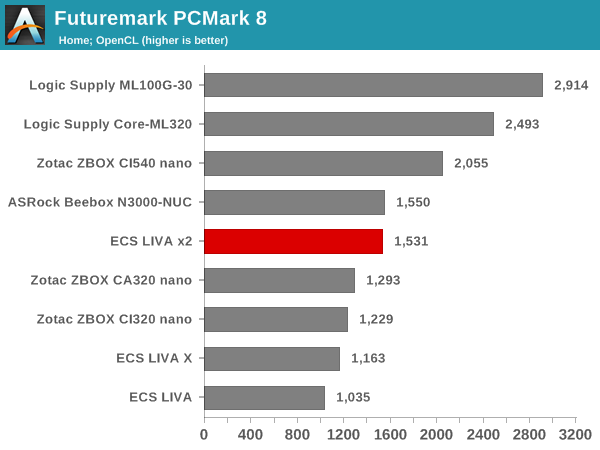
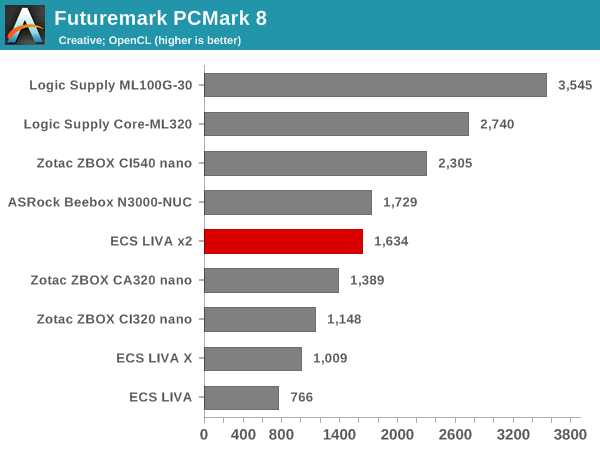
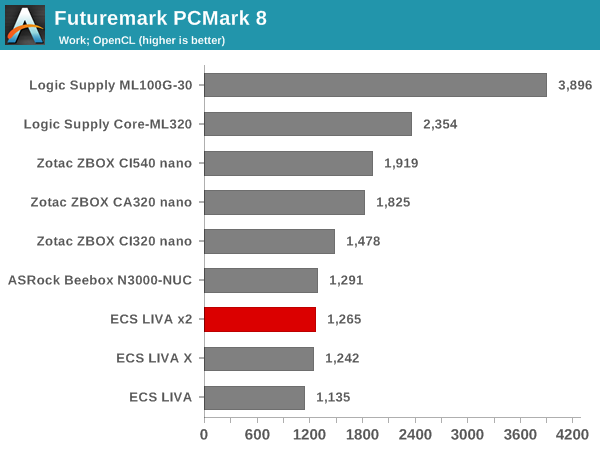
Miscellaneous Futuremark Benchmarks
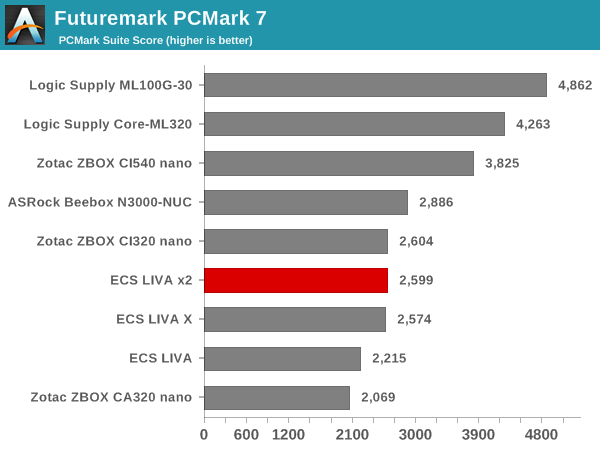
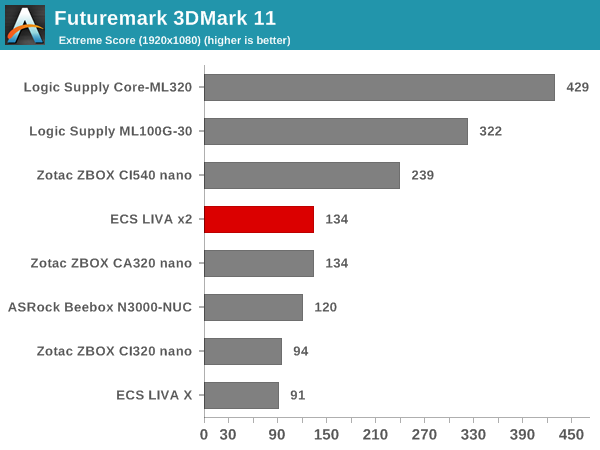
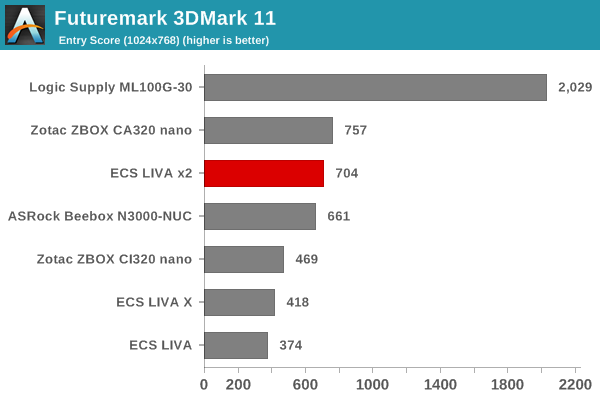
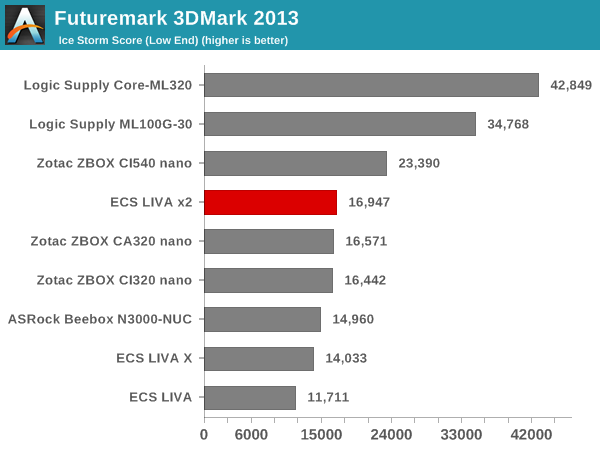
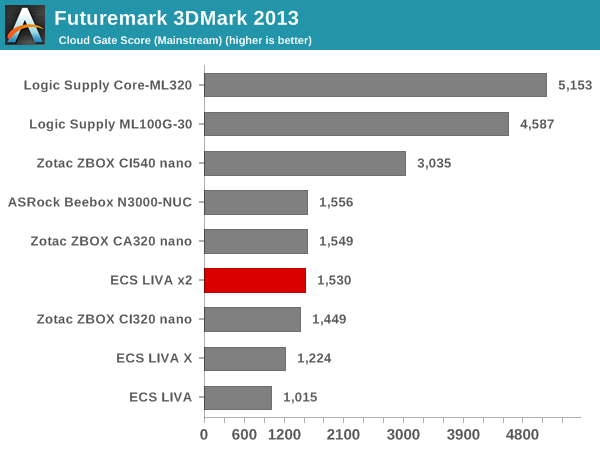
The LIVA x2 manages to score higher than the Beebox in all of the 3DMark benchmarks except the Cloud Gate workload that is part of 3DMark 2013. The higher clocks in the Celeron N3050 (compared to the Celeron N3000) might be at play here.
3D Rendering - CINEBENCH R15
We have moved on from R11.5 to R15 for 3D rendering evaluation. CINEBENCH R15 provides three benchmark modes - OpenGL, single threaded and multi-threaded. Evaluation of select PCs in all three modes provided us the following results.
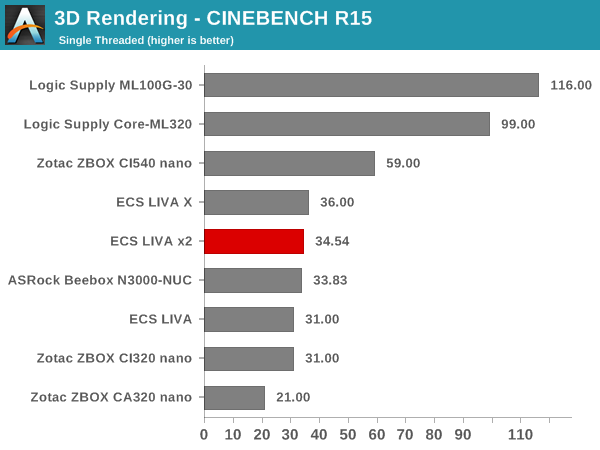
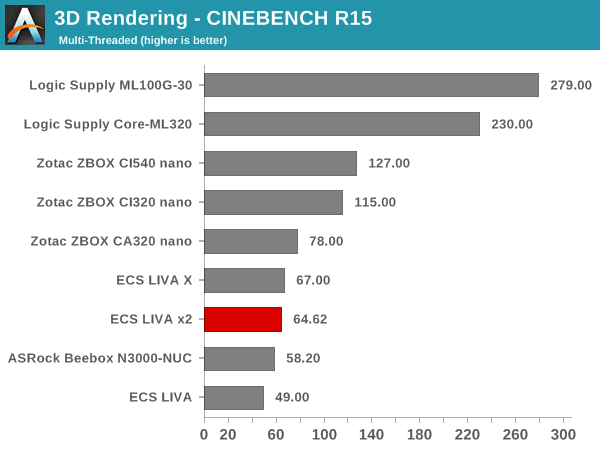
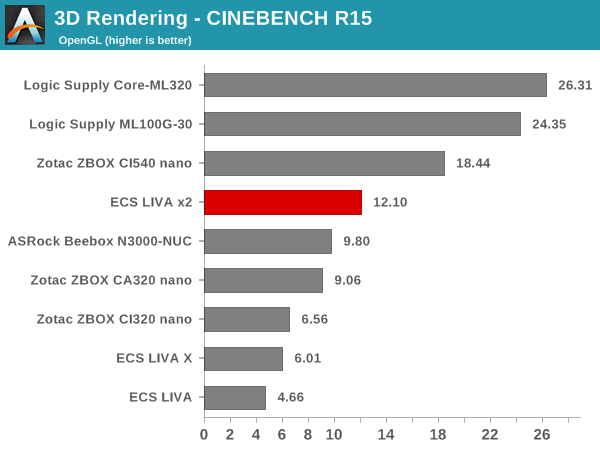
CINEBENCH comfortably brings out the effects of the higher clocks in the LIVA x2's SoC compared to the one in the ASRock Beebox. Other comparison numbers reflect the fact that the performance of the CPU cores in the Core series processors is much better than the Silvermont / Airmont cores.
Performance Metrics - II
In this section, we mainly look at benchmark modes in programs used on a day-to-day basis, i.e, application performance and not synthetic workloads.
x264 Benchmark
First off, we have some video encoding benchmarks courtesy of x264 HD Benchmark v5.0. This is simply a test of CPU performance. Here, we find the second pass results track the theoretical capabilities. The first pass, however, puts the Bay Trail Celeron N2808, the Braswell Celeron N3000 and N3050 approximately in the same ballpark (between 9.75 and 10fps).
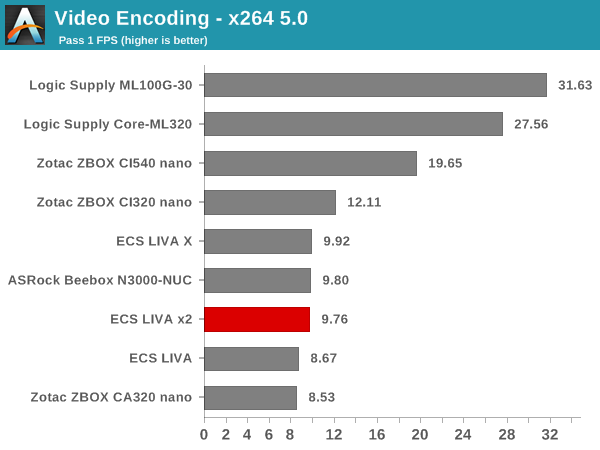
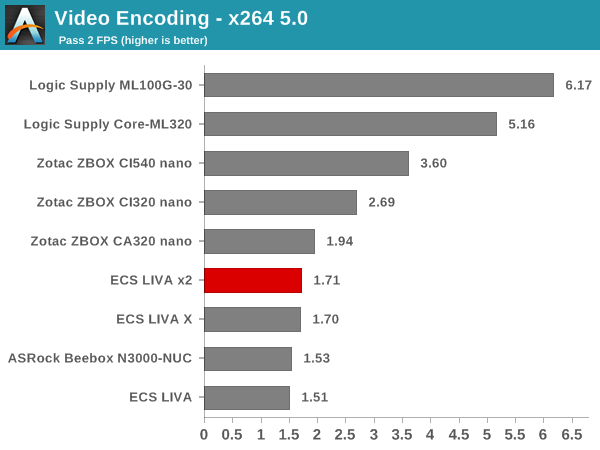
7-Zip
7-Zip is a very effective and efficient compression program, often beating out OpenCL accelerated commercial programs in benchmarks even while using just the CPU power. 7-Zip has a benchmarking program that provides tons of details regarding the underlying CPU's efficiency. In this subsection, we are interested in the compression and decompression MIPS ratings when utilizing all the available threads.
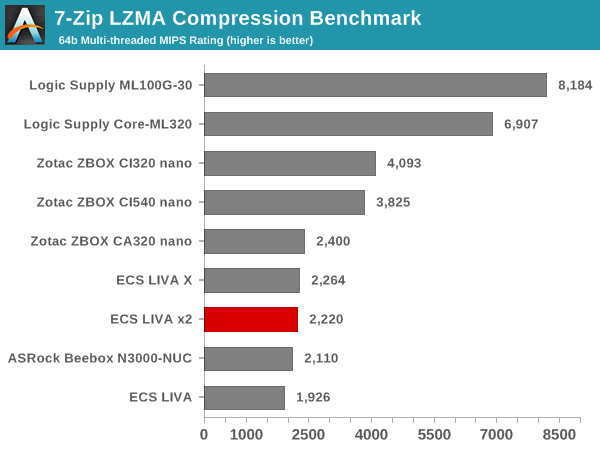
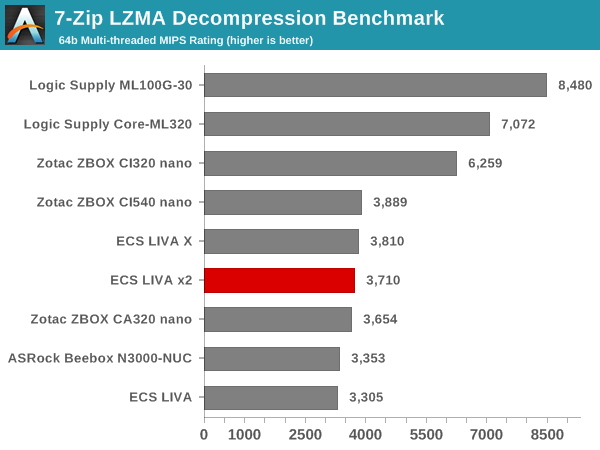
TrueCrypt
As businesses (and even home consumers) become more security conscious, the importance of encryption can't be overstated. CPUs supporting the AES-NI instruction for accelerating the encryption and decryption processes have, till now, been the higher end SKUs. However, with Bay Trail, even the lowly Atom series has gained support for AES-NI. The Celeron N3050 in the LIVA x2 does have AES-NI support. TrueCrypt, a popular open-source disk encryption program can take advantage of the AES-NI capabilities. Even though TrueCrypt is no longer under development, its internal benchmark provides some interesting cryptography-related numbers to ponder. In the graph below, we can get an idea of how fast a TrueCrypt volume would behave in the ECS LIVA x2 and how it would compare with other select PCs. This is a purely CPU feature / clock speed based test.
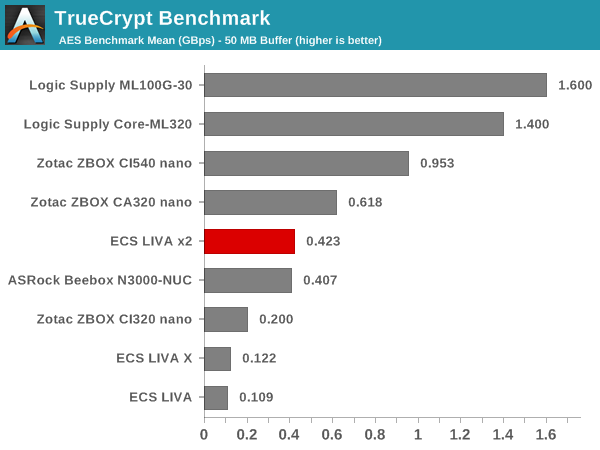
Agisoft Photoscan
Agisoft PhotoScan is a commercial program that converts 2D images into 3D point maps, meshes and textures. The program designers sent us a command line version in order to evaluate the efficiency of various systems that go under our review scanner. The command line version has two benchmark modes, one using the CPU and the other using both the CPU and GPU (via OpenCL). The benchmark takes around 50 photographs and does four stages of computation:
- Stage 1: Align Photographs
- Stage 2: Build Point Cloud (capable of OpenCL acceleration)
- Stage 3: Build Mesh
- Stage 4: Build Textures
We record the time taken for each stage. Since various elements of the software are single threaded, others multithreaded, and some use GPUs, it is interesting to record the effects of CPU generations, speeds, number of cores, DRAM parameters and the GPU using this software.
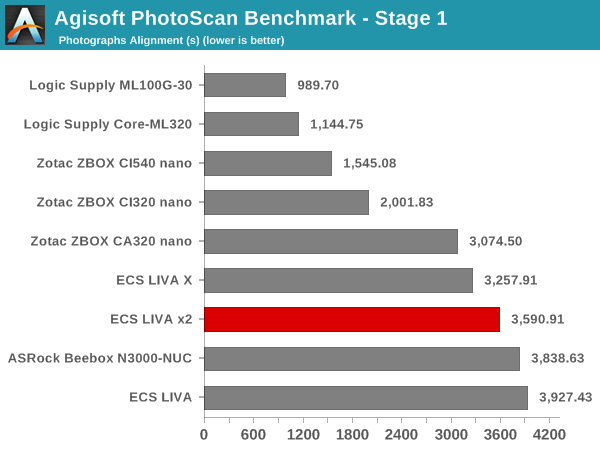
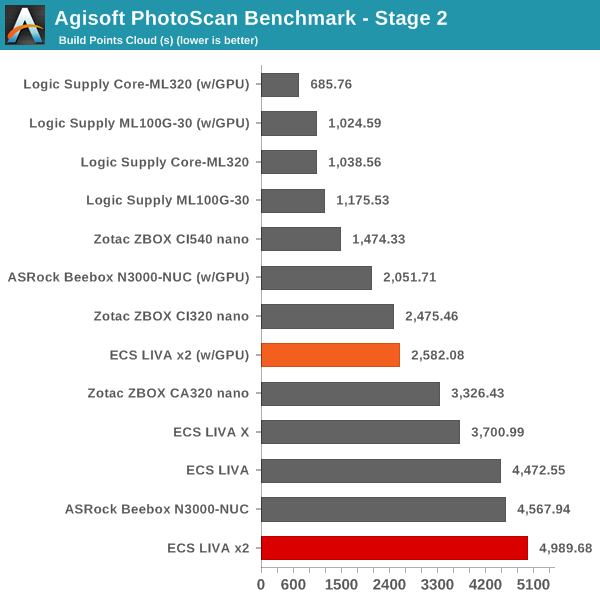
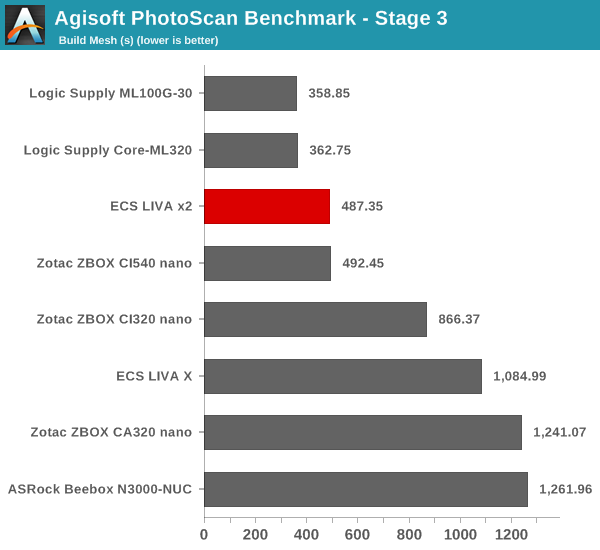
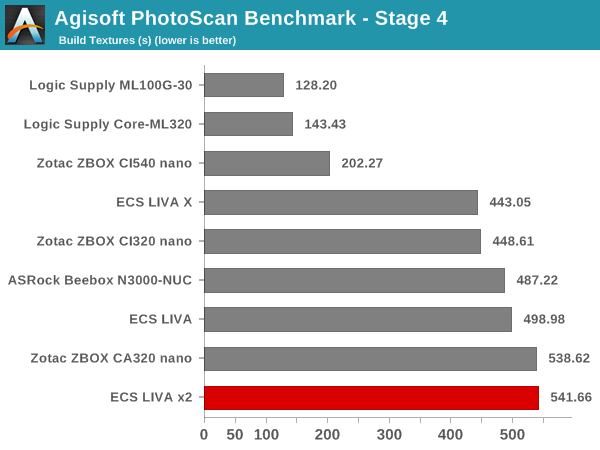
Dolphin Emulator
Wrapping up our application benchmark numbers is the Dolphin Emulator benchmark mode results. This is again a test of the CPU capabilities, and the ECS LIVA x2 is matched closely only by the LIVA X. As expected from the clock speeds, the LIVA x2 performs better than the Beebox.
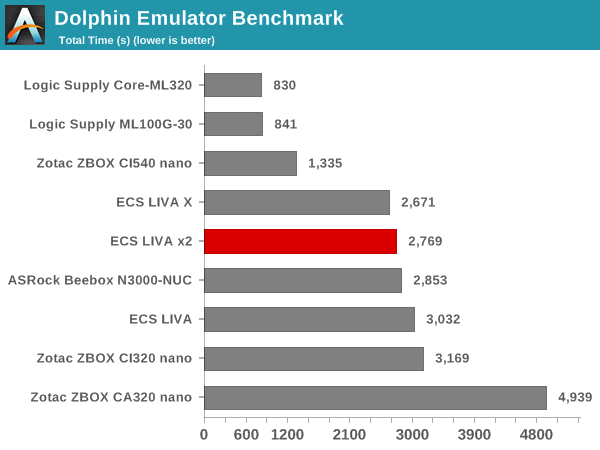
Networking and Storage Performance
We have recently started devoting a separate section to analyze the storage and networking credentials of the units under review. On the storage side, one option would be repetition of our strenuous SSD review tests on the drive(s) in the PC. Futuremark's PCMark 8 has usually helped us avoid that overkill, thanks to a storage bench where certain common workloads such as loading games and document processing are replayed on the target drive. Unfortunately, our LIVA x2 sample (which started with 18 out of 22.4 GB free upon fresh boot and ended up with around 8 GB free after installing all the Windows 8.1 updates) consistently errored out when running the storage bench (likely due to the non-availability of enough free space in the primary disk). In order to get an idea of the performance of the eMMC storage, we ran a couple of artificial benchmarks, ATTO and CrystalDiskMark, on the OS drive.
The numbers are not as good as even an entry level SSD, but, given the price of the system, it is hard to complain. Users must keep in mind that the choice of eMMC storage and soldered main memory makes it closer to a tablet rather than a full-fledged expandable PC. In particular, one should not expect to install a large number of programs as space is likely to run out. eMMC also requires some free space to keep operating efficiently.
On the networking side, we restricted ourselves to the evaluation of the WLAN component. Our standard test router is the Netgear R7000 Nighthawk configured with both 2.4 GHz and 5 GHz networks. The router is placed approximately 20 ft. away, separated by a drywall (as in a typical US building). A wired client (Zotac ID89-Plus) is connected to the R7000 and serves as one endpoint for iPerf evaluation. The PC under test is made to connect to either the 5 GHz (preferred) or 2.4 GHz SSID and iPerf tests are conducted for both TCP and UDP transfers. It is ensured that the PC under test is the only wireless client for the Netgear R7000. We evaluate total throughput for up to 32 simultaneous TCP connections using iPerf and present the highest number in the graph below.
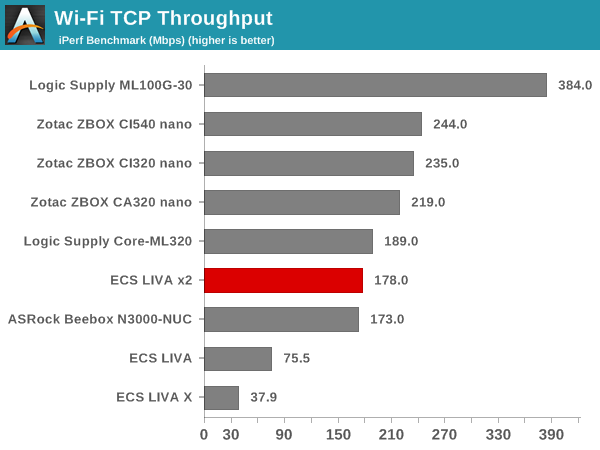
In the UDP case, we try to transfer data at the highest rate possible for which we get less than 1% packet loss.
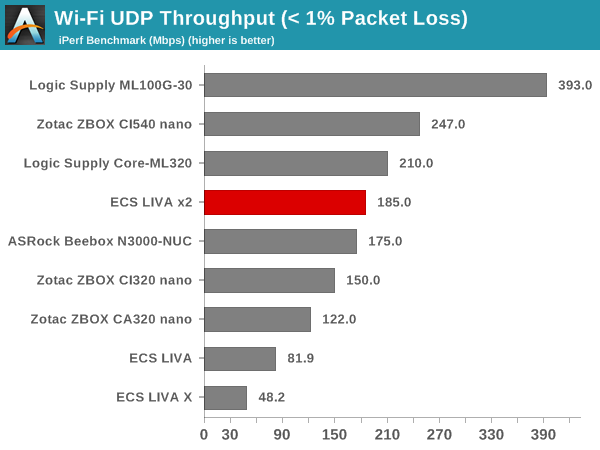
The Realtek 8821AE 1x1 802.11ac / BT 4.0 combo is no stranger to our testbed. We have seen it before in our GIGABYTE BRIX Pro as well as BRIX Gaming reviews. It is also the same WLAN card used in the ASRock Beebox. Unfortunately, the performance of the mPCIe card in the LIVA x2 is similar to that of the Beebox, and nothing to write home about - this could be due to a number of factors such as host CPU limitations (Braswell vs. Core-series) and/or antenna placement.
HTPC Credentials
Given the ECS LIVA x2's fanless nature and the presence of Intel HD Graphics, we expect many purchasers to use it as a media playback machine / HTPC. Given the specifications, it is quite clear that we are not looking at a madVR capable machine, but one targeted at the entry-level / average HTPC user or someone looking for a HTPC to put in a second or third room (non-primary HTPC). There are two HTPC aspects that we will explore in this section, one related to network streaming (OTT services), and the other related to local file playback. Prior to that, we have a small sub-section dealing with refresh rate accuracy.
Refresh Rate Accurancy
Starting with Haswell, Intel, AMD and NVIDIA have been on par with respect to display refresh rate accuracy. The most important refresh rate for videophiles is obviously 23.976 Hz (the 23 Hz setting). As expected, the ECS LIVA x2 has no trouble with refreshing the display appropriately in this setting.
The gallery below presents some of the other refresh rates that we tested out. The first statistic in madVR's OSD indicates the display refresh rate.
Network Streaming Efficiency
Evaluation of OTT playback efficiency was done by playing back our standard YouTube test stream and five minutes from our standard Netflix test title. Using HTML5, the YouTube stream plays back a 720p encoding. Since YouTube now defaults to HTML5 for video playback, we have stopped evaluating Adobe Flash acceleration. Note that only NVIDIA exposes GPU and VPU loads separately. Both Intel and AMD bundle the decoder load along with the GPU load. The following two graphs show the power consumption at the wall for playback of the HTML5 stream (MP4/AVC @ 1080p) in Mozilla Firefox (v 40.0.2).
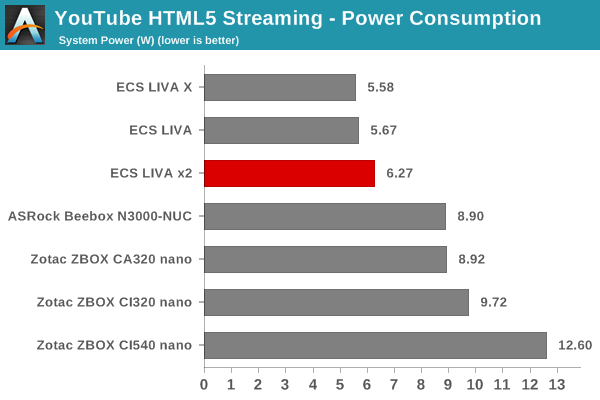
GPU load was around 41.53% for the YouTube HTML5 stream and 8.26% for the steady state 6 Mbps Netflix streaming case.
Netflix streaming evaluation was done using the Windows 8.1 Netflix app. Manual stream selection is available (Ctrl-Alt-Shift-S) and debug information / statistics can also be viewed (Ctrl-Alt-Shift-D). Statistics collected for the YouTube streaming experiment were also collected here.
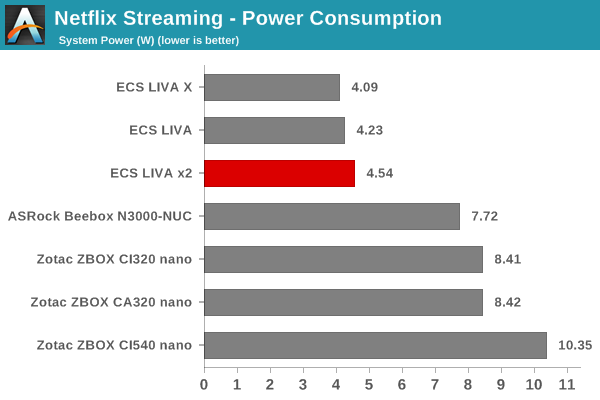
The ECS LIVA series of PCs have consistently been amongst the most power-efficient OTT streaming boxes around. The LIVA x2 is not the most efficient, but it is still quite a bit lower than the other passively cooled mini-PCs that we have evaluated before.
Decoding and Rendering Benchmarks
Prior to testing out the decoding and rendering performance, we take a look at the DXVA decoding support available via Intel's Braswell GPU drivers. Note that we using v10.18.14.4234 of the Intel HD Graphics Drivers for Braswell and DXVA Checker v3.60 (compared to v10.18.14.4214 and v3.50 respectively that we used in the ASRock Beebox review)
The codec support has not changed, though DXVA Checker now confirms explicitly that VP8 and VP9 DXVA decoding support for Braswell doesn't exist (at least on Windows 8.1). As we already know from the Beebox review, the above screenshot confirms hardware acceleration for MPEG-2, VC-1, H.264 and HEVC. However, there is no HEVC Main10 support.
In order to evaluate local file playback, we concentrate on EVR-CP and Kodi. We already know that EVR works quite well even with the Intel IGP for our test streams. In our earlier reviews, we focused on presenting the GPU loading and power consumption at the wall in a table (with problematic streams in bold). Starting with the Broadwell NUC review, we decided to represent the GPU load and power consumption in a graph with dual Y-axes. Nine different test streams of 90 seconds each were played back with a gap of 30 seconds between each of them. The characteristics of each stream are annotated at the bottom of the graph. Note that the GPU usage is graphed in red and needs to be considered against the left axis, while the at-wall power consumption is graphed in green and needs to be considered against the right axis.
All the clips played back comfortably in Kodi. In MPC-HC v1.7.9, the 1080i clips occasionally hit 100% GPU loading, but no visible frame drops were seen. This is in contrast to the ASRock Beebox where we had no such issues. Perhaps a combination of change in the software as well as the DRAM in the unit has led to this substantially higher GPU loading for interlaced clips.
Moving on to HDMI audio, we find that v10.18.14.4234 Intel HD Graphics driver package has no updates to the audio driver. Dolby Digital Plus bitstreaming works well (both in the Netflix app and from various local media playback programs), but HD audio bitstreaming (Dolby TrueHD and DTS-HD MA) capability is not present.
Power Consumption and Thermal Performance
The power consumption at the wall was measured with a 1080p display being driven through the HDMI port. In the graphs below, we compare the idle and load power of the ECS LIVA x2 with other low power PCs evaluated before. For load power consumption, we ran Furmark 1.12.0 and Prime95 v27.9 together. As mentioned earlier, the ECS LIVA machines continue to be amongst the most power-efficient systems that we have evaluated.
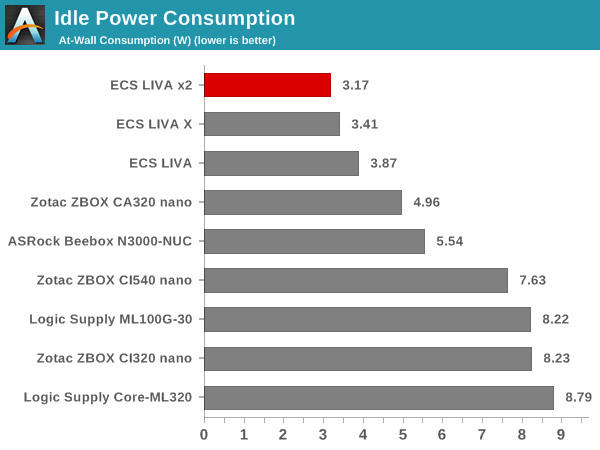
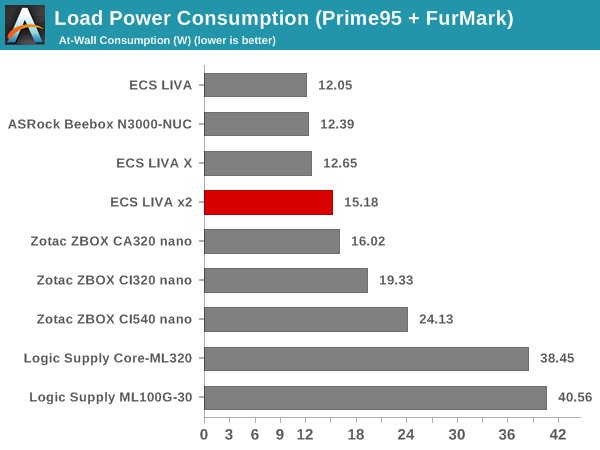
The idle power is the lowest we have seen, with LPDDR3 the single channel DDR3L memory and eMMC storage contributing in a major manner to bring the value down. With respect to load power consumption, the higher clocks in the Celeron N3050 (compared to the Celeron N3000) make it consume more power at the wall compared to the ASRock Beebox.
Compared to the ASRock Beebox, the thermal design for the Intel Celeron N3050 in the ECS LIVA x2 is much more challenging. Both SoCs have the same 2C/2T configuration, but the N3050 can sustain much higher clocks thanks to its 6W TDP. The Celeron N3000 in the Beebox has a 4W TDP. Opening up the screws of the underside of the chassis reveals a substantially heavy metal heat sink with a couple of copper heat pipes.
Even though the sides and the bottom of the chassis are perforated to allow for convective cooling, it seems a little odd that there is no outlet for heat to escape from the top. In order to evaluate the efficiency of this thermal solution, we starting the system at idle, followed by 30 minutes of pure CPU loading. This is followed by another 30 minutes of both CPU and GPU being loaded simultaneously. After this, the CPU load was removed, allowing the GPU to be loaded alone for another 30 minutes.The various clocks in the system as well as the temperatures within the unit are presented below.
The CPU clocks stay at 2.16 GHz throughout the portion when the CPU is under load. With the load removed, the clocks go down to 480 MHz. The GPU clocks, on the other hand, show some strange behavior compared to the ASRock Beebox. The clocks stay close to 600 MHz most of the time. In any case, it can be said that all these frequencies are managed to ensure that the TDP limits are obeyed. Sustained operation at the maximum turbo frequency for pure CPU loading indicates that the system's thermal design doesn't hobble the performance of the unit in any way. Moving on to the temperatures during the process, we find that the SoC reaches 87 C, dangerously close to the 90 C maximum junction temperature. We also find that the temperature increase rate is considerably more when the GPU starts getting loaded. After 80 C, the thermal design seems to try valiantly to keep the temperature below 90 C. While we didn't have any issue in our test environment (with an ambient temperature of 26 C), hotter ambient temperatures could cause problems in this artificial power virus test.
The absence of any perforations for convetive cooling on the top of the chassis also manifests itself in the long tail for the temperature drop off seen in the above graph. The idling temperature seems to get reached only after more than 2 hours of no load in the system.
Another important aspect to keep note of while evaluating fanless PCs is the chassis temperature. Using FLIR's FLIR One for Android thermal imager, we observed the chassis temperature after the CPU package temperature reached the steady state value in the above graph (close to the end of our thermal stress routine). I should stress here that the FLIR One has some teething troubles with certain Android devices, and I could only use the HTC One M7 for this. Unfortunately, the FLIR One for Android suffers from the same orientation problem as the Seek Thermal, and the thermal photograph could only be taken upside down.
We have some more thermal photographs in the gallery below.
Even though this is a power virus test, the chassis temperatures reach an uncomfortable 75 C. ECS has taken the unenviable task of providing passive cooling for a 6W TDP SoC in a plastic chassis, and the problems are evident. It is likely that a chassis design similar to that of the Zotac C-series nano units (with perforations all around) could help with this aspect.
For the sake of completeness, we also have a shot from the Seek Thermal thermal imager that we have used in all our passively cooled PC reviews so far.
It should be noted that the Seek Thermal indicates a chassis temperature of 60 C only, though much hotter parts are visible in the thermal profile picture above. Recent updates to the Seek Thermal app have resulted in this problem, prompting our shift to the FLIR One for Android for this purpose.
Final Words
The ECS LIVA x2 provided us with the opportunity to evaluate yet another Braswell-based passively cooled mini-PC (after already having had a look at the ASRock Beebox last month). However, the goal of ECS is quite different from that of ASRock. While ASRock aimed at getting out the maximum possible performance and provided upgradability options to the end user, ECS is aiming at the developing markets and budget-conscious consumer with the ECS LIVA x2. The soldered DRAM and eMMC storage reduce the platform cost compared to mSATA SSD and dual-channel SO-DIMM capabilities. The motherboard features (such as the presence of a VGA video output) also points to usage in markets where legacy equipments continue to be in operation. In all these scenarios, the fanless nature proves to be a huge plus.
Despite the much higher performance that one can expect from the Intel Celeron N3050 in the LIVA x2 compared to the N3000 in the Beebox, the other choices made in the platform ensure that there is not much to differentiate the two systems in terms of computing performance. This is a bit of a disappointment, since the LIVA x2 has to handle a 6W TDP SoC, while the Beebox only had a 4W TDP SoC to cool.
The thermal solution seems fine at first glance. It should allow for more than acceptable performance under normal client workloads. However, we believe the chassis design could be altered for better airflow and convective cooling. In terms of storage, I have always been critical of 32GB drives as primary OS drives. The absence of any upgrade possibilities is a big downside. ECS does have a 4GB/64GB option, and, unless the consumer is buying the PC for a specific purpose (i.e, the number and size of the programs that the consumer plans to install is known ahead of time), the 4GB/64GB option is a better choice compared to the 2GB/32GB option that we have reviewed today. Despite these shortcomings, the LIVA x2 seems like a worthy upgrade to the existing LIVA and LIVA X units.
The LIVA x2 reviewed today comes in at $170. The pricing is a positive factor compared to the ASRock Beebox which comes in at $220 (though that price includes more memory and a mSATA SSD). Talking about Braswell, the issues that Intel needs to address in the drivers has already been talked about in the Beebox review. There seems to be no change in the feature set between the driver versions used for the two reviews.
Coming to the business end of the review, we can say that, taken standalone, the ECS LIVA x2 more than delivers $170 worth of computing performance. It also manages to keep thermals under limit for consumer workloads. Features such as the EZ Charge USB 3.0 port and 802.11ac Wi-Fi are welcome changes compared to the Bay Trail LIVA units. The idle and load power consumption profiles of the LIVA x2 are excellent and continue the tradition of the LIVA PCs being one of the most power-efficient lineups in the market. ECS has taken the bold decision to cool a 6W TDP SoC compared to the 4.5W TDP SoCs in the LIVA and LIVA X. For this aspect, ECS must be commended.