
Original Link: https://www.anandtech.com/show/953
Introduction
At AnandTech we continue to stress the importance of a good display. Over the years we have been constantly dabbling with LCD monitors but never fully diving into them. Today we bring to you the first full blown LCD monitor review on AnandTech.
A question that looms over many shoppers today is LCD vs CRT. The arguments go both ways, even though traditionally, gamers and home users have stuck by their CRTs, while professionals and other working environments have been more accepting of the LCD’s. For those of you who are new to this debate, we have provided a little bit of information for both sides in this article.
A few months ago we analyzed a solid performing “low end” Samsung 955DF, this week we pick apart the high performance 19” LCD Samsung 191T.
Construction
The Samsung 191t shines brilliantly in its construction. The LCD TFT display is of Samsung design and manufacture, as we would expect from a big name. The screen itself appears to be of excellent quality; there are no defects in the pixels, and no warping on the surface. It is perfectly flat.

LCD monitors have traditionally been very expensive because of the production process. This is simply because of the sheer numbers of flaws in each batch of monitors. As true with almost any electronic product, enormous amounts of materials are wasted when the final products are defective. Most LCD monitors operate on Active Matrix displays (including the 191t).
Active Matrix display simply means for each pixel on the screen, there are three subpixels within it. One for Red, one for Blue, and another for Green. Each of these subpixels contains one transistor. For a monitor that supports a resolution of 1280 x 1024, there must be a total of 3,932,160 transistors. Anyone who has bought an LCD monitor before knows if even just one pixel is defective an annoying white spot might show up in the middle of the screen. Quite often, buying a knockoff monitor on EBay will be riddled with these spots.
Because Samsung is a leader in the LCD industry, its quality control is one of the most mature on the market. Obviously, you pay a little more for this type of quality control. However in the long run you will be thanking yourself for doing so. Try as hard as we could, there were no noticeable defects in this monitor. Granted, this was a monitor Samsung hand picked and shipped to us via private courier to review. Naturally, we stopped over to the nearest large but nameless computer/electronics store to compare a boxed model 191T and ours. With only minimal confrontation we were able to convince the 16-year-old (who we shall call “Jim”) sales representative to open and turn on a boxed 191T. We only had about 15 minutes or so before “Jim” realized we weren’t actually going to buy this monitor. Nevertheless, the quality of the boxed monitor and the review monitor were fairly close. We did not see any defects or broken pixels.
The 19” LCD screen produces a true 19” diagonal viewing space. When placed next to last week’s Cornerstone C1035, the similarities in viewable area were fairly striking (the C1035 has a viewing area around 19.5”). Unfortunately though, it is an LCD monitor, and the maximum resolution is only 1280x1024. While rapidly maturing, the manufacturing process still has not reached the point where larger resolutions can be produced without massive defects (consistently anyway). The supported refresh rate of 76Hz on the Analog input and 60Hz on the Digital input were fairly pleasing to the eye. Even though CRT monitors produce a much high refresh rate at this resolution, they cannot remotely replicate the sharpness. We did not notice any flicker at 1280x1024.

The footprint on the 191t was incredibly small. The product spec sheet claims the WxHxD dimensions are 16.4" x 17.7" x 8.2.” However the depth is actually much less than that. We found only when the monitor is tilted back all the way such a depth be achieved. Incredibly, this monitor only weighs 13lbs. The feature that gives the 191t the most distinction is its incredibly small trim around the LCD. At 18.6mm, this monitor gives an incredibly sleek feeling. This trim (called the bezel) is currently the slimmest on the market, and it definately delivers a certain "Wow."
Below is a summary of the Samsung 191T’s specifications:
| Samsung SyncMaster 191T |
|
|
|
|
| LCD |
19”
A-Si TFT LCD (Active Matrix) |
| Scanning Frequency |
Horizontal:
30-81kHz |
| Response Time |
Under 25ms |
| Compatibility |
1280 x 1024 Native |
| Dimensions (WxHxD) |
16.4" x 17.7" x 8.2" |
| Power |
Working : 40W Max Standby/Off: 3W |
| Dimensions (WxHxD) |
16.4" x 17.7" x 8.2" |
| Weight |
13 lbs |
| Warranty |
3
years parts and labor |
Features
The monitor included a massive amount of features that continue to impress us. First of all was the dual input support. We mentioned earlier that the monitor included one 15 pin D-sub and one DVI-D (digital) input. We have noticed a sharp increase in the availability in DVI capable video cards, so this is a welcomed sign.
Another advantage of the monitor that seemed to fit under features was its extremely low power consumption. The 191T operates on a low 30-40W, and only 3W when on standby. The typical 19” CRT operates around 100-120W (sometimes even more). Standby on a CRT is closer to 6W. Furthermore, an LCD will generate almost no heat while a CRT will keep the office at a toasty 120 degrees this July.
The on screen display menu was very intuitive, and very easy to navigate. The menu was, for the most part, similar to the Samsung 955DF reviewed several months ago.
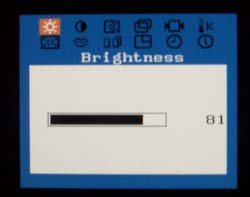

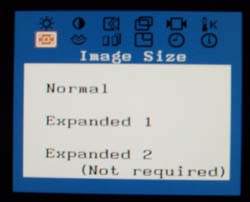
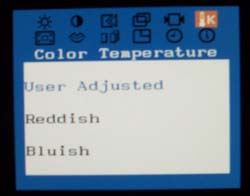
The menu controls were fairly basic, but provided all the functionality needed. Best of all was the “Auto” button. When pushed, the monitor attempted to auto-correct any sizing, coloring, or geometric problems it had. After switching the monitor to 1280x1024, the screen was fairly cropped along the top. One push of the Auto button and to our amazement the screen aligned and focused itself as close to the edges as possible. Well, on the second try anyway. We found the Auto button occasionally cropped wrong, but simply pressing the button a second time always returned perfect results.
Another great feature is the pivot head. Using the software included with the monitor, all we had to do is right click and the monitor’s picture was oriented vertically. Next we swiveled the head – and suddenly we had a 1024x1280 display. For people who work on spreadsheets and tables this will be extremely appealing. It was much more comfortable writing this review when the monitor was in its vertical position. Unfortunately, it is a little awkward to physically rotate the screen. We thought at first there was a lever or something still in place; but in fact, the monitor feels just difficult to rotate.

Samsung uses the “Pivot Pro” software bundled with the monitor to provide pivoting capability. This software actually does its role very well. The “bloat factor” is non-existent, and aside from an icon that might be a little too large, we had no complaints.
Image Quality
To test out the Samsung 191T we used the trusted standard of the monitor evaluation community: DisplayMate. Fitting on a 3.5" floppy, DisplayMate has set the standard for monitors as a result of its thorough tests. We decided to test the 191T in the resolution we feel it should be run at: 1280x1024, the recommended resolution of the monitor. The refresh rate was set to 60Hz (the only option anyway). Color depth was set to 32-bit.
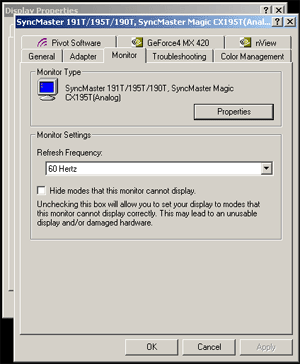
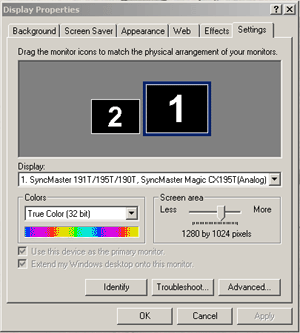
For comparison purposes, we compared the Samsung SyncMaster 191T with the previously reviewed Samsung SyncMaster 955DF which is in fact a DynaFlat CRT. Below is a table with the tests performed and notes we made during testing.
| DisplayMate |
||
| Test |
Monitor |
Observations |
| Intensity range check |
955DF |
Colors appear true, a bit warm |
| 191T |
Looks good |
|
| Black level adjustment |
955DF |
Gray colors look good |
| 191T |
Blacks appear slightly lighter than on CRT |
|
| Defocusing, blooming and halos check |
955DF |
Sharper in high intensities but lines at the bottom of the screen wave |
| 191T |
None . |
|
| Screen uniformity and color purity |
955DF |
Uniform, pure color |
| 191T |
Sharp, crisp, pure |
|
| Dark screen |
955DF |
Anti-reflective coating really helped cut down on glare |
| 191T |
Very little glare. Anti-reflective screen |
|
| Primary colors |
955DF |
Grays are slightly more pink |
| 191T |
Looks good |
|
| Color Scales |
955DF |
Looks good |
| 191T |
Reds got dark a little too fast |
|
| 16 intensity levels |
955DF |
Looks good |
| 191T |
Looks good |
|
| Pincushion/barrel distortion |
955DF |
Lines are fairly straight as a result of the flat screen |
| 191T |
Completely straight, no distortion |
|
| Geometric Linearity |
955DF |
Lines appear straight as a result of the flat screen |
| 191T |
Razor sharp grid, no curvature |
|
| Focus check |
955DF |
No focus control, Image looks sharp but could be a bit sharper in the lower right corner |
| 191T |
Uniform clean focus |
|
| Horizontal color registration |
955DF |
Color misregistration on bottom right |
| 191T |
Slightly off on each color, expected due to RGB sub pixels |
|
| Vertical color registration |
955DF |
Looks good |
| 191T |
Completely level |
|
| Fine line moiré pattern |
955DF |
Corrected via the user controls |
| 191T |
Vertical Moiré, corrected slightly by controls |
|
| Screen regulation |
955DF |
Flashing black/color pattern causes image to shrink and expand slightly |
| 191T |
No problems |
|
| Streaking and ghosting |
955DF |
Slight ghosting behind bars of pure black/white |
| 191T |
Intense streaking over grey. Very surprised to see! |
|
Incredibly, for such a high performance monitor we were shocked to see the amount of streaking in the streaking and ghosting part of the benchmark. The ghosting only appears on grey halftones, and makes itself present very rarely. However, whisping (when the monitor creates waves up and down the screen), was also detected when the monitor began to streak. This appears to be a flaw in most LCD monitors, including this one.
One thing that still plagues LCD monitors is the contrast. A CRT monitor needs only to dim its beam in order to display a black pixel. LCD monitors on the other hand need a constant backlighting. This suddenly becomes a problem if you wish to view black. While there is no actual benchmarking for contrast ratios, many manufacturers claim different scales. The Samsung 191T claims to have a 500:1 contrast. While we are still developing a method to accurately benchmark LCD contrast, we can assure you that on this particular monitor, the contrast is very good.
Conclusion
Only once in a while does a product truly impress us. Occasionally a product comes along and just blows our socks off. Normally, we would let you all know now that day is today. However, the 191T does have its pitfall: the price. We mentioned earlier that the difficulty in producing almost 4 million transistors slightly thicker than a human hair is ‘complicated’. Certain levels of quality must be kept for a company like Samsung to deliver. Most online retailers sell the SyncMaster 191T around 1150 USD.
The image was acceptable. Incredible for an LCD actually. The response time (25ms) gave us a very smooth display.
For many, the price on the 191T is justifiable. If price is no object, the 191T is the best 19" LCD on the market. As we have pointed out, the features are excellent. Performance on the Samsung was at par or better than most CRTs, while other advantages put it well ahead. Low power consumption, (near) zero heat generation, dual inputs, practically no glare, the small footprint, a 13lb weight; all combined into the sleekest looking monitor any of us have ever seen. Hospitals, offices, and other tight working places could benefit with the 191T. Gamers beware, however, as the 191T shares the same streaking problem that plagues the vast majority of LCD monitors on the market. For our first LCD review we have to thank Samsung for sending us such an excellent product. Those not on a budget will find themselves getting a solid, dependable, quality monitor. But how does the 191T stack up against other competitive LCD monitors? Find out in the next installment of our Monitor Reviews!








