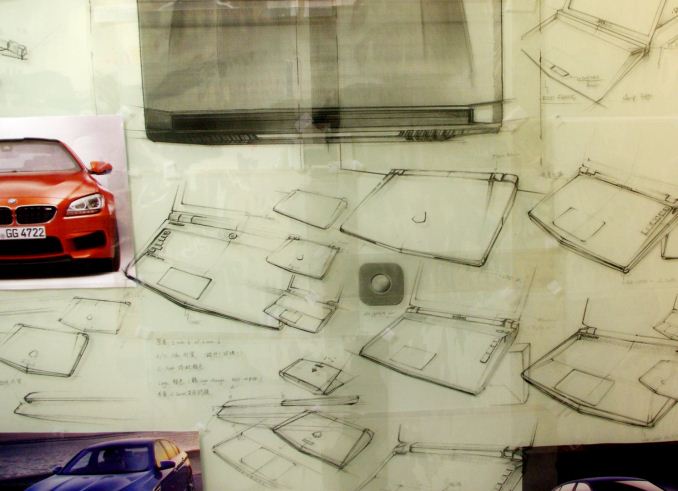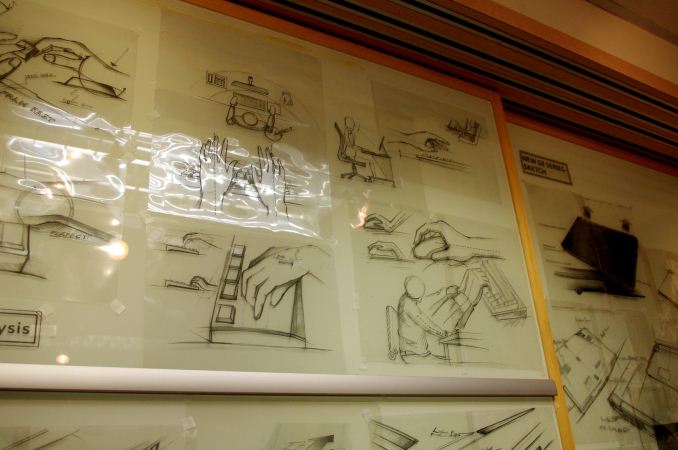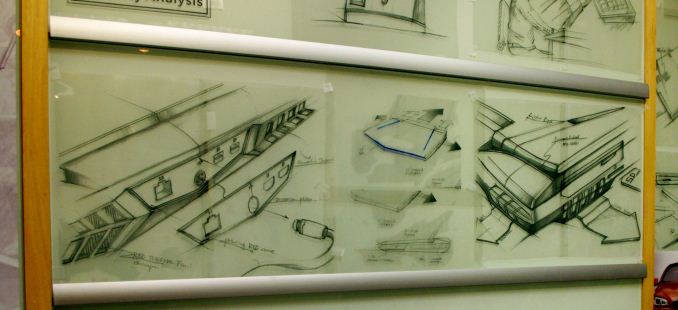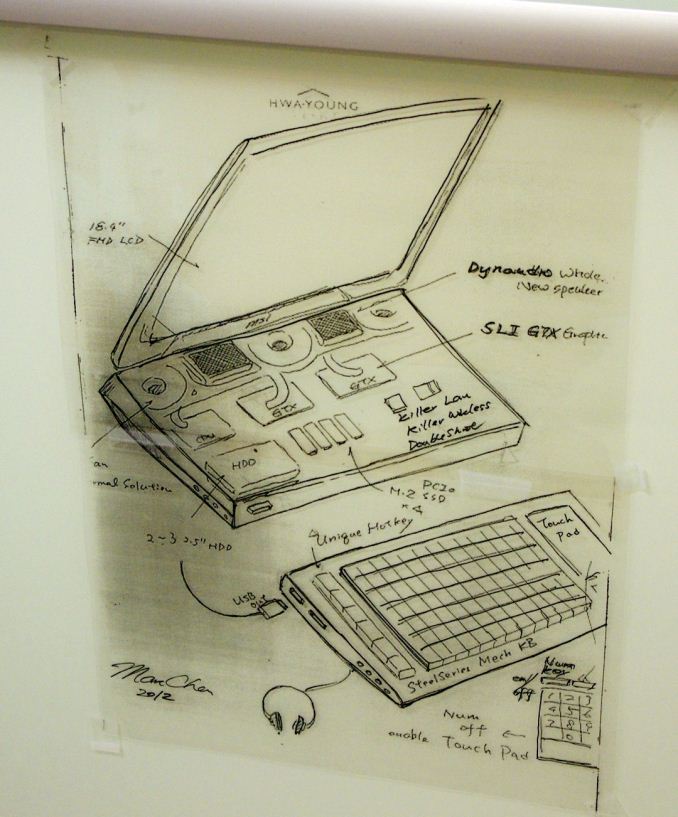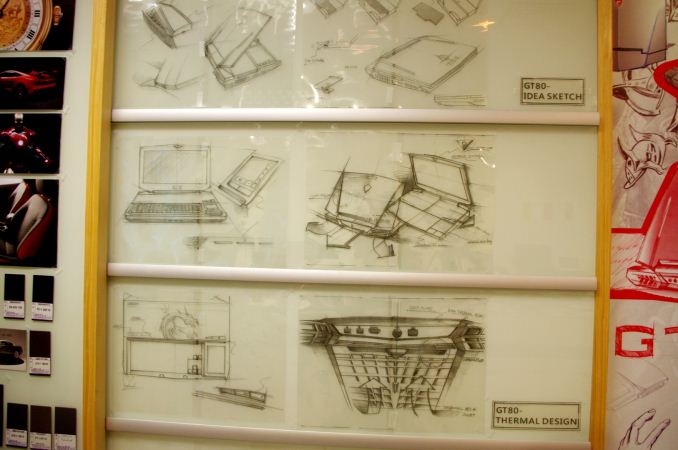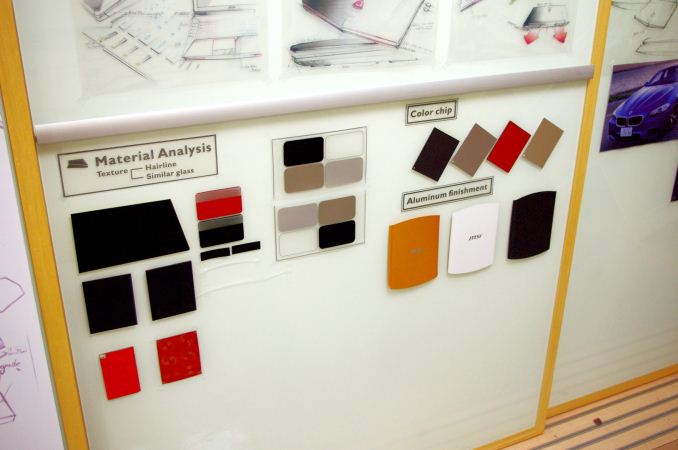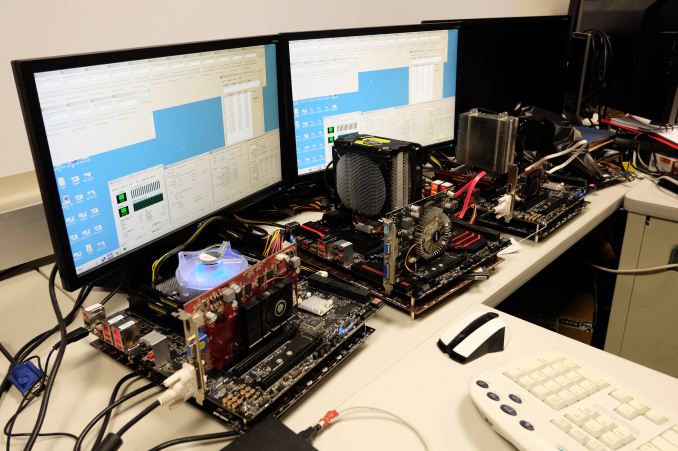Original Link: https://www.anandtech.com/show/9416/the-msi-hq-tour-design-101
The MSI HQ Tour: Design 101
by Ian Cutress on July 7, 2015 8:00 AM EST- Posted in
- MSI
- Motherboards
- Trade Shows
- Notebooks
- HQ
- Tour
- Computex 2015

This year marked my fifth year at Computex, starting from 2011. Out of the trade shows I attend each year, it ranks as number one for a variety of reasons – the location (Taiwan) is a great country to visit and experience, most of the PC component companies I deal with on a day-to-day basis are there, and every year there tends to be a number of big launches either just before, during, or immediately after. Each year of my Computex visits, we have synchronized with a company in order to obtain both a tour of the headquarters as well as a high profile interview. This year we had a chance to visit MSI, based in the Zhonghe district of New Taipei City.
While the discussion direction of the interviews (I’m transcribing one this week for future publication) are question driven by us, the HQ tour of the headquarters is somewhat of an unknown. The company being visited obviously directs what we see and what we do not see. In almost every case there is also a restriction on photographs too, as to not potentially reveal company secrets, but again that is the norm. This is not unusual, and occurred when we visited ECS, ASRock, GIGABYTE and ASUS in the previous years. As a result, MSI dictated our tour, and we saw a clear focus on the design aspects of what is more than just a motherboard manufacturer.
Design 101
To be brutally honest, MSI’s HQ from the outside lacks a significant aesthetic. To put it into perspective, ASUS, ECS and GIGABYTE have dedicated buildings either tall (20+ stories) or identifiable on main roads. ASRock’s HQ is a few floors in a non-descript business district. MSI fits between the two – they had a couple of large buildings that were slightly off the beaten path. But as is usual in a city like Taipei, the persistent heat, humidity and weather systems (typhoons) has taken its toll over time and there was no commanding presence nor was there an obvious entrance, which felt a little odd. Because it was part of a business district, security was performed at door (like GB and ASRock) rather than a walled area (ASUS). As a result, none of the photographs I took of the outside fit the typical tech company motif that we are perhaps used to in the west.
The HQ Tour was split in half, as is normally the case – 50% of the day on meetings with various departments relaying my thoughts on their product stack and some NDA discussions, with the other 50% on viewing the departments/business units with interviews with VPs to follow.
The primary stop on the second half is best described as a design room, showcasing MSI’s design philosophies and how ideas are developed.
It was clear that this was a showcase room, perhaps specifically set up for media or MSI’s partners to see how development progresses. Western designers sometimes call this a mood-room, where you are surrounded by inspiring pictures, colors, music and textures in order to get the creative juices flowing. MSI placed in this room a number of success stories but also design ideas that failed to make it to market in order to show what directions they have attempted in the past.
In recent quarters MSI has been growing its notebook business, particularly in gaming, so it was understandable that most of the room was directed to this cause. Naturally one of the more prominent metaphors with PCs is with fast cars, so there were plenty of images of cars surrounding the various design drawings on the wall.
MSI certainly isn’t Logitech, so there isn’t a wealth of history in terms of keyboard and mouse design from a functional standpoint that involves physics simulations of how best to place keys, backlighting or for mice grips. However from the purposes of laptop design at least, these images show that the designers have to think about something similar.
Here’s some more of the gaming laptop design, but I find this more interesting:
This is apparently one of the first concept designs for the GT80 Titan – a detachable mechanical keyboard instead of one in the chassis with an external touch pad. If this was taken forward, then arguably the main body of the GT80 Titan might have been able to take in more hardware or the airflow may have been designed differently. The obvious downside is the requirement to carry around a keyboard everywhere, and being unable to use the device without a keyboard. Other elements did make it through nonetheless, such as the dual GTX graphics cards, the four storage drives, the 18.4-inch FHD display and the mechanical keyboard concept.
When designs are near final, specific details are sketched out such as the graphics for the top plate (on the bottom left) or the airflow perception.
Almost every design studio will keep an array of colors and materials on hand to mix and match with what feels right for the design of the product. Matching the exact shade of red from the millions available while drawing cues from other uses of that color or texture is an important task.
Some Old Models, Some Never Launched Models
As with other manufacturers, there’s always going to be some models that get through various design stages but due to other pressures, never see the light of day. Others that are launched are quickly confined to the annals of history, either fondly remembered or quickly forgotten. MSI had a bunch on display.
This was MSI’s first laptop design, built around 1999 if I remember correctly, and it’s clear from the size and design of just how old it is.
Interestingly enough, MSI shared a tidbit of information here – the concept of having user replaceable components through the middle of the chassis used here (the white section of the keyboard opens up to show DRAM and others) was part of the inspiration for the latest GT80 Titan flagship.
Open up a few screws and put in a new drive, memory, or dig deeper for other replacements. That being said, the large air vents here suggest that the heat generated is being dispelled above the keyboard, not making it the best of user experiences.
The dial design for the MSI logo was on a few other models in the room, including a mildly esoterical dual yellow/red design here near the middle.
Here’s something that took my interest that never made it into production. This is a fabric covered netbook that was soft to touch and moves away from the shiny plastic, glass or matte designs that currently consume the market.
Even the rear is covered, and the VGA port on the side is also an indication of the age of this device (and idea). Having a fabric covered device opens up a range of color and texture designs not currently available on the market, or pushing it further to superhydrophobic surfaces for an element of water proofing is also a potential avenue to explore, which makes it sadder that this idea was canned.
How about a dual screen tablet? This isn’t a wholly new concept, as I’ve seen several attempts at something similar in the past with laptops but here we have separate SoCs and hardware in each segment that when attached can act together.
It allows two people to use them as tablets or one individual as a laptop (as long as you don’t mind typing on a screen). There are a few obvious caveats, such as being unable to fold it flat because of the handles or ending up taking the wrong one if your data is on the other.
The dual device design is the foundation of the current market of two-in-ones, but the keyboard in a 2-in-1 acts as another battery and IO hub rather than a separate device. Nevertheless, off-the-wall ideas sometimes get big rewards, so it can pay to have designers come up with concepts such as this.
As with the other manufacturers we have visited, a substantial amount of internal testing has to be performed in order to satisfy regulations in the countries that sell the products but also when we’re discussing compatibility. The motherboard side of this is the most stringent, as users can plug any number of devices in but if the implementation is not correct then sometimes workarounds or extra code has to be added to compensate.
Thus as expected we get a bulk testing room like this, filled with racks of motherboards stress testing DRAM, graphics cards, SSDs and others. Obviously each motherboard design and revision needs to pass the tests here.
MSI’s focus on military class certification is a cornerstone of the brand. The official certification requires tests being performed offsite, but internally MSI has to ensure that its products will pass those tests. As a result, we get heat and cold testing facilities here, processing through a range of temperatures.
A lot of the facilities I was shown around involve extensive RF testing, both in terms of audible noise and adhering to individual standards. Previously in other HQ Tours I tend to be shown one room (specifically the semi-anechoic chamber which is really fun to be in), but here we had a combination of those as well as various microwave/other-RF facilities due to MSI’s extensive wireless portfolio of products.
Again, this stems from MSI’s Military Class angle of marketing, and as such each design has to be tested before it moves off to be verified. Each one of these rooms can easily cost around 6-figures, including the construction of the room and the specific equipment needed:
I should note here that MSI did not show me around any of the drop-test or vibration facilities which I’ve seen in other places. In fact, these testing rooms above were located either above the fourth floor or down in the basement, whereas in two other HQ Tours they have all been in the basement.
Perhaps something new that I hadn’t seen before is spark testing.
As it was explained to me, this device can generate a 12 kV differential and they use it to check that components on the product are adequately shielded from intense sparking.
No visit to a HQ would be complete with a look at the dedicated overclock testing facilities. The concept of an OC Lab has been brewing, especially in the motherboard industry, for a number of years and especially in companies that hold world-wide overclocking competitions. While our previous visits to these labs are usually separate rooms connected to a generic office structure, MSI’s is part of an open-cubicle office, just with higher walls and more ventilation for liquid nitrogen vapor.
At the time we visited, MSI had invited several high-profile overclockers who were present during Computex to come and test equipment. As shown above, Lucky_n00b (Alva Jonathan from Jagat Review) was testing a tray of CPUs with Cinebench. The testing being done at the time included Broadwell processors, MSI’s new X99A Gaming Godlike motherboard and other systems which we were not allowed to photograph. The OC Lab is still in construction, as the elements on the wall shown in the picture are meant to be connected and provide several stations of water cooling via a full-room water cooling set of apparatus, provided in conjunction with Bitspower.
The purpose of the OC Lab, aside from helping generate world record overclocking results for MSI, is two-fold – pushing hardware to the limit, and aiding the overclocking community. This means high frequency RAM kit QVL testing, among other things, as shown above. MSI has several high profile overclockers either employed full-time or acting in a consultancy capacity, and given my own background as an extreme overclocker and former world #2, we had some interesting discussions about the state of extreme overclocking.
The HQ Tour was ultimately short and sweet – there’s little to see beyond rows of cubicles of people designing and testing hardware or marketing/sales doing their normal things. As I mentioned at the top of the piece, spending time with MSI was also in part to discuss with the engineers and BIOS/software designers about the current state of the industry and what end-users might be looking forward to. As part of those discussions, we were able to do a combined interview with three of MSI’s VIPs – Charles Chiang (Executive VP & GM of DPS Business Unit), Ted Hung (VP of Motherboard Sales), and Andy Tung (President of MSI Pan America). This is still being transcribed and will be posted in a separate piece in the near future.