
Original Link: https://www.anandtech.com/show/936
Matrox's Parhelia - A Performance Paradox
by Anand Lal Shimpi on June 25, 2002 11:02 AM EST- Posted in
- GPUs
It seems to be a new habit for graphics card companies to split up the release of a chip into two parts: a technology launch and a product launch. A few weeks ago we provided you with an overview of Matrox's latest GPU, the Parhelia; today we are finally able to provide you with a performance evaluation of Matrox's Comeback Kid.
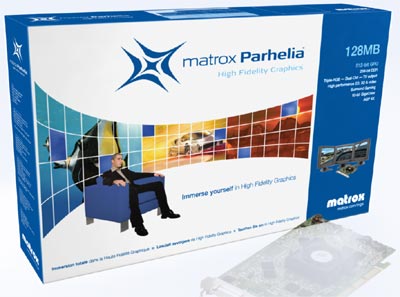
We aren't going to be discussing any of the technology or features of the chip here today so please be sure to read over our technology overview first before continuing on here. Without further ado, let's spot a Parhelia.
The Card
The first Parhelia GPUs will be found on two cards, retail and an OEM, both under the Parhelia name. The only differences between the two cards are clock speeds and prices which are as follows:
Matrox Parhelia (128MB Retail Version)
- 220MHz core clock
- 275MHz DDR memory clock (17.6GB/s of memory bandwidth)
- $399 Estimated Street Price
Matrox Parhelia (128MB OEM Version)
- 200MHz core clock
- 250MHz DDR memory clock (16GB/s of memory bandwidth)
- $369 Estimated Street Price?
The boards we received were final hardware and were running at final clock speeds. The first board we tested ended up dying on us after a little over 24 hours of testing. Early in its testing (before any 3D tests were run), the fan failed due to a loose wire, which may have damaged the core. Remember that an overheating core reduces the life of a chip and we believe that this may have been the cause of the card's failure. Matrox attributed the loose fan cable to the card being handled a lot before it was shipped to us in order to ensure that it would work properly.
Due to the time-sensitive nature of this article Matrox had to fly down a pair of replacement cards in order to have them in our hands for today's review. Although the Matrox team was supposed to be on a holiday, they were actually hard at work making sure we had a working card and that we had no issues testing. We definitely appreciated Matrox's efforts and the attention they gave the situation. We don't believe that there was anything inherently wrong with the Parhelia's design that caused the initial board failure, but we will continuously test the functional cards we have now to make certain. Matrox will also be dissecting our original board to try and determine the cause of death.
The first thing you'll notice about the Parhelia's PCB layout is that it's unlike anything you've ever seen. The physical size of the card is close to that of a GeForce3 or GeForce4 Ti 4200, but the layout of the components differs greatly.
Matrox placed two of the eight memory chips at an angle to the GPU in order to maintain equal trace lengths between each memory chip and the memory controller on the GPU. The power circuitry on the right of the board takes up very little real estate on the PCB, which could mean one or more of the following:
1) The Parhelia at 220MHz draws less current than a GeForce4 Ti 4600. This is more of a question of whether the greater transistor count outweighs the lower clock speed of the Parhelia. Rough estimates place the Parhelia and GeForce4 cards at relatively similar current draws.
2) The Parhelia uses more expensive power regulation circuitry, which is easy to believe considering the component choices Matrox made.
On the flip side of the board you'll see all of the solder pads for an extra 128MB of memory and all of the pads for the termination resistors that go along with the added memory. Matrox will be offering a higher clocked version of the Parhelia with 256MB of memory later this year; a 64MB card will also follow.
Turning the card to its front once again you'll see one prominent solder pad where a TV decoder chip can go. The Parhelia GPU already supports TV output through its internal encoder but video-in support will be made available through this external TV decoder chip. With Matrox's extensive history in video editing tools, you shouldn't be too surprised if a Parhelia with Video-In/Video-Out (VIVO) functionality is offered later on.

You'll notice that there aren't any heatsinks on the 3.3ns Infineon DDR SGRAM; a reason being that Matrox is only running the 300MHz memory at 275MHz because they aren't memory bandwidth limited at all (you'll understand why later).

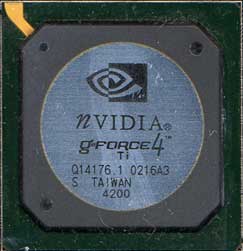
Peeling off the heatsink on the GPU reveals an extremely large chip; from looking at the rear of the card you can tell that the die is much larger than a GeForce4.

The back of the Parhelia core

The back of the NV25/GeForce4 core
There are two DVI-I outputs on the card which are both driven by Chrontel CH7301-A TMDS transmitters. Matrox also bundles a DVI-to-VGA adapter and a DVI-to-dual VGA cable with all Parhelia cards.
Drivers & Expectations
Matrox supplied us with the final drivers that will be shipping with the Parhelia by the end of this week as well as the latest build that will be available on their website by then (v225 which is what we tested with). The UI front end for their drivers are written using a .NET codebase and thus require the installation of Microsoft's .NET Framework under Windows XP in order for the configuration utility to actually work. Currently that means that you have to run Windows Update and download the appropriate update before installing the drivers. This process is supposed to be automated in the driver install but it definitely does not work at this point.
Our Parhelia testing was by no means flawless. The majority of today's games worked just fine, and Unreal Tournament 2003 actually ran with fewer bugs than the Radeon 8500 with the latest CATALYST drivers.
The biggest problems we had were with enabling Matrox's Fragment Anti-Aliasing (FAA) under Unreal Tournament 2003. Matrox had a special build of the Parhelia drivers made just for Unreal Tournament 2003 that were supposed to fix some image quality issues with FAA but neither the version they gave us nor the final retail drivers fixed the problems we had. Upon exiting the dm-antalus demo at 1024x768 we'd get corrupted screen data on our Windows desktop and the system would eventually crash; we were lucky enough to get scores out of it but crashing on exit like that is not acceptable. What was also very interesting is that it only happened in this one level at one resolution (1024x768); we tried three other levels and even the same level at 640x480 and we couldn't duplicate the problem.
Then we get to the inevitable high expectations for the performance of this card; when we first saw Parhelia we were left with the impression that although it wouldn't always beat the Ti 4600, it would come close enough at default settings and it would clearly outperform it if features like quad-texturing, fragment anti-aliasing or anisotropic filtering were taken advantage of. With the Parhelia running a bit slower than expected, the end result is that the benchmark expectations have been lowered as well. As you're about to see, the Parhelia is far from a GeForce4 killer and in a number of cases it's not even a Radeon 8500 killer at that.
In order for the Parhelia to truly shine it requires that one or more of the following situations exist:
- heavy use of pixel/vertex shader programs
- heavy use of quad-texturing
- AA enabled
Unfortunately, even though Unreal Tournament 2003 was a part of our benchmarking suite, you won't see the majority of those requirements met by any game today or in the very near future. Things may change by the end of this year, which is what Matrox is banking on, but for now we can only give you the performance picture that exists today.
The Test
|
Windows
XP Professional Test Bed
|
|
|
Hardware
Configuration
|
|
| CPU |
AMD
Athlon XP 2100+ (1.73GHz)
133.3MHz x 13.0 |
| Motherboard |
EPoX
8K3A+ BIOS Revision 8k3a2328 - 3/28/2002
VIA KT333 Chipset |
| RAM |
1
x 256MB DDR266 CAS2 Corsair DIMM
|
| Sound |
None
|
| Hard Drive |
80GB
Maxtor D740X
|
| Video Cards (Drivers) |
ATI Radeon 8500
128MB - CATALYST 2.1 |
Memory Controller & Synthetic Performance Tests
One of the biggest drawbacks to the Parhelia architecture is that it contains no significant occlusion culling technology for the early rejection of pixels that won't be seen by the user before they are rendered. In order to test how much this costs the Parhelia we dusted off Villagemark, a benchmark with an incredible amount of occluded pixels that shouldn't be rendered if your GPU is smart enough to realize that. Provided that your GPU can't, it's in for a bit of a render test.
|
Although Villagemark is an extreme case, we see that the Parhelia is definitely hurt by this. The fact that Parhelia is "only" 26% slower than the GeForce4 in Villagemark gives hope that the lack of occlusion culling technology won't hurt it too much in today's games.
For synthetic performance we chose 3DMark 2001SE with the latest 330 patch applied. We don't put much weight on the 3DMark tests but we can get some useful information out of them:
|
Multitextured
Fill rate (MTexels/s)
|
High
Polygon Count - 1 Lights (MTriangles/s)
|
High
Polygon Count - 8 Lights (MTriangles/s)
|
EMBM
(fps)
|
DOT3
(fps)
|
Vertex
Shader (fps)
|
Pixel
Shader (fps)
|
Advanced
Shader (fps)
|
Point
Sprites (MSprites/s)
|
|
| ATI Radeon 8500 |
2048.4
|
38.3
|
9.7
|
116.7
|
92.9
|
91.4
|
105.9
|
81.7
|
29.7
|
| Matrox Parhelia |
2758.9
|
25.2
|
11.0
|
119.7
|
105.7
|
92.8
|
84.1
|
76.9
|
14.0
|
| NVIDIA GeForce4 Ti 4600 |
2324.4
|
50.3
|
12.6
|
153.6
|
152.4
|
98.6
|
123.1
|
96.4
|
30.4
|
The Parhelia comes away with a higher fill rate than any of the competing solutions but if you'll notice, the triangle throughput of the GPU is the worst in the high polygon count benchmark with only 1 light. This changes when the complexity of the scene is increased with the use of 8 lights instead as the additional vertex processing power of the Parhelia is able to shine.
Despite the superiority the Parhelia exhibits on paper, we are not able to see that translate into noticeably higher scores in any of the vertex or pixel shader tests.
Unreal Tournament 2003
In a matter of weeks the Unreal Tournament 2003 demo will be publicly available and one of the most gorgeous-looking first person shooters will be stressing everyone's systems. For the past several months we've been testing with the Unreal Performance Test 2002, a benchmark based on the latest build of the Unreal Engine. The goal of the UPT2002 was to truly stress graphics cards using tomorrow's games.
With the release of Epic's UT2003 Demo imminent we have put the UPT2002 test on hold and instead have moved to a recent build of the demo. Epic finished the demo for our benchmarking use just yesterday and we've been benchmarking it all night in order to bring you quite possibly the most important benchmarks in this review.
We benchmarked a total of four levels in the demo, the demo scripts were custom made by Epic. The UT2003 Demo is not nearly as stressful as the last build of the UPT we were running so you will see some changes.
We used Unreal Tournament 2003 as our choice benchmark for all Anti-Aliasing and Anisotropic filtering tests as well; you will see the results of those tests later on in this review.
The first level we benchmarked is a double domination level called suntemple.
|
At 1024x768 you can see that in spite of the Parhelia's hardware superiority (on paper), it is only able to outperform a Radeon 8500LE. The Parhelia is not memory bandwidth limited at all (thanks to its 256-bit DDR memory interface) which means that the lackluster performance here is due to a combination of three things:
1) Low GPU Clock (220MHz vs. 250 - 300MHz)
2) Sub optimized drivers
3) A lack of serious occlusion culling technology
Keep those three things in mind as they will continue to hold back the Parhelia as we explore this and other benchmarks.
|
Moving up the resolution ladder we see that the trend continues at 1280x1024. The Parhelia ties for last place with the Radeon 8500LE.
|
Finally at 1600x1200, there's nothing new to report here either. With the initial performance numbers stated, what will it take for the Parhelia to do well? Right off the bat we can point out two things:
1) Use of quad-textured pixels (Parhelia has 4 texture units per pipe)
2) Use of Fragment Anti-Aliasing
Although Unreal Tournament 2003 does use four textures in order to handle some of the terrain, it's not enough to give the Parhelia a significant advantage. And as we mentioned before, we'll be taking a look at FAA towards the end of this review.
The other UT2003 level we chose was a deathmatch level called Antalus. The Antalus benchmark was much more intense than the previous test, with a good amount of overdraw in the scene.
|
Despite the fact that the Radeon 8500 has superior occlusion culling technology to the Parhelia, Matrox's newcomer is able to outperform ATI's current flagship. That's not saying all too much considering that the Ti 4600 is a good 66% faster than our beloved Parhelia.
|
Once again, at higher resolutions the Parhelia doesn't move at all. The standings remain the same since the conditions remained the same.
|
And finally at 1600x1200 we see more of the same. In fact, without AA/Anisotropic filtering enabled, this is the best you'll see the Parhelia do in this review.
Jedi Knight 2
We've known Jedi Knight 2 to be a very CPU bound benchmark, which makes it the perfect measure of the Parhelia's current driver performance since it should not be GPU limited at all.
|
At first glance it would seem that it is poor drivers that are holding back the Parhelia, but if you realize that it has a GPU clock that's around 27% slower than the Ti 4600 then you realize that drivers aren't all that are at fault here. A combination of the lower GPU clock and drivers that aren't yet mature place Parhelia at the bottom of this food chain.
|
While the rest of the cards didn't drop in performance by any appreciable percentage at 1280x1024, the Parhelia took a 17% dip.
|
And we see more of the same at 1600x1200.
Return to Castle Wolfenstein
Another Quake III engine based game, RtCW proves to provide the Parhelia with some interesting challenges.
|
The scores at 1024x768 tell enough of the story, the Parhelia performs just about as well as the original Radeon here. We didn't need to see any other resolutions from this test to gather more conclusions so we moved onto Quake III Arena.
|
The Parhelia gets higher frame rates here but the standings don't change which is a bit disappointing but expected.
Serious Sam 2
We benchmarked Serious Sam 2 by taking the publicly available demo and applying the Extreme Quality defaults. We disabled anisotropic filtering and n-patches for all of the cards and we forced texture compression on the Parhelia (all of the other cards had it enabled just fine initially).
We ran the 'little trouble' demo for the test and reported the average frame rate without excessive peaks.
|
Serious Sam 2 is a small boost to Parhelia's ego but it's not enough to get it above even the Ti 4200.
|
It's only at higher resolutions that the Parhelia can approach the Ti 4200, but the 4600 is no where in sight.
|
Anisotropic Filtering
One of Matrox's claims has been that with features such as anisotropic filtering enabled, the Parhelia can begin to distance itself from the competition. Remember that despite the poor performance showing of the part thus far, it still has the most memory bandwidth and vertex throughput of any GPU compared here today. With that said, enabling anisotropic filtering should not result in a significant performance hit giving the Parhelia a bit of a chance.
Before we get to the actual image quality and performance comparisons you have to realize that there are two ways that anisotropic filtering is being performed here. When anisotropic filtering is enabled, both Matrox and NVIDIA are always applying the filtering technique. The Radeon 8500 however calculates when it believes that anisotropic filtering is necessary and only uses it then, otherwise it defaults to a lesser filtering technique. The benefit of this is that the performance hit incurred while enabling anisotropic filtering is next to nothing so you can increase the degree of texture anisotropy without taking too big of a performance hit.
Matrox's control panel only allows you to enable one mode of anisotropic filtering, the equivalent of NVIDIA's 16-tap aniso. This provides us with a perfect comparison since, in theory, the Parhelia should take less of a performance hit when enabling anisotropic filtering than the GeForce4. For the Radeon 8500 we simply chose the highest degree of anisotropy which ATI lists as 16X.
Anisotropic Filtering Disabled

ATI Radeon 8500 @ 16X

Matrox Parhelia @ 16-tap

NVIDIA GeForce4 @ 16-tap

As you can see by the image comparisons, the Parhelia and GeForce4 are fairly close. It is the Radeon 8500 that is able to offer better clarity than both offerings at a much lower performance hit as you're about to see.
We organized the charts first by image quality and then by performance which is why they may seem out of order.
|
At 1024x768 in this UT2003 test the Parhelia drops 21% when 16-tap anisotropic filtering is enabled; the GeForce4 drops 38%. The ATI card has the smallest drop, so although it wasn't the fastest it offers the best overall solution.
|
The race is very close between the Radeon 8500 and the GeForce4 Ti 4600, but the image quality of the Radeon give it the edge. If you were to crank up the anisotropy level on the GeForce4 its performance would plummet. The Parhelia is hanging in there but a definite third place in this chart.
Fragment AA - The Parhelia's Best Feature
To test AA quality and performance we used the 4X settings for both ATI and NVIDIA and Matrox's 16X Fragment AA setting. Let's go to the image quality comparison first:
AA Disabled

|
ATI
Radeon 8500
 |
NVIDIA
GeForce4
 |
Matrox
Parhelia
 |
You can see that the Parhelia offers the best setting from an image quality stand point, but what about performance?
Since UT2003 isn't ready for public consumption yet and our demo wasn't entirely complete we weren't able to publish full screenshots from the game. But rest assured that Matrox's Fragment Anti-Aliasing looked nothing short of amazing. We understand that the performance of the Parhelia to this point isn't representative of a $300 - $400 card but if anything is a redeeming quality it is the GPU's AA quality.
At 640x480 with 16X AA on the end result was stunning. What FAA was able to do for UT2003, considering how high of a polygon count the game has, was incredible. Granted there was some loss in texture resolution at such a low native resolution but going up to 1024x768 with 16X AA enabled helped take care of just that. We ran benchmarks at those two resolutions in both UT2003 levels.
Once again we organized the graphs first by image quality and then by performance.
|
The GeForce4 pulls ahead of the competition here but the lead is definitely not as great as it once was.
|
For the first time throughout this entire review we finally see the Parhelia earning its pay, as it came out ahead of the Ti 4600 while looking much better with its 16X FAA.
|
We see a similar pattern under dm-antalus, the Parhelia is close under 640x480...
|
...and is able to outperform, ever-so-slightly, the Ti 4600 at 1024x768. This phenomenon makes a lot of sense since at higher resolutions the Parhelia's AA engine has to work on a smaller percent of pixels whereas more inefficient full scene AA algorithms must work on many more pixels (anti-aliasing edges vs. anti-aliasing everything, you get fewer jagged edges at higher resolutions thus Matrox's engine doesn't work as often at higher resolutions).
Anisotropic Filtering + Anti-Aliasing
Combining the two settings we get the best looking setup:

|
ATI
Radeon 8500

|
NVIDIA
GeForce4

|
Matrox
Parhelia

|
...and it also puts the greatest strain on the graphics cards, we left the benchmarks sorted by performance alone:
|
|
|
|
With anisotropic filtering and AA enabled the Parhelia ends up losing out to the GeForce4 but its performance is still quite respectable.
Image Quality & Multimonitor Support
There's no doubt that the analog output quality of Parhelia is excellent, it's definitely the best we've seen to date. We are still working on the image quality tests we alluded to in our original Parhelia article which will see their debut either in a follow-up to this Parhelia review or as a standalone comparison of the image quality of today's graphics cards.
We've also been playing with Matrox's multimonitor support but because of time constraints we couldn't get into talking about it in this article. We hope to revisit it again later.
Final Words
The Matrox Parhelia is Matrox's best effort in the 3D graphics market to date. It offers tangible features, the highest performance Matrox has ever been able to provide and a good set of drivers just out of the box. The problem being that Matrox isn't competing with the ATI and NVIDIA that they once were, these two companies are utter giants today (especially NVIDIA). Their drivers are much more optimized and they've had much more experience with tuning their hardware and software for performance so that they do produce the highest frame rates possible. Matrox can't possibly compete with this; they can't compete with NVIDIA's driver team on the very first major hardware release they've had in the past two years, if they were able to then NVIDIA would have been off hiring members of their driver team long ago. Performance will improve over time; while you shouldn't expect a 30 - 40% boost just because of drivers, we'd expect that 10% isn't out of the question with 15 - 20% being in the "maybe" range.
In order for Parhelia to be an attractive performer at this point you have to be a heavy user of one of the following features:
- Games that make extensive use of quad-texturing
- Games with lots of complex pixel/vertex shader programs
- Fragment Anti-Aliasing
- Surround Gaming
The first two bullets on the list are basically out of your control; games will take advantage of the quad-texturing capabilities of Parhelia going forward, and some already do today (UT2003). There are almost no games on the market currently that put the pixel/vertex shader units to any serious use and thus you won't see much benefit from Parhelia there, at least for the immediate future.
Our favorite feature, by far, of the Parhelia was its Fragment Anti-Aliasing. The quality of the algorithm was incredible but in its current state it does have some limitations that must be addressed in future hardware from Matrox. Currently FAA will not work with any use of stencil in a game, which is one thing Epic had to disable in the UT2003 demo in order for FAA to properly work. Although the demand isn't necessarily great for UT2003 to support stencil right now, eventual support is necessary and if FAA doesn't properly work with it enabled then Parhelia will be forced into 4X supersampling mode which is no better than what the Radeon offers. Matrox should be working long and hard to make sure that they get as much support as possible from developers for their FAA. At the same time their engineers should be hard at work at making the system as seamless as ATI/NVIDIA's AA algorithms; the user should never have to worry about whether turning on AA will result in image artifacts.
We didn't touch on Surround Gaming throughout the majority of this article but we will discuss it now. Surround Gaming is really a hit or miss feature for a lot of people; for the majority of first person shooter plays, Surround Gaming is a novelty that can be lived without. The cost, desk space and relatively small improvement in gaming experience doesn't really make much sense for a first person shooter. Where Surround Gaming truly can shine is in RPGs or RTS games where things aren't as fast paced and there's a need for additional screen real estate to display tools, maps, inventories, etc. Matrox does believe very strongly in Surround Gaming and they are putting quite a bit of weight behind it as you can tell by the fairly impressive lineup of supported games at this point.
In the end it comes down to what sort of a value Parhelia brings to the table. At its ESP of $399, Parhelia doesn't deliver performance that's equivalent to what a $399 card should provide. With FAA enabled the situation turns out to be much better, but as we told Matrox a few months back, if they want to make a comeback they have to top all charts. If you look at the performance under Unreal Tournament 2003, the Parhelia is entirely too slow compared to the GeForce4; and we're not even taking into account the fact that in the very near future ATI's R300 will be introduced with much higher performance under Unreal Tournament 2003. As a pure gamer's card, the Parhelia gets mixed results.
Where the Parhelia can truly shine is in the relatively small niche that is interested in features like Surround Gaming, triple-head outputs, and those users that do play with AA constantly enabled. The analog image quality output of the Parhelia is also excellent, so those professional users that are looking for a solution with crisp display capabilities will find comfort in Parhelia. But in the end we're not talking about a large portion of the market that will be drawn to Parhelia, just the small percent that Matrox indicated they were going after in the first place.
We'd honestly like to see a more competitive Parhelia part, but it seems as if that will take another couple of product cycles at minimum. The good news is that Matrox is committed to supporting Parhelia and they do have a roadmap to follow-up the chip with refreshes and new architectures. Will we see a refreshed Parhelia this year? We wouldn't throw out the possibility, but the important thing is that there is something in the works. With Parhelia out the door the folks at Matrox can breathe a small sigh of relief now that their 2-year old is finally walking, but they can't get too complacent as it's the Parhelia refresh that will determine whether Matrox has what it takes to remain a player in this competitive business.









