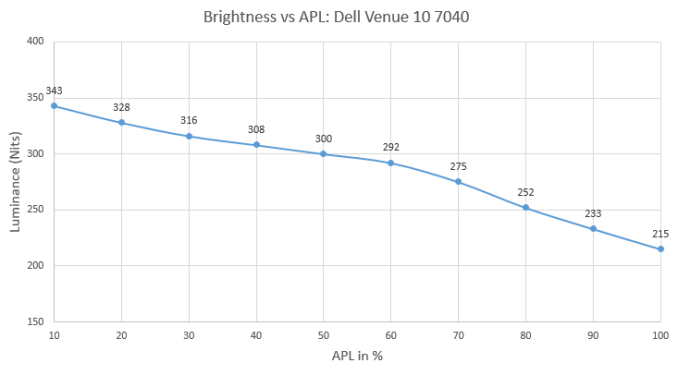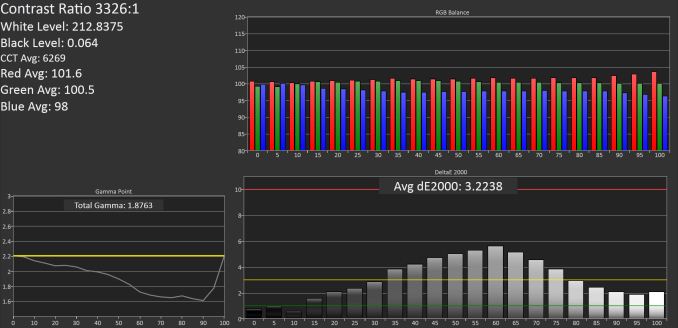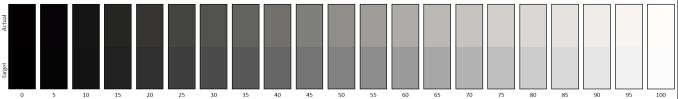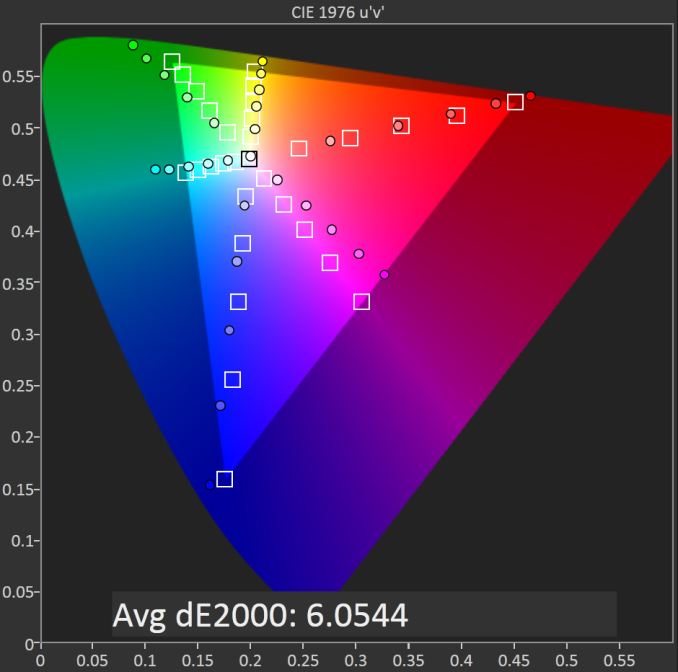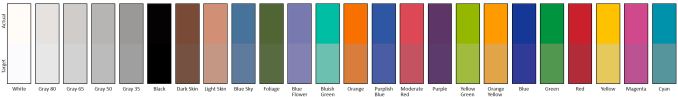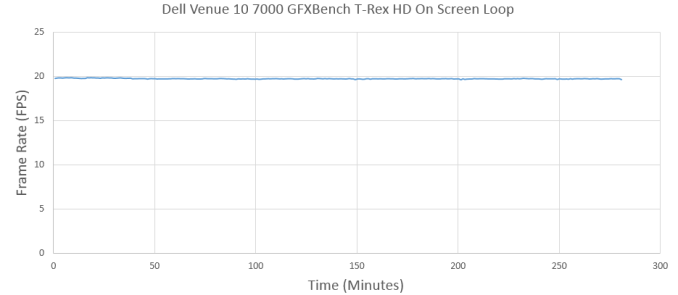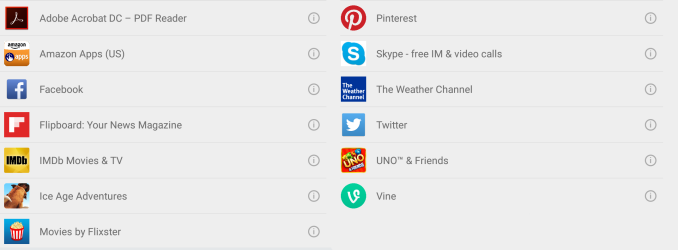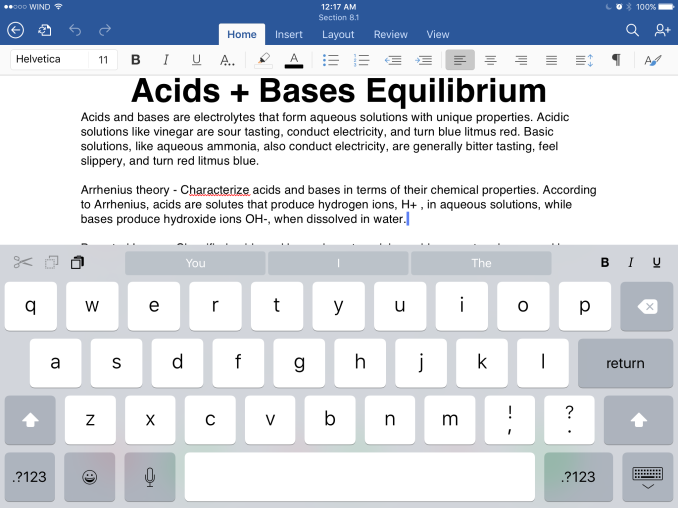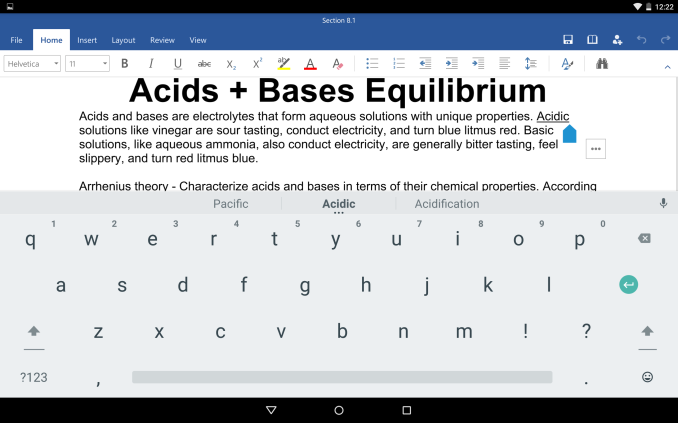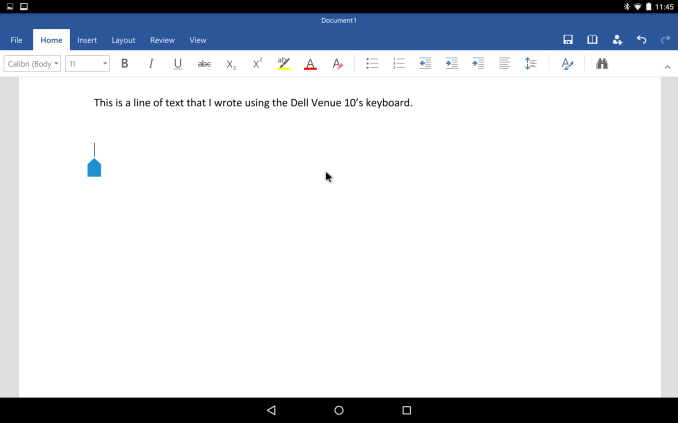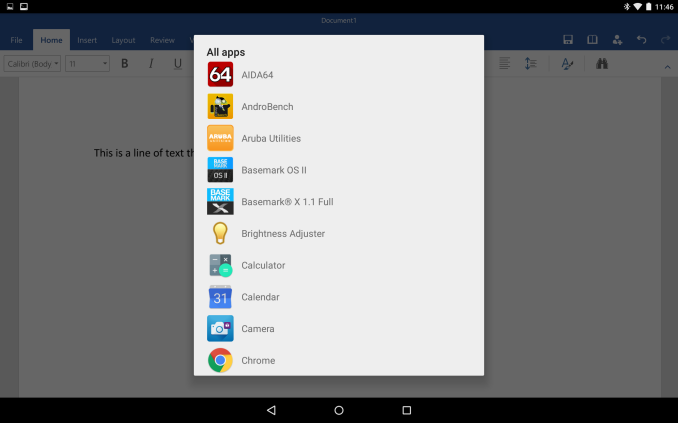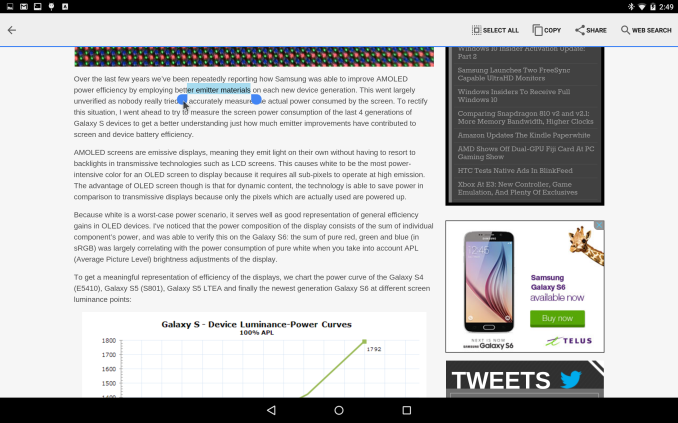Original Link: https://www.anandtech.com/show/9356/the-dell-venue-10-7000-review
The Dell Venue 10 7040 Review
by Brandon Chester on June 30, 2015 8:00 AM EST
When the first modern tablets were introduced to the market they were primary focused on facilitating content consumption. During the keynote where Steve Jobs unveiled the original iPad, he stated that tablets would need to be better than both laptops and smartphones at browsing the web, reading emails and eBooks, viewing photos and videos, and playing games. These are all tasks where the user is consuming content rather than creating it. As tablets have advanced and become both more capable and more widespread they have become more suitable for content creation purposes. Software companies with long ties to the PC market like Adobe, Autodesk, and even Microsoft have made their software available for iOS and Android. However, these programs are often more limited than their traditional PC counterparts.
While one can put a great deal of work into making interfaces that work well with the touchscreen input of a tablet, there are certain tasks that really require the use of input devices like a mouse. Tablets have their own virtual keyboards, but this still presents issues with the keyboard taking up a great deal of space on the screen, and not providing the tactile feedback of a physical keyboard. These input limitations have given rise to convertible or 2-in-1 devices, where the goal is to either allow a laptop to transform into a large tablet, or to extend the capabilities of a tablet with a dock that includes a keyboard and a touchpad. This brings us to the Venue 10, with Dell choosing the latter option for pairing their tablet with a keyboard and touchpad.
The Dell Venue 10 7040, which I will now refer to simply as the Venue 10, is very similar to Dell's Venue 8 7840 as far as the specifications go. I won't spend a long time going over them, as apart from the obvious changes to size, mass, and display size, it's the same tablet as its younger brother.
| Dell Venue 10 7040 | |
| SoC | Intel Atom Z3580 Moorefield quad core Atom with 2.33GHz burst speed, 533MHz PowerVR G6430 |
| RAM/NAND | 2GB LPDDR3, 16/32GB NAND + microSDXC |
| Display | 10.5" 2560x1600 "RGB" AMOLED |
| Dimensions | 243.36 x 195.43 x 6.2 mm |
| Mass | Tablet: 597g Keyboard: 466g |
| Camera | 8MP Rear Facing + 2x 720p Depth Cameras 2MP Front Facing |
| Battery | 7000mAh (26.6Wh) |
| OS | Android 5.0.2 Lollipop |
| Connectivity | 1x1 802.11a/b/g/n/ac + BT 4.0 , microUSB 2.0 Keyboard Dock |
| Price | Starting at $499 $629 with keyboard |
Like I said earlier, the Venue 10 is essentially a larger version of the Venue 8 with the same specifications. The same Intel Atom SoC is used, along with the same WiFi chipset, the same camera array, and the same amount of RAM. For this review we've been sampled a 32GB tablet instead of the 16GB model of the Venue 8. Since the Venue 10 is a larger tablet there's a natural increase in battery capacity. We also get Android Lollipop this time around, which is a refreshing upgrade from the Android 4.4 KitKat build that shipped on the Venue 8. Naturally, there's also an increase in price when you move from the 8.4" Venue tablet to the 10.5" model. The 16GB model tablet alone moves from $399 to $499, with a bundle that includes both the tablet and the keyboard dock available for $629. Both of those prices increase by $50 to move to the 32GB model.
Design
The design of the Dell Venue 10 is similar to that of the Dell Venue 8. The chassis is very thin, and highly rectangular with only small curves in the corners. The sides of the tablet are all very flat, and the power button and volume rocker are as well, which creates a very clean aesthetic. Much like the Venue 8, there's a strange protrusion on one edge of the screen. On the Venue 8 this was the edge with the display drivers, speaker, and front facing camera, while on the Venue 10 it's a large metal barrel. This barrel serves a number of functions, the most important of which is how it connects with Dell's keyboard accessory as a rotating hinge. It also houses the tablet's stereo speakers, and much of the battery is housed inside as well.
While the barrel has a functional reason for existing, it really takes away from the thinness of the tablet. Even though the chassis is 6.2mm for the most part, the tablet hardly feels thin at all because in any orientation you will inevitably be holding the barrel to some degree in order to alleviate the strain from the weight imbalance it creates. You don't feel like you're holding onto a thin device. Resting it on a table also makes it feel enormous because the barrel places the tablet on a slant. I think the barrel works great when connecting to the keyboard attachment, and I'll discuss that in greater depth later on, but if I didn't plan on using the keyboard it would already be enough to make me look elsewhere for a tablet.
One thing that's really important to note is that the Venue 10 is primarily made of plastic. Many sources, including those that did hands on sessions, have reported that it's made of aluminum. This is not the case, and it's honestly very obvious so I don't know where the confusion arose. The color is completely different from the Venue 8, and it doesn't feel like aluminum at all. Both the keyboard dock and the tablet have the exact same feeling, and if you apply force to the dock you can cause it to bend in your hands which would never happen with an aluminum keyboard of that thickness. It also stays warm to the touch, where an aluminum device will often feel cold if you touch it after leaving it for a while. This is made even more obvious by the fact that the barrel on the end is actually made of metal, and frequently feels colder to the touch than the rest of the chassis. The back cover also picks up smudges in a way that doesn't occur with dyed anodized aluminum.
While I was disappointed that the Venue 10 wasn't made of aluminum like the Venue 8, the rigidity and sturdiness of Dell's smaller tablet has been completely maintained. Unless you press on it with a ridiculous degree of force, you'll never be able to make the back cover flex. Tapping or pushing on it also doesn't produce the sort of creaky noises that you'll get with cheaper devices. It's really important to make it clear that the Venue 10 doesn't feel like a cheap device just because it's not made of aluminum. While I'm not a big fan of the feeling that a plastic device has to the touch, when a tablet is as sturdy as the Venue 10 it still feels very premium.
Something that really surprised me about the Venue 10 was how heavy it is for a plastic device. At 597 grams, it's only 3 grams lighter than the old iPad 2, and nearly twice as heavy as the Venue 8. The keyboard dock adds another 446 grams, which puts the full package mass at over a kilogram. What's really shocking is that just the keyboard dock alone, which has no internal battery and is made of plastic, is heavier than the iPad Air 2. It's a very big barrier to usability and portability. When you hold the Venue 10 you'll definitely notice how heavy it is, and how a lot of that weight is concentrated on the side of the chassis with the metal barrel. It's just not as comfortable to use as the Nexus 9 or the iPad Air 2, and you rarely want to bring it with you when you leave the house because it's so heavy.
In the end I'm not as impressed by the Venue 10's design and construction as I was with the Venue 8. The move away from aluminum is strange when the Venue 10 is a more expensive device, and the barrel on the end makes it feel much thicker than the 6.2mm thickness of the chassis. I don't really subscribe to the idea that the barrel improves my ability to hold the tablet either, and if anything the high and imbalanced mass of the device actually makes it straining to hold it for long periods of time. It's a much larger hinderance than the asymmetrical bezels of the Venue 8, and I don't think that tradeoff in ergonomics is worth it just to have a nicer attachment to your keyboard dock.
System Performance
The Venue 10, much like the Venue 8, is fairly unique among the Android devices that we have tested. While most Android smartphones and tablets employ ARM based SoCs, Dell has opted to use Intel's Atom Z3580 processor. We saw this SoC in the Venue 8, and more recently in the ASUS ZenFone 2. Z3580 is built on Intel's 22nm process, and sports four Silvermont cores with a max burst frequency of 2.33GHz. To test the performance of the Venue 10 we turn to our standard web based benchmarks, along with Basemark OS II, before moving onto benchmarks that focus on the GPU and NAND. For our 2015 benchmark suite we've added in the latest iteration of WebXPRT to our web browser tests.
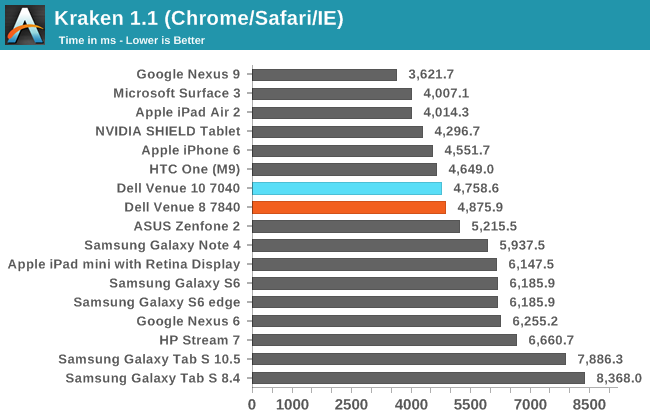
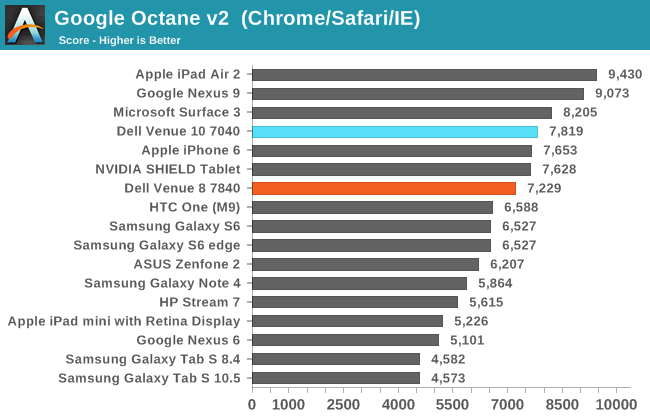
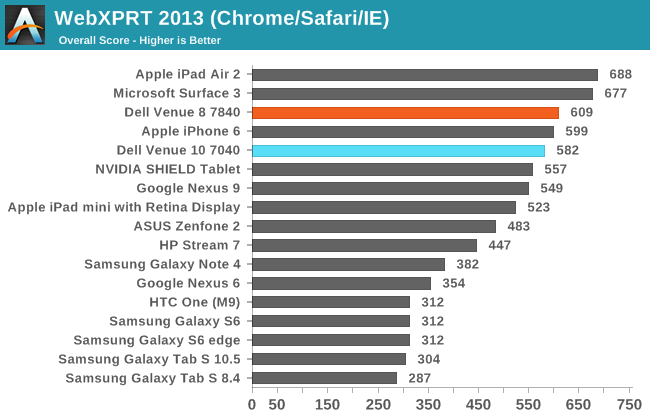
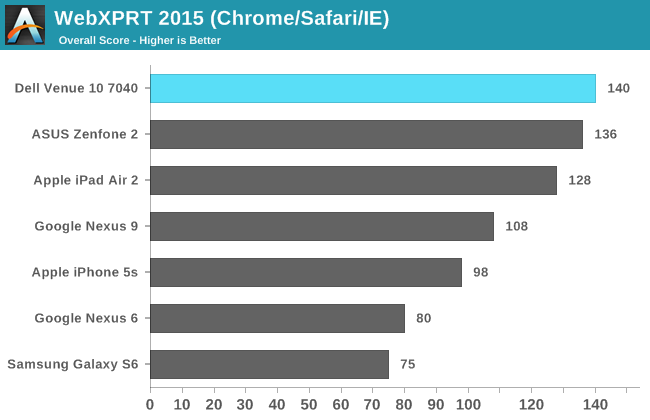
As usual, Intel's Z3580 SoC performs very well in all of our web browser benchmarks. However, it ends up trailing the iPad Air 2 and Nexus 9 in several cases, and when your tablet retails for $499 you really need to have top notch performance. The Venue 10 is launching later into Moorefield's lifetime than the Venue 8 did, and it doesn't offer it in an incredibly inexpensive package like the ASUS ZenFone 2. While the web performance is not bad by any means, it's not as impressive at this point in time and in a $499 device.
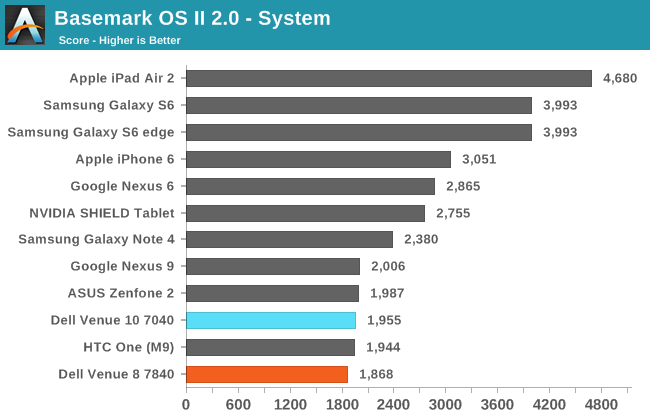
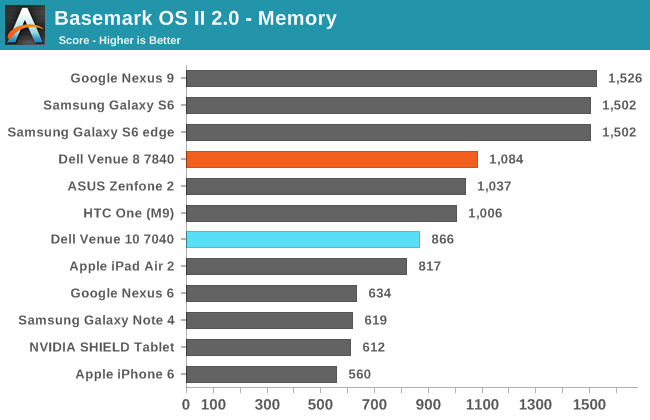
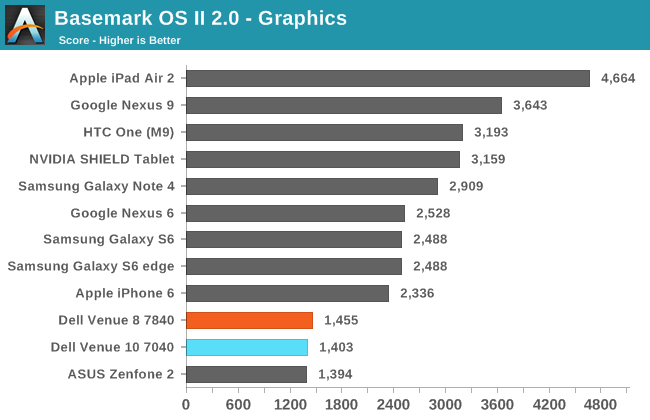
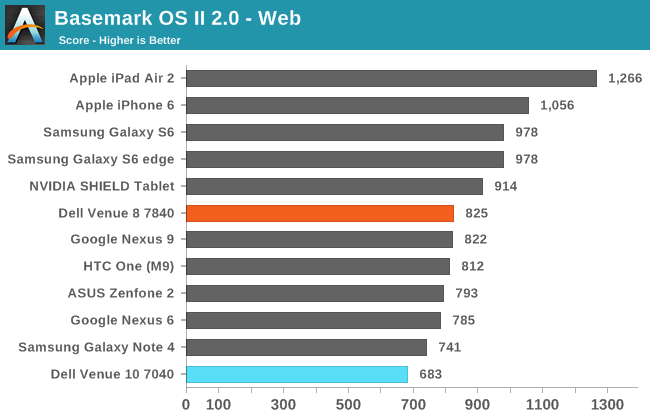
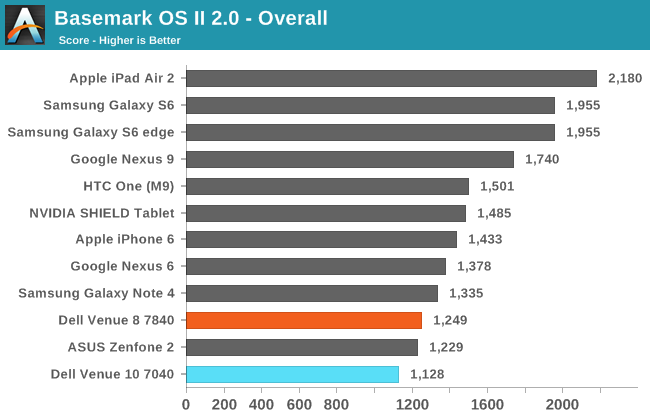
The performance in Basemark OS II is unfortunately not competitive with the other flagship tablets and smartphones on the market. The Venue 10 falls behind the Venue 8 in the NAND memory test, and regresses to varying degrees in every other test with the exception of the system test. Graphics performance is also very far behind Tegra K1 and Apple's A8X. This leads to an overall score that sits at the bottom of our list. While this was easier to let slide with more inexpensive devices like the ZenFone 2 and Venue 8, there's no way to get around the fact that the overall performance is just not as good as the Nexus 9 and iPad Air 2.
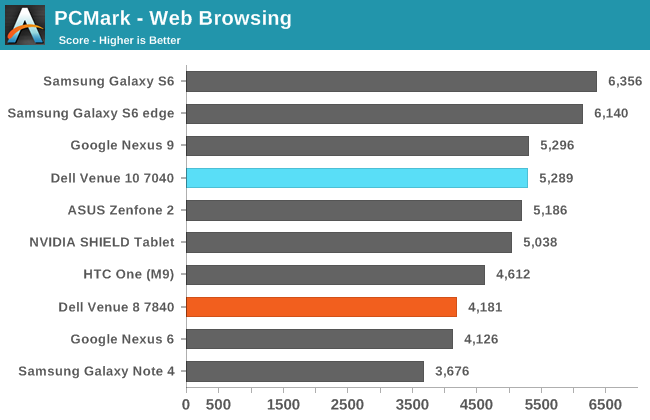
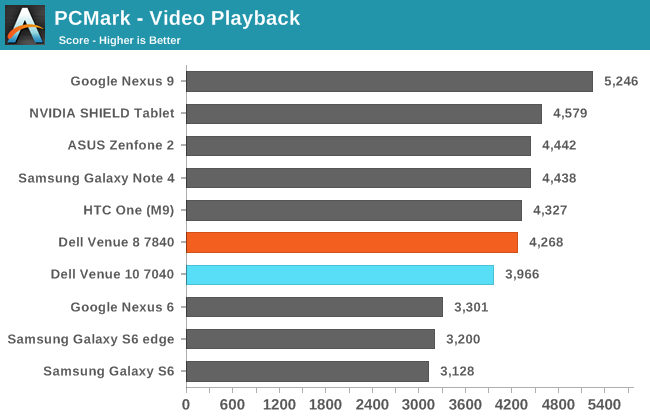
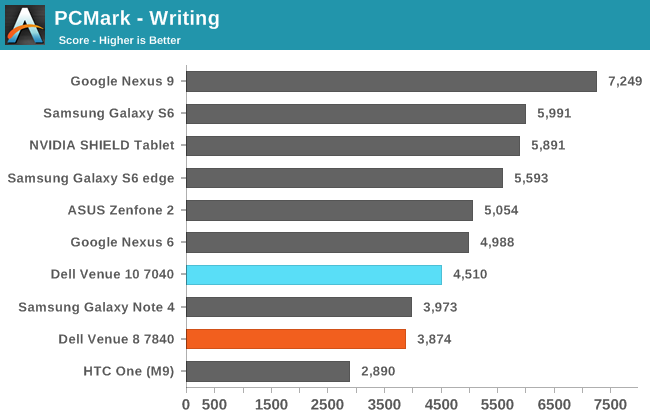
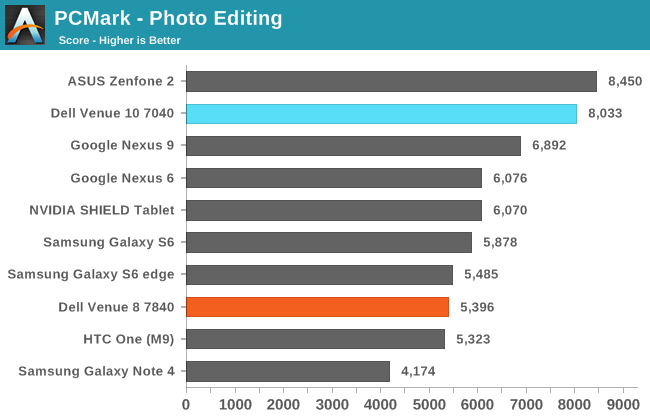
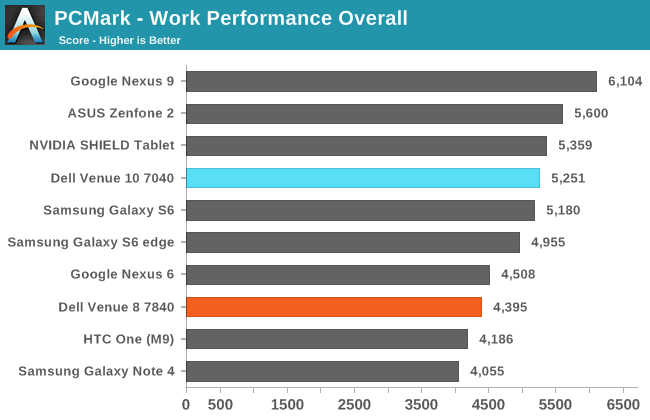
In PCMark we see improvement almost across the board from the Venue 8 on Android KitKat to the Venue 10 running Lollipop. These are most certainly software related improvements, as the Venue 10 shares the same SoC as the Venue 8 and neither device appears to handle throttling better than the other. The one exception is the Video Playback sub-test, which has the Venue 8 performing better than the Venue 10. I suspect that this is due to the sequential read performance of the Venue 10's NAND causing long seek times. In the grand scheme of things, the Venue 10 certainly performs better in PCMark than the Venue 8 did on KitKat, but it still sits behind the Nexus 9 by a significant margin.
GPU Performance
GPU performance is another important aspect of a device. The GPUs in phones and tablets are anywhere between 100 and 200 times faster than they were five years ago, and this has enabled continuous increases in display resolutions and complex applications that were previously not possible. Intel's HD graphics are not typically associated with powerful GPU performance. However, one of the ways Intel's Moorefield chips are different from Bay Trail is that they use PowerVR graphics. In the case of the Venue 8, it uses the PowerVR G6430 with a peak frequency of 533MHz. This is the same GPU found in Apple's A7 SoC, although Apple's implementation is running somewhere around 450MHz.
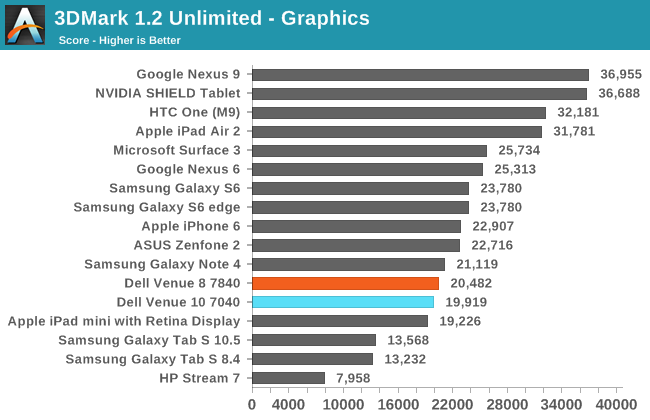
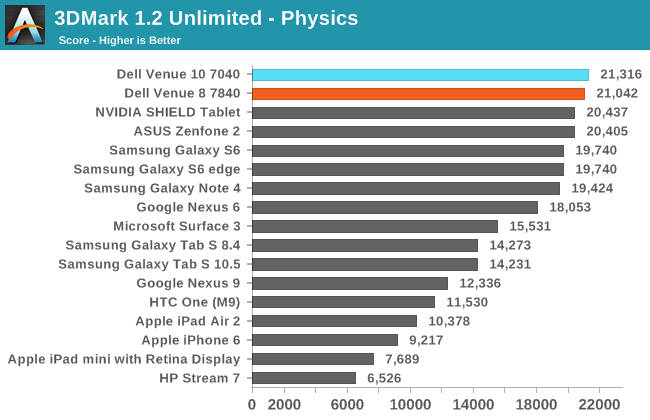
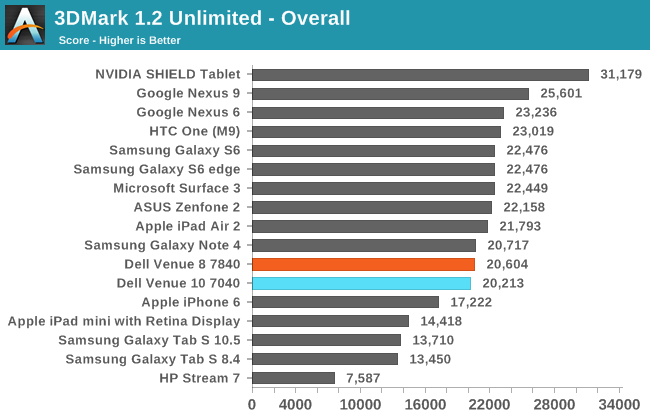
3DMark performance on the Venue 10 is basically identical to the Venue 8. The small difference is most certainly just test variance. As far as the actual performance goes, the performance of the CPU leads to the highest score we've seen in the physics test. In the graphics test it's made clear that G6430 is not competitive with Apple's 8 core "GXA6850" or NVIDIA's single SMX Kepler GPU in Tegra K1. Again, this was easier to overlook when the device in question was a $200 ZenFone, but when you're selling tablets that cost $400-500 or more you can't lag this far behind the competition.
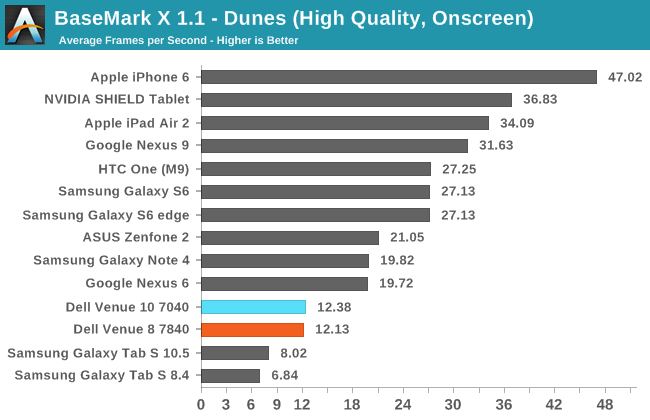
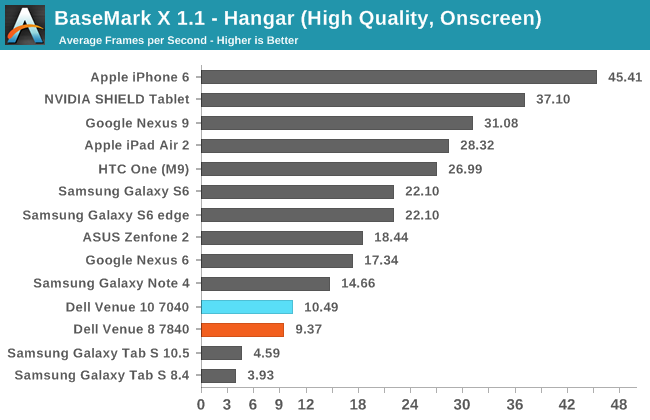
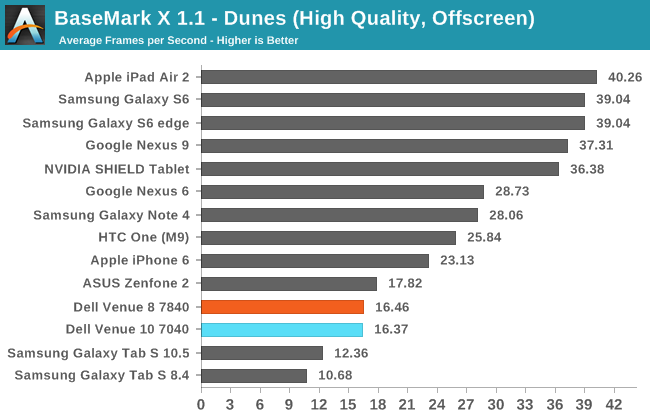
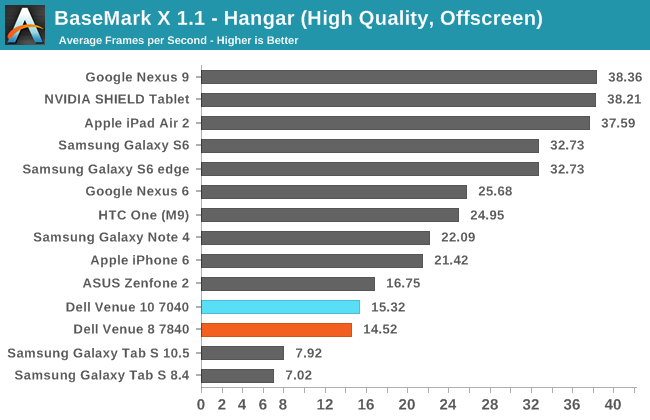
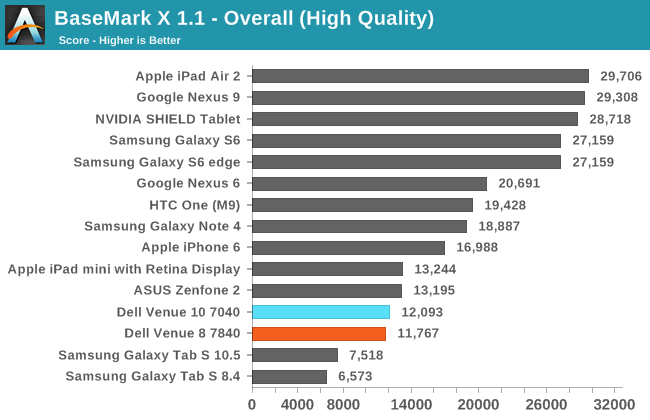
BaseMark X paints a similar picture to 3DMark. In the onscreen tests the performance of the Venue 10 ends up falling behind the ZenFone 2, which is understandable considering that the Venue 10 has twice as many pixels to power. In the 1080p offscreen tests all the G6430 devices have roughly the same performance, and unfortunately they're much slower than competing tablets.
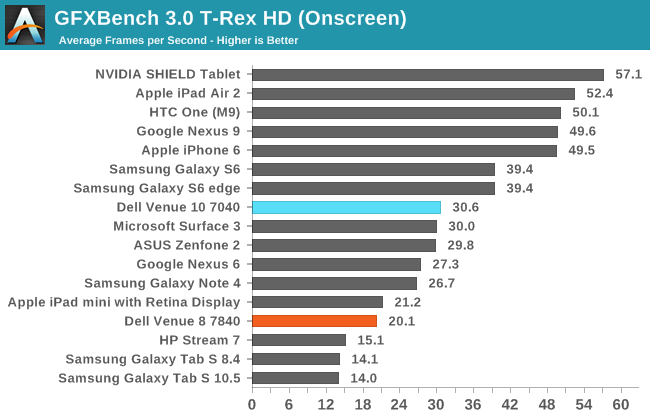
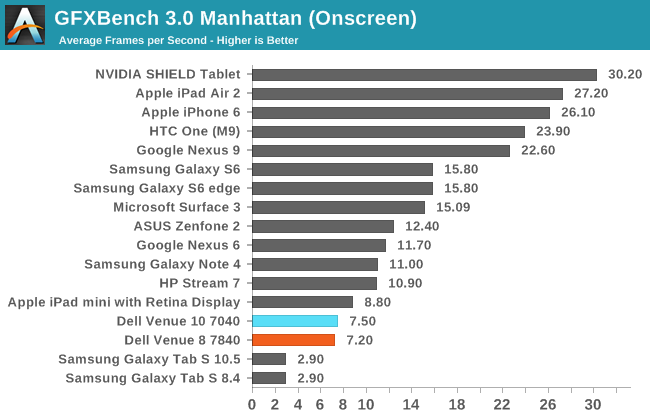
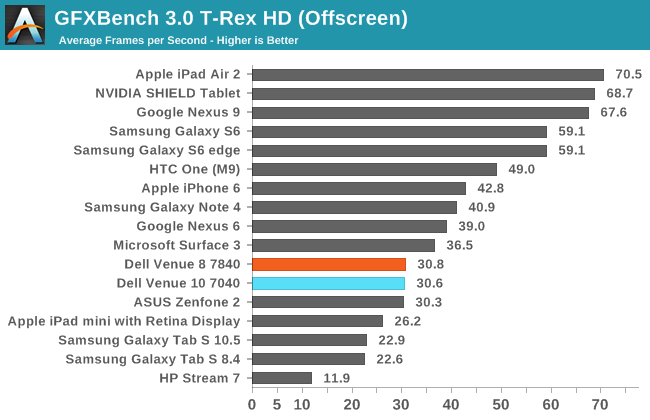
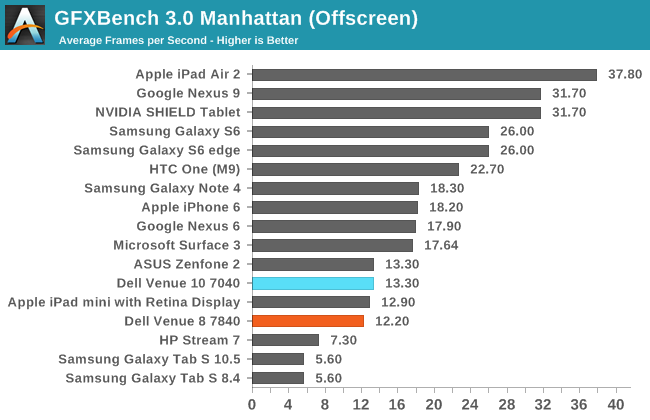
The last GPU test is GFXBench 3.0, and the results reflect the same level of performance as shown in Basemark X and 3DMark. Both Venue 8 tablets perform identically, and both are around the same performance as devices with Apple's A7 SoC.
When evaluating the Venue 10's GPU performance on its own, it performs decently. However, Apple's A8X and both versions of Tegra K1 perform between two and three times faster depending on the test. You can even get Tegra K1 in tablets that cost only $200-300 with the Xiaomi Mi Pad or the NVIDIA Shield Tablet, which makes the Venue 10's performance seem even more underwhelming considering its $499 price tag. G6430 was top notch when it first showed up in Apple's A7 chip, but after almost two generations of improvements since that time it is no longer a competitive GPU in the high end tablet market where devices cost $500 or more.
NAND Performance
Since mobile device manufacturers don't advertise anything about their storage beyond the capacity, it's difficult to find out about a device's storage performance without testing it yourself or reading a review. However, the speed of a device's NAND can significantly impact performance. Slow memory can bottleneck system performance when there are heavy reads or writes occurring, which occurs more often than one would think due to background applications and tasks like automatically downloading and installing app updates.
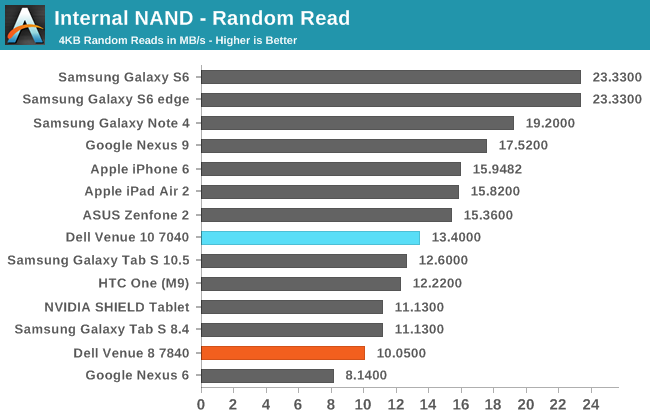
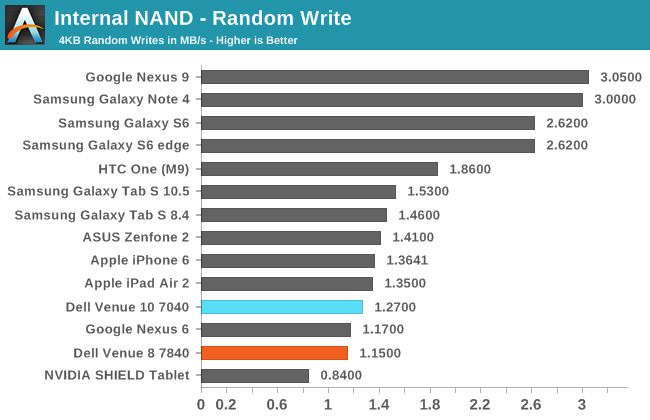
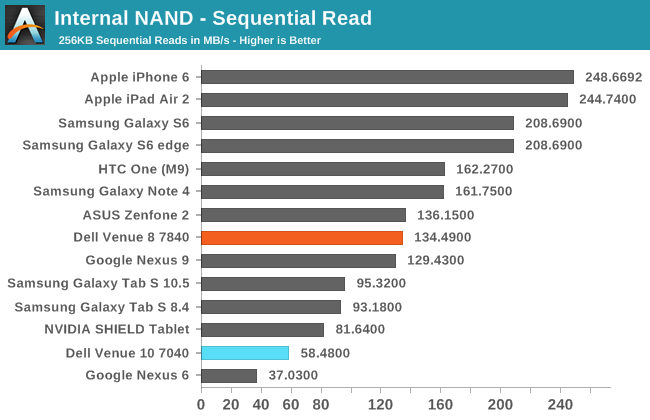
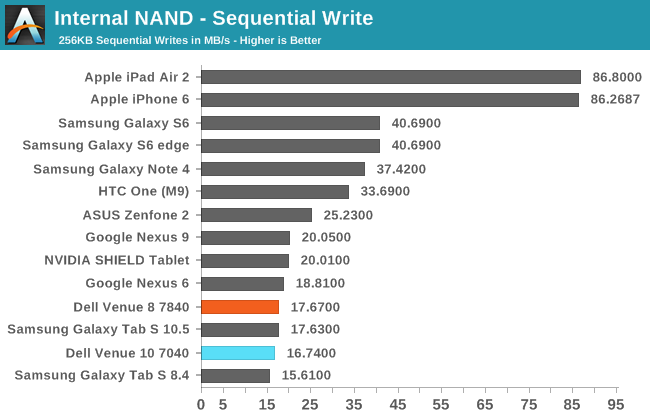
In three of our four tests, the Venue 10 performs roughly as well as the Venue 8, which makes it a fairly average performer. Sequential writes could definitely be improved, but they don't lag far behind other Android tablets like the Nexus 9 or SHIELD Tablet. However, the sequential read speeds are very concerning. 58.48Mbps makes it the second slowest device on the chart, and the only slower device is the Nexus 6 which is crippled by the use of disk encryption.
Display
Because tablets are essentially large displays that you hold and interact with, it's very important that display quality is prioritized when designing a tablet. Based on the disappointing display performance of the Dell Venue 8, I was concerned about how well the Venue 10 would perform. Both devices have 2560x1600 AMOLED displays, with the Venue 8 being 8.4" in size and the Venue 10 being 10.5" in size. However, because the Venue 10 is a newer product with a different panel, it's very possible that it will have different attributes than the Venue 8.
Before getting into the display measurements, I thought it would be important to mention something special about the Venue 10's display. Since the Venue 10 has a larger size and the same resolution, one might expect that it's not as sharp as the Venue 8. However, there's an important difference between the two that isn't made clear based on the resolution. While the Venue 8 uses a PenTile RGBG subpixel arrangement, the Venue 10 uses a subpixel array with a red, green, and blue subpixel for each pixel. On Samsung tablets this has been called an S-Stripe subpixel arrangement, and although I can't confirm that this display is made by Samsung, it seems fairly likely given the fact that the sizes, resolutions, and subpixel arrangements mirror those of Samsung's own tablets.
While the Venue 10 has only 287 pixels per inch, the RGB-ish subpixel arrangement makes it appreciably better at rendering text than the Venue 8. On the Venue 8 I noticed significant artifacting on the edges of small text, such as the labels for app icons in the launcher. In these same situations the Venue 10 is very sharp and isn't aliased at all. Ultimately, despite what the specs say on paper, the Venue 10 has a sharper display than its smaller sibling.
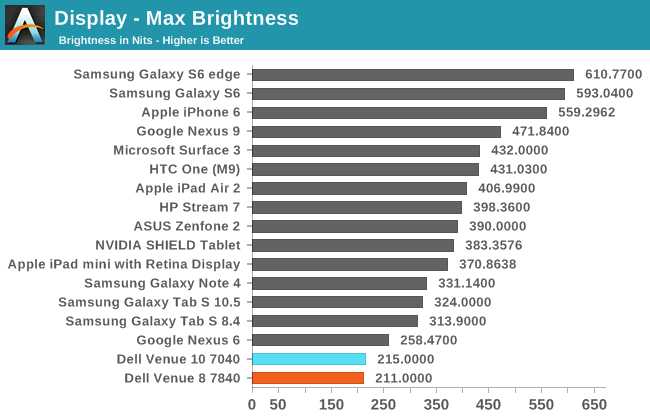
Our first test is the maximum brightness of the device. As you can see, at 100% average picture level the maximum brightness is right in line with the Venue 8, which makes it close to the lowest brightness of any device we've tested in recent years. It's really difficult to use the display outside, and using it as a laptop with unforgiving lighting can also be straining.
Because AMOLED displays are able to turn pixels off, they are able to drive a higher brightness with a lower APL while staying within their target power usage. The Venue 10 will go up to 343 nits when only 10% of the display is lit. Based on our previous testing, the average APL for a Material Design app or a web page is around 80%. Even so, the Venue 10's brightness of 252 nits in that scenario is still quite low.
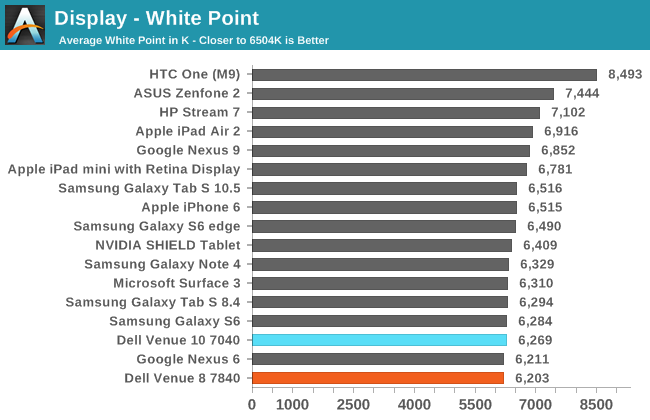
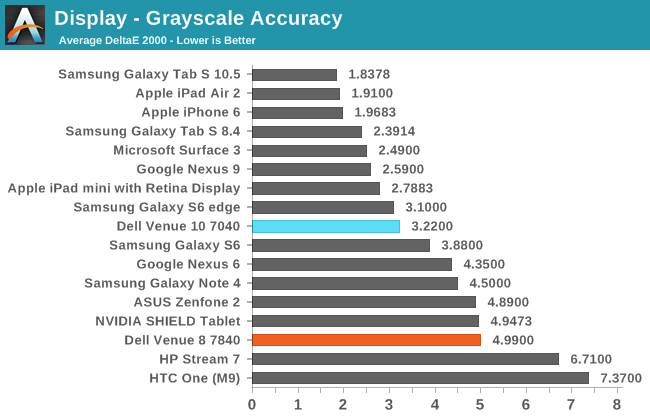
Greyscale performance on the Venue 10 is improved significantly over the Venue 8. While the display still exhibits a red shift, it's not as severe as the Venue 8. With a DeltaE of 3.22, the Venue 10 is almost as accurate as the Galaxy S6 Edge which has been highly praised for its display accuracy. The gamma is too low, which causes the display to move too quickly from dark to light. However, this can actually work in the display's favor by dulling the appearance of colors slightly to offset some of the saturation issues that you can see below.
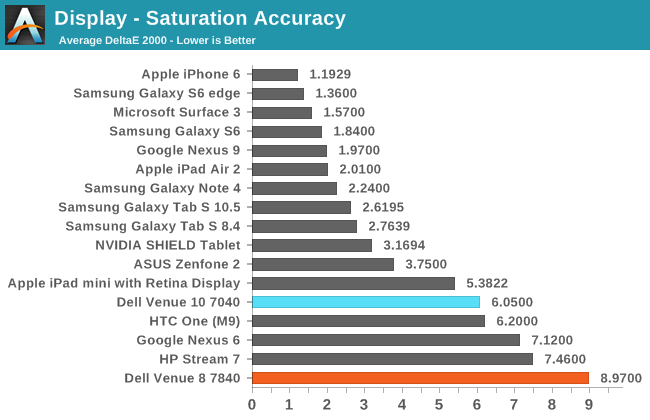
In our saturation test, the Venue 10 performs better than the Venue 8, but is still far from accurate. and comes in with the highest DeltaE of any device that we've tested in recent times. The inaccuracies in blue and magenta have been improved significantly, but the other primary and secondary colors are still highly oversaturated. The low gamma and improvements result in the issues being less pronounced as they were on the Venue 8, but the oversaturation is still very apparent throughout the Android interface. Content designed for the sRGB gamut looks very inaccurate.
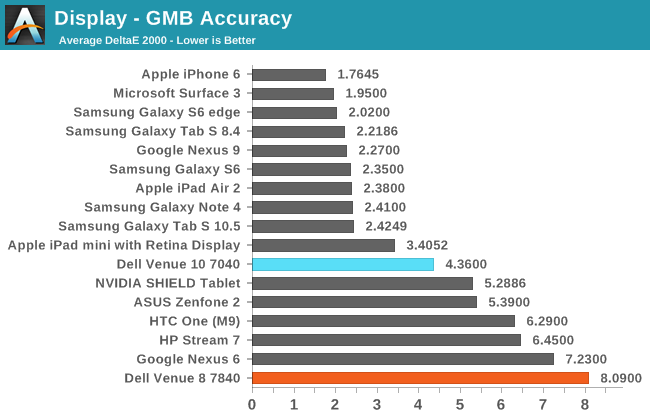
The Gretag MacBeth ColorChecker test measures the accuracy of various shades of grey and colors that occur within nature. In this test we see a significant improvement over the Venue 8's display. However, much of the improvement is due to the increase greyscale accuracy, with many colors still being rendered incorrectly. Colors in the orange region of the chromaticity chart, including skin tones, still suffer from a high degree of inaccuracy.
The Venue 10's display is undeniably an improvement over the display on the Venue 8. However, it's still not competitive with the displays on other flagship tablets like the iPad Air 2 and the Nexus 9. AMOLED devices that aren't produced by Samsung still suffer from the same issues with color rendering and low brightness. The improvements to greyscale accuracy and the use of a non-PenTile subpixel array are greatly appreciated, but the Venue 10's AMOLED display is not at the same level as those on Samsung's devices, or the IPS displays on other flagship tablets.
Camera
Dell's Venue tablets have served as a showcase for Intel's RealSense technology. I've already looked at the measurements and visual effects you can do with RealSense in my review of the Venue 8, so I won't spend any time going over it again. It also happens that both the camera application and camera sensors on the Venue 10 are identical to those of the Venue 8. You can take a look at the chart below for a refresher of what sensors and resolutions we're dealing with.
| Camera Specifications | |||
| Dell Venue 8 & Dell Venue 10 | |||
| Front Camera | 2.4MP (1920x1080 effective) |
||
| Front Camera - Sensor | IMX132 (1.12 µm, 1/6.95") |
||
| Front Camera - Focal Length | 3.69mm | ||
| Front Camera - Max Aperture | F/2.2 | ||
| Rear Camera | 8.0MP (3264x2448) |
||
| Rear Camera - Sensor | OV8858 (1.12 µm, 1/4") |
||
| Rear Camera - Focal Length | 2.94mm | ||
| Rear Camera - Max Aperture | F/2.4 | ||
You can click here to see my thoughts on Intel RealSense and Dell's camera app from my Venue 8 review. A quick summary is that the app offers controls for exposure bracketing, ISO, white balance, as well as a few other settings.The default picture size is set to a 16:9 crop by default, despite the fact that the OV8858 is a 4:3 sensor, and so to get the full resolution and vertical field of view the user should change that to 4:3 right away. There's really nothing wrong with the app, although I would appreciate some finer control over ISO.
The Venue 10 uses the same rear-facing sensor as the Venue 8, and unfortunately this is not a good thing. Photo quality is unchanged from the Venue 8, and it's just not near as good as the competition. Although the Venue 10, Nexus 9, and iPad Air 2 all have 8MP sensors with 1.12 µm pixels, the image quality on the Venue 8 is not as good as the Nexus 9, and not even close to the iPad Air 2. In the above scene you can see that even though the Venue 10 actually had more light in the scene as a result of the clouds moving, there's far less detail throughout the entire frame. In particular, the foliage has almost no detail, and the image processing makes the parts of them that are in the shadows completely black.
While I'm hardly a tablet photographer, there are a number of applications that can use a tablet's camera for purposes other than photography. When you're trying to compete in the high end tablet market there's really no room to lag behind the competition in any aspect, including camera quality. The iPad Air 2 is actually capable of taking some good photos when there's enough lighting, and the Venue 10's image quality simply isn't at that level.
Video Quality
Something I realized I had overlooked with the Venue 8 review was the quality of video recording. Since the Venue 10 uses the same camera sensor and ISP, I thought I would take this opportunity to rectify that. The Venue 10 can record 1080p video at 30fps. My last experience with video recording on an Intel device was less than exceptional, and I was hopeful that Dell handled it better.
To be frank, the video output on the Venue 10 is just completely unacceptable. In terms of the visual quality it's actually not bad, but the footage is extremely shaky. It doesn't look like Dell is employing any form of EIS to stablize the video here. In addition, the frame rate is very erratic, often dropping below 30fps. The biggest problem of all is that the video will simply freeze and drop all of its frames at times. If I had to make a guess about what's going on, I would say that whatever buffer Dell is writing to is being filled and can't be cleared fast enough, so the video simply freezes until it can continue to write frames. I seriously doubt that video capture was ever tested in any reasonable capacity, because these sort of issues should not show up in shipping software. Whatever the case may be, there's really no way to get usable videos from the Venue 10 because of the freezing.
WiFi Performance
Mobile devices have definitely been the primary driver of 802.11ac adoption. Even the $199 ZenFone 2 ships with 802.11ac support, which is less money than one will pay for a good 802.11ac router. The Dell Venue 10 uses the same 1x1 802.11ac implementation as the Venue 8. With a larger chassis made of plastic I'm disappointed that Dell didn't make this a dual spatial stream implementation, but they're likely leveraging an economy of scale by sharing chipsets between both of their tablets.
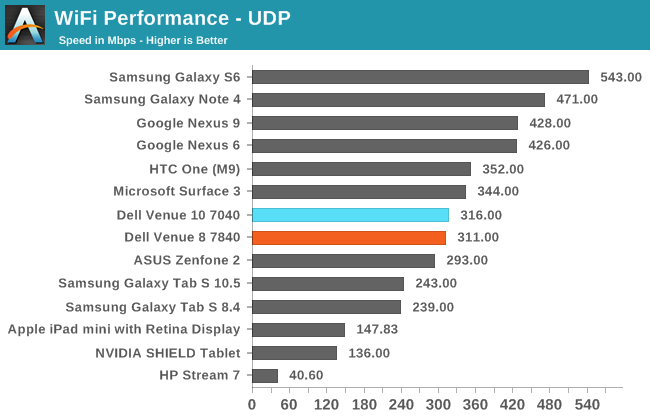
With a max speed of 316Mbps over UDP, the Dell Venue 10 is right in line with the Venue 8. It's certainly not the fastest WiFi we've seen on a tablet, but it's not slow by any means, and is still a great improvement over devices that use 802.11n.
Battery Life
Battery life is obviously one of the most important aspects of a mobile device. With flagship tablets, users have come to expect that their device will give them ten hours or more of usage on a single charge. The Venue 10 comes with a 7000 mAh (26.6Wh) battery, and Dell rates it for only seven hours of usage, which is noticeably lower than the ten hours that has become something of a standard for tablet battery life.
For our battery tests we normally calibrate all devices to 200 nits. Unfortunately, the Venue 10 presents a problem when trying to do this. Dell's brightness curve behaves in such a way that there is a point on it where the brightness jumps from 178 nits to 215 nits at 100% APL (100% white), and there are no points in between. This makes it impossible to test it in the exact same manner as all of our other devices. I've had to make a bit of a compromise when testing the Venue 10. Our WiFi web browsing test is our most display-bound battery benchmark, and so for it I tested the Venue 10 at both 178 nits and 215 nits. The rest of our tests are far less display bound and to show this I ran the video playback test at both brightness levels as well. The remaining tests were done at 215 nits.
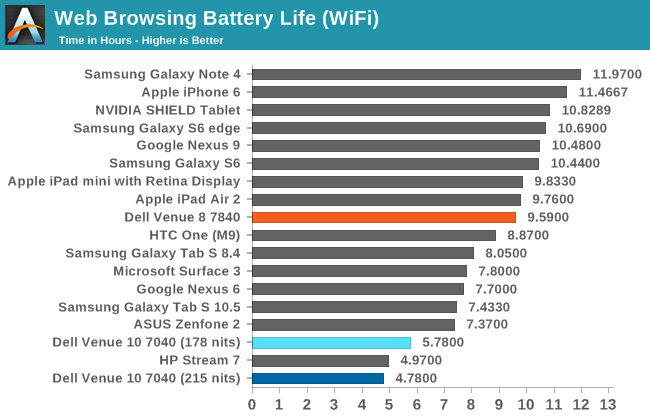
In our WiFi web test, the Venue 10 falls short of Dell's estimated 7 hours at both brightness levels. At 215 nits it lasts for 4 hours and 47 minutes, and dropping to 178 nits extends this by an hour. Even the 178 nit result is extremely disappointing, and not at all competitive with other flagship tablets or even Dell's own Venue 8 7000. The gap between the Venue 8 and Venue 10 which have the same internal hardware indicates a fairly substantial increase in display power usage, especially given the fact that the Venue 10 has a larger battery.
It's also worth noting that both of these results are from the tablet alone, and would be even lower if the keyboard dock was in use. In any case, the web browsing battery life on the Venue 10 is incredibly disappointing, and battery life will be similar in any display bound scenario such as editing text documents. Those happen to be the very same tasks the Venue 10 is targeted at with its keyboard attachment, and it's just not acceptable for a tablet of this price.
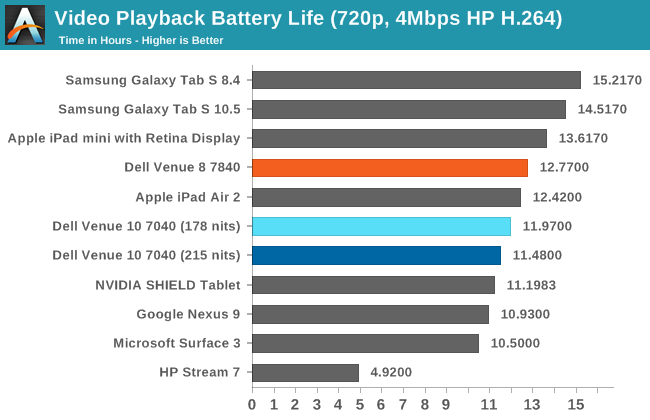
In our video playback battery test the Venue 10 does very well. The lower APL of films compared to black text on white webpages allows for a battery life of 11.48 hours at 215 nits, and 11.97 hours at 178 nits. The relatively small difference between the two results highlights how the high display power usage at a high APL is what leads to the short web browsing result. What's surprising is that the iPad Air 2 with its LCD display is able to outperform the Venue 10 at both brightness settings. In any case, the video playback battery life on the Venue 10 is more than adequate to spend a flight or a car ride watching movies, and I don't think users will need to spend much longer than that.
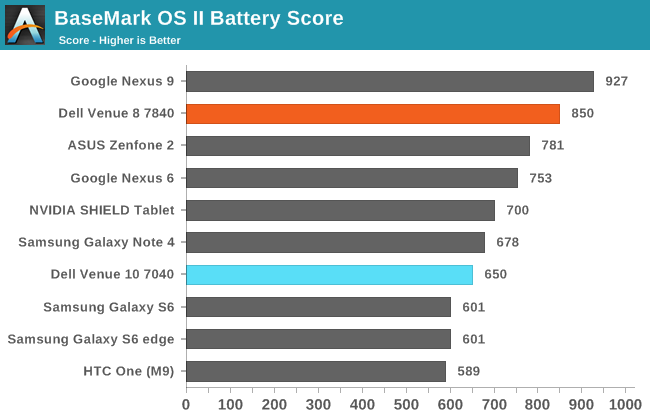
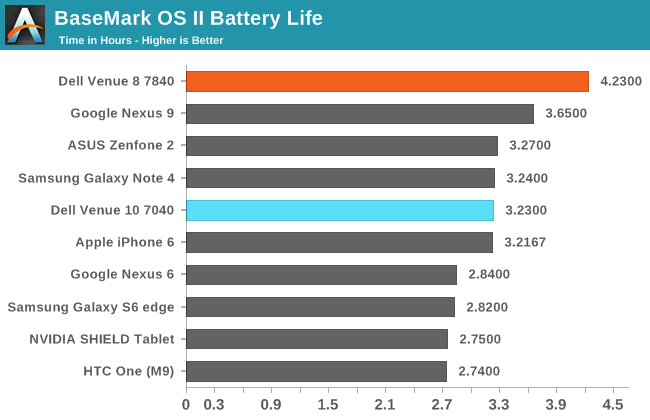
In BaseMark OS II we see that the Venue 10 has a fairly average result. The battery lifetime sits in the middle of the chart alongside the SHIELD Tablet and the Nexus 6. The battery score is lower than our other devices due to a high rate of battery drain. The Nexus 9 holds a clear advantage in both respects, and the Venue 8 also achieves both a higher score and a longer runtime as a result of its lower display power usage lowering the rate of battery depletion.
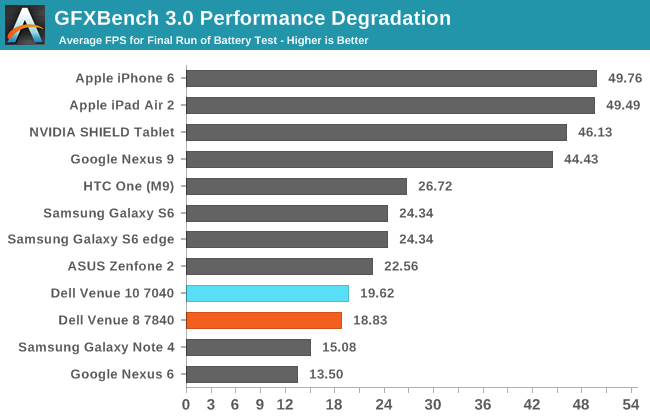
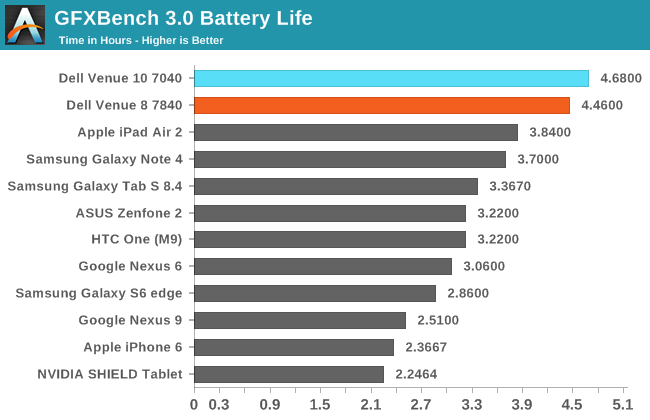
In GFXBench we see that the Venue 10 achieves almost the same results as the Venue 8. Battery life is at the very top of the chart, but this is partly due to the fact that there's not nearly as much GPU power as Apple, NVIDIA, and HTC are putting into in their tablets. The amount of performance the iPad Air 2 achieves with only a slightly shorter battery lifetime makes it a much better choice for gamers. However, something interesting to note is that the level of throttling is only on the scale of tenths of a frame per second. This means that in games where the Venue 10 does achieve a high frame rate users can expect it to stay there.
One thing I felt was important to note is that I had a lot of difficulty when running GFXBench's battery test. In two instances performance degraded to 3fps, and in another the tablet completely locked up. It was difficult to diagnose these issues, especially in the case of the freeze as the tablet had to be hard rebooted. In any case, it appears to be a software issue rather than a hardware one or a problem with heat, as the tablet felt no hotter during the run that maintained performance at ~19fps.
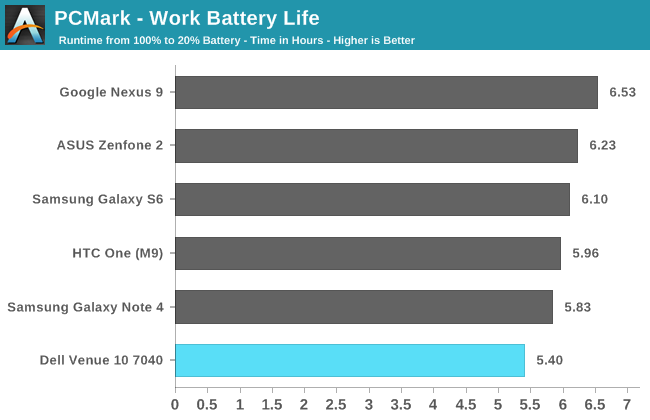
The last battery test is PCMark which runs the different tests from its performance benchmark. Like the benchmarks, the battery test is a good metric of how long a device will last during mixed use. We don't have many data points for this test yet, but as of right now the Venue 10 has the lowest result of all of our devices. If it was possible to test it at 215 nits there would definitely be improvement, but PCMark is not a heavily display-bound test and it would most likely still be behind the Nexus 9.
Charge Time
Charge time is the other half of the battery life story. An extremely long charge time can leave a device tethered to a wall for long periods even if it had great battery life while it was still charged. The Venue 10 comes with a 5V 2A charging block in the box, and it fortunately does not have any coil whine issues like I've experienced with other recent devices with high wattage chargers.
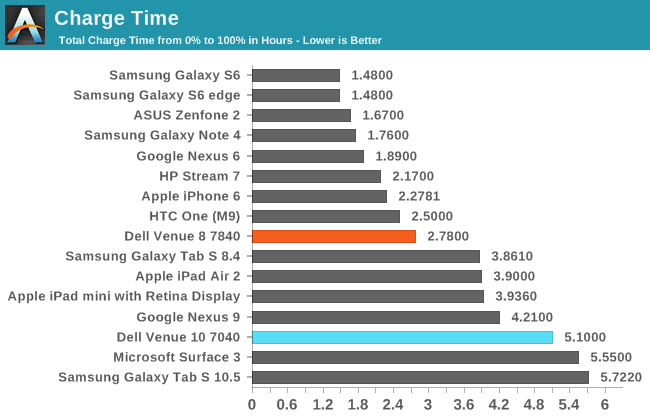
With the same charging block as the Venue 8 but a larger battery, it was inevitable that the Venue 10 would have a longer charging time. At 5.1 hours, the Venue 10's charge time is noticeably longer than the Nexus 9 or iPad Air 2. The bigger issue is that the battery depletes so quickly when web browsing, and so you spend a lot more time with the tablet charging than other devices. In this circumstance it actually took less time to drain the battery in the web browsing test than it took to charge it back to 100%. Including a 12W or 15W charger would have been a good decision on Dell's part.
Software
Dell's Venue 8 came with a mostly unaltered version of Android. It wasn't quite as "stock" as the firmware on Motorola's smartphones, but it was probably the closest you'd get to Google's take on Android without buying a Nexus device. The main changes were a blue background in the app drawer and the Settings app, and some pre-installed applications. With Lollipop on the Venue 10, Dell has moved even closer to a stock Google Android experience.
Like the Dell Venue 8, you're presented with a list of apps that you can install when setting up the tablet. I am totally supportive of OEMs doing this instead of just forcing them upon the user and making them non-removable. The list has grown from nine on the Venue 8 to thirteen on the Venue 10, with the new additions being Skype, the Amazon App Store, Movies by Flixter, and Pinterest. They do come pre-selected, which could prove annoying if a user skips through the install process quickly. Dell does provide a deselect all button though, so it doesn't feel malicious. I ended up using this to install Flipboard, Twitter, and Skype, and I think it would be great if Android OEMs moved toward this method of offering users sponsored apps.
While Dell does optionally offer some apps, they're not completely innocent of including bloatware. The MaxxAudio equalizer and McAfee Security apps come pre-installed, along with Skitch, Evernote, and POLARIS Office 5. You can disable these applications, but you can't remove them.
As far as the rest of the software experience goes, it's almost completely unmodified. While it has a different name and doesn't get updated from Google Play, the launcher is basically the Google Now Launcher. The reason Dell has modified the launcher is because the standard Google Now Launcher doesn't scale well to 16:10 tablets in landscape, as it only has 6 columns for icons. The Settings application has also been replaced with the standard Android version, with no custom background in sight. Dell still manages to include some of their own applications though, including a Dell Live Wallpapers app which I didn't use very often because it adversely affected performance, a Dell Cast app for use with their wireless display dongle, and the My Dell app for viewing stats about your tablet and doing performance checkups. By necessity, there are also special camera and gallery apps to take, view, and edit RealSense photos.
I've already discussed the tablet app situation on Android in depth at this point, but the basic gist is that there are a lot of iPad apps that either don't exist at all, or exist with only a phone UI. The only really great tablet apps that I have on the Venue 10 are Flipboard and Google's Gmail app. The app problem is more pronounced on larger 16:10 Android tablets than smaller ones, because the orientation you tend to default to is landscape rather than portrait. Many apps just give you a horizontally stretched version of what a phone app looks like, and it often looks rather comical. Some apps also force a portrait view mode because they're designed entirely with phones in mind, which is a huge annoyance when using the tablet in the keyboard dock.
I think the 16:10 aspect ratio is a big part of the problems that large Android tablets have faced. While it's a better aspect ratio than 3:2 or 4:3 for watching movies, it's not really good at anything else. 4:3 is very close to the aspect ratio of paper, which makes it well suited to reading books and documents. Many websites don't take advantage of widescreen displays very well either. As far as interface design goes, the extreme difference in proportions with 16:10 tablets means that it's difficult to make apps that naturally expand their interfaces as the tablet is rotated from portrait to landscape. It also forces concessions like heavily rectangular keyboard keys which are more difficult to hit, and in landscape mode not being able to view near as much on the screen. A great example of this can be seen in the Microsoft Word app. Even though the Venue 10 has rectangular keys which are more difficult to hit due to their shortened height, it still shows fewer lines of text than can be seen on the iPad. Microsoft even implemented an Android-specific feature to hide the control bar at the top to deal with the more limited space.
Google and HTC have moved to 4:3 with the Nexus 9, and ASUS has done so with their flagship ZenPad tablet. Samsung's new Galaxy A series tablets are also 4:3, and they're rumored to be making a flagship 4:3 tablet as well. Microsoft hasn't gone quite as far, but their 3:2 Surface 3 and Surface Pro 3 tablets have more balanced proportions than their previous models. I think at this point the industry come to the realization that the 16:10 form factor isn't optimal for tablets, and Dell didn't move to where the puck was going.
UI Performance
During my review of the Venue 8, I noted that performance in benchmarks reflected the raw speed of the device rather than its smoothness or fluidity. Some devices that do amazingly well in benchmarks can still have issues with keeping a steady frame rate, and exhibit the "jank" that Google has tried to reduce with each version of Android. The Dell Venue 8 had a number of issues with keeping the frame rate at 60fps, with a combination of random issues and consistent ones. At the time, I attributed some of these problems to the fact that the Venue 8 was running Android KitKat and could not take advantage of ART or the various performance improvements built into Android Lollipop.
Unfortunately, the Dell Venue 10 still has significant performance issues despite running Google's Android Lollipop. Some of them always occur, while others happen at complete random. In the former case, it's always a low frame rate with an animation. Some apps always stutter during the opening animation, some always stutter when opening the navigation their drawer, and some stutter with every single animation. While some of these problems are ones that I've seen on every Android device, many are not. Above you can see one such issue, with the closing animation for the app drawer. The top clip is a recording of this animation on a Nexus 9, while the bottom is on the Venue 10. When watching both videos at 60fps, it's immediately apparent that the animation drops frames on the Venue 10, and it's very bothersome when one is used to the animation being smooth on other devices.
The latter case is where a performance issue is intermittent and doesn't seem to have any trigger. This has proved to be somewhat frustrating for me, as I haven't been able to find any correlation between the performance issues and heavy RAM, CPU, or GPU usage. While they are random, they are still very frequent, and it's enough to make using the Venue 10 a very unpleasant experience if you're sensitive to changes in frame rate. Above is an example of how the performance in the notification drawer can vary significantly with no apparent change in the state of the tablet. The top video shows it running very smoothly on the Venue 10, while the bottom video shows it running not just below 60fps, but below 30fps. Again, be sure to watch the videos at 60fps to see the problem clearly.
It's very concerning that the Venue 10 exhibits so many performance issues that don't exist on cheaper tablets like the $299 SHIELD Tablet or the $399 Nexus 9. At $499, Dell is competing with the most expensive tablets on the market. The most obvious competitor is the iPad Air 2, a device where you really need to try hard to find anywhere that ever drops below 60fps. If you're not really bothered by the low frame rates then the Venue 10 will work fine for you. But if you are – and I think many people are once animations get into the sub-30fps range – then you won't feel like your $499 tablet offers the premium performance that its premium price should provide.
The Venue 10 Keyboard
If someone simply handed you the Venue 10 7040, your first question would probably be to ask them why the tablet has the long cylinder on one end. It's not immediately obvious what the purpose of it is, because it's a more unique design than a simple hinge. While I don't agree with the sacrifice in ergonomics which was required to use the barrel hinge design, I must admit that it's a great method of connecting to a keyboard dock. The reason it's great is that it allows you to use the keyboard segment for other purposes which has not been possible with the other 2-in-1 devices that I've seen. Before getting into how well the keyboard actually works, I wanted to go over some of the secondary purposes I've found it useful for.
Since the Venue 10's keyboard connects using a cylinder with two symmetrical cut out regions, I thought it would be interesting to try using it as a stand so I could keep the Venue 10 vertical and use it to display information. Because the cylinder allows for essentially any degree of tilt until the tablet touches the plastic of the keyboard, you can set it to the perfect angle for your environment. When using the Venue 10 like this I was reminded of how the iPad's smart cover can be used to prop it up. The difference with the Venue 10 is that you aren't limited to a single angle, and it's much more stable so you can interact with the display without any fear of knocking it over. The downside is obviously the room required behind the tablet to fit the keyboard.
If you take the Venue 10 from the standing mode and flip it you can put the tablet into a tent mode. This takes up less space than simply standing the tablet up, but it may slide around when you interact with it depending on how much friction there is between the plastic of the keyboard and tablet and the surface it's sitting on. This orientation seems like it would be great for scenarios like watching videos in a confined space such as on a plane.
As for the keyboard itself, it's essentially your standard tenkeyless layout with some alterations to the size and positioning of some keys in order to fit them in. Dell has to fit a keyboard and a trackpad into the same area as the front of their 10.5" tablet, and that's definitely difficult to pull off without making some concessions. More seldom pressed keys like brackets and some other punctuation are made very thin, while the standard alphanumeric keys are equal in length and width. As a comparison, I measured the key size on a few other devices. The square keys on the Venue 10's keyboard have a side length of 1.4cm. Dell's Chromebook 11 has keys with a 1.5cm side length, and the keys on a 15" MacBook Pro with Retina Display are about 1.6cm. It definitely takes time to get used to the key size on the Venue 10's keyboard, but I think Dell did the best they could to make them well sized and well spaced out within the constraints they were working within.
While the size of the keyboard is comfortable, that can't really be said for the trackpad. It's really short, which doesn't give you much room to move vertically or scroll. Thankfully, the aspect ratio of the Venue 10 makes it so you'll spend more time moving the cursor left and right than up and down. It's a clickpad style trackpad, and so there aren't any discrete buttons on it. Unfortunately, it still seems to me that Apple is the only company who understands how to make good clickpads, and the Venue 10 has done nothing to change that view. It suffers from many of the issues I noticed on the clickpad used in Dell's Chromebook 11, including the cursor being jumpy and two finger scrolling being unresponsive and inaccurate. It's really disappointing, because when the trackpad is working well you can use it in place of touch input in essentially every situation, which makes the tablet really feel like an Android laptop.
The keyboard dock for the Venue 10 is very thin, as it doesn't contain a battery or any circuitry beyond what's required to make the keys and LED backlights function. When you connect it to the tablet it uses two gold pins inside the metal inserts that slide inside the tablet's cylinder to draw power and initiate a Bluetooth connection. Because the keyboard and its backlights (when turned on) are powered by the tablet and connect via Bluetooth there is a battery penalty for using the keyboard. Considering the Venue 10's battery life is less than stellar on its own, it probably would have been a good idea to use the keyboard dock as another place to put batteries. However, with the keyboard dock weighing more than an iPad Air 2 on its own, the combined mass of it and the Venue 10 certainly didn't need to get any heavier.
When you attach the keyboard dock to the Venue 10 the software keyboard will stop appearing, and a mouse cursor will appear. It really makes the tablet feel completely different. The most obvious application of the keyboard and clickpad is to enhance productivity. There's no need to have a software keyboard taking up tons of space, and so you can view documents and spreadsheets across most of the display. Once you get used to the keyboard, you can input and edit at a faster rate as well. Well known keyboard shortcuts like Ctrl + C to copy and Ctrl + V to paste work perfectly on the Venue 10's keyboard. Disappointingly, you can't click and drag using the mouse cursor, but this is because that action is the clickpad equivalent of swiping on the display and that functionality is integral to navigating the interface when you're not working with lines of text.
One thing that makes navigating the Android UI awesome with the keyboard is that Dell has a number of keyboard shortcuts which perform actions that you would normally do by pressing a virtual button on the display. next to the Function and Alt keys on the left side is a home button key. You'll see in one of the above photos that it's shaped like the pre-Lollipop home button which makes me curious about how long the Venue 10 was in development, but in any case it makes it really easy to get back to the launcher from within apps. Where keyboards normally have an escape key is now a key for the back button. There are also a number of other functions, including keys for brightness, toggling the backlight, locking and unlocking the tablet, taking screenshots, and controls for media playback and volume.
One button that is notably absent from the keyboard is a button to open the Android recent apps drawer. Instead, Dell has created a button to open this All apps screen which allows you to launch any app without having to return to your app drawer. I think this is a great feature because it's easier to find an app within than the card layout of the recent apps list. It also lets you open apps that may not be in recent apps. The downside is that it always brings you to the main page of an application, instead of the section you last had open.
What's unfortunate about the keyboard not having a recent apps key is that it means the on-screen buttons still have to be active when you're using the keyboard. Moving those buttons to the keyboard and freeing up that space would have made a noticable difference in how much can be fit on the screen. I would honestly give up access to the recent apps drawer if Dell gave me the option to have the on-screen keys removed whenever the keyboard is in use.
I don't think there's much more to say about the Venue 10's keyboard dock. It's nice to type on once you get used to the size, and the clickpad integrates with Android much better than I had expected. I really wish it handled multi-touch input for gestures like scrolling better than it does, and the jumpy nature of the cursor can make it hard to perform precise actions. Despite that, it really does give the Venue 10 a feel similar to a laptop. The question in that situation becomes whether or not it's better to just buy a laptop or not. Core M based laptops like the ASUS Zenbook UX305 start at prices not much higher than the Venue 10 with the keyboard dock included. Such laptops will be much better suited to productivity work than the Venue 10 is with its inability to multitask and limited screen space. In addition to being faster, they'll also include faster storage, and more of it. However, adding touch to those laptops increases their prices further, and despite its issues the Venue 10's display is still much better than anything you'll get on a $600 Windows laptop.
Since moving into the world of 2-in-1 Windows devices brings the prices much higher than what you'll pay for the Venue 10, it's important to consider what you need from your device. For users who really want to do serious productivity work but still like the idea of having tablet-like abilities, I would recommend something like the Lenovo Yoga 3 Pro. If you want to have a device that is first and foremost a tablet, but with extended productivity capabilities, then the Venue 10 might be just what you're looking for. In fact, with other vendors seemingly having given up on this segment of the Android tablet market, it appears that the Venue 10 is really the only option for a modern 2-in-1 Android tablet.
Final Words
When I reviewed the Venue 8, my main point of comparison was the Google Nexus 9. While the iPad Air and iPad Mini 3 should also be considered, for someone who really wants an Android device the Nexus 9 was the clear alternative. I ultimately concluded that the Nexus 9 was a better device for your money, even if the build quality was not near as good as the Venue 8. With the Venue 10 it's difficult to find an equivalently priced Android tablet. The strategy for dealing with the iPad has usually been to compete on price, and at $399 the Nexus 9 is actually one of the more expensive tablets from recent times. Samsung's Galaxy Tab S devices are certainly expensive, but they're over a year old by this point and due for a replacement.
Since the Venue 10 has similar hardware to the Venue 8, the Nexus 9 can still be used as a comparison device. In this case the Venue 10 would have to justify a $100 increase in price from the Nexus 9's $399 cost. On the Apple side the most obvious comparison is the iPad Air 2. Finally, the Dell Venue 8 itself is a very relevant comparison due to its similarity but lower price. It's worth going over all the aspects of the Venue 10 and seeing how it compares to the competition before coming to a conclusion about whether or not it's worth purchasing.
As far as build quality goes, the Venue 10 is a very solid device. It feels much more solid than the Nexus 9, with no mushy buttons or chassis flex. But the plastic chassis definitely feels like a downgrade from the Venue 8, and it doesn't feel as nice in the hand as the iPad Air 2. The barrel hinge to connect with the keyboard definitely works well as a hinge, but it has a very negative impact on ergonomics despite Dell's attempts to market it as providing a spine to grip. The tablet is also extremely heavy in general, and much of the mass is concentrated in the barrel hinge which makes the tablet feel unbalanced. The heaviness makes it less pleasant to use for long periods, and I never wanted to take it out of the house with me like I did with the Venue 8 and the iPad Air 2. It really feels like returning to the days of the iPad 2 and iPad 3 where the mass of a tablet confined it to a radius of only a few rooms, with it being put away during travel just like a laptop would be.
The Venue 10's display is a definite improvement over the Venue 8. It's sharper, and the greyscale is much more accurate. However, it can't get as bright at lower APLs, and with the fairly reflective glass there's no way to make it usable outside. At this point I really don't know why tablet vendors haven't started applying anti-reflective coatings like the iPad Air 2 has. With a good AR coating you only need to push the display to around 400 nits to make a tablet perfectly usable outside.
When it comes to color rendition, the Venue 10's display still suffers from calibration issues. The gamut is a lot closer to Adobe RGB than sRGB, but with Android having no level of color management and content being aimed at the sRGB gamut there's obvious oversaturation with all colors. General color mixture accuracy is slightly better than the Venue 8, but still not near as good as the iPad Air 2 or the Nexus 9. If the Venue 10 had the color accuracy of the Galaxy Tab S 10.5" it would probably be my favorite tablet display, but the color accuracy simply isn't at that level.
Performance wise, the Venue 10 is a mixed bag. I think Intel's Silvermont cores are competitive in a $399 tablet like the Venue 8, but at $499 you're going up against the iPad, and A8X is just really fast. We're pretty far into Moorefield's lifespan, and since it's a tablet I have to wonder what might be different if the Venue 10 was using Cherry Trail instead. On the graphics side, the PowerVR G6430 in Intel's Z3580 SoC just isn't up to the task. I think the GPU performance gains in Tegra K1 and A8X were better than one might have predicted, but the end result is that those devices are anywhere between two and three times faster at graphics tasks, and in Tegra K1's case you can find that power in the $299 SHIELD Tablet.
I'm very disappointed in the Venue 10's real world performance. When I reviewed the Venue 8, there were a number of performance issues that I assumed would be fixed with Android Lollipop. The incredibly smooth performance of the ASUS ZenFone 2 served to further confirm this in my mind. Unfortunately, there's clearly something wrong somewhere in the software or hardware stacks, because the Venue 10's performance is erratic and often very poor. The random drops below not just 60fps, but below 30fps are jarring to say the least, and there are a number of animations that always drop frames. With the Nexus 9 being $100 cheaper and exhibiting few or none of these issues, the Dell Venue 10 is really difficult to recommend to anyone who is bothered by janky animations.
While I'm not someone who uses the cameras on a tablet, anyone who intends to should probably consider alternatives. The cameras on Android tablets in general tend to be pretty woeful compared to the iPad Air 2, although I'm hopeful that a new generation tablet with one of Samsung's or Qualcomm's ISPs can change my mind in this regard. The issues with video recording are also really concerning because they demonstrate either a lack of testing to find such a problem, or a lack of action to fix it.
For me, battery life was the area the Venue 10 let me down most. Despite its issues, the Venue 8 had really good battery life even when browsing the web which can cause these AMOLED displays to use a lot of energy. The Venue 10 regresses in every respect, even when tested at 178 nits due to Dell's strange brightness curve. With Dell only advertising 7 hours of usage, it's clear that they were aware of the battery shortfalls. In the high APL web browsing scenario the Venue 10 gets roughly half the battery life of other tablets. This problem carries over to tasks like editing documents or spreadsheets which is what the Venue 10 is supposed to excel at due to its keyboard attachment. The only difference between the Venue 8 and the Venue 10 is the display and a larger battery, and so it's fairly clear where the large increase in power usage is coming from. I don't know why Dell insisted on using this AMOLED panel over an LCD when they were aware of the battery issues it would cause.
If there's one thing that swoops in to save the Venue 10 it's the keyboard dock. It has been a long time since I've seen an Android tablet that was actually designed to integrate well with a keyboard dock. There are Bluetooth wireless keyboards and keyboard docks for the most popular tablets, but they often don't work as well as the one that Dell offers for the Venue 10. ASUS used to be a large proponent of this form factor with their Transformer tablets, but its been some time since we've seen a new model introduced in that line. As far as 2-in-1 Android tablets go, Dell basically has the market to themselves, and their solution works pretty well.
With the Venue 10's keyboard dock, you're actually able to edit documents and spreadsheets on the full area of the display. You can browse the web, type out emails, and respond to messages with a well sized keyboard with a good tactile response. Android also works much better with trackpads than I had expected, although the trackpad on this keyboard dock is small by necessity and not incredibly accurate. Most shocking to me is how I actually felt like I could do more using this Android tablet with a keyboard than I could with the Chromebook Pixel running Chrome OS, which is something that's actually designed to be a laptop.
Unfortunately, the keyboard dock just isn't enough unless it's something you really need. While the Venue 10 is the only 2-in-1 Android tablet I can recommend due to it being one of the only available options, there's honestly no way I can recommend it as a tablet alone, or even to someone who only wants to occasionally use the keyboard. There are just far too many problems, and none of them are acceptable for a $499 device.
To be quite honest, I really question what the extra $100 over the Venue 8 is getting you. Obviously you do get a larger, sharper, and somewhat more accurate display, but you completely sacrifice ergonomics, portability, and trade your aluminum chassis for a mostly plastic one. With almost no apps designed for these large, landscape-focused tablets, I think the Venue 8 actually offers a better experience at $100 less. On top of that, I still believe that the Nexus 9 offers a better experience than the Venue 8, which just makes it another cheaper alternative to the Venue 10. Ultimately, I wish Dell's development cycle had allowed for more time between the release of the Venue 8 and the Venue 10, so that the former's problems could be fixed in the latter. Unfortunately, many of them aren't, and some new problems are introduced to accommodate the keyboard functionality. While Dell may be able to control the 2-in-1 Android tablet market for the time being, I cannot recommend the Venue 10 as a tablet alone.