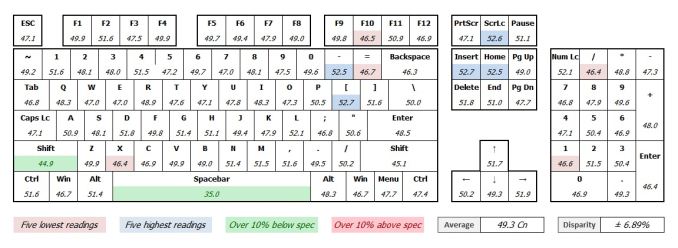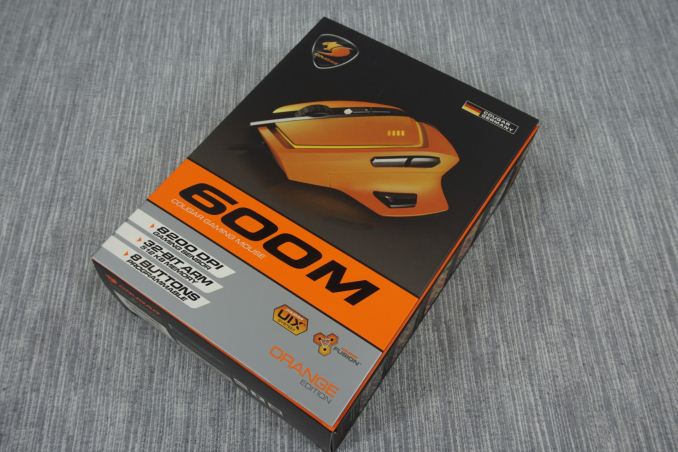Original Link: https://www.anandtech.com/show/9280/the-cougar-600k-mechanical-keyboard-600m-gaming-mouse-review
The Cougar 600K Mechanical Keyboard & 600M Gaming Mouse Review
by E. Fylladitakis on June 19, 2015 8:00 AM EST- Posted in
- Peripherals
- Gaming
- Mouse
- Keyboard
- Cougar

Our first contact with Cougar, the German manufacturer of PC cases and peripherals, was with the extravagant Challenger case back in 2012. The company was hesitantly taking their first steps into the North American market back then. Today, much has changed, with Cougar having a significant worldwide presence and a far larger selection of products.
A few months ago, we had a look at their 700K mechanical keyboard and 700M gaming mouse. Although their naming suggests that they are a set, these are sold individually and are the company's flagship gaming peripherals. True enough, their quality and performance is excellent but their price tag is hefty as well. Therefore, for those that do want to retain high quality standards but do not need quite as many features, Cougar released the 600K mechanical keyboard and the 600M gaming mouse. Both of these devices are based on the design of their high-end siblings but lack many of their advanced functions. Today we'll be taking a close look at them in this capsule review.
Cougar 600K Mechanical Keyboard - Key features and specifications
- FPS Palm Rest
- 32-Bit Arm Processor
- Cougar UIX System
- USB Jack
- 1MHz Polling Rate
- Multi-media keys
- Windows lock key
- Detachable palm rest
- Non-slip rubber foot
- Braided cable & golden-plated connectors
Cougar 600M Gaming Mouse - Key features and specifications
- Multi-Color Backlight
- 45° Sniper Button
- 32-Bit ARM processor/512KB Onboard memory
- 8200 DPI Laser Sensor
- Eight programmable buttons
- Cougar UIX system
- Cougar fusion
- 1000hz polling rate / 1ms response time
- On-the-fly dpi adjustment
- 4-stage dpi led display
- Omron micro switches
- Gaming-grade scroll wheel
- Gaming-grade mouse feet
- Braided cable & golden-plated USB plug
The Cougar 600K Mechanical Keyboard
The Cougar 600K ships inside a large, very well designed cardboard box. The artwork theme is serious and mainly focused on a picture of the keyboard itself. Inside the box, the keyboard is very well protected under thick Styrofoam pieces.
Aesthetically, the Cougar 600K shares the same impressive design with the top-tier 700K. It is a futuristic design, with enlarged keycap characters painted on top of the keys, which are in turn secured directly on an aluminum chassis that otherwise lacks a plastic frame surrounding them. Note however that it is not entirely made out of aluminum, as the top-half of the body is a brushed aluminum board but the rest of the keyboard is plastic. Cougar claims that the 600K is a "lightweight" keyboard but, considering that it tips the scales at 1160g, we beg to differ. It definitely is not lightweight nor designed for easy transportation.
One of the unique features of this keyboard is the secondary wrist rest that magnetically attaches onto the left side of the full-size wrist rest. By raising the palm's rest point by these few millimeters, WASD or TAB-1234 gaming becomes significantly more comfortable. The secondary wrist rest also has a textured, non-slip surface.
Cougar is using Cherry's MX switches for every one of the 104 standard keys of the 600K. The only keys that are not using Cherry's products are the three audio volume keys and the flat keys at the top of the keyboard. Cougar can supply the 600K and any of the most popular Cherry MX switches (Black, Blue, Red or Brown).
Our sample came with Cherry MX Blue switches, which are known to have audible and tactile feedback (i.e. they are noisy and mostly suitable for typists). Cross-type supports can be found under the larger keys, preventing wobbling and distributing the actuation force more evenly, meaning that the key will require about the same actuation force regardless of which part of the key is pressed.
Four flat keys at the top left of the keyboard allow the user to switch between four different key repeat rates. The higher the repeat rate, the faster a key will repeatedly register if kept pressed. Six of these flat keys can also be found to the top right side of the keyboard as well. One controls the intensity of the backlighting (of the few keys that are actually backlit), one locks the Windows key and four provide basic media controls.
In between these four keys and the numpad are three tall plastic keys that provide sound volume control. These are not as convenient as a volume wheel but they get the job done. They are however notably shorter than the rest of the keys, so depending on the position of the keyboard, the user might frequently be pressing the numpad's top row keys instead of them.
One more option, that of switching between six and N key rollover modes, can be accessed by pressing the Windows key plus the SCR LK or Pause button.
At the back of the keyboard, we found a single USB port near its right side. Having a USB port there can be very convenient for wired mice or to users whose the computer is not easily accessible, such as under an office desk or otherwise hidden. There is nothing of note at the bottom side of the keyboard, only anti-skid pads and two basic height adjustment feet.
Ultimately, judging from looks and key layout alone, it would be easy to think that the 700K and 600K are almost identical, as even up close the two keyboards look almost exactly alike. What little difference there is between the keyboards amounts to the fact that that the 600K has no macro keys located to the left, and the Space Bar is not split. Looks can be deceiving however, and once you go under the hood it becomes much more obvious how these two keyboards are different. Although it looks almost exactly alike the 700K, the 600K lacks almost every single advanced feature that the 700K had, with the differences being far more important than just some dedicated macro keys.
To begin with, the backlighting of the Cougar 600K is limited to just eight main keys. The W, A, S, D and the arrow keys are the only keys with a LED beneath them. The difference can be spotted almost instantly once you know what to look for, as the characters of these keys are semi-transparent while every other keycap character is solid. This "selective" backlighting will appear very odd to everyone not using these specific sets of keys. As even FPS gamers are trending towards the use of the ESDF keys instead, offering selective lighting on just the WASD keys was definitely not a great design choice.
Furthermore, the Cougar 600K lacks any kind of programmability. More than just a few macro keys are missing; none of the keys can be reprogrammed to perform any advanced function or even to change the layout. Simply put, in exchange for a lower price tag the Cougar 600K becomes a typical, standard layout keyboard and the user cannot do anything to change that.
Quality Testing
In order to test the quality and consistency of a keyboard, we are using a texture analyser that is programmed to measure and display the actuation force of the standard keyboard keys. By measuring the actuation force of every key, the quality and consistency of the keyboard can be quantified. It can also reveal design issues, such as the larger keys being far softer to press than the main keys of the keyboard. The actuation force is measured in Centinewton (Cn). Some companies use another figure, gram-force (gf). The conversion formula is 1 Cn = 1.02 gf (i.e. they are about the same). A high quality keyboard should be as consistent as possible, with an average actuation force as near to the manufacturer's specs as possible and a disparity of less than ±10%. Greater differences are likely to be perceptible by users.
The machine we use for our testing is accurate enough to provide readings with a resolution of 0.1 Cn. For wider keys (e.g. Enter, Space Bar, etc.), the measurement is taking place at the center of the key, right above the switch. Note that large keys generally have a lower actuation force even if the actuation point is at the dead center of the key. This is natural, as the size and weight of the keycap reduces the required actuation force. For this reason, we do display the force required to actuate every key but we only use the results of the typical sized keys for our consistency calculations. Still, very low figures on medium sized keys, such as the Shift and Enter keys reveal design issues and can easily be perceptible by the user.
In terms of quality and consistency, the Cougar 600K performed just as well as we expected a keyboard with Cherry MX switches to. The Cherry MX Blue switch has an actuation force rating of 50 Cn and the average of the Cougar 600K was 49.3Cn, with a disparity of ± 6.89%. These are small force differences and would be imperceptible by any user. Naturally, as with most mechanical keyboards that use the same switch for the Space Bar key, it requires much less force than the rest of the keys, as the size of the keycap greatly reduces the required force. The left Shift key had a little low reading as well, but that is also due to the size of the keycap and definitely not due to low quality switches.
The Cougar 600M Gaming Mouse
While the 600K keyboard is almost a mirror image of the 700K, the 600M gaming mouse is nothing alike the more advanced 700M. The 600M is physically entirely different from the 700K. However, it also has not been entirely stripped of every advanced feature as the 600K is, retaining many of the 700M's capabilities, just in a different form factor.
Cougar supplies the 600M in a well-designed cardboard box, clearly displaying the mouse itself and all of its important features and specifications. The top of the box can be opened to reveal the mouse itself, but sadly, the design of the packaging does not allow the potential buyer to test his/her grip.
Yes, it is also available in black.
Cougar supplied us the orange edition of the 600M, which should be of interest to those that want something not so subtle on their desktop. The entire mouse is plastic and it has been treated with a matte paint that feels very soft and comfortable to the touch. The aluminum frame of the 700M is obviously gone but the 600M does not feel any bit less robust than its premium counterpart does. What would be a problem for some users is the lack of weight adjustment. Tipping the scales at just 90g, the 600M is a very lightweight mouse and upon first use might come as a shock to those used to working with heavy mice.
Including the basic left/right buttons and the wheel's middle button, there are eight buttons on the 600M, all of which are programmable. There are two "forward - backward" side buttons, two "DPI selection" buttons beneath the wheel and one "sniper" button on the left side grip. There is no "fire" button next to the main button as with the 700M, but the 700M also had one DPI selection button that was cycling between different modes instead. The Sniper button is placed on a 45° angle, with the company claiming that this improves the hand's stability while aiming.
Aside from the Avago ADNS-9800 laser sensor, there is nothing else noteworthy of mention beneath the 600M mouse. Thin skid feet can be discerned surrounding the underside of the mouse. Although the skid feet appear very small, as this is a very lightweight mouse they should prove to be more than sufficient.
A LED light has been installed beneath the left main key of the 600M. Unlike the overly powerful or extravagant lighting designs of some gaming mice, this approach is providing a subtle and visually pleasing lighting effect. By default, the lighting color is orange but it can be changed to virtually any color, as there is a RGB LED installed. The lighting color can also be bound to different modes/profiles. A simple "breathing" effect can also be selected. At the top left of the main key, four tiny red LED strips can be seen. These simply serve as the DPI level indicators.
The UIX software can be used to program any of the buttons. We had a thorough look of the software in our review of the 700K keyboard and the 700M mouse. Virtually nothing changes with the 600M, which has exactly the same programming potential and capabilities as the 700M does. Every single one of its eight keys can be reprogrammed to perform simple or complex functions, including macros. The color of the LED can also be adjusted.
Experiential Testing
After using the 600M gaming mouse for a few days, I should start by pointing out that the 600M is designed for people with a palm grip. Overall the 600M feels very comfortable with a palm grip, while conversely the mouse is nearly impossible to use with a claw grip. Specifically, if you are accustomed to a claw grip, you will hate everything about the 600M. It is far too light for precise movements and it is almost impossible to press the Sniper button without moving the mouse itself, losing your aim. The more secure palm grip ends up being the perfect fit for the 600M, and the lightness of the mouse feels great when wrist/arm movements are necessary. With a palm grip, the weight of the hand itself secures the mouse and prevents it from sliding while pressing the Sniper button. The softness of the body makes the 600M feeling great when in the palm - as long as the mouse is kept perfectly clean, at least.
Personally, I am accustomed to a claw grip and as a result I found it difficult to adjust to a palm grip very quickly. Still, once I was able to adapt the 600M felt very comfortable and performed very well in games. The movements were perfectly precise and I encountered no performance issues.
The wheel however is a double-edged sword. Fundamentally it is very heavy and makes step-like movements while it turns. This is excellent for games, offering command exactness in games that offer selection type menus through the scrolling wheel, such as when cycling through weapons or spells. However in documents, books, and other situations where long scrolling is sometimes necessary, the wheel becomes nearly useless. I had to increase the scrolling speed to a whole page per step, losing all smoothness and accuracy while reading or dealing with long texts.
Meanwhile reprogramming the side buttons and the wheel button to perform in-game functions is very helpful as well, giving you a good number of easy-to-hit buttons to work with for various fnctions. The one set of programmable buttons that likely won't be of much use are the DPI selection buttons; the position of these buttons makes it a little difficult to either perform quick in-game DPI changes or, if reprogrammed, other actions that require haste. To reach those buttons with a palm grip, you will surely have to lift your hand off the mouse. However, I reprogrammed them to perform secondary in-game macros that do not require quick reaction speed and saved myself some time from performing simple but repetitive in-game commands (e.g. "open inventory - switch items - close inventory", etc.).
Conclusion
The Cougar 600K mechanical keyboard left us with very mixed feelings. It is more than just visually similar to the more advanced 700K, retaining every bit of the exceptional quality we encountered while testing Cougar's most advanced keyboard. The aluminum plate both increases the structural integrity of the keyboard and it adds toward a stylish aesthetic appearance. The Cherry MX keys are, as with all of the keyboards that we tested to this date, very stable and consistent. There is virtually no key wobbling or any feeling of ricketiness about the keyboard, including the flat keys across the top.
On the other hand, the Cougar 600K has been stripped of essentially all of the functionality features of the 700K, going way beyond the missing macro keys. It lacks any programmability options, reducing it to a simple, typical 104 key keyboard and a few pre-programmed macro keys. Meanwhile the selective backlighting behind just eight keys appears strange and lacks any true functionality. Even gamers that actually use just these particular keys are just a fraction of the whole gaming community.
The major issue here is that despite all those functionality reductions, the retail price of the Cougar 600K significantly lower than the full-featured 700K. With a retail price of $130 including shipping, the Cougar 600K is directly competing with its more advanced sibling, which is retailing for just $20 more. I expect that very few users will want to give up the full board backlighting, the ability to reprogram any key to perform any desired function and the creation of multiple layout profiles just to save $20, even if these features seem virtually useless to them at the time of the purchase.
On the other hand, the Cougar 600M is an entirely different story that, depending on your preferred grip, is somewhere between a success story and the same tragic ending as the 600K. Where the 600K kept the appearance and ditched every advanced feature of the 700K, the 600M does the exact opposite, ditching the design and frame of the 700M while maintaining most of the functionality and all advanced features. It is a very well made product, it feels great inside a palm and is very comfortable for long-term usage. We found it to be just as versatile and accurate as any advanced gaming mouse, without any performance or quality issues.
The catch - if not outright flaw - of the 600M is its design, which in favoring palm grip users also hinders claw grip users. At a personal level, as someone who is accustomed to a claw grip, the 600M feels far too lightweight, strangely shaped, and the 45° button is very difficult to use. This lack of "universality" reduces the potential buyers of the 600M.
However the bigger issue is that even for palm grip users who would be right at home on the 600M, the pricing of Cougar's mice is in an odd place right now..The Cougar 600M is currently retailing for $55 + $6.7 shipping, which is not an especially high retail price for a good gaming mouse. But with the company's best mouse - the significantly better Cougar 700M - retailing for $60 including shipping, the 600M is not a cheaper alternative in any way. At best it's a lateral, offering a mouse with similar functionality to the 700M in a different design for roughly the same price. Ultimately this pricing robs the 600M of any real niche of its own and makes it hard to recommend the mouse over what I feel is the superior 700M, even if we neglect the existence of half a dozen products from competitive companies.