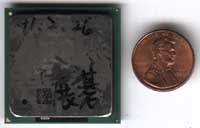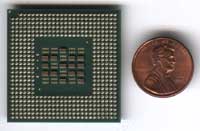Original Link: https://www.anandtech.com/show/919
We've said it once and we will say it again: the gap between desktop PCs and notebooks is shrinking. The speeds of some high end desktop replacement notebooks are rivaling the speeds of fairly high end desktop PCs. The tend is not limited to one aspect of computing of another; even the 3D rendering speed of desktop replacement notebooks are approaching the speed of fairly capable desktop systems. With this in mind, it should not be too surprising to see many professionals trading in bulky desktop systems for mobile systems that can not only get the job done, they can be transported from work to home and back. In fact, some may go as far to say that the laptops of today will become the desktops of tomorrow.
There are, of course, inherent differences between desktop and notebook systems. Notebooks have size restrictions which often play a big role in determining what can go inside a notebook. Notebook screens are smaller, their keyboards more cramped, and their speakers tiny. But the compromises made in the name of portability do not stop there. Notebook solutions are forced to use less power hungry components and these components are almost always less powerful than their desktop counterparts. As a result we have yet to see a mobile solution that can compete performance-wise with the latest and greatest desktop solutions. Clearly there exists a line between notebooks and desktops.
But what happens when this line is blurred? What would happen if a company took a desktop system, squeezed it into a package that could easily be carried around, and attached a screen and keyboard to it? Would you have a notebook with desktop components and no battery or would you have a desktop in a small case with an integrated keyboard, mouse, and screen? One of ECS' latest products, the i-Buddie 4, gives us the opportunity to answer this question.
Today we take a look at a portable solution that is part desktop, part notebook, and all new: the ECS i-Buddie 4.
Construction - Build, Appearance, Size
What exactly is the i-Buddie 4? Well, according to ECS, the i-Buddie 4 is a "desknote", suggesting that the i-Buddie 4 is a cross between a desktop machine and a notebook one. That is exactly what the i-Buddie 4 is and all the other ECS desknote computers are. Many of you may be familiar with ECS as a motherboard producer, but why did they decide to enter the cutthroat world of mobile computing? It seems that the company just had an innovative idea and decided to run with it.
The outside appearance of the i-Buddie 4 closely resembles many other notebooks we have seen. The system's dimensions place it in the desktop replacement class notebooks and is colored in a fairly conventional silver and light purple color scheme. The system casing is plastic, reinforced with a metal chassis.

The system is opened by sliding a small lever located on the front side of the system's screen. The locking mechanism on the i-Buddie 4 is one of the more unique ones we have seen. The system's screen is held in place by two magnetic hooks that come up to attach to the screen only when the screen is closed. Since the hooks are on springs, when not in use they hide inside the bottom half of the system.
Lifting up the screen reveals the i-Buddie 4's 15" XGA or SXGA+ LCD panel. As one would expect in a system of this size, the keyboard on the i-Buddie 4 is a full sized 85-key keyboard. The keyboard's home, page up, page down, and end keys are located on the right side with the dedicated arrow keys on the lower right side. The keyboard was generous, with a 19mm key pitch. The keyboard was easy to type on but the keys felt somewhat loose. As a result of the loose keys, the i-Buddie 4's keyboard was fairly noisy, as the keyboard rattled when in use. Another small complaint is the fact that, like many notebook keyboards we have seen, the i-Buddie 4's keyboard includes a function key that is placed in the location where the control key is typically found. This pushes the control key over one spot and introduces a learning curve into the system.
The i-Buddie 4's touchpad is located slightly to the left of the system's center to place it in the middle of the hands when typing on the keyboard (remember, the right side of the keyboard is home to some function keys). The touchpad on the system was fairly small when compared to others we have used but seemed to get the job done. The left and right buttons fall below the touchpad are are centered around a small circular button that serves as the scroll up and scroll down buttons.
The system is large and, as a result, has a quite generous wrist rest area. Also found in this region are the system's internal microphone (located to the upper left of the touch pad) and two speaker ports (on the extreme left and right sides of the system). As we soon learned by taking the system apart, the speaker ports on the wrist rest area are simply for looks, as the speakers point out towards the front of the system. Because of this, it was not a big deal that our hands often covered these ports when typing. The same cannot be said about the location of the internal microphone. The small hole was easily covered during any normal computer use with hands on the keyboard and since the microphone is really located here, audio-input was not very effective.
Above the keyboard is a large grilled area which we assumed was used for ventilation as well as looks. Powering the system on reveals that the only part of the area that is used for ventilation is the left side, where a fan mounted under the grill sucks air from outside to cool the CPU. Above the grill area are a set of three silver buttons. The middle button serves as a power button for the system, while the button to the left comes set to launch the default browser and the one on the right launches the default mail application. Above the buttons are four status LEDs, one for hard drive activity, one for number lock status, one for caps lock status, and one for scroll lock status.
Also visible on the keyboard surface of the i-Buddie 4 are two additional status LEDs: one for power state (on or off) and one indicating standby mode.
Since the status LEDs are located elsewhere on the i-Buddie 4, the front of the system is fairly bare. In fact, besides the screen release lever, the front of the i-Buddie 4 is only home to two speaker ports. The ports are on the left and right side of the system and, unlike the ports on the top of the system, the speakers are actually pointed out in this direction. With the i-Buddie 4's generous wrist rest area, the speaker's sound was able to project just fine without being blocked during normal use.
Like the front of the system, the left side of the i-Buddie 4 also looks fairly bare of components. This is likely due to the fact that there is only so much room components can take up on a system as large as the i-Buddie 4. The left side of the system is home to a single 6-pin powered IEEE-1394 port located towards the system's front. Also here is the power-in port for the system, a port that not only accepts the system's power adapter but is also able to accept an optional external battery pack. Between these two ports and to the left of the power-in port are cooling vents. You will notice quite a few cooling vents around the i-Buddie 4: keeping a desktop system in a small space cool is no easy task.
The back of the system reveals yet another cooling vent. This time the vent is on the back right side and serves as a partial exhaust for the CPU fan. To the left of the vent is the system's internal ethernet port. A little over two inches to the left of the ethernet port is the i-Buddie 4's internal s-video out jack. There is no adapter necessary to hook the desknote up to any source capable of accepting an s-video input, a nice feature that we wish more laptops had. The next two ports are slightly recessed in a small indentation in the system's rear. The first of these two ports is a 15-pin VGA-out port and the second is a parallel port. Finally the back of the system contains an IrDA 1.3 port and two audio jacks: one for audio-out and one for microphone-in.
Surprisingly, there are no cooling vents located on the right side of the i-Buddie 4. Instead, the right side of the i-Buddie 4 greets us first with a Kensington lock port located towards the rear of the system. Next to this lie a set of four USB 2.0 ports stacked two on top of each other side by side. The pairing of the powered IEEE-1394 port and the four USB 2.0 ports should make connecting existing and future peripherals to the i-Buddie 4 a breeze. To the left of the USB ports is the modem jack followed by the system's optical drive which in our case happened to be a DVD-ROM drive. A DVD/CD-RW drive is a factory option as well.
The bottom of the i-Buddie 4 is home to a wide number of access panels and cooling vents. The large access panel. located towards the front of the i-Buddie 4 covers a memory expansion slot. Although from the looks of it one would think that the access panel. is overly large considering all it covers is the memory, but looks can be deceiving. In fact, every inch of the access panel. is used to cover the memory since the i-Buddie 4 uses desktop 184 pin DDR SDRAM. Surprised to find desktop memory in a notebook form factor? So were we, but then again the i-Buddie 4 is no notebook.
Above the memory expansion slot access panel. is a large cooling area including one cutout for fan intake and two cutouts for exhaust. To the left of the cooling area, separated by some plastic, is yet another small cooling vent cutout, this time serving as an exhaust. We would have to wait until we took the system apart before we figured out exactly what these vents cooled.
The top left side of the i-Buddie 4 is home to the hard drive access panel. The hard drive was easily slid out by removing the access panel. and pulling the drive out. As we soon found out, unlike the memory the hard drive in the i-Buddie 4 is notebook in nature. Finally, on the back right of the i-Buddie 4 is the CPU access panel. The CPU is easily accessible via this panel., making swapping of the CPU a snap.
One thing you may notice about the i-Buddie 4's bottom is that there is no battery release button or battery access panel. The lack of access to the i-Buddie's battery is easily explained by the fact that the i-Buddie 4 has no internal battery. The only way that the i-Buddie 4 can be used in its shipping configuration is while attached to the wall. Pulling the plug does not put the system in suspend mode or begin a shutdown request, it simply kills all the power to the system. When ECS called the i-Buddie 4 a desknote, they weren't kidding: it can really only be used from desk to desk.
The warmest part of the i-Buddie 4 was found on the left exhaust vent. Here air leaving the system reached 109.5 degrees Fahrenheit (43.1 degrees Celsius). The system was much cooler than other notebook systems we have seen which typically get up to 130 degrees Fahrenheit or above. The fairly cool operating temperature is a result of the extreme cooling that the i-Buddie 4 is able to incorporate due to its large form factor and lack of battery.
The i-Buddie 4 is large. Measuring 13.07" x 10.81" x 1.76" and weighing seven pounds, the i-Buddie 4 is among the largest notebooks we have seen. Since the i-Buddie 4 is not designed to be carried around often, mainly just from location A to location B, ECS can get away with making the i-Buddie as large as it is. Don't get us wrong though: if the designed changed to make it less thick and slightly smaller, we certainly would not complain. It would definitely make the i-Buddie 4 easier to transport when necessary.
Construction - Under the Hood
As a desktop stuffed into a notebook form factor, the internals of the i-Buddie 4 were unlike any of those we have ever seen before on a mobile system. The unit we got for testing included a 1.6GHz desktop Northwood Pentium 4 processor, 256MB of PC2100 DDR SDRAM, a 15GB, and an internal DVD-ROM drive.
One trend you will notice as we go through the internals of the i-Buddie 4 is that the entire system is designed around a desktop. The system we got was outfitted with a 1.6GHz Northwood Pentium 4 processor. As you may recall, the Northwood Pentium 4 processors are a bit different than the older Willamette based Pentium 4 processors. The Northwood Pentium 4s are produced on a 0.13 micron process and include 512KB of on-die L2 cache, whereas the Willamette Pentium 4s are made on a 0.18 micron process and include only 256KB of on-die L2 cache. The i-Buddie 4 is able to accept any 100MHz Pentium 4 chip, from older Willamette 1.4GHz chips to the more recent 2.4GHz Northwood Pentium 4 chips. As a result of the i-Buddie 4's 400MHz FSB, the system will not accept the recently announced 133MHz Pentium 4 chips.
One major feature of the i-Buddie 4's "desknote" design is that swapping out CPUs is a cinch. The CPU access panel., located on the bottom right side of the system, is easily removed exposing the heatsink. Four screws hold the heat sink on and once removed we see how the desktop CPU was cooled. The surface of the heat spreader is attached to a small metal plate that is connected to a fairly large heatsink by two copper heat pipes. Air flow across the heatsink's surface occurs from top to bottom and is provided by a large Sunon 60mm x 60mm x 10mm fan. This is by far the largest fan we have seen in a mobile system of any sorts and is very similar to the fans we see cooling desktop systems. ECS had the luxury of going with such a large fan because the power and space constraints in the i-Buddie 4 were pretty loose.
As one may suspect, the Sunon fan is quite loud when spinning at full speed. Luckily, the fan's speed is temperature controlled. The fan only spins at its full and noisy rotation speed when starting the system up or under heavy loads. We found the majority of the time the fan was not overly loud but was certainly more noisy than other mobile solutions we have seen.
Removing the heatsink reveals the Northwood Pentium 4 CPU mounted in a standard mPGA 478 socket. The CPU is removed just like it would be in a desktop system: by raising the lever and popping the CPU out. As mentioned before, the i-Buddie 4 can accept all existing desktop Pentium 4 processors with the exception of the 133MHz Pentium 4s.
Since the i-Buddie 4 is designed around a desktop platform, ECS had to chose a desktop chipset to power the system. ECS chose a platform that they already had experience with on the desktop motherboard side: the SiS 650 and SiS 961. The SiS 650 northbridge is mounted on the bottom side of the motherboard.
The SiS 650 is the integrated graphics version of the SiS 645 northbridge and until recently was the only integrated solution for the desktop Pentium 4. The northbridge supports DDR memory up to DDR333, although our system only used DDR266 memory, and includes a fairly basic video controller. The integrated video is capable of performing 3D tasks, however it is certainly not designed to. With only two rendering pipelines able to pass two texture units per clock and a shared memory solution for video memory, the 650's integrated graphics will not satisfy any serious gamer.
The integrated graphics on our i-Buddie 4 drove a 15" XGA TFT-LCD that was able to output at a maximum resolution of 1024x768. A 15" SXGA+ TFT-LCD is also available, putting this screen's output at 1400x1050, or a 14.1" XGA TFT-LCD (1024x768).
As large as the motherboard is, it is not too surprising how many components we found mounted on the motherboard's bottom side. The motherboard in the i-Buddie 4 more than a bit different from the motherboards we have seen in other mobile solutions and actually resembled a desktop motherboard far more than a notebook one.
The first telltale sign that the i-Buddie 4's motherboard was more desktop in nature than mobile was the large three-phase voltage regulator setup for the CPU. You may notice this regulator on desktop motherboards: they are the set of capacitors and inductors typically located by or around the CPU socket. Well the motherboard on the i-Buddie 4 has these regulators as well and they take up quite a bit of space on the system's bottom.
Not only do they voltage regulators take up space, they also produce heat. Although desktop systems have no need to actively or passively cool the components due to the cooler temperature of the ambient air in a case, the space constraints created by placing a desktop board in a notebook case required a cooling method be employed. The solution that ECS came up with is a large heatsink and fan combination that serves to not only cool the three-phase voltage regulator setup but also the SiS 650 northbridge which is conveniently located to the voltage regulator's left. A small circular fan sucks air from under the i-Buddie 4 and blows it across the metal plates which sit atop the power components and the northbridge.
Also mounted on the bottom of the i-Buddie 4's motherboard is a RealTeK RTL8101L ethernet controller which powers the system's internal ethernet jack. At the opposite end of the motherboard, towards the front, one can see single 168-pin DDR SDRAM slot.
The SiS 961 southbridge is mounted on the top side of the i-Buddie 4's motherboard. The chip incorporates quite a few devices on it, including an AC 97 audio controller, a USB 1.1 controller, and an ethernet controller. The SiS 961 also provides two IDE channels running at the ATA100 specification. The chip is mounted on the left side of the motherboard.

ECS turned to VIA to provide the USB 2.0 and IEEE-1394 support that the i-Buddie 4 incorporates. The USB 2.0 controller is a VIA VT6202 chip mounted on the left side of the motherboard. On the opposite corner a VIA VT6306 controller is found. This chip serves as the firewire controller for the i-Buddie 4.
Under the small black heatsink on the top middle of the motherboard lies a SiS 301LVMV chip. This chip accompanies the 650's integrated video and drives the i-Buddie 4's s-video out jack that is found on the back of the system. Apparently this chip gets warm enough during operation to justify the use of a small heatsink.
The integrated modem sits in a socket on the motherboard's right side.
Also found on the bottom side of the i-Buddie 4's motherboard are three Winbond chips, the W83L784AR, the W83972D, and the W83L517D. The Winbond W83L784AR is the system's hardware monitoring chip which measures the temperature of the area around the CPU as well as the temperature of the voltage regulators. If either of these temperatures get too high, the system kicks in additional cooling created by increasing the RPM speed of the two internal fans. The Winbond W83972D serves as the i-Buddie 4's AC 97 audio controller. Finally, the W83L517D appears to be a SuperI/O chip.
The middle of the motherboard was also home to a set of tiny dip switches. The switches were mounted below the BIOS chip but we are not sure what they are used for.
Since there are no PCMCIA expansion slots on the i-Buddie 4 (remember, it is really a desktop), there is no PCMCIA controller mounted on the motherboard. This limits the expandability of the notebook, as the system cannot accept PCMCIA cards (like a notebook) nor can it take PCI cards (like a desktop). Luckily, the majority of the necessary components are located onboard.
Although lots of the i-Buddie 4 is desktop based, the hard drive that the system uses is not. Likely for size and cooling reasons, the i-Buddie 4 uses a notebook hard drive. The hard drive in our i-Buddie 4 was a 15.0GB Hitachi DK23CA-15 hard drive. The drive spins at 4200RPM and has a 12ms access time. The DK23CA-15 is fairly similar to other mobile hard drives we have seen. The drive may fit well in the system but it also kills any hope that the i-Buddie 4 will truly perform like a desktop machine. We can't be sure why ECS didn't chose a more powerful 5400RPM mobile hard drive for the i-Buddie 4, especially since power consumption is not an issue. The faster hard drive would have certainly helped system performance.
The two speakers on the i-Buddie 4 were fairly large with generous chambers behind them. Sound out of the system was good but certainly not great and definitely not desktop-like.
As we mentioned before, the i-Buddie 4 contains no battery. There is an optional 12 cell external battery pack for the i-Buddie 4 that is speced at 2000mAh and 88 Wh. Although the specs suggest that the battery is quite powerful, we can not be sure how long it would power the desktop based i-Buddie 4.
Features - Software
Unlike any other prepackaged notebook we have seen, the i-Buddie 4 comes from the factory with no operating system or applications installed. In fact, the only software the i-Buddie 4 comes with is a driver and utility CD. The CD contains drivers for Windows 9x/ME, Windows 2000, and Windows XP, making all those operating systems a viable option for the system. Also included are a few applications, most notably PC-cillin 2000 and WinDVD. The lack of operating system is a big drawback for the i-Buddie 4, as it quickly adds to the cost of the system and adds to the time required to get the desknote up and running.
One unique feature of the i-Buddie 4 that comes as a result of its desktop heart is its BIOS. As a desktop BIOS, the BIOS on the i-Buddie 4 is far more featured than the BIOSes we are used to seeing on mobile solutions. The BIOS allowed us to set the CAS latency for the memory, set the video memory size, and alter the TV output setting of the system. In fact, the BIOS even supports overclocking by increasing the FSB and memory clock speeds in increments of one megahertz. The FSB speed can be increased from 100MHz up to 200MHz and the memory clock can be brought up from 133MHz to up to 255MHz. The BIOS is an AMIBIOS. And don't be scared to push the system to the max: simply unplugging the unit and holding down the power button resets the BIOS settings to default.
The Test
|
Windows XP Professional Test System |
||||||||||||
|
Hardware |
||||||||||||
|
ECS
i-Buddie 4
|
ASUS S1 | PaceBlade PaceBook | Toshiba Satellite 1905-S277 |
Desktop
Testbed
|
||||||||
| CPU(s) |
1.6GHz
Intel Pentium 4 Northwood
|
1.2GHz
Intel Mobile Pentium III-M
|
Transmeta
Crusoe TM5600 600MHz
|
1.7GHz
Intel Mobile Pentium 4-M
|
1.8GHz
Intel Mobile Pentium 4-M
|
1.6GHz
Intel Pentium 4 Willamette
|
1.6GHz Intel Pentium 4 Northwood |
|||||
| Motherboard(s) |
ECS
SiS 650 DDR
|
ASUS
830M
|
PaceBlade
SDR
|
Compaq
845MP DDR
|
WinBook
845MP DDR
|
Toshiba
845 SDR
|
Shuttle
SiS 650 DDR
|
|||||
| Memory |
256MB
PC2100
|
384MB
PC133
|
256MB
PC133
|
256MB
DDR2100 266MHz
|
512MB
DDR2100 200MHz
|
256MB
PC133
|
256MB
PC2100
|
|||||
| Hard Drive |
15.0GB
Hitachi DK23CA-15
|
30.0GB
Fujitsu MHN2300AT
|
20.0GB
Fujitsu MHN2200AT
|
30.0GB
Hitachi DK23DA-30F
|
40.0GB Toshiba MK4018GAP |
30.0GB
Toshiba 3017GAP
|
IBM
Deskstar DPTA-372050 20.5GB 7200 RPM Ultra ATA 66
|
|||||
| CDROM |
Toshiba
DVD-ROM
|
Toshiba
DVD/CDRW
|
Toshiba
DVD
|
Toshiba
DVD/CDRW
|
Toshiba DVD/CDRW |
Toshiba
DVD/CDRW
|
Phillips
48X
|
|||||
| Video Card(s) |
Integrated
SiS 650
|
Integrated
Intel 815
|
Silicon
Motion Lynx3DM8
|
ATI
Mobility Radeon 7500 64MB DDR
|
NVIDIA
GeForce2 Go 100 16MB 32-bit DDR
|
ATI
Mobility Radeon 16MB DDR
|
Integrated
SiS 650
|
|||||
| Ethernet |
RealTeK
Onboard Ethernet Adapter
|
RealTeK
Onboard Ethernet Adapter
|
Realtek
10/100 Ethernet Adapter
|
Intel
PRO/100 Onboard Ethernet Adapter
|
3com Onboard Ethernet Adapter |
Intel
PRO/100 Onboard Ethernet Adapter
|
Linksys
LNE100TX 100Mbit PCI Ethernet Adapter
|
|||||
|
Software |
||||||||||||
|
Operating System |
Windows XP Professional |
|||||||||||
| Video Drivers |
SiS
2.05a
|
Intel
6.13.1.3013
|
XP
Drivers 5.1.2001.0
|
ATI
6.13.10.6045
|
|
ATI 7.65.04 |
SiS
2.05a
|
|||||
|
Benchmarking Applications |
||||||||||||
|
Bapco
SysMark 2001 |
||||||||||||
Performance - Overall Performance
|
It was interesting to see how the SiS 650 based ECS i-Buddie 4 with its 1.6GHz Northwood Pentium 4 processor performed compared to the various Intel 845 solutions we have seen. As the graph shows, our i-Buddie 4 performed in the middle of the pack. The i-Buddie 4 we tested performed 21% slower than the fastest mobile system we have seen to date, the Compaq Presario 2800T 1.7GHz. The i-Buddie 4 also performed 11% slower than the desktop 1.6GHz system we compared it to. The speed deference here can be explained by the hard drive found in the desknote, as the remainder of the system is essentially identical.
It seems that something is holding the system back some, however, as the Northwood Pentium 4 in the i-Buddie 4 was only able to beat out the older Toshiba 1905-S277 by 3%. Not only does the Toshiba system use an older Willamette based Pentium 4, it also uses Intel's 845 chipset with SDR memory.
|
The standing of the ECS i-Buddie 4 1.6GHz does not change in the total SYSMark 2002 score. Overall, the benchmark shows the i-Buddie 4 1.6GHz performing 18% slower than the top dog: the Compaq Presario 2800T 1.7GHz. The desknote system also performed 11% behind the desktop 1.6GHz system; again a result of the laptop hard drive that the i-Buddie 4 uses. The margin between the i-Buddie 4 and the Toshiba 1905-S277 grows in the overall SYSMark 2002 score. It seems that the extra cache on the Northwood Pentium 4 paid off in the Internet Content Creation section of the benchmark, as we soon will see.
Performance - Content Creation
|
Relatively, the ECS i-Buddie 4 does not gain any ground in the Internet Content Creation section of SYSMark 2002, as the desknote remains the fourth fastest machine on the list. The performance gap between the ECS system and the Compaq Presario 2800T 1.7GHz remains fairly large, this time amounting to a 16% difference. The desktop system was also able to excel in the Internet Content Creation portion of SYSMark 2002, giving it a 10% performance lead over the i-Buddie 4. These performance numbers are fairly similar to what the other benchmarks showed, with the exception of the Toshiba 1905-S277. Here, the Willamette based Pentium 4 gets beat fairly significantly (19%) by the ECS' Northwood Pentium 4 at the same clock speed.
|
When placed in the I/O intensive Content Creation Winstone 2002 tests, the ECS i-Buddie 4 falls towards the end of the pack. The only system that the 1.6GHz i-Buddie 4 was able to beat out was the Toshiba one with the older Pentium 4 and an SDR chipset. The i-Buddie 4 performed only 3% faster than this system Performance of the i-Buddie 4 fell 18% behind the desktop 1.6GHz system we tested it against and a full 24% behind the Compaq Presario 2800T 1.7GHz notebook.
Performance - Startup Times
Although the ECS i-Buddie 4 will likely never be used on the road (unless the optional external battery pack is purchased), we decided to put the system through the startup time tests that we put every notebook through. Unfortunately, we were unable to run BatteryMark 2001 on the ECS i-Buddie 4 because our test system did not come with the optional external battery pack.
|
The i-Buddie 4 1.6GHz was ranks as the slowest to start Intel based laptop we have seen to date, however not by much. The system was only two seconds slower to go from a cold start into Windows XP Professional than the WinBook N4 1.8GHz. Again, boot time of the i-Buddie 4 is likely not too important because the system will most likely be used as a desktop, not a laptop. Even if the i-Buddie 4 were to be used on the go, the time required to unpack and plug in the AC power adapter would be far longer than the time required to get into Windows.
|
The standby feature of the i-Buddie 4 will likely go unused since the system does not even have battery capacity to maintain a standby state Regardless, the i-Buddie 4 fell almost in the middle of the pack in the standby test, requiring seven seconds to come out of standby.
|
Unlike the standby feature, the hibernate feature of the i-Buddie 4 will likely be used. Since the system can be set to hibernate on a power off, the i-Buddie 4 can be transported from place to place while maintaining open applications and achieving a faster boot time. It took the system a slightly shorter time to start when in standby mode and performed about on average when compared to the other notebooks.
Conclusion
There is no question that ECS' "desknote" design is innovative. Combining the power and low cost of desktop components and placing them in a package that can fairly easily be transported certainly represents a new area in computer design. But does the desknote idea make sense?
Well, at least two major companies seem to think so. Acer and Quanta teamed up to recently announce that they will be producing desknote type PCs that should arrive to market in the second half of this year. Rumor has it that ASUS and Inventec are also considering production of desknote PCs. So it seems that some major companies are behind the idea, but what do we think?
Well, we think that the desknote idea is a good one and that the ECS i-Buddie 4 is a good first attempt but some work still needs to be done. The idea of creating a desktop PC that can fit in a notebook form factor is very promising. Such a solution makes perfect sense in the corporate world, where a dedicated PC for the office and a second one for the home can get pricey and a notebook machine will rarely be used apart from a desk. Desknote PCs have the potential to also be much more powerful than dedicated notebooks. When desktop chips are used and power consumption is not an issue, there is really little limit to what can be built in a notebook case. A final plus is that the desknote concept takes up much less room than a conventional desktop setup and does not carry with it the large price tag of a desktop 15" LCD display.
Most of the downsides we noticed about the i-Buddie 4 are system unique and really do not reflect on the great potential of this growing PC market. It does seem, however, that ECS could have done more to make the i-Buddie 4 even more desktop like. First off, we would have liked to see the SiS 650 chipset replaced with something a bit more proven and powerful. Although using integrated video keeps the cost down, it also rules out the i-Buddie 4 as a gaming option, a fact which will keep the system out of the hands of many home PC owners. Hopefully an i-Buddie system with NVIDIA's NForce chipset will make it to market soon, as this chipset seems to be a perfect solution for this type of application.
We would have also liked to see a PCMCIA slot or two on the i-Buddie 4. The system does offer quite a few powerful ports onboard already, including four USB 2.0 ports, a 6-pin powered firewire port, an ethernet jack, and an modem jack, further expansion of the system is difficult unless external USB or firewire devices are added. Ideally in a desktop system we would be able to plug in any PCI card of our choosing, but the desknote is not quite a desktop and thus requires a PCMCIA slot or two for the sake of future upgrades.
Finally, a faster hard drive in the system is most certainly called for. 5400RPM laptop drives have been on the market for some time but we have yet to see a laptop ship with one. In all other cases we attributed the use of slower 4200RPM drives to power consumption, as 5400RPM drives are certainly more power hungry. In the case of the i-Buddie 4, however, power was not a concern. Using a 5400RPM drive instead of the 4200RPM drive that the unit shipped with would help alleviate the largest mobile bottleneck: the I/O system.
Right now the i-Buddie 4 makes the most sense for corporate uses looking to run business applications. Others, who crave 3D gaming, or even would like to dabble in it should stay away: it shouldn't be much time now before higher 3D performing desknote PCs make it to market. The i-Buddie 4 is fairly fast, fairly cheap, and fairly easy to transport from point A to point B. For a first attempt we are impressed, but there is still work to be done. We cant wait to see what the desknote PC market holds for us in the future.
The i-Buddie 4 is available now from a variety of online and off-line resellers. Prices of the system start in the $1,000 area.