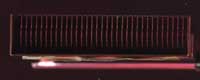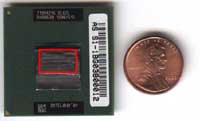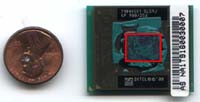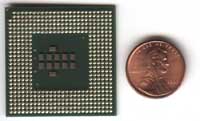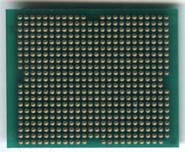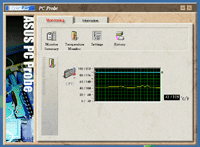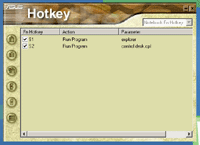Original Link: https://www.anandtech.com/show/916
ASUS S1 Mobile Pentium III-M 1.2GHz
by Matthew Witheiler on May 21, 2002 11:43 PM EST- Posted in
- Laptops
The most popular notebooks for the North American market have historically been in the desktop replacement class. These notebooks, which are typically large and fully featured with the latest and fastest components, have been the best selling notebooks in this market for some years now. As the name suggests, notebooks in the desktop replacement class are meant not to accompany a desktop PC but replace it in many cases.
With all the success that the desktop replacement notebook has been met with in North America, other markets have shied away from buying bulky but fast notebooks. Let's take the Asian laptop market for example. Instead of looking for a laptop replacement for their current desktops, consumers in the East look for a mobile system to accompany their desktop counterpart. Although these thin-and-light and ultra-portable notebooks are typically less powerful and featured than their desktop replacement counterparts, what they sacrifice in these areas they make up in portability. Notebooks in this class have served as the business user and frequent traveler's best friend in Asia for some time now but have yet to make a major impact on the North American market; until recently.
As technology progressed, the components that notebook manufacturers have been able to squeeze into a small space have grown more powerful. Chip manufacturing processes have gotten smaller, component integration has become widely accepted, and power requirements have shrunk. The result of these factors: thin-and-light and ultra-portable notebooks have increased in power as well as in included features. No longer does a small notebook carry with it a slow processor and sub par video, and as a result more and more North American consumers are turning to more portable notebook solutions. They may not yet be as powerful as their desktop replacement brothers, but thin-and-light notebooks are certainly easier on the back.
One company that recently began attacking the thin-and-light notebook market in North America is ASUS. ASUS' thin-and-light notebook offering, the S1, recently found its way into the United States market as well as into the AnandTech labs. Let's see what this thin-and-light has to offer.
Construction - Build, Appearance, Size
As we mentioned in our T9 review, the ASUS brand name is a new one to the notebook market. Although the company has and continues to OEM for more than one tier one companies, it was not until recently that they decided to start designing and branding their own notebook line. The S1 is the thin-and-light model of the company's six notebook solutions.
Like the T9 we looked at a few months ago, the S1 is certainly pleasing on the eye. The system is colored in a silver and black motif that made the S1 look and feel like the Sony line of thin-and-light notebooks. The screen is enclosed in a magnesium-aluminum shell, while the remainder of the S1 is plastic for the most part.

The screen is opened by hitting a small black release button located in the middle of the bottom half of the S1. Hitting this button releases the S1's 13.3" XGA LCD panel which is easily lifted to the open position. Because the system is in the thin-and-light class, the keyboard on the S1 is a bit smaller than those found on desktop replacement notebooks. The keyboard does contain 85-keys including dedicated arrow, page up, page down, home, and end keys. In order to fit all these keys in such a limited space, the S1's top row of keys, the F1-F12 keys and the page up, page down, home, end, insert, and delete keys, are about half the size of the standard keys. In addition, the leftmost column of keys, the tilde, tab, caps lock, and shift keys were slightly squashed horizontally to make more room for the letter keys. The remainder of the keys, the letter keys, measure a desktop-like 19mm with 2.3mm of travel.
Although it measures a bit small, the keyboard on the S1 was a pleasure to use. Our fingers could tell no difference between the translucent keys on the S1 and the keys on the desktop replacement Compaq 2800T. We found that of all the keys, we were most limited by the overly small escape key, but then again we didn't use this key, or any others on the top row as the case may be, enough for it to be a major problem. Like the T9, the S1's keyboard places the function key where the control key is typically located which took a bit of use to get used to.
The touchpad on the S1 is located slightly to the left of the system to place it directly in the middle of the letters on the keyboard. The S1's touchpad proved easy to work with, especially with the scroll up/scroll down rocker button located between the right and left mouse buttons.
The area around the touchpad, the wrist rest area, is made of a soft plastic that not only looks nice but was comfortable to rest on. Even though the S1 is small there was plenty of room below the keyboard to rest ones wrists when typing.
Above the keyboard lie a set of five buttons, four of which are customizable. The largest button, the leftmost one, is the power button. To the right lie four buttons with icons below the buttons somewhat indicating their function: a mail button, an internet button, a lightening button, and a running man button. Each of these buttons are user customizable using ASUS' bundled Hotkey utility.
To the left of the buttons are a set of three LEDS that indicate hard drive activity, number lock status, and caps lock status. Above these buttons, on the S1's screen, is a small hole for the unit's built in microphone.
The front of the S1 is home to four more status LEDs as well as the system's audio jacks. Above and to the right of the 3.8mm microphone in and headphones out jacks are three of the systems LEDs. Here one can find the power LED, which glows green when the system is on and blinks green when in standby, the battery LED, which glows orange when charging and goes off when charged, and the mail indicator LED, which can be set to glow when new mail is received. Located on the far right front side of the S1 is a fourth LED. This LED is to indicate wireless connectivity but in our system it did nothing as no internal wireless hardware was included.
The left side of the S1 is home to a variety of components that, because of space restrictions, could not be located on the back. Behind the window most towards the front of the system is the S1's IR port. To the left of the IR port are two USB v1.1 ports mounted horizontally side by side. One step over from that is a 4-pin unpowered IEE-1394 port followed by the S1's single type II PCMCIA card. Naturally, in a system this size, real-estate is at a premium and therefore two PCMCIA slots would have been out of the question. Next to the PCMCIA slot, covered by a plastic flap, is ASUS' AiBOX 50-pin connector that provides for the attachment of an IDE drive. Our unit came with a DVD/CD-RW (8x8x24) drive but other solutions, such as a hard drive, a CD-ROM drive, and a DVD-ROM drive, are also available. The final item on the S1's left side is the DC-in jack.
The remainder of the ASUS S1's ports are located on the back of the system. The back right side is home to a Kensington lock port located to the right of the ASUS' PortBar II 69-pin connector. This connector is used to hook up the PortBar II accessory, ASUS' port replicator. To the left of the PortBar II connector is a 15 pin VGA-out port. Next up are two connectivity ports: an ethernet port and a modem jack. The final port on the S1's rear is another USB port, bringing the total number of USB ports on the system up to three. The back left side of the S1 is also home to the exhaust for the CPU fan.
The right side of the S1 is rather bare, containing only the intake port for the CPU cooling fan.
The bottom of the S1 is home to only one access panel but also houses access to the hard drive, the speaker, and the CPU fan. The small cutout at the front right of the S1's bottom is where the unit's single speaker lies. Due to size constraints, ASUS was able to only squeeze one speaker into the S1. The large area on the system's left side is where the battery is located. Easily popped out by sliding the two tabs towards one another, removing the battery also provides access to the units hard drive. The hard drive is located to the right of the battery bay but can be removed by sliding it out of the system while the battery is out. A simple lift of a handle provided all the access we needed to the S1's hard drive.
Above the battery is the system's fan and air intake. Finally, the access panel in the middle of the system is a cover to the memory expansion slot. Only one slot is visible and in our system the slot was populated with one stick of 128MB PC133 SDRAM.
The warmest part of the S1 was directly behind the exhaust port on the rear of the system. We were able to get this part of the notebook up to 138.0 degrees Fahrenheit (58.8 degrees Celsius) during our testing. Temperatures not involving air blowing directly out of the system were somewhat milder, around 130.0 degrees Fahrenheit (54.4 degrees Celsius) at the warmest part of the S1's bottom.
When the size specifications of the S1 are examined there remains no question that the unit is in the thin-and-light notebook class. The S1 measures a comfortable 11.7" x 9.4" x 1.1" and weighs only 3.9 pounds with battery. Much more portable, and easier on the back, than the other mobile solutions we have seen in the past.
Construction - Under the Hood
It is surprising how much power ASUS was able to pack in such a small space in the S1. The S1 that we received for testing was outfitted with a 1.2GHz Mobile Pentium III-M processor, 384MB of PC133 memory, a 30GB hard drive, and external DVD/CD-RW and floppy disk drives.
Our unit made use of the second fastest available Mobile Pentium III-M processor available. The chip runs at 1.2GHz when in full performance but has the ability to scale down to 800MHz when on battery power. As the -M in the processor's name suggests, the Mobile Pentium III-M is a newer version of the Mobile Pentium III processor. The Mobile Pentium III-M chip is produced on a 0.13 micron process and contains 512KB of L2 cache. The older Mobile Pentium III processors, as you may recall, are produced on a 0.18 micron process (meaning they require more power and produce more heat) and have only 256KB of L2 cache.
The -M Mobile Pentium III also gains the enhanced SpeedStep technology offered in part by the Mobile Pentium III-M processor and in part by the 830M chipset that the S1 uses. The new SpeedStep technology allows the processor to dynamically clock itself between the full 1.2GHz and the 800MHz clock speed depending on demand. This means that the S1 will clock itself down while idle or performing simple tasks but instantly clocks itself up when needed. As we have said before, this is a big improvement over previous generation SpeedStep incarnations which always ran at one speed while plugged in and another, lower speed, while on battery power.
The CPU in the S1 is far from user accessible as the unit requires quite a bit of disassembly to get to. The unit is cooled with the help of a large bonded fin copper heatsink. The CPU is bonded with a small copper plate that connects to the heatsink surface with two heat pipes. Air flow occurs across the heatsink from front to back using a fan.
Once the heatsink is removed, one finds the Mobile Pentium III-M mounted in a Molex style socket that allows for simple removal of the processor with the turn of a screw. As the pictures below show, the core of the 0.13 micron Mobile Pentium III-M is smaller than the core of the 0.18 micron Mobile Pentium III. Note that the outline of the Mobile Pentium III-M's core can be seen under the attached thermal pad. Both cores have been outlined in red to aid in visibility.
For a chipset solution, ASUS didn't have much choice as only one mobile chipset currently supports the Mobile Pentium III-M: the 830M. The 830M is the mobile version of the popular Intel i815 desktop chipset. Besides Mobile Pentium III-M compatibility and enhanced SpeedStep capabilities, the main advantage that the 830M offers over its older 815EM brother is a 133MHz front side bus and memory bus speed. There is little question that the Mobile Pentium III-M would have been held back on a 100MHz front side bus and therefore the 830M is a welcome addition to Intel's mobile line. Like the 815EM, the 830M also makes use of an integrated version of Intel's 815 AGP 4X graphic part. Unfortunately, also like the 815EM, the 830M relies on a shared memory system that uses system RAM for video memory. This means that the 830M chipset is consistently sending video information over the system bus, a property which results in a crowding of the already crowded bus. Hopefully the extra 33MHz that the 830M offers over the 815EM will alleviate this bottleneck somewhat.

In the case of the S1, the Intel 815 graphics chip drives a 13.3" active matrix TFT XGA display that can display 1024x768x32 max. When on an external monitor, the 815 graphics part is able to output at up to 1600x1200 but is able to do so only in 8 bit color. The best resolution to use on an external monitor proved to be 1280x1024, where the 815 graphics chip is able to output 24 bit color.
Also mounted on the top of the motherboard is a Sigmatel STAC9700T AC'97 audio codec that powers the S1's single speaker.
The back of the S1 is home to a few more components necessary for function. Again, real-estate in the S1 is precious so it is not surprising that the majority of chips on the back of the system's motherboard are clustered around the Intel FW8280 southbridge.
Directly below the southbridge is a ReakTeK RTL8100L fast ethernet controller; the chip that powers the internal ethernet jack.

To the lower right of the southbridge is a Texas Instruments PCIbus PCI1410PGE chip. This chip gives functionality to the S1's single type II PCMCIA slot.
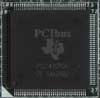
Finally, to the right of this chip, is another Texas Instruments chip, the TI 19CDXKT chip. This chip powers the S1's 4-pin firewire port.

Also mounted on the S1 motherboard's underside is the Intel ICH, which controls the memory allocation of the integrated video, and a FOXCONN connector that accepts the unit's modem card.
Due to the size restrictions, the audio connections on the S1 are mounted not on the motherboard but on a daughter card that sits slightly above the motherboard's front left tip.
The hard drive in our S1 was a 30.0GB Fujitsu MHN2300AT drive. Like all notebook drives we have seen in systems thus far, the Fujitsu MHN2300AT spins at 4200RPM and has a slightly faster 12ms access time. Overall it is note a bad drive for a thin-and-light system where slower and less power hungry drives are often used to preserve battery life.
The single speaker, located on the front left side of the S1, produced fairly good sound, albeit in mono. Again, we have come to not expect too much from laptop speakers, especially if there is only one of them.
When away from the desk, the S1 is powered by a 6-cell lithium ion battery. The battery provides 1450mAh and 32W/h. This places the battery in the S1 among the less powerful batteries we have seen, as it is about the same as the PaceBlade PaceBook's 6-cell 30W/h battery.
Features - Software
The ASUS S1 comes preloaded with Microsoft Windows XP Professional. Although Windows XP Professional must have cost ASUS a bit more to include standard, we are glad ASUS made the choice they did. The system bundle also includes IBM ViaVoice 8.0, ASUS DVD 2000, PC-Cillin 2000, and ASUS PC Probe 2.10, Hotkey, and IDE Swap.
Apart from the not-so-useful retail software bundle, the ASUS utilities proved interesting. PC Probe provided easy access to quite a bit of useful information including CPU temperature, CPU fan status, and detailed system information.
The ASUS Hotkey utility allowed the setup of the special function keys located above the keyboard. Each key can be programed to run any application.
Also included were the ASUS IDE Swap utility which allowed for the hotswap of IDE devices connected via the AiBOX port and the ASUS ChkMail utility which allows the user to set up how and when to light up the mail LED on the front of the system.
Overall the software bundle is rather basic and happens to be the same one that the ASUS T9 included. Like we said in that review: "ASUS DVD 2000 and ViaVoice were nice to have but we would have rather seen ViaVoice replaced with something that proves to be more practical in the long run. The ASUS utilities were fun to play with and did give vital system information that is harder to get to in some other notebooks." Like we said in that review, a office suite of some sort would make a welcome addition to the S1's base setup.
The Test
|
Windows XP Professional Test System |
|||||||||||
|
Hardware |
|||||||||||
| ASUS S1 | PaceBlade PaceBook | Toshiba Satellite 1905-S277 |
Desktop
Testbed
|
||||||||
| CPU(s) |
1.2GHz
Intel Mobile Pentium III-M
|
Transmeta
Crusoe TM5600 600MHz
|
1.7GHz
Intel Mobile Pentium 4-M
|
1.8GHz
Intel Mobile Pentium 4-M
|
1.6GHz
Intel Pentium 4 Willamette
|
1.2GHz Intel Pentium III Tualitan |
|||||
| Motherboard(s) |
ASUS
830M
|
PaceBlade
SDR
|
Compaq
845MP DDR
|
WinBook
845MP DDR
|
Toshiba
845 SDR
|
Intel
D815EEA2
|
|||||
| Memory |
384MB
PC133
|
256MB
PC133
|
256MB
DDR2100 266MHz
|
512MB
DDR2100 200MHz
|
256MB
PC133
|
384MB
PC133
|
|||||
| Hard Drive |
30.0GB
Fujitsu MHN2300AT
|
20.0GB
Fujitsu MHN2200AT
|
30.0GB
Hitachi DK23DA-30F
|
40.0GB Toshiba MK4018GAP |
30.0GB
Toshiba 3017GAP
|
IBM
Deskstar DPTA-372050 20.5GB 7200 RPM Ultra ATA 66
|
|||||
| CDROM |
Toshiba
DVD/CDRW
|
Toshiba
DVD
|
Toshiba
DVD/CDRW
|
Toshiba DVD/CDRW |
Toshiba
DVD/CDRW
|
Phillips
48X
|
|||||
| Video Card(s) |
Integrated
Intel 815
|
Silicon
Motion Lynx3DM8
|
ATI
Mobility Radeon 7500 64MB DDR
|
NVIDIA
GeForce2 Go 100 16MB 32-bit DDR
|
ATI
Mobility Radeon 16MB DDR
|
Integrated
815
|
|||||
| Ethernet |
RealTeK
Onboard Ethernet Adapter
|
Realtek
10/100 Ethernet Adapter
|
Intel
PRO/100 Onboard Ethernet Adapter
|
3com Onboard Ethernet Adapter |
Intel
PRO/100 Onboard Ethernet Adapter
|
Linksys
LNE100TX 100Mbit PCI Ethernet Adapter
|
|||||
|
Software |
|||||||||||
|
Operating System |
Windows XP Professional |
||||||||||
| Video Drivers |
Intel
6.13.1.3013
|
XP
Drivers 5.1.2001.0
|
ATI
6.13.10.6045
|
|
ATI 7.65.04 |
Intel
6.13.1.3013
|
|||||
|
Benchmarking Applications |
|||||||||||
|
Bapco
SysMark 2001 |
|||||||||||
As per usual, our benchmarking setup pairs the notebook being reviewed not only against other notebooks but also against a desktop system in the same class. In this case, the desktop system was an Intel 815 motherboard with integrated 815 video powered by a 1.2GHz Tualitan based Pentium III.
Performance - Overall Performance
|
It should not be too surprising that the Mobile Pentium III-M based ASUS S1 is outperformed by all but one mobile solution considering the fact that all but one happen to be based on the Mobile Pentium 4-M chip. The exception, of course, is the slow performing PaceBlade PaceBook with its Transmeta Crusoe processor. We should also not be too shocked to see the desktop Tualitan based Pentium III outperform the S1. What should be surprising is the small advantage that the desktop system offered over the mobile one. Running only 5% slower than the desktop system, the S1 was remarkably able to keep up with its desktop counterpart. The fastest system we have seen to date, the Compaq Presario 2800T, outperformed the ASUS S1 by 35% but also outweighed it by 46%.
|
Again we find the Pentium 4 and Mobile Pentium 4-M based laptops outperforming the thin-and-light ASUS S1. This time the Compaq Presario 2800T is able to outperform the ASUS S1 by a quite impressive 78%. The desktop 1.2GHz system outperforms the S1 (this time by 13%), leaving only the PaceBlade PaceBook performing slower than the S1.
Performance - Content Creation
|
The ASUS S1 falls even more in the benchmarks graphs when the Internet Content Creation section of SYSMark 2002 is run. In this instance the 1.7GHz Mobile Pentium 4-M based Compaq Presario 2800T outperforms the 1.2GHz Mobile Pentium III-M based ASUS S1 by over two fold. The gap between the desktop and mobile system grew as well, this time reaching a 19% performance difference. The 1.2GHz ASUS S1 is still able to more than double the performance of the 600MHz PaceBlade PaceBook.
|
The performance graphs change a bit when the ASUS S1 is put through the I/O intensive Content Creation Winstone 2002 tests. Here, the mobile hard drive holds many systems back which allows the ASUS S1 to outperform the desktop replacement class 1.6GHz Pentium 4 Toshiba 1905-S277. Although the S1 falls 21% behind the Compaq Presario 2800T, it does outperform the Toshiba 1905-S277 by 5%. As one would suspect, the 1.2GHz desktop system outperforms the 1.2GHz ASUS S1, but not by much at all.
Performance - BatteryMark 2001
One thing we should point out about BatteryMark 2001 before we get to the results is that the tests have to be run in Windows 2000. As a result of this, the mobile Intel processors with a -M designation do not use the enhanced SpeedStep technology in this test. Because the enhanced SpeedStep features are not supported under Windows 2000, testing a -M notebook in BatteryMark 2001 does not reflect the battery life of a -M system in Microsoft Windows XP (where enhanced SpeedStep is supported). Instead, the BatteryMark 2001 scores reflect the battery life of a -M system running under their full clock speed with no frequency modulation. In the case of the ASUS S1, this means that the BatteryMark 2001 score we got represents battery life of the system while it is running at 1.2GHz regardless of what the system is doing. In a standard Windows 2000 install, the ASUS S1 will never hit its 800MHz underclocked speed. The only way to get a -M chip to its lower speed in Windows 2000 is to install Intel's SpeedStep drivers for Windows 2000 which allow a -M notebook to run at, and only at, the lower clock speed when on battery power. With this in mind, let's take a look at the results.
|
BatteryMark 2001 shows the ASUS S1 1.2GHz performing the poorest of all the notebooks tested. As a result of its small battery and fast processor, the ASUS S1 only lasted for two hours while on battery power. There is no question that battery life will improve with enhanced SpeedStep technology is enabled under a Windows XP build, but then again the battery life of all the other -M notebooks (the Compaq and the WinBook) will also increase. The battery life in Windows XP with BatteryMark 2001 will likely fall between the S1's 1.2GHz run time of two hours and its 800MHz run time of two hours and forty minutes. As we have mentioned before, getting a thin-and-light notebook often requires compromises and in this case battery life is compromised to keep the form factor small and weight down.
Performance - Startup Times
|
The ASUS S1 was fairly fast to go from a black screen to the Windows XP desktop. It took the system 36 seconds to perform this task, giving it the same boot time as the Toshiba 1905-S277. This left the S1 slightly faster than the WinBook N4 (by only one second) and significantly faster to startup than the PaceBlade PaceBook.
|
The ASUS S1 took a good amount of time to come out of standby mode. The system was only faster than the PaceBook PaceBlade in this test and performed 3.5 seconds slower than the average of the other notebooks.
|
Like the standby time we observed , the time required for the S1 to come out of hibernation was slower than the other mobile solutions we have seen. Again, the exception is the PaceBlade PaceBook "3-in-1" PC.
Conclusion
Thin-and-light notebooks, like the ASUS S1, are quickly gaining favor in the North American market. No longer does a North American consumer have to import a foreign notebook in order to get a powerful system in a compact design. They may be easier to get, but are thin-and-light notebooks the right mobile solution for you? It depends on what you want to do with your notebook.
The ASUS S1 is a perfect solution for the mobile professional who finds him or herself on the road often. The S1, at 3.9 pounds and 11.7" x 9.4" x 1.1", is small enough to throw in a briefcase leaving plenty of room to spare. The ASUS S1 would make a perfect companion for a lengthy trip, where basic tasks are performed in a remote location. With its 1.2GHz Mobile Pentium III-M processor, the ASUS S1 also has the speed necessary to run the majority of today's most demanding applications.
The S1 also shines when it comes to included features. The system did not skimp in terms of built-in functionality as many of the ports found on desktop replacement class notebooks also found a home on the S1. The three USB ports represents one more than found on most other notebooks and the built-in IEEE-1394 port was a nice touch. In addition, the system's integrated VGA-out, ethernet, and modem ports mean that no docking station, dongle, or port replicator were necessary for full desktop replacement class functionality. Then again, when extra ports are needed, one can always turn to the PortBar II port replicator.
Thin-and-light notebooks are not for everyone, however. Although small, the ASUS S1 does not offer the speed or same level of features that desktop replacement notebooks offer. Sacrifices had to be made. The system's 13.3" screen was on the small side, battery life is not exceptional, and the system's 1.2GHz Mobile Pentium III-M processor is fairly easily outperformed by competing Mobile Pentium 4-M notebooks. Business users who are looking for a machine to leave parked on the desk during the day and driven home at night best look elsewhere. Those interested in mobile gaming can also dismiss the ASUS S1 as a mobile solution: the integrated video and small LCD panel would make 3D gaming on the ASUS S1 an un-enjoyable experience.
On the other hand, those looking for a great travel partner or a mobile system to accompany a full sized desktop PC will not be disappointed with the S1 as it is a great thin-and-light solution.
The ASUS S1 is available now with 1GHz models starting at $1,619 including a two year warranty.