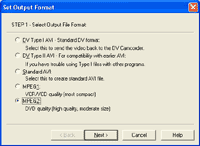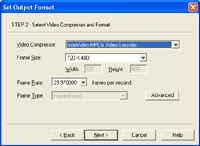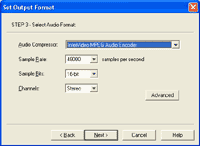Original Link: https://www.anandtech.com/show/910
Gainward GeForce4 Ti 4200: The First Retail 4200
by Anand Lal Shimpi on May 13, 2002 2:25 AM EST- Posted in
- GPUs
Although the performance of NVIDIA's GeForce4 Ti 4600 is tempting enough to justify its $320+ street price tag, the market has eagerly been awaiting the release of the Ti 4200. We already showed the incredible performance of the Ti 4200 in our Sub-$200 Video Card Roundup and its stellar act has granted it the title of the best video card under $200. Only one problem remained, the card we reviewed was a NVIDIA reference board and the GPU wasn't shipping to card vendors at the time of publication.
Now that we're half-way into the month of May the first board vendors are shipping their cards. Enthusiastic users have noted the appearance of the Ti 4200 on search engines such as Price Watch as an indication that the cards were finally here, and indeed they are. We received our first retail GeForce4 Ti 4200 card late last week from Gainward; sold under the GeForce4 PowerPack! Ultra/650XP name, the Ti 4200 from Gainward is one of the first to hit the online vendor market.
We usually don't spend much time on an individual video card review but since the Ti 4200 has been so highly anticipated and the cards are just now hitting the market we felt it was worth a go.
Before we actually head into the review itself there's the on-going issue with Gainward's naming of their graphics cards. As we mentioned in our recent GeForce4 Ti 4400/4600 Roundup, Gainward has deliberately stuck to a misleading naming system for all of their NVIDIA based graphics cards. Under this naming system all GeForce4 MX and GeForce4 cards are referred to under the GeForce4 PowerPack! name. The rest of the card's name is determined by whether it is a MX or a regular GF4; in the case of an MX the card is referred to as a "Pro" otherwise it is an "Ultra." The number following the Pro or Ultra is only related to the overclocked clock speed the card ships at provided that you use Gainward's drivers, if you use NVIDIA's reference drivers your card will not run any faster than stock (you can use a separate utility to overclock it again).
Considering how well Gainward's cards have been received in the past by the press and end-users alike we'd hope that they will strongly consider revising their naming system for cards going forward.
With that out of the way, let's move on to the card.
Looks like a GeForce3
The GeForce4 Ti 4200 GPU is identical to its faster brothers in terms of features, the only differences that exist are in its default clock speeds. The below table should help you distinguish the models:
|
GeForce4
Family Comparison
|
|||||||
| GPU |
GPU
Clock
|
Memory
Clock
|
Memory
Bandwidth
|
Street
Price
|
|||
|
GeForce4 Ti 4600
|
300MHz
|
325MHz
DDR
|
10.4GB/s
|
||||
|
GeForce4
Ti 4400
|
275MHz
|
275MHz
DDR
|
8.8GB/s
|
||||
|
GeForce4
Ti 4200 (128MB)
|
250MHz
|
222MHz
DDR
|
7.1GB/s
|
$210
|
|||
|
GeForce4
Ti 4200 (64MB)
|
250MHz
|
250MHz
DDR
|
8GB/s
|
$180
|
|||
On a board-level, the Ti 4200 is significantly different from its more expensive siblings. In order to meet the $200 price point, NVIDIA had to move down to a cheaper 6-layer PCB instead of the 8-layer boards used for all of the Ti 4400/4600 cards. There is also significantly less power regulation circuitry on the PCB itself which is made possible by the lower clocked core and memory chips.
All of these PCB changes make the 4200 look very much like a GeForce3 Ti 500 but don't get the two confused, as you're about to see, the performance difference is noticeable.
The 4200 that Gainward sent to us was a 128MB card meaning it had a total of 8 - 16MB DDR devices each rated for 4ns operation. Taking the inverse of 4ns gives you a clock speed rating of 500MHz for the Samsung memory on the board. You must keep in mind that memory isn't rated absolutely however and this doesn't mean that all of the memory will be able to run at 500MHz.

Since the memory clock for the 128MB cards is set at 444MHz these 4ns chips work just fine for that speed and even allow for a bit of overclocking headroom.
In order to keep costs down and honestly because cooling memory doesn't help all that much there are no heatsinks on the memory. Remember that memory is much more of a capacitive device than a transistor-heavy GPU and thus doesn't produce nearly as much heat since there isn't a lot of high-speed switching going on.
The GPU sports a circular heatsink much like what we saw on Gainward's GeForce3 line of cards. Again to cut costs we don't see the same elaborate forms of cooling that we found on the Ti 4400 and 4600 cards, but then again the GPU isn't clocked nearly as high as those parts to warrant additional cooling.
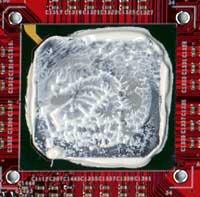 The
heatsink is attached to the GPU using a simple clamp and a bit of thermal grease
improve thermal conductivity between the two. There is no grill covering the
top of the fan which is actually a positive point in our book since a lot of
times those grills can be pushed too far down and restrict the movement of the
fan. The surface of the heatsink itself is flat with no fins and thus isn't
the best possible cooling design. The fins around the perimeter of the fan are
mostly for show and are quite flimsy, you don't want to apply too much force
to them or they will bend easily.
The
heatsink is attached to the GPU using a simple clamp and a bit of thermal grease
improve thermal conductivity between the two. There is no grill covering the
top of the fan which is actually a positive point in our book since a lot of
times those grills can be pushed too far down and restrict the movement of the
fan. The surface of the heatsink itself is flat with no fins and thus isn't
the best possible cooling design. The fins around the perimeter of the fan are
mostly for show and are quite flimsy, you don't want to apply too much force
to them or they will bend easily.
The card features two video outputs; a single 15-pin analog VGA output and a DVI-I connector. Since the 4200 features the same nView logic as the rest of the GeForce4 line these two outputs are quite handy for enabling multimonitor setups, unfortunately Gainward does not provide a DVI-to-VGA connector for the second output. If you are fortunate enough to have one DVI display then the external Silicon Image TMDS transmitter will enable resolutions up to 1920 x 1440.
A third output is a 9-pin s-video-like connector that interfaces with Gainward's VIVO cable. The cable features a set of composite/s-video input and output cables to take advantage of the Philips SAA7108E video encoder chip on the card itself. As we mentioned in our GeForce4 roundup, the Philips encoder chip only allows TV output for resolutions up to 800 x 600 but it makes up for that limitation in its support for both video output and input. Just as is the case with Gainward's more expensive GeForce4s, the Ti 4200 comes with a copy of WinCoder and WinProducer to help take advantage of the VIVO nature of the card.
VIVO Functionality at a Low Price
Because of the low cost of implementation of the Philips encoder chip, many manufacturers choose to implement it to bring video capture to their cards. While you shouldn't expect All-in-Wonder class functionality out of it, it's more than enough for getting analog video captured onto your PC.
We have covered the Philips encoder and the WinCoder/WinProducer software bundle in great detail in our latest video capture roundup. Here is an excerpt from that roundup that applies to the Gainward card as well as the MSI card used in the roundup:
Unlike the MSI card we used in the video capture roundup, the Gainward Ti 4200 uses a simple dongle to allow for composite/s-video inputs and outputs.

WinCoder 1.5
As you can expect, the software for these cards isn't developed in house by the manufacturers instead they license WinCoder and WinProducer from InterVideo (the makers of WinDVD/WinDVR used with the Personal Cinema). As the name implies, WinCoder takes an external input and encodes it into either a MPEG-1 or MPEG-2 file. There is also an MPEG transcoding option that lets you convert an AVI to an MPEG file.
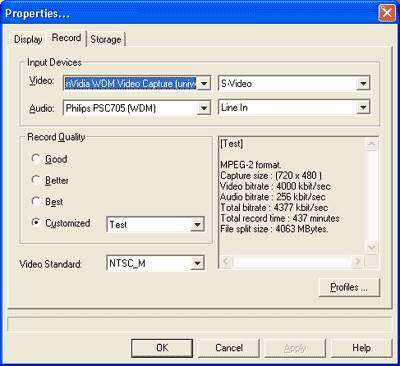
There's not much more to say about WinCoder except that it does its job and offers the following encoding resolution options: 160x120, 176x144, 320x240, 352x240, 352x288, 352x480, 640x240, 720x288, 640x480, 720x480. The Gainward card came bundled with WinCoder version 1.5.
Continuing on with descriptive names we have WinProducer which plays the same role as Ulead's VideoStudio and MGI's VideoWave. WinProducer is clearly the least capable out of the three video editing packages mentioned here as it lacks the same effects and manipulation options offered by the other solutions. The goal of these VIVO cards is to allow you to get video from your camcorder or some other source onto your PC and you shouldn't expect much more outside of that. The Gainward card was bundled with WinProducer 1.0 SE.
|
Click
the Images to Enlarge
|
|
In the end these VIVO cards are a very simple way (and relatively inexpensive compared to the other options) of getting video on your PC. You won't find any remotes, no TV tuning options and definitely no other frills other than a couple of inputs to capture video. If you have a DV camera you're better off buying a bare video card and picking up a cheap Firewire adapter for true digital video editing, otherwise VIVO cards like the Gainward still have their place in spite of the introduction of NVIDIA's Personal Cinema.
Overclocking
We cautioned users about expecting realistic overclocking numbers from the NVIDIA reference Ti 4200 and thus we didn't publish overclocked numbers using that card in our roundup; but now with a retail card in our hands we're able to give you what you've all wanted.
If you look back at our summary tables from the GeForce4 Roundup there are a few points of importance to keep in mind:
- On average, you could overclock the core of a Ti 4400 by 10.9%
- On average, you could overclock the memory of a Ti 4400 by 20%
- On average, you could overclock the core of a Ti 4600 by 5.2%
- On average, you could overclock the memory of a Ti 4600 by 12.3%
As you'd expect, the higher the GPU/memory are clocked by default, the less headroom there is to exploit through overclocking. Thus you'd expect Ti 4200 cards to have the greatest headroom but don't get any dillusions of being able to overclock a 4200 to 4600 speeds, at least when it comes to memory.
Without enough cards to get averages of overclocked speeds we can only provide you an indication of how this one card overclocks, remember that from our roundup of 4400/4600 cards most of the cards managed to overclock within the following margins:
- All Ti 4400 GPUs overclocked within 10% of one another
- All Ti 4400 memories overclocked within 6% of one another
- All Ti 4600 GPUs overclocked within 10% of one another
- All Ti 4600 memories overclocked within 3% of one another
Given that the changes in PCB don't effect things too much, you should be able to expect a similar distribution out of Ti 4200 cards. Our particular Ti 4200 managed to overclock from the stock 250/444MHz clock to 330/540MHz, an improvement of 32% and 21.6% in core/memory clock speed respectively. Considering that we just pointed out the relationship between overclocking headroom and default clock speeds, these promising numbers make a lot of sense.
In order to compare the various overclocked settings we took the most ambitious Ti 4400/4600 cards from our roundup and included them at overclocked settings in the performance section.
The Test
We've already provided a good amount of performance comparisons of all of these GPUs but since we've never put the Ti 4200 head-to-head with its faster siblings and the GeForce3 Ti 500 we decided to go further in depth with the performance section. We ran all tests at 1280x1024x32 in order to adequately stress the faster cards.
We left out evaluation of image quality as we're still in the process of developing a more scientific approach to quantifying differences in the analog signal output quality of graphics cards.
|
Windows
XP Professional Test Bed
|
|
|
Hardware
Configuration
|
|
| CPU |
AMD
Athlon XP 2100+ (1.73GHz)
133.3MHz x 13.0 |
| Motherboard |
EPoX
8KHA+ BIOS Revision 3/28/2002
VIA KT266A Chipset |
| RAM |
1
x 256MB DDR266 CAS2 Crucial DIMM
|
| Sound |
None
|
| Hard Drive |
80GB
Maxtor D740X
|
| Video Cards (Drivers) |
All GeForce4 cards used NVIDIA's Detonator 28.32 Drivers Chaintech GeForce4
Ti 4600 |
Unreal Performance Test 2002
We originally debuted this test months ago but it has been healthily evolving since then. The premise behind the Unreal Performance Test is to take the current build of Epic's Unreal Engine and test today's graphics cards using it. This not only better prepares you for what to expect when games featuring the engine come out (e.g. Unreal Tournament 2003) but it also helps the guys at Epic during the development stage as they can work out driver bugs with the hardware vendors long before the engine's public debut.
The engine we're testing with now is up to build 918, up from build 848 we originally tested with back in January. The benchmark today is much more stressful than even what we used in our GeForce4 review and according to Epic, it's even more stressful than most game scenarios will be but it makes for a wonderful benchmark. A number of optimizations for both ATI and NVIDIA's architectures have also been implemented into the engine. The only thing to keep in mind is to not focus on the actual frame rates themselves but the performance standings as things will be a bit less stressful when UT2003 comes around
|
The stock Ti 4200 is already 11% faster than the previous champ - NVIDIA's GeForce3 Ti 500; overclocking the Ti 4200 gives it the 9% advantage over the more expensive Ti 4400. When comparing stock clock speeds here is how the Ti 4200 stacks up to the 4400 and 4600:
- The Ti 4400 is 10% faster than the Ti 4200
- The Ti 4600 is 23% faster than the Ti 4200
If you're going to be running at stock clock speeds then the Ti 4400 doesn't make much sense as it is only 10% faster than the Ti 4200 but once you look at the overclocking headroom then the 4400 offers so much more. When you look at the lowest prices offered for the Ti 4400 it's clear that the extra overclocking headroom is definitely worth the ~$30 premium.
Serious Sam 2: The Second Encounter
The publicly available Serious Sam 2 demo was used for this test. We ran the Extreme Quality add-on to override any autodetected graphics settings, then set our resolution and disabled anisotropic filtering for the benchmarks. We picked the first demo as our benchmark level of choice. We recorded the average frame rate without excessive peaks
|
Under Serious Sam 2 the 4400 and 4600 offer much more compelling arguments to those with the budget:
- The Ti 4400 is 15% faster than the Ti 4200
- The Ti 4600 is 32% faster than the Ti 4200
The main reason behind this is that Serious Sam is much more memory bandwidth sensitive and not as GPU limited as games like Unreal Tournament 2003. Moving forward we'll begin to see much more GPU limited titles than those that are bound mostly by memory bandwidth which will encourage companies like NVIDIA to differentiate between cards based on GPU clock rather than on memory clock.
Jedi Knight 2: Jedi Outcast
Jedi Knight 2 is the perfect example of why we have continued to use Quake III Arena in our benchmarks for so long. The game is based on the Quake III Arena engine but receives updated graphics, shader programs and a unique gameplay perspective to fit with the Star Wars theme. The game has built in timedemo functionality and comes with a demo, to run the demo you simply bring down the console (by hitting shift and tilde ~ at the same time) and type in the following:
devmap ffa_bespin
timedemo 1
disconnect
demo jk2ffa
After the demo is complete you can use the page up key to scroll up through the console text to find the average frame rate. We tested with the game's High Quality defaults.
|
With Jedi Knight 2 we have a very CPU-limited benchmark as we demonstrated by this CPU scaling chart in our most recent roundup:
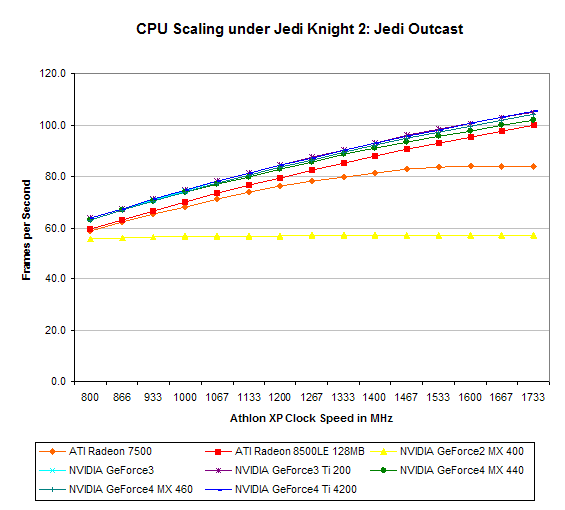
Since the game is mostly CPU-bound the difference between the GeForce4s is negligible.
Comanche 4
For years we've searched for a good flight simulator benchmark and we've always run into the same problem, we've never been able to find one with built-in benchmark capabilities. Luckily, NovaLogic released a benchmark demo of their DirectX 8.1 Comanche 4 flight sim. We ran the publicly available demo (which you can get here) with all options set to high and sound disabled
|
Just like with Jedi Knight 2, Comanche 4 is mostly CPU limited with anything faster than a GeForce3.
Quake III Arena
This game requires no introduction, the test has been with us for a while and we continue to use it as the engine continues to have a lot of life left in it. We tested with the game's High Quality defaults.
|
Under Quake III Arena we see the following unfold:
- The Ti 4400 is 12% faster than the Ti 4200
- The Ti 4600 is 21.6% faster than the Ti 4200
Which is in-line with what we've seen thus far.
Return to Castle Wolfenstein
Another game based Quake III Arena engine, RtCW proves to be a much more stressful implementation of the engine. We tested with the game's High Quality defaults. It should be noted that with the texture detail set to high (part of the High Quality defaults), performance on cards with only 64MB of RAM become much more erratic than those with 128MB. There was a considerable amount of swapping which was noticed during the tests.
|
The standings are virtually identical to what we saw under Quake III Arena which makes a lot of sense since the performance characteristics between the two games are very similar.
Final Words
Just like any other NVIDIA based card, when it comes to what Ti 4200 to buy there are two major things to take into consideration: price and features. The Ti 4200 only makes sense provided that it's priced at the $200 mark for the 128MB version. As we've mentioned before, it makes sense to go with the 128MB card because of the demands of future games in spite of the fact that the memory is clocked lower than the 64MB version.
Gainward's Ti 4200 makes a perfect solution for the gamer on a budget and it makes worlds more of sense than the dead-end GeForce4 MX 460. Overclocking the Ti 4200 will give you a card that is just shy of a Ti 4600 in performance but at a very sensible price. The VIVO features also make the card more of a value for a minimal increase in cost.
With the rest of the cards coming out between now and next Spring being focused at the very high-end of the market, it will be a while before we find another affordable GPU as compelling as the Ti 4200.