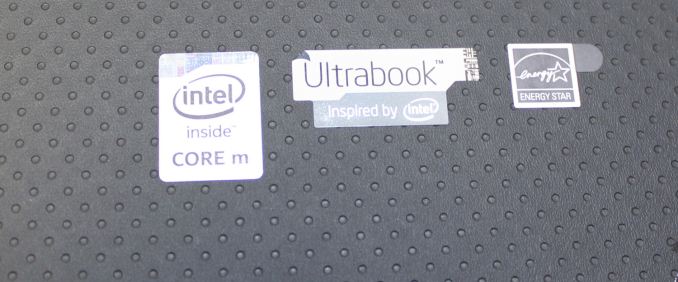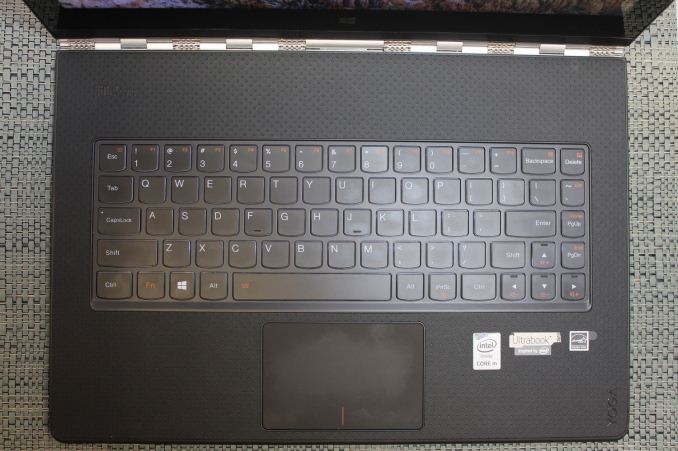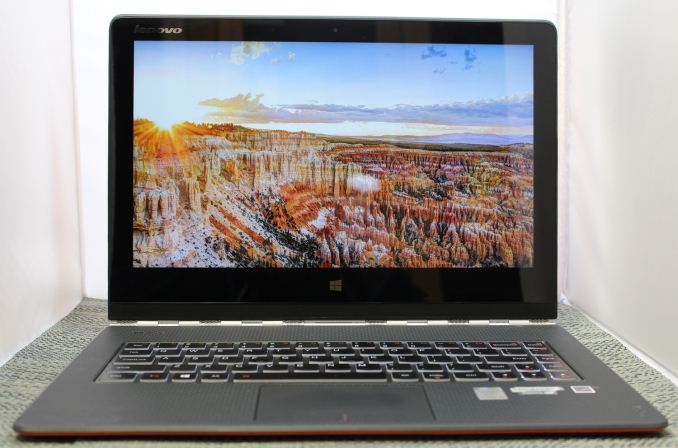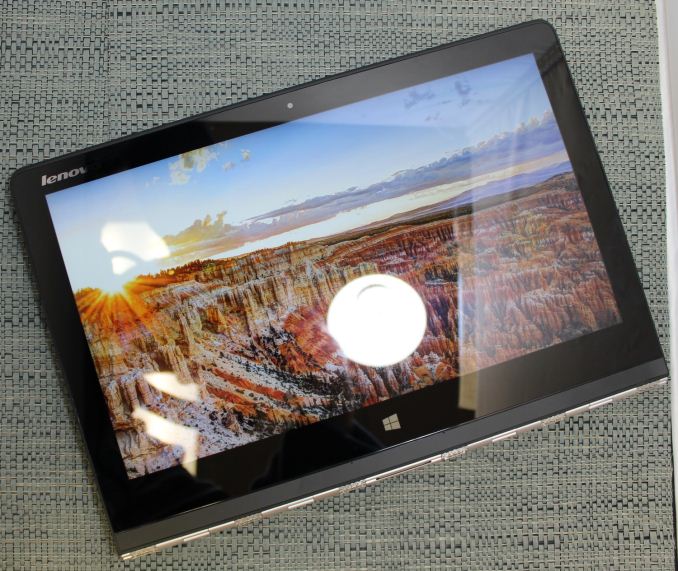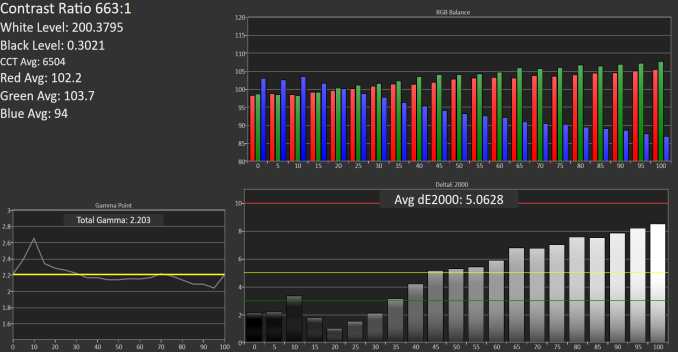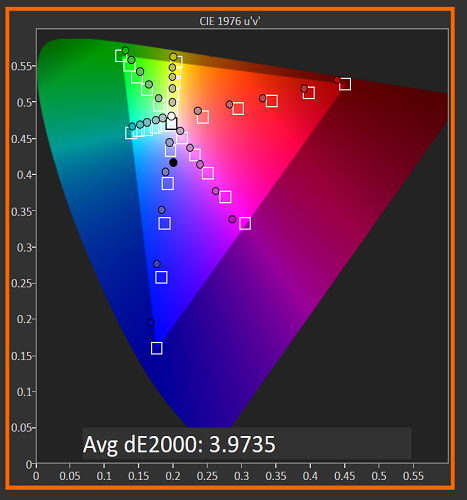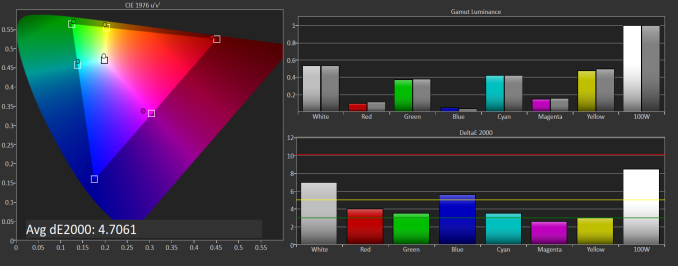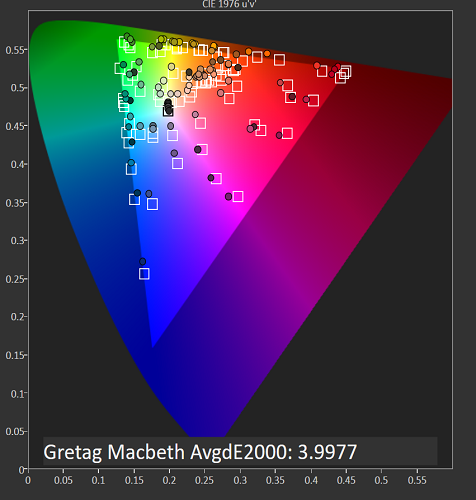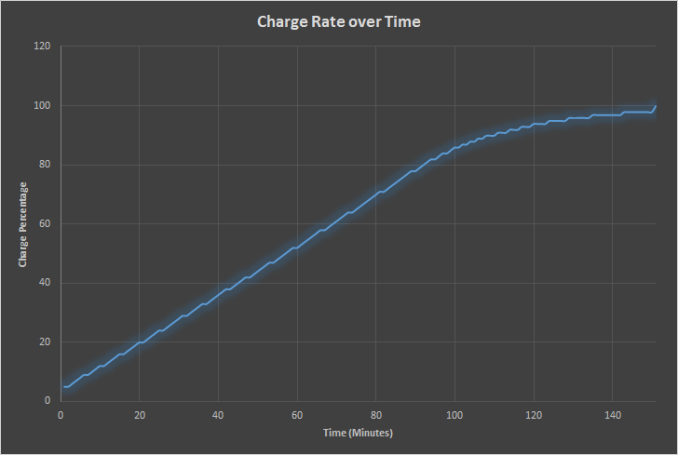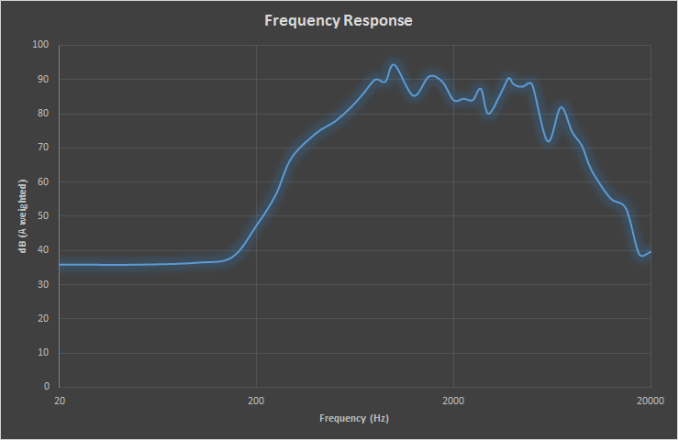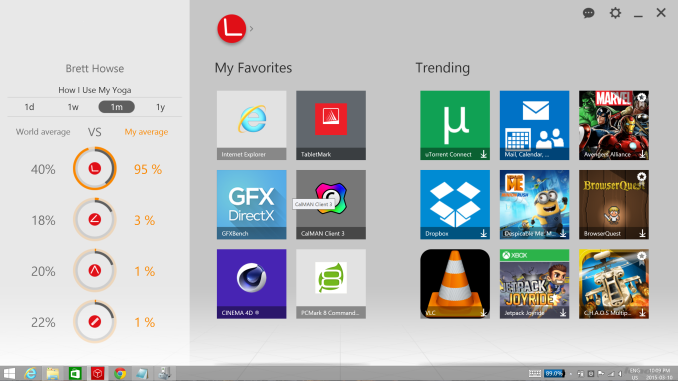Original Link: https://www.anandtech.com/show/9061/lenovo-yoga-3-pro-review
Lenovo Yoga 3 Pro Review: Refreshed With Faster Core M
by Brett Howse on March 13, 2015 8:00 AM EST
It would be fair to say that Lenovo was a pioneer in the convertible Ultrabook lineup with the original Yoga. Last year, they updated the Yoga lineup with the introduction of the Yoga 2 Pro. This new model came with a Haswell-U series CPU, along with a 3200x1800 resolution display, all in the Yoga form factor with a 360° hinge. The display was a highlight for the model year, with the Yoga 2 Pro having one of the highest pixels per inch of any laptop available last year. In October 2014, Lenovo took the wraps off of their latest incarnation of the flagship convertible Ultrabook with the launch of the Yoga 3 Pro.
The Yoga 3 Pro was not just a refresh of the internals of the Yoga 2 Pro, but an altogether new creation. The new model is 17% thinner than the outgoing model, and 15% lighter. Rather than power the Yoga 3 Pro with the traditional Ultrabook Intel Core U series processor, Lenovo decided to go for the Broadwell-Y based Core M processor for the Yoga 3 Pro. This has its pros and cons, as we will get to later in the review, but the Broadwell-Y processor has a couple of changes over the Broadwell-U which was launched later. The Thermal Design Power (TDP) of Core M is a mere 4.5 watts, down from the 15 watt TDP of the U series processors which powered last year’s Yoga 2 Pro, and perhaps more importantly, the physical size of the chip, and the Z-height, are both smaller, enabling thinner and lighter devices.
When Lenovo first launched the Yoga 3 Pro, it was offered with the Core M-5Y70 processor. Lenovo has provided us with their refreshed model, which dumps the original Core M for the Core M-5Y71 which was recently released by Intel. This new processor bumps up the performance, and gains an additional 100 MHz base clock, and 300 MHz boost, with the 5Y71 now boosting to 2.9 GHz. It is a decent increase, and it is done in the same 4.5 watt window.
So Lenovo has taken a bit of a departure here with the Yoga 3 Pro. The rest of the Yoga lineup consists of Broadwell-U processors, and will therefore be more powerful. But not everyone needs or uses all of the power that they have, so in the quest to design a thinner and lighter device which is going to be more portable, the Core M is really the only solution for today’s computing landscape. What we need to know is what kind of performance you can expect in a premium Ultrabook such as this.
Below is a table of the specifications of the Yoga 3 Pro to summarize all of the components and compare it to last year's Yoga 2 Pro.
| Yoga 3 Pro Specifications | |||||
| Yoga 2 Pro | Yoga 3 Pro | ||||
| Processor | Intel Core i3-4010U (2C/4T, 1.7GHz, 3MB L3, 15W) Intel Core i5-4200U (2C/4T, 1.6-2.6GHz, 3MB L3, 15W) Intel Core i7-4500U (2C/4T, 1.8-3.0GHz, 4MB L3, 15W) |
Intel Core M-5Y71 (2C/4T, 1.2-2.9GHz 4MB L3 14nm 4.5W) |
|||
| Memory | 4-8GB DDR3L-1600 | 8GB DDR3L-1600 | |||
| Graphics | Intel HD 4400 (20 EUs at 200-1100 MHz) |
Intel HD 5300 (24 EUs at 300-900MHz) |
|||
| Display | 13.3" Glossy IPS 16:9 QHD+ (3200x1800) (Samsung SDC424A Touchscreen) |
13.3" Glossy IPS 16:9 QHD+ (3200x1800) LCD (Samsung SDC434A Panel with Corning Gorilla Glass and Touchscreen) |
|||
| Hard Drive(s) | 128GB/256GB/512GB SSD (Samsung mSATA) |
256GB/512GB SSD (Samsung PM851 M.2 2280) |
|||
| Networking | 802.11n WiFi (Intel Wireless-N 7260) (2x2 300Mbps capable 2.4GHz only) Bluetooth 4.0 (Intel) |
Broadcom 802.11ac plus Bluetooth 4.0 (2x2:2 802.11ac 867Mbps capable) |
|||
| Audio | Realtek HD Stereo Speakers Headset jack |
JBL Stereo Speakers professionally tuned with Waves MaxxAudio 1.5w x 2 Headset jack |
|||
| Battery | 4 cell 55Wh 65W Max AC Adapter |
4 cell 44Wh 40W Max AC Adapter |
|||
| Right Side | Power Button Battery status indicator Novo button (Used to enter Recovery or BIOS) 1 x USB 2.0 (Sleep Charging) Headset Jack Volume Screen Rotation Lock |
Power Button 1 x USB 3.0 with Always-On Charging Novo (Recovery) Button Auto Rotate Control Volume Control Headset Jack |
|||
| Left Side | Flash Reader (SD/MMC) 1 x USB 3.0 1 x Micro-HDMI AC Power Connection |
DC In with USB 2.0 Port 1 x USB 3.0 Port Micro-HDMI Port SD Card Reader |
|||
| Back Side | Exhaust vent | Watchband Hinge with 360° Rotation Air Vents Integral to Hinge |
|||
| Dimensions | 12.99" x 8.66" x 0.61" (WxDxH) (330 mm x 220 mm x 15.5 mm) |
13" x 9" x 0.5" (WxDxH) (330.2mm x 228.6mm x 12.8mm) |
|||
| Weight | 3.06 lbs (1.39 kg) | 2.6 lbs (1.18kg) | |||
| Extras | 720p HD Webcam Backlit Keyboard |
||||
| Colors | Silver Grey Clementine Orange |
Light Silver Clementine Orange Golden |
|||
| Pricing | $879 (256GB) $1049 (512GB) |
$1148 (256GB) $1379 (512GB) |
|||
There are a couple of things worth mentioning from the specifications. Whereas last year’s model had several SKUs with different processor, memory, and SSD options, the Yoga 3 Pro has simplified the lineup, and provided likely the best combination for price and performance. The Yoga 3 Pro now comes with 8GB of DDR3 standard, and a 256GB SSD or 512GB SSD. The only other difference in the models now is the color, with Lenovo offering Light Silver, Clementine Orange, and Golden as the options.
For those looking for a convertible laptop, there are basically two camps. Devices which have the internals in the keyboard like a traditional laptop will be better balanced when using it as a laptop. The other device is a tablet with an attachable keyboard, such as the Surface 3 Pro. There are pros and cons to each approach, and each device can be better at one scenario than another. If you are after a device which can be used as a laptop more than a tablet, then Lenovo’s Yoga range certainly has a lot of appeal. It keeps the traditional form factor of a laptop, and through a well-designed hinge allows for a lot more versatility than a traditional clamshell notebook computer. It all starts with design.
Design and Chassis
The Yoga 3 Pro’s design is certainly striking, especially in the Clementine Orange version which was shipped to us for review. It is incredibly thin, coming in at just 12.8 mm, or 0.5 inches. It is very light as well, with the Yoga 3 Pro tipping the scales at 1.19 kg, or 2.62 lbs. The most striking feature of all is the watchband hinge, which consists of 885 pieces of aluminum and steel. It is functional too, with the new hinge allowing the Yoga 3 Pro to be opened 180° and sit completely flat, as well as continue to open all the way to 360° to use the Yoga 3 Pro as a tablet. The hinge has a good amount of stiffness in the travel, and stays exactly where you open it to. The hinge also has six focus points, as compared to just two on the outgoing model.
The exterior of the Yoga 3 Pro is in colored plastic, with three colors available for purchase. The orange on the review unit has an almost metallic paint job to it, with some subtle sparkles in the coating. The exterior is clean and simple, with the only notable features being the chrome Lenovo text on the top, the watchband hinge at the back, and a couple of speaker grilles on the bottom.
Once opened up, you get a glimpse of the 13.3 inch display, which is covered in Corning Gorilla Glass. When in one of the touch modes, this will be your primary interface for the device, and where as the Dell XPS 13 has removed the display bezels, the Yoga 3 Pro keeps them. For a touch device, this seems to work better, especially when trying to initiate one of Windows 8’s edge gestures. With the tiny bezel on the XPS 13 this could be slightly more difficult, but on the Yoga 3 Pro, there was no trouble there at all. The one issue found with the touch interface is that the Start button on the display seemed miss some of the attempts to invoke it. Lenovo has let me know that they are working on a fix for the sensitivity of the Windows button on the display.
The left side of the device features a SD card slot, mini HDMI port, and a USB 3.0 port. The power port is also on the left side, and Lenovo has created a new form factor for the port, which allows it to double as a USB 2.0 port as well when the power cord is not plugged in. It is a nice bonus, when most Ultrabooks only come with two USB ports. The right side features another USB 3.0 port with Sleep Charging, headset jack, volume rocker, display lock, Novo (Recovery) button, and a new location for the power button. Lenovo found that the placement of the power button on the Yoga 2 Pro could cause people to accidently push it, so they have moved it into the middle of the device to correct this.
The keyboard deck has been updated as well, and is now covered in a soft, dimpled coating, which makes the device quite comfortable to type on, as well as gives it a sturdy base for Stand mode. The backlit keyboard is also slightly different, with Lenovo going from six rows of keys, to just five. The sixth row on the Yoga 2 Pro was the function keys, as well as various Fn functions such as display brightness, volume, and others.
While the core typing experience is very much the same as the outgoing model, the removal of some of the keys has compressed a lot of the functions onto other keys. The volume up and down is now Fn + Left/Right, and brightness is Fn + up/down. I appreciated the dedicated Home and End keys on the Yoga 2 Pro, but they are now doubled with the Page Up/Down keys. When looking at the deck of the Yoga 3 Pro, there is quite a gap between the top of the keyboard, and the top of the deck, which I can only assume Lenovo has done to improve the ergonomics when holding the device like a tablet. The keys are very much centered now, so holding the top or bottom of the device means you only feel the soft dimpled texture of the keyboard deck.
The trackpad is also very much the same as the Yoga 2 Pro, with a Synaptics clickpad being made available. It is quite smooth, and easy to use. I did find the two-finger scrolling to be a bit odd in modern Windows. The Start Screen, for instance, would not scroll with two-finger scrolling, but the selected tile would change. It is different behaviour, which is the only reason I mention it. The Synaptics software does have quite a few more options than the Microsoft Precision Touchpad drivers, which anyone who likes three and four finger gestures will appreciate.
One cannot discuss the design of the Yoga family without discussing the convertible nature of the device. The Yoga 3 Pro can be switched into four modes by simply folding the display into different orientations. The normal mode is laptop mode of course, and here the Yoga 3 Pro performs very well, and unlike convertibles with detachable displays, keeps the traditional balance of a laptop with the processor and battery in the keyboard section.
Next up is Tablet mode. The Yoga 3 Pro is generally too big for use as a tablet, but it does work in this orientation. They slightly smaller keyboard is appreciated for this model year, since you are less likely to be holding the device where the keys are. The keyboard is of course deactivated in this mode, so it is only a comfort issue.
Tent mode has the laptop folded like an inverted V. The footprint of the device is incredibly small in this mode, and it is very sturdy as well. With the back of the laptop acting as a kickstand, touch inputs on the screen are free of bounce from the display pushing against the hinge. If you have somewhere sturdy to set the Yoga 3 Pro, and you need to use it like a tablet, this is the mode to use.
The final mode is the one that I tend to use more than the others (except laptop mode of course). Stand Mode is fantastic for any sort of media consumption, and in this mode I find the Yoga 3 Pro easily outperforms most tablets. The display holds itself up, unlike a tablet, and with the keyboard underneath as a base it is very sturdy on uneven surfaces, such as watching a movie in bed.
On a recent trip to Anaheim, I brought the Yoga 3 Pro to see how it would perform on an airplane. The Tent Mode and Stand Mode were excellent for watching movies, or playing games. The smaller footprint made it easy to use on a tiny airplane tray, and with the display at the front, reclining seat backs were never an issue. For those that travel a lot, this would be a good device to consider.
The Yoga 3 Pro keeps the tradition of the Yoga’s design intact, but refines it further. The new model is thinner, and lighter, and features a very nice looking, yet functional, watchband hinge. The new keyboard deck material is quite nice to use, and the smaller keyboard makes the Yoga 3 Pro a bit better to use as a tablet. Overall the design is a nice iteration of an already solid concept.
Display
The Yoga 3 Pro keeps the same display resolution as the Yoga 2 Pro, but the model number has been bumped from the SDC424A to SDC434A. The good is that this is already a high resolution display, with 3200x1800 pixels. The bad is that the Samsung made display is a Red Green Blue White (RGBW) subpixel arrangement, which can cause issues with color reproduction and contrast. Luckily Lenovo has sorted out the color reproduction for the Yoga 3 Pro, just like they did with the Yoga 2 Pro a few months into its life.
The higher display density can cause issues with some Windows apps, but overall it is less of a problem now. Hopefully Windows 10 will fix the last remaining issues with high DPI displays.
The Samsung display now has some competition as well. As we have recently seen, Dell launched the new XPS 13 with a Sharp IGZO 3200x1800 display. The Lenovo does come in a bit less expensive, but the Sharp displays have proven to be very good for brightness, black levels, contrast, and color reproduction.
To test our displays, we use SpectralCal’s CalMAN 5 software suite, with an X-Rite i1Display Pro colorimeter for brightness and contrast testing, and the X-Rite i1Pro spectrophotometer for color accuracy.
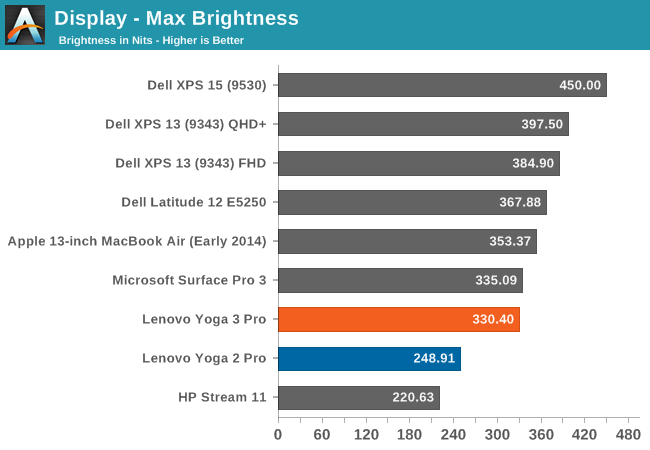
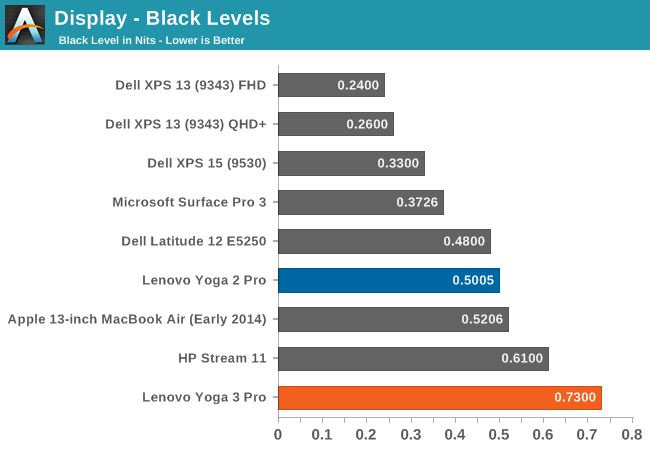
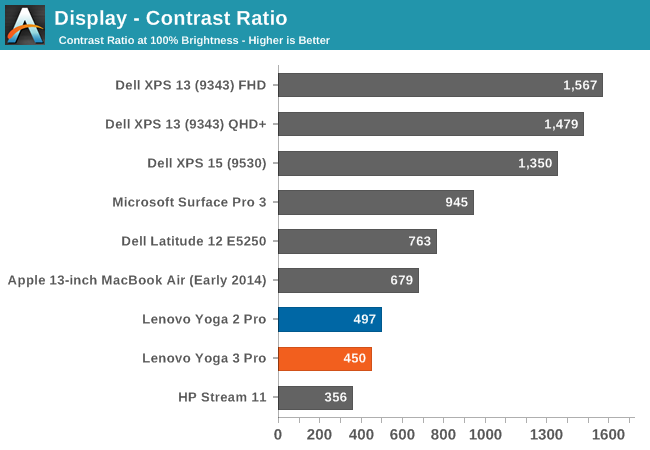
The Yoga 2 Pro was only able to hit 248 nits, and the Yoga 3 Pro can achieve 330 nits, which is a good improvement. However the black levels are very high, with 0.73 nits at maximum brightness, which leads to a mediocre 450:1 contrast ratio. The Dell XPS 13 was able to get over 1500:1, with a higher brightness as well. Lenovo needs to move away from the Samsung display if they can.
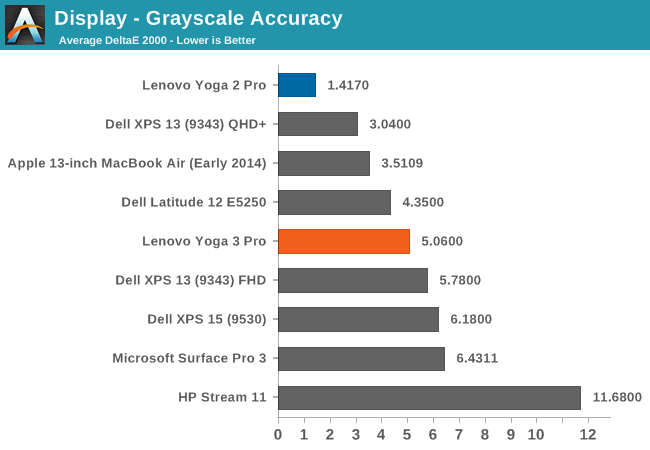
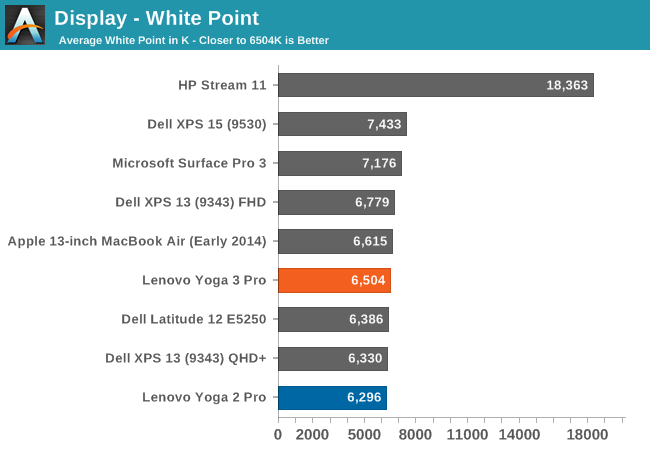
In the Grayscale sweep, you can see that the blue colors drop off quite substantially in the upper levels. This gives us an average dE of just over 5. It is not horrible, but not as good as we have seen from competing devices lately. Luckily this can be corrected through calibration. The White Point is ideal though, and the default gamma comes in close to the 2.2 that we are looking for.
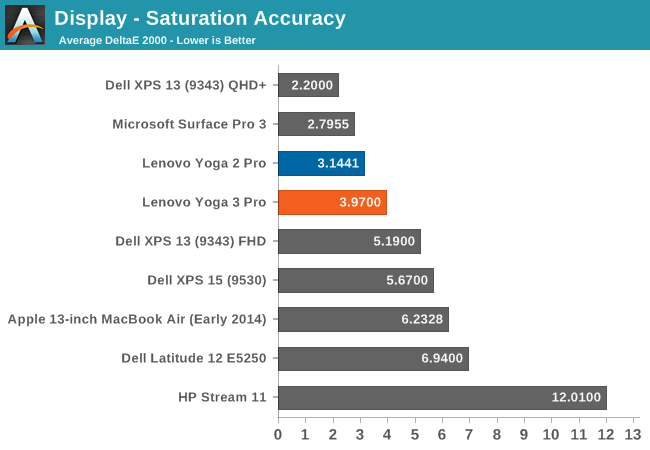
The saturations on the Yoga 3 Pro are pretty good, with the display able to cover the sRGB gamut with the exception of the Blue range which cannot quite hit the 100% level. Still, it is a reasonable showing.
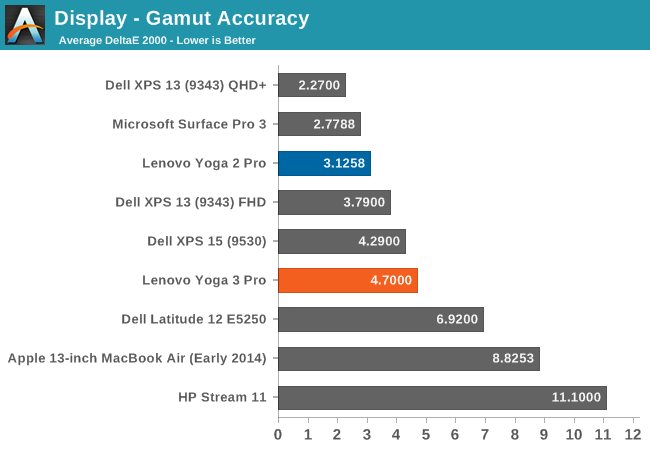
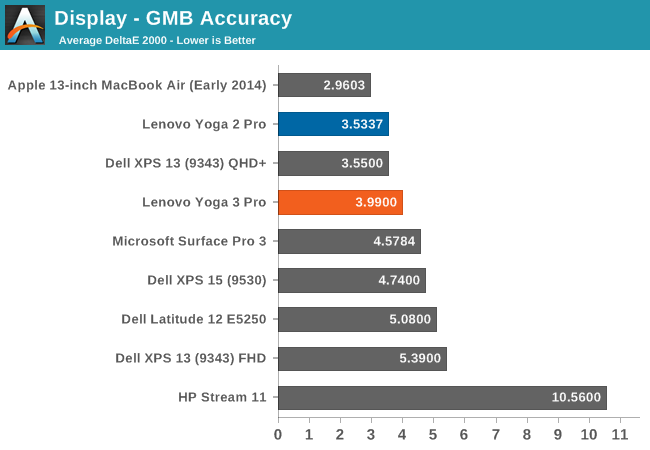
The GMB score is also reasonable, with the Yoga 3 Pro coming in just under 4. It is not the best nor worst display we have seen, but the bar has been raised and it would be good to see more devices having better quality displays. It seems like a broken record, since we have now pretty much moved away from TN panels on all premium devices, but we still have a ways to go.
The Yoga 3 Pro had no issues being calibrated, and we were able to run through our tests and clean up the scores a bit. Calibration on a device like this mostly just fixes the grayscale, but it can be a big improvement.
The grayscale result is much better once calibrated, coming in at just 1.34. All of the other scores have improved as well, with saturation now 2.337, GMB at 2.5013, and gamut at 3.6681. Once calibrated, the display behaves very well, although the contrast ratio cannot be corrected through calibration. That is really the one detriment to this display. The RGBW layout is not ideal and hopefully Lenovo will move to a different display for future models. The Samsung display just has very poor blacks, and it can be distracting when using the device for watching dark movies. Still, it would be a nice benefit if Lenovo would include an ICC profile for the display to correct what can be corrected.
System Performance
For the new model, Lenovo has taken the step of moving from the 15 watt Haswell-U series processors to the 4.5 watt Broadwell-Y based Core M. Their first run of Yoga 3 Pros came with the Core M-5Y70, which has a base frequency of 1.1 GHz, and a boost of 2.6 GHz. Lenovo has refreshed the Yoga 3 Pro to include the 5Y71 processor, which increases the base clock to 1.2 GHz and boost to 2.9 GHz. It will be interesting to see the performance delta between the Yoga 3 Pro and the Yoga 2 Pro.
The Broadwell-Y processors have two cores and hyperthreading. With a thermal envelope of just 4.5 watts though, boost clocks with heavily multithreaded workloads will be reduced as compared to the U series processors. During a multi-threaded run of Cinebench R15, the Core M processor would hover between 1700 and 1800 MHz, but the Core i5-5200U would do the same workload at 2400 MHz and not deviate at all. On single-threaded workloads, the Core M has more headroom to allow the one core to clock higher, and on a single-threaded run of Cinebench R15 it would clock as high as 2600 MHz. However there was a lot of variance during the run, and the Core M-5Y71 would fall as low as 1200 Mhz, with the majority of the time spent between 2000 Mhz and 2200 Mhz. Broadwell-U on the other hand would stay exactly at 2400 Mhz again during the same workload, with very little change in frequency during the run. As compared to Broadwell-U with a 15 watt TPD, the Broadwell-Y limits clock speed quite a bit more. Let’s go through some benchmarks to see how much this affects the Yoga 3 Pro, and especially if the IPC improvements with Broadwell can make up for the lower TDP.
For our benchmarks, I have selected a sample of similar devices in which to compare against. I have also included the Dell XPS 15, which has a quad-core CPU, GT750 GPU, and 91 Wh battery to bracket these scores on the high end. To compare against the low end, I have included the HP Stream 11, which has the Atom N2840 processor. It is interesting to note that the Atom (rebranded as Celeron) has a slightly higher TDP (7.5 watts vs 4.5 watts of the Core M) and it will be a good comparison to see how much more performance Core has than Atom. To compare the Yoga 3 Pro against any other devices, please check out our Notebook Bench.
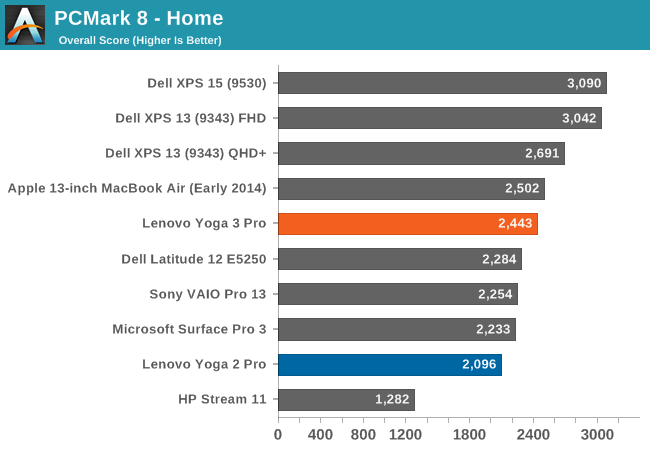
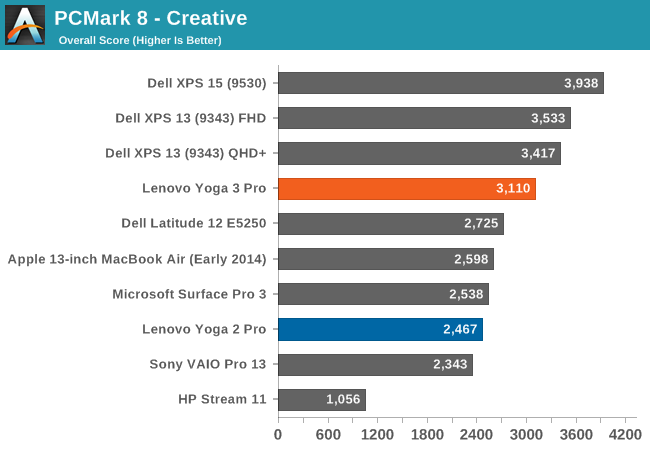
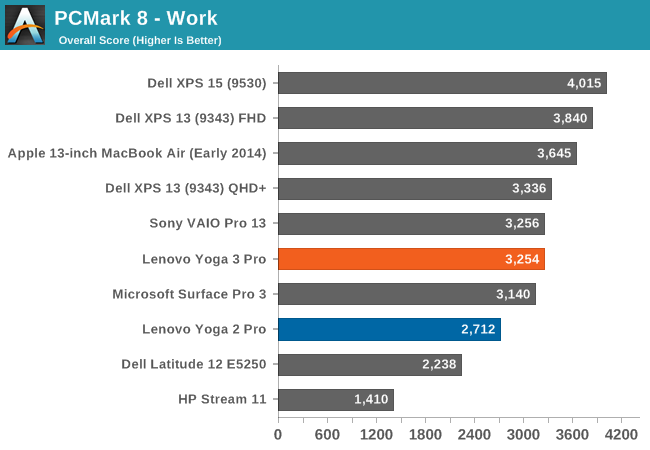
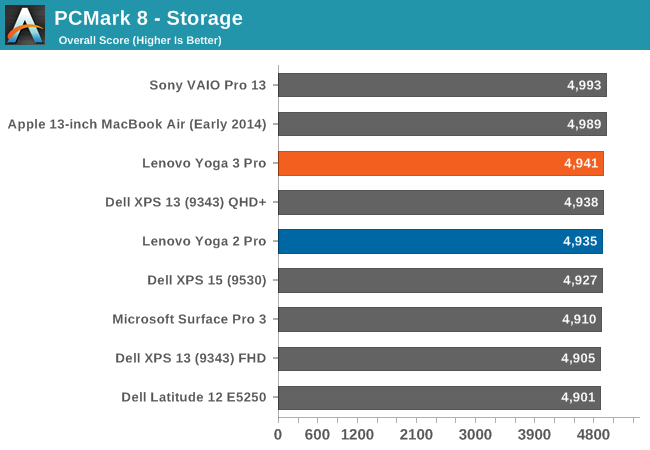
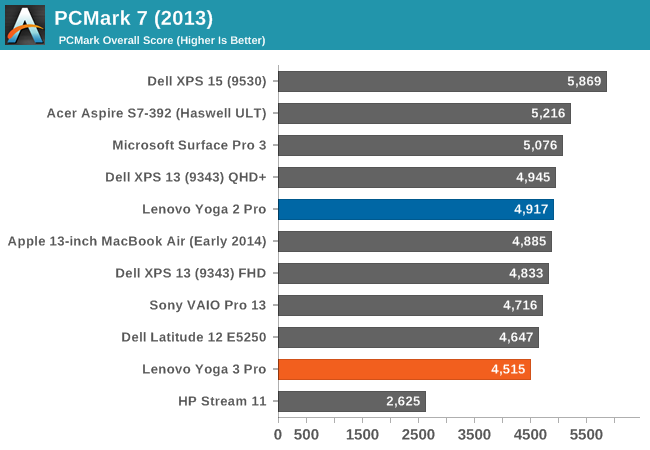
PCMark 8 has four workloads which are Home, Creative, Work, and Storage. Each has a different set of workloads which Futuremark believes represent a good sampling of tasks for each category. Here the Yoga 3 Pro does very well, with scores that are more often than not well above the Yoga 2 Pro’s Core i5-4200U. The Broadwell Core i5s in the XPS 13 still pull a good lead here. The 7.5 watt Bay Trail-M in the HP Stream is sorely outclassed by the 4.5 watt Core M.
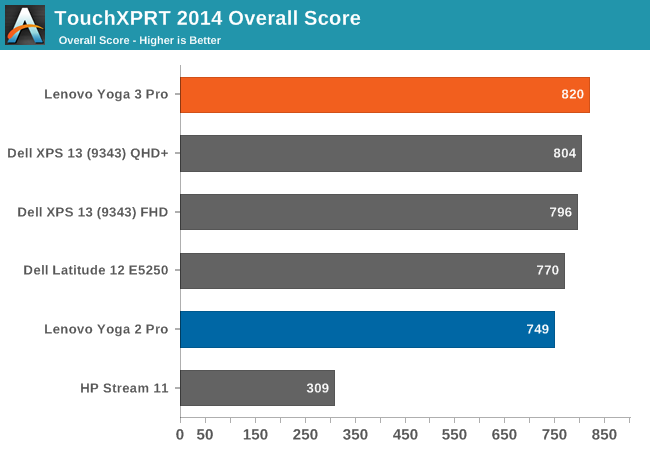
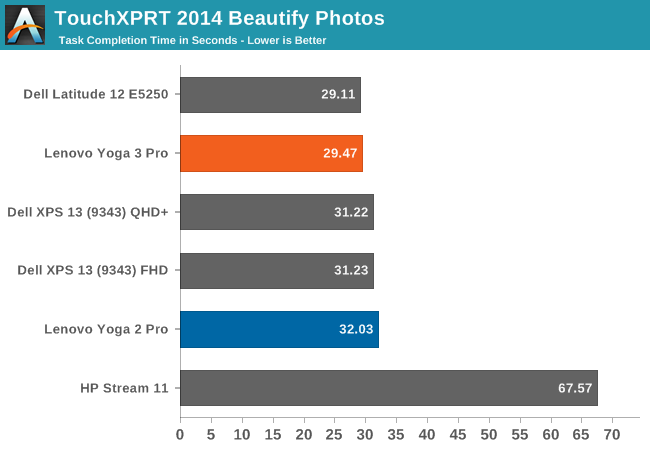
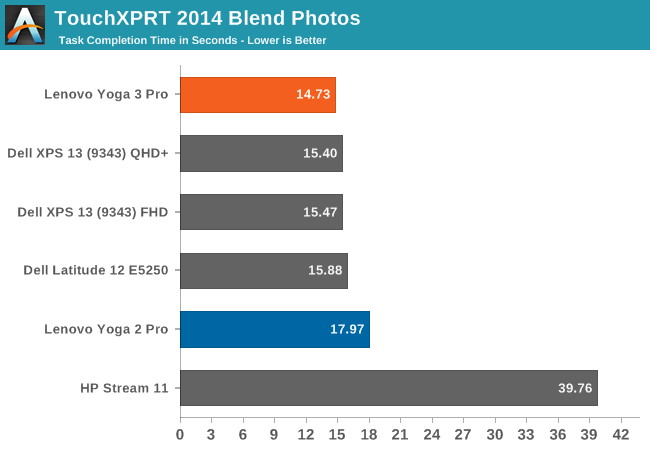
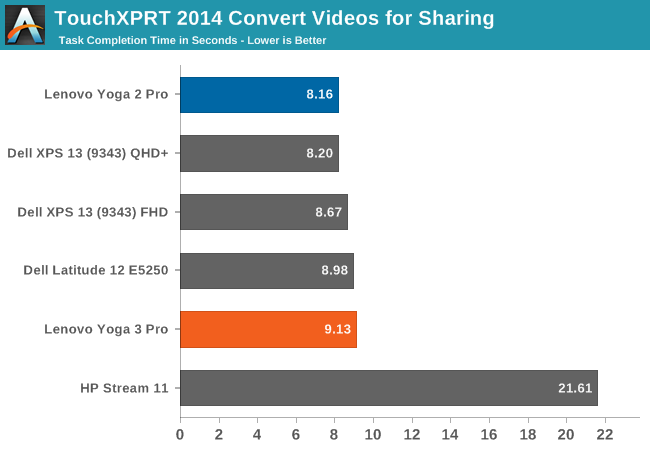
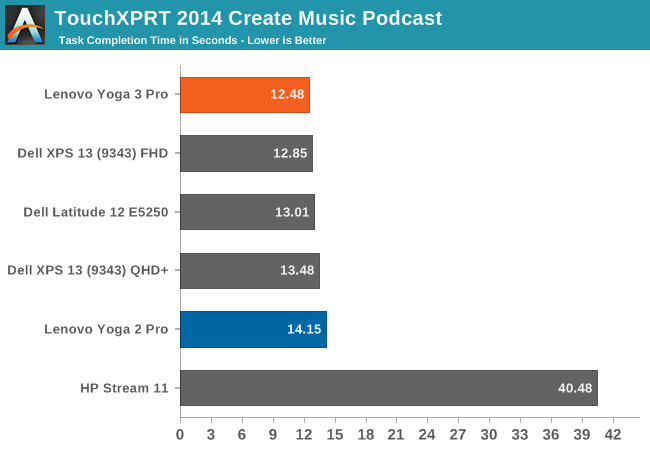
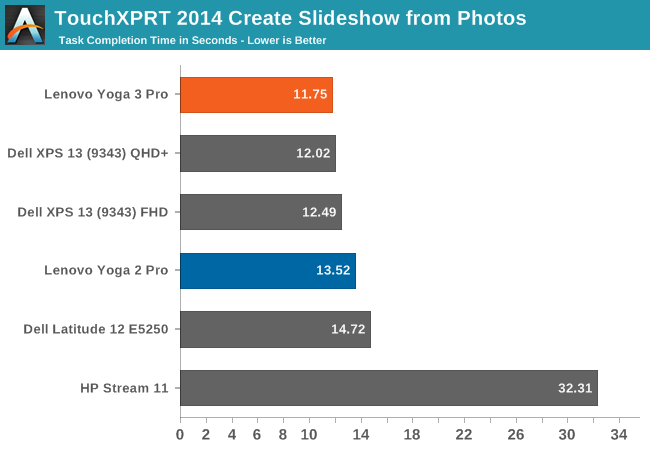
Our next benchmark is TouchXPRT 2014, which is a Windows Store app. It performs several common tasks for a typical home user, and converts the time taken for each task into an overall score. Once again, the 4.5 watt Core M compares very favorably to the 15 watt Yoga 2 Pro processor. In almost all of the tests, Core M is ahead of the Haswell Core i5-4200U of the Yoga 2 Pro. In order to achieve these scores, the GPU driver was updated to the latest version on the Intel site which fixes a problem with the Video Conversion score. We had the same issue with the XPS 13, so if you are the owner of a Broadwell laptop, you may want to update your drivers. The Atom core once again is decimated by Core M.
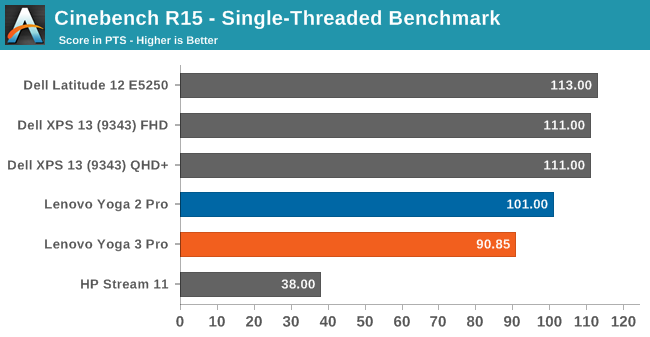
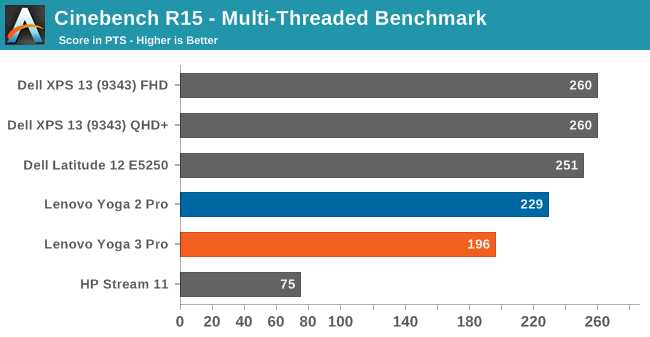
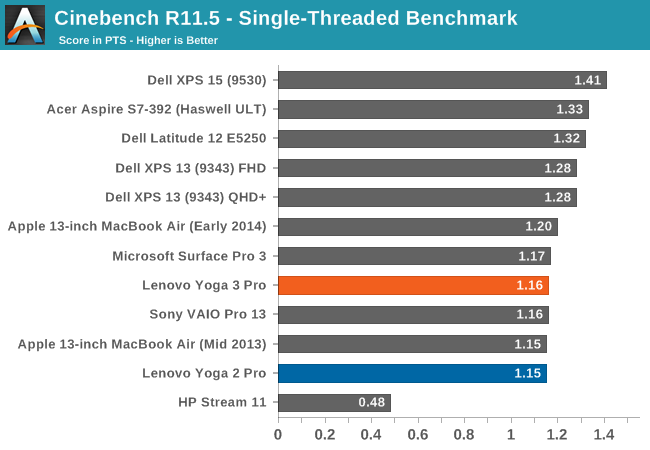
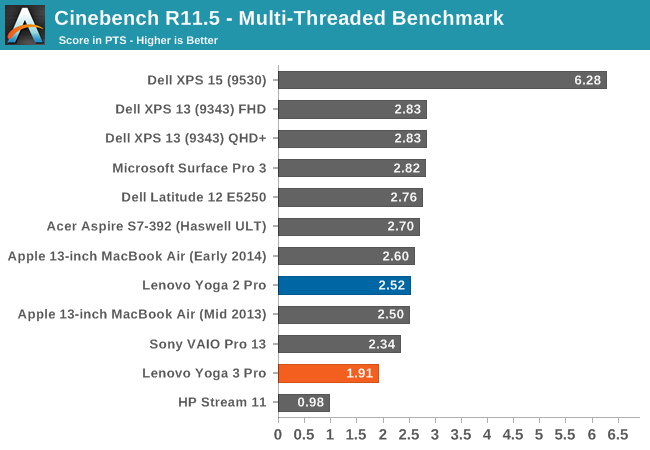
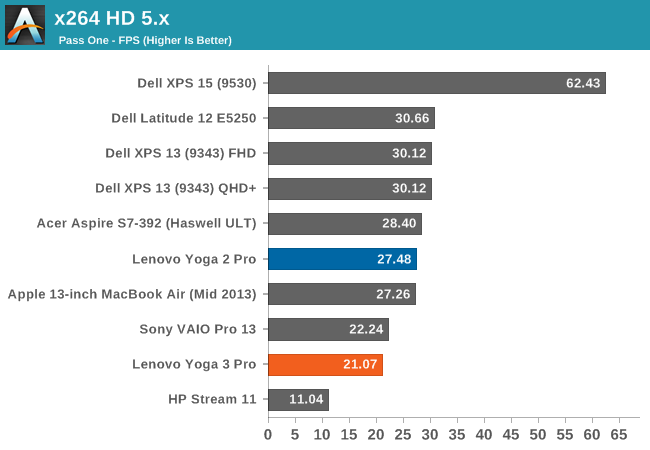
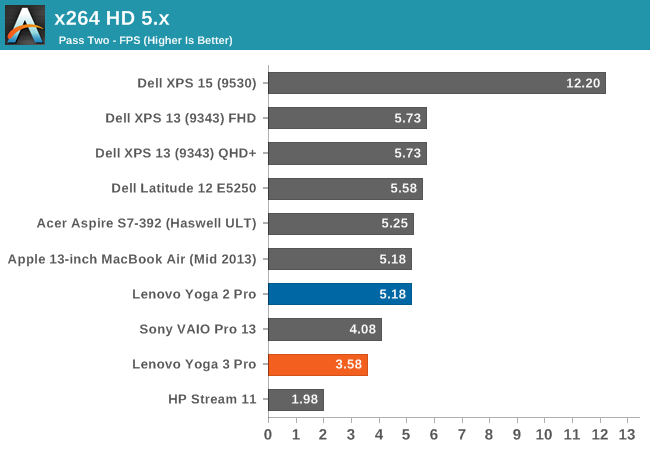
Cinebench is a good long benchmark which shows us how the CPU will perform when maxed out for the duration of the benchmark. Here we can see where Core M starts to falter. On long sustained workloads, it has to cut the CPU frequency to keep within its thermal envelope, whereas the Broadwell-U and Haswell-U CPUs can keep the clocks a lot higher. While running the multithreaded R15, the Core M would hover around 1800-1900 MHz with all cores in use, and the Broadwell-U would lock in at 2400 MHz and stay there for the duration. x264 is similar, and is a very long benchmark. The higher power envelope of the U series processors allow for more work to be done. You can see the quad-core Dell XPS 15 really pulls ahead on these benchmarks, and the HP Stream continues to fall well behind.
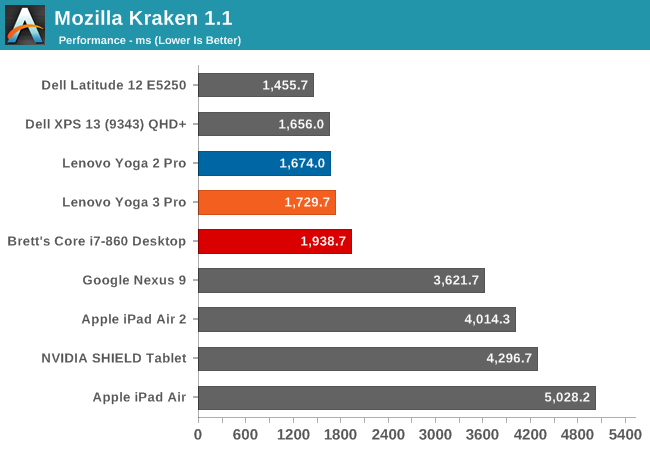
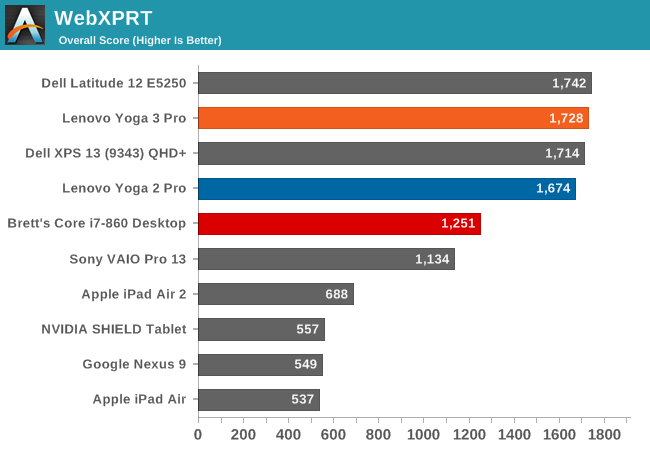
Once again, in web use, the Core M processor is very similar to the outgoing Haswell U based Yoga 2 Pro. Just to put the numbers in a bit more context, I also ran the benchmarks on my Core i7-860 based Desktop (running Chrome, as were the Yogas) and it is pretty clear just how far we have come. The i7-860 is a four core, eight thread 45 nm processor with a 2.8 GHz base clock and 3.46 GHz boost, all in a 95 watt TDP. It was launched in late 2009. Five years later, we have higher performance in a 4.5 watt TDP for many tasks. It really is staggering.
There seems to be a general concensus that Core M equates slow, but clearly this is not the case. For some sustained workloads, yes, the 4.5 watt TDP limits how much performance you are going to get from the CPU, but for many tasks, especially short burst loads, the performance of the 5Y71 is very competitive, often outperforming the Haswell Core i5-4200U from last year’s Yoga 2 Pro. This says a tremendous amount about the Intel 14 nm process, because the IPC improvements of Broadwell vs Haswell are fairly limited. Clearly the CPU has quite a bit of headroom on the 14 nm process to keep the clock speeds up.
GPU Performance
The Core M processor has a similar GPU to the new Broadwell-U series. The Core M-5Y71 has the HD 5300 GPU, which has 24 EUs (up from 20 on Haswell-U HD 4400) and has a clock speed of 300-900 MHz. This is actually the same number of EUs and frequency as the i5-5200U that we tested in the XPS 13, but of course in a 4.5 watt TDP rather than 15 watts like Broadwell-U. We have already seen that CPU performance is very good on Core M, but GPUs can draw quite a bit of power when pushed to the limit, so we will see how it compares. First up, we can take a look at performance in some synthetic benchmarks starting with Futuremark’s 3DMark.
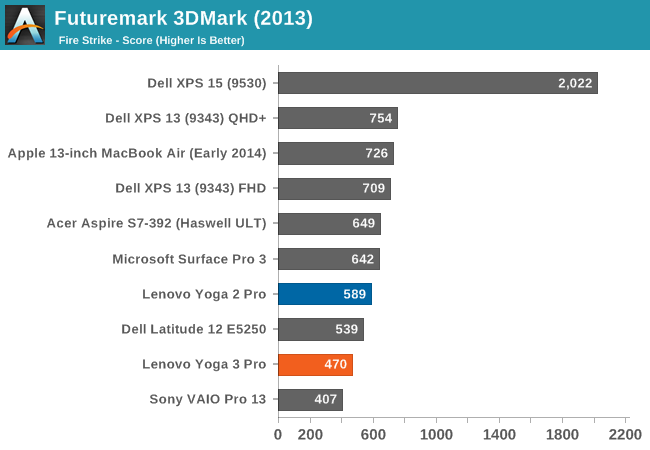
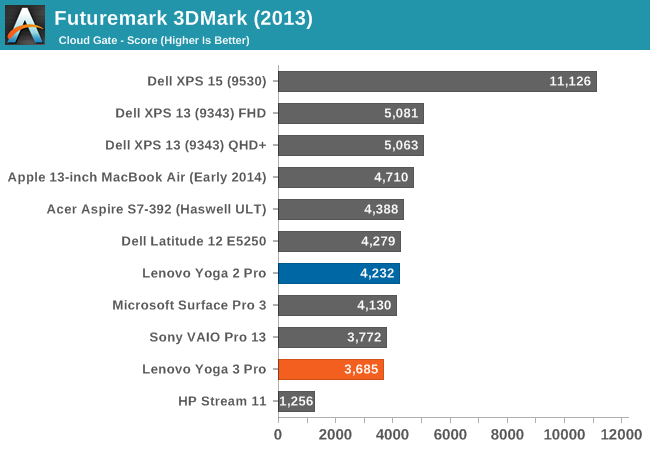
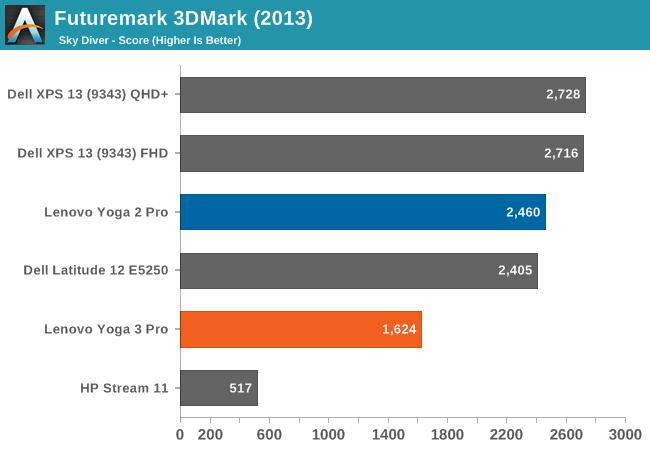
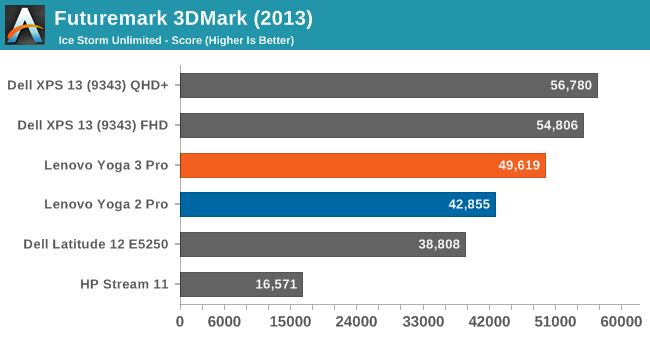
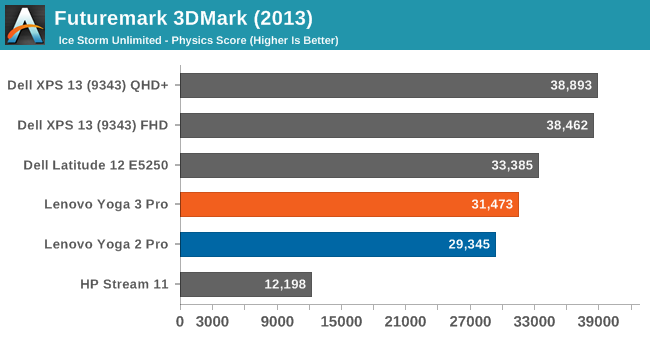
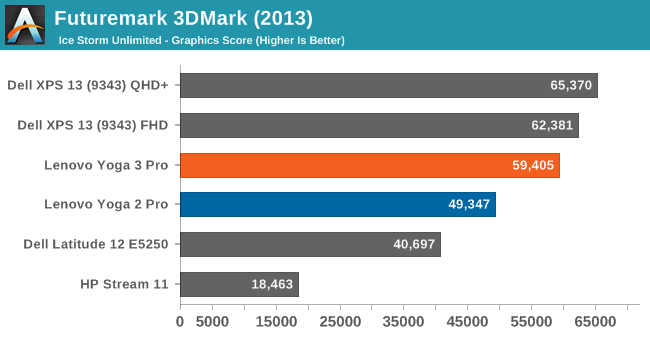
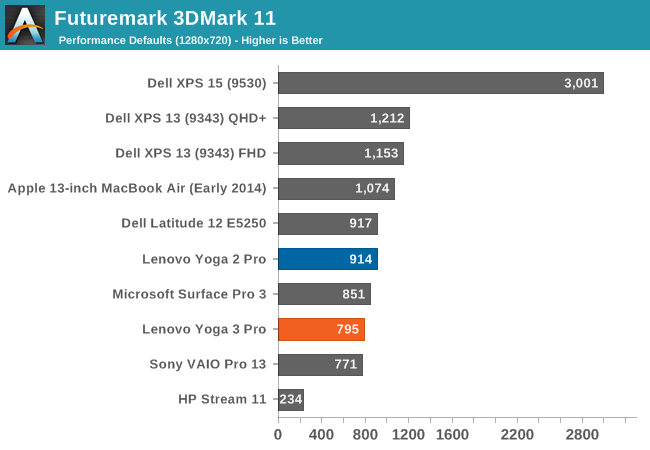
Unlike the CPU, the GPU runs out of headroom much quicker. On any of the sustained benchmarks, the Yoga 3 Pro scores significantly down on both the Haswell-U and Broadwell-U GPUs. Ice Storm Unlimited is the outlier, since it is such a short benchmark. The Core M does improve on Haswell-U in this benchmark. However compared to the HP Stream 11 which has the Atom 5 watt processor, Core M is way ahead here. Intel will be releasing a new Atom this year, and it really cannot come soon enough. Silvermont was a big improvement for Atom, but it is way behind Core M in terms of performance.
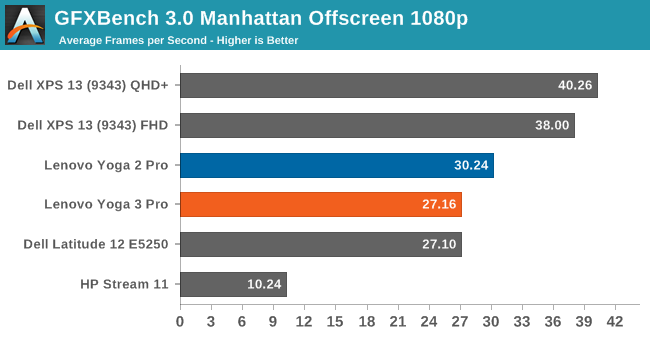
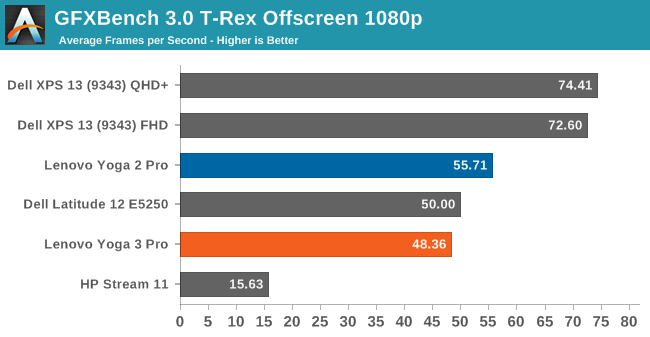
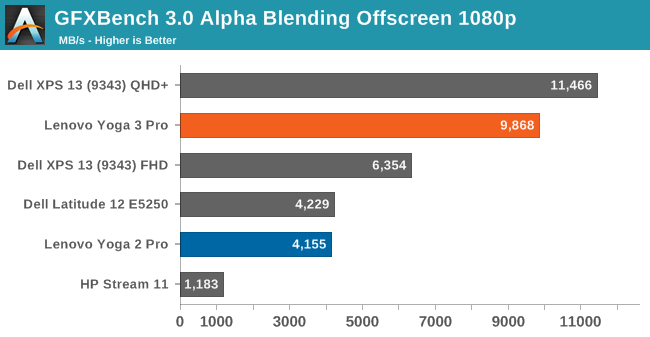
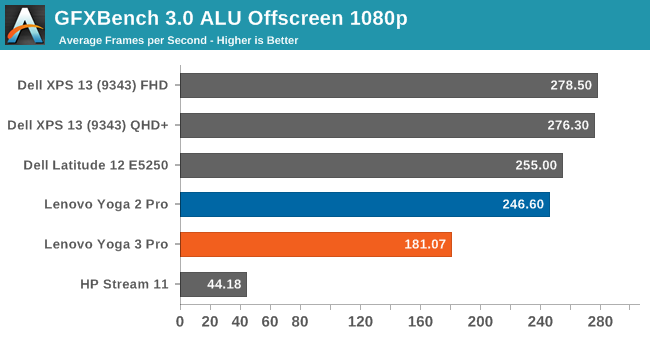
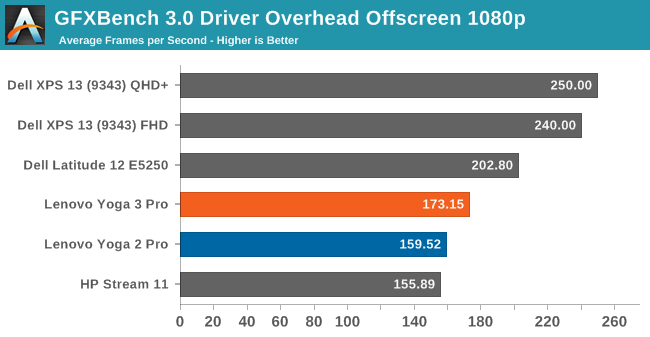
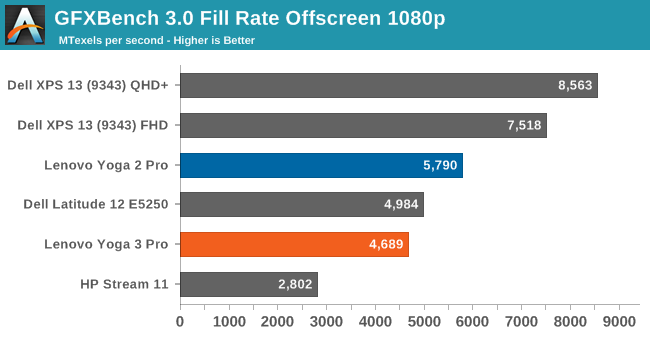
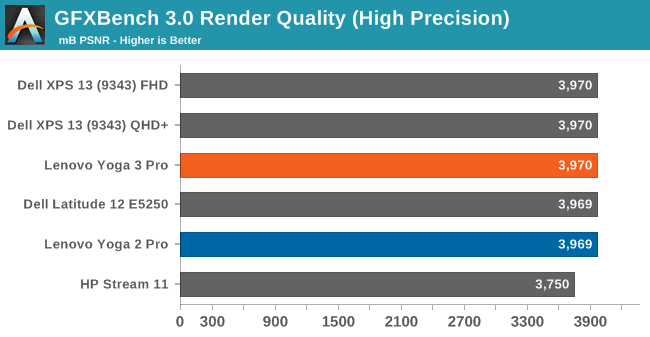
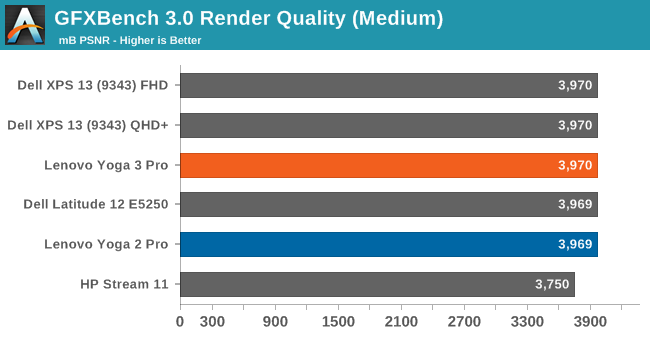
On GFXBench, we see a similar story. The 4.5 watt envelope for Core M restricts the GPU performance quite a bit, and it falls behind all of the other devices except Atom, where it destroys it. The exceptions are Driver Overhead and Alpha Blending, where newer drivers and the architectural changes of the Gen 8 graphics allow the Yoga 3 Pro to pull ahead of the Yoga 2 Pro.
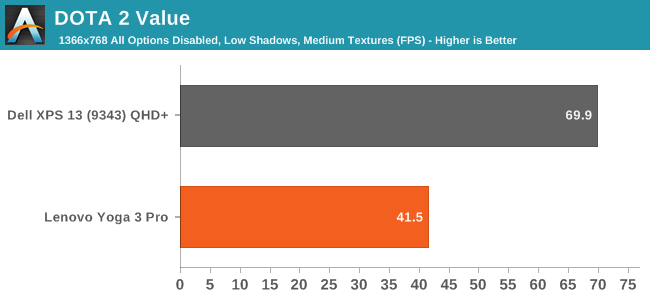
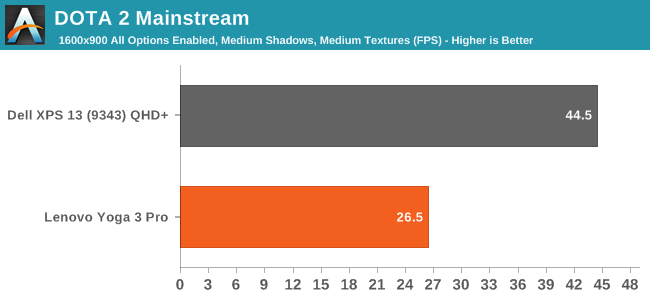
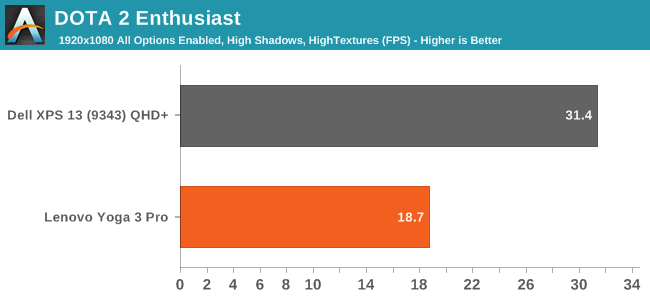
Our final GPU benchmark for Ultrabooks is our new Dota 2 Bench. We only have a single comparison at this point. The Dell XPS 13 has Broadwell-U with HD 5500 graphics. Even though both have the same number of EUs and frequencies available, it is clear the 15 watt part has a lot more headroom to allow the GPU to keep the frequency up. On Dota 2, the Yoga 3 Pro is really only playable on the Value settings, whereas the XPS 13 is over 30 FPS even on the Enthusiast settings.
For the CPU performance, Core M shows that it has the legs to compete against Haswell-U, but on the GPU side of the fence it is a different story. Core M hits the TDP limit much quicker and performance takes a nose dive. Intel still has quite a bit of work left to do on the GPU side.
Even though this is not a pure tablet, it can be used in tablet mode, so we can compare it to those devices as well.
Tablet Comparison
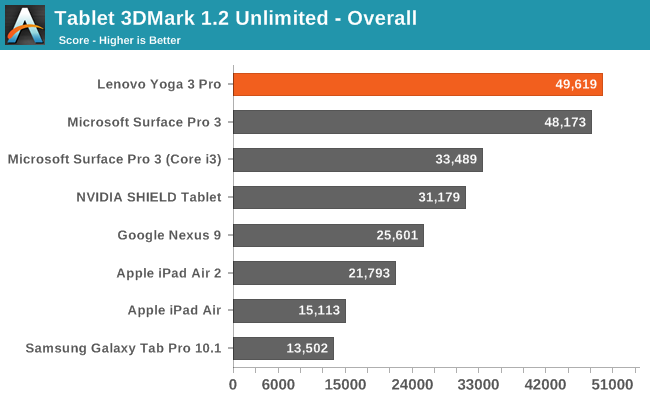
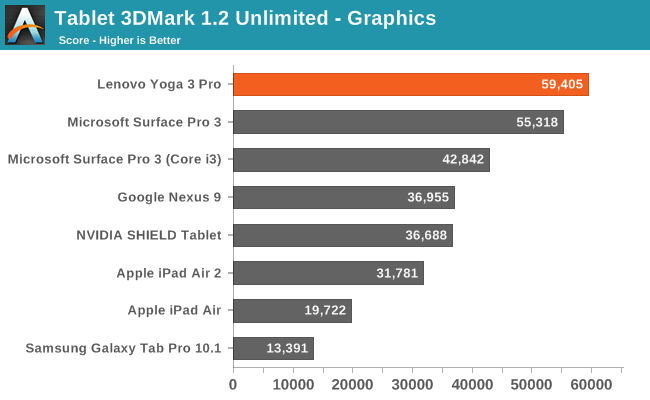
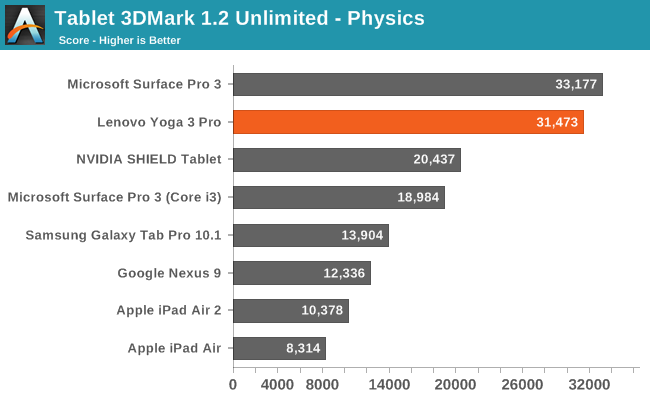
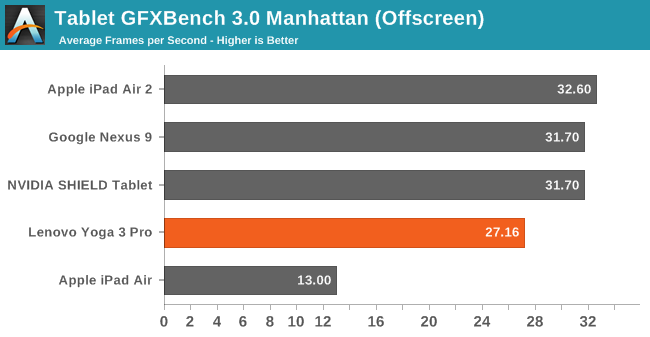
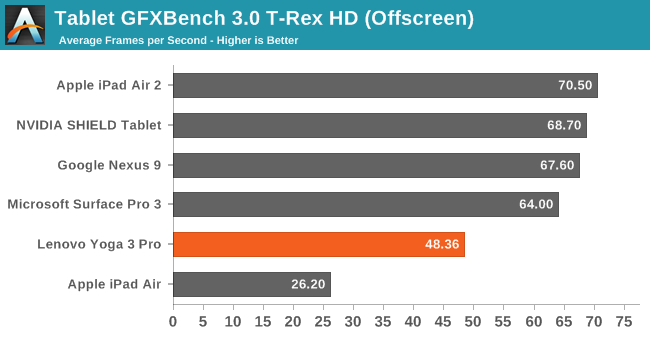
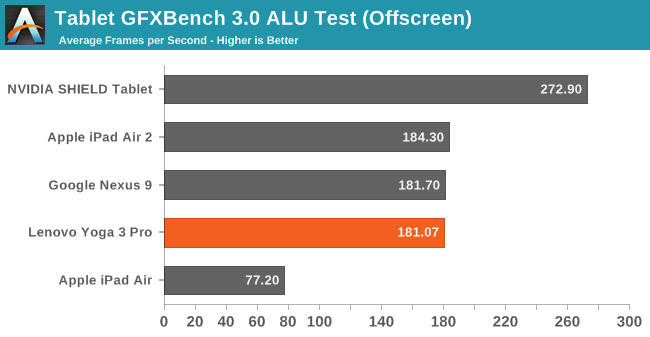
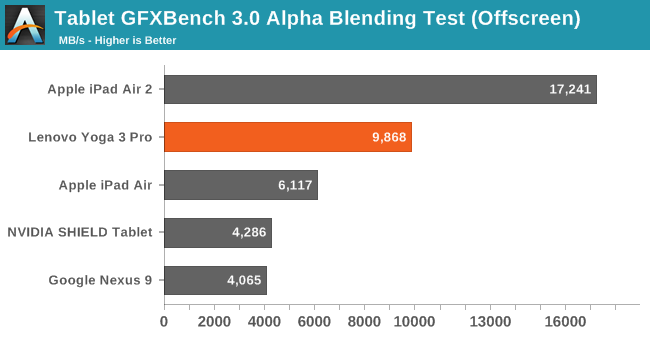
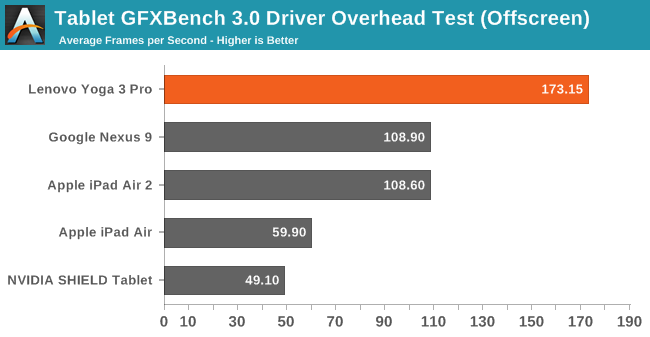
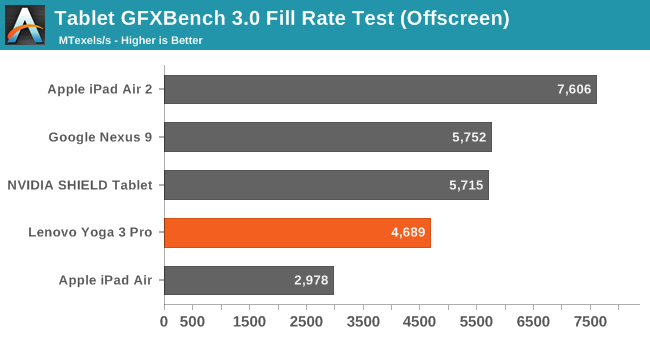
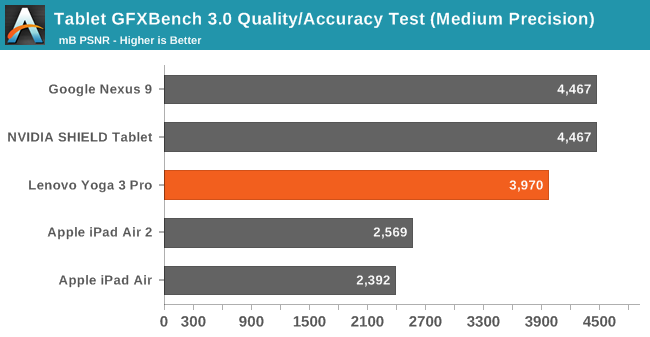
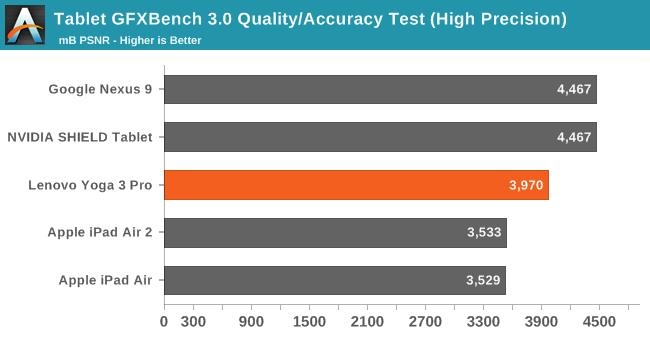
The typical tablet SoC will be very similar to the Core M processor as far as TDP. Though none of the tablets will advertise TDP, under load it is going to be fairly close to 5 watts or so. Some of the higher performance tablets may even pull a bit more power. We see some different results looking at the different benchmarks. 3DMark is very much a win for Core M’s GPU, but the benchmark is very short. It shows the potential for the HD 5300, but on any sustained workloads it bumps into the TDP fairly quickly and the scores go down.
Of note from the 3DMarks scores though is the Physics score, which is a CPU score. Core M has quite a jump in performance compared to the average Tablet SoC. This also is obvious when you compare the web tests between the Core M and a tablet. For instance, the Apple iPad Air 2 scores 4014.3 in Kraken, and the Yoga 3 Pro scores 1729.7 (lower is better – it is a score in milliseconds). WebXPRT is 1728 on the Yoga 3 Pro, but the iPad Air 2 only scores 688 (higher is better) and A8X has three CPUs versus two in Core M. Apple has been touted as having one of the best SoC CPUs, but they are no match for Intel in this arena.
The GPU side is not as rosy though, with the GFXBench scores placing HD 5300 well behind the top tablet GPUs of today. The performance potential is there for HD 5300, but it needs more TDP to exploit it with the current architecture. This is an area where Intel has been upgrading every single year, but the GPU being integrated into the CPU means that GPU updates have to wait for new product launches.
Battery Life
With a similar display and a smaller battery, Lenovo will need to have upped their overall system efficiency to come close to the Yoga 2 Pro. The Yoga 3 Pro has a 44 Wh battery, as compared to a 55 Wh in the Yoga 2 Pro. Core M is certainly going to be more efficient than Haswell-U, but it is still a big ask to drop the battery size by 20% and keep the battery life the same. As we saw with the XPS 13, high resolution displays are a big hindrance to overall battery life.
To test battery life, we set all of the displays to 200 nits, and the laptop is set to power saving mode. Our light test consists of web browsing, and for our heavy test we ramp up the number of pages loaded, add in a 1 MB/s file download, and play a movie.
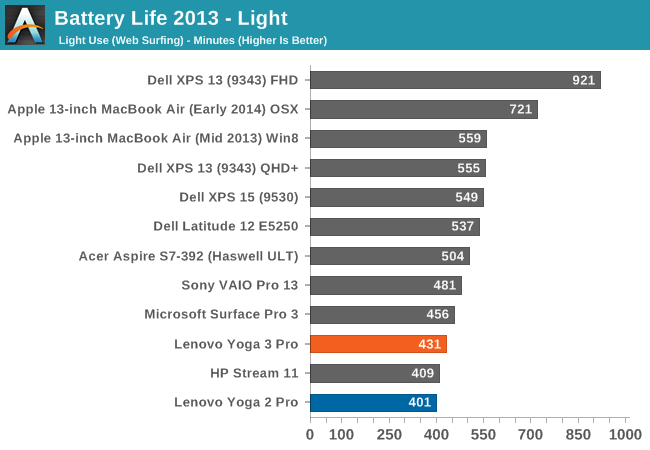
The Yoga 3 Pro manages 30 additional minutes over the Yoga 2 Pro on our light test, which is more of a test of display efficiency than CPU, since the CPU is not being worked very hard. It may seem like a poor score, but due to the smaller battery size in the Yoga 3 Pro, it is certainly an improvement. It will not give you the all-day battery life of the XPS 13 though. With the same resolution display, the XPS 13 gets an additional two hours of battery life, but it also has a 52 Wh battery.
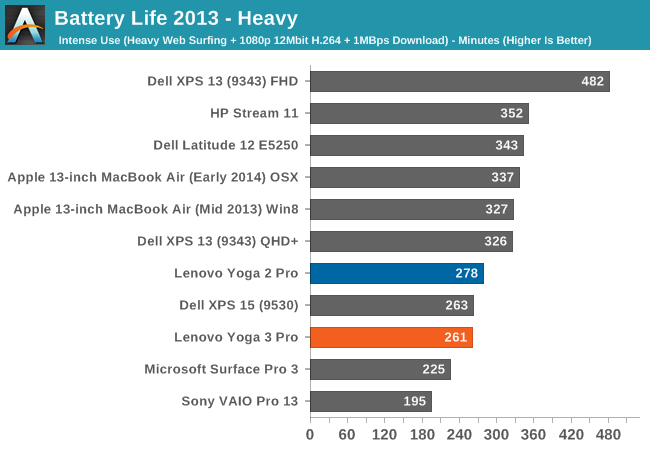
On our heavy test, the Yoga 3 Pro drops behind the Yoga 2 Pro in battery life, and falls well short of other Ultrabooks. The XPS 13, with the same resolution display, manages just over an hour more battery life in this test. We also like to look at a normalized score which takes the battery size out of the equation so we can look at overall efficiency of the system.
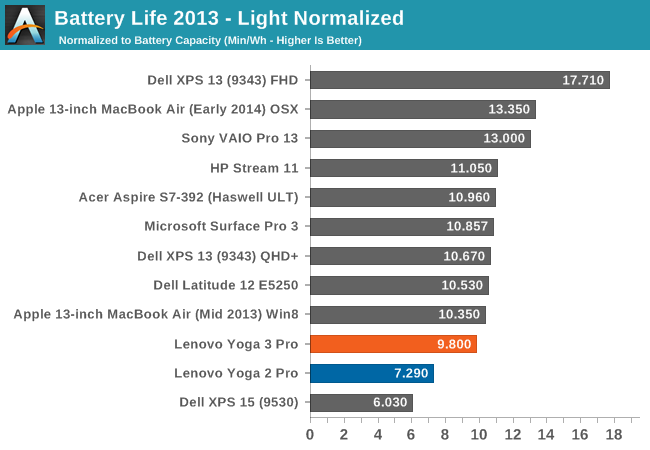
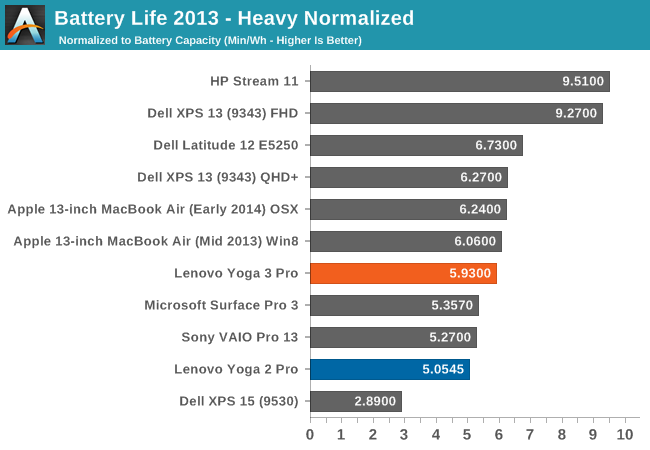
Here we can see how much progress Lenovo has made over the Yoga 2 Pro. On our light workload, the Yoga 3 Pro is much more efficient than the Yoga 2 Pro, and comes close to the competition. The XPS 13 is still a bit more efficient though with the 3200x1800 resolution, which is the main power draw in this test. On the heavy score, Lenovo is once again quite a bit higher than the Yoga 2 Pro, and is inching in on the MacBook Air and XPS 13. They are not quite there though, which makes the smaller battery choice have an even greater impact on the overall battery life.
Battery Charge Time
One aspect of mobility is battery life, but charge time can also play a factor. The Yoga 2 Pro had a larger battery, and also came with a larger charger.
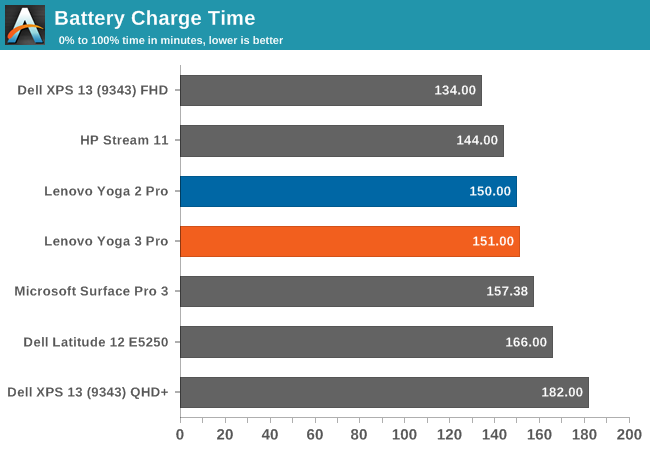
The Yoga 3 Pro charges roughly the same as the Yoga 2 Pro. It would have been nice to see a faster charge rate here though due to the smaller battery size, but that is not the case.
The Yoga 3 Pro does not spend very much time hovering around 99% like some devices do, and the charge rate is very linear until over 80%.
Wi-Fi
One of the pain points on the Yoga 2 Pro was the included single band Wi-Fi card. The maximum connection speed on the Yoga 2 Pro was only 300 Mbps, and sustained transfers are much lower. Lenovo did replace the single band card with the Intel Dual Band Wireless-AC 7260 later in the model run, which improved matters quite a bit. For the Yoga 3 Pro, they have switched to a Broadcom 802.11ac solution, which offers connection speeds up to 866 Mbps.
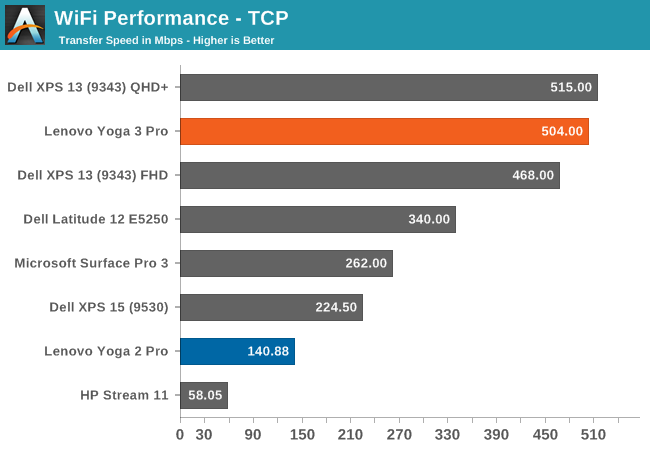
On a $1000+ device, the Yoga 2 Pro had unacceptable wireless performance, but the Yoga 3 Pro suffers no such indignities. The Broadcom 802.11ac solution is one of the fastest we have tested on various platforms, and here again performance is very good with over 500 Mbps transfer rates.
Speakers
Lenovo has upgraded the speakers in the Yoga 3 Pro as well. JBL now provides the two speakers, and they are powered by a 1.5 watt x 2 amplifier. In addition, they have implemented WAVES MaxxAudio, which switches the speaker profiles depending on which mode the device is in. The Speakers are down-firing when in laptop mode, but fire up in Stand Mode, so they have a different equalizer mode for each orientation.
I tested the dB output in all four modes. The loudest was in laptop mode, where I hit about 80 dB playing music with the meter 1 inch over the touchpad. This is not a very strong result, and I would classify the Yoga 3 Pro as a device which cannot fill a room with music. The next loudest was tablet mode, at 76 dB, followed by tent mode at 73 dB and stand mode at only 67 dB.
Looking at the frequency response of the Yoga 3 Pro, we have not the best result either. The push to make devices thinner and thinner means that there is not a lot of room for quality speakers. The Yoga 3 Pro has almost no response at all below 200 Hz, and really there is not much response at all below 400 Hz. As great as the design of the Yoga 3 Pro can be for media consumption, the speakers leave a lot to be desired.
Noise
Even though the Core M can be put in a completely fanless device, Lenovo has included a fan to keep the temperatures down. On balanced or power saver configurations, the fan is normally either off, or on very little. During workloads, the fan can kick in, and for the most part it is fairly quiet. It is certainly audible though. The noise floor in my room is 35 dB, and at low loads, the fan would kick on around 36.3 dB. Heavier workloads would ramp up to 37 dB. So it is not overly loud, but you can hear it.
Software
Due to recent events, included software needs to be brought up. The Yoga 3 Pro that was sent as a review sample did not have Superfish, and Lenovo has stopped installing it on new devices. This was a major blow against Lenovo’s reputation, but it also brought to light how much extra software is installed on PCs, and made people realise that they not only do not need it, but it can harm the experience, and possibly their system security.
The Yoga 3 Pro does come with quite a bit of extra software. Some of it, like the Harmony software, is kind of useful. Some people may also enjoy the trial version of McAfee. A lot of it is not very useful though, at least not for me. I can’t speak for everyone out there, because if I say software X is not useful, I am sure someone will disagree.
I am not here to defend Lenovo for Superfish. It was clearly a bad idea from the start, and I am sure there has been some fierce internal discussion within the company about how they even fell for it.
The only good thing to come out of Superfish was that it has woken the industry up, and they are taking action. Lenovo has stated that they are going to “significantly reduce preloaded applications” and they want to be the leader in cleaner PCs. They have stated that by the time Windows 10 is launched on Lenovo products, they will only include the OS, hardware drivers and software to power said hardware, security software, and Lenovo applications. This will be a good step, because it has become a big problem. Hopefully they will go far enough.
For those that are still wary, any PC purchased from a Microsoft Store will be a “Signature Edition” of that device, and all bloatware will not be installed.
Final Words
When looking at convertible laptops, Lenovo likely has the most prolific number of convertible devices and they fall under the Yoga line. When they came up with the Yoga hinge, it set the bar for convertible devices. It keeps the balance and usability of a traditional clamshell Ultrabook, but adds in the ability to use it in three additional touch modes. For the Yoga 3 Pro, Lenovo has refined this experience again, with a thinner, and lighter laptop. The watchband hinge is both stylish and functional. They have kept the high resolution display of the Yoga 2 Pro, but improved the overall efficiency of the device which allowed them to keep similar battery life with a smaller, and therefore lighter battery.
Moving to Core M may seem like a step backwards in performance. However when you compare most workloads to the outgoing Core i5 Yoga 2 Pro, the Yoga 3 Pro can hold its own against it, and even surpasses it in many benchmarks. Core M is more than just a lower power SoC. It is also about packaging. The size of Core M as compared to Broadwell-U is quite a bit smaller in all dimensions, including the Z axis, which allows for more space for other components around it, and a thinner overall device. When you look at the Yoga, and realise it is not just a notebook computer, the extra reduction in thickness is appreciated. It is still a bit big to use as a tablet, but it is better as a tablet than the outgoing model.
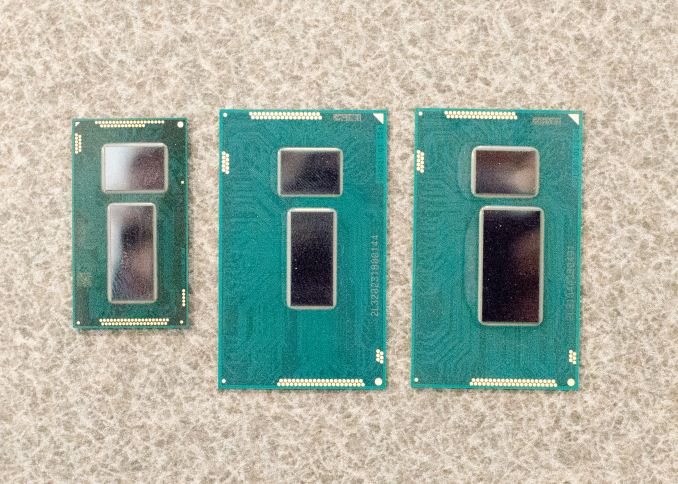 From left to right: Broadwell-Y (Core M), Broadwell ULT/ULX and Haswell ULT/ULX
From left to right: Broadwell-Y (Core M), Broadwell ULT/ULX and Haswell ULT/ULX
The GPU side is certainly a regression though. Core M’s very restrictive TDP of just 4.5 watts means that the GPU is limited a lot quicker than Haswell-U or Broadwell-U GPUs are. It has the same basic architecture as the Broadwell-U GPU, and therefore it should have similar performance if given the headroom for this. Intel still has some work to do on the GPU side to make it more efficient, and they lag some of their competitors there, although less so with HD 5300 than the woeful Atom N2840’s Intel HD Graphics. They have made some headway here, but still have some more room to improve.
As a tablet, the Core M powered Yoga 3 Pro will run circles around other tablets when performing CPU tasks. The GPU is a bit behind, but it is ahead of the iPad Air already, so it is not a slouch. The CPU is miles ahead though, even when compared to the Apple A8X which is consistently the best ARM based tablet CPU.
The display, which was a defining feature of the Yoga 2 Pro, is a slightly different model of the Samsung RGBW IPS LCD. It offers the same great viewing angles and crisp text as before, but it also suffers from being uncalibrated. It would be nice to see Lenovo include an ICC profile, or better yet to switch to the Sharp IGZO display which has proven to be the current LCD to beat right now. The one real drawback of the Samsung display is the terrible black levels, which give a mediocre contrast ratio and is very noticeable when watching movies on the Yoga 3 Pro. A switch to a true RGB model like the Sharp would fix that glaring issue. The steady march of progress means that Lenovo sitting still on their display means that they have been passed by their competitors.
Lenovo has fixed their biggest issue with the Yoga 2 Pro though, and that was the wireless performance. The move to a Broadcom 802.11ac solution has moved them from the bottom to the top of our test, and it was sorely needed. My wife still owns and uses the Yoga 2 Pro every day, and her one major complaint is the wireless performance. The new model solves that and then some.
For 2015 though, Lenovo has some serious competition. If you are after a pure Ultrabook, the Yoga 3 Pro is likely not the frontrunner right now. Lenovo does have other offerings, such as the non Pro version of the Yoga, and the ThinkPad Yoga, which do come with Broadwell-U and would have better performance for heavier workloads. However I have yet to see a better convertible laptop yet. Other OEMs have taken the Yoga style hinge and incorporated it into their designs, and we will see more of these as time goes on.
The Yoga 3 Pro is at least as good as the Yoga 2 Pro, which is a compliment. After owning the Yoga 2 Pro for over a year, it is still incredibly handy to be able to flip the display around and use it as a touch device. The new Yoga 3 Pro improves the overall design, and makes it even thinner and lighter than the outgoing model. The Yoga 3 Pro is even thinner than the just announced MacBook, and although it is also a bit heavier, it does include a touch digitizer and Gorilla Glass over the display, all the while coming in at $1150, around $150 cheaper than the MacBook.. Apple has also seen that Core M, especially the just released 5Y71 model, is enough performance to not have any regression over Haswell-U which powered all of the Ultrabooks last year. If battery life is not your biggest concern, then the Yoga 3 Pro is certainly worth checking out. It offers incredible versatility due to the design, and it has made some nice improvements for the new model.