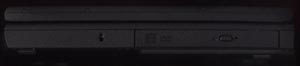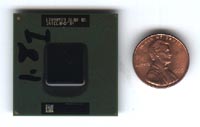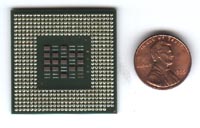Original Link: https://www.anandtech.com/show/901
WinBook N4 Pentium 4-M 1.8GHz Notebook
by Matthew Witheiler on April 23, 2002 5:45 AM EST- Posted in
- Laptops
The distinction between desktop systems and laptop systems is quickly blurring. Long gone are the days of old where buying a portable computer meant a tremendous sacrifice in speed, not to mention screen size and keyboard size. Notebooks today are a lot less bulky, incorporate larger screens and keyboards, and are as fast as many current generation desktops.
It seems that every generation of notebook computer further shrinks the gap between desktops and notebooks. Features that used to be desktop only are quickly finding their way to laptops. 12.1" screens were replaced with 13.3" ones which were replaced by today's 15" panels that are almost as large as 17" desktop CRTs. Floppy disk drives were replaced with CD-ROM drives which were replaced by today's DVD/CDR-W drives. These advancements, along with improvements in battery life, video performance, keyboard layout, and more, all combined to make today's desktop replacement notebooks worthy of their name.
The processor technology of notebooks has also been increasing at a healthy pace. Originally notebook processors were nothing more than slower versions of their desktop counterparts. Now mobile processors are their own branch of the processor product line, offering desktop speed with mobile specific features such as dynamic underclocking and advanced powersaving features.
We were recently given the opportunity to evaluate how Intel's latest stab at the mobile market was by taking a look at WinBook's N4 notebook. At the heart of our N4 lies the fastest speed Mobile Pentium 4-M to date, running at 1.8GHz. Does the line between desktop and notebook system continue to be broken down or have we hit a limit? Let's find out.
Construction - Build, Appearance, Size
WinBook is a company that is fairly well known in the notebook industry. Although not as big as Toshiba, IBM or Compaq, WinBook typically finds itself in, or just outside, the top 10 in the notebook sales category each year. WinBook notebooks are typically known for their design, performance, and value. The notebooks are mainly sold online but are also available through Micro Center stores.
The current notebook product line includes three different notebook models. For the full desktop replacement/gaming notebook market, WinBook offers the J4 series Pentium 4 notebooks. The WinBook X series laptops target the thin and light segment of the market and come with Pentium III-M chips. Finally there is the N4 series notebook, one of which we had the opportunity to play with recently. The N4 series is targeted at the business segment and can be outfitted with the fastest Mobile Pentium 4-M chips available. Our test system, for example, came with a 1.8GHz Mobile Pentium 4-M chip; a Pentium 4-M chip clocked at a speed just announced today.
As a desktop replacement notebook, the WinBook N4 has quite a bit of bulk to it. The casing of the system is entirely plastic, although beneath the plastic exterior lies a metal chassis. The color scheme is a traditional dark with the majority of the laptop coming black with gray accents. The gray accents are located both on the top of the notebook (on the rear of the LCD panel) as well as on the wrist rest. The system's buttons are also a dark gray.
Opening the notebook reveals the N4's 85-key full size black keyboard that features a 19mm key pitch a 3mm key travel. The keyboard layout proved intuitive and the large key travel made for an enjoyable typing experience. Like other 85-key keyboards, the laptop includes dedicated arrow keys as well as home, page up, page down and end keys.
The keyboard sits 5 inches from the front of the notebook, meaning that there is ample room to rest your wrist no matter how big your hands are. The touchpad pointing device sits slightly to the left of the center of the wrist space. The 0.75 inch offset compensates for the arrow and function keys on the right side of the keyboard. The offset allowed our thumb to rest comfortably on the touchpad when in the normal typing position.
One unique feature of the N4's touchpad were its buttons, which were quite large. The buttons were about 1.25 inches by 1.25 inches each and we must admit that they took a while to get used to. After using the laptop for a while, however, we found the large buttons to be quite useful as we no longer had to search for the mouse buttons each time we wanted to click.

Above the keyboard lies a power button and 4 function buttons. The first two function buttons are preprogrammed to open the default mail client and the default web browser. The second two buttons are user customizable. All four buttons can be set to provide audio CD playback in Windows, with the first button serving as the play/pause button, the second as the stop button, the third as the track back button and the fourth as the track forward button. To the right of the buttons are three green status LEDs that indicate the status of the caps lock, number lock and scroll lock keys. Also found on this top panel is a small hole to the left of the power button. Under here lies the system's built-in microphone.
The system's 15" SXGA+ LCD was held strongly in place and opened and shut with ease.
The front of the laptop includes three status LEDs as well as a cover for the system's hard drive. The green status LEDs indicated power state (on/off), hard drive access (access/no access), and battery status where flashing is charging and a steady light indicates full charge. The hard drive can also be removed via the front panel access cover. To remove the N4's hard drive, all one needs to do is unscrew a single screw on the bottom of the laptop and then pull down and out on the drive cover's lip. From there, the hard drive can easily be removed by pulling the drive out of the system.
The front of the system is also home to the speaker ports which are located on both the left and right side of the system. Unlike what we experienced with the ASUS T9 notebook, audio output was not blocked by our wrists in the N4. This is due to the N4's overly abundant wrist rest space as our arms fell comfortably above the speakers and did not block output.
Moving to the left-hand side of the notebook we begin to find components that are necessary on every desktop replacement notebook. First up is the internal 3.5 inch floppy drive. The drive is removable by simply unscrewing two screws and pulling the drive out of its bay. It is interesting to note that the N4's design shares many similarities with Dell laptops. For example, the removable floppy drive in the N4 is the same type and connects in the same way that Dell notebook floppy drives do. We found out that WinBook designed the N4 "so that major components, including the batteries, hard drives and optical drives are compatible with those on selected current and previous Dell Inspiron and Latitude models." This makes replacing lost or damaged components after the warranty period much easier.
To the left of the floppy drive is the N4's single PCMCIA slot which is capable of accepting one type II PCMCIA card. The second PCMCIA slot was forgone in order to make room for an extra cooling vent for the Mobile Pentium 4-M chip. No air flowed directly out of this vent; it seemed to serve a more passive purpose. Next to the PCMCIA slot and the cooling vent is the internal ethernet jack as well as audio connections for headphones out and microphone in.
The back right side of the N4 is where the real cooling goes on. Located here is a rather large exhaust port which serves as a vent for the air being blown across the visible copper heatsink. It should come as little surprise that this spot was the hottest part of the system, getting up to 131.5 degrees Fahrenheit (55.3 degrees Celsius). Next to the exhaust port is the DC power in connection followed by an ECP/EPP parallel port. Next we come to another exhaust port, this time for a dedicated fan that serves to cool the graphics part and the northbridge. Over to the left of the second cooling fan is a VGA-out port, followed by a PS/2 port (for a keyboard or a mouse), two USB v1.1 ports, and the jack for the internal 56k modem.
The right side of the system is home to the optical drive that the system is configured with. Our system came with a 8x/8x/4x/24x DVD/CD-RW drive made by Toshiba (model number S-R2102). The drive can be slid from its bay by removing a screw covered by the memory expansion plastic cover and pushing a plastic tab to eject the drive. Left of the drive is a Kensington lock slot for system security.
The bottom of the system houses only one expansion slot in the middle, right side of the notebook since hard drive access is provided via the front of the laptop. Under the memory expansion slot lies a single 200-pin SODIMM slot that accepts PC2100 200MHz DDR SDRAM. Our system, which came with 512MB, had this slot preloaded with a 256MB module. Also under the memory expansion cover is access to the system's modem chip and the BIOS chip. Battery access is provided on the bottom of the notebook and the fan intake for the CPU can be seen in the back right corner of the notebook. This area of the laptop also got quite hot. We recorded a temperature of 120.5 degrees Fahrenheit (49.2 degrees Celsius) a bit to the left of the cooling fan.
As is the case with nearly all desktop replacement notebooks, the N4 is rather large. Our model, with the 15" SXGA+ screen, measured 12.9"x10.8"x1.49" and weighed 7.95 pounds with battery. The system is quite a bit smaller than the Toshiba Satellite 1905-S277 we had a look at a little while ago but still packs quite a punch.
Construction - Under the Hood
The WinBook N4 that we received ranks as one of the more powerful desktop replacement notebooks to date. The system was anything but slow, outfitted with a 1.8GHz Mobile Pentium 4-M processor, 512MB DDR memory, a 40GB hard drive, an internal DVD/CD-RW drive and an internal floppy drive.
One of the most impressive aspects of the N4 is it's processor. The 1.8GHz Mobile Pentium 4-M is the fastest Mobile Pentium 4-M to date. Unlike the Toshiba Satellite 1905-S277, the N4 uses the mobile version of the Pentium 4 which offers a few advanced features not available on the desktop Pentium 4 chips.
The Mobile Pentium 4-M is based on the Northwood core, meaning that it is manufactured on a 0.13 micron process and features 512KB of integrated L2 cache. The chip also features Intel's SpeedStep technology which has changed a bit from its last incarnation in the Mobile Pentium III chips. Previous Pentium chips with SpeedStep changed their clock speed depending on the power status of the system. When the notebook was running off of AC power , the CPU would clock itself at the standard clock speed. When the system detected that the system was switched from AC to battery power, the CPU would underclock itself to the SpeedStep speed. For example, the ASUS T9 that we looked at a few weeks ago uses a Mobile Pentium III chip that clocked itself at 900MHz when running on AC power and 700MHz when running on battery power. Intel's latest SpeedStep technology changed this a bit.
Now, instead of determining clock speed based on power source, Mobile Pentium 4-M chips clock themselves based on CPU demand. For example, our 1.8GHz Mobile Pentium 4-M also had the ability to dynamically underclock itself to 1.2GHz (a 12x multiplier) based on how much the CPU was doing. When on AC power and sitting idle or typing in a word processor, the N4 clocked itself down to 1.2GHz as the CPU was not being used a whole lot. As soon as another intensive operation was performed, however, system speed jumped back up to 1.8GHz. The same situation exists while running under battery power: while performing nonstressful tasks, the system clocked down to 1.2GHz but clocked itself back to 1.8GHz as soon as moderate CPU usage was detected.
This provides a perfect balance between battery life an performance, building off the idea of "hurry up and get idle." Not only does this make sense from a power conservation perspective but it also makes logical sense from a user's perspective. When we work, we are not concerned with how fast our key strokes are processed in Word but rather with how fast complex operations occur such as opening programs and editing images. SpeedStep technology is moving closer to where it should be ideally, where the system dynamically clocks itself through a full range of speeds depending on needs. The change from the old SpeedStep to the new one is a big move in the right direction.
The 1.8GHz Mobile Pentium 4-M in the N4 is far from user upgradable. The chip lies in the heart of the system and requires quite a bit of disassembly to get to. Cooling for the chip is provided by a fairly large copper heatsink bonded to the exposed core of the Mobile Pentium 4-M by a thermal pad. Airflow across the heatsink's fins is provided by a fan mounted to the left of the chip. Heat from the core of the CPU is transferred to the heatsink surface via a thermal pipe.
Once the heatsink was removed, the Mobile Pentium 4-M chip was revealed. Unlike desktop Pentium 4's, the Mobile Pentium 4-M chips do not have an integrated heatspreader, likely for space reasons. This left the flip chip design of the Mobile Pentium 4-M exposed. The processor in the N4 is socketed and found its home in Molex style socket that allowed for easy removal with the twist of a screw.
In order to use the Mobile Pentium 4-M CPU, WinBook also had to make use of the new 845MP chipset. Produced for the mobile market, the 845MP is essentially the mobile version of the DDR 845 motherboard. The chipset supports SpeedStep technology and also offers a 400MHz processor bus speed, a 200MHz or 266MHz DDR memory bus speed, and support for external AGP 4X graphics. Both the north bridge and the south bridge of the 845MP are located on the bottom of the N4's motherboard, with the northbridge being cooled by the small fan mounted on the back of the notebook.
Although the 845MP supports a 266MHz memory bus speed, the N4's memory bus runs at 200MHz.
The graphics solution employed by the N4 is NVIDIA's GeForce2 Go 100 graphics chip. As you may recall, the GeForce2 Go 100 is a slower version of the GeForce2 MX 200 graphics part. Clocked at 125MHz in the core and 166MHz in the memory, the GeForce2 Go 100 in the N4 uses a 32-bit DDR memory bus to send information to and from its 16MB frame buffer. The chip had a small metal heasink mounted on top of it which was cooled via the same fan that cools the northbridge of the 845MP chipset.
The graphics part is actually mounted on an expansion board, making access it it rather easy. Do not expect to upgrade the chip, however, as the design is likely unique to WinBook and is not readily accessible to the user.
Once we had the CPU and the video module out, there was not much left to the top of the N4's motherboard. In the picture below you can see both the Molex socket for the CPU and the connector that the video part sits in. Also on top is a second SODIMM expansion slot that is not user accessible. It is here that the base memory is installed.
Flipping the motherboard over reveals a few more goodies. At the front edge to the right of the southbridge is the National Semiconductor PC8739F super I/O chip. Moving one chip right of the super I/O chip we find the Sigmatel STAC9700T AC'97 stereo codec. For some reason, WinBook decided not to use Intel's integrated AC'97 audio and instead included this chip for audio support. Also on the back of the motherboard is a 3com chip for ethernet support as well as an O2 Micro OZ6912 single slot ACPI CardBus controller for the PCMCIA slot.
The N4 that we received made use of a Toshiba MK4018GAP hard disk drive. The drive spins at 4200 RPM and offers a 13ms seek time. Like we have said in the past, I/O performance of notebooks is typically the one area where the most performance is lost. It would have been nice to see a drive with perhaps a faster seek time or rotational speed.
The sound in the N4 is provided by two speakers mounted on the left and right of the front of the system. Sound reproduction was good, considering the speaker's size.
When unplugged, power for the N4 comes via an 8 cell, 3900mAh lithium ion battery that outputs 59.2W/h. The battery features an LED display on the side that displays the battery's charge when a button is pressed. This is useful for those with multiple batteries as one does not have to put the battery in the notebook to see how much charge it has left.
The N4 unit we got for review featured a 15" SXGA+ TFT display, although it is available with a 14.1" XGA screen as well. The screen runs at up to 1400x1050 and looks very good at this resolution, offering quite a bit more desktop space than 1024x768 panels.
Features - Software
The WinBook N4 comes with either Windows XP Home or Windows XP Professional (with the Home addition costing $99 less). As we have mentioned in the past, the operating system a company chooses to include with a system can play a major role in deciding what system to buy. We were pleased that WinBook offers a version of Windows XP standard. The system also has a 1GB partition on the hard drive dedicated to original build installation, making full restore processes somewhat less painful.
Other than the operating system, the WinBook N4 comes relatively free of software. If you choose to outfit your N4 with a DVD player or combo drive, the notebook comes with Intervideo WinDVD 3.1, perhaps the best DVD software package on the market today. CD-R and CD-RW support is left to Windows XP's built in burning software. We would have much rather seen a dedicated burning program, such as Easy CD Creator, as we have found the native Windows XP software to not be up to par.
The WinBook N4 comes with one custom piece of software called Access Direct. This program allows the user to set the actions associated with the two user defined action keys above the keyboard. It also allows the buttons to be set to CD control.
If you choose to include Microsoft Office XP at the time of purchase, it is available from WinBook at a price of $329.
The Test
|
Windows XP Professional Test System | ||||||||
|
Hardware | ||||||||
|
WinBook
N4 | Toshiba Satellite 1905-S277 |
Desktop
Testbed | ||||||
| CPU(s) |
1.8GHz
Intel Mobile Penitum 4-M | 1.6GHz
Intel Penitum 4 Willimatte |
1.8GHz
Intel Pentium 4 Willimatte | |||||
| Motherboard(s) |
WinBook
845MP DDR | Toshiba
845 SDR | ||||||
| Memory |
512MB DDR2100 | 256MB
PC133 | 512MB
DDR2100 SDRAM | |||||
| Hard Drive |
40.0GB Toshiba MK4018GAP | 30.0GB
Toshiba 3017GAP |
IBM Deskstar
DPTA-372050 20.5GB 7200 RPM Ultra ATA 66 | |||||
| CDROM |
Toshiba DVD/CDRW | Toshiba
DVD/CDRW | Phillips
48X | |||||
| Video Card(s) |
NVIDIA
GeForce2 Go 100 16MB 32-bit DDR | ATI
Mobility Radeon 16MB DDR |
NVIDIA
GeForce2 MX 200 32MB 32-bit DDR | |||||
| Ethernet |
3com Onboard Ethernet Adapter | Intel
PRO/100 Onboard Ethernet Adapter |
Linksys
LNE100TX 100Mbit PCI Ethernet Adapter | |||||
|
Software | ||||||||
|
Operating System |
Windows XP Professional | |||||||
| Video Drivers |
| ATI 7.65.04 | Detonator
version 28.32 | |||||
|
Benchmarking Applications | ||||||||
|
Bapco SysMark
2001 | ||||||||
Note that the N4 is a business notebook. Since the N4 is not targeted at a gaming crowd (this is what the WinBook J4 is for), WinBook felt justified using the NVIDIA GeForce2 Go 100 video chip. WinBook believes that the GeForce2 Go 100 chip is suited well to the vast majority of business applications out there. The use of the chip allows the company to offer the N4 at a price that would otherwise not be possible. For the most part we agree with WinBook; if you are a producing a notebook targeted at business users, there is no reason why 3D graphics acceleration should play a major role. At the same time, however, we felt that the 3D capabilities of the GeForce2 Go 100 warranted some 3D benchmarking to show how the system runs in gaming situations. Put whatever emphasis you want on the gaming benchmarks, but keep in mind that this notebook is not targeted at the enthusiast market.
There are a few more things to note as well. First off, we were not able to get Intel Application Accelerator to run properly on the WinBook N4. We are not sure what caused the problem, but it forced us to test the notebook without the IAA drivers installed. This should not be a big deal, however, since the I/O system on notebooks is inherently slow. Secondly, note that we tested the N4 with NVIDIA Detonator version 17.20 because this is the latest version offer by WinBook. Unlike desktop graphics chips, NVIDIA does not release drivers for their mobile products, instead relying on the manufacturer to put out updates as necessary. The desktop system used the latest 28.32 version of the drivers.
Performance - Overall Performance
|
The WinBook N4 follows a trend we have seen in our notebook reviews: desktop systems are faster than notebook ones. In the case of a benchmark like SYSMark 2002 Office Productivity, the decrease in speed can be attributed to a much slower I/O system like we proved in our ASUS T9 review. The WinBook N4 at 1.8GHz between a desktop 1.4GHz and a desktop 1.5GHz Willimatte system. The WinBook N4 did offer a significant performance increase of 20% over the Toshiba Satellite 1905-S277 most likely as a result of the N4's DDR memory bus and additional system memory.
|
Thanks to a higher SYSMark 2002 Internet Content Creation score, the overall SYSMark 2002 score of the WinBook N4 placed it at around a desktop 1.7GHz system. The system performed 6% slower than the desktop 1.8GHz Willimatte system (remember, the Mobile Pentium 4-M is based off the Northwood core that includes more L2 cache) but still outperformed the last desktop replacement notebook we looked at, the Toshiba Satellite 1905-S277 by 26%.
Performance - Content Creation
|
The WinBook did better in the Internet Content Creation area of SYSMark 2002 than it did in the Office Productivity area, a trend we have seen in our mobile reviews. This is due to the fact that this area of SYSMark 2002 is not nearly as I/O intensive, thus the largest bottleneck of notebook systems is not exploited to its full extent. Performance of the N4 was off about 5% from its 1.8GHz desktop counterpart but the system still managed to devastate the Toshiba Satellite 1905-S277 by 22%.
|
We showed in our ASUS T9 review exactly how I/O intensive Content Creation Winstone 2002 is. It should therefore come as no surprise to find both notebook systems filling out the bottom of the chart. The WinBook N4 was off the desktop performance by 18% in this instance. The 20% trend continues in this benchmark, with the WinBook N4 performing 24% faster than the Toshiba Satellite 1905-S277. Consistently, in all the benchmarks thus far, the WinBook N4 performed about 20% faster than the Toshiba system we had a look at a few weeks ago. Again, this is likely due to the differences between the system, such as the different chipsets and P4 cores.
Performance - BatteryMark 2001
|
We tested the WinBook N4 in the same manner we have tested all laptops to date. This includes installing Windows 2000 on the notebook in question (as BatteryMark 2001 is not supported under XP) and running BatteryMark 2001 to see how long the system runs under typical usage. We found that the desktop replacement WinBook N4 lasted about as long as the thin and light ASUS T9400 lasted. The two batteries provide about the same amount of mAh, 3600mAh in the ASUS and 3900mAh in the WinBook, but the WinBook battery is an eight cell one while the ASUS battery is a six cell one. Both systems fell short of the run time standard set by Toshiba's Satellite 1905-S277 which ran for 1 minute short of four hours. The WinBook N4's 155 minute up time on battery equated to 2 hours and 35 minutes of usage.
Performance - Startup Times
Addressing some feedback we received recently from readers, this section now includes not only boot time but also the time taken to get out of standby and the time taken to get out of hibernation.
|
The boot tie of all three systems we have looked at are fairly similar. The ASUS T9400 was able to boot slightly faster due to the fact that it does not have to initialize internal hardware such as the DVD/CD-RW drives present in the WinBook and Toshiba systems. Nonetheless, the boot time differences between machines was only 3 seconds between the fastest booting system and the slowest. Not a large enough difference to ever notice in the real world.
|
Both the WinBook N4 and the Toshiba Satellite 1905-S277 took exactly 6 seconds to come out of standby mode.
|
The WinBook N4 was slightly faster in coming out of hibernate mode, beating the Toshiba system by 1 second. Again, this difference equates into little real world value.
Performance - Unreal Performance Test 2002
|
As one would suspect, the WinBook N4 does not fare so well in gaming situations. Due to the fact that the graphics chip used in the N4 is actually more stripped down than the bottom of the line GeForce2 MX desktop graphics chip, it is no surprise that the WinBook N4 started out in the gaming benchmarks by going as slow as it did. Our desktop test system was equipped with a higher performing GeForce2 MX 200 graphics card which offers a core speed advantage over the GeForce2 Go 100 used in the N4.
As a result of the slow graphics chip, the N4 performed at less than half the speed of the desktop systems equipped with the GeForce2 MX 200. The Toshiba Satellite 1905-S277 with its Mobility Radeon graphics chip easily crushed the competition despite its age.
|
Nothing changes as we move to 800x600x32. The desktop systems are clearly limited by the graphics chip and apparently so is the WinBook N4.
|
We find the same story as the resolution is cranked all the way up to 1024x768x32.
Performance - Serious Sam: The Second Encounter
|
Serious Sam shows something quite interesting at 640x480x32. It seems that the game really likes the higher memory bandwidth provided by the 845MP and 845 DDR chipsets. Although the Mobility Radeon graphic part in the Toshiba system is clearly higher performing than both the GeForce2 Go 100 and the GeForce2 MX 200, the Toshiba system performs at the bottom of the pack. The WinBook N4 does not fall from the desktop systems at this resolution, performing only about 11% slower.
|
Things begin to return to what we expect at the resolution is raised up to 800x600x32. The graph finds the Toshiba system leading the pack with the desktop systems falling behind by about 15%. The WinBook N4 falls behind the faster GeForce2 MX 200 cards by 10%.
|
The gap widens at 1024x768x32, with the Toshiba system beating out the desktop systems by 32% and the desktop systems beating out the WinBook system by 13%. This leaves the WinBook performing 48% slower than the Toshiba one.
Performance - Return to Castle Wolfenstein
|
We have found in the past that Return to Castle Wolfenstein is a game that likes a large frame buffer. For this reason, it was probably not too happy trying to deal with the 16MB buffer offered by the WinBook N4. Gaming performance at 640x480x32 in the benchmark was not up to par, falling 87% behind the similarly configured desktop systems.
|
Not much more to be said about the gaming performance of the WinBook N4. WinBook did not intend for the N4 series laptops to be used for extensive gaming and indeed it should not be.
|
Conclusion
The application speed of the 1.8GHz WinBook N4 that we got a chance to look at is unmatched by any notebook we have seen to date. Our previous record holder, the Toshiba Satellite 1905-S277, was put to shame by the 1.8GHz N4. The N4 consistently performed 20% faster than the Satellite 1905-S277 in office and content creation tasks and performed well in a field of fairly powerful desktops. This does not mean that there is no room for improvement.
Clearly one area that the WinBook N4 is weak in is 3D graphics. It was necessary for WinBook to turn to a 3rd party graphics manufacturer for the N4 due to the lack of integrated video in the 845MP chipset (look for a new integrated graphics core to enter the 845 family later this year with the introduction of the 845MZ) and the decision to go with NVIDIA was not a bad one. As long as WinBook makes it clear that the N4 is not for those wanting fast 3D acceleration, the use of the GeForce2 Go 100 graphics chip is fine. Problems will arise, however, if the uneducated buyer gets the N4 and expects to game on it because it has an NVIDIA graphics chip in it. The system will play games, but one would be much better off going for a slower CPU and higher performing graphics part if he or she thinks that the system may be used for gaming.
Another area that the WinBook N4 could use some improvement is in the software bundle. Although many companies have special site license deals with Microsoft regarding the Office suite, home users and small business would benefit from the inclusion of an office suite of some sort. Dedicated burning software would also be a welcome addition as we have found it makes the process of burning a CD much more enjoyable than using the built-in Windows XP burning tools.
WinBook set out to make a business desktop replacement system out of the N4 series notebook and there is little question that they succeeded. The N4 should prove to be a great desktop replacement system for those wanting speedy performance in office and content creation tasks. Gamers, however, should not be lured by the N4's speedy 2D performance. Their money would be better spent elsewhere.
The 1.8GHz WinBook N4 will be shipping next month and will cost about $2,800 for a model similar to the one reviewed here. Prices for the N4 series start at $1,699.