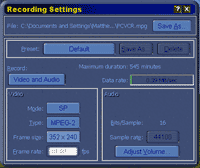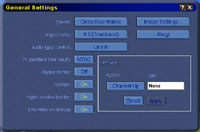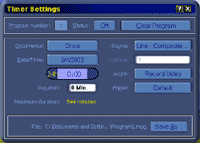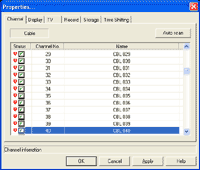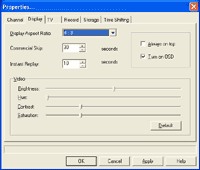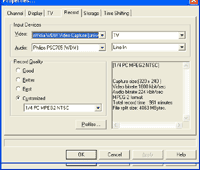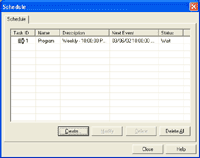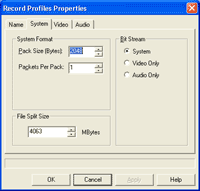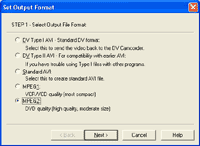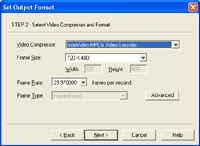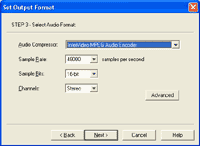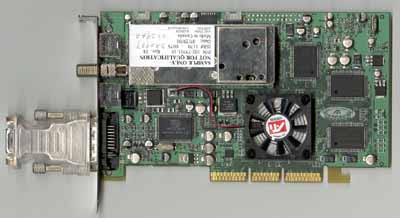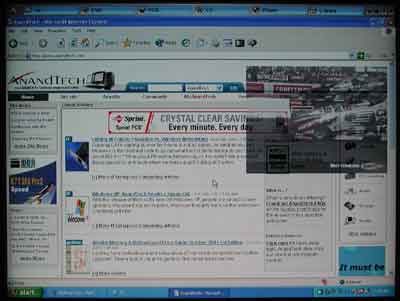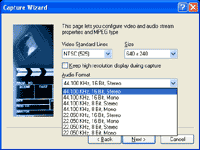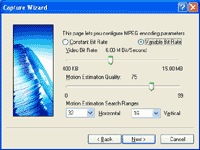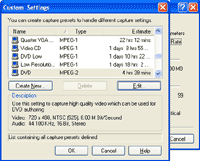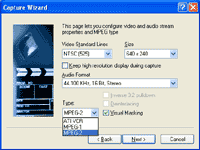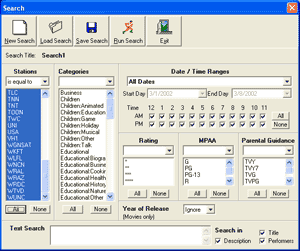Original Link: https://www.anandtech.com/show/900
ATI's Best: All-in-Wonder Radeon 8500 128MB & TV/Capture Card Roundup
by Anand Lal Shimpi on April 22, 2002 10:40 PM EST- Posted in
- GPUs
A few years ago our computers were barely powerful enough to do anything else while playing an MP3; today we're running out of things to do with spare clock cycles. Somewhere along the line a few people realized that with this extra CPU power we could not only encode music in highly compressed formats, but also video without the use of expensive dedicated hardware to handle the compression thus bringing digital video capturing and editing to the masses.
Bridging the gap between the PC and the home theater has always been a goal for enthusiasts that dabble in both hobbies. The incredible storage and power of the PC could do wonders for a home theater but in order for it to be useful it needs the hardware and software tailored to the specific needs of the home theater user. It has taken a while for that hardware and software to be made available, and even today it is far from perfect, but we are at a point where we can easily pick out a handful of offerings that attempt to do their best.
There's also the desire to turn the PC into more than just a productivity workhorse. In the past few years we've seen graphics cards move up to the top three most important high performance components in our systems. But not only do these graphics cards let us play some very entertaining games, they can also help us enjoy the original time-killer: watching TV. While originally offered only as add-in PCI cards, TV tuners have made their way onto graphics cards and have even been reduced to little more than a single piece of silicon. As CPU speeds increased, we were left with enough power to encode a TV stream while watching and thus timeshifting or the concept of pausing live TV was born.
Needless to say that these are just a few examples of how the word multimedia has evolved in regards to the present day PC. Just having a CD-ROM drive and a sound card no longer gives you a multimedia PC, unless you can watch TV, capture and edit video and display your desktop on your TV then you've just got a regular PC.
For the longest time it was impossible to have a single card that offered both great 3D gaming performance and those multimedia features we just mentioned. 3dfx tried with the Voodoo3 3500TV but the card was a little soft on the video features side, while Matrox came through with their Marvel series yet could never offer truly compelling 3D performance. ATI has been a pioneer in joining high performance 3D accelerators with capable multimedia functionality with their All-in-Wonder line of cards.
The first ATI card to truly offer impressive performance in both games and video environments was the All-in-Wonder Radeon. ATI was quick to bring the new Radeon 8500 and 7500 cores down to their All-in-Wonder line with the release of the AIW 8500DV and the AIW 7500. Today ATI is extending their All-in-Wonder line even further with the release of the All-in-Wonder Radeon 8500 128MB. Since we never covered the final release of the AIW Radeon 8500DV we decided to do a full fledged comparison between all of the AIW cards and their competitors, old and new.
If you just want to capture videos or if you want to build a true home theater PC you've come to the right place at the right time.
The Contenders
For this review we compared a total of six cards ranging in features from simple Video In/Video Out (VIVO) functionality to the most full featured TV Tuner & Capture solutions. We tested and compared the following:
ATI All-in-Wonder
Radeon 32MB DDR
ATI All-in-Wonder Radeon 8500DV
ATI All-in-Wonder Radeon 8500 128MB
Matrox Marvel G450 eTV
MSI G3Ti500
Pro-VT (GeForce3 Ti 500)
Visiontek Xtasy Everything (NVIDIA Personal Cinema GeForce2 MX400)
We'll dedicate a section covering each individual solution, followed by a quick comparison of gaming performance and then end with our usual final words. For once we won't be presenting the cards to you in alphabetical order, rather we'll save the best for last.
|
Windows
XP Professional Test Bed
|
|
|
Hardware
Configuration
|
|
| CPU |
AMD
Athlon XP 1900+ (1.60GHz)
133.3MHz x 12.0 |
| Motherboard |
EPoX
8KHA+ BIOS Revision 3/04/2002
VIA KT266A Chipset |
| RAM |
1
x 256MB DDR266 CAS2 Crucial DIMM
|
| Sound |
Creative
Labs Audigy
|
| Hard Drive |
80GB
Maxtor D740X
|
| Video Cards (Drivers) |
ATI All-in-Wonder
Radeon 8500 128MB (6.13.10.6043) |
Matrox's Marvel G450 eTV
Matrox started the trend of putting together 3D gaming cards with TV tuners and video capture devices. The Matrox Marvel line has had a strong following although we haven't seen a new product in the line for over a year now.
As the name implies, the Marvel G450 eTV is based on Matrox's Millennium G450 core. By today's standards the G450 core carries no potential as a gaming solution, not able to outperform even a NVIDIA Riva TNT2 Ultra. But as Matrox really opened this market up with their Marvel series it was definitely worth including.
The Marvel G450 eTV was the first card of its kind not to require any external breakout boxes for the input and output ports. A single analog Philips TV tuner was present on the card as well a 10-pin output connector and an 8-pin input connector. Matrox supplied two dongles that split the two connectors into S-Video and RCA inputs and outputs as well as one 1/8" output to the sound card.
The rest of the PCB was a relatively simple design with only a single chip complementing the G450 core and its four DDR SDRAM chips; that single chip is a Samsung made TV encoder chip that also handled video capture. A smaller chip made by Micronas handles the sound processing for TV reception.
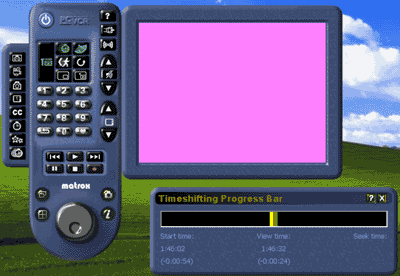
Matrox put a considerable amount of effort into the development of their PC-VCR
software. The PC-VCR interface is extremely easy to use and serves as the sole
conduit for watching TV and capturing live TV to your computer.
The software allows you to encode directly to MPEG-2 files but unfortunately only offers three resolutions to record at: 352x240, 352x480, 704x480. As if that weren't constraining enough, Matrox only offers three bit rates to encode with - SLP: 0.63 MB/s, LP: 0.83 MB/s and SP: 1.02 MB/s. It's clear that the PC-VCR wasn't intended for heavy use and can't match up to some of the newer offerings from ATI and NVIDIA.
Time Shifting
 Thankfully
the software supports time shifting which is the ability to encode a TV stream
while watching it. This brings about the concept of pausing live TV much like
you're probably used to seeing from set top boxes like those made by Tivo and
Replay. When time shifting is enabled the video encoder chip on the card begins
capturing the video that you are watching to your hard disk, you can then rewind
to see something you missed and it will continue to record the video. Then after
you're done you can return to where you left off or fast forward to live TV.
This even allows you to hit the pause button to go to the bathroom or answer
the door and return to your favorite show.
Thankfully
the software supports time shifting which is the ability to encode a TV stream
while watching it. This brings about the concept of pausing live TV much like
you're probably used to seeing from set top boxes like those made by Tivo and
Replay. When time shifting is enabled the video encoder chip on the card begins
capturing the video that you are watching to your hard disk, you can then rewind
to see something you missed and it will continue to record the video. Then after
you're done you can return to where you left off or fast forward to live TV.
This even allows you to hit the pause button to go to the bathroom or answer
the door and return to your favorite show.
Time shifting is a very intensive scenario for a piece of hardware to be placed in as it must be able to encode (by today's standards, MPEG2 encoding should be used) and play back a video stream at the same time. Depending on the size and quality of the video being encoded CPU utilization can range between 10 - 100% while time shifting. Factors that come into play here are support for iDCT and motion compensation in the graphics hardware (which help free up the CPU quite a bit). Unfortunately for Matrox, the G450 does not support either feature and thus the task of time shifting falls entirely on the host CPU.
On our Athlon XP 1900+ test system the CPU utilization seen while time shifting at 352 x 240 in SP mode (1.02MB/s) was between 20 - 40%. Interestingly enough, the utilization did not increase noticeably when we started time shifting at 720x480.
A unique feature of the PC-VCR software is the ability to run Picture-in-Picture mode with the time shifted material in one picture and the live material in the other. Remember that since there is only a single tuner present on board you can't record a channel you're not tuned to.
In terms of actually channel surfing and watching TV on the card, the G450 eTV does a relatively good job. Switching channels takes a noticeable delay but the tuner is still quicker than the one in NVIDIA's Personal Cinema which you will read about next. A major annoyance is that as soon as you enable time shifting there is a 5 second delay between when you hit the button and when the program actually starts recording, so you have to anticipate when you want to begin recording so you don't miss any of your show.
Quite possibly the biggest shortcoming to the Matrox G450 eTV's software package is the lack of any sort of television guide program. With the major competing solutions you are given the ability to search through local listings and select what shows you'd like to have recorded up to two weeks ahead of time. With the G450 you will have to use your trusty TV Guide or head online and record the shows manually. This is the biggest drawback for the G450 eTV and its what prevents it from being anything more than a TV tuner with video capture capabilities, it will never be a Personal Video Recorder (PVR) like the Tivos and ReplayTVs of the world.
Although it doesn't do that great of a job as a PVR, it's capturing abilities can't be complained about. Matrox bundled Ulead's VideoStudio 4.0 SE with the eTV which proved to be an interesting program. It's not the most intuitive nor is it the most powerful but it is a good entry into the world of non-linear digital video editing. It is perfect for small projects for your friends and family but definitely not something you get much control/power with, it's far from an Adobe Premiere obviously. Unlike Matrox's PC-VCR, you can choose any resolution you'd like to export to giving you the utmost in flexibility when it comes to final movie size.
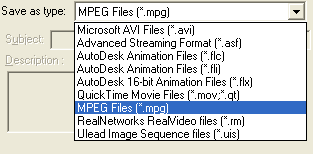
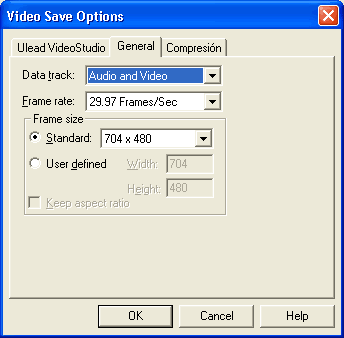
Overall the G450 eTV was a solid entry into the market by Matrox but it serves as little more than a way to get TV and videos onto your PC. That basic functionality may have been able to cut it a while ago but today, the stakes are higher. In all fairness to Matrox, it's been a while since they've released a Marvel product; with one undoubtedly in the works, hopefully they'll take a few cues from ATI and NVIDIA.
Visiontek's Xtasy Everything (NVIDIA Personal Cinema)
We first discovered NVIDIA's intentions to enter this market when we received an early beta of what ended up becoming their Personal Cinema product. What stood out the most about this product wasn't its software and it wasn't its hardware implementation, instead it was the inclusion of an infrared remote control that impressed us. Such a simple thing to offer went overlooked for many generations of ATI All-in-Wonder and Matrox Marvel cards and with NVIDIA's first try, they brought just what the doctor ordered.
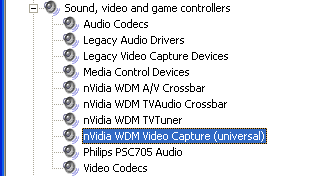
The WDM capture driver must be installed with the Detonator drivers to enable
capture support.
NVIDIA's Personal Cinema technology is designed in such a way that it complements their product line quite well. With new GPUs and cards being released every 6 months, sometimes more than 3 cards released at once, it wouldn't make much sense to create twice as many cards to offer Personal Cinema versions of all of them. Instead, NVIDIA chose to enclose the vast majority of the hardware needed for the Personal Cinema in an external box.

All that is needed on the graphics card itself is a Philips video encoder chip and a special 9-pin output connector in place of the usual S-Video connector. This means that in theory, board manufacturers could make Personal Cinema versions of any NVIDIA card although that hasn't been the case in reality. The vast majority of Personal Cinema products are still GeForce2 MX based although we have seen some GeForce3 models. There has yet to be a single GeForce4 Personal Cinema at the time of publication although most GeForce4s already feature the proper encoder chip and output.

Click to Enlarge - The Philips encoder chip is to the left of the heatsink
and above the flash ROM.
Visiontek one of the first out with their GeForce2 MX 400 based Xtasy Everything based on NVIDIA's Personal Cinema design. The board is a simple 64MB GeForce2 MX 400 with two VGA outputs and the aforementioned 9-pin output in between them. The Philips encoder chip powers the inputs and outputs on the green Personal Cinema breakout box. The breakout box is pretty simple, containing only the analog Philips TV tuner and all of the analog circuitry to drive the composite, s-video and 1/8" audio inputs and outputs. Regardless of whether the Personal Cinema is used with a GeForce2 MX or a GeForce3, the performance and behavior of its video features is the same because they all use the same video encoder chip and the same breakout box.
| As we mentioned at the start of this section, NVIDIA's remote control was by far the most compelling feature of the Personal Cinema. The remote allows you to time shift, launch the bundled applications, surf channels, increase/decrease volume and it also has basic playback/recording buttons. The remote does communicate with its base (located in the green breakout box) using infrared transmission which unfortunately means that the remote needs line of sight between it and the breakout box. While IR saves cost on the remote side and makes sense for home theater equipment since the receiver is always on the front of the device (e.g. TV, receiver, DVD player), for a computer you can't assume the same. The IR nature of the remote prevents you from keeping the breakout box behind your TV or your PC. Another shortcoming of the remote is that you can't interact with the electronic programming guide that is used with the Personal Cinema, but we'll touch on that later. A final capability the remote lacks is a way to control your mouse pointer using it, so you'll always have to have a mouse nearby if you want to navigate through windows. |
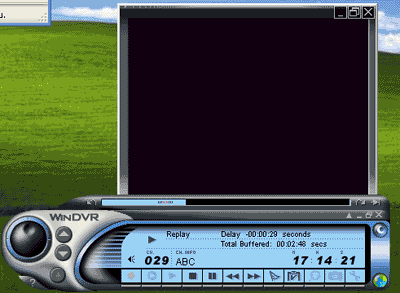
The software for the Personal Cinema isn't developed in-house, instead NVIDIA chose to license InterVideo's WinDVD for video playback and WinDVR for their digital VCR software. Since the playback software isn't nearly as important as the digital VCR software we'll focus on the latter.
InterVideo's WinDVR is a decently expensive package (it is available from their website for $99) and is designed to bring PVR features to any PC. Because it's not custom designed by NVIDIA, WinDVR actually has no features designed specifically for the Personal Cinema but it also means that as WinDVR gets better with upgrades, NVIDIA's Personal Cinema will as well. The reason for outsourcing their software like this is because it saves NVIDIA a considerable amount of time and money that would otherwise be spent in development of their own software package from scratch, and we all know how NVIDIA likes to be quick with the product introductions.
The program itself is very easy to use and it works quite well for recording live TV and watching TV as well. It is launched using a little tray icon that lets you choose from WinDVD or WinDVR simply by right-clicking on it. You won't want to disable the tray icon however as it is what handles scheduling for the software, closing down that program will mean that you won't be able to schedule recording of any shows.
Indeed it's the scheduled recording of shows that separates NVIDIA's software bundle from what we saw with Matrox as WinDVR works with an online EPG (Electronic Programming Guide) to help you pick what shows you'll want to watch and what you'll want to record. The EPG is actually not developed by InterVideo instead it is a publicly available website that just happens to interact with many software titles including WinDVR.
Clicking on the EPG button in WinDVR will take you to www.titantv.com (the location of the EPG) and you'll have to become a member (it's free) before you can begin using their service. The website determines your cable coverage using the address information you entered so even if you don't feel comfortable entering your true mailing address you want to make sure that you at least use your neighbor's address. A few clicks later and you're staring at TV listings for your cable service.
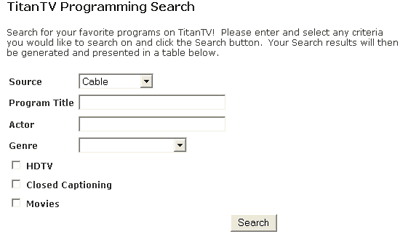
The guide itself works pretty well; the search is unfortunately a bit mediocre as it doesn't let you filter by more than genre and basic words to search by in the title and actor fields. The website itself is fairly slow in terms of page load times which makes setting up your recording schedule a bit frustrating.
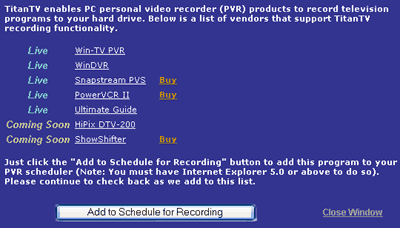
When you find the shows you want to record you click a little record button next to the show listing and it will add it to your recording schedule in WinDVR. Unfortunately when it adds the program to WinDVR (you must use IE5 or later for this to work) it doesn't fill out the description of the show with anything more than "One Time - mm/dd/yy HH:MM." It would have been much more useful (and quite easy to implement) for it to send the actual description of the show to WinDVR which would help you build a catalog of shows while allowing you to tell the various episodes apart using their descriptions. Note that the show description is something that's stored at titanTV so the only additional work required to implement it would be making sure it's sent to WinDVR instead of just the day/time of the recording. The title of the program is automatically set in WinDVR's recording schedule which is to be expected.
|
Click
Images to Enlarge
|
|
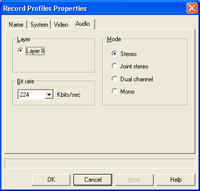 |
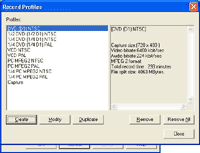 |
Another limitation we ran into was that once we found a show we wanted to record we couldn't tell the website to schedule a recording of every single occurrence of that show. For example, if we wanted to record every episode of the West Wing we couldn't just click a button and have the guide automatically input in every episode. Instead we would have to manually select each episode. The reason this limitation is in place is because the website only lists up to the next 2 weeks (and it doesn't always go that far) of TV listings for your area and there isn't a single show that only runs for 2 weeks out of the year.
Those that are used to working with Tivo units will be disappointed in the lack of any real conflict resolution logic present in the WinDVR/titanTV combination. You cannot set priorities for shows you want to record, so if your absolute favorite TV show that you must record no matter what is set to run at the same time as the Star Wars movie special comes on TV WinDVR will just record whatever you selected first. This is a huge step behind what the true PVRs of the world offer where you can select shows that you want to be "guaranteed" recordings that will be recorded at any cost, even if it means overwriting a previous non-guaranteed recording because of a lack of disk space.
As we mentioned before, the IR remote has no way of interacting with the EPG mainly because the EPG is just an online website and not custom tailored to NVIDIA's Personal Cinema.
In terms of actual recording capabilities WinDVR offers a wide variety of options including the following resolutions: 160x120, 176x144, 320x240, 352x240, 352x288, 352x480, 640x240, 720x288, 640x480, 720x480. You can set the aspect ratio to free, 4:3 or 16:9 and MPEG-1 or MPEG-2 compression can be used. In order to test the recording we first setup to record a show that would begin while we were in the middle of watching something else. As soon as the other show began WinDVR switched to the other station and began recording without warning, but at least it did so properly. The next test we tried was recording a show while WinDVR wasn't running (only the tray icon was) and we were doing other work on the PC. As soon as the recording was scheduled to begin the software launched WinDVR, tuned to the proper station and began recording. Our issue with this was that it is very intrusive if you are working on something else and just want the Personal Cinema to record a show in the background. What is needed is a silent mode that will tune to the proper channel and begin recording without popping up any windows, in fact all that should change is that the tray icon should turn into a red recording dot to let you know that it has started recording. Again this is a feature that isn't really appreciated until you're in the middle of writing something important and a big window pops up in front of you.
Time shifting works fine and quite intuitively, you simply hit a time shifting button and the software begins recording. Unfortunately there is a 10 second delay between when you click the time shifting button and when it actually begins which can be a bit annoying. When time shifting using WinDVR at 320 x 240 with MPEG-2 encoding (224 Kbit/second stream) the CPU utilization on our Athlon XP 1900+ ranged between 30 - 40%. Moving up to 640 x 480 (6817 Kbit/second stream) proved to max out our CPU utilization at 100% meaning that the Personal Cinema is very dependent on a high speed CPU for time shifting. Basic recording required 20% and 55% of our CPU utilization in the respective two cases. While time shifting you can use a skip commercial feature to fast forward through a user definable amount of time (the default is 30 seconds).
For regular channel surfing the tuner is considerably slower than the Matrox Marvel G450 eTV. In fact, it was actually the slowest out of the bunch to the point where it was a tad annoying although we got used to it.
While InterVideo covers the PVR features of the Personal Cinema, it's MGI's VideoWave4 SE is bundled to handle video capturing/editing.
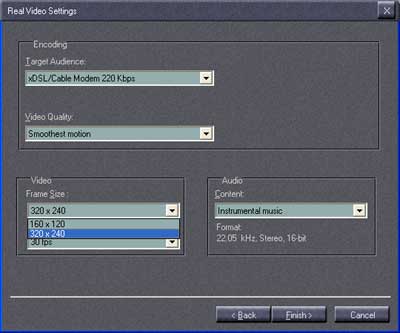
VideoWave4 SE is much easier to use than Matrox's Ulead VideoStudio 4 SE and has the ability to output to .WMA (Windows Media) and .RM (Real Media) formats.
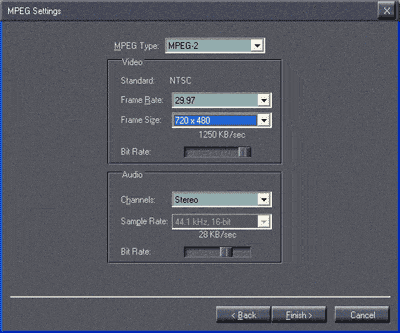
The same resolutions offered for the MPEG-2 encoding under WinDVR are present for exporting to MPEG-2 under VideoWave4 SE. You unfortunately can't configure the particulars of WMA output which limits the usefulness of that encoding option. Overall it's an excellent package for something that's bundled with a card and ends up working a lot better than the Ulead software bundled with both the ATI and Matrox cards.


Some of the effects options, you can see they are very easy to select and use
Overall the Personal Cinema is a great first attempt for NVIDIA however it has a number of shortcomings brought on by the fact that its software wasn't developed in-house specifically for NVIDIA. The actual capture/tuner quality is pretty decent but remember you are dealing with purely analog signals so there is a lot of room for quality loss. The only way to avoid this is by capturing from a digital source such as using Firewire to capture from a DV camera.
MSI's G3Ti500 Pro-VT
In the past, the only way of getting video capture support on a NVIDIA card was if you purchased an ASUS card. ASUS was the first to truly bring VIVO (Video In/Video Out) functionality to NVIDIA cards and that's what they became known for with their Deluxe line of cards. With the release of NVIDIA's Personal Cinema ASUS' forte has been encroached upon but they, along with a handful of other manufacturers, continue to bring basic VIVO support down to their cards.
These cards do not feature any sort of PVR functionality as they all lack a TV tuner, so if you are looking for a Tivo replacement or a way to watch TV on your PC then you'll want to look elsewhere. What they do feature however is the very same Philips video encoding chip that's present on Personal Cinema bundled cards giving these cards the same capture quality as a Personal Cinema setup.
From our last GeForce3 Titanium Roundup we picked out the MSI G3Ti500 Pro-VT which features this Philips video encoding chip as well as the same software bundle as the Gainward VIVO card in that roundup.
The benefit of the VIVO setup on these cards is that you don't need any breakout boxes or even any dongles. The MSI card for example only features three video ports on the card itself which is all it needs; for outputs you're given a s-video and composite out and then one s-video input. All audio outputs/inputs are handled by your sound card as usual but you don't need to connect an audio output from the MSI card to your sound card as there's no TV tuner to need such an arrangement.

WinCoder 1.5
As you can expect, the software for these cards isn't developed in house by the manufacturers instead they license WinCoder and WinProducer from InterVideo (the makers of WinDVD/WinDVR used with the Personal Cinema). As the name implies, WinCoder takes an external input and encodes it into either a MPEG-1 or MPEG-2 file. There is also an MPEG transcoding option that lets you convert an AVI to an MPEG file.
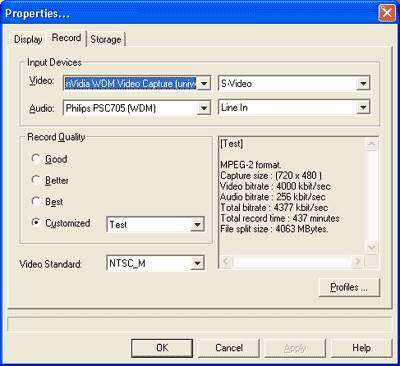
There's not much more to say about WinCoder except that it does its job and offers the following encoding resolution options: 160x120, 176x144, 320x240, 352x240, 352x288, 352x480, 640x240, 720x288, 640x480, 720x480. The MSI card came bundled with WinCoder version 1.5.
Continuing on with descriptive names we have WinProducer which plays the same role as Ulead's VideoStudio and MGI's VideoWave. WinProducer is clearly the least capable out of the three video editing packages mentioned here as it lacks the same effects and manipulation options offered by the other solutions. The goal of these VIVO cards is to allow you to get video from your camcorder or some other source onto your PC and you shouldn't expect much more outside of that. The MSI card was bundled with WinProducer 1.0 SE. The final piece of software that comes with these cards is a DVD player, in this case it was a re-badged copy of WinDVD 3.1 that featured the MSI name.
|
Click
the Images to Enlarge
|
|
In the end these VIVO cards are a very simple way (and relatively inexpensive compared to the other options) of getting video on your PC. You won't find any remotes, no TV tuning options and definitely no other frills other than a couple of inputs to capture video. If you have a DV camera you're better off buying a bare video card and picking up a cheap Firewire adapter for true digital video editing, otherwise VIVO cards like the MSI and Gainward still have their place in spite of the introduction of NVIDIA's Personal Cinema.
ATI's All-in-Wonder Radeon
When the first AIW Radeon came out we praised it for offering the highest performance we'd ever seen from a card that offered so many video features. Unfortunately ATI was late to the game in offering proper Windows 2000 support for the card and many users were left with a very buggy version of ATI's Multimedia Center.
The card itself is pretty basic; a single analog TV tuner accepts a coaxial input from a cable line/box or antenna. Other than those chips belonging to the power circuitry, the only other major chips on the board are the Radeon GPU, 32MB of DDR SDRAM, and ATI's Rage Theater chip.
The Rage Theater is ATI's custom video output and video capture chip. The chip itself hasn't actually changed and is still used on the more up to date AIW Radeon cards as well. The chip is due for a refresh soon but we probably won't see its debut until the next incarnation of the AIW based on a derivative of the R300 core.
We'll limit discussion about the hardware/software features and shortcomings of the AIW Radeon here as they are identical to what we have to say about the other two AIW Radeon cards. These cards all share the same drivers and software package thus giving them all the same pros and cons. If you currently have an AIW Radeon then the only reason to upgrade to a newer model would be to get improved gaming performance. Remember that this card only came clocked at 166/166MHz from ATI, almost 10% slower (core and memory) than the retail Radeon DDR boards.
ATI's All-in-Wonder Radeon 8500DV
Although using the same capture and video encoding chip as its predecessor, the AIW Radeon 8500DV offered a number of compelling options to users.
As its name implies, the 8500DV offered inputs specifically for digital video cameras giving ATI the ability to call it a true digital video editing solution. The inputs themselves are nothing more than two Firewire ports (IEEE-1394) and can support more than just DV cameras. The ports being located on the card itself doesn't cost ATI much to implement and gives them a good marketing edge over the competition by being able to claim true DV capabilities. In reality the DV suffix means nothing more than saving you money and a PCI slot by not needing a PCI Firewire card for your DV camera. If you have no need for the DV ports then this feature has little meaning to you. One Firewire port is present on the card itself, the other is present on the dongle, both of which are powered by a 4-pin power connector present on the card itself. All you have to do is plug in a floppy power connector and you'll be good to go.

The 2nd Firewire port is located on this dongle
There are a number of chips that crowd the 8500DV's PCB including the Rage Theater encoding chip (the same one that's on the original AIW Radeon), an ATI AGP Bridge chip (to enable Firewire support on the AGP card), an Agere (Lucent) IEEE-1394/Firewire controller and a Micronas chip for handling audio coming in from the coaxial TV tuner input.

Conventional tuner (top) vs. silicon based tuner (bottom)
There is an additional piece of silicon on the board that is contained within a bit of metal shielding. While the vast majority of TV tuners are analog based meaning they use analog components such as resistors, inductors and capacitors to create band-pass filters that allow certain frequencies to pass through thus "tuning" to those channels, the AIW Radeon 8500DV implements virtually all of those analog components into a single piece of silicon. This gives the 8500DV a digital TV tuner (this doesn't mean it can receive HDTV channels, it just means it uses digital circuitry instead of analog) which in theory can offer better quality as a result of decreased interference and faster tuning. The quality argument is generally one that isn't noticeable because of the poor quality of cable TV however on an extremely high quality cable TV feeds you may notice a quality improvement courtesy of the silicon based tuner. While it also gives you faster tuning abilities (meaning you can surf as fast as humanly possible), ATI has always had relatively fast TV tuners on their cards, including their analog tuners.
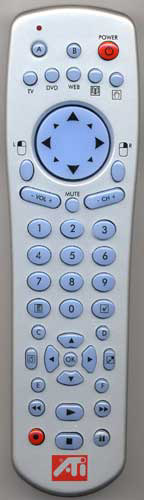 The
AIW 8500DV is based on a noticeably lower clocked version of the retail Radeon
8500 card. The board runs its core at 230MHz, slower than even the Radeon 8500LE
and its 64MB of DDR SGRAM runs at 190MHz DDR, almost 25% slower than the 8500LE's
memory. As you can tell, although this is a high-performing solution it is definitely
not intended for the hardcore gamer (ATI addressed this market with the AIW
Radeon 8500 128MB). Because the entire front of the PCB is taken up by the GPU,
TV tuner, Rage Theater, AGP bridge, and Firewire controller chips all of the
memory is present on the back of the board along with the Micronas sound processor.
Because of a lack of PCB space ATI had to move to high-density 128Mbit DDR SGRAM
devices which at the time of the original release of the 8500DV was still pretty
rare.
The
AIW 8500DV is based on a noticeably lower clocked version of the retail Radeon
8500 card. The board runs its core at 230MHz, slower than even the Radeon 8500LE
and its 64MB of DDR SGRAM runs at 190MHz DDR, almost 25% slower than the 8500LE's
memory. As you can tell, although this is a high-performing solution it is definitely
not intended for the hardcore gamer (ATI addressed this market with the AIW
Radeon 8500 128MB). Because the entire front of the PCB is taken up by the GPU,
TV tuner, Rage Theater, AGP bridge, and Firewire controller chips all of the
memory is present on the back of the board along with the Micronas sound processor.
Because of a lack of PCB space ATI had to move to high-density 128Mbit DDR SGRAM
devices which at the time of the original release of the 8500DV was still pretty
rare.
Although it was released after NVIDIA's Personal Cinema it's clear that ATI had been working on a remote control for their hardware for much longer. The AIW Radeon 8500DV was the first to introduce ATI's RF remote control which is now available separately as ATI's Remote Wonder product. The receiver is a small USB device that can be simply left hanging from your PC; since the remote uses radio frequency to communicate with the transmitter it doesn't need a line of sight to work and thus you can even control the system from a different room. The range on the remote is around 30 - 50 feet.
The remote is considerably larger than NVIDIA's Personal Cinema remote and it's about the size of most home theater receiver remotes but without all of the buttons. The buttons all have good tactile feel and are comfortable to use. You can control virtually all of the features you could ever want using the remote and it even has the ability to move your mouse around and click the left/right buttons all from the remote. The power button on the remote acts as an ALT-F4 macro that will automatically close the foreground window regardless of whether it's an ATI application or not. You can set the software to either prompt you before closing a window using the power button or allow you to do it without a prompt.
 There
are 6 programmable buttons on the remote but unfortunately you can't set them
to just any keystroke combination, only those functions and keystrokes that
are predefined in the software setup. This is a shame as the remote could really
use a button to automatically click Ok/Cancel or Yes/No when dialog boxes pop
up, instead of having to navigate to the proper button and hit the left mouse
button on the remote. The directional pad could use an indentation in the center
to give you better grip while using it to navigate your mouse around. It was
a suggestion we gave to ATI when we
first previewed the 8500DV but it looks like it went unheard.
There
are 6 programmable buttons on the remote but unfortunately you can't set them
to just any keystroke combination, only those functions and keystrokes that
are predefined in the software setup. This is a shame as the remote could really
use a button to automatically click Ok/Cancel or Yes/No when dialog boxes pop
up, instead of having to navigate to the proper button and hit the left mouse
button on the remote. The directional pad could use an indentation in the center
to give you better grip while using it to navigate your mouse around. It was
a suggestion we gave to ATI when we
first previewed the 8500DV but it looks like it went unheard.
In spite of the vast superiority of ATI's EPG (which we'll talk about later), just as was the case with NVIDIA's remote there are no EGP functions built into the remote which is also a disappointment as it would make recording all that much easier.
While the hardware gets all of the attention, the biggest selling point of the entire All-in-Wonder line is its software. ATI's Multimedia Center (MMC) has come a very long way since the original All-in-Wonder cards and even since the AIW Radeon; this is definitely a good thing. The MMC consists of the following applications: a TV, DVD/VCD/CD/File player, Gemstar's Guide+ electronic programming guide (EPG) software, and ATI's file library for storing/categorizing all of your captured videos. The DVD/VCD/CD/File player is nothing special; its name already describes its purpose in the greatest detail so we won't focus our attention on it, instead we'll cover the three most important applications - the TV, Guide+ and Library apps.

ATI's TV application is by far the best out of the three compared here today (vs. Matrox's PC-VCR and NVIDIA's WinDVR) for a number of reasons. For starters, the application is almost completely controllable using the remote control. The only limitation being that there's no way of launching the Guide+ (EPG) application from the remote control which is a huge disappointment considering it is one of the most useful features of the software bundle.
A feature we introduced you to last November was the ability to set the transparency level of the TV window so you can have it non-intrusively running while you're browsing the web, reading the forums, or doing just about anything else with your PC.

Of course if you're not a fan of the transparency then you can go back to opaque mode and you'll be good to go.
Courtesy of the extremely fast silicon tuner on the card switching channels is performed faster than on any TV. If you type in the channel numbers from your keyboard it almost feels like it switches channels before you even finish entering in the two digit channel number. If you haven't gotten the hint by now, it's extremely fast.
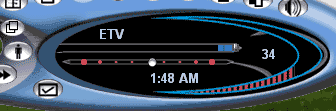
The bar with the red dots right above the time is used to FF/Rewind.
The method in which time shifting works makes the TV application just as good as a Tivo or ReplayTV in its ability to pause/navigate through live TV. Once you hit the time shifting button it immediately begins working without any delay, this is much better than the 5 second delay the Matrox Marvel G450 eTV gave us and even better than the 10 second delay we ran into with the Personal Cinema. Of course time shifting won't be instantaneous if you don't have a nicely defragmented hard drive but it doesn't take anything incredibly fast to do the job, we used Maxtor's D740X drive which isn't the fastest ATA drive out there but it does a good job as a 7500RPM unit.
While time shifting a slider is present in the application that lets you fast forward or rewind time shifted material at up to 16x normal playback speed. The further you pull the slider the faster it will rewind/fast forward working much like a jog dial on video equipment. The whole process feels very natural and it's obvious that ATI spent a great deal of time on their software instead of just licensing a generic ready-made solution.
We were impressed with the encoding options WinDVR offered with the Personal Cinema but ATI managed to exceed our expectations with their software. Not only can you set the resolution and encoding method (including ATI's own MPEG-2 derived codec) but you can select the desired bit rate (as well as force a variable bit rate encoding mode), compression quality, and even configure CPU load. The options you are offered put even the set top PVRs to shame. You can also tell the software to de-interlace on the fly as well as perform an inverse 3:2 pulldown, the latter which isn't really necessary for capturing from a NTSC TV source. ATI also lets you export portions of your time shifted video using time to bound the portion of the video you want to use. Let's say you managed to capture, in your time shift buffer, the last few seconds of Duke's loss in the NCAA and you wanted to send it to all of your friends at Duke, you could tell the TV player to export only those seconds to an MPEG-2 file with only a couple of clicks.
|
Click
the Images to Enlarge
|
|
The performance while time shifting is helped noticeably by the excellent hardware iDCT and motion compensation engines of the Radeon 8500 core. Using virtually the same settings as when we performed the Personal Cinema encoding tests the CPU utilization on our Athlon XP 1900+ system was only 45 - 60% at 640 x 480, with the average lying in the low 50s. Compared to the 100% utilization seen on the Personal Cinema it's clear that the AIW Radeon 8500 is much better suited for lower speed CPUs. Interestingly enough, moving down to 320 x 240 didn't save all that much CPU time in comparison to the Personal Cinema most likely because of the fact that the lowest bitrate we could get was 400Kbit/second vs. the 224Kbit/second stream we encoded at using the Personal Cinema. While the iDCT has never really provided a noticeable improvement in DVD decoding performance because of the fact that today's CPUs are so fast and it takes an extremely slow processor to be at close to 100% while decoding even a 6Mbps DVD stream, it really does come in handy when time shifting and encoding to an MPEG-2 file which is the very purpose of the AIW Radeon 8500. What will truly be interesting to see is how the GeForce4 MX with its supports for hardware iDCT compares when it inevitably gets thrust into the Personal Cinema world later this year.
In terms of encoding quality, with the vast number of options the software allows you it is possible to get virtually any balance of file size and quality that you desire. The one thing that ATI pushes however is their own MPEG-2 derived codec which we aren't too incredibly fond of. While the codec is great, for the majority of users that don't have the codec installed on their PC, videos encoded using it are not viewable. It seems to happen all too often that an unknowing user encodes everything using ATI's codec (as it is the default) and then wonders why no one can view his/her videos.
The power of the AIW package is amplified by the bundling of Gemstar's Guide+ software. Originally Guide+ was supposed to be ready for NVIDIA's Personal Cinema launch, if not shortly thereafter but now it's been months and there has been no mention of it. Our understanding is that it simply takes a while for licensing agreements to be ironed out with Gemstar but in the meantime if you want the best, the AIW is the only place to get it. Guide+ is installed locally on your machine and after inputting a bit of location information it will put together a listing of all of the shows you can receive.
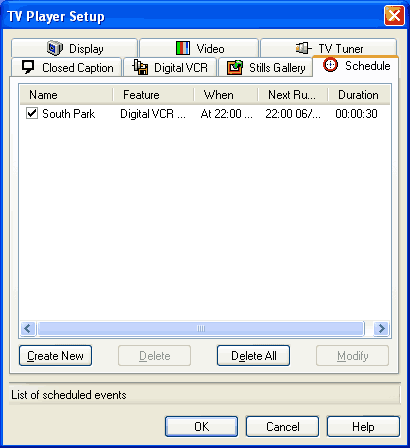
The beauty of Guide+ and its integration into the AIW world is best understood with an example. For those of you that are set top PVR users (Tivo/ReplayTV owners) this will seem like a small thing to get so excited about but considering that no other PC video recording software features as robust of a solution. Take the example of wanting to record every episode of West Wing, with titanTV (NVIDIA's Personal Cinema) you can only record one show at a time and at most you can configure the WinDVR's schedule to repeat that recording at the same time every week. But what happens if West Wing comes on early one night? Or what if it doesn't come on at all, do you really want to sit down to watch your show and all you have is a documentary on rhinoceros mating habits? Using Gemstar's Guide+ you can easily find West Wing, either by selecting the date and time from the TV Guide-like interface or by using the extremely powerful search. After finding the show you can: watch it, record it now or set it as a favorite. By making it a favorite, Gemstar immediately goes through and marks every episode of West Wing for recording regardless of what date/time.
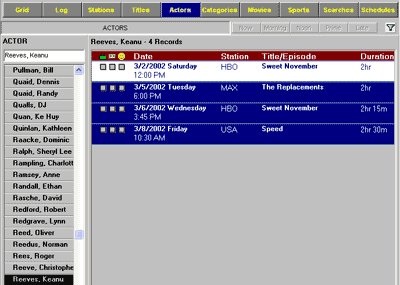
Search by Actors
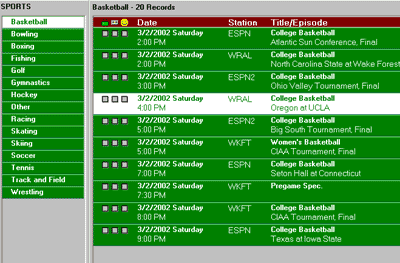
Search by Sport
Unfortunately even Guide+ isn't perfect as there are no provisions for setting guaranteed show recordings. If you want to record West Wing regardless of what else you have scheduled to record there's no way of specifying it and there's no way to prioritize recordings. The lack of conflict resolution features is omnipresent in the PC VR market and even ATI isn't impervious to its negative effects. Another issue with Guide+ is the fact that you must manually update your show listings, although it will automatically update all favorites once you've downloaded the new listings. Gemstar could have just as easily introduced an auto-update mechanism where listings are automatically downloaded whenever an Internet connection is detected, or every specified amount of time. The reason this is so important is because you can only download 7 days of channel listings at a time which is shorter than the 2 weeks that most set top PVRs offer.
The Guide+ screen does let you continue watching TV while you're browsing through your listings but as soon as you click on another listing it will switch channels. What would be even more useful is if you were allowed to disable the TV window in guide plus and run the normal ATI TV application while using Guide+, the transparency setting would even work very well here but alas it's wishful thinking on our part. ATI has quite a bit of time between now and the release of their next AIW card, maybe we'll see some of these improvements suggested to Gemstar?
As we mentioned before, not being able to navigate through Guide+ using the remote is an unfortunate oversight (other than using the directional pad/mouse buttons). We would like to see the ability to easily scroll through listings and at the touch of a button add items to our watch, record or favorite lists.
Another complaint that carried over from our Personal Cinema tests was the lack of a silent recording mode. If the AIW is set to record every episode of the X-Files and the TV application is closed (yet ATI's scheduler is running in the background), the TV application will pop up over whatever happens to be in the foreground and begin recording as soon as the next showing of the X-Files comes on. So if you're working on a paper or even just browsing the web you'll get a rude awakening. A silent recording mode wouldn't be difficult to implement in software and would make for a great option. Being able to let the application load minimized to the systray without a splash screen and only indicate that it's recording using a red dot would be much appreciated in our opinion.
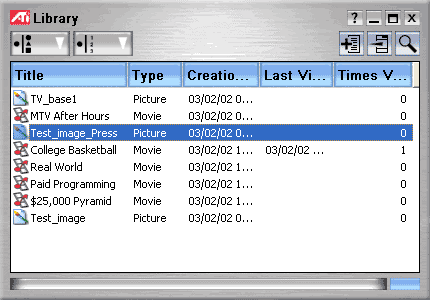
The final piece of software to talk about in ATI's extensive bundle is their File Library which is simply a location where all of your captured media is referenced automatically. You can even have it search for all media types on your hard drive to catalog them as well. It's just a useful way of managing your files, a small thing but if you haven't noticed it's often the little things that matter the most.
If you can't tell by the multiple pages we've spent on the AIW Radeon 8500DV and the fact that we said we'd save the best for last, ATI has done a wonderful job with their AIW line and we'd go as far as saying that ATI's best graphics product is their All-in-Wonder Radeon 8500DV.
ATI's All-in-Wonder Radeon 8500 128MB
After we thoroughly covered the AIW Radeon 8500DV we'll spend a small amount of time on the newcomer.
The AIW Radeon 8500 128MB differs from the 8500DV in only a handful of ways:
1) Price - $399 for the AIW 8500 128MB vs $299 for the AIW 8500DV
2) Clock Speed - 275/275 (core/mem) vs. 230/190 (core/mem)
3) Memory size - 128MB BGA memory vs. 64MB TSOP memory
4) TV Tuner - Analog vs. Silicon based tuner
5) Firewire support - None vs. 2 ports
In terms of video capture quality/performance, since the card uses the same Rage Theater chip and circuitry as the AIW Radeon 8500DV there is no difference in capture quality. The move back to an analog TV tuner was made because of additional room on the PCB and most likely to reduce costs; the silicon tuner on the 8500DV also generates quite a bit of heat. In terms of tuning speed, the analog tuner is still faster than any of the competing cards and only a few fractions of a second behind that of the silicon tuner of the 8500DV.
The extra $100 pays for the higher clocked core and memory as well as the additional BGA memory. It's clear that this card is directed at more of the gaming enthusiast that wants the absolute highest performance solution out of their graphics card, this being the highest performing graphics card that ATI makes.
While the AnandTech staff would unanimously select the All-in-Wonder Radeon 8500DV over the new 128MB gaming variant because of the $100 lower price tag, there is definitely a market for the card. It still comes with the same remote, software bundle and everything else that the 8500DV came with the 5 exceptions listed above. This means it has virtually the same strengths and weaknesses as the original 8500DV; flip back a few pages to find out what those are.
Gaming Performance
We chose only a few titles to represent the gaming performance of these cards and ran all tests at 1024x768. For a more thorough comparison of almost all of today's GPUs read our latest roundup.
|
By moving to the retail clock speeds of the Radeon 8500 you can see that the performance of the AIW 8500 128MB improves considerably over the original 8500DV. It is necessary to remain competitive should faster cards start offering Personal Cinema versions.
|
Unlike what we saw in our latest roundup, the Radeon cards do a lot better in the UPT benchmark. It would seem as if the poor scores in the previous roundup could be attributed to a combination of an older BIOS revision on the EPoX board and the latest ATI drivers. We'll be re-running those scores right away and will update the review accordingly.
Here we see that although the new AIW falls behind the GeForce3 Ti 500 it is the fastest card with a TV Tuner out of the bunch.
|
The situation doesn't change much under Comanche 4. In spite of the price tag you're definitely not getting the fastest gaming card around, but there isn't a single GeForce4 available that can offer the same features as the AIW Radeon 8500.
Final Words
Although NVIDIA the undisputed king of the 3D gaming market, not even they can compete with ATI's extremely well packaged hardware/software combination that makes up the All-in-Wonder line.
The Personal Cinema is a very commendable first effort by NVIDIA, it's clearly superior to the first efforts by both ATI and Matrox but NVIDIA has obviously had a few examples to learn from. If NVIDIA can fix the issues we brought up in this comparison as well as dedicate some of their extremely talented hardware, software and R&D engineering efforts to producing their own software package to integrate perfectly with the Personal Cinema then they stand to be a formidable competitor to ATI.
We've seen countless examples of where NVIDIA has taken the talent of their employees as well as sought out new minds in order to one-up ATI at their own game; case in point being the recent release of nView. NVIDIA is an extremely capable company and their track record speaks for itself, but the Personal Cinema is an example of a situation where the NVIDIA brand can only take a product so far. NVIDIA needs a Guide+ license or at least the features their EPG currently lacks, they need a more useful remote control, they need a customized version of WinDVR made to work specifically with the hardware and the needs of NVIDIA users in particular - in the end, NVIDIA needs to do with the Personal Cinema, what ATI has done with the All-in-Wonder Radeon 8500DV. A GeForce4 Ti 4200 with an improved version of the Personal Cinema would be an incredible competitor but with the current Personal Cinema it would not be as compelling.
Now on to ATI; the All-in-Wonder family has matured considerably over the past few years. While the first All-in-Wonder cards incited a "cool" response from those that used them, today's All-in-Wonder line is getting to the point where it's truly impressive. Notice we didn't say perfect since there is quite a bit of improving in the software side that can be done, but ATI has the dedication, infrastructure and ability to improve above and beyond our limited suggestions. Given the amount of improvement we've seen in the current AIW software we would expect some significant gains for the next-generation AIW card.
 In
terms of what you should buy, our best overall pick for balanced performance/features
card would be the All-in-Wonder Radeon 8500DV. Now priced at $299 it is relatively
affordable compared to the $399 AIW Radeon 8500 128MB and although you sacrifice
a bit in the way of gaming performance, you also save $100. If the money is
no object then obviously the AIW Radeon 8500 128MB is the best you can do out
of anything in this sector. For those that aren't as concerned with gaming performance
if you can find user AIW Radeon or if not, the newer AIW Radeon 7500 will do
just fine as they both use the new Multimedia Center software. If you do end
up with an older AIW Radeon you can easily purchase the Remote Wonder to get
all the features and benefits of the remote even if your card didn't come with
it. Because of the lower price point and overall great bang for your buck, ATI
is the first to win our Editor's Choice Gold Award for a TV/video capture graphics card with
the All-in-Wonder Radeon 8500DV.
In
terms of what you should buy, our best overall pick for balanced performance/features
card would be the All-in-Wonder Radeon 8500DV. Now priced at $299 it is relatively
affordable compared to the $399 AIW Radeon 8500 128MB and although you sacrifice
a bit in the way of gaming performance, you also save $100. If the money is
no object then obviously the AIW Radeon 8500 128MB is the best you can do out
of anything in this sector. For those that aren't as concerned with gaming performance
if you can find user AIW Radeon or if not, the newer AIW Radeon 7500 will do
just fine as they both use the new Multimedia Center software. If you do end
up with an older AIW Radeon you can easily purchase the Remote Wonder to get
all the features and benefits of the remote even if your card didn't come with
it. Because of the lower price point and overall great bang for your buck, ATI
is the first to win our Editor's Choice Gold Award for a TV/video capture graphics card with
the All-in-Wonder Radeon 8500DV.
We've left Matrox out of these final words as their current solution is a bit behind the times. This is understandable considering its release well over a year ago and there's no doubt in our minds that another Marvel card has been long in the works over at Matrox. With a pretty accurate blueprint of what they're up against, we have nothing but the highest expectations for the next-generation Marvel card - Matrox, don't let us down.
In the end, the biggest competitor to all of these cards is the set top PVR like the Tivo or ReplayTV units. As personal video recorders, not even the AIW Radeon 8500DV can come close to matching the features and functionality of these two. Although Guide+ is a very impressive offering it lacks the configurability and conflict resolution capabilities of a Tivo and since these are dedicated machines they can always be time shifting without having to be told to do so. With ATI so far ahead of the game at this point we'd like to see them turn to the much more polished competitors in the set top world to gain ideas for future AIW cards on the PC. When your biggest competition is yourself it's very easy to grow complacent, we'd rather not see that from ATI so we'll point at a higher mountain for their engineers to climb. Impress us.
Where the PVRs lose out is that they are such dedicated machines that they cannot do much outside of record live TV. When it comes to offering multiple functions, these PC cards excel beyond belief. Being able to capture video from virtually any source is an important characteristic that should not be overlooked.
The term multimedia PC has changed a lot in the past several years, keep an eye on this market as it will dictate what the name means in the future.