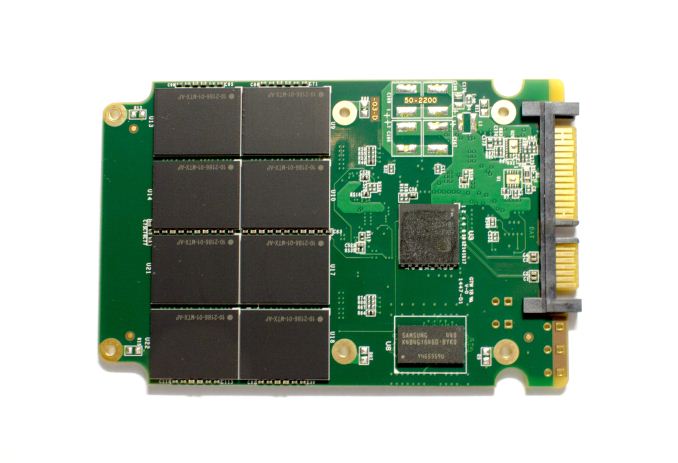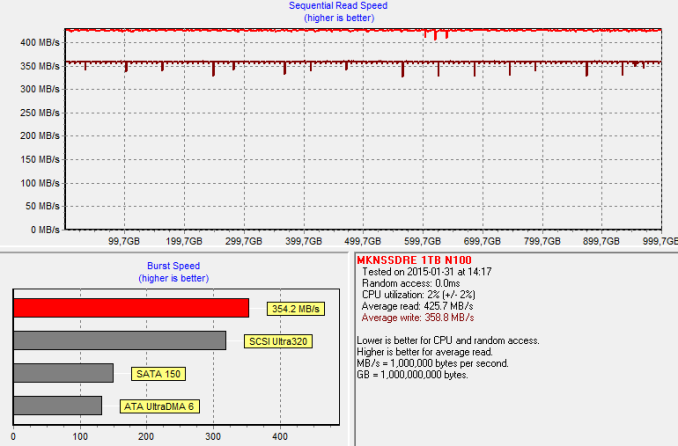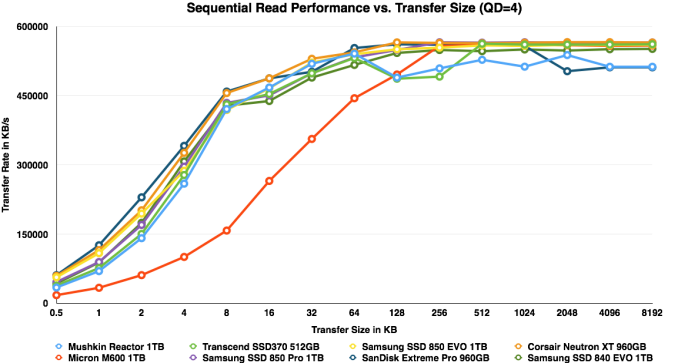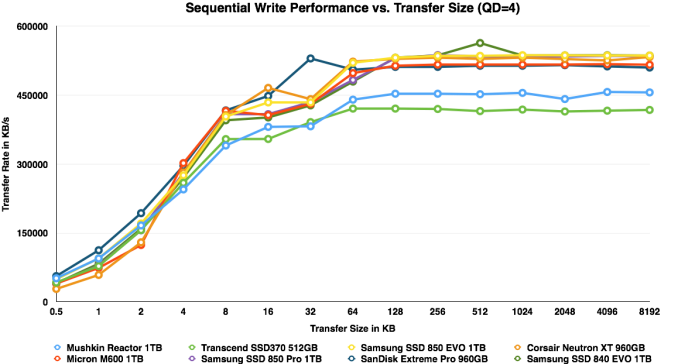Original Link: https://www.anandtech.com/show/8949/mushkin-reactor-1tb-ssd-review
Mushkin Reactor 1TB SSD Review
by Kristian Vättö on February 9, 2015 11:32 AM EST- Posted in
- Storage
- SSDs
- Mushkin
- Silicon Motion
- SM2246EN
- Reactor
- Micron 16nm

Silicon Motion has practically become the new SandForce. Almost every tier three manufacturer (i.e. one with no controller/firmware IP or NAND fab) has released an SM2246EN based drive in the past ten months and recently Silicon Motion scored two major tier one partners (namely Micron/Crucial and SanDisk) as well. To be honest, this hasn't come as a surprise because the SM2246EN is a really solid controller with good performance and more importantly it's been mostly issue free (which is something that cannot be said about SandForce).
Mushkin's Reactor combines the SM2246EN with Micron's latest 128Gbit 16nm MLC NAND, and this is actually the first time I've encountered a non-Micron/Crucial SSD with Micron's 16nm NAND. That really emphasizes the benefit NAND manufacturers have because Micron has been using 16nm NAND in its own SSDs for over six months now, but the company hasn't begun shipping it to others in volume until now. I suspect the volumes are still fairly low because the Reactor only comes in 1TB capacity, which is still fairly expensive and thus limits the demand to a level that is easier to manage compared to the more popular 256GB and 512GB models. I was told that 256GB and 512GB models may follow later, but as of now Mushkin will only be offering the Reactor in 1TB.
| Mushkin Reactor Specifications | |
| Capacity | 1TB |
| Controller | Silicon Motion SM2246EN |
| NAND | Micron 128Gbit 16nm MLC |
| Sequential Read | 560MB/s |
| Sequential Write | 460MB/s |
| 4KB Random Read | 74K IOPS |
| 4KB Random Write | 76K IOPS |
| Encryption | N/A |
| Endurance | 144TB |
| Warranty | Three years |
In terms of features the Reactor is a fairly typical value drive without any special features. Neither hardware accelerated encryption nor DevSleep is supported, although the Reactor does support slumber power states for low idle power consumption. Endurance is a respectable 144TB, which translates to 131GB of writes per day for three years.
Moreover, the retail package doesn't include anything in addition to the drive itself and Mushkin offers no software/toolbox for its SSDs.
There are sixteen NAND packages on the PCB with eight on each side. Since we are dealing with a 128Gbit (16GB) die, that translates to four dies per package. Mushkin actually does the packaging in-house (i.e. buys NAND in wafers and then does the binning and packaging), which is why the packages lack the typical Micron logo and labels.
Test Systems
For AnandTech Storage Benches, performance consistency, random and sequential performance, performance vs. transfer size, and load power consumption we use the following system:
| CPU | Intel Core i5-2500K running at 3.3GHz (Turbo & EIST enabled) |
| Motherboard | ASRock Z68 Pro3 |
| Chipset | Intel Z68 |
| Chipset Drivers | Intel 9.1.1.1015 + Intel RST 10.2 |
| Memory | G.Skill RipjawsX DDR3-1600 4 x 8GB (9-9-9-24) |
| Video Card | Palit GeForce GTX 770 JetStream 2GB GDDR5 (1150MHz core clock; 3505MHz GDDR5 effective) |
| Video Drivers | NVIDIA GeForce 332.21 WHQL |
| Desktop Resolution | 1920 x 1080 |
| OS | Windows 7 x64 |
Thanks to G.Skill for the RipjawsX 32GB DDR3 DRAM kit
For slumber power testing we used a different system:
| CPU | Intel Core i7-4770K running at 3.3GHz (Turbo & EIST enabled, C-states disabled) |
| Motherboard | ASUS Z87 Deluxe (BIOS 1707) |
| Chipset | Intel Z87 |
| Chipset Drivers | Intel 9.4.0.1026 + Intel RST 12.9 |
| Memory | Corsair Vengeance DDR3-1866 2x8GB (9-10-9-27 2T) |
| Graphics | Intel HD Graphics 4600 |
| Graphics Drivers | 15.33.8.64.3345 |
| Desktop Resolution | 1920 x 1080 |
| OS | Windows 7 x64 |
- Thanks to Intel for the Core i7-4770K CPU
- Thanks to ASUS for the Z87 Deluxe motherboard
- Thanks to Corsair for the Vengeance 16GB DDR3-1866 DRAM kit, RM750 power supply, Hydro H60 CPU cooler and Carbide 330R case
Performance Consistency
Performance consistency tells us a lot about the architecture of these SSDs and how they handle internal fragmentation. The reason we do not have consistent IO latency with SSDs is because inevitably all controllers have to do some amount of defragmentation or garbage collection in order to continue operating at high speeds. When and how an SSD decides to run its defrag or cleanup routines directly impacts the user experience as inconsistent performance results in application slowdowns.
To test IO consistency, we fill a secure erased SSD with sequential data to ensure that all user accessible LBAs (Logical Block Addresses) have data associated with them. Next we kick off a 4KB random write workload across all LBAs at a queue depth of 32 using incompressible data. The test is run for just over half an hour and we record instantaneous IOPS every second.
We are also testing drives with added over-provisioning by limiting the LBA range. This gives us a look into the drive’s behavior with varying levels of empty space, which is frankly a more realistic approach for client workloads.
Each of the three graphs has its own purpose. The first one is of the whole duration of the test in log scale. The second and third one zoom into the beginning of steady-state operation (t=1400s) but on different scales: the second one uses log scale for easy comparison whereas the third one uses linear scale for better visualization of differences between drives. Click the dropdown selections below each graph to switch the source data.
For more detailed description of the test and why performance consistency matters, read our original Intel SSD DC S3700 article.
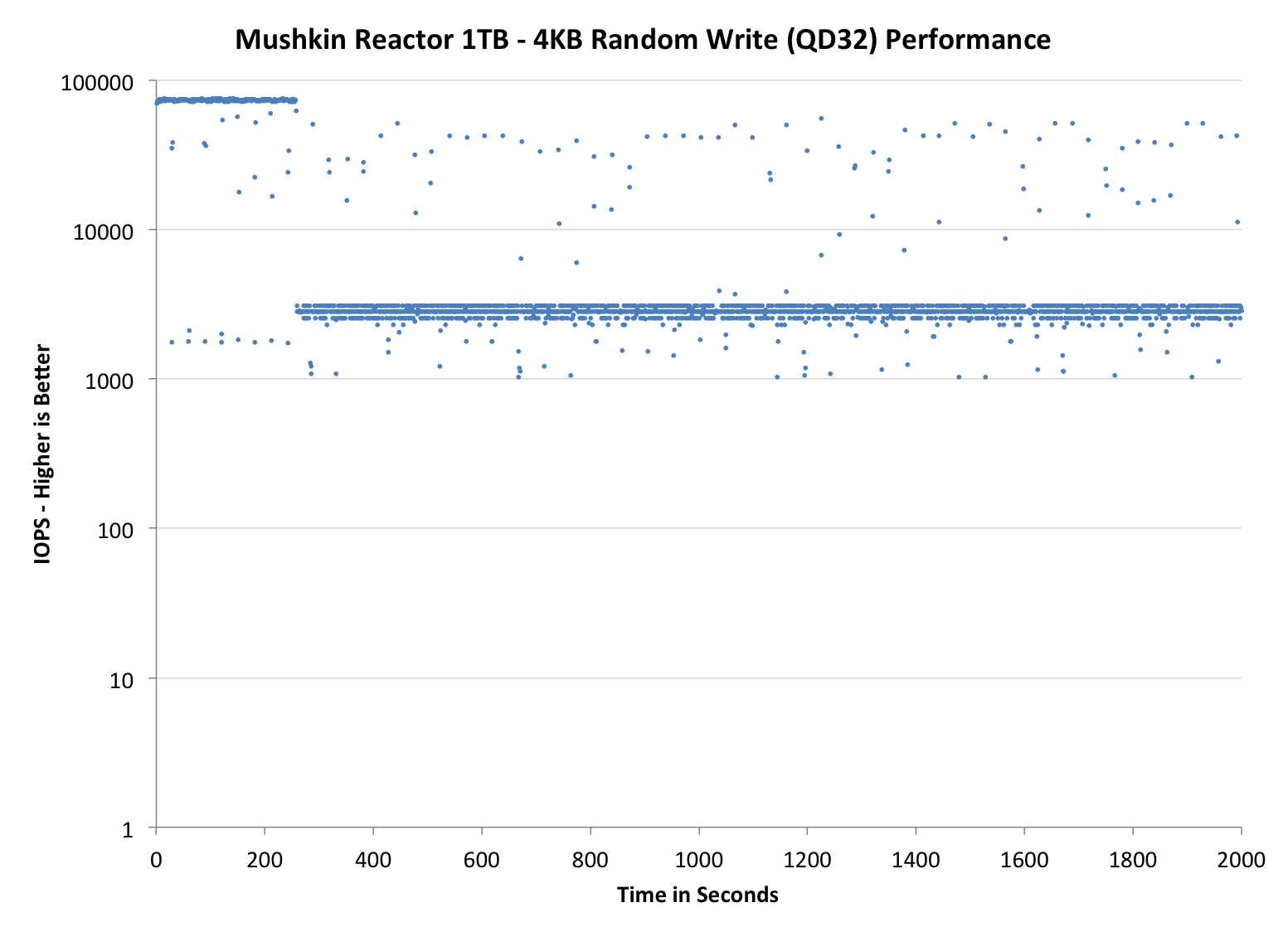 |
|||||||||
| Default | |||||||||
| 25% Over-Provisioning | |||||||||
Despite the use of newer and slightly lower performance 16nm NAND, Reactor's performance consistency is actually marginally better than the other SM2246EN based SSDs we have tested. It's still worse than most of the other drives, but at least the increase in capacity didn't negatively impact the consistency, which happens with some drives.
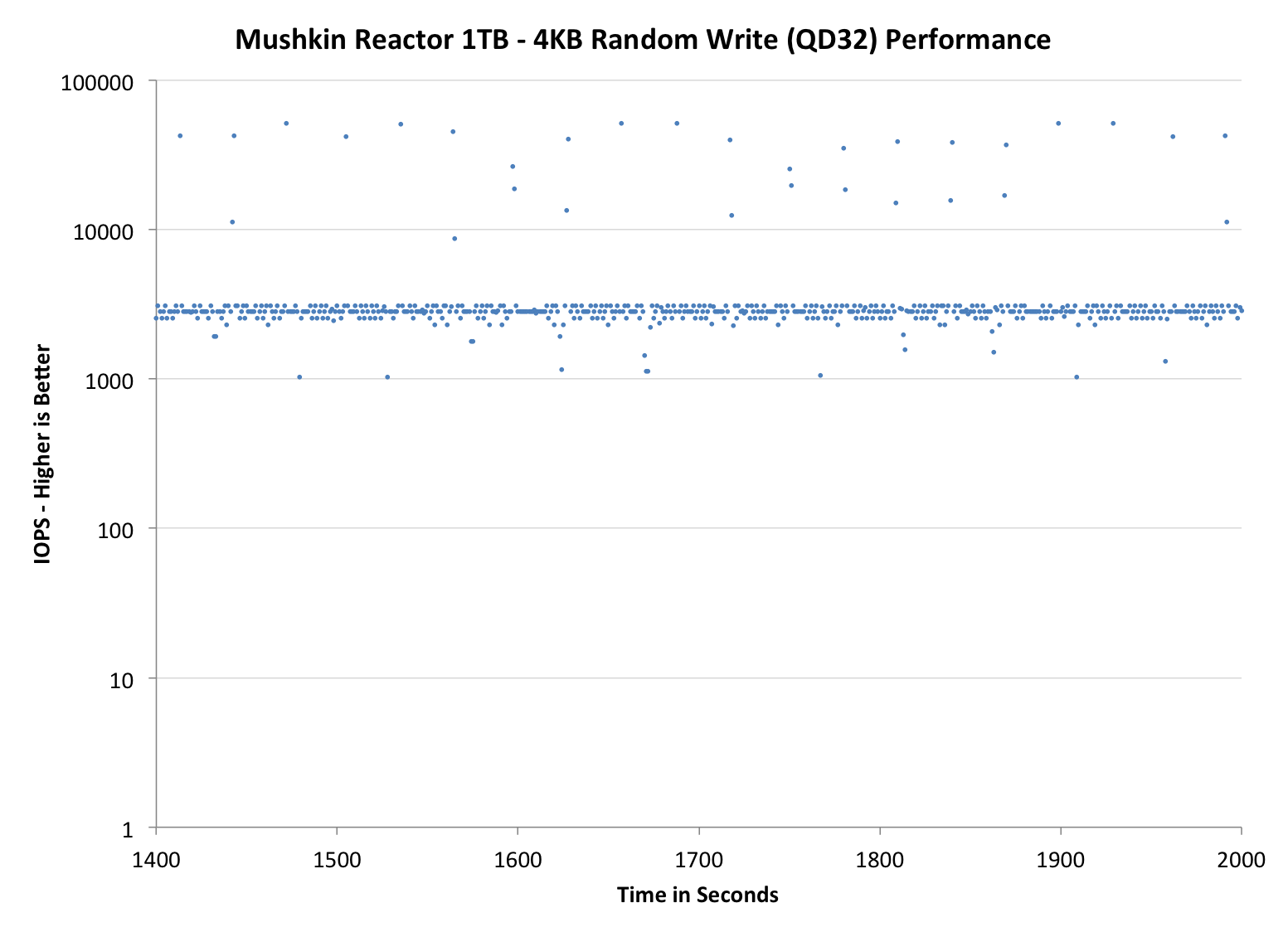 |
|||||||||
| Default | |||||||||
| 25% Over-Provisioning | |||||||||
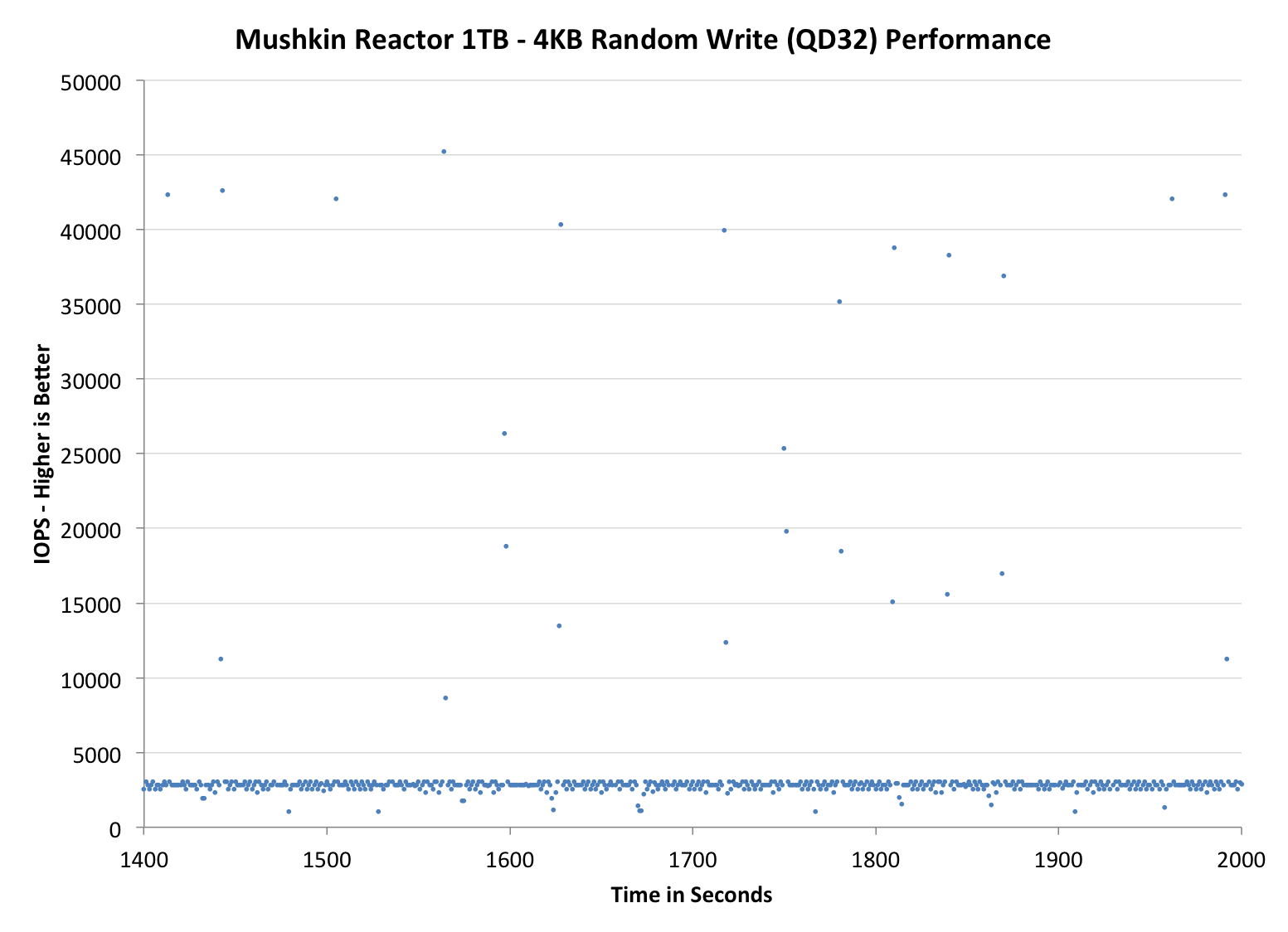 |
|||||||||
| Default | |||||||||
| 25% Over-Provisioning | |||||||||
TRIM Validation
To test TRIM, I filled the drive with sequential 128KB data and proceeded with a 30-minute random 4KB write (QD32) workload to put the drive into steady-state. After that I TRIM'ed the drive by issuing a quick format in Windows and ran HD Tach to produce the graph below.
And TRIM works as expected.
AnandTech Storage Bench 2013
Our Storage Bench 2013 focuses on worst-case multitasking and IO consistency. Similar to our earlier Storage Benches, the test is still application trace based – we record all IO requests made to a test system and play them back on the drive we are testing and run statistical analysis on the drive's responses. There are 49.8 million IO operations in total with 1583.0GB of reads and 875.6GB of writes. I'm not including the full description of the test for better readability, so make sure to read our Storage Bench 2013 introduction for the full details.
| AnandTech Storage Bench 2013 - The Destroyer | ||
| Workload | Description | Applications Used |
| Photo Sync/Editing | Import images, edit, export | Adobe Photoshop CS6, Adobe Lightroom 4, Dropbox |
| Gaming | Download/install games, play games | Steam, Deus Ex, Skyrim, Starcraft 2, BioShock Infinite |
| Virtualization | Run/manage VM, use general apps inside VM | VirtualBox |
| General Productivity | Browse the web, manage local email, copy files, encrypt/decrypt files, backup system, download content, virus/malware scan | Chrome, IE10, Outlook, Windows 8, AxCrypt, uTorrent, AdAware |
| Video Playback | Copy and watch movies | Windows 8 |
| Application Development | Compile projects, check out code, download code samples | Visual Studio 2012 |
We are reporting two primary metrics with the Destroyer: average data rate in MB/s and average service time in microseconds. The former gives you an idea of the throughput of the drive during the time that it was running the test workload. This can be a very good indication of overall performance. What average data rate doesn't do a good job of is taking into account response time of very bursty (read: high queue depth) IO. By reporting average service time we heavily weigh latency for queued IOs. You'll note that this is a metric we have been reporting in our enterprise benchmarks for a while now. With the client tests maturing, the time was right for a little convergence.
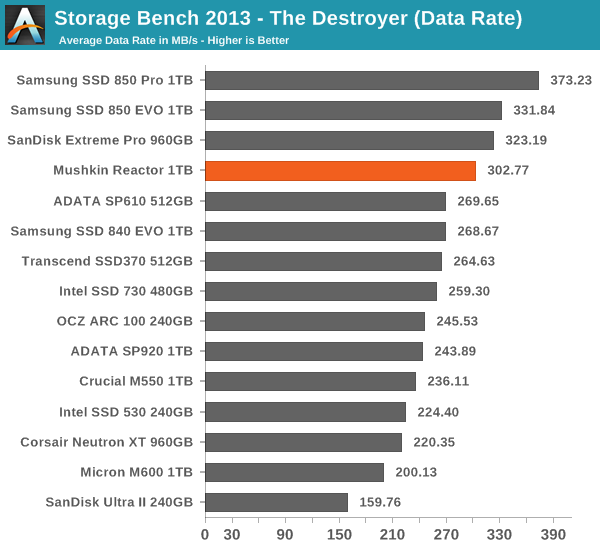
The Reactor does very well in our 2013 Storage Bench and is only beaten by the more expensive SanDisk and Samsung. Among the more value-oriented 1TB SSDs, the Reactor seems to be taking the lead.
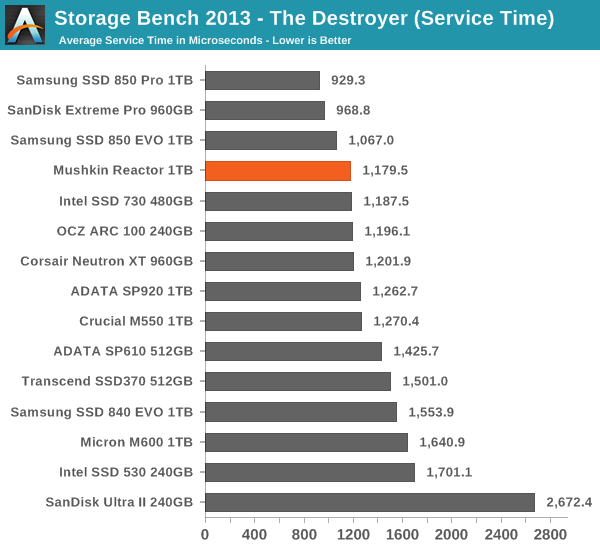
AnandTech Storage Bench 2011
Back in 2011 (which seems like so long ago now!), we introduced our AnandTech Storage Bench, a suite of benchmarks that took traces of real OS/application usage and played them back in a repeatable manner. The MOASB, officially called AnandTech Storage Bench 2011 – Heavy Workload, mainly focuses on peak IO performance and basic garbage collection routines. There is a lot of downloading and application installing that happens during the course of this test. Our thinking was that it's during application installs, file copies, downloading and multitasking with all of this that you can really notice performance differences between drives. The full description of the Heavy test can be found here, while the Light workload details are here.
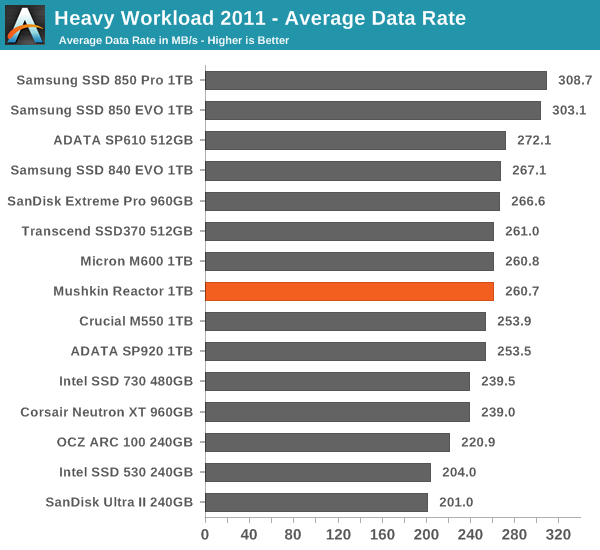
The strong performance continues in our 2011 Storage Benches. Only Samsung has found the secret recipe to providing noticeable performance gains, whereas the majority of other drives are very close and that applies to the Reactor as well.
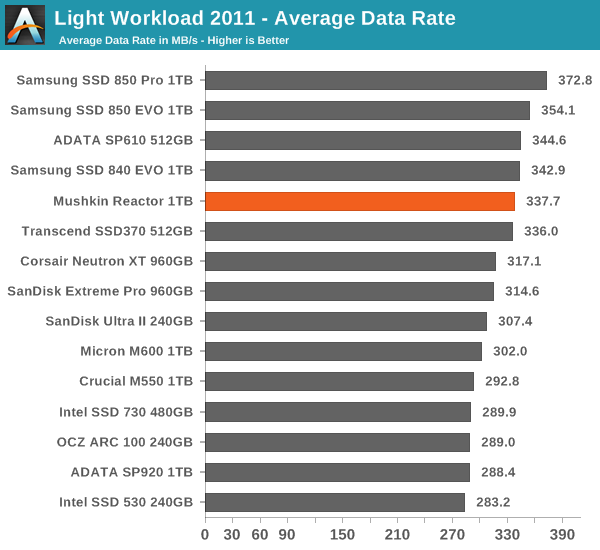
Random Read/Write Speed
The four corners of SSD performance are as follows: random read, random write, sequential read and sequential write speed. Random accesses are generally small in size, while sequential accesses tend to be larger and thus we have the four Iometer tests we use in all of our reviews.
Our first test writes 4KB in a completely random pattern over an 8GB space of the drive to simulate the sort of random access that you'd see on an OS drive (even this is more stressful than a normal desktop user would see). We perform three concurrent IOs and run the test for 3 minutes. The results reported are in average MB/s over the entire time.
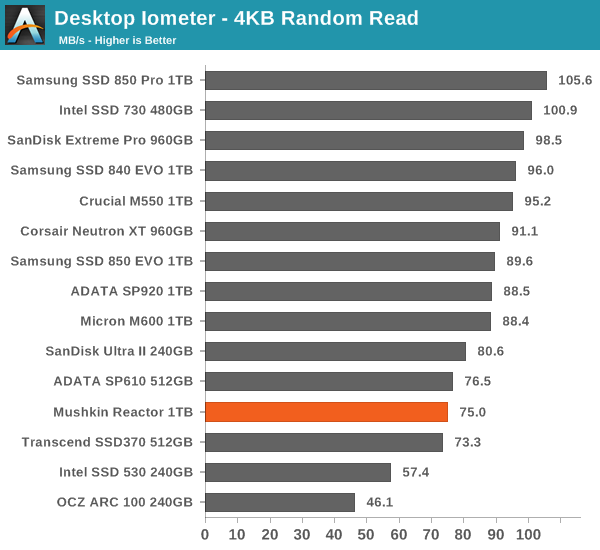
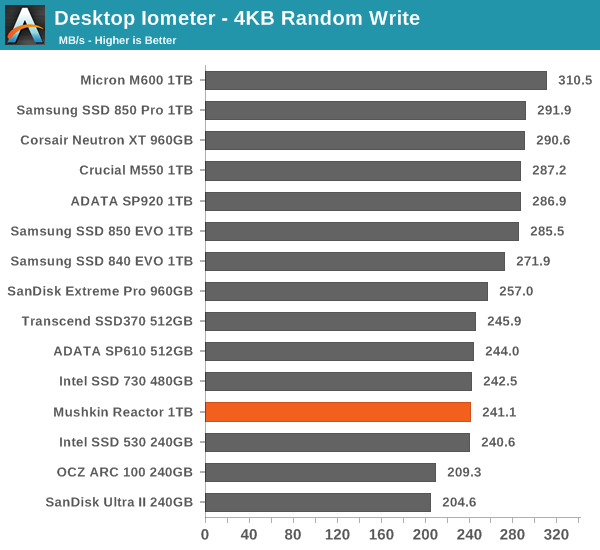
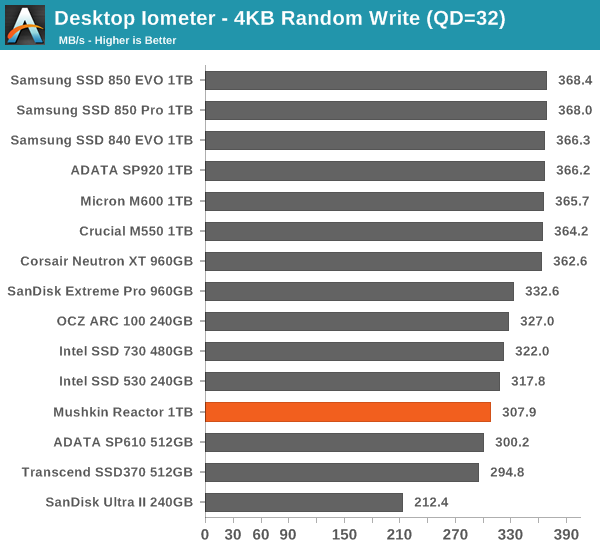
Random performance is typical to SM2246EN, which isn't bad but there are drives with better peak performance.
Sequential Read/Write Speed
To measure sequential performance we run a 1 minute long 128KB sequential test over the entire span of the drive at a queue depth of 1. The results reported are in average MB/s over the entire test length.
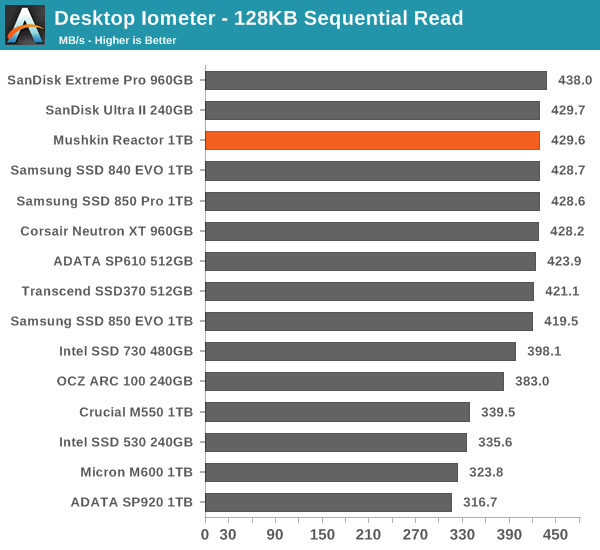
Sequential write performance is a bit lower compared to the rest of the SM2246EN based SSD, which I suspect is due to the additional capacity and the increased LBA tracking due to that.
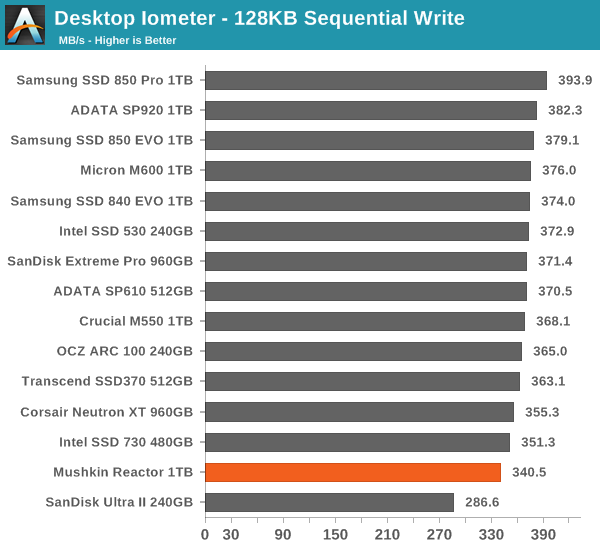
AS-SSD Incompressible Sequential Read/Write Performance
The AS-SSD sequential benchmark uses incompressible data for all of its transfers. The result is a pretty big reduction in sequential write speed on SandForce based controllers, but most other controllers are unaffected.
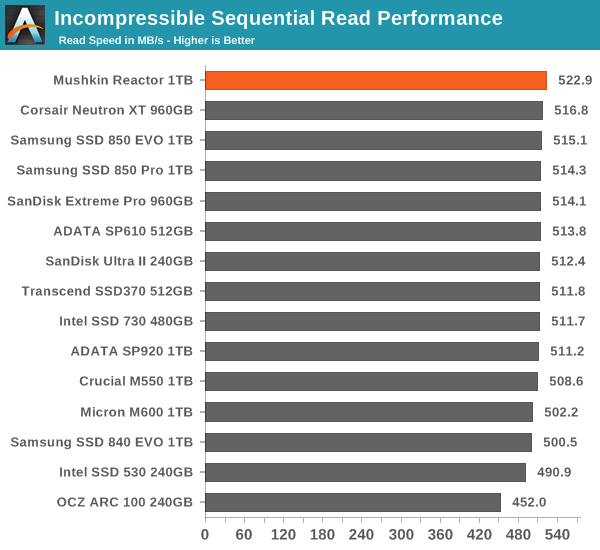
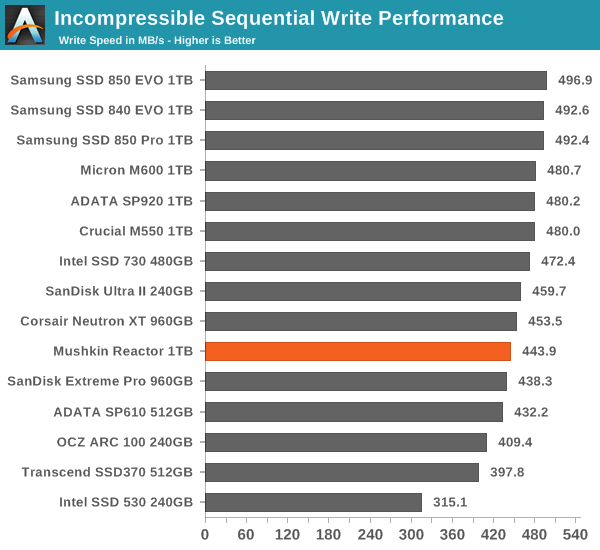
Performance vs. Transfer Size
ATTO is a useful tool for quickly benchmarking performance across various transfer sizes.
Click for full size
Power Consumption
The Reactor support slumber power state and as a result provides excellent idle power consumption. Load power consumption is quite high due to the 1TB capacity, but it's still reasonable when compared with other drives in the same capacity class.
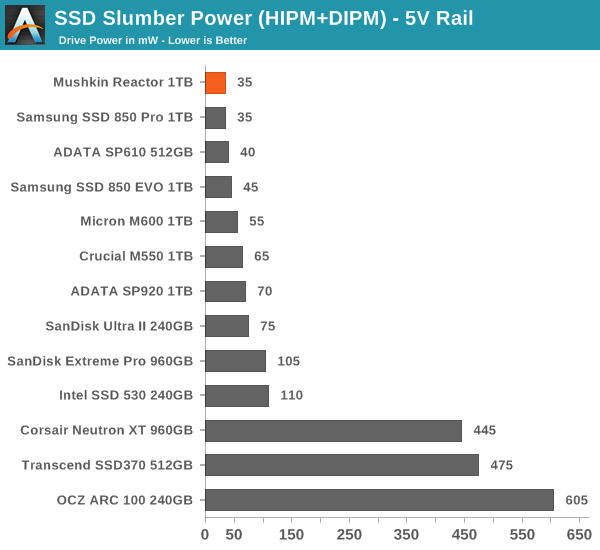
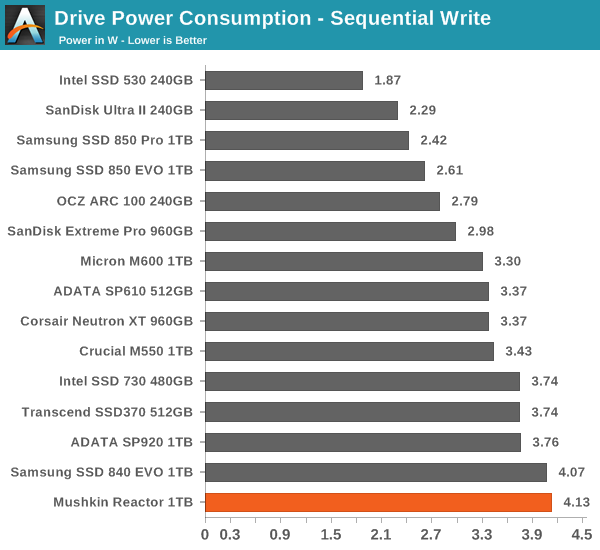
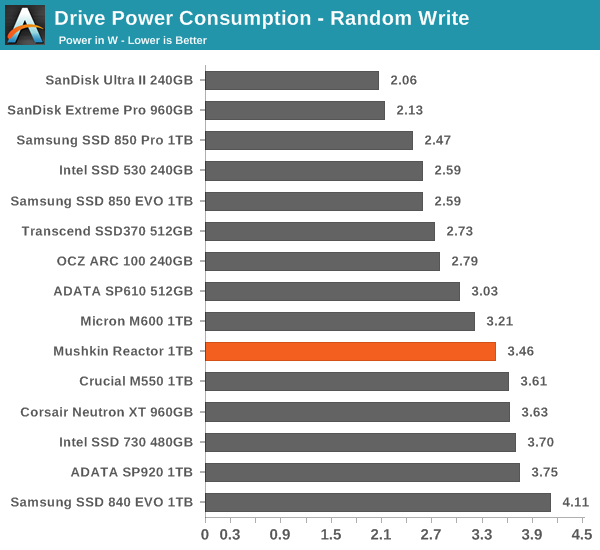
Final Words
The more SM2246EN based SSDs I review, the more I'm convinced that Silicon Motion is becoming a very serious player in the controller market. Despite the use of 16nm NAND, the Reactor is an excellent performer and it also proves that the SM2246EN can handle 1TB of NAND without a hitch (whereas some controllers struggle with high capacities). The power efficiency is also great thanks to slumber power support, making the Reactor a viable option for laptops as well (which was a concern I had with the Transcend SSD370 that we reviewed last week).
My biggest criticism is the fact that Mushkin doesn't offer any lower capacities. In the end, a 1TB SSD will still set you back by over $350, which is why the majority of people are more interested in 128-512GB SSDs. As I mentioned on the introduction page, I suspect this has to do with the limited availability of Micron's 16nm NAND, but once the supply gets better Mushkin should have no problems bringing additional capacities to the market. On the other hand, the 1TB-class SSD market certainly needs more players because there aren't that many models available and only a couple that are value-oriented, so I'm also happy to see that Mushin chose a segment that isn't too crowded yet.
Furthermore, the lack of hardware encryption (TCG Opal 2.0 & eDrive) and software toolbox are also notable shortcomings, but neither of these is critical. Hardware encryption isn't very widely used among consumers due to the lack of freeware software and education, so especially for a value drive like the Reactor it's not a very big deal. As for the toolbox, I would certainly like to see one as it offers the end-user an easy way to monitor the drive, but most of the toolbox functionality can be replaced by freeware software if needed.
| Amazon Price Comparison (2/9/2015) | |
| 960GB/1TB | |
| Mushkin Reactor | $390 |
| Transcend SSD370 | $400 |
| Samsung SSD 850 EVO | $390 |
| Samsung SSD 850 Pro | $610 |
| SanDisk Extreme Pro | $479 |
| SanDisk Ultra II | $390 |
The pricing of the Reactor is very competitive. It's among the cheapest 1TB-class SSDs around, although right now there are two other SSDs (850 EVO & Ultra II) that are priced exactly the same. Out of these three, the 850 EVO would be my number one pick because it's the fastest and has by far the most extensive feature set, but in the past it has been retailing for around $450. I'm not sure whether the current price is due to a sale or if it's a permanent change, but in any case it's the best 1TB SSD deal around at the moment. That said, if the price of the 850 EVO goes up to $450 again, the Reactor will become a better choice because despite the performance and features I don't find the 850 EVO to be worth $60 more.
Either way, the Reactor is without a doubt one of the best value 1TB SSDs around and deserves a recommendation from us. Its performance is good regardless of how intensive the workload is and the performance doesn't come at the cost of power efficiency. To be frank, if I was on a lookout for an affordable 1TB SSD, the Reactor would be one of the first drives I would look at.