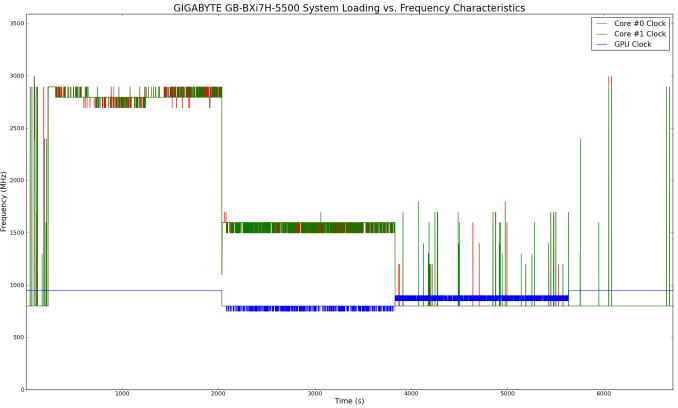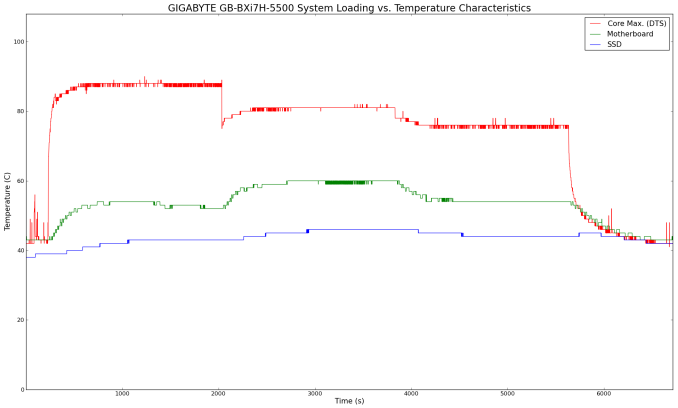Original Link: https://www.anandtech.com/show/8941/gigabyte-gbbxi7h5500-broadwell-brix-review
GIGABYTE GB-BXi7H-5500 Broadwell BRIX Review
by Ganesh T S on January 29, 2015 7:00 AM EST
Introduction and Setup Impressions
Over the last couple of years, the ultra-compact form factor (UCFF) has emerged as one of the bright spots in the troubled PC market. Intel's NUC and GIGABYTE's BRIX are the most popular lineups in this category. Intel's 14nm Broadwell family was introduced into the market with the fanless Core M-based systems. The excellent performance of units based on Core-M has evoked interest in the performance of the upcoming NUC and BRIX units based on Broadwell-U. Intel is taking its time bringing the NUCs to market after officially announcing them at CES 2015. However, GIGABYTE sent over their premium Broadwell BRIX s SKU, the GB-BXi7H-5500, earlier this week. In this piece, we present results from putting the unit through our mini-PC evaluation routine.
We covered the launch of the Broadwell BRIX units at CES. Similar to the Haswell-based lineup at the time of introduction, we have two chassis designs - one with support for a 2.5" drive slot as well as a mSATA port, and the other with a smaller height supporting only a mSATA port. The GB-BXi7H-5500 belongs to the former category and is part of the BRIX s family. The unit comes with a Core i7-5500U Broadwell-U processor and is the flagship SKU in the introductory lineup. Befitting its premium status, it is the only BRIX s model to come with NFC capabilities.
Similar to the BRIX units of the previous generation, the GB-BXi7H-5500 is also a barebones PC. The storage subsystem, DRAM and OS choices are all left to the end user. We opted for a powerful build, choosing the highest end Corsair Vengeance DDR3L memory SKU and a 120 GB Samsung SSD 840 EVO.
The GB-BXi7H-5500 will have a suggested retail price of $509, a very slight premium over the introductory price of the premium Haswell GB-BXi7-4500 model. Our high-end choices pushed the build cost upwards of $750. However, it is possible to bring down the cost with a judicious choice of DRAM and SSD. The specifications of our review configuration are summarized in the table below.
| GIGABYTE GB-BXi7H-5500 Specifications | |
| Processor | Intel Core i7-5500U (2C/4T x 2.40 GHz, 14nm, 4MB L2, 15W TDP) |
| Memory | 2x 8GB DDR3L-1866 |
| Graphics | Intel HD Graphics 5500 |
| Disk Drive(s) | Samsung SSD 840 EVO 120GB 2.5" SSD |
| Networking | 1x Realtek RTL8111 GbE, 1x1 Intel AC3160 802.11ac Wi-Fi |
| Audio | Capable of 5.1/7.1 digital output with HD audio bitstreaming (HDMI) |
| Operating System | Retail unit is barebones, but we installed Windows 8.1 Pro x64 |
| Pricing (As configured) | $786 |
| Full Specifications | GIGABYTE GB-BXi7H-5500 Specifications |
The GIGABYTE GB-BXi7H-5500 kit doesn't come with any pre-installed OS, but does come with a DVD containing the drivers. The read-only USB keys that came with some of the BRIX models last year seem to be missing this time around. In any case, we ended up installing the latest drivers downloaded off GIGABYTE's product support page. In addition to the main unit, the other components of the package include a 65 W (19V @ 3.42A) adapter, a US power cord, a VESA mount (along with the necessary screws), a driver DVD, screws for the installation of a 2.5" drive and a NFC tag. The gallery below takes us around the packaging and the hardware.
We had installed DDR3L sticks supporting overclocking up to 2133 MHz. Naturally curious about what rate the memory was running at actually, and in order to take a look at the various configuration options, we navigated into the BIOS. The gallery below shows some screenshots indicating the available BIOS options.
The system was able to configure itself without any intervention to run the memory at 1866 MHz. Considering that Intel only officially supports up to DDR3L-1600, this is pretty good. We modified a couple of other options - one related to the OS that we planned to install - Windows 8.x instead of the default Windows 7, and another related to the memory allocated to the iGPU. By default, the iGPU gets only 128 MB. Since the unit was built with 16 GB of memory, we decided to allocate the maximum possible memory to the iGPU in the BIOS - 2 GB. Within Windows, though, hardware monitoring tools reported only 1 GB of VRAM.
In the table below, we have an overview of the various systems that we are comparing the GIGABYTE GB-BXi7H-5500 against. Note that they may not belong to the same market segment. The relevant configuration details of the machines are provided so that readers have an understanding of why some benchmark numbers are skewed for or against the GIGABYTE GB-BXi7H-5500 when we come to those sections. The most important of these PCs is the GIGABYTE GB-BXi7-4500 - they are at similar price points, and the comparison will give us an idea of what Broadwell brings to the table when compared to Haswell.
| Comparative PC Configurations | ||
| Aspect | GIGABYTE GB-BXi7H-5500 | |
| CPU | Intel Core i7-5500U | Intel Core i7-5500U |
| GPU | Intel HD Graphics 5500 (Broadwell-U GT2) | Intel HD Graphics 5500 (Broadwell-U GT2) |
| RAM | Corsair Vengeance CMSX16GX3M2B2133C11 10-10-10-29 @ 1866 MHz 2x8 GB |
Corsair Vengeance CMSX16GX3M2B2133C11 10-10-10-29 @ 1866 MHz 2x8 GB |
| Storage | Samsung SSD 840 EVO (120 GB; 2.5in SATA 6Gb/s; 19nm; TLC) |
Samsung SSD 840 EVO (120 GB; 2.5in SATA 6Gb/s; 19nm; TLC) |
| Wi-Fi | Intel Dual Band Wireless-AC 3160 (1x1 802.11ac - 433 Mbps) |
Intel Dual Band Wireless-AC 3160 (1x1 802.11ac - 433 Mbps) |
| Price (in USD, when built) | $786 | $786 |
Performance Metrics - I
The GIGABYTE GB-BXi7H-5500 was evaluated using our standard test suite for low power desktops / industrial PCs. We revamped our benchmark suite early last year after the publication of the Intel D54250WYK NUC review. We reran some of the new benchmarks on the older PCs also, but some of them couldn't be run on loaner samples. Therefore, the list of PCs in each graph might not be the same.
Futuremark PCMark 8
PCMark 8 provides various usage scenarios (home, creative and work) and offers ways to benchmark both baseline (CPU-only) as well as OpenCL accelerated (CPU + GPU) performance. We benchmarked select PCs for the OpenCL accelerated performance in all three usage scenarios. These scores are heavily influenced by the CPU in the system. The i7-5500U is obviously not as powerful as the i7-4770R in the BRIX Pro. As mentioned before, the main tussle is between the BXi7-4500 and BXi7H-5500, and here, the Broadwell-based unit takes a handy lead in all the Futuremark benchmarks. Note that both units were benchmarked with 16 GB of DDR3L memory running at 1866 MHz. This makes it more of a comparison of the CPUs themselves, rather than the rest of the system components.
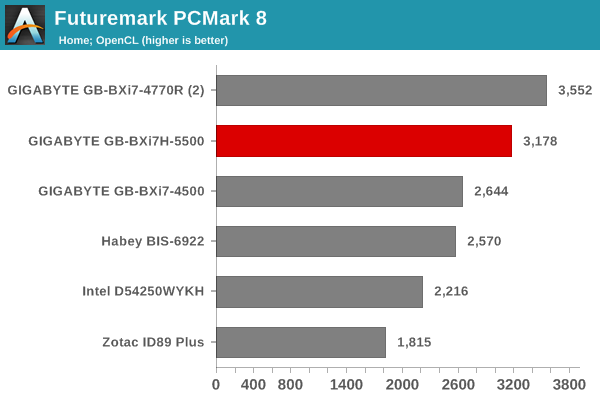
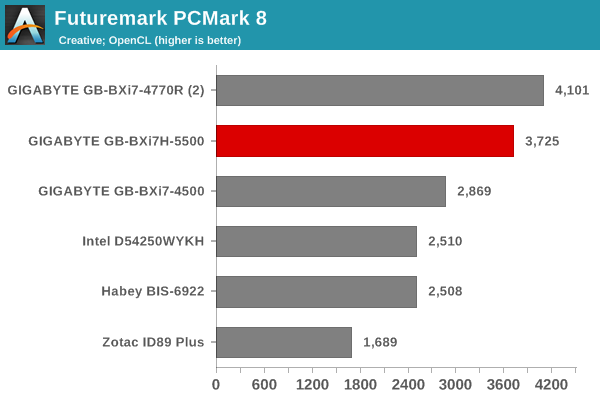
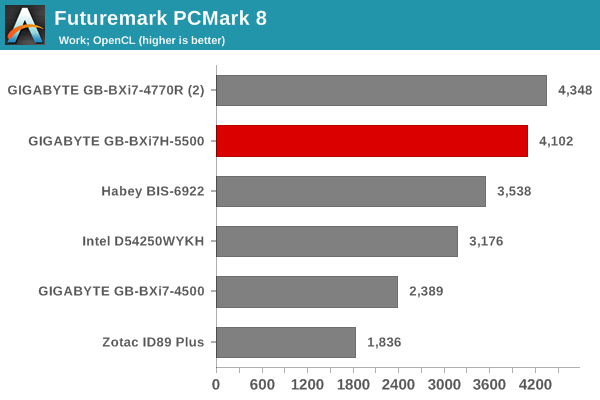
Miscellaneous Futuremark Benchmarks
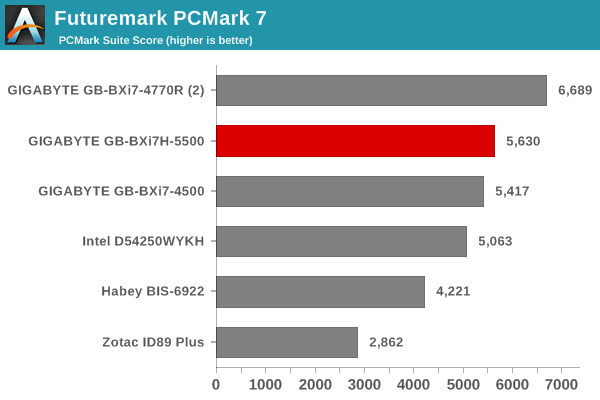
In the graphics department, we again see the i7-5500U perform better than the i7-4500U. The difference is very marked in the low end and mainstream tests, while the extreme high quality benchmarks still don't seem to be the Intel IGPs' cup of tea.
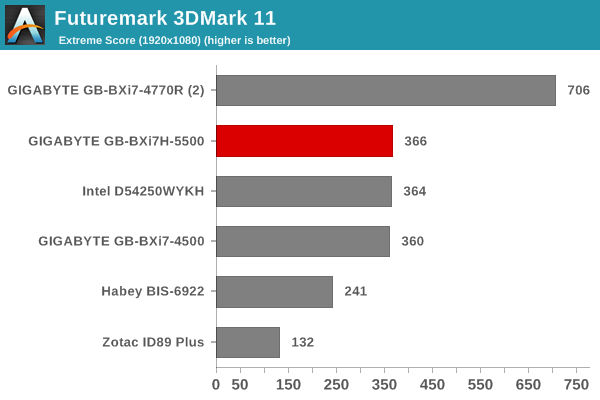
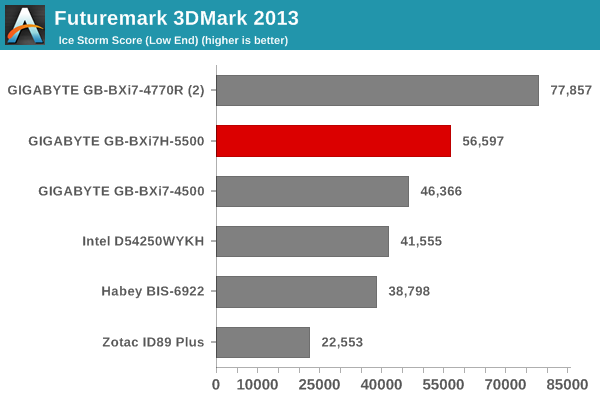
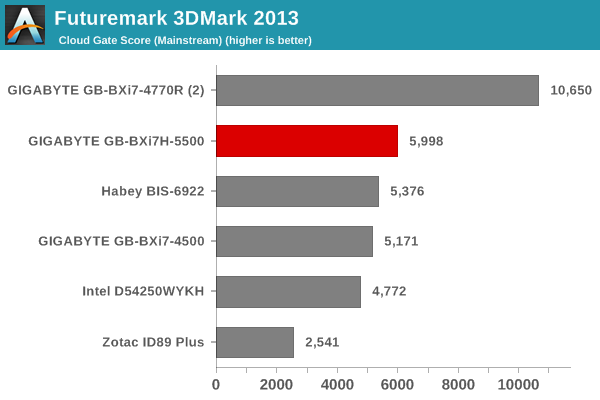
3D Rendering - CINEBENCH R15
We have moved on from R11.5 to R15 for 3D rendering evaluation. CINEBENCH R15 provides three benchmark modes - OpenGL, single threaded and multi-threaded. Evaluation of select PCs in all three modes provided us the following results. There is a slight improvement in the performance of the i7-5500U compared to the i7-4500 - mainly due to the higher clocks that can be sustained by the former while remaining under the required power envelop.
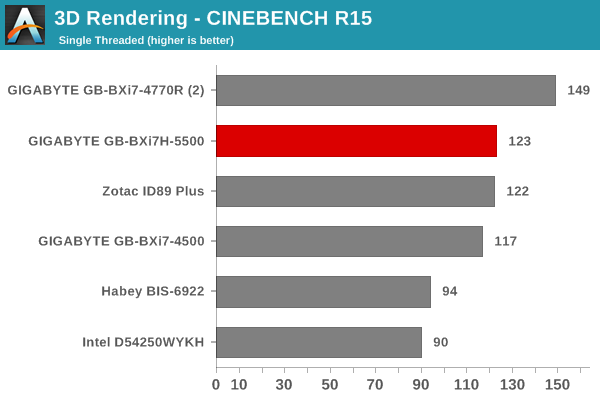
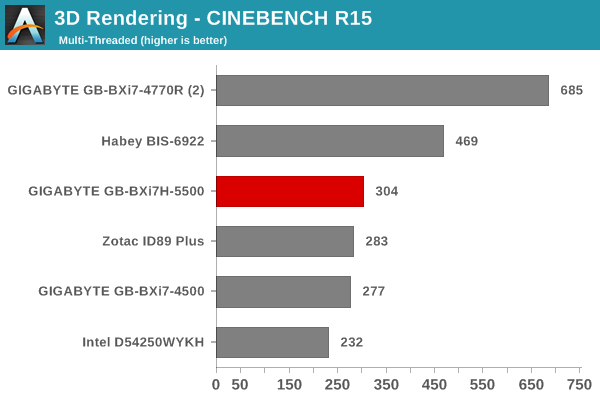
The OpenGL performance shows improvement, thanks to the updated GPU architecture, higher base clocks for the GPU and, possibly, driver updates.
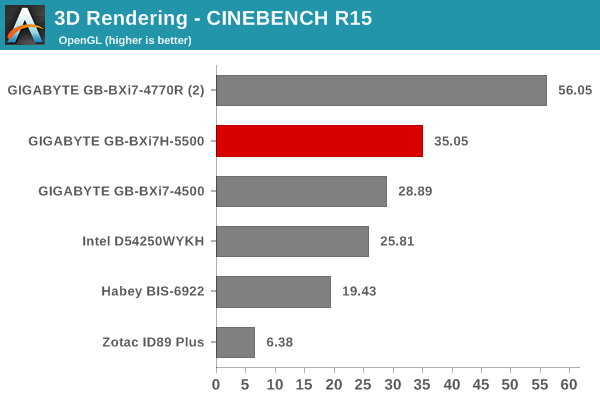
Performance Metrics - II
In this section, we mainly look at benchmark modes in programs used on a day-to-day basis, i.e, application performance and not synthetic workloads.
x264 Benchmark
First off, we have some video encoding benchmarks courtesy of x264 HD Benchmark v5.0. This is simply a test of CPU performance. Similar to our observations in the previous section, the higher clock rate of the i7-5500U helps the Broadwell unit gain a slight edge over its Haswell counterpart.
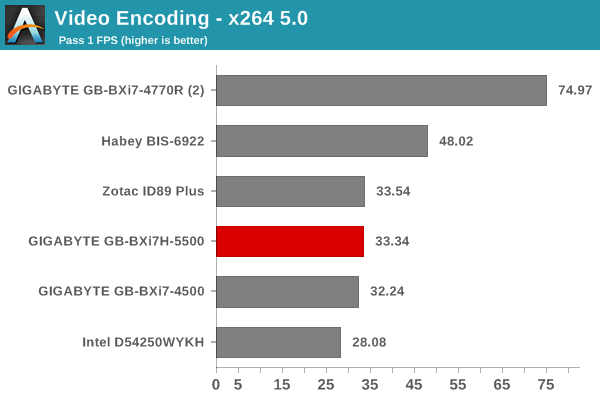
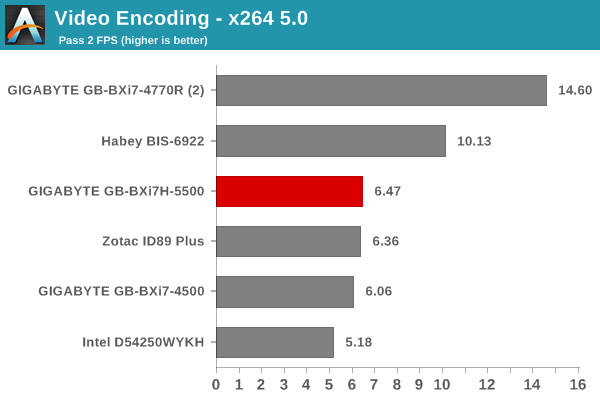
7-Zip
7-Zip is a very effective and efficient compression program, often beating out OpenCL accelerated commercial programs in benchmarks even while using just the CPU power. 7-Zip has a benchmarking program that provides tons of details regarding the underlying CPU's efficiency. In this subsection, we are interested in the compression and decompression MIPS ratings when utilizing all the available threads.
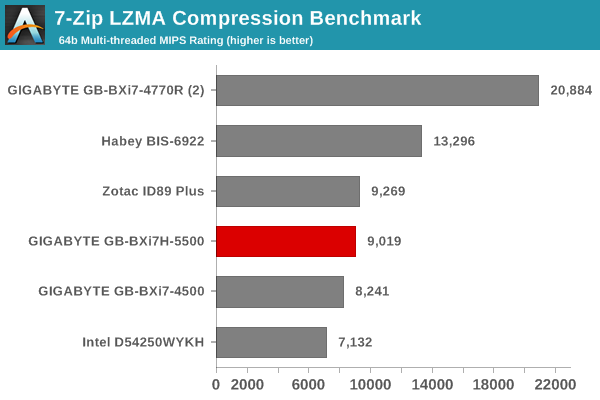
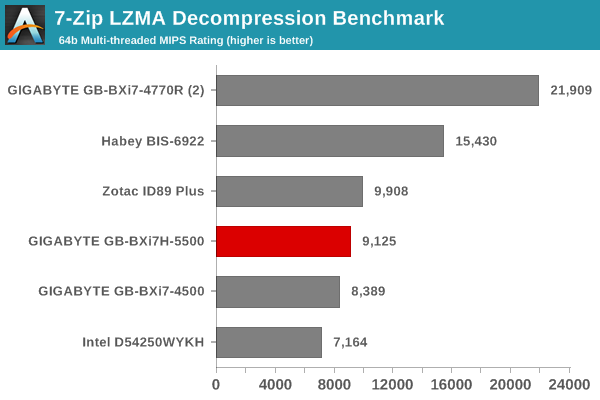
TrueCrypt
As businesses (and even home consumers) become more security conscious, the importance of encryption can't be overstated. CPUs supporting the AES-NI instruction for accelerating the encryption and decryption processes have, till now, been the higher end SKUs. However, with Bay Trail, even the lowly Atom series has gained support for AES-NI. The Core i7-5500U in the BXi7H-5500 does have AES-NI support. TrueCrypt, a popular open-source disk encryption program can take advantage of the AES-NI capabilities. The TrueCrypt internal benchmark provides some interesting cryptography-related numbers to ponder. In the graph below, we can get an idea of how fast a TrueCrypt volume would behave in the GIGABYTE GB-BXi7H-5500 and how it would compare with other select PCs. This is a purely CPU feature / clock speed based test.
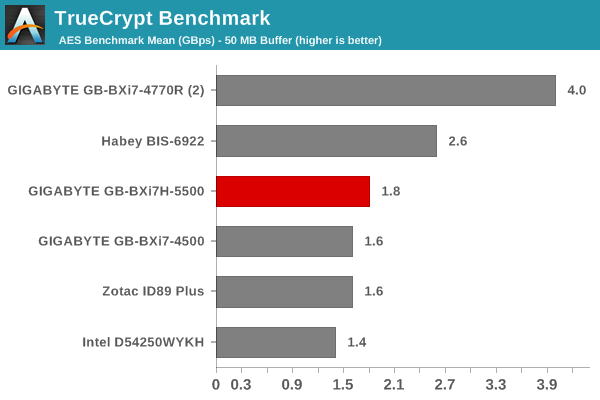
Agisoft Photoscan
Agisoft PhotoScan is a commercial program that converts 2D images into 3D point maps, meshes and textures. The program designers sent us a command line version in order to evaluate the efficiency of various systems that go under our review scanner. The command line version has two benchmark modes, one using the CPU and the other using both the CPU and GPU (via OpenCL). The benchmark takes around 50 photographs and does four stages of computation:
- Stage 1: Align Photographs
- Stage 2: Build Point Cloud (capable of OpenCL acceleration)
- Stage 3: Build Mesh
- Stage 4: Build Textures
We record the time taken for each stage. Since various elements of the software are single threaded, others multithreaded, and some use GPUs, it is interesting to record the effects of CPU generations, speeds, number of cores, DRAM parameters and the GPU using this software.
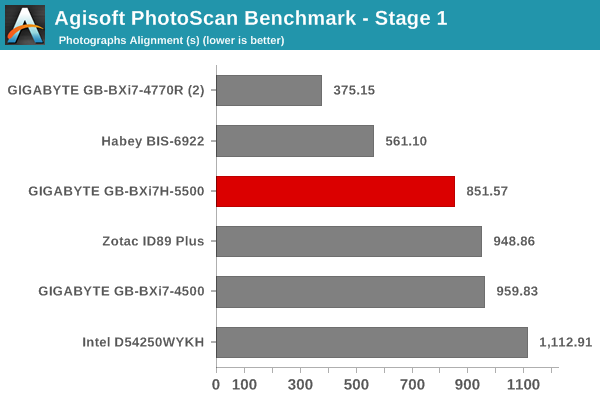
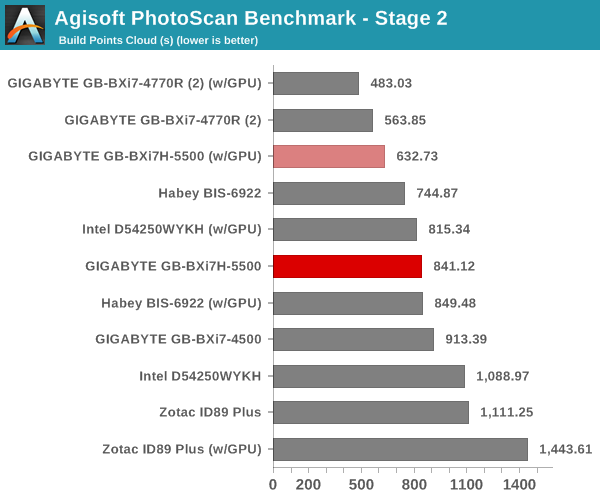
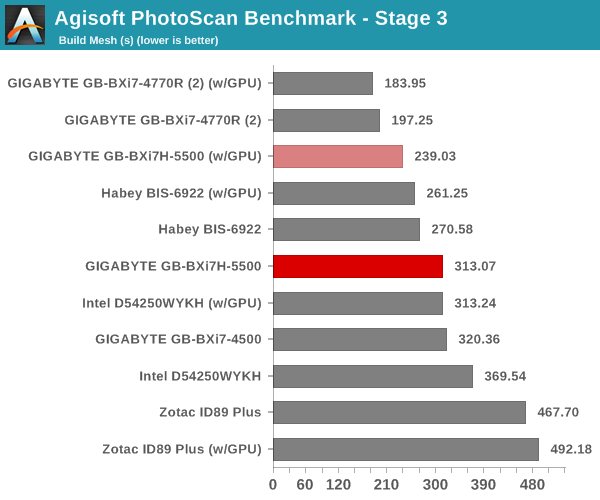
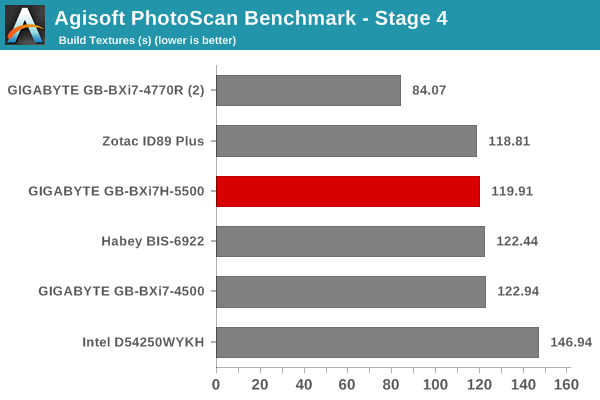
Dolphin Emulator
Wrapping up our application benchmark numbers is the Dolphin Emulator benchmark mode results. This is again a test of the CPU capabilities, and only the power-hungry Iris Pro-equipped BRIX Pro (Core i7-4770R) fares better than the BXi7H-5500 amongst all the compared PCs.
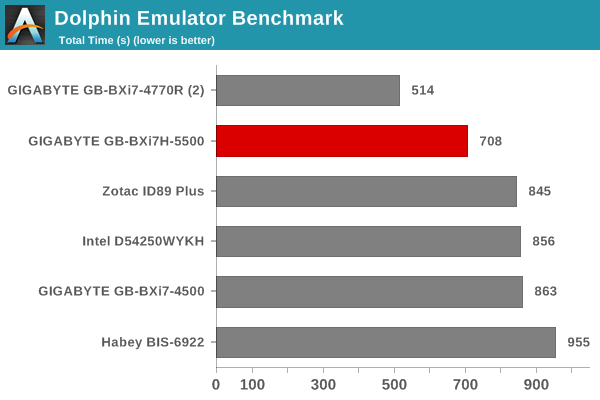
Gaming Benchmarks
Intel's integrated GPUs don't have a big name in the gaming community. Once in a while, Intel throws in a surprise. In the Haswell family, CPUs with Iris Pro graphics gave a pleasant surprise to casual gamers. In this section, we will identify whether the Intel HD Graphics 5500 in the Core i7-5500U can provide an acceptable gaming experience.
For the purpose of benchmarking, we chose four different games (Sleeping Dogs, Tomb Raider, Bioshock Infinite and DiRT Showdown) at three different quality levels. As someone focusing on HTPCs and multimedia aspects, I rarely get to process gaming benchmarks, even while evaluating GPUs. One of the aspects that I feared was spending lot of time in installing the same games again and again on different PCs under the review scanner. The solution was to go the Steam route. Unfortunately, Steam also likes to keep the game files updated. A quick online search revealed that Steam could make use of an external drive for storing the game executables and downloadable content. With the Steam drive on-the-go use-case being read-heavy, the Corsair Flash Voyager GS USB 3.0 128GB Flash Drive (with read speeds of up to 275 MBps) was ideal for use as a portable Steam drive.
Sleeping Dogs
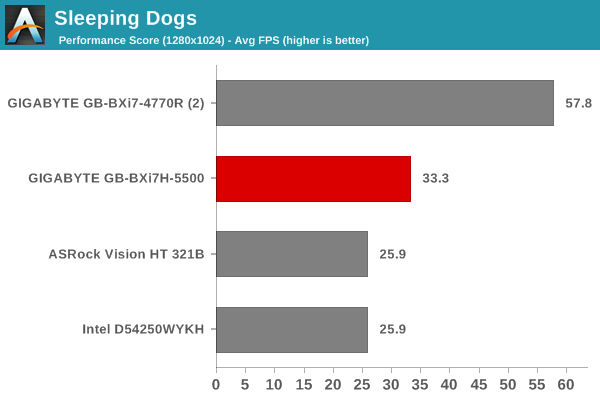
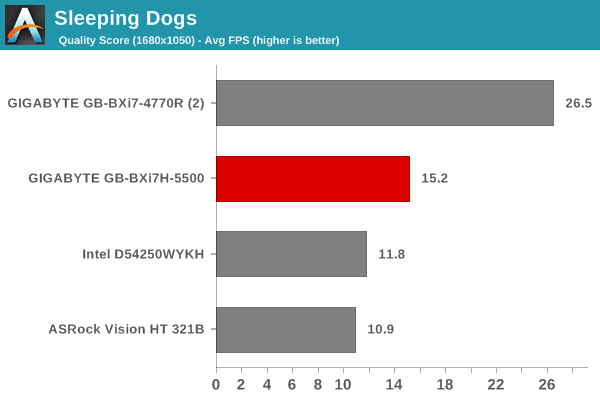
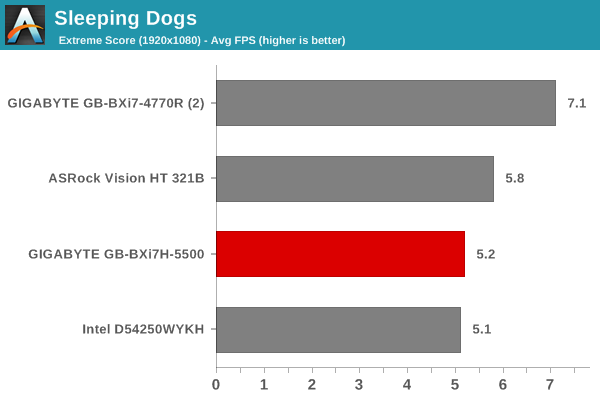
Tomb Raider
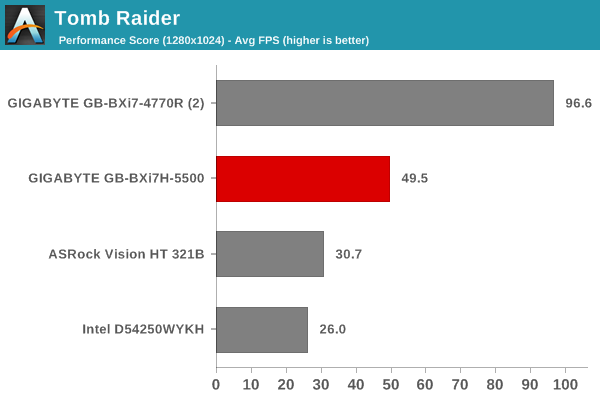
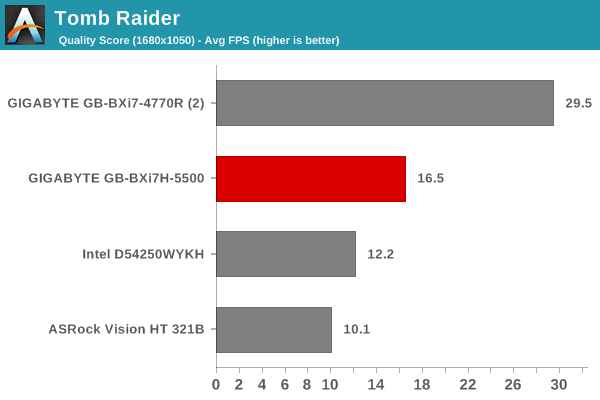
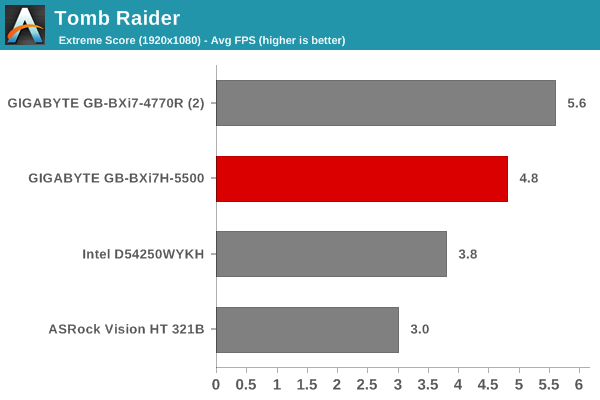
Bioshock Infinite
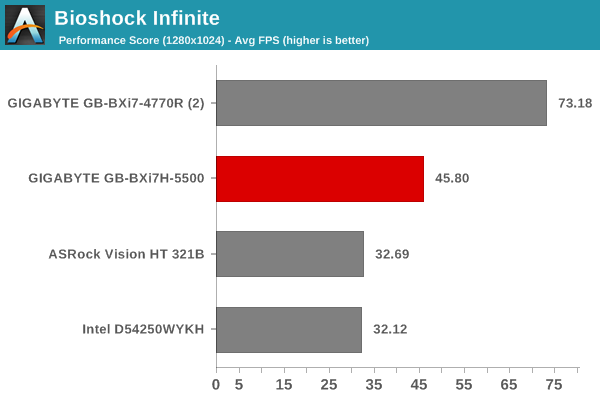
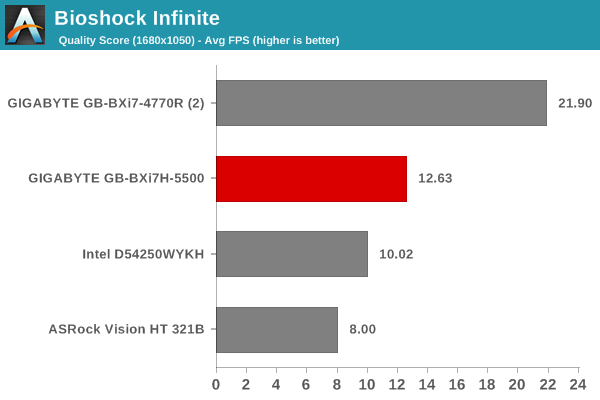
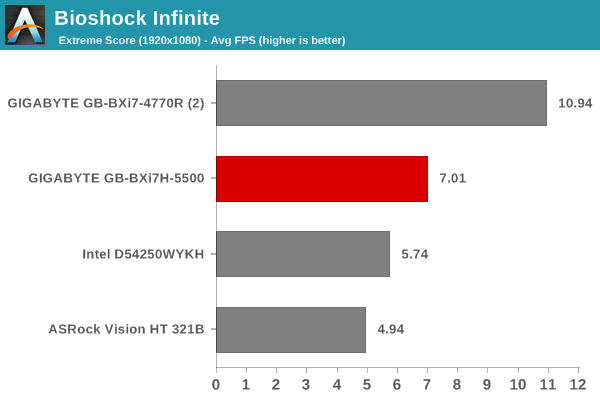
Tomb Raider
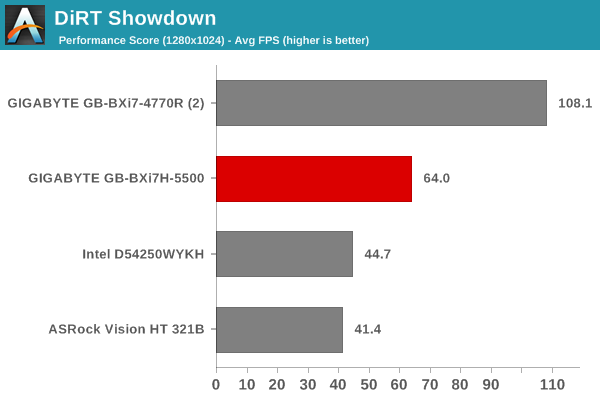
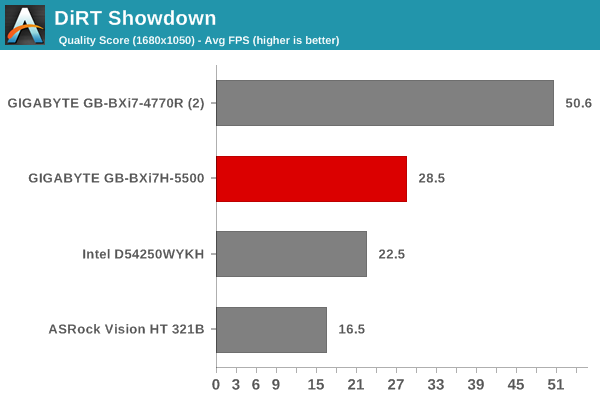
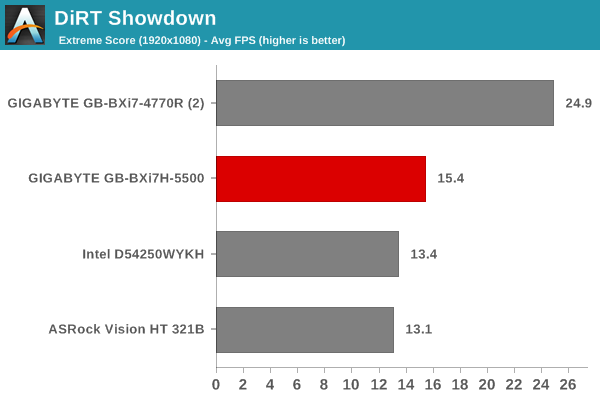
All the gaming benchmarks show a clear trend - users are getting better and better gaming performance with each successive generation of Intel GPUs. The Iris Pro-equipped systems still lead the pack by quite a distance, but, the power consumption profile is quite different. For the considered games, the GB-BXi7H-5500 can provde 30+ fps only in the lowest quality settings. These results are not entirely unexpected for Broadwell GT2. Systems based on Broadwell GT3e graphics (Iris Pro) are going to be the ones targeting the gaming community.
Networking and Storage Performance
We have recently started devoting a separate section to analyze the storage and networking credentials of the units under review. On the storage side, one option would be repetition of our strenuous SSD review tests on the drive(s) in the PC. Fortunately, to avoid that overkill, PCMark 8 has a storage bench where certain common workloads such as loading games and document processing are replayed on the target drive. Results are presented in two forms, one being a benchmark number and the other, a bandwidth figure. We ran the PCMark 8 storage bench on selected PCs and the results are presented below.
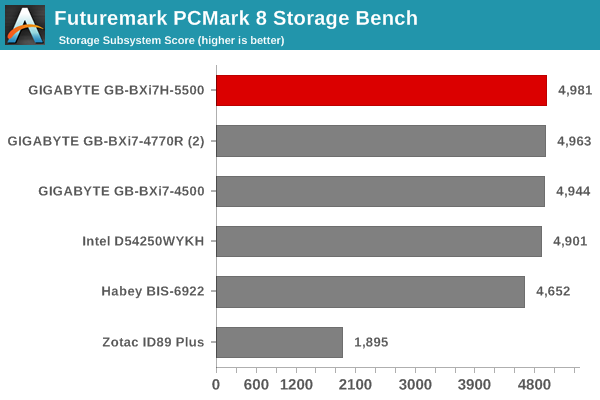
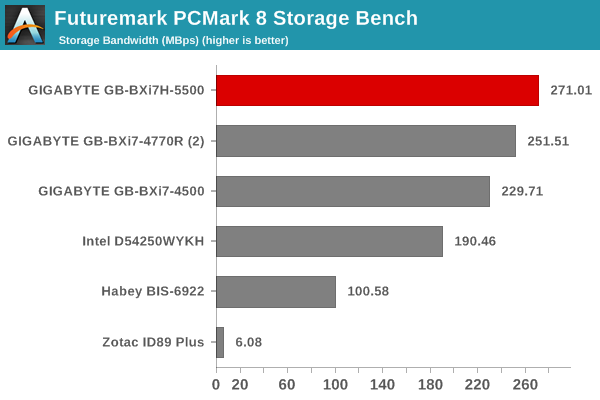
Surprisingly, the combination of the Core i7-4500U and Samsung's SSD 840 EVO delivers best-in-class results. The same SSD (albeit, with an earlier firmware version) benchmarked lower even in the BRIX Pro. Of course, the SSD 840 EVO is having trouble with the old data read speeds issue - The above results are not recommending the 840 EVO in any way, but just presenting what a fresh SSD 840 EVO can achieve in conjunction with the GB-BXi7H-5500.
On the networking side, we restricted ourselves to the evaluation of the WLAN component. Our standard test router is the Netgear R7000 Nighthawk configured with both 2.4 GHz and 5 GHz networks. The router is placed approximately 20 ft. away, separated by a drywall (as in a typical US building). A wired client (Zotac ID89-Plus) is connected to the R7000 and serves as one endpoint for iPerf evaluation. The PC under test is made to connect to either the 5 GHz (preferred) or 2.4 GHz SSID and iPerf tests are conducted for both TCP and UDP transfers. It is ensured that the PC under test is the only wireless client for the Netgear R7000. We evaluate total throughput for up to 32 simultaneous TCP connections using iPerf and present the highest number in the graph below.
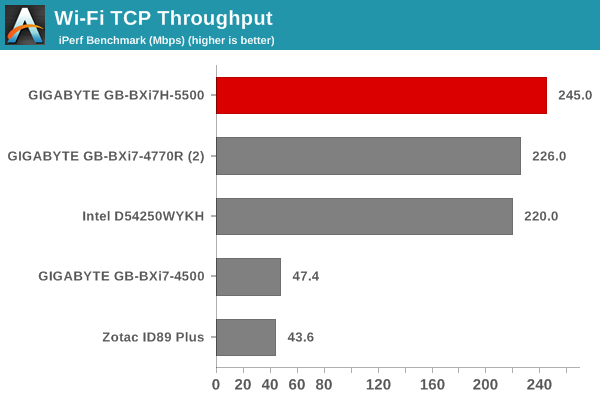
In the UDP case, we try to transfer data at the highest rate possible for which we get less than 1% packet loss.
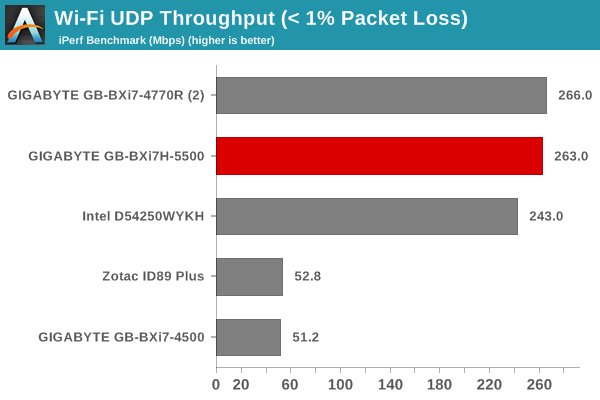
The WLAN performance is good, considering that the Intel AC3160 is a 1x1 802.11ac solution with a maximum theoretical bandwidth of 433 Mbps. We are quite happy to see GIGABYTE discarding the Realtek 802.11ac solution. That said, the use of an Intel AC7260 or AC7265 2x2 solution or a Broadcom BCM4352-based WLAN card would have been even better. On the wired networking side, it is disappointing to see GIGABYTE avoid an Intel GbE LAN chipset such as the i217-V. Instead, we have a Realtek chipset (which doesn't offload the CPU as much as the Intel i21x when it comes to processing network traffic).
HTPC Credentials
The GIGABYTE GB-BXi7H-5500 is a compact PC, but, thanks to the 15W TDP CPU inside, it doesn't require a noisy thermal solution like what we saw in the BRIX Pro and BRIX Gaming units. Subjectively speaking, the unit is silent for most common HTPC use-cases. Only under heavy CPU / GPU loading does the fan become audible. However, as mentioned before, it still makes a good HTPC for folks who don't want to pay the premium for a passively cooled system.
Refresh Rate Accurancy
Starting with Haswell, Intel, AMD and NVIDIA have been on par with respect to display refresh rate accuracy. The most important refresh rate for videophiles is obviously 23.976 Hz (the 23 Hz setting). As expected, the GIGABYTE GB-BXi7H-5500 has no trouble with refreshing the display appropriately in this setting. In fact, in our recent tests, Intel's accuracy has been the best of the three.
The gallery below presents some of the other refresh rates that we tested out. The first statistic in madVR's OSD indicates the display refresh rate.
Network Streaming Efficiency
Evaluation of OTT playback efficiency was done by playing back our standard YouTube test stream and five minutes from our standard Netflix test title. Using HTML5, the YouTube stream plays back a 720p encoding. Since YouTube now defaults to HTML5 for video playback, we have stopped evaluating Adobe Flash acceleration. Note that only NVIDIA exposes GPU and VPU loads separately. Both Intel and AMD bundle the decoder load along with the GPU load. The following two graphs show the power consumption at the wall for playback of the HTML5 stream in Mozilla Firefox (v 35.0).
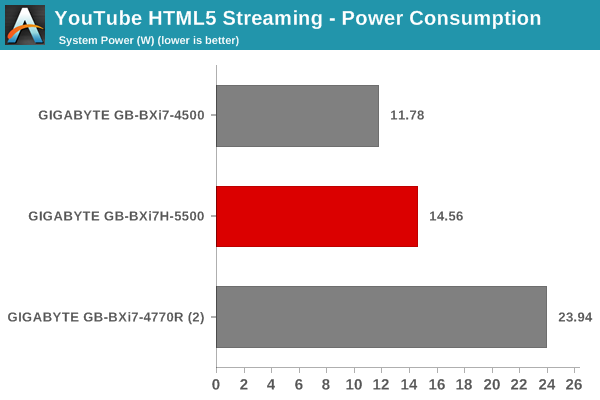
Differences in the power consumption numbers for the Broadwell and Haswell BRIX units can be attributed to changes in the version of Firefox as well as the drivers. Ideally, the Haswell-based unit ought to consume more power for the same workload - something brought out by the Netflix power consumption numbers shown below.
GPU load was around 13.03% for the YouTube HTML5 stream and 4.25% for the steady state 6 Mbps Netflix streaming case.
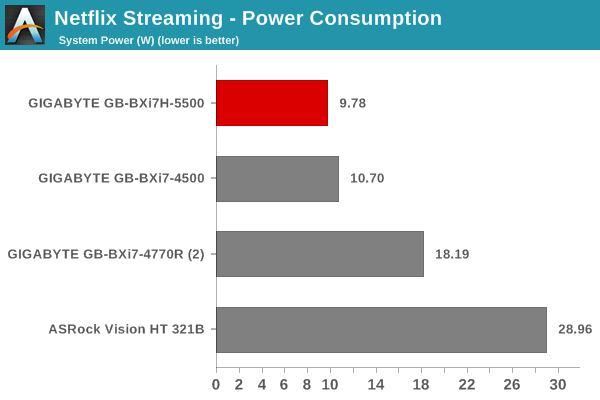
Decoding and Rendering Benchmarks
In order to evaluate local file playback, we concentrate on EVR-CP, madVR and Kodi. We already know that EVR works quite well even with the Intel IGP for our test streams. Under madVR, we used the default settings (as it is well known that the stressful configurations don't work even on the Iris Pro-equipped processors). The decoder used was LAV Filters bundled with MPC-HC v1.7.8. LAV Video was configured to make use of Quick Sync.
| GIGABYTE GB-BXi7H-5500 - Decoding & Rendering Performance | ||||||
| Stream | EVR-CP | madVR - Default | XBMC | |||
| GPU Load (%) | Power (W) | GPU Load (%) | Power (W) | GPU Load (%) | Power (W) | |
| 480i60 MPEG2 | 23.28 | 12.54 | 65.46 | 14.79 | 12.93 | 10.34 |
| 576i50 H264 | 20.18 | 11.46 | 74.94 | 15.44 | 22.15 | 10.73 |
| 720p60 H264 | 28.03 | 14.56 | 72.32 | 18.64 | 27.91 | 11.65 |
| 1080i60 MPEG2 | 29.87 | 14.40 | 48.78 | 19.73 | 27.75 | 11.88 |
| 1080i60 H264 | 32.24 | 16.06 | 49.99 | 20.24 | 31.04 | 12.21 |
| 1080i60 VC1 | 31.01 | 15.23 | 49.06 | 19.91 | 28.77 | 12.20 |
| 1080p60 H264 | 31.87 | 15.88 | 65.89 | 18.54 | 30.58 | 12.07 |
| 1080p24 H264 | 12.71 | 13.47 | 20.95 | 12.49 | 11.58 | 10.39 |
| 4Kp30 H264 | 29.87 | 20.01 | 93.85 | 38.24 | 17.67 | 12.32 |
The Intel HD Graphics 5500 throws us a nice surprise by managing to successully keep its cool with the madVR default settings. Only the 4Kp30 stream downscaled after decode for 1080p playback choked and dropped frames. Otherwise, there was no trouble for our test streams with either Kodi or MPC-HC / EVR-CP.
Power Consumption and Thermal Performance
The power consumption at the wall was measured with a 1080p display being driven through the HDMI port. In the graphs below, we compare the idle and load power of the GIGABYTE GB-BXi7H-5500 with other low power PCs evaluated before. For load power consumption, we ran Furmark 1.15.0 and Prime95 v28.5 together. The numbers are not beyond the realm of reason for the combination of hardware components in the machine.
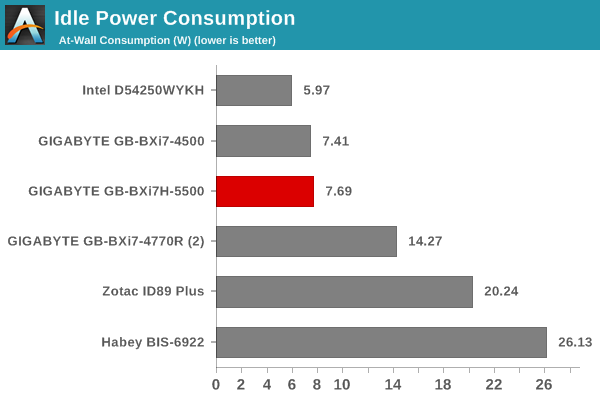
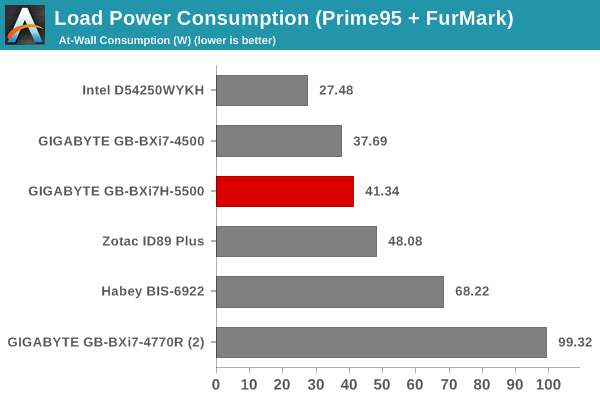
The slightly higher base clocks in the Core i7-5500U (compared to the Core i7-4500U) are probably the reason for the Haswell-based unit appearing more power efficient than the Broadwell counterpart - but, make no mistake here - the Broadwell unit wins the performance per watt test quite easily.
The evaluation of the thermal performance was performed by monitoring the various clocks in the system as well as the temperatures with the unit when subject to the following workload. We start with the system at idle, followed by 30 minutes of pure CPU loading. This is followed by another 30 minutes of both CPU and GPU being loaded simultaneously. After this, the CPU load was removed, allowing the GPU to be loaded alone for another 30 minutes.
In the pure CPU loading scenario, the cpre frequencies stay well above the suggested base value of 2.4 GHz (indicating that GIGABYTE's trust in their cooling solution). The core temperature doesn't cross 90 C during this time (the junction temperature is 105 C). On the other hand, when the CPU and GPU are both loaded, the frequencies drop down to around 1.6 GHz for the cores. The GPU is advertised to run at a base clock of 300 MHz, with a turbo mode of 950 MHz. The actual frequency stays above 800 MHz comfortably throughout our stress test. In the absence of any CPU load, the cores drop down to 800 MHz. The temperatures are also below 80 C throughout the time that the GPU is loaded up.
All in all, the thermal solution is very effective. Given that the acoustic side-effects were not irksome (subjectively), we wonder if GIGABYTE has missed a trick by dialing down the overclocking and not allowing the full performance potential of the system to come through.
Final Words
The GIGABYTE GB-BXi7H-5500 provided us with the opportunity to take a look at what Broadwell-U can deliver. The migration from 22nm to 14nm has allowed for higher base clocks while maintaining the same power envelop. The performance delta over the Haswell-U-based GB-BXi7-4500 (particularly, on the graphics side) is notable. That said, while migrating from Sandy Bridge or Ivy Bridge is a no-brainer, there is not enough on offer to recommend migrating from a Haswell-based mini-PC.
From the perspective of the BRIX itself, the GB-BXi7H-5500 has two major downsides, and both of them are related to the networking subsystem. Considering that the i7 SKU is the 'premium' SKU in this lineup, use of a 1x1 802.11ac (Intel AC3160) card is disappointing. It would have been nice to have the AC7260 or AC7265. The Broadcom BCM4352 is even more preferable. In addition, GIGABYTE should have opted for an Intel LAN chipset instead of a Realtek one for this high-end configuration.
One of the interesting differentiating features is the availability of NFC. Along with the unit, GIGABYTE also supplied a NFC tag. The accompanying driver DVD has a NFC app (Windows program) which allows creation of profiles to link with the tag. These profiles could be associated with web addresses or files / programs in the system. Tapping the tag against the unit's lid activates the profile. Right now, this is a basic application. GIGABYTE indicated that they are working on bringing more functionality to the app and making it easier to use.
The pricing of the Core i7-5500U makes it attractive for high-end ultrabooks, but the BXi7H-5500 manages to get it to the consumer in a UCFF PC at a reasonable price ($509, when Intel apparently sells the CPU alone for $393). All in all, GIGABYTE has managed to deliver the right balance of price, power, size and thermal / acoustic design in the GB-BXi7H-5500. It remains to be seen what Intel is able to offer with the NUC lineup and how the NUCs will complement and/or compete against the Broadwell BRIX units.