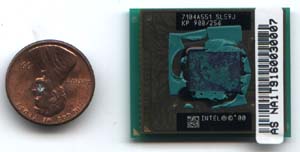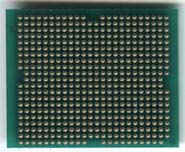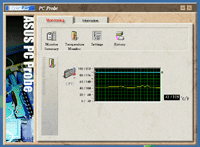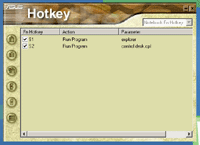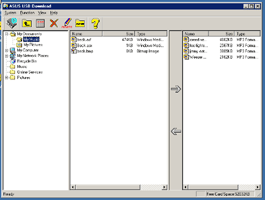Original Link: https://www.anandtech.com/show/893
There is no question that the current trend in electronics is towards mobility. As components shrink and prices fall, the logical transition is to smaller and easier to handle PDA's, MP3 players, and even computers. Long gone are the days where buying a notebook meant a sacrifice in performance or an unmanageable weight; now at days desktop replacements can be found at more than reasonable speeds, with reasonable weights, and even reasonable prices. Notebook sales have been soaring in the past two years.
The notebook market has progressed much the same way that the desktop did years ago, just at an accelerated rate. The past year has seen the introduction of major competition in both the notebook CPU and the notebook video market , with AMD continuing in full force with their Mobile Athlon 4 and Mobile Duron chips and NVIDIA stepping into the video chip arena with their GeForce2 and GeForce4 Go graphics processors. The accelerated competition has certainly catalyzed the growth of the notebook industry. Couple the increased competition with the introduction of high speed wireless options such as 802.11b and BlueTooth and it is really no surprise that notebook sales rose almost 50% in 2000, a trend which has continued.
With notebooks selling so well and becoming many people's primary computers, deciding what notebook to buy is increasingly important. Buyers are now faced with choosing not only a brand, but also a CPU speed, a video processor, memory amounts, and more; decisions much like those buying desktop computers face. The difference here is that in the notebook's case replacing unwanted or sub par components is not easy, or even possible in many instances. When making a large, fairly permanent investment, it is only naturally to be overcautious. This is where AnandTech can help.
Today we kick off a new section of AnandTech: our notebook review section. We understand that many of you are turning to notebook solutions thanks to their fast speed and ease of transfer. We also understand that deciding what notebook to buy is a more than daunting task: much harder than choosing what video card, motherboard, or CPU to purchase. We hope to make things easier for you in the coming months and years by passing a variety of notebooks through the exhaustive AnandTech tests that has gotten us to where we are today.
The first notebook to pass through is the ASUS T9 powered by a 900MHz mobile Pentium III processor. Before we get to the actual notebook review, let's see how notebook reviews should, and are now going to be, done.
Reviewing a Notebook
Reviewing a notebook is much different than reviewing a video card, processor, hard drive, or even a complete desktop system. There are, however, some characteristics important in these items that are likewise important in notebooks. The most obvious of these is speed.
As with most items in the computing world, speed is of paramount concern with notebooks. The only way that a notebook can be a fully functional computer is if it runs all the programs that we expect to see on a desktop. Running the programs is not the only requirement; the speed at which these programs run is also of concern. Depending on what you want in a notebook, speed can play a major or minor role. Those wanting full desktop power may be willing to sacrifice weight for speed. Others who crave a thin and light notebook may trade speed for a smaller footprint. Regardless of your preference, the speed of a notebook should, and likely will, play a role in your laptop decision. For this reason we will put each notebook that passes through our lab through fairly extensive performance testing focusing on content creation and office type programs. We will point out not only how a specific notebook performs in comparison with other notebooks in its class but also how it performs compared to desktop computers. Depending on the notebook and the level of 3D acceleration that it employs, we may also test the performance of the notebook under various gaming situations.
Going hand in hand with application performance is boot speed. Although the time required to startup a desktop system may not be important, having to wait for a notebook to boot when you need to perform an operation can make seconds seem like hours. For this reason we will test to see exactly how long it takes for each notebook to go from cold boot to the Windows XP Professional desktop.
Speaking of operating systems, we will test each notebook with a fresh install of Windows XP Professional just like we do with desktop systems and components. This levels the playing field for all notebooks, as almost every notebook comes preloaded differently. Don't get us wrong, the operating system and applications that come preloaded on a notebook computer are extremely important since a lack of bundled software at purchase time can easily cost hundreds of dollars later. Each review will be sure to note what software each notebook comes with and what we think of the bundle.
Apart from the above items, reviewing a notebook is much different than reviewing almost any other computer component, peripheral, or system. Items that receive little attention in other areas are of great importance when it comes to notebooks. One such item is overall design.
Notebooks are meant to be carried around and used in a variety of different locations. This means that in order for a notebook to be a good one it has to be built well. Construction of a notebook is one important aspect here. A metal case is preferred to a plastic one. Durable hinges on the screen are preferred to ones that could easily break. Weight and size also play a major role in this aspect of notebooks: what good is an indestructible notebook if it weighs too much to carry around?
A product of notebook design is heat. Cramming high power components into a small area with little breathing room creates quite a bit of heat. To deal with the heat, many systems have active cooling solutions that vent hot air to one place or another on a notebook. Depending on where the hot air goes, it can make placing a notebook on your lap about as comfortable as putting a hot frying pan there. The temperature at the underside of each notebook will be measured and noted.
Extras, such as speaker placement, customizable buttons, pointing options, and included ports, drives, and slots can also make or break a notebook's ease of use. Is the keyboard comfortable? Is the pointing device located in an appropriate area? Are ports easy to access and buttons easy to locate? These simple characteristics may be overlooked at first, but after extended use they can turn a desktop replacement into a seldom used paper weight.
Another item that is important in notebooks is upgradeablity. Although you are stuck with many of the components that a specific notebook comes with, upgrading some parts of a notebook are becoming easier and easier. The ability to access memory, the hard drive, and even the CPU can make an aging notebook gain new life.
Battery life also plays a major role in a notebook's attractiveness. We will test to see how long a notebook can last when running various various programs using the latest battery benchmarks, which at time of publication happens to be BatteryMark 2001. For these tests, the systems will run with medium brightness and BatteryMark's recommended power saving settings.
Of course, the components in each notebook system will be described, from the chipset to the LCD display to the video processor. A notebook is a whole package, but the pieces that a notebook is made up of is what makes one more attractive than another.
We plan to pick up where other notebook reviews leave off. The truth of the matter is that there simply are no comprehensive notebook reviews out there; no notebook reviews done the AnandTech way. With the above methodology, we are going to change all that. As always, we are more than open to your suggestions, so please shoot us an e-mail if you think we are leaving something out. We will be sure to take each and every recommendation into consideration.
With that in mind, let's get to the moment we have been waiting for: AnandTech's first notebook review. We kick off the new section with the ASUS T9.
Construction - Build, Appearance, Size
ASUS has been making a name for itself in the notebook industry recently. Known throughout the computer world for their high quality motherboards and video cards, the company's transition into the notebook market was only natural since the company has and continues to OEM for tier 1 companies. The current notebook lineup is 6 players deep, with the T9 series we look at today targeted at "the successful mobile professional."
The shell of the T9 is magnesium-aluminum alloy in nature, providing strength, low weight, and good looks. The migration from plastic shells to metallic ones has been taking place for some time now and is especially prevalent in notebooks with relatively low profiles. The silver color of the case with blue trim gives the T9 an aggressive look that reminds us of the Sony line of notebooks.
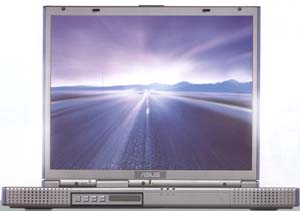
Opening the screen reveals a dark gray 19mm, 85-key keyboard that falls four inches from the front of the laptop, giving ample room for wrist support while typing. We were especially happy to find dedicated end, page up, page down, and home keys as well as arrow keys.
Located slightly to the left of the center of the wrist support area one finds the touchpad pointing device. The offset nature of the touchpad allows it to fall perfectly between the left and right hand while in the natural typing position, as the user's hands sit slightly left as a result of the function keys located on the right side of the keyboard. A function key lies at the bottom left of the keyboard and provides access to the peach settings on the keyboard including volume and brightness. Our only gripe about the keyboard was, as a matter of fact, the location of the function key which is placed where we would expect the control key at the bottom left of the keyboard.
On the front of the laptop one can fine a total of seven status LED indicators. The first in the set is the power LED which glows green when the system is on. One step over is the battery status LED which is orange when charging and green when charged. The final large LED is the "e-mail incoming" LED which can be set via software to light up when an e-mail is received. The first of the small LEDs is a hard drive access light, with the next three devoted to the num lock, caps lock, and scroll lock keys.

Also located on the front of the notebook on the left and right side are the system's speakers. When typing, ones hands naturally sit directly over the speaker ports, resulting in a somewhat muffled sound.
Above the keyboard lies the power button as well as 4 software customizable buttons. The bottom left of the LCD also houses the T9's built in microphone. The LCD is hinged in 2 different areas: once on the left and once on the right. It closes with relative ease and should prove to be rather difficult to break.

The T9 contains no internal removable media drives. Instead, going around the case reveals the following.
First, and perhaps most noticeably on the front one can find ASUS's MP3 DJ Box. We will discuss this more in depth in the hardware features section, but what the unit accepts a removable MP3 player that plugs directly into a hinged port in the front of the laptop.
Moving onto the left side of the laptop we find the audio connectors in a fairly easily accessible location. Directly next to the 3.5mm connectors lies one of the system's two USB ports and next to that an IR window.
The next other item located on the left side of the system is the CPU exhaust vent. Here hot air exits the notebook case at quite extreme temperatures. When plugged in we were able to get the side of the system up to 137.3 degrees Fahrenheit (58.5 degrees Celcius).
The left side of the system is topped off with an unpowered four-pin IEEE-1394 Firewire port and the system's power port.
Moving around to the system's back we find the following: one USB port, a PS/2 port, ASUS's AiBOX 50-pin connector, a EPP/ECP parallel port, a VGA-output port, a modem jack (powered by a AC'97 V.90 modem controller), a network jack (powered by a RealTek LAN controller), and a lock mechanism. The system had no cover for these components, which is not necessarily a bad thing being that they are recessed enough not to cause a problem.
The right side of the notebook is the home of the two PCMCIA 2.1 slots that are capable of accepting one Type III or two Type II/I PCMCIA cards.
The bottom of the system provides the battery and battery release as well as the hard drive and the MP3 DJ Box release. Also found on the bottom of the system is a large cooling vent measuring three inches by three inches. The location of the cooling device made for one hot bottomed laptop. The bottom of the laptop between the MP3 DJ Box and the cooling vent got up to a toasty 120.0 degrees Fahrenheit (48.9 degrees Celcius) while on AC power. That was enough heat to make our laps sweat a bit when leaning the system on our bodies.
The ASUS T9 is not a thin and light but it is also not a big notebook. The entire system measures 11.7" x 9.4" x 1.16" and weights about 4.7 pounds. For the speed and the large display that the unit has, it is really not all that big but is certainly missing out by having no internal removable media drive bays. A floppy drive is provided via an external USB floppy drive while a DVD/CD/CD-R or other IDE device is connected using the AiBOX 50-pin which is proprietary to ASUS. The connector goes to a box that accepts notebook style ATAPI drives. The drive bay measures 170x160x18 mm while the floppy drive measures a smaller 103x142x17mm.
 |
 |
Note that lacking is an s-video or composite out port, preventing the system from easily being hooked up to a television.
Construction - Under the Hood
There is quite a bit more to the T9 than just is what is on the outside. Underneath that silver skin lies some powerful computing components. Let's see what exactly is at the heart of the ASUS T9.
The T9 that we received for review came powered with a Mobile Pentium III processor running at 900MHz. The system came outfitted with 128MB of memory, a 30GB hard drive, a 64MB version of the ASUS MP3 DJ Box, an 8x external DVD-ROM drive, and an external floppy drive.
Although our test system came outfitted with a 900MHz Mobile Pentium III in a micro-PGA2 package, the T9 is available in Celeron speeds from 650 to 750MHz and Pentium III speeds up to 1GHz. As you may recall, the Mobile Pentium III processors are produced on a 0.18 micron process and contain 256KB L2 cache.
As with the whole Mobile Pentium III line, the 900MHz CPU in our T9 features SpeedStep and QuickStart technology. SpeedStep resulted in our notebook running at 900MHz when on AC power but at 700MHz when on battery power in order to conserve battery life. The CPU runs on a 100MHz system bus.
Cooling for the rather warm running CPU is provided by what ASUS calls Dynamic Thermal Dissipation Technology, a fancy name for a long copper heatsink. The heatsink consists of a copper plate which sits atop the Mobile Pentium III core and a large bit of metal used to bridge this copper plate with the actual copper heatsink that is made of many thin copper boxes. The top view of the heatsink shows the strip of metal used to transfer the heat from the core to the heatsink where it can be dissipated.
Examining the bottom of the heatsink shows the copper plate that sits on the core as well as the cooling fins. The heatsink is bonded to the Pentium III core using thermal paste of some sort.
Air flow across the heatsink's fin area is provided by a small fan mounted to its right.
As we mentioned before, the Pentium III in our notebook came in a micro-PGA2 package. The chip is actually socketed into the motherboard thanks to a Molex type 495L socket.
 |
 |
With the removal of four screws, the heatsink assembly can be removed exposing the Mobile Penitum III chip. The chip can then be released from its socket by turning the locking mechanism from L to O. With the simple twist of a flathead screwdriver, the CPU can be removed from the laptop.
Thanks to its socketed design, pumping more life into the ASUS T9 by upgrading the CPU should prove to be no problem at all. More on this in a minute.
On the chipset side, the T9 makes use of Intel's 815EM which is the mobile version of the popular 815 desktop chipset. The chipset features both integrated video via an integrated Intel 815 AGP 4X graphic part as well as integrated audio thanks to an integrated Intel 82801BA AC97 controller. The 815 graphics chip supports 2D as well as basic 3D applications and uses system memory as video buffer. Like other integrated video solutions without a display cache, the 815EM chipset is constantly sending video information over the already crowded system bus, resulting in a system-wide bottleneck. This, however, is a limitation of using the integrated video on the 815EM and not a limitation of the ASUS T9 in any way. The chipset also provides support for the 2 USB ports found on the laptop.
The Intel 815 graphics chip powers a 14.1" active matrix XGA (1024x768) TFT panel. The screen proved to be impressive, with sharp text and a bright display. Although the graphics part is able to output at up to 1600x1200, it can only do so at 8 bit color. Going to 16 bit color provides a maximum resolution of 1600x900 while the maximum color depth of 24 bit color results in a maximum resolution of 1280x1024. Since the panel resolution is capped at 1024x768, we found ourselves using the laptop at 1024x768x24. When hooked up to an external monitor, the max we would set the resolution to was 1280x1024 since going any higher would result in less color depth. It is rare to find laptop displays that provide support for resolutions over 1024x768 since increasing the maximum resolution of the panel is often costly. Video output is provided by the 815's Video Controller Hub which provides a direct connection to the TFT panel.
Hard drive wise, our ASUS T9 came outfitted with a 30GB IBM Travelstar hard drive. The drive is a 30GN series drive which features a rotation speed of 4200 RPM and an average seek time of 12.0ms. Although the drive is not too slow in relation to other notebook drives (with exception to IBM's newly announced 5400 RPM drives), a notebook hard drive is typically a major bottleneck in all laptops.
The ASUS T9 that we got came outfitted with 128MB of memory mounted directly on the motherboard and one free SODIMM socket. This socket can accept up to an additional 256MB of PC100 memory for a total of 384MB of system memory.
For sound the ASUS T9 uses two speakers mounted in the front panel of the laptop on the left and right sides. The speakers produced a rather tinny sound, typical of what we have come to expect from notebook sound setups. There is really only so much sound that can come out of two speakers not much larger than a penny.
Power for the notebook is provided by a 6 cell Lithium Ion battery which puts out 3600mAh and 40W.
One thing we left out was how easy it was to get to all the vital components on the ASUS T9. Changing out the laptop hard drive required only the removal of one large screw. Once out, a panel covering the hard drive easily popped open revealing the IBM hard drive which can easily be swapped out and replaced.
Getting to the SODIMM slot and the CPU proved to be just as painless. Although the two items are located in the heart of the system, they are easily accessed by popping out the T9's keyboard. The keyboard is held onto the laptop via 4 clips located along the top row of the keyboard. By pressing the clips in with a small flathead screwdriver, the keyboard snaps out of place and exposes both the SODIMM slot as well as the CPU.
The design of the ASUS T9 is extremely conducive to upgrades. As far as accessibility to vital components goes, the T9 is among the best we have seen as even the typically most daunting notebook upgrade task, upgrading a CPU, can be performed in minutes with a simple screwdriver.
There is a limit to how far you can upgrade the CPU to, however. Like some desktop systems, the BIOS and the motherboard on the T9 can only support one type of CPU: the 0.18 micron Mobile Pentium III chip. As of now the maxium speed that the Mobile Pentium III is offered in is 1.0GHz. We can't be sure how far Intel will take the Mobile Pentium III line, as it was recently replaced by the 0.13 micron Mobile Pentium III-M processors. It is unlikely that Mobile Pentium III chips will advance past the 1.0GHz mark, but at least the T9 does provide a CPU upgrade option if Intel does make more chips available.
Features - Software
The ASUS T9 comes preloaded with Windows ME and a handful of applications. The bundle includes: ASUS DVD 2000 for software DVD playback, IBM ViaVoice 8.0, Adobe Acrobat Reader 4.05, PC-Cillin 2000 for virus protection, and some proprietary ASUS software such as ASUS PC Probe 2.10, ASUS Hotkey, and ASUS IDE Swap.
Apart from the somewhat useful retail software bundle, the ASUS utilities proved interesting. PC Probe provided easy access to quite a bit of useful information including CPU temperature, CPU fan status, and detailed system information.
The ASUS Hotkey utility allowed the setup of the special function keys located above the keyboard. Each key can be programed to run any application.
Also included were the ASUS IDE Swap utility which allowed for the hotswap of IDE devices connected via the AiBOX port and the ASUS ChkMail utility which allows the user to set up how and when to light up the mail LED on the front of the system.
All in all the ASUS T9's software bundle turned out to be pretty basic. Not included was any word processor program or any real exciting retail applications. ASUS DVD 2000, ViaVoice and Easy CD Creator were all nice to have but we would have rather seen ViaVoice replaced with something that proves to be more practical in the long run. The ASUS utilities proved fun to play with and did give vital system information that is harder to get to in some other notebooks.
Perhaps the worst part of the T9's software bundle is the included operating system: Microsoft Windows ME. We would have much rather seen Windows XP Home/Professional or even Windows 2000 on the system, as Windows ME is clearly an aging operating system. ASUS does provide Windows 2000 and Windows XP drivers for the T9 notebook on their site, making upgrading painful only on the wallet, not the mind.
Features - Hardware
The most striking hardware extra that the ASUS T9 offers is the internally mounted, removable, MP3 player named the MP3 DJ Box. The player, which features a rather small 64MB of memory, is more than pocket sized measuring slightly under 3.0x2.5x0.5". The player docks with the T9 via a hinged bay at the front of the system.
The LCD display on the unit is very basic, featuring only time, track number (only for a few seconds when changing tracks), a battery life indicator, and icons for 3 different graphics equalizing settings (jazz, pop, and rock). In addition to the LCD, the front of the system is the home of 4 rather small buttons: a menu button (for setting volume, playback mode, and EQ modes), two tack skip forward and backwards buttons, and a play/pause button. The play/pause button also serves as an on/off button when depressed for 4 seconds.
The left side of the system is home to the 3.5mm headphone out jack, a small hole for the internal microphone (the unit can also record voice), and a mini USB port that allows the player to be connected to a desktop machine. The back of the system is where the player interfaces with the T9 when docked.
Power for the unit is provided by an internal rechargeable 600mAh lithium ion battery. The unit is automatically charged when placed inside the notebook and on a full charge provides 6 hours of playback or 4.5 hours of recording. Taking the player apart shows the brains of the operation are provided by an ST 92T163R4L chip for USB connectivity and an ST STA013T MP3 decoding chip. The chip, and hence the unit, can accept MP3s at up to 320Kbs.
The memory on the unit is mounted on a small riser that comes off the main unit's PCB. As we mentioned before, the system only contains 64MB of memory which is rather small when it comes to the current generation of MP3 players. ASUS could easily make a unit with 128MB or more of memory, increasing the attractiveness of the player immensely.
On the software side of things, ASUS includes their USB Download utility for moving information off and on the MP3 DJ Box. Once docked in the system, running the utility allows for the transfer of music or other information from the laptop to the player via a very basic interface. The program did get the job done, but we ran into some minor bugs when copying files to the unit; bugs which forced us to remove the unit from the notebook and try the transfer again.
The inclusion of the MP3 DJ Box with the T9 is a really good idea and should not be brushed aside, but in order for the unit to become more than just a novelty it will have to be beefed up a bit. As the unit currently stands, with only very basic LCD support and a rather small storage capacity, the MP3 DJ Box will not replace your current MP3 player or CD player any time soon.
Other nice additions to the T9 were the previously mentioned four programmable function keys located above the keyboard as well as the addition of up/down scroll buttons on the touchpad. We really liked where the scroll buttons landed when we were typing, as they made browsing the internet that much more convenient. A very nice touch, if we do say so ourselves.
 |
 |
The ASUS T9 notebook comes with a two year manufacturer limited warranty that includes both parts and labor against any manufacture defects in material or workmanship. An additional one year extended warranty can also be purchased within 30 days of the notebook's purchase, resulting in a three year warranty. This makes ASUS's warranty comparable to most other notebook manufacturers on the market, although the typical range is from 6 months to 3 years.
The Test
In order to evaluate just how fast the any given notebook is as a whole system, each notebook review we do will compare the notebook being reviewed to similarly configured desktop solutions. In this case we built a system using an unlocked 900MHz Pentium III processor running on an 815 board with 128MB memory, a GeForce2 MX video card, and a standard ATA100 hard drive. We are aware that both the video card in the desktop system as well as the hard drive are going to perform better than their notebook counterparts, but that is the whole point. One would think that every system based off a Pentium III 900MHz chip would perform similarly in 2D content creation and office tests. This, however, is far from the truth. Although in the desktop world we think of slower hard drives or video cards as minor slowdowns in system performance, they are a huge bottleneck in notebook systems. Therefore, by comparing a notebook system to a desktop system that contains your run of the mill desktop components we can see just how fast a notebook system compares to a desktop system. You will be surprised by how much performance between the two can differ.
We also attempted to underclock the desktop testbed in order to make it perform more like its notebook counterpart. This was done to show what desktop speed a given notebook acts like. For example, our ASUS T9 was running at on a 900MHz CPU but we had to underclock our desktop 900MHz testbed by around 200MHz to make it perform more like the notebook. More on this in the test sections.
The notebook was tested in both AC as well as battery mode. You may recall from earlier that the 900MHz Pentium III takes advantage of Intel's SpeedStep technology which dynamically underclocks the CPU to 700MHz when on battery power. Running the tests when in battery mode shows how the system will perform when the cords are cut.
Battery life tests were performed using BatteryMark 2001 under Windows 2000 (as BatteryMark 2001 does not seem to work properly under Windows XP). The test was performed using the recommended settings at a screen brightness of exactly 50%.
|
Windows XP Professional Test System |
|||||||
|
Hardware |
|||||||
|
ASUS
T9 Notebook
|
Desktop
Testbed
|
||||||
| CPU(s) |
Mobile
Pentium III 900MHz
|
Pentium
III 900MHz EB
|
|||||
| Motherboard(s) |
ASUS
815EM
|
Soyo
SY-TISU 815E
|
|||||
| Memory |
128MB
PC100
|
128MB
PC133 Corsair SDRAM
|
|||||
| Hard Drive |
30GB IBM Travelstar 30GN series |
IBM
Deskstar DPTA-372050 20.5GB 7200 RPM Ultra ATA 66
|
|||||
| CDROM |
Toshiba DVD-ROM |
Phillips
48X
|
|||||
| Video Card(s) |
Integrated
Intel 815
|
GeForce2
MX
|
|||||
| Ethernet |
RealTek RTL8139 100Mbit Onboard Ethernet Adapter |
Linksys
LNE100TX 100Mbit PCI Ethernet Adapter
|
|||||
|
Software |
|||||||
|
Operating System |
Windows XP Professional |
||||||
| Video Drivers |
|
NVIDIA
Detonator 4 v23.11
|
|||||
|
Benchmarking Applications |
|||||||
| Content Creation |
Bapco
SysMark 2001 |
||||||
Note that gaming benchmarks were not performed on this system due to the limited nature of the integrated 815EM graphics chip.
Performance - Overall Performance
The average laptop owner will be using their laptop for office type tasks. Due to existing limitations in many notebook systems, 3D gaming, advanced designing, and other complex tasks are left to the desktop systems. For this reason we choose to focus our benchmarks on tests that accurately simulate typical notebook use, which can vary from notebook to notebook. With the T9's integrated video, the system was never designed to run 3D rendered games. Instead it was designed to run productivity applications. SYSMark 2001 and Content Creation Winstone 2002 allows us to see exactly how the system performs in such situations.
First let's take a look at general system performance provided by Office Productivity SYSMark 2001 which makes use of Word, Excel, Netscape, and the like. This benchmark gives a good idea of how a system will run when loaded down with office type applications running congruently. For more information on the SYSMark 2001 benchmark, click here.
|
The above graph shows results that should not be too surprising. One can clearly see something that we have known for a long time: laptops are slower than desktops regardless of CPU clock speed. In the case of the ASUS T9, the entire system running at full speed on AC power performed more like a desktop between 600MHz and 733MHz system than a 900MHz one. The combination of a slower hard drive, a more crowded system bus (thanks to the notebook's lower bus speed as well as the additional information traveling over the bus thanks to the shared video buffer), somewhat slower chipset, and more all came together to bring overall system performance down quite a bit. For the same reasons, pulling the plug and dropping the CPU speed to 700MHz made the system act like a 533MHz desktop; much slower than it was actually clocked. This is not to say that all 900MHz laptops will perform at these levels: the performance of the ASUS T9 is dependent not on the CPU speed but the overall design and the components used in it. Let's see how SYSMark rated the ASUS laptop in overall performance.
|
Again we see the ASUS T9 acting more like a 733MHz desktop system than a 900MHz one. The standings for the notebook on AC power did not change much, when the system was running on battery it performed much more like a 600MHz desktop than a 533MHz one like we saw in the Office Productivity benchmark.
Performance - Content Creation
The SYSMark 2001 benchmark also includes a Internet Content Creation part that uses typical Internet content creation tools such as Photoshop, Premier, Dreamweaver, and the like to rate how a system performs when performing these fairly common content creation tasks. How did the notebook do in these tests?
|
On AC power at the 900MHz clock speed the ASUS T9 was able to perform at about the same speed as a desktop system running at 733MHz. This left the notebook running about 14% slower than the desktop 900MHz testbed we set up. When the notebook kicked into 700MHz mode when on battery power it performed like a desktop 600MHz CPU, placing it about 20% behind the desktop 733MHz system. Again, we can attribute the notebook's sub-desktop performance to its system bottlenecks created by the hard drive, chipset, video solution, ect.
The last performance test we subjected the ASUS T9 to was Ziff Davis Media's Content Creation Winstone 2002. As mentioned before, the benchmarks we selected stress the notebook in the ways it would be stressed in a real life situation: performing simultaneous Internet content creation and office type tasks. If you forget exactly what the new Content Creation Winstone consists of, check here for a reminder.
|
Content Creation Winstone 2002 completely dominated the ASUS T9. Unlike before where we saw the notebook on AC power performing within 14% of its 900MHz desktop counterpart, the system fell 26% short in the Content Creation Winstone 2002 tests. This left the notebook performing more like a 533MHz desktop than a 900MHz one. When the power cord was severed, the system began to perform like a 466MHz desktop, falling well short of what we would expect from at 700MHz notebook. Why did the notebook perform so poorly in Content Creation Winstone 2002 compared to how it did in SYSMark 2001?
We suspected that perhaps the hard drive in the notebook was setting us far back. Compared to desktop hard drives, notebook hard drives are much slower and are typically pegged as the largest bottleneck in notebook systems. To test this theory out, we yanked the IBM Travelstar 30GN from the T9 and hooked it up to our desktop testbed via an 2.5" laptop hard drive to desktop IDE adapter. We installed Windows XP Professional and the required drivers and went to testing. Below is what we found.
|
Switching from the desktop Deskstar IBM drive we were using before to the IBM Travelstar allowed us to find the culprit of the lackluster Content Creation Winstone 2002 performance. Simply switching from the desktop hard drive to the notebook one resulted in a 15% performance decrease on the desktop system running at 900MHz. This instantly brought down the performance of the 900MHz desktop to the 600MHz level. It seems that we have found at least one major bottleneck in the ASUS T9: a bottleneck that will be present in almost every notebook but will vary depending on the notebook drive used in the system.
To see how much performance fell in the SYSMark 2001 benchmarks when the desktop hard drive was replaced with the notebook one we also ran the SYSMark tests on the setup described above. We found, surprisingly, that each SYSMark 2001 score remained the same regardless of the hard drive used. This suggests that Content Creation Winstone 2002 is much more disk intensive than SYSMark 2001; a hypothesis supported by the fact that the notebook system did much better in the SYSMark 2001 tests than it did in the Content Creation Winstone 2002 tests and proven by figures 10 and 12 in SYSMark2002's whitepaper overview which includes numbers for SYSMark2001 I/O requirements.
Performance - BatteryMark 2001
In addition to speed, a notebook's battery life is another quantitative number that can be measured using benchmarks. To see how long our ASUS T9 would last under batter power we used Ziff Davis Media's/eTesting Labs' Business Winstone 2001 BatteryMark 1.0. We were forced to use BatteryMark over alternative battery performance benchmarks such as PCMark 2002 because the result that BatteryMark gives is much more relevant. Although we wanted to use the newer PCMark 2002, especially considering that it runs properly under Windows XP, an operating system that BatteryMark does not support, we were displeased with the Battery Tests included in PCMark 2002. While BatteryMark runs a system through Business Winstone 2001 tests and measures how long the system lasts before the battery is completely drained, PCMark 2002 runs a system through its synthetic tests and measures not how long the system will run in total but how many runs of the synthetic tests the computer will do before the battery drains to a user defined level. The PCMark 2002 readme file suggests that the number of times the synthetic tests can complete before the set battery level is reached indicates how well a system performs under battery power; this statement is true but it provides very little real world value.
Instead, BatteryMark 2001 directly shows how long a system lasts when performing common tasks (such as Office 2000, Netscape, and Norton AntiVirus). The test cycles the battery to make sure optimal charge is reached and then performs the battery life test multiple times to reduce error in reporting. As mentioned in the test section, BatteryMark tests were performed using ZDM's recommended settings.
When the tests were complete, we were left with two battery life numbers which we added together and took the average of to represent how long the notebook runs under battery power. The result:
2 hours 33 minutes
This fell exactly in the T9's printed rundown time of 2-2.5 hours. The workload of the BatteryMark 2001 tests is rather difficult so this run time probably represents the lower end of what the ASUS T9 can do. If all that you are using your laptop for is typing in Microsoft Word, expect battery life to be even better than this.
The 2 hour and 33 minute run time of the T9 is fairly typical of the run time we see in many desktop speed notebooks and is even better than some high powered ones.
Performance - Boot Time
As we mentioned before, the amount of time required to get from a cold boot to the Windows desktop is fairly important in the notebook world. Having to wait for a system to boot can often be the difference between getting something written down or forgetting it. We tested to see how long it took the ASUS T9 to go from of to on and found the following:
|
As you can see, it took about 35 seconds for our T9 to be fully ready to go. Like the other tests in this review, the boot time was measured on a fresh install of Windows XP Professional. The test was begun as soon as the power button was hit and stopped as soon as the hour glass cursor changed to the standard cursor on the Windows XP Professional desktop.
Conclusion
Deciding what notebook to buy is as difficult as deciding what video card, CPU, motherboard, display, and hard drive to buy all at the same time. The purchase of a notebook is an investment that you hope to last as long as possible. Choosing the wrong notebook for you can be as painful as buying a $2000 plus paper weight. Choosing the correct notebook for your needs, however, can be very rewarding.
Although ASUS may not be a notebook brand name you are familiar with, expect that to change. ASUS' notebooks have been received with a good amount of success in the Asian and European markets and the company is now focusing their attention to the US market. The list of ASUS laptop resellers is growing rapidly for a good reason: ASUS produces quality products. You wont find ASUS notebooks at your local Best Buy or CompUSA, but many smaller computer resellers are picking up the brand.
The T9 fits the reputation that ASUS has become known for: our test system was high in quality and worked as advertised right out of the box. ASUS took the T9 to the next step by giving it an attractive an easy to use design that incorporates features not found in notebooks at the sub $2000 level. Perhaps the most unique feature, the ASUS DJ MP3 player, is a great idea but could have been exponentially more useful if it made use of a more detailed LCD and additional storage space. Another great feature of the T9 is the easy access it provides to vital system components. With the T9 it is actually possible to upgrade many parts of the notebook including the CPU.
It may not be the fastest notebook out there, but the T9's speed will get the job done. There are a few things we would change about the T9 if we got the chance, including adding more applications to the software bundle, trimming down the size and weight of the system a bit, moving away from the integrated video solution to an external one, and, perhaps most importantly, switching from Windows ME to Windows XP as the preloaded operating system. Also nice would have been the addition of an internal CD-ROM drive. Given the notebook's size, we suspect that it would have been possible to squeeze one in there somewhere, as we have seen other manufacturers do it. All in all, however, the ASUS T9 proves to be a good solution for professionals on the go. If you are looking for a business ready notebook that is on the lean side, the ASUS T9 will not disappoint.
The T9 starts at $1,769 and is available now. The current model features 384MB RAM standard as well as a Mobile Pentium III 1.0GHz processor.