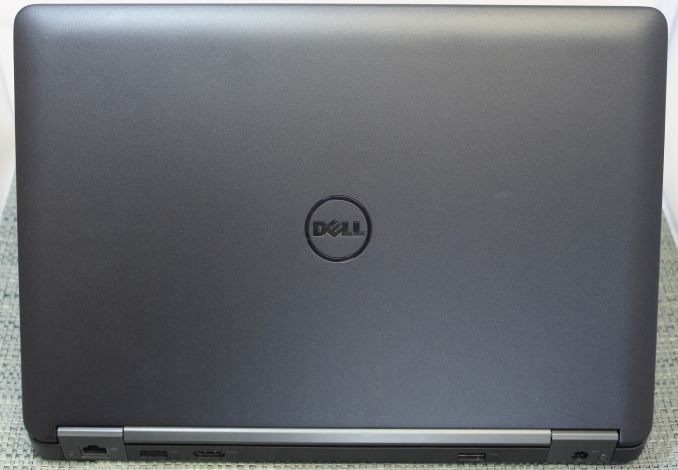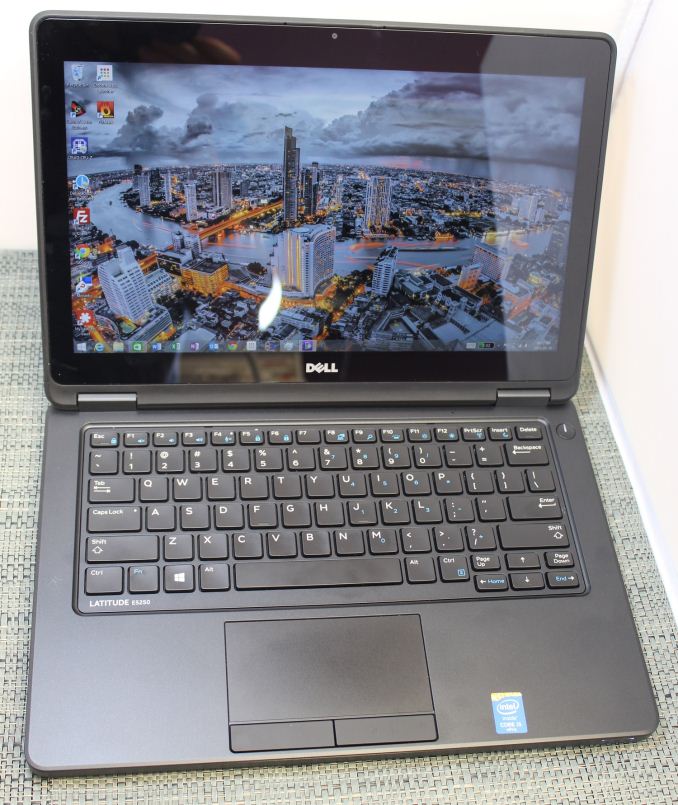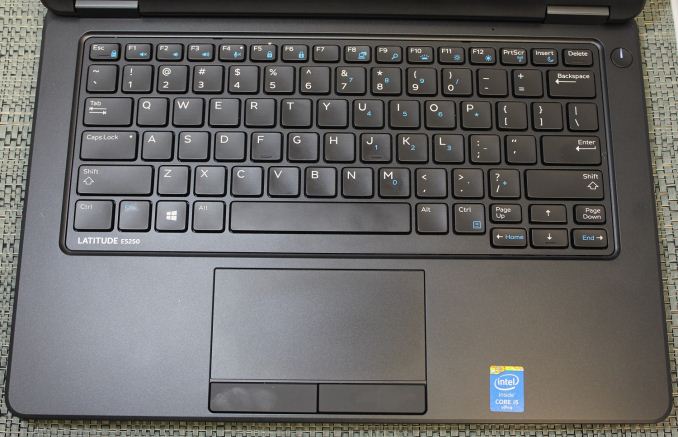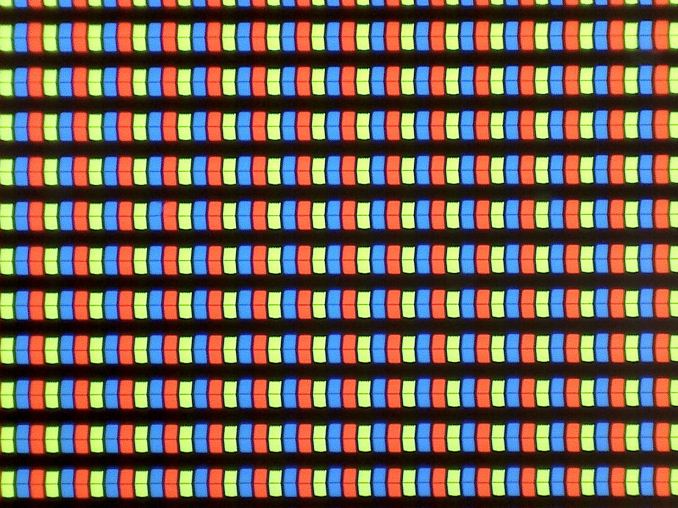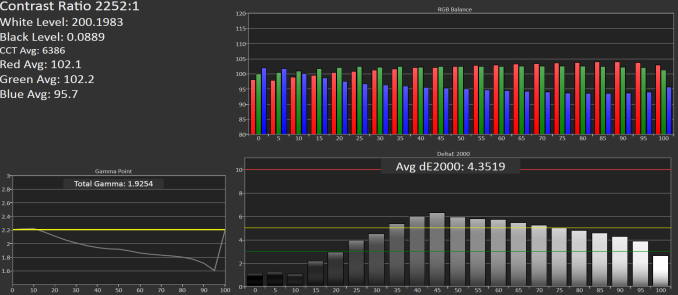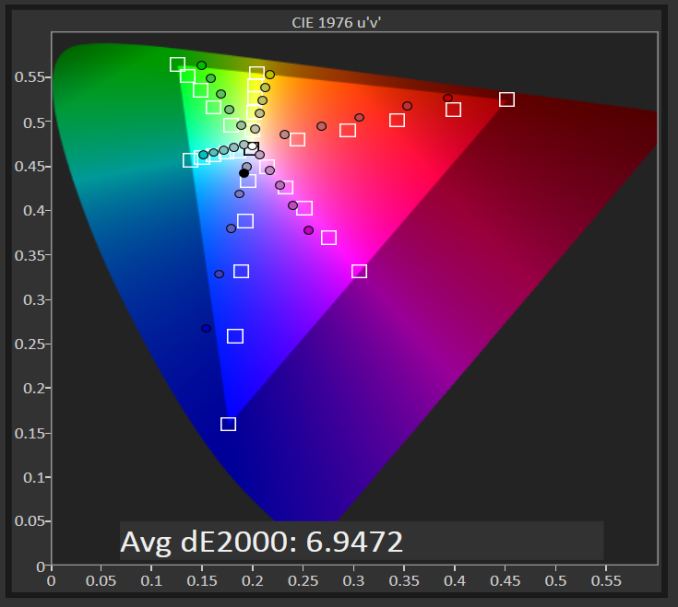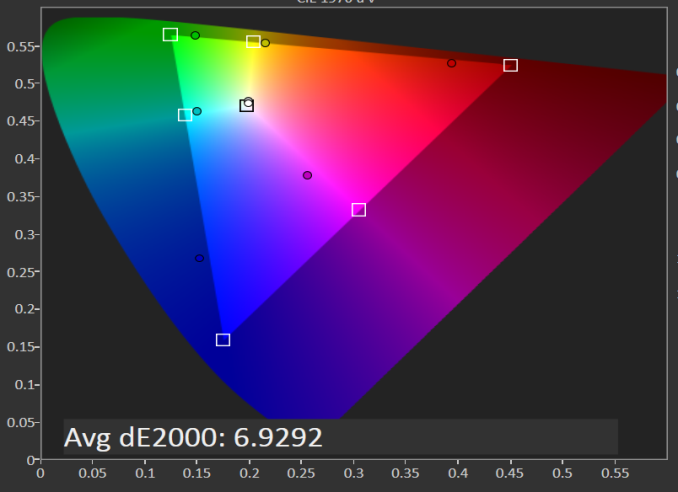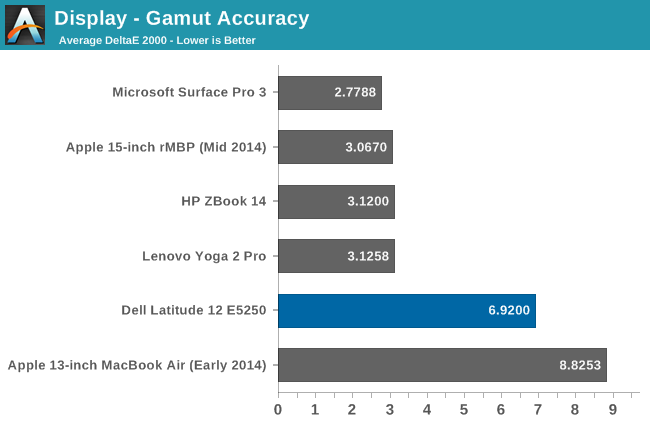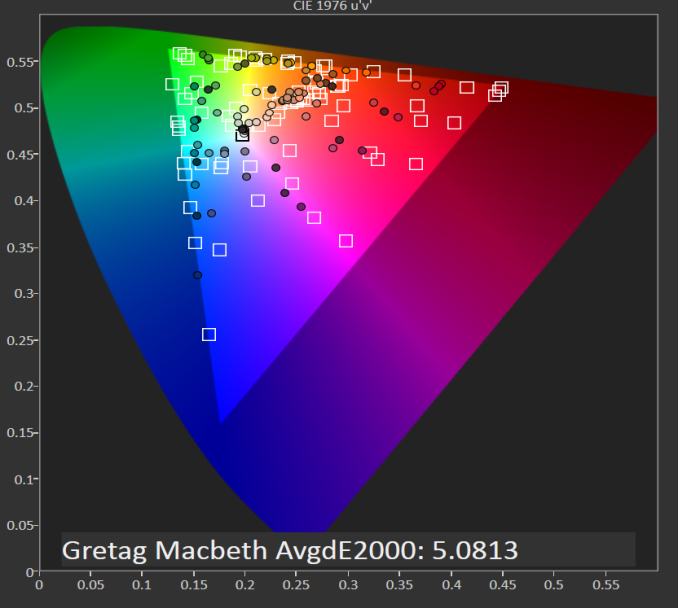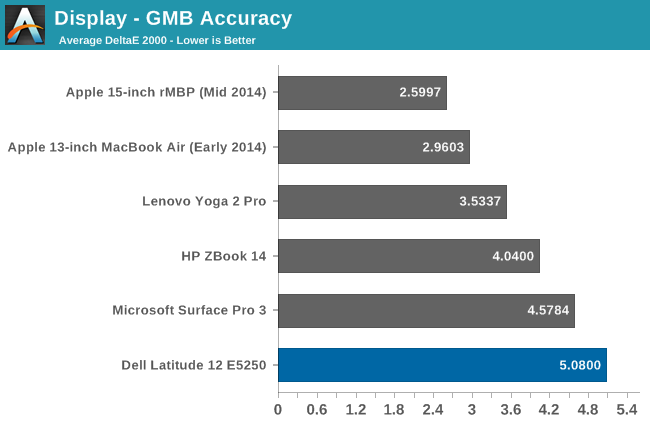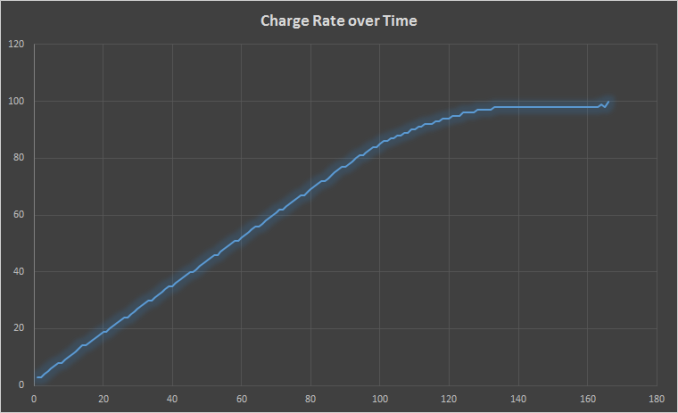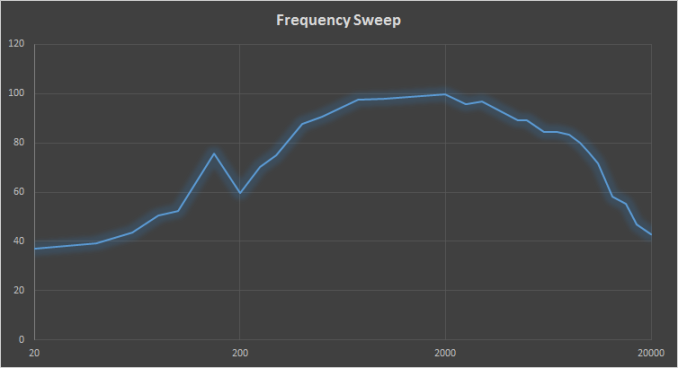Original Link: https://www.anandtech.com/show/8902/dell-latitude-12-5000-series-review
Dell Latitude 12 5000 Series Review
by Brett Howse on January 19, 2015 10:30 AM EST
Dell sells the Latitude line as business class notebooks, and the 5000 series that we received is the mainstream line for business. The Latitude 12 is the smallest model offered, with a 12.5-inch 16:9 display in a fairly small form factor. This is no ultrabook though, with a starting weight of 3.44 lbs (1.56 kg) and a thickness of 0.9-inches (22.7 mm) but the thickness and mass lend the device to being stronger, and unlike ultrabooks, connectivity in the office is easier due to the inclusion of a full Ethernet port and a docking port. Business class devices generally differ from consumer lines with added functionality such as docking ports as well as a higher build quality and better manageability. In this instance the Latitude 12 fits the bill. The build quality is very good, and the inclusion of more robust parts such as a magnesium backed LCD increase overall weight, but the end result is a very sturdy feeling laptop.
Dell offers a large range of customizations as well, with 4th Generation Celeron or Core i3/i5 processors, as well as 5th generation Broadwell Celeron and Core CPUs up to the i7-5600U beginning later in January. Operating system choices are broad as well, with a choice of Windows 7 Professional 32/64-bit, Windows 8.1 64 bit, Windows 8.1 Pro, or even Ubuntu 14.04 in 64 bit. Memory options give two slots, with up to 8 GB of RAM in the Haswell based products, or 16 GB of RAM in the newer models with Broadwell, of which one slot is populated by default in both cases.
The base LCD is a 1366x768 with anti-glare, or you can choose a 1920x1080 model with Corning Gorilla Glass and an anti-fingerprint coating. There is a selection of storage options, from a 500 GB 7200 rpm HDD, 1 TB 5400 rpm HDD, and 128 GB to 256 GB SSDs. As this is for business, many of the drives support OPAL encryption as well, and the hard drives feature Dell’s Fast Response Free Fall Sensor and HDD Isolation. The Latitude offers quite a few security features, including a FIPS certified Trusted Platform Module (TPM 1.2), optional fingerprint readers, smart card readers, FIPS certified Hardware Crypto Acceleration (HCA) among others.
These laptops are often offices on the go, so the Latitude 12 5000 offers an optional noise reducing microphone array, and HD or FHD webcams. Being on the go means working off of the battery, and the 2014 Latitude offers a 38 Whr 3-cell battery, a 51 Whr 4-cell battery, or a 'Long Life' 51 Whr 4-cell battery. The 2015 model will also offer a 62 Whr battery in Spring 2015.
| Dell Latitude 12 5000 Series Specifications | |
| Processor | Intel Core i3-4030U (2C/4T, 1.9GHz, 3MB L3, 15W) Intel Core i3-5010U (2C/4T, 2.1GHz, 3MB L3, 15W) Intel Core i5-4310U (2C/4T, 2.0-3.0GHz, 3MB L3, 15W) Intel Core i5-5200U (2C/4T, 2.2-2.7GHz, 3MB L3, 15W) Intel Core i5-5300U (2C/4T, 2.3-2.7GHz, 3MB L3, 15W) Intel Core i7-5600U (2C/4T, 2.6-3.2GHz, 4MB L3, 15W) |
| Chipset | Haswell-ULT for 4xx0U Broadwell-ULT for 5xx0U |
| Memory | 4 GB DDR3L-1600 (1x4) 1 slot free 8 GB DDR3L-1600 (1x8) 1 slot free |
| Graphics | Intel HD Graphics 4400 (4th Gen CPU) (20 EUs at 200-1100 MHz) Intel HD Graphics 5500 (5th Gen CPU) (23 EUs (i3) or 24 EUs (i5-i7) at 300-950 MHz) |
| Display | 12.5" anti-glare 16:9 1366x768 Optional 1920x1080 IPS with Touch (LGD0436) |
| Storage | 250 GB 7200 rpm 500 GB 7200 rpm 1 TB 5400 rpm 500 GB Hybrid 8 GB 128 GB SSD 256 GB SSD 512 GB SSD 128 GB mSATA SSD 256 GB mSATA OPAL encrypted SSD 500 GB 5400 rpm FIPS encrypted 500 GB Hybrid 8 GB FIPS encrypted (Spring 2015) |
| Optical Drive | N/A |
| Networking | 10/100/1000 Ethernet Dell Wireless 1707 802.11n single band (1x1:1) Intel Dual Band Wireless-AC 7265 802.11ac (2x2:2) |
| Audio | Stereo Speakers (bottom) Headset jack |
| Battery/Power | 3 cell 38 Wh 4 cell 51 Wh 4 cell 51 Wh Long Life 4 cell 62 Wh (Spring 2015) 65 watt AC Adapter 90 watt AC Adapter |
| Left Side | Headset Jack Kensington Security Slot Smart Card Slot |
| Right Side | Mini DisplayPort 1 x USB 3.0 w/sleep charge SD Card Slot |
| Back Side | 2 x USB 3.0 HDMI Power Adapter Ethernet Jack |
| Front Side | Power/Activity LED |
| Operating System | Windows 7 Professional (32/64-bit) Windows 8.1 64-bit Windows 8.1 Pro 64-bit Ubuntu Linux 14.04 LTS 64-bit |
| Dimensions | 12.2" x 8.4" x 0.9" (WxDxH) 310.5 mm x 212.8 mm x 22.7 mm |
| Weight | 3.44 lbs / 1.56 kg (3 cell, no touch) |
| Extras | 720p or 1080p Webcam Intel vPro with compatible processor Docking Connector Fingerprint Reader Smart Card Reader |
| Colors | Matte Black |
| Pricing | $820-$1500 |
There is quite a selection of choices. We bolded the options we received in the above table, so we're looking at a Core i5-4310U Haswell based processor, a 51 Whr battery, Windows 8.1 Pro, FHD display with touch, and a Smart Card reader. The 8 GB of memory is sufficient, but unfortunately it is 1x8 rather than 2x4 so performance will not be as high as it could be with dual-channel memory. We also received a 128 GB SSD, which is a Samsung model PM851 mSATA model.
We received this model just before Christmas, so it is still the Haswell version. As of January though Broadwell based models are now available which should give a bit more performance (especially on graphics) and better battery life. If we can get a Broadwell one from Dell, we can do a mini review to show the changes.
Design
The Latitude 5000 series does not have the sleek lines of an ultrabook, but rather the understated look of a business class PC. The exterior of the device is matte black, with a soft touch top. The hinge will open 180° but the device does not sit flat when opened to that degree. Overall, it is a fairly pedestrian design as compared to some of the flashier devices sold by others, but it would not look out of place in a board meeting. I am a fan of smaller laptops, so the 12.5 inch model is a good fit personally, but those wanting more real estate can look at the 14 and 15 inch models that are also available.
One thing that stands out on the E5250 model is the amount of display bezel, which feels even more pronounced after seeing the Dell XPS 13 at CES. The sides are not too bad on this laptop, but the top and bottom bezels are very large in order to cover the keyboard and trackpad. There is so much space there that the device is almost asking to have a taller display available, but it seems like the 16:10 display fight has been lost. It is really too bad, especially on a business notebook where spreadsheets and documents would really benefit from the taller display, as opposed to consumer versions where they may be used with more video content. It is hard to fault Dell here though, as it is likely the availability of 16:10 displays has diminished quite a bit, but Apple is still outfitting its laptop line with 16:10 so they are still out there.
One positive element from Dell is the keyboard. Another benefit of not going for the slimmest device ever made is that there is sufficient room to fit a good keyboard. The keyboard in the Latitude E5250 is to be commended with good travel, solid feel, and a nice amount of resistance. It is one of the highlights of this device, especially after becoming accustomed to the keyboards in a traditional ultrabook. The model we received does have optional backlighting but my only complaint with the backlighting is that it does turn itself off rather quickly. Swiping the trackpad will bring the lights back on, and the timeout is configurable in Dell's software.
Speaking of the trackpad, it is one of the better trackpads I have used. ALPS seems to be the maker, and Dell has their own custom software to configure it. The trackpad has a textured surface that is very easy to glide over but at the same time precise. It is not a clickpad either, with dedicated left and right click buttons underneath the trackpad. I personally prefer this, but it does give up trackpad real estate and on a smaller laptop like this it does restrict how large the trackpad can be. It is still a good device though, with smooth motion and accuracy that many devices lack. The trackpad supports up to four finger gestures, but out of the box only one and two finger gestures are enabled.
While the design of the Latitude 12 5000 is not as stunning as other devices like the XPS 13, it carries itself as a no-nonsense work machine, which is what it aims to be. All of the functional aspects of the device are top notch, with a positive keyboard and trackpad, and the thicker chassis allowing a real Ethernet port as well as a docking port. The weight is reasonable but not as light as some consumer focused devices. One aspect to push it on a more positive note would be if it was available as a 16:10 device as well.
System Performance
Our Latitude 12 5000 model uses the Haswell based Core i5-4310U, which is a dual-core, quad-thread processor with Turbo Boost. Base clocks are 2.0 GHz, and the boost frequency is 3.0 GHz under a 15 watt TDP. Integrated graphics are provided by the Intel HD 4400 GPU, with a 200 MHz base frequency and 1.1 GHz boost frequency. The Haswell-U range is well-known in our benchmarks at this time, so we do not expect any surprises. The sample we received does have 8 GB of memory, but it is single channel only, so performance could be better if Dell instead offered 2x4 GB. Dell does offer their Power Vault software, so you can tune whether you want the system to target quiet, balanced, or performance depending on your needs. With all of our benchmarks, we run at maximum performance to reduce the chance of throttling.
Performance Graphs
For general performance, PCMark 8 from from FutureMark covers a large range of scenarios including Home, Creative, and Work. TouchXPRT runs tests based on five usage scenarios in the Modern environment. As a comparison, most of these laptops are U series CPUs, but I have included the Retina Macbook Pro and HP Stream 11 to bracket the scores with a higher wattage quad-core part and a low wattage Atom part. You can compare the E5250 with any other device we have tested with our online database, Bench.
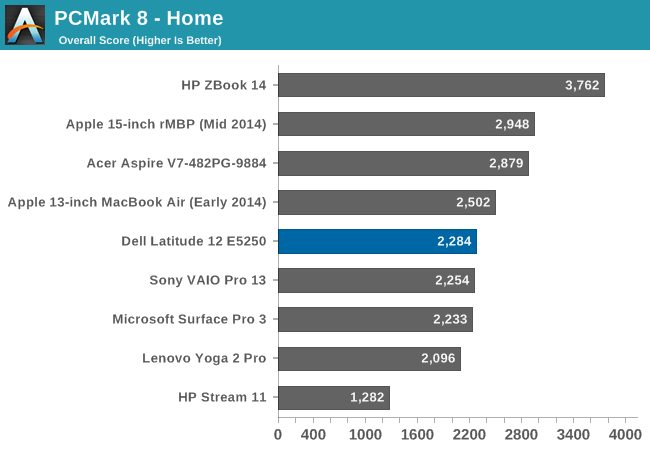
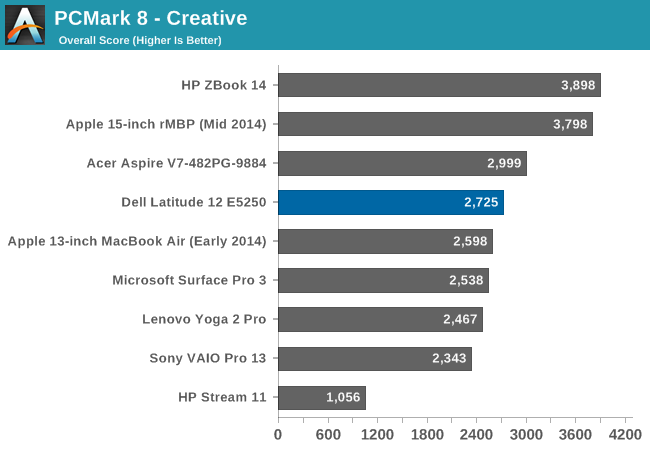
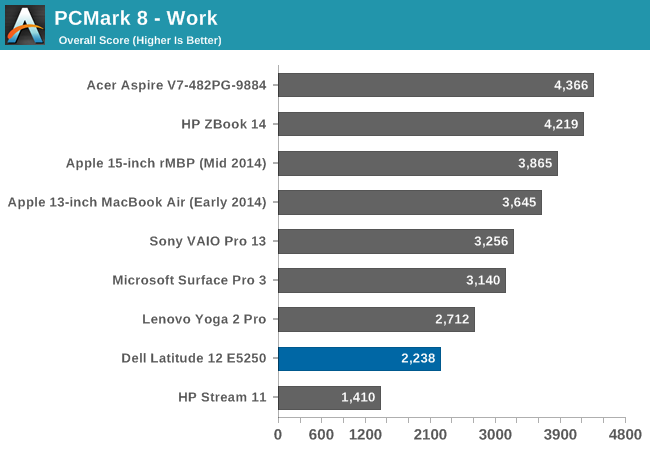
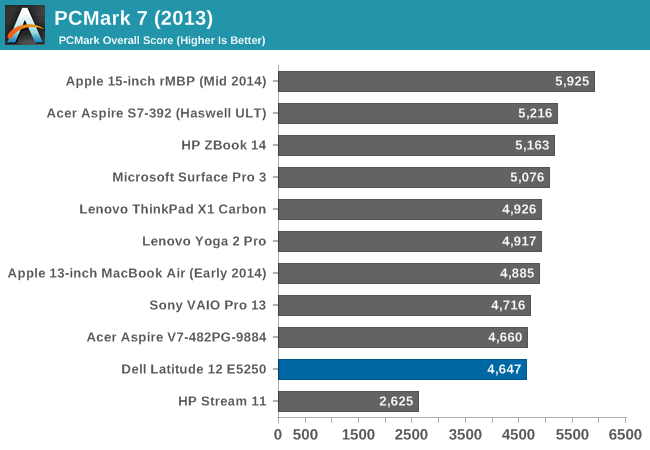
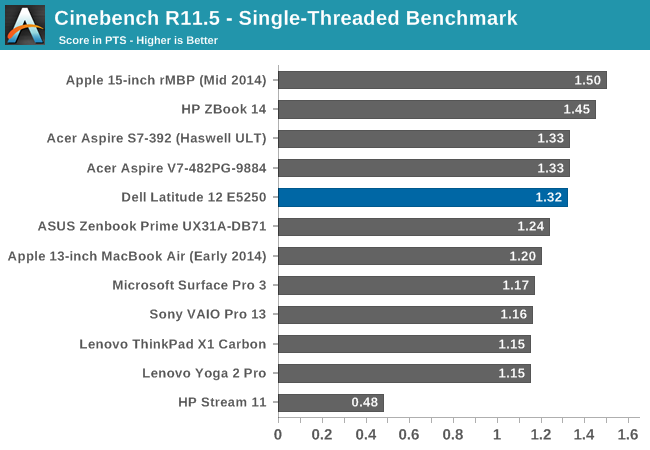
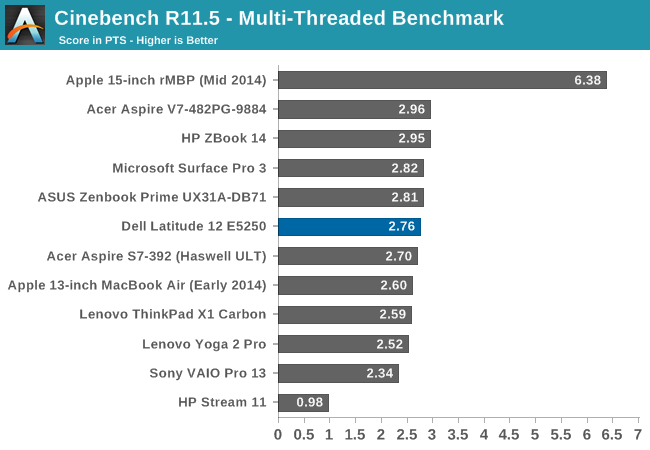
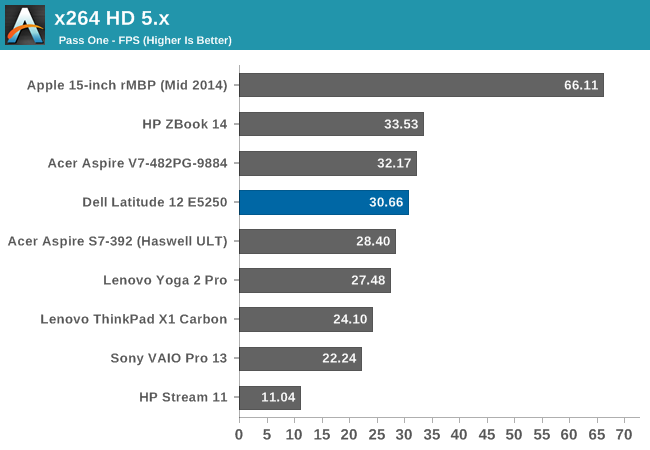
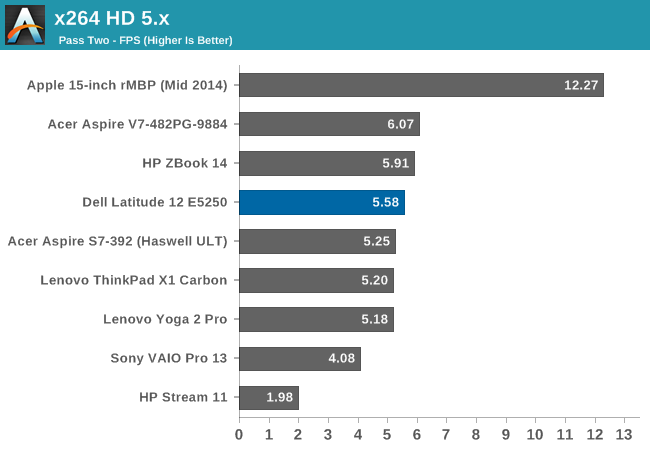
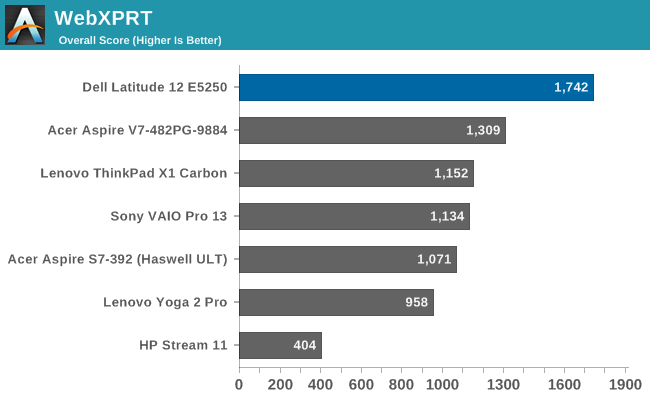
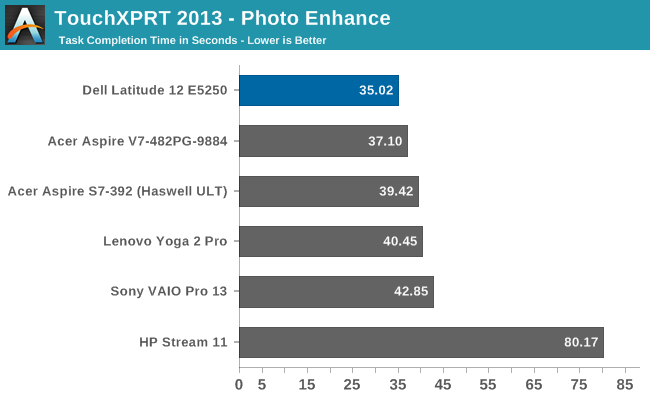
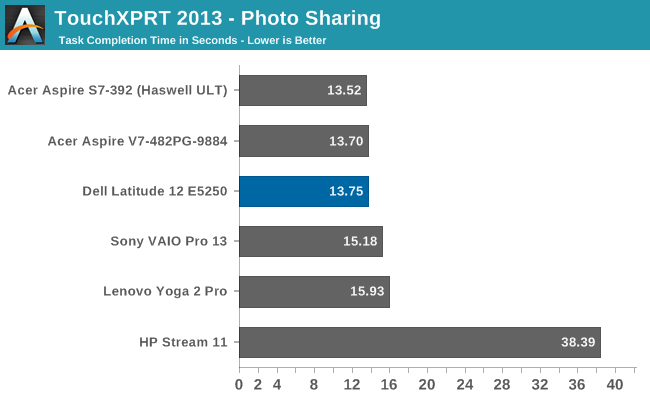
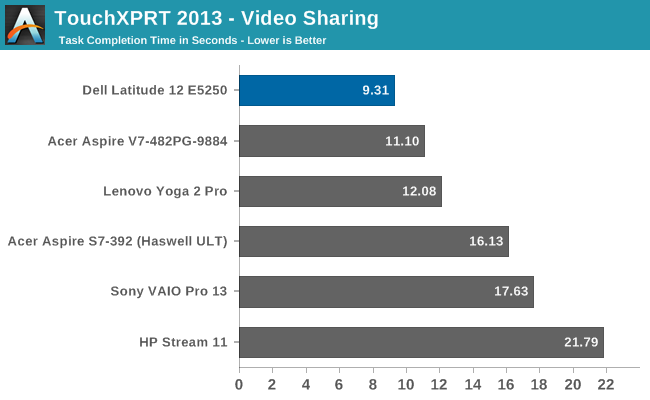
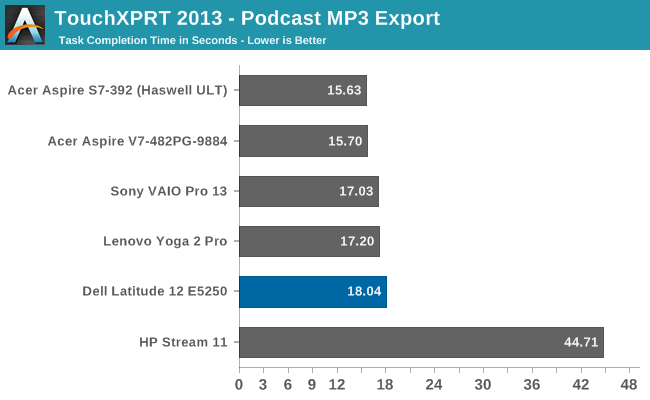
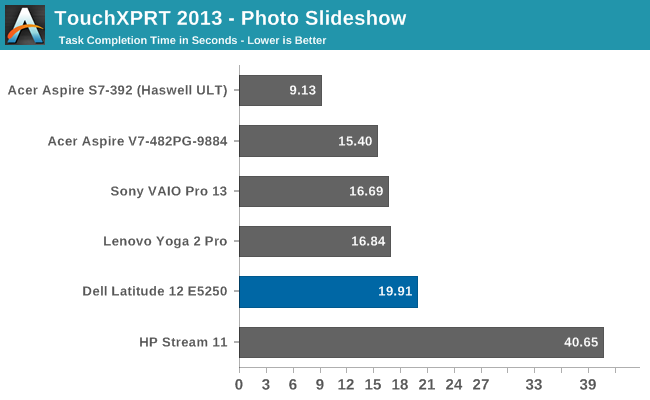
For normal tasks, the i5-4310U does a good job. For those that need more performance, the Core i7 models will be of interest. As Broadwell is an option now, it would be great to get the identical device but with the 5th gen Core part as a comparison.
Storage Performance
The model we received has the Samsung PM851 based 128 GB SSD. This is a very popular OEM SSD from Samsung based on the TLC 840 EVO. The smaller capacity might have led to the slightly lower score in PCMark 8’s Storage benchmark, although the difference is negligible.
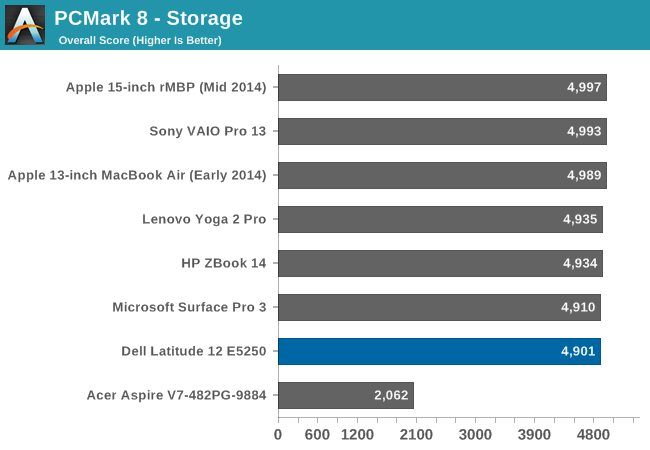
This device is offered with spinning disk options, which I would not recommend for anyone concerned about performance. For those that require encryption, Dell offers several models with SSD encryption as well.
GPU Performance
This is a business laptop, so I won’t bother with our normal game benchmarks, mostly because we have tested them on the Yoga 2 Pro and found that all of our games were unplayable with the built in graphics. We can still run the synthetics though to get a feel for where this device fits in.
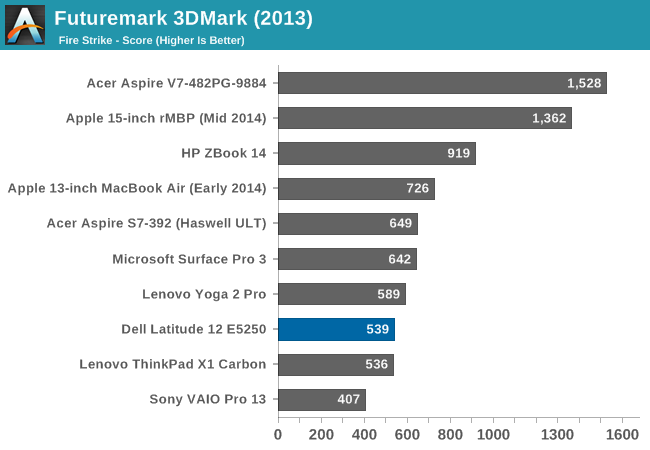
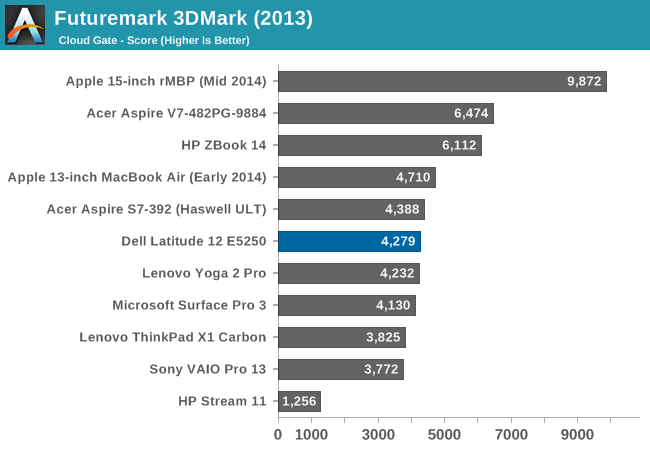
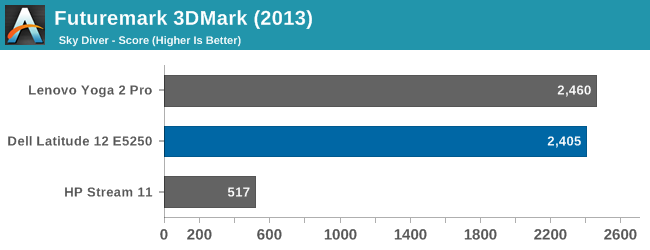
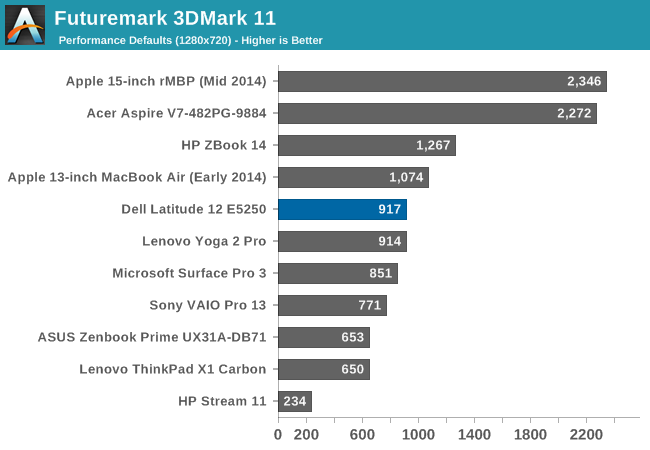
The Intel HD4400 GPU is no powerhouse. Gaming on this device will be restricted to games with low graphics demand, or Windows Store, Flash or basic Unity games.
Display
The 12.5 inch model we received comes with the higher specification display for this series. At 1920x1080, it results in 176 pixels per inch. While this is not as high as some of the devices we have reviewed, it is a good resolution for a business laptop due to the higher chance of apps with High DPI scaling issues. You can run this laptop at 100% scaling and it is still usable, although the default setting is 125% scaling which makes it a bit easier to use. If you do have an app that does not scale, it should be usable anyway assuming your eyesight is not too bad.
The display is a LG model LGD0436, outfitted with a touch screen and Corning Gorilla Glass NBT. The eIPS display has no issues with off angle viewing, although this model is only 6 bits per color and does not cover the entire sRGB gamut.
The display is a standard RGB stripe, which is not surprising since it is not a really high DPI model. I had no issues with the touch screen’s responsiveness, and although some people do not like to touch their laptop screens, it is a nice feature. When scrolling through multiple open windows, it is really easy just to reach up and scroll with your finger. This device does not have any sort of 2-in-1 capability though, so the touch is certainly less important. For those that prefer no touch, the base model lacks touch but the anti-glare display is only 1366x768.
To test display accuracy, we use SpectralCal’s CalMAN 5 software suite, along with the X-Rite i1Display Pro for brightness and contrast measurements, and the i1Pro spectrophotometer for the remainder of our tests. We test all of our displays at 200 nits brightness. As with our performance tests, if you would like to compare this device to any other we have tested, you can use our online database Bench.
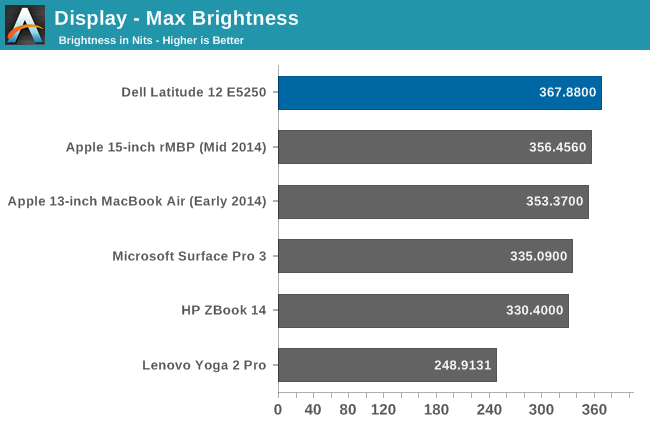
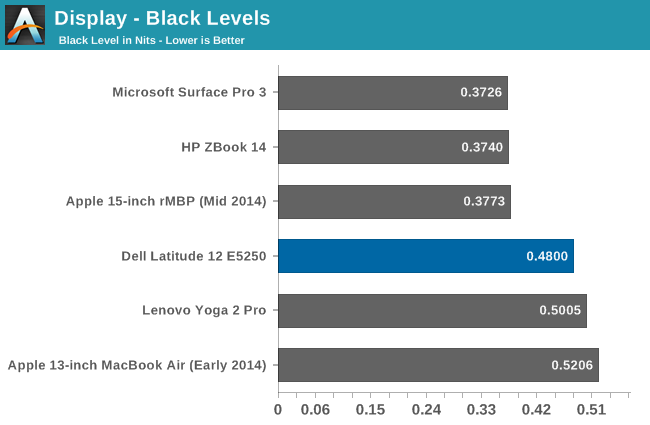
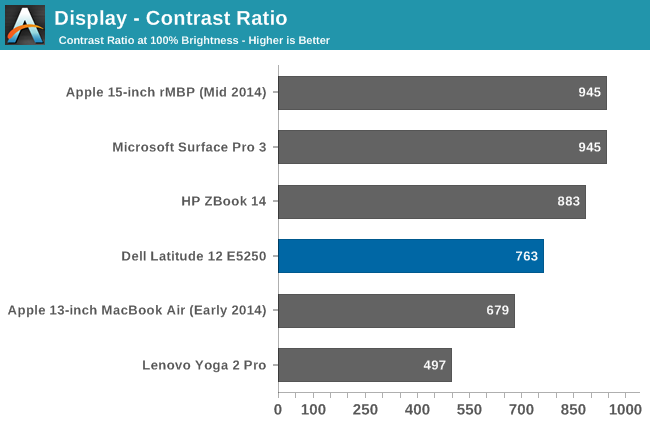
While the brightness levels are not off the charts, at almost 370 nits the display is fine for any sort of office work. At maximum brightness, the contrast ratio is 763:1 due to the higher black levels of this display.
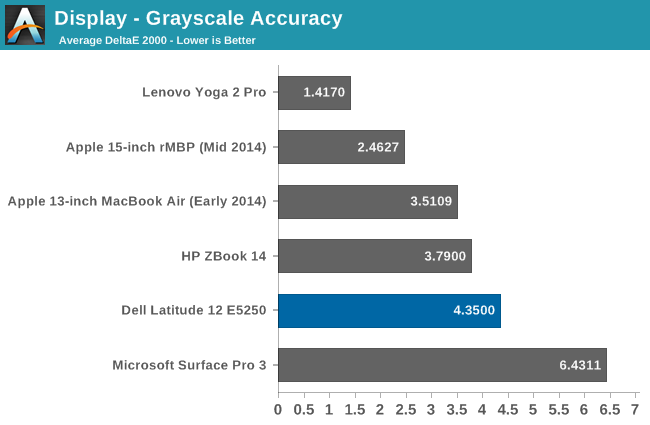
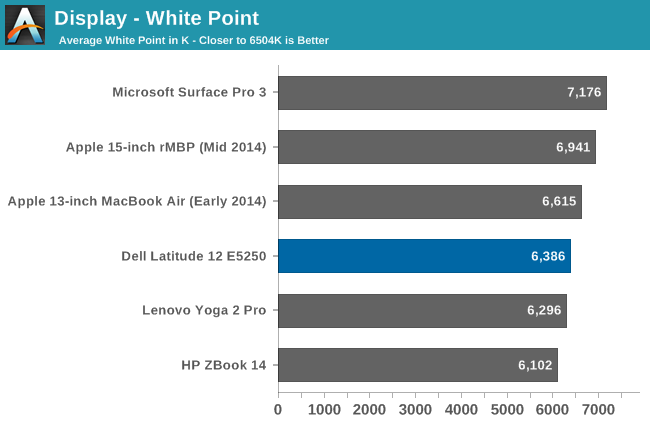
The white point is pretty good, but the grayscale average is a bit high at 4.35. We are looking for values below 3 if possible.
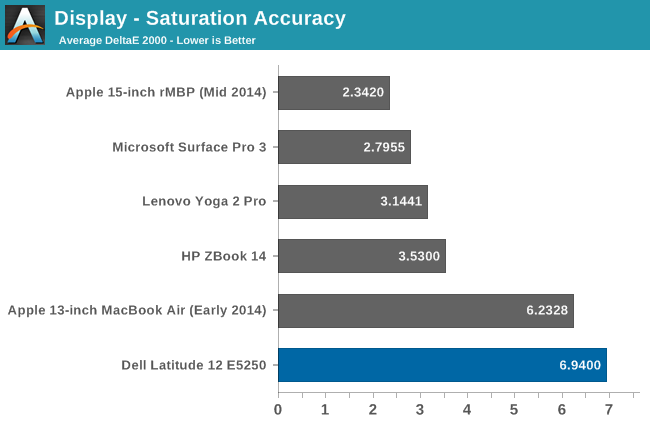
The saturation sweep is not a great score, with the E5250 coming in close to 7. Everything is compressed into a smaller gamut than sRGB, with the display only able to cover up to about 80% of the range.
The GMB score clocks in at just a hair over 5. It is far from the worst display we have tested, but as it is a 6-bit panel this is not the kind of device that a color professional would use.
The display could use some work, and it would be great if Dell would/could provide an ICC file from the factory that would help the scores, but with the display unable to cover the entire sRGB, there is no way to make it perfect. Display quality has improved dramatically on laptops over the last couple of years, and while this is an IPS display, at this price point that is pretty much standard so having a more accurate display would be a point of differentiation.
Wi-Fi
The Latitude 12 5000 series that we received comes with the Intel Dual-Band Wireless-AC 7265 card, which is a 2x2:2 model that also does Bluetooth 4.0 LE. This is also the newer Intel AC card designed for low power usage over the older 7260, thus a prudent point that Dell is keeping up with the later iterations for better battery life. The specification sheet also lists a Dell Wireless 1707 card, which is a single band 802.11n model. Wireless AC is a big bump in performance, and dual-band is going to give you more options for wireless, so the single stream 802.11n version should be avoided if possible. Also optional is the Qualcomm Gobi 4G LTE wireless card, however that was not available on this review unit.
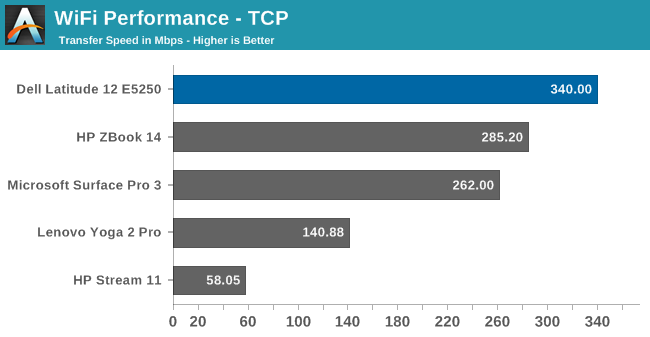
The 802.11ac card did not have the best connection speed. It would briefly connect at 867 Mpbs but then drop to 780 Mbps most of the time, even with the router in line of sight. Still, the performance was good and I was able to achieve 340 Mpbs over Wi-Fi. It is not the highest we have seen, but it is still a good result.
The E5250 is one of the rare laptops these days that also comes with an Ethernet port. File copies over the 1 Gbps connection resulted in 912 Mbps. Even with 802.11ac, there really is no substitute for a hard wired connection at this point. As the Latitude comes with a docking port, I would imagine most in-office scenarios would have the device docked for maximum performance.
Battery Life
For an office worker on the go, battery life can be critical. With the 1080p display, compared to some of the high-DPI displays we have tested, it should not require a very strong backlight by comparison. Add in the U series processor, and I was hoping for good battery life out of this laptop. The results speak for themselves.
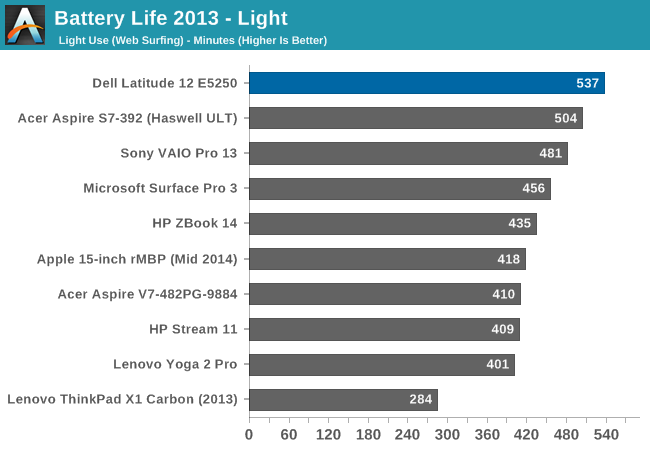
Over Wi-Fi, our standard web browsing battery test resulted in one of our longest results ever, despite there only being a 51 Wh battery. At 537 minutes, the E5250 comes in at just a hair under nine hours of browsing life. That is a great result. Only the Dell XPS 15 with a massive 91 Wh battery, and the MacBook Air with a 54 Wh battery beat the Dell, and only by a handful of minutes.
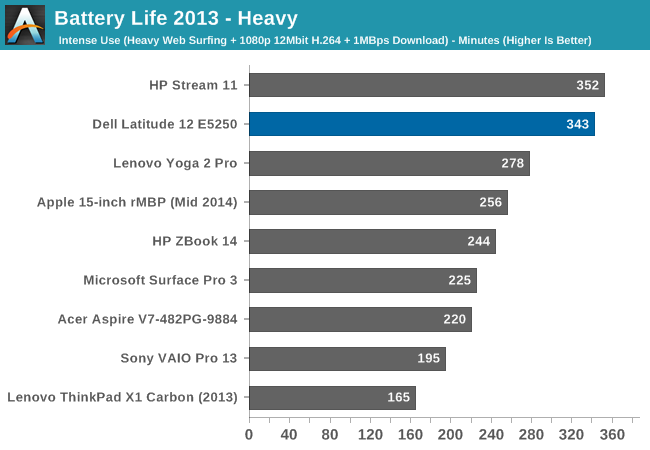
For our heavy test, we ramp up the amount of pages loaded significantly, and add in a 1 MB/s file download and movie playback. Here the Dell scores 5 hours and 43 minutes of use. This is another good result, and only the HP Stream 11 with a 5 watt CPU outpaces the Dell. It gets an amazing one hour longer battery life in this test than the Yoga 2 Pro, which has almost the same CPU. The high DPI display in the Yoga 2 Pro clearly comes at a cost.
We also like to remove the battery size from the equation, to get a feeling for overall platform efficiency.
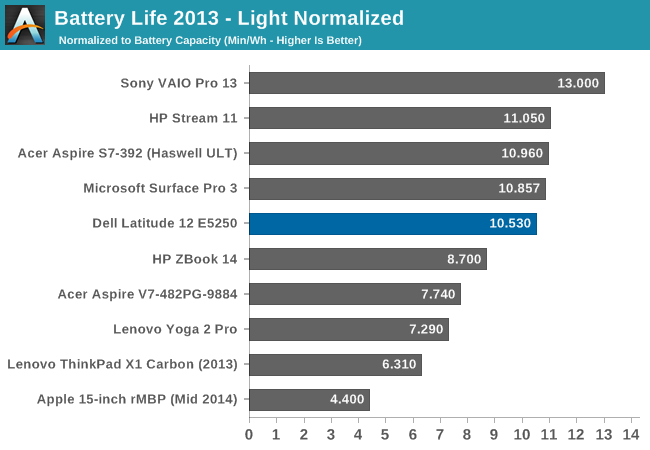
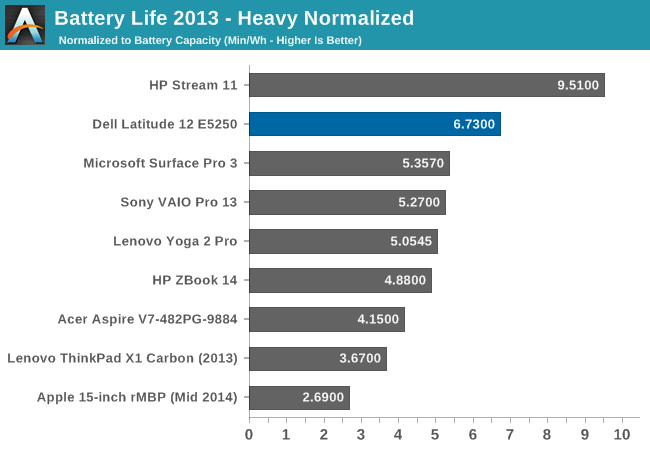
On the light test, the Latitude comes in pretty close to the top, but on the heavy test, there is a big jump over all of the other Haswell U series devices.
Charge Time
The other factor with battery life is how long it takes to charge. The Dell charges its 51 Wh battery at just 26 watts at the beginning of the cycle, and it trickles down to just a few watts when the device is almost full. This is likely in an effort to make the battery last longer.
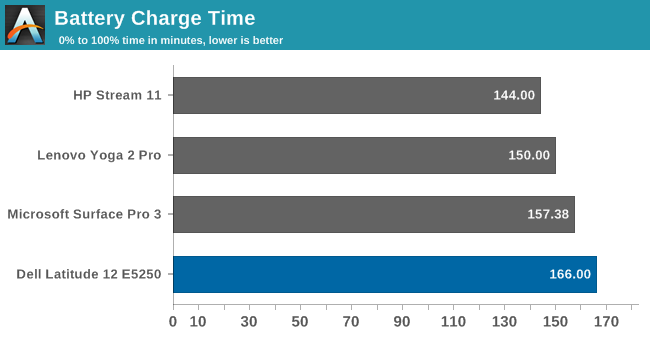
The E5250 is the slowest device to charge to 100% of all the devices we have tested so far. However, total time to 100% is only part of the story.
You can see that the Dell charges to almost 50% in only 40 minutes, and as it gets close to full it really slows down the charge rate. In fact, it takes about 30 minutes to go from 98% to 100%. So if you are on the go, you can charge fairly quickly as long as your battery is low.
Speakers
The Dell Latitude 12 comes with stereo speakers, but they are on the underside of the device. They are right at the front though, so assuming the laptop is on a desk, it is not too bad, but some sound level is going to be lost. As with most laptops, the speakers are going to be very small and will not have much of a chance to cover the entire hearing range.
The speakers on the Latitude 12 5000 are fairly impressive. Overall, I was able to hit around 87 dB playing music, but the frequency response is not too bad. Unlike some laptops I have tested, it can actually do sub 200 Hz sounds, although with some fall off of course. There are some harmonics at 150 Hz which spike the levels, but the overall abilities of these speakers is not too bad considering their size and location.
Noise
The E5250 is very quiet most of the time. The fan is basically inaudible unless heavy work is being done. Unlike some laptops, I have never heard the fan ramp up from basic web browsing or video playback, and the only time I heard it was during benchmarks.
Running Prime95 and Furmark to maximize the heat output, I could only get the fans to hit about 40 dB which is only 5 dB over the SPL floor in my room. This is with the Dell Power Command set to “Ultra Performance”. Running both a full CPU and full GPU stress test at the same times pushes the limits of the TDP though, with the CPU speed throttling to 1 GHz under sustained load.
Conclusion
While the Latitude 12 5000 series retains a discreet aesthetic, it does check certain boxes for a business laptop. It is available with a Smart Card reader, fingerprint scanner, FIPS certified TPM, optional encrypted drives (OPAL and FIPS), crypto accelerator, Intel V-Pro, and has a solid build quality. Add in a docking port, and a 1 Gbps Ethernet port, and this is a positive laptop for around the office.
On the road, the Latitude E5250 has a good keyboard compared to others, and the trackpad is also a highlight. Battery life is at the top of our charts and should only improve with the new Broadwell based versions that are shipping as of this month due to the decreased audio DSP power draw and SoC efficiency of Gen8 graphics.
The display is, I think, a good compromise, at least as far as pixel density. It does not have the ultra high DPI of something like the Yoga 3 Pro, but the 1920x1080 resolution makes it usable at 100% scaling. Although many consumer applications have now been adapted for high DPI displays, you can bet that many business applications will not be so fortunate, so I think it is important not to get too extreme on the resolution. The 176 PPI strikes a nice balance and the IPS display has great viewing angles and contrast. Accuracy leaves something to be desired, and it would be nice if the display could at least cover the sRGB gamut even if it is not going to be used by imaging professionals.
I had no issues with performance during my time with the device, especially in CPU bound tasks. That coupled with the battery life, and smaller size, makes this a good laptop for on the go. It is a bit heavy, at 3.44 lbs (1.56 kg) with the 3-cell battery, and a bit more with the 51 Wh 4-cell version that was reviewed. With the optional integrated 4G/LTE modem, this would be a good device for on the road (other than the weight). With prices from $830 to over $1500, there is quite a wide range of options to let you fit the device into almost any budget, although from a purely technical perspective, a dual channel memory configuration should be the first upgrade on the list. It would be interesting to see what part of our benchmark suite adjusts based on dual channel performance.
The 5000 series is Dell’s midrange lineup, and it has been fairly impressive. Solid, ergonomic, good display, and great battery life. Dell has crafted a business laptop that should keep any office worker productive, and mobile.