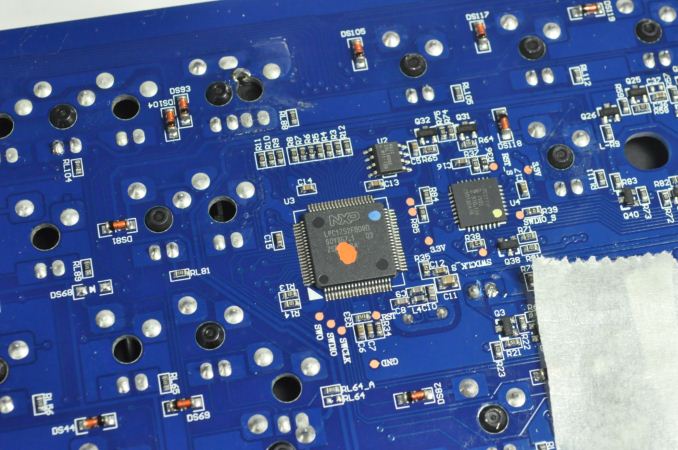Original Link: https://www.anandtech.com/show/8807/roccat-ryos-mk-pro-mechanical-gaming-keyboard-capsule-review
ROCCAT Ryos MK Pro Mechanical Gaming Keyboard Capsule Review
by E. Fylladitakis on December 31, 2014 10:00 AM EST- Posted in
- Gaming
- Keyboard
- ROCCAT
- Mechanical Keyboards

Introduction
ROCCAT is a well-known manufacturer of gaming peripherals and equipment with a notable global market presence. The company was founded in 2007 in Germany and today they also have offices in Taiwan and the US. With a strong focus of the company on gaming keyboards, mice, and headsets (with very few exceptions), ROCCAT has built a solid and widespread reputation for a company that is only seven years old.
The company has been very conservative about the products they release, trying to ensure that they are going to excel and survive in the ever-changing market for a long time, rather than just having a flashy release of a product that will be replaced/upgraded every few months. For example, over a year and a half ago we had a look at the Kone XTD and Kone Pure gaming mice, which still are among the best gaming mice ROCCAT offers today and remain excellent nearly two years after their release.
Today we will be looking at the Ryos MK Pro, the best mechanical gaming keyboard ROCCAT currently offers. The major selling points of this keyboard are the per-key lighting, fully programmable layout, thumb keys, and the advanced software. Some of these features are not difficult to find nowadays, but per-key lighting and fully programmable layouts were rather rare when the Ryos MK Pro was released – nearly a year ago, that is. With a retail price of $156 (depending on switch type), it remains one of the most expensive gaming keyboards currently available, forcing it to face tremendous competition from other manufacturers. Can the Ryos MK Pro compete in today's market? We will find out in this capsule review.
Manufacturer's Features and Specifications
- PER-KEY ILLUMINATION – insane customization possibilities
- EASY-SHIFT[+] BECOMES EASY KEYBOARD – assign a secondary function to virtually any key
- N-KEY ROLLOVER – advanced anti-ghosting
- HIGH-POWERED HARDWARE – two 32-bit ARM Cortex processors + 2MB of flash memory
- ROCCAT ACHIEVEMENTS DISPLAY – keep track of your vital statistics
- KEY SWITCHES TO SUIT EVERY GAMER – CHERRY MX key switchs in blue, black, brown, and red
- SMUDGE-PROOF GLOSSY LOOK – killer look – with no fingerprints
- INTEGRATED MEDIA HUB – audio in/out and two USB 2.0 ports
- COMPLETE COMFORT, ROCK SOLID – jumbo-size integrated wrist rest
- CLUTTER-FREE, SUPER-STABLE SUPPORT – built-in cable channel and five rubber feet
- ROCCAT TALK – SET BONUS – get more out of your ROCCAT devices by combining their functions
Packaging and Bundle
The ROCCAT Ryos MK Pro comes in a very large, well-designed cardboard box. The artwork of the box is based on an explanatory picture of the keyboard itself, highlighting its design and most important features, while its size hints the extended proportions of the keyboard. This is most definitely not a compact keyboard!
The ROCCAT Ryos MK Pro Gaming Keyboard
The first thing that you will notice about the ROCCAT Ryos MK Pro gaming keyboard is its massive proportions. Despite having only five extra macro keys to the left side of the board and three below the Space Bar, the Ryos MK Pro is 51cm wide and 23.5cm tall (20" by 9.25"), making it one of the largest keyboards that we have ever seen. The integrated and, sadly, non-removable wrist rest is the main reason this keyboard requires so much desk space.
No doubt it was necessary for ROCCAT to increase the proportions of the keyboard due to the inclusion of the thumb keys and they chose to do so by integrating the large wrist rest. The entire body of the keyboard is plastic and has been sprayed with a matte black paint, with glossy black cosmetic accents. ROCCAT advertises the body as being "smudge-proof" and that is partially true, as none of the plastic parts will get dirty easily – but that of course does not mean that the Ryos MK Pro cannot get dirty at all.
Aside from the eight extra Macro keys, there are no additional keys on the Ryos MK Pro, including multimedia and volume control keys. The multimedia controls are restricted to button combinations, i.e. holding the FN key and pressing one of the Function keys. For example FN + F1 will mute the sound, FN + F4 will bring up the calculator, and FN + F12 will initiate the on-the-fly macro recording. Furthermore, FN + Pause/Break will put the computer to sleep. The LED indicators for the Lock keys have been placed between the arrow keys and the document navigation keys.
Cherry is the supplier of the mechanical switches of this keyboard. They are the world's most renowned manufacturer of mechanical keyboard switches – and for a good reason. Our testing has proven that they tend to be more consistent than most competitive products at this point in time. We received the Ryos MK Pro with MX Black switches, but ROCCAT also offers it with Red, Blue, and Brown switches, allowing the users to select whichever switch suits them best. (Note that the current online pricing varies slightly depending on the choice of switch, with Black being the least expensive and Blue/Red costing the most.) ROCCAT implemented the switches very well, mounting them on a strong board and using cross-type supports under all of the larger keys.
One of this keyboard's most notable features is the inclusion of 3.5" audio jacks and a USB 2.0 hub. The audio jacks and the USB 2.0 ports can be found very thoughtfully placed at the top left and right corners of the keyboard, respectively.
ROCCAT was certainly not joking around when they added "super-stable support" in the list of this keyboard's features. There are five very large anti-skid pads beneath the Ryos MK Pro, making the plastic body of the keyboard very difficult to slip on any surface. Two height adjustment feet can be seen near the top of the body.
The backlighting is perhaps the most important and notable feature of the Ryos MK Pro. Every key, including the thumb macro keys, has a very strong blue LED installed. The controller features per-key illumination, allowing the user to tweak or turn off the illumination of each different key. There are several lighting programming options in the software, which we will cover on the following page.
The removal of the top plastic cover reveals the metal board that the keys and the main PCB are mounted on, as well as a lot of hollow space where the wrist rest is. ROCCAT performed an excellent assembly job – everything is very well secured, the cables are cleverly routed, and the soldering job is immaculate. There are two microcontrollers inside the Ryos MK Pro. The main microcontroller is the NPX LPC1752FBD80, with an NPX LPC1111/102 next to it. A Cypress CY7C65642 USB 2.0 controller can also be seen, managing the hub.
The Software
With dozens of options on the very first screen, the software for the ROCCAT Ryos MK Pro is overwhelming at first, but it is relatively clean and straightforward. From the main screen, you can change the function of the Caps Lock key as well, changing it to the Easy-Shift key, a function that allows some or all of the keys to perform a secondary command. It is very similar to the function of the FN key, but this works for the entire keyboard. The downside is that the Caps Lock key has to be held pressed for this function, making its use in a game quite difficult. You can also perform other basic changes, such as disabling some of the keys, control the "screensaver" effect, and modify the character repeat rates. For the last function, the software provides a test block as well.
In the key assignment tab, the user can assign the primary and secondary function of every key on the keyboard. There is a built in macro manager for the programming of macros as well. The upside is that there is a very large number of pre-programmed macros for numerous games and applications provided with the software, which might save the user some time. The downside is that the macro recording software is not very sophisticated.
You can edit the delays and add/remove parts of the macro, but you cannot record mouse movements or mouse button clicks. You can manually insert mouse key presses to the macro but there are no options regarding mouse movements or any other special functions at all. Without the ability to include mouse position functions in the macro, the potential of the macro recording software is severely limited and most serious gamers will seek third party macro recorders with compilers, so as to create macros and compile them into executable files that can then be assigned to launch on a key press. Finally, there is a repeat mode, allowing the macro to be executed up to 255 times.
As its name suggests, the key illumination tab allows the user to control the illumination of the keys. Aside from adjusting the brightness and/or turning the lighting of each key on and off, there are advanced options as well. One of them is the ability to adjust the "typing effect", i.e. the effect that will take place whenever any key is pressed. By default, the keys are in "fade" mode, meaning that they will either light up or go dark for a second once pressed. Lighting effects may be programmed and assigned to macros as well.
If your in-game achievements are not enough for you, ROCCAT includes an achievements system in their keyboard software as well. The R.A.D. page includes thorough statistics on the key strokes, from the total key strokes of the keyboard to those of each individual key. There are sixteen hidden achievements as well, including achievements for total key strokes, use of the WASD keys, and others. Depending on the PC settings at the time, unlocking an achievement might give the user quite a scare, as the PC will scream, "You got a trophy".
Conclusion
ROCCAT markets the Ryos MK Pro as the "most advanced, most customizable mechanical keyboard ever". This certainly may not be true anymore, as there are a number of more advanced products available from other manufacturers, but the Ryos MK Pro was released nearly a year ago and remains an excellent product. Despite the all-plastic body, ROCCAT uses high quality materials and the assembly job is immaculate. That and the use of Cherry MX switches eliminate all of our quality concerns. As for aesthetics, the futuristic design of the keyboard stands out without being extravagant and the backlighting is even and strong, making the Ryos MK Pro a nice decoration for a gamer's desktop.
Even though the Ryos MK Pro is a very good keyboard, we have very mixed feelings about it. The reason is that several of its features might be advantageous for some users but problematic for others. For example, the integrated wrist rest and thumb keys are likely to be appreciated by FPS gamers, but the extreme bulk that they add to the overall size of the keyboard is likely to annoy pretty much everybody else. Also, there are no dedicated multimedia keys and the use of the FN combination keys to control the volume is not going to be appreciated by users that want quick access to audio controls.
The issue here with the Ryos MK Pro is that it is a great product but it is also dated. At the time of its release, the implementation of per-key illumination and a fully programmable layout was a big deal. However, today many keyboards feature per-key illumination and even RGB lighting, as well as superior programmability. A year ago, finding a keyboard with software as well written as the Ryos MK Pro utility was not an easy task. The software remains very stable and well written, but it is outdated and lacks options that will lead serious gamers to seek third-party software.
The true problem is that the price of the ROCCAT Ryos MK Pro remains at the same level as when it was first introduced, while its features are becoming increasingly common. With a retail price of $156, the Ryos MK Pro is one of the most expensive mechanical keyboards available and thus it's trying to take on the very best other companies currently offer. It is difficult for us to recommend the purchase of the Ryos MK Pro for this price at this point in time, especially considering that its layout is strongly tailored towards FPS gamers. Perhaps a good deal or a sale will change that however and we feel that the Ryos MK Pro remains a very good gaming-focused mechanical keyboard that will not disappoint its audience.