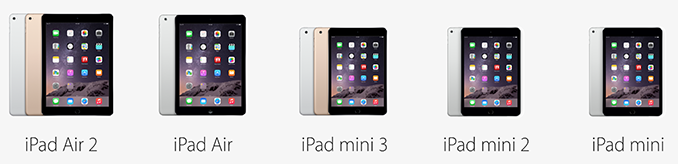Original Link: https://www.anandtech.com/show/8736/best-tablets-holiday-2014
Best Tablets: Holiday 2014
by Brandon Chester on November 28, 2014 8:00 AM EST
With the holidays approaching, it's time for our annual recommendations for devices in various product categories. Today we're taking a look at what tablets provide the best value and experience for different users. There's obviously a lot of decisions to be made when buying a tablet, and we'll assume that by the time a user has concluded that they want a tablet they have already determined that it is a more suitable choice for them than a more traditional computer like a desktop PC or a laptop.
The first question the buyer will have to ask themselves is what price they are comfortable paying. Tablet prices can range anywhere from $100 to $1000, depending on exactly what tablet it is, and the buyer's price target will be a constraint on the different tablets they have to choose from. Once a price target has been established, the user must decide what they want to do with their tablet. Some tablets may not have the selection of applications that the buyer needs, and others may not have a suitable form factor or size for performing these tasks. Tablets come in many shapes and sizes, with displays ranging from 7" to 13" with aspect ratios that vary from 3:2 on the Surface Pro 3, to 4:3 on the iPad and Nexus 9, to 16:10 on the Nexus 7. Certain display shapes and sizes will be better suited to watching videos, while others will be better suited to reading PDFs and books.
These decisions about size, utility, and price will ultimately drive the decision of what operating system the tablet should be running. Currently this is a choice between three platforms, with the market being dominated by tablets running iOS and Android, Windows coming in third, and other operating systems like WebOS having been eliminated in previous years due to lack of consumer interest. There are also other factors, like accessories and keyboard attachments, but it's very difficult to evaluate these as their usefulness will ultimately depend on the user's needs. Instead of trying to look at every single tablet that fills every niche, we've looked at what we think are the best overall devices within each of the three major operating systems that are available on tablets.
iOS Tablets
Whether or not Apple's tablet experience is a desirable one is certainly open to debate, but it's hard to deny that the iPad still remains the tablet that all other tablets have to measure up to and are compared against. Last month Apple updated its iPad lineup with the new iPad Air 2 and iPad Mini 3, and removed the fourth generation iPad. As it stands, Apple has a larger selection of tablets than it has in the past, but whether or not some of them are worth buying is another story. Right now the entry price for an iPad is $249, and it scales as high as $829. For the purposes of these recommendations, we'll be evaluating the tablets based mostly on the base configuration, with additional consideration about the price of storage and cellular upgrades compared to other tablets.
For the most budget minded user, the $249 entry point buys you the original iPad Mini. This is effectively the same hardware platform that shipped with the iPad 2 in March of 2011. With its ageing specifications and low-resolution display, it's not something I would really recommend to anyone, even someone on a very tight budget looking for an iPad. An additional $50 makes things much more interesting, as $299 buys you the iPad Mini 2 which was originally launched as the iPad Mini with Retina Display. Although the display's color gamut is effectively the same as the original Mini, the 2048x1536 display is an enormous improvement over the original. The internal hardware is also superior, with Apple's A7 SoC that still seems to be holding its own a year after release. At $299, the iPad Mini 2 is definitely a worthwhile consideration, even if the color gamut leaves much to be desired.
At the higher price points of $399 and $499 we have three different tablets. For $399 you can choose between the original iPad Air or the recently released iPad Mini 3, and for $499 you can get Apple's new flagship tablet, the iPad Air 2. With the $499 price point it's not really a difficult decision if you're set on buying an iPad, as the Air 2 is thinner and significantly faster than its predecessor. It also includes Touch ID which is a much more desirable feature with the recent launch of iOS 8 and Apple Pay, although not as much of a must-have feature as on a phone.
Choosing between the iPad Air and the iPad Mini 3 is more difficult, as both devices share the same overall specifications. The big differences are obviously the size, the superior display calibration on the iPad Air, and the inclusion of Touch ID on the Mini 3. The A7 SoC in the Air is also clocked 100MHz faster and maintains performance longer due to the heat spreader and lack of stacked RAM, but for most users this isn't going to have many real world implications. I think that I would lean toward the iPad Air as my recommended iPad for the $399 price point, unless the user really needs the smaller size and wants Touch ID. In all other circumstances, the Mini 2 provides the same small tablet experience as the Mini 3 at $100 less.
There's one more factor to consider, and that's the prices of the tablets after storage upgrades, as well as the availability of those upgrades. Apple's pricing scheme for NAND has traditionally been a 16GB base model, with an additional $100 bringing you to 32GB, $200 bringing it to 64GB, and more recently a $300 boost would bring the storage up to 128GB. With the launch of the new iPhones, and subsequently the new iPads, Apple adopted a new storage pricing scheme with the same 16GB base model, but with the $100 and $200 jumps bringing you to 64GB and 128GB respectively, which is a $100 reduction for both of those upgrades compared to the original cost. The iPad Mini 2 and iPad Air now have an upgrade to 32GB for $50, which I would consider a worthwhile investment as 16GB can disappear awfully fast on a tablet.
Overall, I would say that my recommendations are the iPad Mini 2 for the entry level spot at $299, the iPad Air at $399, and the iPad Air 2 as the flagship at $499. There are obviously considerations to make about size and storage, but in general I think these are the best devices that Apple offers at their respective price points.
Android Tablets
The Android tablet space is more diverse than the selection of tablets running iOS due to the sheer number of manufacturers that make Android tablets. However, it seems like many of them in the low range make compromises that severely reduce their appeal, and other high end tablets like the Galaxy Tab S are let down by SoCs that struggle against A7, A8, Snapdragon 805, and Tegra K1. That being said, we've seen the launch of two new tablets this year from manufacturers that one might be surprised to see in the tablet market. There's also an old favorite that remains almost as compelling now as it did when it launched quite some time ago.
Our recommendation at the most affordable price point is the Nexus 7 (2013). The recommendation of a budget tablet from over one year ago may sound strange, but the Nexus 7 remains a very high quality and capable device for its price of $229. This returns to the point about other inexpensive Android tablets not being very compelling due to sacrifices in areas like the display or the build quality. It may be that other manufacturers have found it difficult to compete with Google who doesn't necessarily need to make profit off of the device itself if they believe they will get revenue from advertising and purchases on Google Play.
Whatever the case may be, the Nexus 7 still seems to be the best Android tablet available at this price point. Its 1920x1200 display is still best in class for 7" tablets, with accurate factory calibration and a maximum brightness that stands high above every other tablet. The build quality and battery life are also exceptional for its price, and although the APQ8064-1AA SoC has aged since it released, it's still a capable device that receives updates directly from Google. The biggest issue about the Nexus 7 is finding it, as Google has recently discontinued it and removed it from sale on Google Play. That being said, if you can find it at another online retailer or a nearby store, it's definitely worth considering.
Our next recommendation is the NVIDIA SHIELD Tablet which starts at $299 with an optional $59 controller. This recommendation is aimed at anyone who wants to use the Android OS and wants to be able to play games on their tablet. Although some may laugh at the idea of a tablet as a gaming device, when paired with its controller the SHIELD Tablet is actually a viable gaming device. NVIDIA has put a lot of effort into taking classic games like Half Life 2 and Portal that were once limited to gaming consoles and PCs and making them available on the SHIELD Tablet. Their new GRID game streaming service has also just begun its expansion, which will allow people to play various games streamed over a network connection.
For users who don't intend to play many games, the SHIELD Tablet is still worth considering. The Cortex-A15 based Tegra K1 is very competitive with the CPU performance of other Android tablets, and the GPU performance is rivaled only by Apple's A8X in the iPad Air 2. The battery life is also good at 10.83 hours, although it doesn't really stand out from other tablets. The display may also be an issue for some buyers, with similar panel characteristics as the iPad Mini. This puts it significantly behind the cheaper Nexus 7 for both display accuracy and brightness.
From a software support perspective, one might expect the SHIELD Tablet to be a worse option than the Nexus 7. However, NVIDIA has proven to be very quick in shipping updates, and the SHIELD Tablet has already been updated to the recently released Android Lollipop; that should put to rest any concerns about updates. Ultimately, for gamers who want Android, the SHIELD Tablet is the best choice. For those less interested in gaming, one will have to consider the $70 increase in price over the Nexus 7, and decide whether to prioritize performance or display quality.
Last, but not least, we have the newly released Nexus 9 that is made by HTC and starts at $399. This is the first Nexus device that Google has had HTC build since the Nexus One, and it's HTC's first tablet since they exited the market in 2012. In a way, the Nexus 9 can be called a successor to the Nexus 7, as its release coincided with the Nexus 7 being discontinued. That being said, the Nexus 9 is definitely not the budget tablet that the Nexus 7 was. At $399, it's well within the price territory of the iPad, and it's almost double the cost of the Nexus 7. Although there are other high end Android tablets at this price point, the Nexus 9 feels like the only Android tablet that actually justifies a premium price by competing with the silicon inside of Apple's iPad.
Inside the Nexus 9 is NVIDIA's Tegra K1 Denver, making it one of the first 64-bit Android devices. The display maintains the standards that Google set with the Nexus 7, with accurate color calibration and a high brightness, although its larger size prevents it from reaching the brightness of the Nexus 7. The tablet is primarily plastic, with a metal band around the edge. At $399 users may be hoping for a bit more in terms of materials, and reports of significant flex in the back cover don't help with giving it a premium feel.
Despite some concerns about the build, at $399 the Nexus 9 is really the obvious choice for anyone looking for a high end tablet running Android. We haven't seen any other Android tablets launch this year that compete with both its display and its speed. However, it may be a hard sell for anyone without any platform loyalty who is choosing between iOS and Android. The build quality and materials just aren't up to the standard of the iPad, and the 4:3 aspect ratio can cause scaled up applications to look worse than normal.
In the end this will again be up to the preference of the user. The iPad Air has more premium materials and a better feel, and perhaps a better selection of tablet software. However, it falls behind in its CPU and GPU performance, and the 1GB of RAM on a 64-bit iOS can be problematic. Despite some disappointments with the build, the Nexus 9 is still a very capable tablet, and it's the only Android tablet that manages to give high end hardware across the board.
Windows Tablets
In the early days of Windows 8 tablets, users had to decide between ARM based devices running Windows RT or x86 devices running the standard version of Windows 8 that you would get on a desktop computer. At this point it's fairly safe to say that Windows RT was an utter failure and is dead as a platform. Removing support for every piece of legacy software effectively removed the appeal of running Windows, and efficient x86 processors from Intel have closed the battery life gap between ARM and x86 in the tablet form factor.
For that reason, we haven't seen any big Windows RT tablet launches, and there aren't any that are worth recommending. However, there's a surprisingly large range of prices for Windows tablets, and many double as laptops through convertible designs or keyboard and trackpad attachments. Due to the unique nature of the Windows tablet space, our recommendations here address both price points and special cases of 2-in-1 laptop and tablet hybrids.
The first Windows tablet on our list also happens to be the least expensive of all the tablets. It's HP's recently launched Stream 7 tablet, and it sells for just $119. It's currently available for $20 less at Microsoft's online store, bringing the price down to $99. Before we talk about the tablet itself, it really needs to be stated that it's amazing to see a device running full Windows, and with a full year subscription to Office 365, for $99. Not long ago that $99 would have gotten you a copy of Windows, or a copy of Office. Now you get both, and HP basically throws in a tablet.
The tablet itself isn't bad either, at least relative to its price. Obviously concessions are going to be made to achieve such a low price point, the largest of which is the use of only 1GB of RAM, which will definitely be a limiting factor even on 32-bit Windows 8.1. The omission of 802.11ac is also unfortunate but entirely expected. The rest of the specifications are quite respectable for this price point. The display is a 7" 1280x800 IPS LCD, and the CPU is Intel's Atom Z3735G, a quad core 1.33GHz Bay Trail part with a 1.86GHz burst frequency. For storage you get a 32GB SSD, although it should be noted that a large portion of that is used by Windows. This doesn't leave a lot of space for local files and programs, but it's called the Stream 7 for a reason.
Obviously the Stream 7 isn't going to replace a high end laptop or desktop any time soon. But for someone who needs to have some sort of Windows software available quickly in a small package, it's definitely a good option. I'm interested in it just for the ability to run MPC-HC and madVR on a tablet that can be fueled by videos both in the cloud and on MicroSD storage.
Users looking for a higher end Windows tablet that is still relatively affordable should take a look at the Dell Venue 8 Pro. Normally $299, this tablet is available for $199 from Microsoft's online store during the time surrounding Black Friday. That price gets you similar specifications to the Stream 7, with 32GB of eMMC NAND, a 1.33GHz quad core Atom Z3740D, and an 8" 1280x800 IPS LCD. The biggest improvement is the shift to 2GB of DDR3L-RS memory, clocked at 1600MHz vs 1333MHz in the Stream 7. There are also improvements to the cameras, although I haven't really covered the cameras in any detail with this guide because I don't think they're really a selling point for most people. Without being able to measure the display, it's hard to say if the Venue 8 Pro is worth the premium over the Stream 7 at its normal price of $299. However, at its current sale price of $199 it's definitely worth considering due to the RAM increase alone.
Next up is the 2-in-1 category. I've never really been a fan of devices that try to turn laptops into tablets or tablets into laptops. I find they usually just let me down by not having sufficient hardware to do any sort of productivity tasks where I would appreciate the keyboard input. But for users who just want to have the option to type some notes or surf the web using a keyboard and mouse, they certainly have some appeal. In this category the ASUS Transformer Book T100 is one of the only devices available at the moment, and it hovers around $329.
The T100 actually came out in 2013, and it impressed us at that time. It has a 10.1" 1366x768 IPS display, a 1.33GHz quad core Atom Z3740, and 2GB of RAM. Since it released, there hasn't been much improvement in this product category, owing to the fact that we are just now seeing Intel's Core M parts begin to ship. Anyone looking to get a Windows tablet with a keyboard attachment should know that it won't be long before devices like the ASUS Transformer Book T300 Chi start shipping with significantly improved displays and processors, and unless you really need a device right now, you'll be better off waiting.
At the end of our Windows recommendations we have another device that's a tablet with a keyboard and trackpad attachment, but this one sits firmly in the price territory of laptops. Some would argue it really is considered a laptop rather than a tablet, but Microsoft's own marketing about the Surface Pro 3 would disagree. Microsoft's tablet bills itself as the tablet that can replace your laptop, and like many laptops, it comes in many different varieties. We've laid out the different SKUs in a chart below.
| Microsoft Surface Pro 3 Configuration Options | |||||||||||
| Configuration | $799 | $999 | $1299 | $1549 | $1949 | ||||||
| CPU | Intel Core i3-4020Y | Intel Core i5-4300U | Intel Core i5-4300U | Intel Core i7-4650U | Intel Core i7-4650U | ||||||
| TDP | 11.5W | 15W | 15W | 15W | 15W | ||||||
| Cores/Threads | 2/4 | 2/4 | 2/4 | 2/4 | 2/4 | ||||||
| Frequency Base/Max Turbo | 1.5GHz/- | 1.9/2.9GHz | 1.9/2.9GHz | 1.7/3.3GHz | 1.7/3.3GHz | ||||||
| GPU | Intel HD 4200 | Intel HD 4400 | Intel HD 4400 | Intel HD 5000 | Intel HD 5000 | ||||||
| GPU EUs | 20 | 20 | 20 | 40 | 40 | ||||||
| GPU Frequency Base/Max Turbo | 200/850MHz | 200/1100MHz | 200/1100MHz | 200/1100MHz | 200/1100MHz | ||||||
| Storage | 64GB SSD | 128GB SSD | 256GB SSD | 256GB SSD | 512GB SSD | ||||||
| RAM | 4GB | 4GB | 8GB | 8GB | 8GB | ||||||
As you can see, there's a large price range for the Surface Pro 3, although all of them are well above what most people would consider paying for a tablet. But for anyone who needs a tablet running full Windows, and more hardware power than is available with any of Intel's Bay Trail processors, the Surface Pro 3 is as good as it gets. Microsoft's marketing positions it against other laptops, and with the hardware it provides it really can do anything an Ultrabook can. It should be noted that the type cover is still a separate accessory that costs $129, and with that cost even the Core i3 based Surface Pro 3 is pushed strictly into Ultrabook pricing. For what it offers, I don't think the pricing is unfair, although I do wish that the Core i3 model came with 128GB of storage.
The Surface Pro 3 is definitely aimed at a specific group of users, and I doubt there will be any cross shopping between it and the other tablets listed, unless one is contemplating buying the most expensive model of the iPad Air 2. Anyone who is looking for a tablet that allows for serious productivity should give it a look though, as it's well worth its cost.