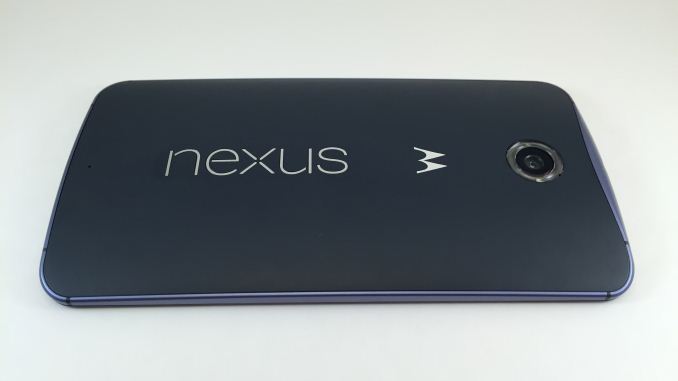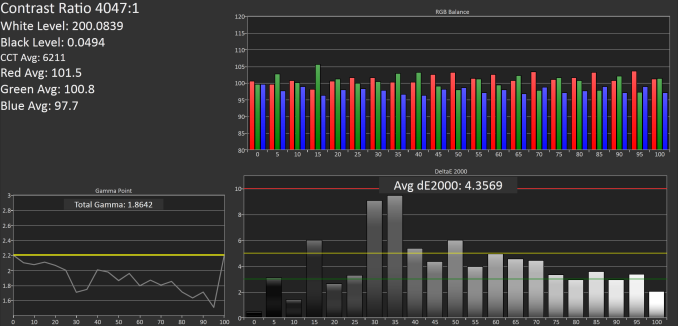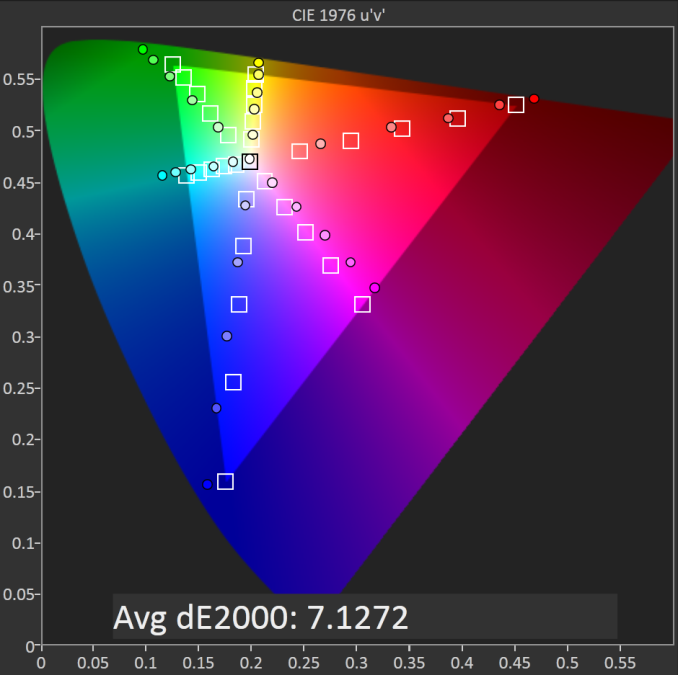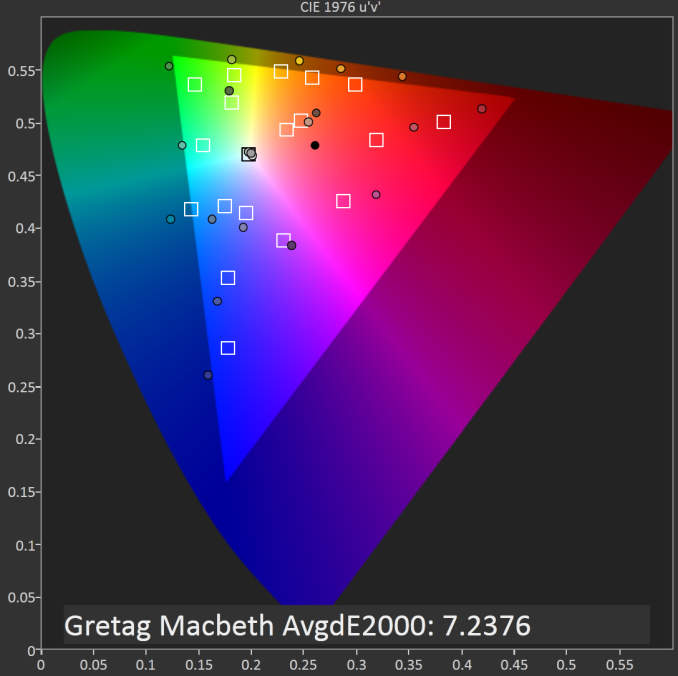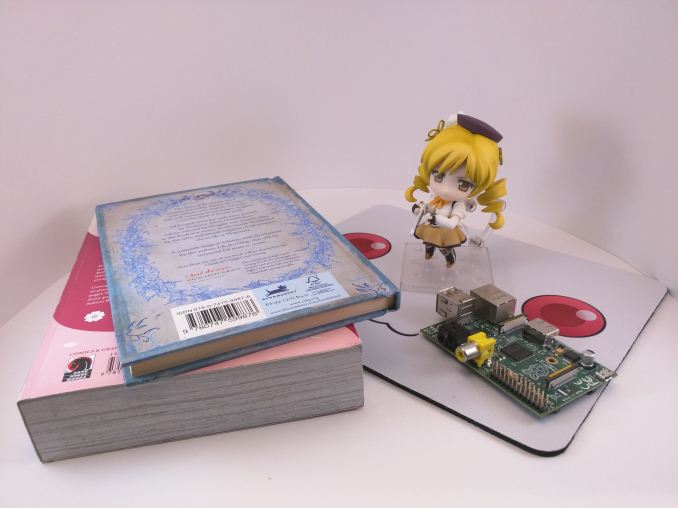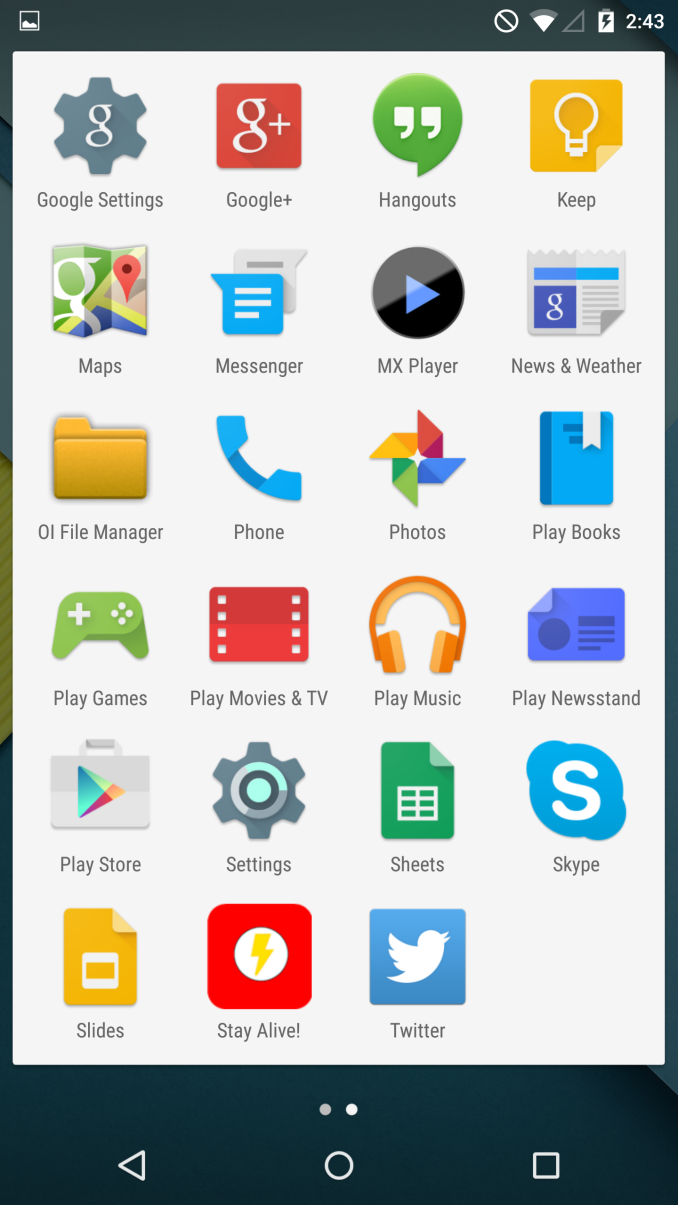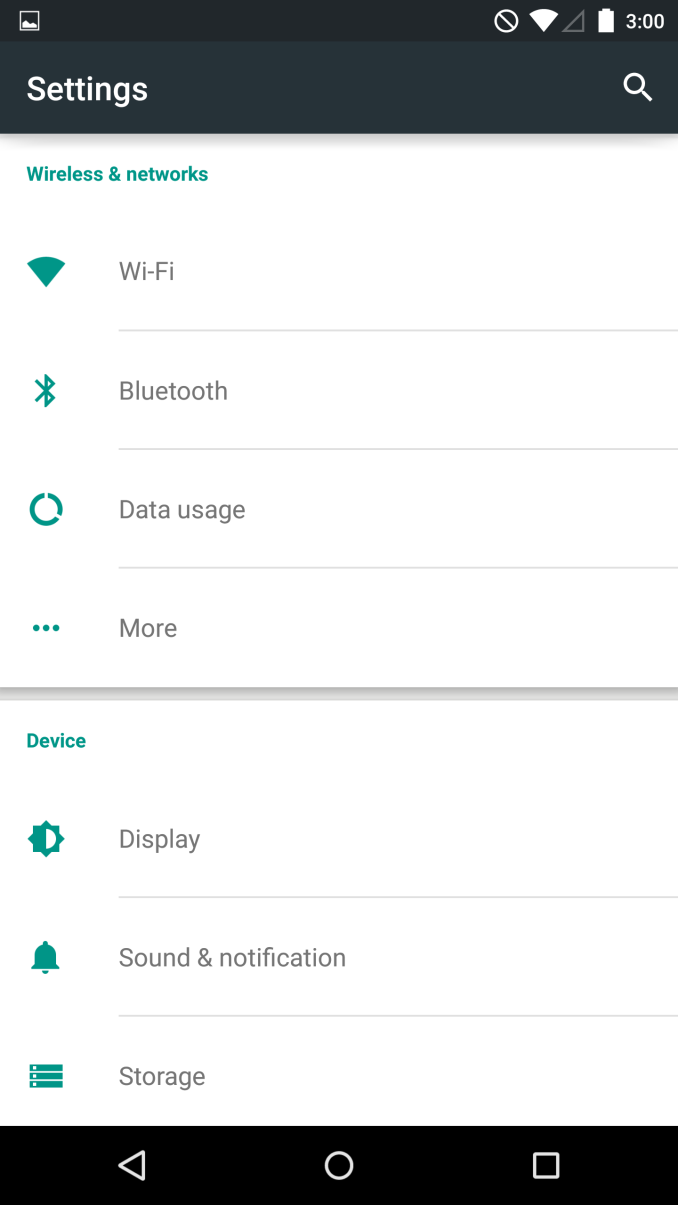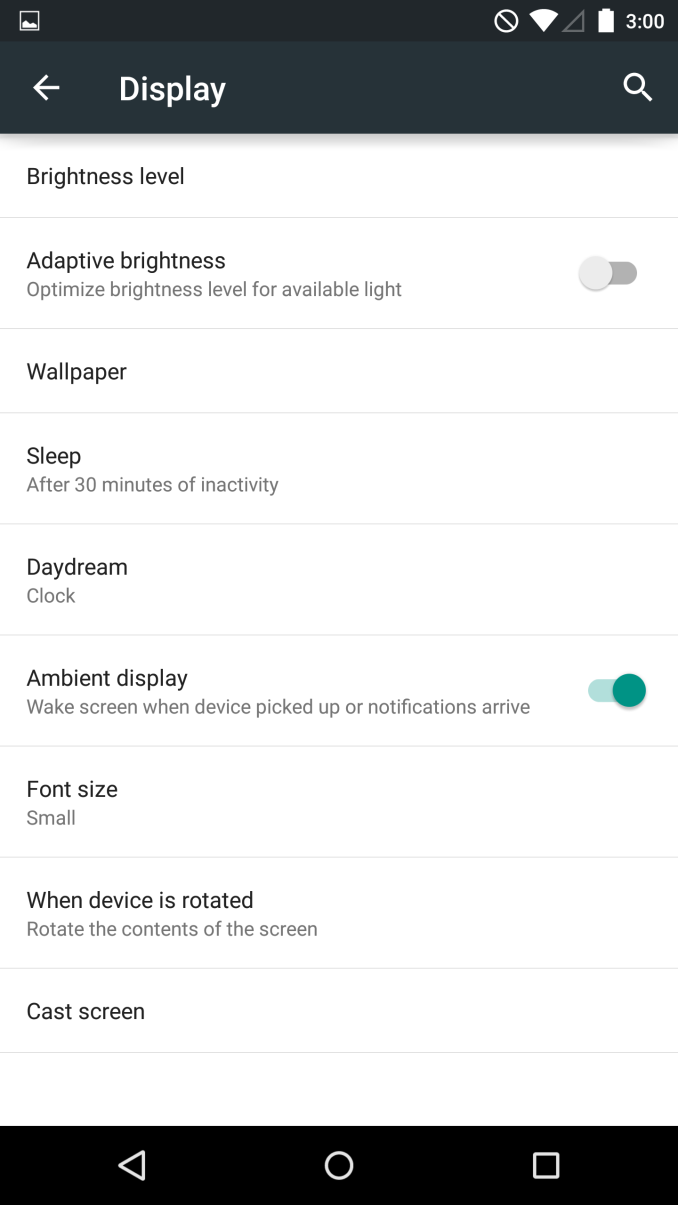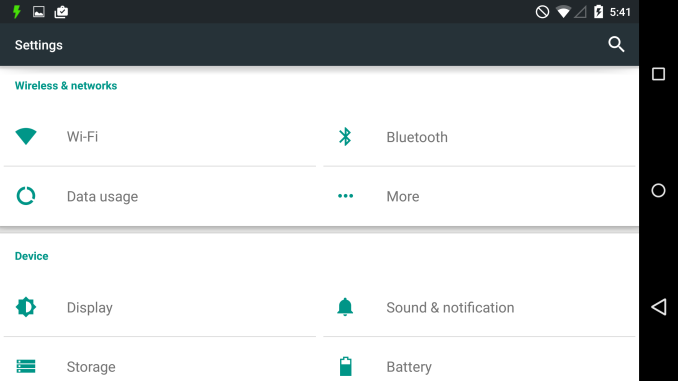Original Link: https://www.anandtech.com/show/8687/the-nexus-6-review
The Nexus 6 Review
by Brandon Chester on November 12, 2014 1:00 PM EST
When consumers think of Google's Nexus devices, they think about the promise of receiving the latest updates for Android essentially as soon as they release. They also think about the value proposition that Nexus devices provide by giving good hardware at a price significantly lower than other smartphones. However, this was not always the case. The Nexus One, Nexus S, and Galaxy Nexus were all priced at the same level as other flagship smartphones. It was only with the launch of the Nexus 7 at $199 that we began to see a trend of inexpensive but still high quality devices coming from Google. That hasn't changed at all in the past few weeks. The Nexus 5 and Nexus 7 are both still available, and they still provide a very high quality experience, arguably better than some other smartphones that are both newer and more expensive. But Google's newest devices take aim directly at other flagship devices with both their specs and their prices. At $399 the Nexus 9 positions itself against Apple's iPad Mini 3, while the Nexus 6 at $649 goes up against essentially every other flagship smartphone.
On paper the Nexus 6 doesn't really bring much to the table that sets it high above the competition. This is a consequence of it launching so late into the year, with other companies having already released their new flagship devices. That being said, how a device looks on paper does not translate into how good it is in actual use. There are lots of cases of powerful phones that disappoint, and phones that are weak on paper that end up being surprisingly good. It's still helpful to know what hardware you're dealing with, so I've laid out the specifications of the Nexus 6 below, along with the Nexus 5 as a point of reference.
| Google Nexus 5 | Google Nexus 6 | |
| SoC | 2.26 GHz MSM8974 Snapdragon 800 | 2.7 GHz APQ8084 Snapdragon 805 |
| RAM/NAND | 2 GB LPDDR3, 16/32GB NAND | 3GB LPDDR3, 32/64GB |
| Display | 4.95” 1080p IPS LCD | 5.96” 1440p Super AMOLED |
| Network | 2G / 3G / 4G LTE (Qualcomm MDM9x25 UE Category 4 LTE) | 2G / 3G / 4G LTE (Qualcomm MDM9x25 UE Category 4 LTE) |
| Dimensions | 137.84 x 69.17 x 8.59mm, 130g | 159.26 x 82.98 x 10.06mm, 184g |
| Camera | 8MP Rear Facing, 1/3.2" CMOS size (Sony IMX179), F/2.4. 1.3MP FFC |
13MP Rear Facing, 1/3.06" CMOS size (Sony IMX214), F/2.0. 2.1MP FFC |
| Battery | 2300 mAh (8.74Whr) | 3220 mAh (12.236Whr) |
| OS | Android 5.0 Lollipop | Android 5.0 Lollipop |
| Connectivity | 802.11a/b/g/n/ac + BT 4.0, USB2.0, GPS/GNSS, NFC | 802.11a/b/g/n/ac + BT 4.1, USB2.0, GPS/GNSS, NFC |
| SIM Size | MicroSIM | NanoSIM |
The design of the Nexus 6 is interesting in how it differs from all other Nexus devices, including the Nexus 9. Although the Nexus 9 launched alongside the 6 and is manufactured by HTC, it retains the slightly slanted flat sides and back cover design from the Nexus 5 which is made by LG. The Nexus 6 is made by Motorola, and it follows the style of design that we've seen on their other devices. The back of the device is heavily curved, with a plastic cover that meets a contoured aluminum frame which slopes downward at the top to accommodate the 3.5mm headphone jack and SIM card tray. Both the plastic back and the aluminum sides feel good in the hand, but due to the sheer size of the device your hand tends to rest more on the back cover instead of arching over it, so it doesn't quite have the premium feel of metal devices like the HTC One (M8) and the iPhone 6. Anyone looking to upgrade from the Nexus 5 should also know that the back cover does not have a soft touch finish like the black Nexus 5, and instead has the slightly rougher eggshell feel of the white Nexus 5.
Like always, the back of the device displays the word Nexus in all lowercase characters, and the manufacturing partner's logo which in this case is the slightly indented Motorola logo that appears on all of their other smartphones. Above that is the 13MP camera which is surrounded by a plastic ring that houses the two LED camera flashes. Unlike previous Nexus devices, the camera on the Nexus 6 is aligned in the center rather than being put in one of the upper corners.
The volume rocker and power button on the Nexus 6 are both on the right side of the device, and are placed close to the center of that side so they can be easily used even with the phone being so large. The power button is also textured with a series of small lines so that it can be easily distinguished from the volume rocker. While I had no issues finding the power button, I often found myself pressing the wrong half of the volume rocker which is very slippery and made of a single piece of ceramic. In general I've always preferred having separate volume buttons and the Nexus 6 is no exception.
For some reason one of the parts I found myself really liking about the Nexus 6 is its nanoSIM tray and tray ejector tool. The tray has a much better design than other devices like the iPhone, HTC One, or Nexus 5 which are essentially just a metal frame that you place the SIM into with no mechanism to hold it in. The tray on the Nexus 6 has tiny notches that hold the SIM in place once it has been inserted, so that it doesn't shift or fall out. It's also fitted very well to the bezel of the device, with no misalignment or fitting issues which were both complaints about the SIM tray on early Nexus 5 units. The ejector is also small and fits well on a keychain which I appreciate, as I like to have one with me in case my primary phone's battery dies.
The front of the device is dominated by the large display, with minimal bezel on the top and bottom to include the stereo speakers and front facing camera. Compared to the Nexus 5, the Nexus 6 is thicker and taller, but the curved back and smaller top and bottom bezels help to alleviate that. The increase in width is the most noticeable change from the Nexus 5. The Nexus 6 is a massive smartphone, and its size makes it a firmly two handed device. Of course, that's the point of the device. Having a large display allows you to display more content on the screen and creates a more immersive experience when viewing videos and playing games. It's a larger device than the Nexus 5 because it's meant to offer a different experience. Compared to other phablets like the iPhone 6 Plus and Galaxy Note 4 the Nexus 6 is somewhat more difficult to hold, but not to the extent that I would say it poses an issue.
The comparison to the Nexus 5 is also interesting because Google is still selling the device, and so one could argue that the Nexus 6 is merely an addition to Google's lineup rather than a replacement. While this is a fair point to make, it doesn't address how users who prefer the smaller size of the Nexus 5 are also stuck with an ageing hardware platform. In the end there are always going to be tradeoffs to any device, and a buyer must consider how well a device fits the tasks they want to perform with it.
Battery Life
Battery life is one of the most important aspects of a smartphone, as it effectively determines how long you'll be able to use all of its other features. In order to get a comprehensive understanding of battery life on the Nexus 6 we run a variety of tests that attempt to stress different parts of the device in order to determine the battery performance in different conditions. Most important is that all displays are calibrated to 200 nits to avoid penalizing certain phones for having brighter displays than others.
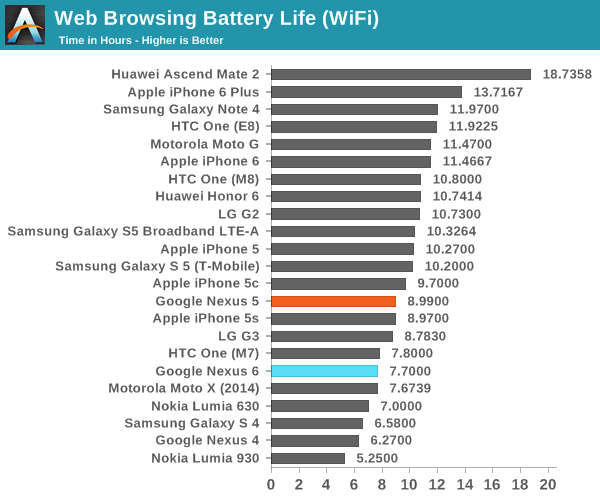
The first test is our WiFi web browsing test which loads a set of web pages in a loop with pauses to avoid penalizing phones with faster SoCs than others. In this test we see that the Nexus 6 does perform somewhat poorly. Compared to Samsung's Galaxy Note 4 which has essentially the same specifications on paper, the Nexus 6 lasts 4.27 hours shorter. It is likely that this can be attributed to the display, which may not be as efficient as the latest and greatest AMOLED panel used in the Note 4.
At this point we would usually post results for web browsing battery life on LTE. However, I've had difficulty locating a place to perform testing with a reliable cellular signal, and I didn't wish to put the Nexus 6 at an unfair disadvantage by performing the test with poor reception. Because of this, I was unable to obtain LTE battery life results for the Nexus 6, but given the platform it's likely that battery life is around 7.25 to 7.5 hours on our LTE web test.
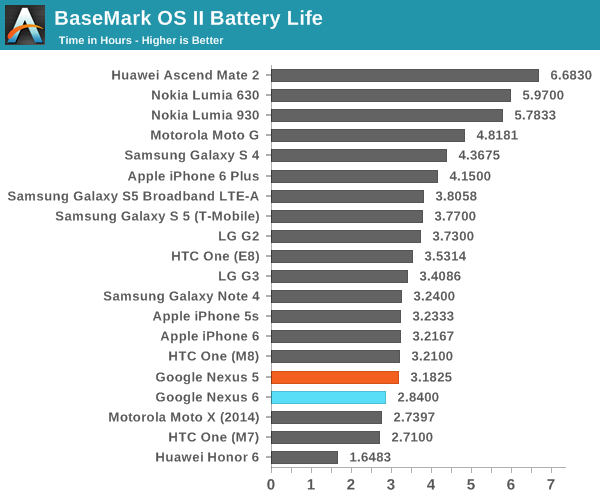
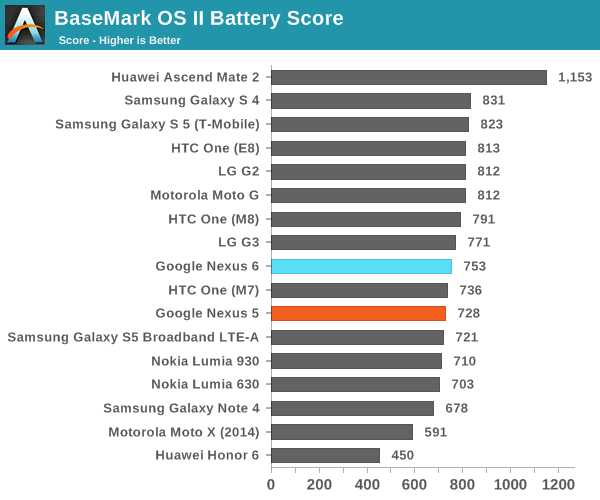
In our more SoC-bound BaseMark OS II battery test we see that the Nexus 6 doesn't last quite as long as the Note 4. This is again likely due to a higher display power consumption on the Nexus 6, as both devices share the same SoC fabricated on the same process. However, we see that the battery score is a bit higher, likely due to a higher average CPU frequency afforded by a larger heat dissipation area to reduce throttling.
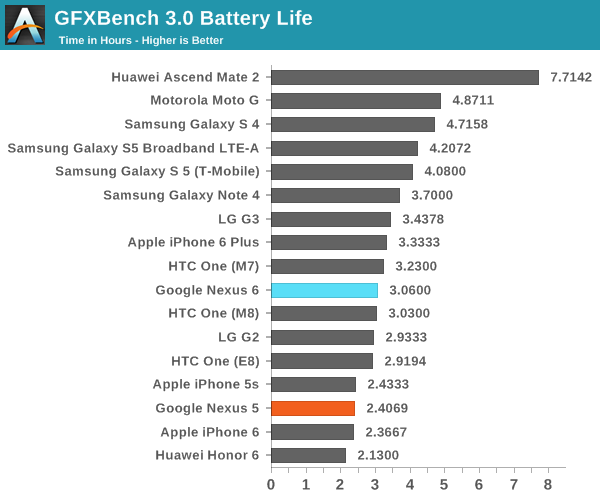
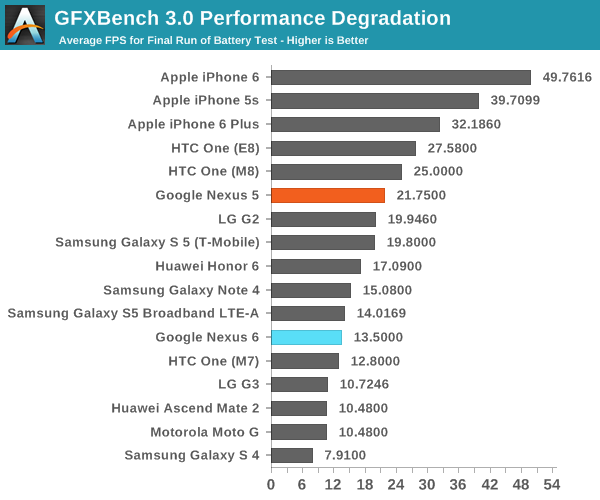
With GFXBench which is a more GPU focused test, we see similar results to our BaseMark OS II test. The Nexus 6 doesn't last quite as long as the Galaxy Note 4, with slightly more than 3 hours of usage compared to the Note 4 with 3.7 hours of usage. The gap definitely closes between the two here, but unfortunately it seems that the display continues to hurt overall battery life. The fact that the web browsing result is so close here suggests that Motorola is continuing to target "24 hours of mixed usage", so if one does fit their usage model they shouldn't have isssues lasting a day on battery. I can't help but think that a good LCD would get them much more battery life for the same battery size, but it should be usable here even if it's behind the competition.
Charge Time
The charge time of a smartphone is also very important. While having a long battery life means that a device can be used for longer, if it also requires a very long charging time it may be that the device is less frequently able to be fully charged and thus unable to actually reach its potential battery life. Charge time can also be an important factor in time-constrained situations such as topping up your battery before a flight. In order to test battery life we deplete the device's battery charge to 0, and then measure the duration that the device is plugged in until it reaches a power draw that indicates it is completely charged.
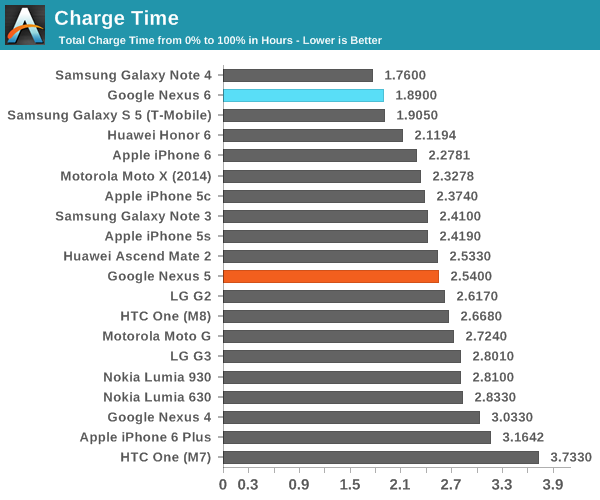
The Nexus 6 includes Motorola's Turbo Charger which can output 9V at 1.6A or 12V at 1.2A to Qualcomm Quick Charge 2.0 compatible devices. As you can see above, this leads to an exceptionally low charge time of 1.89 hours. I'm very glad that Google and Motorola decided to include the Turbo Charger instead of a typical 5W adapter. Something I would like to note is that my Turbo Charger did exhibit very noticeable coil whine, although this may have simply been an issue specific to my unit.
Display
The display is one of the most important aspects of a smartphone, as it is the part of the device that the user will interact with most. We've seen tremendous improvement in smartphone displays as they have become more and more commonplace within society. The first area of improvement was resolution, which made sense with text being a necessary part of essentially every smartphone application. As displays have gotten to the point where there is little benefit to further increasing pixel density, we have also seen a push for greater color accuracy and image rendition. On the Android side of the market, Google was one of the first companies to start taking color accuracy seriously, and the Nexus 7 and Nexus 5 had some of the best calibrated displays of all Android devices.
The Nexus 6 sports a 5.96" AMOLED display with a resolution of 2560x1440. Given Google's work to provide accurate color calibration on the Nexus 5, and the massive improvements that we've seen in the calibration of AMOLED displays over the course the past year, I was very excited to take a look at the display on the Nexus 6. However, as someone who typically uses the very well calibrated iPhone 6 and Nexus 5 in daily use, I immediately noticed that the Nexus 6 produced a punchier image than I was used to seeing in the applications I use frequently.
To take a look at the characteristics of the Nexus 6's display we turn to SpectraCal's CalMAN 5 software and an X-Rite i1 Pro 2 spectrophotometer for accurate measurements of the display's color. As always, we target the sRGB gamut which is currently the standard for photos on the web and video content.
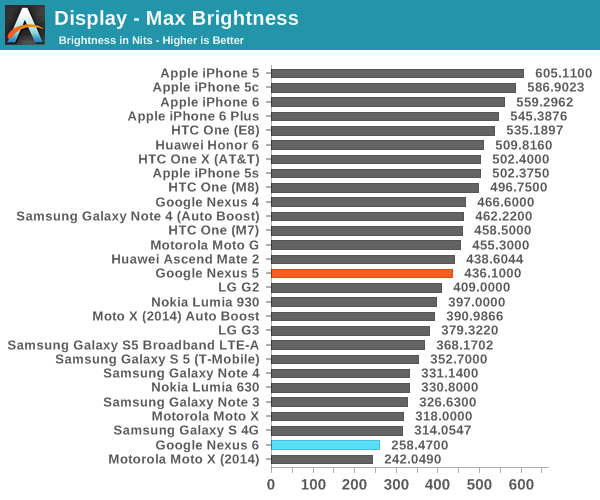
Contrast and black levels on the Nexus 6 are as incredible as ever. Brightness is definitely on the low side though. Testing was performed with both the manual brightness settings, and with Adaptive Brightness enabled and a bright LED aimed at the light sensor. In both cases the maximum brightness was the same, there's no higher brightness exposed when using the automatic brightness settings like there is for the Galaxy Note 4. What's interesting to note is that the brightness is similar to that of the 2014 Moto X, another recently released Motorola device that sports an AMOLED panel. However, even Moto X has an auto boost mode which pushes it up to 390nits. The overall similarity between the panel in the Moto X and the panel in the Nexus 6 persists throughout our other tests.
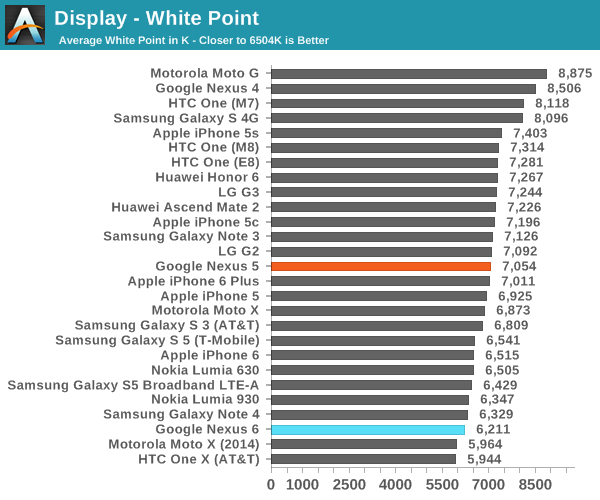
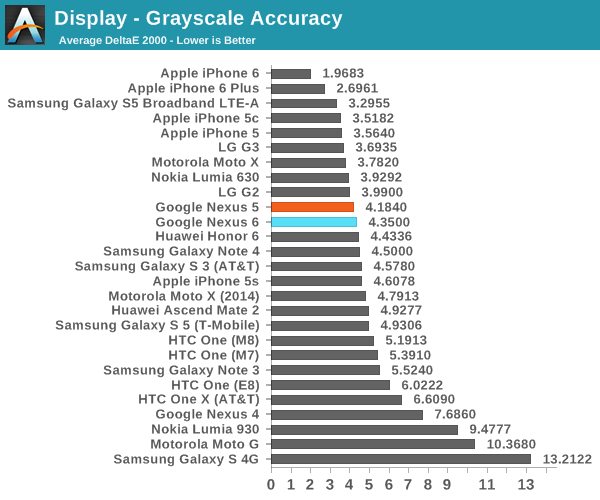
The Nexus 6 is slightly more red than our target for white point, though not to the extent of the 2014 Moto X. This contrasts with the IPS panel in the Nexus 5 which was too blue. In the greyscale we see that the luminance is comprised more of red and green than of blue. This translates to greyscale performance that is nothing exceptional, but not noticably worse than the Nexus 5, and still significantly improved compared to AMOLED panels from not long ago like the display in the Galaxy Note 3.
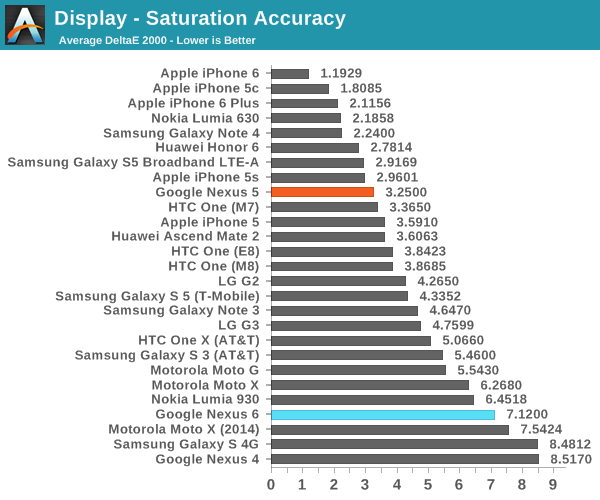
In our saturation sweep test, the Nexus 6 performs rather poorly. Unlike Samsung's phones which have several display modes with one of them targeting sRGB, the Nexus 6 has only one display setting and it significantly overshoots the sRGB gamut. This does a good job at creating showroom appeal but is not helpful in accurately displaying the color in photos and videos. This is especially disappointing because the Nexus 5 was well calibrated to sRGB and performed much better in this test.
The poor performance in the saturation sweep translates to equally poor performance on the ColorChecker test. The expanded gamut and saturation compression makes it effectively impossible for this display to render any sRGB content accurately. The greyscale performance helps to bring down the overall average, but the large errors with color mixtures prevent any sort of accurate image rendition.
I was highly disappointed by these results. Like I said earlier, we've seen great improvements in the quality of AMOLED displays as of late, and Google took color calibration very seriously with the Nexus 5. The Nexus 6 shows significant regression in color accuracy from the Nexus 5, and the maximum brightness is much lower. It should also be noted that despite its higher resolution, its larger size means that compared to the Nexus 5 the pixel density only increases 12% from 441 PPI to 493 PPI. The use of a PenTile RGBG subpixel layout also means that there is actually an overall decrease in subpixel density.
Overall, the Nexus 6 display is quite poor relative to the displays on other smartphones like the Galaxy Note 4, iPhone 6, and HTC One (M7). It's also a definite regression from the display on the Nexus 5, which is concerning given the fact that the Nexus 6 is $300 more expensive. It has been speculated that Motorola is unable to source the latest generation of panels from Samsung Display, which would explain why many of the panel characteristics are similar to previous generation AMOLED panels in the Note 3 and Galaxy S4. Although the efficiency of AMOLED displays when displaying black helps to reduce power usage with features like Ambient Display which wakes up the phone when notifications arrive or it is picked up, I don't believe it's worth the trade-off if it involves such heavy sacrifices in color accuracy and brightness.
CPU Performance
Much like other recent Android flagship devices, the Nexus 6 uses Qualcomm's Snapdragon 805 APQ8084. It's built on TSMC's 28nm HPm process, and it will be Qualcomm's final chip based on their Krait architecture. Although the use of a Krait CPU unfortunately means we don't get to take advantage of the 64-bit support built into Android Lollipop, it's still one of the fastest chips you'll find in an Android device today and will remain so until the first half of 2015. In order to measure CPU performance with some degree of comparability between different platforms, we turn to our typical suite of browser benchmarks, along with BaseMark OS II.
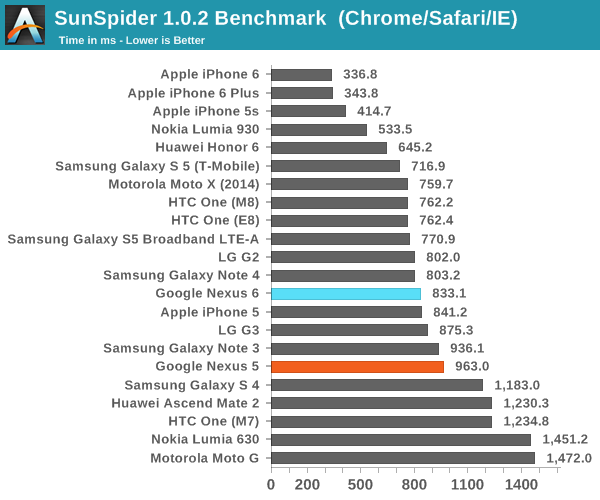
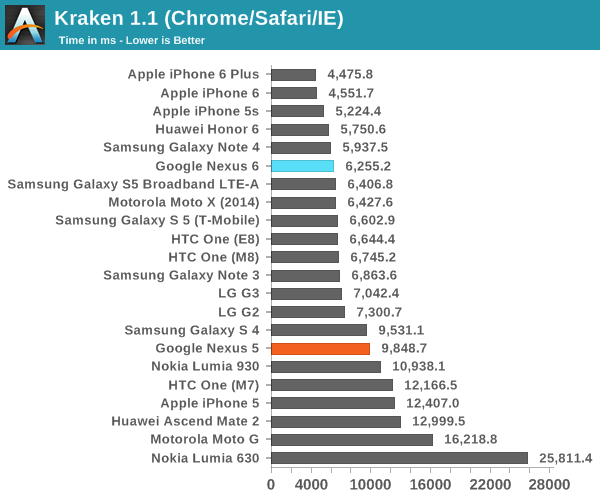
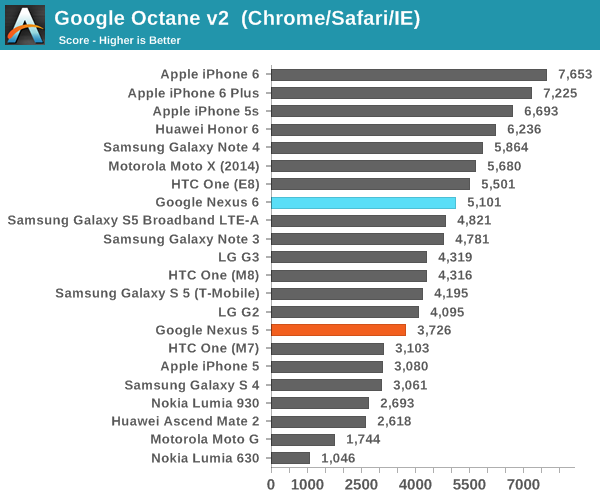
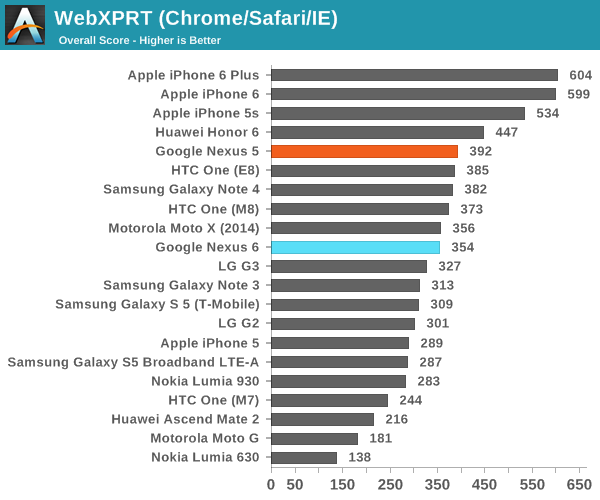
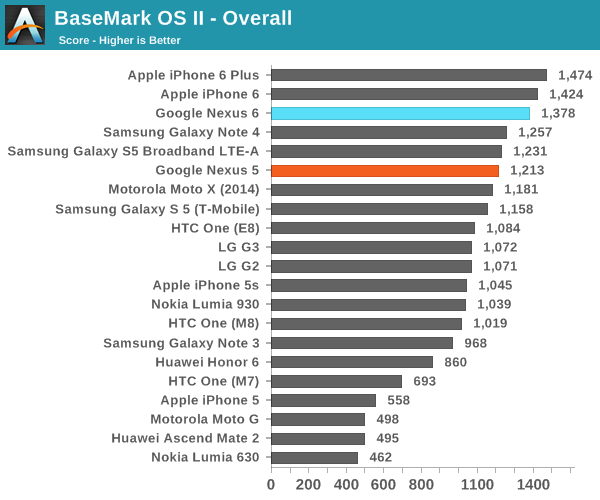
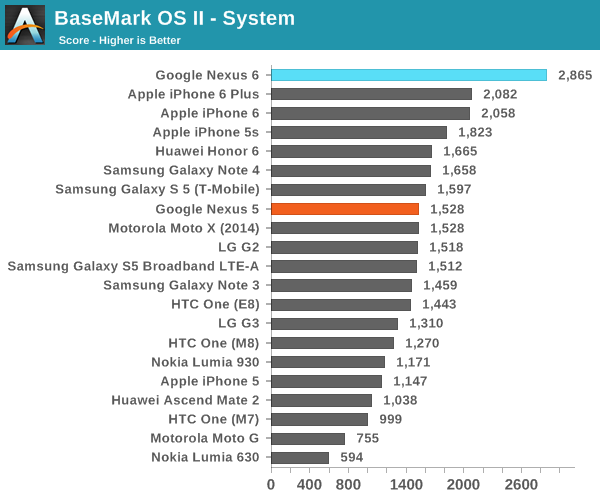
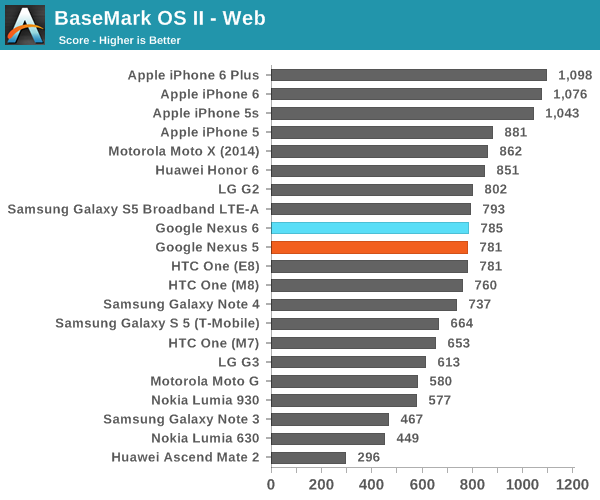
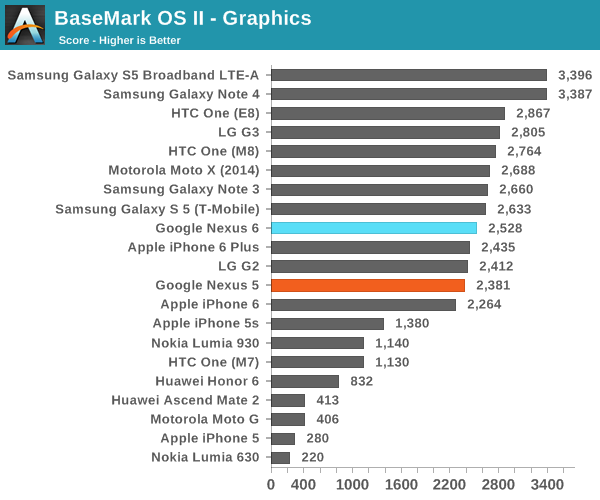
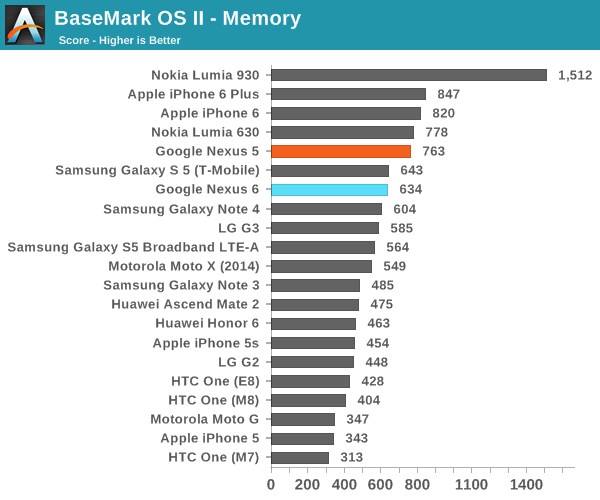
As you can see, the Nexus 6 performs how you would expect a Snapdragon 805 device to perform. All of its scores are similar to the Galaxy Note 4 and Galaxy S5 LTE-A, with the exception of the extremely high BaseMark OS II Graphics score which I believe is some sort of error relating to the compatibility of the benchmark with Android Lollipop.
GPU Performance
CPU benchmarks in the mobile world are still somewhat poor and can be hard to use to compare devices across different operating systems and hardware platforms. Thankfully, GPU benchmarks are less influenced by a device's operating system and are more helpful in comparing different devices. Like all Snapdragon 805 devices, the Nexus 6 uses an Adreno 420 GPU clocked at 600MHz.
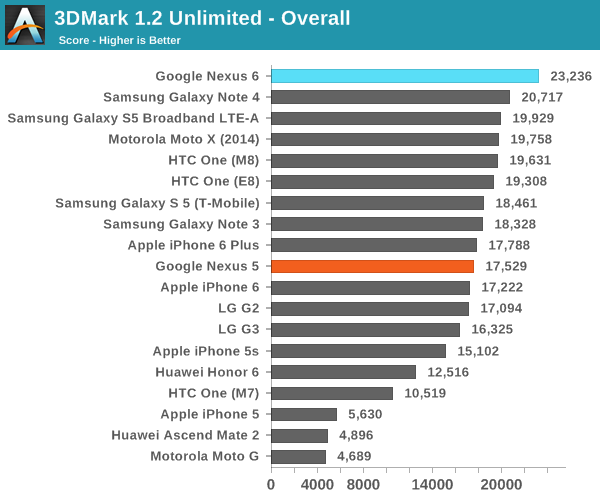
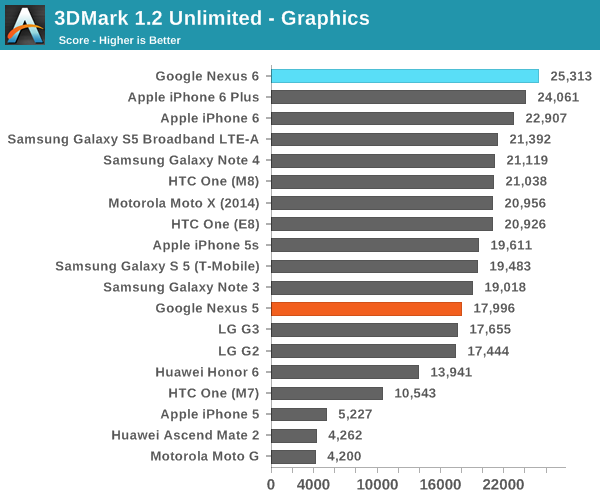
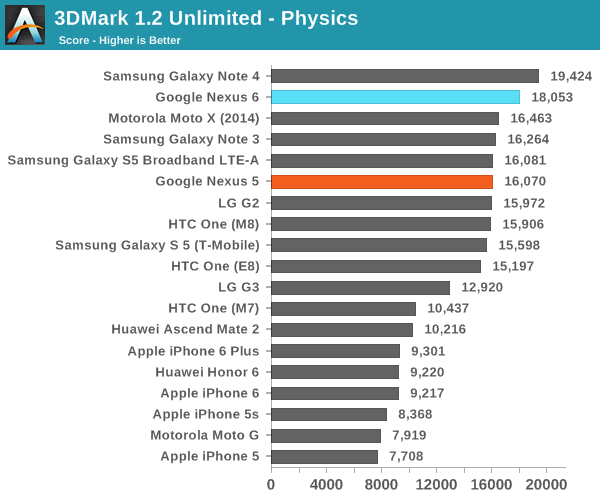
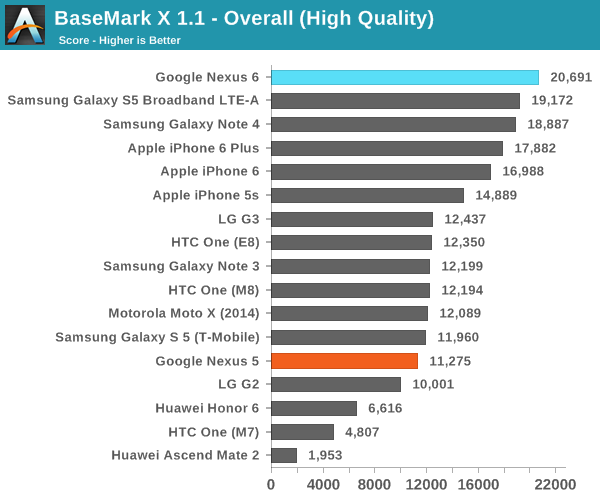
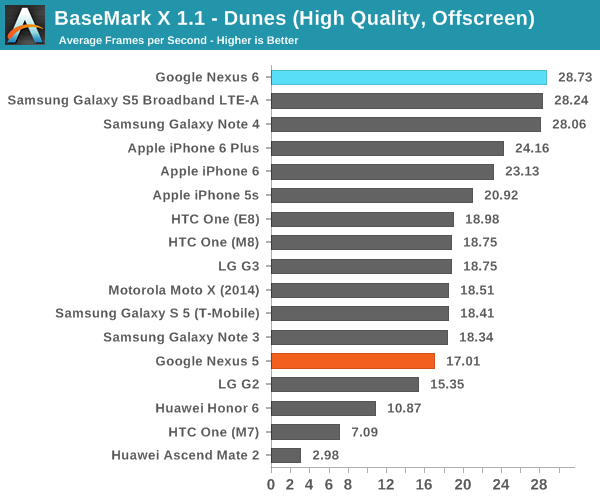
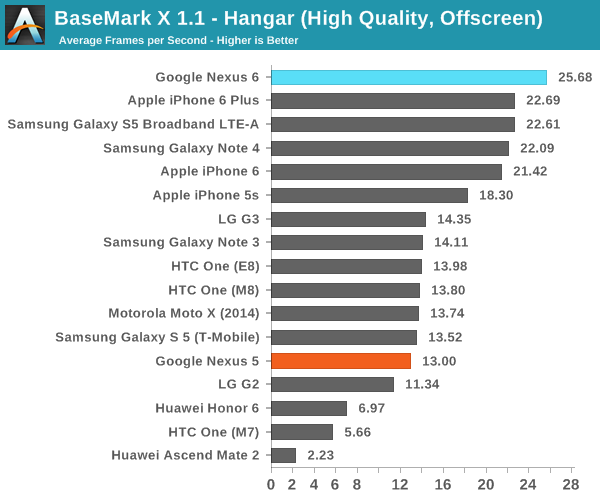
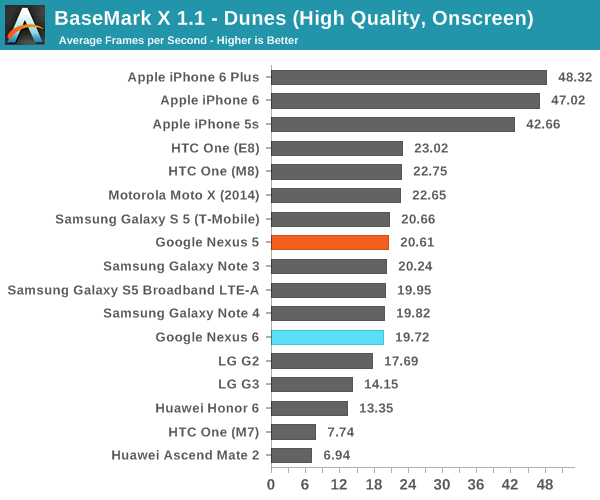
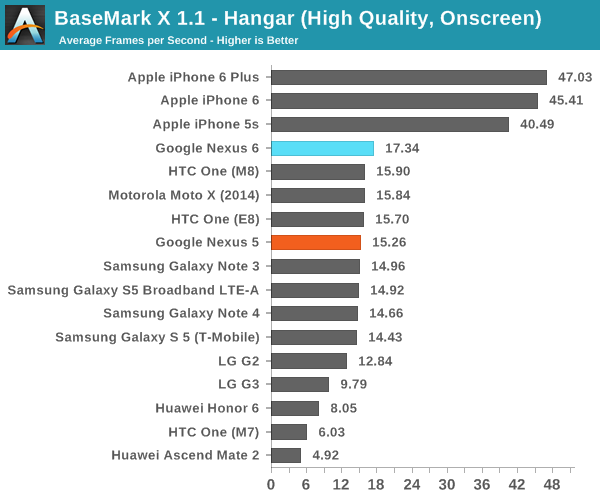
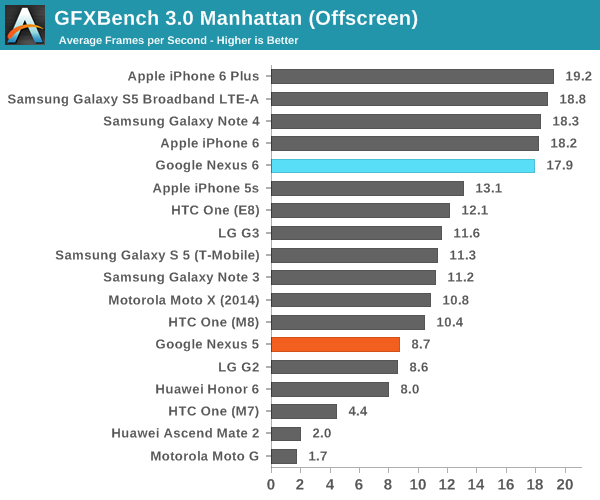
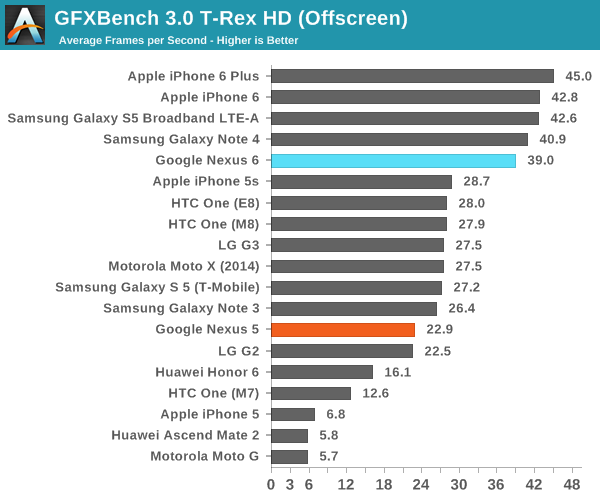
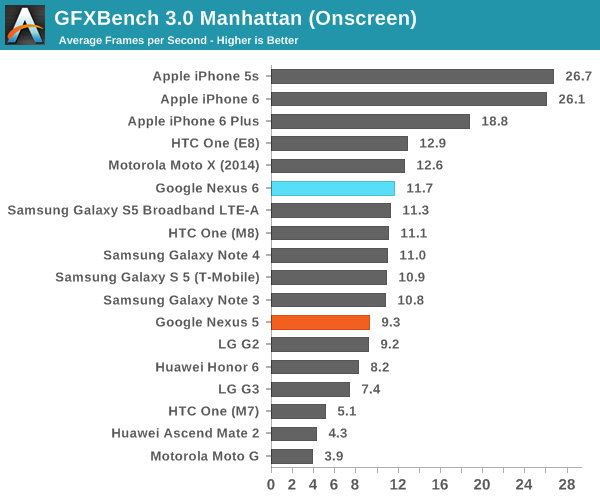
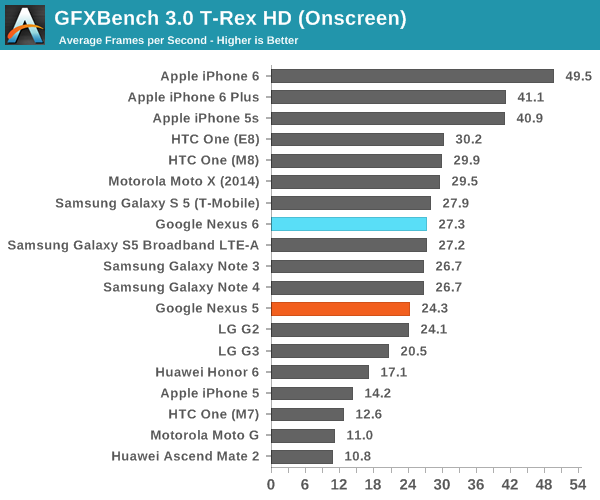
The GPU performance of the Nexus 6 is what is expected from Qualcomm's Adreno 420. Offscreen benchmarks run at 1080p show significant performance gains over the previous generation. Like with the Galaxy Note 4, the increased display resolution causes onscreen benchmarks to give roughly the same performance as 1080p devices that use the Adreno 330.
Camera
The camera has always been something of a pain point for Nexus devices. Since the Galaxy Nexus launched we've seen camera sensors that always seemed to be one step behind the competition. The price point that Google had aimed for with their Nexus phones certainly contributed to this, and software issues like upscaled, stretched, or cropped previews did not help the situation either. With the Nexus 6 being priced as a premium device, one would hope that it sports an equally premium camera, and indeed it does. The Nexus 6 uses Sony's IMX214 with an F/2.0 aperture and OIS for the rear camera, a sensor we've seen in HTC's Butterfly 2, and the OnePlus One just to name a couple of examples. I'm happy with Google's decision to continue using 4:3 camera sensors which tend to make framing scenes easier than 16:9 sensors in my experience.
Before looking at photos taken with the Nexus 6, it's important to look at how fast it is able to focus and capture photos. After all, if your phone takes too long to focus, the moment you wanted to photograph may already be over by the time you can take the shot.
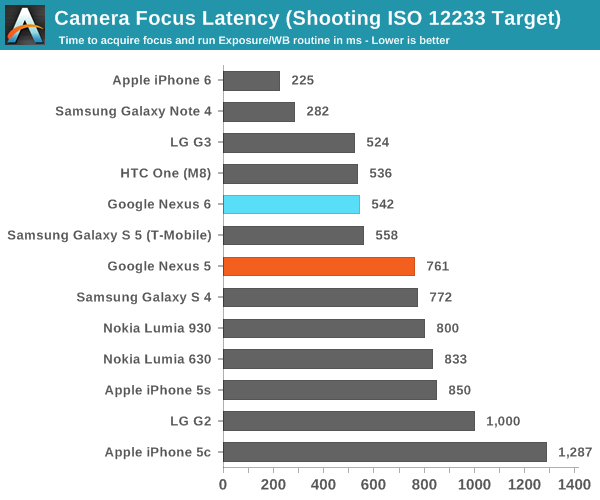
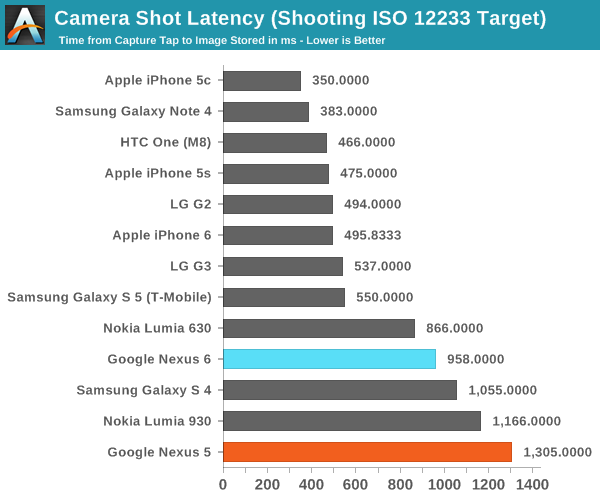
The Nexus 6 has a focus latency which is competitive with some of the flagship devices released this year like the LG G3 and HTC One (M8), but it's not in the same class as the recently released iPhone 6 and Galaxy Note 4. The shot latency is also surprisingly long, and I repeated the test multiple times to confirm. The Nexus 5 also had a long capture time, and so it may be that this is a result of issues in Google's Camera application rather than anything relating to the device's camera itself.
The Nexus 6 seems to vary its ISO between 40 and 1200, while the Nexus 5 typically varied between 100 and 1600 with some extremely high values as high as 3000 in certain circumstances. I was only able to get exposure time up to 1/12th of a second which is somewhat fast for a device with OIS. The Nexus 5 wasn't shy about going up to 1/6th of a second if it needed to.
The camera software is also an important aspect of mobile photography. Google's Camera application is actually quite good for a relatively automatic photo experience. I do think that Google could expose more of the controls like switching between camera modes and toggling the flash as constantly visible controls without reducing the amount of space for the preview significantly. Something I noticed while using the Nexus 6 is that the colors of the preview in the viewfinder were quite saturated. This is, of course, due to the display calibration, which unfortunately means that the viewfinder is not very helpful in determining how the photo is actually going to look. The preview framerate also tends to run below 30fps which has been the case for a long time now, but I hope that pointing it out will eventually get it improved.
Still Image Performance
These next tests use photographs of an outdoor area at various times to guage the performance of a smartphone's camera relative to other smartphones, as well as a controlled test scene inside a well lit area. I am unfortunately limited by the number of devices I have on hand, which at the moment includes the Nexus 6, iPhone 6, Nexus 5, and HTC One (M7).
Before getting into the actual tests I wanted to mention something about smartphone camera white balance that won't be apparent based on the images alone. Based on how I actually saw the scene as I was taking the photos, I can confidently say that the Nexus 6 consistently had a far more accurate white balance than any of the other devices I tested. This can actually have a huge impact on the overall appearance of the image, and it can be easy to overlook when doing these sorts of comparisons. For example, the iPhone 6 photo in the evening test has a shift toward blue that makes it appear to be much darker out than it actually was, while the Nexus 6 more accurately reflects how the scene looked at the time. With that out of the way, lets begin with the daytime test.
In this first test the Nexus 6 performs very well. I would say it produced the best overall image of the four devices I tested. The higher resolution sensor allows for greater sharpness and detail in areas like the branches of the trees, and the bars of the black metal gate on the left side are only captured with sufficient detail by the Nexus 6. However, I did notice an issue with the output from the Nexus 6, which is a concerning amount of blur in the section of branches that is to the right of the centre of the image, but not at the very right edge of the frame. I took several photos and even repeated the test on a different day, but the issue persisted.
In this next test we have the same scene at a later time of day with less natural lighting. The performance of the iPhone 6 approaches the Nexus 6 due to its larger sensor pixels giving it an edge in low light circumstances, but the Nexus 6 still maintains an overall higher level of detail and sharpness, particularly on the trees.
With the outdoor scene in low light we can see that all of our devices start to struggle. The Nexus 6 ends up sharper and less noisy than the Nexus 5 by driving a much lower ISO of 1200 instead of 2500. However, the brick building on the right shows that although the OIS on the Nexus 6 allows for a longer shutter time, Apple's iPhone 6 is able use a lower ISO and better preserves detail with finer grained noise throughout the image in general.
The last test we perform is a highly controlled test scene with generous lighting and different textures to see how well the Nexus 6 is able to capture detail in something of a best case scenario. In this case the Nexus 6 once again provided the best sharpness and detail preservation of all the devices I tested. The white balance is shifted toward pink which is an odd exception from the performance in the other tests.
I'm very happy with the improvements Google has made to their camera on the Nexus 6. I no longer feel like Nexus devices will always be a generation behind the competition when it comes to camera quality. Google and Motorola should also congratulate themselves on their white balance algorithm which helped the Nexus 6 to take photos that better reflected how the scenes actually looked in real life. I hope Google will continue to improve their camera software to make the user interface less menu driven, and to improve capture times for photos which is the one area that the Nexus 6 really falls behind its competition.
Video Performance
By moving from the 4:3 8MP sensor in the Nexus 5 to a 4:3 13MP sensor, Google has been able to enable UHD (3840x2160) video recording on the Nexus 6. Google can also benefit from improvements in Snapdragon 805 allowing for higher quality video encoding. With Snapdragon 805 only capable of HEVC decode, we're still looking at H.264 encoding on videos for the current generation of devices. Unfortunately, Google does not include a 1080p60 recording mode on the Nexus 6, so both 1080p and UHD recording modes are at 30fps.
For 1080p content the Nexus 6 encodes with an average bitrate of 17Mbps and uses the Baseline H.264 profile. I don't know why Google isn't using the Main or High profile for their video recording, as Baseline is typically used in applications like video chat where quality isn't a big concern. I have no complaints about the quality of the video itself, although the OIS doesn't do as much to reduce the shake in the video as I imagined it would.
UHD video is encoded with an average bitrate of 42Mbps, and is again Baseline H.264. Compared to the 1080p video there's a significant increase in overall detail, particularly with the branches of the trees and smaller objects like leaves on the ground which tend to show up as large blurry areas in the 1080p footage. Something I noticed when testing the UHD recording on the Nexus 6 is that it has a tendency to drop frames, which is demonstrated in the video below.
As you can see, there are a few areas where the video framerate dips below 30fps during a fast movement, and several moments where the video will stop and then skip forward. I haven't been able to determine a cause for this, but Samsung and other OEMs have been able to do UHD recording at 30fps on their devices that use essentially the same hardware as the Nexus 6 which leads me to believe it's an issue that is rooted in software.
Software
The software on a smartphone is ultimately what defines whether or not it provides a good experience. Good hardware cannot save a device with poor software. The Nexus 6 comes with Google's latest iteration of Android, version 5.0 Lollipop. This is by far the biggest update the OS has seen in quite some time, with the last major visual overhaul occurring in 2011 with Android Ice Cream Sandwich. I plan to do a more in-depth look at Android Lollipop itself, but I do have some impressions of the operating system on the Nexus 6 specifically, as well as how it compares to Android Lollipop running on the Nexus 5. The most important question to answer about the software experience on the Nexus 6 is how well it takes advantage of the large display.
The most obvious starting point to look at is the launcher. While there are some visual changes from Android 4.4, the Google Now launcher is effectively the same in Android 5.0 as it was in 4.4 with regards to functionality. On the Nexus 6 it takes advantage of the larger display by adopting a 5x5 layout for applications and widgets on the home screens, and a 6x4 layout in the application drawer. The decision to only allow for four columns in the drawer seems to be more of an aesthetic one rather than a functional one, as it puts a greater amount of horizontal space between each icon. Google's decision to use a 5x5 layout on the home screen allows for a greater number of icons and widgets to be placed, but it also causes issues with many widgets that are non-resizeable and are fit to the typical 4 column width. This is something that will be fixed as time goes on and developers update their applications, and I support Google's decision to create some minor visual issues by allowing for more home screen space instead of simply making everything larger.
Unfortunately, some parts of Android Lollipop have a surprisingly low information density and this is made even more obvious on the large display. The main section of the Settings application is a particularly good example of this. As you can see above, even with the font size set to small there is a gratuitous amount of spacing between each label and the borders above and below it, which means that you are able to view far fewer sections on the screen at a single time. Fortunately this doesn't apply to the other parts of the application, but that also makes it seem inconsistently designed.
Above you can also see the toggle for Ambient display. This is a similar feature to Moto Display on the Moto X, where the display will turn on whenever a notification arrives or the phone is picked up. When this occurs, the lock screen is dimmer, with a black background and white used sparingly to conserve power. Thankfully, the extremely low display power consumption when this feature is in use means that it has no significant negative impact to battery life, and may actually improve it overall by eliminating the need to ramp up the CPU frequency and turn on the display fully whenever a notification arrives.
Providing a good video experience is something the Nexus 6 should excel at due to its massive display. Something that surprised me is that Google still has no actual video player application for Android, relying on playback through the photos application which has limited format support to say the least. At one time in the past the Play Movies & TV application had the ability to play videos stored locally, but now even that has been removed. To make matters worse, the version of MX Player on Google Play is incompatible with Android Lollipop and will not run. In my opinion, MX Player is the best video player on any mobile platform and not being able to test it would have been a great shame. Luckily, there is a version on the web which has been updated to run on Android Lollipop.
After finding a video player and sorting through any potential compatibility issues with the new OS, the video playback experience on the Nexus 6 is great in most cases. The contrast ratio of AMOLED displays makes some films look absolutely incredible, and the display calibration tends to not have a massive impact on live-action content. Animated content tends to use brighter and more highly saturated colors than what commonly appear in the real world, and so the over saturation does have a noticeable impact on how that looks on the Nexus 6 compared to a reference display. In terms of format support, it seems that video players don't yet have support for Qualcomm's HEVC decoder built into Snapdragon 805, and so any 1080p or 4K content encoded in High 10 Profile H.264 or HEVC brought the device to its knees. These are still fairly uncommon formats, and I doubt this will impact the experience for most users.
A good way to take advantage of a large display is by having special layouts in landscape mode. Apple did this with their iPhone 6 Plus by adding landscape support to Springboard, and by implementing dual-pane views in applications when displayed in landscape orientation. Samsung has also done this with some of their Touchwiz applications on the Galaxy Note 4. Unfortunately, Android Lollipop doesn't really have any special layouts made for the Nexus 6. While there are a couple of applications like Settings and Calculator that now have improved landscape views, these are perfectly usable on smaller devices like the Nexus 5 and are not unique to the Nexus 6. This makes it difficult to justify the sacrifice of one-handed usability to have such a large display, because the benefits are limited to just displaying a few more lines in Chrome or another row of icons. Google has obviously had to dedicate a lot of engineering resources to just getting Android Lollipop out the door, so it's possible that we'll see updates to enhance software on the Nexus 6, but as it is right now I'm wondering if Google possibly aimed a bit too high with the 5.96" screen size.
One last thing I would like to touch on is the performance of Android Lollipop on the Nexus 6. In this context, performance refers to the framerate of animations and any times where there are significant frame drops or freezes, which are commonly referred to as "jank". I am somewhat concerned because the Android Lollipop experience seems to have some areas with constantly low framerates or stuttering on the Nexus 6, despite all the promotion about the improved performance brought about by software optimization and the new ART runtime. However, what makes these issues interesting is that some of them do not exist on the Nexus 5 running the Android Lollipop preview, and I do not know the reason why. For the most part the experience is extremely smooth, smoother than Android has ever been. But certain applications like Calendar, Messages, and the notorious Google Play have animations that either frequently drop to 0fps which causes a visible stutter, or run not just below 60fps, but below 30fps, causing a sluggish animation. I am hopeful that these issues can be fixed with future software updates, but it's certainly surprising and concerning to see areas where the new device does not perform as well than the old one.
WiFi
With the Nexus 6 we see a WiFi solution that hasn't been seen before in a mobile device, Broadcom's BCM4356. Announced at CES earlier this year, BCM4356 is a 2x2 802.11ac part with Bluetooth 4.1 support allowing for improved co-existence between Bluetooth and LTE. For reference, the Nexus 5 shipped with BCM4339 which is a 1x1 802.11ac part. To test WiFi performance on the Nexus 6 we used Iperf and Apple's AirPort Extreme router to try and achieve maximum performance.
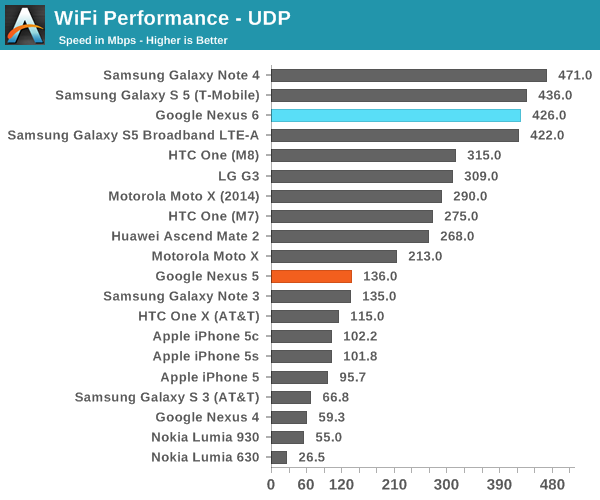
The WiFi performance in the Nexus 6 falls into line for what we expect from a 2x2 802.11ac device. While it's slightly slower than Samsung's Galaxy Note 4, it's still much faster than many other devices that are on the market today, and over 3x faster than the WiFi performance of the Nexus 5.
GNSS
Most devices now use the GNSS solution built into Qualcomm's modem. I was someone who suffered the broken GNSS on the original Galaxy S, and I'm thankful that we've come to a point where every smartphone is now able to competently achieve a quick and accurate GNSS lock. In Airplane mode with no assistance information the Nexus 6 was able to achieve a lock in just under 35 seconds with an additional 5 seconds to bring the accuracy to within 10 feet, although both these times will vary greatly depending on the surrounding environment and weather conditions. With assistance info locks take only a matter of seconds.
Misc
To test NAND performance on the Nexus 6 we attempted to use Androbench and Andebench, but both gave results that could not have been accurate and so we are unfortunately unable to test this aspect of the Nexus 6 at this time. Like the new Moto X, the Nexus 6 has Cypress Semiconductor’s CapSense controller. Given that the Nexus 6 has no capacitive buttons, this is likely performing the same impedance-matching antenna tuning as on the Moto X which uses the same type of antenna design. It also has two TFA9890 speaker amplifiers which allows both speakers to be driven at the same time as stereo speakers.
Final Words
When I started reviewing the Nexus 6 I was very apprehensive. Not because I worried that it would be a bad device, but because I had never used such a large phone before. We have come a long way from the days where a 3.5" was considered huge for a phone. However, I had previously owned an iPad Mini and while the Nexus 6 was not that large, it helped me to think of ways I could use it that expanded beyond how I would typically use a smaller smartphone. At 5.96", the Nexus 6 provides an enormous window into all of your content, and allows you to freely do things like view desktop web pages and edit documents without the cramped feeling that arises when doing the same tasks on a smaller device like the Nexus 5 or the HTC One (M7). This also comes with downsides like the loss of single handed usability. The choice between a larger or smaller smartphone will obviously involve tradeoffs, but these do not necessarily make a certain size better than others. What I can say is that the Nexus 6 offered a very different experience from the devices in the 4.7" to 5" range that I was used to.
I think users that are interested in watching many videos on their device will be happy with the Nexus 6. Although stock Android unfortunately does not have a dedicated video application, Google Play is home to some of the best video players for mobile devices. After overcoming some compatibility issues with Android Lollipop, I was able to enjoy some of the best movie watching experiences I have had on a mobile device. Although the poor display calibration does negatively impact some media, films with a heavy use of black and dark colors like The Dark Knight look amazing on the 5.96" AMOLED display. I might even go so far as to say that for certain content the Nexus 6 provides an even better video experience than a tablet with a less extreme aspect ratio and an LCD display like the Nexus 9 or the iPad Mini.
Although the Nexus 6 is an additional device in Google's lineup, and fulfills a new role as a device, it's still going to be compared to the Nexus 5 purely due to its name and the timing of its release. I don't think that buyers will really need to decide between the Nexus 5 and Nexus 6, as they play in completely different markets and fulfill different roles. A user who wants a phablet won't be content with the Nexus 5, and conversely someone who wants a one-handed device won't like the Nexus 6. The Nexus 6 is better compared to other phablets like Samsung's recently released Galaxy Note 4 which shares many of the same specifications and is roughly the same price. I think that Samsung currently offers a better phablet experience with regards to software, with multi-window views, specialized landscape layouts, and S Pen integration. The display and battery life are also better on the Galaxy Note 4. The Nexus 6 has its own advantages as well, namely its build quality and guaranteed software updates. I don't think I can definitively say that one is better than the other, as they both have strengths and weaknesses which will make one more appealing to a user than the other based on what that user wants in a phablet. The Nexus 6 definitely leans strongly towards the phone side of the phablet equation though, which could be a bit disappointing for those that are looking for more.
Price is also a consideration with the Nexus 6. At $649 it represents a new style of premium pricing for Google's flagship device, and it means that the Nexus phone now competes with other flagship phones in every regard. After taking in everything that the Nexus 6 is, and everything it isn't, it's hard to come to a conclusion about if it meets the expectations set by its price tag. On the software side there are currently some issues with animation performance, but as a Nexus device you'll always get the latest updates and any future performance fixes will arrive as soon as possible. On the hardware side it sports great build quality, a camera which is greatly improved from the Nexus 5, a sharp display, and performance which is essentially the best that you'll find in an Android phone. But it's not without its issues, namely the poor display calibration and lower battery life than its competition. My need for a well calibrated display means that I personally think that Google may have aimed just a bit too high with their price point. However, anyone who isn't as bothered by the wider gamut and relative color inaccuracy should definitely feel comfortable paying the premium price that Google is asking.
Overall, I think that Google and Motorola have built a solid device. It isn't without its issues, but there's a lot to like, even if you're someone who has never used a phablet before. I had always been somewhat of a skeptic regarding massive phones; I didn't understand the appeal. But after using one, I can see how having a massive display to view all your content can be really beneficial by enabling forms of productivity that simply can't be done comfortably on smaller devices, and by making activities like viewing photos and watching videos significantly more engrossing. Not only did it change my mind about the appeal of phablets, it also changed my mind about Google's ability to compete in the premium device segment of the market. The Nexus 6 holds its own against all the other high end devices that we've seen released this year, although the Galaxy Note 4 with its more phablet oriented software features and hardware advantages might be a better device overall. But those who want a large device and value having software support directly from Google won't be disappointed by the Nexus 6.