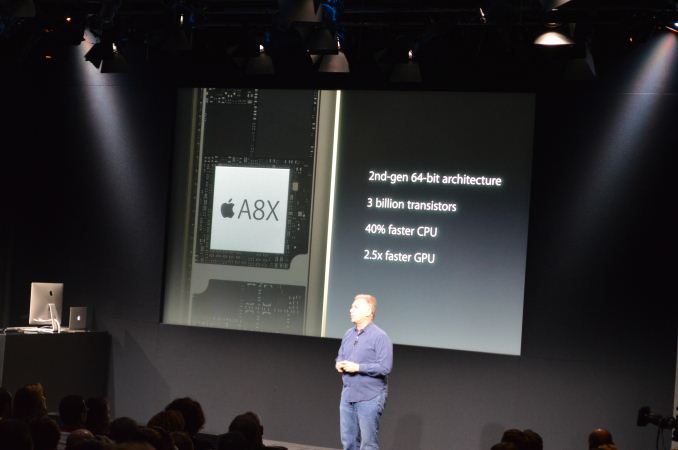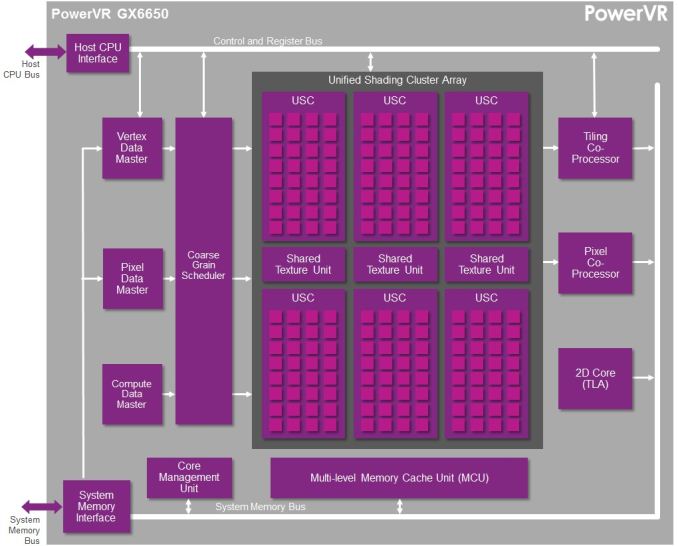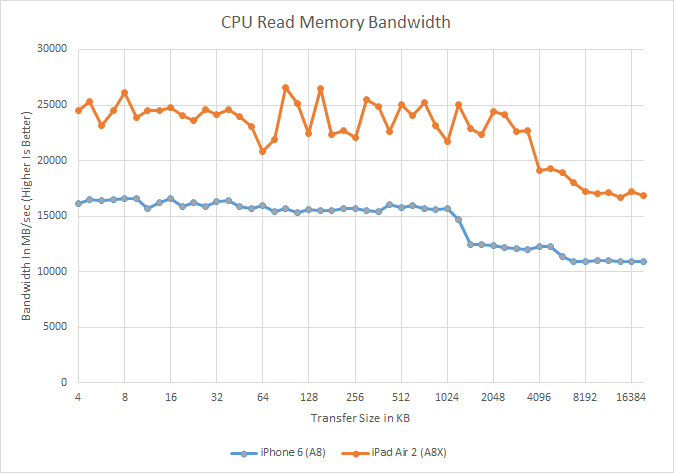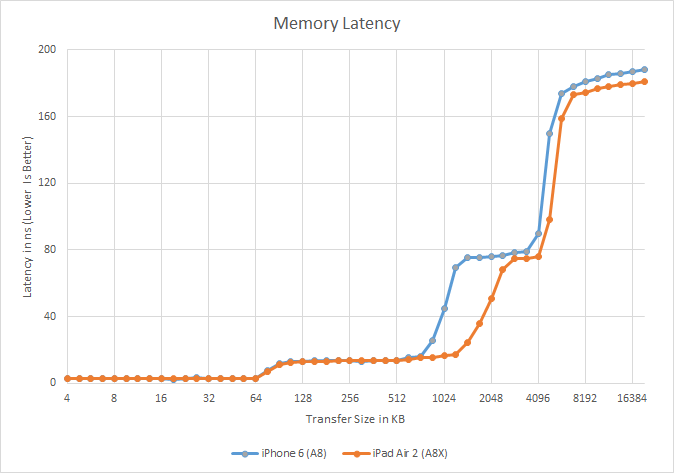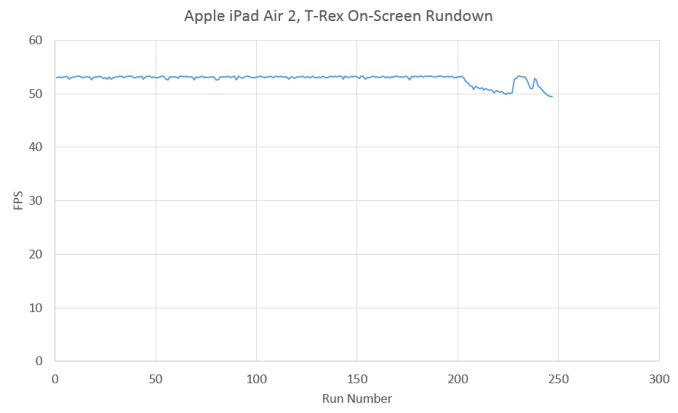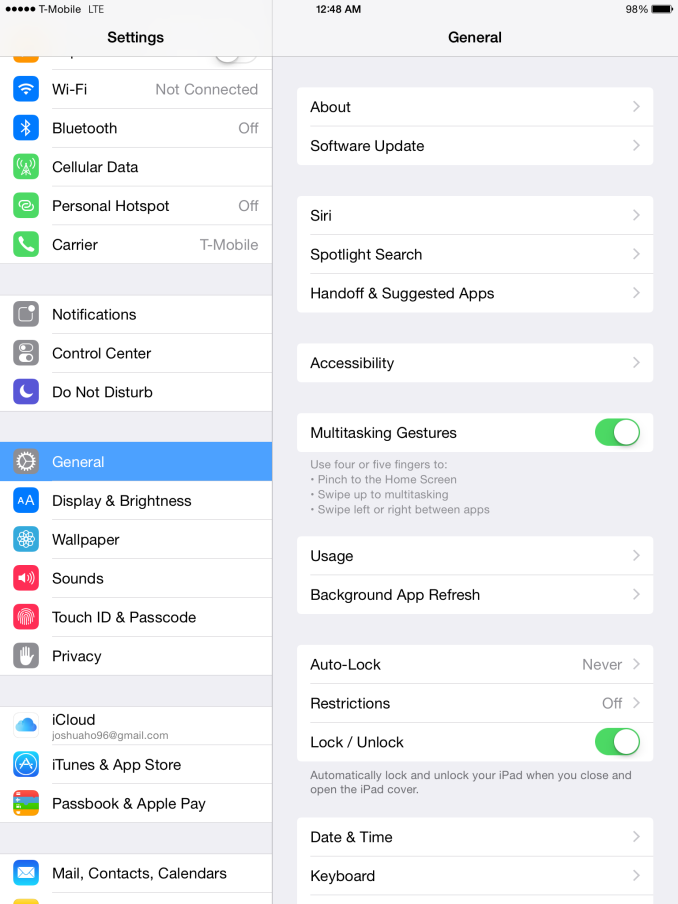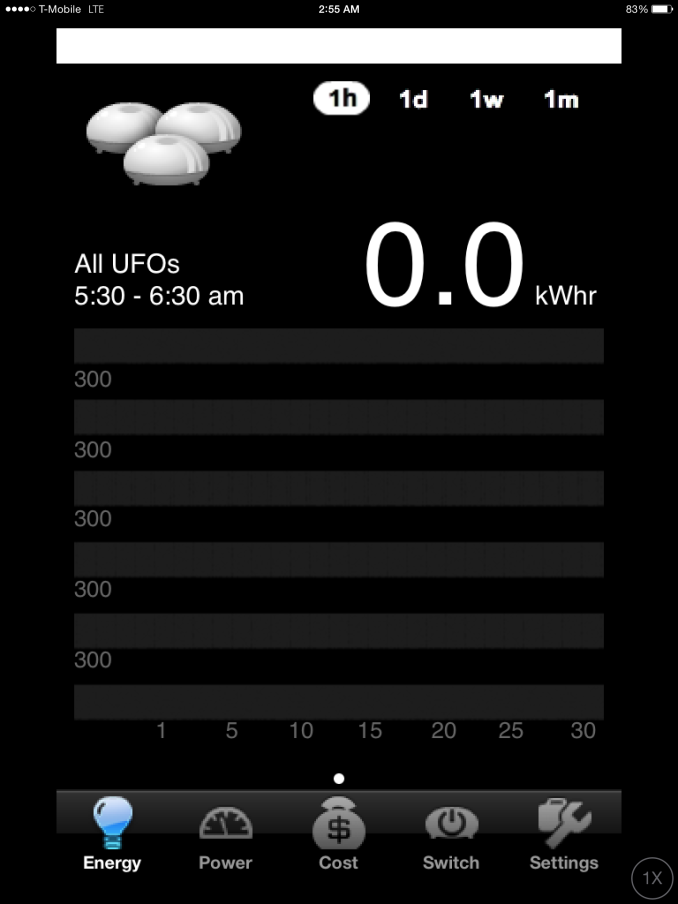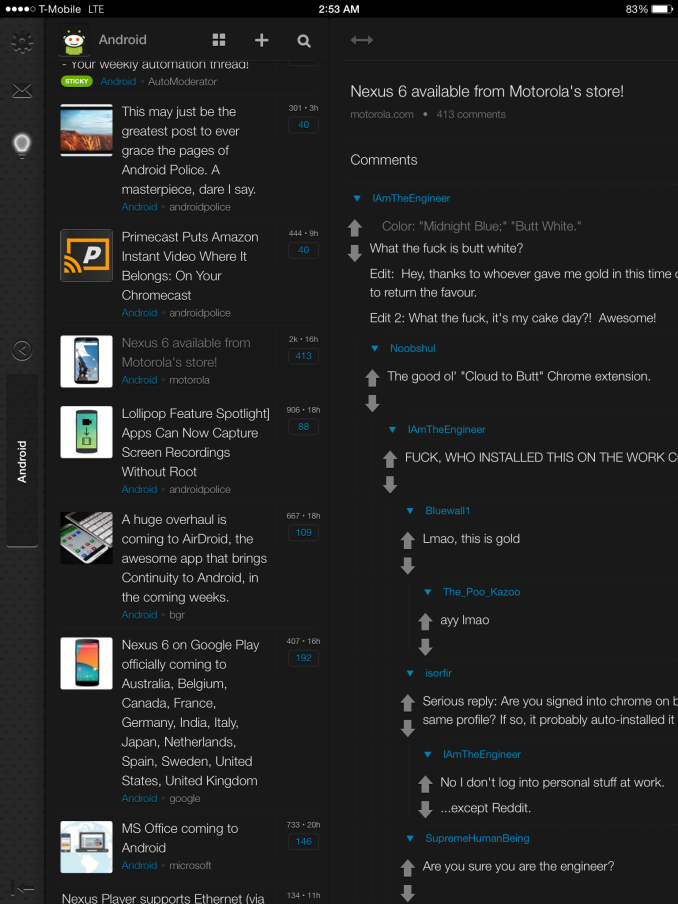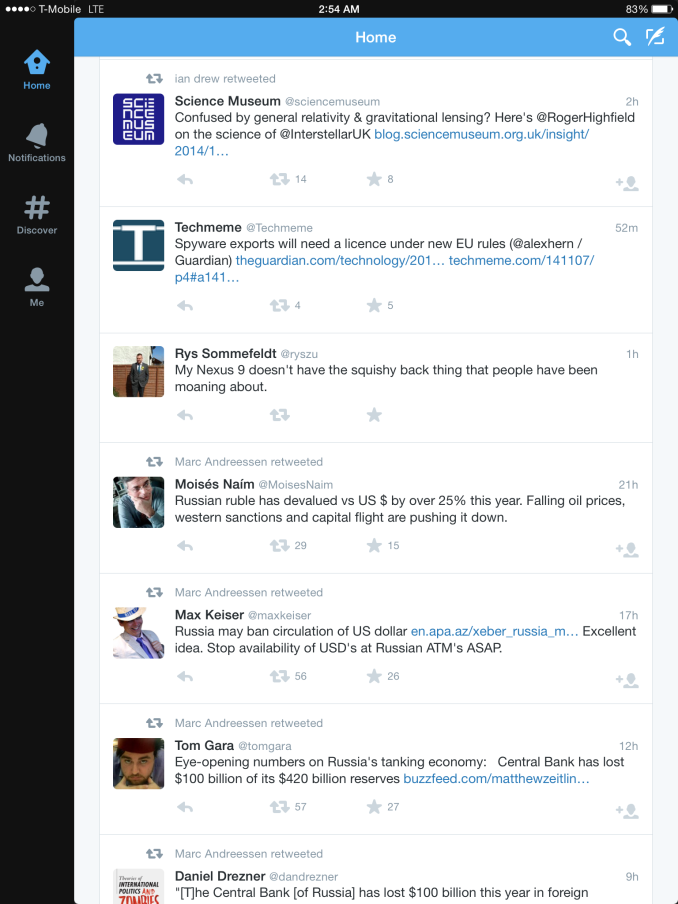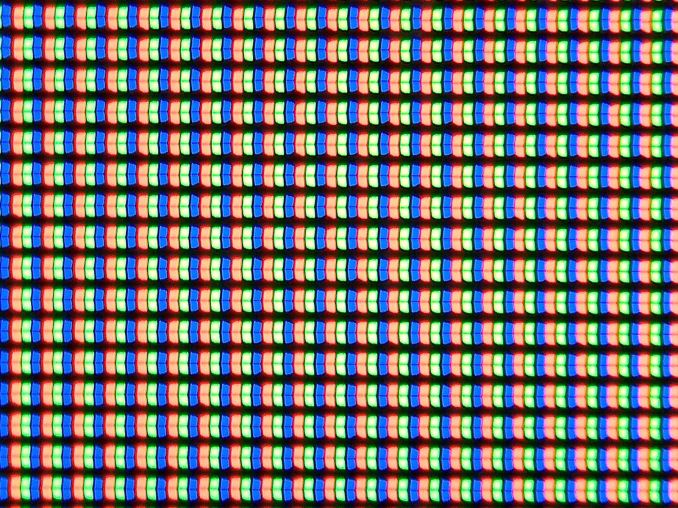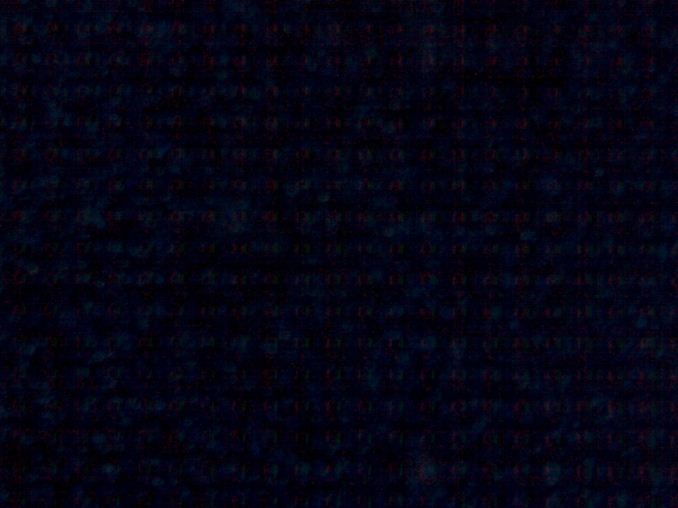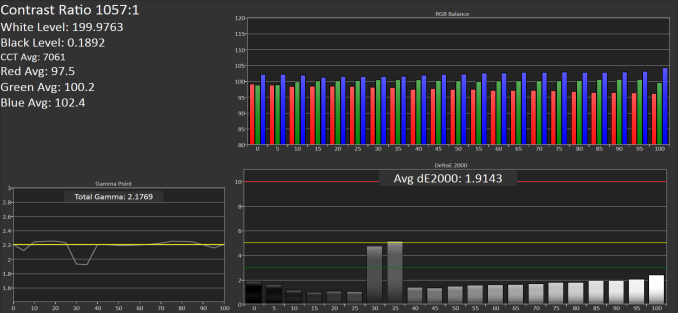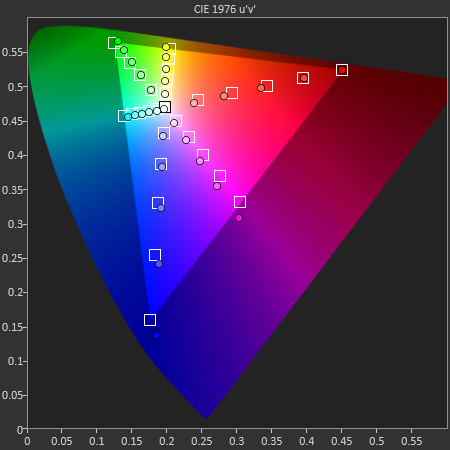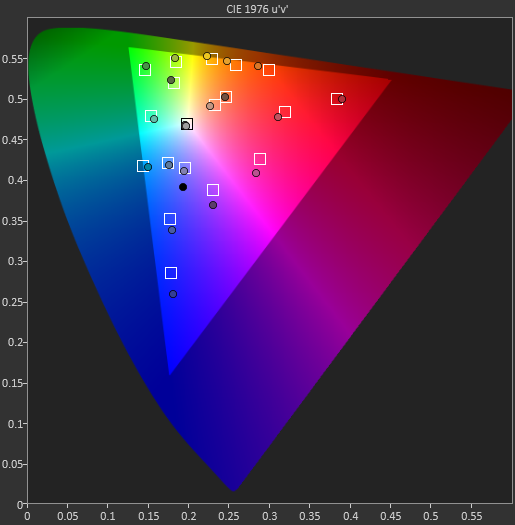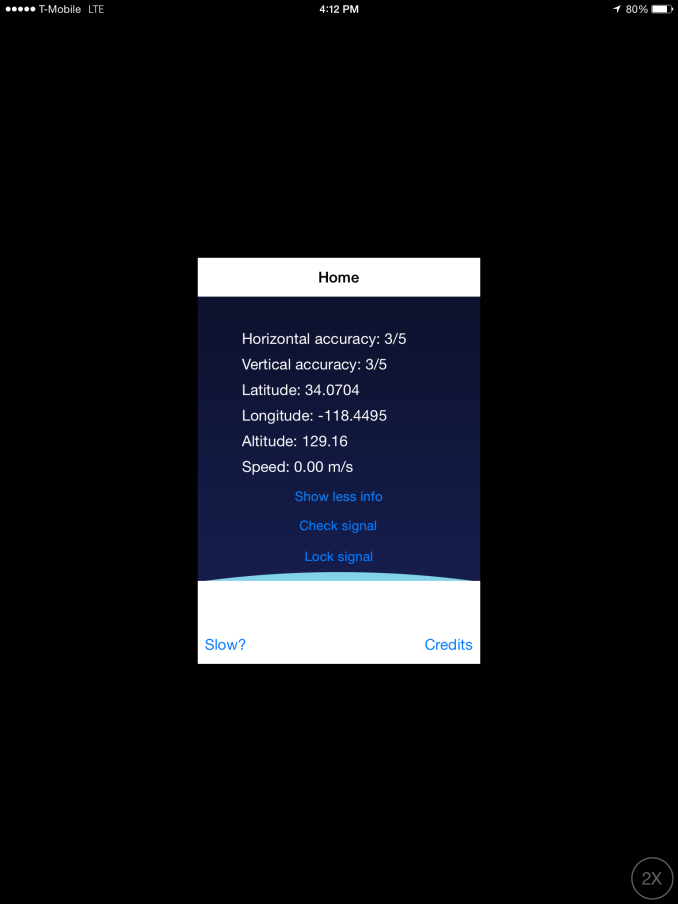Original Link: https://www.anandtech.com/show/8666/the-apple-ipad-air-2-review
The Apple iPad Air 2 Review
by Joshua Ho on November 7, 2014 9:30 AM EST- Posted in
- Apple
- Mobile
- iOS
- Tablets
- ipad Air 2

As we approach the holidays, Apple has launched a new iPad as expected. As one might expect from the name, the iPad Air 2 is more of an evolution of the original iPad Air than a clean-sheet design. This doesn’t mean that there’s little to talk about though, as Apple has gone a long way to improve every aspect of the iPad Air with this iteration. However, with this generation Apple seems to be under fire as Google attempts to push into the premium tablet space with the Nexus 9.
Without question though, the iPad line defines what an ARM-based tablet is. The iPad Air 2 is undoubtedly a part of this lineage with its focus on a large touch-screen display. This level of design minimalism is responsible for at least part of the original reaction to the tablet as a “large phone”. However, by virtue of its sheer size there are new possibilities opened up in terms of content consumption and even content creation. In the basic definition of a tablet, the iPad Air 2 definitely fits. There’s a new SoC, more RAM, a better display lens, new cameras, and an even thinner design, but all of these things don’t change the fact that this is a 9.7” display that can only be interacted with through a touchscreen. In the interest of saving space and time, I’ve included a spec sheet below to cover all bases.
| Apple iPad Air 2 | |
| SoC | 3x 1.5 GHz CPU A8X |
| RAM/NAND | 2GB LPDDR3 + 16/64/128GB NAND |
| Display | 9.7" 2048x1536 IPS LCD |
| Network | WiFi only or 2G / 3G / 4G LTE SKU |
| Dimensions | 240 x 169.5 x 6.1 mm, 437g WiFi, 444g LTE |
| Camera | 8MP Rear Facing with F/2.4 aperture, 1.3MP FFC |
| Battery | 7340 mAh (27.62 Whr) |
| OS | iOS 8.x |
| Connectivity | 802.11a/b/g/n/ac + BT 4.1, USB2.0, GPS/GNSS |
As with any other mobile device, one of the most immediate impressions one can form is that of design. This may be one of the most important areas as well, because every mobile device is constantly held or otherwise handled. These devices tend to be deeply personal as well, which means that there’s a great deal more emphasis on industrial design than a desktop tower that gets shoved into a dark corner for five years at a time.
To this end, the iPad Air 2 does quite well. The design is definitely separate from the iPhone 6 line, as the metal chamfer remains, but the form continues to be quite pleasing. On the front face of the tablet, we see a single 1.2MP camera, the display, and the home button which has TouchID built in. The glass is flat, which makes it seem noticeably different from the iPhone 6 line in that regard as it meets the chamfered edge of the back cover rather than making a seamless curve. The radius of the curve is also noticeably different as a result, simply curving in towards the center of the device rather than curving out of the device. If anything, this does make the iPad Air 2 feel a bit thicker in the fingers but the device overall is still incredibly thin.
Speaking of the back cover, there’s really almost nothing to speak of on the back cover. There’s the 8MP camera and a microphone hole, but not much else other than the large plastic RF window on the top edge of the tablet. The curve of the sides does make it seem like there’s a great deal more on the back cover though. Other than the RF window, there’s a power button and 3.5mm jack on the top of the tablet. Next to the power button are the volume buttons, but curiously no mute/lock rotation switch for this generation. I suspect that the reasons for this deletion are primarily due to user confusion, although my experiences are purely anecdotal in this regard. Finally, along the bottom of the device we see the Lightning port and two speaker grilles.
Overall, the design of the iPad Air 2 is impressive. The thin feel is really quite impressive when compared against other devices, but the weight no longer feels quite as incredible as the original iPad Air when compared to the iPad 4.
Outside of the physical design, Apple has also included a selection of two cases which include the smart cover and case, which are mostly unchanged from the previous generation except to fit the iPad Air 2. I don’t have much to complain about here although the smart case has a bit more flex on the sides than I’d like. The smart cover does have enough strength in the magnets to hold the tablet by the cover, although I wouldn't recommend doing this.
Apple’s A8X SoC: Bigger and Badder
Over the years Apple has gone back and forth on their SoC designs for the full size iPad. In some cases Apple will use their phone SoC – which was the case as far back as the very first iPad – and in other cases they’ll produce a new SoC just for the iPad. Neither strategy is intrinsically right or wrong, but it does mean that it’s anyone’s guess what Apple will do until they announce it.
Most recently, for the A7 generation of products Apple opted to use the A7 SoC for both the iPhone 5S and iPad Air 1. This ended up being the first time in a couple of generations that Apple didn’t mint an iPad-only SoC, and while we’ll gladly take more power, overall this seemed to work out for Apple. The iPad Air was among the most powerful tablets of 2013 (and holds up well in 2014 as well), showing that even in this highly competitive landscape Apple doesn’t necessarily need to build a dedicated tablet SoC to deliver top-notch performance.
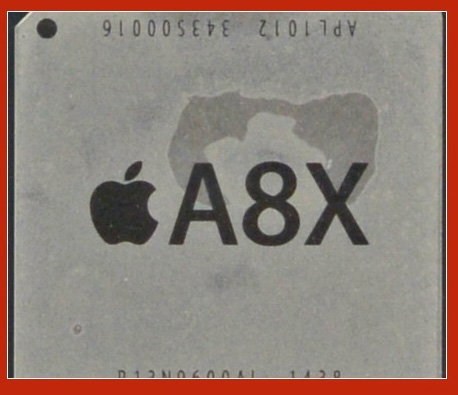
Apple's A8X SoC (Image Courtesy iFixit)
Nonetheless, in keeping with their unpredictable nature for 2014 Apple has once more changed their course and gone back to building a tablet SoC for the iPad Air 2. Named A8X, like Apple’s past tablet SoCs this latest SoC is designed to be a bigger and badder version of Apple’s A8 smartphone SoC, taking the A8 design and building it larger for better performance.
A8X’s design is something we’ve spent quite some time mulling over, and while we haven’t found every answer we’d like to have, at this point we have a solid idea of what Apple has been up to. Unfortunately the chip disassembly and analysis experts Chipworks have not released a die shot for A8X, so we aren’t going to be able to do visual identification of the chip, but there are still quite a few aspects we can uncover from Apple’s published statements and from benchmarking.
| Apple SoC Comparison | ||||||
| A8X | A8 | A7 | A6X | |||
| CPU | 3x "Enhanced Cyclone" | 2x "Enhanced Cyclone" | 2x Cyclone | 2x Swift | ||
| CPU Clockspeed | 1.5GHz | 1.4GHz | 1.4GHz (iPad) | 1.3GHz | ||
| GPU | Apple/PVR GXA6850 | PVR GX6450 | PVR G6430 | PVR SGX554 MP4 | ||
| RAM | 2GB | 1GB | 1GB | 1GB | ||
| Memory Bus Width | 128-bit | 64-bit | 64-bit | 128-bit | ||
| Memory Bandwidth | 25.6GB/sec | 12.8GB/sec | 12.8GB/sec | 17.1GB/sec | ||
| L2 Cache | 2MB | 1MB | 1MB | 1MB | ||
| L3 Cache | 4MB | 4MB | 4MB | N/A | ||
| Transistor Count | ~3B | ~2B | >1B | N/A | ||
| Manufacturing Process | TSMC(?) 20nm | TSMC 20nm | Samsung 28nm | Samsung 32nm | ||
First and foremost, A8X is quite large. The lack of a Chipworks die shot means that we can’t pin down an exact die size, but the math behind the numbers doesn’t leave too much wiggle room. Apple has stated that A8X features 3 billion transistors, versus roughly 2 billion transistors in the 89mm2 A8. Die size is a far more complex subject than just doing a linear extrapolation of transistor count – SRAM and logic have different densities, and even then different logics will pack better or worse than others – but we expect that A8X’s die size will be somewhere north of A6X’s 123mm2. Anything approaching A5X’s 165mm2 is very unlikely, especially for a 20nm product this early, but this still means that A8X is almost certainly Apple’s second largest SoC to date.
The fact that Apple used A7 in the previous iPad Air means that on top of already being a serious step up in transistor count versus A8, compared to the iPad Air 1 the gap is even larger. A7 occupied 102mm2 and more than 1 billion transistors, so compared to Apple’s previous tablet Apple has come very close to doubling their transistor count within 1 generation. We’ll see the full impact of these changes later on, but it goes without saying that Apple has aimed for a much larger boost in performance between iPad generations this year than they did iPhone generations (and the iPhone 6 was no slouch).
CPU: 3x Enhanced Cyclone
Perhaps the biggest question since Apple’s keynote has been what Apple has spent those extra billion transistors on. While the GPU picture was relatively clear from the start, we’ve known that a larger GPU alone could not explain such a large transistor increase and that there must be more going on. Sure enough, for the first time since going with a dual-core design with the A5 in 2011, Apple has added another CPU core to their design with A8X.
Previous X SoCs have always focused on graphics and memory, so the addition of another CPU was unexpected. “Enhanced Cyclone” is still at the top of its class for both IPC and overall single-threaded performance, and for the last couple of years now this has been Apple’s strongest hand in the CPU competitive landscape. Even when dual-core Apple SoCs have fallen behind in multi-threaded tests it has rarely been by much, so with a 1.5GHz clockspeed even a pair of CPU cores would offer quite a bit of performance.
| Geekbench 3 Scores | ||||
| Single-Thread | Multi-Thread | |||
| iPad Air 2 | 1798 | 4468 | ||
| iPhone 6 | 1610 | 2881 | ||
| iPad Air | 1472 | 2663 | ||
| iPad 4 | 770 | 1401 | ||
The trick with CPU cores – and why this was such an unexpected change – is that they’re only as good as your ability to use them. The move to dual core CPUs made a great deal of sense even early on, because while most software was (and still is) single threaded, a second core allows background operating system activities to take place without infringing on the performance of the active application. With the OS itself almost never needing more than a core’s worth of performance (and almost always much less), a third core is solidly aimed at app developers and giving them more resources for multi-threaded apps.
As far as built-in apps go, right off the bat Safari should be able to put a third core to good use. Otherwise the benefits will be on a case-by-case basis. Most applications are not multi-threaded or are not able to balance their workloads over multiple cores very well, so outside of Safari the biggest gains are likely to be found in video games and to a lesser extent anything doing heavy image manipulation. The fact that Apple just launched the Metal API should greatly help in this respect, as the low-level nature of the API makes dispatching GPU work from multiple CPU threads far more effective than it was under OpenGL ES. I don’t expect the third core was added just for Metal or game developers, but certainly they stand to be one of the big winners initially.
Apple’s own performance estimate for the A8X CPU is 40% faster than the A7 CPU. This is less than the theoretical gains from the additional core (never mind architectural and clockspeed improvements) and looking at the big picture that’s a fair estimate of the type of performance gains to expect. In lightly threaded workloads this is going to be lower, and in heavily threaded workloads we’re potentially looking at quite a bit more.
Ultimately the inclusion of a third core signals that Apple has reached a point where they’re dissatisfied with the overall performance of two CPU cores and is ready to move on to more. Because not every task will benefit from multiple cores Apple still needs to improve on single-threaded performance every generation – a task that will become harder and harder. But with Apple already winning the single-threaded performance race, the relatively small size of an additional core means they can afford to go a bit wider without blowing their die size or power budgets, and this appears to be exactly what they’ve done. Apple has until now resisted in going with large numbers of CPU cores – unlike virtually every other player in the ARM SoC space – and while I don’t think this is vindication for vendors that have tried to push so many (weaker) cores so soon, it does show that a larger core count has its place; that after you’ve gone deep you can still go wide. I suspect in due time we’re going to see the iPhone go the same route – though probably not in A9 – and for the time being a third core, like a larger memory bus, will be a further advantage reserved for the iPad.
GPU: Apple-Modified Imagination PowerVR "GXA6850"
Update: This article has been changed since initial publication. Please see Apple A8X’s GPU - GXA6850, Even Better Than I Thought
Unlike Apple’s CPU choice, Apple’s GPU choice is far more conventional. Ever since Apple went Retina with the iPad 3 and needed to drive more pixels the company has outfitted the X class SoCs with faster GPUs, and A8X is no exception.
With 8 clearly visible GPU clusters on the A8X die shot, it appears that Apple has taken the GX6450 design from A8 and created a new design from it, culminating in an 8 cluster Series6XT design. Officially this design has no public designation – while it’s based on an Imagination design it is not an official Imagination design, and of course Apple doesn’t reveal codenames – but for the sake of simplicity we are calling it the GXA6850.
Compared to the A7 SoC in the iPad Air 1, Apple is touting A8X as having 2.5x the GPU performance as A7. This comes from a combination of the larger GPU configuration, the higher efficiency of the PowerVR Series 6XT architecture, and what we expect is a mild increase in the GPU clockspeed. Getting exactly 2.5x is going to be very situational since it relies on exploiting those aforementioned architectural improvements, but even in cases where that cannot happen the GXA6850 in A8X should be much faster than A7 or even A8.
The only real unexpected part of this is that Apple went with a larger eight-cluster configuration despite retaining the same 2048x1536 resolution display. With the iPad 3 and 4, a larger GPU made perfect sense since the iPad had such a higher resolution than the iPhone. Now in the last year Apple has shown that a four-cluster GPU configuration is capable of driving this display, and with the resolution bump on the iPhone 6 the iPad no longer has the large resolution advantage it once did.
Ultimately from a performance standpoint an eight-cluster configuration is greatly appreciated, but comparing iPad Air 2 to iPhone 6 Plus, the iPad Air 2 is nowhere near twice as many pixels as the iPhone 6 Plus. So the iPad Air 2 is “overweight” on GPU performance on a per-pixel basis versus its closest phone counterpart, offering roughly 30% better performance per pixel. Apple certainly has gaming ambitions with the iPad Air 2, and this will definitely help with that.
Memory: 2GB LPDDR3, 128-bit Memory Bus
The third piece of the A8X puzzle is the memory configuration. In keeping with Apple’s traditional designs for X class SoCs and the iPad in general, Apple has moved to off-package memory on the iPad Air 2. In place of A8’s POP 1GB of LPDDR3, the iPad Air 2 takes on two LPDDR3 modules, for a total of 2GB of RAM. This is the first time Apple has shipped an iOS device with 2GB of RAM – having unexpectedly stuck to 1GB for the iPhone – which should go a long way towards alleviating any memory pressure from the combination of the Retina display and 64bit applications.
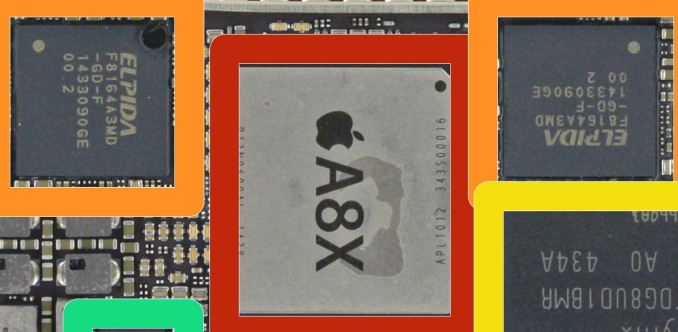
A8X w/2GB RAM (Image Courtesy iFixit)
iFixit’s teardown has revealed a pair of Elpida modules, though like the iPhone Apple is most likely multi-sourcing here. These modules are rated for the same LPDDR3-1600 speeds as those found on the POP RAM on A8, so Apple hasn’t touched the clockspeed here at all, instead they have merely doubled up on the RAM and widened the memory bus to match.
Given that Apple is now using a six-cluster PowerVR GPU configuration, the return of a 128-bit memory bus was to be expected. Even feeding a four-cluster configuration is no doubt memory bandwidth limited at times, and a eight-cluster configuration would only make that much worse. The good news here is that by doubling their available memory bandwidth Apple should have quite a bit of memory bandwidth to play with – 25.6GB/sec to be precise – which admittedly still isn’t a lot by PC or console standards, but it’s huge for an SoC. More importantly, this keeps up with the doubled GPU performance, as the GXA6850 should have no problem consuming that much bandwidth. In the end the 128-bit memory bus has long been one of the traits of the X series SoCs, and like in previous iPads it should deliver quite a bit of performance for Apple.
Meanwhile as this is the first X class SoC from Apple since the introduction of the A7, it’s interesting to note that the additional memory bandwidth from the 128-bit memory bus is available to the CPU as well as the GPU. On A6X and A5X the CPUs cores were not able to access the full memory bandwidth as halfof it was reserved for the GPU. However A7 introduced the 4MB L3 cache, which is shared by the GPU and the CPU, which means bandwidth segregation is no longer practical. As a result our bandwidth numbers come close to the theoretical bandwidth available to A8X, though it looks like a single core would have a hard time consuming quite that much bandwidth.
Speaking of the L3 cache, we can confirm that it’s unchanged for A8X. It remains at 4MB, just as it was for A8 and A7. Though as we can see from our latency test, we don't start hitting the 4MB of L3 cache for another 1MB, as the larger L2 cache is able to hold our transfers for longer.
Wrapping things up, the increases in the memory bus, GPU cluster count, and CPU core count should account for almost all of A8X’s roughly 1 billion transistor increase. Adding so much GPU and CPU horsepower doesn't come cheap from a die space perspective, but it makes for an extremely potent processor in A8X.
CPU Performance
Now that we’ve managed to take a good look at the changes between the A8 and A8X, we can get a good idea of what those differences translate to in some real world performance. While we’ve already seen pure CPU performance, such differences can be small when viewed from real applications. To this end, we use a few browser benchmarks and similar benchmarks. I definitely want to caution against comparing SoCs across platforms though, as rendering engines have a significant effect upon the performance of the device.
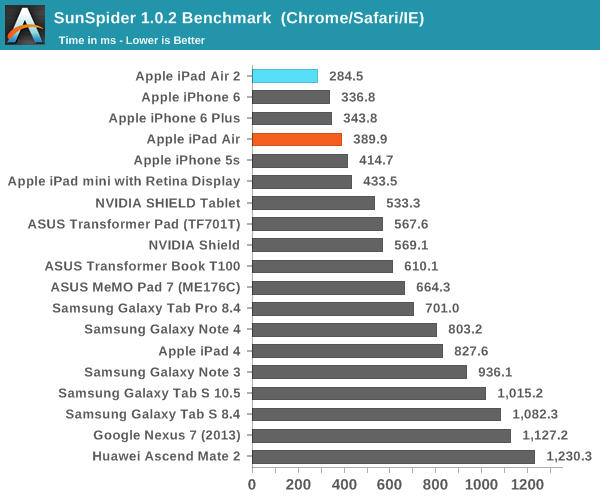
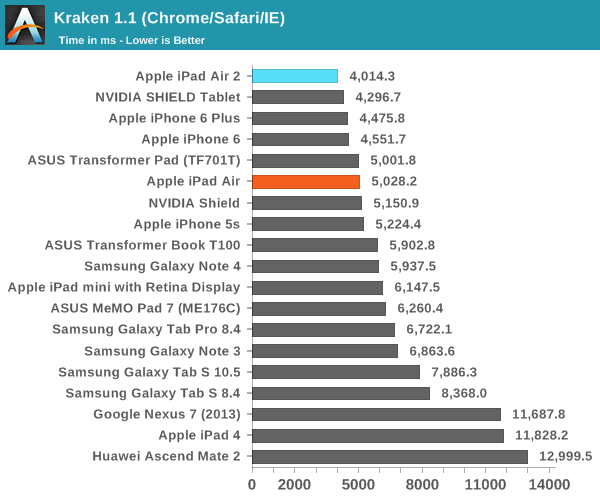
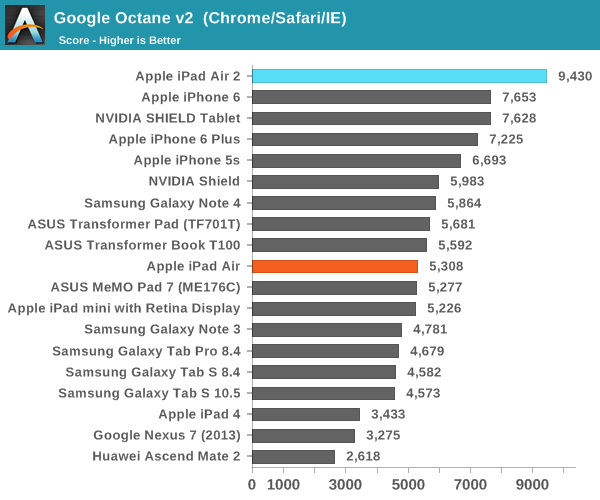
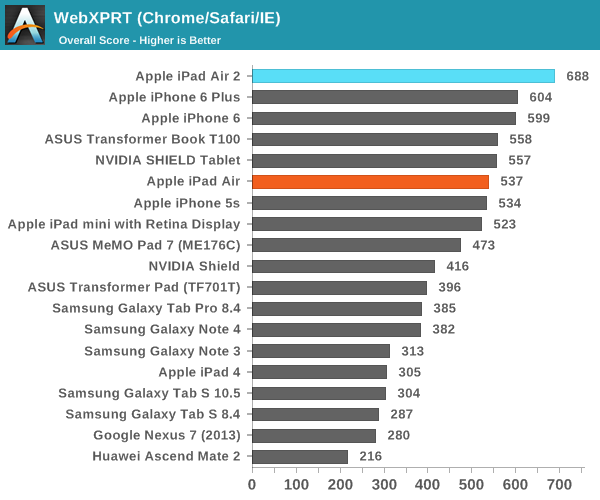
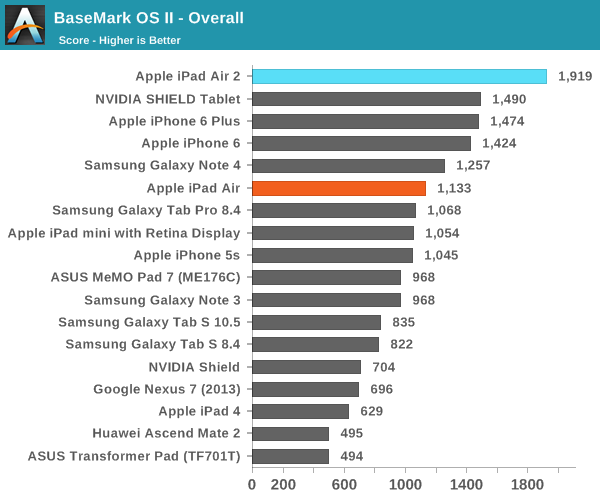
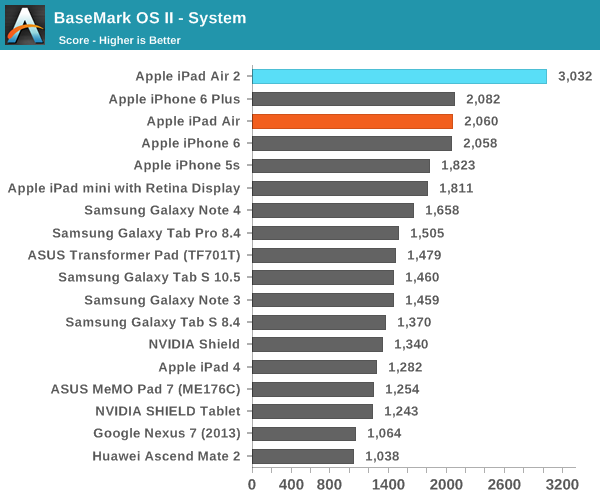
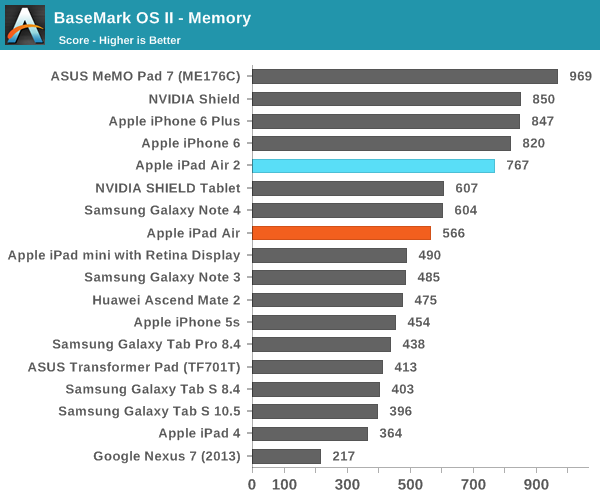
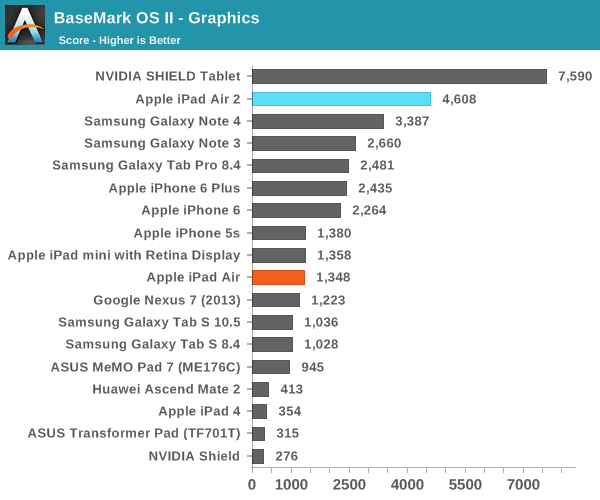
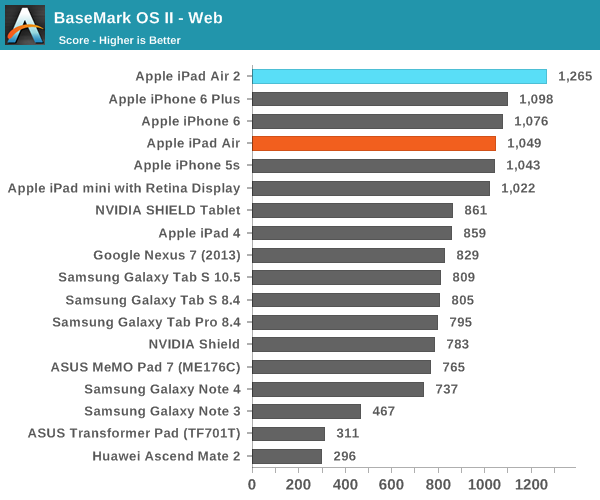
There's really not too much that needs to be said here, as the extra core and minor clock speed bump make for ridiculous amounts of performance. The A8X is class-leading here despite generally having fewer cores and lower clocks than the rest of the competition. However, in comparison to A8 we don't see a massive jump in performance. This seems to suggest that even a third core will invoke diminishing returns in general, although these changes mean that it's enough for the iPad Air 2 to be one of the fastest ARM-based devices on the market. One can see an odd regression in the Basemark OS II storage test, but this is likely to be production variances in NAND quality rather than anything notable.
GPU Performance
On the GPU side of things the iPad Air 2 seems to have a GX6650, which should provide a healthy boost to GPU performance when compared to the GX6450 in the A8. Apple has placed a strong emphasis on gaming for their iPad line, so there are some obvious comparisons to be made between NVIDIA's Tegra K1 and the A8X as well. To test this, we use a suite of benchmarks that can give a good idea of real world gaming performance.
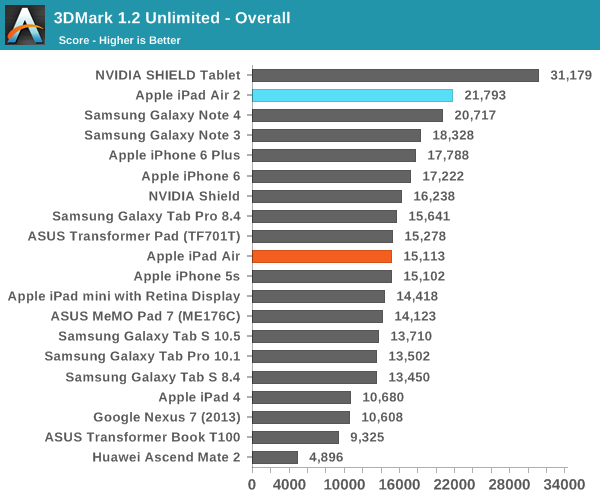
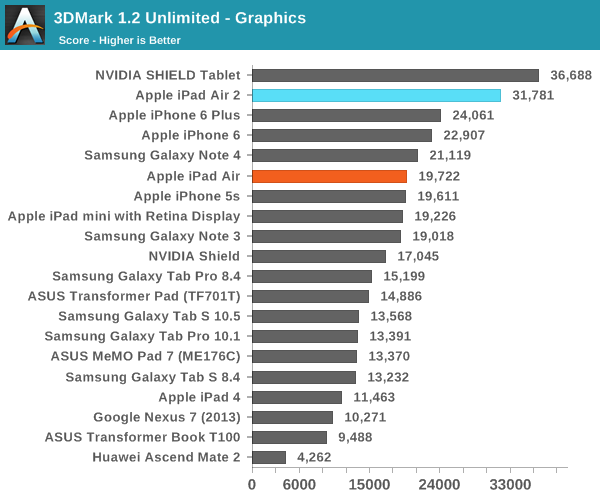
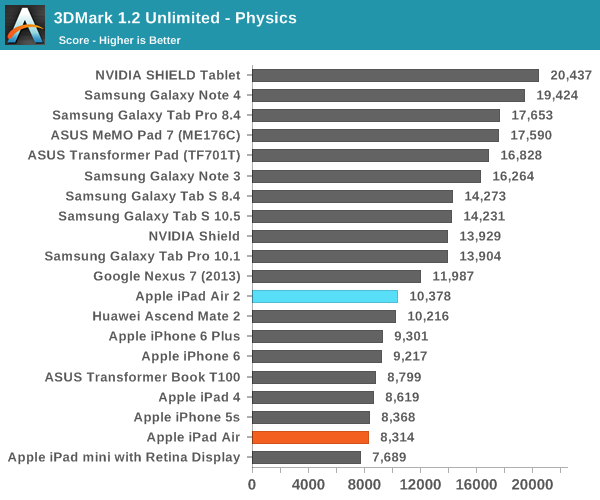
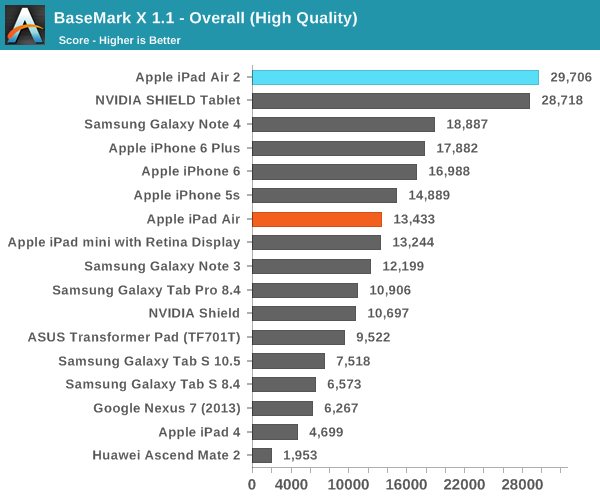
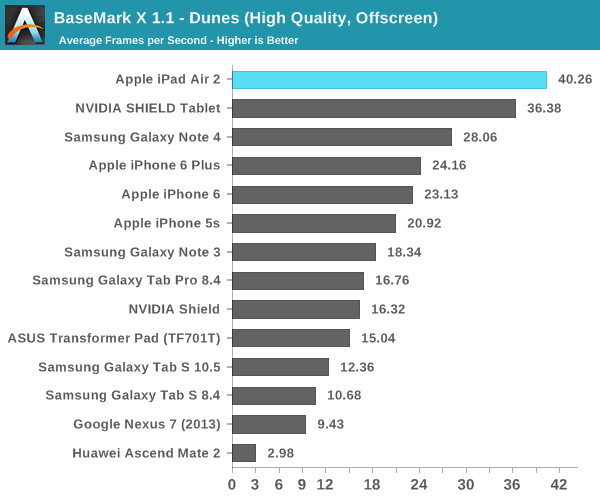
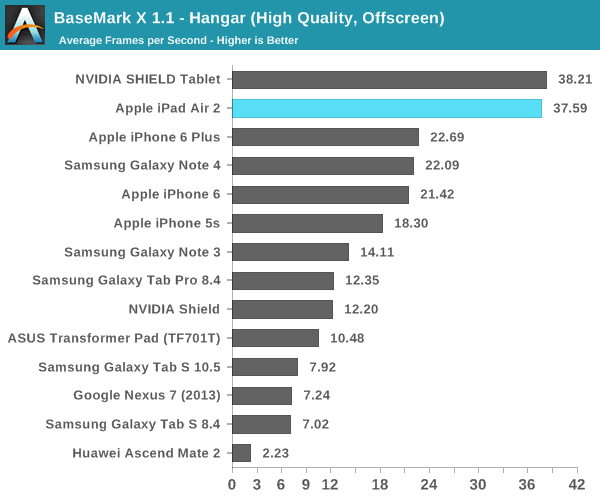
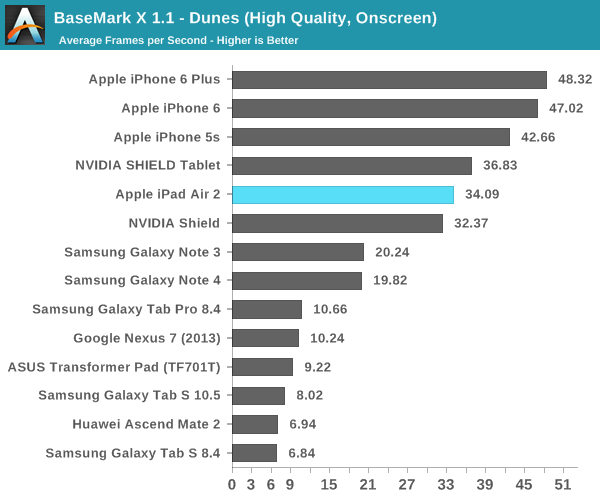
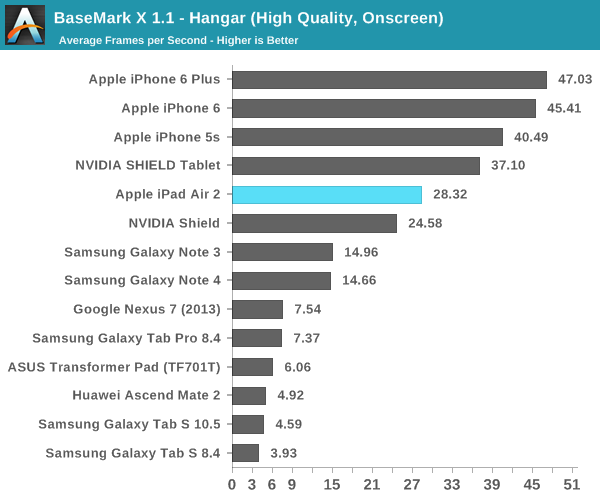
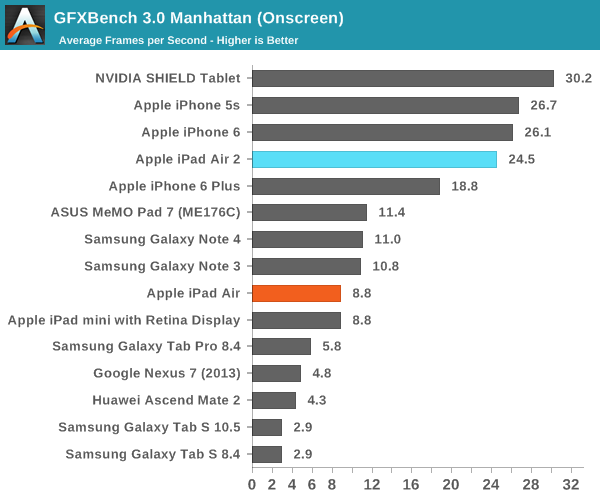
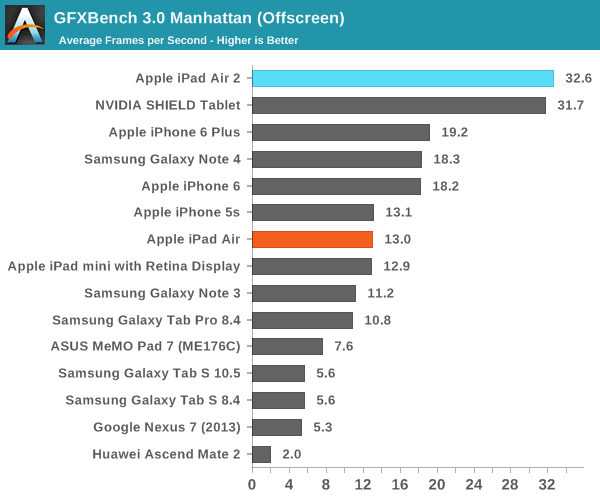
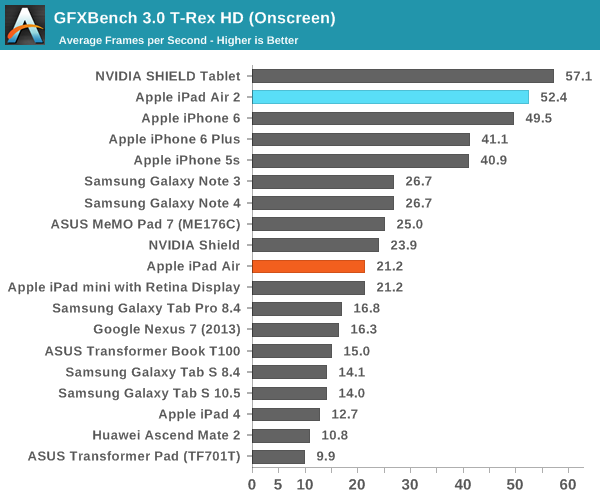
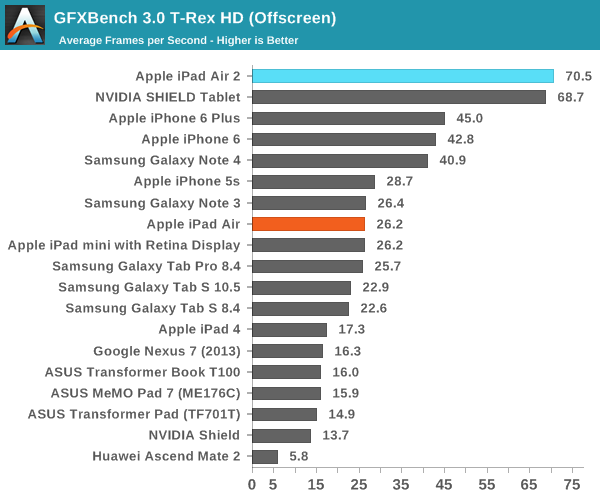
In practice, while we see that the A8X's GPU is extremely close to Nvidia's single Kepler SMX across the board, with the sole exception of 3DMark which seems to be due to the dependencies present in the physics test that dramatically lower the overall score. NVIDIA's Tegra K1 seemed incredible for its GPU performance earlier this year, so it's just as surprising to see Apple successfully rival NVIDIA in this area. Of course, GPU performance is a function of both peak performance and sustained performance, so we'll have to look at the GFXBench battery rundown test to get the full picture here. If Apple can deliver far superior performance and battery life in such a situation, it's pretty clear that the jump to 20nm will be critical to pushing the limits on what's possible in a mobile device.
NAND Performance
As we've seen before on some tablets, poor storage performance can cause major issues with the overall experience as I/O pauses can far exceed just a few frame drops that one might expect from cases of UI lag induced by insufficient performance elsewhere. In order to attempt to quantify this performance we use a custom utility developed by Eric Patno. While such testing is far from a complete look at performance, this can give a rough idea of what to expect.
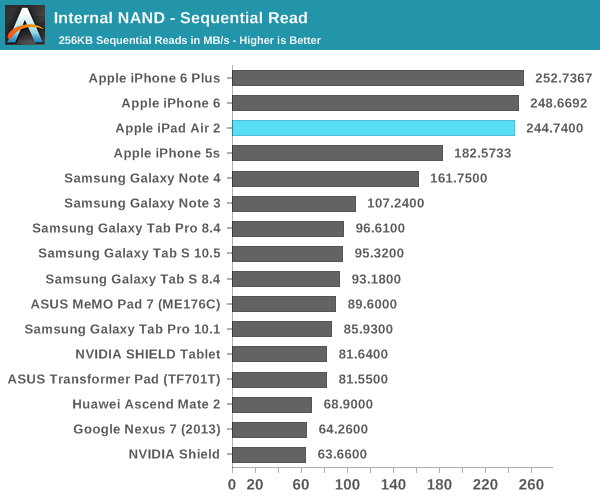
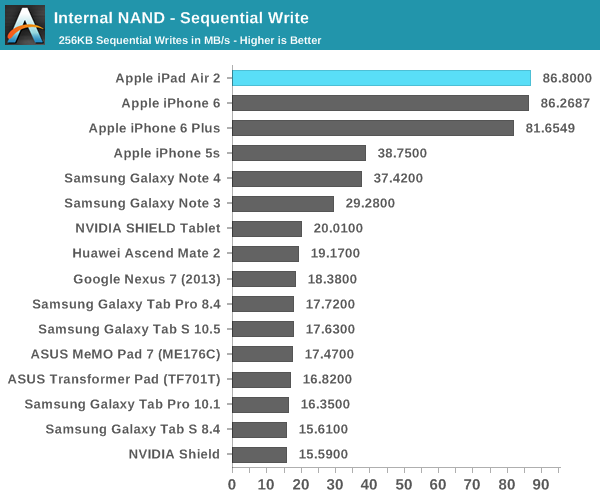
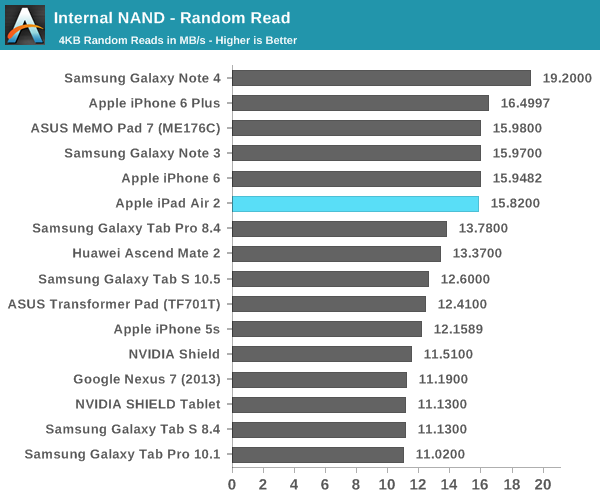
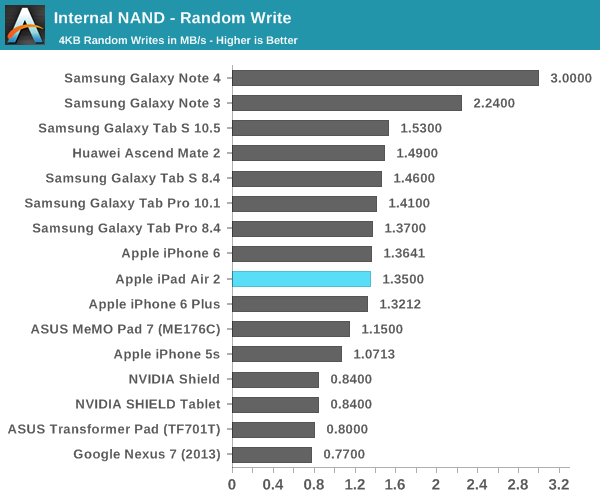
Overall, it seems that Apple does quite well on the storage tests. It seems that the iPad Air 2 shares its storage solution with the iPhone 6. While I don't have an iPad Air on hand for testing, it should match quite closely to the iPhone 5s. This represents a generally high-quality NAND solution, but as mentioned before random I/O could stand to improve a bit. Compared to most of the lower-cost Android tablets it's definitely as good as it gets though.
Battery Life
With the move from featurephones to smartphones, battery life has been and continues to be a critical issue. While it wasn’t unusual to see a week or more of battery life on a featurephone, some of the earliest smartphones couldn’t even last a day. While tablets seem to have a much easier time achieving high levels of battery life by virtue of massively increased volume, they still face similar issues as they are often used for gaming or other more intensive workloads that a smartphone is unlikely to see nearly as often. In order to test this, we run our tablets through a standard suite of tests of various use cases. In all cases where the display is on, all displays are calibrated to a brightness of 200 nits to draw useful relative comparisons.
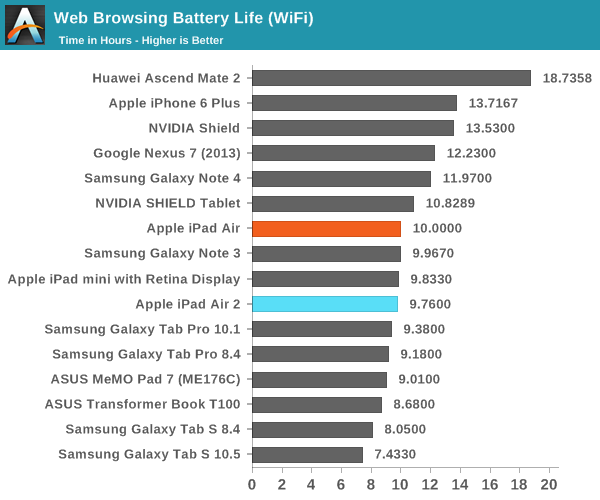
In our first test, we see that the iPad Air 2 is about roughly equivalent to the original iPad Air for WiFi web browsing. This is actually a bit surprising as the battery in the iPad Air 2 is approximately 84% of the iPad Air. This would mean that we would expect the iPad Air 2 to get around 8.4 hours of battery life in this test, which represents a 16% gain to efficiency. It’s likely that these improvements to battery life come from the new process node on the A8X, along with the newer WiFi module.
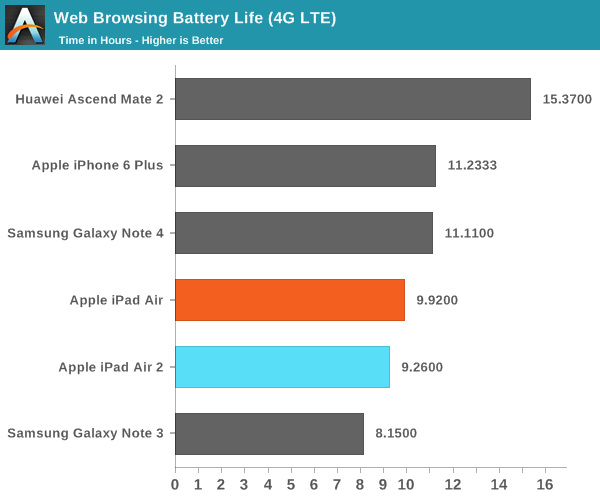
Along the same lines, the LTE web browsing test tracks quite closely but it seems that there’s a minor decrease in efficiency gains when compared to WiFi. This difference is likely to be explained by the much higher bandwidth available in WiFi when compared to LTE.
While the web browsing tests are effective at ensuring faster SoCs aren’t punished, this inherently tilts battery life towards a more display-bound mode rather than compute-bound. Unfortunately short of a jailbreak it doesn’t seem possible to get an effective Basemark OS II battery test, so we’re mostly limited to a test of GFXBench’s unlimited rundown.
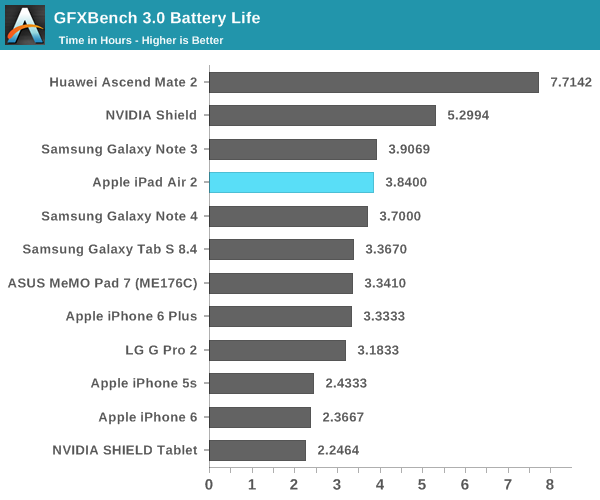
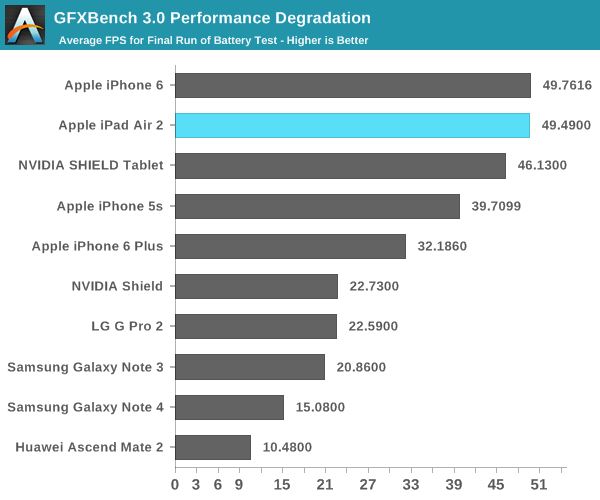
As one can see, the iPad Air 2 is one of the best performers on this test, considering its frame rate and runtime. While NVIDIA's GK20A GPU in Tegra K1 can get close to the GX6650 for short periods of time, over a long workload it's pretty clear that the GX6650 on 20nm has better sustained performance and significantly superior efficiency as it doesn't throttle until the 200th iteration of the test. It's important to note that the iPad Air 2 is running at a higher native resolution here, so relative to SHIELD Tablet a scaling factor needs to be estimated in order to get an idea for performance at the same resolution. During this test I saw that the skin temperatures never exceeded 45C, so this isn't the result of Apple choosing to run the device hotter than most.
Charge Time
While tablets deliver some great battery life in general, charge time tends to be much slower than that of smartphones as the battery is much larger and charging the device isn't as time critical due to the longer battery life . While we can't quite cover the full range of battery life uses cases, it's important to remember that in cases where the platform is otherwise identical beyond display that battery life scales linearly with overall capacity. In order to test charge time, we measure the time it takes for the battery to reach 100% from a fully-depleted state.
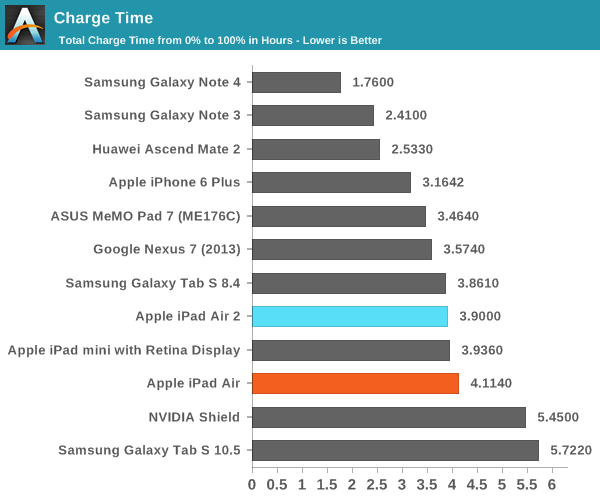
As one can see, the smaller battery seems to have a noticeable impact on charge time, although the difference isn't really all that notable as the difference is only around ten minutes at the end of the day.
Software: iOS 8
While hardware is important, the tablet ultimately needs compelling software in order to justify its place. Apple has done a great job of using the display’s extra real estate, although areas like Springboard are a bit lacking in information density when compared to the iPhone 6 Plus. Unlike the iPhone 6 Plus which usually only gives a multiple-pane view in landscape, the iPad can present more information all the time. While this may seem to be an artificial distinction, it’s really the 4:3 aspect ratio that improves information density for both orientations.
More notably, applications in the app store seem to be universally adapted for the iPad instead of being a stretched out iPhone version. It’s likely that this is because any iPhone-only application is a direct scaling rather than any proper interpolation, so at 1x mode the application is comically small and at 2x the application often looks horrific due to aliasing and upscaling artifacts. Both modes leave large levels of unused space in the display, so there’s a strong impetus to make a proper tablet application. The multitasking gestures continue to add to the tablet's functionality as well, which can be even quicker than normal multitasking. This is also helped by the use of two gigabytes of RAM, which noticeably reduces the amount of times that applications are kicked out of memory in my experience. As AArch64 can increase memory requirements it seems important for future iPhones and iPads to all ship with at least two gigabytes of RAM.
For the most part, these are already advantages that iPads have had for a while, so none of this really changes when compared to most other tablets, which have generally suffered from a relatively poor breadth of applications designed to take advantage of a larger tablet display. The one significant software feature to talk about here is TouchID, even though this is a hardware-driven feature. Similar to my experiences with TouchID on the iPhone, TouchID on the iPad makes a lot of sense. While there’s no NFC feature for Apple Pay, the same system works for online purchases which has a great deal of potential for any applications that utilize Apple Pay. The launch of iOS 8 also means that TouchID can be used as an alternate form of authentication for any application that uses the appropriate API, which is definitely nice as well. Of course, for basic unlock this system continues to work incredibly well, to the point where it’s often possible to accidentally unlock the device when turning it on with the home button.
However, there’s not much else to talk about. Unfortunately, while Apple has done a good job of developing the tablet it feels like there’s a lot of potential for new applications and other usage models that haven’t come to fruition. While the stylus is often seen as a negative for user experience, I suspect that the iPad would have for more value if a good pressure-sensitive stylus was included for note-taking and similar use cases. In addition, the lack of a proper multi-window system definitely detracts from the potential for the iPad to take on a productivity role. While these are all things that Samsung has done for the Galaxy Note line, these features aren’t really as well executed as they need to be for good user experience which leaves room for Apple to innovate in this area. It seems fully possible for an iPad to replace a ~20 mm thick convertible tablet for productivity and note taking, but proper development of these ideas hasn’t quite happened.
Unfortunately, as a function of the iPad’s size I find it hard to integrate into daily use. For the most part I don’t find myself missing the extra screen size when compared to a phablet like the iPhone 6 Plus, and this is likely to be Apple’s biggest issue as the iPhone 6 Plus can give much of the tablet functionality while still remaining relatively compact. While I’d be willing to put up with the extra size if there was compelling functionality that I wouldn’t be able to get on another formfactor, it feels like this uniqueness is lacking in the iPad. This doesn’t mean that there isn’t value to the iPad formfactor as there is a sizeable population of people that effectively use the iPad as their primary computing device, but for general browsing and comparable tasks I’ve never felt limited by the relatively small display of a phablet or smartphone. This means that there’s a significantly higher bar for utility, which is really the source of my concern. While the iPad’s software experience is excellently executed, after multiple generations it seems to be time to push in new directions for utility.
Display
While the display is important on a smartphone, by virtue of its sheer size tablets seem to have a more critical need for a good display. With a tablet there’s a great deal more potential for usage models such as drawing/sketching and photo/video editing. In addition, reading books or watching videos is far more common on a tablet, which means that poor resolution, response time, and/or contrast can be quite visible and painful to live with. In order to test this, we use our standard suite of tools, which include SpectraCal’s CalMAN 5 and X-Rite’s i1Pro2 spectrophotometer to make sure that our color readings are as accurate as possible. Colorimeters in practice have varying levels of color accuracy due to their design, and as a result these are only used to verify contrast and gamma curves. As previously mentioned, we test against sRGB gamut as it’s the de facto standard for displays and web content. It’s definitely not a perfect standard by any means, but until a wider gamut becomes standard it’s the one to test against.
Before we get into the objective tests though, there’s a lot of talk about that isn’t easily measured. On the simpler side, the display resolution where I can see a noticeable difference when compared to the iPhone 6 Plus and similarly high resolution devices. The 2048x1536 resolution is nothing to be ashamed of, but when stretched to a 9.7 inch display this means that it’s relatively easy to notice pixelated areas on various curves. At a normal viewing distance though it’s not an obvious issue and I didn’t have any issues with eye strain. There could be some value to going to higher resolutions for the iPad Air 3, but barring some major breakthrough in TFTs or backlight technology such a move would incur a significant cost in power due to losses in backlight efficiency as the LEDs approach maximum power draw.
Speaking of LEDs at maximum power draw, outdoor visibility is often a critical use case. While we focus on maximum brightness, in truth this is really just one part of the equation as high reflectance can effectively erase all of the gains that one can have from higher brightness. Unfortunately, I don’t have the proper equipment to objectively test this, although the test will be ready for next year. In practice, I can definitely see a difference in mirror/specular reflections on the tablet when comparing the Galaxy Note 4, although it’s harder to tell when comparing against the iPhone 6. I can definitely see a difference in what is reflected though, as there’s a noticeable purple hue to white reflections in certain angles which could be a magnesium fluoride coating similar to what one might find on glasses or camera lenses. There’s no obvious flaring issues though, and in practice I don’t see any real degradation of clarity. The improvement from the iPad Air is dramatic, especially as the addition of lamination makes the display noticeably closer to the glass and reduces the reflections that result from the air gap. This change also helps with the viewing angles on the iPad Air 2, which were already quite good with the iPad Air due to the chevron-shaped subpixels. As I said with the iPhone 6 review, this helps to ensure that there's much less color shifting when changing viewing angle, although there is a noticeable shift towards purple in some viewing angles which is mostly noticed on pure black but hard to see in any other case.
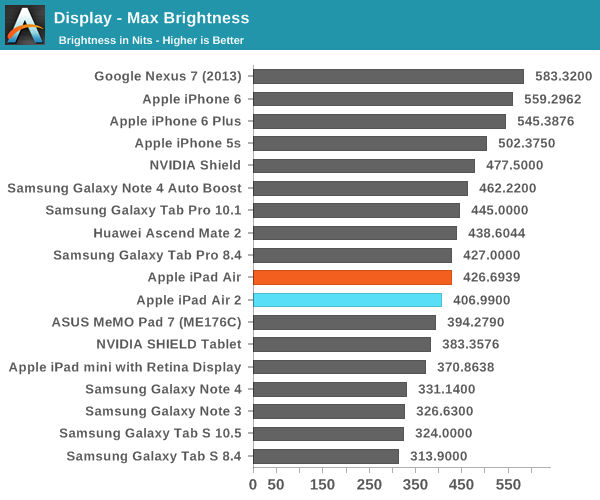
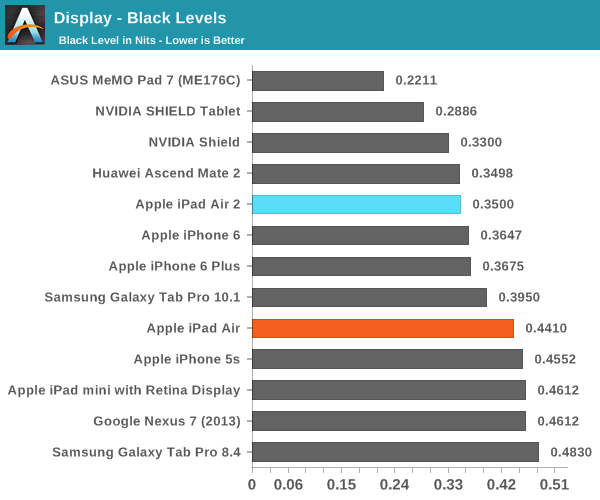
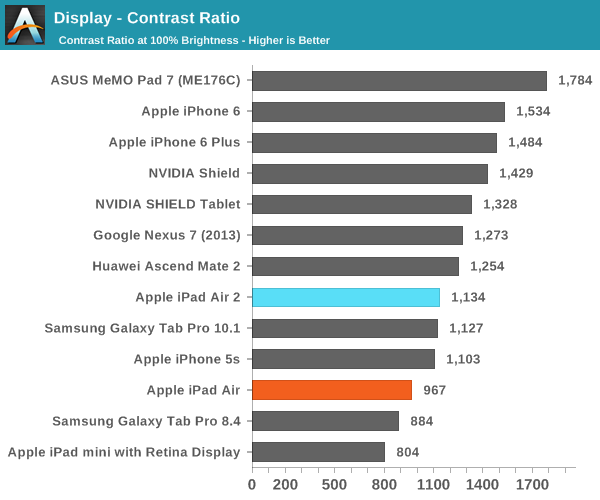
On the actual display characteristics though, we don’t see too much of a difference. Brightness and contrast are quite close to the original iPad Air, which suggests that we’re looking at the same exact display, although production variances may have an effect on things.
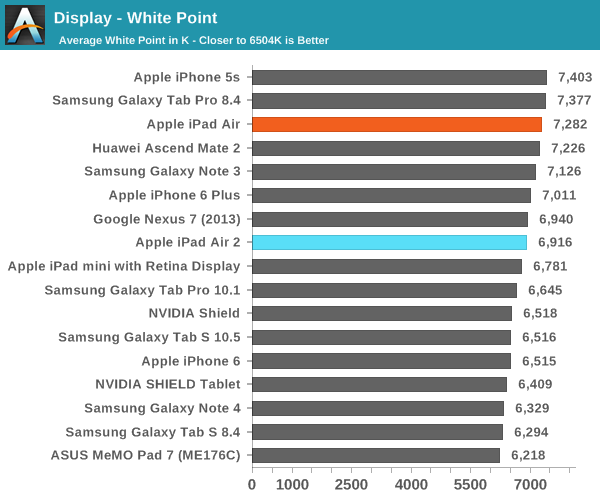
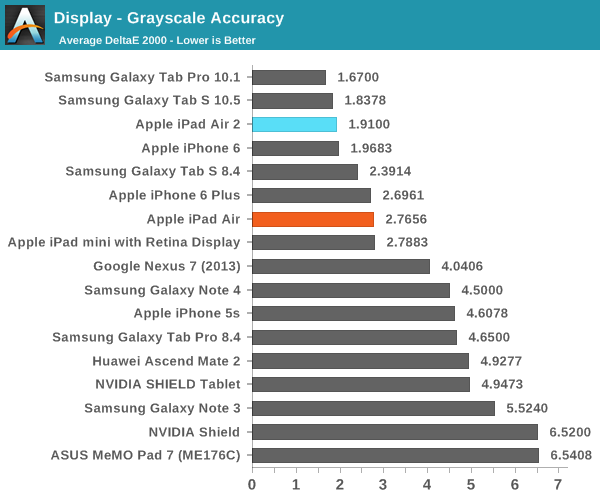
In grayscale, we see some level of improvement to the calibration, although it’s hard to tell whether this is the product of production variance or some level of improvement. In practice grayscale tones are definitely well-rendered, and the blue tint isn’t really significant here. There’s really nothing else to be said, as the visible difference from a reference monitor would be difficult, if not impossible to spot.
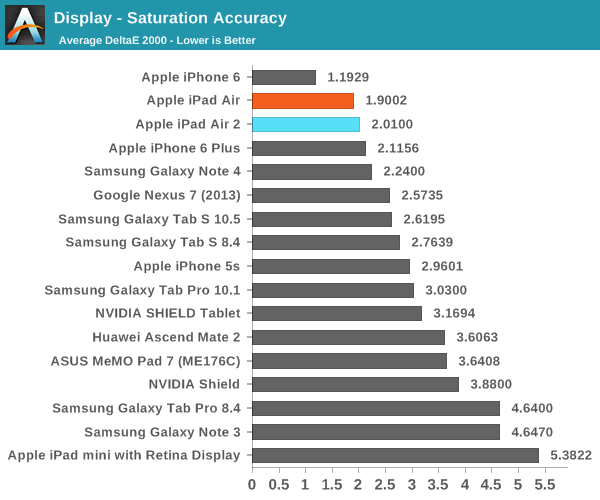
For the saturation sweep, which is the next aspect under test we see a similar pattern. While there’s some oversaturation on the blues, there aren’t any other significant issues. The display on the iPad Air 2 is probably similar, if not the same type as the one we’ve seen in the iPad Air as both have the same gamut.
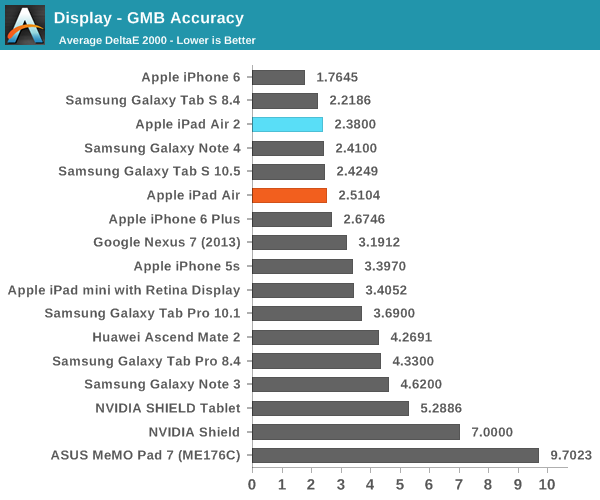
On the GMB ColorChecker, we can generally pick out any issues with display calibration that the saturation sweep won’t show as this test emphasizes hue comparisons along with some grayscale testing. In practice, the iPad Air 2 doesn’t have any issues here as evidenced by the low average error. While there’s noticeable blue shift on some of the hues this shouldn’t be a major problem.
Overall, the quality of the display calibration in the iPad Air 2 is pretty much as good as it gets. While I can name some problems, they’re all minor at best and effectively nit-picking. The fact that I can say this about a tablet display is definitely good news for the state of the industry, as things haven’t quite devolved into a race to the bottom with corners cut in every possible area.
There are some issues with the display overall in terms of peak luminance, but these are likely to be due to the larger display size. These differences when compared to smaller smartphone displays are likely to be due to issues with scaling of the thin film transistor technologies common in smartphone-size displays to tablet-size displays as LTPS backplanes become increasingly expensive to make due to the higher variability involved in the process when compared to IGZO and amorphous silicon processes. Unfortunately, an IGZO backplane seems to gate performance in some key areas as we don’t quite see the levels of brightness and contrast that we do on the iPhone 6 despite lower pixel density.
Camera
For better or worse, the camera on a tablet has become increasingly important. While there was a time when the cameras on tablets were solely used for video calls and similar functions where quality was of relatively low importance, there’s been a clear shift in the other direction. While I don’t think anyone is going to use their tablet as a primary camera, there is a level of convenience that comes with it. I’ve definitely found it to be rather intensely uncomfortable to use a tablet as a camera at all as it’s the furthest thing from inconspicuous. This brings us to the iPad Air 2, which brings the first notable camera change to the iPad line since the iPad 3, as seen below.
| Rear Facing Camera Comparison | |||||||
| Sensor | Resolution | Aperture | Focal Length | ||||
| Apple iPad Air 2 | 8 MP | 3264 x 2448 | f/2.4 | 3.3mm | |||
| Apple iPad Air | 5MP | 2592 x 1936 | f/2.4 | 3.3mm | |||
| Apple iPad 4 | 5MP | 2592 x 1936 | f/2.4 | 4.3mm | |||
| Apple iPad 3 | 5MP | 2592 x 1936 | f/2.4 | 4.3mm | |||
| Apple iPad 2 | 0.7MP | 960 x 720 | f/2.4 | 2.0mm | |||
| Apple iPad mini | 5MP | 2592 x 1936 | f/2.4 | 3.3mm | |||
While the iPad Air 2’s camera does have an eight megapixel output image, it’s important to distinguish this from the iPhone line as the sensor is noticeably smaller than what we see on something like the iPhone 6 and 6 Plus. Instead of 1.5 micron pixels, this gives us 1.1 micron pixels. In addition, the camera lacks PDAF, so focus times will definitely take a fall as a result. On the flip side, this also means no camera hump on the back.
While focus times are one thing, the difference in pixel sensitivity is likely to be the biggest difference. In casual testing, the ISO of the rear-facing camera goes between 25 and 800 ISO, and the front-facing 1.3MP camera will vary between 50 and 2000 ISO. As the tablet lacks optical stabilization, Apple has capped exposure time to a maximum of 1/15 seconds similar to what we see with the iPhone 6.
As one might guess, this difference in sensitivity doesn’t actually make for a significant difference in daytime. While 1.1 micron pixels are relatively small, daytime resolution isn’t all that far off from the iPhone 6. The extremely low sensor gain means that the impact of lower pixel sensitivity isn’t all that significant. It’s clear that the A8’s ISP does a good job of preserving detail while removing noise as we don’t see loss of detail in low contrast areas and noise in general is hard to see outside of the sky.
HDR is also quite good as one might expect, with no perceivable halos or ghosting effects from moving objects.
Unfortunately, in low light we see the weakness of the smaller pixel sizes as a significant amount of noise creeps in. This is especially obvious in preview as noise reduction doesn’t seem to be running at that point. Given the amount of noise in the preview, it’s still quite impressive how Apple manages to make the best of a system that isn’t really designed for low light photography. While a great deal of low-contrast detail is gone, there is a great deal of detail preserved and such images definitely good enough to put online if necessary. I don’t see any major color noise in the image, and luminance noise strikes a good balance between excessive blurring and obvious speckle.
In video, we see a similar pattern. On the whole, the iPad Air 2 benefits from the shared ISP from the iPhone 6’s A8 SoC as the EIS solution is surprisingly effective at suppressing high-frequency shaking. In daytime, detail in video is surprisingly good and quite close to what we see with the iPhone 6 line of devices. The one noticeable weakness is that due to the lack of PDAF, it’s necessary to stop and tap to focus on specific objects to maintain detail. There is auto-exposure, but video performance overall is a bit weaker than what one would get from the best smartphone cameras available. We see the same 17 Mbps bitrate encoded with H.264 high profile here as on the iPhone 6.
The iPad Air 2 also has a slow motion mode, which does 120 FPS at around 31 Mbps encoded with H.264 high profile and plays back at 30 FPS. The resolution is 720p, which is in line with other iOS devices for slow motion.
Once again, in low light we see the weakness in the smaller sensor. There’s a great deal of noise visible throughout the video, although there is an acceptable amount of detail and frame rate remains relatively high.
Overall, it’s hard to really find fault with the camera. While the smaller sensor size and lack of phase-detect focus does make for worse images, the camera can actually take good photos in daytime and usable photos in low light. Video follows a similar pattern as well. As said before, this camera is unlikely to be of any value as a primary camera due to the tablet formfactor. However, for applications that need a camera this should be quite serviceable.
GNSS
While it's tough to tell what GPS solution is in the iPad Air 2, it's likely that the cellular version leverages the Qualcomm modem. Once again, it isn't quite possible to test cold starts on iOS devices as airplane mode disables location entirely. Given these restrictions, it's still possible to test general performance. In the case of the iPad Air 2, I measured around 15 seconds to first lock, and it seems that in general the GNSS solution is more than capable.
Misc.
Unfortunately, it seems that for now it isn't quite possible to do a controlled test of wifi performance on iOS as all available options are nonfunctional for the forseeable future. While I don't have the equipment to test speaker loudness or quality in general, subjectively it seems that the speakers are quite loud and can make the entire tablet resonate. I've also noticed at times that the orientation sensor doesn't seem to be active at times as I've had cases where the tablet won't rotate the view until I change the orientation again or check the control center and toggle the rotation lock.
Final Words
Overall, there’s a lot to go over on the iPad Air 2. While the name suggests that it’s an iterative update in nature, in practice these updates add a lot of compelling hardware to the high-end iPad line. One of the first areas worth looking at here is the design. While not a radical shift from the iPad Air, the differences in design and the even thinner build helps to set the iPad Air 2 apart.
The next item of note is the A8X, which represents a return to dedicated SoCs for the iPad line. This is presumably done to preserve performance parity at native resolution for the iPhone and iPad line, and the extra CPU core is intriguing as it represents a shift away from the two CPU core system that Apple has stuck with for a while. In practice, this makes the iPad Air 2 one of the fastest ARM-based tablets on the market. Only NVIDIA’s Tegra K1 is able to compete with its GPU performance, and at the cost of greater heat and power consumption.
The next major point of note is the display. While not much has changed to the display itself, the surrounding components have seen a few upgrades that have been sorely needed for the past few years. The display is now laminated to the cover lens, which dramatically improves interactions with the device as the display feels much closer to the glass than before. The iPad Air 2 also has a custom anti-reflective coating on the display is really unlike anything else I’ve seen before as the frequencies reflected make the glass appear to be producing purple reflections. Despite keeping the tablet at 200 nits, I found that it was still fully possible to read the display outdoors during the day. There also seems to be some level of improved calibration, although the panel is mostly the same when judged by the appearance of the gamut and also the brightness/contrast numbers. At any rate, this display is more than capable of doing proper photo editing as the device is more than accurate enough for serious work.
Despite these upgrades and the smaller battery, in practice it seems that Apple has made good on their promise of generally unchanged battery life from the iPad Air. While there are phones and phablets out there with better battery life, I suspect that most will be more than happy with the battery life of the iPad Air 2. If one found battery life to be sufficient on a previous iPad, battery life on the iPad Air 2 should just be more of the same rather than any surprises. Apple also deserves some level of recognition for the incredible efficiency and sustained performance during this test as even the Tegra K1 can't quite do both.
There’s also the question of software, which continues to be class-leading on the iPad. While tablet applications that haven’t been properly scaled on the iPhone line are likely to look horrible due to the scaling factor used, this kind of experience is unlikely to occur due to the strength of the ecosystem at this point. While the same can and does happen with Android apps, it isn’t nearly as obvious because most of the scaling done is far more seamless and simply leaves a great deal of white space in the application that can’t necessarily be used.
As a result of all this work, it seems pretty obvious that the iPad Air 2 continues to deliver some of the best tablet software on the market. For the most part, every application available seems to effectively deliver a tablet-specific experience that helps to set the iPad lineup apart from other tablets. Unfortunately, it seems that due to a lack of competition there isn’t much in the way of attempts to dramatically improve the software experience, and as a result it’s a bit difficult for me to justify carrying a tablet around all the time as its size means I can't just put it in a pocket unlike a six-inch phablet.
However, there are still some notable new features, namely TouchID, which works incredibly well and leverages Apple’s tightly-meshed ecosystem to deliver a better experience than just about anything else on the market. Unfortunately, I’m not necessarily sold on TouchID on a tablet as an ergonomic ideal as the sheer width of the device makes it a bit harder than usual to properly place my finger for scanning. The functionality makes up for it though and TouchID remains one of the real killer features of Apple devices.
Finally, the camera is a nice step up from the iPad Air. While it may seem like an incremental step, a meaningful camera change to the iPad Air 2 is relatively surprising given that it hasn’t significantly changed since the iPad 3. It’s surprisingly competent in daytime, although at night a great deal more noise creeps in than one might expect from an iPhone 6 or similar device which has a larger sensor.
Overall, the iPad Air 2 is likely to be one of the only tablets worth buying on the market today. While iOS isn’t perfect, it’s definitely delivering the best tablet experience as its app support is second to none. While other OEMs may have more features, iOS manages to hold on by virtue of its superior polish and integration with Apple hardware. While I’d like to see Apple push the envelope further with the iPad line, it’s hard to argue this when other OEMs seem to be content with the status quo. While it’s likely that Apple will be able to hold on to its tablet lead, it remains to be seen if Google’s Nexus 9 can prove to be a viable competitor to the iPad Air 2.