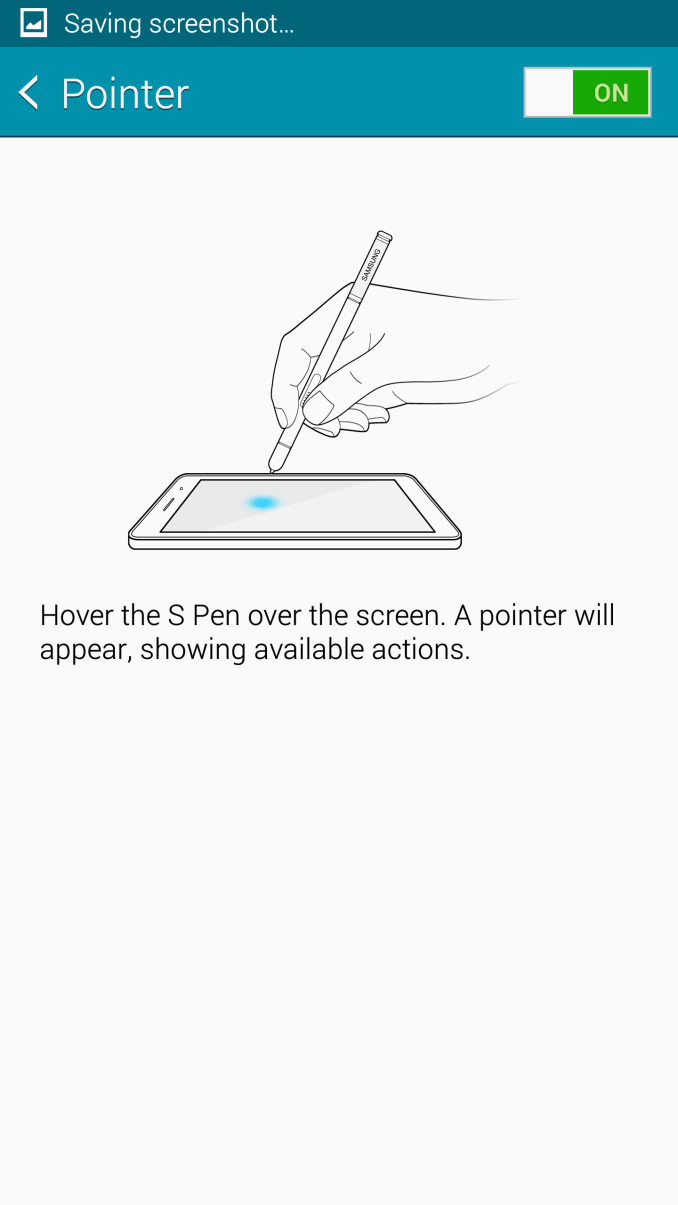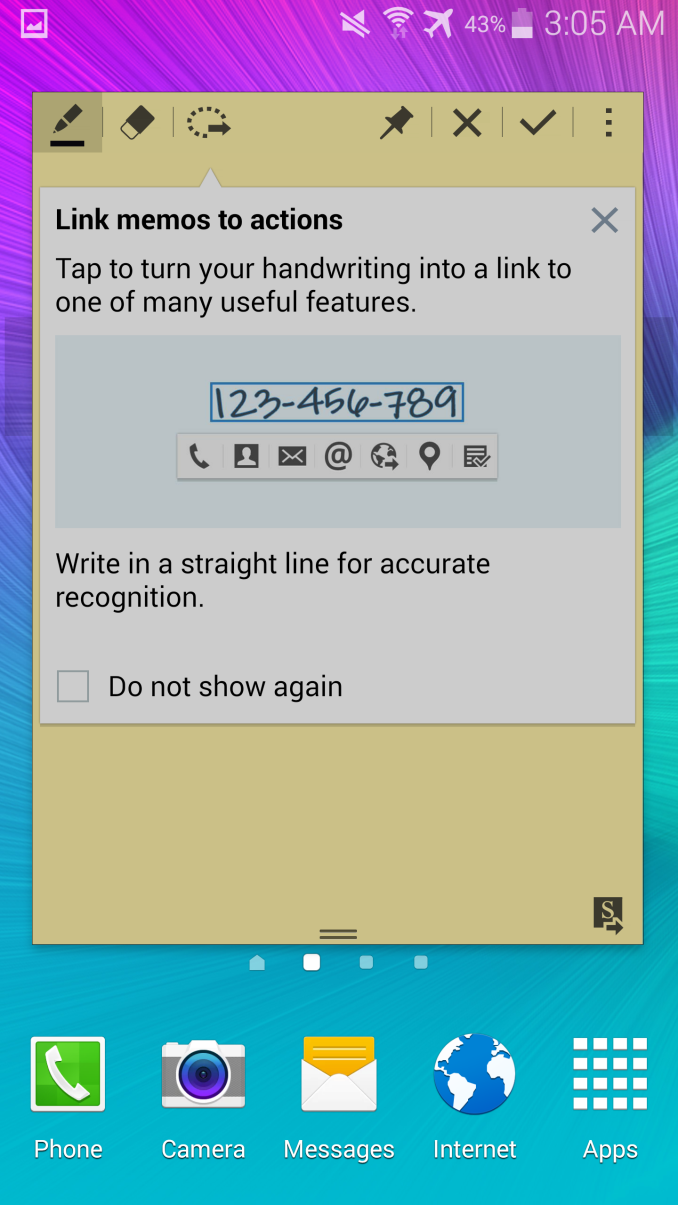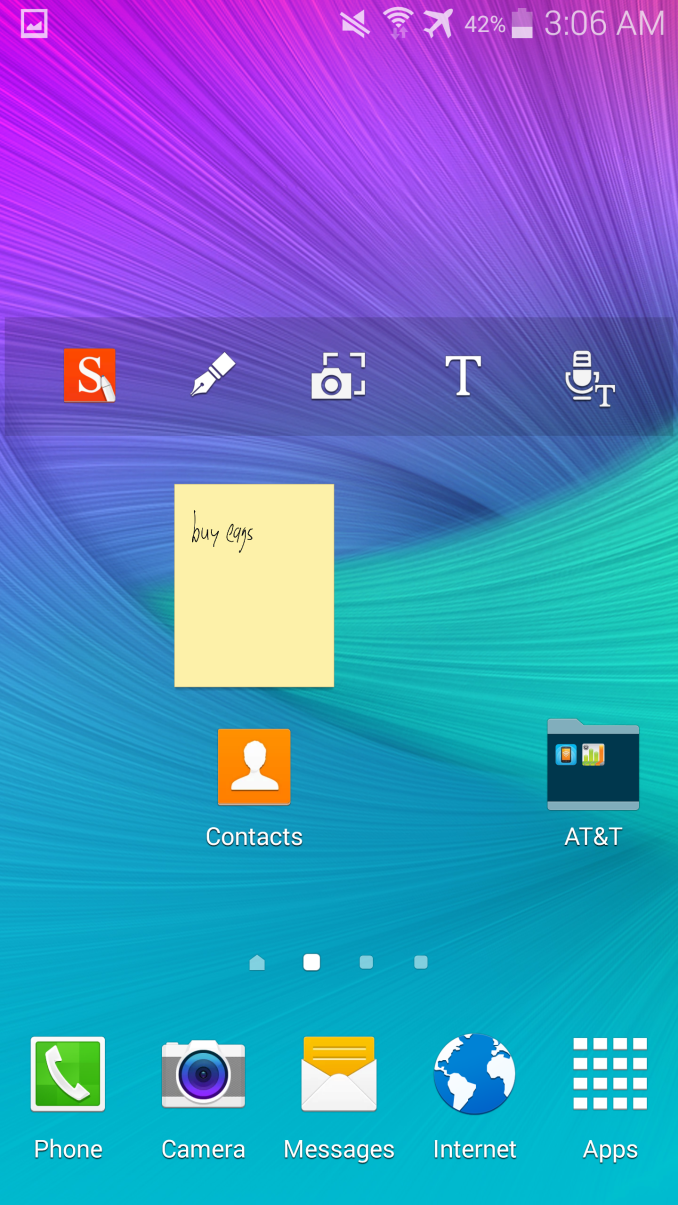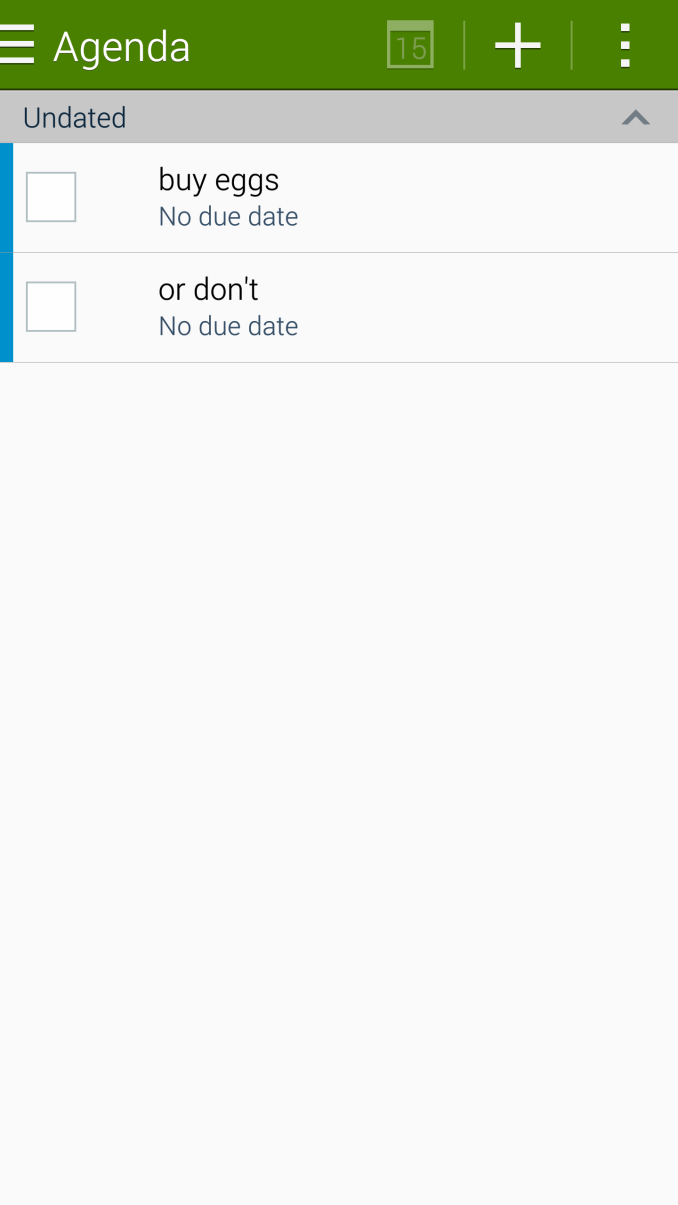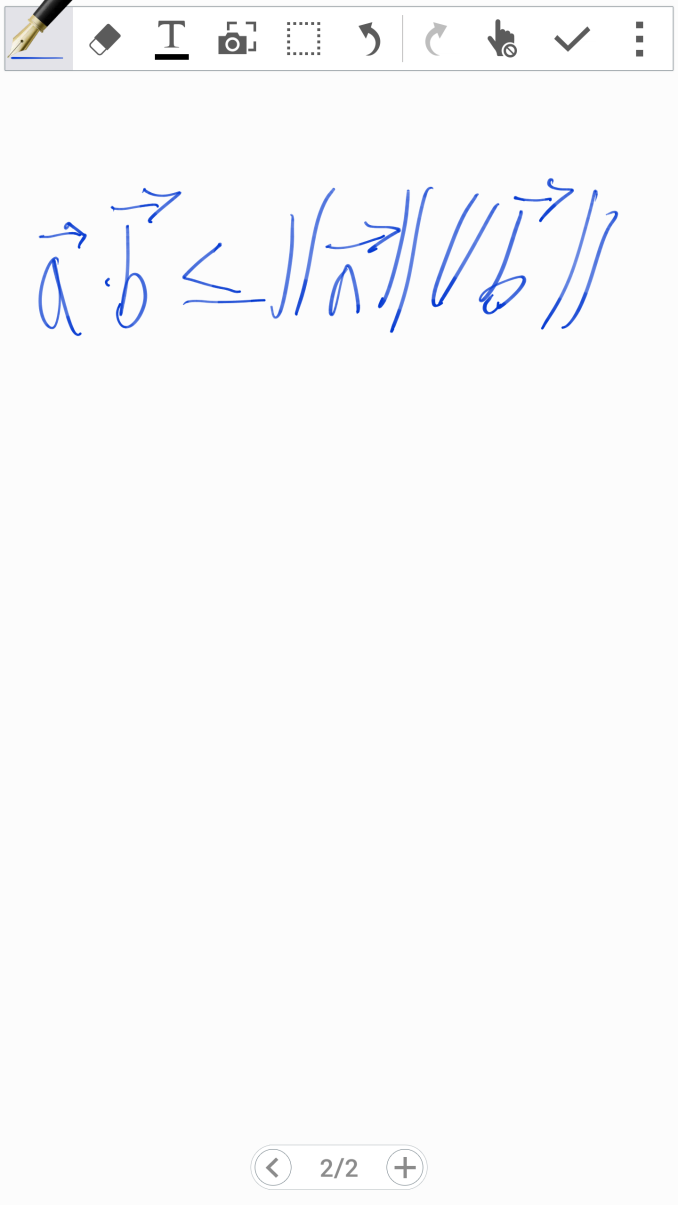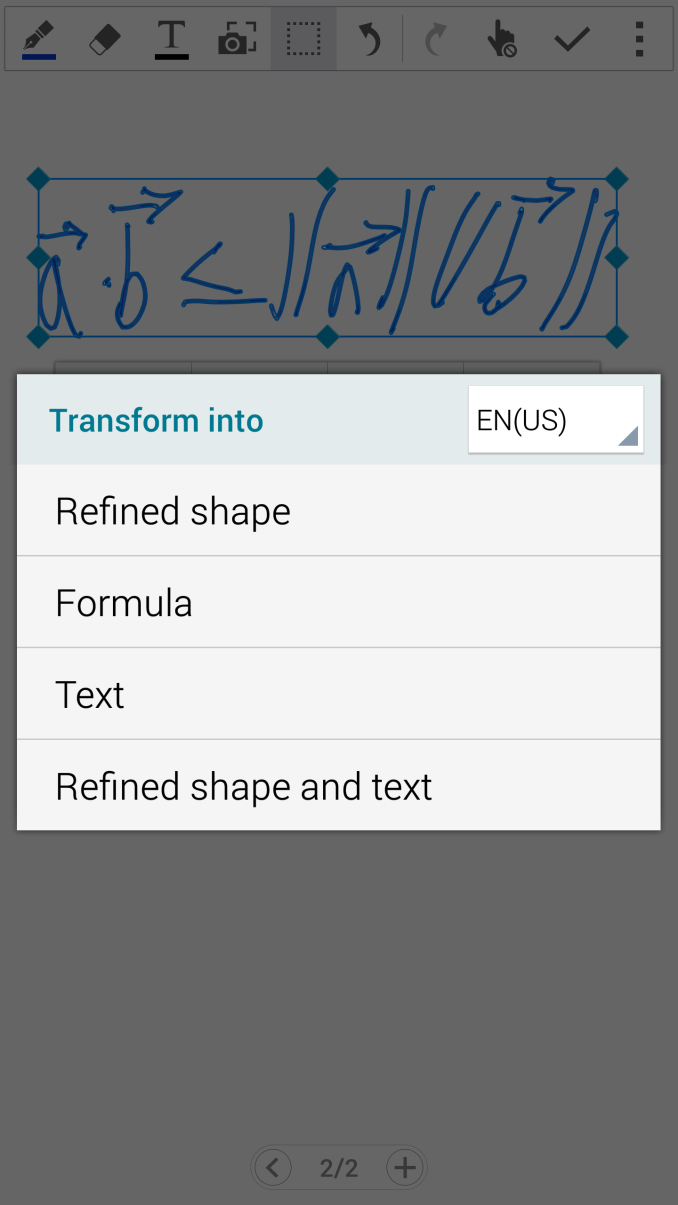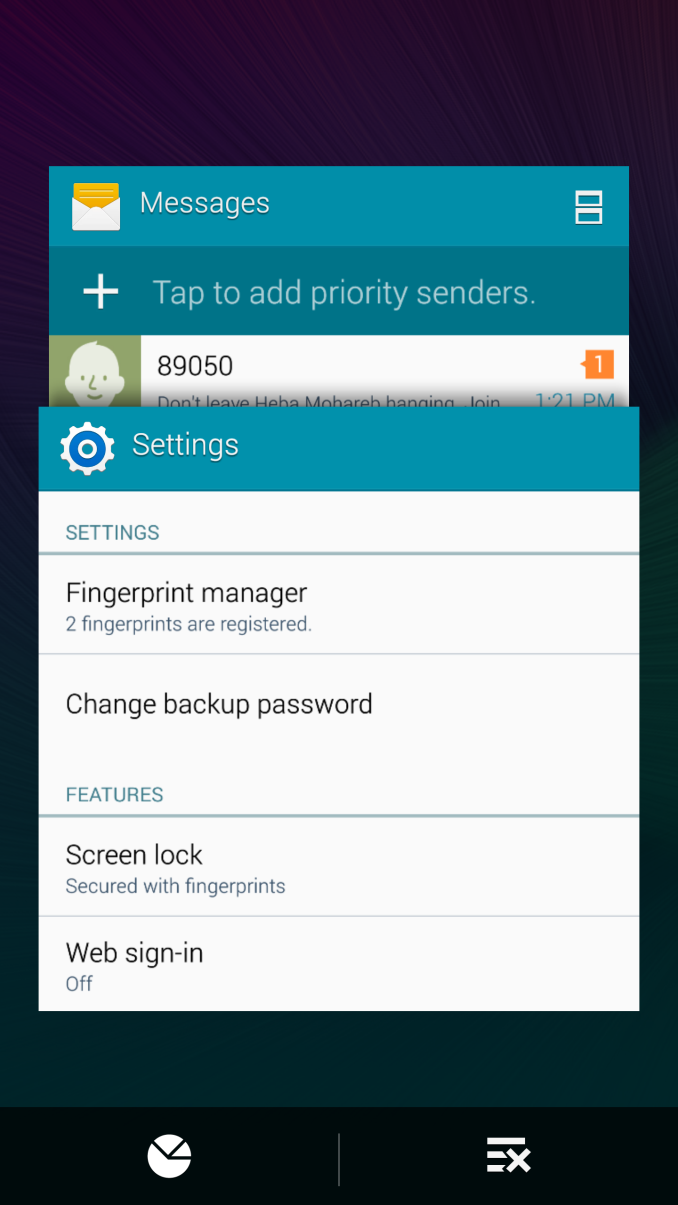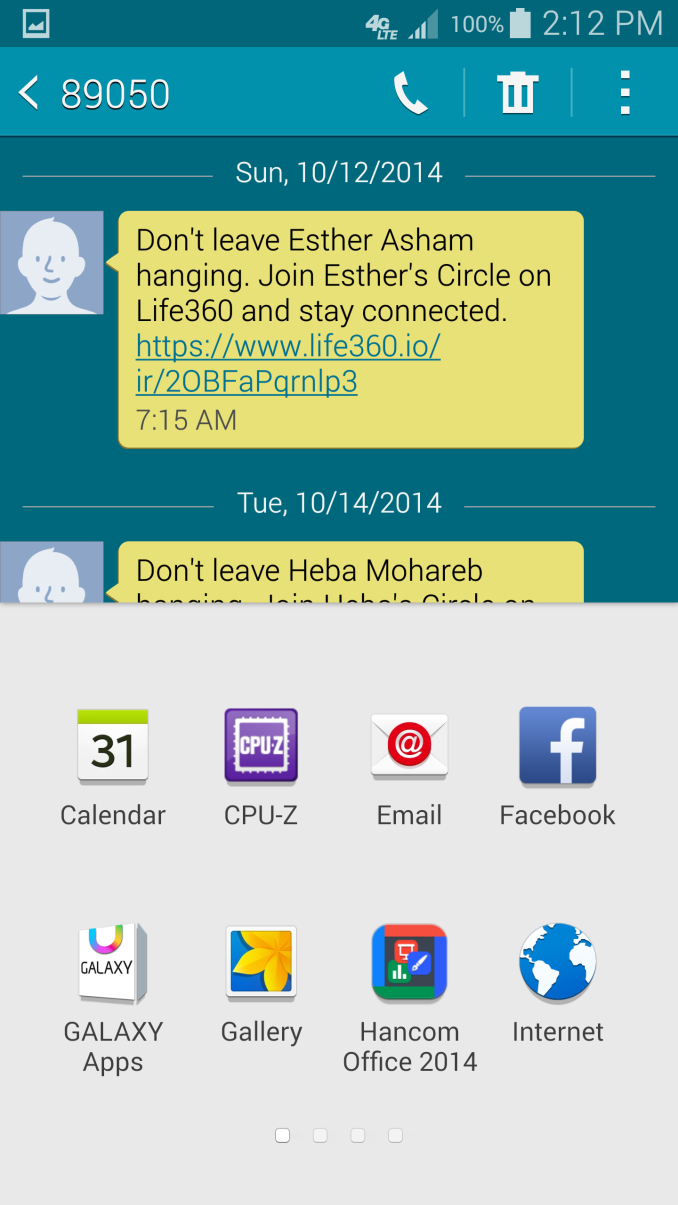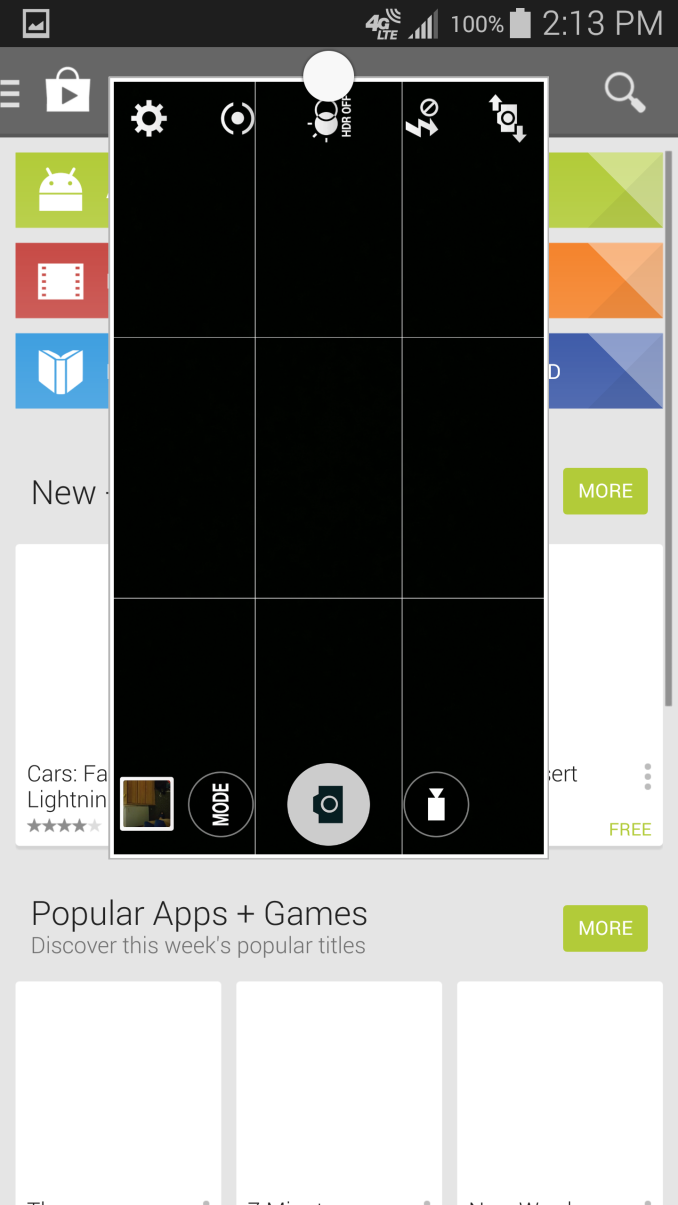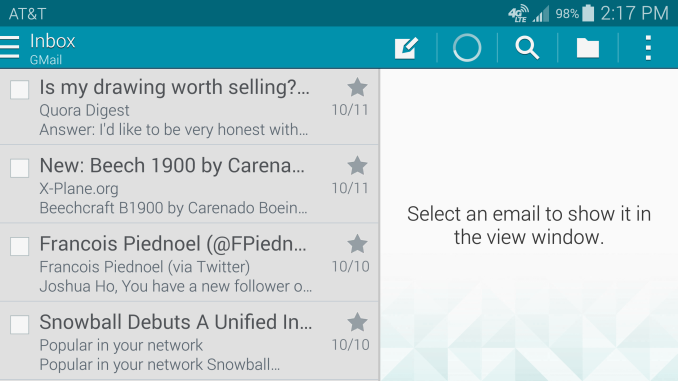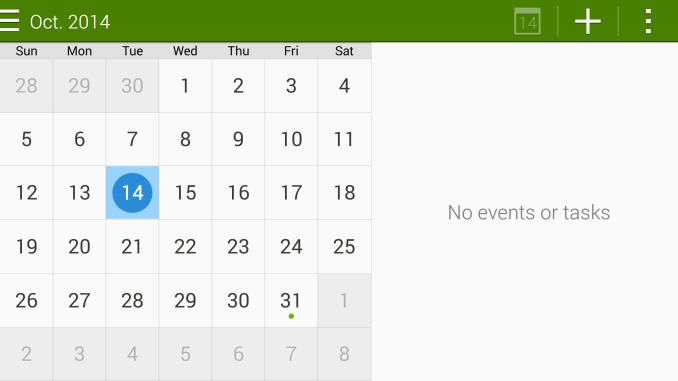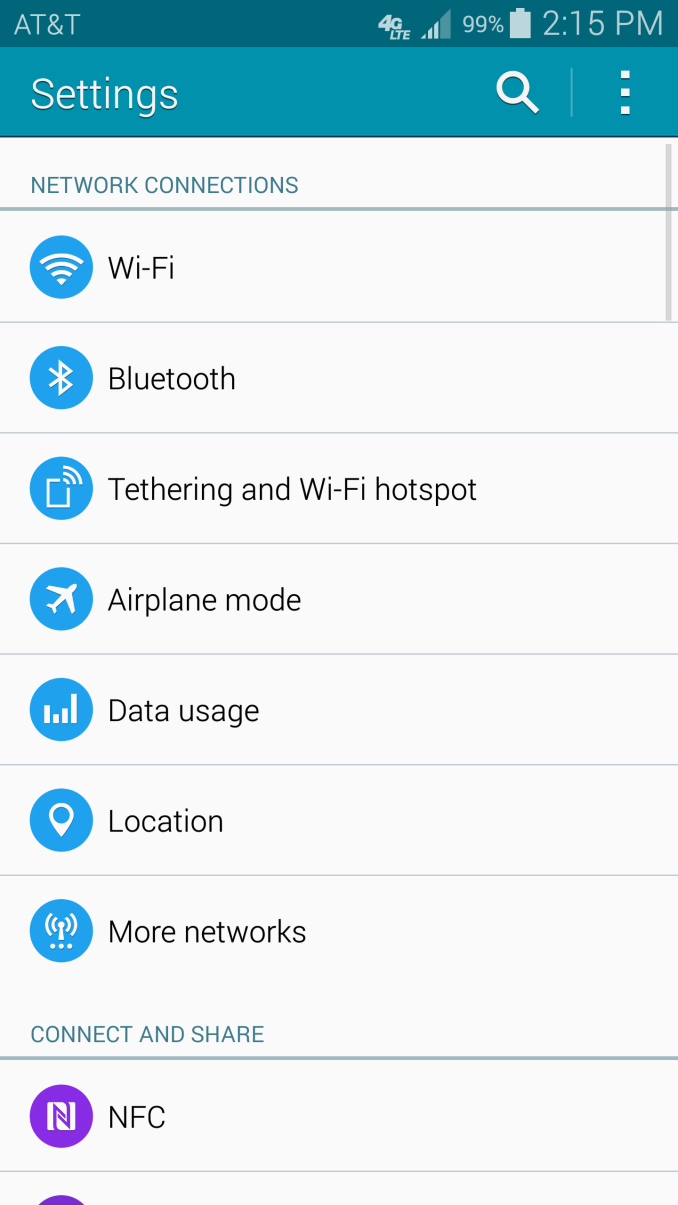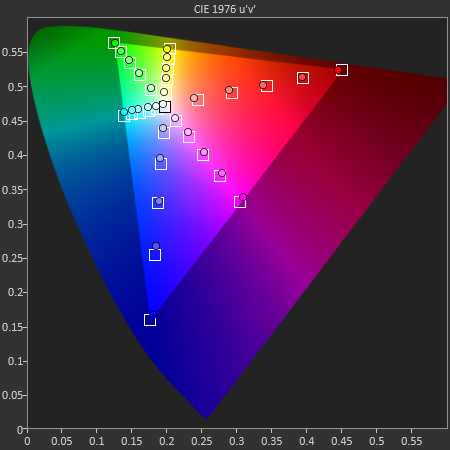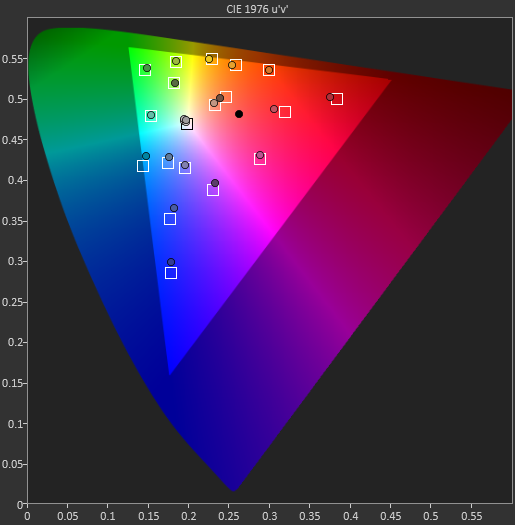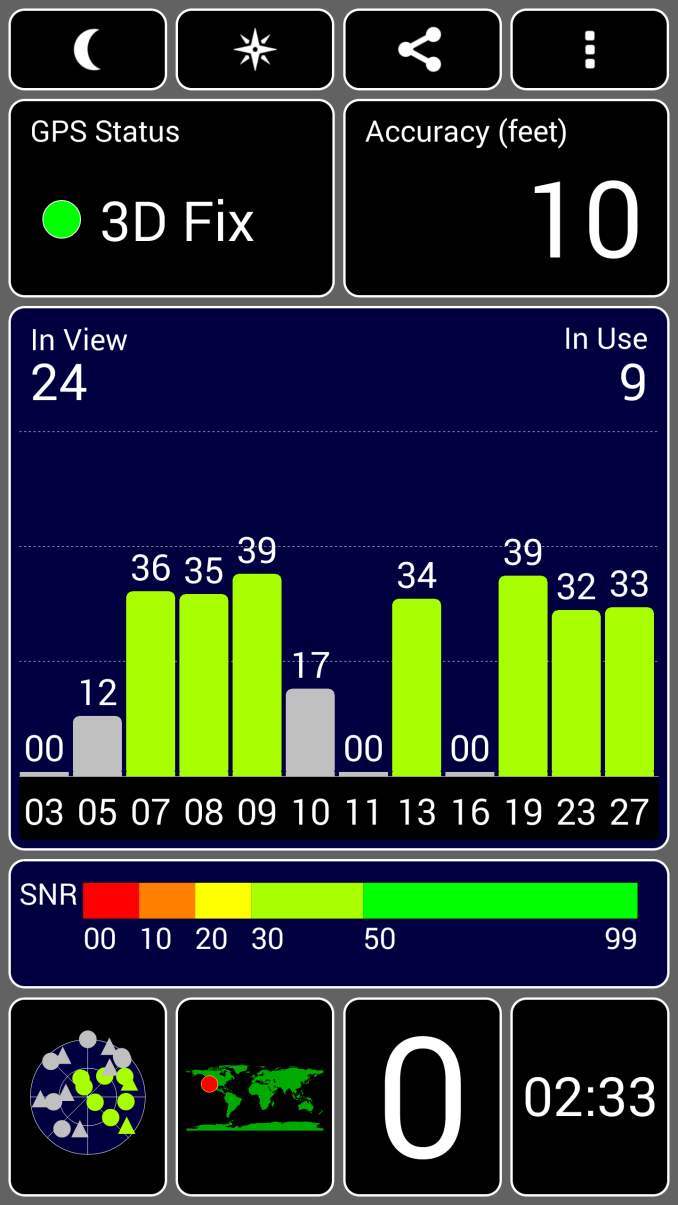Original Link: https://www.anandtech.com/show/8613/the-samsung-galaxy-note-4-review
The Samsung Galaxy Note 4 Review
by Joshua Ho on October 15, 2014 9:00 AM EST- Posted in
- Samsung
- Smartphones
- Android
- Mobile
- Galaxy Note 4

At this point, the Galaxy Note line needs little introduction. After all, the Galaxy Note is Samsung’s biggest success in mobile. While Apple redefined the smartphone and tablet segment, Samsung defined the phablet segment. Despite widespread skepticism, the original Galaxy Note was a massive success. Combined with the Galaxy S2, 2011 was a watershed year for Samsung as they leapfrogged other Android OEMs. Since then, we’ve seen continuous improvement from year to year with each Galaxy Note. While there were competitors, Samsung managed to hold on to their first-mover advantage for multiple generations. However, with the release of Apple’s iPhone 6 Plus we see one of the first significant threats to Samsung’s dominance of this segment.
The Galaxy Note 4 is Samsung’s latest iteration of the Galaxy Note phablet, and on the surface Samsung has put their best foot forward. With the highest bin of Qualcomm’s Snapdragon 805 or Exynos 5433, the latest generation AMOLED display, a 16MP camera with OIS, and a new design, the Galaxy Note 4 encompasses some of the best hardware that Samsung can deliver. I won’t spend too much time here, but the spec sheet below should cover most of the key points.
| Samsung Galaxy Note 3 | Samsung Galaxy Note 4 | |
| SoC | 2.26 GHz Snapdragon 800 | 2.7 GHz Snapdragon 805 |
| RAM/NAND | 3 GB LPDDR3, 32/64GB NAND + microSD | 3GB LPDDR3, 32GB NAND + microSD |
| Display | 5.7” 1080p Super AMOLED | 5.7” 1440p Super AMOLED |
| Network | 2G / 3G / 4G LTE (Qualcomm MDM9x25 IP block UE Category 4 LTE) | 2G / 3G / 4G LTE (Qualcomm MDM9x35 UE Category 6 LTE) |
| Dimensions | 151.2 x 79.2 x 8.3mm, 168 grams | 153.5 x 78.6 x 8.5 mm, 176 grams |
| Camera | 13MP Rear Facing, 1/3.06" CMOS size (Sony IMX135), 2.1MP FFC | 16MP Rear Facing w/ OIS, 1/2.6" CMOS size (Sony IMX240), F/2.0, 3.7MP FFC w/ F/1.9 aperture |
| Battery | 3200 mAh, 3.8V, 12.1 Whr | 3220 mAh, 3.85V, 12.397 Whr |
| OS | Android 4.4.2 with TouchWiz UX | Android 4.4.4 with TouchWiz UX |
| Connectivity | 802.11a/b/g/n/ac + BT 4.0, USB3.0, GPS/GNSS, MHL, DLNA, NFC | 802.11a/b/g/n/ac + BT 4.1, USB2.0, GPS/GNSS, MHL, DLNA, NFC |
| SIM Size | MicroSIM | MicroSIM |
While all of these things are easily discovered, the most immediate impressions always come from the design of the phone. In this respect, Samsung has done a surprisingly good job. On the front of the phone, we see a relatively standard design for Samsung. This entails a pattern on underneath the glass, which appears to be a bit shimmery in nature, along with dark black pinstripes. This causes a noticeable pattern in the capacitive buttons when lit, as with the LED notification light. There’s the standard earpiece and Samsung logo on top of the display, and a home button on the bottom, which serves as a fingerprint scanner as well. This home button is noticeably clicky in nature, and feels much better than the Galaxy Note 3’s home button.
On the sides, we see a similar level of improvement. The volume rocker, which is on the left side, and power button, which is on the right side, feel fantastic in comparison to most phones, and is quite close to the iPhone 6 and 6 Plus in feel. Unlike most Galaxy smartphones, we see an aluminum frame that runs all along the side of the phone, which also has a chamfered edge to eliminate sharp edges. In this area, Samsung has made serious strides as the frame really helps to make for a better in-hand feel that far exceeds what we saw with the Galaxy Note 3 or even the Galaxy S5. Along the top of the frame are cutouts for the 3.5mm headphone jack and IR port which enables TV remote functionality. Along the bottom of the frame, we see the microUSB 2.0 port. While this is technically a regression from the microUSB 3.0 port in speed and power delivery, I suspect compatibility issues and the ungainly design of the microUSB 3.0 standard justified a move back, at least until USB Type-C is ready for shipping devices.
On the back of the phone, we see some more changes. Instead of the downward-firing speakers of the Galaxy Note 3, we see that the speaker has been moved to the back of the phone. The design of the back cover is more an evolution of the Note 3’s back cover than the Galaxy S5’s, which has a noticeable faux leather pattern although the feel is closer to soft touch plastic. There’s also no stitching to try and make it seem more like leather. Instead, at the edges it seems to meet with the metal frame. A similar level of fit and finish is seen around the LED flash module, which is now flush with the back cover instead of sunk into the phone as with the Galaxy S5.
Overall, the design of the Galaxy Note 4 is massively improved. While it isn’t quite as amazing as the rounded design of the iPhone 6 and 6 Plus, it’s one of the best designs I’ve seen for a phone with a removable back cover. The only complaint I have is that Samsung should use a flat black pattern under the glass to accentuate the high contrast of the AMOLED display, but this is quite minor in nature.
Software
While it’s fully possible to focus purely on hardware and ignore software in some cases, the smartphone in general is proving that such a focus tends to be a bit short-sighted as even when there is a vibrant custom ROM community AOSP-based ROMs aren’t quite as polished as what the OEM produces. In the case of the Galaxy Note 4, Samsung’s additions to the UI become even more important as Android doesn’t have much of the native framework that one might expect, especially when it comes to making use of the Wacom stylus.
As the S-Pen/Wacom stylus is so critical to the Galaxy Note, I want to address this area first. When it comes to the stylus, it’s relatively hard to justify the existence of the stylus for simple navigation, but to this end the stylus is surprisingly useful when it comes to tapping extremely small touch targets on desktop websites.
However, the real functionality of the S-Pen actually comes in the form of taking notes. These use cases include quickly taking down a phone number or writing up a task list, which are conveniently translated into actual tasks or phone numbers to be stored in the calendar or contacts list. Unfortunately, those with poor handwriting will likely find that they cannot write as quickly as one may prefer in order to have accurate transcription, but when these features work they really are quite useful and cool.
While the ability to quickly jot notes down is nice, the S-Pen features really excel when we start looking at anything that involves graphing or writing complex equations. S-Note is surprisingly useful in this regard, and while I suspect that OneNote on Windows is more effective in this use case a full Windows tablet isn’t quite a mobile device the way the Galaxy Note is.
Outside of the S-Pen, TouchWiz continues to be quite acceptable in comparison to previous variants. While multi-window has been around for a long time on TouchWiz devices, I found it quite clunky in previous variations as it required long-pressing the back button in order to activate it. This made for a pretty poor experience as this basically meant that a lot of conscious thought was needed in order to make good use of this functionality. Fortunately, Samsung has also added a multi-window button into the multitasking menu which shows up on the top right of any app that supports multi-window. This is a massive improvement in user experience when compared to previous implementations of this feature. Unfortunately, the use of this function continues to be a bit clunky as it doesn’t seem to be aware of whether the previous application supported multi-window. As a result, opening another app in multi-window when one was already using a multi-window app won’t open the two applications side by side as one might expect. This feature is also dependent upon developer support, so this requires some thinking on the part of the user to check for multi-window support. While Samsung undoubtedly has a good vision for what they want from the phablet experience, the implementation isn’t quite there.
Samsung has also implemented dual-pane landscape views for certain applications, but it seems a bit strange that this wasn’t implemented in the settings menu either. While implementing such views is certainly dependent upon developer support, there is a level of inconsistency that comes from stock Samsung applications that affects the overall polish of the experience. There are also floating windows for some applications, which can help with one-handed usability but are mostly a way of improving multitasking functionality.
In terms of overall design, TouchWiz’s aesthetics are no longer a real issue for most, although this is definitely a matter of personal preference. There really isn’t much lag in most places but I have noticed that the multitasking menu has a rather long latency when compared to most other phones. This causes a noticeable drop in the speed at which I can multitask on a phone. Most people shouldn’t have any issues with TouchWiz at this point, although I suspect that the “option overload” in some parts of the UI will confuse users in general. Samsung is likely in a bind here as they once again have to try and keep features and behavior that upgrading users will expect while also accommodating for users new to Samsung devices. Samsung in general continues to ship TouchWiz with a massive number of software features that might be of use, such as the one-handed usability gesture that automatically shrinks the display to keep content within reach of one thumb.
On the verge of hardware and software, the fingerprint scanner is noticeably improved when compared to what we first saw with the Galaxy S5, and the experience associated with the fingerprint scanner is noticeably less painful when it comes to partial matches and similar behavior. I still think that the fingerprint scanner should be moved to the back of the phone for ergonomic reasons but the implementation is workable as-is.
Overall, the software experience that the Galaxy Note 4 ships with is surprisingly functional, even if there are rough edges that need a bit of polishing. Most people should find themselves quite content with the TouchWiz UX even if there are odd bugs here and there. While the Note 4's software is definitely more functional, Apple ships a more polished software stack with the iPhone 6 Plus.
Battery Life
Battery life is one of the most important aspects of any mobile device, especially because the battery is what defines mobility to begin with. As a result, it’s important to test battery life in a meaningful manner. This requires a repeatable test with standardized conditions, and a range of scenarios that stress different aspects to get the full picture. Most importantly, for tests that have the display on we calibrate the display to 200 nits to ensure that the test doesn’t penalize brighter displays. In the case of the Galaxy Note 4, we see about a 3% gain in battery capacity, so most of the battery life gains should come from higher efficiency.
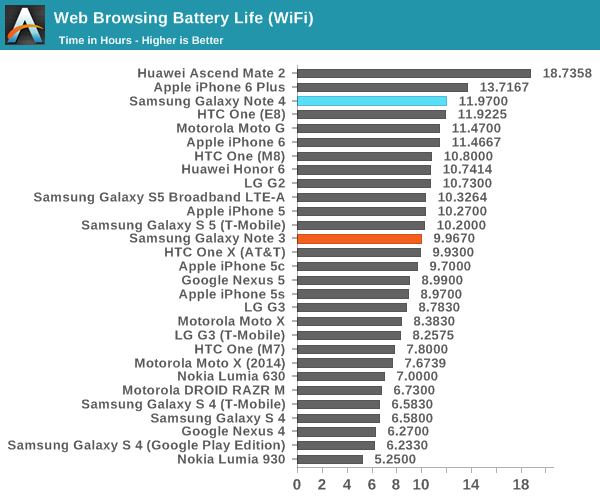
Our first test is the WiFi web browsing test, which loads a given set of web pages in a loop, with special emphasis taken in order to ensure that the test doesn’t penalize faster SoCs, which would have significant effects on our results. As one can see above, the Galaxy Note 4 has a noticeable uplift in battery life when compared to the Galaxy S5 and lasts significantly longer than the Galaxy Note 3. It doesn’t last quite as long as the iPhone 6 Plus, but few people should have issues getting through a full day of intensive use.
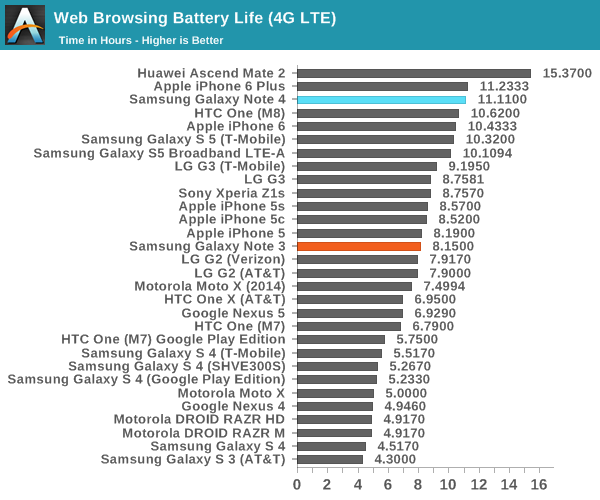
On LTE web browsing, a similar story plays out as the Galaxy Note 4 is able to keep up with the competition and delivers the massive improvement that we’ve generally seen from the transition to Snapdragon 801 and 805.
While the web tests are well-worn by now, we’ve added two additional tests to the battery life suite in order to get a better picture of SoC-bound battery life. To this end, we use an infinite loop of T-Rex on-screen to replicate a GPU-intensive scenario and Basemark OS II’s battery life test to simulate a CPU-intensive scenario.
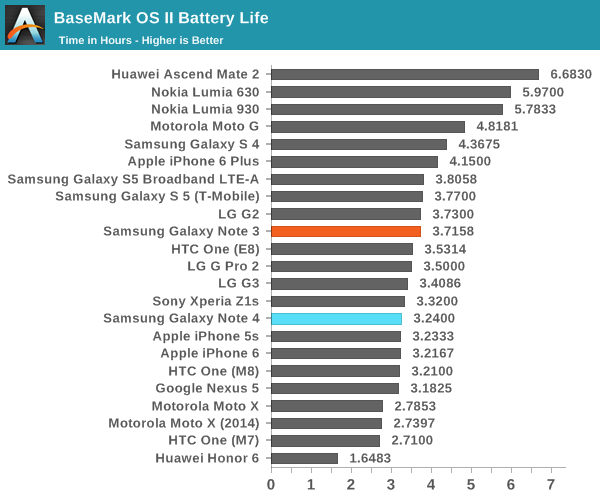
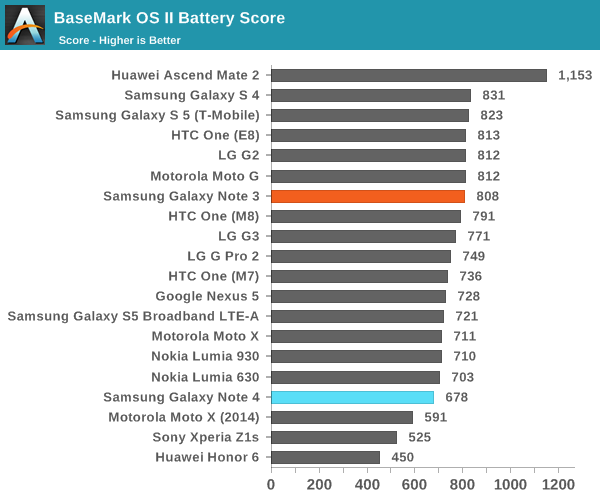
In the case of the Basemark OS II test, we see that battery life under a sustained task ends up a bit lower than we expect, which seems to suggest that in CPU-bound tasks the Note 4 doesn't have much better efficiency when compared to the Galaxy Note 3. This seems to be self-evident, as the CPUs are quite similar and the process technology used is largely similar when comparing the two devices.
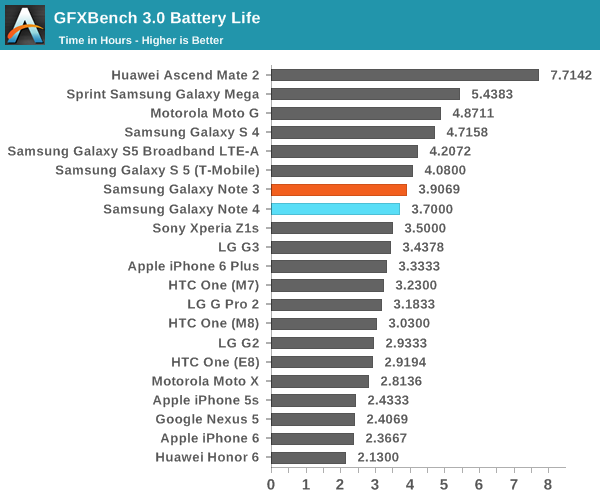
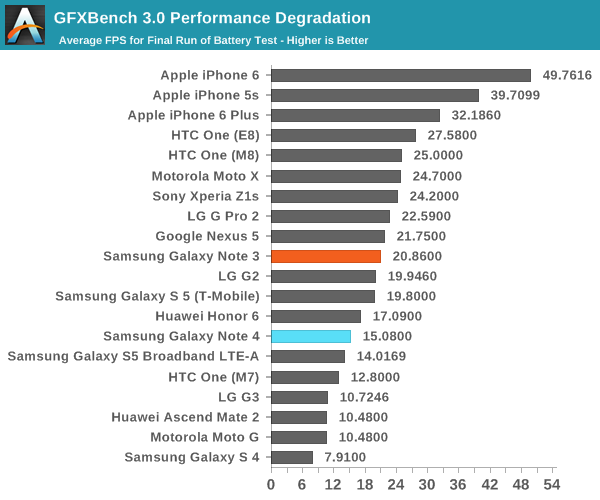
In GFXBench's endless rundown test we see that the Galaxy Note 4 trails behind in battery life when compared to the GS5 LTE-A, but looking at the end of run FPS it’s quite clear that the Galaxy Note 4’s larger surface area makes it possible to achieve greater performance.
Overall, battery life is quite good on the Galaxy Note 4. It’s a massive leap forward when compared to the Galaxy Note 3, but a relatively small one when compared to the Galaxy S5. Once again, we see that most of the benefits in battery life will come from scenarios where power draw isn’t strongly influenced by the display.
Charge Time
As a part of the overall battery life story, it's important to consider the time it takes for a battery to fully charge. If a phone's battery charges slowly then scenarios where charge time becomes crucial will severely hurt real-world battery life. For example, if one forgets to charge their phone at night, the rate at which the phone will charge the battery is a strong influence upon actual battery life. In order to test this, we measure power draw from the time that the device under test is plugged in until it reaches a given level of power draw that indicates that the battery is fully charged.
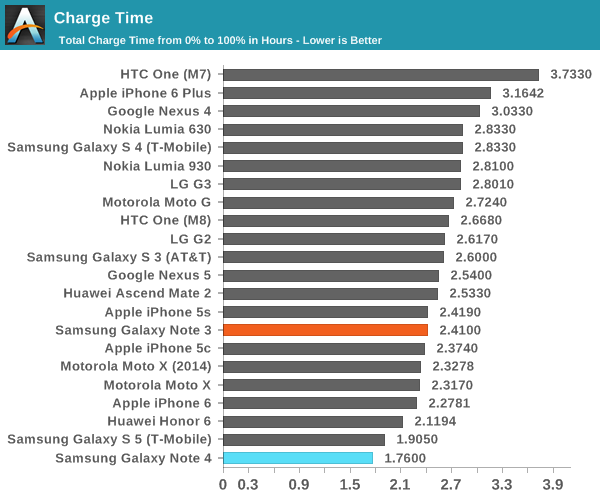
As one can see in the graph above, the adaptive fast-charge mechanism really works, although I don't see a huge benefit when compared to the Galaxy S5's charge time which was already incredibly fast. In the case of the Galaxy Note 4 it seems that it switches between a 9V, 1.64A mode and a 5V, 2A mode as needed, and most of the benefit would come from the first 50% or so of charging as power drops rapidly as the battery approaches full charge.
Display
With the advent of the modern smartphone, the display became one of the most important aspects of the entire experience as it was the only method of interacting with the device. To this end, Samsung has equipped the Galaxy Note 4 with their latest generation AMOLED panel, which has a higher resolution 1440p display, although this is achieved with a PenTile subpixel layout that makes total subpixel density lower than a conventional RGB stripe, so true subpixel density increases around 20% when compared to an RGB stripe 1080p panel. For reference, going from an RGB stripe 1080p panel to a 1440p panel of the same subpixel stripe would have a density increase closer to 80%.
In practice, the visible resolution varies somewhere between the “worst case” where the eye can see the true subpixel density and the best case where the display appears to be an RGB stripe 1440p display. If I look closely it’s still possible to see a fringing patterns in certain cases. Other than these minor cases, the Galaxy Note 4’s display has more than enough resolution for a smartphone use case. This is noticeably better than what I see with the iPhone 6 Plus, although in casual use it’s unlikely that these resolution differences will actually matter in most cases. I definitely think that there will be a visible difference for VR, although even the Galaxy Note 4’s display lacks sufficient resolution to have a “perfect” display in that scenario.
However, resolution is a relatively simple metric to look at. In order to better test the display we must look at other key metrics. In order to do this, we turn to SpectraCal’s CalMAN 5, along with a spectrophotometer for accurate color measurements.
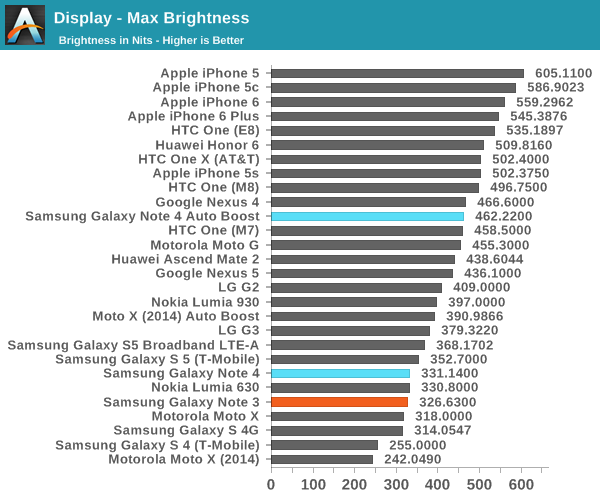
While relatively simple, brightness and contrast are quite important as a display that’s dim or low in contrast will appear to be quite poor. In terms of brightness, we see that Samsung continues to maintain relatively high peak luminance, and a massive improvement when compared to previous generation AMOLED displays. While the normal peak brightness is a bit on the low side, as long as one uses auto-brightness the display’s “boost mode” will be able to activate and reach around 450 nits so in practice sunlight visibility should be more than acceptable. Contrast remains as incredible as it always is with AMOLED displays of this generation, although there still seems to be visible RC delay of some sort as there can be a purple trail effect when pixels transition from an unlit to lit state. I suspect this is mostly unavoidable, and is generally only visible at low brightness.
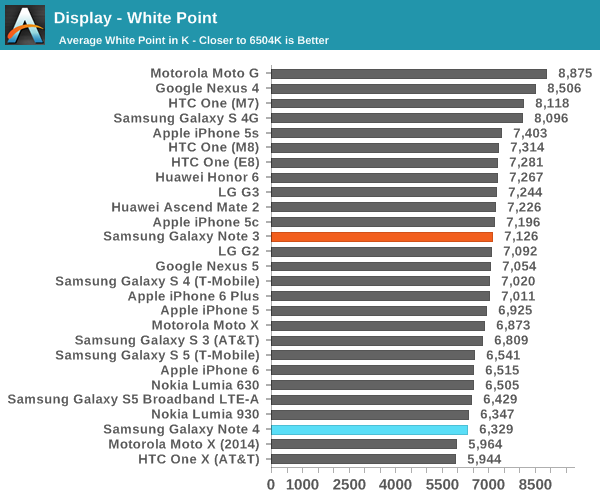
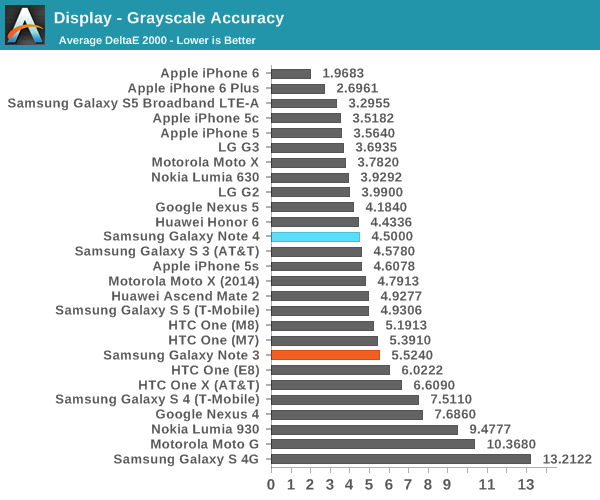
The next test we’ll look at is grayscale, which can suggest issues with overall tints in the display and issues with gamma. In this area, we see that the display is definitely quite good in overall gamma but unfortunately there’s a bit of a green tint here which causes a regression when compared to the Galaxy S5 LTE-A Broadband. This is really only visible on some certain percentages of gray but it would be an area where some improvement is needed.
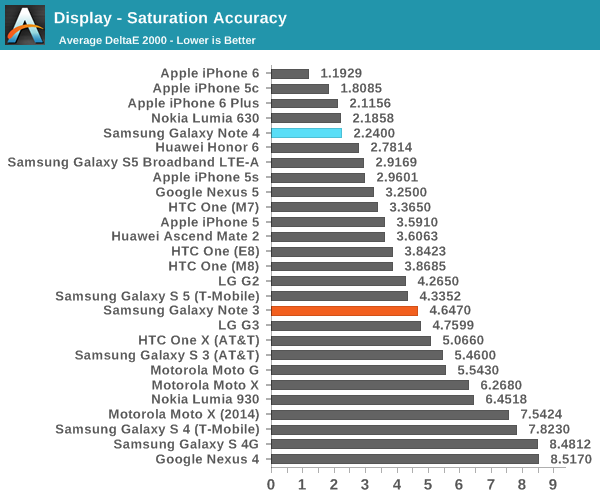
While grayscale is one aspect of the display, it’s also important to look at color overall. One of the first tests for color is the saturation sweep, where the Note 4’s display performs admirably. At this point, there’s really not much to point out for improvement as the dE2000 average is low enough that one won’t notice any issues with color accuracy in Basic mode.
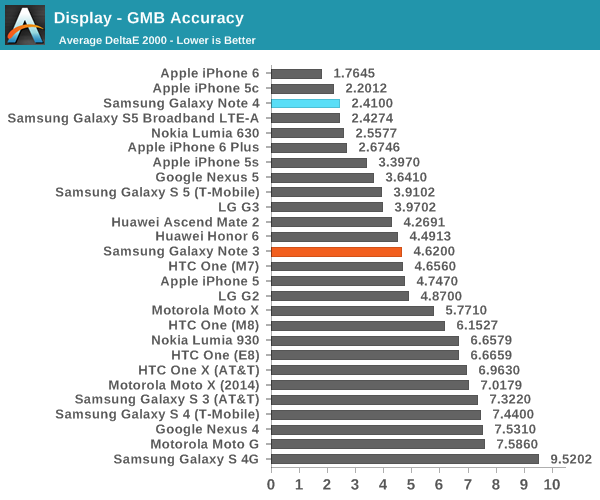
Similarly, the display does a fantastic job in the Gretag Macbeth ColorChecker. It should be possible to get a good idea of what a photo will look like on other displays and other similarly color-sensitive work on the Note 4. Samsung has also included other modes for those that want more vivid or otherwise more saturated color, which is of great benefit for those interested in such a color profile. The one potential issue here is that there is color shifting when altering viewing angles. In comparison to the Note 3, the Note 4 has a far better display. As-is, the state of AMOLED seems to be in a dead heat with LCD now as both seem to have their own trade-offs. However, we may soon see a shift as Samsung’s AMOLED becomes indisputably better than even the best LCDs.
Camera
While the 16MP camera of the Galaxy Note 4 is mostly what we would expect, Samsung has really changed things up with the addition of OIS. Outside of this addition and the Sony IMX240 sensor, there’s really not a lot of change when it comes to the Galaxy Note 4. This means that we see the same 31mm equivalent focal length and F/2.27 aperture. At this point, it seems that OIS has finally reached mainstream adoption as both Samsung and Apple are shipping OIS solutions on their phones. The front facing camera is noticeably different though, with a Samsung S5K6D1YX sensor that I haven't seen elsewhere.
However, before we get into the proper image quality analysis I wanted to first cover shot to shot latency and focus/AE latency, as both are critical to a good image capture experience. Even if it’s possible to get amazing photos from a camera, it doesn’t really matter if the moment is missed. In order to test this, we look at the ideal case, which is when the phone is pointed at the ISO chart with bright lighting to maximize contrast.
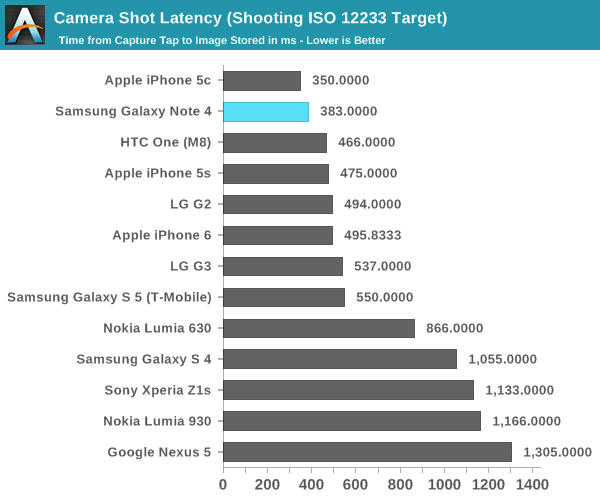
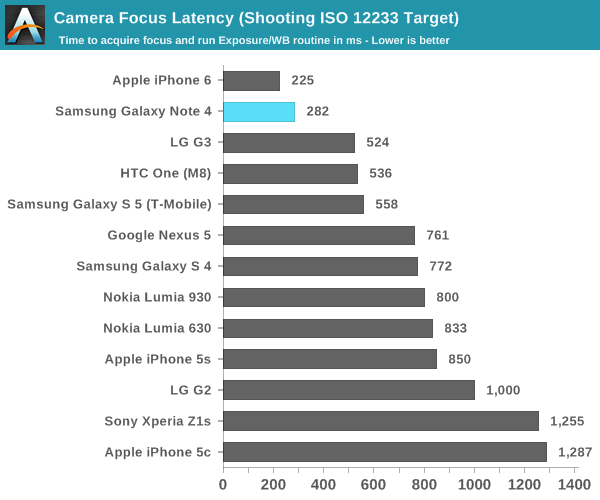
As one can see in the graphs above, capture latency and focus latency are quite competitive with on the Note 4. However, there is one crucial detail that the focus latency graph misses, which is that Samsung doesn’t have continuous auto-focus in preview with the Note 4. As a result, there’s realistically an additional latency period before the auto-focus begins to run. The result is that the total time from out of focus to in focus is realistically closer to 800ms, but if one immediately taps the display to begin an AF run it’s possible to achieve the lower bound value, which is just south of 300ms.
Still Image Performance
While I'm still working on moving towards a better test for cameras, for now we have our standard photo comparisons that should give a good idea of what to expect from a smartphone camera in comparison to other cameras. Our first test is the standard ISO chart, which allows for a good test of maximum resolution.
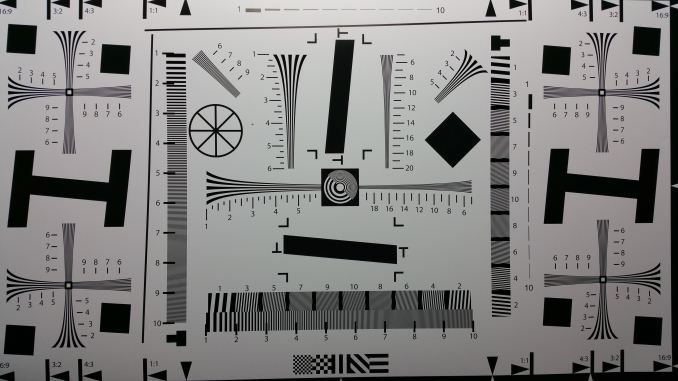
For this first test, it seems that Samsung hasn't really changed much when it comes to maximum resolution, and in general the Note 4 produces similar output to the Galaxy S5. To verify this and a test of dynamic range, we'll look at a landscape shot next.
In this test, we see that the Galaxy Note 4 generally does well with detail and dynamic range as the landscape is generally well-detailed, although there's quite a bit of detail that seems to be smudged away on the grass as it seems to be a flat green texture for the most part. There's also noticeable color artifacting on the bleachers in the distance. We'll look at the same scene in low light to get a better idea for what the Note 4 really brings to the table.
Here, in low light we see significant improvements in image quality when comparing the Galaxy S5 to the Galaxy Note 4. The iPhone 6 Plus and Note 4 are quite close in overal quality, but looking at the brick building on the right of the image shows that the iPhone 6 Plus is maintaining a higher level of detail in this scene.
In the case of HDR, Samsung continues to do a great job with their implementation. For the most part this feature is successfully implemented with no real halos or other artifacts even when there are moving objects in the shot. This is likely to be implemented through on-sensor HDR rather than image combination.
Video Performance
In terms of video, the Galaxy Note 4 mainly benefits from the newer Snapdragon 805/APQ8084 SoC, and the addition of OIS. For the most part, there aren't any new video recording modes on the Note 4, as we see 4K30, 1080p60 and 1080p30 video available to the user.
For 1080p30 recording we see a 17Mbps bit rate with an H.264 high profile encoder. In practice I didn't really see any issues here, although on the exit sign at the end of the video there's noticeable aliasing
In 4K30 recording mode we see a 48Mbps bit rate with the same encoder as the 1080p30 setting. There's a significant increase in visible detail when compared to 1080p, but it seems that this mode is capped at a maximum of five minutes for video length and videos where temporal resolution is more important than spatial resolution will generally see relatively little benefit. EIS/video stabilization is also disabled for 4K recording, so OIS becomes quite critical for even casual video recording in 4K.
In 1080p60 mode we see a 28 Mbps bit rate with the same encode as in 1080p30. I don't really see visible detail degradation in this mode, and temporal resolution is clearly better than any of the other modes. This mode, as with 1080p30 supports EIS/video stabilization although using such a mode will reduce the field of view when compared to video with EIS off. One constant throughout all of these videos is the noticeably jerky nature of the OIS. It's hard for me to tell whether this is the result of an inability to damp certain motions due to the magnitude of the change or the OIS resetting itself during recording, but I suspect that this is a limitation of OIS that would require electronic image stabilization to compensate.
CPU Performance
For those unfamiliar with the Snapdragon 805, I would refer back to our previous posts regarding this SoC. This is Krait’s final hurrah in a high-end SoC, and is likely to be the best smartphone SoC available for the next 4-6 months as it’s built on TSMC’s 28HPm process, which has strained silicon and high-k metal gate at the transistor level in order to improve performance and reduce power. In order to test the CPU and general CPU-bound performance, we turn to our standard test suite of browser benchmarks. As said before, I’m not quite happy with the state of this suite but for now it can work to provide a decent relative comparison.
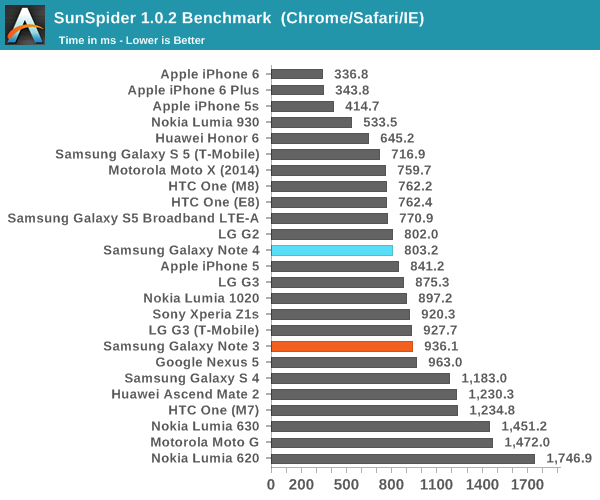
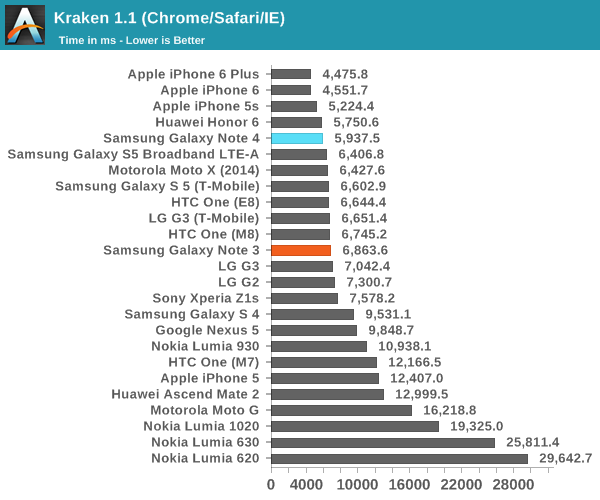
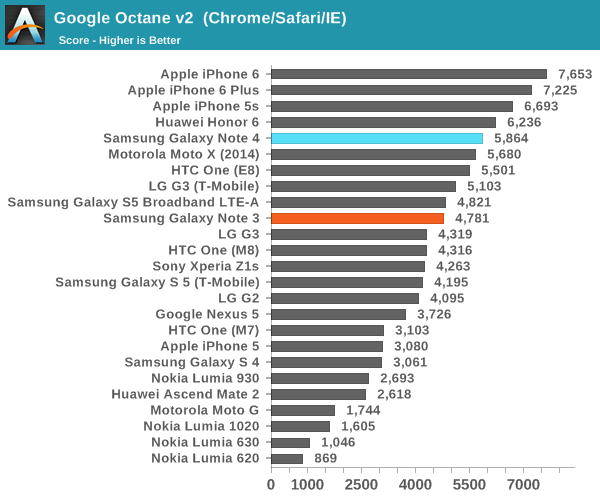
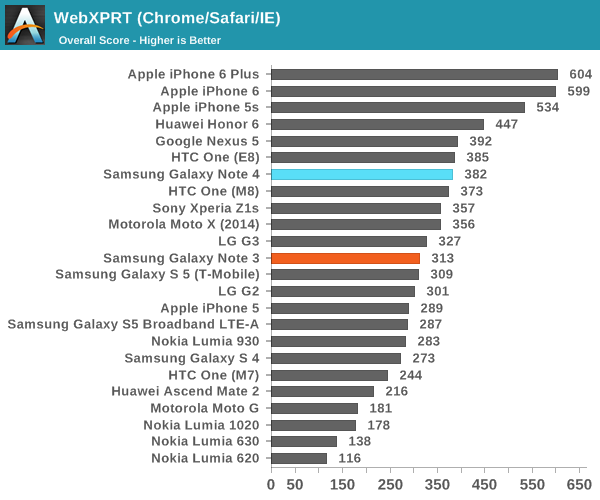
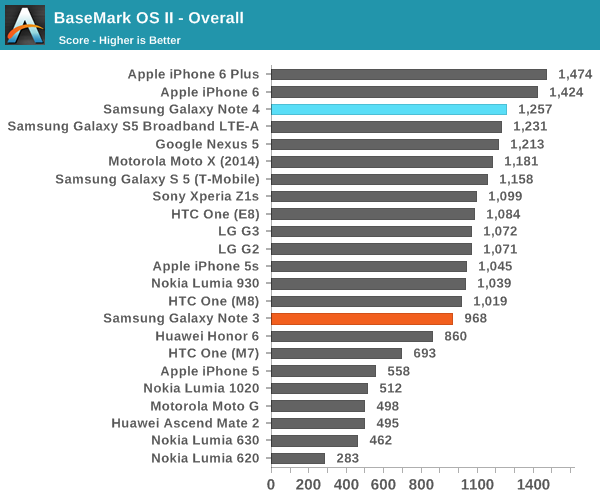
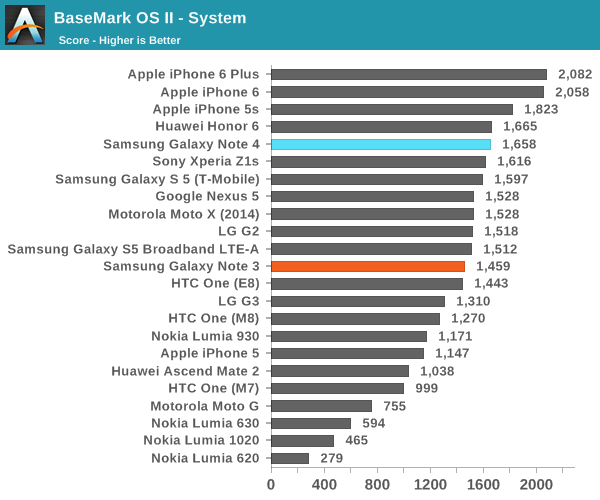
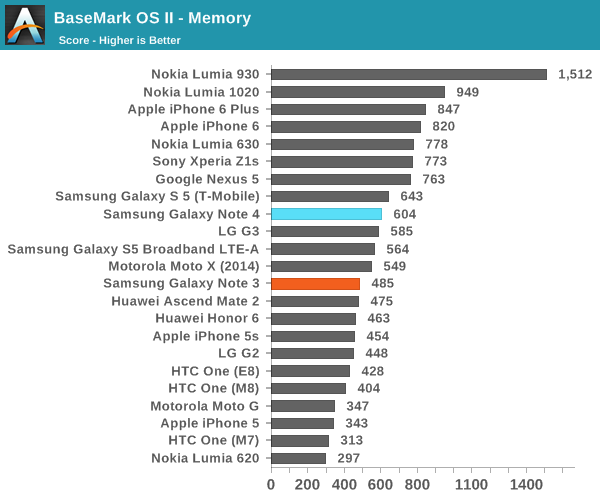
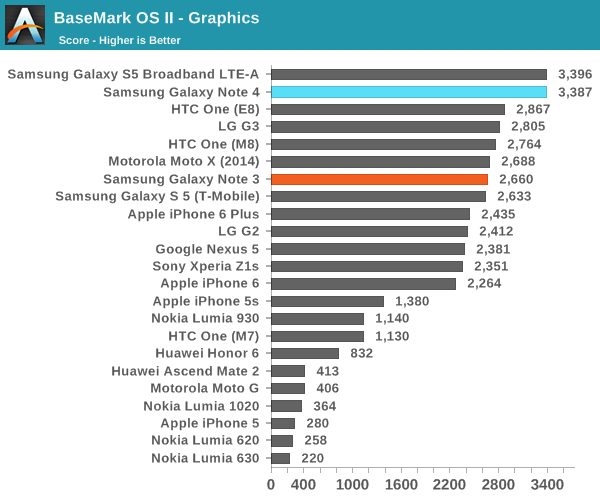
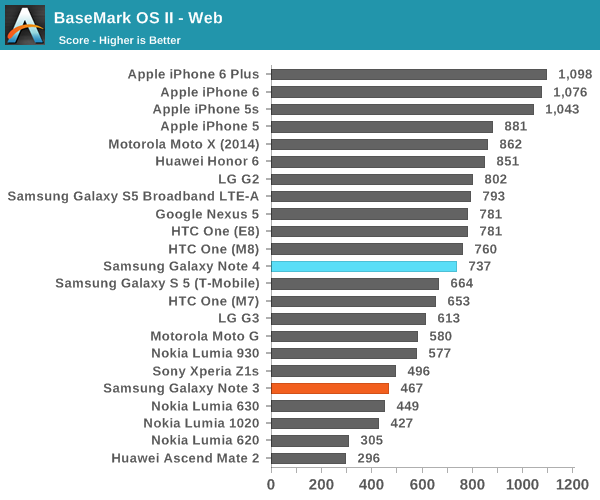
Overall, the Snapdragon 805 performs about as well as one might expect, although the benefit from higher clock speeds is generally quite minimal.
GPU Performance
While CPU benchmarks are currently a bit poor in nature, our GPU benchmarks are definitely more helpful when comparing between devices and across platforms. In the case of the Galaxy Note 4 with a Snapdragon 805 we see the same Adreno 420 GPU clocked at 600 MHz that is also used in the Galaxy S5 LTE-A so performance should be relatively similar.
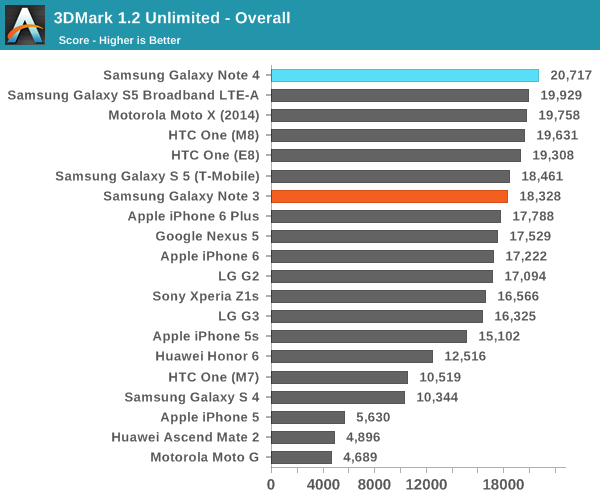
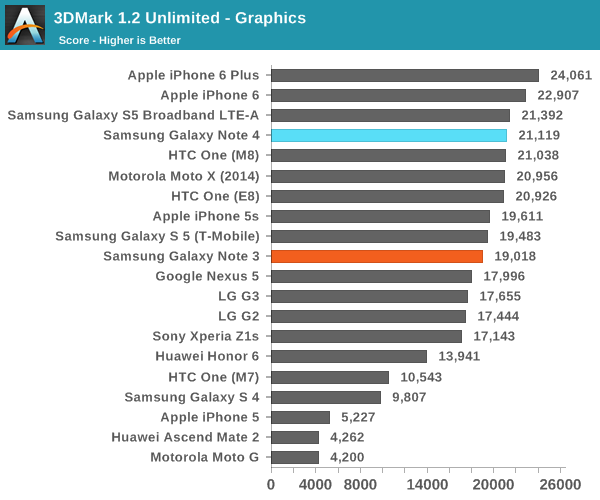
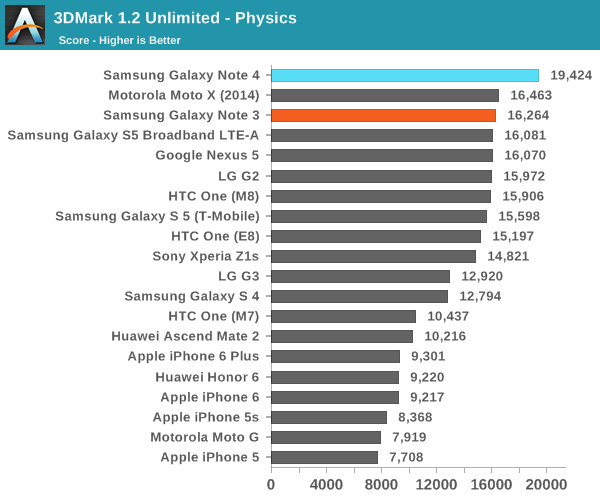
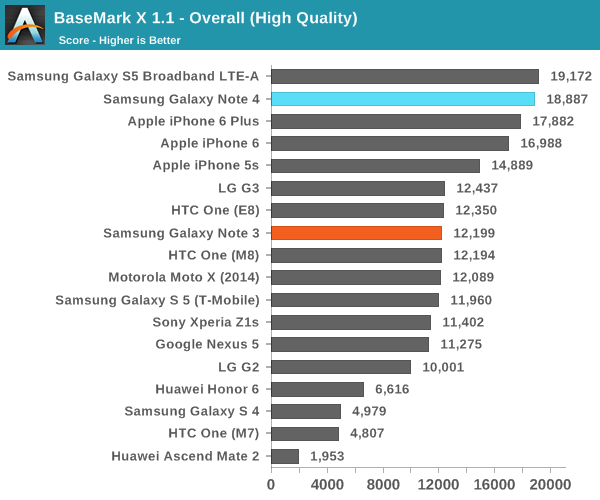
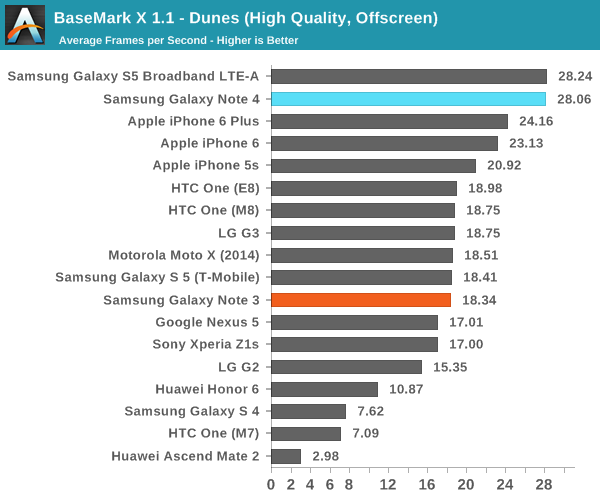
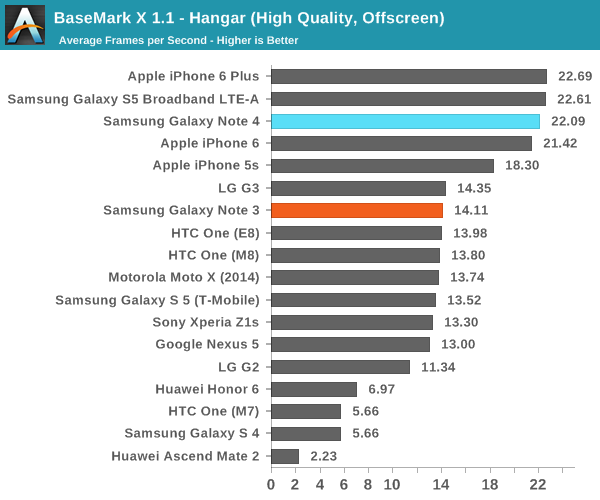
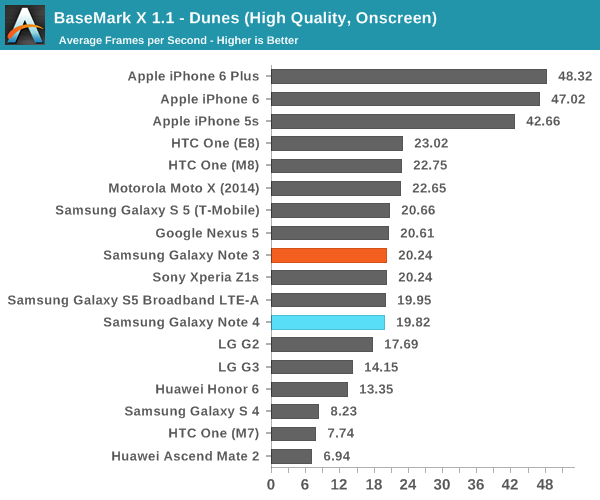
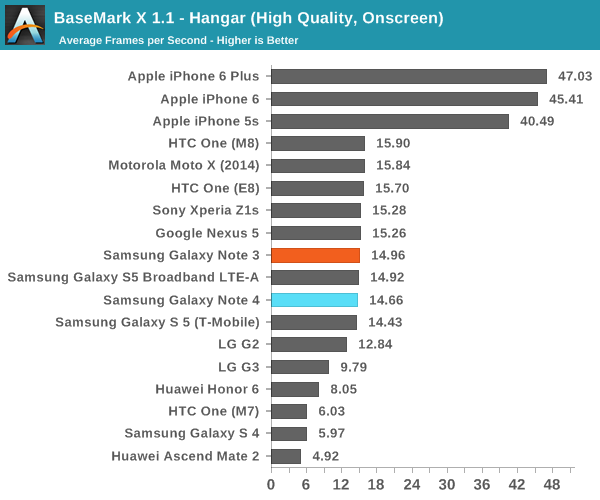
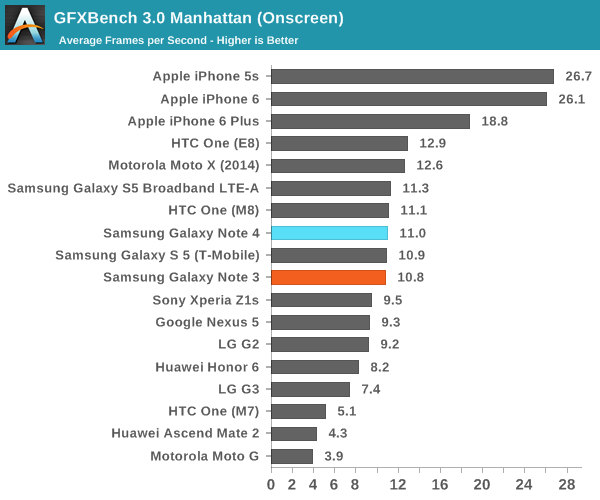
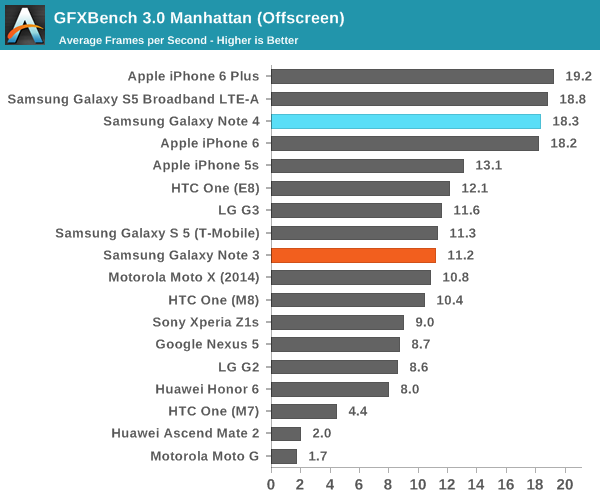
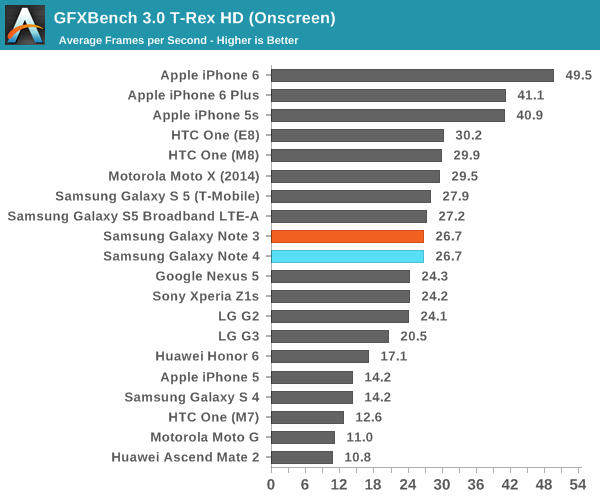
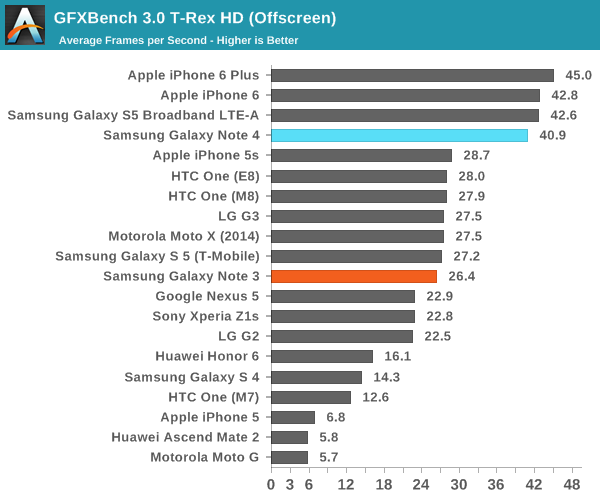
Once again, the Galaxy Note 4's GPU performance line up quite closely with what we expect from the Adreno 420. However, due to the higher 1440p resolution the performance improvements from the Adreno 420 are relatively small or none at all unless the application renders at 1080p.
NAND Performance
While NAND performance is generally an area where it's important to avoid dipping too low, there's are some cases that seem to improve in responsiveness with faster NAND, such as updating apps in the background while doing other tasks or similar cases where data committed to NAND becomes relatively random. In order to test this we use Androbench with some custom settings.
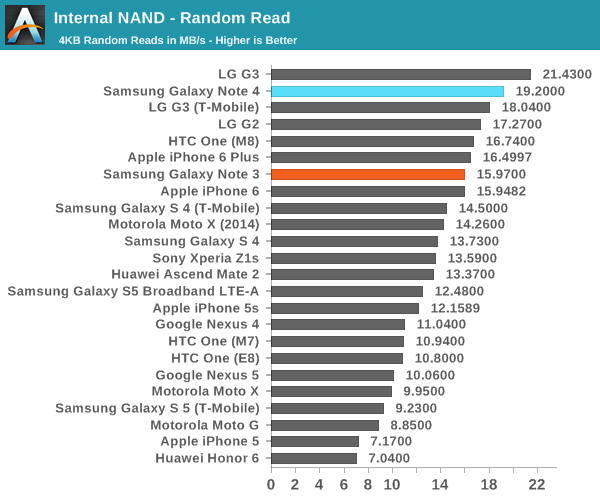
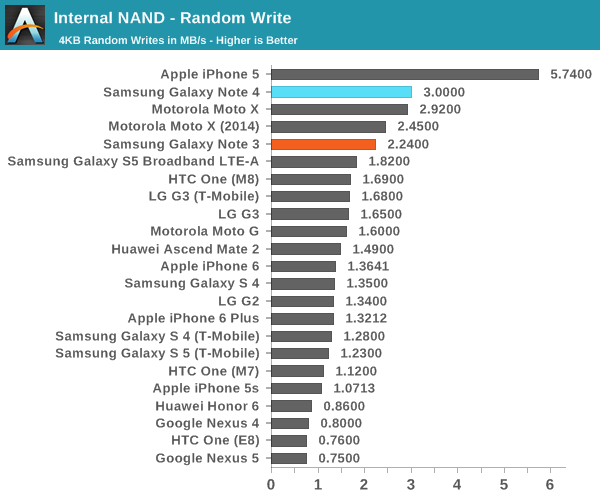
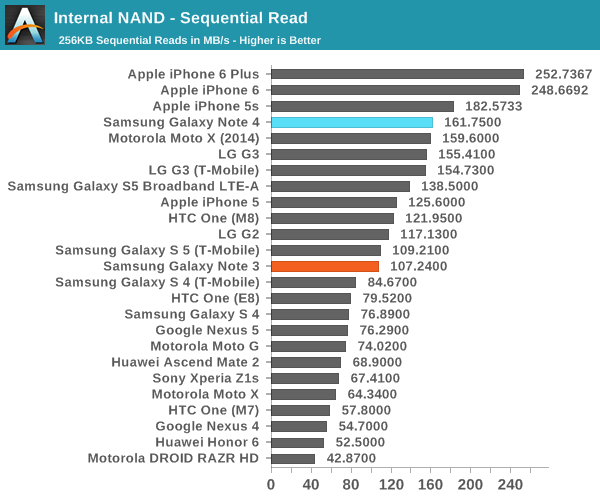
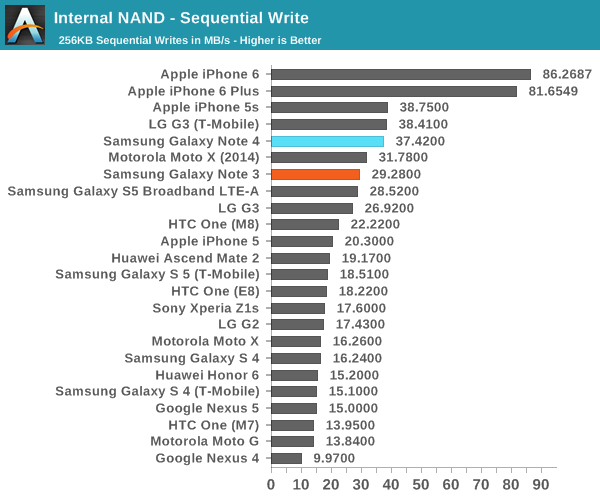
As one can see in the test results, Samsung continues to stay near the front of the pack when it comes to NAND performance. One shouldn't expect storage performance to become a bottleneck on this device.
WiFi Performance
While the Galaxy S5 LTE-A Broadband had a Qualcomm Atheros solution (QCA6174), the Note 4 moves back to Broadcom's WiFi solution. In this case, we see the BCM4358, which is a revision of the BCM4354 that was first seen with Samsung's Galaxy S5. This shouldn't have any major differences outside of improved Bluetooth coexistence but antenna design can and does change between revisions. In order to test this, we use iperf and Asus' RT-AC68U router to try and achieve maximum performance.
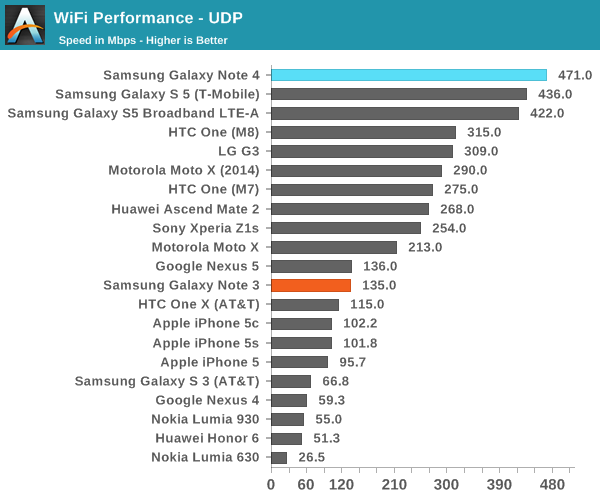
As one can see, the Galaxy Note 4 has a strong showing in this test, easily surpassing every other device we have available for testing.
GNSS
At this point, it really goes without saying that the GNSS solution of choice is the one built into Qualcomm's modem. This allows for fixes based upon initial location and time data that the modem has, and therefore in practice every GPS fix is a hot fix and takes around 5 seconds for a lock in good conditions. In the case of the Note 4, with airplane mode on and no assistance data I saw that it took around 50 seconds to achieve a lock, but this is strongly dependent upon environmental conditions. Once locked, I found that the Note 4 had quite a strong lock and quickly went down to 10 foot accuracy level without issue.
Misc
Similar to the new Moto X we see a Cypress CapSense solution in the Note 4 but this is likely used for the capacitive buttons rather than any impedance-matching antenna tuner. The UV sensor appears to be a Maxim design win, although there's no information on the specific part. The battery's fuel gauge is also a Maxim part, as is the speaker amplifier and pulse sensor. The NFC chip used is NXP's PN547, so host card emulation should be supported and therefore Google Wallet's tap and pay system should work as well.
Final Words
The Galaxy Note 4 builds on the Galaxy S5 and Galaxy S5 LTE-A, but there’s still a lot to go over. We’ll break this down by section before coming to any real conclusions about this device. Based upon my time with the Galaxy Note 4, it’s clear to me that the most critical point of differentiation in the Galaxy Note 4 is the software experience. While other phones with TouchWiz can have similar features, it’s really a function of the hardware and additional feature support that comes with the Note 4 that makes the Galaxy Note more than just a big phone. The good news here is that Samsung continues to have a lot of great ideas in software, and many of the features tend to be quite helpful in nature. However, there’s a need to polish these features as the implementation tends to be rough around the edges. Overall, one shouldn’t have any significant issues with the software but Apple definitely has an edge in the polish department, even if the functionality isn’t as extensive.
The next key distinction is the display. The Galaxy Note is differentiated by its software, but defined by its display. It’s definitely big, and should be great for media consumption with its high contrast. More importantly, Samsung has continued to push better display calibration, brightness, and other areas where AMOLED was previously deficient. While there are still some issues with purple smearing and green tints to some level of grayscale, the AMOLED display is an equal to the 1080p display in the iPhone 6 Plus.
While the display defines the Galaxy Note 4 as a phablet, the design of the device itself is also important. To this end, Samsung has finally delivered a phone that feels as premium as its competition. While I do have some minor nitpicks regarding the design, on the whole it really is good enough that I don't have any real complaints. There are definitely phones and phablets out there that look and feel better, but the gap isn't large enough that it would count against the Note 4. The move to a unibody design would also mean that there wouldn't be a removable battery or microSD slot, which likely isn't worth the cost to Samsung in key markets like Korea that have a great need for both of those features.
While not quite as defining as the display, battery life is often one of the main draws of a larger phone. In this department, the Galaxy Note 4 does provide a level of improvement when compared to the Galaxy S5, but the higher resolution of the display means that battery life will slightly trail behind the iPhone 6 Plus. Despite this, no one should really have any issues getting a full day of use out of the Note 4. The adaptive fast charger also means that the Note 4 should be able to have better real-world battery life in scenarios where charge time is critical.
Finally, while unrelated to the formfactor itself, the Galaxy Note 4’s OIS has significant implications for low light performance and video quality. In practice Samsung’s OIS solution has a large accommodation angle and works well, although the use of OIS is closer to continuous rather in limited situations like on the iPhone 6 Plus. The use of OIS also makes it possible to go from the rather poor low light experience that we saw with the Galaxy S5 to a competitive one in the Note 4. While it isn't quite as good as the iPhone 6 Plus in low light, it makes up for it with higher resolution for daytime photography and similar situations where the 1.1 micron pixels aren't really a limitation.
We can talk more about the SoC performance, but at this point Snapdragon 805 is a known quantity. Instead, it's more important to talk about the Galaxy Note 4 as a whole, and on the whole Samsung continues to define the phablet segment with their features. For that alone, Samsung deserves praise as they continue to innovate in this space. If this innovation was also implemented with high levels of polish, I would have little issue calling the Galaxy Note 4 the best phablet on the market. As-is, the Galaxy Note 4 remains one of the best phablets on the market, but whether it's the best for a given user is a matter of priorities and personal preference rather than any absolutes.