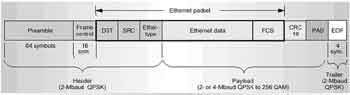Original Link: https://www.anandtech.com/show/860
Digging into Phoneline Networking and HomePNA 2.0
by Eric Hagen on December 20, 2001 12:00 PM EST- Posted in
- IT Computing
Introduction
Phoneline networking is the often-overlooked alternative to Ethernet wiring a home. It is generally less expensive, faster and more secure than comparable wireless systems, but it will work in virtually any home in the world, provided it is wired for analog telephone service.
Although it doesn’t have the allure of the mobility or wireless, nor does it have anywhere near the level of hype surrounding recent wireless products, it is a viable alternative for home and small office networking for basic file sharing and Internet connectivity.
HomePNA 2.0 Standard
The dominant standard today for phoneline networking, and the second standard to emerge from the Home Phoneline Networking Alliance, is appropriately dubbed HomePNA 2.0. For a brief description of HomePNA 2.0, check out last month’s wireless vs. phoneline networking article. As we have said, the standard is labeled "10 Mbps", but there is widespread confusion regarding the actual performance capabilities of these networks.
Take note of this paragraph from the last article:
The actual data rate of a HomePNA 2.0 network is in fact not 10Mbps, however; this number was chosen as a rough equivalent to its standard IEEE 802.3 10 Mbps Ethernet cousin. Technically, it operates at a variable rate of either 2Mbaud or 4Mbaud and on a variable 4-256 QAM (Quadrature Amplitude Modulation). Put simply, this means that the system can operate on any data rate between 4Mbps and 32Mbps. According to several sources, under ordinary conditions, a HomePNA 2.0 link will be at or slightly above 16Mbps.
As we saw before, the performance of this standard can be noticably higher than the performance of the 11Mbps 802.11b wireless standard, and even faster than 10Mbps Ethernet in most circumstances. HomePNA 2.0 also offers a great upgrade path as it is backwards compatable with all HomePNA 1.0 devices and should be forward compatable with the upcoming "100Mbps" HomePNA 3.0. But it's not really 10 Mbps.
Why the 10 Mbps label?
In order to help us understand what is going on inside the network, we need to point out a few details about how HomePNA 2.0 constructs its transmission packets. For those of you unfamiliar with network packets, they are the fundamental units of network transmission. A packet is comprised of the data being transmitted surrounded by a frame. The frame is used to include information such as source and destination addresses, and network information, which must be separate from the actual data being transmitted. The frame can also be used to maintain network synchronization and negotiate transmission speeds, as we will see.
Click to zoom in.
This is a data packet for a HomePNA 2.0 network. Since we will be taking a much closer look at its performance, it would be worth pointing out some further details.
The most important thing to notice about this diagram is that only part of the packet is transmitted at full speed. As we said, the standard can operate at up to 32 Mbps for data. However, this bitrate is only applied to certain parts of the data frame. The header and trailer are transmitted at the lowest common denominator of 4 Mbps to ensure that all stations on the network receive the frame without errors. Within this outer frame is a series of bits which communicates the packet’s data rate to the receiver.
Using the fact that Ethernet packets can be up to 1518 bits in length, we can approximate the maximum theoretical throughput of a HomePNA 2.0 network. As you can see, there are 84 bytes of information overhead that is transmitted at 4 Mbps. In addition, there are 18 bytes of Ethernet packet overhead, two bytes of CRC data and usually around 24 bytes of IP overhead (part of the “Ethernet data” in the image) which are transmitted at full speed.
Therefore, each packet has an equivalent overhead of roughly 716 bytes when operating at 32 Mbps. Equivalent overhead is simply the number of bytes that could be transmitted during the time it takes to transmit the header if it were transmitted at 32 Mbps. With a maximum packet size, this means we should be able to transmit 1476 bytes of useful information in each packet that ‘appears’ to be 2172 bytes in length after adjusting for the differences in speed.
Dividing these two numbers, we see that HomePNA 2.0 has a maximum theoretical efficiency of slightly less than 68%. This is substantially lower than Ethernet, which is closer to 97%. Of course, this is theoretical since all Ethernet-style networks have to carefully regulate inter-frame delays and detect data colissions, reducing efficiency to more commonly quoted values (between 75% and 85% for Ethernet).
However, by using this assumption, we see that even under ideal the HomePNA 2.0 standard is only capable of using 68% of its rated speed at 32 Mbps and 78.5% at 16 Mbps. Since the networks in a home environment usually only operate at 16Mbps, they will only have a theoretical maximum of 12.5 Mbps. With slightly greater overhead than Ethernet for line quality negotiation, we can understand the claim that HomePNA 2.0 operates at speeds “equivalent to 10 Mbps Ethernet.” However, when the network is able to run at its maximum speed of 32 Mbps, it should be capable of matching a 21 Mbps Ethernet network in performance.
Because of cost concerns, many manufacturers choose not to use the 4 Mbaud signaling rate and limited their product to 2 Mbaud, effectively cutting the bandwidth in half. This may sound like a severe limitation, but manufactures of these devices claim that most home networks only operate at 16 Mbps for the vast majority of the time under ordinary circumstances.
The Brands
When HomePNA 2.0 devices first hit the market last spring, AnandTech’s Greg Hanna took at look at several HPNA kits from three manufacturers. At the time, all three were priced similarly and featured nearly identical performance and all three were simple PCI cards. With an ever-increasing number of homes having multiple PCs that must access a single broadband Internet connection, the focus has expanded to include home gateways and Ethernet to HPNA bridges. Also, with manufacturers constantly seeking an edge in the market, we are seeing a greater diversity of features and pricing amongst the devices.
A quick excerpt from his conclusion:
The smallest margin Intel has over the competition is a dead tie with the PA301 in the Direct Connection test. So, at best, the Intel cards are 0.41% faster than the other cards in the round-up. The margin of error in these tests is almost certainly higher than 0.41%, so we may say that the cards are all virtually the same speed. That isn't earth-shattering news considering that all the cards are using the same Broadcom chipset.
This time around, we have a wider variety of brands represented and a variety of different form factors including USB, PCI, PCMCIA and Ethernet. There are several devices that combine one or more of these features. With the variations in both performance and onboard features, as well as a very wide range of costs, our conclusions will be a lot more complex.
Linksys HPN 200 & PCM 200HA
Linksys is a well-known name in home-networking equipment. Long known as one of the less expensive manufacturers of home networking equipment, they also have one of the broadest product lineups we have seen. Amongst their numerous entries into the market are the HPN-200 PCI adapter and the PCM-200HA PC Card adapter.
Specifications
The PCM-200HA is a 32-bit cardbus adapter, designed for Plug-and-play operation in a laptop or other device with a PCMCIA Type-II slot, it allows virtually any computer to connect to a HPNA network. It is somewhat large in comparison to many PC Cards because of its inclusion of dual RJ-11 phone jacks without the use of a “dongle” or something similar to 3com’s “x-jack” technology. The second jack provides a connection for a phone, analog modem or a chain of other HPNA devices to the phone system and is an easily overlooked feature that we really like to see.

The HPN-200 is based on the extremely popular Broadcom chipset. It uses a standard 32-bit PCI interface and also sports dual RJ-11 phone jacks. As you may have noticed, these are the two devices used in our previous performance comparison when pitted against 802.11b wireless.
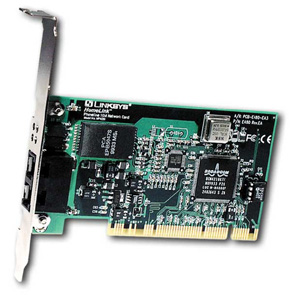
Also, we noted in last spring’s reviews, most products containing the Broadcom chipset perform nearly identically and because of their simplicity, it may be difficult for one manufactuer to gain much of an advantage performance.
Software
Because of the uniformity of the Broadcom devices, Linksys tries to make up the ground by including some very powerful software. The HPN-200 ships with Sygate, perhaps the most well known NAT-based connection sharing software on the market. This will allow you to share a single Internet connection over the HPNA LAN without a router. However, this also means that the computer maintaining the Internet connection must remain on for the routing features to function.
Linksys also submitted a broadband HPNA router, the HPRO-200, which we will look at in detail in a few pages.
Cost
The Broadcom-based cards are some of the least expensive, but also highest quality available. The HPN-200 can be purchased at a variety of online retailers for as little as $32. The PCM-200HA is a bit more expensive and should cost around $65.
D-Link DHN-920
D-Link was one of the first manufacturers to release hardware using the HPNA 2.0 standard at the beginning of 2000. It is also one of the largest producers of home networking equipment. We took a look at their PCI home networking kit, the DHN-910, last year. This kit includes two of D-Link’s DHN-520 PCI adapters using the Broadcom chipset. As we showed then, virtually all products using this Broadcom chipset show identical performance.
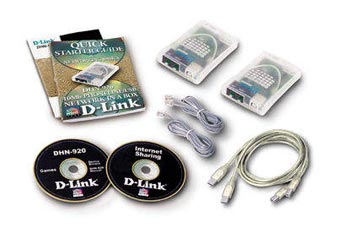
This time around, D-Link chose to send their DHN-920, which is the USB variant of the DHN-910. It includes two USB HPNA 2.0 network adapters (DHN-120) and the required USB and phoneline cables for setting up two computers. It also includes an Internet Sharing package from MidPoint.
Software
This MidPoint Lite sharing software is a stripped down version of MidPoint’s flagship software bundle. Essentially, it is a proxy server that allows the sharing of web, email and some other applications. Because it is not a NAT based implementation, it requires a great deal of manual configuration to get functionality through most software and many utilities which use dynamically assigned ports simply will not function. Software like Sygate or Microsoft’s Internet Connection Sharing is probably best for most users.
The manuals shipped with this package are thorough and the drivers are simple to install and transparent to the user once running. The “extras” included in the package amount to little more than a few aging games, including Diablo.
Specifications

Power for each DHN-120 is provided directly by the USB bus, negating the need for an external power adapter. It can be plugged into any USB host or hub port that provides 500mA of current as defined in the USB specifications 1.0 and 1.1 as a high-powered USB device.
The devices themselves are relatively small and lightweight. They are also very lightweight, which is a benefit for mobility but makes them somewhat awkward with very stiff USB cables. The cables tend to cause them to flip or stand on edge; overall, this is not a huge problem. Two LEDs are mounted on the top of each DHN-120 to provide the user with power state and current link and traffic status for the LAN connection.
The cards also have dual RJ-11 phone jacks to allow a pass-through to a second computer or a telephone without the use of a splitter. This is definitely a positive feature for a device that is portable and hot swappable like the DHN-120.
These are somewhat larger than the 2wire USB devices we took a look at, but they are small enough to tuck in a shirt pocket or slip in the side pocket of a briefcase, so that shouldn’t be an issue. The removable USB cable does make them somewhat more portable than the 2wire setup.
Cost
As is common for USB HPNA devices, the DHN-920 is priced somewhat higher than it’s PCI counterparts. D-Link sells them directly for $94.99, and a quick search around the ‘net can find them for $92. This contrasts with the lower price of $69.99 for the DHN-910 with two PCI cards. The DHN-920 includes two USB adapters, cables (USB and phone line) and the Midpoint Lite software.
These "Network in a box" kits are noticably less expensive than the individual units. Single DHN-120 adapters are difficult to find for under $75, bring the cost for two in excess of $150; 50% higher than the cost of a kit. Also, two adapters and two standard phone cables are all that is required to set up a fully functional HomePNA 2.0 network.
2wire PC Port
2wire is a brand that many people are not familiar with, however; if you have DSL service with a Cisco 6xx device or you use Qwest, you probably have 2wire phoneline filters since 2wire is a primary supplier of these. As the name would hint, they specialize in every form of phoneline networking, from PNA to DSL.
We have two products from 2wire for this roundup. First, is their PC Port, which is a HomePNA 2.0 USB interface. Like the D-Link DHN-120, this device is compact and lightweight. It is hot swappable and therefore very portable. Also, much like the DHN-120, it has dual RJ-11 jacks to allow a pass-through. While it is slightly smaller than the DHN-120, it does not feature the removable USB cable, which may be a benefit for those prone to losing cables, but also hampers your ability to slide it in a pocket.

With a fairly fixed cost of $69, these are somewhat more expensive than comparable PCI cards, but do offer the flexibility of the USB interface. The package does not include any software beyond the PC Port driver. An RJ-11 6-foot phone cord is included as well.
2wire HomePortal 100w
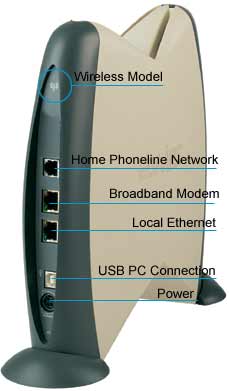
The HomePortal 100x series of broadband routers from 2wire is truly and interesting product line. The most basic unit is simply called the 2wire HomePortal 100 and contains a 2 port broadband router (one WAN, one LAN), a HomePNA 2.0 bridge AND a USB interface option. The unit we had a chance to test is the 2wire HomePortal 100w, which integrates an 802.11b wireless LAN into the package along side the HomePNA 2.0, USB and Ethernet interfaces. The 2wire 1000 and 1000w series are identical to the 100x series, but in addition, they include a fully-capable aDSL modem, allowing it to become a stand-alone DSL modem, broadband router, USB NIC and Ethernet/wireless/PNA bridge.
Cost
The functionality comes at a cost. The 2wire 100 costs $199 and the 100w fetches $399. 2wire does not sell through distribution channels and therefore only certain retailers sell these products. CompUSA and Office Depot are amongst these retailers, but because of the limited distribution, pricing is very uniform with no variation from retailer to retailer. The 1000 line is only available directly through your local DSL provider. Currently Verizon DSL offers this as an “extra” with their service.
Management
The gateway’s web-based management interface allows the configuration of most options, including internal and external IPs, NAT port forwarding and wireless encryption and access control. Our impression of it, however; is that the interface is designed for network novices and tends to be somewhat quirky. For example, it does not refresh the list of clients on the network frequently, but it relies on the list to enable certain administration functions with that host or its IP. In addition, this router is designed for a very specific purpose. You cannot disable NAT, nor can you disable the DHCP server. There is no ability to place systems in a DMZ to allow more unregulated access to the Internet as is required for many servers. 2wire did not intend this router to be used for servers, nor is it intended to behave when it is not the core of a network’s routing. It is designed for home users and features such as DMZ were determined to be unnecessary and even dangerous for most home users.
Great Potential
I wanted to go into some more detail on the HomePortal 100w because of a few interesting things I noticed. Also, we will be mentioning this router in our upcoming wireless roundup since it includes an 802.11b wireless transmitter as well.
The HomePortal router has amazing potential. We can look to the manufacturing of the HomePortal to see some of the potential of this device. In fact, there really is only one router created by 2wire. Each of the various models simply builds on the same system, adding functionality. We decided we had to disassemble the 100w just to find the reasoning behind its large size and to examine the possibilities 2wire had considered.

At first glance, this router only features a few ports on the back, however; once you disassemble it, it’s another story entirely. There are, from bottom to top, a power socket, one USB type-B slot (for the USB NIC feature), two USB type A slots, two RJ-45 Ethernet jacks and 4 RJ-11 phone jacks. USB type A? Those are standard USB slots, just like you would find on the back of your PC. Wouldn’t it be nice if this device included a USB print server? However, even on the high-end 100w and 1000w, more than half of these slots are covered. In fact, one complaint we had about the 100w (also a problem on the 1000 series) was the lack of an RJ-11 pass-through for connecting additional PNA adapters or even a simple telephone. As they are, it’s obvious that 2wire had big plans for a device with multiple PNA network segments, but that doesn’t seem to be something the market needs.
The router requires a propriety software utility to be installed on the host system for some management features to work properly and for the USB interface to function.
The processor contained within these 2wire routers is what the company likes to talk about most. They claim that their router is faster and more capable than comparable data-center models from Cisco and other professional names. They can supply whitepapers about the raw, packet-pumping power of the entire HomePortal line. However, most home users will never use that sort of capability. What this router lacks is an advanced management console from which to harness that power. Networking novices will find it pleasantly simple, but gurus may become frustrated with the interface.
Compex TH102A
 Based out of Singapore with offices in the US and Germany, Compex is not a household name on the US and European market. However, they manufacturer a variety of networking devices both for consumer and enterprise markets. Their HomePNA 2.0 line includes the HP10 PCI adapter and the TH102A Ethernet router/bridge.
Based out of Singapore with offices in the US and Germany, Compex is not a household name on the US and European market. However, they manufacturer a variety of networking devices both for consumer and enterprise markets. Their HomePNA 2.0 line includes the HP10 PCI adapter and the TH102A Ethernet router/bridge.
Specifications & Cost
The TH102A is by far the smallest and least expensive HomePNA 2.0 device we have found. Roughly the size of most “pocket” Ethernet hubs, it includes just a single 10Mbps RJ-45 Ethernet Jack and a pair of RJ-11 phone jacks. Compex devices tend to be somewhat hard to find because of their limited market share, but they have informed us that several large ‘net retailers (including buy.com) should be stocking the TH102A currently. We were able to find it for $77 at computers4sure.com. This rivals the cost of USB adapters and is a potential alternative to other types of external interface cards for PCs that already support Ethernet.
One of the more unique features we have seen are the “connection speed” LEDs on the front of the router. These indicate what speed HPNA packets are currently transmitting. The LEDs show speeds from 4Mbps to 16Mbps in increments of 4Mbps. Because of their focus on low-cost and compact design, Compex Engineers chose to use a Conexant chip that does not support the 4Mbaud maximum signaling rate of HomePNA 2.0 and instead rely on the slower 2Mbaud, limiting the raw speed to 16Mbps instead of 32Mbps. Compex has assured me that the “real-world” effect of this lower throughput isn’t significant due to line noise and signal loss in a normal phone system. This may be the case in many environments.
Because of its small size and formidable feature-set, the TH102A generates quite a lot of heat. The housing of the router becomes quite hot to the touch when it is processing network traffic. From our experience, the heat is not a detriment to normal operation, but it could become a major issue in some environments. For this reason, Compex includes a small plastic stand and recommends that the TH102A be placed on a hard surface, standing on edge. While this isn’t essential, it seems the TH102A would require that a user be somewhat more careful to allow reasonable ventilation.
One small complaint: the power adapter’s jack on the router is indented slightly and the power cord tends to wiggle loose if the it is moved around frequently.
The Interface
The management interface is simple and intuitive, but also very powerful. The devices has two modes of operation. The first is known as “bridge mode” where it simply passes packets from the Ethernet network to the HPNA network using packet switching. The second mode is “router mode” and is the mode that differentiates it from other devices on the market with similar in size and cost. It can act as a very competent router or home gateway, complete with NAT, DHCP and advanced management features such as port forwarding, DMZ hosts and static routing. All of these features can be disabled as well, and the TH102A should work on most networks with a minimum of configuration, provided the entire network is run on the phone line.
Linksys HPRO200
Specifications
The final item on the menu for today is the Linksys HPRO200. Although this is physically larger than the Compex router, it is noticeably smaller than the 2wire 100w. It is immediately recognizable as a Linksys with its distinct blue color and classic shape. This is also the only device we have this time around to offer a 100 Mbps Ethernet interface, however; it is only available on the LAN segment of the network. Like the 100w, the HPRO200 offers a single Ethernet LAN port, and a 10 Mbps Ethernet WAN port. Unlike the 100w, it does feature dual RJ-11 phone jacks, but it does not offer a USB interface.

Management
Not much hasn’t been said about what we look for in a console. The conclusion is subjective and no one interface is perfect. Linksys has done a good job with a self explanatory interface that offers all the advanced features we come to expect from a quality router. NAT, static routing, DHCP and IP addresses can all be manually configured or disabled where applicable. The interface, like the others, allows for password protection and can provide logging features for many events. The differences between the consoles of the Linksys and Compex routers were slight at best and were mainly in the layout.
We did find the HTTP server in the linksys was somewhat picky about sending the graphic for the main menu. Often, even refreshing the page wouldn’t load the graphic and we were forced to right-click and choose “show picture” to force it to download and display. This may have been an isolated incident, but in any case, it was minor since it only occurred sometimes and only on some computers.
Cost
This router can be found for under $135. While this is noticeably more expensive than the budget-conscious Compex TH102A, the HPRO200 does have many qualities that make it stand out. Primarily, some users of the TH102A may miss having the 10/100 Mbps auto sensing LAN port that is included on the HPRO200. Also, lacking a USB interface, it comes in slightly less expensive than the 2wire 100 router and is noticeably smaller.
The Test: Performance
What good is a product comparison without taking a look at the performance. These test are conducted using NetIQ’s Qcheck software which is designed for bandwidth and latency testing using typical traffic patterns instead of special “testing” packets (like ICMP).
The systems used:
|
Test Partner 1 Athlon 900 MHz Test partner for all HPNA tests. |
Test Partner 2 Pentium III 450 MHz Used for all bridge and router testing |
Mobile Test Partner Dell Inspiron 3700 Used for all USB and PCMCIA testing |
All tests were conducted using TCP transmissions of 1000KB. Each test was run six times and their results averaged. Wherever possible, we used the newest drivers and firmware for each of the devices.
We ran a battery of initial testing back in October, before the Cutting all Cables article to determine which of the HPNA products we had in the lab showed the strongest performance. Building on that, we chose the Linksys HPN200 PCI card to be a testing partner for the other stations.
This decision was made because the Broadcom chipset is very common, yet inexpensive and is the heart of a variety of HomePNA 2.0 devices. Also, our initial testing showed that devices based on the Broadcom chipset offered the highest performance. Other pairings were also tested to ensure there were no compatibility issues between the Linksys cards and other stations.
Network Throughput
Before we get into the chart, lets clear up some of the terminology used on it. “Bridge” mode indicates that we tested the interface independent of the internal router. This was accomplished by enabling “bridge” mode on the Compex TH102A and by testing the Linksys HPRO200 only on the LAN side. Those labeled “router” tested the connection speed through the router with NAT enabled, using port forwarding to pass the packets to the second host. Also of note, the 2wire 100w is only listed once because it (remarkably) scored EXACTLY the same score from both the LAN and WAN.
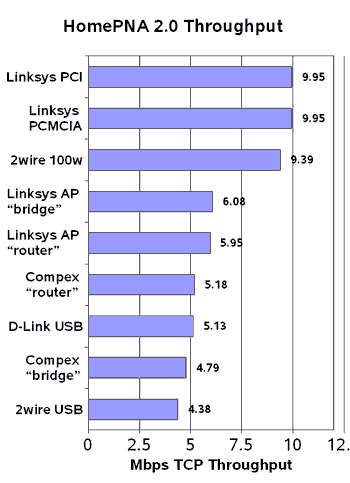
As you can see, there are clearly two tiers of performance. The reason for this is unclear, however; as we pointed out, engineers from Compex confirmed that their core logic only supported the 2Mbaud specification of HomePNA 2.0. That means theoretically they should only be half the speed. However, we didn’t expect them to show such a wide disparity in testing.
While it is worthwhile to point out that every environment is different, we did our best to simulate a real home environment, connecting the devices to different phone jacks in a home with 6 phones. The phone lines were also carrying an aDSL signal and even testing during a voice conversation did not yield a noticeable speed loss (well under 5% and probably negligible).
It should be noted that every phone attached to our network was equipped with a DSL phone filter, which clips all frequencies above a certain frequency and therefore, would have removed much of the outside interference from the network. However, since all homes with DSL should have these filters installed, this shouldn't invalidate the tests.
We will be contacting engineers from several of the other manufacturers to try to verify these conclusions.
Conclusion
What product is right for you? That is the question we always ask ourselves when trying to sum up a roundup of this sort. Today, we went into a lot of detail about the technical side of the HomePNA 2.0 standard to help users better understand the technology they are buying. In the end, this knowledge will continue to help you in the future as the HomePNA 3.0 standard emerges which promises to offer 100+ Mbps over standard phonlines.

Clearly, each of the products tested today has it’s own niche. The USB adapters were a bit slower than other adapters and they cost a bit more. However, they are fully plug and play on virtually any computer you run across and they can be hot swapped to create very useful “on demand” networks. The bridges each have their strength and we captured some quality products from all three levels, from budget, to high-end.
In the end, the performance of the HPNA segment isn’t a huge issue. All of these products clearly outperform their wireless counterparts and do so at a lower cost. If running Ethernet is not an option, then HomePNA 2.0 is your best bet until HomePlug 1.0 powerline adapters start emerging.
Our commendation has to go to the 2wire HomePortal 100w for its excellent performance and mass of features (Ethernet, HPNA 2.0, 802.11b, USB). It seems like there’s more potential in that box so we might be watching out for a new release from them sometime in the future. If you’re not willing to spend $400 on a home router, either of the other two routers worth consideration. The TH102A is the least expensive and offers most of the features of the more expensive Linksys. However, if you need to use it as a home gateway router and have both HPNA and Ethernet networks already in place, you will find yourself sticking with the HPRO200 for its 100 Mbps LAN port.