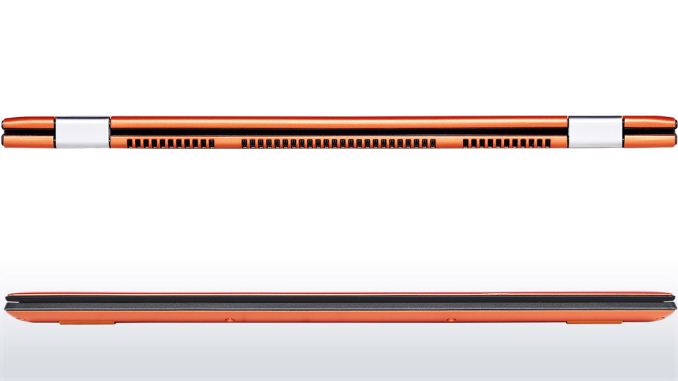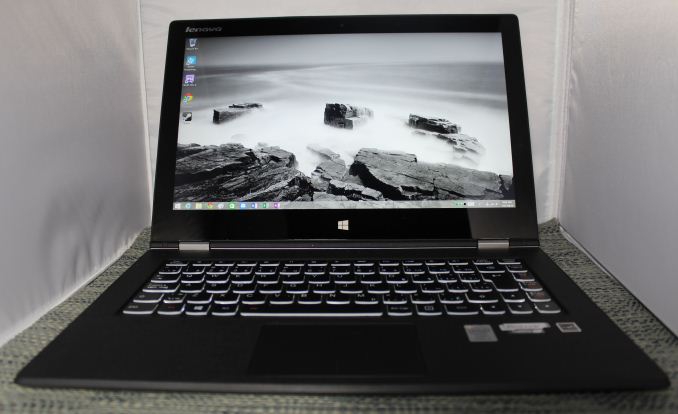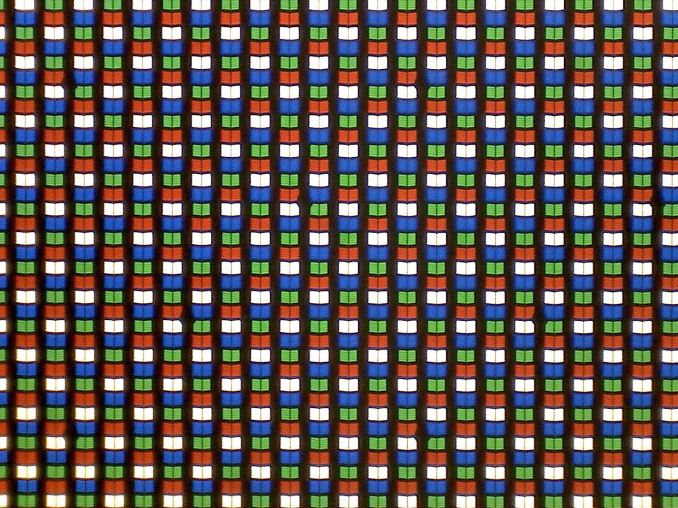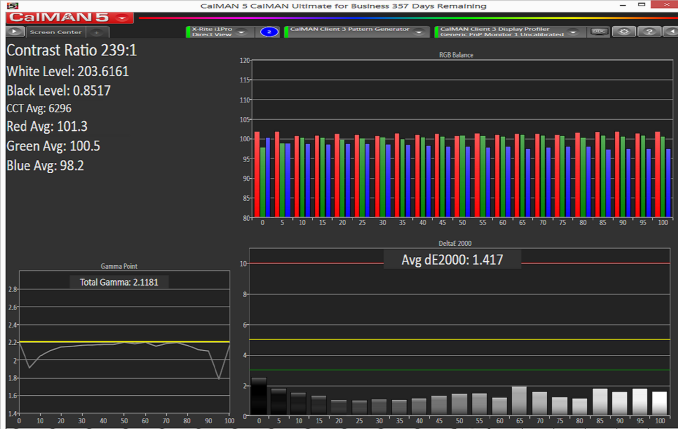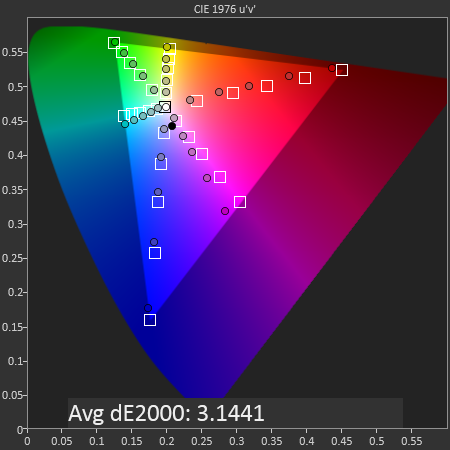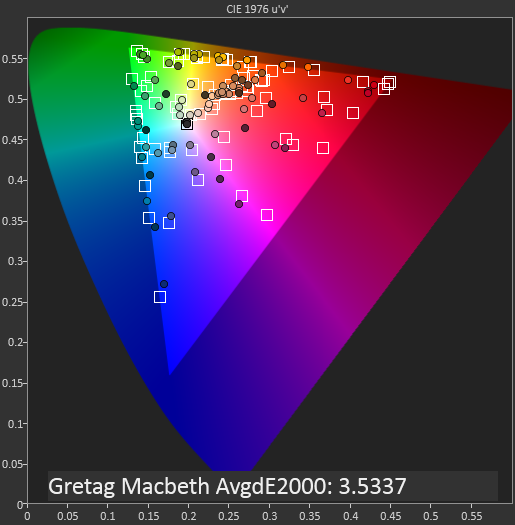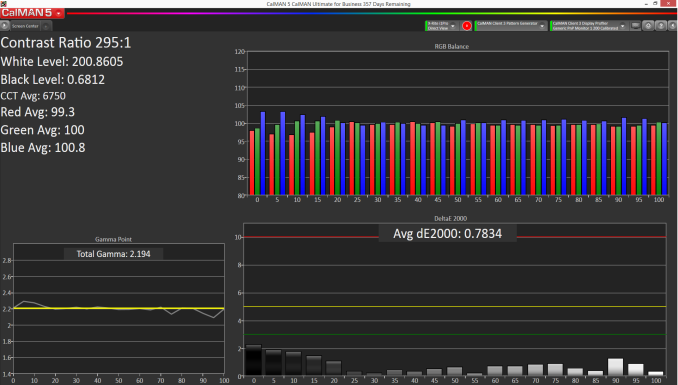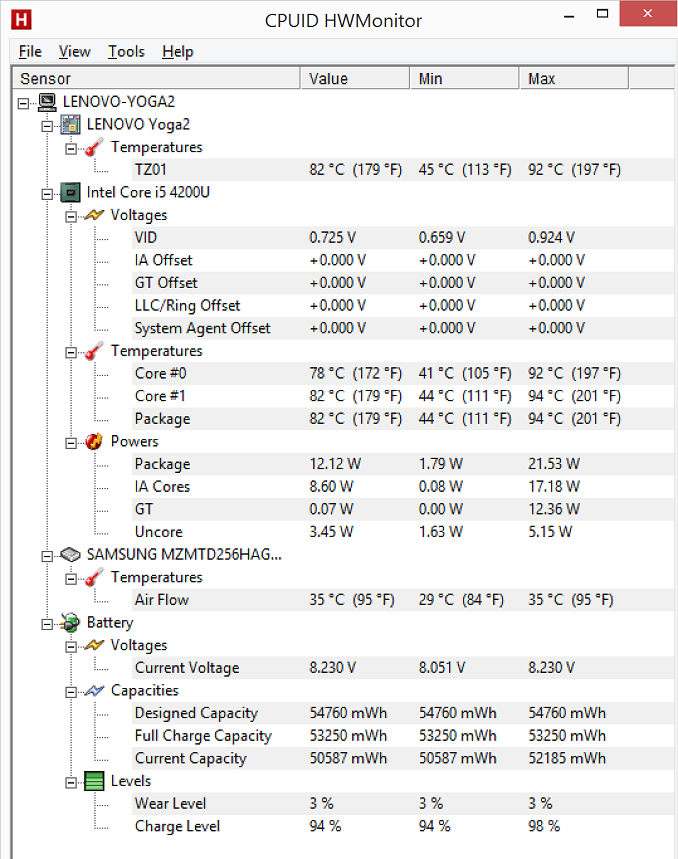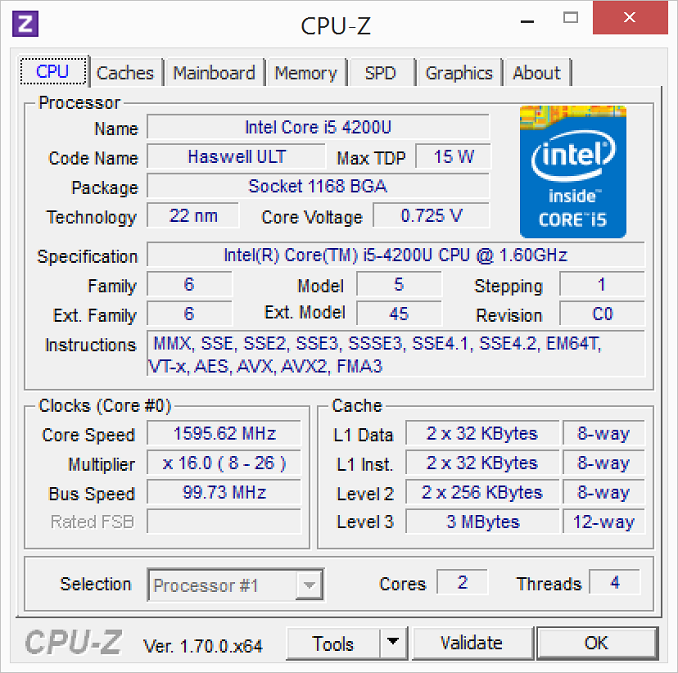Original Link: https://www.anandtech.com/show/8289/life-with-the-lenovo-yoga-2-pro
Life with the Lenovo Yoga 2 Pro
by Brett Howse on July 30, 2014 2:00 PM EST- Posted in
- Lenovo
- Windows 8.1
- Yoga
- Notebooks

Introduction
In January of this year, my wife and I were in need of a new laptop. A well-documented hinge issue with our Alienware M11x R2 meant that the screen was pretty much ready to fall off. While this issue was covered by a recall, the laptop was getting long in the tooth anyway so we decided to get something newer.
The Lenovo Yoga 2 Pro seemed to be an ideal machine for our use case. With a 13.3” screen, it was only slightly larger than the Alienware’s 11.6” size which had worked well for us. At just a hair over 3 lbs, it was far lighter than the outgoing machine, and we expected a longer battery life due to the upgrade to the Haswell processor. As someone who has used Windows 8 and 8.1 extensively, I also wanted a touch screen with an IPS panel (well – anything but TN!), a decent size solid state drive, and nothing too expensive.
After doing some research on several different devices, we purchased the Yoga 2 Pro and the device I purchased in February will be the subject of this review. This was to be primarily a laptop, but one of the key points of the Yoga series is the hinge that opens a full 360° allowing the laptop to transform into a tablet. We thought this might be nice to allow some different use cases with the machine, but the primary intention for the device was to be a laptop.
The original Yoga 13 was first announced at CES in 2012 by Lenovo, and then launched in October 2012. The smaller Yoga 11 version was a Tegra 3 powered Windows RT version, but the Yoga 13 was a true Ultrabook with typical for the time Ultrabook internals – an Intel Core series processor, SSD, and 1600x900 IPS touchscreen. The original Yoga 13 was a capable Ultrabook, with its Ivy Bridge Core i5-3337U, and was later upgraded to the Yoga 2 Pro with the introduction of the fourth generation Intel Core processor.
The Yoga 2 Pro was launched as a successor to the Yoga 13 in October 2013, but it isn’t just a CPU refresh. The Yoga 2 Pro is thinner and lighter, has a backlit keyboard, and a QHD+ 3200x1800 resolution display – double the original Yoga’s resolution in both axis, to go along with the Haswell CPU refresh.
Specifications for the Yoga 2 Pro echo the usual Ultrabook template. There are options for Core i3, i5, or i7 U series processors, with Intel HD 4400 processor graphics. Storage comes via an mSATA Solid State drive in 128GB, 256GB, or 512GB of NAND versions. The screen resolution is one of the key differentiators from most Ultrabooks, with the Lenovo having 276 pixels per inch, rather than 166 DPI for 1080p at 13.3" in devices such as the Sony Vaio Pro.
| Lenovo Ideapad Yoga 2 Pro Specifications | |
| Processor |
Intel Core i3-4010U (2C/4T, 1.7GHz, 3MB L3, 15W) Intel Core i5-4200U (2C/4T, 1.6-2.6GHz, 3MB L3, 15W) Intel Core i7-4500U (2C/4T, 1.8-3.0GHz, 4MB L3, 15W) |
| Chipset | Haswell-ULT |
| Memory | 2x4GB DDR3L-1600 11-11-11 |
| Graphics |
Intel HD 4400 (20 EUs at 200-1100 MHz) |
| Display |
13.3" Glossy IPS 16:9 QHD+ (3200x1800) (Samsung SDC424A Touchscreen) |
| Storage | 128GB/256GB/512GB SSD (Samsung mSATA) |
| Optical Drive | N/A |
| Networking |
802.11n WiFi (Intel Wireless-N 7260) (2x2 300Mbps capable 2.4GHz only) Bluetooth 4.0 (Intel) |
| Audio |
Realtek HD Stereo Speakers Headset jack |
| Battery/Power |
4 cell 55Wh 65W Max AC Adapter |
| Front Side | N/A |
| Left Side |
Flash Reader (SD/MMC) 1 x USB 3.0 1 x Micro-HDMI AC Power Connection |
| Right Side |
Power Button Battery status indicator Novo button (Used to enter Recovery or BIOS) 1 x USB 2.0 (Sleep Charging) Headset Jack Volume Screen Rotation Lock |
| Back Side | Exhaust vent |
| Operating System | Windows 8.1 64-bit |
| Dimensions |
12.99" x 8.66" x 0.61" (WxDxH) (330 mm x 220 mm x 15.5 mm) |
| Weight | 3.06 lbs (1.39 kg) |
| Extras |
720p HD Webcam Backlit Keyboard |
| Colors |
Silver Grey Clementine Orange |
| Pricing |
$929 (i3, 4GB, 128GB) $1099 (i5, 4GB, 256GB) as configured $1199 (i5, 8GB, 256GB) $1299 (i7, 8GB, 256GB) $1699 (i7, 8GB, 512GB) note - not all models available in all markets |
There are some good points and poor points in this list, and we’ll go through them in detail later on. With the current state of Windows 8.1 devices that can be both tablets and laptops, there are two general distinctions. There are those where the internals are behind the display, and those with the internals in the keyboard. The distinction determines whether the device will be better as a tablet or a laptop, with the Yoga 2 Pro falling into the latter category.
Design & Chassis
The Yoga 2 Pro continues with the design philosophy of other Lenovo Ultrabooks like the U300s. Rather than imitate a MacBook Air and taper to a thin edge, the styling when closed is more like that of a closed book. The shell of the device is entirely soft touch plastic, including on the bottom. The front lip has an edge with a rubberized coating, which is used as a grip to prevent the device from sliding around when opened up to extreme angles and used in tent mode. The soft touch plastic continues to the interior, where it surrounds the island style backlit keyboard.
The chassis is solid, but the lid has some flex to it. The 0.61" (15.5 mm) frame feels thin but solid, and the 3.06 lb weight is suitable for carrying in a bag. There are only two USB ports, with only one of them being USB 3.0. The 2.0 port can be powered when the device is off to allow charging a smartphone or other device. Lenovo has offered the Yoga 2 Pro in both grey and a vibrant “Clementine Orange”.
Moving from the Alienware, using the Yoga 2 Pro as a laptop is an experience. The keyboard has good travel for a thin device, and the keys have an aural indicator (which I like). The trackpad measures 3.5” x 2.25” (90mm x 57mm) and comes across as quite smooth. As seems to be the standard these days, the trackpad is a clickpad, with no discrete left and right click buttons. While I prefer dedicated left and right buttons on the trackpad, I do see the tradeoff of a clickpad to allow a larger area for the trackpad.
The trackpad supports all of the Windows 8 gestures for charms and app switching, among others. I found these to be a big distraction though, as often when I was typing my palm would brush the trackpad and I would switch to another app. The palm rejection could use some work, but if I disabled all of the gestures I was much happier. In my opinion, they are not really necessary. I have never been a huge fan of trackpads and due to my usage model, I have always preferred the track point available on the ThinkPad lines, or preferably, a real mouse.
The key point of the device is the hinge, which allows the screen to open a full 360° to make the device into a tablet. As I alluded to earlier, we bought this device first and foremost as a laptop. I did not really expect the hinge to be a big deal. I was wrong.
With a touchscreen and Windows 8.1, this device (as you should expect) is just as happy running desktop applications as it is in the modern world of Windows 8.1. For as much as Windows 8 has caused controversy in the computing world, a form factor like this is what I would imagine Microsoft's original plan migrated towards. You can easily switch from laptop to stand mode, and use it completely as a consumption device. If you need to send an email, switch it back, and you’ve got a full keyboard. It is funny how something so simple as being able to open a laptop wider can completely change the way you use it, but that’s the case with the Yoga 2 Pro
Laptop Mode
As a laptop, the Yoga is a device to get things done on the move. It feels as if there is no compromise, unlike some of the other two-in-one devices with a removable keyboard, which can be top heavy since the internals of the laptop are in the screen. Since the internals are still in the keyboard portion of the chassis, it feels and behaves like any other laptop.
Tent Mode
By folding the device like an upside down V, the user can implement tent mode. If the user wanted to do any sort of touch mode activities, tent mode is great because with the rubberized front edge and the V shape the device is extremely sturdy. Pecking at the screen in this mode has no bounce. If you have a flat surface and want to play a touch game, this mode is the best.
Tablet Mode
When I bought the Yoga 2 Pro, I thought it would be nice to be able to use the laptop as a tablet in a pinch, but, like most preconceptions, I was wrong. It can be used as a tablet like this, but the 13.3" screen and 3 lbs of weight can make it unwieldy. The Surface Pro 3 is almost half the weight as a comparison. Furthermore, in this mode the keyboard is tucked underneath, so it is not very comfortable to hold due to your fingers resting on the keys (which thankfully are deactivated when the screen pivots past a certain point). Unless the user is walking around carrying the Yoga, there is almost no reason to ever use it like this. There is one other potential usage scenario for this mode, in that some airlines are now allowing tablets to be used during take off and landing, allowing business travellers to continue working rather than having 20 minutes of downtime.
Stand Mode
For me, stand mode is actually the one mode that changes my paradigm for tablet use. The tablet world has been pushing for lighter devices with smaller screens in order to make it easier to hold them for long periods of time. However my experience has been that the Yoga 2 Pro in Stand Mode is much better for most of what I ever do with a tablet.
This mode makes media consumption great, moreso than a tablet with a cover that doubles as a stand. Folding the keyboard underneath makes for an extremely sturdy base, and the screen can be positioned at any angle that works best for the user. If you have ever tried to watch something in bed on a laptop, the keyboard sits between you and the screen, so it sits farther away. With a tablet, it needs to be held. The ingenious (but in hindsight obvious) solution of an extended range hinge means the user can keep the screen close, have a much larger screen, and not have to hold the device. Though I haven’t had the *cough* pleasure *cough* of flying with it yet, it seems like a good sized device for a cramped economy class seat. Stand Mode makes you rethink how to use a hybrid PC.
 Yoga 2 Pro (left) versus Toshiba Satellite Radius (right)
Yoga 2 Pro (left) versus Toshiba Satellite Radius (right)
For those not sold on the hinge, there is clearly a demand. Since the launch of the Yoga series, several other laptop OEMs have introduced a device with a similar hinge.
High DPI display
I was rather impressed by the display on the Yoga 2 Pro. The 13.3” IPS touchscreen at 3200x1800 gives the Yoga 2 Pro one of the highest pixels per inch of any current Windows 8.1 device at 276 PPI. Running desktop applications at 3200x1800 can cause some issues, and if so the only solution at this time is to drop the resolution down to 1600x900. It usually depends on the application itself and whether it supports a HiDPI mode. Some play nice and some do not. As one might expect, in a modern application environment the high DPI brings crisp font rendering and a sense of clear graphics.
Application issues aside, all is not perfect with this display either. As we know from past reviews, high PPI devices can have a higher battery draw because the amount of backlight required to push the same amount of light through a dense display is simply higher. One solution to this problem is a Thin-Film-Transistor (TFT) made of Indium Gallium Zinc Oxide (IGZO), which can be thinner than the amorphous silicon of a standard TFT and offers better transparency than the standard TFT. Some devices (like the Razer Blade which is also 3200x1800) have chosen this method. Unfortunately, likely for cost reasons, the Yoga 2 Pro has chosen to go with an RGBW pentile pixel arrangement. The white subpixel is used to improve the brightness of the display without having to overpower the backlight, but it comes with a cost of color reproduction and contrast ratio. The early runs of the Yoga 2 Pro suffered from very bad yellows. Since the initial release, Lenovo has updated the device firmware and software to help compensate.
Out of the box image quality
With the white pixel, one of the biggest things to suffer is the contrast ratio. The maximum brightness of the screen is not very high to begin with, with 249 nits at 100% brightness. At that level of backlight, the black level is 0.5 nits, giving a meager 497:1 contrast. The brightness levels are fine for indoor use, but with blacks that bright it really hurts contrast and can be pretty noticeable when using this laptop.
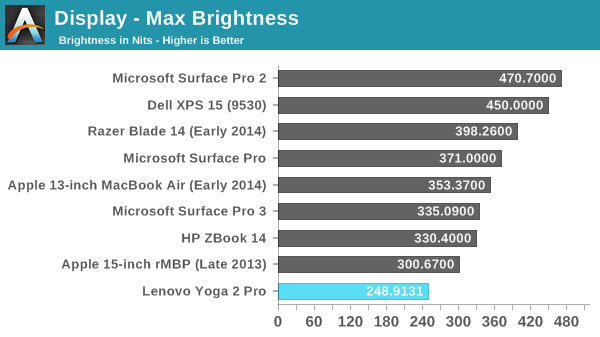
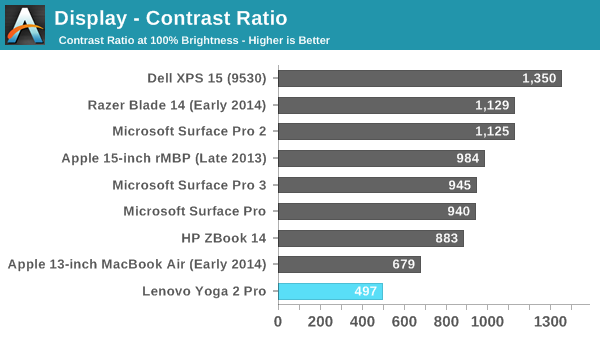
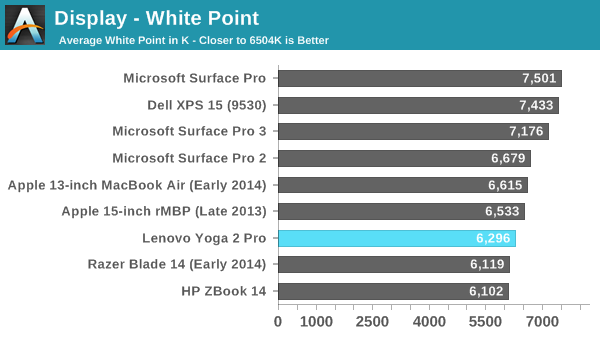
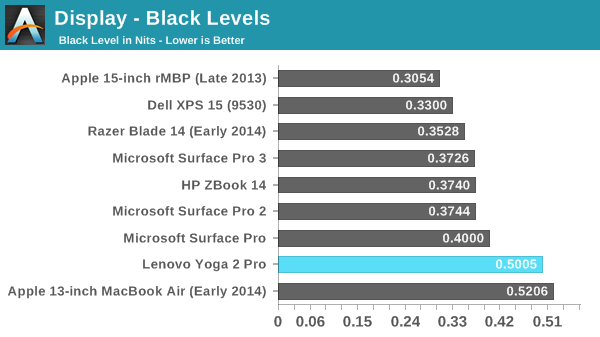
Contrast ratios aside, other elements of the display are pretty good for a consumer focused laptop. Out of the box, the greyscale DeltaE is an impressive 1.417. Blues are a bit low in the overall score, but only a bit.
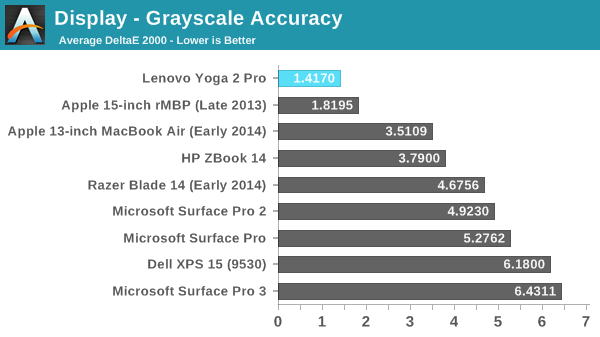
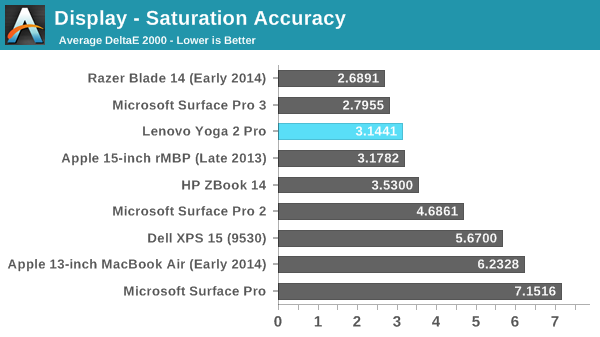
The uncalibrated saturation is also decent at 3.1441. There is definitely some drift, but it is not terrible. The yellows are spot on for saturation, which is a good sign after the firmware and software fixes to correct that. Cyan and Magenta are off, which is a theme going forward.
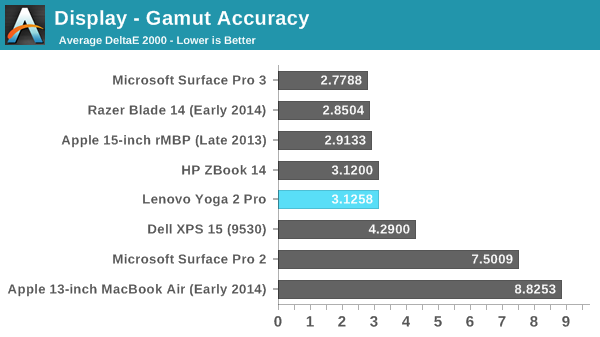
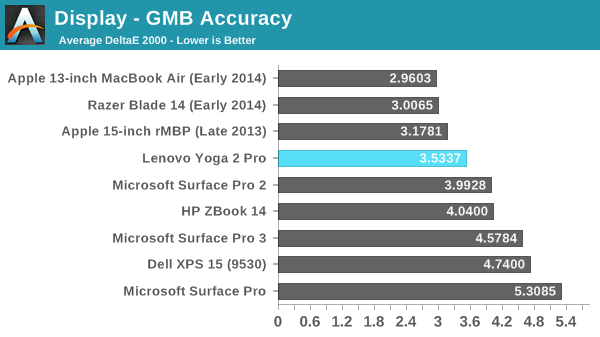
For the Gretag Macbeth colorchecker, we once again have a reasonable result of 3.5337. This device is not going to be suited for a professional image editor, but it is not really marketed as a professional device. We are looking for values under three, and the Yoga 2 Pro is close.
Calibrated image quality
Next up we will take a look at the display after it has been calibrated.
Once calibrated, the already great greyscale gets even better, with a DeltaE 2000 of 0.7834 and a white point of 6570, but that excellent result does not carry over to the rest of the display’s abilities. Cyan is again our biggest culprit, with it having a DeltaE of around 7 when the display is calibrated. This actually pulls the GMB score higher than the stock settings.
Display conclusion
Just looking at the device specifications, this should be a great display with such a high resolution. But the pentile nature of the screen can and does cause havoc with both blacks and colors. Unfortunately this display is just OK. If it was compared against most laptop panels of only a year or two ago, it would likely be a standout with both IPS and high resolution, but unfortunately it falls somewhat short. The color accuracy is not ridiculous (at least patched) but the contrast ratio really hurts, and as someone who really prefers black levels very low, it is very noticable how much light gets through on dark content. However to be fair, the redeeming quality of the display is the QHD+ resolution and to achieve that at the price point Lenovo wanted they chose to go with RGBW. It’s a compromise, but one that really does deliver on the crispness of text and images.
General Performance
With an Intel Core i5 4200U, 4GB of DDR3L-1600, and a 256GB Samsung SSD inside, we are right in the middle of the road as far as the Yoga 2 configurations available. It is standard fare for an Ultrabook, though the 4GB models are thankfully being phased out by most OEMs now. Being that this device can pull double duty as a laptop or a tablet, we will also do some comparisons on the tablet side.
Performance Graphs
We’ll start with general performance. PCMark gives us an evaluation of several scenarios, as well as storage performance. Being designed as a laptop, the Yoga 2 Pro does not suffer as harshly from throttling as something like the Surface Pro 3 does, although the SP3 does have the slightly faster i5-4300U.
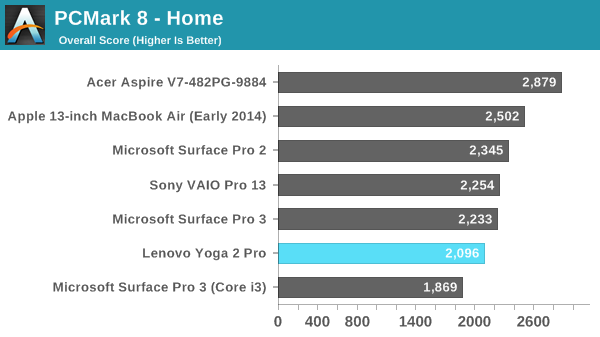
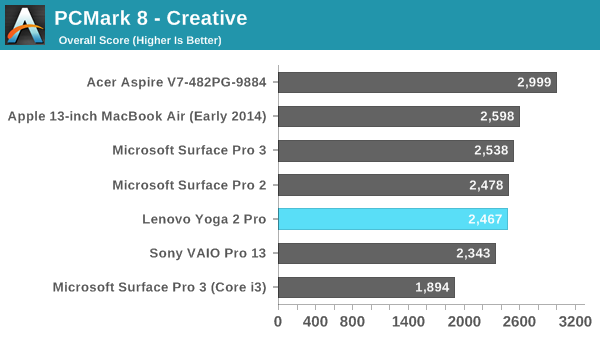
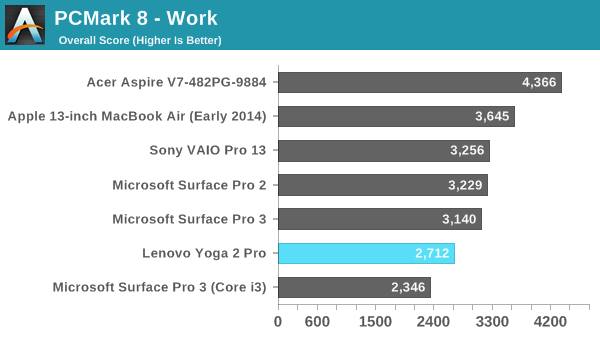
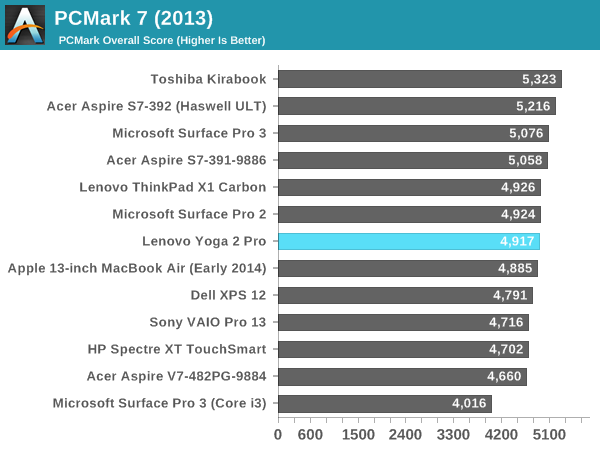
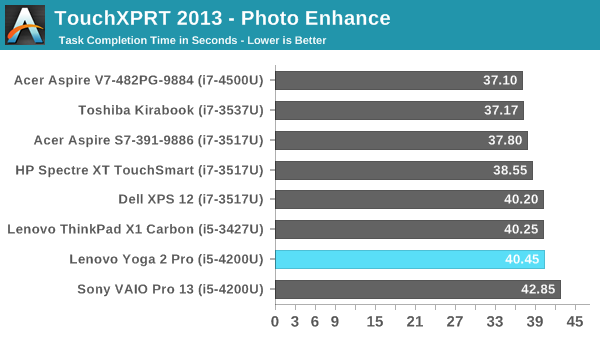
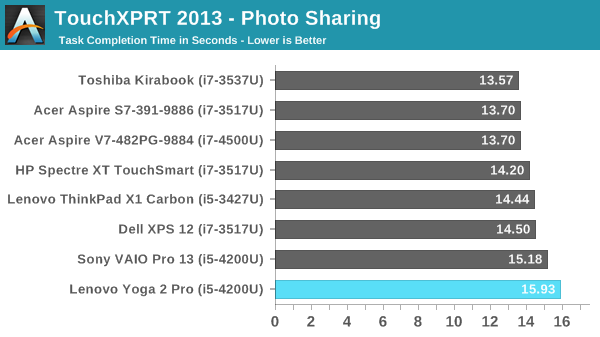
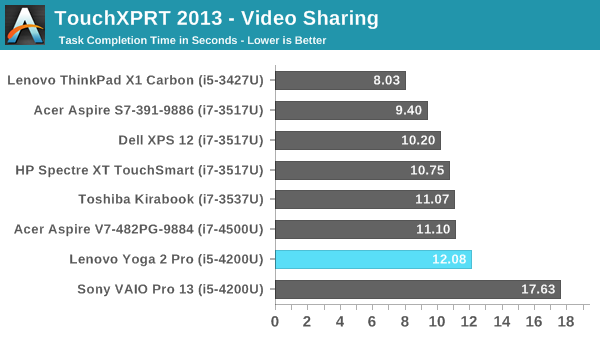
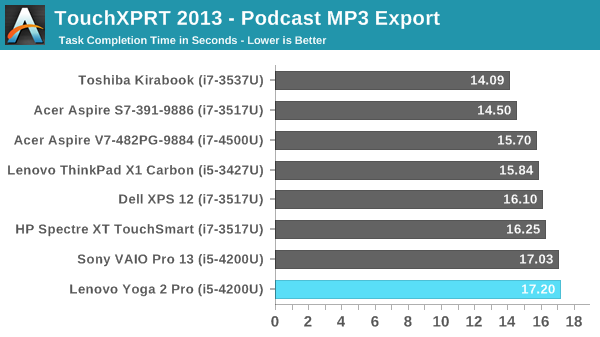
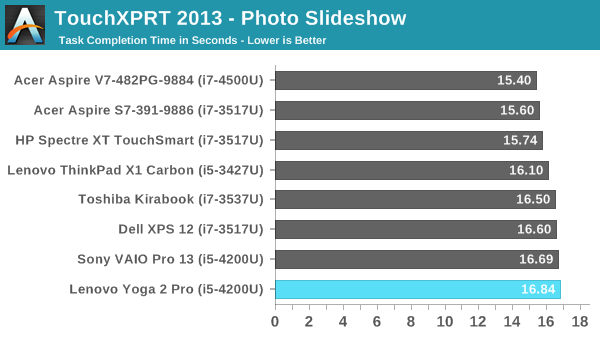
Performance is right where we’d expect it to be for the 4200U. There were no signs of throttling during normal operation.
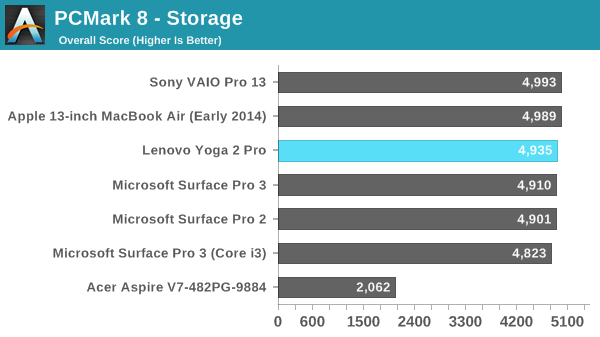
For storage, the Yoga 2 Pro comes equipped with a Samsung OEM SSD. This is likely the same drive used in other devices such as the Surface Pro 3, and the performance is similar. We'll likely need to wait for the next generation Yoga before we see M.2 PCIe SSDs improve storage performance.
Gaming Performance
While the Yoga 2 Pro is certainly not considered a gaming machine, a user may want to play the odd game on it. With Intel HD 4400 graphics though, it would be practically impossible to game at the native resolution of this panel.
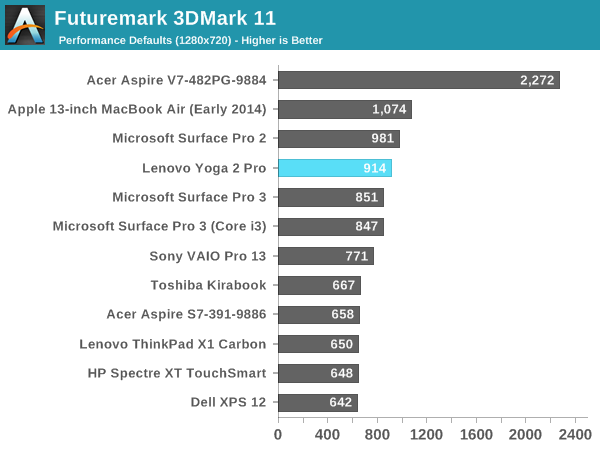
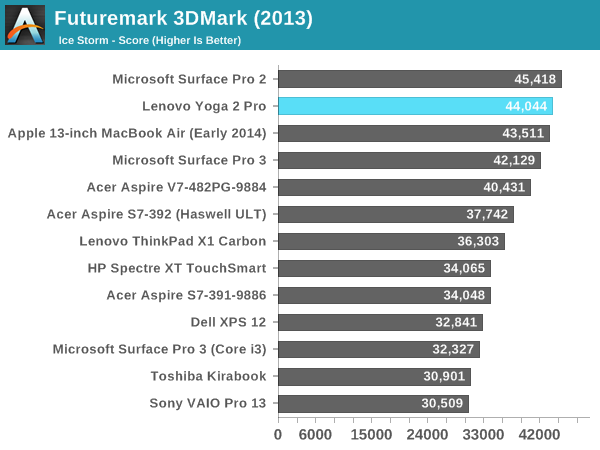
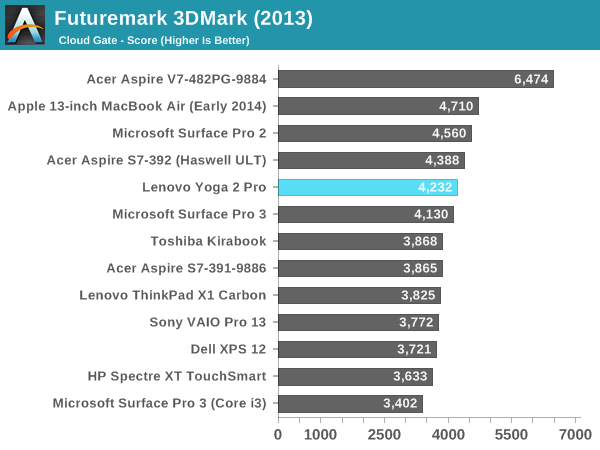
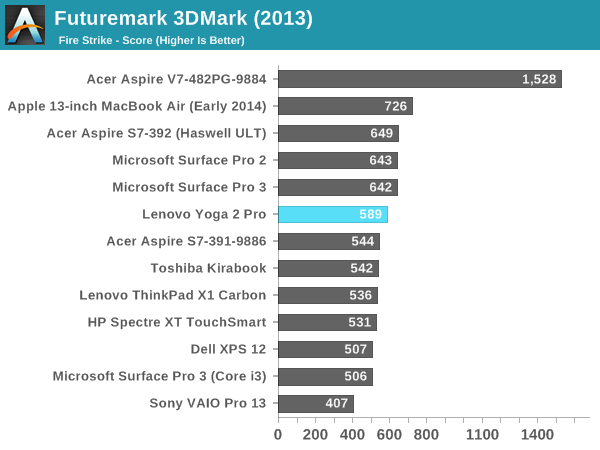
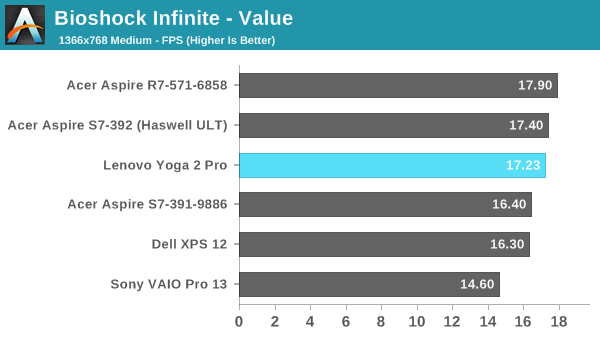
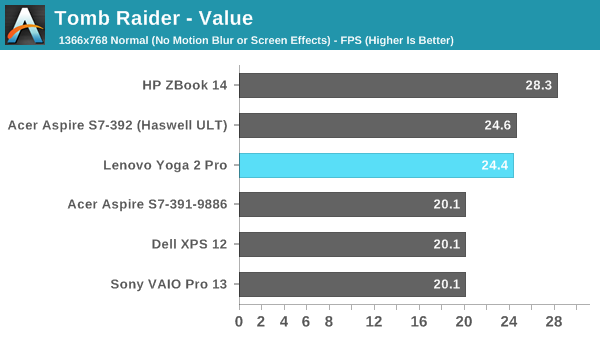
With the Intel HD 4400, the Yoga 2 Pro does fine in low demand benchmarks such as Ice Storm, but it is quickly taxed to the point of being unusable on titles with more graphically intensive workloads. Tomb Raider and Bioshock, even at the value settings, are almost unplayable on the Yoga 2 Pro. You'll want to either drop to minimum detail settings or stick to older/less demanding titles (and thankfully there are plenty of those available).
Wi-Fi Performance
Most Ultrabooks are at the point where they are too thin to even include a standard Ethernet port, and the Yoga 2 Pro is no exception. As a consumer device, this is generally not an issue as most laptops are used over Wi-Fi anyway, so a high quality wireless card is important. Unfortunately the Intel Wireless-N 7260 (an M.2 card which integrates Bluetooth 4.0) has some major features missing for a $1099 laptop. The lack of 802.11ac support might be forgivable, since 802.11ac is fairly new, but the fact that this card has only 2x2 TX/RX stream support at 2.4GHz can be a deal breaker for many people. It’s somewhat sad that in 2014, a premium device can be sold without 5GHz Wi-Fi.
I understand there are margins to maintain, but for a device that lives entirely on Wi-Fi, a small amount spent here would help a lot. On Amazon.com, the price difference between the Intel Wireless-N 7260 ($10) and the Dual-Band Intel Wireless-N 7260, which supports 5GHz, is $10, and moving up to the AC version is only another $10. It would be unlikely Lenovo is paying that much per card. On a $1000 laptop, this isn't acceptable Wi-Fi.
Let’s take a look at the Wi-Fi performance:
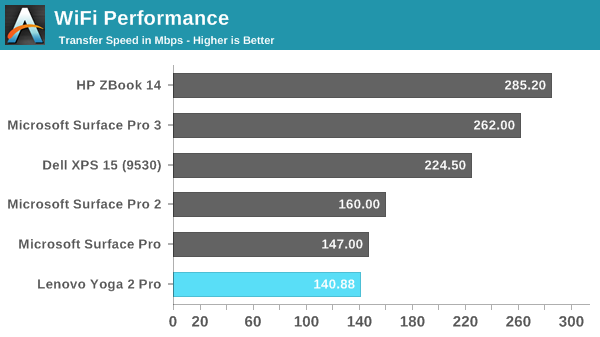
When running these performance tests, I could not get the device to connect at anything higher than 144 Mbps, even on a router with just this device connected. Troubleshooting that led me to a newer driver version for the Intel wireless card (dated June 2014) and once installed I was immediately able to connect at the maximum of 300 Mbps. Keep in mind however that interference on 2.4GHz is pretty high for most areas, so this is very much a best-case scenario.
Even with a 300Mbps connection, maximum transfer speed was not great with the Yoga 2 Pro only achieving 141 Mbps. This is a real disappointment on a device with a price tag of around the thousand dollar mark. A 5GHz connection should be the minimum acceptable level here.
While doing research on the wireless card choice, I found several people who recently purchased a Yoga 2 Pro which they claim comes with the Intel Wireless AC 7260 card which would improve this result quite a bit. I've reached out to Lenovo to verify this information and will post an update if they confirm it.
Tablet Performance
Due to the dual nature of the Yoga 2 Pro, we can also compare it to other two-in-one devices and tablet performance. Being an i5-4200U, it should easily outperform Bay Trail equipped two-in-one devices and be more in line with the Surface Pro offerings. Compared to ARM based tablets, it will be significantly faster.
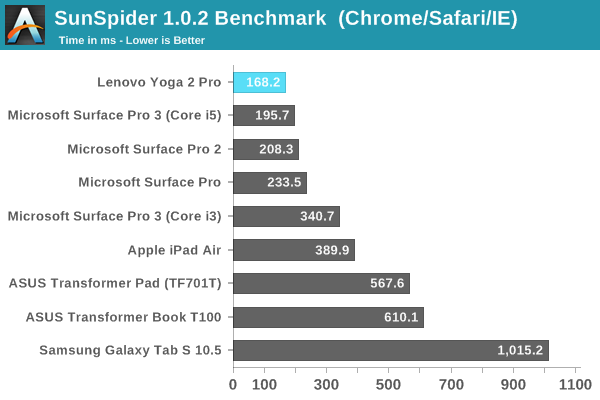
Sunspider is a light workload that tests single-threaded performance. The Core i5 in the Yoga 2 Pro comes out on top.
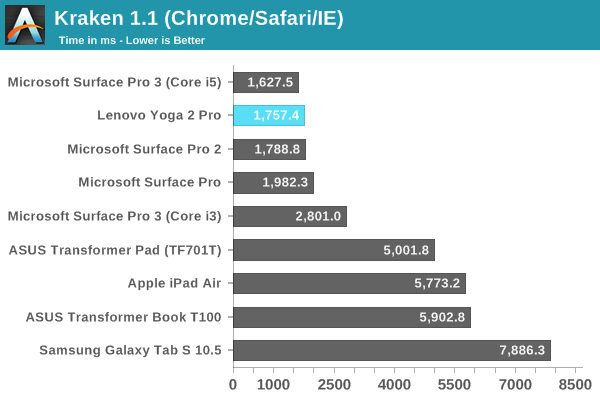
Kraken is similar to Sunspider, with the Core series pulling an even greater advantage over Bay Trail and ARM based tablets.
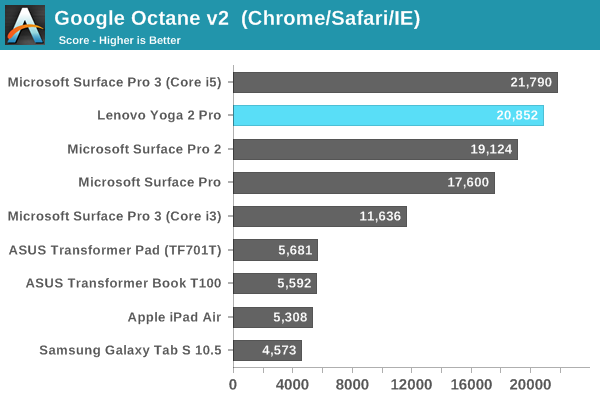
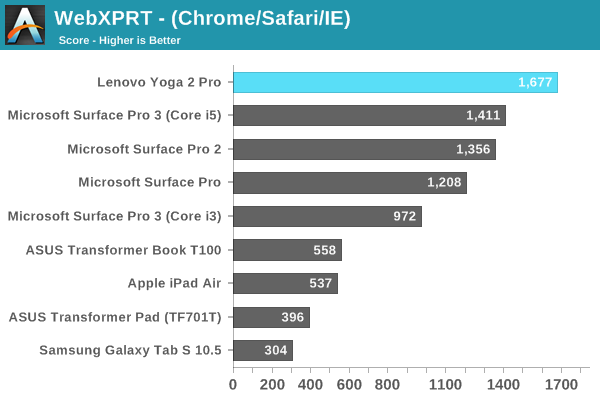
The more complex the javascript load gets, the further the Core series pull away from everything else. The Core i5 pulls a pretty substantial lead over the i3-4020Y of the Surface Pro 3 due to the lack of Turbo Boost on the i3 model, even though the base clock speeds are similar.
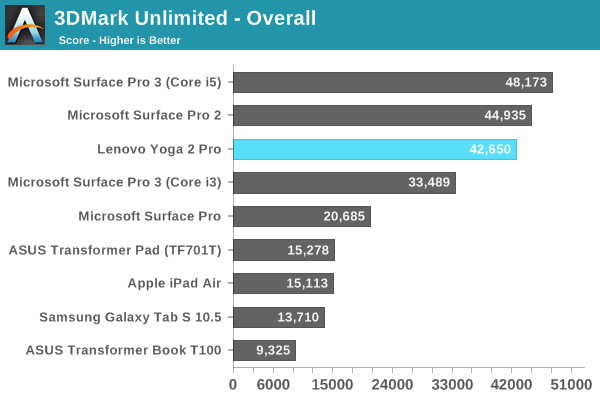
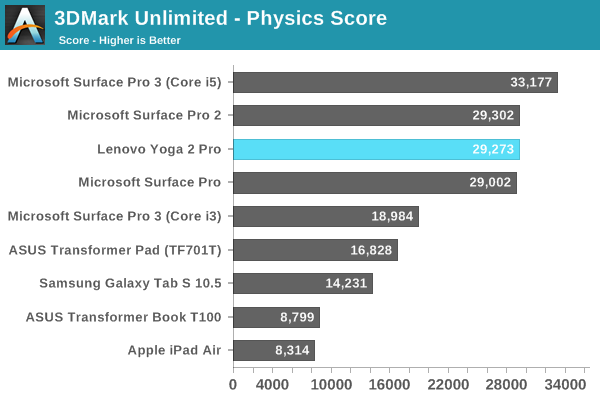
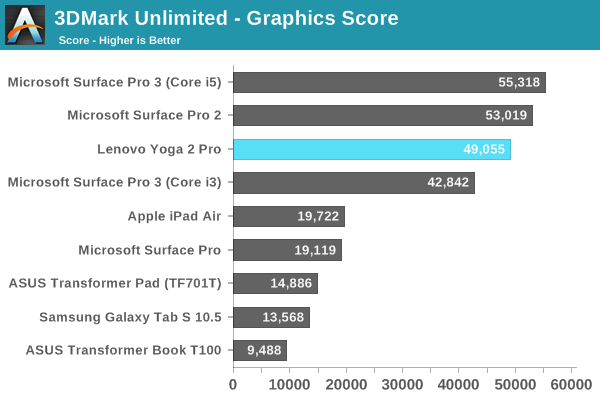
Graphics performance, while not spectacular as a laptop, is very good compared to tablet form factor devices.
As an outright tablet, the Yoga 2 Pro is plenty fast, but being based on a laptop it isn’t designed to imitate a pure tablet experience. For instance, it does not feature support for Connected Standby, so the standard sleep mode for this is to use S3 sleep instead, so wake from sleep can take several seconds.
These comparisons to tablets show that the Core series has a substantial performance lead over the competition, however it has to be noted that the ARM and Bay Trail competitors are in a completely different power envelope. These benchmarks show why you may want to use a device like the Yoga 2 Pro with touch. The performance is still quite a leap from the true tablet devices out there, making tasks like web browsing a better experience.
Battery Life
The Yoga 2 Pro contains an integrated 55Wh battery inside, which compared to a tablet first device like the Surface Pro 3 with its 42Wh battery is a good size. However, with a high resolution 3200x1800 screen to drive, battery life is not spectacular, especially at light workloads.
First we consider the light workload test. We use the default browser (in this case IE 11) going through a standard workload of web browsing with the display set at 200 nits. The default setting is to hibernate the machine when the battery gets to 5%, and to avoid damage to the battery this was not changed, so please note these times are from 100% charge to 5% charge.

Battery life of the Yoga 2 Pro is not its strong point, with the battery life near the bottom end of our charts. A big part of this is likely the display. In order to achieve 200 nits, the display had to be set at 94%, which is fairly high. High resolution has its drawbacks and this is one of them.
Next up we compare it to other devices with a heavy workload.
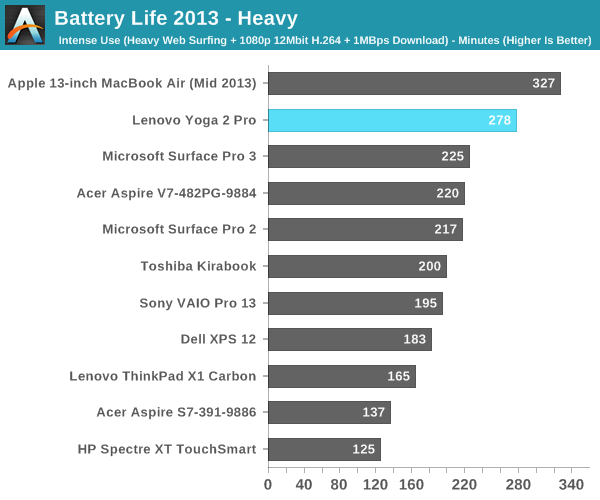
Here, where the display is no longer the largest battery draw, the Yoga 2 does very well. The heavy workload shifts the results from being optimized for mostly idle with the display drawing the majority of the power to a scenario where the CPU, GPU, and Wi-Fi are all in use and the percentage of overall power draw by the display is less. Still the results here are a bit surprising. It is possible there is something drawing excessive power at idle that isn’t an issue when the device moves off idle, or it could just be the display. Either way, it’s a much better showing on the heavy battery test.
Next we'll look at the battery life normalized to compare platform power use and remove the battery size from the equation.
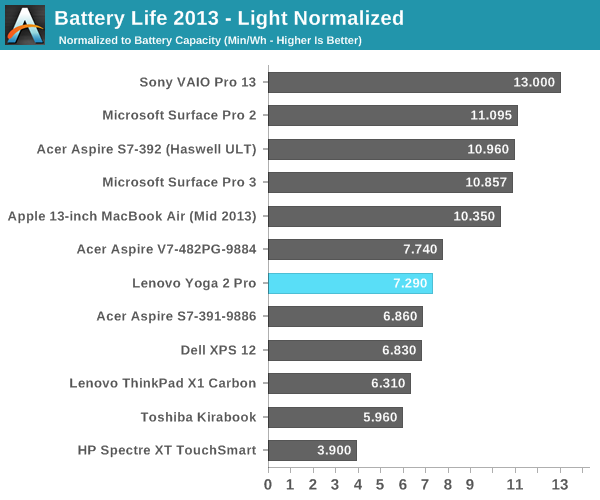
Here we can see the effect of what is likely the display power draw at idle. The Sony VAIO Pro has the same Core i5 inside, but Sony really did a great job on overall platform power. The Sony has an easier to drive 1080p display which also helps. Microsoft's Surface Pro 2 and 3 both have Haswell Core i5 processors as well. The Yoga 2 Pro also benefits by having a larger 55Wh battery inside to compensate for the higher idle platform power draw.
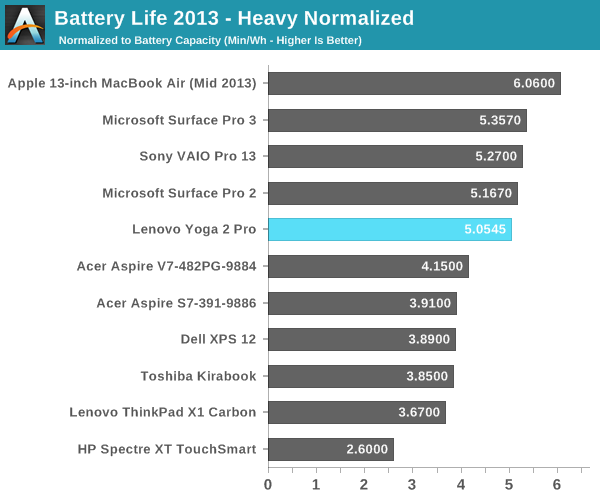
On the heavy workload, as discussed earlier, the overall percentage of power draw of the display is reduced. Here we see the Yoga 2 Pro much more in-line with the other Haswell Core i5 devices.
Charging Times
The Yoga 2 Pro ships with a 65 watt power adapter with a reversible plug. Though the adapter is 65 watts, normally the battery will charge with a 22 watt rate which decreases as the battery gets charged. Charging times are a function of charge rate versus battery size, which for the Yoga 2 Pro is 22:55.
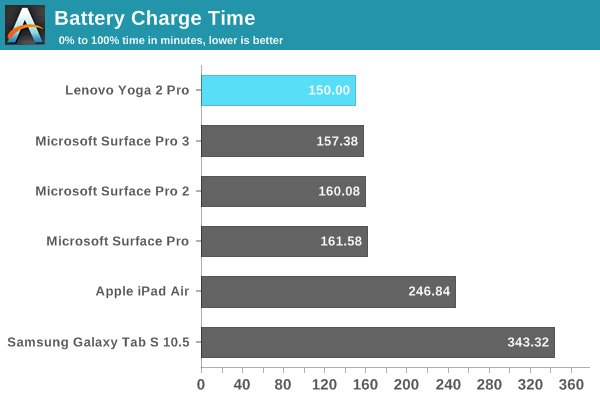
The charge times are pretty good, with the Yoga 2 Pro being able to go from 5% to 100% in 2.5 hours. It is a bit quicker than the Surface Pro 3, even with a larger battery on the Yoga 2 Pro. But Lenovo has a trick up its sleeve here as well. The Yoga 2 Pro has an optional express charging mode, where the initial battery charge power jumps from 22 watts to 44 watts. This has a significant impact on charging times.
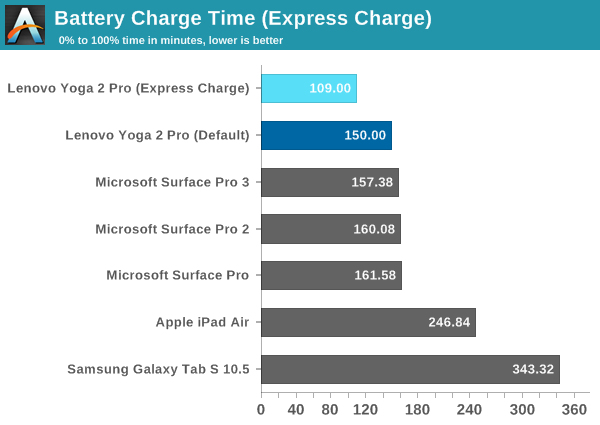
The Express Charge option drops the charge time to 109 minutes. The express charge requires 28% less charging time than the standard charge. The obvious question is why don’t they just leave it at 44 watts all the time? It gets into battery chemistry, but the higher charge rates can cause a quicker breakdown of the battery. Lenovo has likely chosen a conservative value for the standard charge in order to keep warranty claims low. Since this is a personal laptop, it likely won’t need the express charge treatment very often.
Temperatures
At idle, temperatures stay pretty low with the CPU sitting around 45°C, and the laptop itself never gets warm during light workloads.
Stressing the device for fifteen minutes, the temperatures rose up to around 80°C on the CPU. At this point, the laptop was certainly warm to the touch, but it wasn't hot.
While stressing the CPU, I also captured the CPU clock speed to see if it would throttle under prolonged high loads, but the Yoga 2 Pro never went under the advertised base clock speed of 1.6GHz with both cores (all 4 threads) at 100% usage, though it does drop quite a bit from the maximum 2.6GHz clock speed.
Noise
The Yoga 2 Pro has a fan, but in normal operations it stays fairly low so it isn’t very audible. With the default power profile, when the Yoga 2 Pro is plugged in, the fan is active but quiet, and when on battery power it switches to passive as the default cooling option. It's only if you stress the device that the fan spins up at all, and generally it stays quiet. It is not silent like a tablet would be, but it also has a lot more performance. If you push the device the fan will spin up though in either mode.
I don't have an accurate dB meter (yet), and attempts to capture the sound resulted in more noise from the room than the laptop. It's certainly not silent, but with no dedicated graphics to keep cool, the overall noise is very reasonable. Under intensive workloads, the fan spins up and is very audible, however the only time it has ever been at this level was during stress testing. Normal usage, even light gaming, was audible but not loud.
Final Words
The Yoga 2 Pro is a good Ultrabook that has a few flaws that keep it from being great. First is the battery life. In a light workload, almost seven hours of battery life would have been spectacular not that long ago, but with the Haswell U series parts, it’s definitely on the low side of what is expected from the current series of Ultrabooks. For my personal situation, 6 2/3 hours is plenty, as the device is mostly used around the house or on a short trip. If the user needs a full day of work out of the laptop, there are better choices out there.
Another major complaint is the Wi-Fi card used. It is far too slow for a device in this price range, and can make the laptop difficult to work with. File copies over the network are slower than they need to be, and for only a small amount more on the bill of materials, Lenovo could have stepped up to a better solution. It is doubly important due to the lack of an Ethernet port on the device, meaning that a user could be hindered by the network performance depending on the work load. Hopefully the reports of a faster Intel Wireless AC 7260 card shipping in the latest iteration of the Yoga 2 Pro are correct, as that will certainly help with this point.
For the display, RGBW PenTile is a solution to a problem, but it’s not the best solution. However it does allow Lenovo to shoehorn a 3200x1800 resolution screen into this 13.3” chassis. As we have discussed, high DPI screens can have their issues in Windows, but overall the display is one of the standout features of this laptop. We have seen the rise of high DPI displays in tablets and smartphones for a reason, and it is great to see it in a laptop like this as well. The modern side of Windows 8.1 has no issues at all with this resolution, and is fantastic to use in this form factor. There are still some desktop programs that have issues with high DPI displays, and if you do need to use one of those you can always set the resolution to 1600x900. The only real compromise with this display is the RGBW matrix and the low contrast ratios and high black levels it produces. It may not be the best solution to a dense display, but for the price range it is understandable.
Other than those three things, there is a lot done well on the Yoga 2 Pro. The build quality is excellent, and the choice of soft touch plastic is comfortable to use and carry around. The keyboard is good, and the clickpad is nice and smooth. At 3 lbs, it is a very portable laptop. Perhaps one could nitpick that the laptop only has two USB ports, but two ports combined with the inclusion of an SD Card reader has not been a problem for me.
And then we come to the part of the laptop that gives it the name Yoga – the 360° hinge. Something that retrospectively comes across as so basic transforms this otherwise normal Ultrabook into a great device for touch input. For a lot of my use cases, I actually prefer the Yoga 2 in Stand Mode over a standard tablet. It is better for a lot of the web content I access because I do not have to hold the device up, and the performance of a Core i5 is better than any ARM based tablet out there. It is heavier than an ARM based tablet, but the benefit of Stand Mode removes the need to hold up the device. For watching videos, it is likewise great to prop the device open and enjoy a larger display than most tablets have.
The other modes are less useful though, at least in my experience. I have used the tent mode from time to time with the device on a table or counter, but not as often as in laptop or stand mode. With the display folded all the way around, it comes across as a poor tablet due to the weight, and the keyboard feels odd tucked underneath.
As a laptop, it is great, and as a tablet, it can also be great, but it is certainly more laptop than tablet. If the user can live with the battery life and poor W-Fi, the Yoga 2 Pro is a versatile two-in-one machine, with a crisp high resolution display.