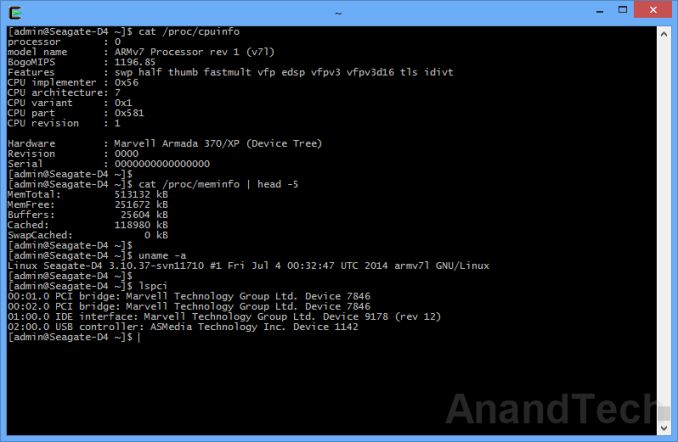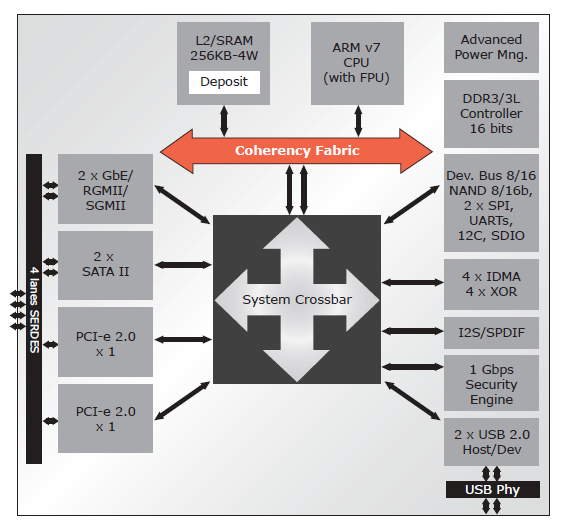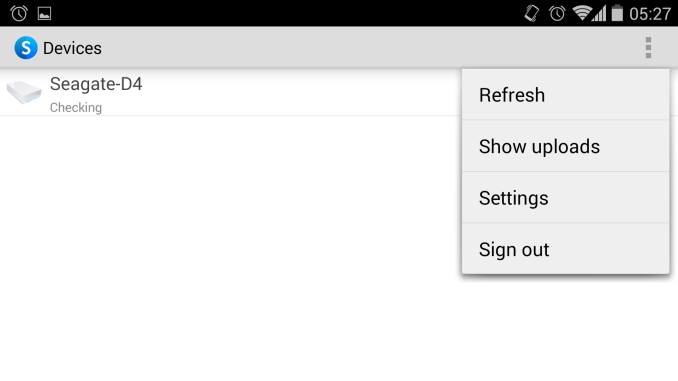Original Link: https://www.anandtech.com/show/8264/seagate-armada-370-nas-4bay-review
Seagate NAS 4-Bay with Marvell ARMADA 370 Review
by Ganesh T S on July 24, 2014 8:30 AM EST
Introduction and Testbed Setup
Seagate recently rebooted their NAS offerings, completely revamping their 2013 Business Storage lineup and dropping the old software platform altogether. In its place, they adopted the Debian-based NAS OS, development of which was started by LaCie prior to their acquisition by Seagate. In their 2014 lineup, Seagate has two classes of products, the NAS and the NAS Pro. While the former is suitable for workgroups of 1 to 25 clients, the Pro version pushes that up to 50.
Home consumers and power users form a a rapidly growing market, signified by the wealth of features that Synology and QNAP are bringing to the table in their firmware / product line to target it. Knowing fully well that it takes time to tune the firmware to reach that market, Seagate has wisely decided to concentrate on the SOHO / SMB segment, which is also experiencing similar growth levels. In that segment, purchase decision-makers tend to prefer a single point of contact for the system as a whole, and this works to Seagate's advantage as a hard disk supplier.
The NAS lineup is based on the Marvell ARMADA 370, while the NAS Pro is based on the Intel Rangeley platform. The unit we are looking at today is the NAS 4-Bay. Low cost and power efficiency are some of the positives for ARM-based solutions. With drive capacities on the increase, we have seen users move to 4-bay NAS units in order to take advantage of RAID-10 (despite the loss of effective storage space). This helps to avoid (to a certain extent) risk-prone rebuilds associated with RAID-5 arrays. We have already evaluated multiple ARM-based 4-bay solutions before. So, it will be quite interesting to see how the Seagate NAS 4-bay performs against those.
The STCU100 NAS 4-bay's Marvell ARMADA 370 is no stranger to our labs. We have already seen it in action in the Western Digital My Cloud EX2, albeit in a 2-bay unit. The ARMADA 370 has a single ARMv7 core running at 1.2 GHz, and its appeal is further strengthened by an optimal mix of high-speed I/Os hanging off the SoC. The other specifications of the NAS 4-bay are provided in the table below.
| Seagate STCU100 NAS 4-bay Specifications | |
| Processor | Marvell ARMADA 370 (1x ARMv7 Core @ 1.2 GHz) |
| RAM | 512 MB DDR3 RAM |
| Drive Bays | 4x 3.5"/2.5" SATA 6 Gbps HDD / SSD (Hot-Swappable) |
| Network Links | 2x 1 GbE |
| External I/O Peripherals | 2x USB 3.0 |
| Expansion Slots | None |
| VGA / Display Out | None |
| Full Specifications Link | Seagate NAS 4-bay Specifications |
| Price | $300 (suggested) / $360 (Amazon) |
The NAS 4-bay runs Linux (kernel version 3.10.37). Other aspects of the platform can be gleaned by accessing the unit over SSH.
Testbed Setup and Testing Methodology
The Seagate NAS 4-bay can take up to four drives. Users can opt for either JBOD, RAID 0, RAID 1, RAID 5, RAID 6 or RAID 10 configurations. We benchmarked the unit in RAID 5 with four Western Digital WD4000FYYZ RE drives as the test disks. Our testbed configuration is outlined below.
| AnandTech NAS Testbed Configuration | |
| Motherboard | Asus Z9PE-D8 WS Dual LGA2011 SSI-EEB |
| CPU | 2 x Intel Xeon E5-2630L |
| Coolers | 2 x Dynatron R17 |
| Memory | G.Skill RipjawsZ F3-12800CL10Q2-64GBZL (8x8GB) CAS 10-10-10-30 |
| OS Drive | OCZ Technology Vertex 4 128GB |
| Secondary Drive | OCZ Technology Vertex 4 128GB |
| Tertiary Drive | OCZ Z-Drive R4 CM88 (1.6TB PCIe SSD) |
| Other Drives | 12 x OCZ Technology Vertex 4 64GB (Offline in the Host OS) |
| Network Cards | 6 x Intel ESA I-340 Quad-GbE Port Network Adapter |
| Chassis | SilverStoneTek Raven RV03 |
| PSU | SilverStoneTek Strider Plus Gold Evolution 850W |
| OS | Windows Server 2008 R2 |
| Network Switch | Netgear ProSafe GSM7352S-200 |
Thank You!
We thank the following companies for helping us out with our NAS testbed:
- Thanks to Intel for the Xeon E5-2630L CPUs and the ESA I-340 quad port network adapters
- Thanks to Asus for the Z9PE-D8 WS dual LGA 2011 workstation motherboard
- Thanks to Dynatron for the R17 coolers
- Thanks to G.Skill for the RipjawsZ 64GB DDR3 DRAM kit
- Thanks to OCZ Technology for the two 128GB Vertex 4 SSDs, twelve 64GB Vertex 4 SSDs and the OCZ Z-Drive R4 CM88
- Thanks to SilverStone for the Raven RV03 chassis and the 850W Strider Gold Evolution PSU
- Thanks to Netgear for the ProSafe GSM7352S-200 L3 48-port Gigabit Switch with 10 GbE capabilities.
- Thanks to Western Digital for the four WD RE hard drives (WD4000FYYZ) to use in the NAS under test.
Hardware Platform & Setup Impressions
The industrial design of the Seagate NAS 4-bay is strikingly different from the 2013 Business Storage NAS units. The fingerprint-magnetic surface has been discarded. In its place, we have an almost metallic looking chassis (which turns out to be completely plastic on closer inspection). The hot-swap bays are easily accessible in the front of the unit . The drive caddies themselves are tool-less ones, as long as 3.5" drives are used. There are screw slots for 2.5" drives on the caddies. Apart from the main unit, the package consists of the following:
- 2M Cat 5E Ethernet cable
- 90 W (19V @ 4.7A) external power supply with US power cord
- Getting started guide / warranty card
- Screws for 2.5" drive installation
The chassis may come with the drives preconfigured in SimplyRAID (RAID-5, essentially) for non-diskless configurations. In terms of chassis I/O, we have a USB 3.0 port on the front (beneath the power and backup buttons) and another one on the rear side. The rear face also has two network ports, a power inlet and a recessed reset button. The non-diskless units ship with the Seagate NAS HDDs.
The unit was also quite straightforward to take apart (except for the presence of some Torx screws on the rear side). On the inside, we were quite happy to see that Seagate had decided to continue LaCie's tradition of installing a Noctua fan (NF-P12). It is able to keep an excellent thermal profile while being on the quiet side. Getting further inside the chassis, we find Seagate's code-name, 'Dart', for the NAS platform. The ARMADA 370 SoC is itself under a heat sink, but the ASMedia ASM1042A, Marvell 88SE9170 and two Marvell 88E1518 chips are visible readily on the board.
Platform Analysis
The ARMADA 370 block diagram is provided below. The lspci command in the SSH window provides some interesting information, which is corroborated by the teardown pictures in the above gallery.
[admin@Seagate-D4 /]$ lspci -q
00:01.0 PCI bridge: Marvell Technology Group Ltd. Device 7846
00:02.0 PCI bridge: Marvell Technology Group Ltd. Device 7846
01:00.0 IDE interface: Marvell Technology Group Ltd. 88SE9170 PCIe SATA 6Gb/s Controller (rev 12)
02:00.0 USB controller: ASMedia Technology Inc. ASM1042A USB 3.0 Host Controller
The Marvell 88SE9170 takes up one PCIe 2.0 lane and provides support for two SATA ports. The ASM1042A takes up the other PCIe lane and provides support for the two USB 3.0 ports in the system. The 88E1518 chips are Alaska parts which provide 10/100/1000BASE-T PHYs with RGMII support that interface to the two GbE ports in the SoC. This leads us to believe that the ARMADA 370 part being used in the NAS 4-bay is actually the 88F6710, which supports 2x GbE, 2x PCIe 2.0 x1 and 2x SATA simultaneously.
Setup & Usage
After connection to the network, the unit obtains a DHCP address (even in diskless mode) and could be setup using the web UI at http://<NAS-IP>. The Seagate Network Assistant desktop software is also able to track the available Seagate NAS units (initialized or not) on the network (in case one is not able to determine the DHCP IP obtained by the unit from the router side). Setup proceeds after insertion of at least one disk into the unit. If the unit is able to reach the Internet, it checks, downloads and installs the latest firmware update. Letting the process run its due course soon lands us in the minimal UI (as shown in the gallery below).
The Device Manager option takes us back to the familiar NAS OS UI. Even in this minimal interface, we have support for multi-tasking. The drop down menu at the top right shows the currently running apps and also provides a way to close them, if necessary. The App Manager lets users install various apps such as BitTorrent Sync, Elephant Drive, WordPress etc. The selection right now is quite minimal, but that should improve over time.
The device manager options are quite similar to what we saw in the Seagate Business Storage 8-bay Rackmount review. The interesting aspects are that SSH access is now available, and we have an option to install SDrive from the UI. These are all welcome changes which can help Seagate achieve feature parity with the competitors.
We also have some screenshots of the storage and volume handling aspects of NAS OS. Our full test process of starting with one drive, migrating to RAID-1, adding another drive to migrate to RAID-5 and yet another one to expand the RAID-5 volume using a total of 4x 4 TB WD Re drives successfully completed with no issues whatsoever.
We simulated drive failure by yanking out one of the drives during data transfer. The operations from the client didn't face any hiccups, but the NAS UI immediately reported the trouble (alerts can be configured). Inserting a new drive allowed for rebuild. The various steps are shown in the gallery above.
Single Client Performance - CIFS on Windows
The single client CIFS and iSCSI performance of the Seagate NAS 4-bay was evaluated on the Windows platforms using Intel NASPT and our standard robocopy benchmark. This was run from one of the virtual machines in our NAS testbed. All data for the robocopy benchmark on the client side was put in a RAM disk (created using OSFMount) to ensure that the client's storage system shortcomings wouldn't affect the benchmark results. It must be noted that all the shares / iSCSI LUNs are created in a RAID-5 volume. The NAS 4-bay manages to compare favorably against the EX4, but falls consistently behind the LenovoEMC ix4-300d (a unit that comes in at a cheaper price point, but without the hot-swap feature). Other solutions which are consistently better than the NAS 4-bay are priced quite a bit higher. Benchmark numbers are provided in the graphs below.
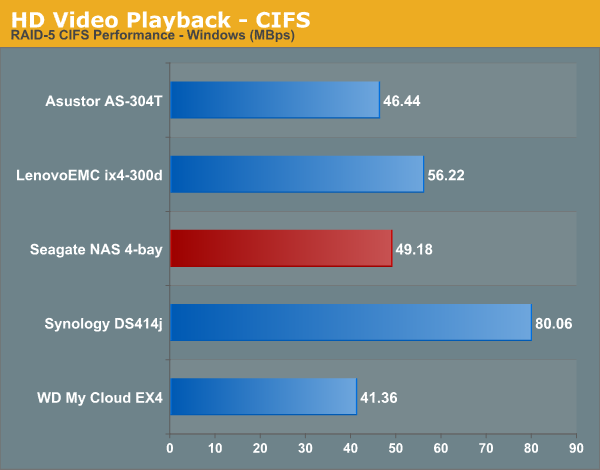
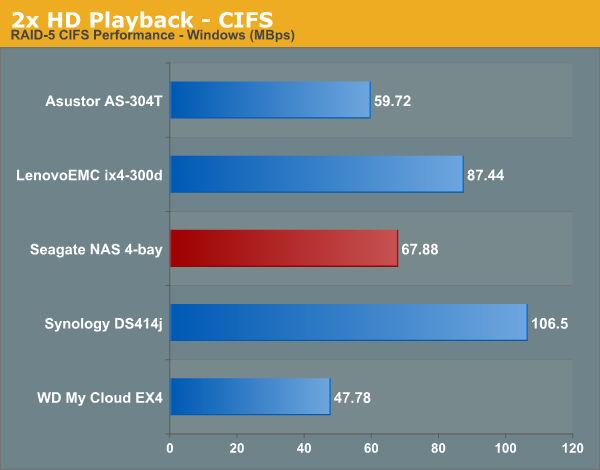
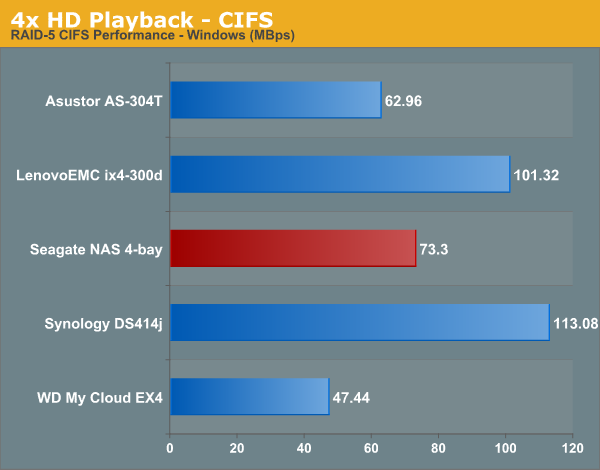
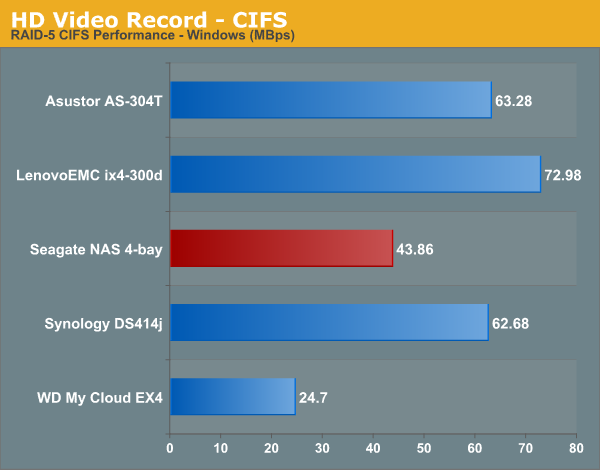
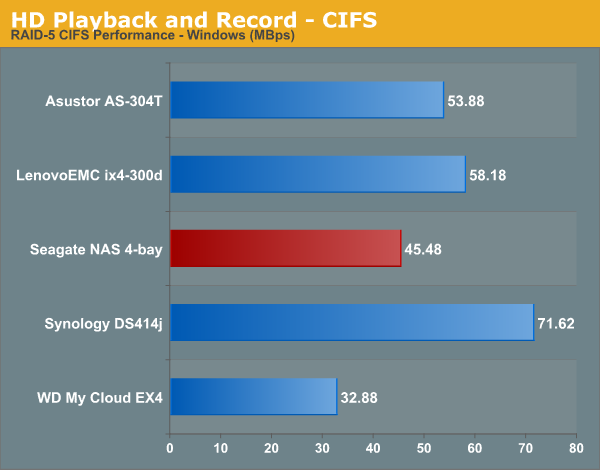
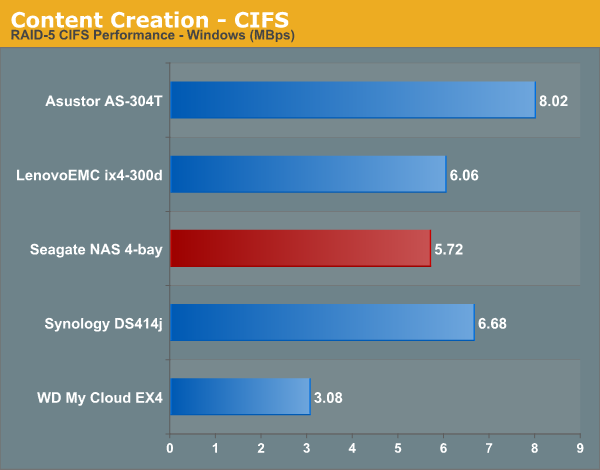
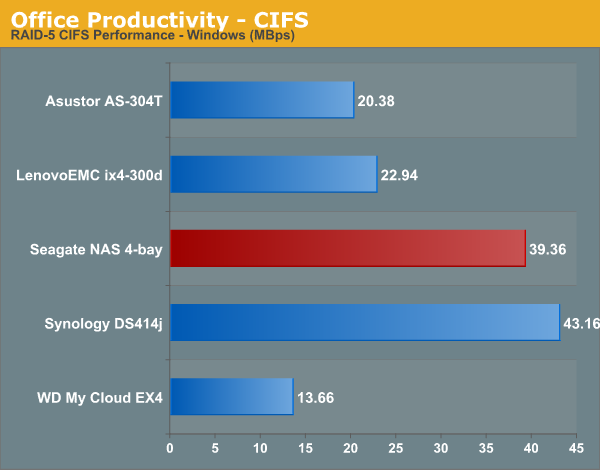
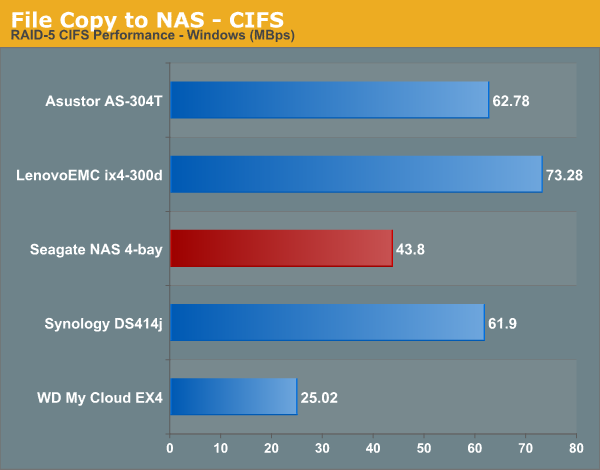
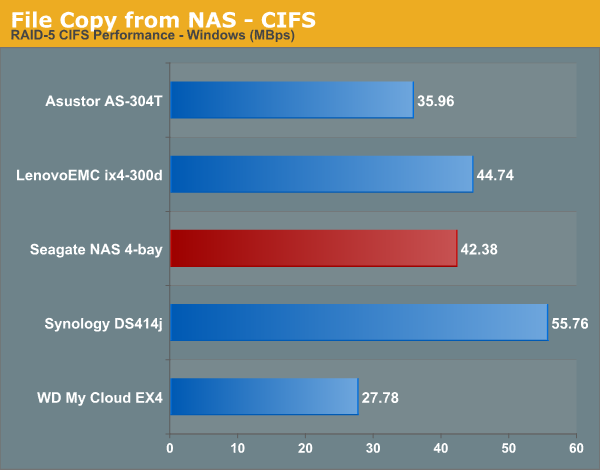
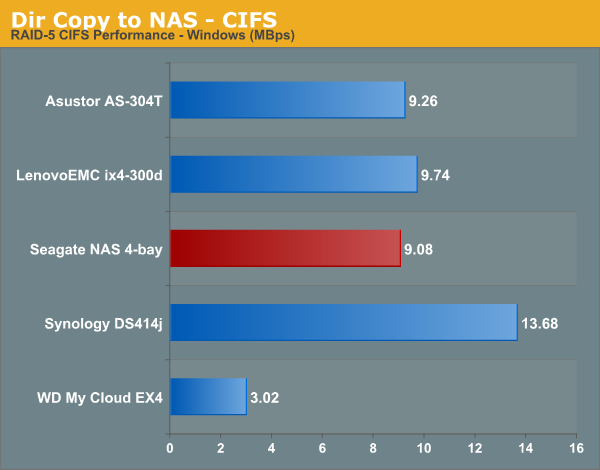
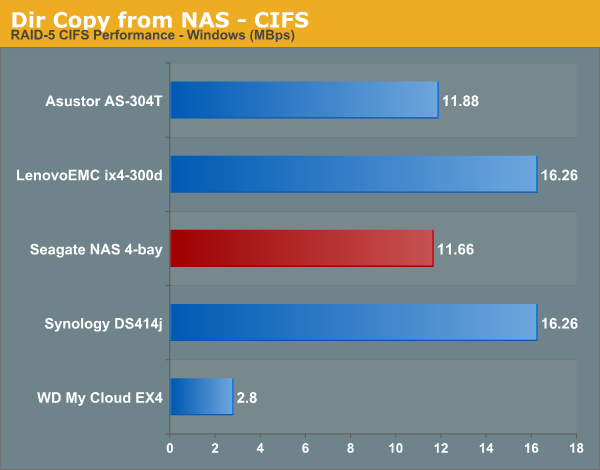
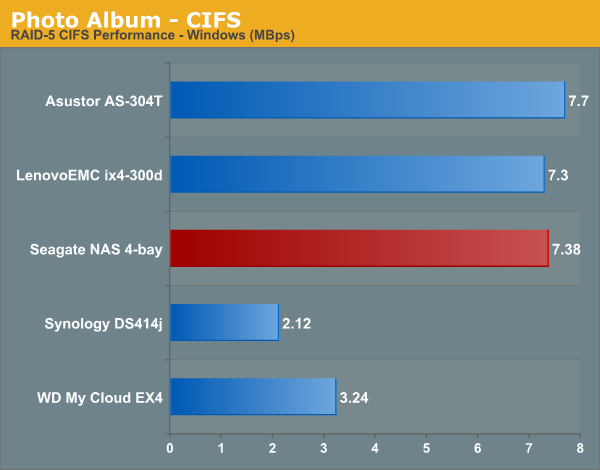
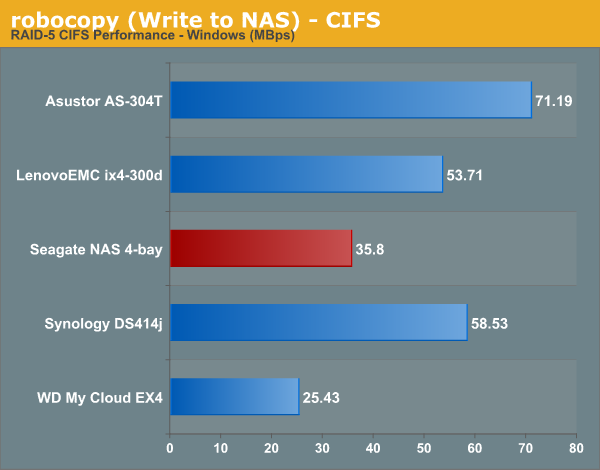
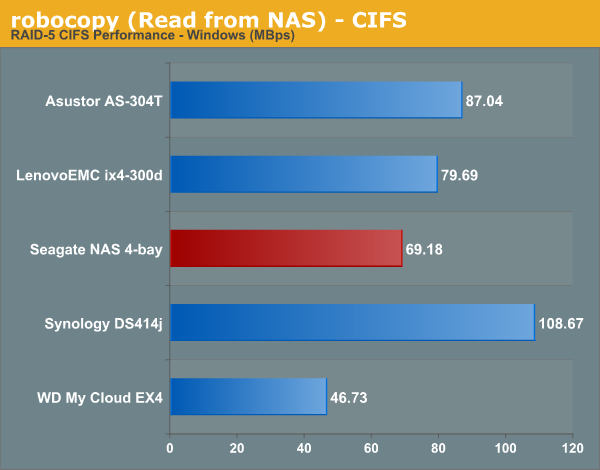
Single Client Performance - iSCSI on Windows
We created a 250 GB iSCSI target and mapped it on to a Windows VM in our testbed. The same NASPT benchmarks were run and the results are presented below. The observations we had in the CIFS section hold true here too. Some of the numbers are quite low compared to the competition, which means that there is scope for firmware improvement to ensure good performance with iSCSI.
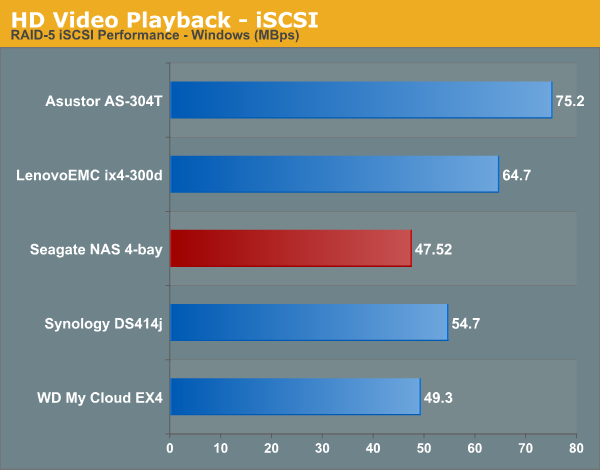
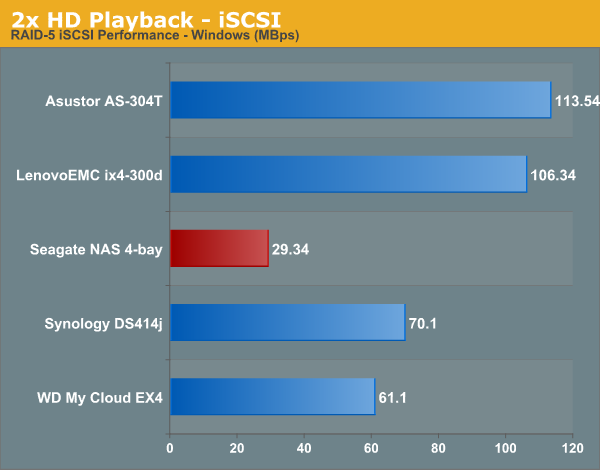
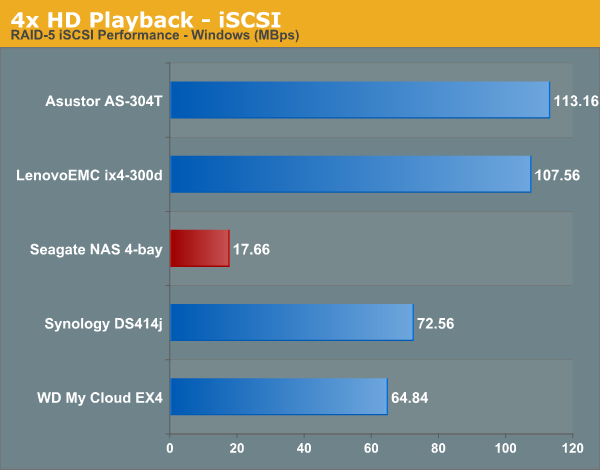
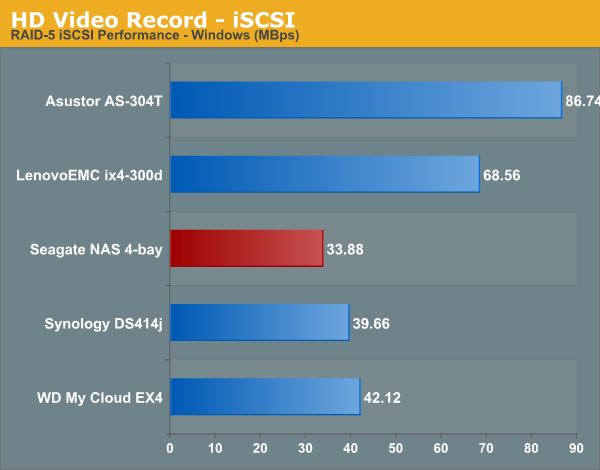
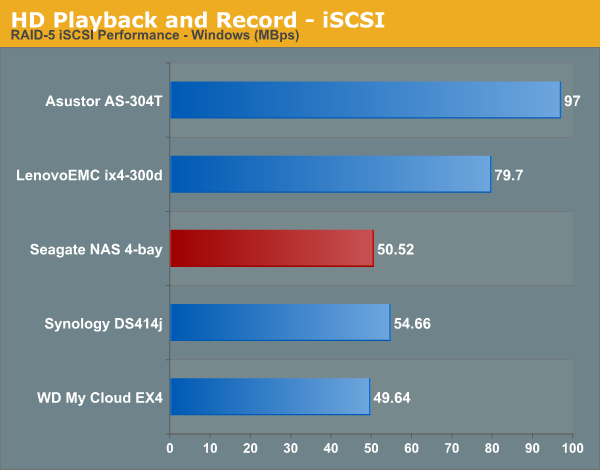
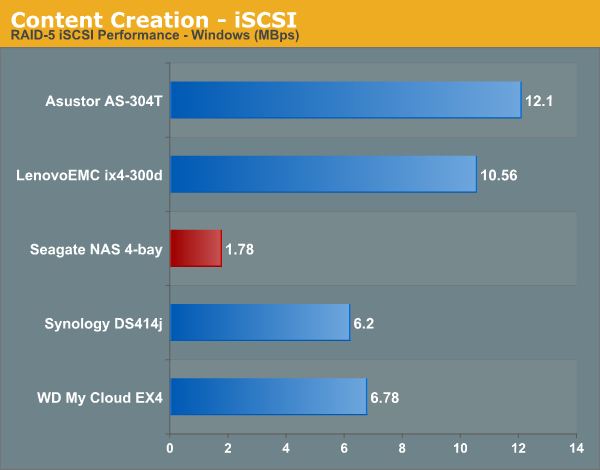
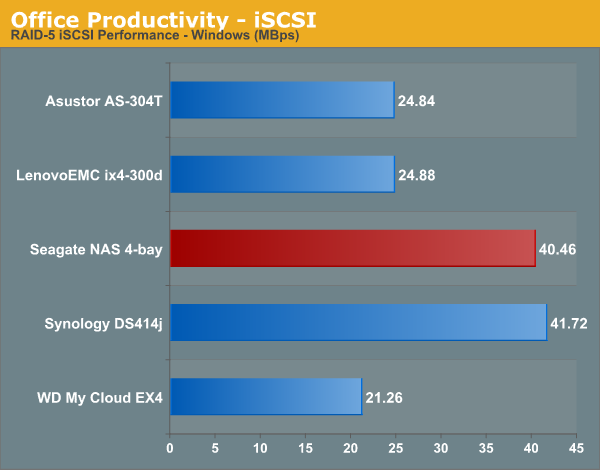
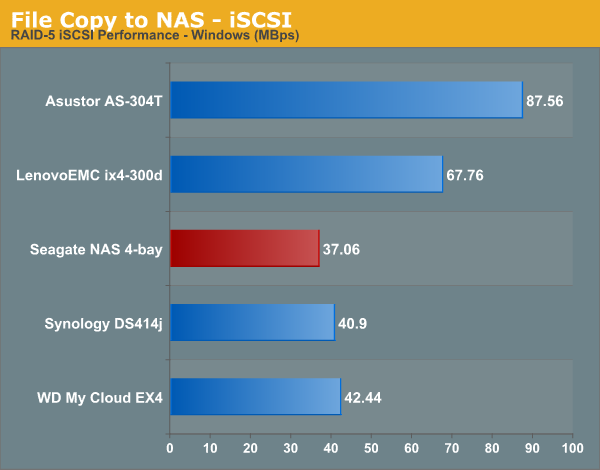
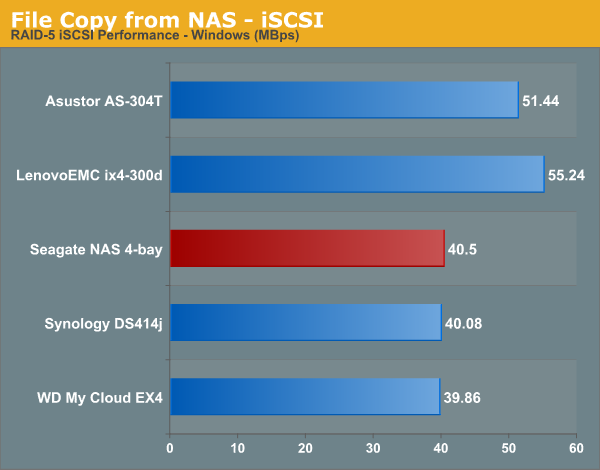
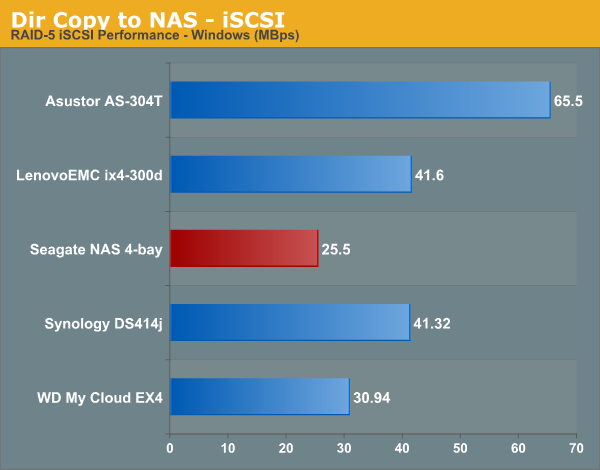
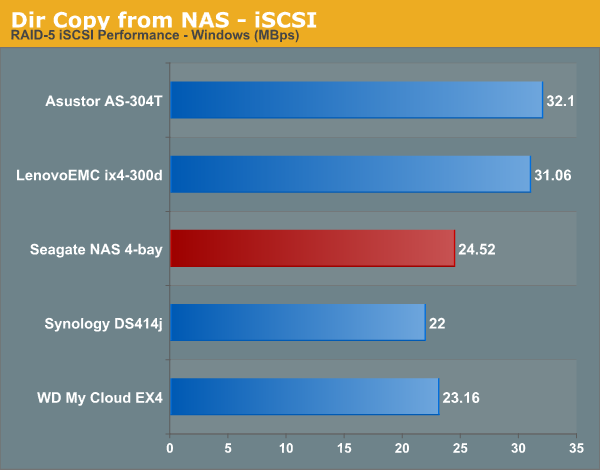
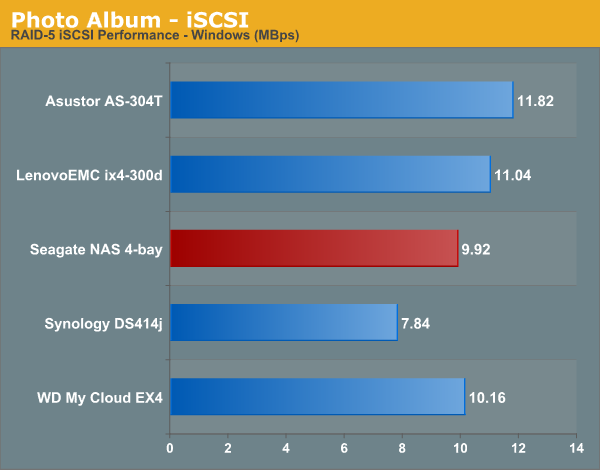
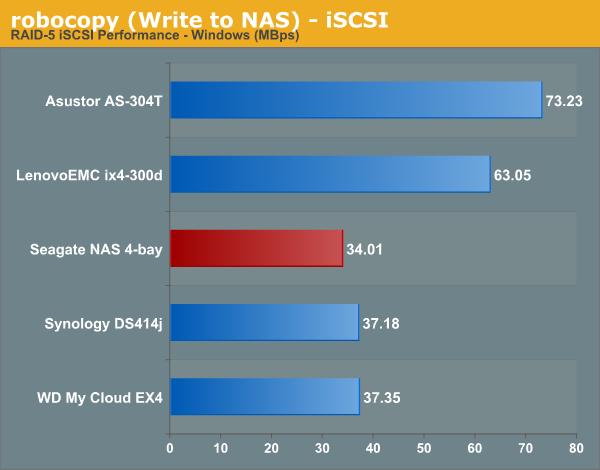
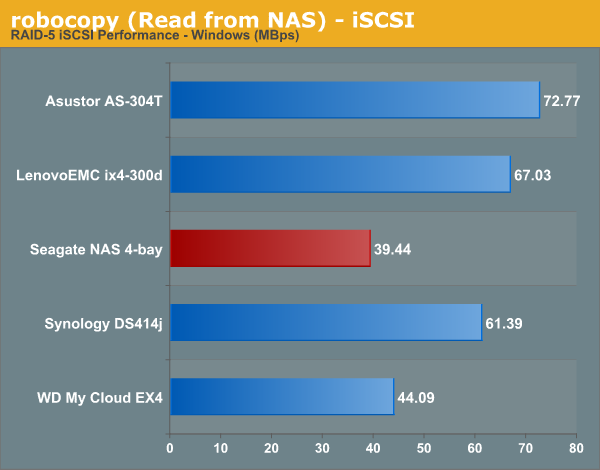
Single Client Performance - CIFS and NFS on Linux
A CentOS 6.2 virtual machine was used to evaluate NFS and CIFS performance of the NAS when accessed from a Linux client. We chose IOZone as the benchmark for this case. In order to standardize the testing across multiple NAS units, we mount the CIFS and NFS shares during startup with the following /etc/fstab entries.
//<NAS_IP>/PATH_TO_SMB_SHARE /PATH_TO_LOCAL_MOUNT_FOLDER cifs rw,username=guest,password= 0 0
<NAS_IP>:/PATH_TO_NFS_SHARE /PATH_TO_LOCAL_MOUNT_FOLDER nfs rw,relatime,vers=3,rsize=32768,wsize=32768,namlen=255,hard,proto=tcp,timeo=600,retrans=2, sec=sys,mountaddr <NAS_IP>,mountvers=3,mountproto=udp,local_lock=none,addr=<NAS_IP> 0 0
The following IOZone command was used to benchmark the CIFS share:
IOZone -aczR -g 2097152 -U /PATH_TO_LOCAL_CIFS_MOUNT -f /PATH_TO_LOCAL_CIFS_MOUNT/testfile -b <NAS_NAME>_CIFS_EXCEL_BIN.xls > <NAS_NAME>_CIFS_CSV.csv
IOZone provides benchmark numbers for a multitude of access scenarios with varying file sizes and record lengths. Some of these are very susceptible to caching effects on the client side. This is evident in some of the graphs in the gallery below.
Readers interested in the hard numbers can refer to the CSV program output here.
The NFS share was also benchmarked in a similar manner with the following command:
IOZone -aczR -g 2097152 -U /nfs_test_mount/ -f /nfs_test_mount/testfile -b <NAS_NAME>_NFS_EXCEL_BIN.xls > <NAS_NAME>_NFS_CSV.csv
The IOZone CSV output can be found here for those interested in the exact numbers.
A summary of the bandwidth numbers for various tests averaged across all file and record sizes is provided in the table below. As noted previously, some of these numbers are skewed by caching effects. A reference to the actual CSV outputs linked above make the entries affected by this effect obvious.
| Seagate NAS 4-bay - Linux Client Performance (MBps) | ||
| IOZone Test | CIFS | NFS |
| Init Write | 44 | 32 |
| Re-Write | 44 | 36 |
| Read | 25 | 76 |
| Re-Read | 25 | 79 |
| Random Read | 14 | 33 |
| Random Write | 41 | 35 |
| Backward Read | 14 | 28 |
| Record Re-Write | 683* | 920* |
| Stride Read | 23 | 64 |
| File Write | 45 | 37 |
| File Re-Write | 44 | 37 |
| File Read | 17 | 55 |
| File Re-Read | 17 | 55 |
| *: Benchmark number skewed due to caching effect | ||
Multi-Client Performance - CIFS on Windows
We put the Seagate NAS 4-bay through some IOMeter tests with a CIFS share being accessed from up to 25 VMs simultaneously. The following four graphs show the total available bandwidth and the average response time while being subject to different types of workloads through IOMeter. The tool also reports various other metrics of interest such as maximum response time, read and write IOPS, separate read and write bandwidth figures etc. Some of the interesting aspects from our IOMeter benchmarking run can be found here. Note that even though there are two network links, the CPU is too weak to support 802.3ad dynamic link aggregation. Instead, Seagate advises that the second port be used as a failover link.
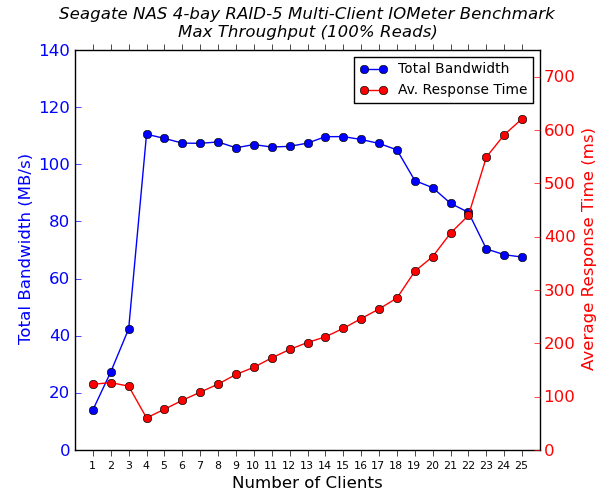
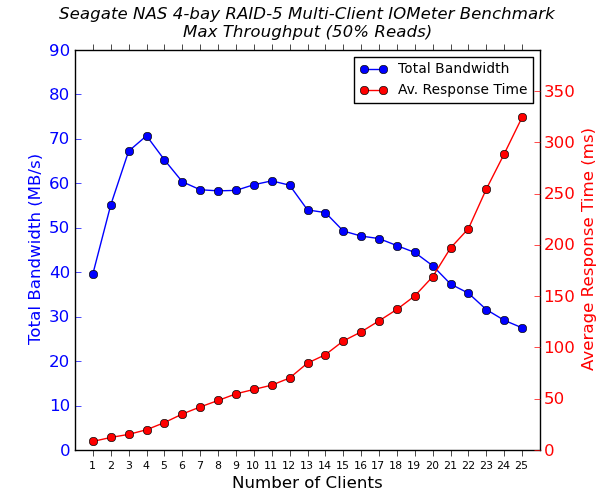

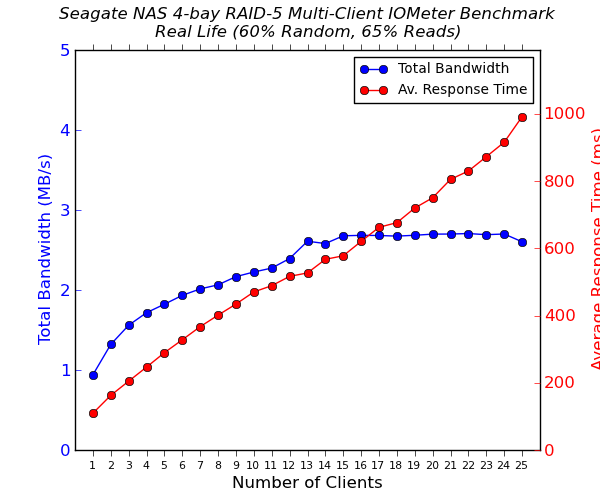
Even though Seagate advises usage of this NAS model for workgroups of up to 25, we see performance starting to take a hit for certain workloads with just five clients in the mix. That said, units with similar pricing also exhibit the same behavior.
Encryption Support Evaluation - Single Client CIFS Access
Consumers looking for encryption capabilities can opt to encrypt a iSCSI share with TrueCrypt or some in-built encryption mechanism in the client OS. However, if requirements dictate that the data must be shared across multiple users / computers, relying on encryption in the NAS is the best way to move forward. Most NAS vendors use the industry-standard 256-bit AES encryption algorithm. One approach is to encrypt only a particular shared folder while the other approach is to encrypt the full volume. Seagate supports only volume-level encryption for now in NAS OS.
On the hardware side, encryption support can be in the form of specialized hardware blocks in the SoC (common in ARM / PowerPC based NAS units). In x86-based systems, accelerated encryption support is dependent on whether the AES-NI instruction is available on the host CPU. The ARMADA 370 SoC does have cryptography accelerator blocks. We created an encrypted volume and set up a CIFS share to repeat our Intel NASPT / robocopy benchmarks. The results are presented in the graphs below.
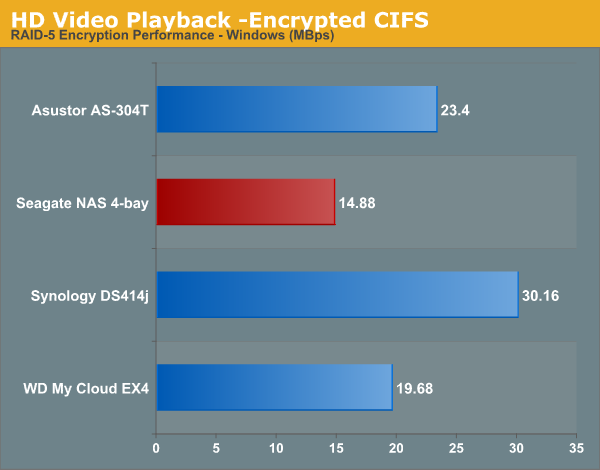
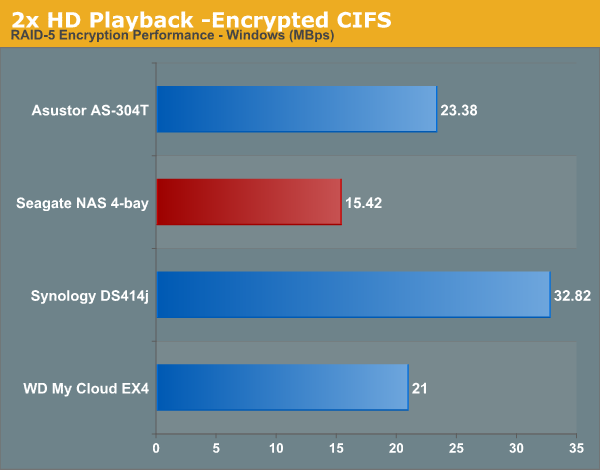
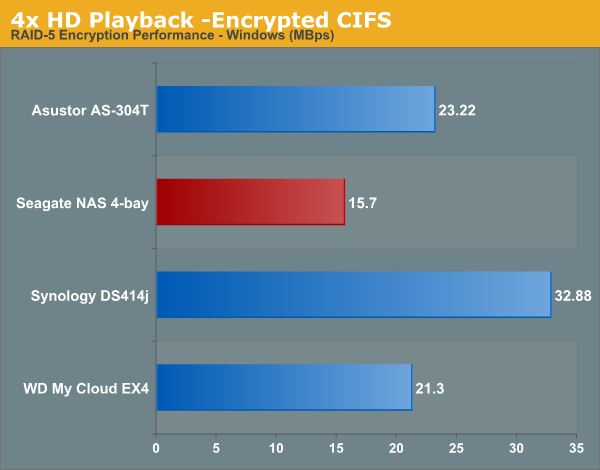
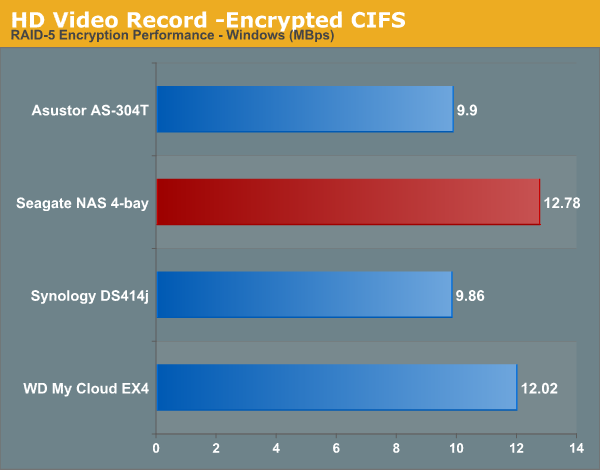
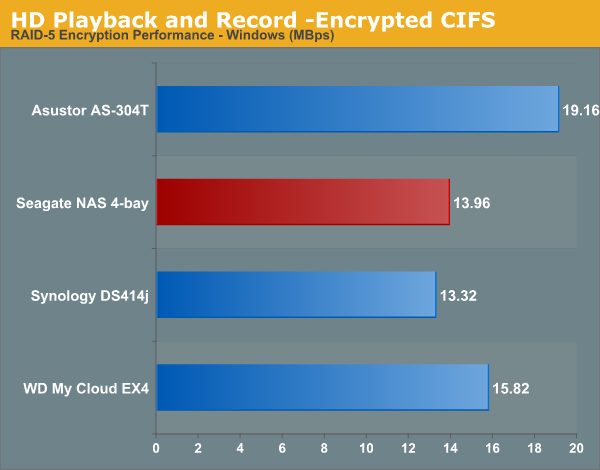
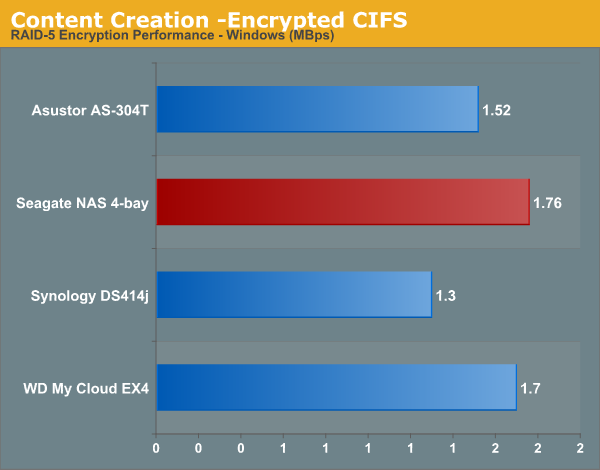
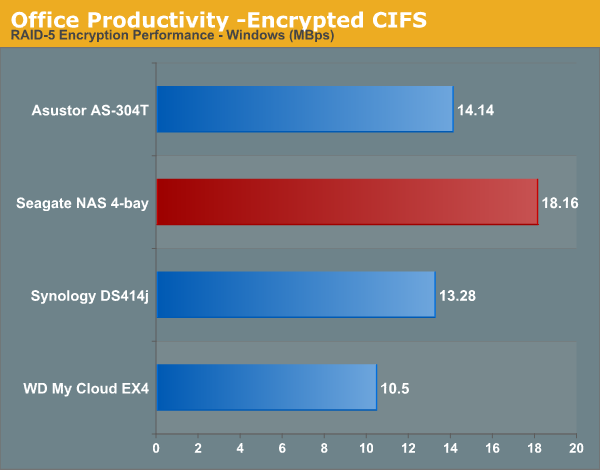
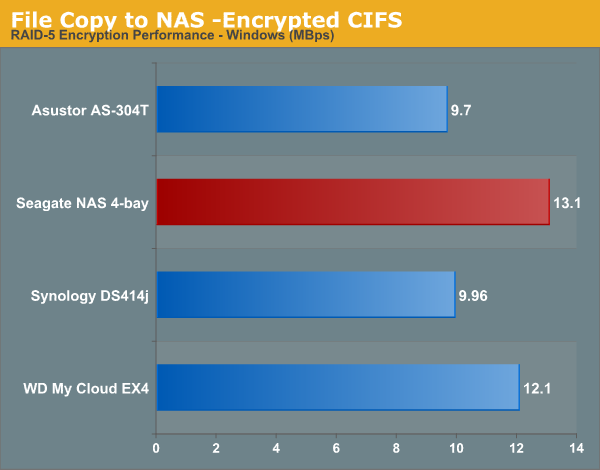
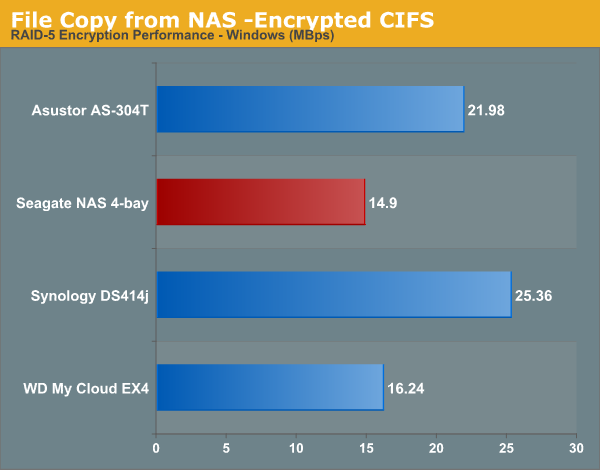
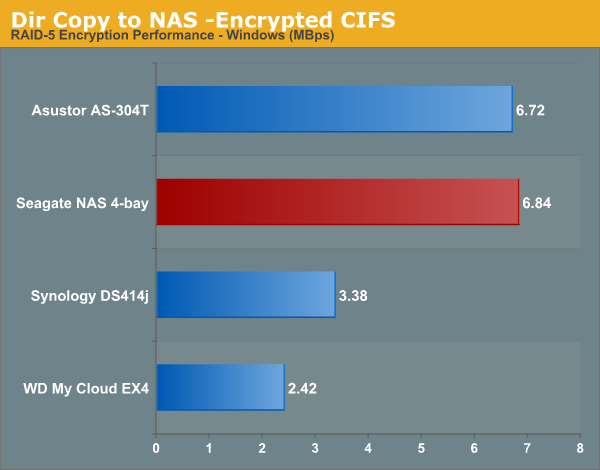
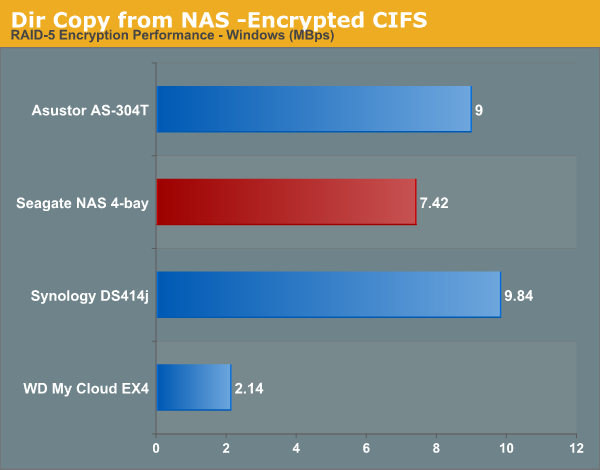
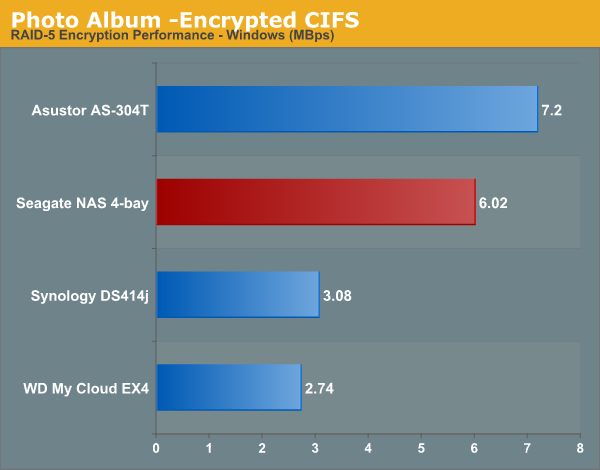
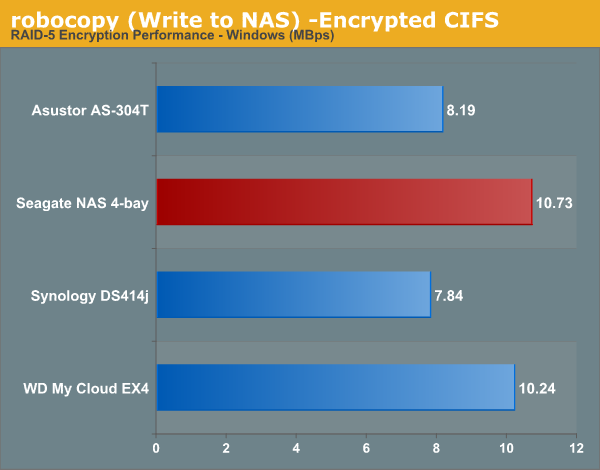
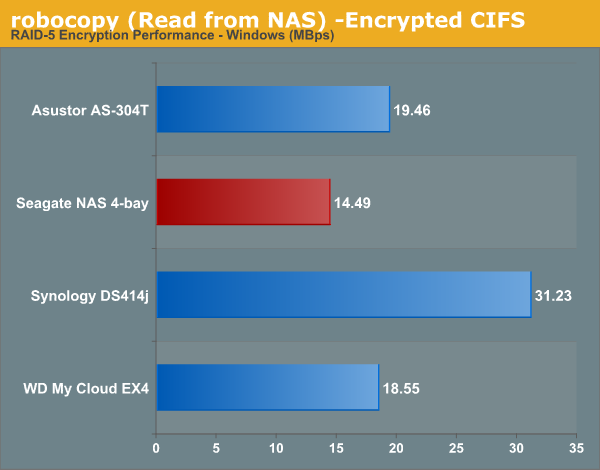
The Seagate NAS 4-bay excels in write heavy workloads, but reads are much worse off compared to the competition.
Miscellaneous Aspects and Concluding Remarks
It is expected that most users would configure the Seagate NAS 4-bay in RAID-5 for optimal balance of redundancy and capacity. Hence, we performed all our expansion / rebuild testing as well as power consumption evaluation with the unit configured in RAID-5. The disks used for benchmarking (Western Digital WD4000FYYZ) were also used in this section. The table below presents the average power consumption of the unit as well as time taken for various RAID-related activities.
| Seagate NAS 4-bay RAID Expansion and Rebuild / Power Consumption | ||||
| Activity | Duration | Avg. Power | ||
| Single Disk Init (4TB in JBOD) | - | 17.16 W | ||
| 4 TB JBOD (1D) to 4 TB RAID-1 (2D) | 12h 00m 46s | 28.47 W | ||
| 4 TB RAID-1 (2D) to 8 TB RAID-5 (3D) | 36h 43m 29s | 38.36 W | ||
| 8 TB RAID-5 (3D) to 12 TB RAID-5 (4D) | 46h 56m 07s | 48.19 W | ||
| 12 TB RAID-5 Rebuild (4D) | 23h 57m 06s | 48.05 W | ||
One of the interesting aspects that I have noted in NAS OS is that the time taken for rebuild of an array is approximately half the time taken for a similar expansion step. Usually, the 3-disk to 4-disk RAID-5 expansion approximately takes the same amount of time as replacing one of four disks in a RAID-5 array, but Seagate seems to be having some tricks up its sleeve to shorten the rebuild time.
Seagate also provides the Sdrive desktop program as well as iOS / Android app for access to the NAS on-the-go. Upon installing Sdrive, the user is required to create an account first. These accounts can then be associated with particular user IDs on a Seagate NAS / NAS Pro. Seagate operates a relay server in case the user is out of the NAS's local network. In our experience, the Android app and program worked flawlessly. Scope for improvement include adding more features within the app (similar to Thecus's T-On-the-Go), but, given the target market, I don't believe it is that important. The program and app already have the core features necessary in a business environment.
Coming to the business end of the review, credit must be given to Seagate for recovering well from the disaster that was the 2013 Business Storage NAS lineup. The shift to the LaCie-developed NAS OS has brought in the much-needed stability to the platform. When we first looked at NAS OS in the LaCie 5big NAS Pro early last year, we were quite happy, but felt it was a work in progress (no third-party apps or SSH access, for instance). All our concerns are getting addressed one-by-one. There are still quite a few business-oriented features that the firmware could provide (snapshot support, for instance). Hopefully, they will make an appearance in future firmware releases. That said, the current firmware version is quite usable. On the software side, Seagate seems to be doing the right things.
From a hardware perspective, we can see that the choice of ARMADA 370 is dictated by the requirement to hit certain price points. It would have been nicer to have one of the more powerful dual-core variants (such as the ARMADA XP - MV78230 - used in the LenovoEMC ix4-300d), as this could have resulted in better performance and also provided a more robust platform for running multiple applications simultaneously. The price point reached by the ix4-300d ($270) is actually lower than the NAS 4-bay (suggested retail price of $300, but $360 on Amazon). Even if the absence of hot-swap in the ix4-300d is considered, it looks like Seagate could have gone in for a better SoC at the same price point.
Despite the shortcomings outlined, we believe Seagate will taste better success with this product compared to last year's lineup - the renewed focus on the SMB market and stable firmware will prove beneficial. From a SMB perspective, Seagate's handling of all the aspects of the NAS - the drives, the chassis and the hardware/software design - in-house will provide them with the confidence to adopt these solutions.