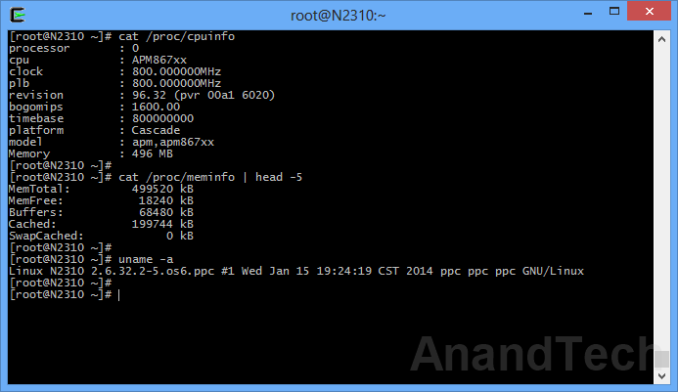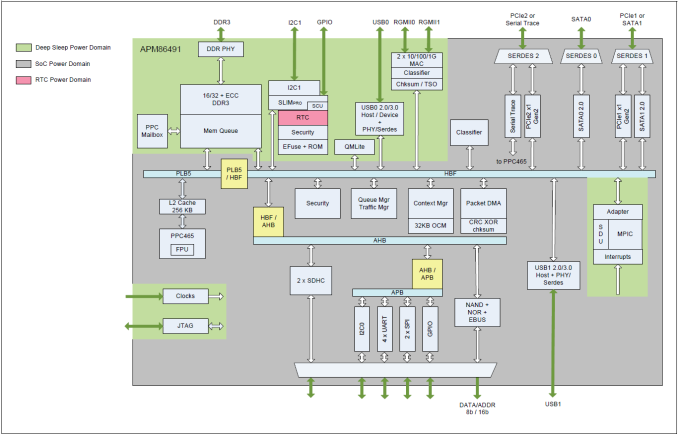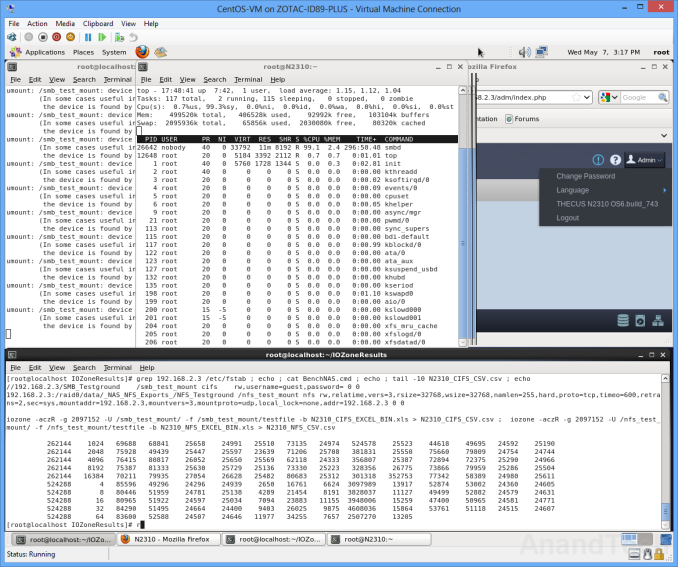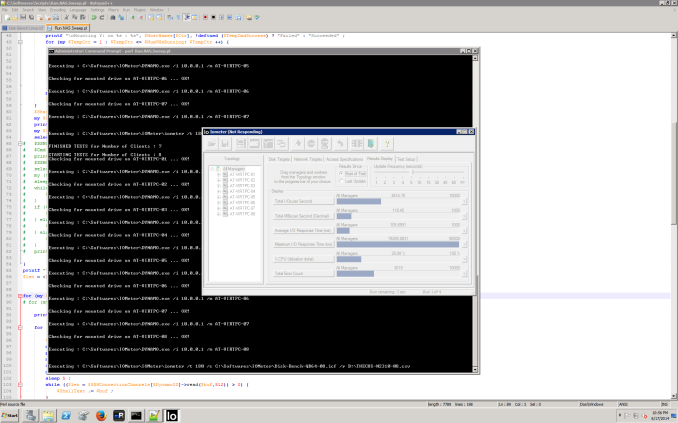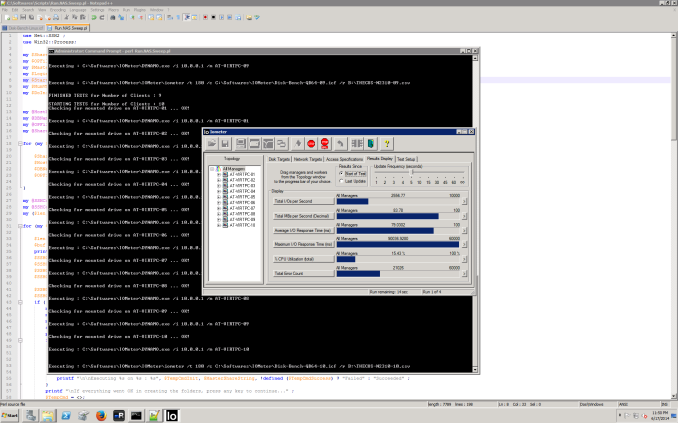Original Link: https://www.anandtech.com/show/8237/thecus-n2310-budget-2bay-nas-review
Thecus N2310 Budget 2-bay NAS Review
by Ganesh T S on July 6, 2014 2:30 PM EST- Posted in
- NAS
- AppliedMicro
- Thecus

Introduction
The consumer NAS market segment is growing at a very fast rate, with 2 and 4-bay solutions leading the trend. While some vendors choose to compete on feature set (which tends to push up the price), others choose to approach from the cost perspective. Thecus has solutions from both perspectives. While the N2560 (review) was an Evansport NAS which presented a host of media-centric features, the N2310 that we are going to look at today cuts down the features (both hardware and software) to target entry-level users at a low price point.
The specifications of the N2310 are provided in the table below:
| Thecus N2310 Specifications | |
| Processor | Applied Micro APM 86491 (1C PowerPC 465 CPU @ 800 MHz) |
| RAM | 512 MB DDR3 RAM |
| Drive Bays | 2x 3.5"/2.5" SATA 6 Gbps HDD / SSD (Hot-swappable) |
| Network Links | 1x 1 GbE |
| External I/O Peripherals | 1x USB 3.0 / 1x USB 2.0 |
| Expansion Slots | None |
| VGA / Display Out | None |
| Full Specifications Link | Thecus N2310 Specifications |
| Price | $126 |
The N2310 runs a Linux kernel (v2.6.32). Other interesting aspects of the platform can be gathered after gaining SSH access into the unit.
In the rest of the review, we will cover the hardware aspects of the N2310 and provide some setup and usage impressions. This is followed by benchmarks in single and multi-client modes. For single client scenarios, we have both Windows and Linux benchmarks with CIFS and NFS shares. In the final section, power consumption numbers as well as RAID rebuild times will be covered along with some closing notes.
Testbed Setup and Testing Methodology
The Thecus N2310 is a 2-bay unit. Users can opt for either JBOD, RAID 0 or RAID 1 configurations. We benchmarked the unit in RAID 1 with two Western Digital WD4000FYYZ RE drives as the test disks. Our testbed configuration is outlined below.
| AnandTech NAS Testbed Configuration | |
| Motherboard | Asus Z9PE-D8 WS Dual LGA2011 SSI-EEB |
| CPU | 2 x Intel Xeon E5-2630L |
| Coolers | 2 x Dynatron R17 |
| Memory | G.Skill RipjawsZ F3-12800CL10Q2-64GBZL (8x8GB) CAS 10-10-10-30 |
| OS Drive | OCZ Technology Vertex 4 128GB |
| Secondary Drive | OCZ Technology Vertex 4 128GB |
| Tertiary Drive | OCZ Z-Drive R4 CM88 (1.6TB PCIe SSD) |
| Other Drives | 12 x OCZ Technology Vertex 4 64GB (Offline in the Host OS) |
| Network Cards | 6 x Intel ESA I-340 Quad-GbE Port Network Adapter |
| Chassis | SilverStoneTek Raven RV03 |
| PSU | SilverStoneTek Strider Plus Gold Evoluion 850W |
| OS | Windows Server 2008 R2 |
| Network Switch | Netgear ProSafe GSM7352S-200 |
Thank You!
We thank the following companies for helping us out with our NAS testbed:
- Thanks to Intel for the Xeon E5-2630L CPUs and the ESA I-340 quad port network adapters
- Thanks to Asus for the Z9PE-D8 WS dual LGA 2011 workstation motherboard
- Thanks to Dynatron for the R17 coolers
- Thanks to G.Skill for the RipjawsZ 64GB DDR3 DRAM kit
- Thanks to OCZ Technology for the two 128GB Vertex 4 SSDs, twelve 64GB Vertex 4 SSDs and the OCZ Z-Drive R4 CM88
- Thanks to SilverStone for the Raven RV03 chassis and the 850W Strider Gold Evolution PSU
- Thanks to Netgear for the ProSafe GSM7352S-200 L3 48-port Gigabit Switch with 10 GbE capabilities.
- Thanks to Western Digital for the two WD RE hard drives (WD4000FYYZ) to use in the NAS under test.
Hardware Platform and Usage Impressions
The N2310 package promotes the ease of setup, remote access and value propositions as key points of the unit. In addition to the main chassis (which is surprisingly well constructed for a budget unit), we have a 6 ft. RJ-45 cable, hard drive mounting screws, a quick setup guide, a 40 W (12V DC @ 3.33 A) adapter and a power cord customized to the country of sale.
The front face of the unit has two physical buttons (one for power control and one for USB copy) and a host of LEDs for power, disk and network status. On the rear side, we have a USB 2.0 and a USB 3.0 port, a RJ-45 port, a recessed reset button and a power inlet. A Kensington security slot is also available.
The N2310 is based on the Applied Micro's APM 86491 SoC. We covered the launch of the 'Catalina' platform based on this SoC back in January 2012. With a PowerPC 465 core running at 800 MHz, the SoC boasts of a host of accelerators aimed at reducing the CPU load for NAS applications.
From the block diagram above, it is clear that we don't need any bridge chips to enable the various ports of the N2310. The USB 2.0 and USB 3.0 ports are directly off the SoC, and SERDES1 can be used as the second SATA port. There are two RGMII ports available, and only one of them is used for providing network connectivity.
In terms of setup, Thecus targets the entry-level consumers by guiding them through a desktop program (Intelligent NAS) which determines the IP address of the N2310 (assuming a DHCP server is available). The program allows for either manual or automatic RAID creation (sensible choices of RAID 1 for 2 disks and JBOD for 1 disk). In case of existing partitions, the program helpfully indicates the issue to the user before allowing for format of the disks. As a final step, the program also provides a facility to associate / create a Thecus ID to use in conjunction with the N2310. This ID enables the creation of a DDNS address and use of the T-OnTheGo mobile apps.
The web user interface has not really changed much since we reviewed the Thecus N2560 last year. A walk-through of the available features in the web UI is provided in the gallery below.
One of the most important apps available for the N2310 is Plex Media Server. In our limited testing, it works pretty well, as long as there aren't any transcoding requirements. One of the major drawbacks of the Thecus OS is the fact that RAID migration from JBOD to RAID-1 is not available. So, we started our evaluation with two disks in RAID-1. Fortunately, hot-swap and RAID recovery worked very well (in fact, this is the first Thecus NAS that we have reviewed where the rebuild process worked without a hitch). However, other professional reviewers online don't seem to have had the same luck.
Considering the target market, Thecus removed the iSCSI functionality as well as encryption capabilities from the OS. Given the price point, we believe Thecus is justified in doing so.
Single Client Benchmarks
Windows Clients
The RAID rebuild functionality was where our great experience with the N2310 ended. Our evaluation of NAS units usually starts with benchmarking a CIFS share on the unit using Intel NASPT and our custom robocopy tests using a single client. We started evaluation with firmware version 691, which resulted in the NASPT evaluation breaking midway with a message that the NAS unit stopped responding to requests. This would happen after 2 or 3 passes of the five in a batch run. Eventually, moving to version 743 solved this issue. The results from our NASPT evaluation of the CIFS share are provided in the graph below.
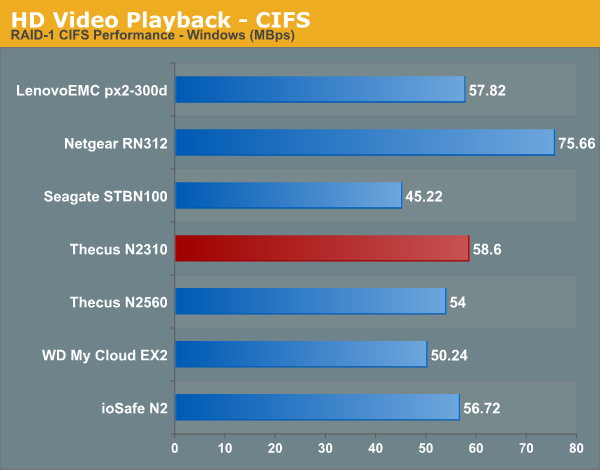
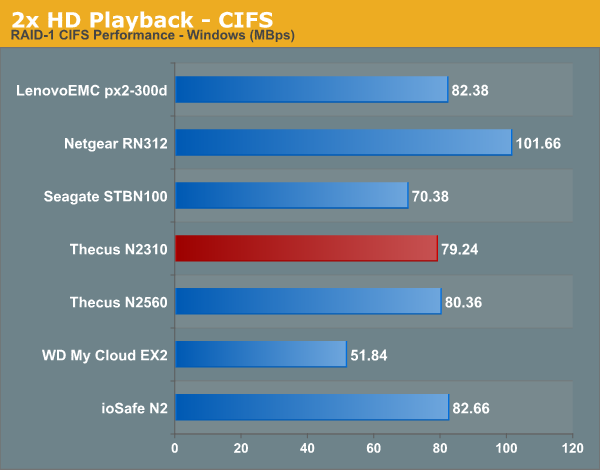
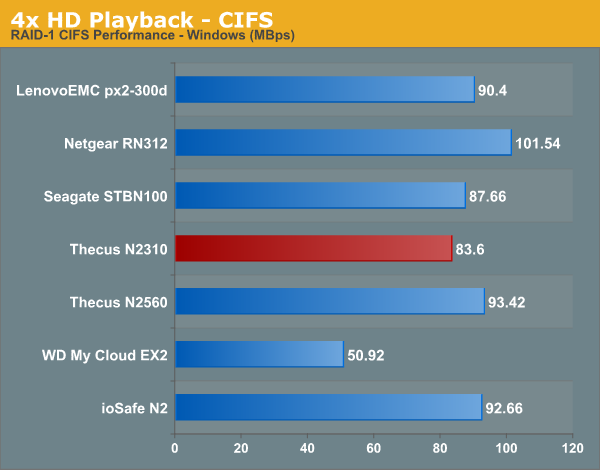
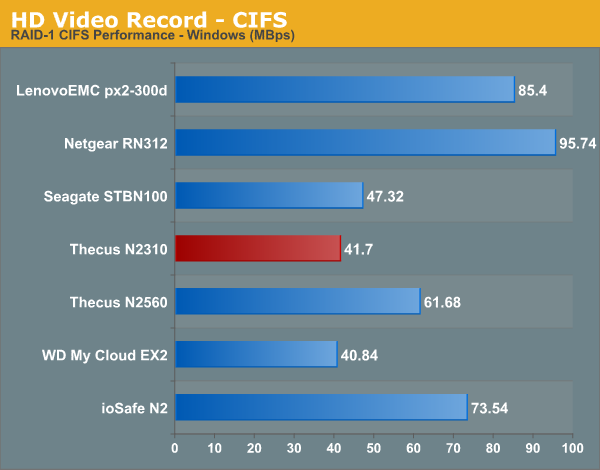
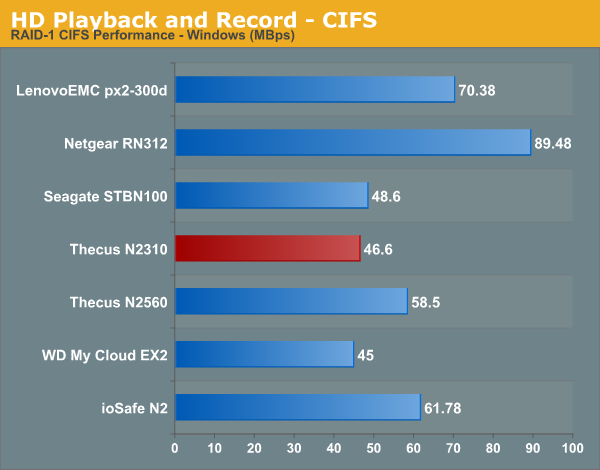
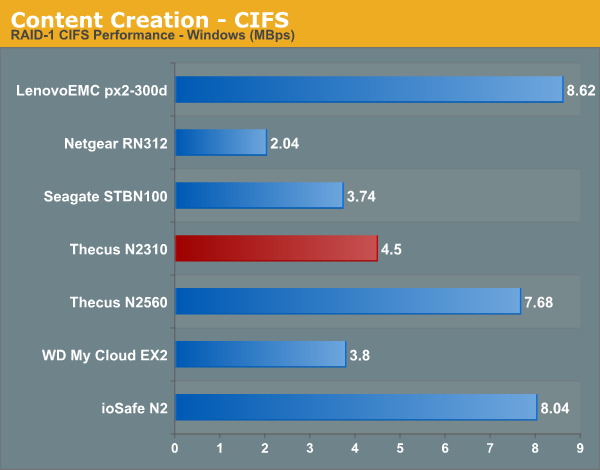
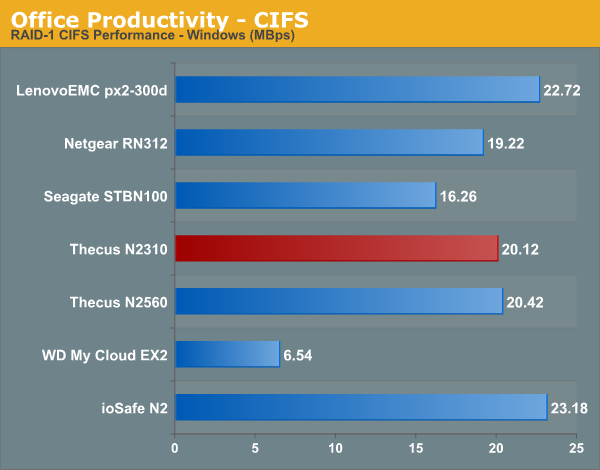
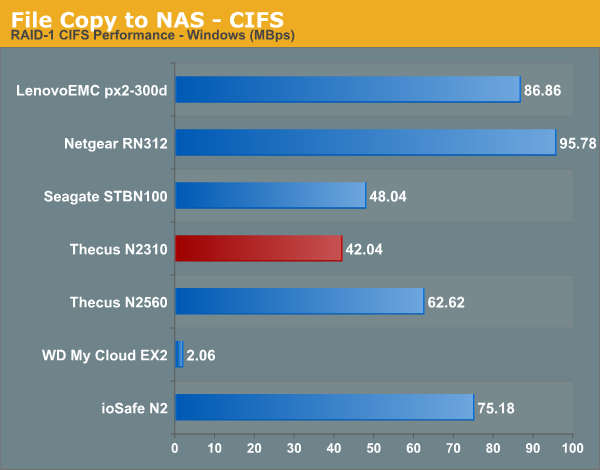
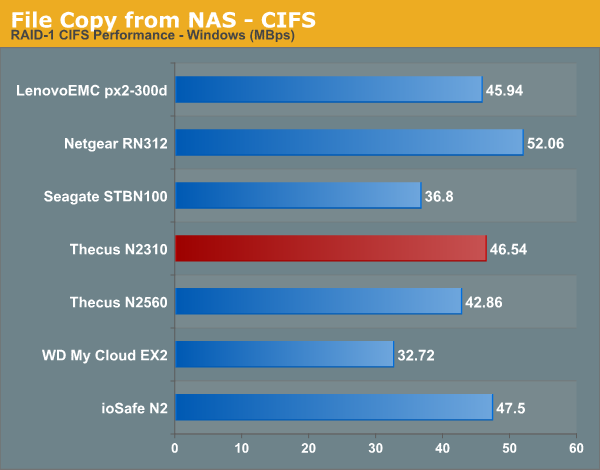
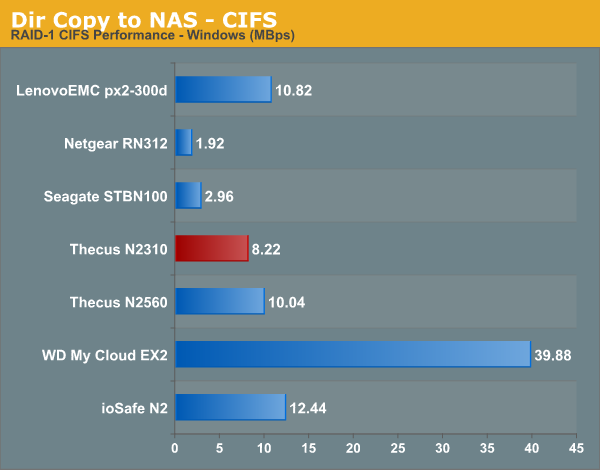
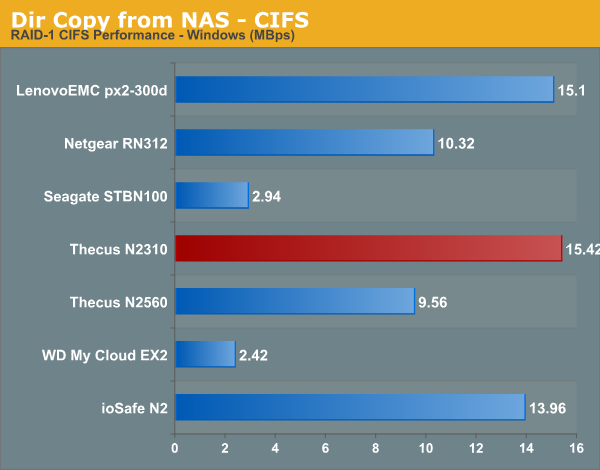
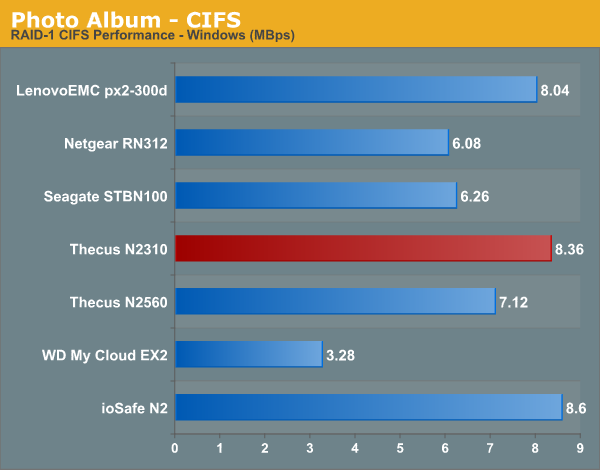
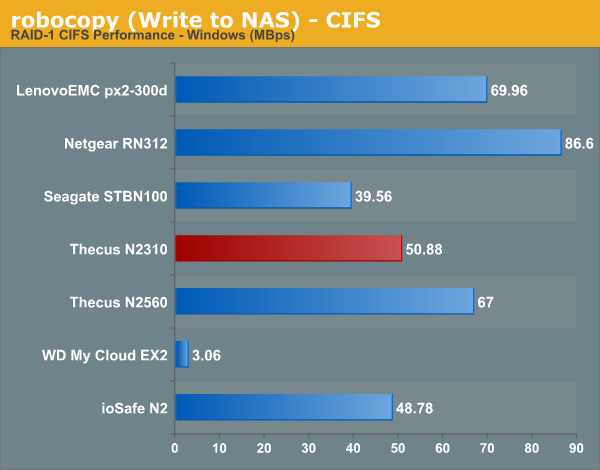
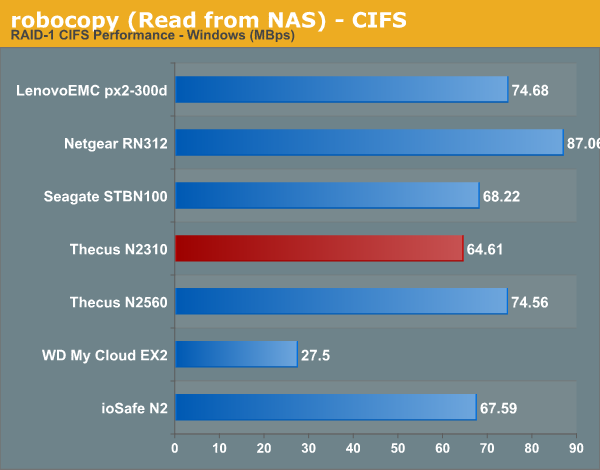
Linux Clients
From the perspective of Linux clients, we tried testing out both CIFS and NFS support using a CentOS 6.2 VM. In order to standardize the testing across multiple NAS units, we mount the CIFS and NFS shares during startup with the following /etc/fstab entries.
//<NAS_IP>/PATH_TO_SMB_SHARE /PATH_TO_LOCAL_MOUNT_FOLDER cifs rw,username=guest,password= 0 0
<NAS_IP>:/PATH_TO_NFS_SHARE /PATH_TO_LOCAL_MOUNT_FOLDER nfs rw,relatime,vers=3,rsize=32768,wsize=32768,namlen=255,hard,proto=tcp,timeo=600,retrans=2, sec=sys,mountaddr <NAS_IP>,mountvers=3,mountproto=udp,local_lock=none,addr=<NAS_IP> 0 0
The following IOZone command was used to benchmark the shares:
IOZone -aczR -g 2097152 -U /PATH_TO_LOCAL_CIFS_MOUNT -f /PATH_TO_LOCAL_CIFS_MOUNT/testfile -b <NAS_NAME>_CIFS_EXCEL_BIN.xls > <NAS_NAME>_CIFS_CSV.csv
IOZone -aczR -g 2097152 -U /nfs_test_mount/ -f /nfs_test_mount/testfile -b <NAS_NAME>_NFS_EXCEL_BIN.xls > <NAS_NAME>_NFS_CSV.csv
IOZone provides benchmark numbers for a multitude of access scenarios with varying file sizes and record lengths. Some of these are very susceptible to caching effects on the client side. This is evident in some of the graphs in the gallery below. The Linux CIFS test took multiple tries to complete, as we often found that rapid mounting and dismounting using the -U iozone flag would result in a smbd process hang on the N2310 (as shown in the picture below). Eventually, one full pass of the iozone test was completed on a CIFS share.
Thecus said they were able to reproduce the problem (along with the NFS issue cited below), but said they were also able to see the issue with NAS units from competitors (though, personally, I have never seen the problem in my setup while evaluating other NAS units).
On the NFS side of things, the N2310 supports both NFS v3 and v4. Unfortunately, while benchmarking with the -U flag, we were never able to get the test to complete. While we did get file sizes up to 1 GB to complete a couple of times, the 2 GB tests would fail with read data mismatch invariably. In any case, with the limited results of our testing, we have the graphs below.
Readers interested in the IOZone CSV output (including the truncated NFS version) can find them here (NFS) and here (CIFS).
A summary of the bandwidth numbers for various tests averaged across all file and record sizes is provided in the table below. As noted previously, some of these numbers are skewed by caching effects. A reference to the actual CSV outputs linked above make the entries affected by this effect obvious.
| Thecus N2310 - Linux Client Performance (MBps) | ||
| IOZone Test | CIFS | NFS |
| Init Write | 14 | 32 |
| Re-Write | 13 | 30 |
| Read | 31 | 89 |
| Re-Read | 31 | 90 |
| Random Read | 16 | 37 |
| Random Write | 11 | 22 |
| Backward Read | 17 | 31 |
| Record Re-Write | 166* | 408* |
| Stride Read | 27 | 70 |
| File Write | 13 | 31 |
| File Re-Write | 13 | 30 |
| File Read | 22 | 67 |
| File Re-Read | 21 | 68 |
| * Performance Number Skewed by Caching Effect | ||
Multi-Client Performance - CIFS
Our multi-client evaluation involves accessing a CIFS share on the NAS from up to 25 virtual machines and simultaneously processing the same type of IOMeter workload on them. Our usual routine involves starting with 25 and moving down to 1 VM. Unfortunately, in the case of the N2310, IOMeter ended up hanging before the completion of the first workload. To make things easier to debug, we started the process with 1 VM and increased the concurrent accesses one by one. Around 4 VMs, we started seeing the hangs. Restarting the IOMeter processes helped get past the issue on a few occasions. However, beyond 9 concurrent VMs, we were never able to get the IOMeter workloads to run to completion. Either IOMeter would completely hang (as shown in the first screenshot below), or the maximum response time would become very high (the order of 90 seconds - half the workload duration) and increase the error count reported (second screenshot).
Multi-Client IOMeter Testing on the N2310 - Process Hang
Multi Client IOMeter Testing on the N2310 - Inordinate Response Times / Errors
In the rest of this section, we present data from the evaluation of up to 9 concurrent accesses to a CIFS share on the N2310. Other than the bandwidth and average response times, some of the interesting aspects from our IOMeter benchmarking run can be found here.
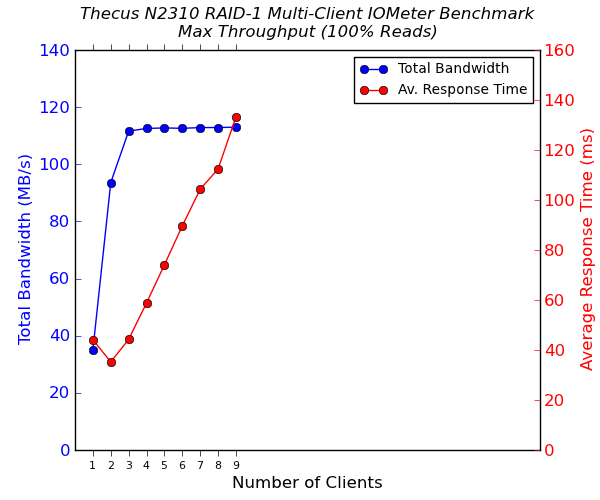
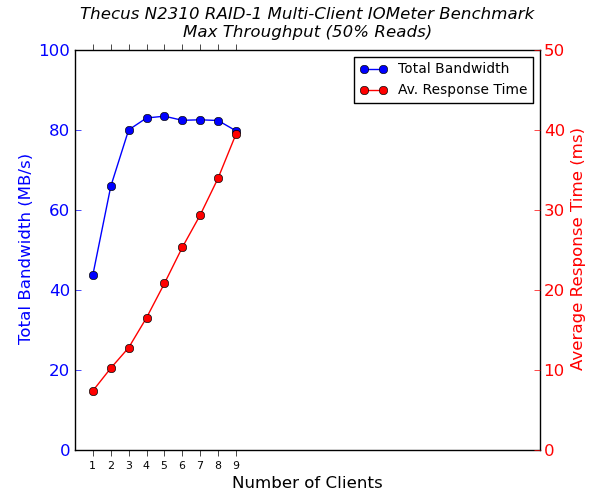
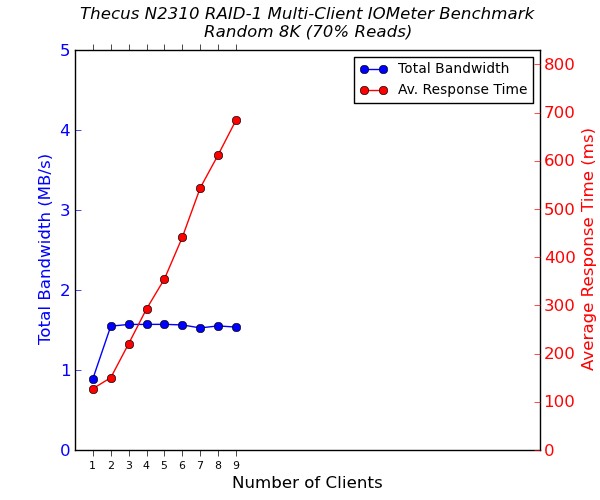
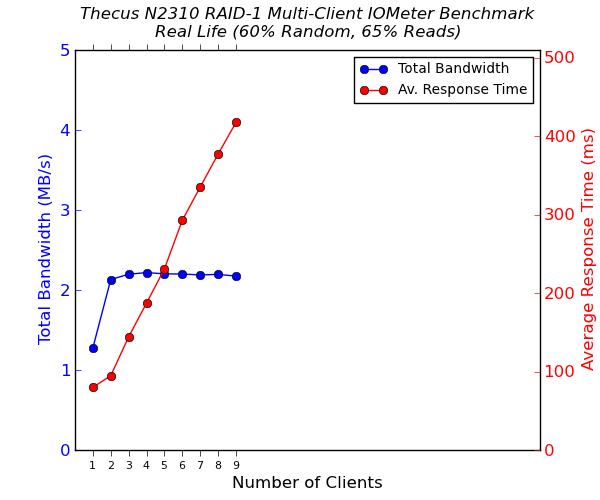
The above graphs show the limited results we were able to gather in our multi-client tests. The drop down boxes provide data from other 2-bay NAS units.
Miscellaneous Aspects and Concluding Remarks
Before proceeding to the business end of the review, we take a small detour to analyze the miscellaneous aspects of the Thecus N2310. The unit comes along with a backup software on the CD that simplifies setting up periodical backup tasks to the NAS for Windows users. The NAS has Apple Time Machine support for users with Mac systems. The other praiseworthy aspect is the T-OnTheGo mobile app (for both iOS and Android). With WebDAV enabled in the NAS, it makes it easy to have access to the NAS files through either the local network or the Internet. We already gave it lot of praise in our review of the N2560, and the behaviour with the N2310 is no different. As already mentioned, the Plex app also enables media server features. Adding to the positive aspects is the excellent performance in terms of data transfer rates (given the price and the platform).
The power consumption of the unit under various scenarios and the RAID rebuild time (for the one applicable case - RAID 1 reconstruction) are provided in the table below. These numbers were obtained while using the 4 TB WD Re disks.
| Thecus N2310 RAID Rebuild / Power Consumption | ||
| Activity | Duration | Avg. Power Consumption |
| Idle (Disks Spun Down) | 5.02 W | |
| 4TB JBOD Initialization (Single Disk) | 14.14 W | |
| 4TB RAID-1 Rebuild (Replace 1 of 2 Disks) | 12h 41m 25s | 25.80 W |
The unit has a MSRP of $150. At that price point, the main competitor is the Synology DS214se. The latter has only 256 MB of RAM (compared to the 512 MB in the N2310). So, on the whole, Thecus is really targeting this unit at the entry level folks by pushing down the price quite a bit while providing better specifications on paper. Though we haven't reviewed the DS214se, we have enough faith in Synology's OS and efforts to believe that the unit would have completed our benchmarking suite without any problems. Our issue with the N2310 lies in that aspect.
We found the street price to be much lower ($134 on Amazon and $126 on Newegg as of review date). At that price point, readers may also begin to consider the sub-$100 2-bay offerings (such as those from ZyXEL) that appear regularly on the deal sites.
The consumer NAS segment is growing at a fast clip, and vendors such as Synology and QNAP have a very attractive and stable user interface / user experience. If Thecus wants to stay relevant in this market segment, they should concentrate more on just price alone. The entire firmware (starting with the kernel version - even Western Digital, a relative newcomer to this market segment, uses a more recent version) needs overhauling to improve stability and performance. The lesser said about the UI, the better. The Thecus N2310 will probably work well as a basic entry-level or backup NAS. However, given our benchmarking travails, we will let our readers be the judge on applicability under other scenarios.