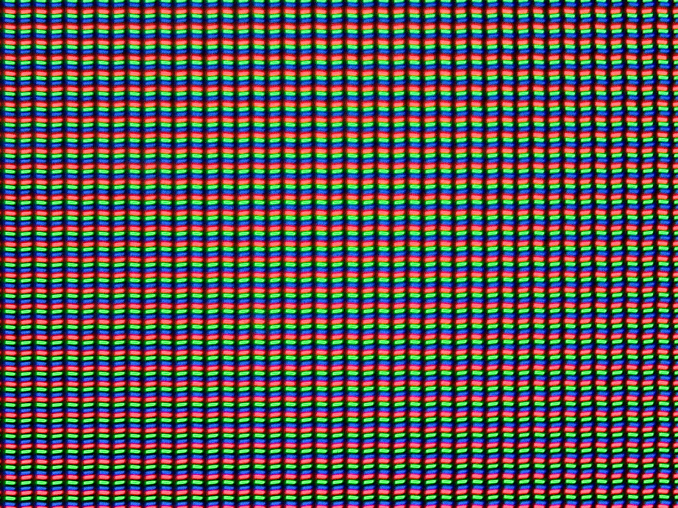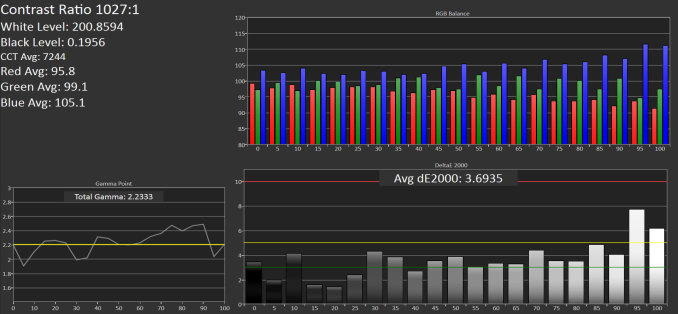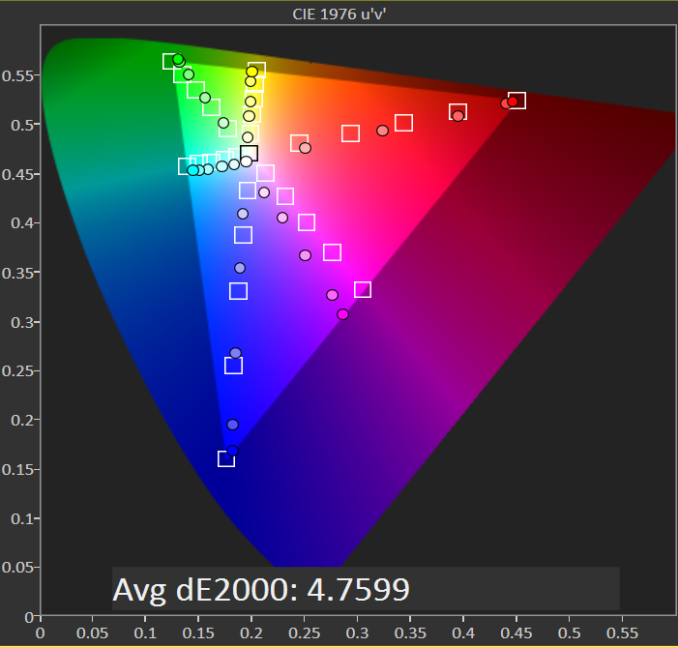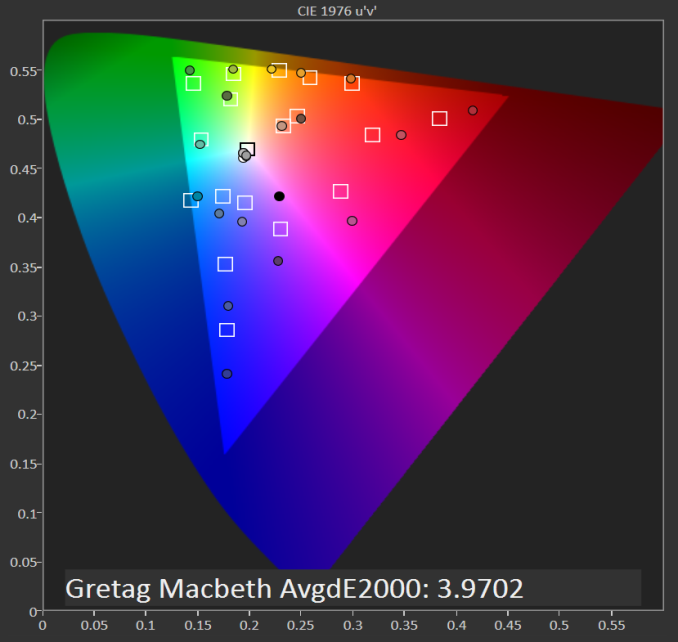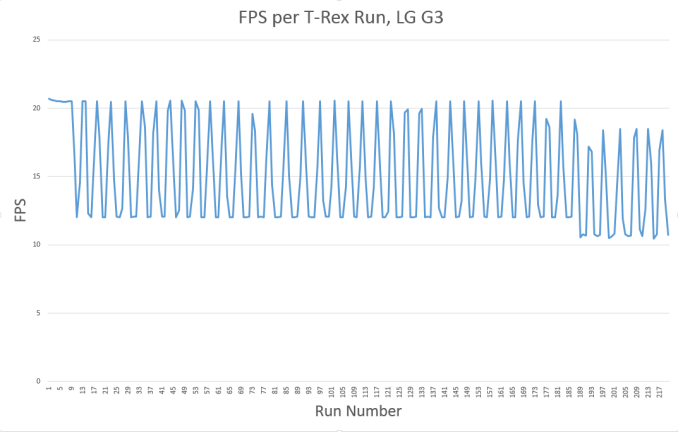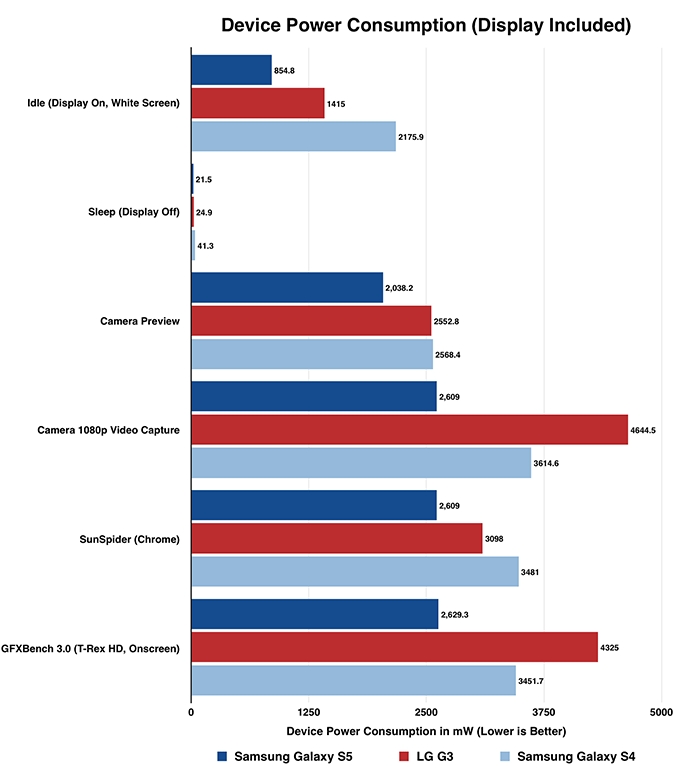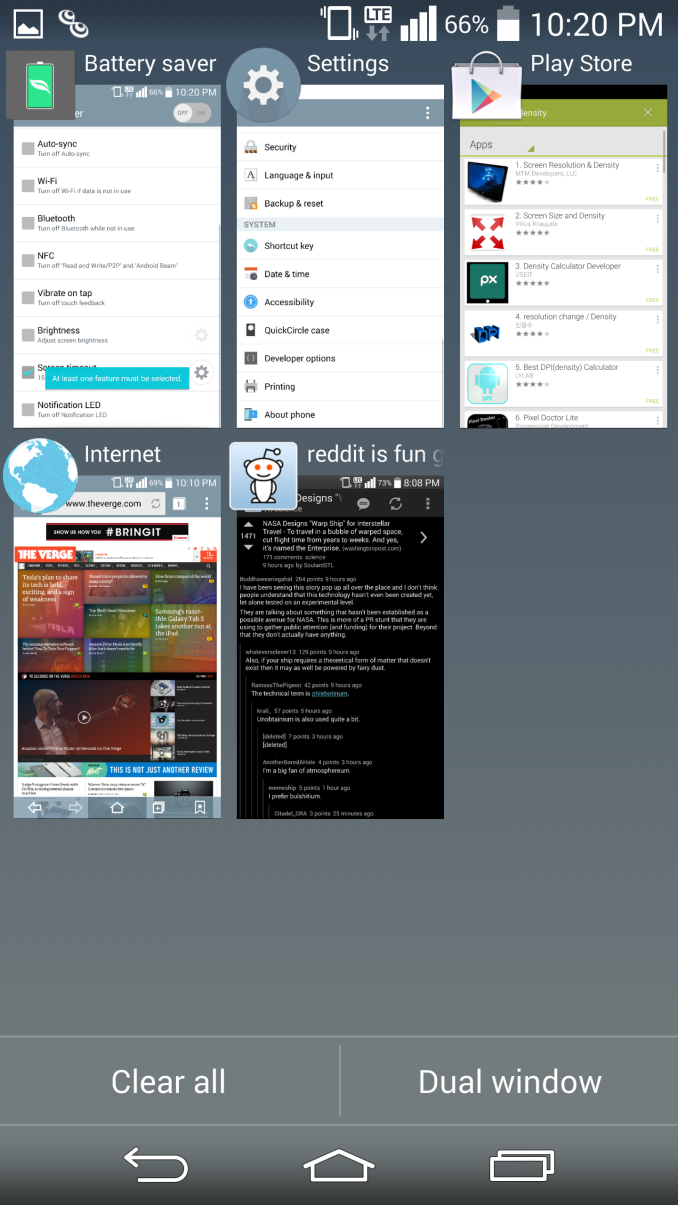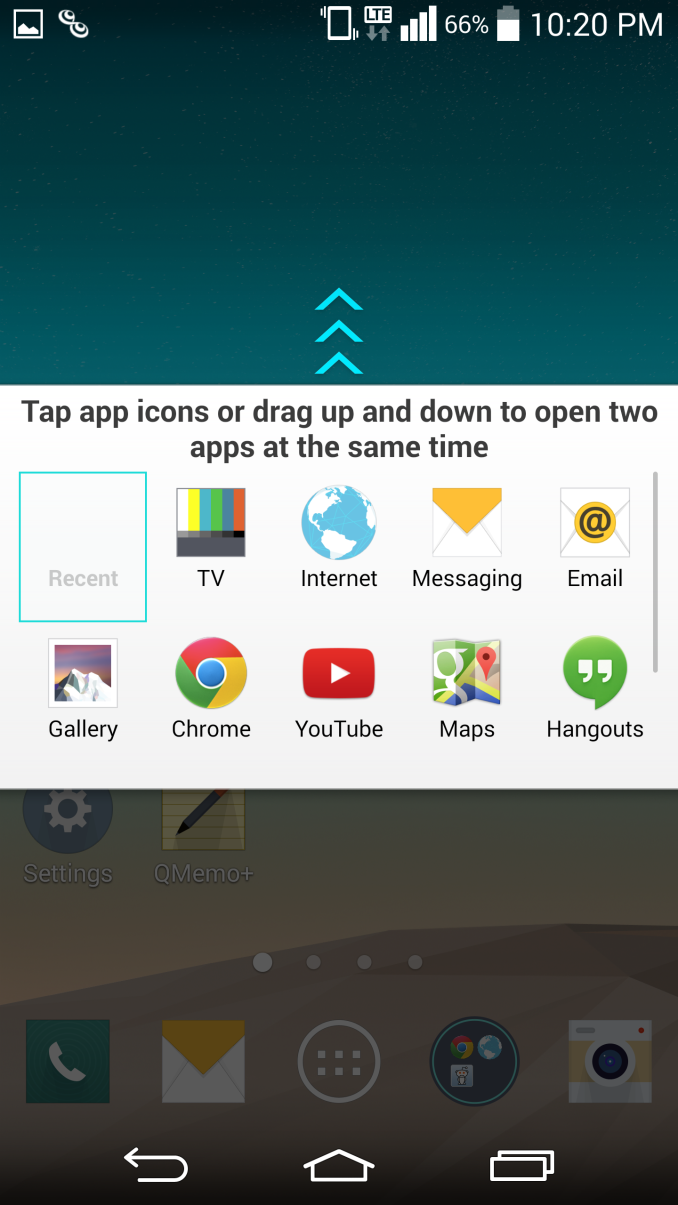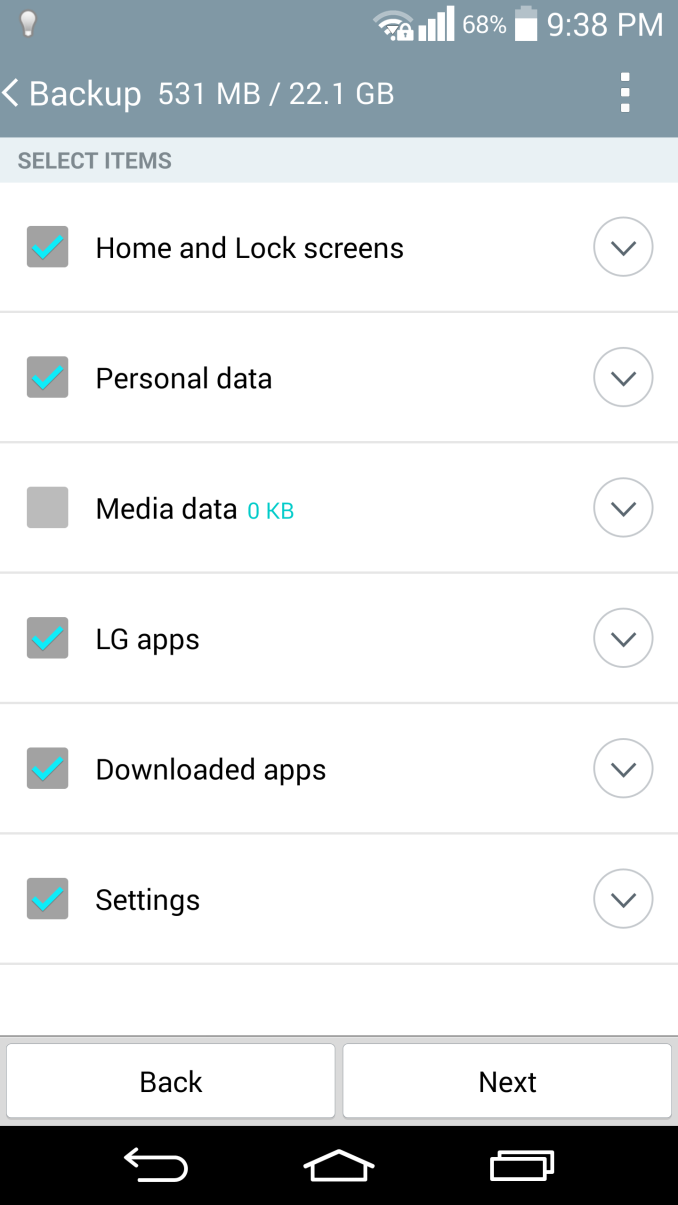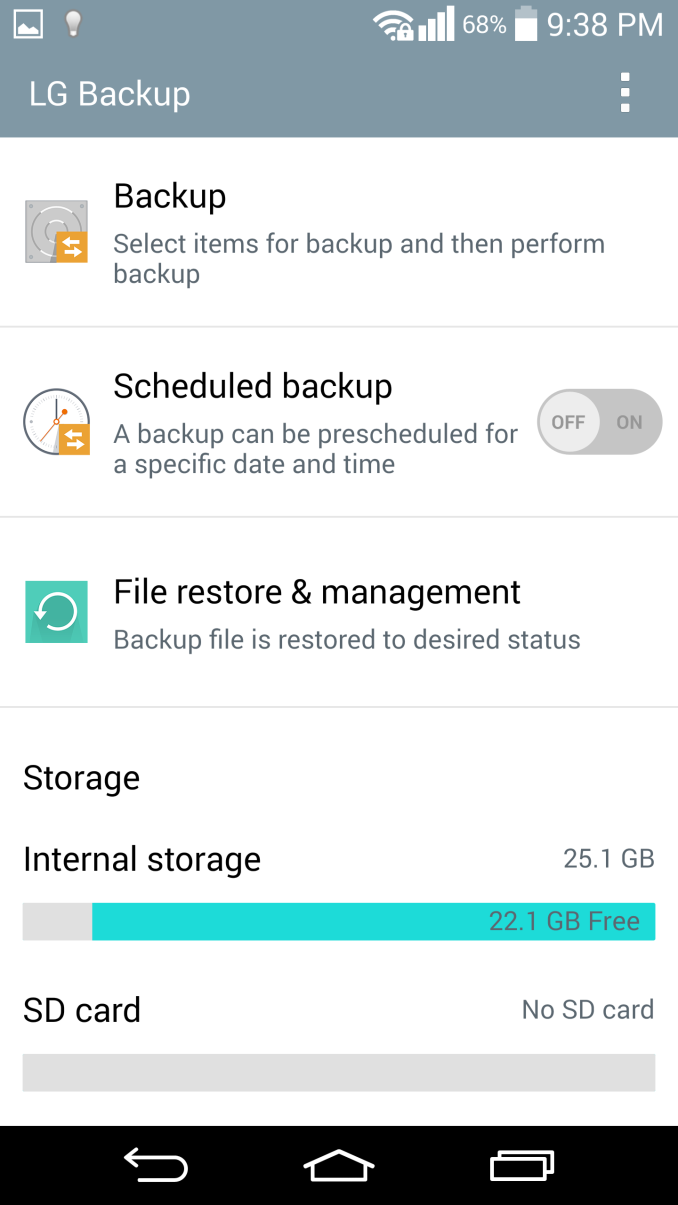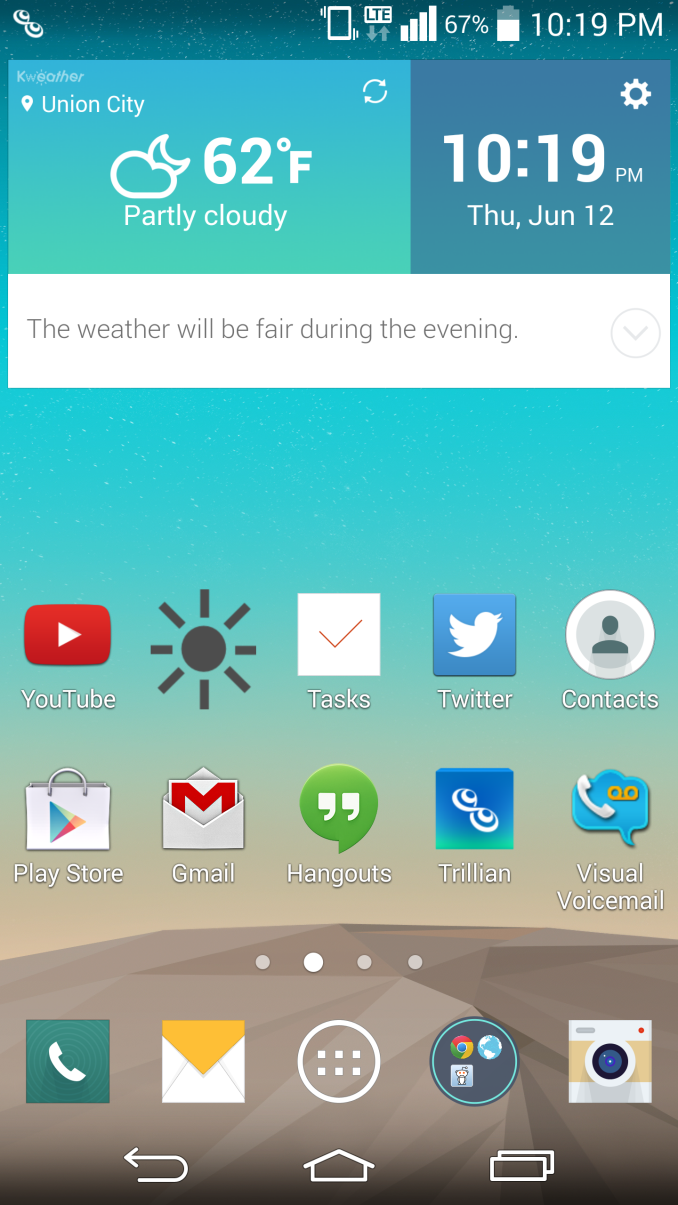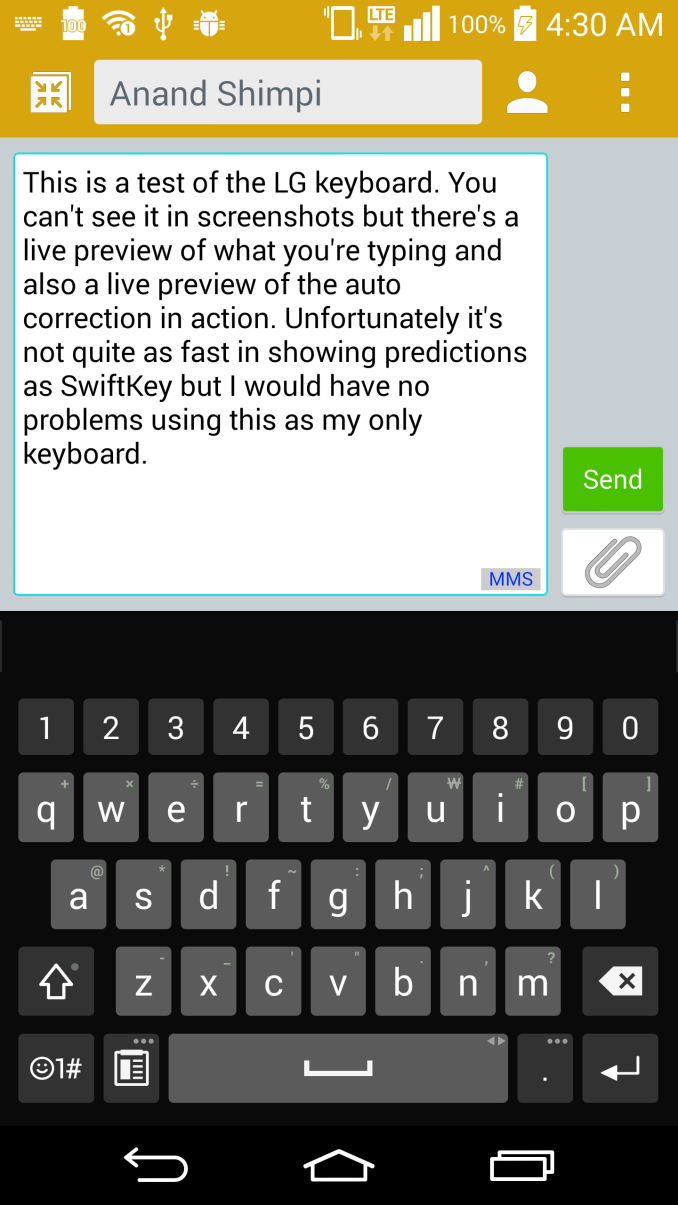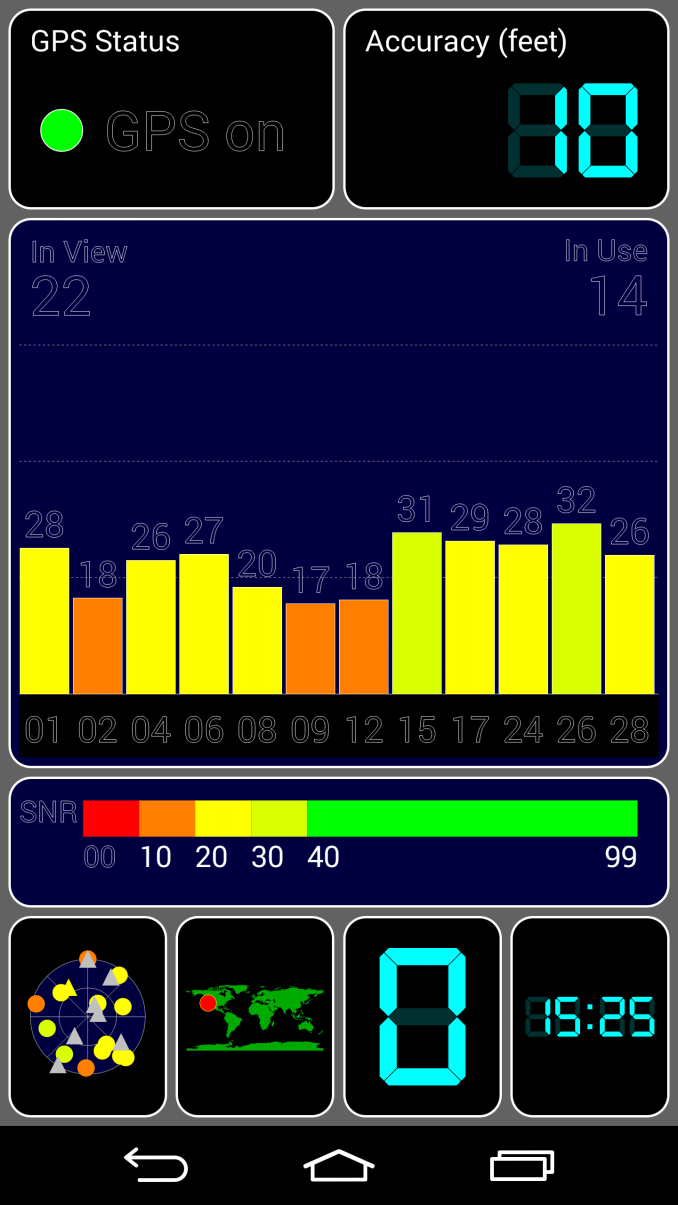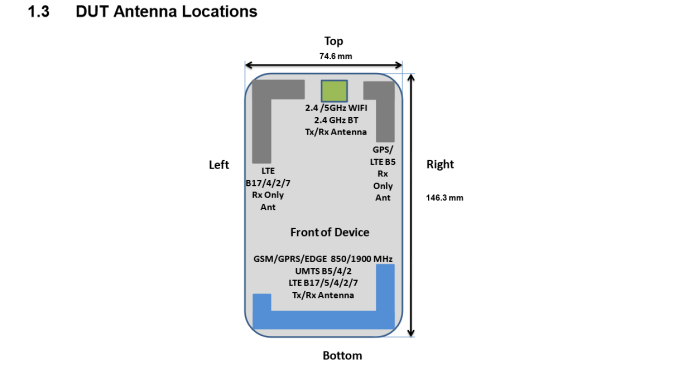Original Link: https://www.anandtech.com/show/8169/the-lg-g3-review
The LG G3 Review
by Joshua Ho & Anand Lal Shimpi on July 4, 2014 5:00 AM EST- Posted in
- LG
- Smartphones
- Mobile
- Laptops
- G3

While the enthusiast segment is no stranger to LG smartphones, for the most part LG hasn’t received nearly the amount of attention that Samsung has. At first, it doesn’t make much sense. After all, LG is almost as big as Samsung. Both are chaebols, with enormous resources and power that few other companies have. Starting from the Optimus G, it seems that LG has shipped some of the best hardware in the industry, leveraging all the branches of the company from LG Innotek to LG Display to make a product that was easily equal to or better than the competition at the time.
One of the real issues that LG faced was a credibility gap. After the Optimus 2X and 4X HD, LG simply lacked credibility amongst the enthusiast audience. Without this audience and without the marketing push that other OEMs had, LG phones simply didn’t sell. Fortunately, things have gotten better since those days. The G2 brought significant attention to LG phones, and if anything, LG has been the sleeping giant in the industry. LG’s displays have been some of the best in the industry, and as an Android OEM they’ve consistently executed well on hardware. The immense popularity of the LG-made Nexus 4 and 5, even amongst mainstream consumers is surprising, especially because they were supposed to be developer devices.
Hardware
This leads us to the LG G3, which is now available in Korea and ready to be sold internationally. LG now faces the difficult task of succeeding the G2, one of the best phones of 2013. To find out whether they’ve made a worthy successor, we start with industrial and material design. When you first pick up the G3, it’s obvious that LG wanted to make a phone with the look and feel of brushed aluminum. To this end, LG has definitely done a good job. Although the polycarbonate back feels much warmer in the hand, the texture is good, and in practice even after extended use I never felt like the phone was grimy. It’s good to see that most of these OEMs are moving away from glossy finishes. The back cover is also removable, which allows for a removable battery and microSD slot. The front of the display is almost unchanged from last year, with extremely small bezels all around to reduce wasted space. The one change to the front of the phone is a band of color around the bottom that matches the color of the back.
Around the sides, the port layout remains nearly identical. The top has the IR Tx/Rx ports, the bottom has the 3.5mm jack and a microUSB port in the USB 2.0 shape. LG has also added a beveled edge from the display to the sides, which emphasizes the curved nature of the back. On the back of the phone, one can see the camera with the IR rangefinder and LED flash to the sides. The volume and power buttons are directly below the camera. The volume rocker is relatively flat compared to the protruding power button, which also has a noticeably different texture to distinguish the two from each other. The single, 1W speaker is towards the bottom.
Outside of these basic button and port placements, the hardware itself is high-end. The key differentiation points in this case are the camera system, QHD display, and the high-power speaker. I’ve put the rest of the basic specs in the table below.
| LG G3 | |
| SoC | MSM8974AC 2.45 GHz Snapdragon 801 |
| RAM/NAND | 3 GB LPDDR3, 32GB NAND + microSD |
| Display | 5.5” 1440p IPS LCD |
| Network | 2G / 3G / 4G LTE (Qualcomm MDM9x25 UE Category 4 LTE) |
| Dimensions | 146.3 x 74.6 x 8.9mm, 149 grams |
| Camera | 13MP rear camera, 1.12 µm pixels, 1/3.06" CMOS size, F/2.4. 2.1MP F/2.0 FFC |
| Battery | 3000 mAh (11.4 Whr) |
| OS | Android 4.4.2 with LG UI |
| Connectivity | 802.11a/b/g/n/ac + BT 4.0, USB2.0, GPS/GNSS, MHL, DLNA, NFC |
| SIM Size | MicroSIM |
While the spec sheet gives an idea of what to expect from the G3’s size, it’s surprisingly small for a 5.5” display size device. Unfortunately, this doesn’t make the G3 easy to use with one hand. While using the One (M8) and Galaxy S5 with one hand is uncomfortable, the G3 is almost impossible to use with one hand. Trying to tap something on the left side of the phone when using it with the right hand is difficult, and trying to reach for something on the top left of the display is almost impossible. While the division between phone and phablet is relatively clear in my mind, the G3 is in the line between both. I don’t object to the phablet formfactor, but this is supposed to be a phone, not a phablet. In addition, because the G3 has such thin bezels, it's very easy to accidentally activate the touch panel unintentionally while trying to stretch for one area of the display.
Other than the size, I definitely like what LG has done here. The design of the phone is understated and classy, even if it’s a bit off-putting that LG is trying to make plastic feel like metal. The back buttons are a non-issue, even without KnockOn/Off and KnockCode, and the curved back is great for ergonomics. However, I question the wisdom of moving to a removable battery/back cover in this case, as it means that there’s no stacked battery that we saw in the LG G2 and reduces volumetric efficiency. LG has included a curved battery in the G3, although in practice the curve isn't as aggressive as the one we've seen on the G2.
Display
The LG G3’s display has been a choice subject to immense controversy. While the LG G3 is the first international phone to ship with a QHD (2560 x 1440) display resolution, those following the industry saw the inevitable trend as Android OEMs made the jump from 720p to 1080p displays at the 4.7-5” display size. While it’s now obvious that going from 720p to 1080p brought a significant increase to perceived resolution, the same dilemma is brought up when debating whether 1080p to 1440p will bring a significant increase to perceived resolution.
Answering this question requires an understanding of both human vision and the tradeoffs that come with increased pixel densities. The short explanation is effectively that while Apple was right to say that 300 PPI or so is the correct pixel density needed to no longer perceive individual pixels at 12 inches away, the issue is more complex than that. There are edge cases such as Vernier acuity that require pixel density up to 1800 pixels per degree (PPD) in one’s field of view. What this means is that once that pixel density is exceeded, it’s possible to make two lines appear to be aligned even if they aren’t. Of course, this is extremely difficult with current technology, although there are displays in existence that do approach the 2000-3000 PPI needed to reach those levels.
There are more edge cases though. While I’m not going to go into deep depth, the eye is effective capable of sampling detail at .8 to 1 arcminute for the most part. This ignores exceptional cases such as Vernier acuity where interpolation in the mind effectively achieves much higher resolution. While this means that 300 PPI at 12 inches is “enough” to match that sampling rate, the Nyquist-Shannon sampling theorem actually means that preventing aliasing requires twice the resolution. In other words, 600 PPI is the realistic upper bound for most displays. This also ignores cases where the display is held much closer for detailed examination. For those interested in learning more about this, I would refer back to our article on display resolution and human vision.
At any rate, this is the first time that we’ve actually used a 1440p display in a smartphone. In practice, it is possible to see more detail on the LG G3’s display, but it’s hard to tell in most cases. Examining the display closely brings out the differences much more, but it’s not quite the jump that going from 720p to 1080p was. Unfortunately, this doesn’t change the cost of increasing pixel density. As I explained in previous articles, increasing pixel density comes with a greater power cost due to the need for a stronger backlight due to lower active area on the display and smaller transistors. It’s clear that LG has had issues with this, with some rather drastic measures taken.
To save power, LG specifically called out three different mechanisms used to save power on the display. LG states that panel self-refresh is still present in the LG G3, but dumping information from SurfaceFlinger reveals that it's a MIPI video panel, not a command panel. This means that either LG has implemented panel self-refresh in another manner, or that it's no longer present.
Issues with panel self-refresh aside, LG specifically calls out dynamic display clocking as one aspect of their system to save battery life. Inspecting the system files shows that the refresh rate for the display is set by a software governor, which has interesting implications for the custom ROM community and the effect that OTA updates can have on battery life. The system files suggest that the dynamic clocking mechanism isn't quite as broad as one might expect, as the only two frequencies that seem to be exposed are 50 and 60 hertz. I suspect that the nature of an LTPS panel means that it's not quite possible to realize a 0 hertz refresh rate for still images, but it may be that this is effectively a replacement for panel self-refresh. I'll save the other that I've found for the battery life section, as it goes beyond normal power-saving measures.
Outside of just power saving measures, I've also noticed artificial sharpening. This effect is obvious enough that you will notice it immediately. As a result, halos are all over the display in certain situations, and in general I hope LG adds an option to turn this off.
I’ll also touch briefly upon some of the things that I’ve found regarding the touch panel. For one, this is a Synaptics solution, the S3528A. This is the same solution found in the One (M8). Unfortunately, there’s no other information that I could find online. Fortunately, digging through the phone reveals other information. It appears that the QuickCover window is actually defined by ranges in x and y coordinates, and I assume that the same is true for the LCD itself, however all of the information is presented in a circular format.
When it comes to how the rest of the display performs, we turn to Spectracal’s CalMAN 5, with a custom workflow to test our displays and quantify performance. To start things off, we’ll take a look at maximum brightness and contrast. We’ll then move onto grayscale accuracy, then saturation accuracy, and finally the Gretag MacBeth ColorChecker test.
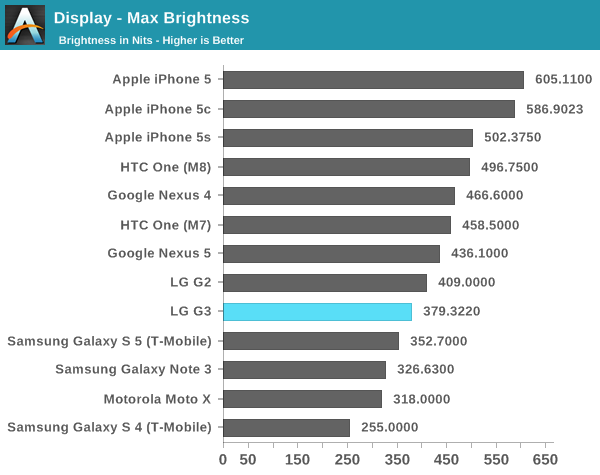
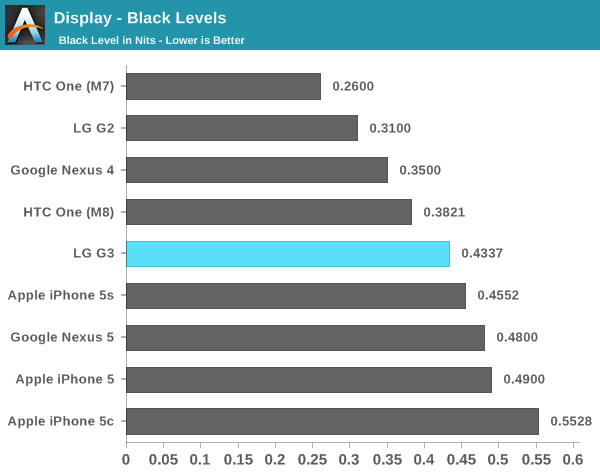
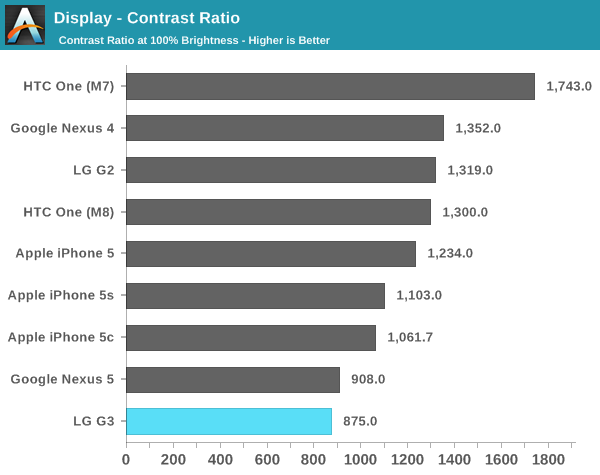
In the maximum brightness department, LG noticeably struggles here. While the G2 had around 410 nits peak luminance, the G3 regresses to around 390 nits maximum. I didn’t find any outdoor brightness boost function in this case either. This means that outdoors, the display will be worse than 1080p devices like the One (M8) and Galaxy S5. The other issue is contrast, which is around 900:1. This isn’t actually as bad as most have made it out to be. The big issue with contrast here is how it degrades with viewing angles. In most angles, a black test image will rapidly wash out towards white when viewing the display at oblique angles.
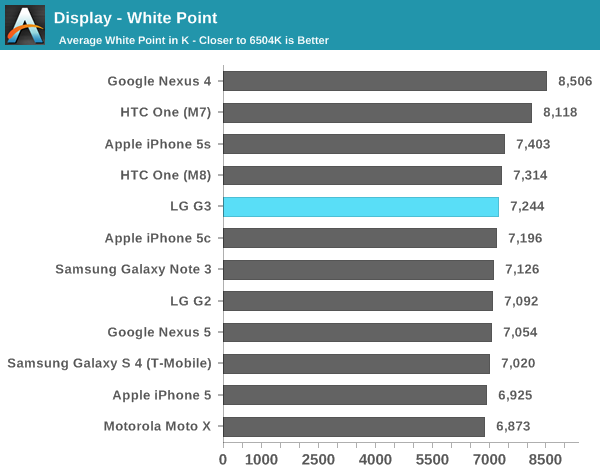
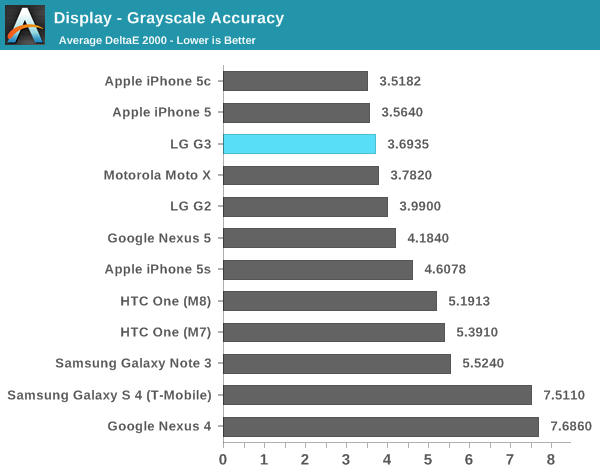
In grayscale, the LG G3 does quite well. Most OEMs continue to target around 7000k instead of 6500k, and the result is that there’s a lower bound on the average dE2000 scores. I’d still like to see OEMs include a mode that allows selection of a 6500k target, but LG does acceptably well here. As always, it's important to emphasize that the grayscale measurements will produce inaccurate contrast values due to the nature of the i1Pro.
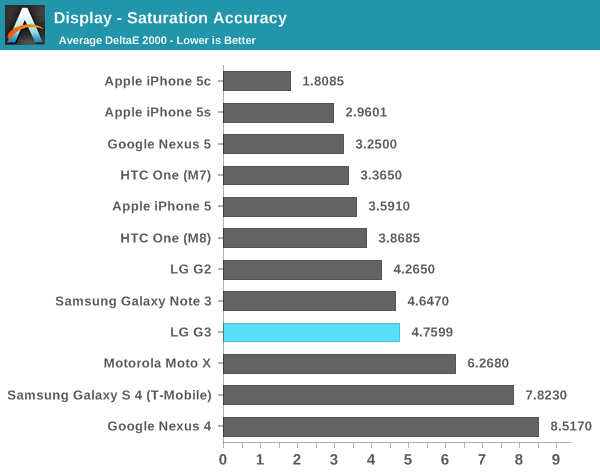
Saturations are where LG has gone a bridge too far. While some may enjoy “vivid” color, the saturation compression is insane here. In many cases, 80% and 100% saturations are effectively identical. This can be seen on the red and green sweeps. 60% saturation is often closer to the 80% saturation target. LG really, really needs to either stop doing this or give an option to disable it. This is simply just immensely detrimental to the viewing experience, especially in any situation where color accuracy is actually necessary. Editing photos is effectively impossible on this display because the results will look completely different on most other displays that are closer to following sRGB color standards.
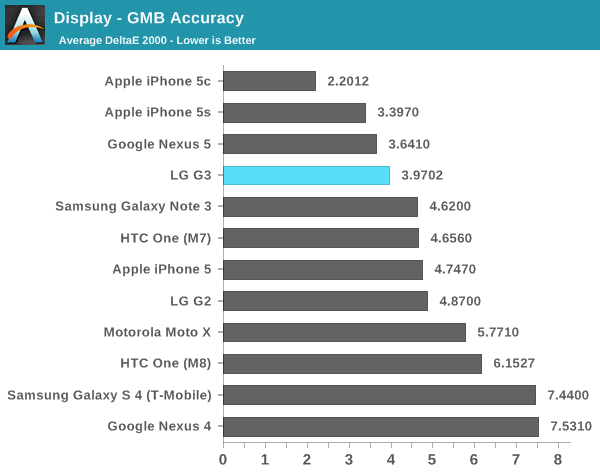
In the Gretag MacBeth Colorchecker, the G3 manages to do well, but it’s likely that its grayscale performance is lowering the dE2000 average. Overall, while this isn’t a terrible display, it’s disappointing that LG has decided to go for showroom appeal over great color calibration out of the box. While HTC’s saturation compression algorithms can be disabled with an init.d script, I haven’t found any evidence that the same is true for the LG G3. The low peak brightness is concerning as well, and likely a mitigation for the higher pixel density.
Battery Life
While we’ve gotten a good handle on how battery life is on the Snapdragon 801 platform with 1080p displays, we haven’t quite seen the same when it comes to a 1440p display. I’m sure that most people already understand the importance of battery life, so I’ll simply reiterate that our testing conditions are standardized. Everything other than the task at hand is turned off to the best of our abilities, and the display is calibrated as close as possible to 200 nits. The device is then run on an endless loop until it shuts down, starting with a fully charged battery. First, we’ll start with the WiFi web test.
I have to stop proceeding with the analysis with a disclaimer though. With the LG G3, we’ve found evidence of dimming behavior with manual brightness. In the worldwide model that we received, the dimming happens soon after setting the brightness level. A dangerous practice for sure if you only measure display brightness once before conducting battery life tests. However, in the SKT and likely the other Korean units that reviewers received, this dimming process takes around an hour or longer (but with a far shallower drop in actual brightness). It's clear that TI's LM3697 is the chip that controls the backlight brightness, but it's unclear what is setting the brightness curve. LG states that this mechanism is part of their 3A system to reduce display power, and they state that the brightness dimming effect is done in an effort to save power by reducing brightness at a rate that would be unnoticed according to the Weber-Fechener law of perception. This does make sense, but LG should offer the option to disable this functionality one way or another.
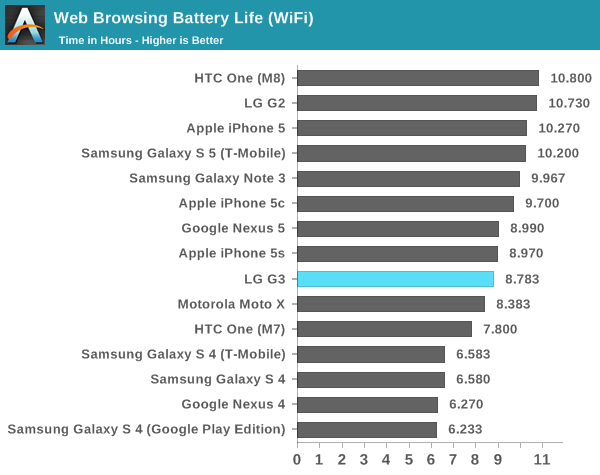
Here, the LG G3 has a major regression in battery life. While the LG G2 had around 11 hours of battery life on WiFi and was competitive with the Galaxy S5 and One (M8), the G3 is around the iPhone 5s in this test. There are a few reasons for this. If we compare battery capacity vs. display size, the LG begins at a disadvantage to HTC's One (M8). In order to equalize this gap, LG would need to fit the G3 with a 3150 mAh battery, something that would be difficult as a result of the loss in volumetric efficiency from the removable battery. The other reason is due to the lower panel efficiency, which is a direct result of the higher pixel density.
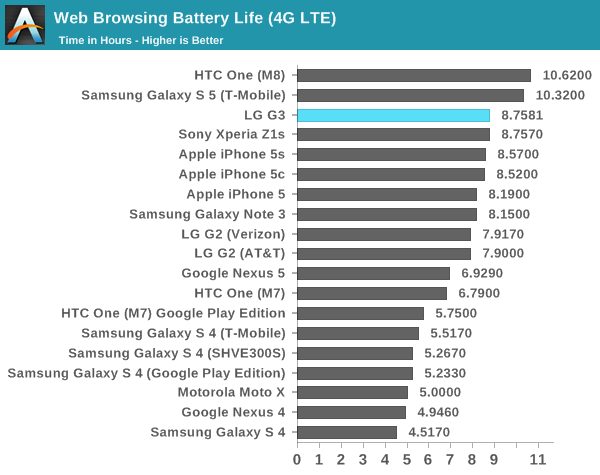
Surprisingly, in the LTE test we see a significant improvement over the LG G2, although it’s still behind the One (M8) and Galaxy S5 for the same reasons that I discussed in the WiFi test. These gains were likely made by improvements to RF and general process improvements such as envelope tracking and lower power process on the modem and other aspects of the SoC from S800 to S801.
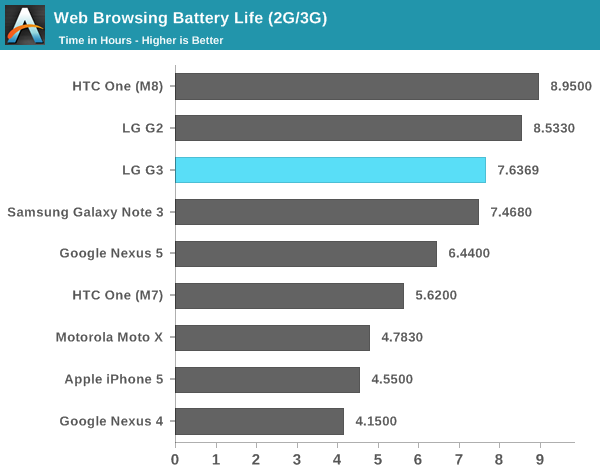
In WCDMA, there are very few surprises. As a result of bottlenecking on the network connection, battery life drops noticeably. The delta between the One (M8) and the G3 is relatively constant in this test as well, around 15-20% less in general.
Overall, the web test shows the power cost of the 1440p panel. However, in many situations the importance of display power efficiency can drop dramatically, especially if other components consume similar levels of power. To take a closer look at this, we turn to the compute-bound battery life tests. The first is GFXBench, which runs an endless loop of T-Rex on the display until the phone shuts down.
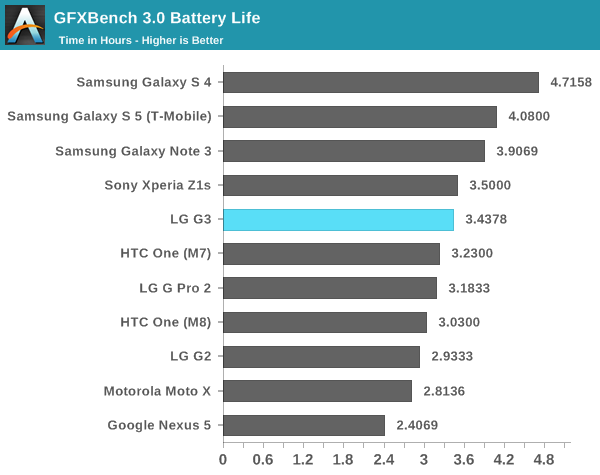
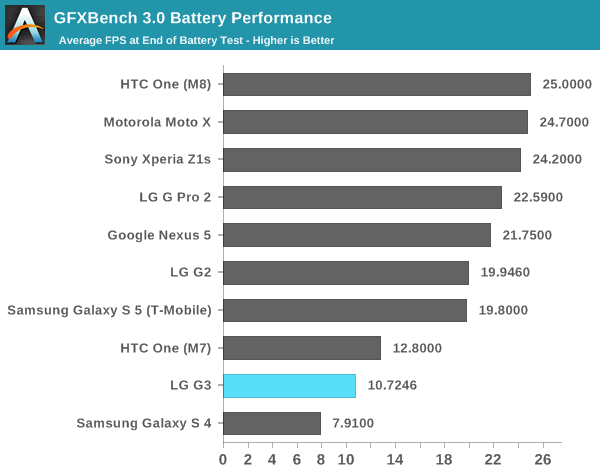
Here, we see that the LG G3 is between the One (M8) and Galaxy S5 in overall runtime. What’s surprising is that end of run FPS is below both the One (M8) and Galaxy S5, even when compensating for the difference in resolution by multiplying the score by 1.77. This actually places the LG G3 behind the G2.
However, looking at the overall picture, it’s very clear that LG is simply using a throttling mechanism that results in sinusoidal behavior. By averaging the last runs, the realistic end of run FPS is around 13.636. By scaling this to the 1080p-equivalent FPS, we see that the end of run FPS is actually around 24.1357. This means that there’s still a noticeable difference between the One (M8) and LG G3 in overall thermal dissipation capabilities, although not nearly as bad as the end of run FPS value might suggest.
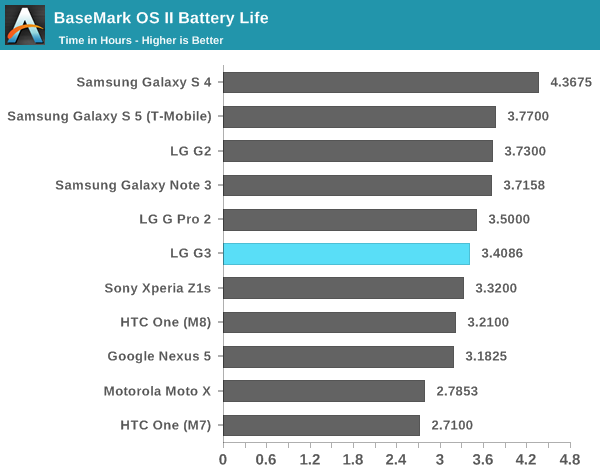
The next test is Basemark OS II, and we see that the battery life score sits between both the Galaxy S5 and One (M8), although it does worse than both of them in the battery score taking into account performance.
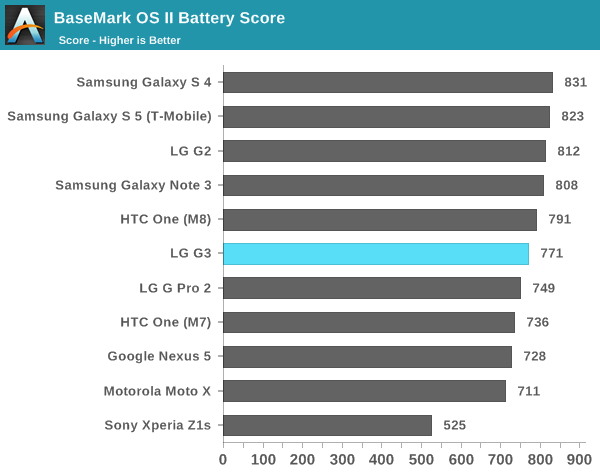
Overall, the LG G3 does acceptably well in battery life. However, after taking into account the dimming function it’s rather concerning how the G3 fails to keep up with the rest of the competition in this critical area. To really get a good idea what why this is though, we have to look at actual power numbers. This will allow us to truly quantify the power differences.
Charge Time
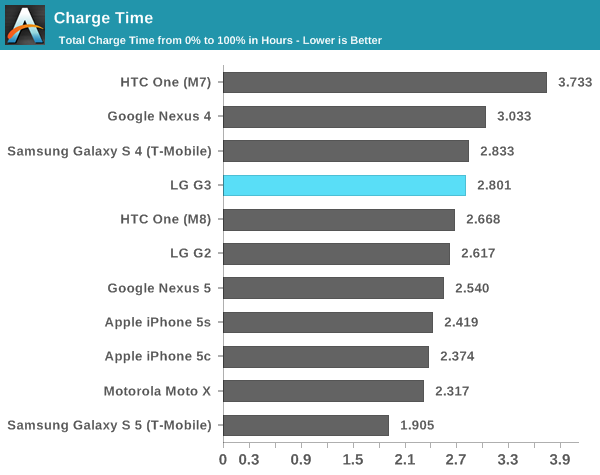
In this test, the LG G3 trails behind both the One (M8) and Galaxy S5 in charge time, although it's quite close to the One (M8). This is strange, especially because the LG G2 has the same battery size. However, this can be explained by the change to charging protocol, as it seems that the G3 doesn't support Qualcomm's Quick Charge technology. Instead, signalling is done over BC 1.2. As we'll see later in the article, this is due to the charger chip used.
Platform Power
In the weeks leading up to this review there seemed to be a litany of headlines crowning the G3 as the new king of the battery life hill in the Android space. Our own battery life results disagreed with the conclusions but I wanted something a bit more concrete. Thankfully with a removable back cover and removable battery, instrumenting the G3 for power analysis is just as easy as it is on the Galaxy S5. Just like we did in our Galaxy S5 review, we measured device level power (with the display enabled) running a number of workloads. As always, all displays were calibrated to the same brightness level (200 nits, full white). Note that we are looking at average power here, not energy consumption. The latter is really what you want to report but for our needs here average power should be good enough.
At idle looking at a white screen the G3 uses more power than a Galaxy S5. Here we see the real burden of using LG's 2560 x 1440 panel, lighting up that many pixels definitely takes its toll on power consumption. Compared to the GS4 however, LG's G3 is an improvement. When asleep and in pocket the GS5 has a negligible advantage, the G3 is fairly close and is clearly better than the Snapdragon 600 based GS4.
The SunSpider results give you the other datapoint that should put to rest the G3's power consumption story. Under a heavy CPU load, the GS5 still manages lower overall platform power although the G3 again is better than the GS4. The SunSpider numbers combined with the idle/white screen numbers are enough to tell the story about G3's battery life vs. Galaxy S5. The G3 has a 5% larger battery but the potential gap in power consumption is much larger.
The video capture, camera preview and GFXBench results are interesting to look at but I wouldn't conclude much here other than to say that the G3 as a platform can consume quite a bit of power under load. For a better look at these scenarios we'd need to integrate power consumption over time to calculate energy usage, which as I mentioned before was beyond what we really needed to do for this review.
The main point here is to settle the debate about the G3's battery life. Yes, it has a larger battery than the Galaxy S5, but that doesn't mean it'll last longer on a single charge. I won't comment on reasons that other battery life tests would conclude differently.
Camera Architecture
For those that are familiar with the LG G2’s camera, much of this will seem like old news. After all, OIS and a 13 megapixel camera are both things that have already been done, but LG did focus upon adding new elements to the camera system that are well worth investigating. The key new features this go around are laser autofocus, and OIS+. It doesn’t appear that anything significant changes between the G2 and G3 in terms of optical stack. As far as I can tell, the LG G3 does appear to be using a new front facing camera, as the Sony IMX208 is a sensor that I’ve never heard of before. There’s not a lot of public information on this sensor, but we do know that it has a 1.4 micron pixel size and 2.1 megapixels. I’ve put the details on the G3’s camera system below in a table. Outside of the camera itself, LG has also added a dual-tone LED flash much like the system on the iPhone 5s and One (M8), which improves color rendering when the flash is on. This means that the flash can complement the lighting of a scene rather than fighting it.
| Camera Architecture | ||||
| LG G3 | ||||
| Front Camera | 2.1MP | |||
| Front Camera - Sensor | IMX208 (1.4µm, 1/5.8") |
|||
| Front Camera - Focal Length | 1.8mm | |||
| Front Camera - Max Aperture | F/2.0 | |||
| Rear Camera | 13MP | |||
| Rear Camera - Sensor | IMX135 (1.12 µm, 1/3.06") |
|||
| Rear Camera - Focal Length | 3.97mm (29mm eff) | |||
| Rear Camera - Max Aperture | F/2.4 | |||
The first “new” feature isn’t actually particularly new, although we’ve learned more about it since it was first announced. The LG G Pro 2 introduced OIS+, which was stated to be OIS with EIS to improve stabilization. The LG G3 uses the same OIS+ system, and we now know that the plus at the end indicates that the camera is now stabilized along the z-axis. In practice, the effect is rather subtle, although it’s clearly there. Overall, the image stabilization locks on to target better than before. LG leverages this to achieve a maximum integration time of 1/9 seconds. Low light will also push ISO/sensor gain as high as 2900.
The actual new feature is the laser autofocus. While I talked about it back in the launch article, I’ve gained a more nuanced understanding of the system. The laser appears red to my eyes, but a camera with a poor IR filter sees the laser as purple, which suggests a spread of spectrum rather than a single wavelength. This system is likely to be a much more refined version of a proximity sensor. While it’ll take a more nuanced look at focus latency, subjective testing shows that the G3 is very fast to focus on low contrast targets, and is much more consistent in its low light focus performance compared to contrast-detection based systems. I haven’t found any evidence of this subsystem in the kernel, so I suspect that this system is integrated into the camera rather than as a discrete device.
While during some initial investigation it seemed that the G3 might actually use the IMX214 sensor, after some more digging it’s clear that this is using the Sony IMX135. I suspect that LG may have considered using this sensor at some point in the past but changed the spec without changing the software. Despite this, it's worth going over what the advantages of the IMX214 are. These advantages are effectively summed up with reduced z-height requirements, better sensitivity, less color crosstalk, and true video HDR. Reduced z-height requirements are a function of the better light collection capabilities despite off-center collection angle. Better sensitivity was also achieved by reducing the distance between the microlenses and the photodiode on the sensor. This same change also reduced the amount of color crosstalk, so this means that the red pixels will have less blue or green light detected and so on. Finally, the upgraded sensor means that two different exposures can be taken simultaneously for video HDR integration. Sony states that this new sensor can do this HDR combination up to 13 megapixels at 30 fps, 2160p30, or 1080p60. The IMX135 is still capable of doing the same at 1080p30, so I suspect that there wasn't enough improvement from the IMX135 to the IMX214 to justify a more expensive sensor.
To see how well this new system really performs, we have to turn to our array of camera tests. This will also serve as a good benchmark for how LG has improved image processing in general, as the OEM has a significant impact on the final image quality. This is because post-processing techniques done poorly such as excessive noise reduction, artificial sharpening, or failure to correct for various types of aberration can have severely impact final image quality.
Rear Camera Performance
Spatial Resolution
We'll start by measuring the rear facing camera's ability to resolve fine details by shooting at an ISO12233 test target. For now we'll be looking at horizontal and vertical resolution using the sagittal and tangential lines in the upper right of the center of the test chart:
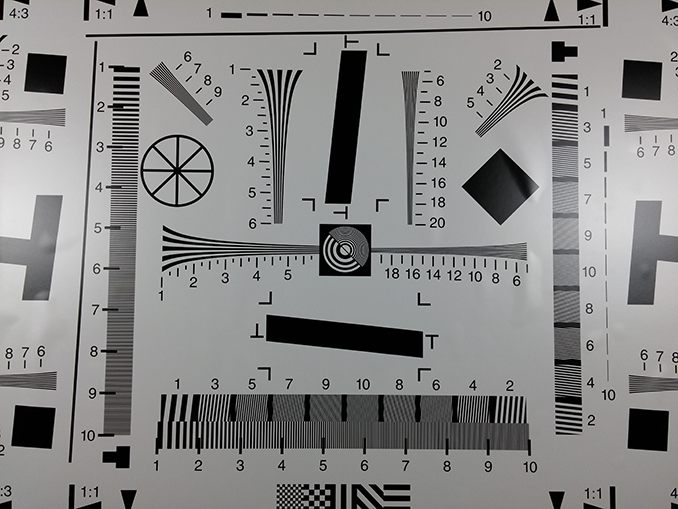
ISO 12233 Test Chart Captured by the LG G3
The gallery below has links to the original chart captures for all of the phones compared in this review:
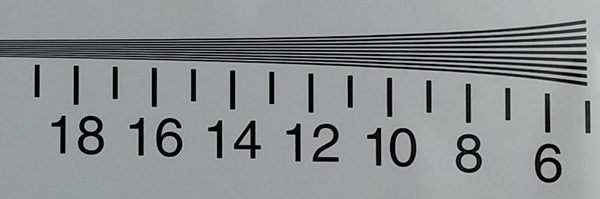
The G3 does a good job of resolving fine details. The Galaxy S5 is a bit better, but the G3 is much better than its other competitor: the HTC M8. There's not really any improvement here over the G2 thanks to LG's sensor re-use. We do see a bit of difference in LG's white balance at work but in terms of usable resolution, the G3 performs quite similarly to the G2. There are some slight differences in how aliasing appears in the G3's chart but not substantial enough to make a big deal about.
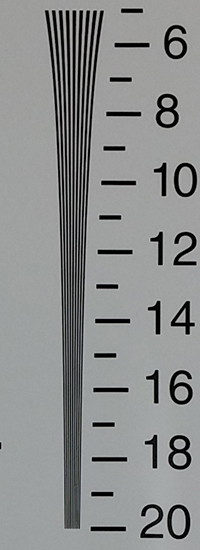
The tangential crops tell a similar story. The G3 doesn't really move the needle compared to the G2, but that's not bad at all. Compared to modern Android flagships, the G3's ability to resolve fine details is quite competitive. I actually wonder if somewhere in the 10 - 13MP range may be the sweet spot, perhaps with slightly larger pixels.
Color Reproduction
LG continues to strike a good balance between vibrant and accurate colors. When properly exposed, the G3's color performance is solid. Grayscale reproduction also looks good. There's a bit more noise than I'd like to see in the swatches but overall the G3 does a good job in this test:
Lab Scenes
In our light controlled lab scene we really see how little has changed between the G2 and G3 cameras. The G2 had a longer capture period at 1/30s compared to 1/40s on the G3, but the results are largely similar. The G2 was a very strong performer, as is the G3.
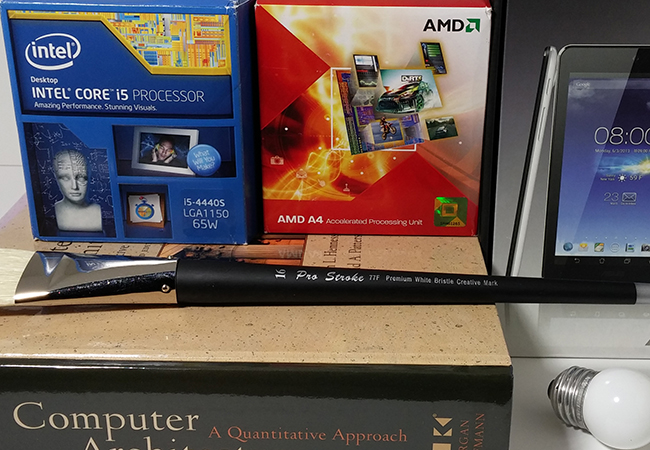
Low light performance was a strength of the G2 due to whatever binning or exposure combining LG did in low light conditions. The G3 continues the trend, although it seems to have a faster shutter speed resulting in a slightly darker scene.
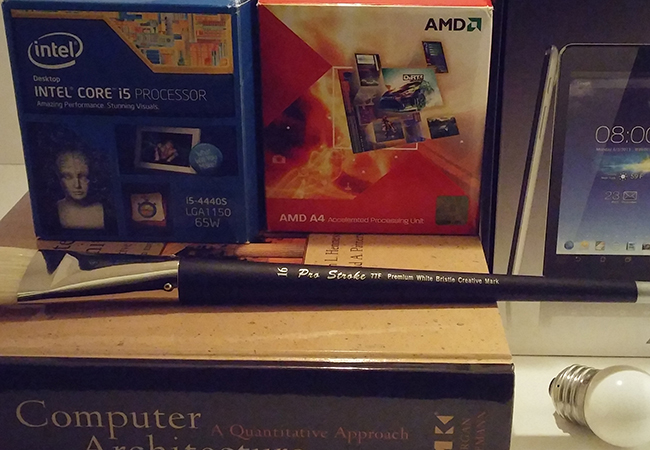
Outdoor Scenes (Night)
Next we transition to some shots on location. First up is the same night shot of a storefront that we used in the Galaxy S 5 review:

Although the lab scenes looked pretty comparable, on location there are substantial differences between the G2 and G3. The G3 definitely does a better job with white balance and color reproduction.

The performance difference is less in favor of the G3 in this shot but overall performance is still better than the Galaxy S5.
Outdoor Scenes (Daylight)
We ran through a new set of locations on the four main Android shooters here. I've pulled out one of the best comparisons below:

The G3's color handling is so much better than on the G2. The latter has more of a blue overcast while the G3's image looks much more natural. The Galaxy S5 by comparison is appreciably sharper (look at the detail in the speed limit sign in the background).
Capture Latency
LG, HTC and Samsung all went to great lengths this generation to reduce focus acquisition latency on their flagships. I believe HTC is partially leveraging its DuoCam sensor as well as a secondary ISP, Samsung turned to Phase Detect AF and a secondary ISP, while LG looked to an IR range finder to help speed up focus acquisition. We've been measuring focus latency over the past few flagship reviews and put the G3 through the same test. Here I used the same ISO 12233 target setup we used for spatial resolution tests but measured average focus acquisition time for a number of points on the chart.
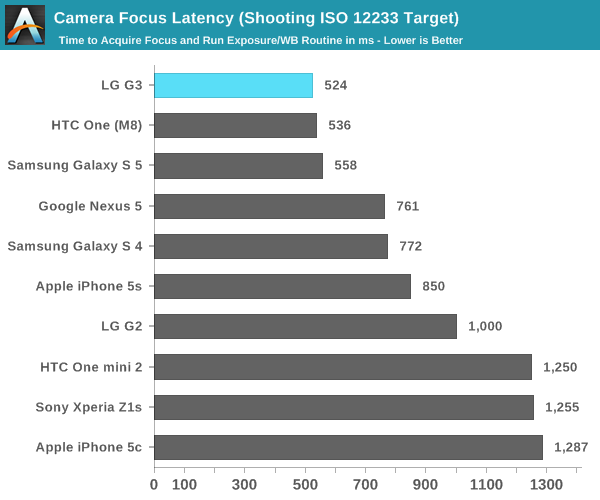
The G3's performance is so much better than the G2, you can grab focus in around half the time now. Compared to the M8 and GS5, the G3 is perhaps a bit quicker. I measured lower minimum focus acquisition time on the G3 than on either flagship, but on average the performance is quite similar to what HTC and Samsung deliver - at least in this test.
Quickly acquiring focus is just one aspect of overall camera latency. How quickly the device can actually capture an image is almost as important. Here we're looking at the time between tapping the shutter button and when the camera UI is responsive again (this is how all devices in this chart, with the exception of the One mini 2, are measured). Another metric that's useful in looking at is how long before the resulting photo is available in the gallery, for the G3 I've included both datapoints. The One mini 2's data corresponds to the latter metric exclusively as the camera UI behaves as if it's immediately responsive after capture but in reality isn't.
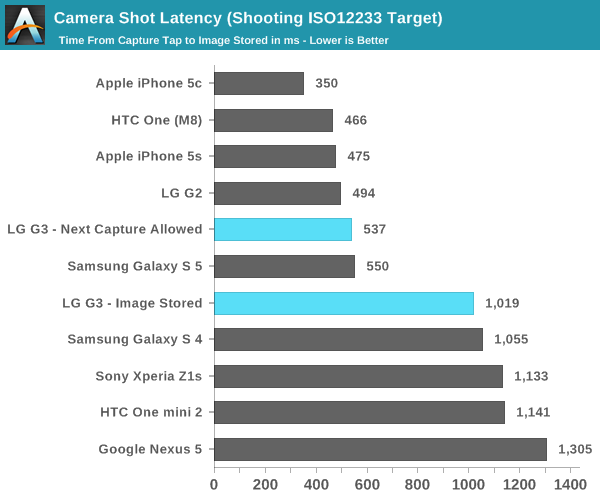
The G3 seems to regress a bit compared to the G2 but overall its peak performance looks decent. If you want immediate access to the captured image you will have to wait about a second, but in reality by the time you tap on the captured image and pull up the gallery you'll exceed this 1019ms latency. Bringing up the gallery is definitely the bottleneck here.
This next chart simply adds the previous two numbers together to provide a look at total camera latency:
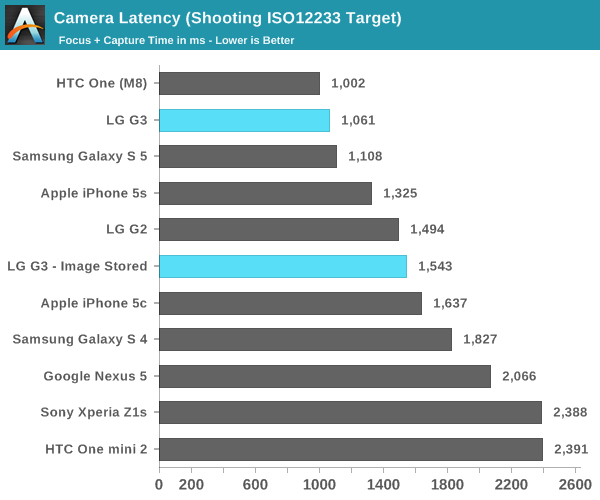
The G3 is quite competitive with the 2014 Android flagships when it comes to overall camera latency. The improvement compared to the G2 is substantial.
Video
The G3 can shoot 4K video at 30 fps and it does so at roughly 30Mbps, up from 20Mbps when shooting 1080p30 video. I included a couple of samples that also engage the device's OIS+:


CPU Performance
By now, the Snapdragon 801 is mostly well-understood. It has four Krait 400 cores at either 2.26 or 2.45 GHz, an Adreno 330 at 578 MHz, a faster ISP, DSDA support, and higher clocks on the memory interface, along with support for eMMC 5.0 for faster NAND speed. However, OEM design choices can have significant effects on the relative performance of a device. For example, the Galaxy S5 trailed behind the HTC One (M8) despite a faster SoC due to worse thermal dissipation. This was because water resistance necessitated a new design that effectively encased the SoC in a polycarbonate cage, trapping heat in. The LG G3 has the same SoC and same build materials as the Galaxy S5, but the midframe is magnesium, not polycarbonate. This means that peak performance can be higher than the Galaxy S5.
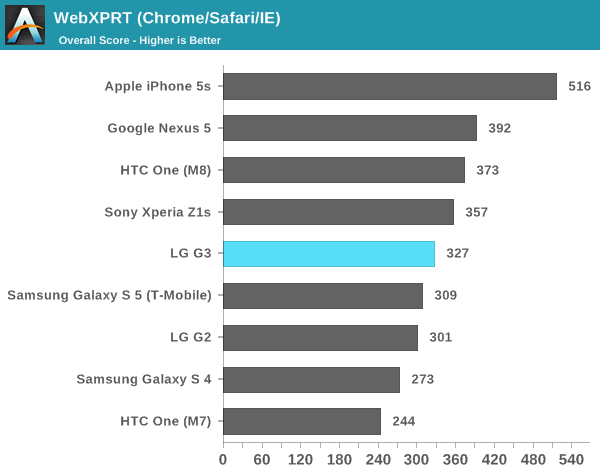
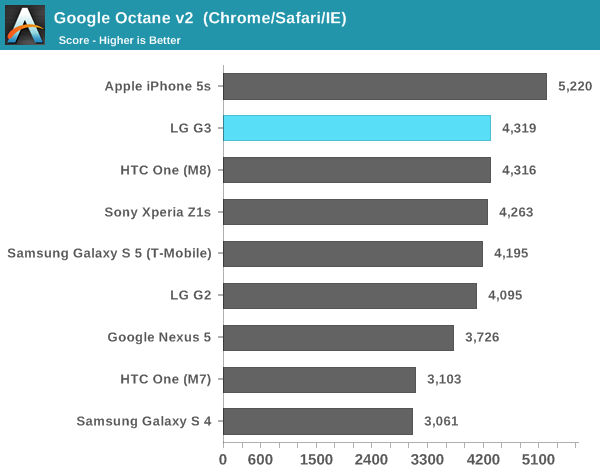
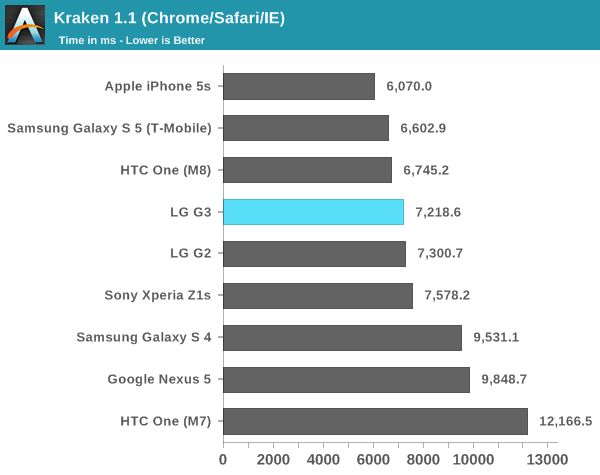
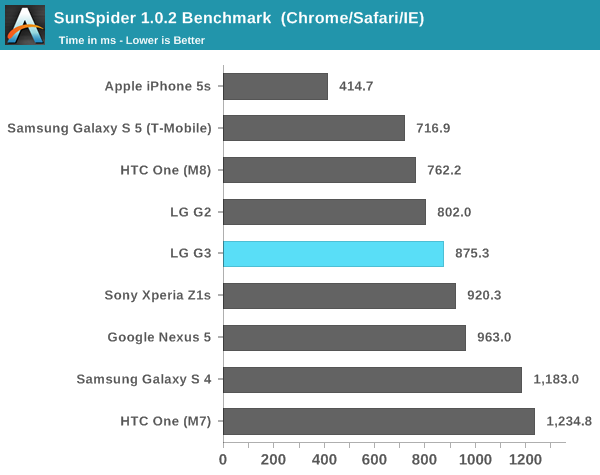
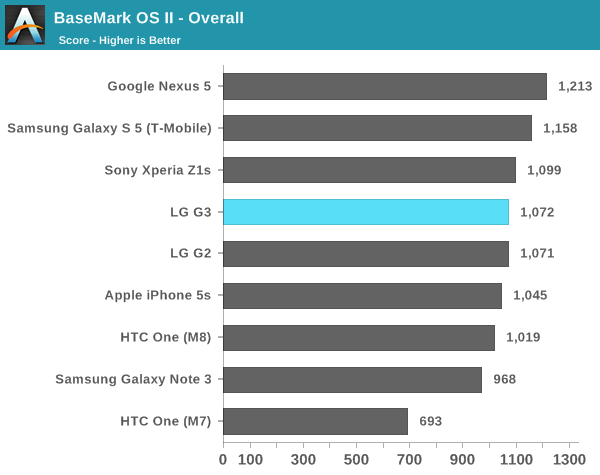
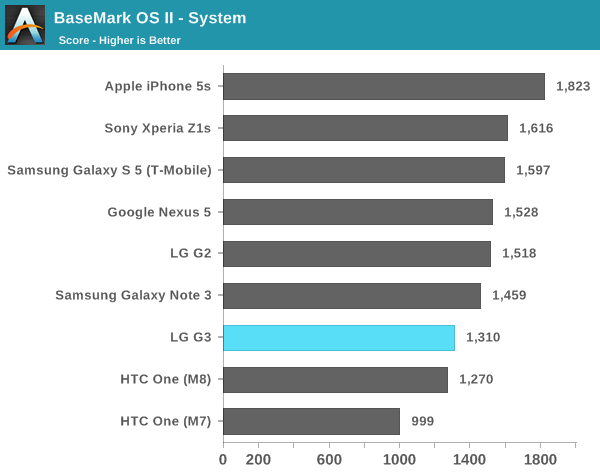
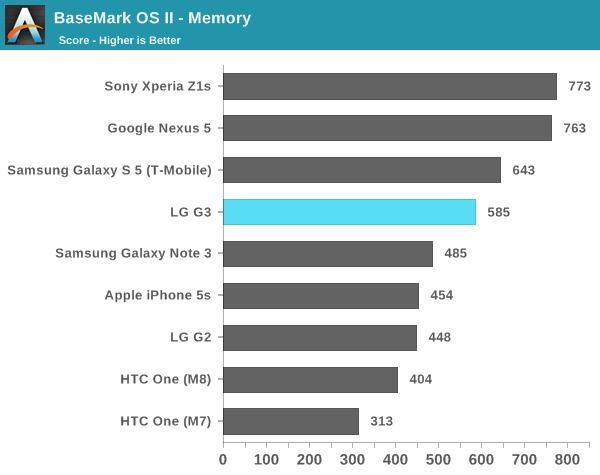
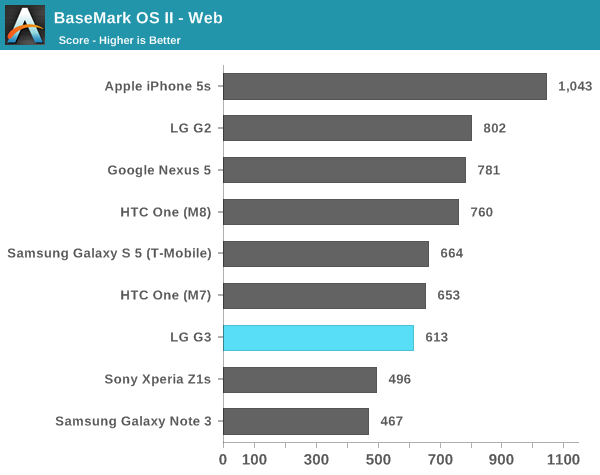
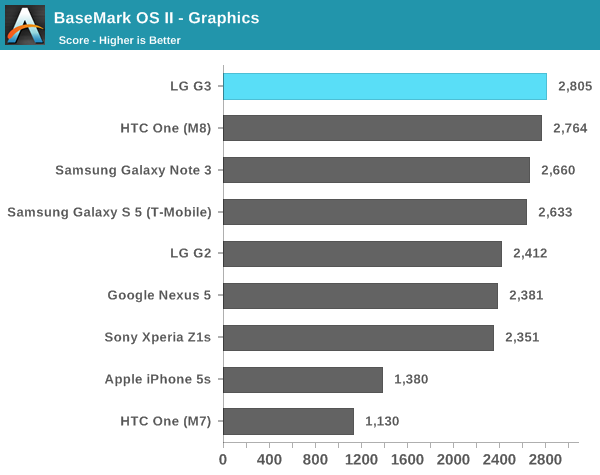
Relatively speaking, there's not much in the way of interesting things to talk about here, despite the new configuration. The G3 seems to trail the other S801 devices in web performance but it seems to depend upon the benchmark. This seems to be partially because of the G3's willingness to throttle, or because of the display's heat output. Either way, the trend is clear because of how often the display brightness is capped to 90 or 95 percent of the maximum to cool off the phone. When this isn't an issue though, the short benchmarks tend to show the faster performance of the G3.
GPU Performance
While the state of CPU benchmarking is heavily subject to difference in the performance of the web browser, things are a bit better in the GPU side. All Snapdragon 801 SoCs have the same GPU clocks, so this means that it'll be much easier to examine throttling behavior and reduce variability due to confounding factors.
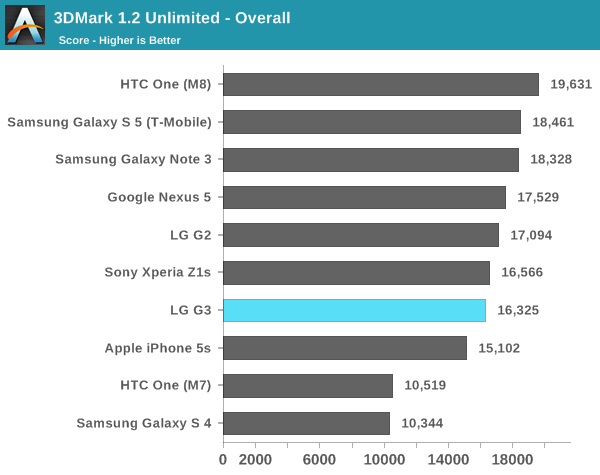
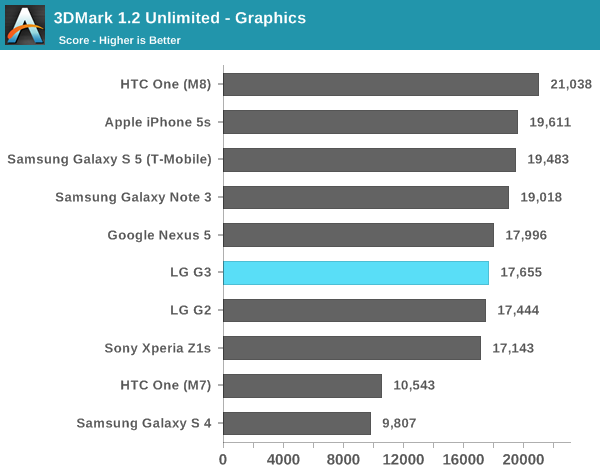

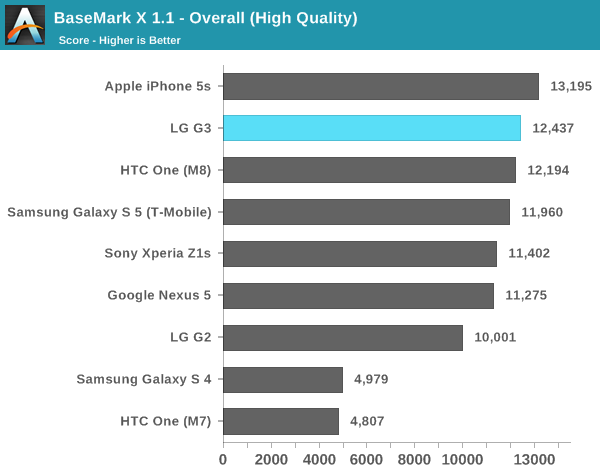
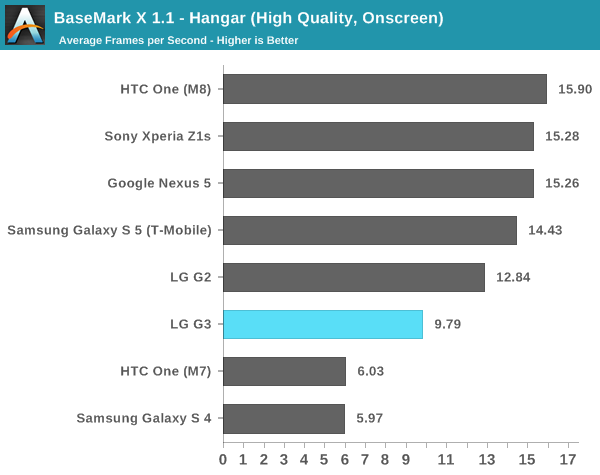
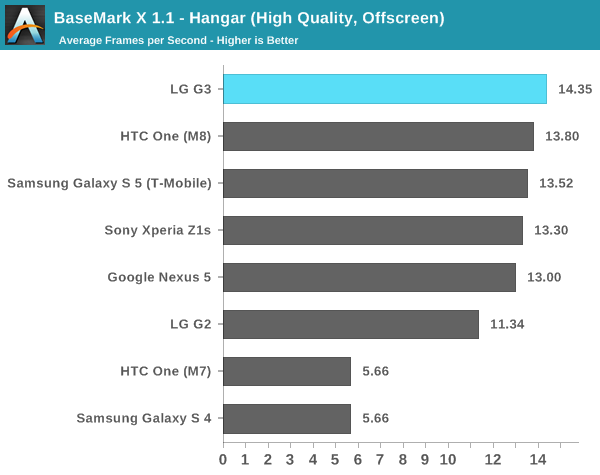
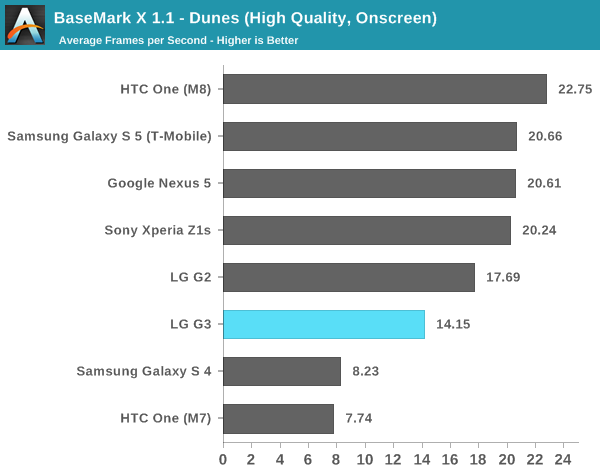
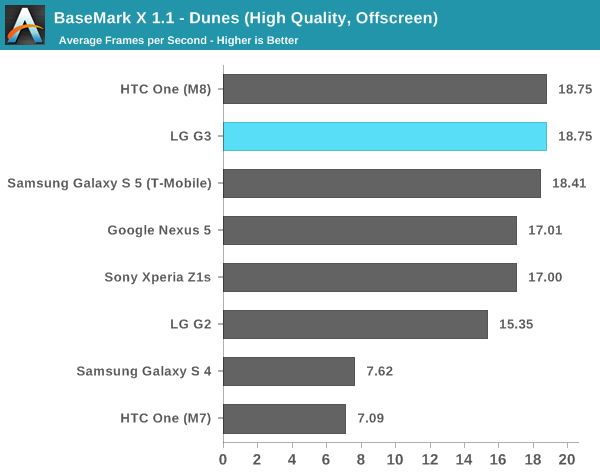
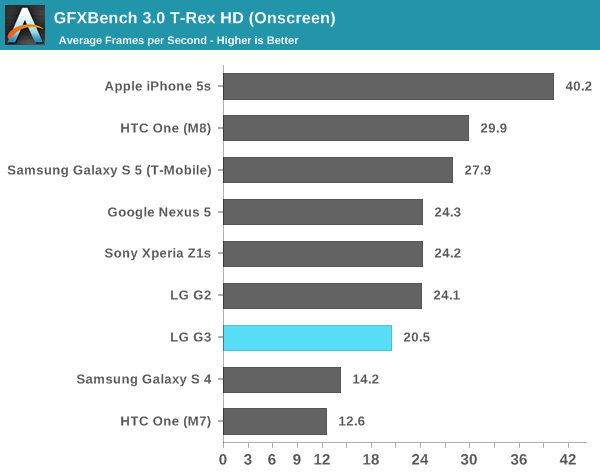
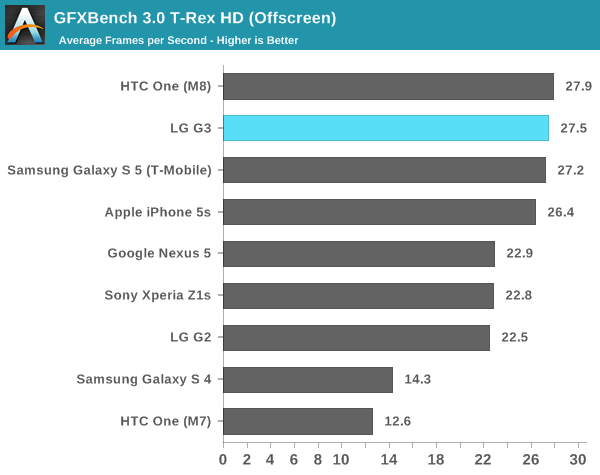
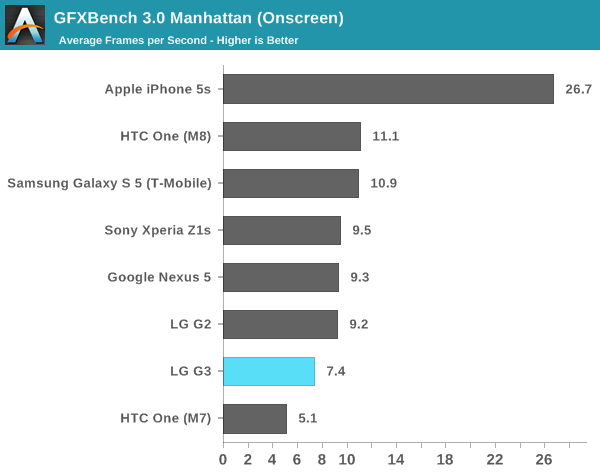
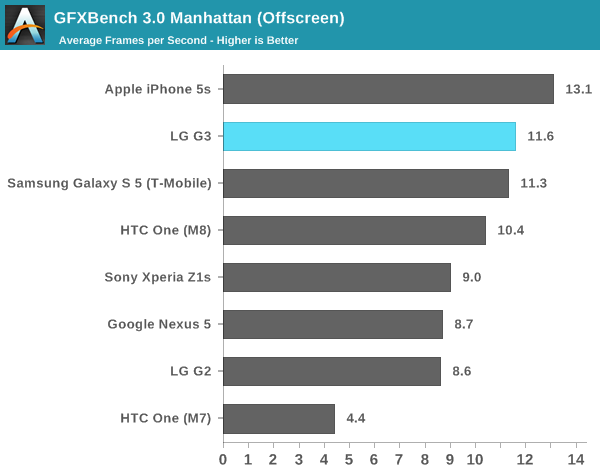
Here, we can see a noticeable trend. In the short tests, the LG G3 does great, easily nearing the top of the scores. However, 3DMark's extremely long-running test means that the G3 noticeably suffers in performance compared to the competition, and this is worsened by the G3's sinusoidal throttling patterns that cause significant degradation of performance for periods of time to balance out the high performance periods. On the on-screen tests, the G3 does worse than the high-end competition, which suggests that QHD/1440p truly does need Snapdragon 805's Adreno 420 in order to keep real-world performance from regressing relative to the Snapdragon 801, 1080p-screened counterparts.
NAND Performance
NAND performance used to be an afterthought, and effectively never discussed in most reviews. However, after the original Nexus 7 revealed the headaches that come with poor I/O performance this metric has increasingly come under greater scrutiny. To quantify this performance, we turn to Androbench with custom settings to evaluate Android smartphones.
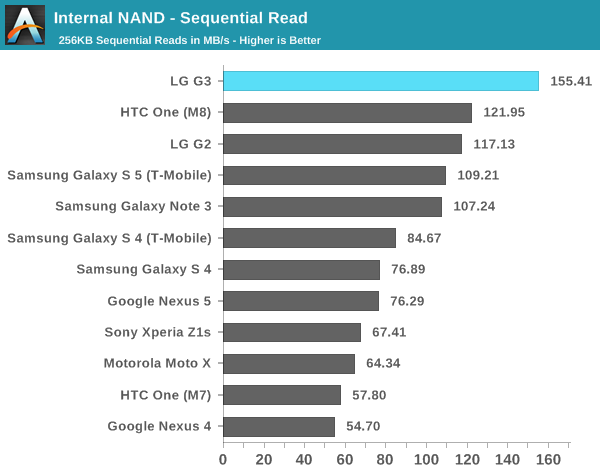
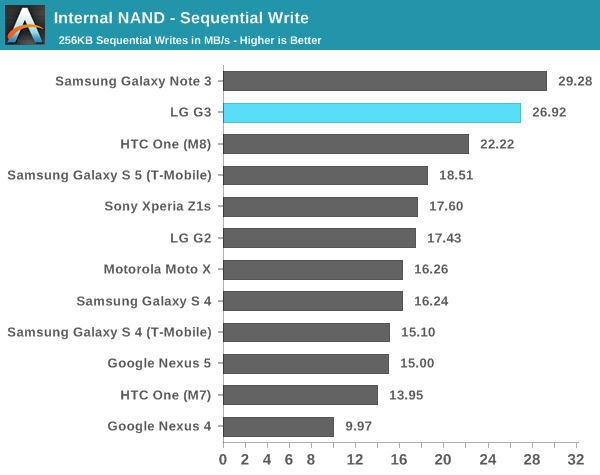
Here, the G3 is off to a great start. The sequential read speeds set new records and sequential write speeds are almost as good as it gets. This means that LG isn't cheaping out on NAND, which means that shooting 4K video and similarly intensive situations won't be a problem on the G3. However, random I/O performance is much more important as that's where people will notice poor performance in the form of stuttering and pauses.
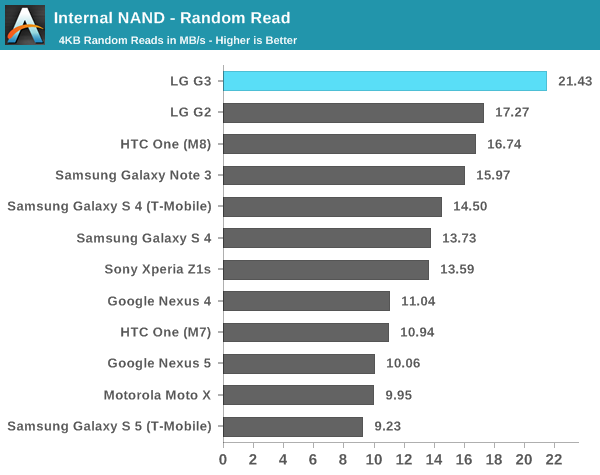
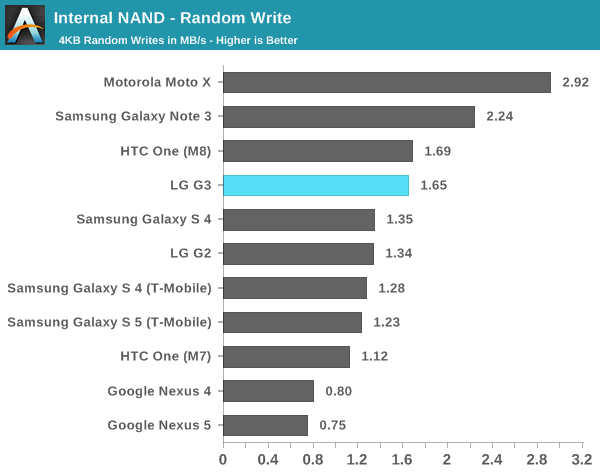
Here, we see a similar pattern. The LG G3 does great in random reads, but random write isn't quite as great. It's still perfectly usable and shouldn't present any problems for smoothness or general performance. The Moto X continues to hold its considerable lead here due to its F2FS file system that allows for much faster random I/O performance. Overall, the LG G3 shouldn't have any issues with I/O pauses, although you should still keep around 25% of your storage open to keep up I/O performance.
Software
Lately, there’s been a significant trend towards flatter, simpler UIs. While HTC jumped on the trend early with Sense 5 launching on the One (M7), the Korean OEMs have been noticeably slower to move towards this simplification. In this case, Samsung refreshed TouchWiz for the Galaxy S5, and LG has done the same for the G3. While I had very little trouble getting around LG’s UI before this refresh, it definitely struggled in the aesthetic department. LG previously had a strongly skeuomorphic UI, which meant that the UI elements were designed to resemble physical objects. While this may have helped back when computers were a novel invention, it doesn’t make quite as much sense now. Thankfully, LG has gotten far away from this. Overall, there’s very little unnecessary depth to the user interface, and the result is definitely aesthetically pleasing, although opinions may vary. I definitely feel like this interface is very close in aesthetic design to the Galaxy S5’s TouchWiz UI, although the functionality is different. The only real criticism I have here is that the odd shadow effect on icons should go away, although it doesn’t truly affect the overall design.
While opinions on how a UI works (or doesn’t) are mostly subjective, in my experience there have been far fewer friction points in the G3 UI when compared to TouchWiz in general. The best example of this is the multiwindow mode in the G3. While Samsung has done a great job of getting widespread developer adoption for their interface, LG has clearly put more thought into the user experience here. Instead of requiring the user to mentally keep track of whether to use Android’s task switcher or the multiwindow option, the multiwindow toggle is in the task switching menu, which means it’s far more likely that it will be used as needed. The multiwindow functionality also allows for switching immediately to the last two windows used to save time. The only issue I have here is that manipulating open windows isn’t as easy as it should be. This is because closing one of the windows is done by tapping the tab separating the two rather than simply swiping up or down. It does make sense once you learn how it works, but may confuse some at first.
LG isn’t perfect at this though, there are some issues such as the email client. Specifically, email providers like Hotmail/Microsoft don’t work properly if set up as a POP/IMAP account, and rely on the user to know that they have to set up Hotmail as an Exchange account. For the most part though, these issues are rare. LG seems to have done a good job with their applications, with cohesive design throughout that utilizes Google design guidelines. Things like the smart cleaning application in settings, and the LG backup application are all ways that LG has actually improved the user experience. There really aren’t a lot of friction points in the usability of stock applications, other than the ones clearly designed for SKT or are otherwise Korea-only.
Of course, LG’s “gimmicks” also tend to be more useful as well. While I struggled with some unreliability on KnockCode for the G Pro 2, the G3’s version is great in practice. KnockOn and KnockOff both work as expected too. These features are all easy to grasp as well, with very little learning curve. The same isn’t necessarily true for features that ship with the Samsung Galaxy S5, such as the fingerprint sensor. It's not all perfect though, as Smart Notice doesn’t seem to be useful most of the time. Fortunately, it won’t get in your way and it’s integrated well into the clock/weather widget. While both LG UI and TouchWiz have a largely similar experience, I think that LG ends up with a less frustrating one. There are some issues with clutter in the notification bar though, as out of the box there’s almost no room for actual notifications. Althought annoying, it's easily solved by toggling away most of the unnecessary settings.
Overall, I’m happy with LG’s UI. The annoyances are few and far between, and LG has adopted a solid aesthetic design for this generation. While I didn’t notice a significant delta in overall performance compared to the One (M8), I did notice that the G3 had more issues with stutter in animations overall. I suspect that this has relatively little with the UI design itself, as most animations are simple panning movements without 3D effects.
WiFi
These days, most OEMs seem to be using either Qualcomm's WCN3680 or Broadcom's BCM4354, depending upon whether the OEM wants to use a 1x1 or 2x2 antenna configuration. Surprisingly, LG bucks this trend by using Broadcom's BCM4339, a combo WiFi/BT/FM chip that we first saw in smartphones such as the Note 3 and Nexus 5. The WiFi antenna in this case seems to be along the top edge of the phone. It seems that LG has done some work to improve performance on this platform, as we see near parity with the One (M8)'s WCN3680 setup when the Nexus 5 and Note 3 were noticeably worse in performance. I suspect that LG selected this part with the specific goal of maintaining commonality and driving down cost by increasing volume. In this case, there doesn't seem to be any real disadvantage, especially because going to 2x2 hasn't quite doubled transfer speeds in practice.
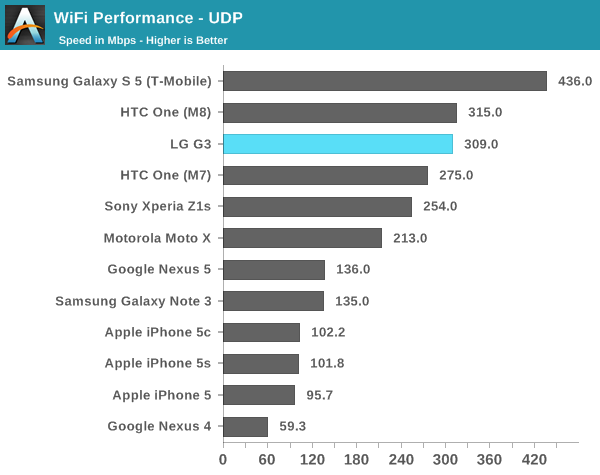
GNSS
While GNSS quality was once a significant issue in the age of the Galaxy S and HTC Desire, today things couldn't be further from the truth. Almost every smartphone uses the MDM9x25 IP block in one way or another, and this means that GPSOne Gen8B is included as well for GLONASS, GPS, and Beidou support. Overall, accuracy is strong and the time to first lock is extremely fast, even without assistance data. On a cloudy day in San Jose it took around 30 seconds to do a true cold lock without assistance data.
Cellular
For the most part, there's not much new here as this cellular architecture is shared by the One (M8) and Galaxy S5. Namely, the G3 has an MDM9x25 modem, a WTR1625L and WFR1620 transceiver for carrier aggregation, and an Avago power amplifier for the antenna. I didn't notice much in the way of issues with cellular reception or anything else on the G3, although it seems that the SKT variant we were sampled doesn't read AT&T USSD codes correctly. This should be resolved by buying the correct regional variant. The photo below shows general antenna placement for the variants that I've seen, but banding will differ.
Rear Speaker
Unfortunately, I don't yet have the necessary equipment to test speakerphone volume on devices, but subjectively LG has put a solid speaker into the G3. It's still rear-facing, but both volume and quality are good enough to be comparable to the M8. Curiously, rather than an NXP speaker protection IC, LG has gone for a Cirrus Logic solution that identifies itself as the CS35L32. Based upon a quick search on the internet, this appears to be an obsolete part, with not much else in the way of available information.
Misc
While I'm unable to test the wireless charging functionality, I've found that the LG G3 uses IDT's IDTP9025A Qi receiver with support of the Qi 1.1 spec, which improves sensitivity to foreign objects that could heat up the phone. The NXP PN547 NFC chip in the G3 also supports host card emulation, so Google Wallet tap and pay transactions should work without issue. There's also a Maxim MAX17048 fuel gauge in the phone, which means that no battery calibration routine is required, with automatic self-correction of errors in battery charge level. It's also a bit interesting to see that a TI BQ24296 charger chip is used instead of a Qualcomm solution, which means that the Quick Charge protocol isn't supported. It seems that signalling is done via BC 1.2. The G3 uses Qualcomm's Fluence noise cancellation technology for phone calls.
Final Words
Without question, the G3 has been the most interesting smartphone to learn about this year. With a 1440p display, laser autofocus, and all sorts of new power saving methods, there was a great deal to learn about. However, just because a device has a novel design doesn’t mean that it’s a good phone. On the other hand, a novel design makes a good phone that much better. The HTC One (M7) is a great example of the latter, with a radio system that is novel enough that people continue to misunderstand how it actually works. In some ways, the LG G3 draws similar parallels. Before launch and during the launch, there was pervasive misinformation on how the laser focus system actually worked. Even now, it’s not uncommon for people to say that there’s no significant delta in battery life from the 1440p display.
Unfortunately, if there is any real flaw in the LG G3, it is the display. The goal of attaining a ~540 PPI has come at immense cost. Relative to the competition, the LG G3 definitely sees a noticeable reduction in battery life, although it’s still firmly above what we’ve seen from 2013 (Snapdragon 600) flagships. Outside of the power trade-off, the display doesn’t get particularly bright for daytime viewing. There are also issues with the saturation compression that causes obviously oversaturated colors in almost every situation. LG has also added significant artificial sharpening to the display image, which causes noticeable artifacting in some situations.
Yet, outside of the display, LG has done a great job on the G3. The industrial design and material design is surprisingly good for a plastic phone. LG has also addressed the complaints of users by adding a removable battery and microSD slot, although the former has a significant cost to the battery life experience for those that don’t swap batteries.
LG has also innovated on the camera. While they still use the same camera module from last year, LG seems to have struck an acceptable balance with the G3’s camera system. By leveraging the 1.1 micron pixel pitch for higher spatial resolution and OIS for low light photo quality, I suspect most people will be happy with the camera. The new laser auto focus system works surprisingly well in most situations, allowing for better focus in low light and low contrast scenarios. In my experience I almost never saw a situation where AF failed, even in macro.
The camera isn’t the only area where LG has done well. I found LG’s UI to be genuinely good, and well-designed. While I have some minor nitpicks (at best), I would have zero problem using this UI. KnockCode is surprisingly great, and the addition of LED feedback over the G Pro 2 makes for far greater reliability. I used to question whether I was entering my code incorrectly or if the display simply wasn’t registering my taps, and with this small feature that point of frustration is gone. In the past, I found that LG UI was more usable than TouchWiz, and the same seems to be true now. LG has managed to follow Google’s UI guidelines to make the interface out of familiar elements, yet put their own unique visual style.
Even in the display, there are still signs that LG is actually trying to do things well. While I object to the dimming behavior, LG is correct in saying that the dimming behavior is below the level of human perception. It’s also interesting to see that they continue to push power savings through mechanisms such as dynamic refresh rate. There’s also potential in this area to adjust battery life through kernel modifications, although it’s unclear just how far LG can push in this area without visible decreases in smoothness.
Overall, the G3 is frustratingly close to perfect. A much-improved 1080p display, smaller size, and staying with the stacked battery design would’ve made this phone much easier to recommend as the best phone of the Snapdragon 801 generation. Unfortunately, as-is I can only say that it’s equal to everything else on the market. Everything seems to be similarly imperfect in their own way, and it comes down to personal preference which imperfections are tolerable and which aren’t. HTC delivers the best audio experience, LG provides the best balance of camera experience (from day to night shots), and Samsung offers the best display. Perhaps this is a taste of what the future will hold for enthusiasts. However, if the past is any indication, there’s still hope that there will be one phone to rule them all.