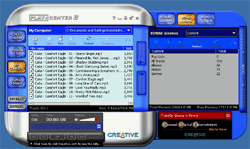Original Link: https://www.anandtech.com/show/803
Creative Labs 30GB Nomad Jukebox
by Matthew Witheiler on July 26, 2001 11:41 PM EST- Posted in
- Smartphones
- Mobile
In the fast paced world of computers, few technologies have caught on as fast or been met with as much success as the MP3 audio format. Initially reserved to only computer savvy users as little as two years ago, services like Napster and Morpheus have successfully brought the file format to the masses. Couple these file sharing services with the penetration of broadband internet services made available in the past few years and it is no surprise that MP3 success continues to grow.
We are coming upon a time where almost everyone has heard of the MP3 name, made famous by the media and the courts alike. Not only has recognition of the MP3 name become commonplace, so has use of the file format. It started with the young males of the family, but now the MP3 format is utilized by everyone from your kid sister to your father's parents.
The proliferation of the MP3 format is good news for music lovers with Internet access. With the expanding user base of the MP3 format came the expansion of MP3 files available for download. Not too long ago one was hard pressed to find any type of music but those listed on the top 40. Now, with the age of MP3 users varying from 10 years old to 80 years old, almost every type of music imaginable is available for download: from rap to Israeli folk songs. What has this resulted in? Growing personal MP3 libraries, naturally, as we hoard all the music we can get our hands on.
Another need that has evolved along with MP3 music files is the desire to bring your MP3 music collection on trips with you, replacing your delicate CD player with a storage medium with a MP3 decoder. Like MP3 files, portable MP3 players have realized almost unparalleled success in the past year or so, with almost every company that ever dabbled in music producing a portable MP3 player of sorts.
Although MP3 file collections grow, and the amount of compression used on the files decreases, most portable MP3 players offer very limited storage capabilities when compared to a desktop. Many users now find themselves with MP3 collections upwards of a few gigabytes, however the majority of portable MP3 players are limited to just megabytes. Those typically found in stores come with 32 or 64MB of memory standard, and most are limited to 128MB when upgraded. The problem with these devices is not getting the space, it is paying for it. The vast majority use various types of solid state storage and the prices of this media can be in excess of $1 per megabyte, making gigabytes of storage space extremely expensive.
One of the first portable MP3 players to address the issue of space, the Creative Labs Nomad Jukebox, remains one of the most successful players to date. Using a 9.5mm laptop hard drive as opposed to solid state media, the Nomad Jukebox has become the mainstay portable MP3 player for those looking for large storage capabilities.
The Nomad Jukebox comes standard with a 6GB hard drive, leaving quite a bit of space for you MP3 collection. For those looking for more, NomadJukebox.net offers "upgraded" Jukeboxes that sport up to a 30GB hard drive. Today we take a look at the 30GB NomadJukebox.net portable MP3 player and use it to judge both the Nomad Jukebox platform as a whole as well as the upgraded version.
How it Works
The Nomad Jukebox, which is about the size of a portable CD player measuring 5.5" x 5" x 1.5" (W x H x D) and weighing in at 14 oz, can probably hold all of your MP3s and more. How exactly does it do this?
Well, popping off the top of the Jukebox reveals that the Jukebox is really a hard drive in a box. The vast majority of the Jukebox's space is dedicated to the hard drive which is identical to those found in laptops. It is preferable to use a laptop hard drive over a desktop hard drive in these applications because of more than just size. Laptop hard drives are much more resistant to shock than a standard hard drive, meaning that the Jukebox will not be injured by the bumps and bruises it receives in normal operation, for example in a backpack. Laptop hard drives also consume less power than their desktop counterparts, meaning that you don't need a massive battery to get the Jukebox working.
Instead, the Jukebox uses four AA 1.2V 1800mAh rechargeable nickel metal hydride (Ni-MH) batteries to power the hard drive and audio components. These batteries are much more powerful than standard alkaline batteries and the 1800mAh rating of the batteries is even more powerful than your typical Ni-MH battery. The battery component block also takes up quite a bit of space on the player, resulting in a large, and somewhat heavy, rear end. Unfortunately there does not seem to be any way around it, as fewer batteries would surely decrease play time.
We found that the included 1800mAh Ni-MH batteries would power our Jukebox for a little under 4 hours during normal use. Initial charge time for the batteries was 12 hours using the included 12V charger, but subsequent charges are listed as taking 4 hours when powered off and 10 hours while in use. The playback time was not astonishing, but should suffice for shorter trips. Additional batteries will set you back around $13, an amount that seems like a wise investment if you are looking on using your Jukebox for a long time between charges.
Flipping the disassembled Jukebox over, we find the front of the unit. This surface of the PCB is rather bare, consisting of a few basic electronic components and the large 132x64 green backlit LCD display. The LCD does not appear to have any anti-reflective coat on it.
The powerful components of the Nomad Jukebox lie hidden underneath the laptop hard drive. By removing the hard drive, a process that consists of removing 4 screws and sliding the drive out, we can get a better idea of what powers the Jukebox.
As you can see, there is quite a bit of computing power under the Jukebox's hood. The big Cirrus Logic chip located in the center of the PCB is a Cirrus Logic Maverick EP7212 chip. This chip makes use of of an integrated ARM720T processor that is capable of performing on the lines of a 100MHz Pentium processor. The core is dynamically programmable and offers speeds of 18, 36, 49, and 74MHz at 2.5 volts. The chip includes an LCD controller, a DRAM controller, on-chip ROM, and native MP3 support. It is this chip that is truly the brains behind the Jukebox's operation, as it controls both the interface as well as decodes the MP3 files for playback.
Also located under the hard drive is a Texas Instruments TMS320VC5410-100 digital signal processor. We suspect that this chip is used to give the Jukebox it's EAX functionality. For those not familiar with EAX, it is an audio manipulation process that allows for environmental effects as well as the manipulation of many audio qualities such as individual frequencies and playback speed. The chip also separates the front and rear channels that can be used via the line out jacks in the back of the unit.
The other notable item located under the drive is the 8MB of DRAM used as a buffer. This allows for "5 minutes shock protection" although hopefully you will never be bouncing the Jukebox around enough to require the full 5 minutes of buffer.
The Desktop Side
All the internal components found in the Nomad Jukebox work together to create the music player that it appears to be on the outside.
The first item of business was getting MP3 files off of our computer or CD collection and onto the Jukebox. Luckily, the Jukebox comes with "Creative PlayCenter" and a USB cable to transfer files to the portable device.
Using PlayCenter was not as easy as we would have liked it to be. Rather than allow all MP3 files in directories and sub directories to be transferred by selecting a root directory, the PlayCenter software only transferred MP3 files located in a single directory. For example, selecting to transfer the directory "Music" to the Jukebox would only transfer the MP3 files located in the "Music" directory but would not transfer files in any sub directory such as "Pop".
The Jukebox uses ID3 tags for file identification. When transferring files to the Jukebox, the PlayCenter software asks if you would like to use the ID3 tag already present in the MP3s or if you would like to provide information for each song in the directory. Since ID3 information is how the Jukebox knows what song is which, it is crucial that your ID3 tags be up to date. I know many use descriptive file names to hold MP3 song information, but this won't cut it in the case of the Jukebox. If you ID3 tags are in bad shape, as ours were, be in for some fun as you not only try to update your ID3 tags but also try to find songs on your Jukebox with incorrect ID3 tags.
Since the transfers occur over USB, files do not take too long to get from your desktop to the player. Although an IEE1394 firewire connection would have sped things up, there are not enough firewire ports out there to make it a viable solution. Perhaps in the future the Jukebox will move to USB 2.0.
To store files on the Jukebox's hard drive, Creative uses their own proprietary file format. This makes upgrading the hard drive yourself a bit difficult, but more on that in a minute.
The Interface
Powering on the Jukebox can take upward of 30 seconds, a time which seems to increase as more files are added to the drive. It seems that the Jukebox stores file information in a database containing ID3 tag information, meaning that upon boot each and every ID3 tag must be loaded from the database. When running the unit makes a very slight noise, only audible when held to the ear, which we recognized as the sound of the hard drive turning.
Once booted, the Jukebox takes you to the Active Queue List, although no songs are initially loaded until you go to the Library and queue files for playback. Upon hitting the LIB button you will instantly notice one of the problems we encountered with the Jukebox: it is slow. Scrolling and updating the LCD display takes a big of time on the Jukebox and for us impatient computer users it becomes quite annoying. Things get even slower when a track is playing and functions are performed, causing the unit to crawl and often times produce the "Working" dialogue box.
MP3s can be marked for play by selecting them out of three different Library Categories: Albums, Artists, and Genres. Once again, these items rely on the ID3 tags for their information, so be sure that your tags are in order before attempting to play files. Hitting the Albums selection brings up a list of the different albums you have on your Jukebox, denoted by "artist name - album title". Whole albums can be queued for play or individual tracks on albums can be viewed and queued.
This brings us to another problem we encountered with the Nomad Jukebox: its screen can only displays 26 characters on one line. This prevented us from seeing much more than a track number, artist name, and album title, leaving the track name information hidden off screen. The only way to view the complete file information is by hitting the Details button, which then brings up information including length, track name, and more.
 CD Information Click here to enlarge. |
 Details Information Click here to enlarge. |
As one would suspect, going to the Artist search screen brings up a list of each artist listed on your Jukebox. This time, however, you cannot queue all the songs by one artist. Instead, you must select an artist and hit open, an action that greets you with a list of the albums by that artist. From here, albums may be queued or individual songs selected in the same manner described in the Albums section.
Finally, the Genres search which brings up a screen of the available genres listed in your ID3 tag collection. You cannot queue all songs in an available genre but rather you have to open that genre and queue an album or individual songs in an album, just like the other search forms.
There is also a Search function that brings up a screen for text entry to search for a specific song. Letters are selected using a plus and minus form of entry which can be quite laborious. Searches are conducted through the selected tag, be it album, artist, or genre. There is an auto complete of sorts that shows you the nearest match to your selection and allows you to Go to that selection.
Once items are added to your playlist, a process that ends up taking quite some time, you are now ready to sit back and listen. The Active Queue List screen shows information on what song is playing, what songs are in your play list, and how much time has elapsed in the song. Queue lists can be saved under an option in the system menu.
Audio options can be set by hitting the EAX button. Here the previously discussed EAX functions controlled by the Texas Instruments TMS320VC5410-100 DSP can be set or altered. There is a Parametric Equalizer that allows for tweaking of frequencies, a Spatialization setting that allows you to set what type of device you are listening to your music on, Environmental settings that allow you to select from a wide array of reverb effects and set the strength of the effects, and Playback Speed settings that allow you to speed up or slow down your music playback.
As you can see, we were not too thrilled when it came to transferring files to our Nomad Jukebox and then getting them to play on the unit. We were extremely pleased with the audio quality of the unit, however, as it sounds as good as we have heard from portable MP3 players. The sound of the Jukebox certainly beats the vast majority of portable MP3 players on the market and even sounded better to us than a standard computer sound card. For all that is wrong with the PlayCenter software and the interface of the Jukebox, Creative sure did right when it came to sound quality.
Upgrading the Jukebox
As we mentioned before, the Jukebox comes standard with a 6GB laptop hard drive, but as you may have gathered from our disassembly of the unit, getting a replacement hard drive in there is not a big deal. So how does one go about increasing your storage capacity from the standard 6GB?
Well, it is not as easy as some would like. First off, the Nomad Jukebox uses a proprietary file format on the hard drives, meaning that if you pop in an unformatted hard drive or even a standard formatted hard drive, your player will not work. The only way to get the file format off the Jukebox and on a replacement hard drive is to hook the replacement hard drive and your original Jukebox hard drive to a computer (using a 2.5" to 3.5" hard drive adapter) and use a program that can copy each bit of information from one drive (the original) to another (the replacement).
If this isn't reason enough for you to stay away from upgrading the Jukebox yourself, we have heard that some drives to not work on the Jukebox. For example, we have heard that the IBM TravelStar drives do not enjoy being placed in a Jukebox system.
So how does one increase storage capacity of their Jukebox? The best way we have seen is to go to NomadJukebox.NET. Here you have a variety of upgrade options.
First off, if you are already a owner of a Nomad Jukebox, you can choose to buy an upgrade hard drive from the site. You can choose to have the company send you a replacement drive directly to your house, preformatted with the proper format for a self install or you can order the upgrade and ship your unit to the company for them to install for you. Either way the 30GB upgrade will cost you $249.99 which is actually a great price considering that buying one of the Toshiba HDD2159 30GB 9.5mm laptop hard drives that the upgrade uses off will cost you $245.00. The extra $5 is sure to be worth it in all cases, since you do not have to worry about getting the Creative file system onto your replacement drive.
Secondly, if you are in the market for a Nomad Jukebox and have a feeling that you want more than the 6GB that the unit ships with, you can order a new 30GB Nomad Jukebox, like the one we looked at here today, from NomadJukebox.NET for $499.99 (for the Nomad Jukebox C). This is, not surprisingly, $250 more than the standard Nomad Jukebox C sells for, thus covering the cost of the upgrade.
The quality of the unit we were sent was great, as we experienced no problem with either the unit or the upgraded hard drive. Although upgrading the hard drive does void the Creative Labs warranty on the card, NomadJukebox.NET includes the same 90 day warranty on the product that Creative does. In addition, the Toshiba hard drive used in our upgrade included its own warranty directly from Toshiba.
Conclusion
With MP3 collections growing at a seemingly exponential rate, we suspect that it is only a matter of time before higher capacity portable MP3 players become not the exception but the rule. The Creative Labs Nomad Jukebox does fill a market space that is constantly growing, and with their massive retail presence Creative is able to crush the majority of the competition.
The success of the Jukebox does not mean that it is without problems. First off, the unit seems to drastically need a processor upgrade. We constantly found ourselves having to wait for the unit, often times pressing a few buttons too many while we waited for the Jukebox to respond. This is especially a problem when playing back music, as even scrolling up and down in a screen can be time consuming and frustrating.
Another area that we think needs improvement in the Jukebox are its searching and queuing functions. When you have a large collection of MP3s on a single device, finding and playing those files can become tedious if the interface is not easy to use. It is challenging to design an easy to use interface on such a small device, but we suspect that it can be done.
As far as the NomadJukebox.NET upgrades go, they seem to make sense for those wanting extreme storage capacity for their Jukebox. Personally, we found the 30GB unit we played with to be an overkill, as our personal MP3 collection would have been just barely over the 6GB limit that the standard Jukebox has. We don't think it would have been a problem to leave off some of the less popular songs from our collection, such as our Corey Heart singles directory, in order to get our collection to fit on the base Jukebox.
We also wonder if 30GB is truly necessary. NomadJukebox.NET does offer a 20GB version as well, but even that seems as if it may be an overkill. Personally, we would be happy with a 8GB or 10GB upgrade that cost only a bit more than the standard Jukebox.
There are some out there that do have 30GB plus MP3 collections and are looking to take their music on the road with them. For these people, the NomadJukebox.NET upgrade makes complete sense: it is the same price as getting the laptop hard drive yourself and offers much greater storage capacity. But with the MP3Pro standard making big news today, it is unlikely that music files are going to get any larger in the future. We suspect that it is only a matter of time before Creative updates the Jukebox's BIOS to support MP3Pro files or a new Jukebox is released that supports this file specification. When this happens, the extremely large 30GB Jukeboxes will seem almost gluttonous.
With all the problems that we experienced with the Nomad Jukebox, the truth is that it is the best large capacity MP3 player on the market. It is only a matter of time before Creative updates the Jukebox or another company can one up the current Jukebox, offering greater speed and an easier interface. Until then the Jukebox is going to have to remain high capacity portable MP3 player of choice, and the NomadJukebox.NET upgraded Jukebox the extremely large capacity portable MP3 player of choice.