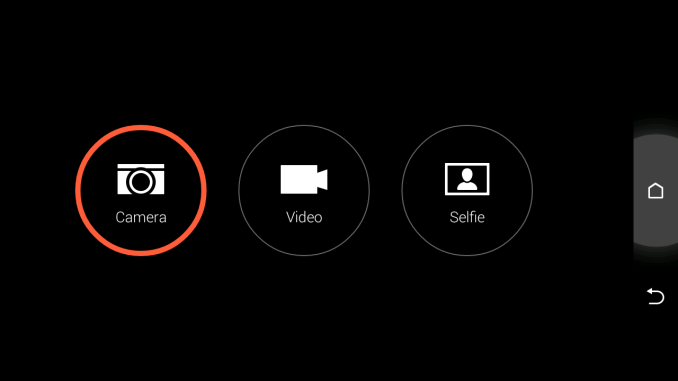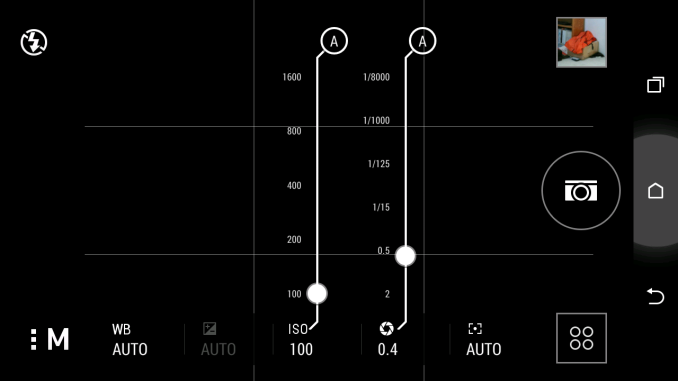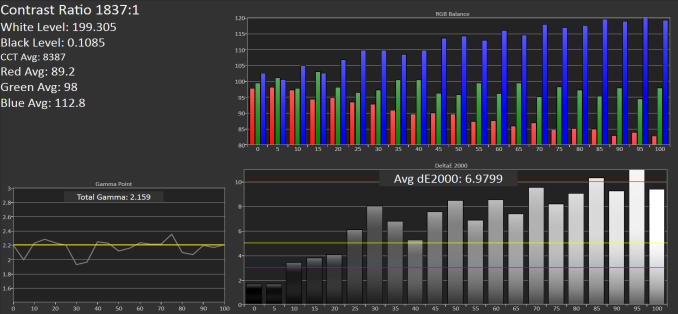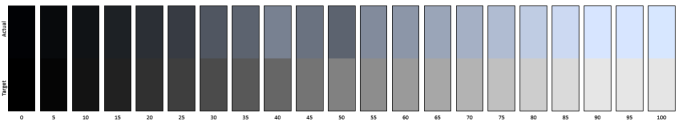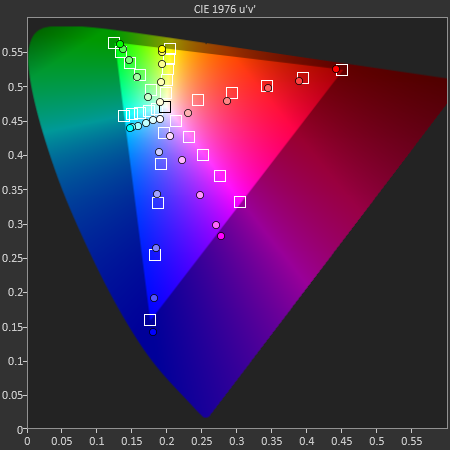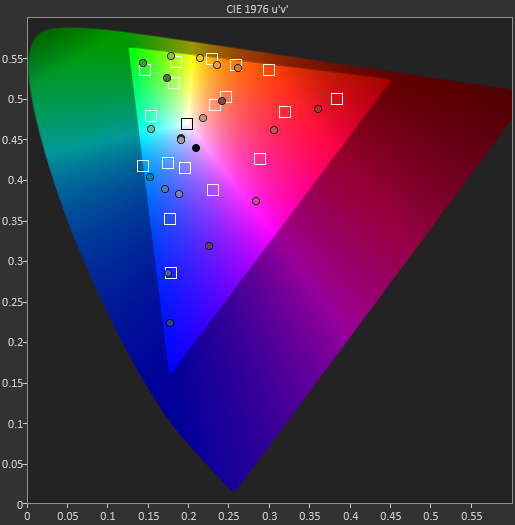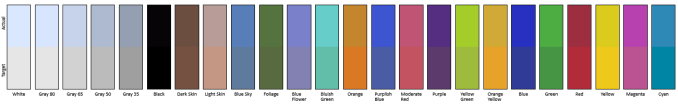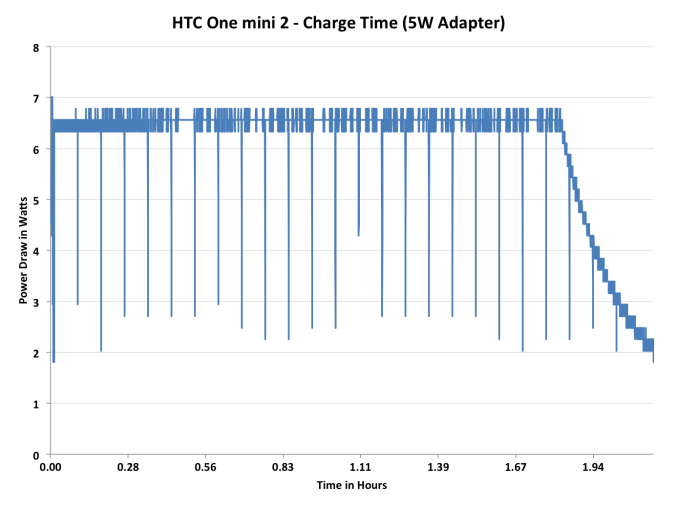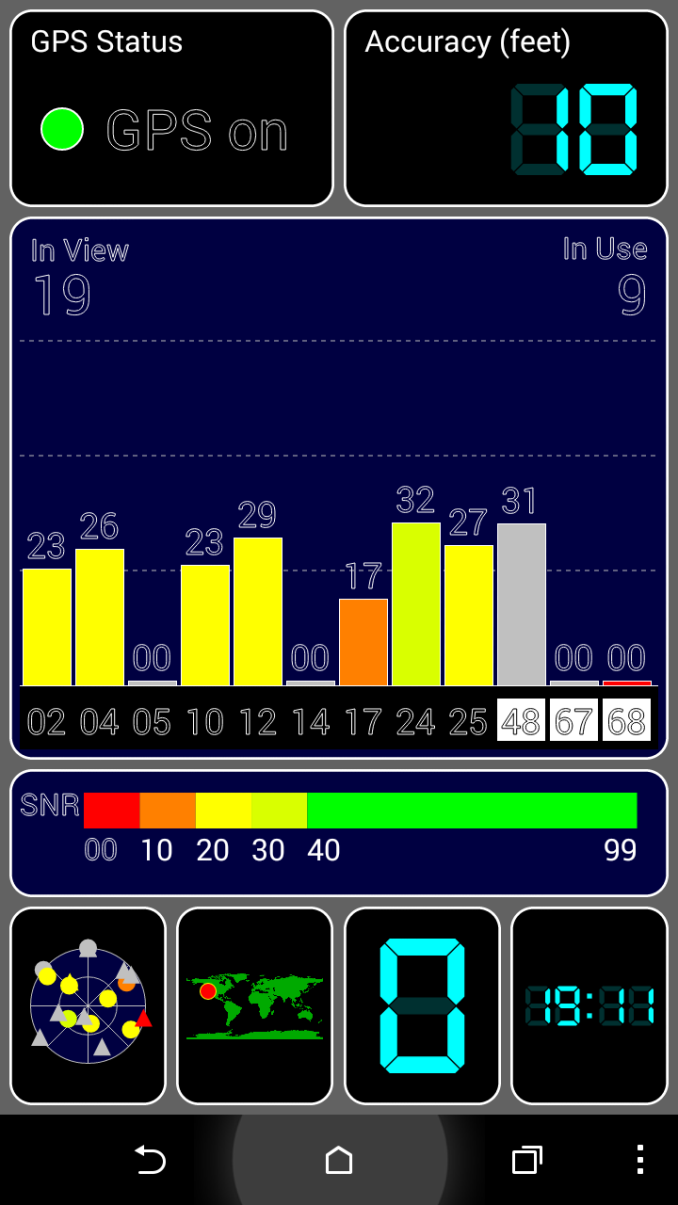Original Link: https://www.anandtech.com/show/8004/htc-one-mini-2-review
HTC One mini 2 Review
by Anand Lal Shimpi & Joshua Ho on May 26, 2014 3:00 AM EST- Posted in
- HTC
- Smartphones
- Mobile
- One mini 2

Last year around this time, HTC had yet to release a mini version of its flagship phones. As OEMs continued to push bigger and bigger displays into bigger phones, there was a distinct push for a phone that had flagship specifications, but without the size that normally entailed such flagship specifications in the Android space. HTC then proceeded to launch the One mini, a phone that was the size that everyone had been asking for, but just wasn’t the same as its larger cousin. While there are now phones around the size of the One S that have flagship specs, the One mini was a distinctly midrange device, with a number of concessions made to reach a midrange price.
Of course, that was the past. Today we’re looking at the successor to the One mini. Unfortunately, for those that want everything in a One (M8) repackaged to fit into a phone the size of a One S, this is not that phone. However, the bigger question is how well this phone fits into the mid-range spectrum, and how well it compares to the competition. To this end, HTC seems to hope that better design and the halo effect from the One (M8) will differentiate the One mini 2 from the rest of the competition.
As always, the most immediate impression that one gets is from holding the phone, even before it’s turned on. In this respect, the One mini 2 is easily one of the best in its class. While it isn’t the nearly all-metal design of the M8 (50% vs 90% metal, excluding display), there’s very little plastic on the back cover, only a bit of the edge where the back cover interfaces with the rest of the phone. It’s somewhat similar to the One (M7) in this regard, although the One mini 2 has more aluminum on the side walls. The button layout is also the exact same setup as the One (M7), with a power button on the top left, 3.5mm jack on the top right, volume rocker on the right side of the phone, and the microUSB 2.0 port on the bottom right. The speaker grilles share their lineage with the One mini and One (M7), as does the layout of the speaker grilles, front facing camera, and the proximity/light sensor.
Overall, the material design and industrial design of the One mini 2 far exceeds almost anything else on the market. It’s undeniable that while some concessions have been made compared to the One (M8), in some ways the industrial design is better on the One mini 2. HTC has done a great job designing this phone.
In the hand, the size of the phone is close to the One (M7). It’s definitely a big larger in the hand when compared to the original One mini, although I’m not too sure if this is a significant difference. For those that see the iPhone 5 and 5s as the absolute largest phone that they’re willing to tolerate, this may be too much, although those that have no trouble with the Moto X and other similarly sized devices will be right at home here.
Moving past basic hardware impressions, the One mini 2 is in many ways a side-grade from the One mini. The SoC is still under the Snapdragon 400 branding, but is now a quad core Cortex A7 rather than a dual core Krait. The amount of RAM stays the same, as does display resolution. The camera is now a standard 13MP sensor with F/2.2 optics, although the front facing camera is borrowed from the One (M8) and is a good jump up from the 1.6MP camera from the One mini. A table of the hardware specifications can be seen below, along with a comparison to the One (M8) and One mini.
| HTC One mini 2 | HTC One (M8) | HTC One mini | |
| SoC | MSM8926 1.2 GHz Snapdragon 400 | MSM8974ABv3 2.3 GHz Snapdragon 801 | MSM8930 1.4 GHz Snapdragon 400 |
| RAM/NAND | 1 GB, 16GB NAND + microSD | 2GB LPDDR3, 16/32GB NAND + microSD | 1 GB LPDDR2, 16GB NAND |
| Display | 4.5” 720p LCD | 5” 1080p LCD | 4.3" 720p LCD |
| Network | 2G / 3G / 4G LTE (Qualcomm MDM9x25 UE Category 4 LTE) | 2G / 3G / 4G LTE (Qualcomm MDM9x25 UE Category 4 LTE) | 2G / 3G / 4G LTE (Qualcomm MDM9x15 UE Category 3 LTE) |
| Dimensions | 137.43 x 65.04 x 10.6mm, 137 grams | 146.36 x 70.6 x 9.35mm max, 160 grams | 132 x 63.2 x 9.25 mm, 122 grams |
| Camera | 13MP rear camera, 1.12 µm pixels, 1/3.06" CMOS size, F/2.2. 5MP f/2.0 FFC | 4.0 MP (2688 × 1520) Rear Facing with 2.0 µm pixels, 1/3" CMOS size, F/2.0, 28mm (35mm effective) and rear depth camera, 5MP f/2.0 FFC |
4.0 MP (2688 × 1520) Rear Facing with 2.0 µm pixels, 1/3" CMOS size, F/2.0, 28mm (35mm effective) no OIS 1.6 MP front facing |
| Battery | 2100 mAh (7.98 Whr) | 2600 mAh (9.88 Whr) | 1800 mAh (6.84 Whr) |
| OS | Android 4.4.2 with Sense 6 | Android 4.4.2 with Sense 6 | Android 4.4.2 with Sense 5.5 |
| Connectivity | 802.11a/b/g/n + BT 4.0, USB2.0, GPS/GNSS, MHL, DLNA, NFC | 802.11a/b/g/n/ac + BT 4.0, USB2.0, GPS/GNSS, MHL, DLNA, NFC | 802.11a/b/g/n + BT 4.0, USB2.0, GPS/GNSS, MHL, DLNA |
| SIM Size | NanoSIM | NanoSIM | MicroSIM |
The One mini 2 should be priced similarly to the original One mini at launch. HTC tells us to expect the One mini 2 to retail at £360 - £370.
Camera Architecture
This go around, HTC put a 13 megapixel camera into the One mini 2. This in a vacuum wouldn’t be anything out of the ordinary, but in the context of the past year it’s well worth examining. After all, HTC kept the same ST VD6869 sensor across the One (M7) and One mini, and also continued to use a similar 4 megapixel camera in the form of the OV4688. Especially in light of all the rhetoric that HTC has pushed in favor of larger pixel sizes in marketing literature, it’s worth examining the camera of the One mini 2 closely.
| HTC One Cameras | ||||
| HTC One mini 2 | HTC One (M8) | |||
| Front Camera | 5.0MP | 5.0MP | ||
| Front Camera - Sensor |
S5K5E2 (1.12µm, 1/5") |
S5K5E2 (1.12µm, 1/5") |
||
| Front Camera - Focal Length | 2.79mm | 1.83mm | ||
| Front Camera - Max Aperture | F/2.8 | F/2.0 | ||
| Rear Camera - Sensor |
OV13850 (1.12 µm, 1/3.06") |
OV4688 (2.0 µm, 1/3") |
||
| Rear Camera - Focal Length | 3.82mm (28mm eff) | 3.82mm (28mm eff) | ||
| Rear Camera - Max Aperture | F/2.2 | F/2.0 | ||
| Secondary Rear Camera - Sensor | - |
OV2722 (1.4µm, 1/5.8") |
||
As can be seen in the table above, the same front facing camera sensor is shared by both the One mini 2 and One (M8), which is a Samsung sensor with 1.12 micron pixel size although the optical stack changes to reduce aperture size and increase focal length. The rear sensor on the One mini 2 is still an OmniVision design win, but the sensor model is the OV13850 as opposed OV4688 on the One (M8) and later production runs of the One (M7). While the sensor size is the same, as is the optics’ focal length, the differences end there as the One mini 2 has a smaller aperture at F/2.2, which is a quarter stop smaller, which means that light collection goes down as well. The lack of the second depth sensing camera also means that all of the Duocam effects such as UFocus are gone as well, which means that the One mini 2’s editing features are equivalent to the One (M7)’s.
Outside of hardware, the change in ISP is far-reaching in its effects. Zoe, Pan 360, and Dual Capture are all gone, which suggests that the ISP in the MSM8x26 series cannot support dual encode features the way that the ISP in the MSM8x74 series can. Video encoding is also severely limited as the One mini 2 only supports a maximum of 720p60 or 1080p30. This is clearly not a limitation of the camera sensor as casual examination of the OV13850’s data sheet shows that it can record data from the entire sensor at 30fps. This means that the encode blocks don’t support the necessary bandwidth for such features. It's also interesting to see that HTC has capped the maximum shutter speed in the camera to two seconds rather than four seconds in the One (M8).
In addition to these issues, the shooting experience is noticeably worse. Preview resolution and frame rate are worse than the One (M8), and it seems that autofocus speed drops as well. Shot to shot latency and burst shot capture rate both are much slower, and I suspect that this is either the product of worse random read and write speeds on the NAND or a bottleneck at the ISP. Overall then, this means that comparing the performance of the One (M8) and One mini 2 in camera will be difficult as they can be confounding factors upon camera image quality.
Spatial Resolution
We'll start by measuring the rear facing camera's ability to resolve fine details by shooting at an ISO12233 test target. For now we'll be looking at horizontal and vertical resolution using the sagittal and tangential lines in the upper right of the center of the test chart:
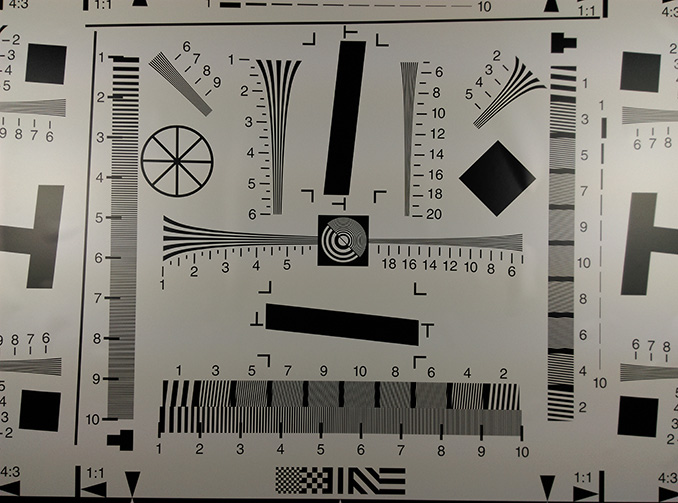
ISO12233 captured by One mini 2
The One mini 2 should show a clear advantage here compared to the One (M7/8) and original One mini as its 13MP sensor should be able to resolve finer details than any of its predecessors or more expensive siblings.
The gallery below has links to the original chart captures for all of the phones compared in this review:
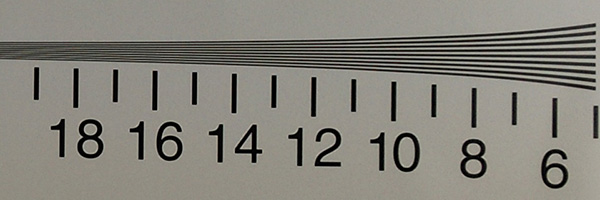
In the sagittal crop, the One mini 2 doesn't show signs of aliasing until beyond the 14 mark (units of line pairs per image height). By 16 line pairs per image height we see more aliasing and beyond that things get worse. As the camera attempts to resolve finer and finer details it becomes more challenging to properly separate the white and black lines, which is why we get aliasing (swapping of the two colors). The M8 in this case is an absolute mess. There's aliasing beginning just after 10 line pairs per image height, and it's impossible to determine separation between the two lines after the 12 mark.
I think the LG G2 is a great comparison as it can be found at a similar price point to the mini 2 and it also has a 13MP camera sensor. The difference in quality is substantial. On the G2 we don't see aliasing until closer to the 18 marker. Even the Moto X's 10MP camera as well as the iPhone 5c's 8MP camera. As much as the One mini 2 is able to resolve finer details compared to the One thanks to its 13MP rear sensor, it's possible to deliver better performance with lower resolution cameras. In other words, not all 13MP cameras are created equal.
You can see full 1:1 resolution crops in the gallery below:
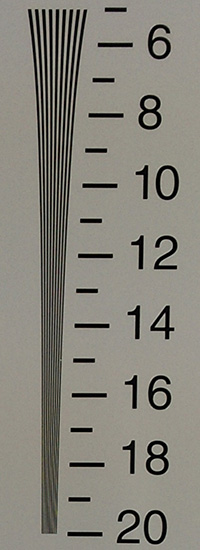
The tangential crops tell a very similar story. The One mini 2 delivers more spatial resolution than the One, but it falls behind last year's flagships.
Color Reproduction
With the M8, HTC improved color accuracy over the previous generation. As the One mini 2 features a different camera module, sensor and ISP, I wondered how color reproduction changed with the cost reduction. For the next comparison I shot the standard x-rite colorchecker classic card under 6500K light. The obvious next step here is to compare the captured colors to reference colors and calculate delta E values but we're not quite there yet.
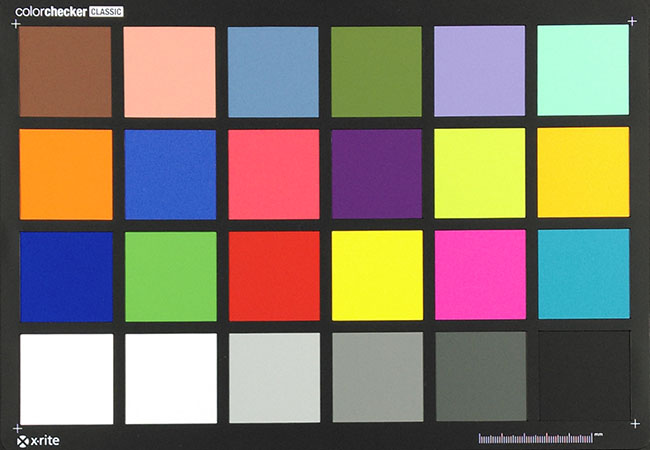
There are definitely differences between the M8 and One mini 2's color handling. Reds are more saturated on the M8 mini, while there's a bit more green on the M8. The light brown swatch is a bit more pink than it should be (see the second square in the top row), and there's more noise than there really should be in some of these squares. Grayscale performance looks decent. Overall color reproduction is decent, but different than the M8.
Lab Scene
As we march towards our outdoor test scenes, we shift to a light controlled lab setup. The setup here is slightly different from what we used in the past two reviews so we re-ran all of the comparison shots. Everything is exposed to the same lighting conditions. We'll start with a well lit test:
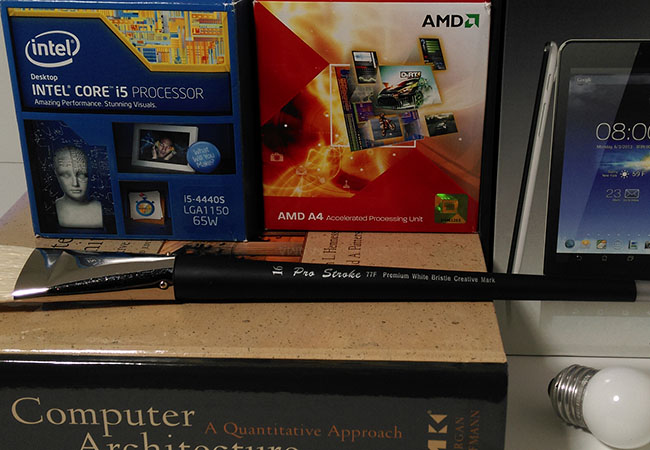
At close distance sunder decent lighting conditions the M8 vs. M8 mini test becomes one of white balance and processing differences. You can see a slight resolution advantage here in that the text in the scene is a bit sharper on the M8 mini, but otherwise the differences are in color processing. The light colors in the AMD A4 box (upper right corner of the box) are more pink in the M8 mini's shot, and there's more green in the M8's capture by comparison. Both captures are ok and neither is perfect. In this case I'm far happier with the image from the G2, 5c or Moto X.
Next up is the same scene, but in much lower light (~7 lux):

And this is where the M8's 2.0µm Ultrapixel sensor comes in handy. The mini 2 captures an almost useless image. There's very little detail in the Intel Core i5 box, you can barely read any of the text on the AMD box and there's very little contrast picked up in the ASUS box on the far right. The M8 mini elected to shoot this scene at 1/10s at ISO 2000. The M8 by comparison settled on 1/11s at ISO 1250, and the result is far more legible. The capture isn't as bright as I'd expect, but you can at least get some idea of what's going on here. The 5c delivers a somewhat brighter image, but with more visible noise (1/15s, ISO 2500). The Moto X is pretty bad here. If you're looking at this scaled crop the LG G2 looks like a clear winner. I'd recommend looking at the originals in the gallery below though. In low light scenarios LG triggers some sort of a multi-exposure/pixel binning mode that you can't disable. The result is great low light performance, but at the expense of sharpness - the full image is a lot more blurry on the G2. When scaled down to lower resolutions it's less of a problem, which is why it looks reasonable here.
Outdoor Scenes (Night)
Next we transition to some shots on location. First up is the same night shot of a storefront that we used in the Galaxy S 5 review:

The mini 2 does a reasonable job of using available light here and ends up picking similar shot settings to the M8 (1/10 vs 1/11s, ISO 2000 vs. 1600 on the M8). The difference in resulting image is pretty substantial though. The M8 produces a far brighter scene. Overall the mini 2 does well here, but let's see what happens when we remove some of the direct lighting:

In true low-light situations, the mini 2 suffers considerably. Using a 1.12µm sensor with a weaker ISP (and likely weaker optics), the mini 2 loses nearly all detail in the car. You can't see into the car at all and move a little up the hood and you lose virtually all contrast. The big M8 by comparison produces an image that almost looks like it was captured under different lighting conditions (it wasn't). Most of the similarly priced competitors do better here than the mini 2. For as strong of a low light performer as the M8 is, the One mini 2 is the polar opposite. Only the Galaxy S 4 is worse.
Outdoor Scenes (Daylight)
With the worst out of the way, now it's time to see where the One mini 2 really shines compared to the One. All of the photos below were taken during the late afternoon with very little cloud cover and tons of sunlight. The M8 struggled against modern competitors in this type of a situation, but let's see how much moving to a cheaper, but higher resolution sensor can help.

Right off the bat you can see the advantage of the mini 2's higher resolution sensor. Remember the sagittal and tangential crops from earlier? Here we see those advantages play out in the real world. Detail in the horizontal lines on the building and especially in the crane is all but lost on the M8, but it's preserved on the mini 2. Although you can't see it here in this crop (check out the gallery below), there's a ton of detail in the trees in the background that's simply lost on the M8 that you regain with the mini 2.
The mini 2 does a reasonable job here compared to other similarly priced, former-flagships.
This next scene takes a different angle on the crane and mixes more subjects at varied distances from the camera:

The One mini 2's spatial resolution advantage is less pronounced here compared to the M8. We also see more pronounced differences in color handling between the two devices. It's interesting to correlate the differences we saw shooting test charts with how these devices behave in the real world.
The mini 2 does a reasonable job here as well, although some of the competitors do pull ahead.
For the last shot I'm looking at a crop of downtown Raleigh, taken from a distant bridge.

Here we have another great example of the One mini 2 outperforming the M8 when it comes to resolving fine details. I'm actually pretty pleased with the One mini 2's performance here. Interestingly enough, Apple seems to do a better job of capturing detail in the foreground at the expense of background image detail in this case.
Focus & Capture Latency
Although image quality is a (big) part of the camera experience, camera UI and capture latency in particular are quite important. Long focus and capture latencies can really ruin the overall experience, not just from a responsiveness standpoint but also by contributing to missing a shot. At the very high end, devices like the One (M8) and Galaxy S 5 rely on external companion chips to improve focus times. In the transition to a lower price point, the One mini 2 loses any external imaging aids.
Though the camera UI looks similar to the M8's, it's very obvious that both focus and capture latency are substantially longer on the One mini 2. To quantify the difference I turned to the set of tests we introduced in the Galaxy S 5 review.
First let's look at focus time. I measured from the moment I tapped the focus target to the time the image stopped moving (I didn't rely on the AF lock indicator as some devices report focus lock prematurely). There's a bit more variance than I'd normally like in these numbers due to the nature of the capture, although I'm working on getting a higher speed camera to smooth some of that out.
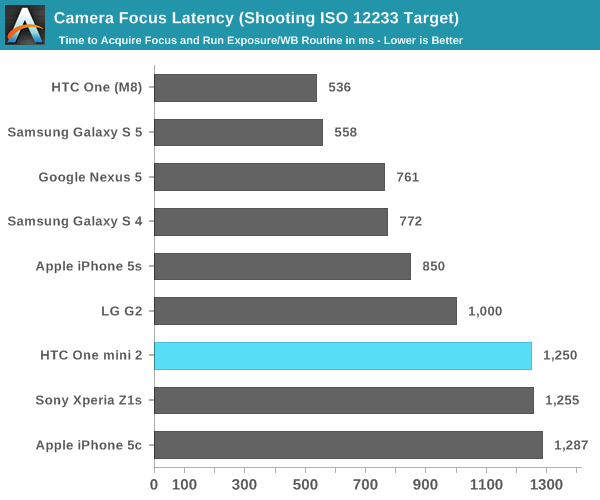
The lowest focus latency I saw on the mini 2 was 850ms, but on average I saw around 1.2 seconds from tap until focus lock. That's about the speed of an iPhone 5c, but substantially slower than other similarly priced devices like the G2.
Focusing is just one piece of the puzzle, I also measured capture latency as well. I had to modify my criteria for measuring latency here a bit. Previously I just looked at the time between when I tapped the capture button on the screen and when the camera UI was ready to take another shot. For all other devices, that metric worked out fine - the mini 2 behaves a bit differently. The UI is responsive after about 250ms. In fact, on the mini 2 you can queue up to three captures in a row. The problem is the image captured won't be committed to NAND (and thus unavailable for review) until around 1100ms after you hit the capture button. The UI is still responsive during that time, but you haven't really completed a capture. What I'm looking at in the graph below is the time between capture tap and the image being stored.
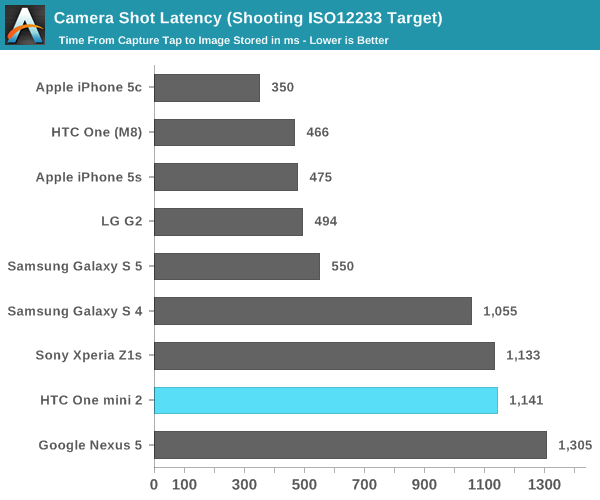
The One mini 2 takes a bit over a second to complete a capture, which definitely hampers the experience. HTC does a good job of keeping the UI feeling responsive though. If you don't mind the image actually not being committed to NAND, the mini 2 provides the appearance of a 250ms capture latency.
This next chart combines the previous two values to give an overall picture of capture latency on these devices:
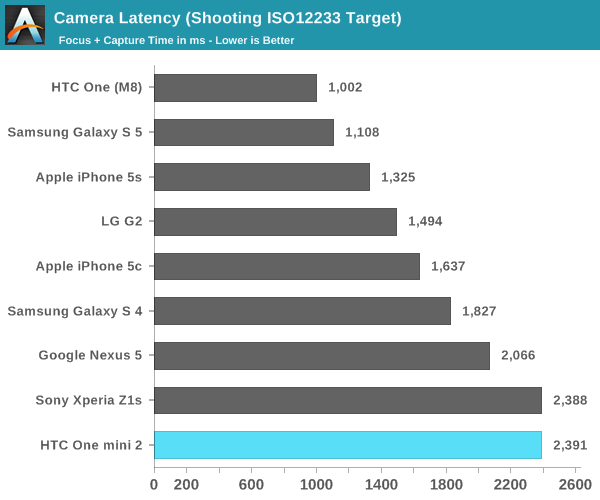
The One mini 2 ends up being our slowest device here. Even if you use the lower value for capture time, the mini 2 ends up around the middle of the pack. I suspect the Snapdragon 400's ISP definitely hampers performance here.
Still Image Summary
The One mini 2 definitely has the ability to deliver more detailed photos than the One (M8) in well lit scenes. For landscape shots or photos where a detailed subject is far away, the One mini 2 maintains an advantage over the M8. With subjects up close however, the advantage is far less pronounced and in many cases goes back to the M8:


Any advantage in spatial resolution the mini 2 maintains however comes at the expense of low light performance, which is more or less nonexistant on the mini.
In shooting with the mini 2 I definitely noticed more issues with blurring at the corners and a lack of uniformity overall, which is usually what we get with lower cost camera modules. Even my M8 sample shows more distortion on one side of the module than on the other.
Compared to other similarly priced devices, the One mini 2 generally falls behind in still imaging performance. You can find LG's G2 for around $400 now, which not only produces better photos in well light scenes but much better photos in low light as well.
Capture latency is also worse on the mini 2 compared to the M8. Focus and capture times are longer than previous generation flagships like LG's G2 as well. Despite the long capture time however, HTC does a good job of making the camera UI still feel responsive.
Video
The One mini 2 can capture high profile H.264 at 1080p30 with an average bitrate just south of 20Mbps. The device can also capture captures H.264 (baseline profile) video at 720p30 with an average bitrate of 11.8Mbps.
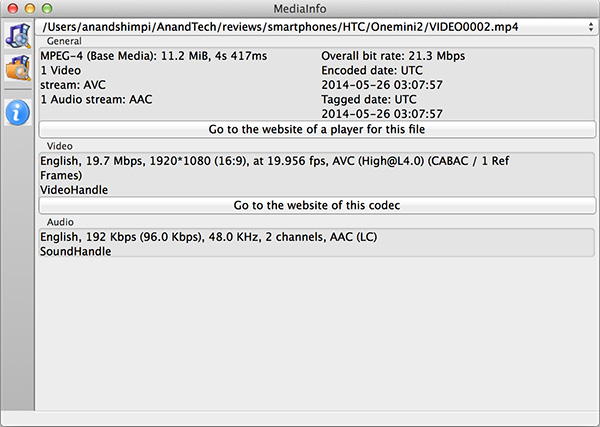
Video quality isn't particularly great, but it's usable so long as there's sufficient light.
Display
As always, a crucial part of the smartphone experience is the display. While it’s easy to make subjective judgments on the quality of a display, such judgments directly led to the rise of deliberately oversaturated displays and generally worse calibration quality, as while a calibrated display is good for the sake of reproducing an image as the author intended, it may not be as appealing as a deliberately oversaturated display. Therefore, for these tests, we turn to Spectracal’s CalMAN 5 to test the quality of smartphone displays. As always, we target sRGB colorspace for these tests as sRGB is the de facto standard for web content. Adobe RGB can be tested, but only for profiles that are explicitly targeting such a color space. At any rate, alternative color spaces are extremely rare and difficult to use when Android still lacks color management systems.
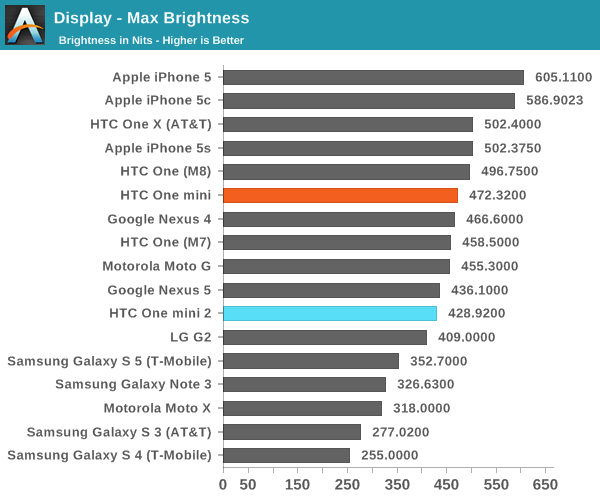
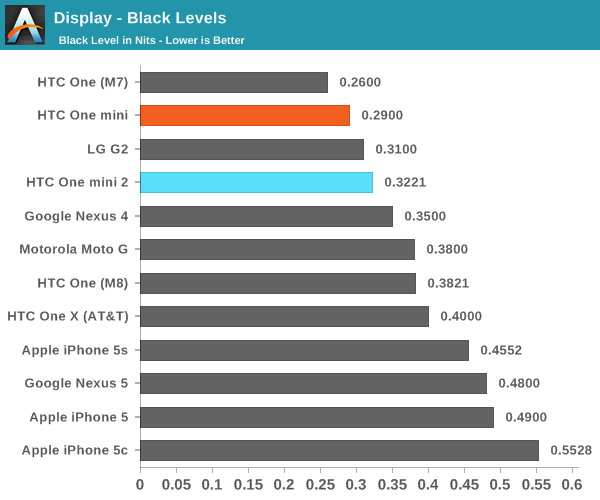
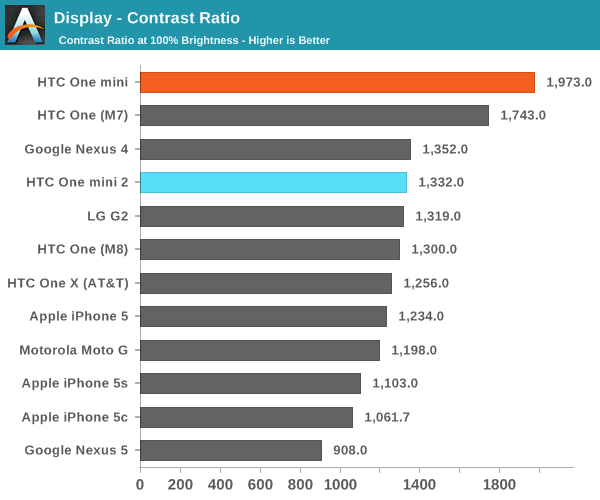
In the case of the One mini 2, it’s best to start with the basics. In maximum brightness and contrast, the One mini 2 does respectably. The panel appears to be of high quality, which very little color shifting with change in viewing angles, and is only noticeable when at specific angles. The 720p resolution is also a good fit for a display of this size. Although it’s noticeably not as sharp as the 1080p displays found in high end phones, it’s not a significant problem at all. The one potential issue is minimum white brightness, which is 14 nits. This is a bit uncomfortable for reading at night, and HTC should try to target 7 nits or lower for the next generation.
Quick note: This is from the second review unit, and the contrast number is from the i1 Pro, the true contrast ratio is 1332:1.
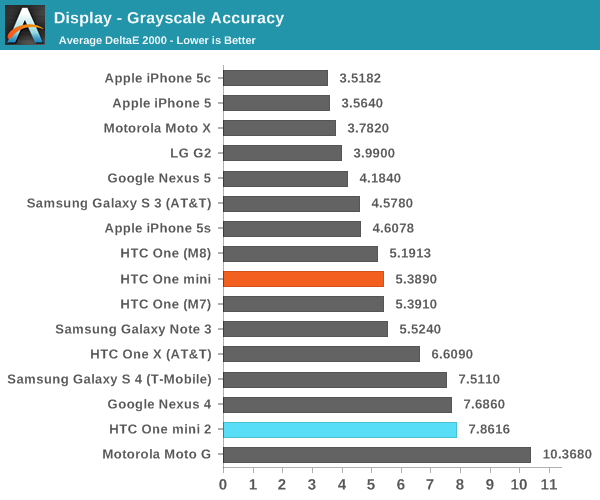
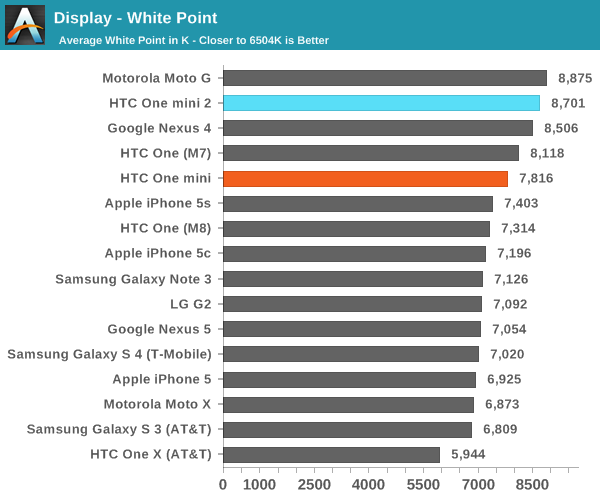
Unfortunately, this is where we run out of good things to say regarding the display. Grayscale is poor, to say the least. The white point is significantly too blue, at 8701k and 8387k between the two review units that we received. It’s clear to me that HTC has made a strategic decision to go for higher peak luminance and “whiter” whites rather than solid calibration in this department.
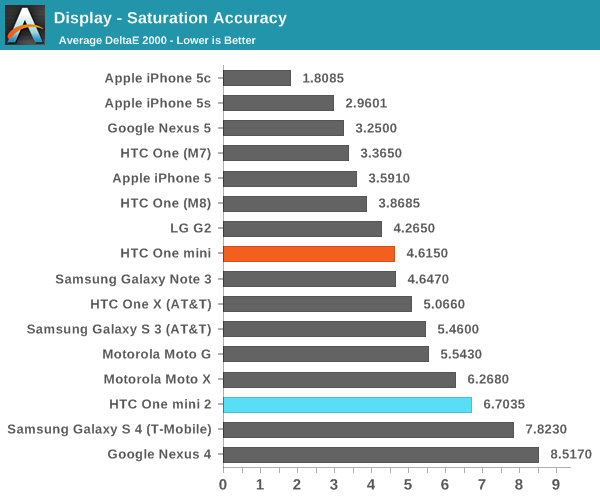
The same story can be seen in the saturation sweep test. While the display is strangely slightly undersaturated in the reds, every other color tested effectively made 80% saturation equal to 100% saturation, presumably in an attempt to wow the average consumer trying out a demo unit. There are also some significant issues with cyan and magenta saturations, which are strongly skewed towards blue. Possibly the most telling problem with this calibration is that 20% yellow is the closest to proper white on this phone.
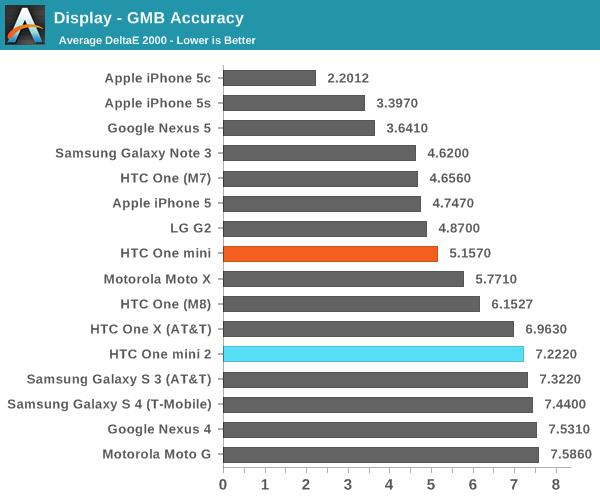
The poor performance in the saturation test translated to the Gretag Macbeth colorchecker, which the One mini 2 also does poorly in. It’s hard to explain just how poor this phone does, but the simplest way to explain it is to say that the performance is on par with the Moto G, and worse than the LG Lucid 3. While some issues are a function of lack of calibration, the saturation compression is most certainly a calculated decision. I understand the motivation behind this decision, but HTC needs to include a toggle to turn off “color enhancement”, and for the price that HTC is asking for this phone, the overall calibration must improve. The One mini 2 is regressed from the One mini in display accuracy, and this is simply a trend that has to stop now.
Battery Life
Battery life is now one of the most important aspects of a phone, and with Snapdragon 801, the 28HPm process brought enormous gains in battery life, enough to near the 12 hour mark for LTE battery life in both the Galaxy S 5 and HTC One (M8). Of course, while the MSM8926, Snapdragon 400 SoC in the One mini 2 is still on 28LP, the change from dual core Krait to quad core A7s, along with a newer MDM9x25 modem and a larger battery is enough to change things up quite a bit. As always, our battery life tests are run at 200 nit display brightness, and we run a standardized workload on the device from a fully charged to fully discharged state.
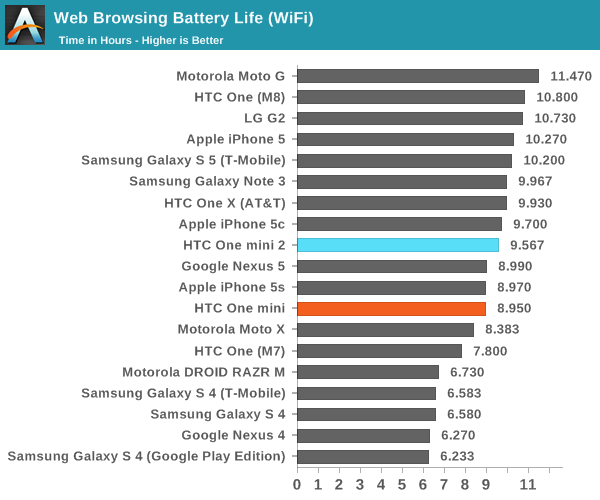
In WiFi, the One mini 2 has around a seven percent uplift from the One mini, and overall it performs solidly, but Motorola has them beat with the Moto G, which is around 20% better in battery life for this test. The difference in battery life is curious, especially because they have similar resolution, similar battery capacity, and the same SoC. I've also checked and neither has panel self-refresh, so there's nothing glaringly obvious that could cause such a large delta.
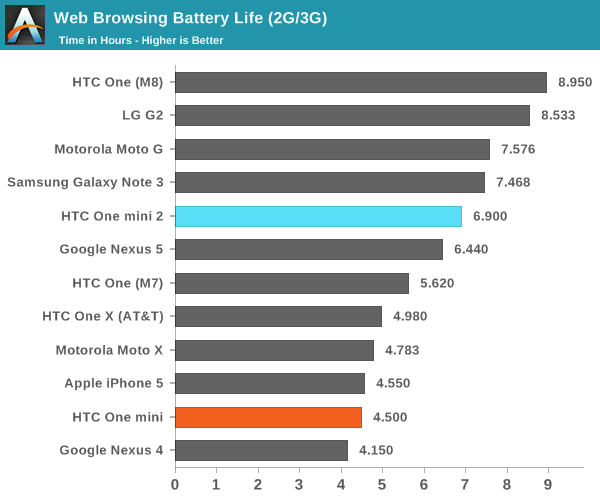
In WCDMA, the gap between the two narrows significantly, although Motorola holds about a ten percent lead over the One mini 2.
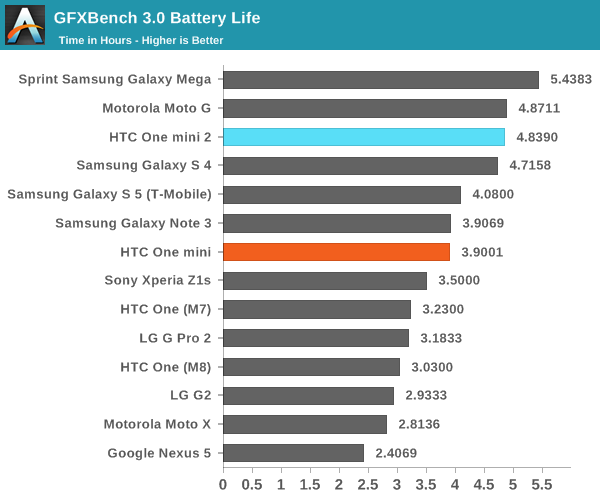
In order to add tests that stress SoC more heavily, we turn to the GFXBench and Basemark OS rundown tests to get a more complete picture of battery life with the smartphones that we test. The GFXBench test is an endless loop of T-Rex onscreen, and the Basemark OS test is an endless loop of the tests in Basemark OS until the battery dies.
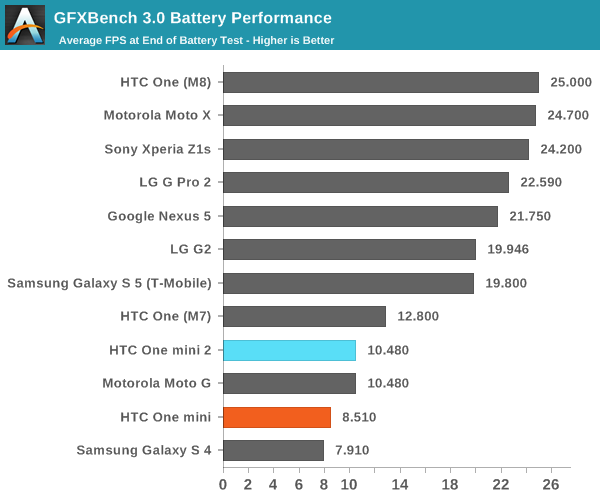
In GFXBench, the difference between the two is effectively nothing. As seen below, performance ends up being the exact same as the Moto G. It’s quite clear that the Adreno 305 in both the Moto G and One mini 2 is gating performance in order to achieve high battery life.
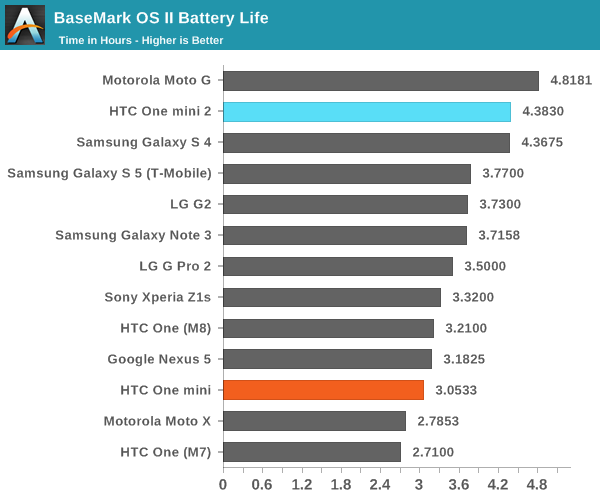
In Basemark OS, the One mini 2 trails behind the Moto G, but as seen by the performance at the end of the run, it appears that the One mini 2 is simply throttling less during this test, which explains the delta in battery life.
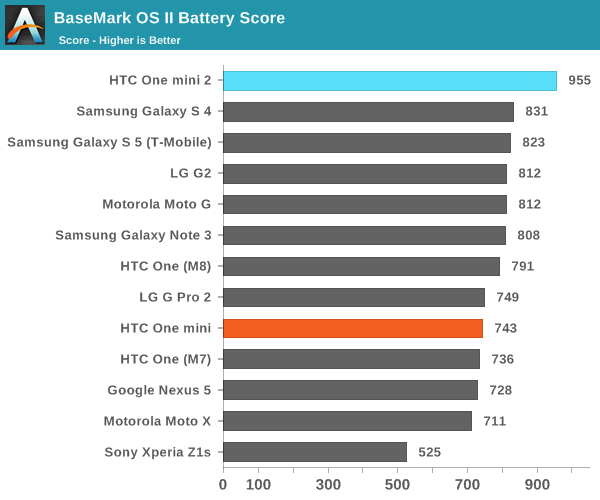
Overall, while the One mini 2 has quite solid battery life, it's not quite as incredible as the Moto G's performance in some areas. I suspect that this may just be software, but it's unclear how much of it can be mitigated with future software updates.
Charge Time
The One mini 2 ships with a 5W charger in the box. A full charge takes a little over two and a quarter hours. Note that unlike its big brother, the One mini 2 lacks support for Qualcomm's Quick Charge 2.0 standard.
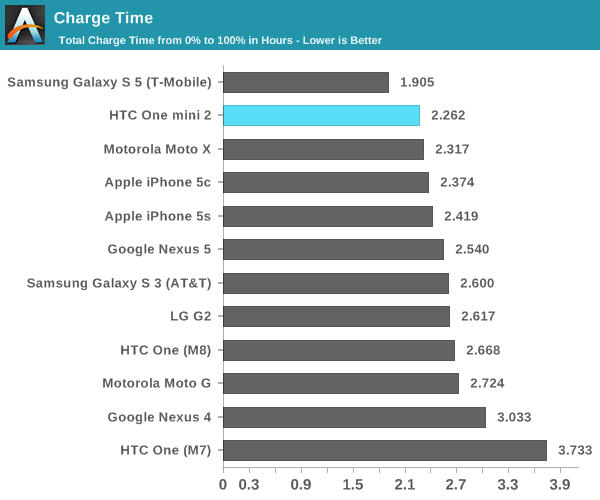
We typically plot power draw over the entire charge time in our smartphone/tablet reviews. Most of the time the graph looks like a flat line with a downward slope near the end of the charge cycle. The One mini 2 produced a graph that was a little less boring:
There are periodic drops in charge current, regardless of what charger I use (I tried both the One mini 2's in box charger as well as one from the M8). I don't think these drops will materially impact charge time, but I don't have a good explanation for them otherwise. HTC tells me that they are expected, but it didn't offer any additional explanation.
Software
Keeping things in line with the One (M8), the One mini 2 also runs HTC’s Sense 6 UI on top of Android 4.4.2. Surprisingly, in this regard the experience ends up being generally solid, although it’s definitely slower at times than the One (M8). This ultimately boils down to the SoC, and while the quad core Cortex A7 is more than enough to run the main UI smoothly, things like rendering intensive webpages take longer and in general there’s just more waiting time going on in the UI that reduces responsiveness in the OS, something that isn't felt in a phone like the Moto G or phones with lighter skins. Overall though, Sense 6 continues to be good, although there are some changes that have the potential to annoy the user. These are mostly in the camera UI, and while it’s arguably easier to use now, the loss of simple things such as the dual shutter is disappointing, and the strangely artificial divide between scene modes and camera modes can be irritating as well.
Outside of these small regressions though, Sense 6 remains an actual selling point for the phone, rather than against it. The UI is now completely lacking gradients, and fits in visually with most Holo applications, although HTC deviates from the standard Holo blue and grey in favor of other colors, depending upon the theme. Very few applications are duplicates of Google applications. Even the ones that are duplicates of Google applications are ultimately meant for a different purpose, such as the email application for Exchange or other email services outside of Gmail. However, as always, opinions on OEM UIs will always be divisive, and ultimately a personal decision. For more information on the Sense 6 UI, I would reference the HTC One (M8) review.
Ultimately, the bigger issue with software experience is what has been left out. The noticeable lack of sensors, presumably to lower costs, means most of the motion launch gestures have disappeared, and the pedometer is gone as well. The power saver mode interestingly does not seem to effect the CPU governor at all, as max frequency stays capped at 1.2 GHz and the difference between the two means when running a benchmark is too close to point to a change in governor. Extreme power saver mode also doesn’t seem to change the governor either, but this would make sense based upon the low power consumption of the Cortex A7s.
SoC Architecture
The original HTC One mini used a Snapdragon 400 SoC, Qualcomm's MSM8930 to be exact. The new One mini 2 also uses a Snapdragon 400, but it's a different SoC: the MSM8926. I've highlighted the differences in the table below:
| HTC One mini vs One mini 2 | ||||||
| HTC One mini | HTC One mini 2 | |||||
| SoC (Misleading Marketing Name) | Snapdragon 400 | Snapdragon 400 | ||||
| Qualcomm Model Number | MSM8930 | MSM8926 | ||||
| Manufacturing Process | 28nm LP | 28nm LP | ||||
| CPU | 2 x Krait 200 @ 1.4GHz | 4 x ARM Cortex A7 @ 1.2GHz | ||||
| GPU | Qualcomm Adreno 305 | Qualcomm Adreno 305 | ||||
| Modem | MDM9x15 IP block (Category 3 LTE) | MDM9x25 IP block (Category 4 LTE) | ||||
The old SoC featured two of Qualcomm's own Krait 200 cores running at up to 1.4GHz, while the new chip has four ARM Cortex A7 cores running at up to 1.2GHz. I've been spending a lot of time looking at SPECint performance of mobile CPU cores and I think I have a good idea of how Krait 200 stacks up to ARM's Cortex A7. Krait 200 delivers lower IPC in SPECint than ARM's Cortex A7. The difference is small (~9%) but at the same frequency, a Cortex A7 should be faster than a Krait 200. In the case of the One mini vs. One mini 2, the Krait 200 version has a 16% higher max frequency. Whether the new mini is faster or slower than its predecessor depends on just how high of a frequency the old mini is running at. Assuming there's no thermal throttling at play, the original mini may hold a slight performance advantage (~4 - 5%). I suspect ARM's Cortex A7 draws less power however, so we may see situations where the gap narrows. Of course the new SoC has twice as many CPU cores, so in heavy multitasking scenarios or running any applications that stress more than two cores the new mini will see an advantage. Unfortunately this is the tradeoff that many SoC vendors have been forced to make. Rather than pushing for two cores with substantially higher IPC, we have four cores with a mild increase in IPC from one generation to the next.
GPU performance should be comparable between the two devices.
As the Moto G showed us, ARM's Cortex A7 is fast enough to run Android and most apps - particularly when backed by Qualcomm's Adreno 305 GPU. Generally speaking, the One mini 2 is fine from a performance perspective. The one difference between the mini 2 and the Moto G however is Sense 6 feels a bit too heavy for the CPU setup. There's a reduction in responsiveness on the mini 2 that the Moto G avoids by using a much lighter weight UI (thanks to it being mostly stock Android). Had HTC waited for the Snapdragon 410 my guess is it would've been fine, but as it stands I think I'd prefer a hypothetical Google Play Edition of the One mini 2.
CPU Performance
As expected, there original One mini manages to pull ahead of the One mini 2 in all of our CPU tests. Although ARM's Cortex A7 is higher IPC than Krait 200, the latter runs at a higher frequency which gives it the slight performance edge. It's only in situations where more than two cores are in use where the new MSM8926 based SoC will do better than its predecessor.
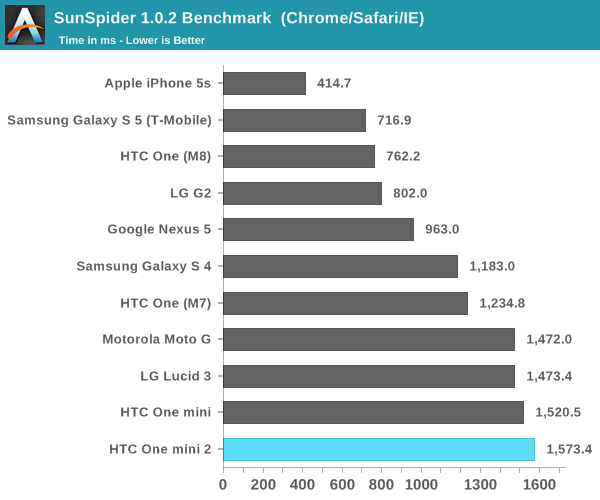
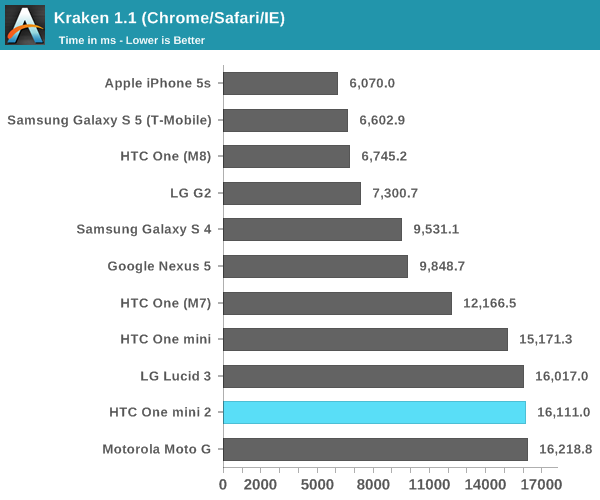
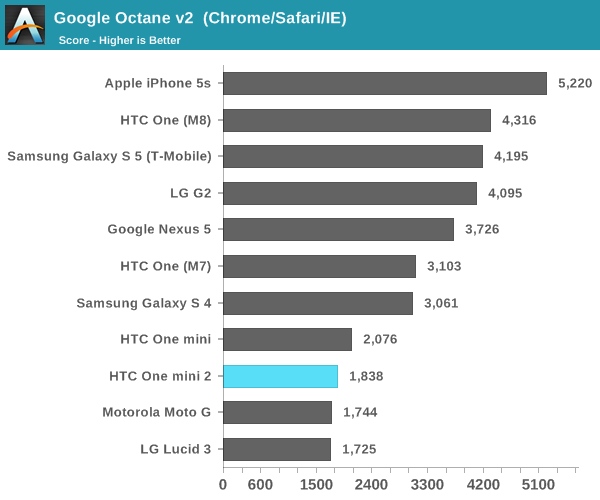
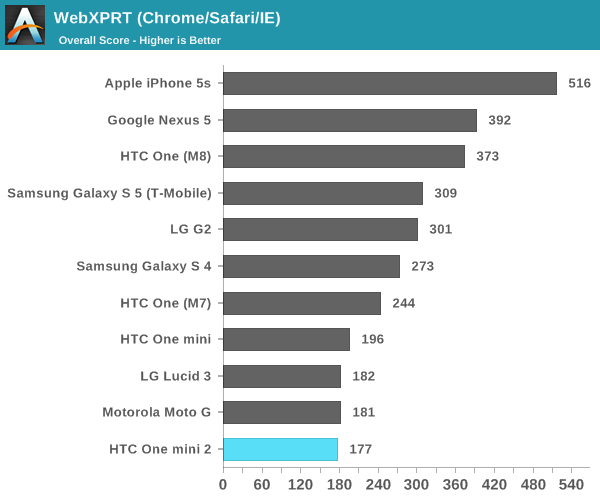
Although BaseMark OS II indicates a large performance gap between the One mini and One mini 2, the bulk of the difference here is due to the web test. The web test leverages any webview differences in the software builds between the devices, which gives the One mini 2 a substantial advantage here.
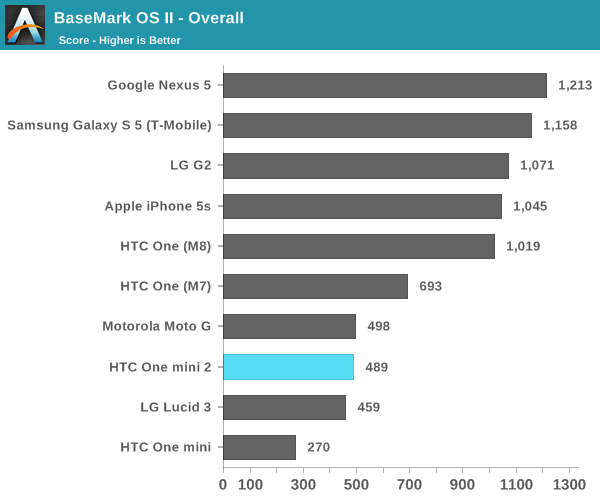
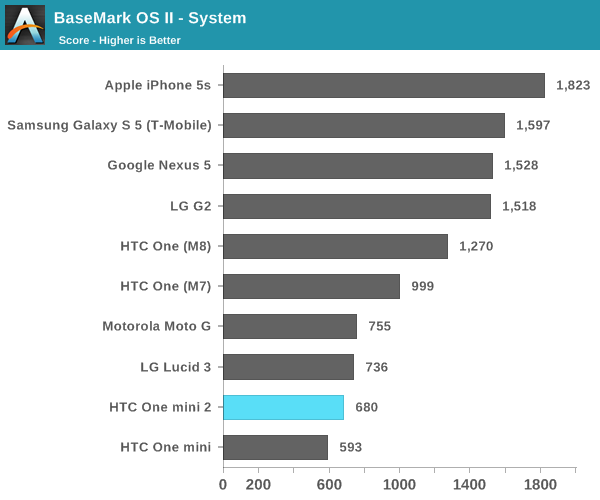
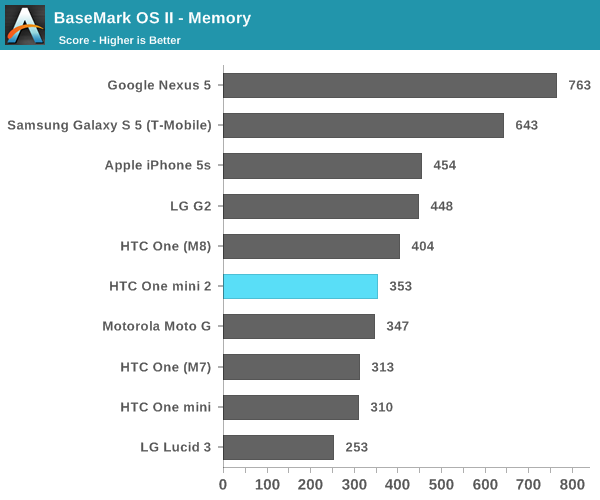
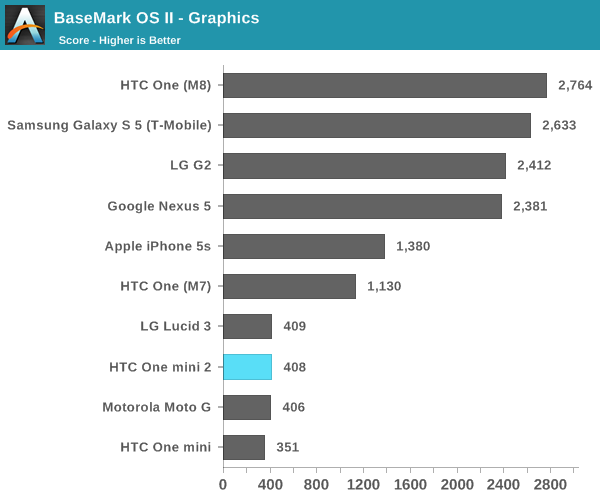
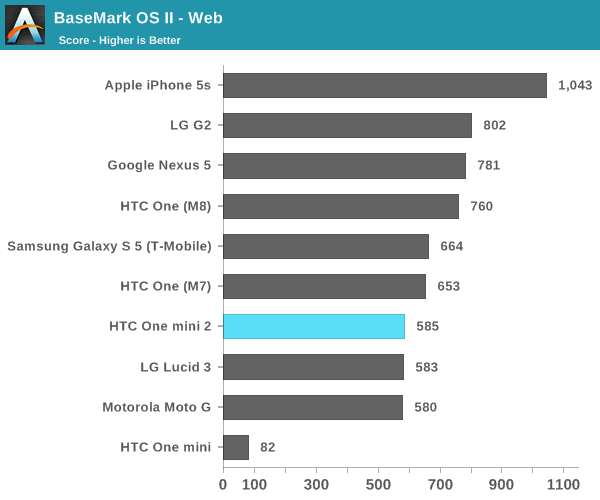
GPU Performance
At a high level, GPU performance is effectively unchanged between the One mini and One mini 2. The tests below will show some differences, but they're simple to understand. 3DMark's Physics test is well threaded and takes advantage of all four cores in the One mini 2, the result is a 54% increase in performance over the One mini.
The GFXBench T-Rex HD offscreen test shows the old and new mini devices performing fairly closely to one another.
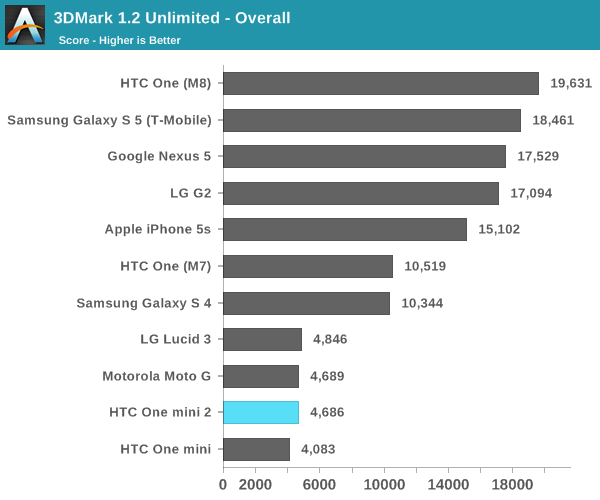
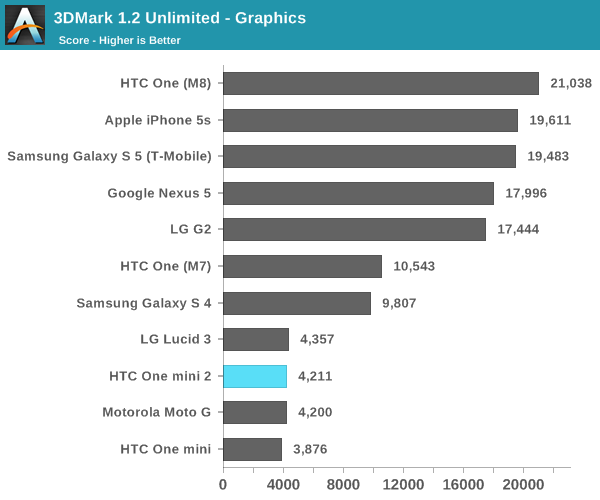
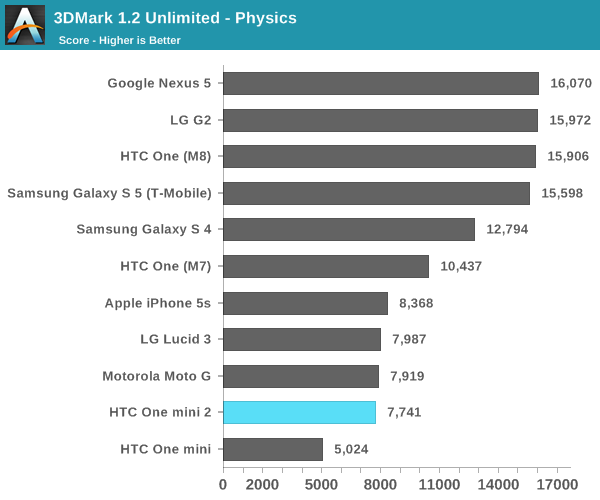
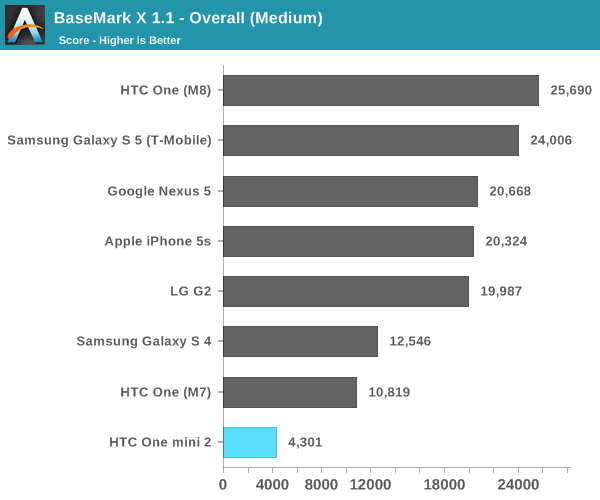
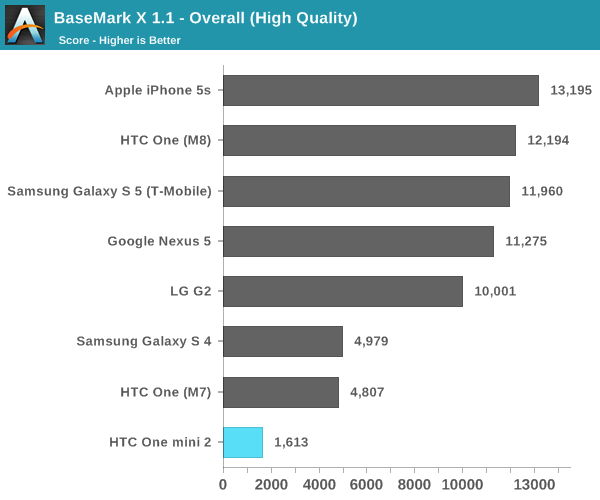
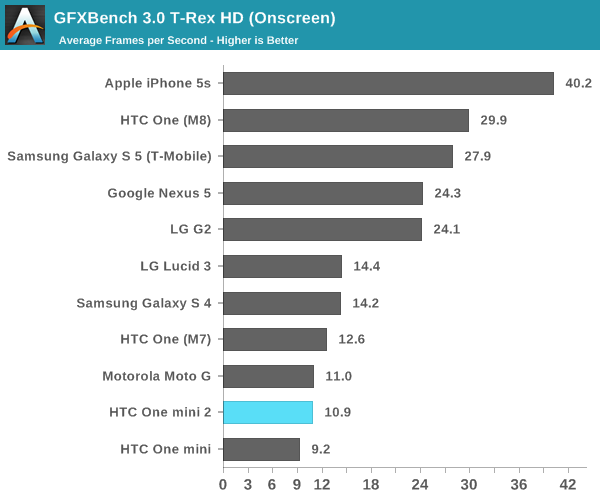
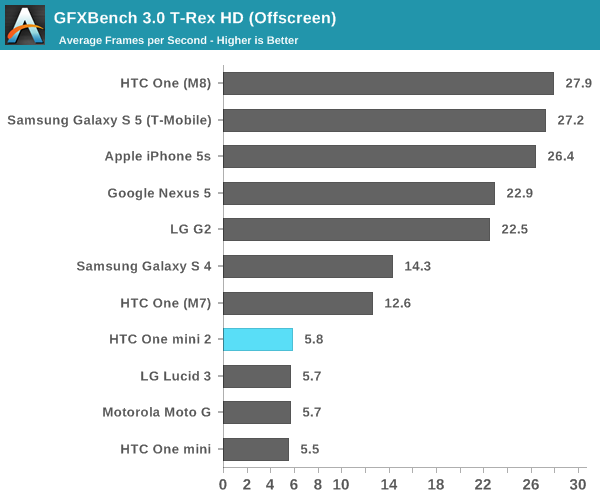
NAND Performance
The One mini 2 features 16GB of internal NAND as well as a microSD card slot for external expansion. The internal NAND definitely lacks in random read/write performance, but has absolutely modern sequential IO performance. The random read speed seems reasonable, but random write speed is a bit lower than I'd like. Sequential read performance is pretty solid - if you can keep the internal NAND relatively clean (leave ~25% free) you should have a fairly responsive device from an IO perspective.
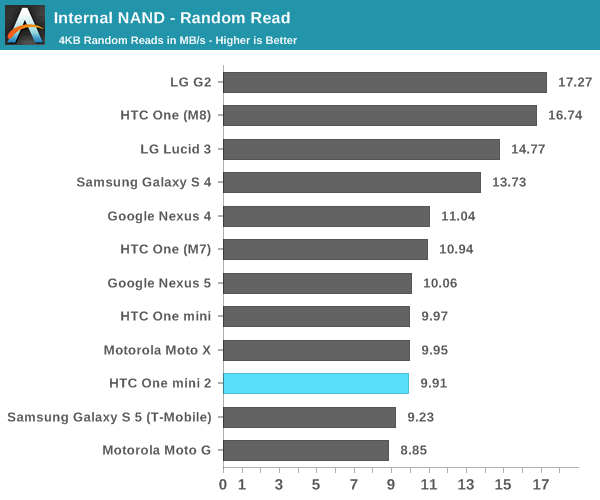
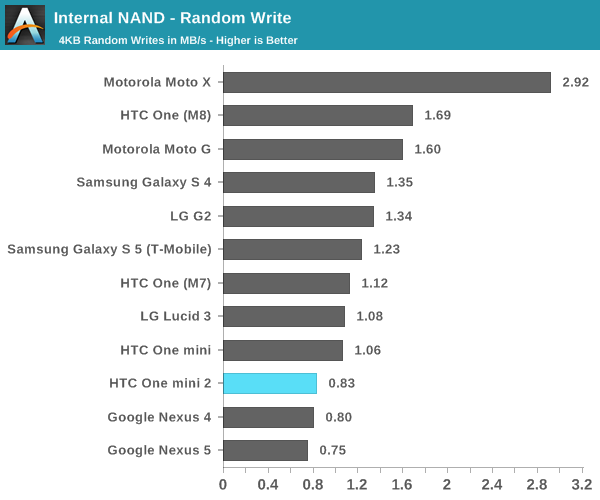
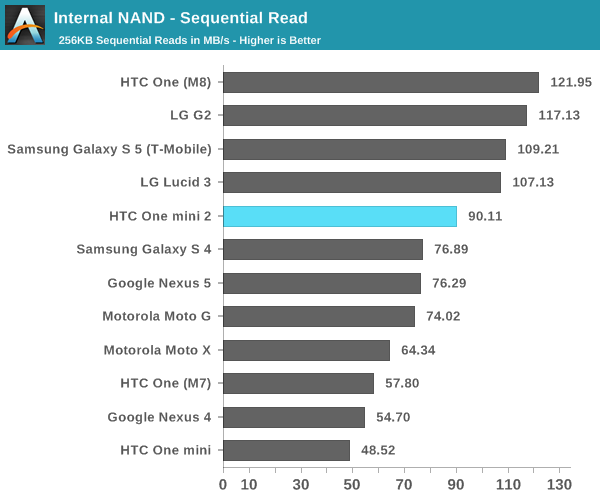
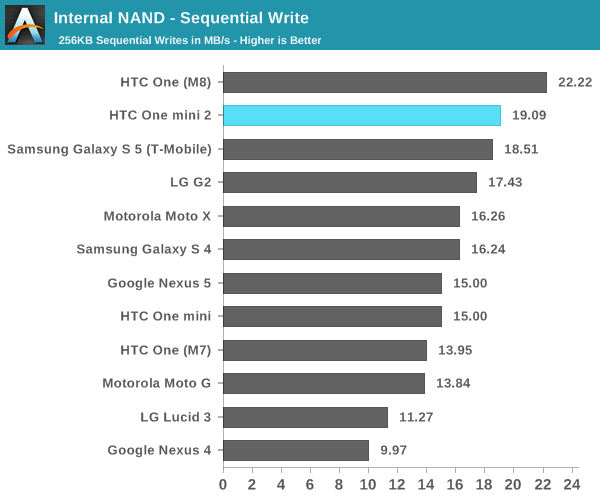
WiFi
This go around, HTC hasn't particularly focused on improving WiFi in any specific way. While some internal documentation references a WCN3680 part inside the phone, some experimentation clearly shows that the WiFi chip used doesn't support 802.11ac. Therefore, while there isn't a direct reference to the module used, there's enough circumstantial evidence to suggest that the part used is Qualcomm's WCN3660, a dual band part that supports 802.11a/b/g/n and Bluetooth 4.0, along with FM radio reception, which works fine on the One mini 2 courtesy of the Sense 6 FM radio application. As always, you must plug in earbuds to use FM radio.
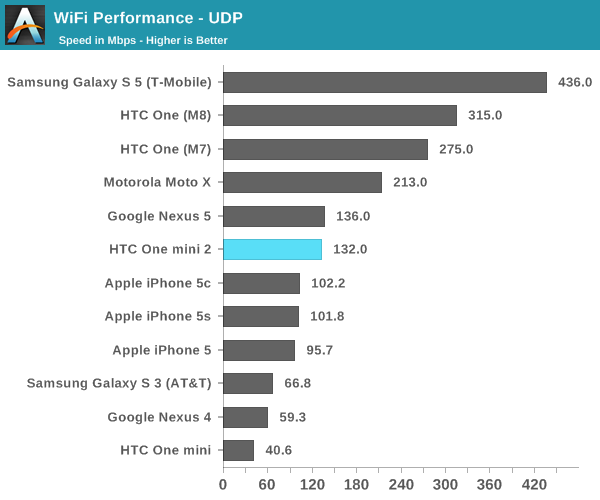
As seen above, the One mini 2 posts a relatively strong showing for 802.11n but it isn't as fast as the WCN3680 that is found in the One (M8).
ICs
After doing some more digging on the One mini 2 and One (M8), I've found quite a bit of commonality in many areas. The first point of commonality is the NFC chip, which is an NXP PN544, which is a chip that lacks secure element capabilities in hardware and is the same chip found in the international HTC One (M7). On the speaker amplifiers, we see another NXP design win, with two TFA9887 amps that are shared with both the One (M8) and One (M7). The headphone amp is the same part on both the One (M8) and One mini 2, and I suspect that this part is the Richtek RT5506, but I haven't been able to find any information on this. I suspect that this is the same 2.55V amplifier that has been advertised in spec sheets and marketing literature by HTC, but I haven't been able to track this over a long period of time. HTC appears to be sharing the same light and proximity sensors between the One (M8) and One mini 2 as well, which is a CM36282 part by Capella Microsystems. I suspect that all of these part commonalities were used in order to try and drive down cost across the board.
GPS
GPS on the One mini 2 remains relatively fast. In my experience, from a cold start without any data connection on airplane mode, the HTC One mini 2 acquires a lock in around 20 seconds. It appears that this is using Qualcomm's gpsOne gen 8B, which is the GPS module located on the modem. Using a data connection, time to first lock is almost instantaneous as it leverages data from the modem. I see both GLONASS and GPS satellites in use, with a minimum error circle of 10 feet. It seems now that GPS is generally good across the board, so this performance is relatively unsurprising.
Final Words
The < $400 smartphone market is expected to grow tremendously over the coming years. With the One mini 2, HTC targets the upper end of the midrange segment - betting on the style and materials that sell its high end smartphones working at lower price points as well.
The One mini 2's design, material and build quality are all excellent. For some, the mini 2's size may even be preferrable to the bigger M8. In the transition to a lower price point, the mini 2 does lose a good amount of metal but the device doesn't feel substantially worse for it. I don't know that there's a better feeling smartphone priced below $400. It's clear that the One mini 2's design is its biggest selling point.
While the industrial and material design is equal to the One (M8) and great for the asking price, the value proposition loses strength once we look at the rest of the components. Starting with the camera, although promising on the surface, it's underperforming compared to last year's flagships. While the camera quality is most definitely better than what you can find in the Moto G, it’s a far cry from the LG G2, and is slightly worse than the Samsung Galaxy S4 in this department. It’s hard not to suggest that the OmniVision sensor may also have a part in this, as low light sensitivity is quite poor. Overall, for the price that HTC is asking, the LG G2 is a far better choice when it comes to camera.
It’s not just the camera that has issues for the asking price, the display is too. In short, the poor color accuracy across the board, excessively blue white point, and obvious oversaturation makes this display a disappointment. This is especially surprising because for the longest time in the Android space, HTC led the way when it came to display quality. Now, rather than continuing to push the bar in display accuracy, HTC has stagnated in this department, and even regressed. It’s obvious that HTC is still using high quality panels with low color shift with viewing angle changes and generally high brightness, but the accuracy simply isn’t there. At the same time, Google, Samsung, LG, and others in the Android space continue to push their displays towards even higher standards of accuracy and panel quality. Even if the calibration out of the box isn’t intended to be accurate at all, most of these OEMs provide some way to get an accurate calibration in the display settings. HTC would do well to offer the same options.
In the SoC department, while performance is good, it’s not much of an improvement from last year, and compared to the other phones in this segment, it’s just not enough. Snapdragon 410 would’ve been much more interesting and likely a better fit for the price, but as it is, this should be priced near the Moto G LTE, not the LG G2.
It may just be that I am too demanding. After all, this is ultimately a decent phone. The sound experience is still just as good as it is on the One (M8), battery life is solid, the display’s panel quality is still good despite the poor calibration, the in hand feel and design is one of the best on the market, and performance is acceptable, although not great. The biggest issue that this phone has is price. I started this section with the assertion that this phone is emblematic of the problem that HTC has with the One mini line, and this is where it shows. The One mini 2 is torn between high end materials and lower cost internals, what it's lacking is balance. Give the mini 2 a better calibrated display, a slightly better camera and a higher performing SoC, and I think we'd be closer to a balanced device at this price point. Alternatively, at a lower price point the One mini 2 would be an obvious upsell over a Moto G LTE. As it stands, the One mini 2 is stuck between those two worlds.