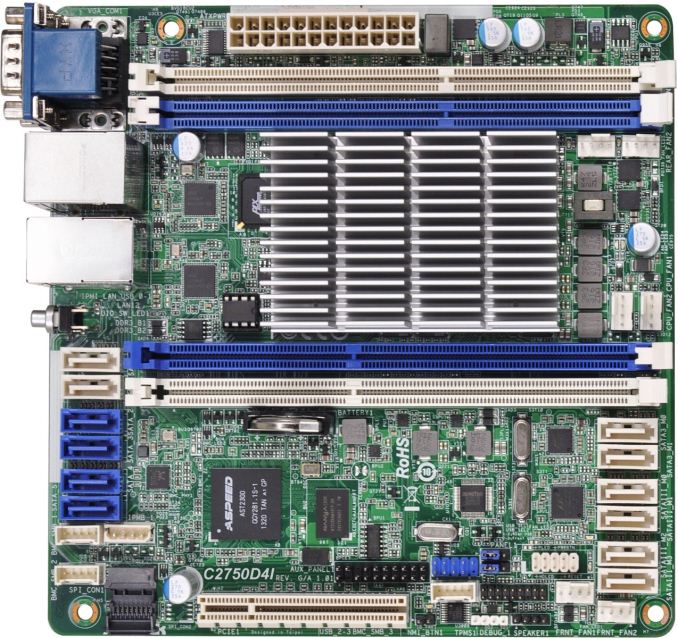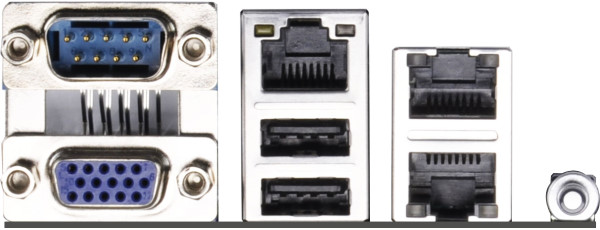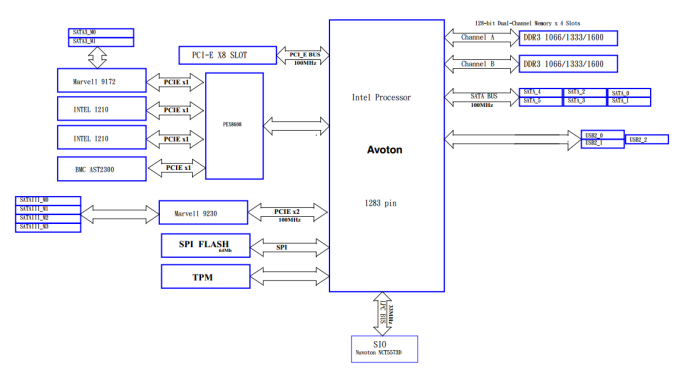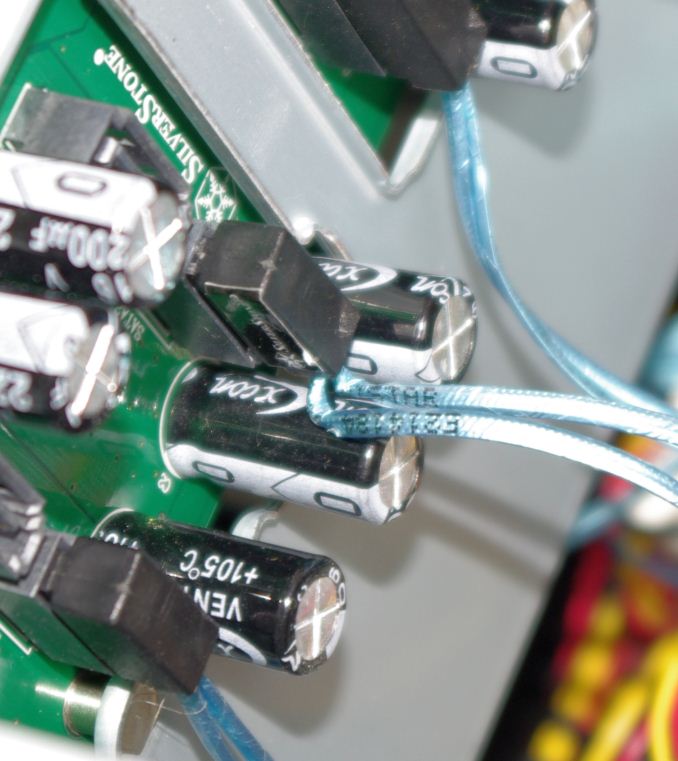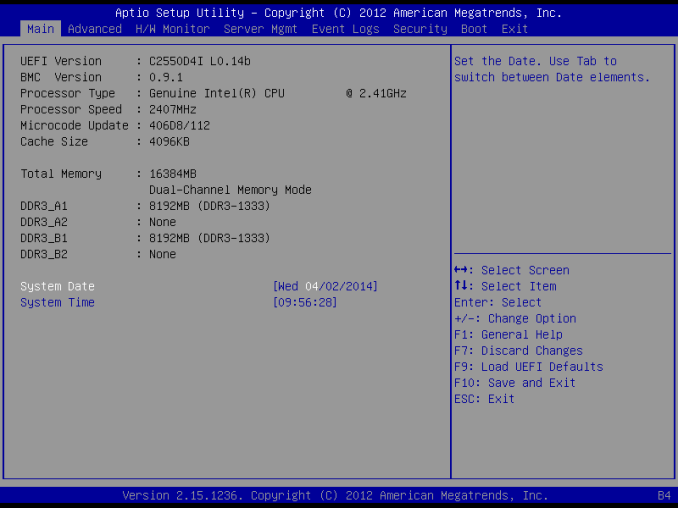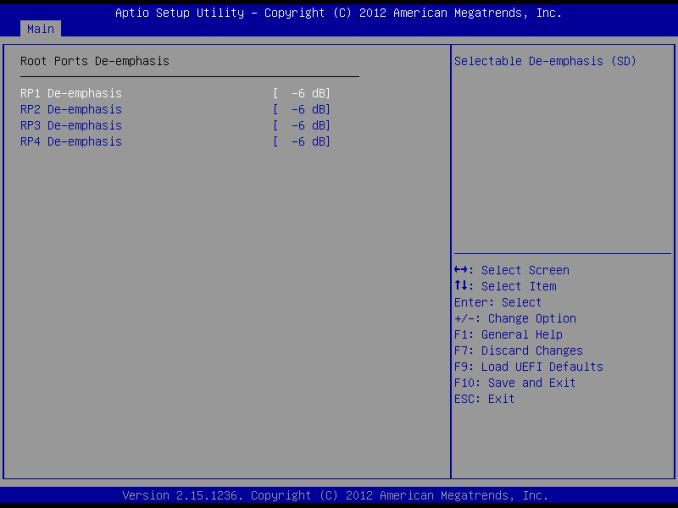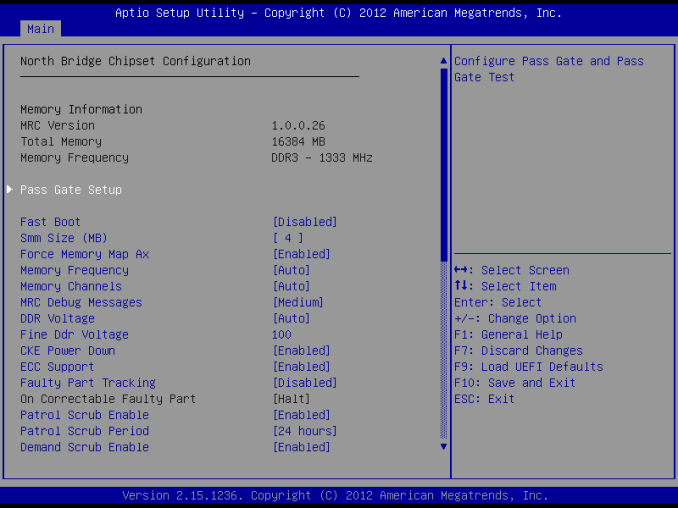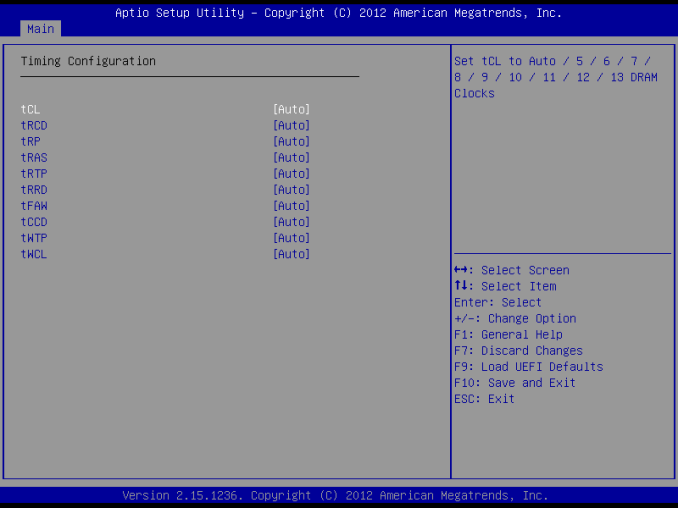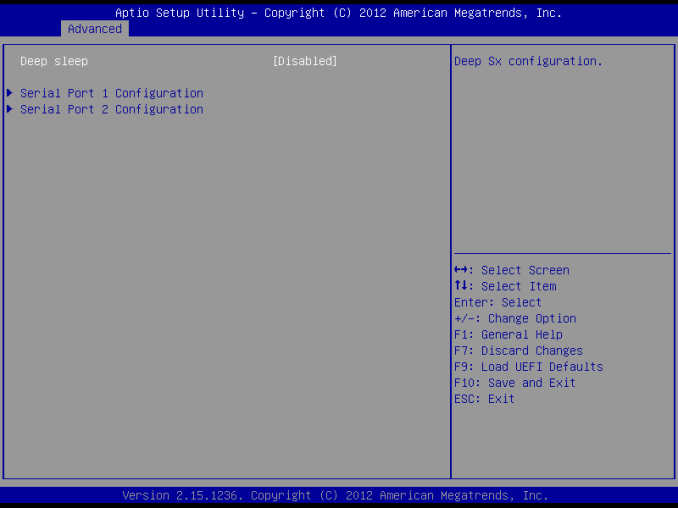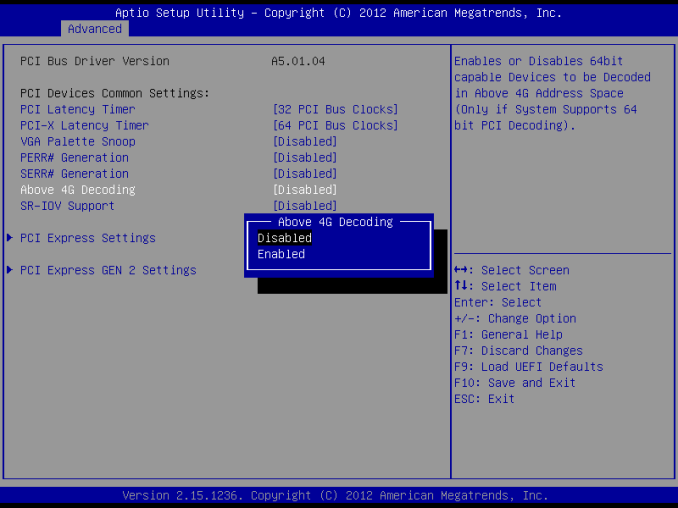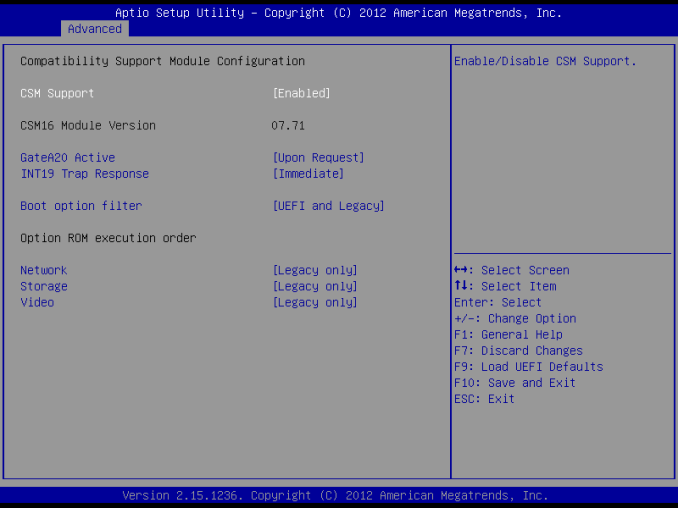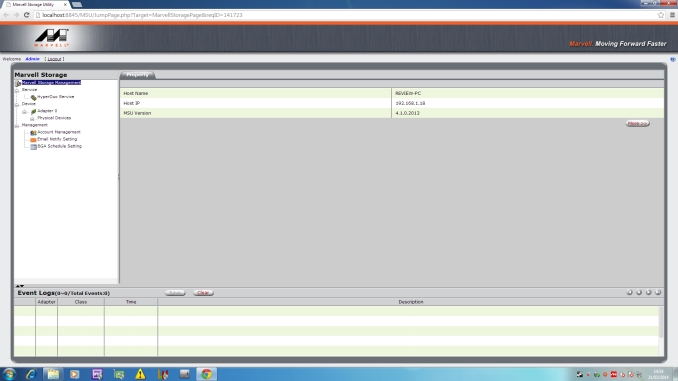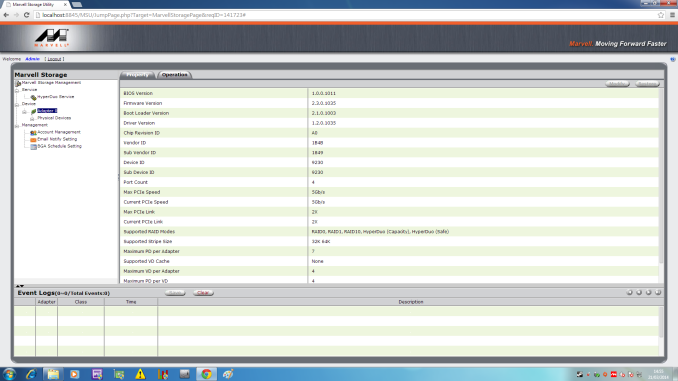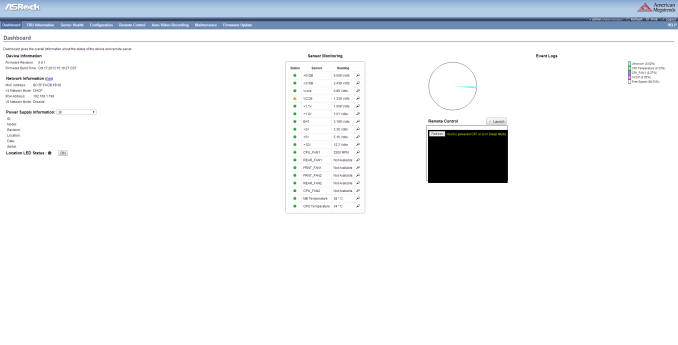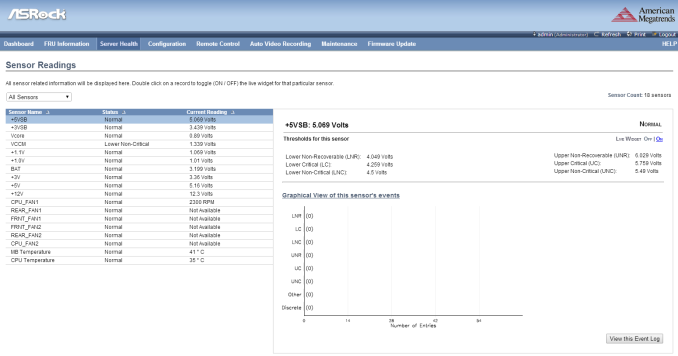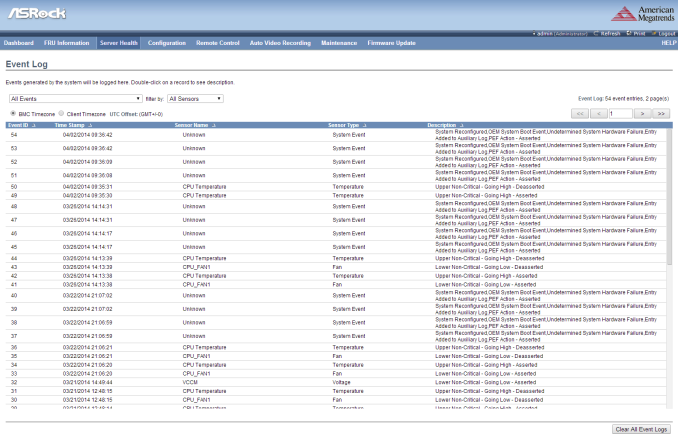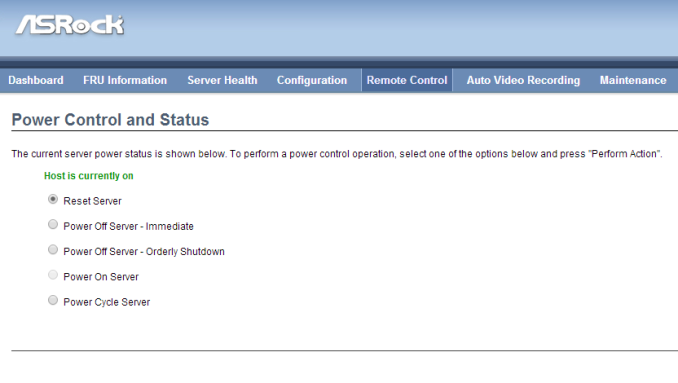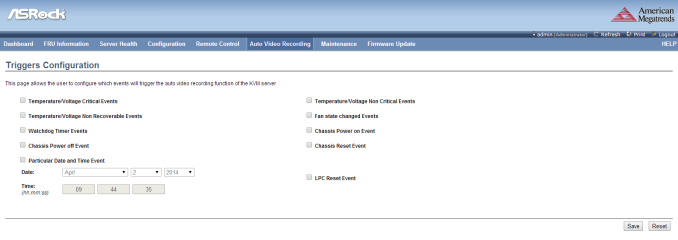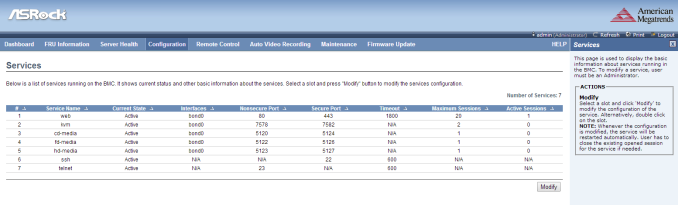Original Link: https://www.anandtech.com/show/7970/asrock-rack-c2750d4i-review-a-storage-motherboard-with-management
ASRock Rack C2750D4I Review: A Storage Motherboard with Management
by Ian Cutress on April 29, 2014 9:00 AM EST- Posted in
- Storage
- Atom
- ASRock
- Motherboards
- Silvermont
- Enterprise
- server
- Avoton

One of the purposes of Intel’s Avoton CPUs is cold storage. ASRock produced the C2750D4I for that need – a mini-ITX motherboard with a 25W eight core CPU, support for 64GB of DRAM, external server management and twelve SATA ports. In order to achieve twelve SATA ports, ASRock has equipped the motherboard with additional Marvell controllers. SilverstoneTek has built the DS380 case around this idea. Despite the high price tag for the motherboard($398), there seems to be a buzz around this setup, so ASRock provided one of its C2750D4I 1U servers for review. SilverstoneTek is also in on the action, asking for our opinion of its DS380 case which we will include in this review.
ASRock C2750D4I Overview
There is something about the combination of the phrases ‘mini-ITX’, ‘8-core’, ‘64GB DRAM’, ‘twelve SATA ports’, ‘dual Intel NICs’, ‘server management’ and ‘discrete GPU support’ in combination that almost seems a little unreal. In order to get most of these features, we have to look towards high-end platforms, perhaps even dual socket, where mini-ITX is almost no-where to be seen. In the server market there is more room to maneuver if there is a client demanding hundreds or thousands of units, but those builds typically have custom casing and are not sold to the public. The ASRock C2750D4I then sounds awesome on paper.
ASRock’s remit for the C2750D4I is the cold storage solution. The user should be able to combine the system with twelve SATA 6 Gbps drives (24-48+ TB) for infrequent access, or at least a write-once and read-many operation. The eight core solution helps emulation of long-term data conversion tools, with the 64GB DRAM limit (based on when 16GB UDIMMs are on the market, 32GB until then) providing ample room for a RAM-disk or RAM-cache to minimize data across the SATA data paths.
The twelve SATA ports are supplied via the chipset (two SATA 6 Gbps, four SATA 3 Gbps), a Marvell SE9172 (two SATA 6 Gbps) controller and a Marvell SE9230 (four SATA 6 Gbps) controller. The three NICs onboard are split between the management NIC (Aspeed AST2300) and two Intel I210s. Despite the passive heatsink used for this 25W processor, ASRock’s server for this motherboard, the 1U12LW-C2750, comes with powerful 14000 RPM Delta fans. Luckily only a small fan is needed for the CPU, but the CPU will overheat without some form of external active cooling.
Without POST codes, the use of the management system helped in initializing the platform. As with all motherboards that use tools like the AST2300, the time to POST is 30+ seconds and it might not always be clear if there is an issue. The management software (based on an American Megatrends platform) offers a Java display of the video output, as well as video recording tools that can be enabled if one of the onboard sensors is triggered. The operating software is limited to Marvell’s RAID software.
Performance of the 8-core Silvermont-based Avoton is not going to break any records soon. By using many cores and the prevalence of multi-threaded environments (or video conversion tools) is in the C2750’s favor. Daily use is essentially equivalent to the Bay Trail platform, just with it being twice as fast than processors like the J1900 in multithreaded high-intensity workloads.
Users buying the C2750D4I are going to be interested in all the buzzwords and have a specific need for most of the feature set. For home users not looking to install a 1U rack at home, options like the SilverstoneTek DS380 exist to make installing at least eight 3.5” drives and four 2.5” drives an easier task for a home storage system. The only issue that surrounds the C2750D4I since its release is the use of Marvell controllers. Users have been reporting that in Linux and FreeBSD, high intensity read/write workloads cause the controller to reset and elements to any software array are lost. It would seem that the C2750D4I is more suited to two/four-drive RAID arrays where each array does not span controllers.
Visual Inspection
In the consumer motherboard lines, four DRAM slots on a mini-ITX motherboard is almost unheard of. The biggest barrier to this is usually the CPU socket, and that the usual orientation for DRAM slots is from the top to the bottom. Because the C2750D4I is a soldered on SoC, ASRock has more determination in the heatsink size, and as the motherboard was designed for a server rack, orienting the DRAM slots from left-to-right helps navigate airflow in confined spaces.
There is no 4-pin CPU power connector, and the 24-pin ATX power connector is aligned at the top of the motherboard to aid with cable management. The four fan headers in this area on the motherboard are all located to the right of the CPU and are all 4-pin. The CPU heatsink is pure aluminium but uses tall fins to increase surface area for cooling. Despite this arrangement, as mentioned above, some form of external active cooling is required to stop the system overheating in CPU intensive workloads.
The DRAM slots use the single-sided latch mechanisms similar to high end socketed motherboards which means that users should ensure all DIMMs are firmly installed at both ends. The DRAM slot with the wider latch (in blue above the CPU) is marked as DIMM slot number one.
The SATA ports are organized such that those in white are SATA 6 Gbps, and those in blue are SATA 3 Gbps. The chipset SATA ports are on the left hand side near the rear IO and the Marvell SATA ports are on the right. Next to these SATA ports on the right are two additional fan headers, again both 4-pin.
The C2750D4I also includes a TPM header, and the front panel header is slightly different to a standard consumer front panel as it is engineered for ASRock’s server chassis. The bottom of the motherboard also includes a USB 2.0 header and four BMC headers. If there is one feature that this motherboard is lacking, my guess would be USB 3.0 – there are neither ports nor headers.
Above the PCIe 2.0 x8 slot is the Aspeed AST2300 management chip paired with some DRAM. The AST2300 uses an IPMI from American Megatrends for its control via a Realtek RTL8211 gigabit Ethernet port on the rear panel. The AST2300 is actually an ARM9 chip running at 400 MHz, and manages any 2D output via the D-sub/VGA port on the rear IO.
The rear panel is fairly bleak, based on ASRock placing all the SATA ports on the left hand side of the motherboard. We have the AST2300 VGA port, a COM port, the management NIC above two USB 2.0 ports and finally the two Intel I210 network ports. The button at the end is actually an LED toggle such that an engineer can find the system in a server rack. This LED can be controlled via the management software.
The rear panel on the 1U12LW-C2750 rack case gives suitable holes for all these parts, and as shown the power supply is to the left of the motherboard.
The chipset diagram gives an interesting paradigm to consider. ASRock is using a PLX 8608 PCIe switch (an x4 to 4 x1 slots) in order to have enough controller based end-points to go around (many thanks to user bombshelter in the comments for this clarification). This chip shares the Marvell 8172 (dual SATA 6 Gbps ports), the two Intel I210 NICs and the Aspeed AST2300 chip. Typically using a PCIe switch if many of these features are used at the same time, there could be peak bandwidth issues, but as the total bandwidth going in is the same as going out, this should not be an issue. Given the aim of the platform is cold storage, I can imagine the peak usage being a stream coming through each of the NICs and writing to drives on the Marvell 9172 chip. Similar to how a PLX8747 works, one would assume that most of this data could bypass the CPU entirely and be offloaded via the PLX8608.
Board Features
| ASRock Rack C2750D4I | |
| Price | Link |
| Size | Mini-ITX |
| CPU Interface | BGA1283 |
| Chipset | Avoton |
| Memory Slots |
Four DDR3/DDR3L DIMM slots supporting up to 64 GB Up to Dual Channel, 1333-1600 MHz ECC and UDIMM |
| Video Outputs | VGA (1920x1200 at 60 Hz) |
| Onboard LAN |
2 x Intel I210 1 x Realtek RTL8211E |
| Onboard Audio | None |
| Expansion Slots | 1 x PCIe 2.0 x8 |
| Onboard SATA/RAID |
2 x SATA 6 Gbps (Chipset), RAID 0/1/5/10 4 x SATA 3 Gbps (Chipset), RAID 0/1/5/10 2 x SATA 6 Gbps (Marvell SE9172), RAID 0/1 4 x SATA 6 Gbps (Marvell SE9230), RAID 0/1 |
| USB 3.0 | None |
| Onboard |
8 x SATA 6 Gbps 4 x SATA 3 Gbps 1 x USB 2.0 Header 6 x Fan Headers 1 x TPM Header 1 x Front Panel Server Header 4 x SMB Headers 1 x IPMB Header |
| Power Connectors | 1 x 24-pin ATX |
| Fan Headers |
2 x CPU (4-pin) 2 x FRNT (4-pin) 2 x REAR (4-pin) |
| IO Panel |
1 x VGA 1 x COM 2 x USB 2.0 1 x Management NIC (Realtek) 2 x Intel NICs 1 x Location LED |
| Warranty Period | 3 Years |
| Product Page | Link |
So while the C2750D4I has many interesting features, perhaps describing what is missing is more telling. Ideally we would have USB 3.0 on board, either via a header or ports on the rear. There is also no audio, meaning that home users who want to double purpose the system as a NAS/HTPC will have to invest in a USB DAC and a USB hub (assuming two ports are needed for a USB mouse and keyboard), or a GPU and pass audio through the HDMI port.
Silverstone was clearly monitoring the forums with regards to the C2750D4I in order to come out with a case designed amound the concept. Our Silverstone contact also became aware that we had the motherboard in for testing and volunteered its DS380 for a quick overview. I installed the motherboard in to the case along with my rag-tag collection of storage drives (four 3TB Seagate Barracuda 7200.14, one 2TB Western Digital Green and one 1.5 TB Seagate Barracuda 7200.11) which were previously spread out across several systems.
The case has a top mounted power-supply section (we used the Silverstone 300W SFF PSU) and places the C2750D4I upside down, with space for an 11” dual slot GPU. For PSUs that have a top/bottom mounted fan, Silverstone’s design means that the airflow for it is out of the case.
The rear of the case has a single 120mm fan installed, and the side of the case (for blowing onto the drives) uses two 120mm fans – all three were included in our retail sample. The fans use a dimpled design to reduce fan noise.
The drive area uses a backplane, and SATA cables from the motherboard attach to this. Users can install SAS drives using both SATA ports.
The case is designed for hot-swap systems, and as such the front eight bays allow the drives to be removed.
The front of the case has two USB ports, with the connector inside capable of being placed in a USB 3.0 header. This is where the case differs in being ideal for the C2750, as there are no USB 3.0 headers on board. Had Silverstone offered this connector as a USB 3.0/USB 2.0 hybrid, this would have been more ideal. There are two audio jacks as well should a user decide to place a different mini-ITX motherboard in the case and can take advantage of eight drive bays via an expansion card.
The front of the case is also lockable, although the key design is not a unique one. It does stop little ones pulling a drive out however.
The case is not a tool-less design, but a standard screwdriver is all I needed to put the system together. Because the C2750D4I has a small heatsink, cable management was easy enough, although the placement of the 24-pin ATX power connector meant that the cable had to go all the way across the motherboard. At the top we also have the 4 bays for 2.5” drives:
Silverstone suggested the 300W PSU that we used for the build, but if a PCIe device was installed we would have had to have used a 24-pin extension cable. Similarly, the SATA cables suggested had a small issue on the bottom SATA port:
Using my own ears (unfortunately I am not equipped to measure audio performance), the three fans installed, when active, were audible enough to disturb quiet scenes in a movie and you might not want it nearby overnight, but certainly silent compared to my normal PC or the busy road I live next to. Temperature readings from the CPU gave 40ºC at idle and 53ºC at load. Total power draw, at the wall with my drives installed using the 300W PSU on a 240V line was 52 W at idle.
Ganesh also has this motherboard in to test and will be examining the storage performance in due course.
| Silverstone DS380 | |
| Price | Link |
| Model Name | SST-DS380B |
| Material | Aluminium door, SECC body |
| Motherboard Size | Mini-ITX, DTX |
| Drive Bays |
8 x 3.5"/2.5" Hot Swappable 4 x 2.5" |
| Cooling |
1 x Rear 120mm 1200 RPM 22 dBA 2 x Side 120mm 1200 RPM 22 dBA |
| Expansion Slots | 2 |
| Front IO |
2 x USB 3.0 1 x Headphone 1 x Microphone |
| PSU | SFX |
| Expansion Card | 11" x 4.38" |
| CPU Cooler | 57 mm |
| Dimensions |
211 mm x 285 mm x 360 mm 21.6 liters |
| Warranty Period | 1 Year |
| Product Page | Link |
ASRock C2750D4I BIOS
Consumer motherboards hide a lot of options that do not make sense to regular users. There is also the concept of that while a setting exists, anything other than the manufacturers recommended setting is ill-advised. In the server space this does not happen. Almost everything is available to the server administrator, whether he understands it or not. As a result, a motherboard BIOS can be almost all gobbledegook.
As mentioned in previous server motherboard reviews, while a company might release both server and channel products, internally these two teams act almost wholly independently. There is little crossover to speak of, and only when the firm’s brand is the topic will they meet. This might come across as an over-exaggeration, but it is almost two different companies working in the same building, with different engineering staff, different BIOS teams and different FAEs. As a result, there can often be a lack of consistency between platforms. The prime example is usually the BIOS, where the server team have not adopted the graphical BIOS layouts of the channel-facing business. We see this with the C2750D4I, where ASRock Rack (the server department in ASRock) is using an older American Megatrends layout.
The first screen of the BIOS shows the Motherboard name and BIOS version, the CPU installed, its speed, the total memory and how that memory is distributed. In a full graphical BIOS I would expect other data such as the CPU temperature, CPU voltage and fan speeds.
The advanced menu houses all the configuration elements of the system, and as I mentioned above this is where a mass of options can confuse. Aside from the normal features a channel motherboard user is used to (USB configuration, SATA configuration), we can adjust things like ‘Root Ports De-emphasis’:
Navigating to the North Bridge configuration gives options to adjust memory speed, memory voltage and subtimings:
There is no XMP setting, but the system does offer ‘Auto’ for the subtimings so if one is changed the user should not need to compensate with the others. Ideally I would like the BIOS to detect the default setting for the DRAM installed and show this value next to the timing configuration options.
By default, the C2750D4I has all sleep states disabled in the BIOS:
Thus in order to activate S3/S4/S5 in the OS, this needs to be enabled.
To answer a specific point raised in our last server motherboard review, the C2740D4I does have an option to enable Above 4G Decoding. This is set to disabled by default.
Because this BIOS is a UEFI, the fast boot options for Windows 8 users are in the CSM menu under the Advanced tab:
The server management software has access to all the sensors on the motherboard, and so does the BIOS in the H/W Monitor tab. Here are also the fan controls, offering users a SmartFan option or Level 1-9 that gives increasing fan speed gradients. By default all fans are set to 100% which is ideal for a server environment but perhaps not inside a case.
The BIOS also offers basic event logs, although for more detail the IPMI should be used. One feature missing from the BIOS is a boot override function, although users can rearrange the boot order.
Another feature missing from the BIOS is the ability to update through the BIOS itself. Users will either have to install an OS and update, or create a DOS-bootable USB stick and run the commands through that.
ASRock C2750D4I Software
Like many of our server motherboard reviews, the C2750D4I comes up a little short compared to what channel consumers are used to. This is in part due to the lack of cross-collaboration between server and channel (I would hazard a guess that parts of the channel software package can be bought over), but also the nature of server usage scenarios. For virtualization, motherboard software is not needed, and for headless/command-line boxes there might not be any need for OS interaction (especially not Windows). Perhaps in the workstation use scenario it would make more sense, or if a user was planning to use the C2750 as a NAS/HTPC combination.
As a result our software is limited to the Marvell RAID utility, due to the use of Marvell controllers, and the management platform.
Marvell Storage Utility
We have come across this utility on the consumer motherboard side when Marvell controllers have been used. During parts of Z68 and Z77 these were favored either due to cost or functionality variation. The utility allows the user to build RAID 0/1 devices using the Marvell controllers, as well as look at adapter specifications:
Management Interface
Using the Aspeed AST2300 via the network interface, ASRock has a slightly skinned version of the American Megatrends IPMI interface (with iKVM support). After login the user has an initial management screen that gives all the sensor readings, a breakdown of types of event log and an option to access the Java based remote control platform.
Unfortunately this screen had issues with browser resizing, and thus only a full screen gave the details in a single screenshot:
Unfortunately the Java applet does not have the appropriate security clearance for the latest update of Java, and users will have to enable unsecure apps in the options in order to get it to work in full access mode. The alert screen that popped up while we were testing suggested that in future updates of Java this sort of applet will be blocked completely.
We selected a few options in this interface to examine, including the sensor readings log:
When one of the sensors hits the non-critical, critical or non-recoverable value (either high or low), this log will collate those entries to show the frequency at which they occur. Users can navigate to the event log itself to determine at what time these messages occurred.
One of the things I like about a server management tool is the ability to remote shutdown or turn on a system. The C2750D4I also has this in the Remote Control section.
The interface also offers a video recording tool that will activate if one of the sensors is triggered. This tool will record the visual output of the display and save it to the device in the specified directory so users can debug what caused the sensor issue.
The interface also keeps a list of running services through the BMC:
ASRock C2750D4I In The Box
Server motherboard packages are almost confusing. On the one hand it is a premium product that should get premium treatment, especially if it is end-user facing rather than server customer facing. The counter argument to this comes from server motherboard users knowing exactly what they want to use, so why waste money adding equipment that might not be applicable? The variation of cases or server chassis mean it is almost pointless to add something like a USB bay or rear bracket.
Nevertheless ASRock offers the following with the C2750D4I:
Driver DVD
Manual
Rear IO Shield
Four SATA Cables
Being a motherboard aimed at storage we should be glad that at least some cables are there, but this is only 1/3 of the number of SATA ports on the motherboard. In a server case I would imagine that all the cables are of appropriate length, and that can be hard to judge – so some is better than none but not as useless as more. If that makes any sense.
Many thanks to...
We must thank the following companies for kindly providing hardware for our test bed:
Thank you to OCZ for providing us with 1250W Gold Power Supplies and SSDs.
Thank you to ADATA for providing us with memory.
Thank you to ASUS for providing us with the AMD HD7970 GPUs and some IO Testing kit.
Thank you to MSI for providing us with the NVIDIA GTX 770 Lightning GPUs.
Also thank you to Silverstone for sending us the DS380 case.
Test Setup
| Test Setup | |
| Processor |
Intel Avoton C2750 8 Cores, 2.4 GHz (2.6 GHz Turbo) |
| Motherboards | ASRock C2750D4I |
| Cooling | Basic 8cm Fan |
| Power Supply |
OCZ 1250W Gold ZX Series Silverstone 300W SFX PSU |
| Memory | ADATA XPG V1.0 2x8GB DDR3L-1600 9-11-9 1.35V Kit |
| Memory Settings | XMP |
| Video Cards |
MSI GTX 770 Lightning 2GB (1150/1202 Boost) ASUS HD7970 3GB (Reference) |
| Video Drivers |
AMD Catalyst 13.12 WHQL NVIDIA Drivers 332.21 WHQL |
| Hard Drive | OCZ Vertex 3 256GB |
| Optical Drive | LG GH22NS50 |
| Case | Silverstone DS380 |
| Operating System | Windows 7 64-bit SP1 |
| USB 2/3 Testing | OCZ Vertex 3 240GB with SATA->USB Adaptor |
Power Consumption
Power consumption was tested on the system as a whole with a wall meter connected to the OCZ 1250W power supply, while in a single MSI GTX 770 Lightning GPU configuration. This power supply is Gold rated, and as I am in the UK on a 230-240 V supply, leads to ~75% efficiency > 50W, and 90%+ efficiency at 250W, which is suitable for both idle and multi-GPU loading. This method of power reading allows us to compare the power management of the UEFI and the board to supply components with power under load, and includes typical PSU losses due to efficiency. These are the real world values that consumers may expect from a typical system (minus the monitor) using this motherboard.
While this method for power measurement may not be ideal, and you feel these numbers are not representative due to the high wattage power supply being used (we use the same PSU to remain consistent over a series of reviews, and the fact that some boards on our test bed get tested with three or four high powered GPUs), the important point to take away is the relationship between the numbers. These boards are all under the same conditions, and thus the differences between them should be easy to spot.
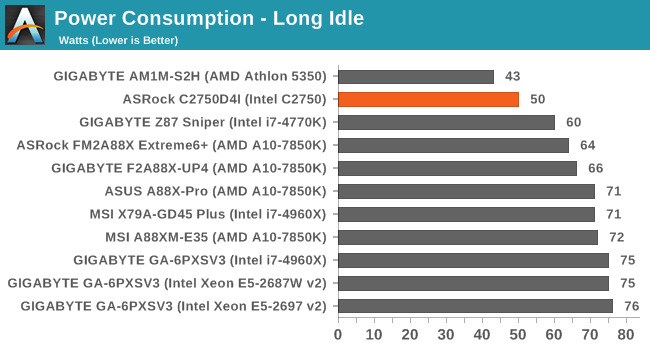
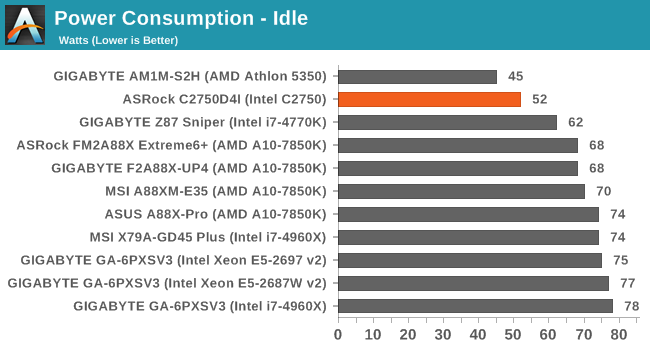
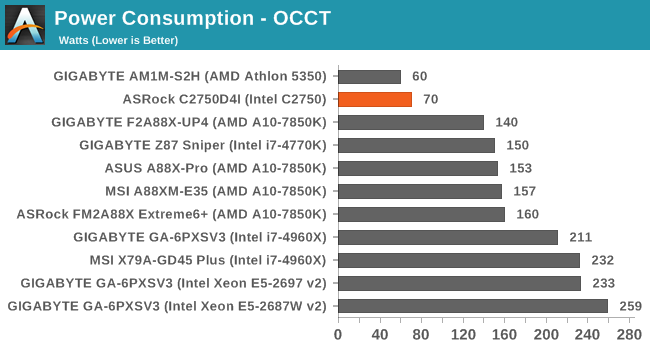
We added in the results from our 25W Kabini platform we are currently testing for a future review, just to show how much difference having the extra controllers and the remote management effects our idle and power loadings. It would therefore reveal that the extra featureset on the C2750D4I equates to 7-10W on our test bed.
Windows 7 POST Time
Different motherboards have different POST sequences before an operating system is initialized. A lot of this is dependent on the board itself, and POST boot time is determined by the controllers on board (and the sequence of how those extras are organized). As part of our testing, we are now going to look at the POST Boot Time - this is the time from pressing the ON button on the computer to when Windows 7 starts loading. (We discount Windows loading as it is highly variable given Windows specific features.) These results are subject to human error, so please allow +/- 1 second in these results.
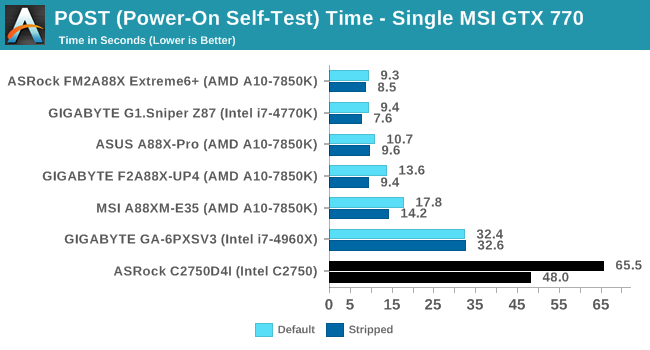
The issue with remote management systems is always the pre-initialisation time, which on the C2750D4I is unforgiving. However, it is often not a focus of a system such as this which might remain in constant operation for several years without a restart.
System Benchmarks
USB Backup
For this benchmark, we run CrystalDiskMark to determine the ideal sequential read and write speeds for the USB port using our 240 GB OCZ Vertex3 SSD with a SATA 6 Gbps to USB 3.0 converter. Then we transfer a set size of files from the SSD to the USB drive using DiskBench, which monitors the time taken to transfer. The files transferred are a 1.52 GB set of 2867 files across 320 folders – 95% of these files are small typical website files, and the rest (90% of the size) are the videos used in the WinRAR test. In an update to pre-Z87 testing, we also run MaxCPU to load up one of the threads during the test which improves general performance up to 15% by causing all the internal pathways to run at full speed.
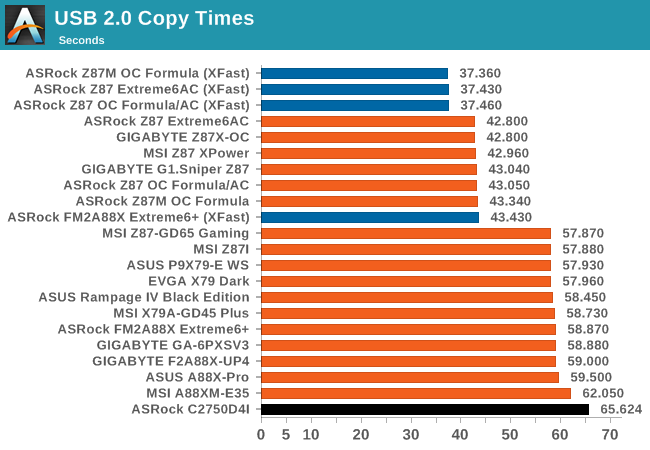
USB effectiveness is often limited by how quickly a system can turn on all the pathways for the required data, as well as the underlying chipset implementation. Avoton is not going to win any records today for USB speed, and the lack of a USB 3.0 port is an oversight.
DPC Latency
Deferred Procedure Call latency is a way in which Windows handles interrupt servicing. In order to wait for a processor to acknowledge the request, the system will queue all interrupt requests by priority. Critical interrupts will be handled as soon as possible, whereas lesser priority requests, such as audio, will be further down the line. So if the audio device requires data, it will have to wait until the request is processed before the buffer is filled. If the device drivers of higher priority components in a system are poorly implemented, this can cause delays in request scheduling and process time, resulting in an empty audio buffer – this leads to characteristic audible pauses, pops and clicks. Having a bigger buffer and correctly implemented system drivers obviously helps in this regard. The DPC latency checker measures how much time is processing DPCs from driver invocation – the lower the value will result in better audio transfer at smaller buffer sizes. Results are measured in microseconds and taken as the peak latency while cycling through a series of short HD videos - less than 500 microseconds usually gets the green light, but the lower the better.
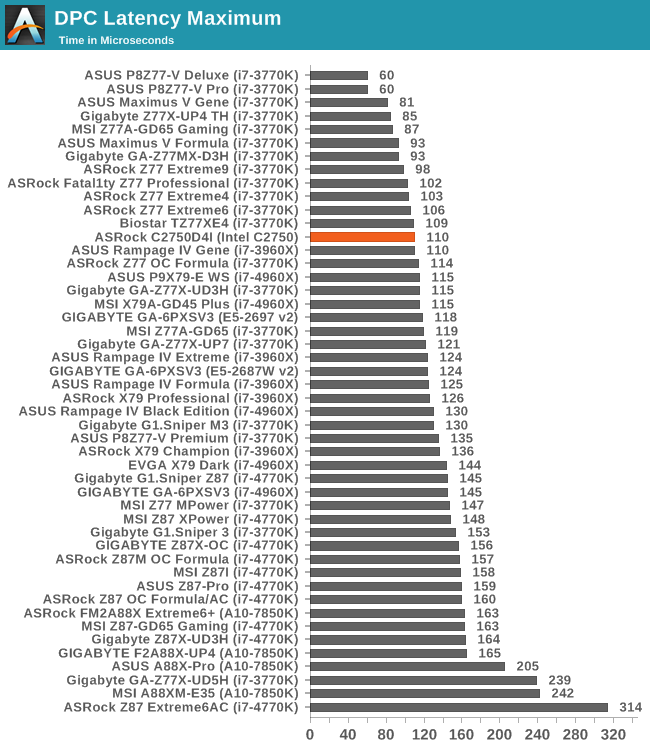
While the system is not a digital audio workstation target, as our DPC test is quick and painless the results are included for completeness. The system actually does rather well, right in the middle of our Z77 testing.
Real World CPU Benchmarks
Readers of our motherboard review section will have noted the trend in modern motherboards to implement a form of MultiCore Enhancement / Acceleration / Turbo (read our report here) on their motherboards. This does several things – better benchmark results at stock settings (not entirely needed if overclocking is an end-user goal), at the expense of heat and temperature, but also gives in essence an automatic overclock which may be against what the user wants. Our testing methodology is ‘out-of-the-box’, with the latest public BIOS installed and XMP enabled, and thus subject to the whims of this feature. It is ultimately up to the motherboard manufacturer to take this risk – and manufacturers taking risks in the setup is something they do on every product (think C-state settings, USB priority, DPC Latency / monitoring priority, memory subtimings at JEDEC). Processor speed change is part of that risk which is clearly visible, and ultimately if no overclocking is planned, some motherboards will affect how fast that shiny new processor goes and can be an important factor in the purchase.
For reference, the C2750D4I does not implement any form of MultiCore Turbo.
Additionally, we are currently testing other 25W platforms that might provide more of an apt comparison against the Avoton CPU. These will come in a future review when testing is complete.
Rendering – Adobe After Effects CS6: link
Published by Adobe, After Effects is a digital motion graphics, visual effects and compositing software package used in the post-production process of filmmaking and television production. For our benchmark we downloaded a common scene in use on the AE forums for benchmarks and placed it under our own circumstances for a repeatable benchmark. We generate 152 frames of the scene and present the time to do so based purely on CPU calculations.
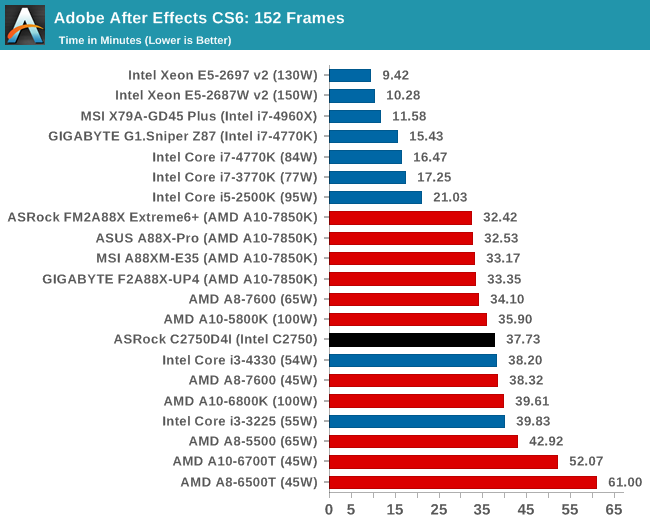
The full eight cores of the Avoton system gets to stretch its legs a little in our rendering test, easily putting it on par with the latest i3 CPUs and slightly behind the top end AMD APUs.
Compression – WinRAR 5.0.1: link
Our WinRAR test from 2013 is updated to the latest version of WinRAR at the start of 2014. We compress a set of 2867 files across 320 folders totaling 1.52 GB in size – 95% of these files are small typical website files, and the rest (90% of the size) are small 30 second 720p videos.
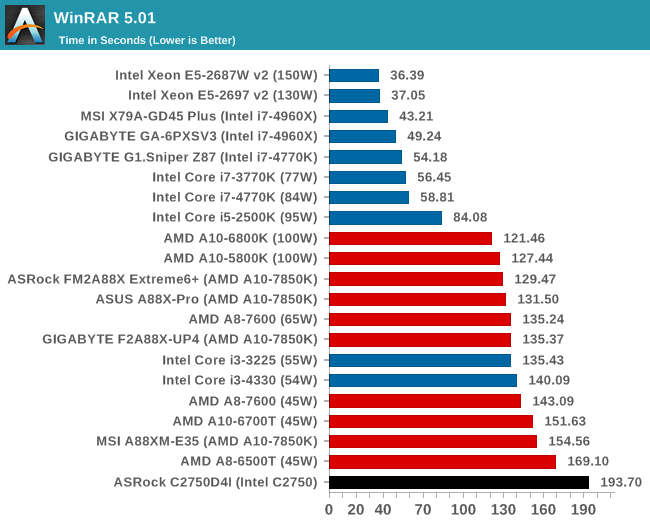
With a MHz deficit, the C2750D4I does not show much in the way of compression speed.
Image Manipulation – FastStone Image Viewer 4.9: link
Similarly to WinRAR, the FastStone test us updated for 2014 to the latest version. FastStone is the program I use to perform quick or bulk actions on images, such as resizing, adjusting for color and cropping. In our test we take a series of 170 images in various sizes and formats and convert them all into 640x480 .gif files, maintaining the aspect ratio. FastStone does not use multithreading for this test, and thus single threaded performance is often the winner.
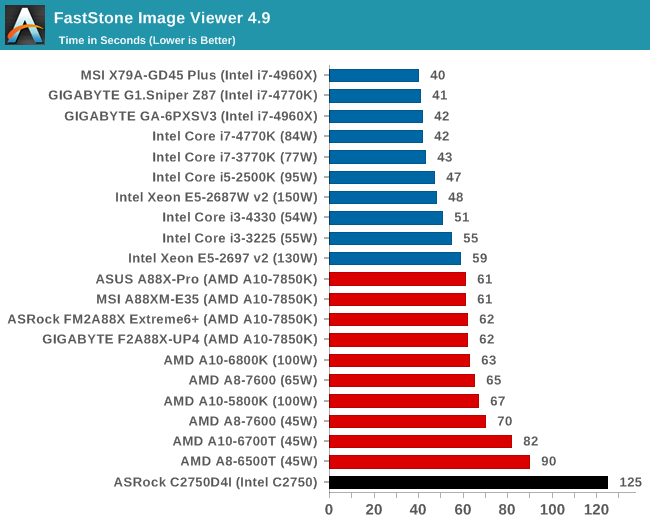
Faststone is a purely singlethreaded benchmark, and the 2.6 GHz performance on Atom falls behind the main socketed platforms.
Video Conversion – Xilisoft Video Converter 7: link
The XVC test I normally do is updated to the full version of the software, and this time a different test as well. Here we take two different videos: a double UHD (3840x4320) clip of 10 minutes and a 640x266 DVD rip of a 2h20 film and convert both to iPod suitable formats. The reasoning here is simple – when frames are small enough to fit into memory, the algorithm has more chance to apply work between threads and process the video quicker. Results shown are in seconds and time taken to encode.
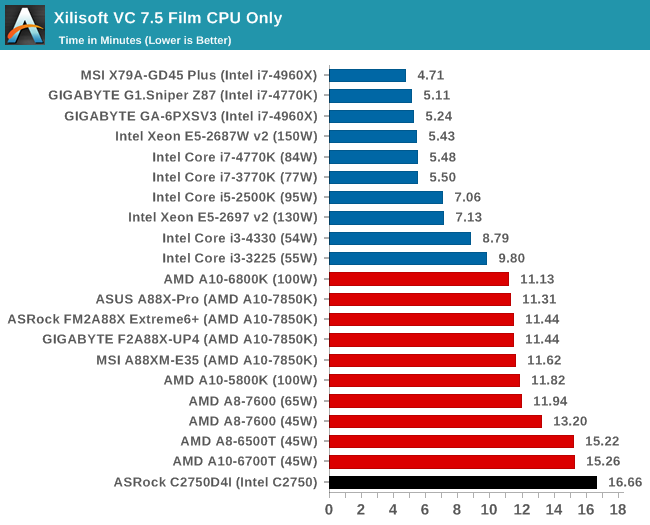
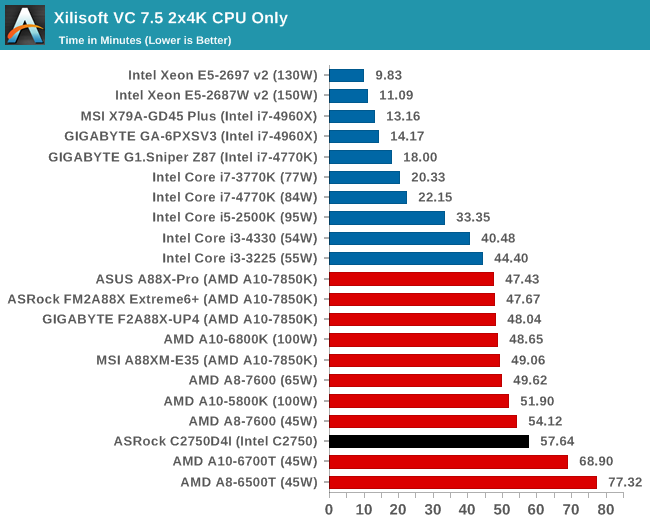
While the smaller frames cause the system to lag behind, the 4K video allows more cores to be put to better use.
Video Conversion – Handbrake v0.9.9: link
Handbrake is a media conversion tool that was initially designed to help DVD ISOs and Video CDs into more common video formats. The principle today is still the same, primarily as an output for H.264 + AAC/MP3 audio within an MKV container. In our test we use the same videos as in the Xilisoft test, and results are given in frames per second.
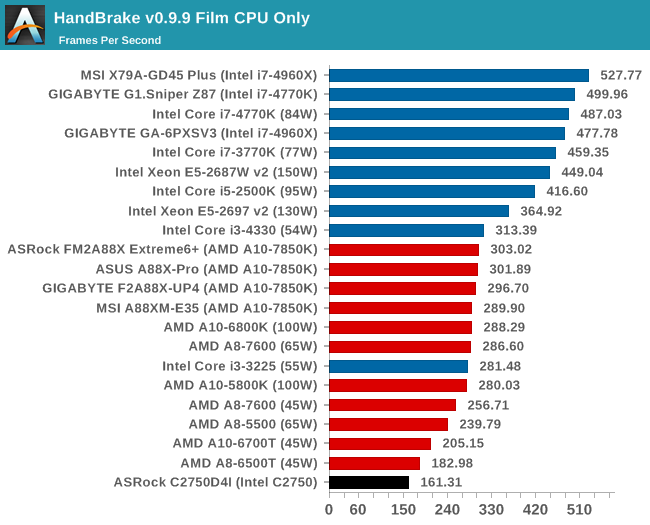
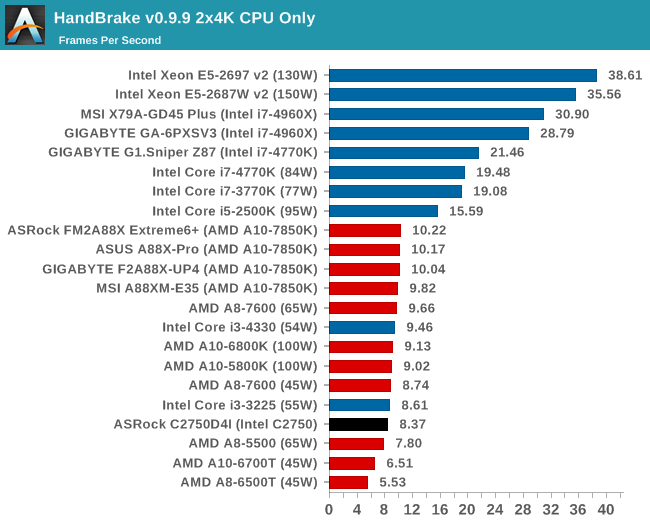
Similarly with HandBrake, the more cores benefit the higher resolution video conversion better.
Rendering – PovRay 3.7: link
The Persistence of Vision RayTracer, or PovRay, is a freeware package for as the name suggests, ray tracing. It is a pure renderer, rather than modeling software, but the latest beta version contains a handy benchmark for stressing all processing threads on a platform. We have been using this test in motherboard reviews to test memory stability at various CPU speeds to good effect – if it passes the test, the IMC in the CPU is stable for a given CPU speed. As a CPU test, it runs for approximately 2-3 minutes on high end platforms.
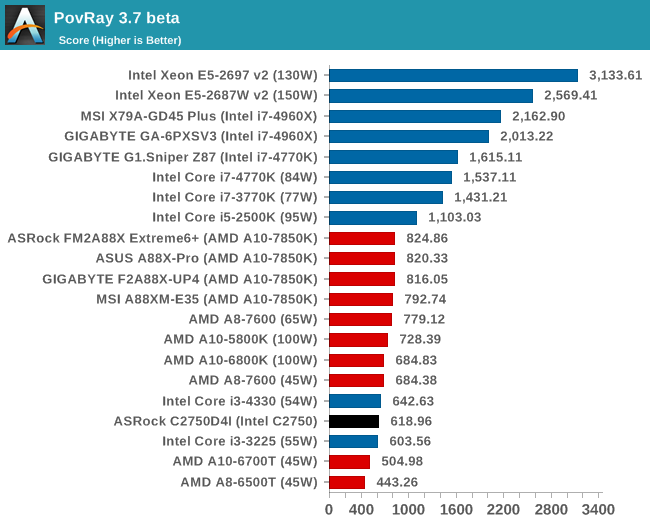
Scientific and Synthetic Benchmarks
2D to 3D Rendering –Agisoft PhotoScan v1.0: link
Agisoft Photoscan creates 3D models from 2D images, a process which is very computationally expensive. The algorithm is split into four distinct phases, and different phases of the model reconstruction require either fast memory, fast IPC, more cores, or even OpenCL compute devices to hand. Agisoft supplied us with a special version of the software to script the process, where we take 50 images of a stately home and convert it into a medium quality model. This benchmark typically takes around 15-20 minutes on a high end PC on the CPU alone, with GPUs reducing the time.
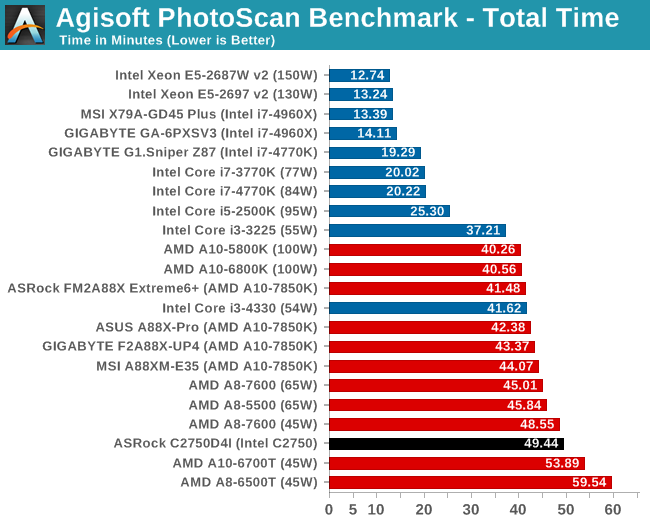
Console Emulation –Dolphin Benchmark: link
At the start of 2014 I was emailed with a link to a new emulation benchmark based on the Dolphin Emulator. The issue with emulators tends to be two-fold: game licensing and raw CPU power required for the emulation. As a result, many emulators are often bound by single thread CPU performance, and general reports tended to suggest that Haswell provided a significant post to emulator performance. This benchmark runs a Wii program that raytraces a complex 3D scene inside the Dolphin Wii emulator. Performance on this benchmark is a good proxy of the speed of Dolphin CPU emulation, which is an intensive single core task using most aspects of a CPU. Results are given in minutes, where the Wii itself scores 17.53; meaning that anything above this is faster than an actual Wii for processing Wii code, albeit emulated.
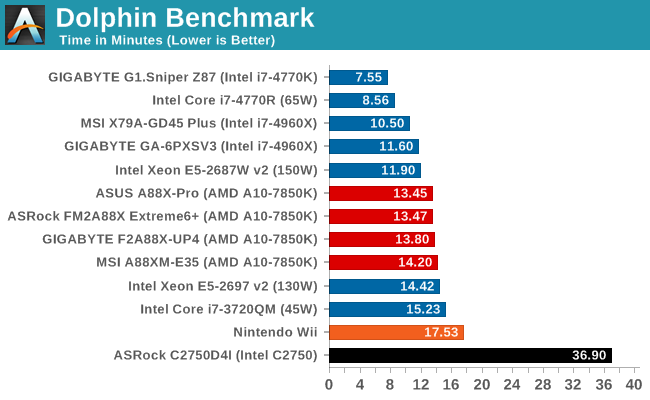
Emulation is clearly not a target for Avoton.
Point Calculations – 3D Movement Algorithm Test: link
3DPM is a self-penned benchmark, taking basic 3D movement algorithms used in Brownian Motion simulations and testing them for speed. High floating point performance, MHz and IPC wins in the single thread version, whereas the multithread version has to handle the threads and loves more cores.
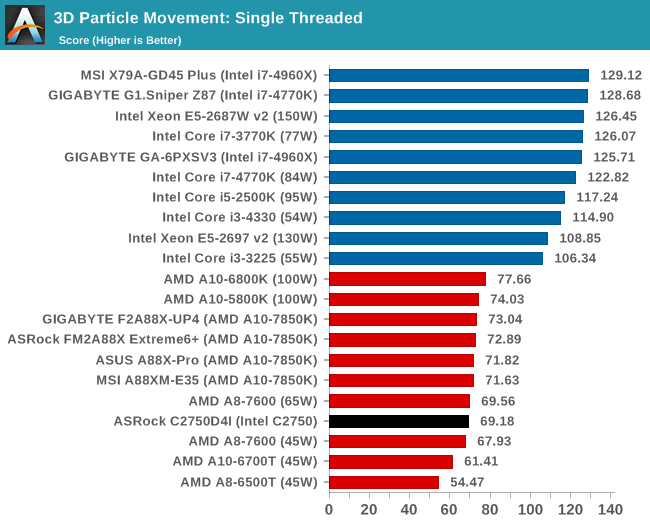
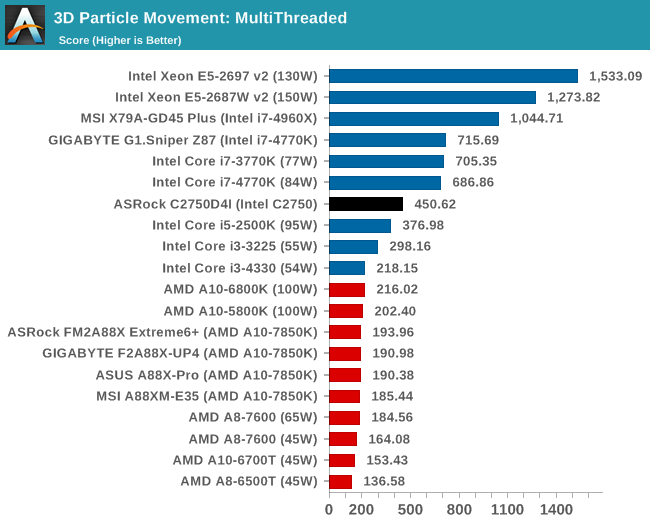
As the 3DPM test abuses the ability for a CPU to dispatch threads and FP calculations, Intel have historically been good here. The CPU battles with AMD in single threaded, but the 8 cores allows software to exploit parallelism in this manner.
Encryption –TrueCrypt v0.7.1a: link
TrueCrypt is an off the shelf open source encryption tool for files and folders. For our test we run the benchmark mode using a 1GB buffer and take the mean result from AES encryption.
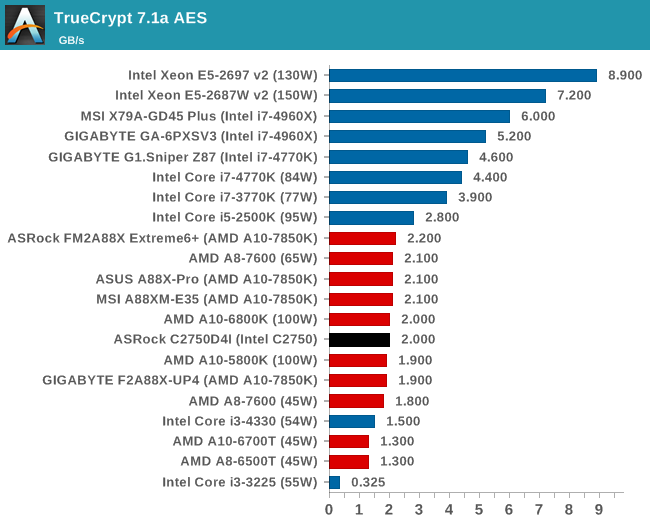
For AES software encryption, the Avoton platform enjoys the 8 cores but suffers from a lack of hardware acceleration, putting it in the region of the AMD CPUs.
Synthetic – 7-Zip 9.2: link
As an open source compression tool, 7-Zip is a popular tool for making sets of files easier to handle and transfer. The software offers up its own benchmark, to which we report the result.
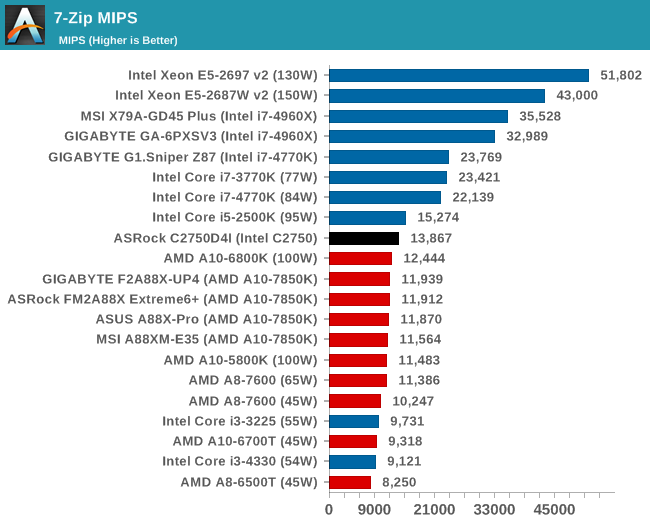
As an interesting dynamic to our testing, it has been requested that we see how well the C2750 does in our discrete GPU benchmarks. The combination of a slower CPU and limited PCIe bandwidth will be the major culprit in almost all our benchmarks, although Tomb Raider is at least on an even keel. Most of our benchmarks show a 30+ FPS frame rate, if you are willing to pair a large GPU with the C2750D4I. Again, we are currently testing other 25W platforms to provide more applicable competition for this platform.
F1 2013
First up is F1 2013 by Codemasters. I am a big Formula 1 fan in my spare time, and nothing makes me happier than carving up the field in a Caterham, waving to the Red Bulls as I drive by (because I play on easy and take shortcuts). F1 2013 uses the EGO Engine, and like other Codemasters games ends up being very playable on old hardware quite easily. In order to beef up the benchmark a bit, we devised the following scenario for the benchmark mode: one lap of Spa-Francorchamps in the heavy wet, the benchmark follows Jenson Button in the McLaren who starts on the grid in 22nd place, with the field made up of 11 Williams cars, 5 Marussia and 5 Caterham in that order. This puts emphasis on the CPU to handle the AI in the wet, and allows for a good amount of overtaking during the automated benchmark. We test at 1920x1080 on Ultra graphical settings.
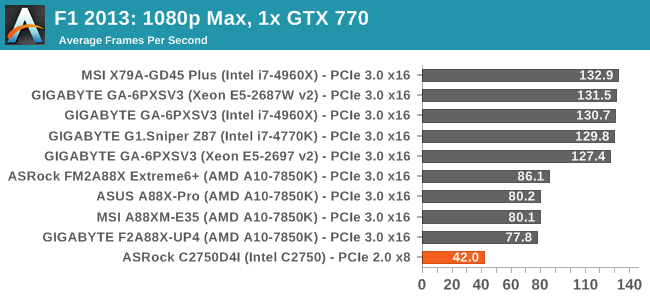
| F1 2013, 1080p Max | ||
| NVIDIA | AMD | |
| Average Frame Rates | ||
| Minimum Frame Rates | ||
Bioshock Infinite
Bioshock Infinite was Zero Punctuation’s Game of the Year for 2013, uses the Unreal Engine 3, and is designed to scale with both cores and graphical prowess. We test the benchmark using the Adrenaline benchmark tool and the Xtreme (1920x1080, Maximum) performance setting, noting down the average frame rates and the minimum frame rates.
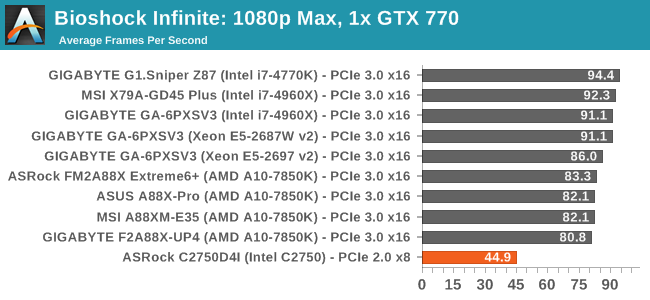
| Bioshock Infinite, 1080p Max | ||
| NVIDIA | AMD | |
| Average Frame Rates | ||
| Minimum Frame Rates | ||
During our Bioshock Infinite test there was a clear stutter during the benchmark that would make the game completely unplayable.
Tomb Raider
The next benchmark in our test is Tomb Raider. Tomb Raider is an AMD optimized game, lauded for its use of TressFX creating dynamic hair to increase the immersion in game. Tomb Raider uses a modified version of the Crystal Engine, and enjoys raw horsepower. We test the benchmark using the Adrenaline benchmark tool and the Xtreme (1920x1080, Maximum) performance setting, noting down the average frame rates and the minimum frame rates.
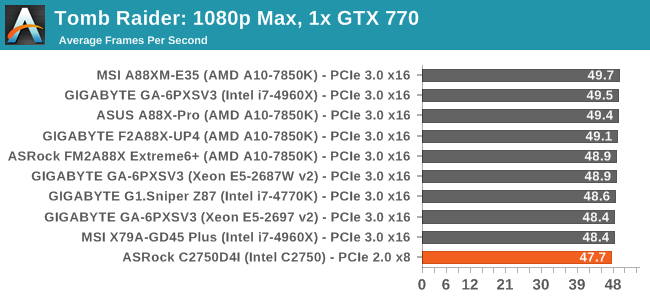
| Tomb Raider, 1080p Max | ||
| NVIDIA | AMD | |
| Average Frame Rates | ||
| Minimum Frame Rates | ||
Tomb Raider is a game that seems to move almost entirely onto the GPU, not worrying much about the CPU or the DRAM attached to it.
Sleeping Dogs
Sleeping Dogs is a benchmarking wet dream – a highly complex benchmark that can bring the toughest setup and high resolutions down into single figures. Having an extreme SSAO setting can do that, but at the right settings Sleeping Dogs is highly playable and enjoyable. We run the basic benchmark program laid out in the Adrenaline benchmark tool, and the Xtreme (1920x1080, Maximum) performance setting, noting down the average frame rates and the minimum frame rates.
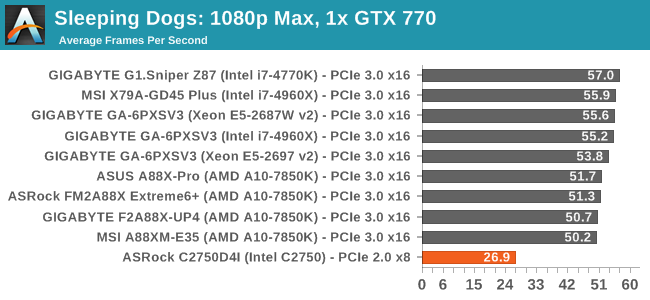
| Sleeping Dogs, 1080p Max | ||
| NVIDIA | AMD | |
| Average Frame Rates | ||
| Minimum Frame Rates | ||
Company of Heroes 2
Company of Heroes 2 also can bring a top end GPU to its knees, even at very basic benchmark settings. To get an average 30 FPS using a normal GPU is a challenge, let alone a minimum frame rate of 30 FPS. For this benchmark I use modified versions of Ryan’s batch files at 1920x1080 on High. COH2 is a little odd in that it does not scale with more GPUs with the drivers we use.
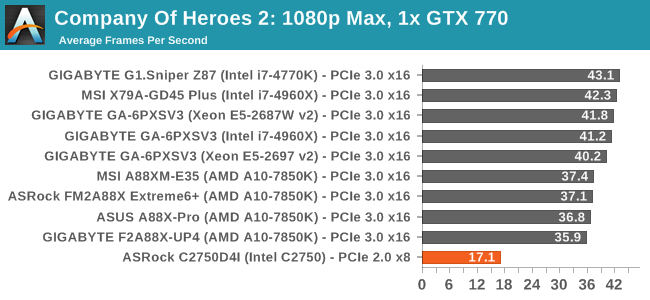
| Company of Heroes 2, 1080p Max | ||
| NVIDIA | AMD | |
| Average Frame Rates | ||
| Minimum Frame Rates | ||
Battlefield 4
The EA/DICE series that has taken countless hours of my life away is back for another iteration, using the Frostbite 3 engine. AMD is also piling its resources into BF4 with the new Mantle API for developers, designed to cut the time required for the CPU to dispatch commands to the graphical sub-system. For our test we use the in-game benchmarking tools and record the frame time for the first ~70 seconds of the Tashgar single player mission, which is an on-rails generation of and rendering of objects and textures. We test at 1920x1080 at Ultra settings.
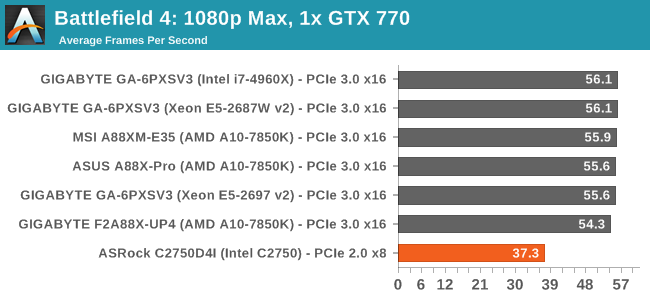
| Battlefield 4, 1080p Max | ||
| NVIDIA | AMD | |
| Average Frame Rates | ||
| 99th Percentile Frame Rates | ||
ASRock C2750D4I Conclusion
There are many aspects to the C2750D4I that make you sit up and think. The combination of a proper 8-core CPU (even if it is based on Silvermont rather than Haswell) at under 25W powering a GPU capable system with up to twelve SATA drives, dual Intel NICs, up to 64 GB DRAM and management control is merely part of the perspective of this review. The purpose of this motherboard was ultimately cold storage, however many users are finding regular storage uses for it.
Ganesh currently has this motherboard and is more suited to testing the storage aspects of the motherboard than I, however in this review we focused on usability and the package as well as the other system performance.
If we look at the motherboard on paper it makes for interesting reading, and that functionality comes across as positive, however there are a couple of misses. The lack of USB 3.0 might be a cause for concern should a user need to transfer a sizable amount of data that way. The motherboard offers a possibility of a dual NAS/HTPC combination in the home, however the lack of onboard audio means that other methods will have to be used in order to do the HTPC part.
The BIOS and Software stack is server focused, and it is perhaps a shame that more from the channel side was not brought over now that this is a consumer-facing product. The ability to adjust the fans in the OS would be the best place to start, as the management interface fails to offer this and leaves the BIOS as the sole place for configuration. Also updating the BIOS is not as straightforward as ASRock’s channel line.
Having a management interface on a mini-ITX motherboard is rather interesting, especially one that offers control via a Java app and can record what is happening on screen should things go wrong. While it has been said that IPMI is vulnerable to Heartbleed, the interface should not be in a public-facing environment anyway.
Users wanting a storage platform with more than 8/10 SATA devices have in the past needed to invest in a RAID card or something extravagant like ASRock’s Extreme11 series of socketed motherboards or high-end server platforms. Now that the C2750D4I is available for casual purchase at $398, there is that route for home builds. ASRock Rack, the server element of ASRock, needs to develop an understanding of what customer-facing products have to be in order for users to see its products as more than just functional. The choice of Marvell controllers will be bemoaned by some users, especially if the aforementioned reports are prevalent.
When Intel’s next line of Atom-based processors hits the market, I hope ASRock build an updated version in a similar style and take on board the comments of current users. While a niche market, the users in that market are always looking for the ideal system build for their needs and it requires some lateral thinking from the motherboard manufacturers.