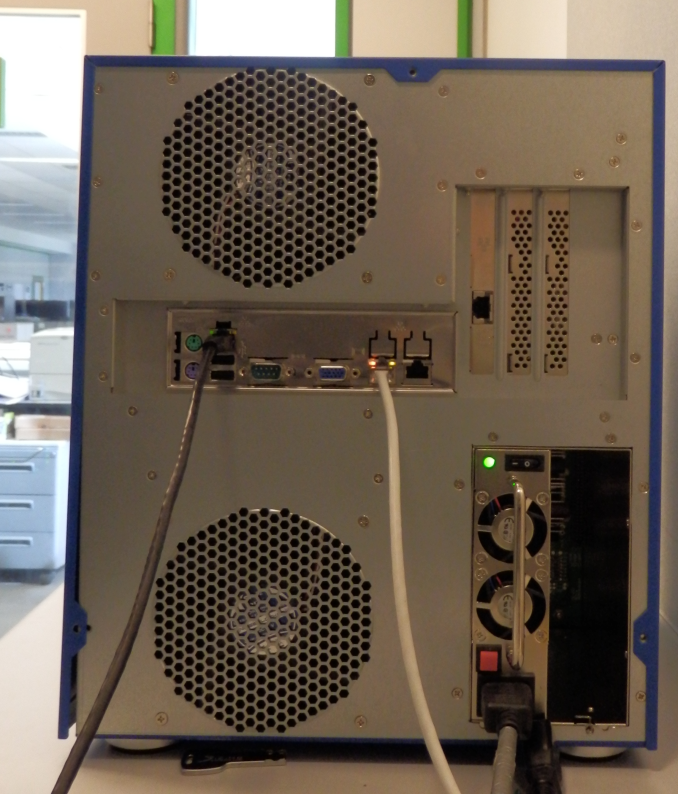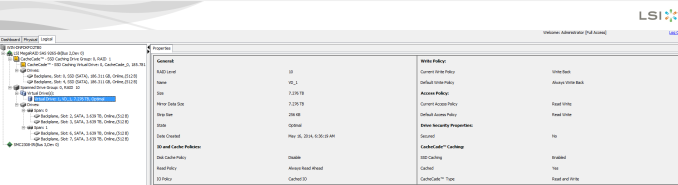Original Link: https://www.anandtech.com/show/7968/advatronix-cirrus-1200-a-storage-server-under-your-desk
Advatronix Cirrus 1200: a Storage Server Under Your Desk
by Johan De Gelas on June 6, 2014 5:00 AM EST
Almost every small company out there needs a minimum level of IT services: file serving, document management, e-mail, and so on. Most of those services can now be found in the Cloud: Google Apps Professional, Microsoft Office 365, Dropbox, Amazon AWS, and many others can take care of nearly any IT service you can think off. Although trendy, cloud services are not without disadvantages.
One example related to our review today is that the latency involved in accessing data over the internet is much higher than on a LAN. While network latency of a well configured LAN is less than half a millisecond, the latency of accessing a cloud service is several tens of milliseconds. And although high bandwidth Internet access has become a lot cheaper over the years, a 100 mbit/s or better is still not widespread among smaller companies, where a 1Gbps LAN is easily attainable. Moreover, while renting a few Terrabytes in the cloud has become relatively affordable, you again run into speed issues, especially if you have massive amounts of data that you want to analyze -- or if you simply feel that a third party should have no control over your (sensitive) data.
So if you require high bandwidth file serving and low latency database access, or if you need massive amounts of storage capacity, a local server could still be the attractive option. Of course, as a small company you likely don't have nor want a dedicated data center (or even just a smaller data room). A decent data room can be an expensive investment (e.g. it would need CRAC and other facilities) and the energy cost can be very high. Due to the costs, some might be tempted to use what others would consider an old fashioned twentieth century option: a server somewhere on a shelf or under a desk. But there are some 21st century requirements that are needed, so a noisy, power hungry tower server is out of the question. Density isn't generally an issue, but it would be great if the server is able to cool it's components in an office environment without being louder than the ambient office noise -- local whirlwinds are generally frowned upon.
The desire for a quiet, low energy server underneath your desk can still make sense: you are in control of your data, the capex investment is limited, and with a little help from a good service provider, it is workable even for those who don’t have an IT department. Sometimes, old and tried methods beat the newest hype. Advatronix felt that it could do better than the current tower server offerings and designed a proprietary chassis that resembles a cube shaped desktop.
The reason behind this rather bulky chassis with 18 (!) drivebays is that most companies that need an in-house server usually have high storage demands: they need low latency, high capacity, or both. Thus there must be enough room for plenty of magnetic disks and some space for an SSD caching tier. And of course, a large chassis also allows large fans and thus relatively quiet operation. In a nutshell, Advatronix feels the Cirrus 1200 sets itself apart from the competition for the following reasons:
- Quiet (enough) operation
- Low Power, able to keep to cool in an office environment (no need for a CRAC)
- Magnetic filter to cope with the fact that this server will be in dusty office instead of a clean data center
- A good mix of components with a focus on storage performance
As the IT services of small companies are typically bottlenecked by storage and not by CPU performance, the Cirrus 1200 uses a low power quad-core Xeon E3 with up to 32GB of RAM. It's certainly nothing earth shattering, but the combination of all points mentioned above might make the Cirrrus 1200 very attractive for a certain market niche.
The Specs
Below you can find the detailed specs.
| Advatronix Cirrus 1200 (version 2013) | ||
| CPU & RAM |
Intel Xeon E3-1265LV2 4C/8T (2.4 GHz, 8MB L3) Up to 32GB of ECC DDR3 UDIMMs dual channel, 1600 MHz |
|
| Motherboard | Supermicro X9SCL | |
| Storage | Drive Bays |
12 x 3.5" hot swappable (hard drive cage) Populated w 8x Seagate NAS HDD ST4000VN000 4TB—RAID-10 All HD write back caches disabled 6x 2.5'' hot swappable (SSD front drive cage) Populated w 2x Intel SSD710 200GB—RAID-1 |
| Controller | Adaptec ASR71605Q with "MaxCache" and BBU Enabled | |
| Cooling | Front | 80mm fan |
| Rear | 2x 120mm fan | |
| Top | none | |
| Left Side | 80mm fan | |
| Bottom | none | |
| I/O Ports |
4x USB 2.0 front 2x USB 2.0 rear 2x RJ-45 Ethernet rear PS/2 mouse and Keyboard RJ-45 IPMI 2.0 Ethernet VGA D-sub Serial Com Optional : 1x RJ45 10G Ethernet |
|
| Power Supply |
One 400W 80 Plus Gold PSU (not in our review unit) or Dual Redundant Athena Power 500W AP-RRMUD6508 (review unit) |
|
| Case Dimensions |
Height 14" 13/16" (376mm) Width 12" 1/2" (317,5mm) Depth 12" 5.5/16" (313mm) Weight—54 lbs (24.5 kg) |
|
| Prominent Features |
Cube design Two large 3.5" disk enclosure with hot swappable drives and one Pricing includes 12 SATA drives |
|
| Price | starting at $4449 (with CentOS and 4GB of RAM) | |
Advatronix clearly targets people with demanding storage requirements: even the low-end configuration comes with ten 2TB SATA drives (RAID-5 + one hotspare) for your data, and two 250GB SSDs in RAID-1 for your boot disks. To keep the starting price low, the server only comes with 4GB RAM, which is a bad call in our opinion. Even if you use the Advatronix as a massive capacity NAS, the extra RAM is very helpful as the OS can use the RAM as file system cache. For $150, you can get 16GB, so it's not a big deal, but it would have been better to start with two 8GB DIMMs.
A Look Inside
Since the Advatronix Cirrus 1200 is a mix between a desktop and a server chassis, we felt we should investigate the internals a bit more closely than we would with a typical rack server. First, we removed the storage bays.
The Cirrus 1200 chassis consists mostly of the two drive modules with six 3.5" disk bays in each. A large 120mm keeps the drive bays cool but the large 3.5" drive bays obstruct the airflow over the motherboard and CPU heatsink. As a result, a fan on top of the CPU heatsink is necessary, which is not optimal if you want a highly available and easy to service server. A larger heatsink positioned next to the drive module and not under the module with cooling provided by the large and easy to replace fan at the back would make the Cirrus more "server grade".
The RAID card and optional 10G Ethernet card on the left are cooled by two fans. One fan blows from the front and one blows from the left.
The last fan seems to be there for redundancy reasons as the front fan is enough to cool the heatsink of the RAID card. The fans are easy enough to reach, but we would prefer easier and faster hot-pluggable fans that can be replaced without using a screwdriver.
Three PCIe slots are available, but the Battery Backup Unit of the Adaptec RAID controller covers the third PCIe slot. Considering the target market of the Cirrus 1200, that is hardly an issue. In total you can get two 10G Ethernet and two 1Gb Ethernet interfaces, which should be sufficient for the target market.
More Internals
When you look at the interior from the right side, you'll notice a large fan sucking air over one of the disk modules.
The focus on keeping the drive bays cool gets even more obvious when we take a look at the rear of the Advatronix Cirrus 1200. There are two large, robust 120mm fans that suck the hot air out of the drive bays.
The redundant PSUs are very easy to replace and hot-pluggable.
We tested the redundant PSUs to verify a single PSU can handle the entire load and experienced no problems. At least in the area of PSU redundancy, then, the Cirrus 1200 is server grade.
To sum things up, the Cirrus 1200 has several server grade features such redundant PSUs and hot-pluggable, easy to access drive bays, and it's not too difficult to service. However, it is also a lot like a desktop, as the CPU needs a fan that is hard to reach, and you need to use a screwdriver quite a bit to replace the fans. Also, the cabling inside must be treated with care, as it is easy to damage or pull out cables by accident. Advatronix still has some work to do before they truly can call the Cirrus "a data center in a box".
The Competition
We searched the market for worthy competitors. There are only a few options if you want a low noise office server, as most solutions are now "in the cloud" and the market for tower models has dwindled significantly. There are some classic tower servers that are reasonably low noise, but many have limited and low performance storage capabilities. They are meant to be cheap servers, not storage monsters. A good example is Dell's T110 II, which is also based on the Xeon E3 platform; it can only take four 3.5'' disks.
The best alternative seems to be "high-end" versions of the low noise Dell T320 tower server. The base configuration consists of a pretty lousy storage system (low-end software RAID chip, 4 SATA drives), but you can upgrade it quite extensively. According to our colleagues, the T320 is quiet and needs very little energy. Still, the T320 is limited to eight 3.5" drive bays and the best RAID-controller is the PERC H710p. The latter is based on a dual-core LSISAS2208 ROC (dual-core Power at 0.8 GHz), which is a mid-range RAID chip.
One way to increase the capacity and RAID capabilities of the T320 is to use 2.5" bays. In that case you can increase the total number of drives to 16. Still, there are some advantages to using 3.5" disks: higher capacities, slightly better performance, and lower cost. (And 2.5" SSDs are always an option if you need high performance storage.)
While the Dell PowerEdge T320 is not in the same storage league as the Advatronix Cirrus 1200, it has an edge over the latter when it comes to memory. The Dell uses the slightly more powerful Xeon E5-2400 (single socket) and as result can realisticaly use up to 96GB RAM (192GB if you use expensive 32GB DIMMs).
Another possibility is the Fujitsu Primergy TX-150 S8. Fujitsu focused on keeping the noise low and claims that even with SAS drives, the noise pressure can stay below 30 dB(A) at idle. The configuration is very similar to Dell, with the exception of the legacy PCI slot.
Comparison
Below we've summarized the most prominent features of the Advatronix Cirrus 1200, the Dell T320, and Fujitsu TX150-S8 in the table below.
| Cirrus 1200 vs Alternatives | |||||||||
| Cirrus 1200 | Dell T320 | Fujitsu TX150-S8 | |||||||
| Server format |
Non-standard cubic tower |
4U rack or tower | 4U rack or tower | ||||||
| Max. processing power |
Quad-core Xeon E3 2.4 GHz |
10-core Xeon E5-2470 at 2.4 GHZ |
8-core Xeon E5-2450 at 2.1 GHz |
||||||
| Max. RAM capacitiy | 32GB | 96GB | 96GB | ||||||
| Max. Raw HD Storage Capacity |
10 x 4TB (+ 2 x 1TB) |
8 x 4TB | 8 x 4TB | ||||||
| Max. Networking capabilities |
2 x 1GbE 2 x 10 GbE (optional) |
2 x 1 GbE quadport GbE (***) |
2 x 1 GbE quadport GbE (***) | ||||||
| Expansion | 1 PCIe 8x slot(*) | 5 PCIe Slots |
5x PCIe 1x PCI |
||||||
|
Best PSU Redundant? |
400W (Gold) yes |
495W (Platinum) yes |
450W (Platinum) yes |
||||||
| Min. idle power consumption (**) | 89W | <70W | 65W | ||||||
| Price (see below) | $5874 | $5983 | No idea | ||||||
(*) Two taken by standard Adaptec RAID card, one free
(**) According to vendor specifications
(***) You can add more ports by using optional NICs
Both Fujitsu and Dell offer more processing power, as the Xeon E5-24xx is able to offer 8 to 10 cores and much larger L3 caches (up to 20MB instead of 8MB). Combine this with the possibility of up to 96GB of RAM (6 x 16GB), and it is clear that the Dell and Fujitsu can be used as virtual host servers. The Cirrus 1200 is much less suitable for that kind of workload.
The Advatronix specs are clearly favorable when it comes to storage and file serving. It offers an optional 10 GbE NIC while the Dell is stuck at quadport 1 GbE. There are fewer limitations when it comes to using 4TB disks than is the case for Dell and Fujitsu. And you can mix the slow and large capacity 3.5" HDs with 2.5" SSDs; Dell and Fujitsu require you to chose between the two.
Price Comparison
Fujitsu goes the IBM way: it is not transparant about pricing and the focus of the company seems to be on the more expensive servers and not on "industry standard" (x86) servers. Unfortunately, were unable to get pricing details.
Dell thankfully does not let us down. For the Dell configuration we took the following options: Xeon E5-2430L (6 cores at 2 GHz, 60W TDP), the chassis with 8 3.5'' drive bays, the PERC H710p RAID controller, 4 x 8GB ECC DIMMs and 8 x 2TB SATA drivers. We used a low power Xeon E5 to be comparable with the Cirrus 1200's low power Xeon E3. The PERC RAID controller was chosen to be in the same league as the Adaptec 71605 of the Cirrus 1200.
We selected the Cirrus 1200—Windows Server 2012 Standard configuration and added 32GB of ECC RAM for Advatronix. You get slightly less processing power, but the Cirrus 1200 offers you a lot more storage instead. You get 10 standard 2TB drives (instead of 8 in Dell) and two 250GB drives for booting the OS. Considering that Dell charges you $324 per 2TB drive, the Cirrus 1200 is competitively priced.
The Cirrus 1200 has fewer expansion slots, but we doubt that will be a show stopper in most small enterprises. That's especially true when you consider that you can add an optional 10 GbE controller, an option that Dell does not offer.
The biggest advantage of the Dell configuration is the dual SD module (limited to a small 2GB) that can be used to host a VMware ESXi , (Citrix) Xen server, (Redhat) KVM, or Microsoft Hyper-V hypervisor. As a result, you save a bit on power (about 12W compared to a RAID-1 SATA configuration) and you get a more robust solution than what is possible with SATA disks.
Low Latency Database Servers
The main usage case for the Cirrus 1200 is serving up documents and files, basically a "NAS on steriods". Ganesh specializes in this field, so we'll leave that evaluation to him. There is little doubt in our mind that the combination of quad "big core" Xeon (compared to a much weaker ARM or Atom cores), the relatively high performance RAID-controller, and the large amount of memory should make the Cirrus 1200 a very potent file server, especially compared to the usual NAS solutions that rely on much slower ARM SoCs, Atoms, or Celerons. Most of them also have just 1-4GB of RAM. But as a file server, the Cirrus 1200 is likely overkill.
As we explained in the introduction, we believe that one of the use cases for the Cirrus 1200 is as a high performance database server, potentially combined with a file server. The idea is that you are in full control of your data (i.e. it's not in the cloud), and you can offer low latency (network) access without hosting costs. Most databases are storage limited, so the availablility of 10 (12 in total) hard drives and 6 SSDs sounds very good in that respect. The other technical specifications (Xeon E3, 32GB max) are not ideal for a database server, but they typically aren't as critical. Thus it seemed that it would be very interesting to see what this platform was capable of as a database server, and what would be the best way to configure it.
We used HammerDB to set up a "tpcc-like" database, but we tested the transactions rate with our vApus stress test, as it is more accurate and closer to the real world than the classic "HammerDB" test. It also allows us to integrate extensive monitoring while testing, which can improve our understanding of what is going on. Also, throughput (transactions per second) should not be reported without taking response time into account. We tested with 128 to 1024 connections and report the throughput numbers that—at most—require a response time of 100 ms. We chose this number as a typical database application will do quite a few requests to the database. A 100 ms transaction response time should deliver acceptable application response times (< 1 second).
Benchmark Configuration
When we look at the market of competing tower servers, almost all of them use some form of LSI RAID chip. In the low-end and midrange server market, the slightly older (2012) but mature dual-core LSI 2208 chip is by far the most popular solution. Most tower servers also ship with a Xeon E5, so we wanted our Cirrus 1200 configuration to reflect that. However, most tower servers have fewer disks bays. In a nutshell, the typical competing tower has a faster CPU, eight 3.5" diskbays, and a dual-core LSI RAID chip. So we wanted our competing configuration to reflect that.
We converted the components of our Supermicro 2U 6027R-73DARF into a tower server and inserted an LSI MegaRAID 9265-8i. The LSI MegaRAID 9265-8i is not the latest LSI controller, but it uses an LSI 2208 RAID-on-Chip (RoC). This RoC is a dual-core PowerPC at 800 MHz with a 1333 MHz DDR3 interface.
Supermicro 6027R-73DARF
| CPU | One Intel Xeon E5-2680 v2 (2.8GHz, 10c, 25MB L3, 95W) |
| RAM | Up to 64GB (8x8GB) DDR3-1600 Samsung M393B1K70DH0-CK0 |
| Internal Disks |
2 x Seagate NAS HDD ST4000VN000 4TB (RAID-1) 4 Seagate NAS HDD ST4000VN000 4TB (RAID-10) 2 x Intel SSD710 200GB (RAID-1) |
| Motherboard | Supermicro X9DRD-7LN4F |
| Chipset | Intel C602J |
| BIOS version | R 3.0a (December the 6th, 2013) |
| PSU | Supermicro 740W PWS-741P-1R (80+ Platinum) |
We enabled CacheCade and Fastpath.
The disk caches are of course disabled. The two disks in RAID-1 house the OS and the database logs. We use only four drives for the data of our SQL Server database. The reason is is so we can measure whether the Cirrus 1200 (with 12 + 6 disks bays) has an advantage in our workload over a typical tower server that comes with 8 disks bays.
Advatronix Cirrus 1200
We use an eight drive setup in RAID-10 for our data; this way we can also have hotspare disk.
| CPU | One Xeon E3-1260L (2.4 GHz, 4C, 8MB L3, 45W TDP) |
| RAM | 32GB (4x8GB) DDR3-1600 Samsung M393B1K70DH0-CK0 |
| Storage system |
Adaptec ASR71605Q with "MaxCache" and BBU Enabled 2x Seagate NAS HDD ST4000VN000 4TB (RAID-1) 8 Seagate NAS HDD ST4000VN000 4TB (RAID-10) 2x Intel SSD710 200GB (RAID-1) |
| Motherboard | Supermicro X9SCL |
| Chipset | Intel C204 |
| BIOS version | v2.10 |
| PSU | One Athena Power 500W AP-RRMUD6508 (80 Plus) |
Avatronix uses the Adaptec ASR71605Q, which is based on the MIPS 1004k with 2 cores at 1 GHz. The two disks in RAID-1 house the OS and the database logs. The heavy duty SQL Server 2012 database is located on the eight disk RAIDset. The two Intel SSD710 are used as "Maxcache", Adaptec nomenclature for an SSD cache. We could have given the Cirrus 1200 more SSDs (up to six), but it would increase the cost significantly and there is no reason why adding more SSDs would help in our specific benchmarks. We tested with up to 1024 connections requesting a transaction every 100 ms, which is a very high load for such a small business server, but it's still unlikely to overwhelm our SSD cache.
Low latency database transactions test
Before we can start comparing the Cirrus 1200 to an alternative configuration, we must find out how we should configure our system. Indeed there are two cache levels, the RAM cache of the controller and the SSD cache, and both can be set to cache reading and/or writing. That gives us eight different configurations, though not all of them make sense of course.

There is a quirk in the Adaptec software. We first enabled Maxcache on a single SSD. Adaptec asked us whether we are sure (as SSDs can fail too) and when we answered "yes", all the software (BIOS and Maxview) reported proudly that SSD caching was enabled. It turned out that this was not the case at all. Only when we set the SSD to RAID-1 was Maxcache (SSD caching) properly enabled.
The results are somewhat surprising: once the Maxcache works properly, it seems that the RAID controller cache just adds latency. The RAID controller does help when the SSD does not accelerate writing, but with Maxcache active on the SSDs the RAID controller caching slows things down a bit.
The next question that we asked ourselves is whether it still matters to have lots of spinning disks behind the SSD cache. After all, the SSD cache seems to be doing all the hard work. So we replaced the eight Seagate 4TB drives in RAID-10 with a two disk system using RAID-1.
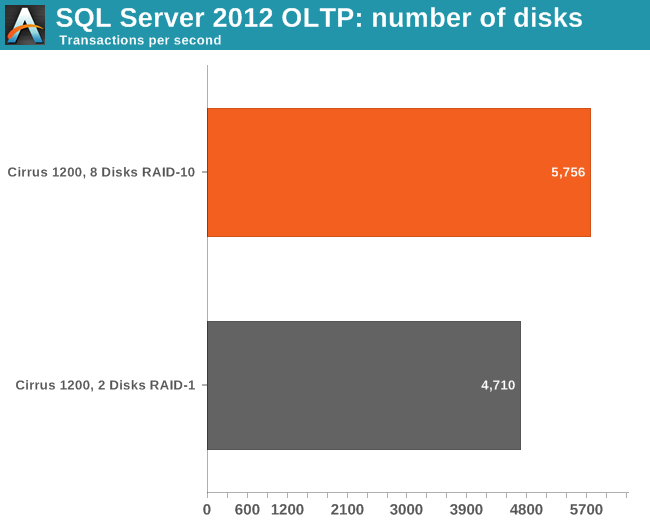
The performance gain of using eight spindles instead of two is pretty small, but it is still measureable. We show a 22% increase in the total number of transactions. In most small businesses this performance increase will not be enough to convince people to use this many disks on for a database. The RAID-1 setup is probably better as more disks can then be used for serving files and documents. This way, the storage capacity of the file server can be a lot bigger, which is a huge advantage. In most enterprises, file server capacity will be a much higher priority than a few procentagaes of extra database performance.
RAM Shortage
It is common knowledge that SQL server is designed to make the best use of available physical memory. It will automatically cache data in the buffer pool and will use as much memory as the OS allows it to use. Advatronix's choice of the Xeon E3 comes with a serious disadvantage. Intel marketing decided that for product differentiation reasons, the Xeon E3 is limited to 8GB DIMMs and two DIMMs per channel (2 DPC). As a result any Xeon E3 system is limited to 32GB. That is serious limitation, even for a server in mid size or small business. But is 32GB "good enough"?
We tested the Cirrus 1200 with 16GB and 32GB. To determine if our workload could benefit from more than 32GB, we used the Supermicro server. Using the Microsoft Storage spaces functionality to create an SSD cached storage tier, we installed 64GB to see how much of a difference it makes. The buffer pool allocates more memory as we make more connections. We test up to 1024 connections requesting at 100 ms. Our transactional load can use more memory, as SQL server is using up to 42GB of RAM when we tested.
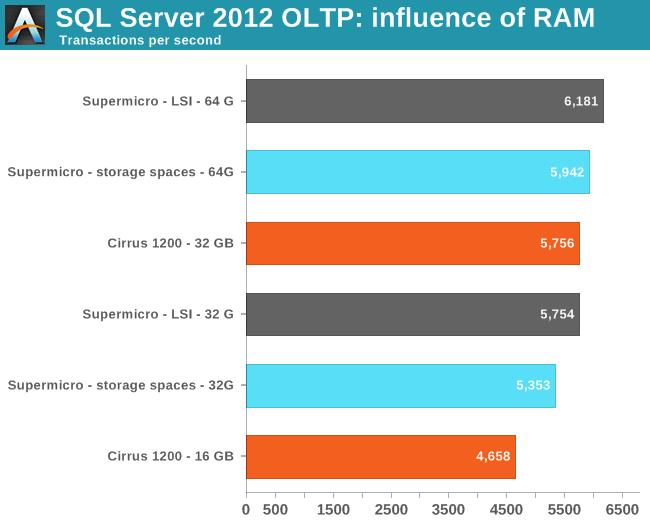
Interestingly, there is very little performance difference between the software (Storage spaces) and the hardware based solutions (LSI, Cirrus 1200/Adaptec).
The average tower server with 64GB will deliver slightly better top performance (3-7.5%) than the Cirrus 1200, which is limited to 32GB. That is of course only important if you want the best database performance that is possible in this low end server market. The good news for the Cirrus 1200 is that SQL server is able to perform well with 16GB (75% of the 64GB performance), so you can probably reach about 80 to 90% performance if you need to run a file server alongside your database server.
Top Performance
Thanks to the fact that you have six 2.5" disk bays, it is possible to store all your database data on a RAID-1(0) of SSDs and use the remaining bays for SSD caching. This way you get the best of both worlds: very low latency for your transactional database and SSD caching for the rest of your applications. You lose a bit of flexibility as you must be sure that your databases do not fill up your SSD setup, but in most cases the storage space of current affordable enterprise SSDs is more than sufficient.
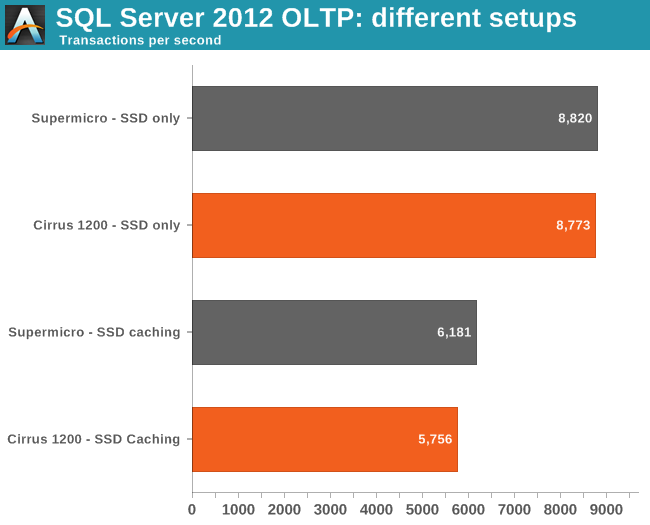
Storing the data directly on SSDs is still quite a bit faster than SSD-caching even if your database is smaller than your SSD caches. Performance increases by more than 40% at the same response time. That is a significant increase for those with intensive database applications. For those on a budget, it is clear that SSD caching is still a great option. You only need two SSDs in RAID-1 and performance is 3-4X higher than without SSD caching.
It is important to note again that placing the SSD cache in RAID-1 is absolutely necessary. The Adaptec controller in theory allows you to enable write caching with one SSD, but in reality SSD write caching is only possible with your SSDs in RAID-1. And SSD read only caching does very little for a transaction based workload.
To sum it up, the six 2.5 disk bays allow you to achieve very high database performance and you are still able to boost performance by using SSD-caching for your applicatons that need additional terrabytes of data storage.
Energy Consumption
Our two servers are not directly comparable. However, with a few assumptions we can make a rough comparison. The Cirrus 1200 has four extra active disks (RAID-10 with eight drives instead of four). At idle, those drives require about 16W; under load, they probably need about 22W.
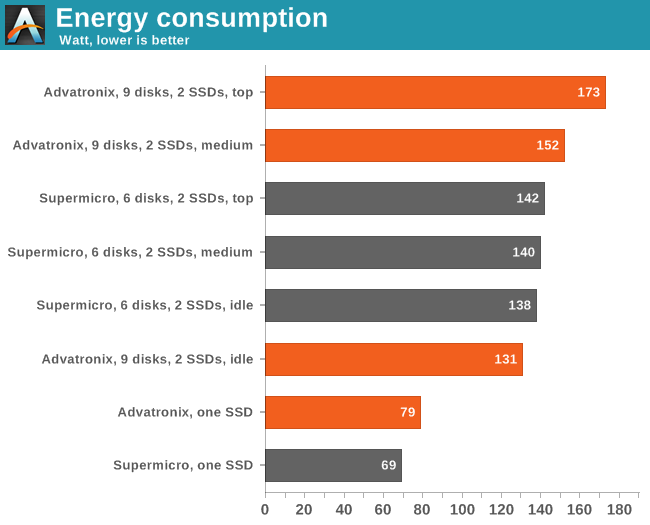
In our tests, the Cirrus 1200 server is slightly less efficient than a typical tower server, probably a result of the fan configuration and the less efficient power supply. With all drives under load, that disadvantage seems to be gone as the Adaptec card seems to need less power than the LSI card. At top performance, even if we add 22W to the power measurement of the Supermicro tower, it still consumes slightly less power. The reason is that the Xeon E3 has to work much harder (92% CPU load) while the Xeon E5 does not have that problem (46%).
Overall, you can say that the power consumption of the Cirrus 1200 is competitive. The other good news is that at even full load, 170W dissipation will not raise the temperature of a smaller office much if at all. In fact it's less power than many smaller desktops/workstations equipped with a midrange or higher GPU.
Conclusion
There is definitely a market for a server that keeps your data close to you. Advatronix has been selling the Cirrus 1200 to Managed Service Providers (MSPs), local IT consulting firms. Small companies can then outsource their storage intensive IT needs to these firms. For those who do not like the outdated specs of our review unit, Advatronix recently launched a successor that is being shipped to some MSPs. The updated specs include a Xeon E3-1265LV3, the Adaptec 8-series RAID controller, and USB 3.0 ports.
So when does the the Cirrus 1200 make sense? One use case that can certainly benefit is if you want to run a low latency database server and/or a file server with massive capacity demands.
The massive amount of disk bays and the fact that the server does not require a cooled data center make the Cirrus 1200 a very attractive choice for companies that need to store huge amounts of data and/or have low latency acces to it. Our measurements confirm that the Cirrus 1200 can also run SQL server 2012 very well, despite being limited to 32GB. The pricing is competitive, and especially the operational costs should be very low as it works fine in a normal office environment. We have run the Cirrus 1200 close to our desk, and it does not become noisy or hot when it has to perform.
However, that does not mean that we see no room for improvement. Advatronix claims the Cirrus 1200 is "server grade" and "a data center in a box", but it does lack some server grade features such as hot-swappable fans, and not all upgrades/repairs are quickly serviceable. A RAM upgrade or CPU fan replacement simply requires more time than in your average server. Also, the choice of Xeon E3 limits you to 32GB RAM. If you have many heterogeneous IT services, 32GB might not be enough. Your average tower server with 96GB is probably a better Hyper-V server if that is the case. Worth mentioning is that Advatronix is evaluating a Xeon E5-1600 series based Cirrus to deal with this.
Overall, the Advatronix Cirrus 1200 is a competitive offering that can certainly fit the needs of some small businesses. It may not be the best choice for every company, but as our testing shows it performs well as a local storage server and can expand into other areas as well, provided your needs aren't too great.